Meet Hotel Booking Mobile App: Add & Manage Bookings on Your Phone!
Table of Contents
Today you can get even more booking management options with the new MotoPress Hotel Booking mobile app!
This is a free app for hotel booking plugin for WordPress that you can download on App Store or Google Play, connect to your WordPress website in a few steps and get access to your site on your phone or any other mobile device!
The app reduces the need to log into your WordPress site for performing some most common booking and client management tasks.
This application was developed in the first place to help you manage your bookings and guests easier even on the go.
The application is a breeze to interact with, and provides the most used Hotel Booking menus instantly in the app. It is also very lightweight, so it won’t take a lot of space on your device.
Why do you need an app, by the way?
First of all, it’s going to speed up your work with guests and bookings, for example, you will be able to edit existing bookings or add new ones right on your device.
If this is something you were looking for, it’s just one download away!
Note that this is just the first release, the Hotel Booking mobile app is a work in progress, so we’d be happy to hear any suggestions from our customers as to what features are crucial to them now and what the experience of working with the app feels like.
We used Flutter, a trusted developer kit
We used Flutter to develop the MotoPress Hotel Booking mobile app.
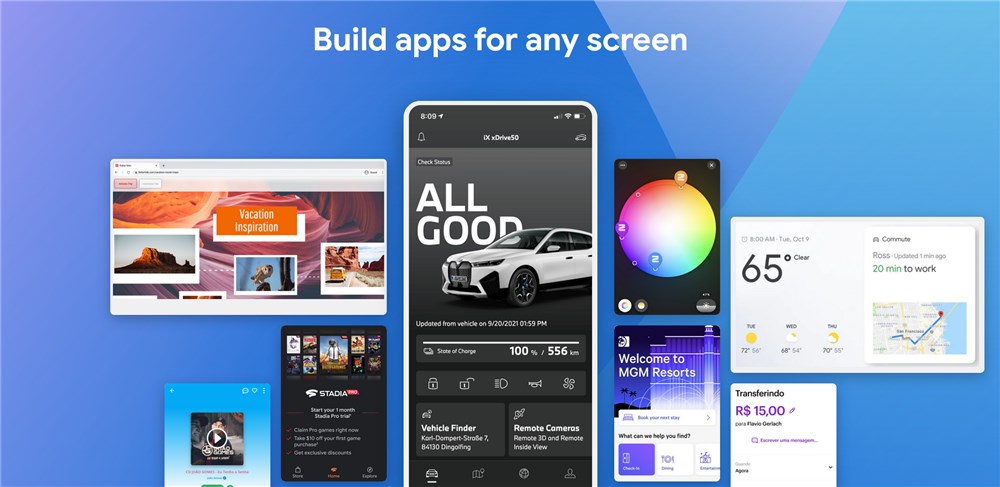
Why Flutter?
First of all, this is a trusted software development toolkit, which is used to create cross-platform applications for Android, iOS, Linux, macOS, Windows etc., which means the app code created in Flutter is easy to move and adapt to another platform from one codebase.
This is a popular open source framework by Google to build natively compiled apps.
This also means that the app is highly flexible and we can further extend it for other different platforms and needs.
Some more key reasons why we relied on Flutter:
- It works really fast and guarantees high performance on your device.
- It is further extendable to mobile, web, desktop, and embedded devices.
- The app comes with a great developer tooling kit that ensures we can add new features for you much quicker, reducing the time for development from months to weeks.
- It is a reliable app supported and used by Google as well as companies and people from around the world, which means it’s maintained by a global community of developers.
So let’s now introduce you to the tools you can get from the booking system mobile app.
Hotel Booking Hotel Booking + ALL Addons 60% OFF
What you can do with the MotoPress Hotel Booking mobile app
Requirements: to use this Hotel Booking application, you are required to have a WordPress website and the MotoPress Hotel Booking WordPress plugin version 4.1.0 or greater installed and activated.
The first version 1.0.1 of the MotoPress Hotel Booking app gives you all the basic essential features for the everyday routines of working with your booking and clients.
Log in using a QR code
The app can read QR codes to automatically fill in your hotel WordPress website login credentials (you can still manually fill in the login information, though).
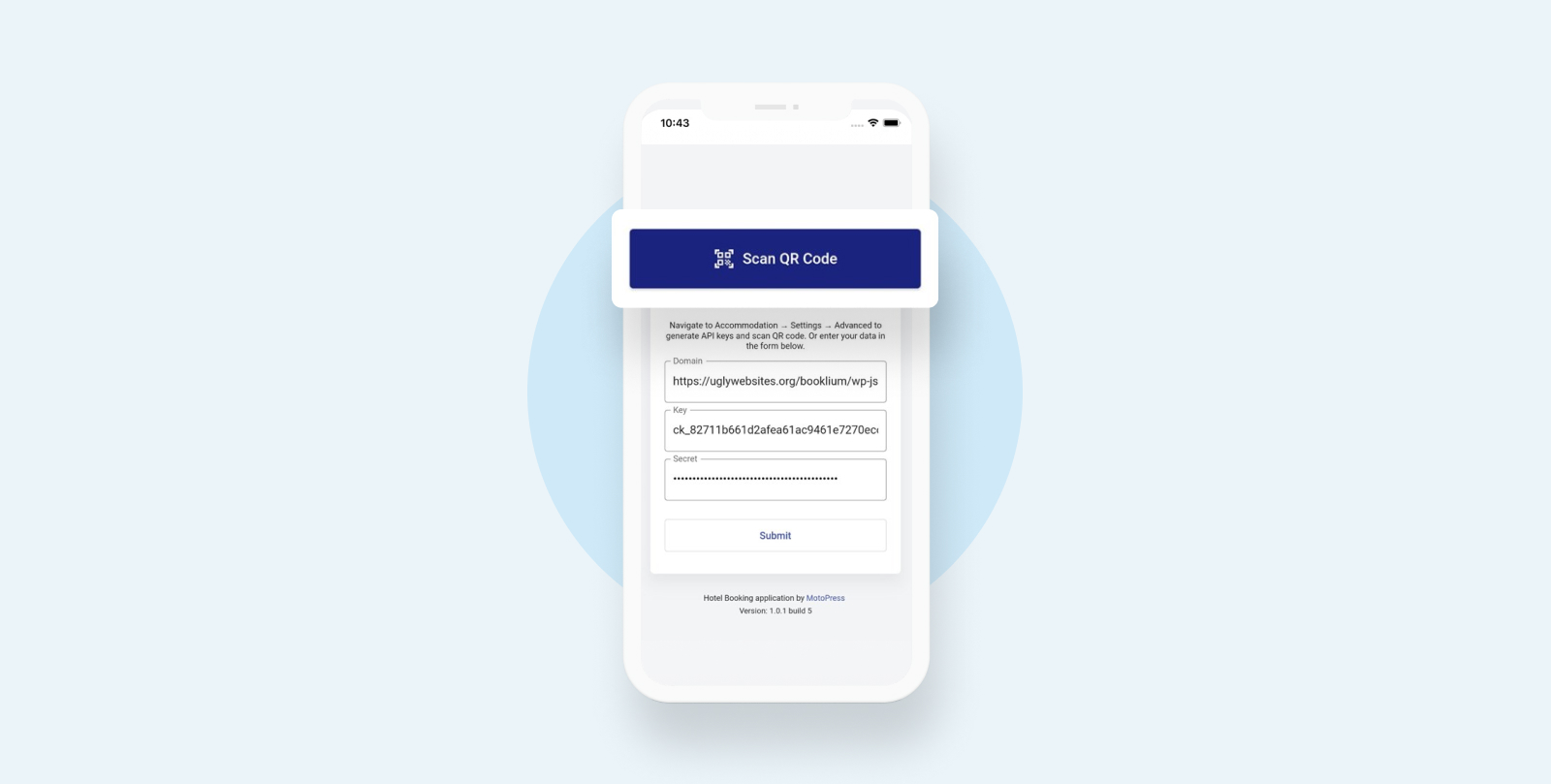
Add bookings
You can check the availability of your accommodations in real time and add a booking right on your phone. Since the plugin allows for multibooking, you can also add multiple accommodations to a booking at a time.
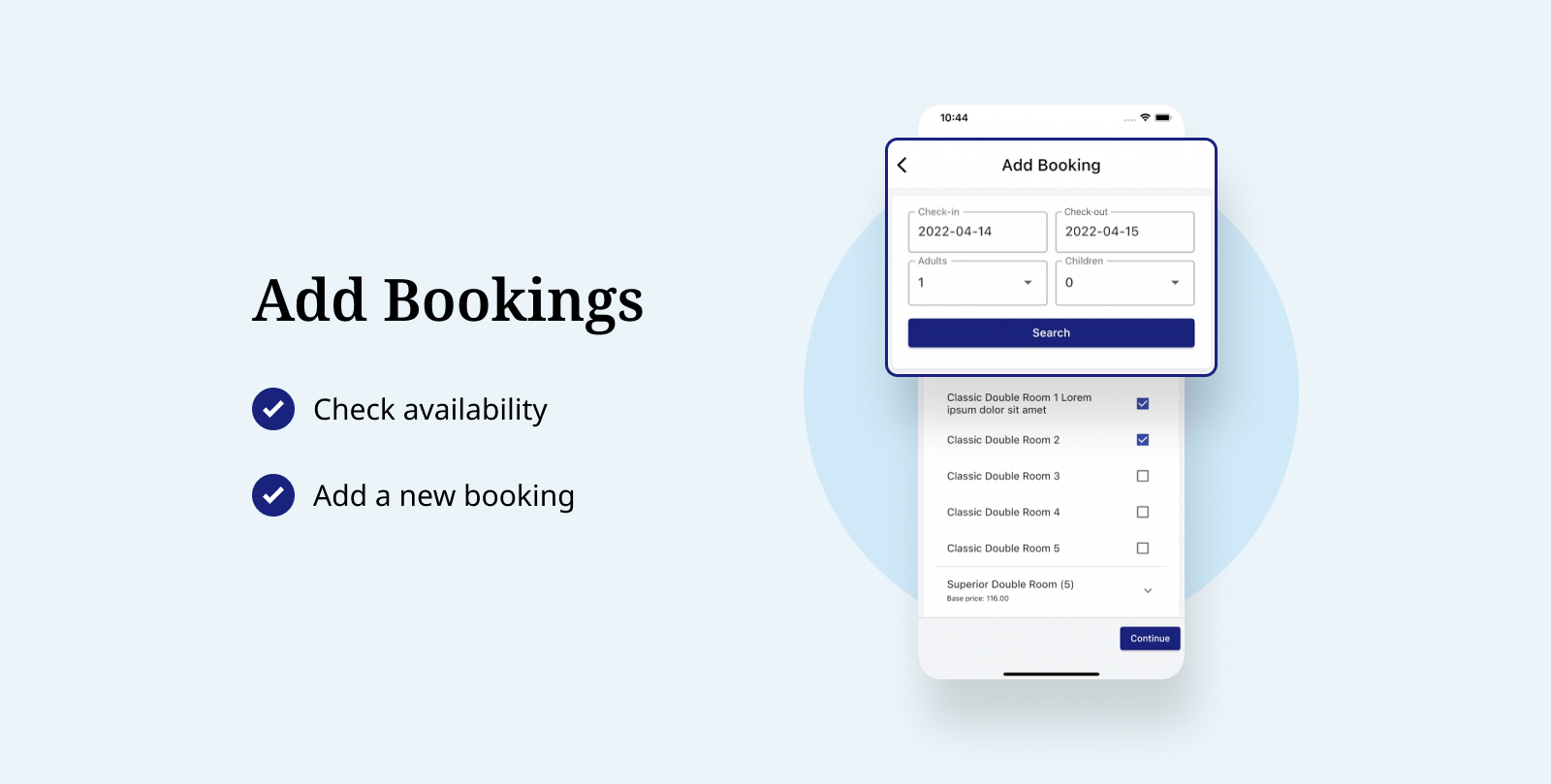
View information about bookings and customers
View all bookings in a list and check out the arrival/departure times, the date of booking, etc.
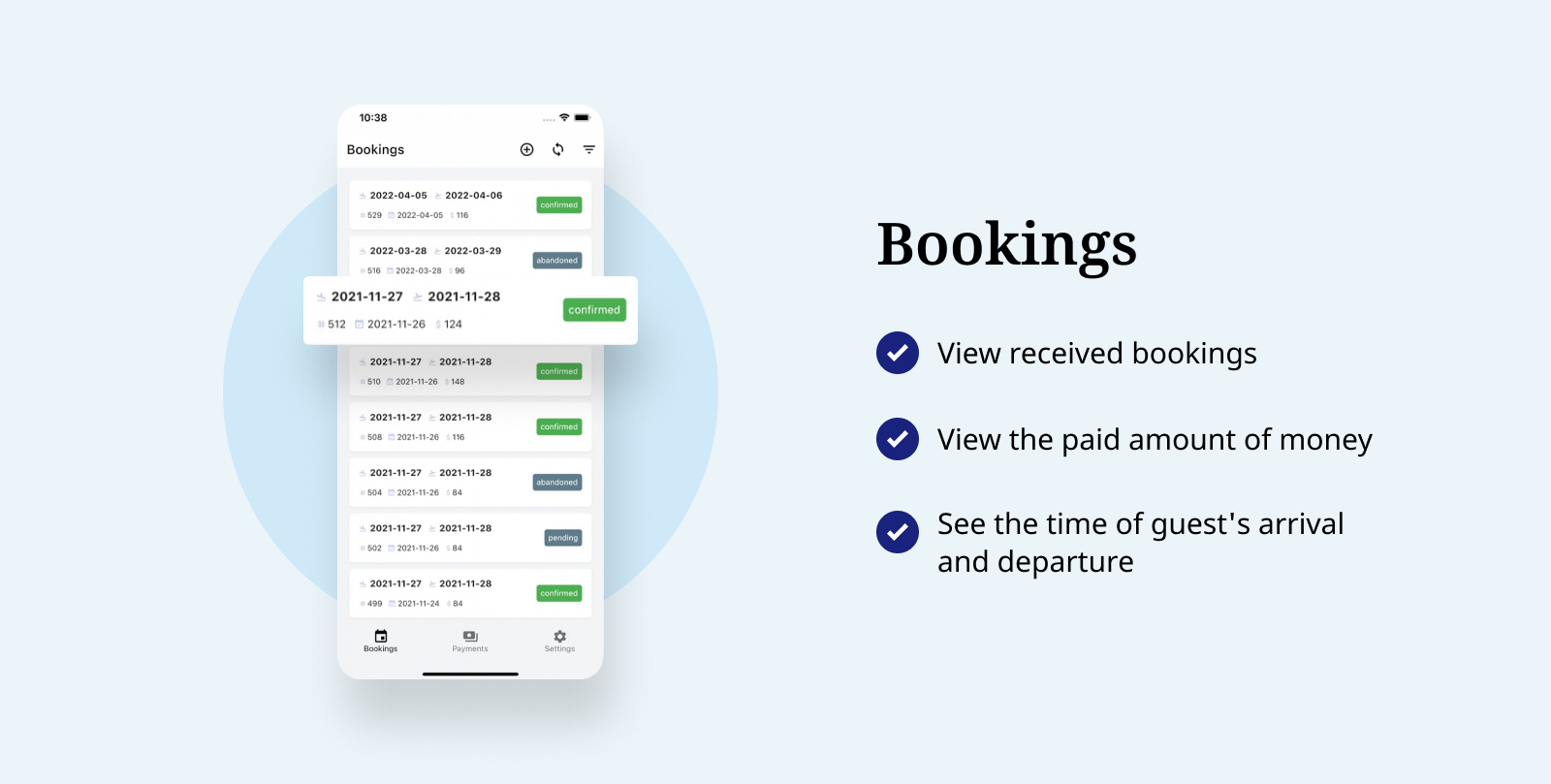
Work with individual bookings
Work with individual bookings: change the booking status, delete bookings. When working with individual bookings, you can check out a guest’s email, phone number, or address. Custom notes left by the other staff members or clients can also be previewed in a mobile app. Using built-in qucik links for an email and phone, you can instantly call or contact your customers via email right from the mobile app.
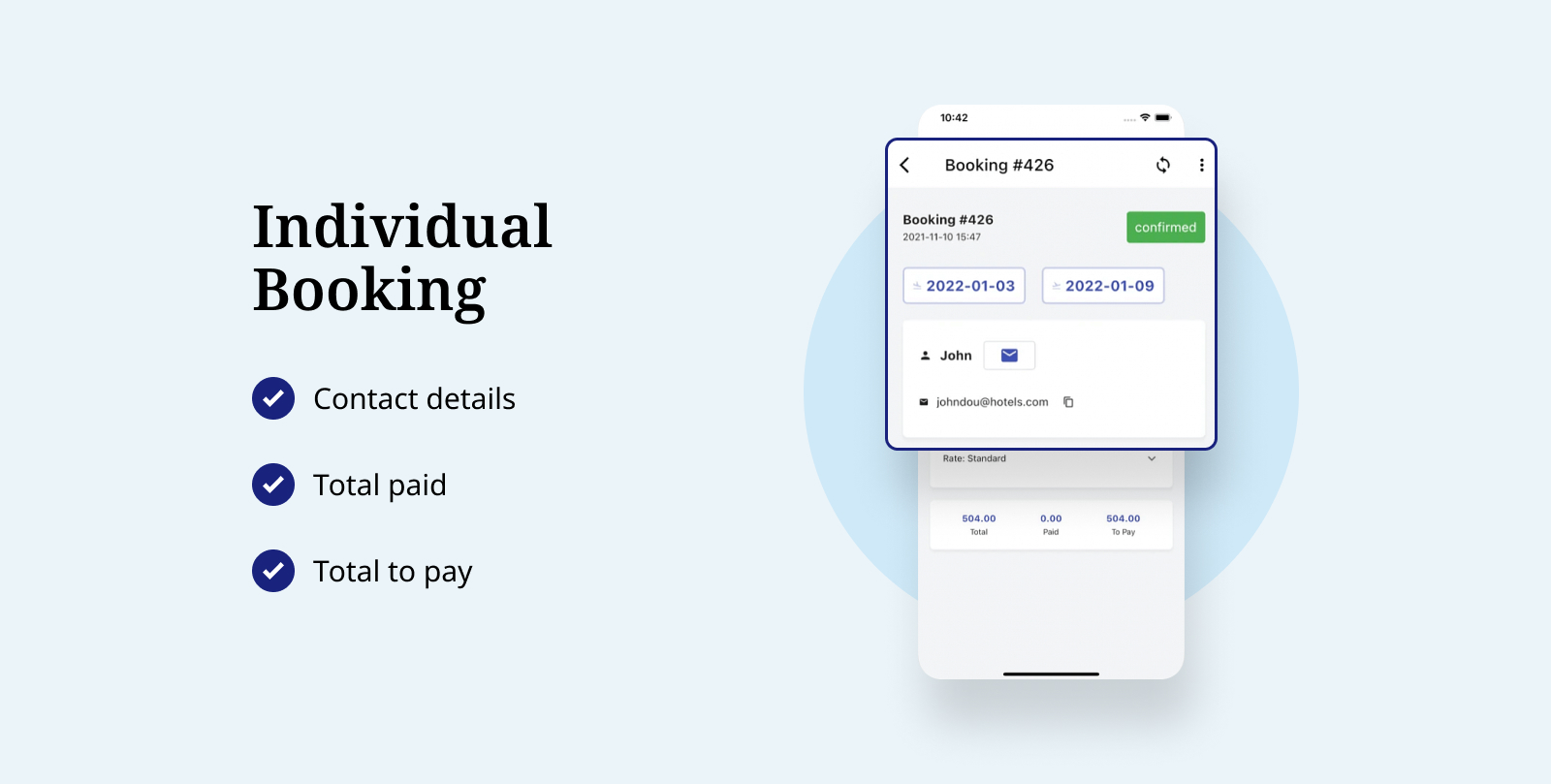
View payment and transaction information
You can also view payment and transaction information about every booking.
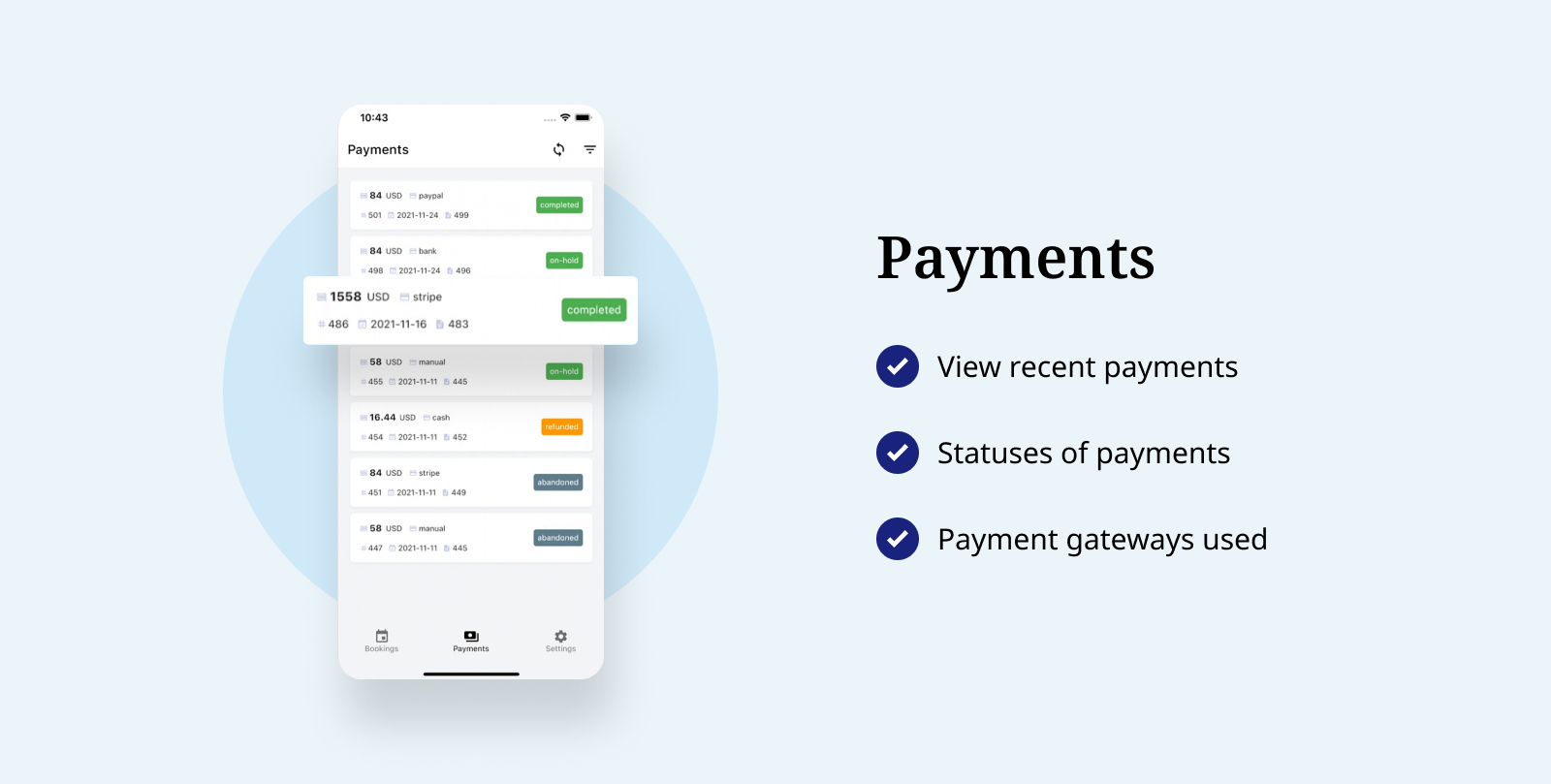
Find the needed bookings quickly using filters
Search through the bookings and payments by statuses using quick filters with a booking status and date range.
At the moment, the app doesn’t pop up instant notifications about new bookings, however, this is our next task to work on! We have this feature in the pipeline at the top of the list.
So far, to see whether you received new reservations, you need to open the app and hit on the “Update” icon to see all recent updates on bookings.
How to get started with the Hotel Booking app
It won’t take more than five minutes to install and use the app. Here are the steps:
- Download the app for your preferred mobile operating system.
- Open the app on your phone/device. Now you need to get data from your website to your phone. For this, you can either manually enter your site login details or do it even faster and easier by scanning a QR code.
To proceed with the second option, log into your WordPress site > go to Accommodations > Settings > Advanced > Add key > enter a description (any custom name), set permission to Read/Write > click “Generate API key”.
This will generate a code that you can scan using the WordPress booking plugin with mobile app.
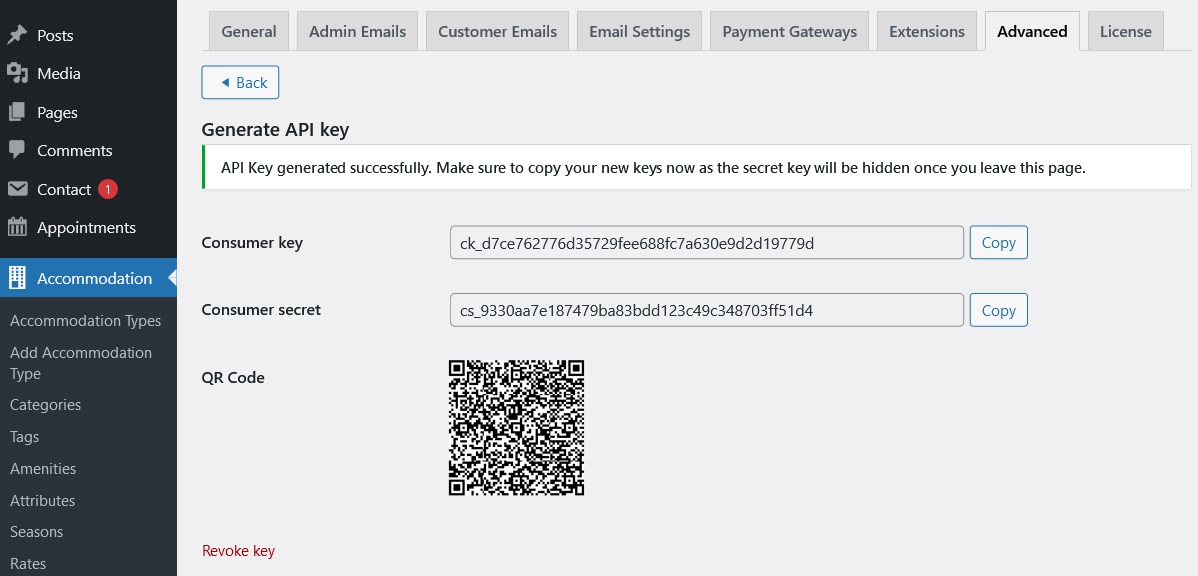
After the code worked and generated the login data, click on the “Submit” button – and this should make you logged in.
That’s it! Now you can view all the menus we featured above and test how the mobile app works.
What’s next?
We plan to make it a nifty, go-to mobile app booking system for the MotoPress Hotel Booking plugin users. So that it can reduce the need to log into your WordPress for some most common tasks associated with managing your bookings!
Our plans for future releases:
- Push notifications on your phone about new bookings.
- Improving and upgrading the core functionality.
- Add your suggestion!
We’re inviting Flutter developers
You can help as well! We’re inviting and encouraging Flutter developers to participate in the development of the app on GitHub: If you have questions or suggestions, you can contact us.
Final word: Add and manage your booking on the go
Manage your hotel bookings and guests on the go with a dedicated WordPress live booking plugin with mobile app for Hotel Booking.
We believe this app will significantly speed up your work with the booking management routines, will ease the access to your WordPress site and, hopefully, will help you boost the occupancy rate and revenue for your hospitality business! Don’t hesitate to ask a question, suggest a feature or even participate in the app development and improvements!
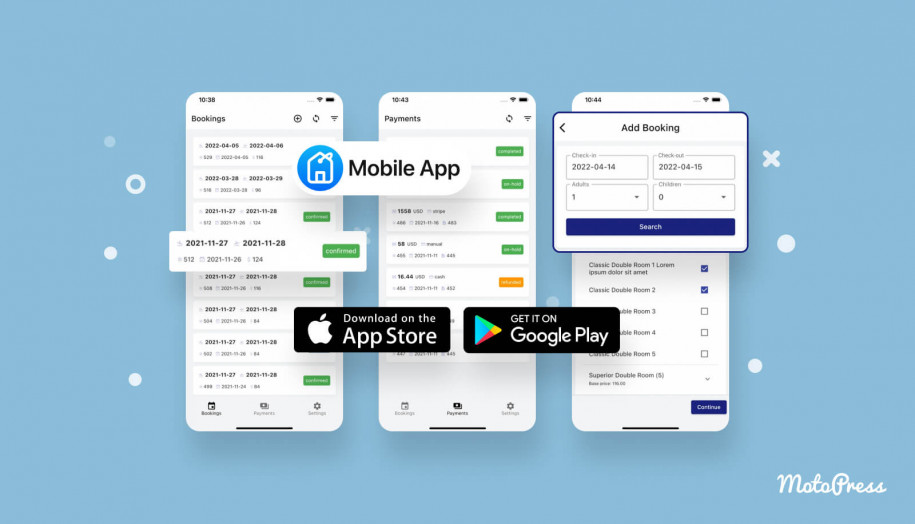


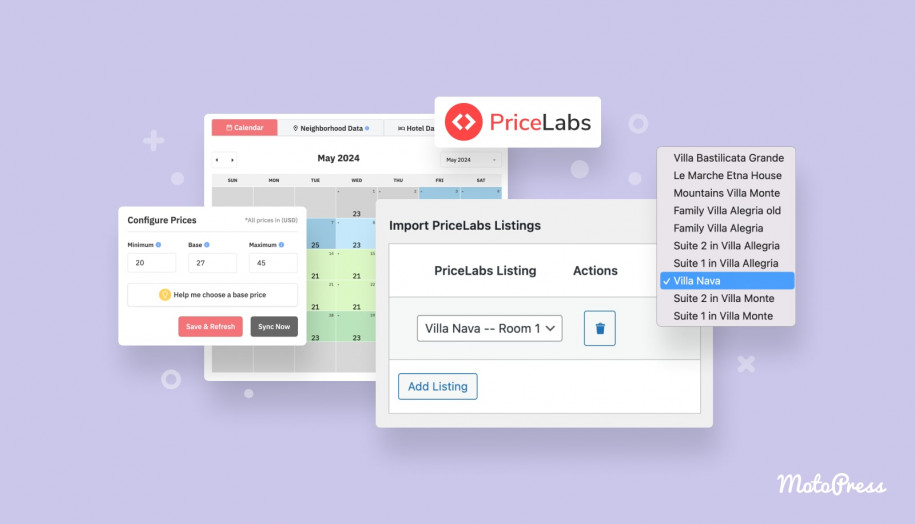
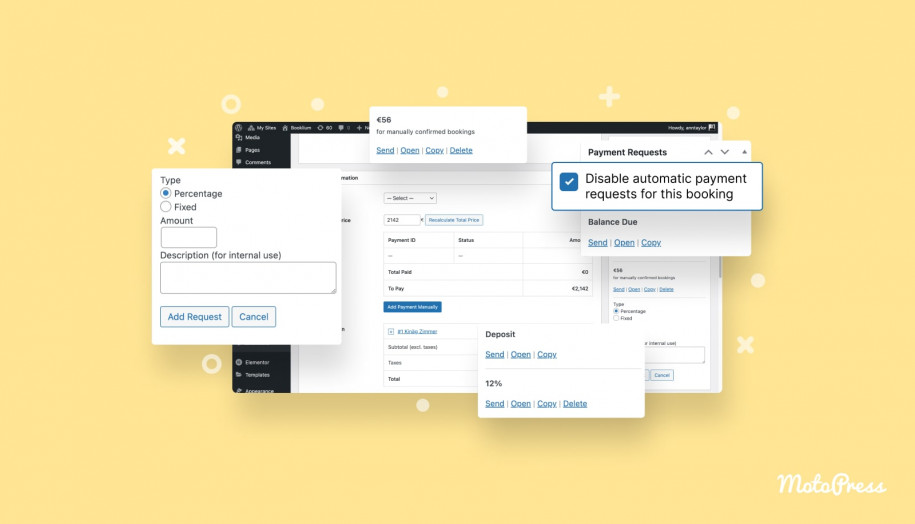
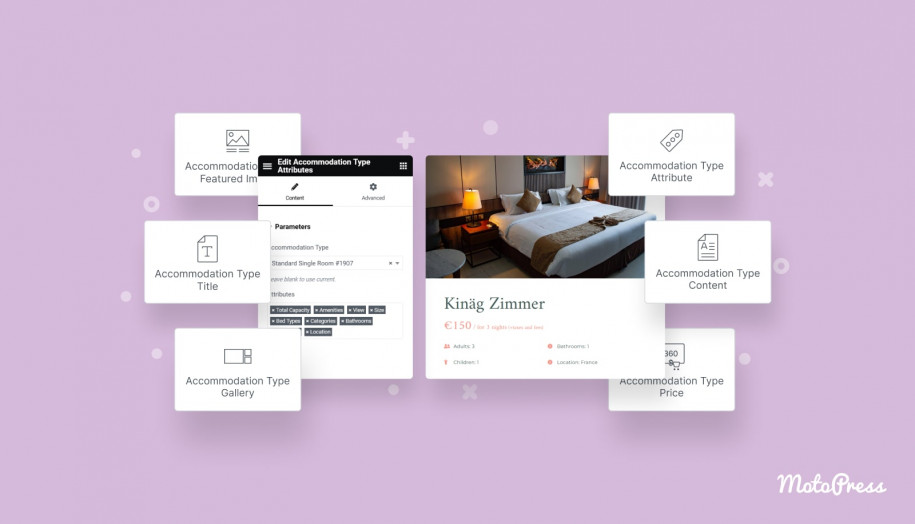
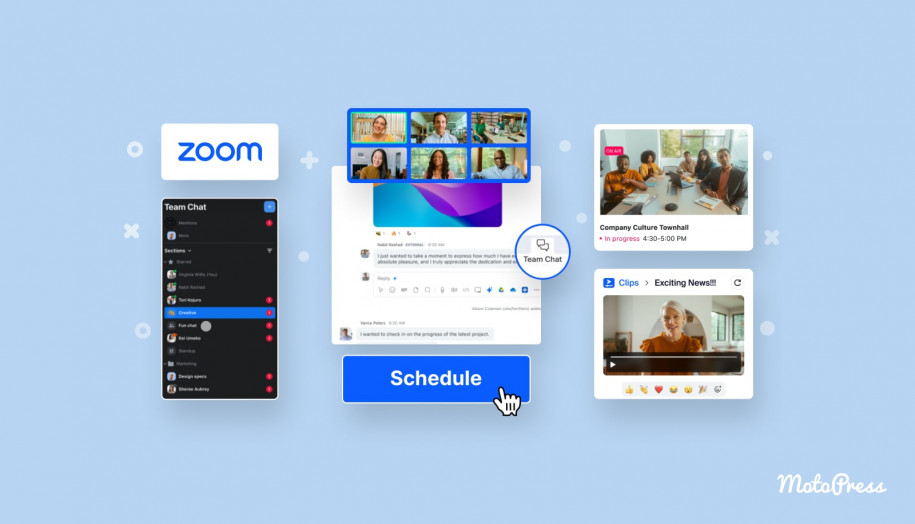


Im wondering if you are planning to finish this app as a full fladged pms, I think the main thing that’s missing now is room management, a tab with the information of each room, occupied, needs cleaning, cleaned, empty etc.
It will also be really great full of hotel owners would be able to manage everything from this app, like pricing, availability, etc, the backend should only be used by their website manager
Thank you so much for this wonderful app and plugins
Hi Abraham, thanks for your feedback and for your thoughts.
The mobile app was working well until recently. Receiving a message when trying to use Exception: request failed with status: 500. I deleted the app and reinstalled with new QR code. Same issue. I submitted a ticket but thought others may have the same issue.
Hi William, Perhaps something has been changed on the server of your website so you may check it with your hosting provider what could that be. Feel free to provide more details in your support ticket so we can help you investigate it further.
If I connect other calendars, such as Airbnb, to my site. Can I also see the reservations that enter by these platforms in the app?
Thanks
Yes, you will see bookings imported from other platforms too.
Feature Suggestions:
1. View Bookings Calendar
2. Bookings sort order by upcoming stays also along with when it was booked.
Having a calendar display is supper useful to see availability at a glance
Thank you!
Hi, Thanks for your feedback. The calendar has been added in the latest update release. Feel free to leave your upvote on our forum
Hello Team MotoPress
I tested today and it looks really promising, my suggestion in German language!
Keep it up!
Hi Patrick,
My website is in English and Polish as well. For already several days I’m trying install Hotel Booking for WordPress app without any success.
Each time I’m getting status 401. I had Andre from MotoPress helping me as well but he could not find what is wrong.
I wonder if You could help me, please.
Feature Suggestions:
1. View Bookings Calendar
2. Bookings sort order by upcoming stays instead of when it was booked.
Thank you!
You mention that it looks promising. That do you see?
I’m seeing only some dates even 2023 no meter what I choose; day, week or month.
I registered reservations but didn’t have idea in what room I’m booking until I looked at my WP-admin booking calendar. If you have many rooms Calendar showing on this app is necessary.
Having a calendar display is supper useful to see availability at a glance.
It will be if I was able to connect my website with the app.
Looking for someone who could help me.
Hi Janina,
You may follow the steps described above on the current post or contact our support team for assistance.