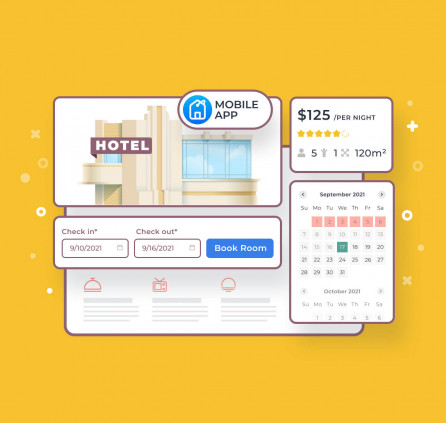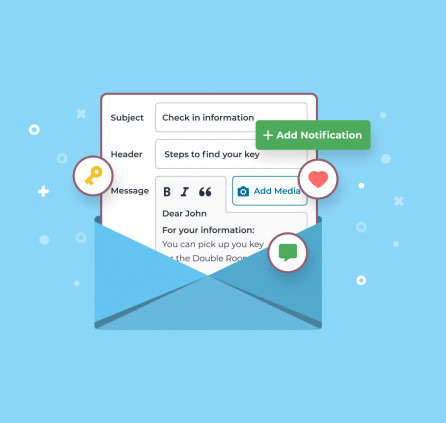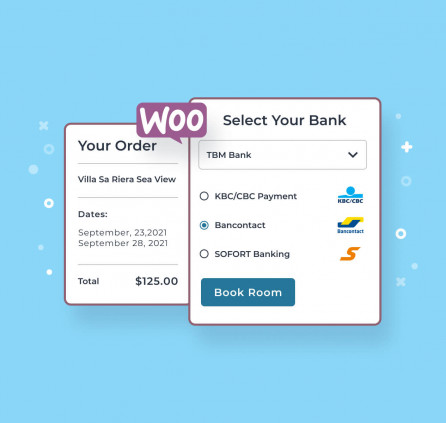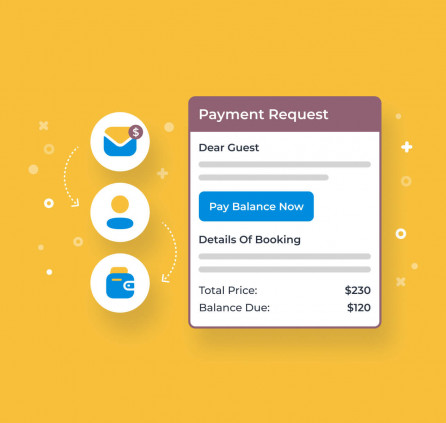Hotel Booking PriceLabs Integration Highlights
The all-in-one solution for dynamic pricing on your WordPress hotel website. Sync prices with PriceLabs easily.
 Simplify Pricing & Maximize Profits
Simplify Pricing & Maximize Profits
- PriceLabs works with 100+ PMSes and channel managers in over 100 countries.
- PriceLabs automatically factors in seasonal fluctuations so you don’t have to create and manage individual rates.
- One of the best-rated price optimization services for hotels and vacation rentals.
- PriceLabs gives you price optimization, revenue, and occupancy prediction instruments in one account.
- Smoothly works for multi-unit accommodations and vacation rentals alike.
 Have the Best Property Rate Every Day, Dynamically Updated
Have the Best Property Rate Every Day, Dynamically Updated
Want to better manage your rates to maximize your income without having to manually keep an eye on your rates? Sync prices with PriceLabs!
PriceLabs analyzes competitor prices, local market trends, and demand to set optimal prices for your rental property, updating your rates to the best everyday price automatically.
 Save Hours, Maximize Revenue & Predict Occupancy
Save Hours, Maximize Revenue & Predict Occupancy
PriceLabs’ geolocation-powered algorithm ensures you’re priced competitively to attract guests, maximizing your profits for every rental property.
PriceLabs doesn’t just take care of the time-consuming task of price management saving you hours of work, it comes with multiple smart instruments for predicting revenue and occupancy, among others.
 Seamless Integration with Hotel Booking Plugin
Seamless Integration with Hotel Booking Plugin
This dedicated extension connects PriceLabs smoothly with your WordPress hotel website powered by the Hotel Booking plugin, ensuring automated price syncing and updates.
Your guests will see PriceLabs rates wherever your Hotel Booking listings display rates, including the property directory, availability calendars, property search results, and more.
How to Use Pricelabs with Hotel Booking Plugin to Sync Prices
- Go to your PriceLabs account.
- Go to your Account Settings → API Details. You need to activate it, but note that the setting is only available on request – please reach out to the PriceLabs support team at [email protected] and ask to enable custom API. More details.
- When it’s activated, click ‘Copy API key’ in the same menu.
- After getting the key, go to your WordPress dashboard → Accommodation → Settings → Extensions → PriceLabs.
- Insert the key into the PriceLabas API key field and save the changes.
- Before connecting your listings from PriceLabs to Hotel Booking, make sure that the currency in your Hotel Booking plugin (Accommodation → Settings → General → Currency) matches the currency set in PriceLabs.
- To add every new listing, click ‘Add listing’ → select the matching accommodations from the PriceLabs and Accommodation Type drop-downs → save changes. You can map the same PriceLabs listing to any number of accommodation types in Hotel Booking. Note: you’re mapping PriceLabs’ listings to ‘accommodation types’ in Hotel Booking (not ‘accommodations’).
- Prices on your WordPress site update automatically twice a day. A message below your listings shows the last sync time and possible errors. You can also manually sync prices by clicking “Start import now” – you might want to use this if you, for example, have just updated prices via PriceLabs and want these changes to be reflected on your direct booking website.
Also note:
- PriceLabs prices are not displayed via the Rates menu in Hotel Booking.
- If PriceLabs is activated, rates created via the Rates menu are ignored by the plugin for the properties you’ve mapped with PriceLabs (PriceLabs’ rates take priority). If you don’t want to create rates via the Hotel Booking plugin at all, you still need to set up ‘Seasons’ to show properties in the search results when a guest searches for available dates.
- You can manually customize prices via PriceLabs.
Requirements:
- PriceLabs account.
- Hotel Booking version 4.11.0 or greater.
FAQ
What does this PriceLabs integration do?
Why use PriceLabs?
How does PriceLabs work?
How much does PriceLabs cost?
How to use PriceLabs for Airbnb?
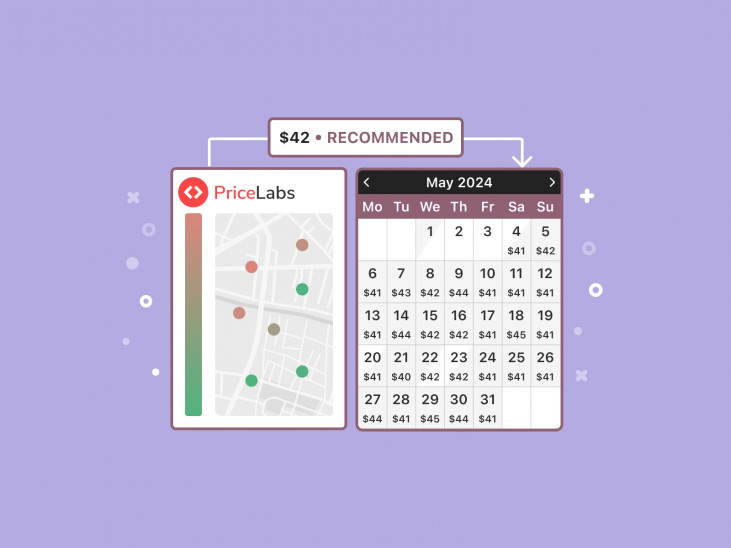
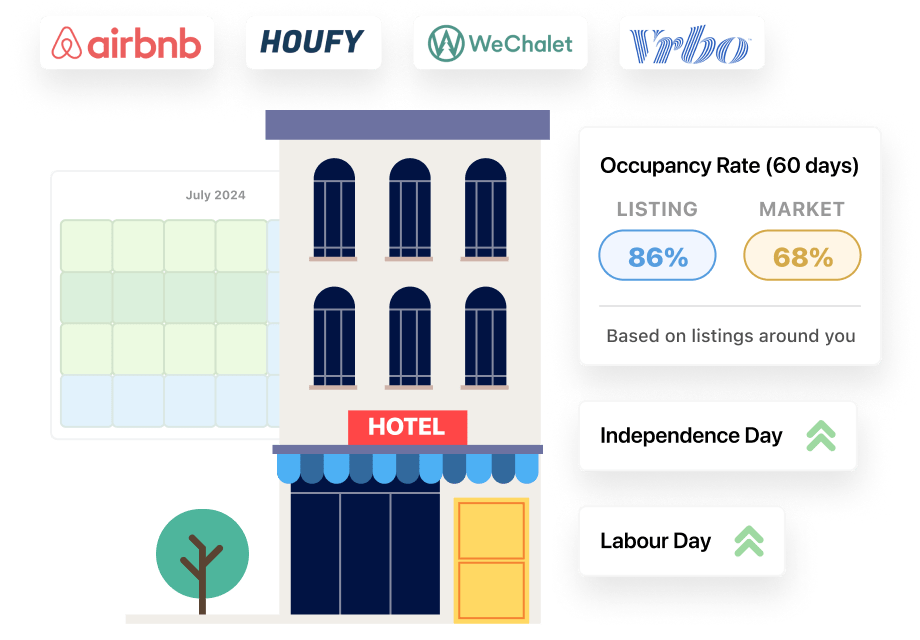 Simplify Pricing & Maximize Profits
Simplify Pricing & Maximize Profits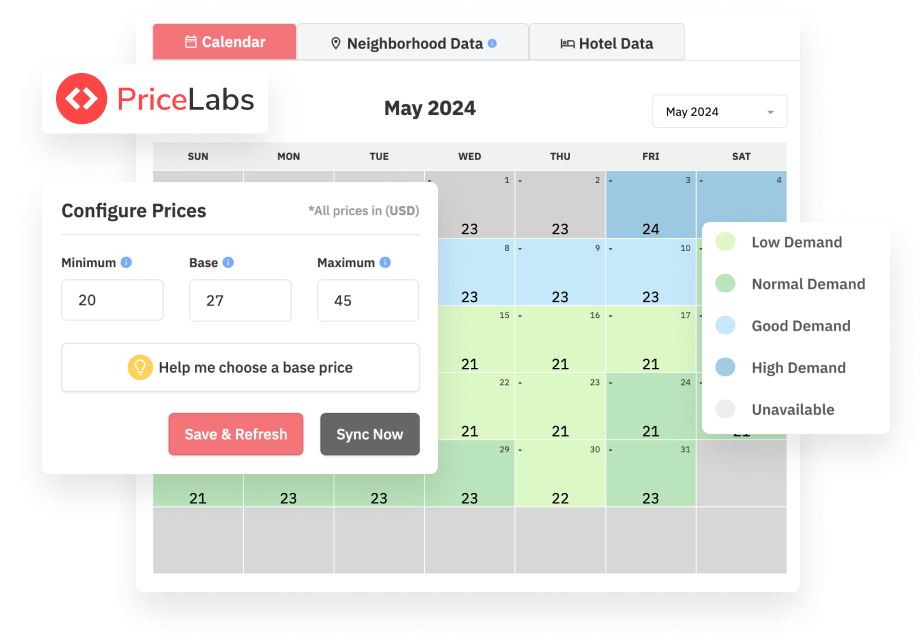 Have the Best Property Rate Every Day, Dynamically Updated
Have the Best Property Rate Every Day, Dynamically Updated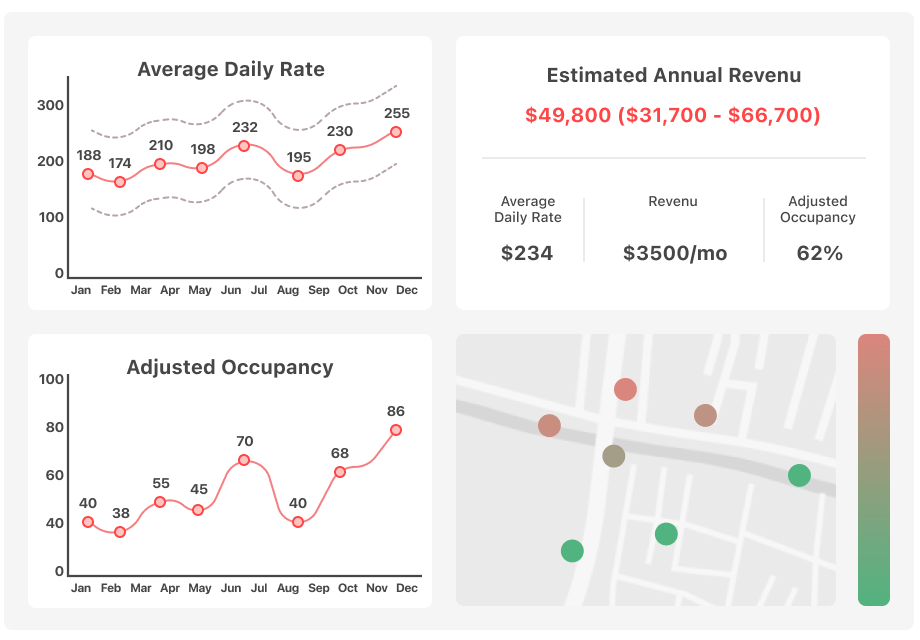 Save Hours, Maximize Revenue & Predict Occupancy
Save Hours, Maximize Revenue & Predict Occupancy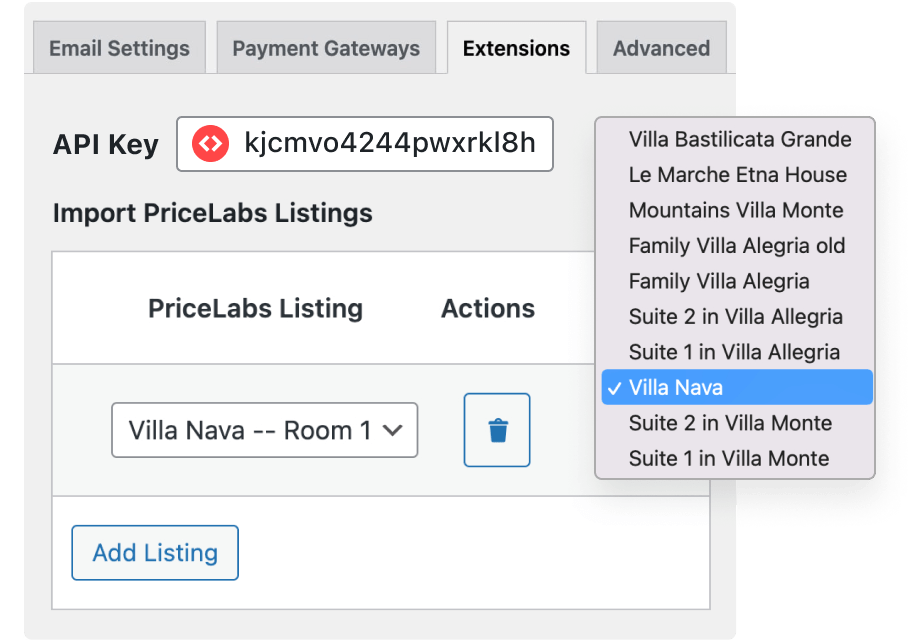 Seamless Integration with Hotel Booking Plugin
Seamless Integration with Hotel Booking Plugin