Elementor Hotel Booking Plugin Highlights
Drag & drop your way to a beautiful and functional hotel website with Elementor! We tied the MotoPress WordPress room booking plugin and Elementor page builder together to provide you with a more user-friendly and convenient toolkit for building your property rental website, code-free.
 17 Dedicated Hotel Widgets for Elementor
17 Dedicated Hotel Widgets for Elementor
What does the Hotel Booking & Elementor Integration add-on provide?
It smoothly adds a dedicated MotoPress Hotel Booking category with 17 elements to the Elementor’s widgets panel. You’ll find widgets for adding a property booking form, individual property listings, directory of accommodation, individual availability calendars, bookable extras, and other unique content elements!
- Availability Calendar
- Booking Confirmation
- Booking Form
- Booking Checkout
- Accommodation Rates
- Accommodation Listing
- Search Availability Form
- Search Results
- Accommodation Services
- Single Accommodation
- Accommodation Type Title
- Accommodation Type Featured Image
- Accommodation Type Gallery
- Accommodation Type Price
- Accommodation Type Content
- Accommodation Type Attributes
- Accommodation Type Attribute
Every widget comes with a range of settings to help you customize the look and design of every piece of content.
 Customizable Property Booking Form
Customizable Property Booking Form
Arrival, departure, the number of guests, room types – these are the common property search form fields travelers start with. With this add-on, you can add this form to any part of your website with a single drag-and-drop action!
In clicks, make the search form horizontal or vertical, add extra search fields, or even customize basic appearance elements with the Elementor toolkit.
 Availability Calendar Booking Elementor Widget
Availability Calendar Booking Elementor Widget
Want to display a real-time availability calendar with booked and available days for a single property? Our Elementor calendar widget does just that!
In the widget settings, choose how many months you want to show, display per-day prices in the calendar with or without the currency signs, and even enable direct bookings right from the calendar.
 7 Elementor Widgets for a Single Property Listing
7 Elementor Widgets for a Single Property Listing
With a special focus on design capabilities for a single property, the add-on provides you with seven awesome widgets. They allow you to customize the appearance of an individual rental according to your preferences. Utilize the Property Title, Featured Image, Gallery, Price, Content, Attributes, and Attribute widgets to achieve the desired look.
Add & remove widgets, rearrange elements, and play with column layouts until you’re thrilled. Personalize backgrounds, colors, and more with default Elementor capabilities. You can even build personalized layouts for different properties!
 Customizable Directory of Properties
Customizable Directory of Properties
Whether you’re showcasing dozens of properties or just a few, our dedicated booking Elementor widget for Accommodation types allows you to create your ideal directory presentation with a few settings.
Customize the widget to create a directory with or without image galleries, display or hide costs, display a book button, add text descriptions, and more.
 Boosted Website Editing Workflow
Boosted Website Editing Workflow
Boost your rental website editing speed with MotoPress & Elementor’s visual interface.
MotoPress Hotel Booking and Elementor Integration plugin will significantly speed up the process of editing your renting property website, providing a more seamless editing experience for non-tech people.
Hotel WordPress Themes Created with Elementor
Get a theme with the power of the Elementor booking plugin!
| Name | Description | Price | Rating | Downloads | Updated |
|---|---|---|---|---|---|
| Albatross | Free WordPress Hotel Theme | Free | 21,886 | 27.07.2024 | |
| Luviana | Hotel Website Template | $89.00 | 1,227 | 18.06.2024 | |
| Ciestra | Property Rental Wordpress Theme | $89.00 | 522 | 18.06.2024 | |
| Aquentro | Single Property WordPress Theme | $89.00 | 789 | 18.06.2024 | |
| Alpenhouse | WordPress Apartment Booking Theme | $89.00 | 1,432 | 18.06.2024 |
Watch Video About How to Build a Hotel Website on Elementor
More WordPress Hotel Booking Addons
In case your main page builder is not Elementor but Divi, MotoPress provides a similar free addon for Hotel Booking & Divi Integration. On top of that, our team offers you to discover other enriching Hotel Booking addons, in particular:
- Hotel Booking WooCommerce Payments – extend the number of payment options. Let your guests discover the perks of extended payment gateways alongside the traditional cash-on-delivery and credit card.
- Hotel Booking Payment Request – implements automatic payment requests and ensures a convenient tracking system of incoming payments.
- Hotel Booking Reviews – helps to display real user-generated reviews by different criteria, which adds up another “trust channel” for potential guests.
- HB Mailchimp Integration – takes care of users’ automatic subscriptions to your website targeted emails as they make their reservations.
- Hotel Booking Notifier – Event-Driven Emails – automates the procedure of sending notifications. You will no longer need to send email reminders before or after the arrival of guests.
- Hotel Booking Checkout Fields – adds extra text fields or survey forms for the purpose of collecting necessary data out of a checkout form.
Sell services?
See our plugin for Appointment Booking in Elementor.


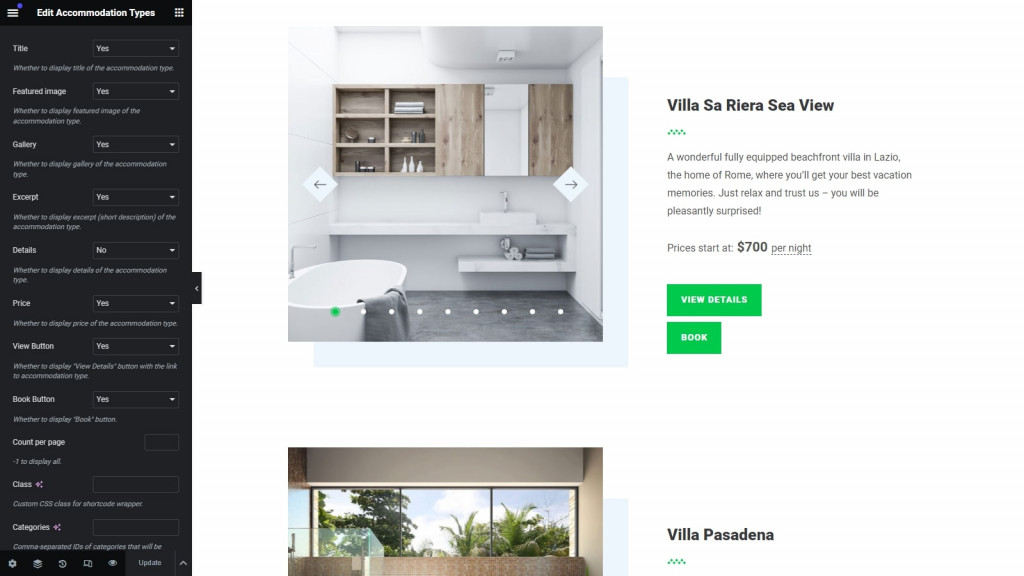
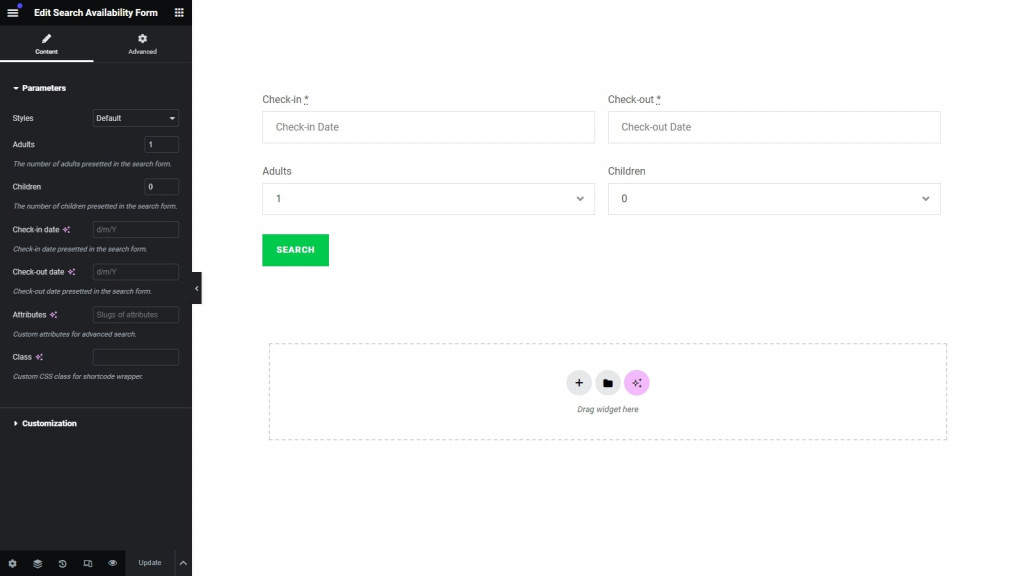
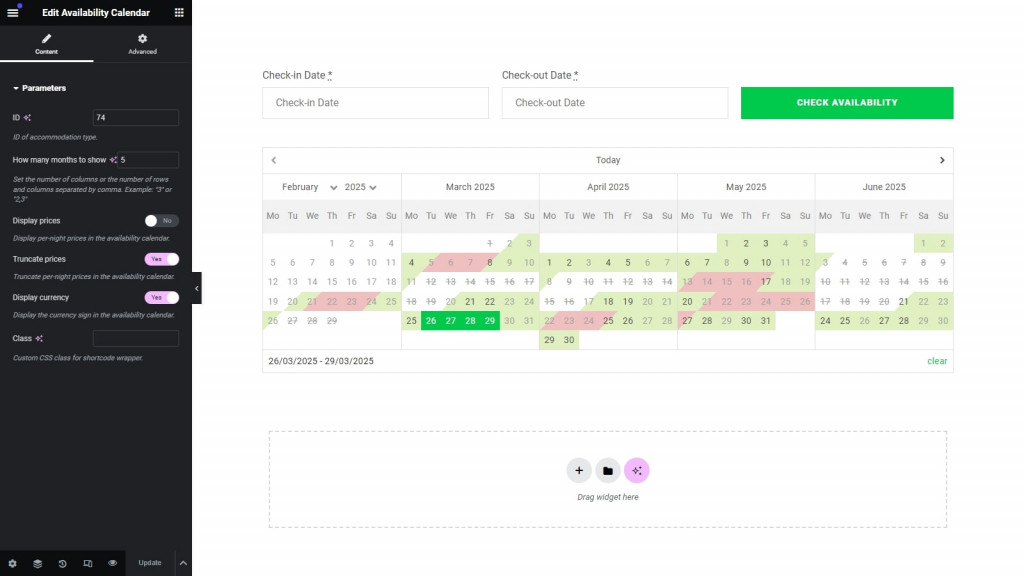
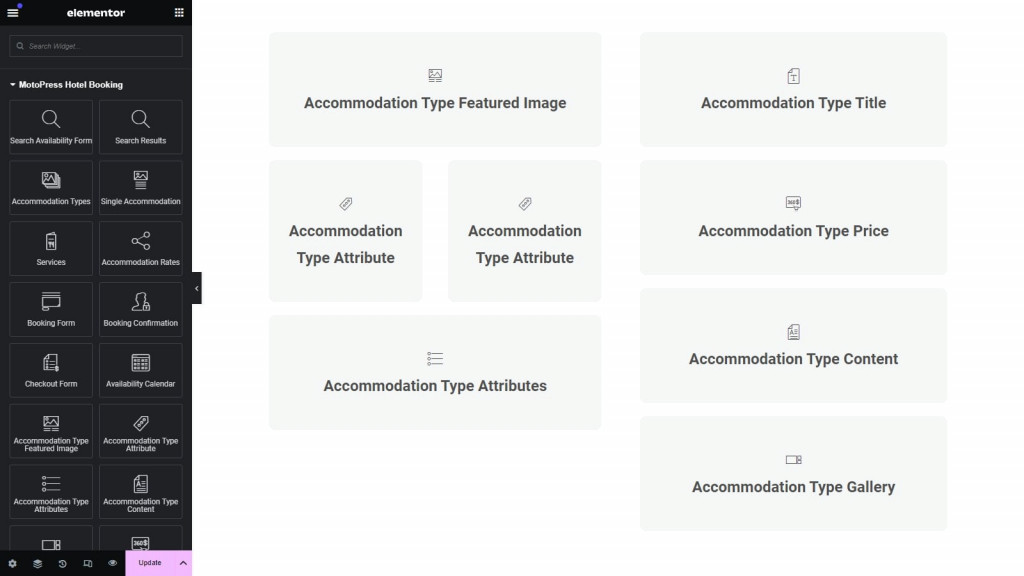
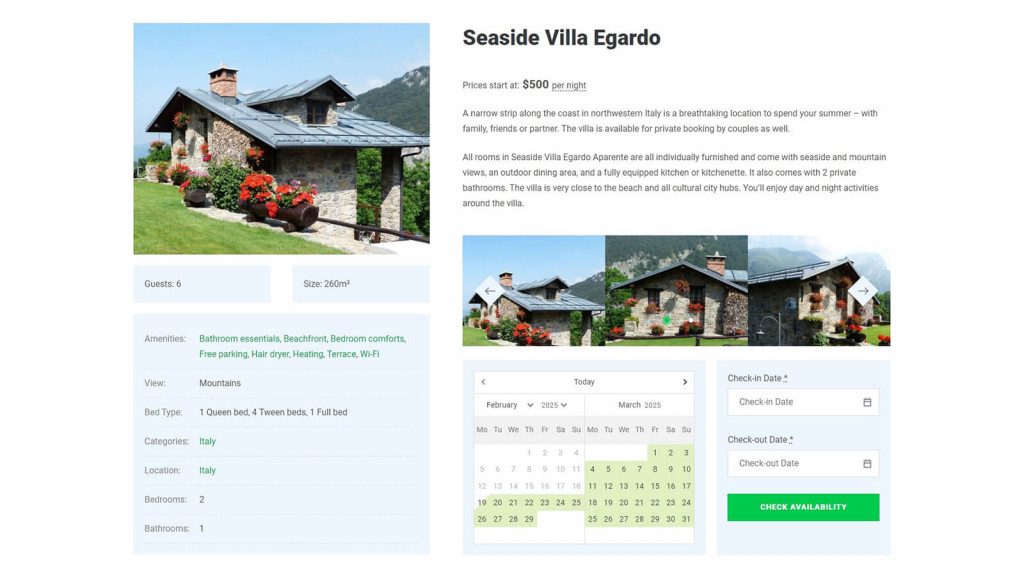

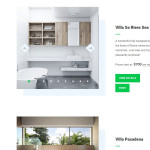
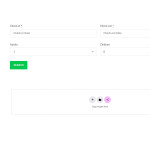
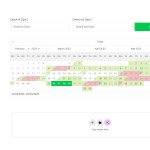


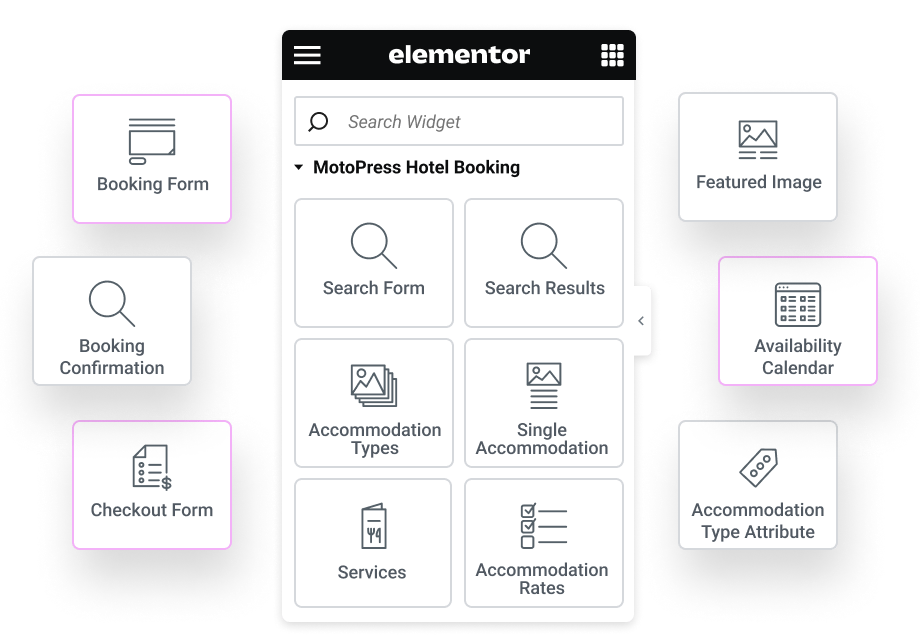 17 Dedicated Hotel Widgets for Elementor
17 Dedicated Hotel Widgets for Elementor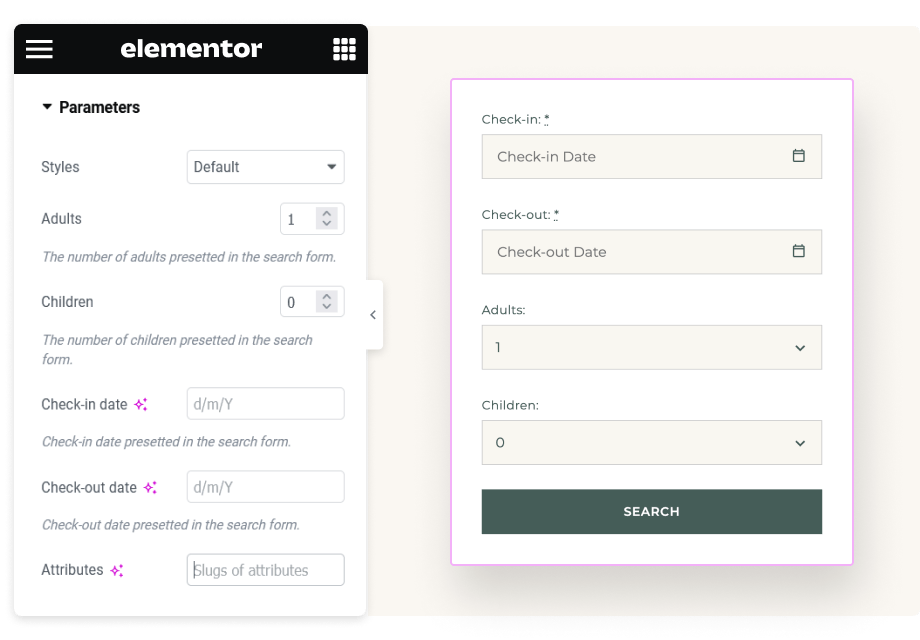 Customizable Property Booking Form
Customizable Property Booking Form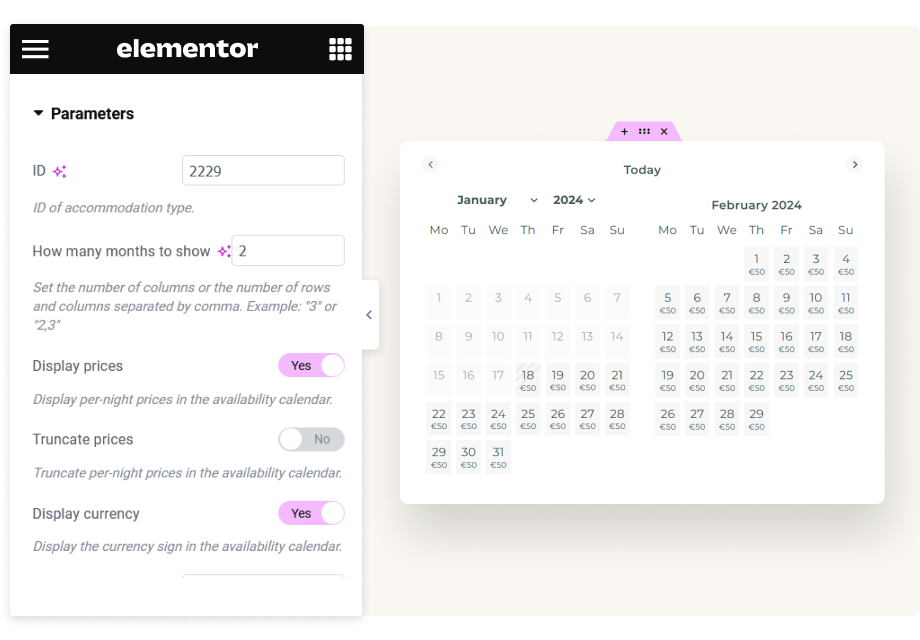 Availability Calendar Booking Elementor Widget
Availability Calendar Booking Elementor Widget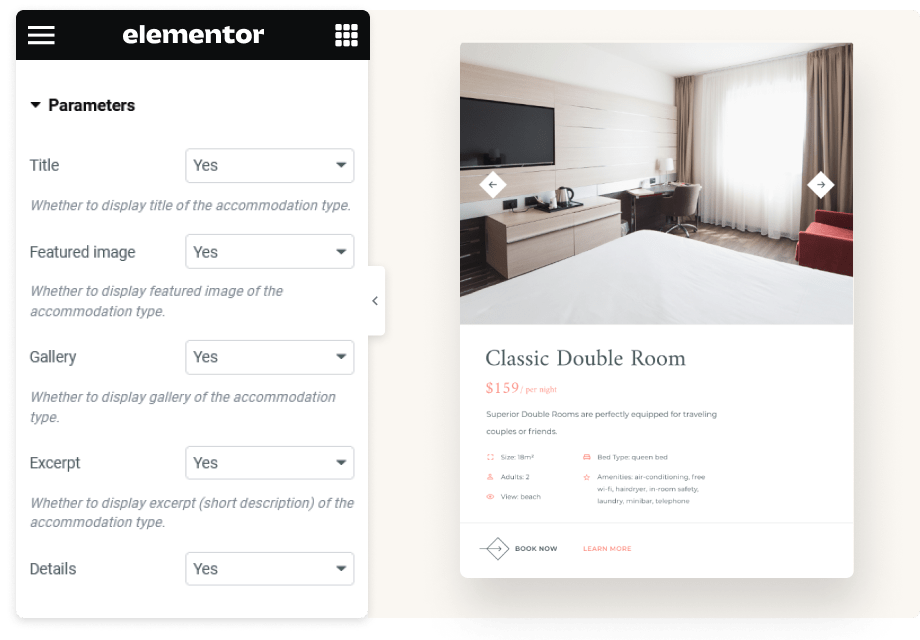 7 Elementor Widgets for a Single Property Listing
7 Elementor Widgets for a Single Property Listing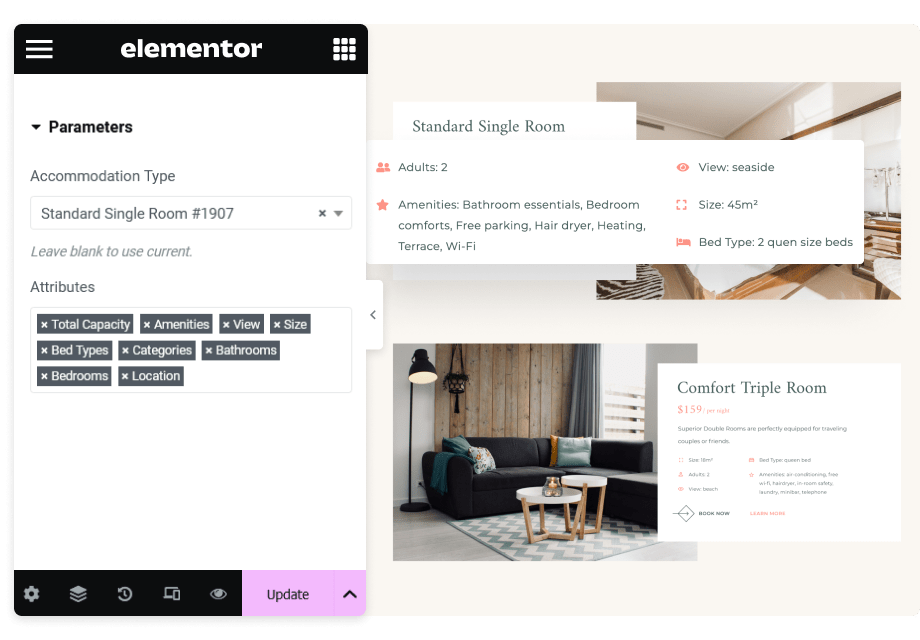 Customizable Directory of Properties
Customizable Directory of Properties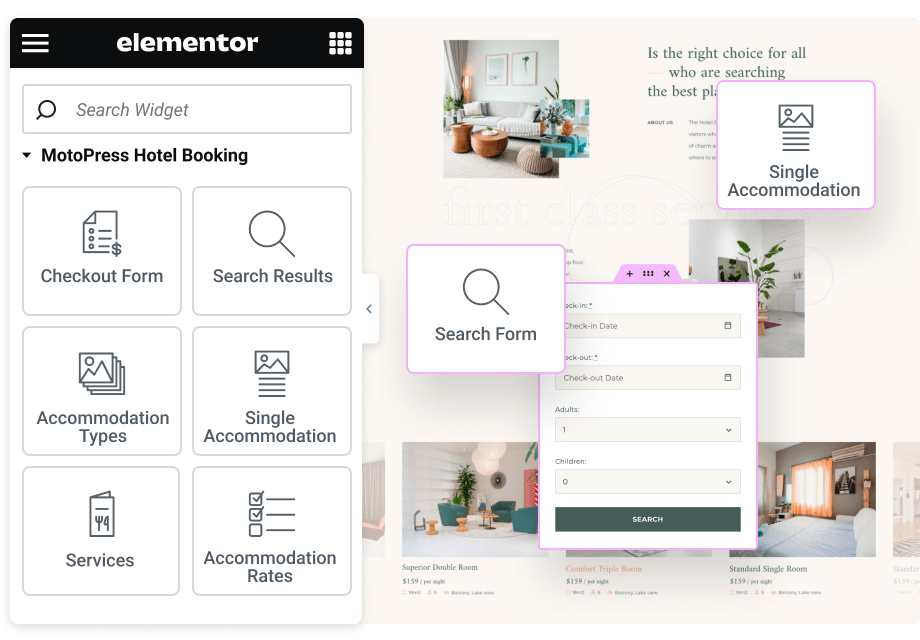 Boosted Website Editing Workflow
Boosted Website Editing Workflow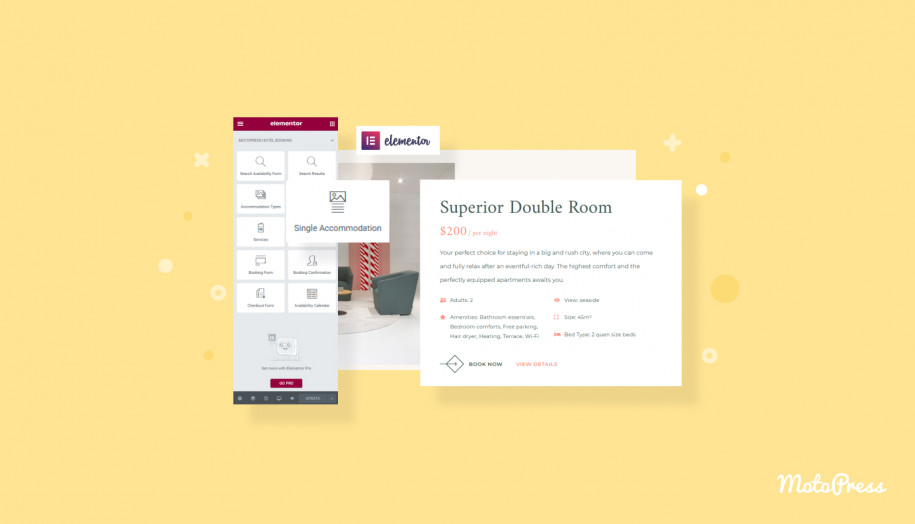
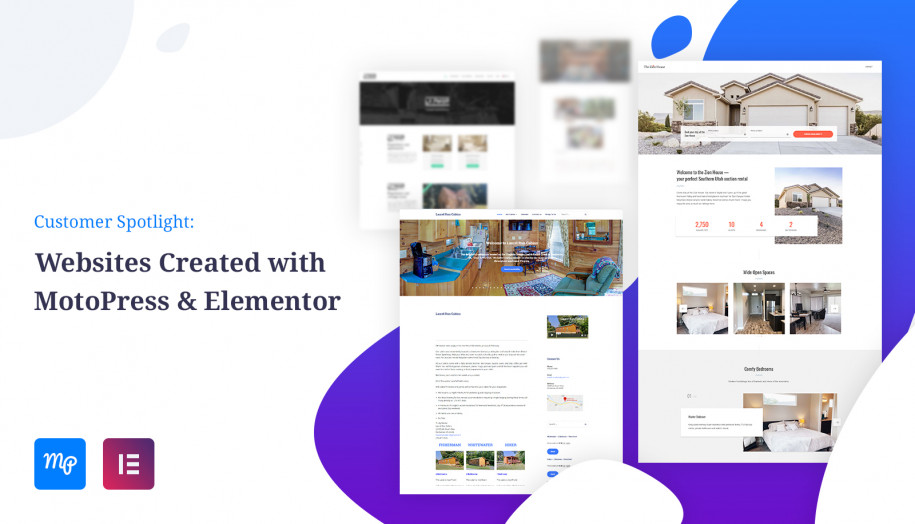
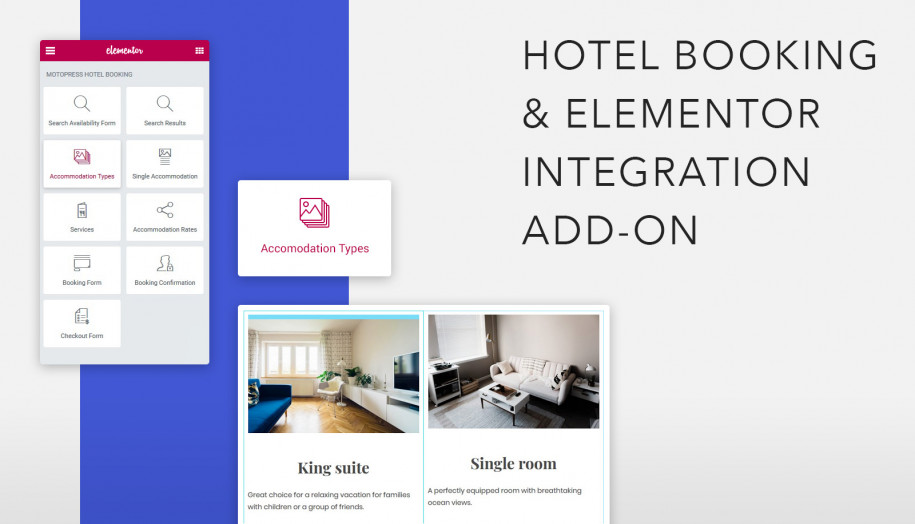
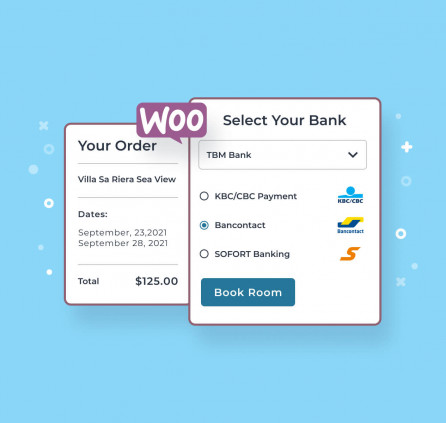
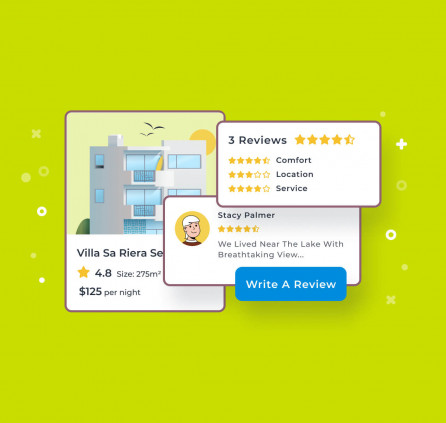
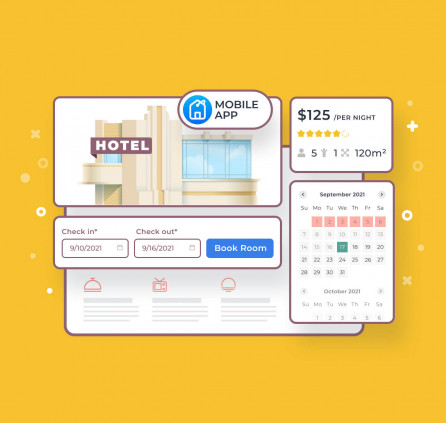
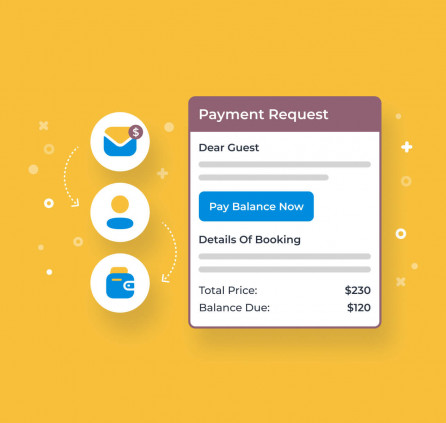
I have an issue that I cant access Elementor to edit and it shows all images on accomodations page, I have disabled the hotel booking Elementor integration and these problems go away. What’s causing this to happen? I have disabled all other plugins its just this one that is making this issue happen.
Hi Nathaniel, Thanks for your question. We could not replicate the issue locally. Please contact our support team to get this sorted out.
Hello. After I installed and activated plugin, I cant see accommodation tab in dashbard menu. So, it looks like plugin is not activated. Do you know what is the problem?
Thank you in advance.
Hello Ivan, This plugin is an extension for the base plugin Hotel Booking. All the booking functionality is configured using this main plugin while the Elementor Integration addon allows you to add widgets of the Hotel Booking plugin using Elementor builder.
I uploaded the new hotel booking plugin and the elementor plugin and I can’t edit my pages, it just sits and spins
Hi Barbara, Please navigate to Settings > Permalinks and save changes. Let me know if it is helpful.
Hi Barbara
How did you fix this – I have the same problem ?
/ Thomas
Hi Thomas, you may try disabling third-party plugins to find out the one that causes the issue.
Hello can the default booking form be replaced with any other form?
Hi David, is your question related to Hotel Booking plugin or to Elemento Integration? What other form do you mean?
Hi, is it possible to add tours to my Villagio theme and use tour booking calendar ?
Tours calendar should only accept 1 day like this one https://recordit.co/af06DIw6YQ
Thanks
Hi Lorenzo, Our plugin allows reservations per night only. You may test whether it meets your requirements on the live demo https://hbdemo.getmotopress.com
I’m having the same problem with pet boarding. If they choose 5 days @ $40/day it should calculate $200 but it shows $160 how do we fix that?
Hi Barbara,
The plugin allows per night reservation so the day of check-out is not charged. The 5-night stay will look like this August 5 (day of check-in), August 6, August 7, August 8, August 9, August 10 (day of checkout that is not paid).
Can you add for elementor plugin the possibility of having the search availability form also horizontally as for divi builder (horizontal center, horizontal left)?
It would be very useful, thanks.
Hello Gabriele,
You can add a search availability form via a shortcode, but it is not possible to style it. The shortcode cannot be styled in Elementor. However, in one of the nearest plugin updates, we are planning to add a style option of the horizontal layout in the search availability form.
For now, you can only specify a custom class and edit CSS.
Here is also the article that may be useful.
How to update tax added in calculations while booking with this plugin?
I have added tax 18% but it is not updated in total cost while booking. Please help.
Hi,
When you need to add Tax 18% for the total amount you need to add 18% tax for accommodation, tax for services and tax for fees. Thus there tax will be applied properly.
Hi there,
Does this module include the Woo Commerce part ?
Hi Charly,
This is an extension for base plugin – Hotel Booking. Hotel Booking plugin is an independent solution for listing and renting the properties out. It does not require WooCommerce to complete reservations with payments. There are such payment gateways available by default: Stripe, PayPal, 2Checkout, Braintree, Beanstream, Pay on Arrival/Bank Transfer.
If you need to integrate some payment gateway from WooCommerce you may purchase additionally HB WooCommerce addon