How to Create a Pet Boarding Website on WordPress
Table of Contents
WordPress has proved to be a fantastic, multidimensional solution for all types of hotel and holiday rental websites. But if you are in the pet boarding industry, are WordPress solutions that suitable as well? Can you create a pet boarding WordPress website?
How does a traditional rental property website differ from a pet boarding hotel you are most likely planning to start? A lot of questions!
The short answer is that there is no tangible difference at the functionality aspect (but you’ll have a chance to make your own conclusions!).
Both niches generally rely on the system of unified terms: bookable units (no matter how you call them – villas or kitty condos), rates, reservations, amenities, services, availability calendars, etc. This is commonly referred as the backend system language.
As to how you present all this hotel and pet rooms information on the frontend, that is, what prospects see on your live website, is your custom content input manually.
Why MotoPress Hotel Booking Plugin Is a Good Fit
So I’m pretty sure the MotoPress Hotel Booking plugin I’ll use for this guide is a good fit for creating a WordPress pet boarding website (it’s our cool plugin used by thousands of people).
At the get-go, this WordPress reservation plugin is primarily aimed at traditional hotel and real estate businesses. However, its flexibility made it possible to use the plugin for rental types other than hotel rooms or villas, for example, boats and RVs (these are examples of real, up-and-running client websites).
As to whether you can safely employ it for a pet hotel business, you’re about to find out. But before we move on…
If you are a complete WordPress novice, you should start with a different sort of lecture, though. You might be interested in checking out our brief guides:
- What it takes to start a WordPress website (more on how hosting, domain and WordPress software things get together).
- The cost to build a WordPress accommodation booking website (estimate the cost depending on your requirements right away).
- Easier ways to start and keep up with WordPress (online courses, workshops, WordPress development agencies and more for those who don’t have enough time).
We are going to skip the preparation steps for now assuming you’ve already sorted this out!
However, in this WordPress pet boarding website guide, we’ll try to show how to:
- Build a WordPress hotel website for any kind of pets (the plugin terminology refers to “accommodation types”, which you can use for anything from a doggy suite to a cat condo)
- Feature pet accommodations with the option to book available dates online
- Display individual availability calendars for each pet room
- Wire up top-used payment gateways like PayPal for online payments
- Set up different prices depending on multiple conditions, including automatic discounts based on the length of stay
- Charge clients tax-wise
- Retain loyal customers by offering discounts
- And more!
It’s also up to you how to get started:
- Choose any WordPress pet website design + extra MotoPress Hotel Booking plugin for the rooms listing and reservations.
- Start with any of our custom rental property WordPress themes with the MotoPress Hotel Booking plugin bundled for free.
I’m going to use the latter solution for test-runs using a lightweight and beautiful Mountainview theme, which is ready to create a perfect visual flow for any website. You just need to add your content and let the theme do its design work out of the box.
So let’s take a closer look at all the instruments and mechanisms of the MotoPress Hotel Booking plugin.
UPD: To assist you in building a site for your pet hotel or boarding facility even further, we created a dedicated WordPress Pet Sitting Website Template called Petotel. The theme comes with MotoPress Hotel Booking plugin already integrated for free and is a one-stop solution for pet hotels and similar pet related businesses. Petotel theme is built specifically WordPress 5.0+ and Gutenberg.
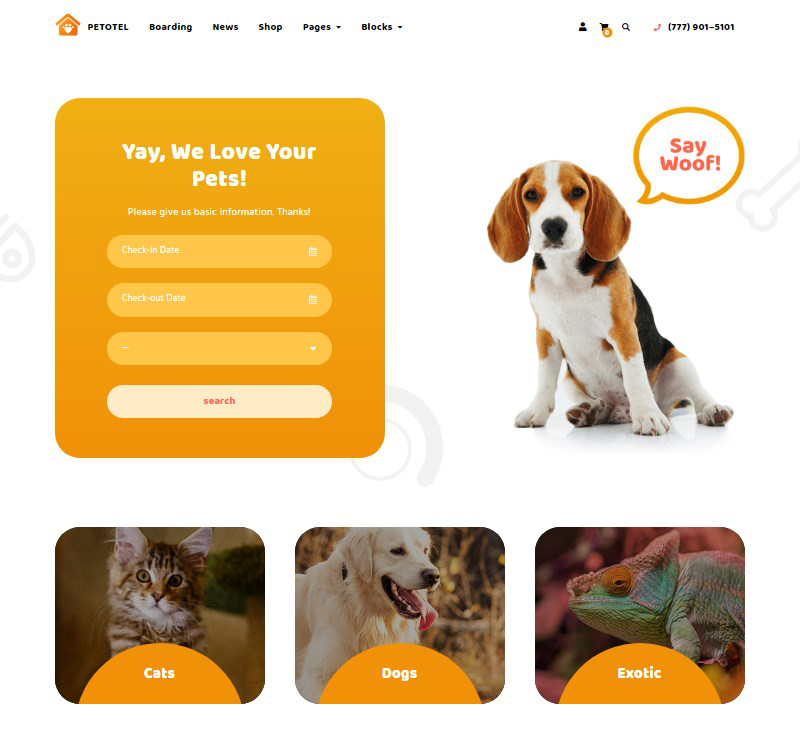
See the live demo of Petotel theme here. Read the full review how to build a pet boarding WordPress website with Petotel in this review.
Create and classify pet rooms, add amenities, display all on the website
The plugin allows you to combine and display boarding facilities for all natures of pets (cats, dogs, birds) or for just one particular type, for example, cat-only boarding services.
So feel free to add any number of “accommodation types” pet owners will be able to book for their pets.
In the “accommodation” screen, you can state all the needed details: a room description, specific categories, amenities, its size, bedding types, extra free or paid services, photo galleries, etc.
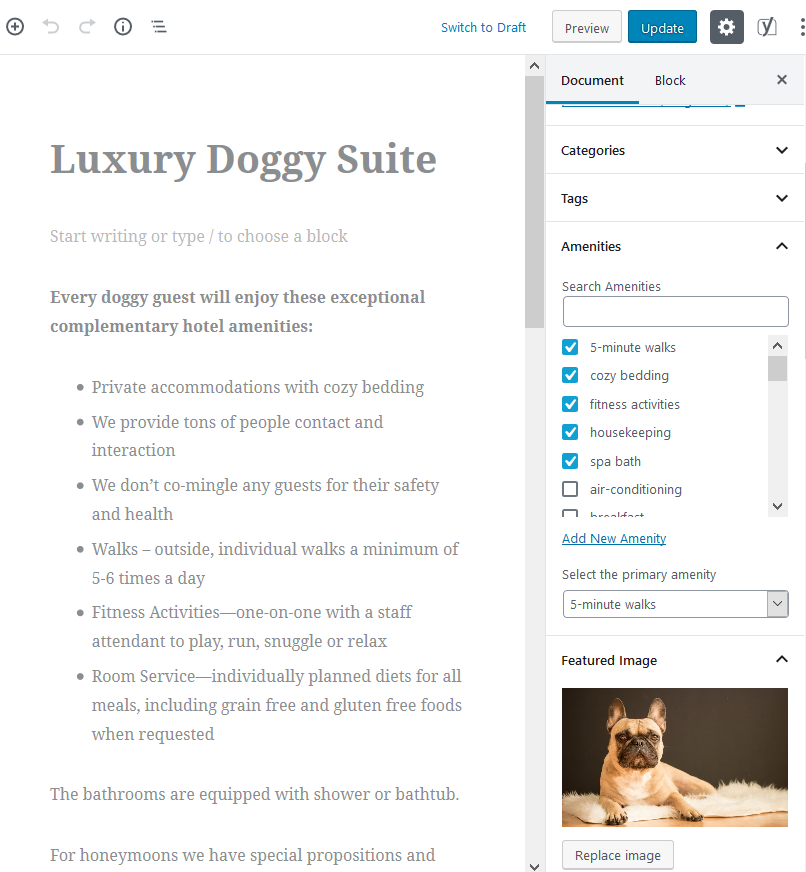
Your WordPress theme will dictate how the content looks on the frontend:
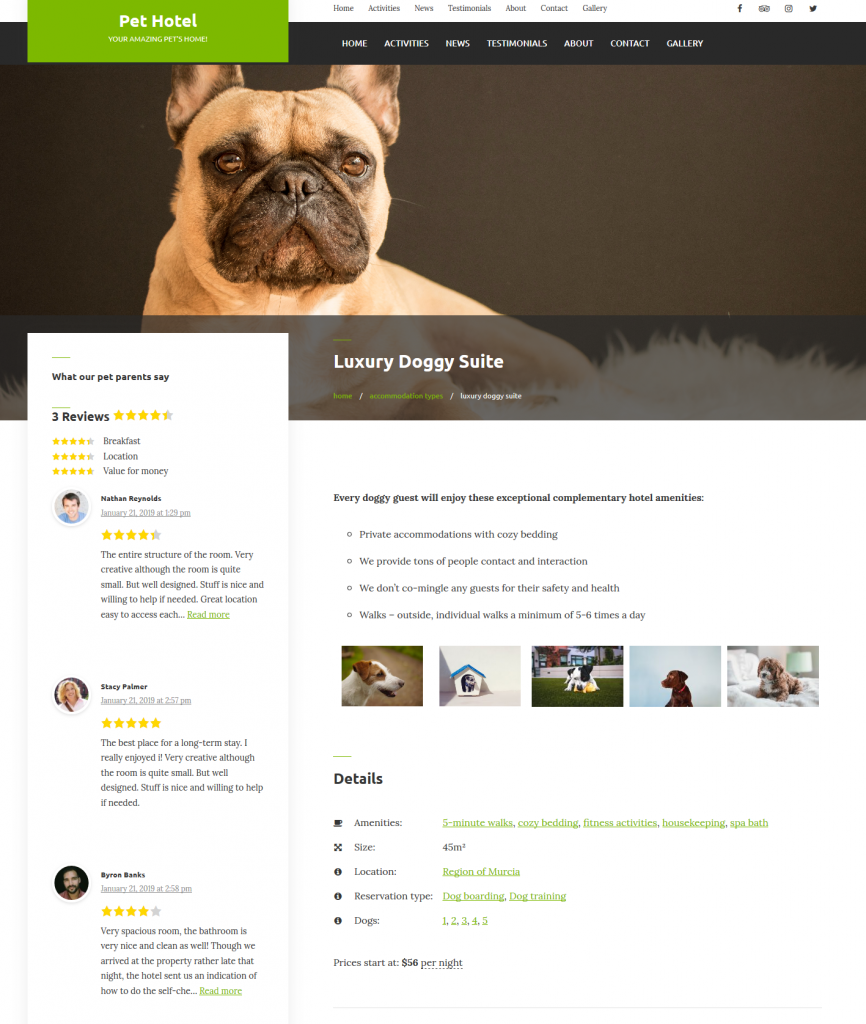
Since Hotel Booking is fully optimized for the WordPress Gutenberg block-based editor, you can add and customize content in clicks and add specific content elements as blocks.
But if you really love working with Elementor or Divi WordPress builders, you are also in good hands. We have two free plugins built specifically for these builders to be integrated with Hotel Booking:
- Check the interply with Elementor
- See how Divi works in the wild.
In any case, whether you are working in the core Gutenberg editor or use third-party ones, you shouldn’t face any limitations when it comes to adding and customizing Hotel Booking-related content maximum intuitively and effectively (no coding).
For example, if you need to create a directory of all pet accommodations, you simply need to add a respective block in Gutenberg and go through toggles to set preferences (e.g. show prices, “book” buttons, etc.)
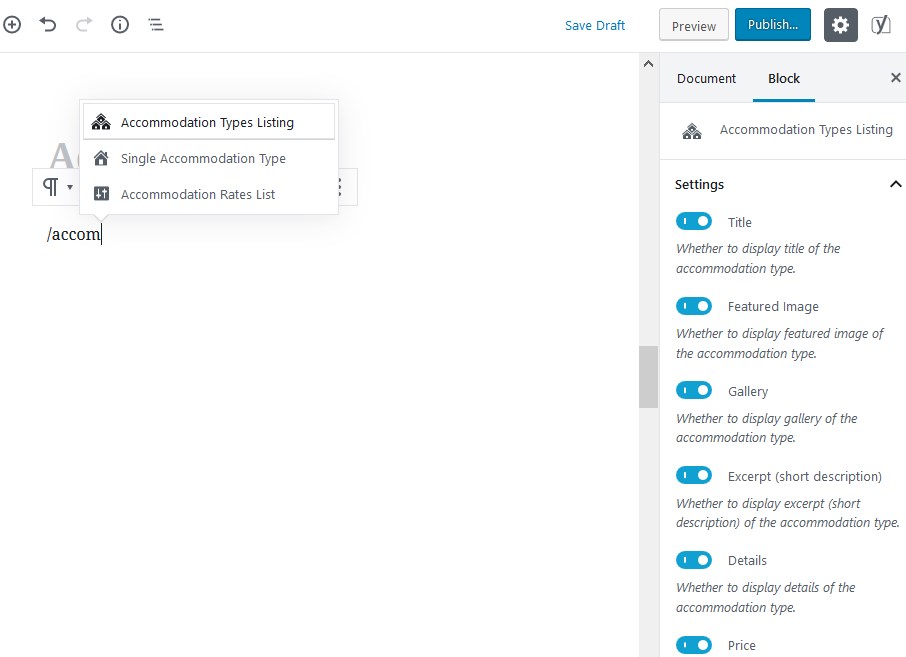
The look of directory will depend on your WordPress theme design.
By the way, if you want to enable real reviews and a five-star rating system for your pet sitting WordPress website (just like in my example with the Mountainview theme), for each room, we have a great purpose-built tool that integrates directly with the plugin’s “accommodation types”. It’s an optional Hotel Reviews WordPress add-on that is ready to work in several clicks. Declaring this sort of transparency and cooperation with your clients at the beginning, you can make that desirable “social proof” work for you from day one.
Offer grooming, puppy kindergarten classes and other bookable services
In addition to the spaces, pet owners very often book extra services (or equipment), such as daycare, spa, extra food, grooming and similar.
If your establishment offers any, it’s really easy to add extras via the plugin system settings and assign them to the the applicable rooms.
You can describe the service in details and add respective images. As to settings, you can specify a service price and its frequency (once, every day or let a pet owner decide).
Customers will be able to optionally add the services to the cart in checkout.
Moreover, the Hotel Booking plugin system is agile enough to enable you to offer different types of the same service. For example, you can add a grooming service and set different prices for pets of different sizes so that pet owners can add the most suitable one to the cart (e.g. I’ve set different pricing for small and medium dog’s grooming).
If you, say, provide different services for dogs and cats, you’ll simply need to tick the needed boxes for “cat rooms” and untick them for “dog rooms”.
To sum up, you add the whole list of services via the “Services” menu and then selectively assign them to the needed accommodations.
The room search form
How to make it easy for pet owners to go through the rooms, find the available one and book it?
If there are a few accommodations, people may check the real-time availability calendars of those suites and reserve a preferable one.
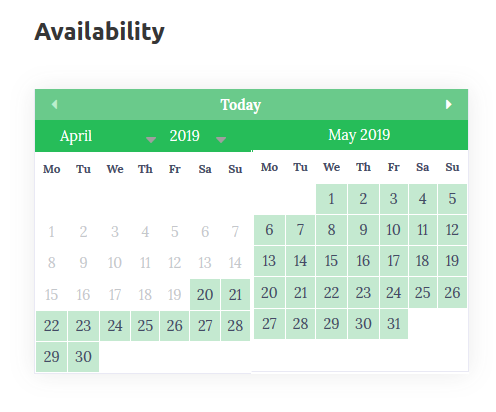
However, if you operate a massive pet sitting establishment, for different natures of pets, with different room categories, rates, etc., you can easily create a custom room search form on your pet hotel WordPress website.
Of course, by default, the plugin uses “adults” and “children” search field values in addition to the required “check-in” and “check-out” date fields.
To adjust the search form to the realities of your business, you just need to untick several boxes in the plugin settings under “Guest Management”:
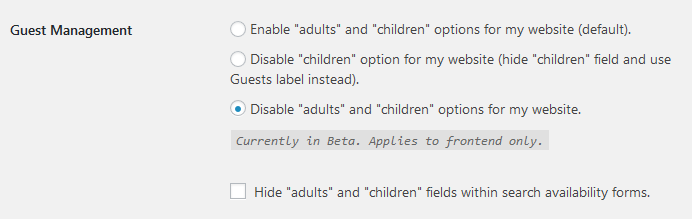
Voila – we removed unneeded fields! But how to add the right ones? For example, you want to enable pet owners to select the reservation type, choose the number of pets to board, the room type, or the like.
To make the search form that advanced, you need to add any number of custom sorting options through the “Attributes” menu. The process takes several steps:
- Add the attribute type (e.g. reservation type)
- Add its values (e.g. cat boarding, dog boarding)
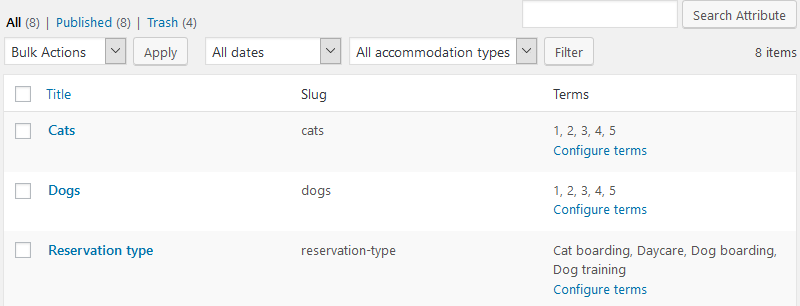
- Assign the needed values to the needed “accommodation types” (e.g., check a “cat boarding” box for all cat-only room types).
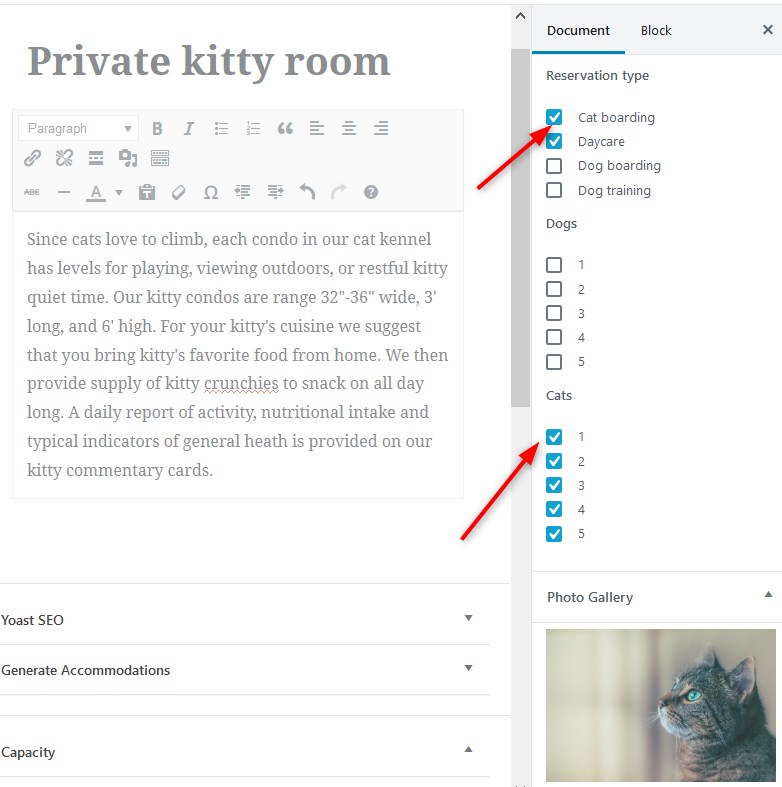
That’s it. Pet owners can find available accommodations that suit their needs best in clicks.
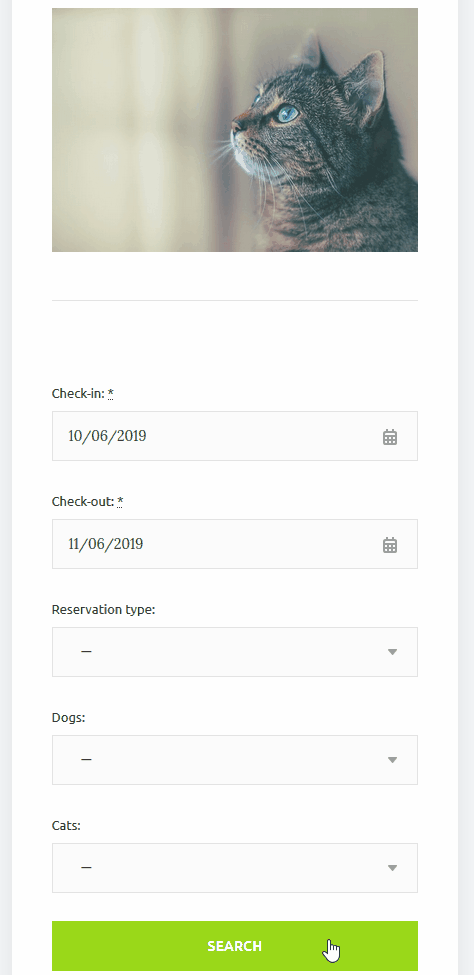
You may also decide whether to output “Attributes” information right in the accommodation details or present a room in a simplified format.
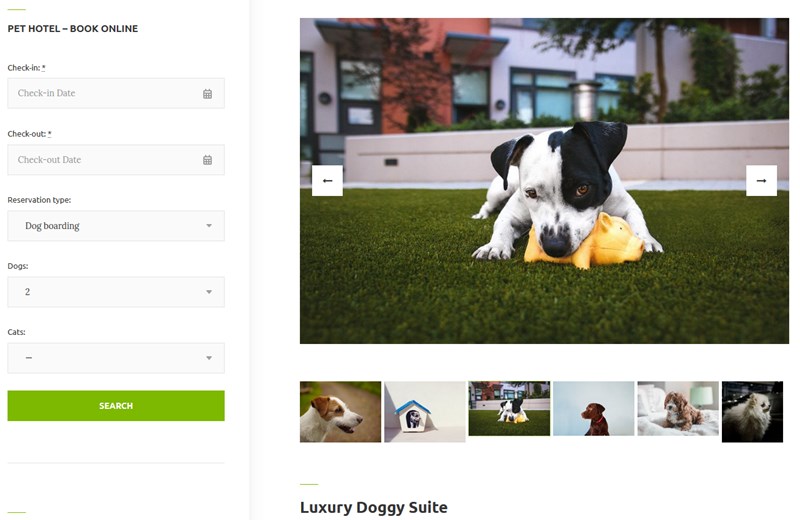
Setting up boarding rates on your pet boarding WordPress website
There are different rules you can create for a pricing system. The prices / rates can change dynamically based on the following tiers:
- Pricing based on specific dates – “Seasons” (apply different prices for weekends, summers or any custom period).
- Any price for any custom length of stay: feel free to set short and long-term boarding rates.
- Any rate based on the specific conditions: extra amenities, included food or anything of a kind.
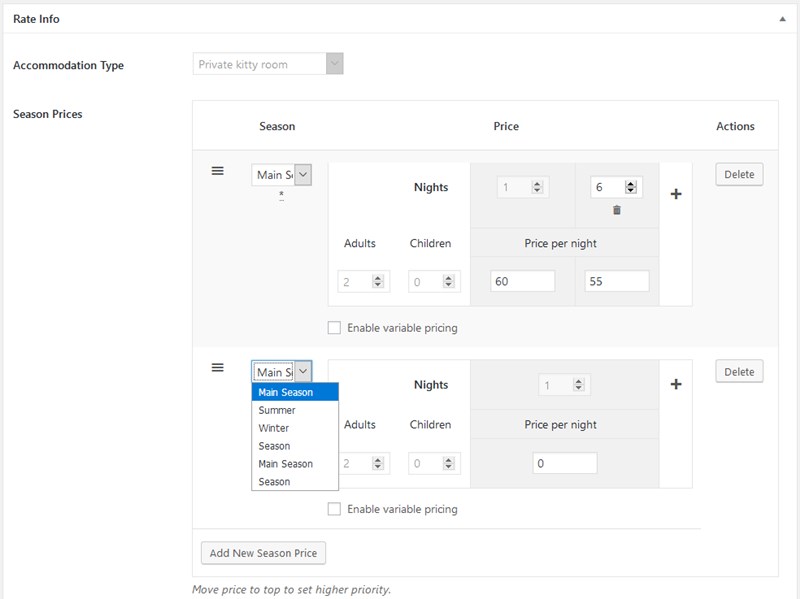
Of course, you can combine all these rate rules and set the priority for them.
It’s worth mentioning that the plugin also allows for setting different prices depending on the number of guests, but only when you use “adults” and “children” values (they are directly connected with the pricing system).
If you want to benefit from the flexibility of this rule but utilize it for the number of pets, most likely you’ll need technical help to edit default “adults” and “children” plugin texts. Again, you can create “the number of…” type of search field via “Attributes” for the search purposes, but you can’t apply dynamic pricing based on this rule.
Taxes and fees information
Should you impose any taxes or fees, either on the rooms or services, you can add them via the plugin system. It uses general terms, so you can create any number of custom charges that will be included into the final invoice.
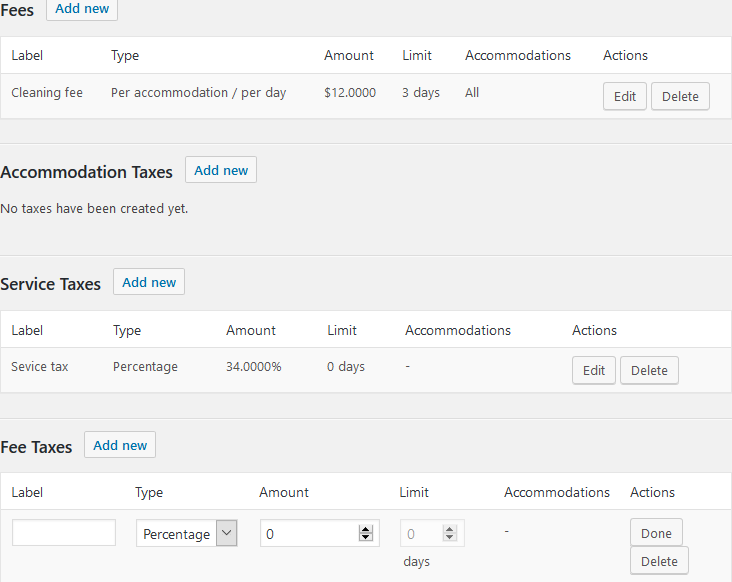
Guests will see a detailed list of charges before clicking “pay”.
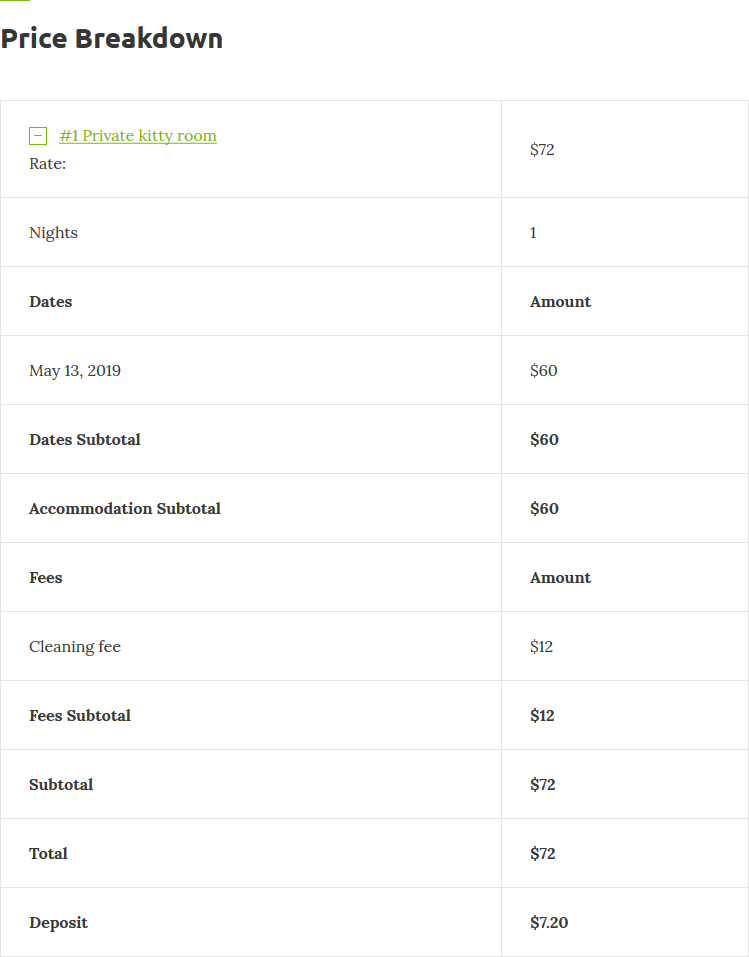
Build loyalty with pet owners by leveraging the discount system
Unlike traditional hotels, building loyalty with pet owners through the discount coupons system is much easier! Your pet services establishment is primarily targeted at locals, so it doesn’t take that much to retain pet parents. You just need to prove you are a quality service – at least once.
The discount system of the Hotel Booking plugin is very straightforward: you can generate any custom coupon codes and provide your clients with them in any suitable way.
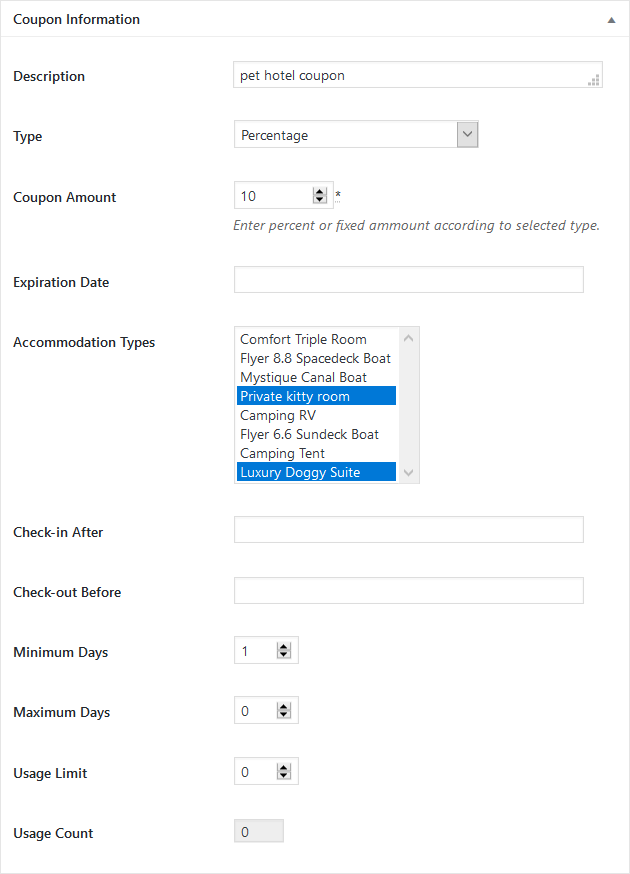
State boarding agreement policies and rules
Using the “Booking rules” menu, you can specify the times and days of arrival and departure as well as block the booking option for specific rooms (for the needed term).
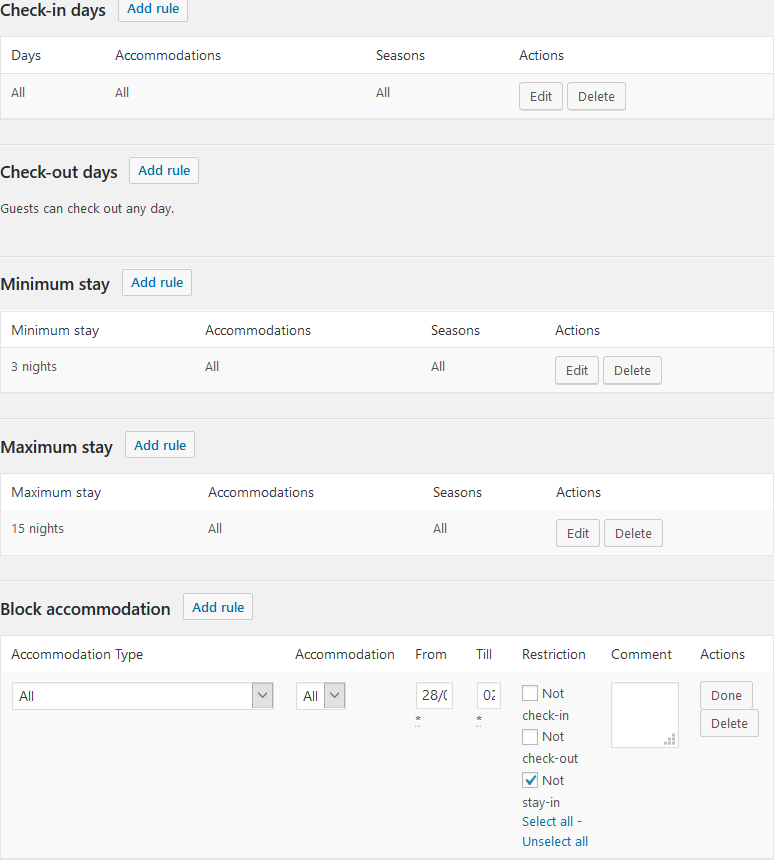
Taking and handling reservations on your pet boarding WordPress website
Pet owners can pay the full price online safely through the website using the following built-in payment gateways:
- PayPal
- 2Checkout
- Braintree
- Stripe
- Beanstream/Bambora
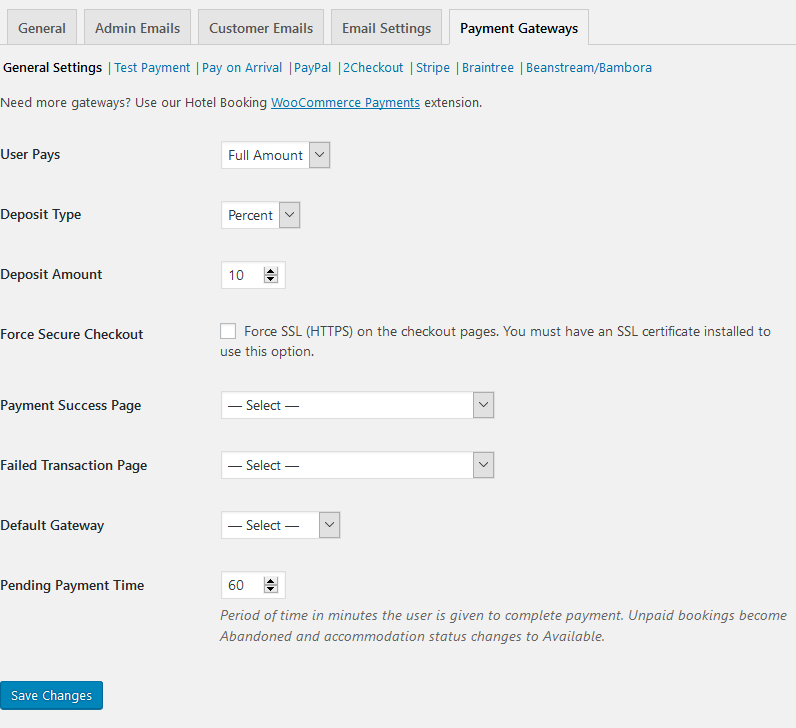
These are free gateways, but even if you require other region-specific methods, you can hook up any using our WooCommerce add-on. It’s a premium extension since it eliminates the need to hardcode the integration; instead, you’ll just need to choose the needed gateways on the WooCommerce marketplace and connect them to your pet boarding website on WordPress with your credentials (a no-coding way).
Alternatively, pet owners can pay a deposit at the time of reservation (it’s up to you whether it’ll be a percentage or monetary value). As to how to handle the remaining charges, you can:
- Send automated “payment request” reminders in a certain time frame before check-in, thus, allow guests to secure their reservations (this level of automation is available through a paid extension).
- Charge the remaining sum after guest’s arrival.
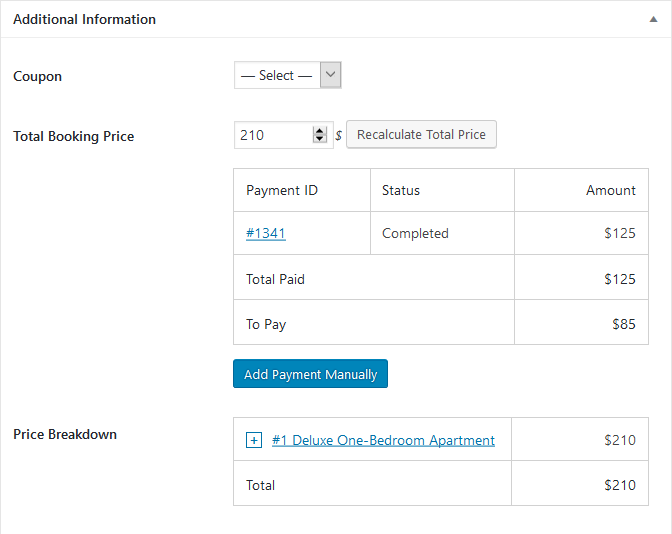
Want to completely skip online payments and charge guests at the time of their arrival? No problem. You can designate “upon arrival” as a default payment method instead of online charges. When guests pay in cash, you just make the record through the website (plugin) system.
You can also fully automate the bookings confirmation process by turning on any of the following modes:
- Automatic upon payment
- Automatic by user confirmation via a valid email address.
You may also take charge of each reservation and confirm bookings manually (after a phone call or in any other way).
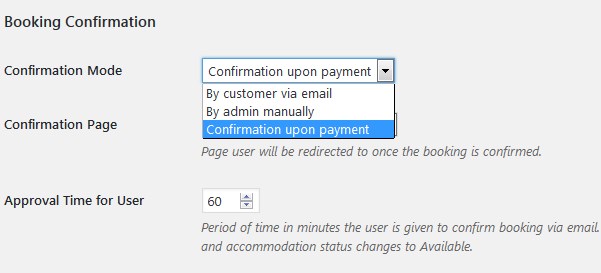
You’ll be able to check all upcoming bookings via the “Calendar” menu or the database of bookings – both ways are very convenient.
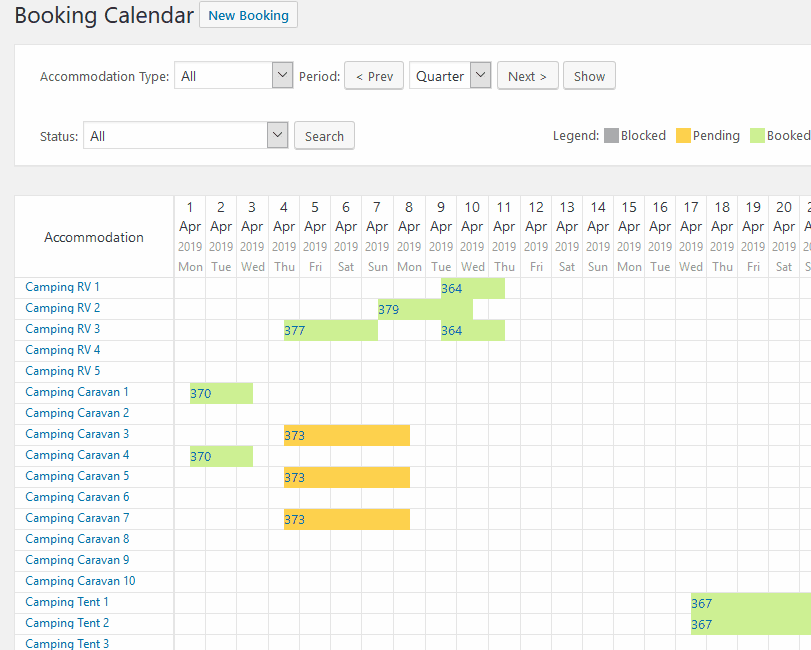
Since you’ll have access to all client details, you can modify personal or billing data, change booking statuses and add payments manually. The logs history tracks all your actions so you’ll feel up-to-date with each and every booking. In a word, using this WordPress booking plugin, you keep all your processes, bookings and the accommodation manager system under one roof.
Go through some extra settings
Apart from tons of necessary fine-tune settings (such as currency, square units for rooms, a room recommendation option, admin email customization, etc.), you have a few great ones to improve your customization efforts:
- Choose an availability calendar skin that works best for your current WordPress theme
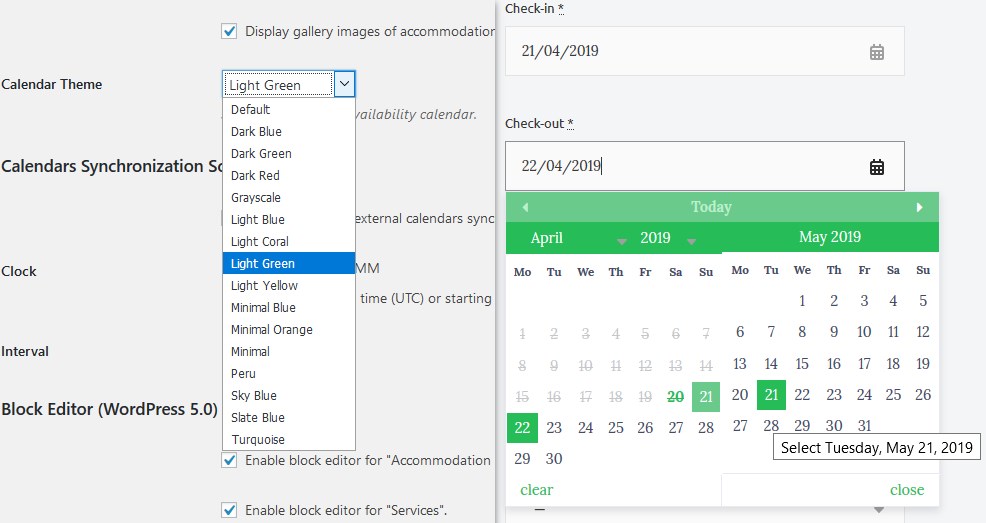
- Turn on Gutenberg editor to modify any “Accommodation type” as a pet sitter template and “Services” pages (which are so-called custom post types)
- Select between a “theme” (inherits the theme design styles) or “developer” (default plugin styling) mode and more.
I’m not sure whether there are any popular pet hotel aggregator marketplaces where you may rent out pet rooms, but if there are, you should definitely find out whether they support iCal event exchange file format.
For the lodging industry, the MotoPress Hotel Booking plugin offers a middleman tool that syncs availability of the property calendars across different channels in real time. This feature opens up loads of opportunities to put your pet hotel WordPress website in front of more prospects avoiding overbooking at the same time.
Register a personal free demo account
All this sounds quite cool, doesn’t it? But don’t take our word for it – dive into the settings yourself and try to see whether this plugin really works for the nuances of your pet hotel WordPress website.
A risk-free trial account can be created at MotoPress demo.
Conclusions: How to easily create a WordPress pet boarding website?
So we’ve just told about all pros and cons of the Hotel Booking WordPress plugin in this brief overview of the main settings and tools. Yes, it’s not sharpened specifically for pet sitter websites (but we have a specific pet sitting website template in the lineup), but at the key points, it’s just doing its work as it’s supposed to.
Let’s sum up the main benefits of the plugin for building a pet hotel WordPress website:
- The plugin works as a properties directory builder allowing you to list pet rooms and services in a beautiful way.
- Safe online bookings can be made in real time by guests so you can completely automate booking processes.
- Built-in billing system that keeps all records under one roof.
- No third-party booking commissions, which allows you to host unlimited rental units and unlimited bookings for at least $69 for one website per year (prices are subject to change).
- Switching a WordPress theme is a safe procedure since all your bookings and properties are stored in the plugin, so you can keep up with design trends without affecting the Hotel Booking plugin content.
Do you think the plugin will work for your scenario? Do you see more pros and cons? If you have any questions or ideas, feel free to share them!
Can I use Petotel for the cat boarding site?
Can I add custom fields to the booking form?
Do I need to pay extra to use local payment gateways?
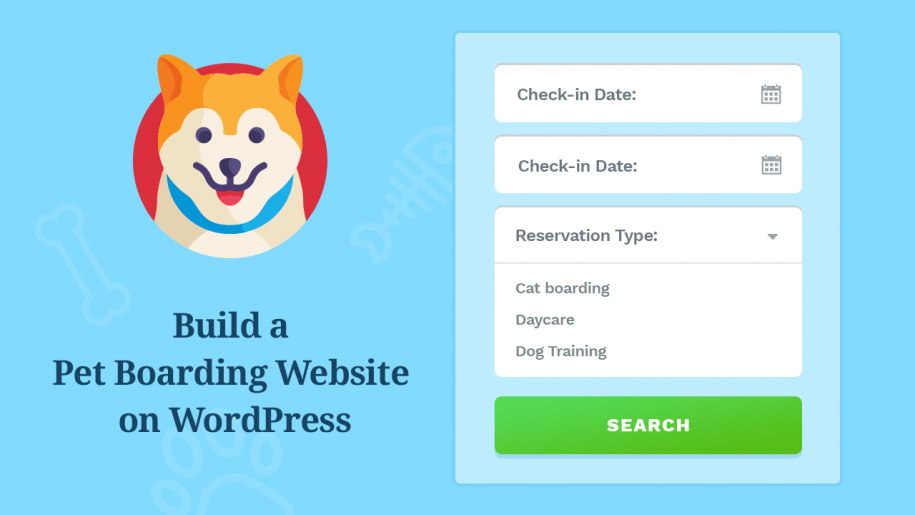



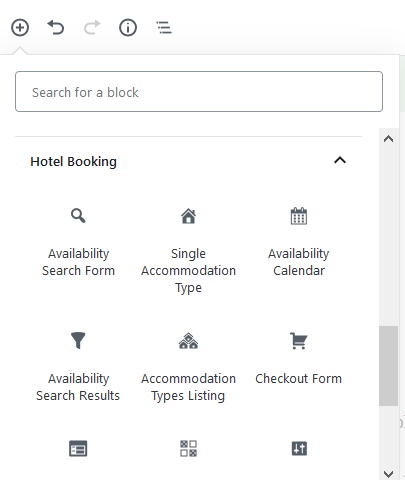
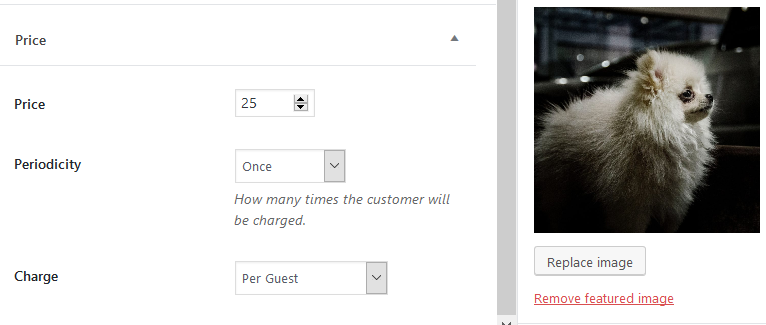
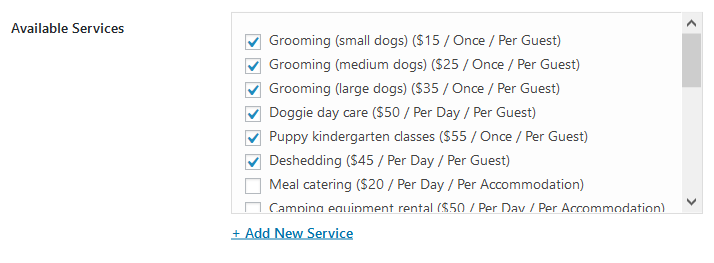




I run a boarding kennels in France and by law I have to have daily income recorded with an invoice number, client name, how they paid and how much they paid. Is there any way the website can collate that kind of thing for me? Thanks
Hello Lisa,
We’ve launched the Hotel Booking PDF Invoices add-on that covers all property invoicing needs allowing you to send guests professional automated invoices as PDF attachments. For the European Union, a unique invoice number is necessary and the invoices must be correlative. For now, it is not possible to create an Invoice ID/number that will be apart from the booking ID. We always take into account our customers’ needs, so our developers are currently working on this feature. Probably it will be released in the nearest future.
Best regards,
Valerie Bextor
MotoPress Support
I liked your tip of setting up a discount system with pet owners when making a pet boarding website. My wife and I are wanting to care for animals and we were thinking about starting a boarding business. I’ll be sure to tell her that we should make a boarding website that offers discounts to our members. https://www.barkhotelfordogs.com/playcare
Hi Rick! That’s right, reasonable discounts can be mutually beneficial – and the MotoPress booking plugin can deal with that just right for your pet boarding WordPress website.