Table of Contents
REST API is supported since Hotel Booking version 4.1.0.
Developer documentation
Technical documentation for the Hotel Booking REST API can be found here.
Generate API keys
Create your API keys in the administrator dashboard: Accommodation > Settings > Advanced > Add key.
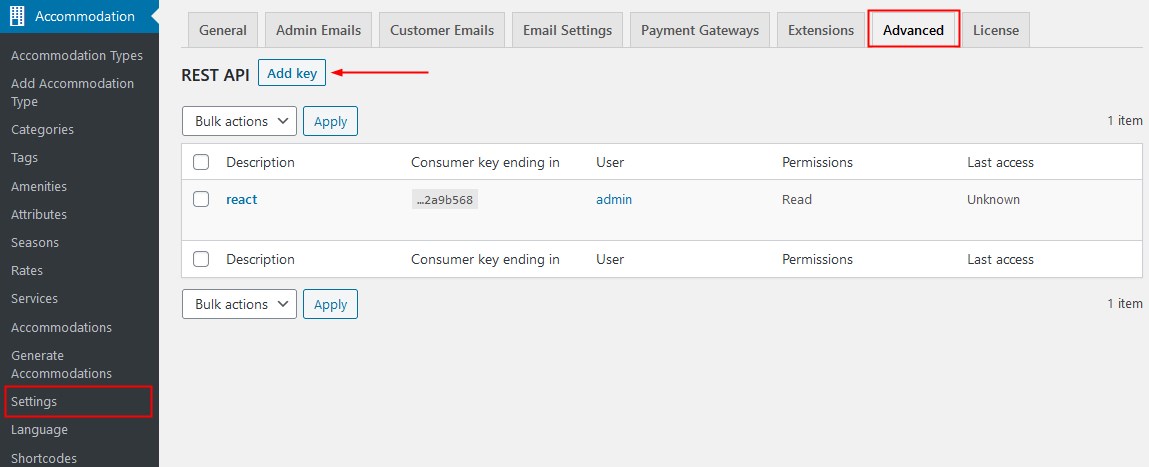
- Add a human-readable description (name).
- Select a user from the list of site users for this key.
- Select a level of access for this API key: Read, Write or both.
- Click on the Generate API key button.
A Consumer Key, Consumer Secret key, and QRCode must be generated. There must also appear the Revoke Key link:
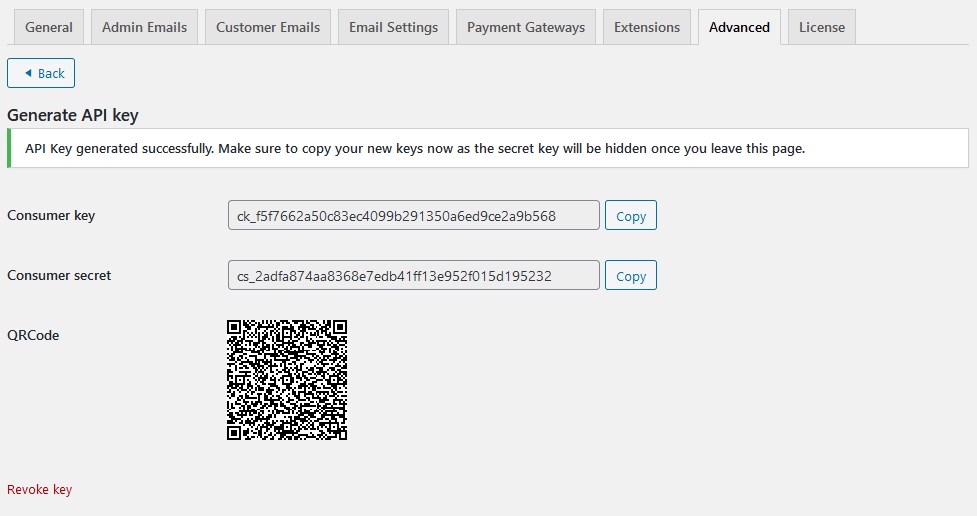
The Consumer Key and Consumer Secret may be entered in the application using the Hotel Booking API, and the app should also request your site URL.
Test the API
Follow this Hotel Booking REST API interactive documentation to test the API.