The Guide To Setting An Online Food Delivery WordPress Website
Table of Contents
If you wonder how to make a food delivery website and set up an online food delivery WordPress service, click no further. We’re going to show you how to do it with a few WordPress food ordering system plugins.
Before we go any further, let’s outline things you must have at your disposal to create a food delivery website WordPress:
- A custom database of offerings you can showcase in the needed way with prices, parameters, and images on your website.
- E-commerce tools to enable shoppers to order online.
- Delivery tools to allow customers to use delivery or pickup services when ordering online from you.
WordPress Food Plugins and Addons
To make it all work on your delivery food website, you need two plugins from the MotoPress WordPress food ordering system toolchain:
- MotoPress Restaurant Menu – the core plugin for building a menu and setting up e-commerce tools. It’s free (no kidding).
- The Delivery addon for Restaurant Menu – it enables delivery settings for any menu item. A premium extension that will cost you $34.
As you can see, you have a great chance to cut down on operational and website building expenses.
For the purpose of this post, we’ll try to focus primarily on the delivery settings.
Extra Resources
If you need a step-by-step guide on how to set up a WordPress cafe menu with the core MotoPress Restaurant Menu plugin, there are a few resources for your reference:
- Step-by-step docs.
- Blog guides to build the best food delivery website:
- How to create a restaurant website on WordPress will give you quite a lot of WordPress foods website templates suggestions, plugin recommendations, and general tips.
- A step-by-step guide on setting up MotoPress Restaurant Menu is looking into the tools and setup process of the core MotoPress plugin (adding menu items, adjusting menu layouts, etc.)
- Setting up payment gateways for the MotoPress Restaurant Menu plugin will guide you through the payment gateway setup process (the plugin supports PayPal and COD with no extra cost for you).
- MotoPress selections of best food & restaurant WP solutions:
Quick guide on how to make a WordPress restaurant menu
Wanna skip all that stuff? If you need a very quick guide on how to make a restaurant menu on WordPress with the core plugin, here is a brief outline to help you get the idea:
- Add menu items with the full description.
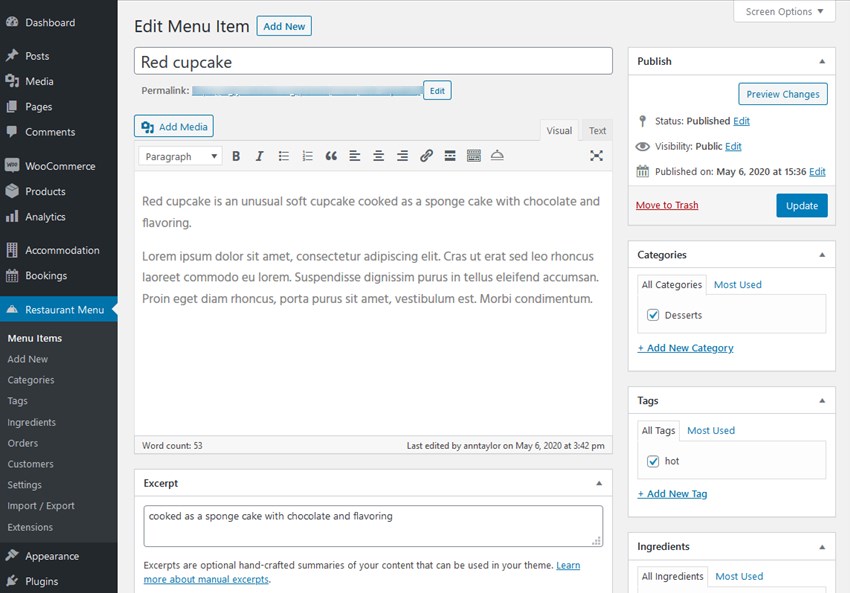
2. Add unlimited custom ingredients, tags, images and optionally assign your menu item to the needed category.
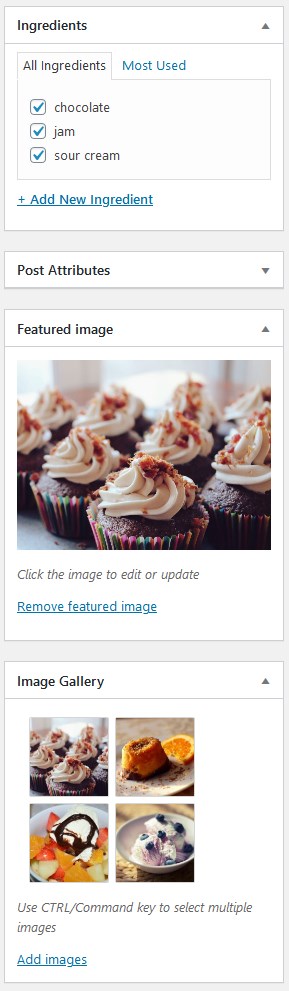
3. Optionally create a list of nutrition facts and a portion size.
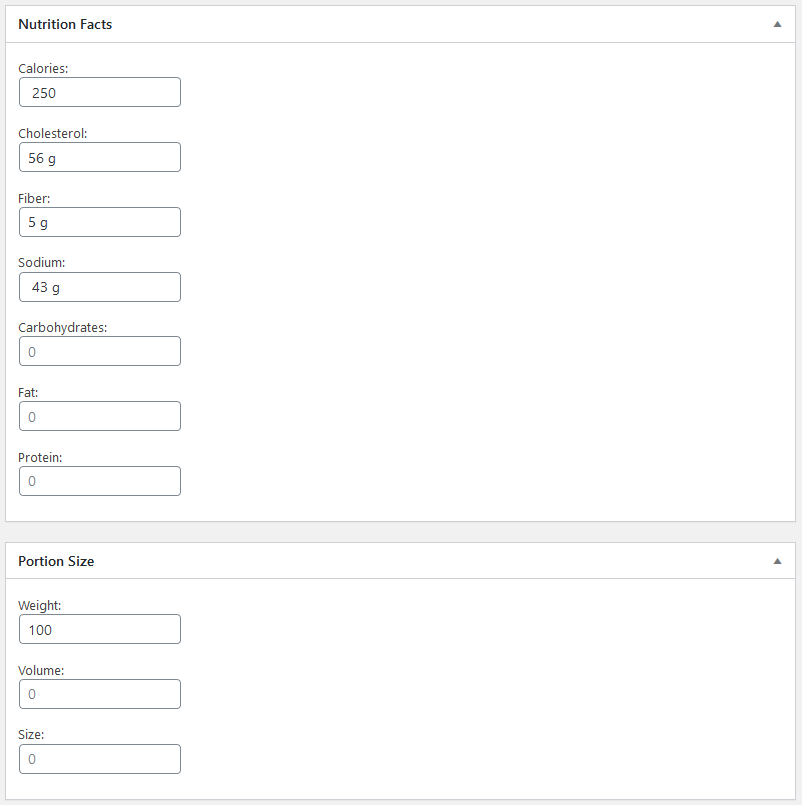
4. Add a product price.
5. You may also give a more custom look to categories by adding icons, descriptions, etc., and assign menu items to them.
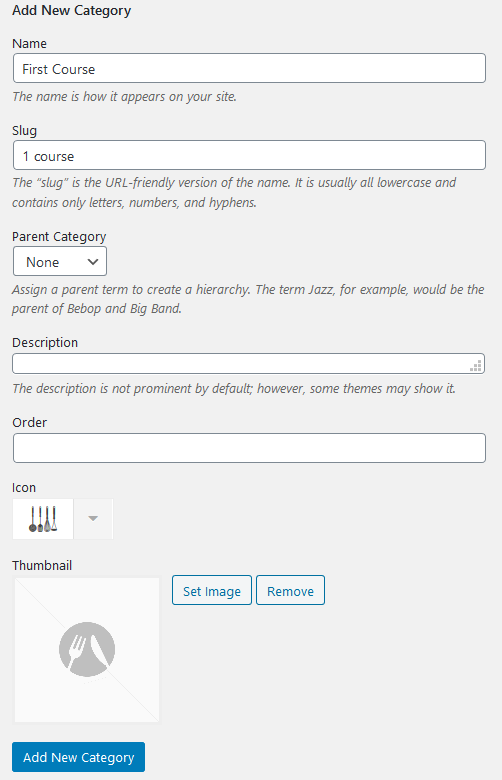
6. Configure e-commerce settings (set up the currency, offer PayPal Standard or COD payment methods, add payment method icons, enable or disable guest checkout, add tax rates, create a privacy policy page, etc.). The plugin also gives you a chance to test payments before moving online with the up-and-running website for website food delivery.
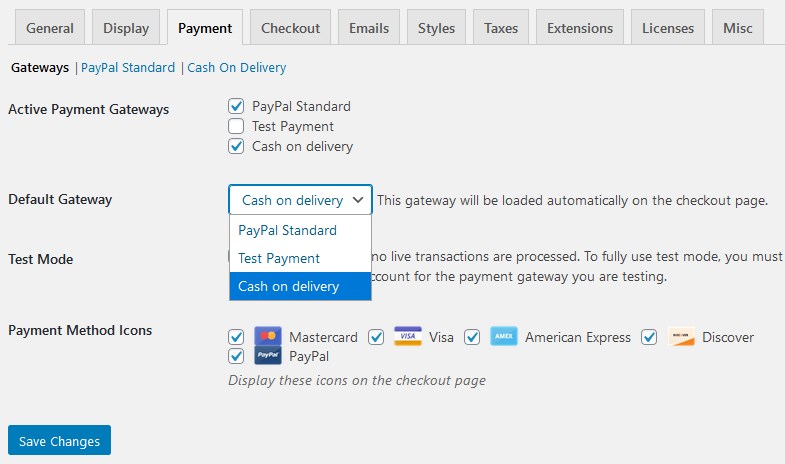
The free Menu Cart will also come in handy like all mentioned restaurant menu plugins for WordPress in this post. It lets you display the shopping icon in the navigation bar.
7. Add menus to the page. As for food delivery website design, this Restaurant Menu plugin for WordPress provides the theme-reliant patterns of behavior meaning the visual styling of your content should blend nicely with the WordPress theme of your choice.
We are quite flexible here – you can stay on your current theme or go with any dedicated restaurant web templates.
Also, the restaurant menu plugin WordPress will help you choose different variations of the list or grid layouts, with the focus on a category or menu item. For example:
- Menu items categorized:
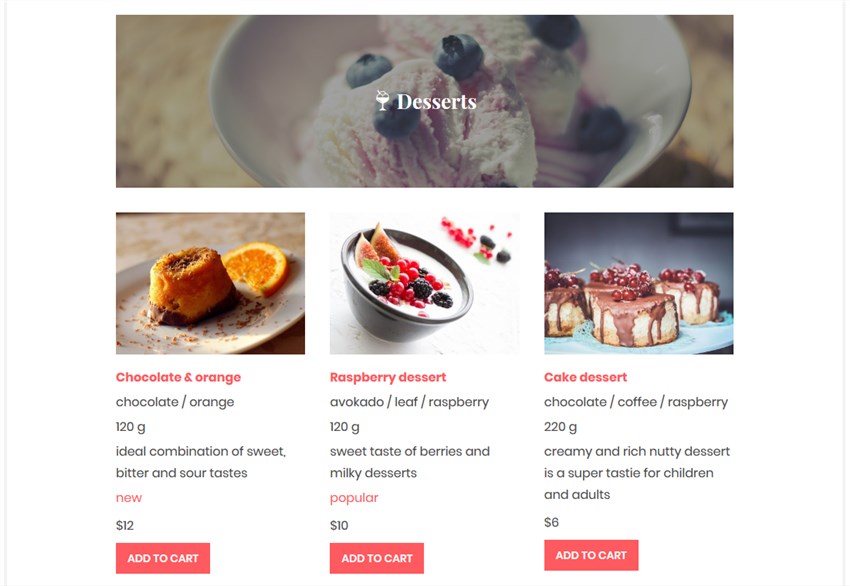
- List:
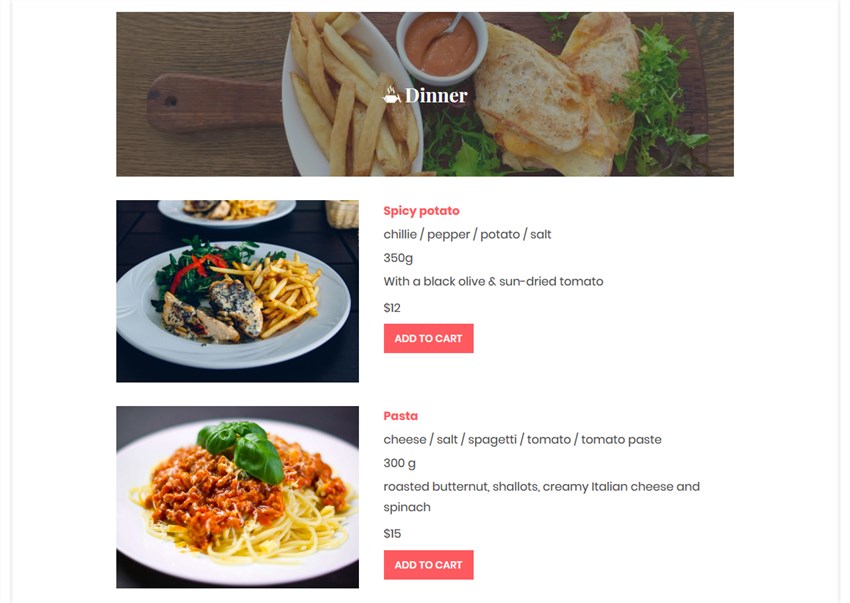
- Simple list:
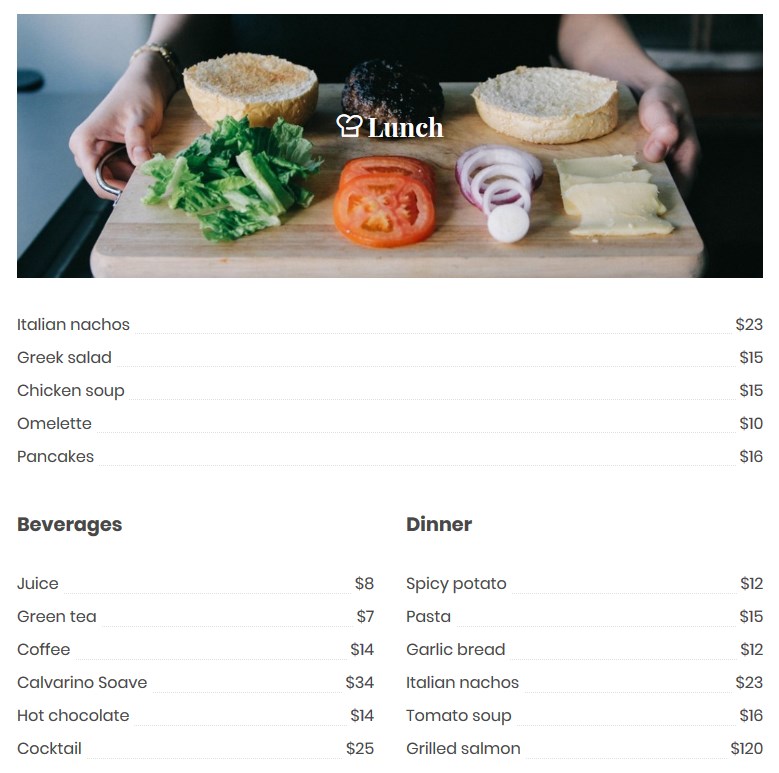
Orders and customer details are stored in the admin dashboard. Well, that’s it! Not that much work to do to display your WordPress restaurant menu on the site and enable the website delivery food & ordering system.
This was a quick bird’s-eye view, so let’s proceed with the online food delivery WordPress extension.
How to set up online delivery services for your food menu on WordPress
The MotoPress Food Delivery addon for WordPress will help you operate in a more agile way and serve your customers better. Again, this is an extension to the MP Restaurant plugin we’ve just described; the addon won’t work without it.
There are almost no technicalities to be explained, the things are quite self-explanatory. All the settings can be configured via the Extensions tab in the MotoPress Restaurant Menu:
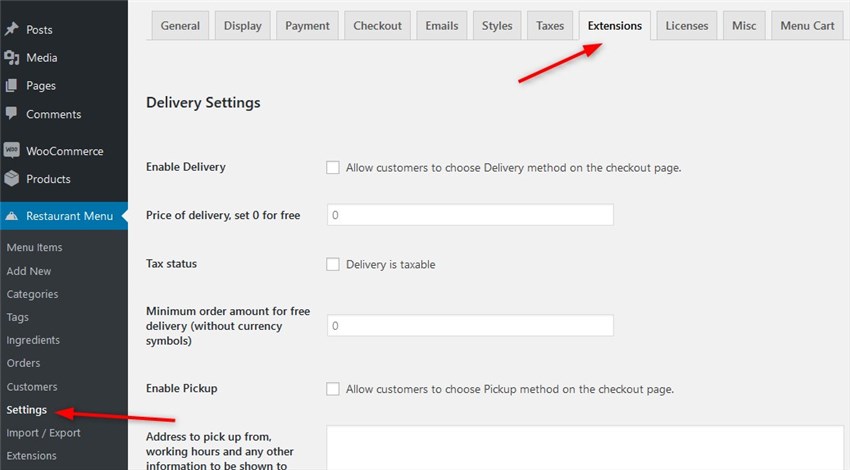
The extension is made to be smoothly integrated with the main Restaurant Menu WordPress plugin and comes with the following tools:
- Orders can be delivered or collected from your cafe or restaurant (customers can choose a delivery or pickup option at checkout).
- Orders can be delivered at specific times (customers can choose the exact time of delivery; you can set a minimum time interval from the time of purchase, though).
- Delivery fee.
- A minimum order amount for free shipping.
- Taxes included into the delivery charges.
- The ability to edit orders upon customer’s request (add or delete menu items).
- You can allow customers to monitor your progress thanks to specific order statuses (cooking, shipping, complete, etc.).
By “Enabling delivery” in this WordPress restaurant food menu plugin, you’ll make the corresponding notice appear at checkout:
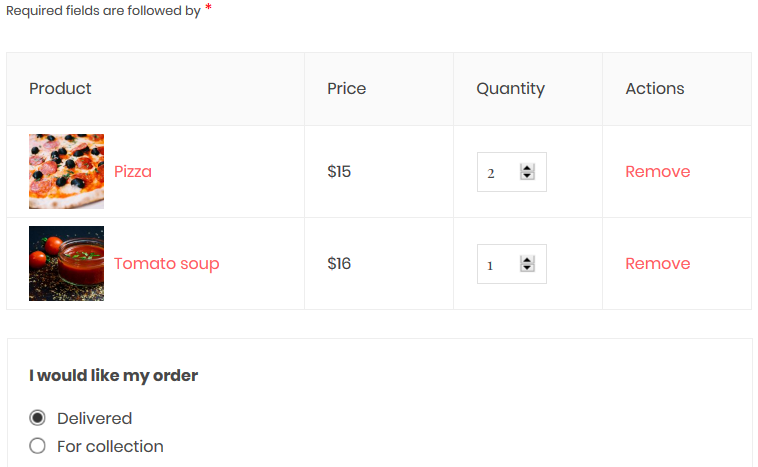
Customers can choose the way to get their orders. If they opt for the pickup services, you can include a notice with your opening hours:
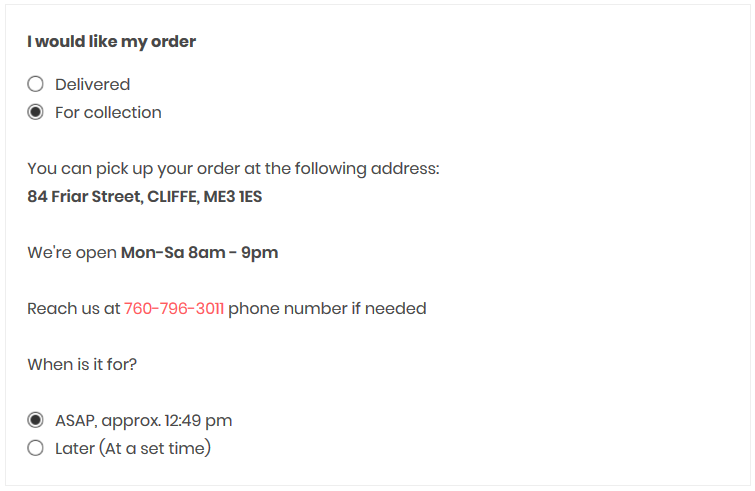
You can state these details in General Settings of the Delivery extension:
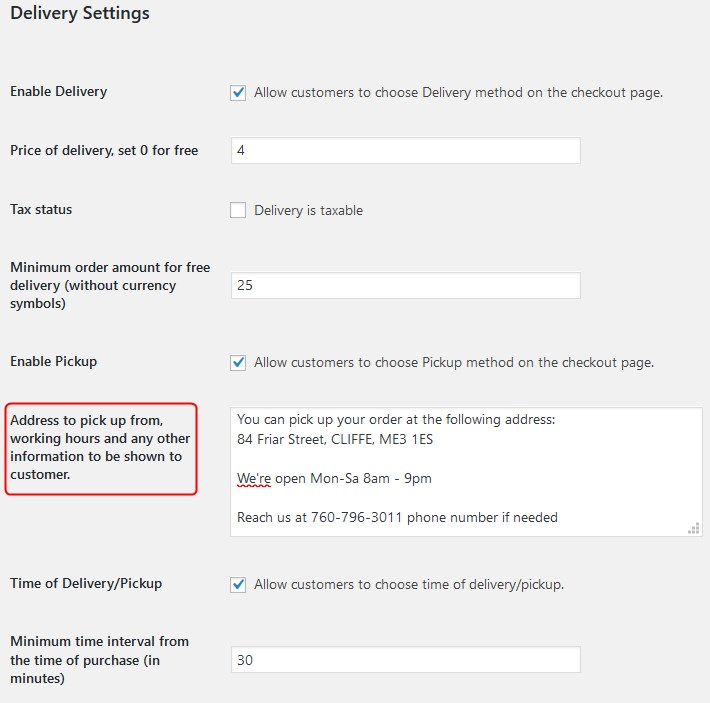
If a shopper chooses delivery, they can select the needed time:
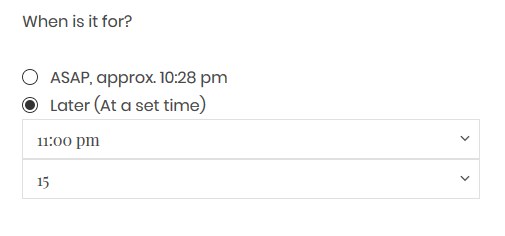
As for online payments, customers can pay online via PayPal or in cash when the order is delivered.
You as a website admin also want to receive all new order notifications with the delivery details stated in the email. For this, don’t forget to include the needed Delivery addon associated tags into the admin/customer email templates to make sure that the information submitted on delivery will also be duplicated:
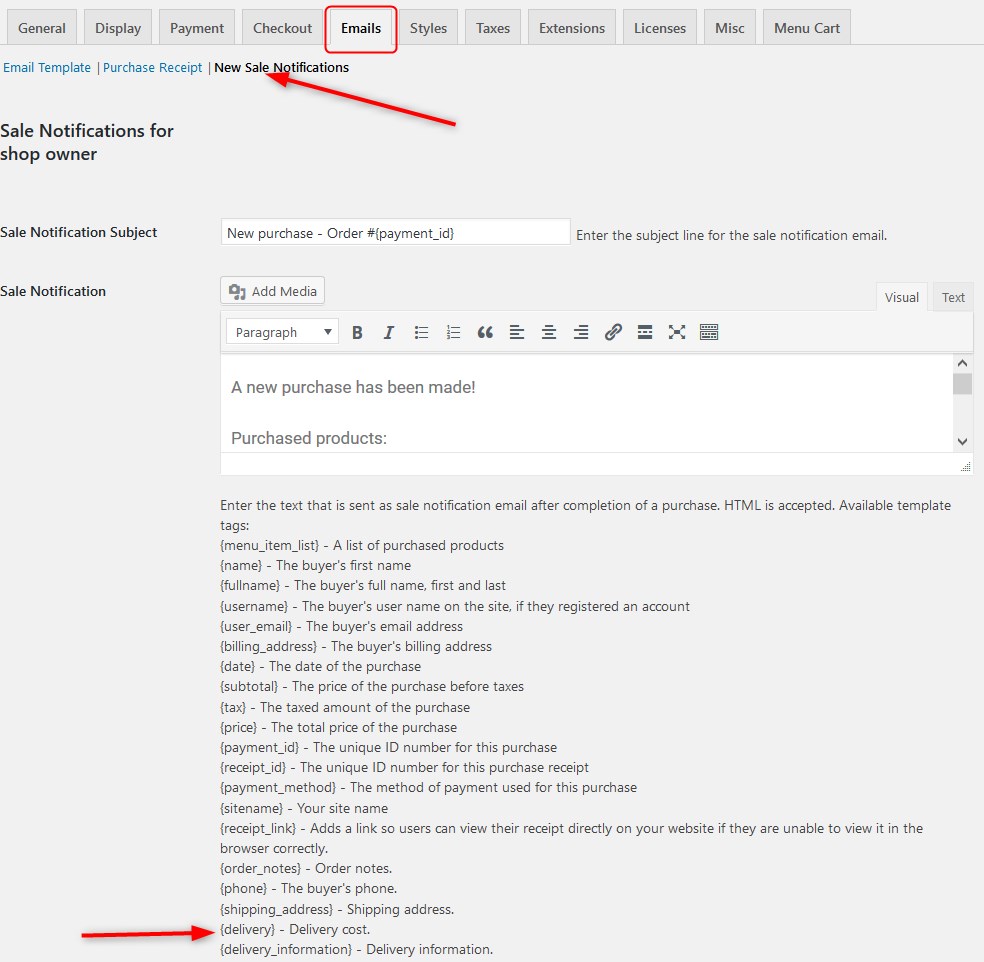
You can include delivery cost and general delivery information by simply copying and pasting the tags into the templates.
For admin emails: Restaurant Menu > Settings > Emails > New Sale Notifications
For customer emails: Restaurant Menu > Settings > Emails > Purchase Receipt.
All the delivery details are available for a quick preview in your MotoPress Restaurant Menu > Orders.
Voila! You integrate the online food delivery WordPress services on your site and can start selling.
Integrate The Toppings Extension To The Food Ordering plugin – Sell More
Don’t deprive yourself of the opportunity to increase the sum of each check! Enable customers to add extras related to their orders (toppings to the pizza, side dishes for the main order, etc.).
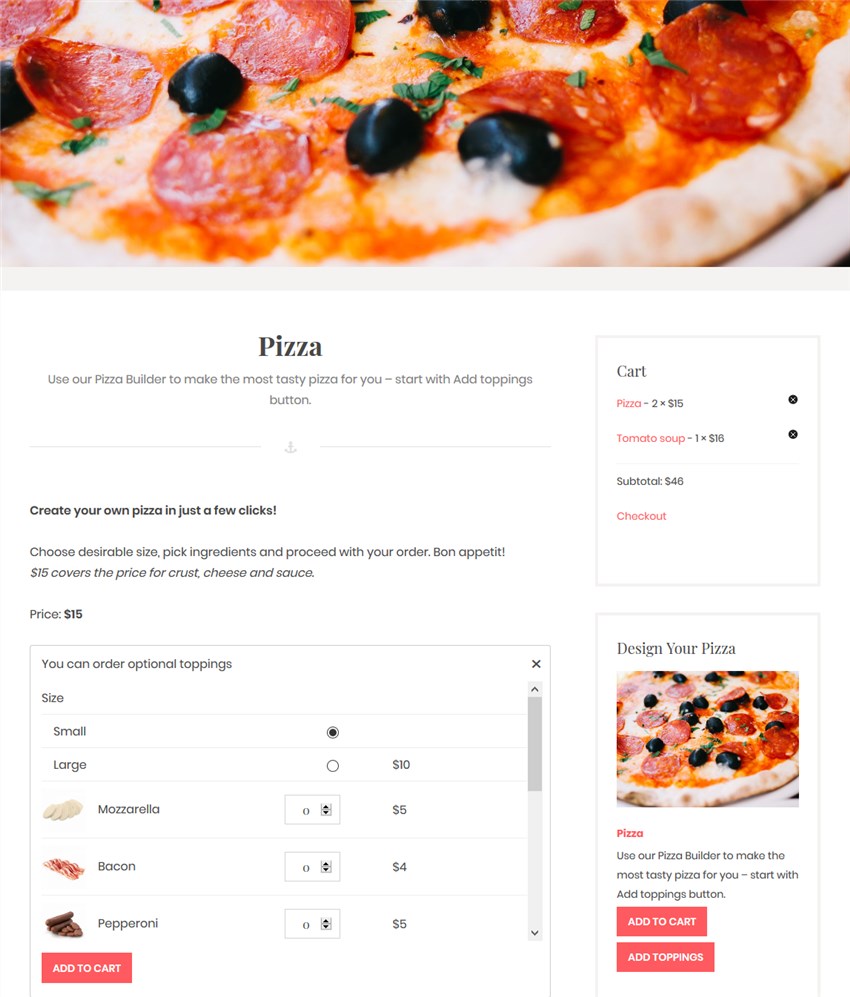
One more MotoPress Restaurant Menu-native addon that will add this functionality is available as a paid extension: the Toppings addon.
This is a great solution for those who want to create a restaurant website, such as a pizza ordering system on WordPress, fast food ordering systems, and the like.
Final word: Improve Online Ordering Services With The WordPress Food Delivery Plugin
Although the MotoPress Restaurant Menu plugin for WordPress is a well-equipped solution, it will unlikely replace a dedicated scalable online restaurant management software with tons of integrations.
But if you need something rather plain and simple you can set up yourself with minimum effort and budget, this is the right menu and website builder for restaurants.
Here is the toolchain of WordPress restaurant menu plugins that must be installed and activated:
- MotoPress Restaurant Menu.
- Delivery addon for Restaurant Menu.
With these WordPress plugins for restaurant menu, you can set up a virtual space for managing your orders from the comfort of your home… or cafe! Most importantly, you don’t need to spend ages on this.
We’d love to hear your questions, so fire away.

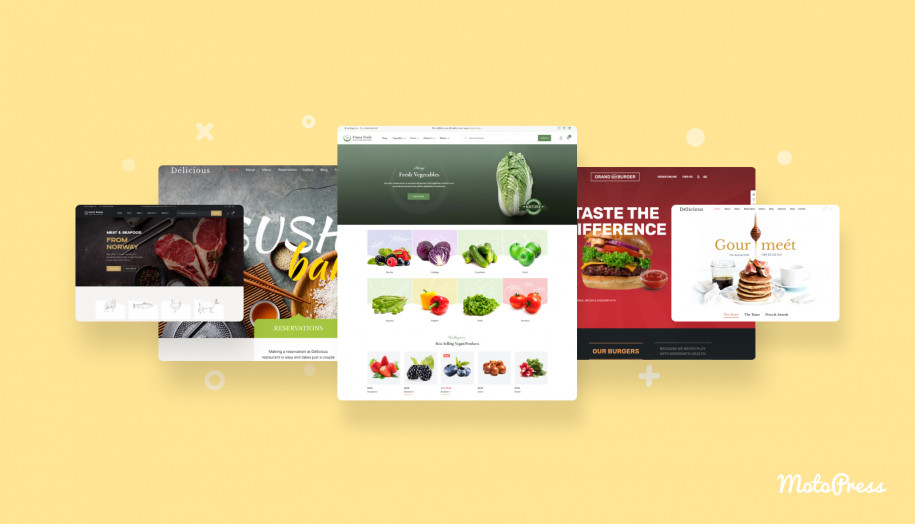



Well-listed points! It is essential to know exactly what consumers want and be consistent in delivering it to them. Besides, having a clarity on your business plan as well as working to keep it up-to-date is also important. Marketing is another factor which directly impacts sales. This is why investing in customized online system is recommended, which would take care of all of the above. Check out our product here at https://www.restolabs.com/
Hi Tomer, although your solution is not specifically for WordPress, it looks like a relative full-scale service. Thanks for the recommendation.