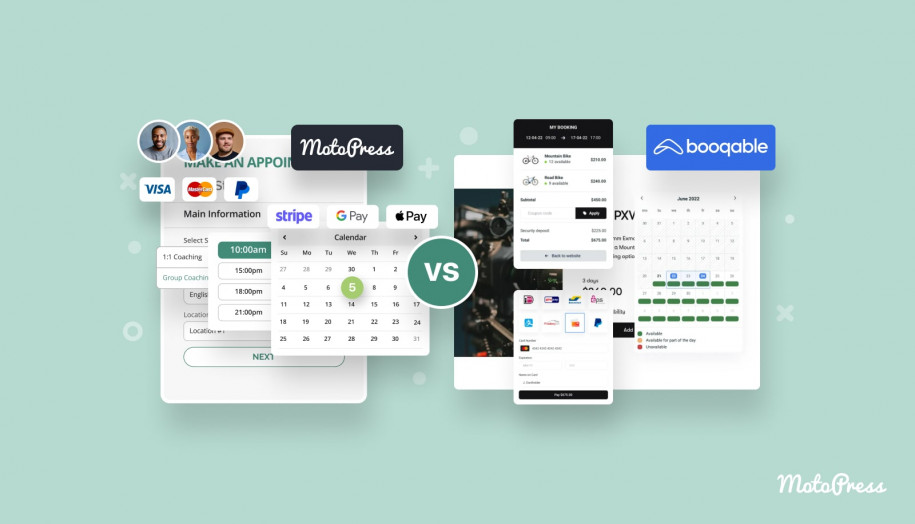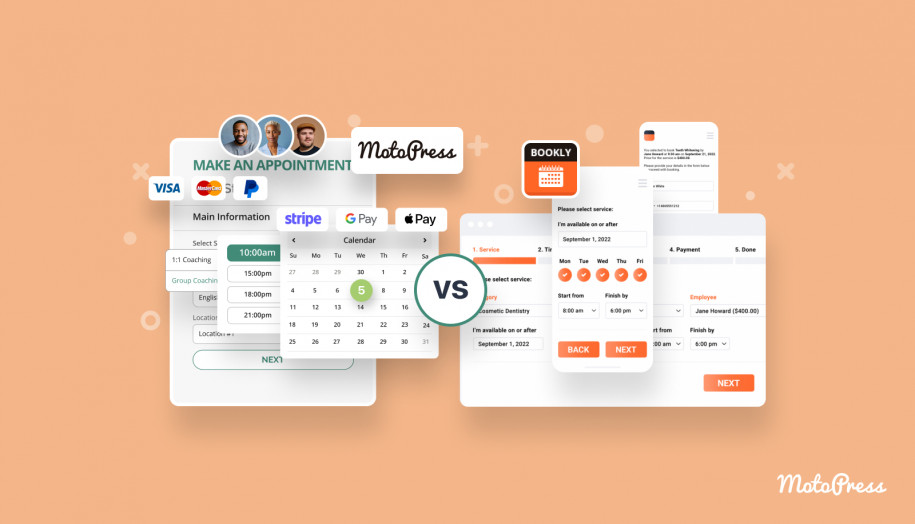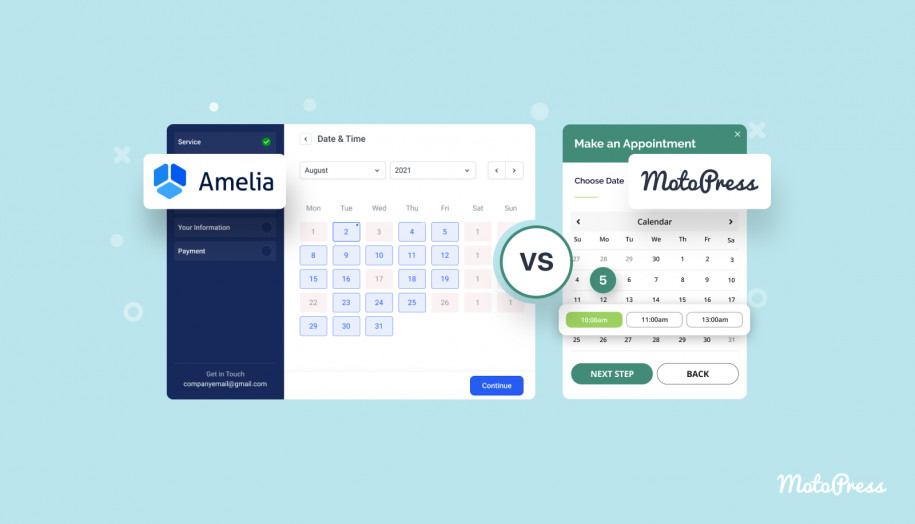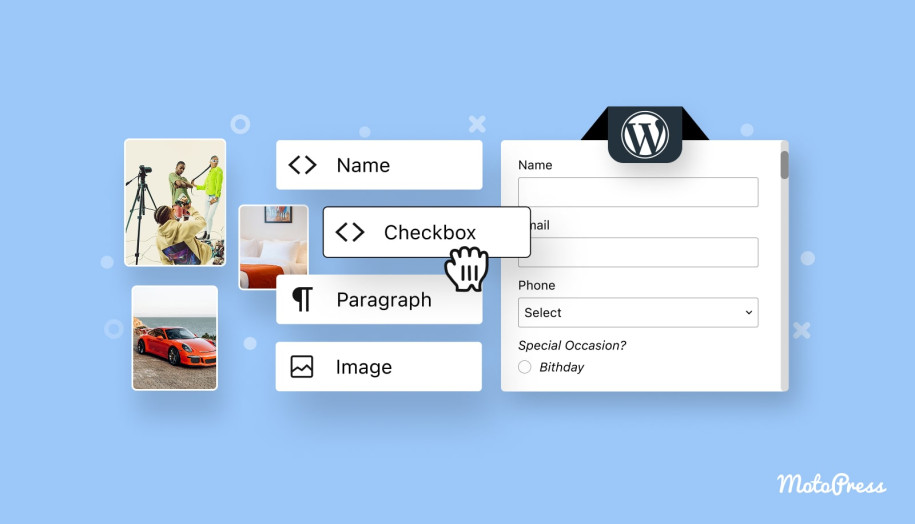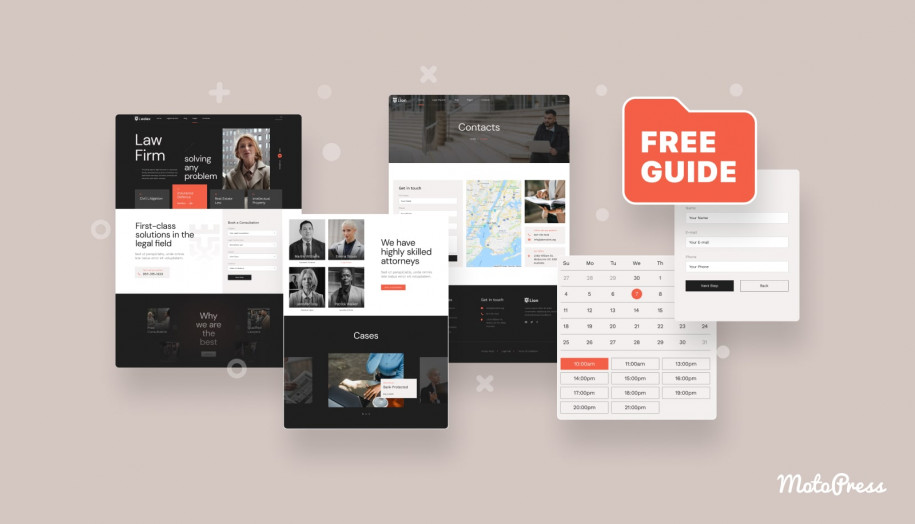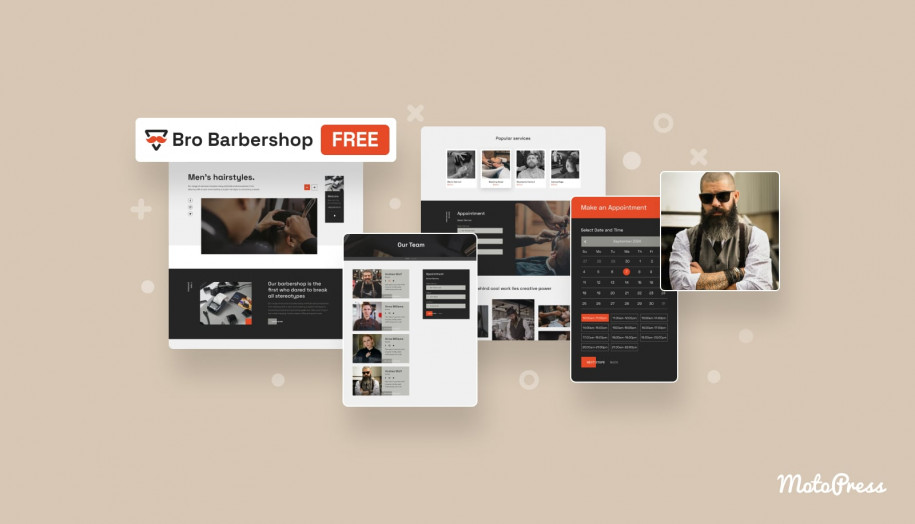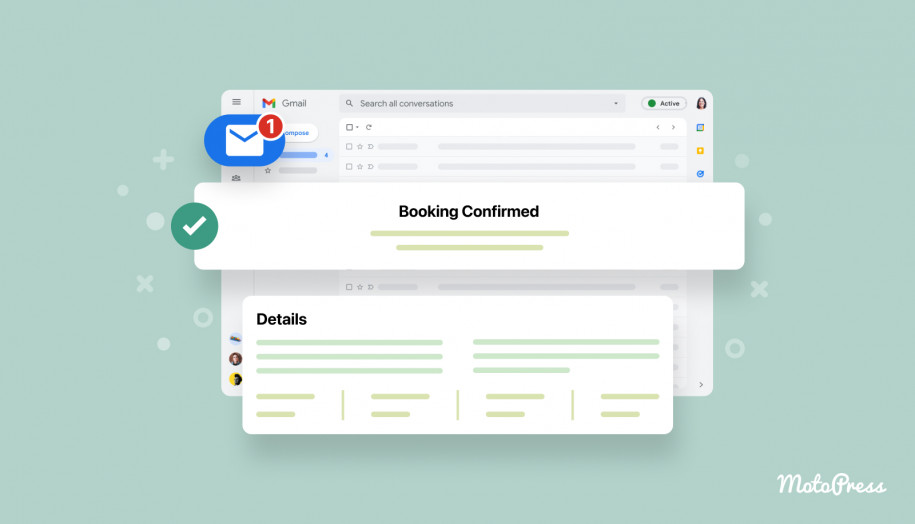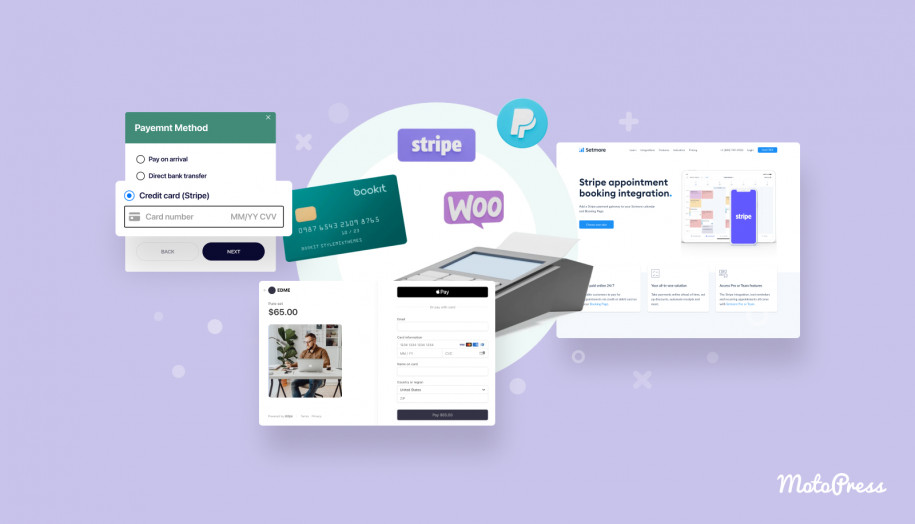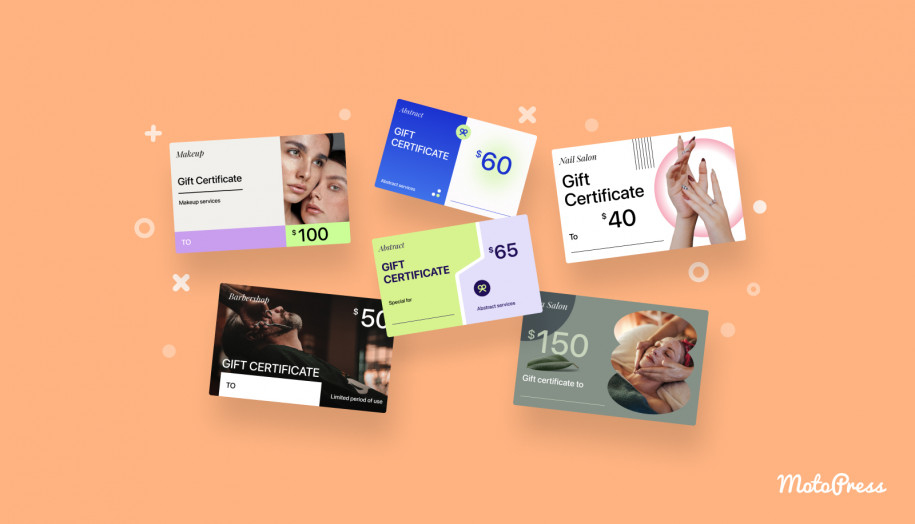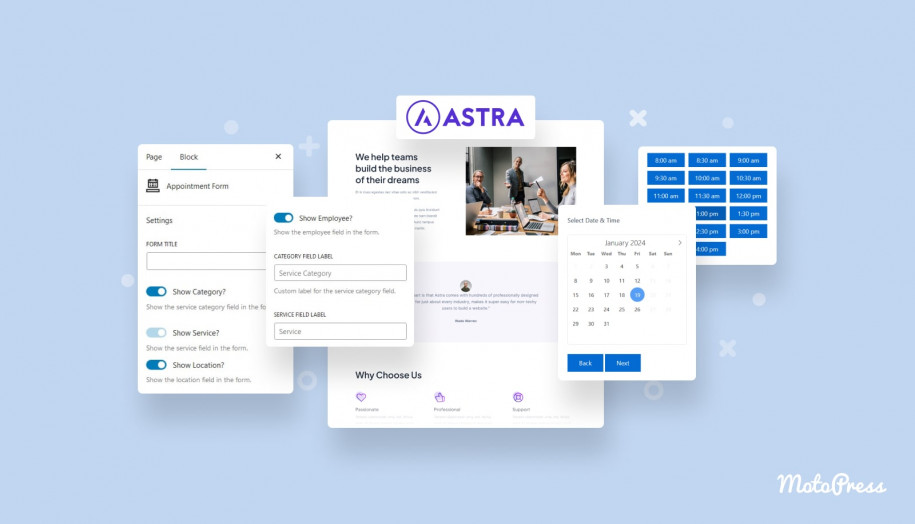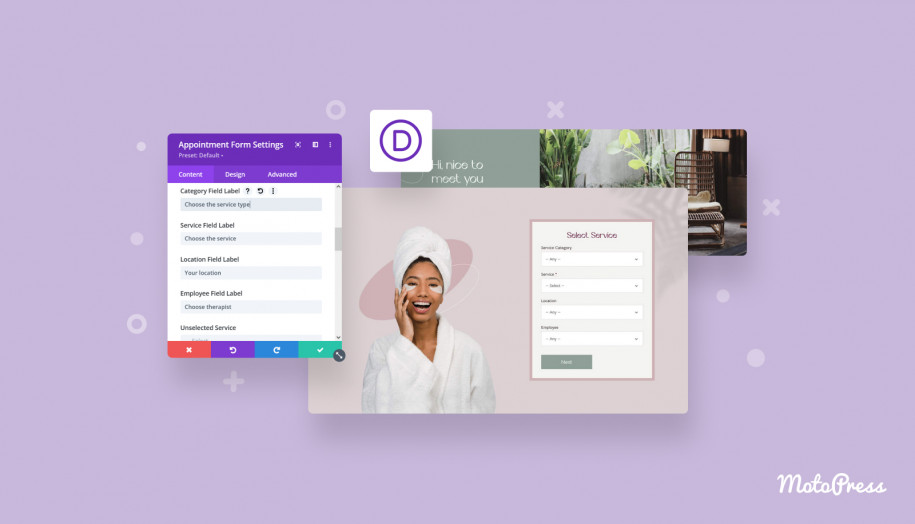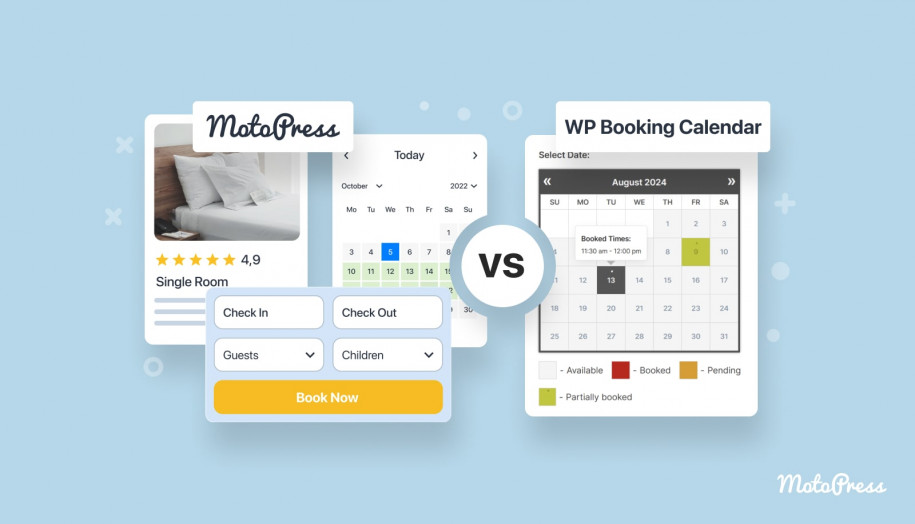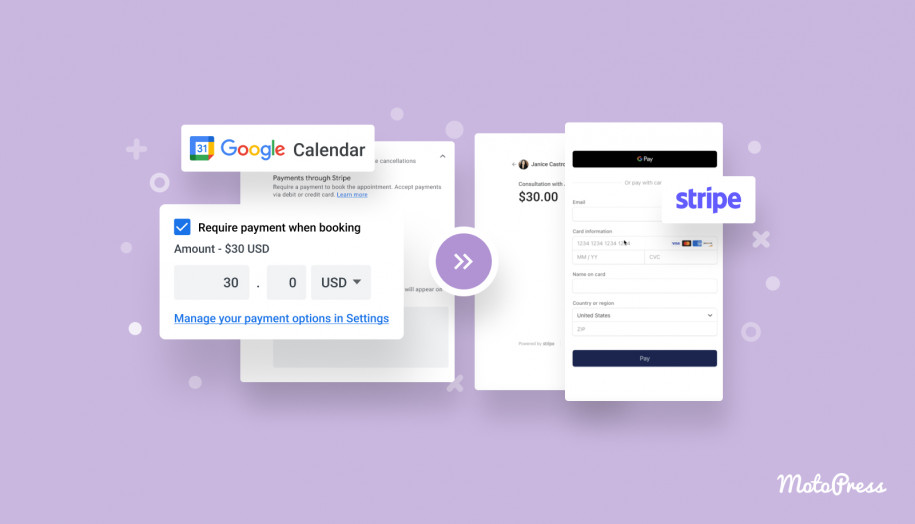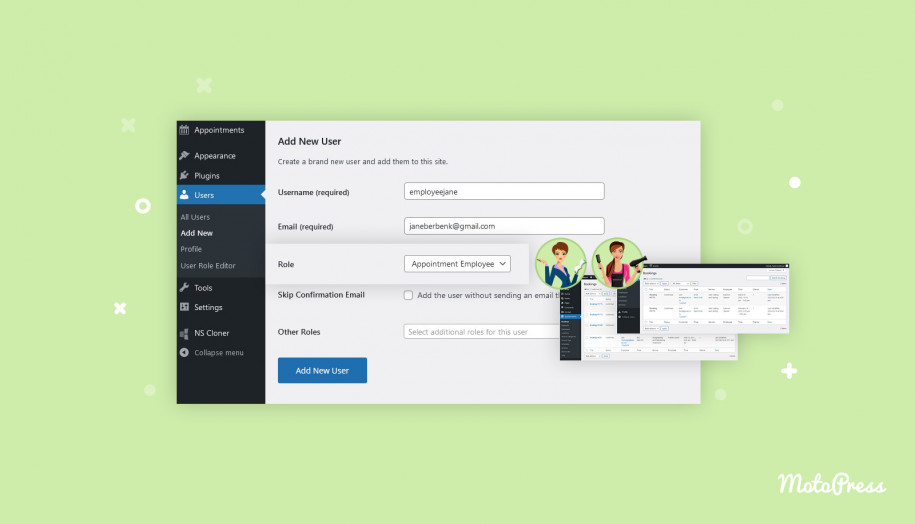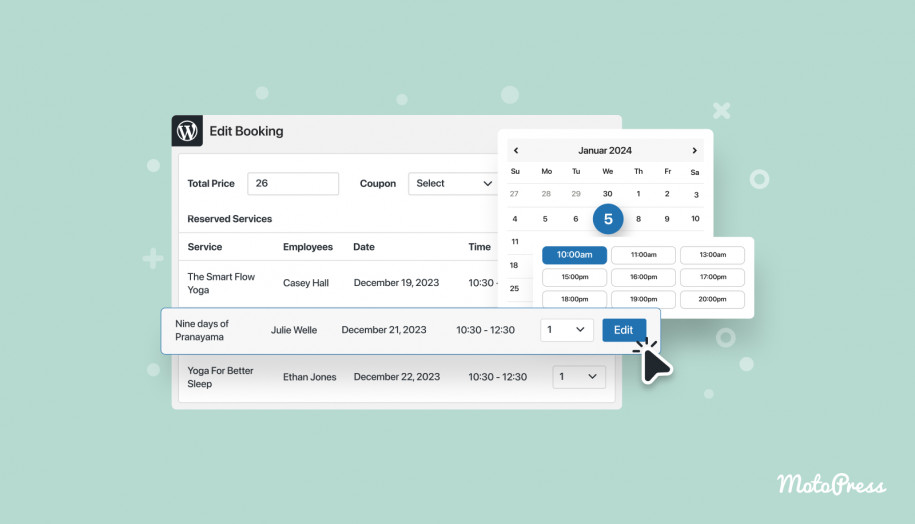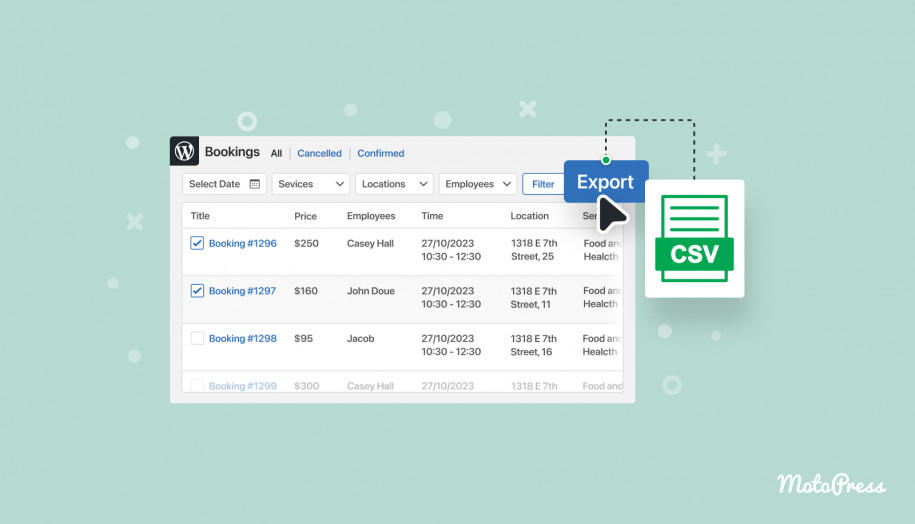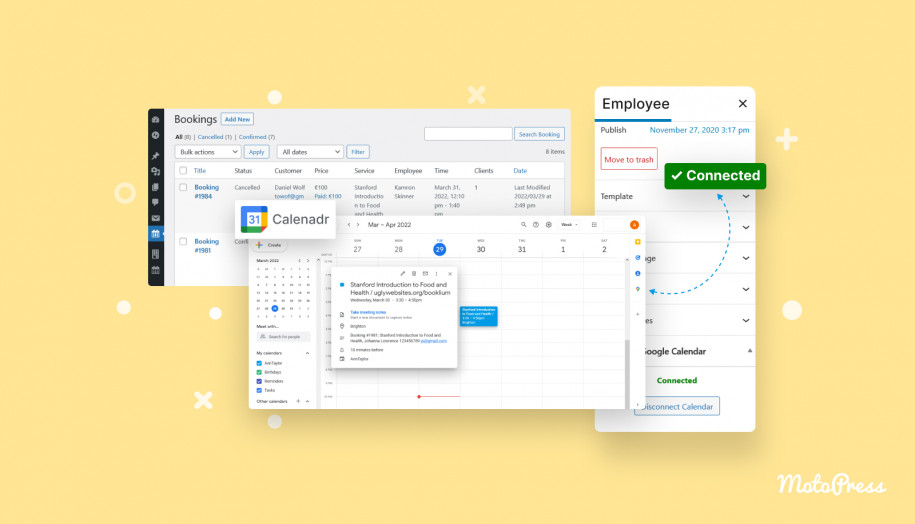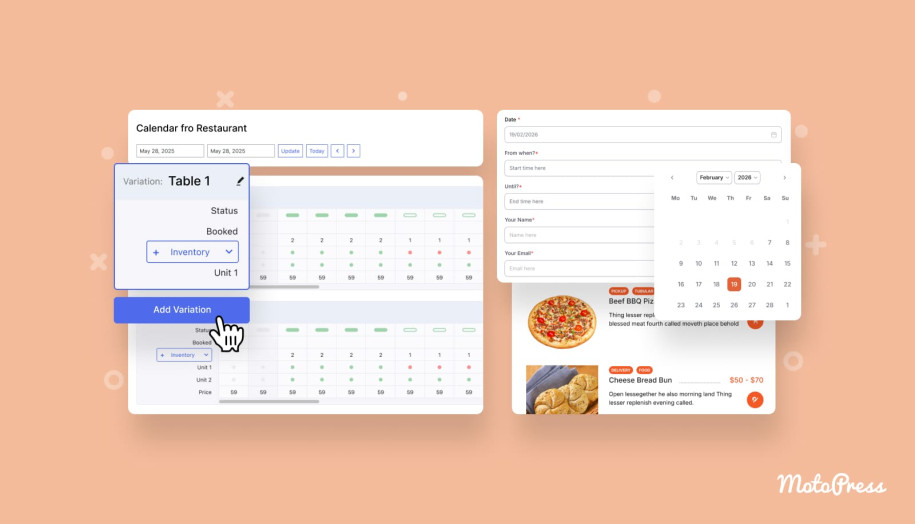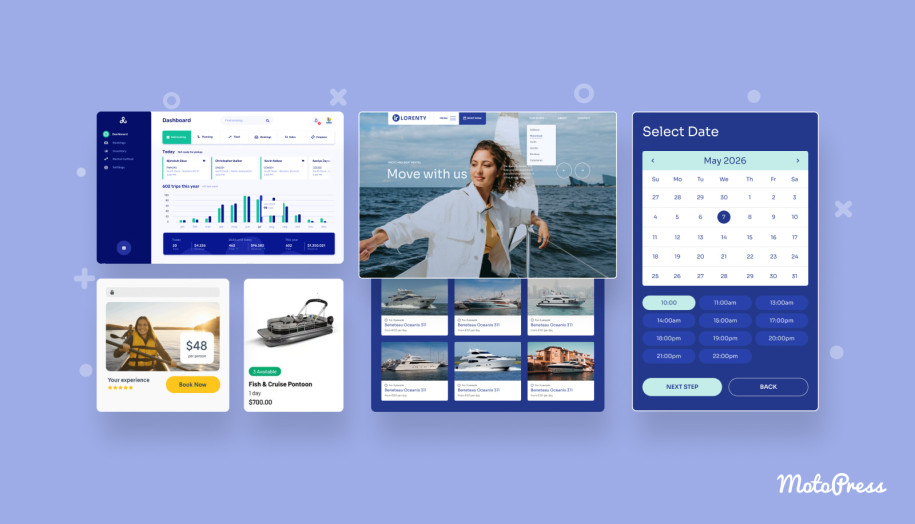LatePoint vs. MotoPress Appointment Booking Comparison & Review
Table of Contents
What is the best appointment plugin for hourly-based service businesses? In this article, you’ll discover a blow-by-blow comparison of two booking WordPress plugins that made headway over the last few years: LatePoint and MotoPress Appointment Booking.
Both solutions can be used for a wide range of industries to accept online appointments or rent out items: education, beauty & wellness, medical clinics, photography, and many more.
Full of categorized tables and feature comparisons, this post highlights the main differences and similarities between these plugins.
| Reviewed version | Release Year | |
|---|---|---|
| LatePoint | 5.2.2 | 2018 |
| MotoPress Appointment Booking | 2.4.3 | 2020 |
*The prices and features are current as of the date of this article.
Now, it’s time to get down to the detailed appointment scheduling plugin comparison. Let’s cut to the chase!
LatePoint vs. Appointment Booking Comparison: Premium Versions
Choosing the right WordPress booking plugin often comes down to how well it balances pricing, functionality, and long-term value. While free versions can help test basic functionality, premium plans unlock the real potential for businesses that rely on online appointment scheduling. In this section, we take a closer look at the premium versions of LatePoint and MotoPress Appointment Booking.
Quick Overview
Before diving into detailed comparisons, it’s helpful to briefly understand what each plugin is designed for.
What is LatePoint?
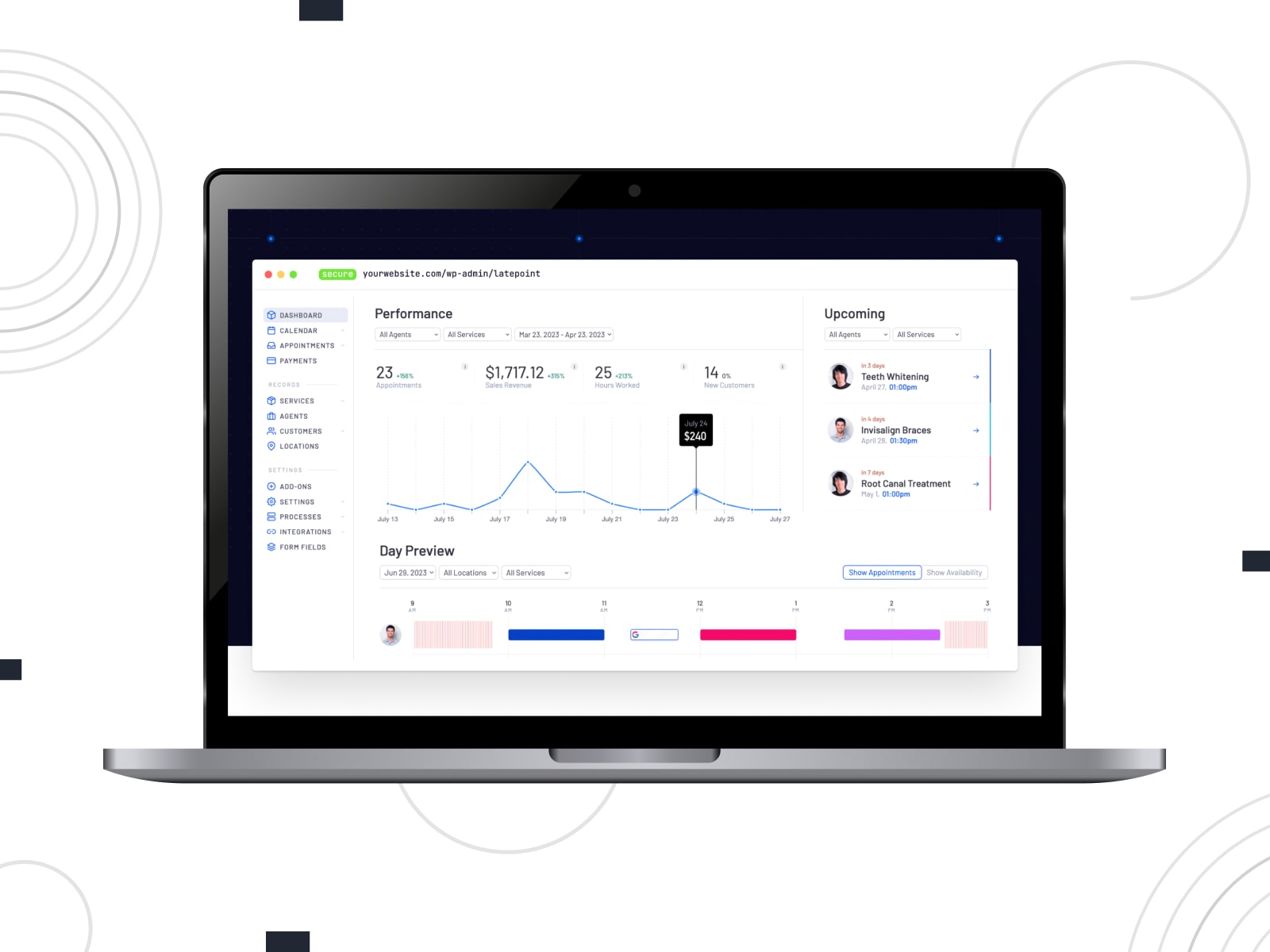
LatePoint is a WordPress plugin focused on fast setup for service-based businesses. It is designed with a clean backend interface and a step-by-step booking flow for customers. LatePoint appointment booking is often used by salons, consultants, clinics, and freelancers.
What is MotoPress Appointment Booking?
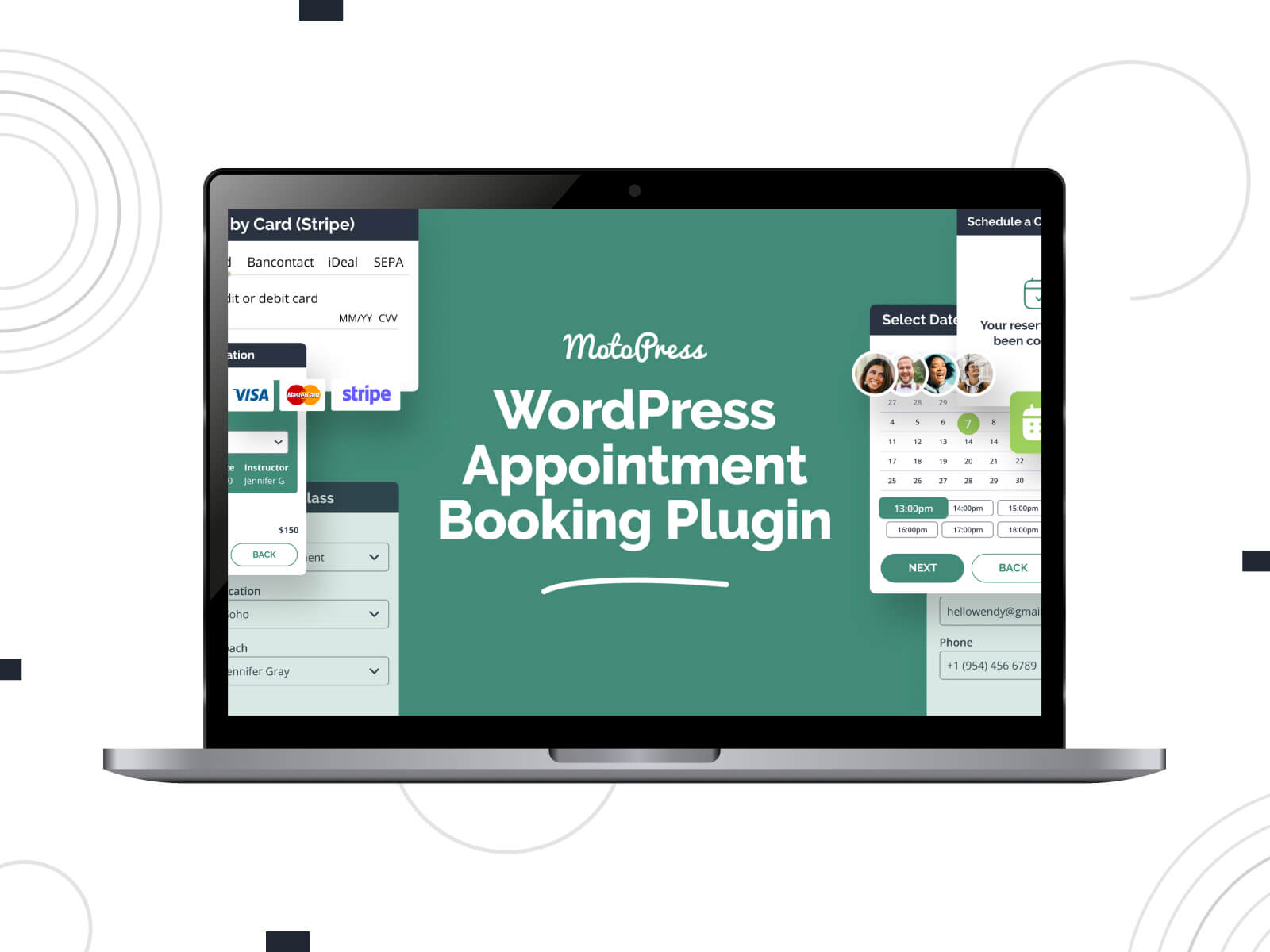
MotoPress Appointment Booking is a flexible appointment plugin for WordPress built for businesses that need full control over scheduling. It supports a wide range of use cases, from individual service providers to multi-employee businesses.
Cost
Since the booking plugins differ in pricing models, let’s have a look at the cost of their powerful tools depending on the plan and number of domains:
| Cost | LatePoint Pricing | Appointment Booking Pro |
|---|---|---|
| Annual cost |
|
|
| Lifetime cost |
| 1 Site – $149.00 |
| Free trial | Yes, 7 days | Yes, 7 days |
| Extensions | 12 addons are merged into a single “Pro Features” addon | 7 addons All can be purchased in one discounted bundle |
| Initial Configuration | No | Yes |
| Free Version | Yes | Yes |
- Both LatePoint and MotoPress Appointment Booking offer free and premium versions, allowing users to test the core functionality before committing to a paid plan.
- Each plugin provides both annual and lifetime pricing options, with costs depending on the number of websites. LatePoint offers three pricing tiers for both annual and lifetime plans, while MotoPress Appointment Booking is available within two annual plans and one lifetime license.
- MotoPress Appointment Booking and its add-ons can also be purchased as part of the MotoPress annual Membership. This option includes access to multiple MotoPress products, making it the most cost-effective choice for users who need more than just an appointment booking solution.
- In terms of extensions, LatePoint recently merged 12 separate add-ons into a single “Pro Features” add-on, which is included in the premium version. MotoPress, on the other hand, offers 7 dedicated add-ons that are available individually or as part of the discounted bundle.
- MotoPress also stands out by offering an optional Initial Configuration Service, where experts help set up the plugin according to specific business requirements.
- Finally, both plugins offer a 7-day free trial for their premium versions to explore advanced functionality and make a confident purchasing decision.
Main Features
We’ve reached the key functionality point crucial for your decision on the best booking plugin. You need a solution that caters to the needs of your service business. The table compares premium versions of the LatePoint Booking and MotoPress Appointment plugins.
First, consider the essential features for building an online presence for your service or rental business.
| Main Features | LatePoint Pro | Appointment Booking Pro |
|---|---|---|
| Unlimited appointments | Yes | Yes |
| Unlimited services | Yes | Yes |
| Unlimited employees | Yes | Yes |
| Unlimited locations | Yes | Yes |
| Step-by-step booking wizard | Yes | Yes |
| Individual employee schedule | Yes | Yes |
| Service categories | Yes | Yes |
| Service Extras | Yes | No |
| Minimum and maximum capacity settings for appointments | Yes | Yes |
| Minimum and maximum service price | Yes | No |
| Minimum time before canceling | Yes | No |
| Maximum number of future bookings per customer | Yes | No |
| Buffer times before and after appointments | Yes | Yes |
| Multiple service durations with custom prices for each one | Yes | No |
| Group appointments | Yes | Yes |
| Allow price per person in group appointments | Yes | Yes |
| Multi-service booking in one transaction | Yes | Yes |
| Individual employee or service booking form | Yes | Yes |
| Availability calendar | Yes | Yes |
| Currency | Yes | Yes |
| Booking history/log | Yes | Yes |
| Full-day bookings | Yes | Yes |
| Custom service time interval | No | Yes |
| Recurring bookings | Yes | No |
- Both plugins allow you to add multiple services & employees, manage bookings from the backend office, include buffer times, and set up flexible schedules. They unlock payment gateways, multiple locations, group appointments, etc.
- LatePoint Pro also enables extra services added during service scheduling and recurring appointments.
- To sum up the MotoPress Appointment Booking and LatePoint review, both plugins turn out to be flexible solutions in terms of default functionality, helpful for robust scheduling.
Booking Form Customization
The customization capabilities of a booking form stand out among other plugins’ features as a form affects the client’s first impression and the overall site’s design. So, what powers do you have with the compared plugins?
| Form Customization | LatePoint Pro | Appointment Booking Pro |
|---|---|---|
| Service image and description in the form | Image | No |
| Edit form field labels | Yes | Yes |
| Fonts & colors | 7 colors | Inherited from theme defaults, plus accent and button colors |
| Layout | Form width | Inherited from theme defaults, calendar themes, button paddings |
| Custom step image | Yes | No |
| Custom CSS | Yes | Yes |
| Custom Fields | Yes | Yes (via Checkout Fields addon) |
| Form progress bar | Yes | No |
| Change Fields order | Yes | Yes (via Checkout Fields addon) |
1. Both LatePoint and MotoPress Appointment Booking plugins ensure your clients come through a step-by-step booking process via a mobile-friendly form. They enable you to add custom fields, remove them, change the order, and create a unique look for the fields with custom classes.
2. With the LatePoint WordPress booking plugin features, you access a Booking Form Editor and 7 color options for a booking form. Apart from that, you can choose the border style and upload images for steps and services.
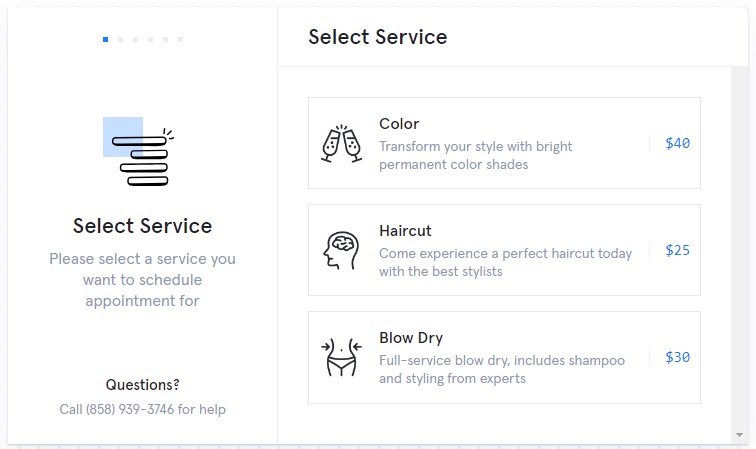
3. With the MotoPress Appointment Booking plugin, you have 2 options:
- Use it with a third-party WordPress theme, with the form design adjusting to the activated theme’s settings. Additionally, you can pick a calendar theme: dark, material blue, material green, material red, material orange, Airbnb, or Confetti.
- Opt for a pre-designed appointment WordPress theme by the plugin creators with a tailored booking form and booking calendar. There is a set of themes suitable for various niches (tutors, tour guides, clinics, equipment rentals, law and notary business website template, etc.) that include the plugin’s functionality for free.

4. So, the LatePoint client booking system focuses on manual form customization, while MotoPress gives you a wide choice of ready-made design solutions.
Communication
Notifications and reminders are effectively used to keep clients and staff members informed about their appointments and thus prevent no-shows. How can you set them up with the reviewed plugins?
| Communication | LatePoint Pro | Appointment Booking Pro |
|---|---|---|
| Automated notifications | Yes | Yes |
| Email templates | Yes | Yes |
| Custom notifications | Yes | Yes | Email reminders | Yes | Yes |
| SMS notifications | Yes | Yes (via Twilio addon – $69) |
| WhatsApp Notifications | Yes | No |
- Both plugins have similar toolkits when it comes to automated email notifications about bookings sent to customers and employees.
- While LatePoint supports SMS from the core, you need to purchase a Twilio SMS extension with MotoPress Appointment Booking.
- LatePoint also enables you to set up WhatsApp notifications.
Payment Processing
If multiple payment gateways and such options as discounts, invoices, or deposit payments included with the booking plugin are crucial for your website, check out the MotoPress and LatePoint overview below:
| Payments | LatePoint Pro | Appointment Booking Pro |
|---|---|---|
| Payment Gateways | PayPal, Stripe, Square, Razorpay, Paystack, Mollie, Mercado Pago, Flutterwave, Braintree |
|
| WooCommerce Payments | Yes | Yes (via WooCommerce Payments addon – $89) |
| Pay on-site | Yes | Yes |
| Deposit Payments | Yes | Yes |
| Discount Coupons | Yes | Yes |
| Taxes | Yes | No |
| Refunds | Via payment gateways | Via payment gateways |
| Invoices | Yes | Yes (via PDF invoices addon – $49) |
- LatePoint offers a wider range of supported payment gateways and optional LatePoint WooCommerce integration.
- The MotoPress appointment scheduling plugin comes with a built-in payment processing system, with WooCommerce booking and Square payments available as paid add-ons.
- With the LatePoint plugin, you can add taxes and service charges for bookings as a fixed or percentage value and send a payment request.
- Both premium scheduling WordPress plugins allow for deposit payments, invoices, and discount coupons.
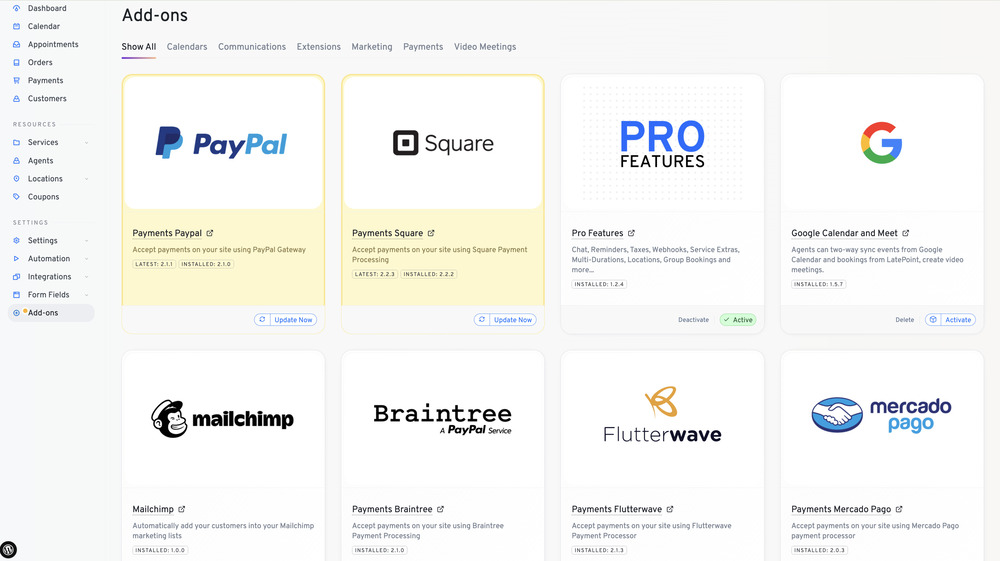
Integrations
Comparing LatePoint WordPress vs. MotoPress Appointment Booking plugins, we’ve discovered that both plugins smoothly integrate with different services & apps. Therefore, you can bridge them to third-party solutions to empower your business website.
| Integrations | LatePoint Pro | Appointment Booking Pro |
|---|---|---|
| Services & apps | Google Calendar, Webhooks, Twilio, MailChimp | Google Calendar, Google Analytics ($49), Twilio ($69), WooCommerce ($89) |
| Online meetings | Google Meet, Zoom | Google Meet and Zoom (via Video Conferencing addon – $49) |
| Page builders | Block editor, Elementor, and Bricks | Block editor, Elementor, and Divi |
- As seen from the table, both plugins can be extended with Twilio SMS notifications. Also, they allow staff members to sync appointments with their Google Calendars and set up online meetings via popular platforms.
- While LatePoint integrates with MailChimp marketing services, MotoPress lets you connect and track performance insights of your rental or service business with Google Analytics 4.
- Speaking of the support of page builders, both plugins offer dedicated Gutenberg blocks and Elementor widgets. LatePoint also has integration with the Bricks builder, while MotoPress provides Divi modules.
Booking Management
How can you make it easy for the admin and staff members to view and handle appointments right from the dashboard with LatePoint and MotoPress Appointment Booking?
| Booking Management | LatePoint Pro | Appointment Booking Pro |
|---|---|---|
| Cancel appointments | Yes | Yes |
| Reschedule appointments | Yes | Yes |
| Backend calendar views | Day, Week, Month, List | Day, Week, Month, List |
| Booking cancelation by customer | Yes | Yes |
| Import data to CSV | Yes | Yes |
| Add appointments from the backend | Yes | Yes |
LatePoint is known for a separate backend area that looks like an app on mobile devices.
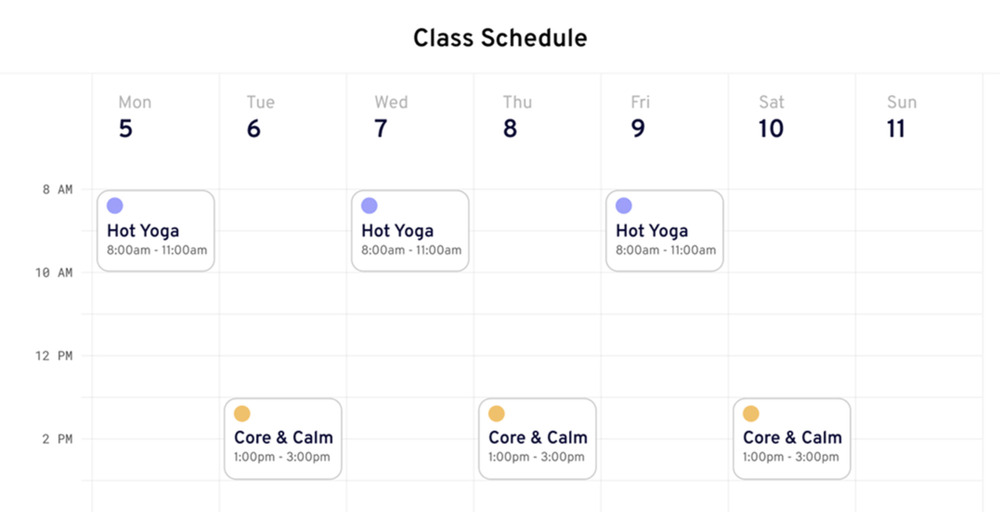
Both plugins ship with user-friendly dashboards and availability calendars. With them, you take full control over appointments, payments, and clients with no hassle. You can add and find the booking, edit its details, export CSV reports, and more.
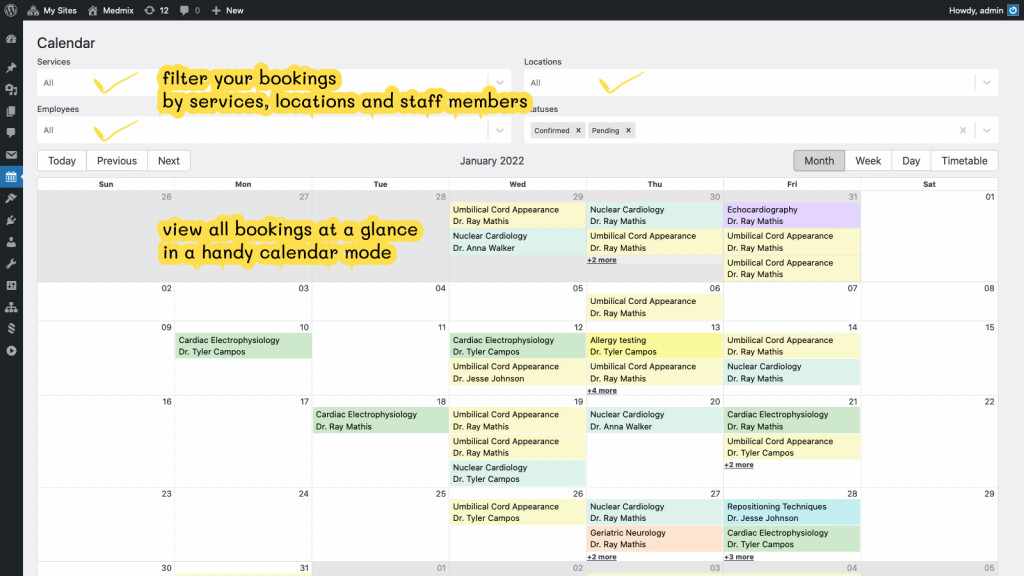
Employee Accounts
Staff members (“Agents” in LatePoint and “Employees” in MotoPress Appointment Booking) can have their personal accounts to log in and manage their bookings.
| LatePoint Pro | Appointment Booking Pro |
|---|---|
|
|
| Backend access to the WordPress dashboard | Backend access to the WordPress dashboard |
- The Role Manager extension by LatePoint adds two default roles: Administrator and Agent. You can customize their privileges in the dedicated menu. Apart from that, the plugin allows you to create custom roles with pre-defined privileges.
- The MotoPress Appointment plugin delivers two custom user roles: Appointment Manager and Appointment Employee. They differ in the number of access privileges. Staff members will be able to view appointments in a preferred layout, connect them to their Google Calendar accounts, edit their schedules, etc.
Customer Accounts
Both plugins can add a customer account page to the website.
LatePoint Pro lets customers access their personal cabinet to cancel and review their appointments and personal information.
If necessary, it’s possible to hide the “Create Account” prompt on the confirmation step.
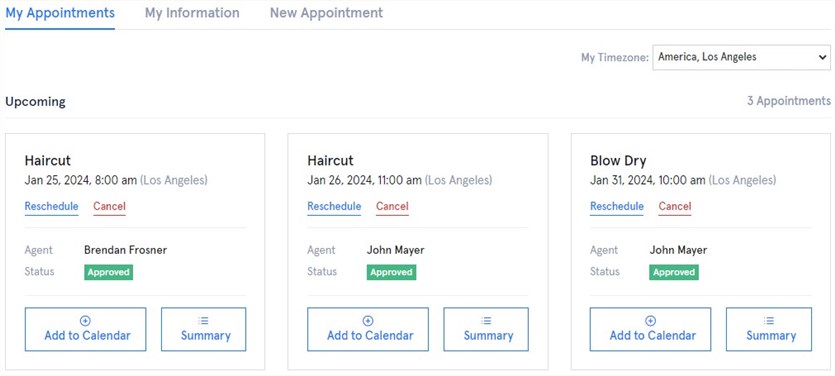
The MotoPress plugin allows you to choose between two options: to ask a customer if they want to have an account or to create it automatically.
In their accounts, customers will be able to view:
- Their bookings.
- Personal details.
- Details of individual appointments.
Advanced Features
The ‘advanced feature’ is a rather subjective point, as lists of must-have plugin features are different for diverse business scenarios. So, we’ve tried to single out the options that are not so widely used in service businesses. These features are mostly geared towards marketing aims, analytics data, and side services.
| Advanced Features | LatePoint Pro | Appointment Booking Pro |
|---|---|---|
| Marketing and analytics |
|
|
| Gift cards | Via Square | Via Square addon ($59) |
| Customer accounts | Yes | Yes |
| Sell extra services along with the main ones | Yes | No |
| Customers can choose service duration | Yes | No |
| Limit appointments per customer | Yes | No |
| Social Login | Yes | No |
| Chat | Yes | No |
| QR Code for a booking | Yes | No |
| WordPress themes optimized for the plugin | Third-party | A collection of themes by the plugin creators |
To highlight some advanced capabilities for clients provided by the LatePoint WordPress plugin, we’d like to outline:
- Chat with Customers to let agents communicate with customers and send them files via chat.
- Social Login area to access the customer cabinet with Google or Facebook.
- QR Code Info to generate a QR Code for a booking and add appointment information to the customer’s calendar.
- Service Bundles to offer multi-session packages with built-in discounts.
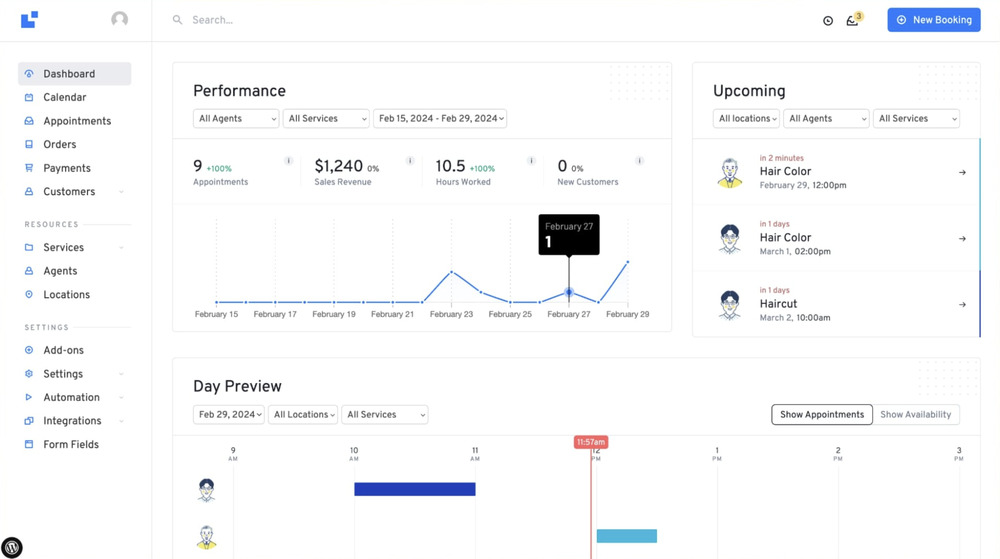
While speaking of MotoPress Appointment Booking features, we can mention:
- A collection of professionally designed themes with the booking plugin bundled for free. They are designed for various businesses: education, medicine, notary, equipment rentals, photography, tours, wellness, etc.
- Integration with Google Analytics 4 to get data-driven insights and tailor a better service conversion strategy.
Useful Links
In this section, we’ve collected some helpful links to get acquainted with each plugin in more detail:
MotoPress Appointment Booking:
- Appointment Booking Plugin + 7 Addons Bundle at the Discounted Price
- WordPress themes that include the plugin for free
- MotoPress Appointment Booking Documentation
- Free Demo of the premium plugin
- Membership Packages with access to all MotoPress plugins & themes
LatePoint:
- 7-day Sandbox Free Trial
- LatePoint Changelog
- LatePoint Discord Server
- LatePoint documentation
LatePoint vs MotoPress Appointment Booking Comparison: Free Versions
Each plugin offers free versions to let you test the waters and then decide whether to upgrade to premium features. Let’s compare how they differ from paid packages!
Key limitations of the LatePoint free:
- Multiple Agents;
- Multiple Locations;
- Discount coupons;
- Online payments (only Stripe available);
- Custom form fields;
- QR Code Info;
- Role Manager;
- Timezone Selector;
- Group Bookings;
- Taxes;
- Service Durations;
- Service Extras;
- Messages.
Key limitations of the MotoPress Appointment Booking free:
- Online payment options;
- Synchronization with an employee’s Google Calendar;
- Creating new reservations manually from the dashboard;
- Sending email notifications to custom email addresses.
LatePoint Plugin vs. MotoPress Appointment Booking Plugin: Final Words
To sum up our in-depth comparison and review of the top WordPress booking plugins, let’s showcase the discovered perks these solutions bring to the service businesses.
Pros of LatePoint over MotoPress Appointment Booking:
- A wider choice of built-in payment gateways.
- More colors and layout options for manual form customization.
- Advanced customer cabinet options (canceling, rescheduling, adding, etc.).
- Extra services and multiple service durations.
- Built-in SMS and WhatsApp notifications;
- Recurring appointments and service bundles;
- Integration with Webhooks and Mailchimp;
- Content blocks for the Bricks builder.
Pros of MotoPress Appointment Booking over LatePoint Pro:
- More affordable pricing plans for 1 domain.
- Appointment Booking Bundle to get access to the plugin and addons at the discounted price.
- Integration with Google Analytics 4.
- Content elements for Divi.
- A collection of business-fueled WordPress themes designed for multiple business industries.
- Initial Configuration service.
- A powerful free version.
Now, the choice of the best scheduling system is up to you! Does our comparison article come in handy to make a decision?
Disclosure: this article may contain affiliate links for third-party products. If you click a link and later make a purchase, we may earn an affiliate commission that doesn’t result in additional charges to you.
FAQ
Is LatePoint plugin free?
How to integrate LatePoint with WordPress?
Does MotoPress Appointment Booking have built-in payment options?
How to send reminders with MotoPress Appointment Booking?