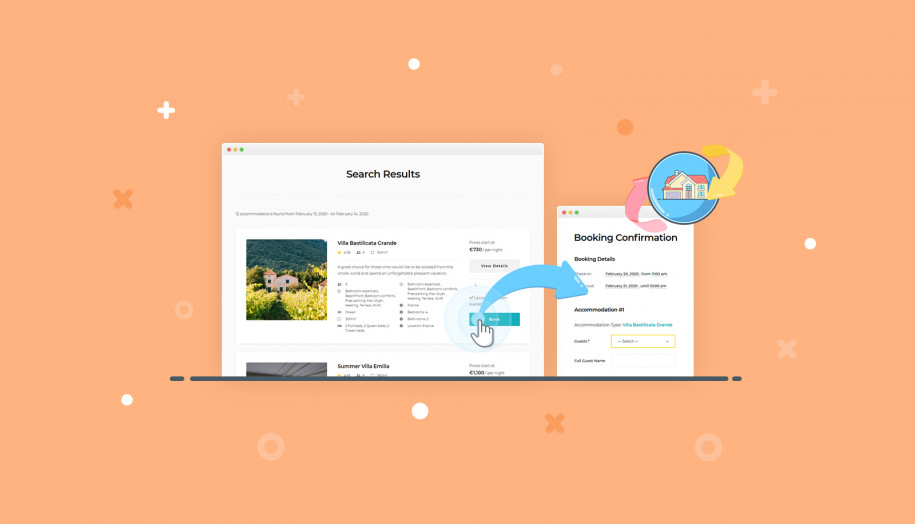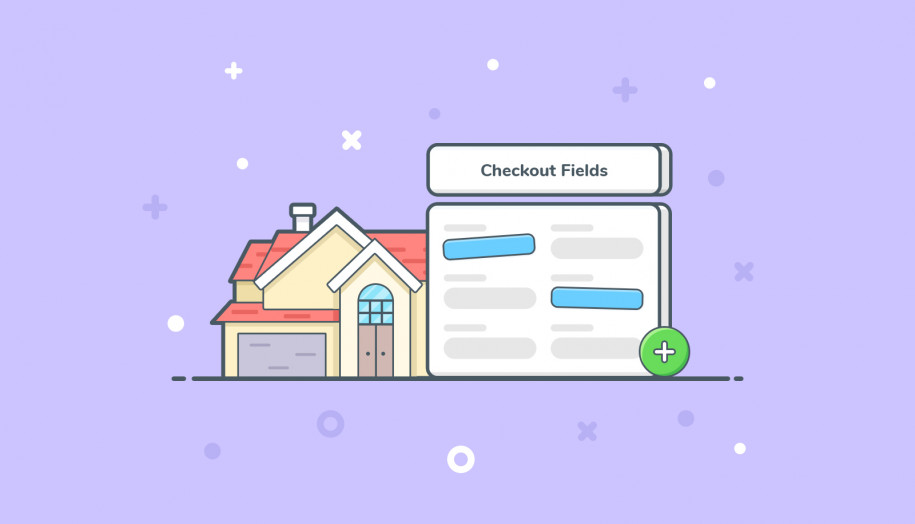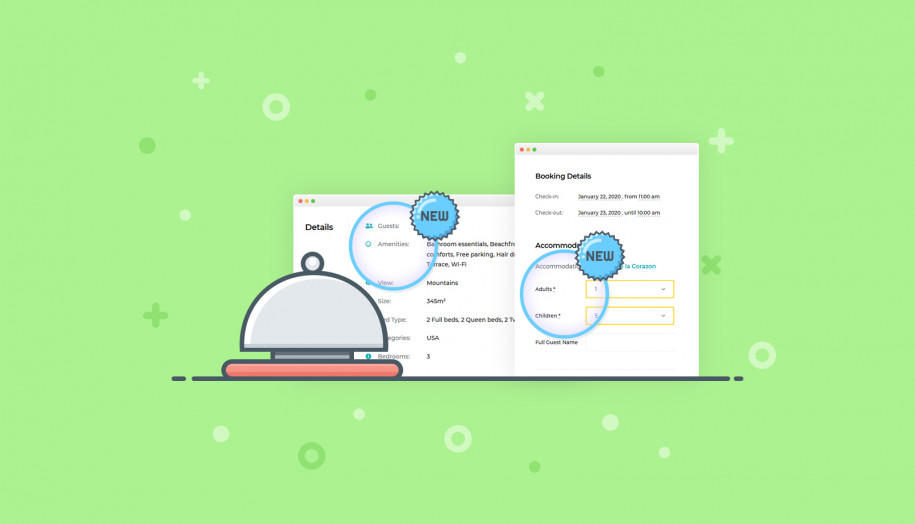How to start a blog? This is probably the easiest thing to do if you have simple and clear instructions to follow.
Currently, on the web, the amount of blog websites is probably the biggest, since users have all the tools at hand, the only thing they need is a wish. The setting up process takes less than half an hour and you save a pretty decent amount of money if you go with our tips on how to start your own blog.
We have created a detailed and all-inclusive tutorial so that your experience stays effortless, quick, and interesting!
Continue reading “How to Start Your Own Blog on Gutenberg WordPress”