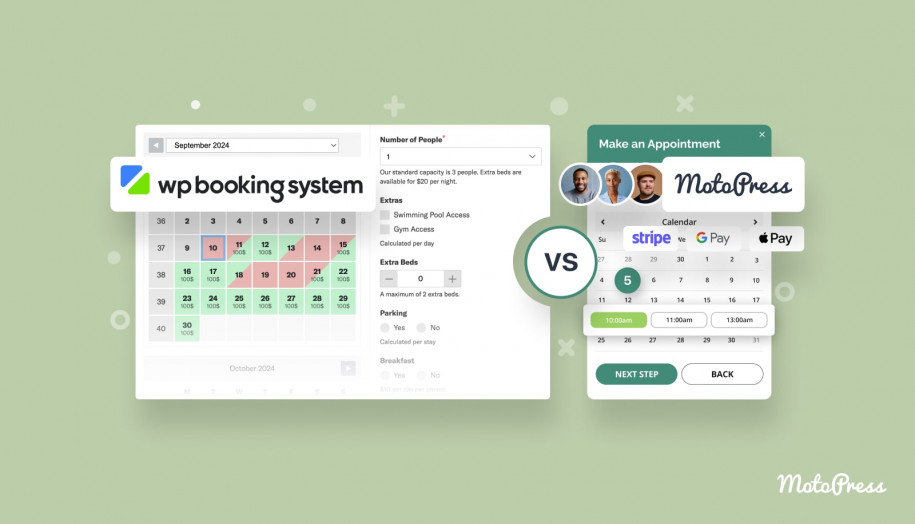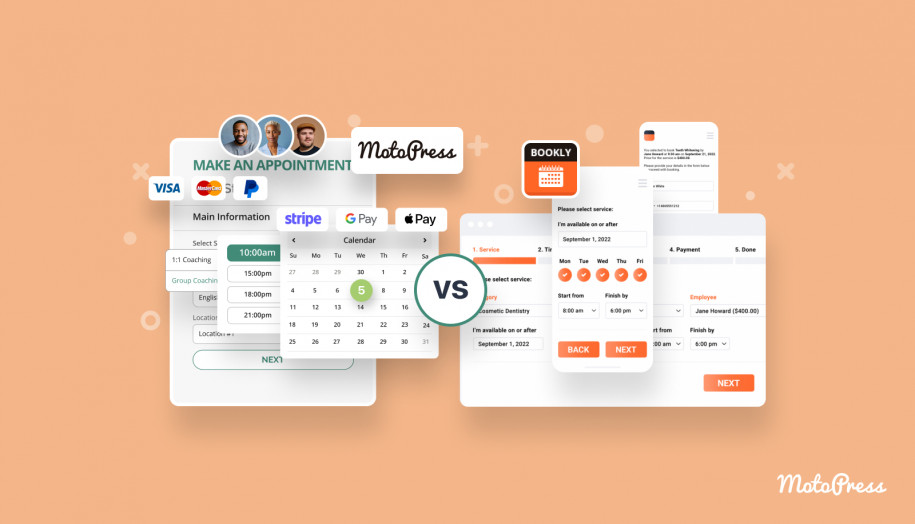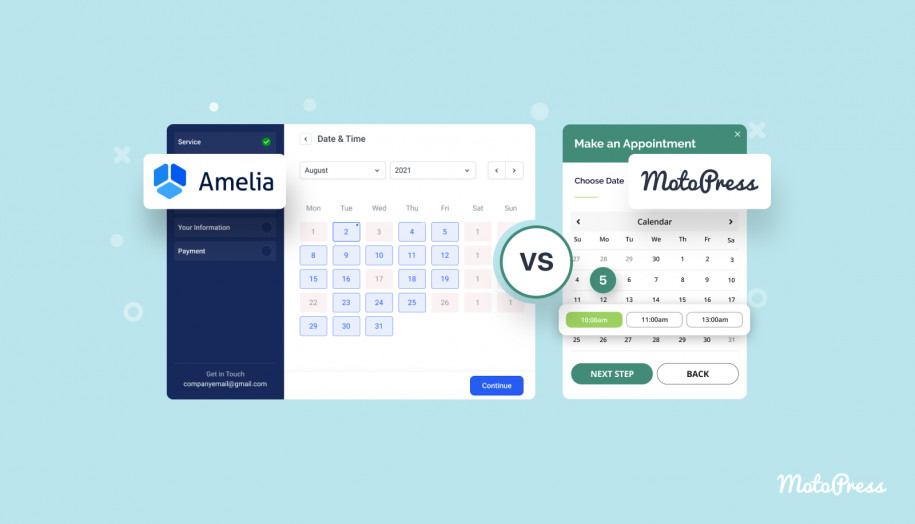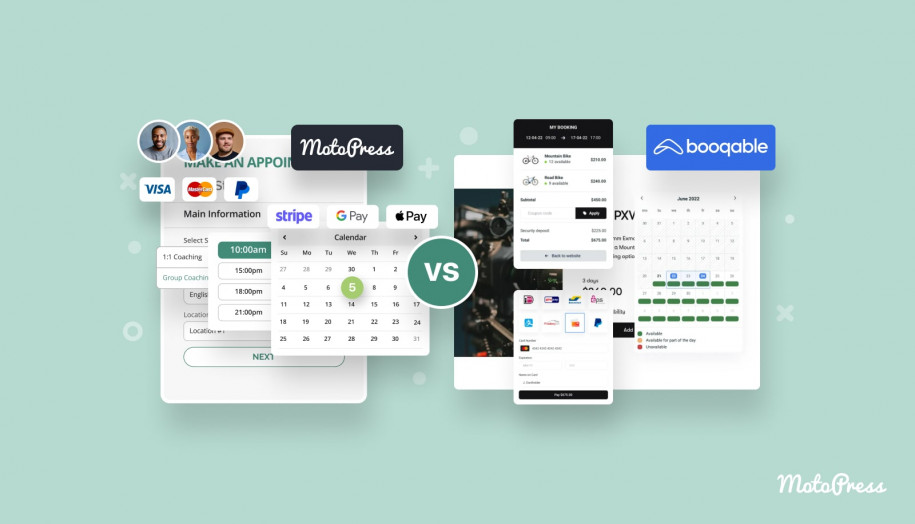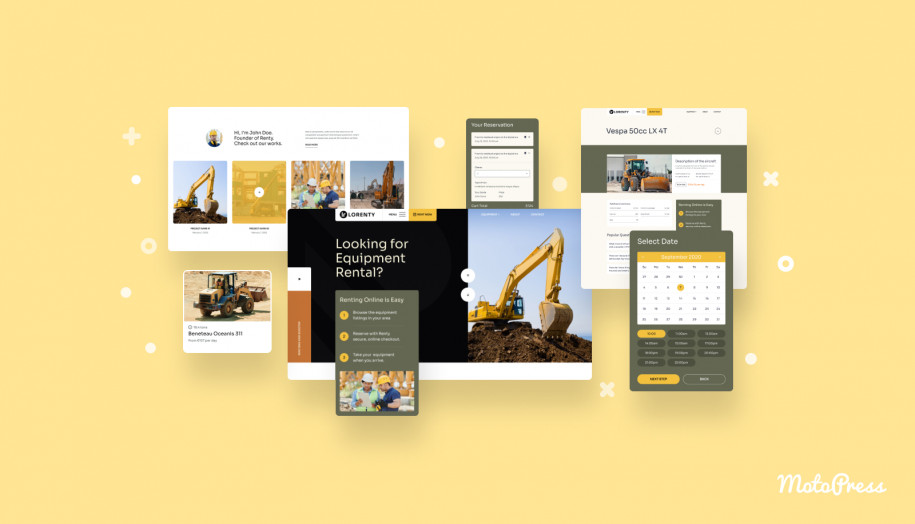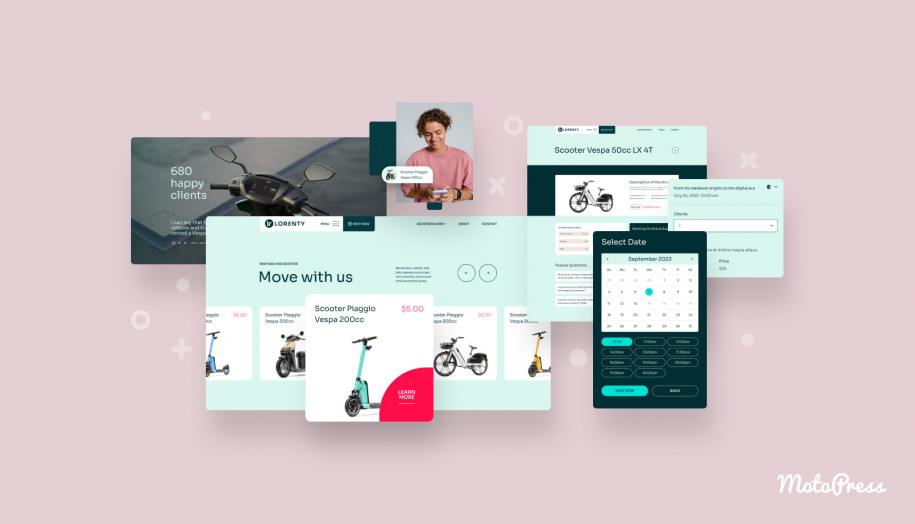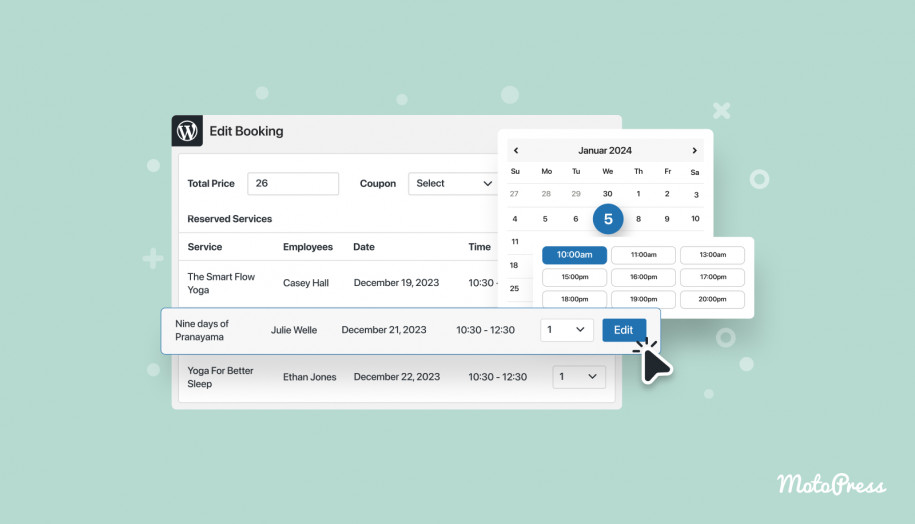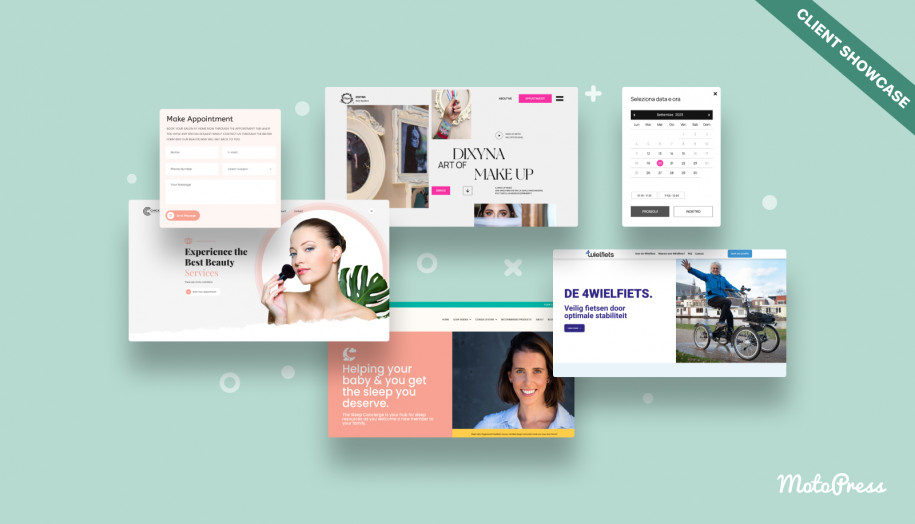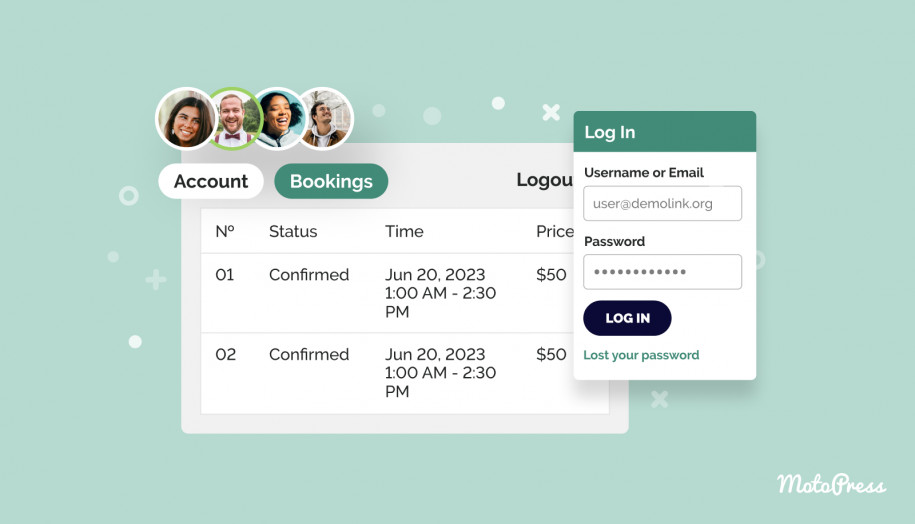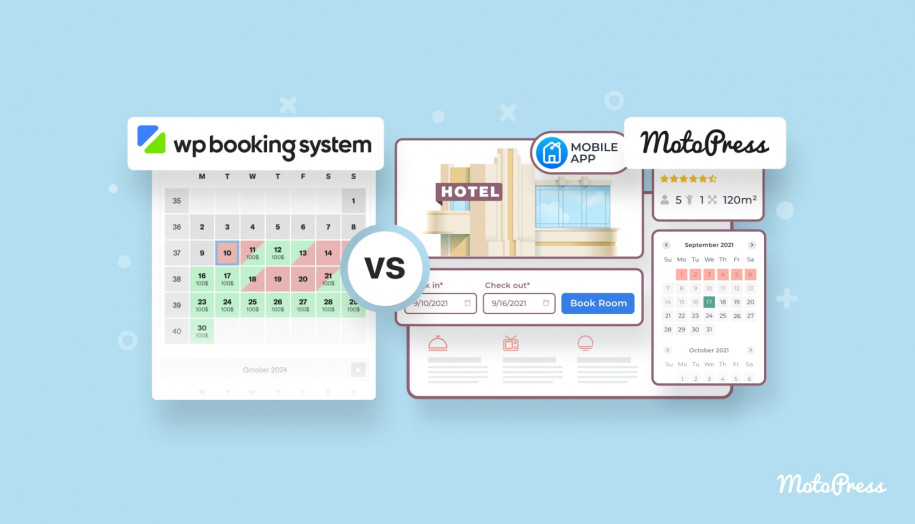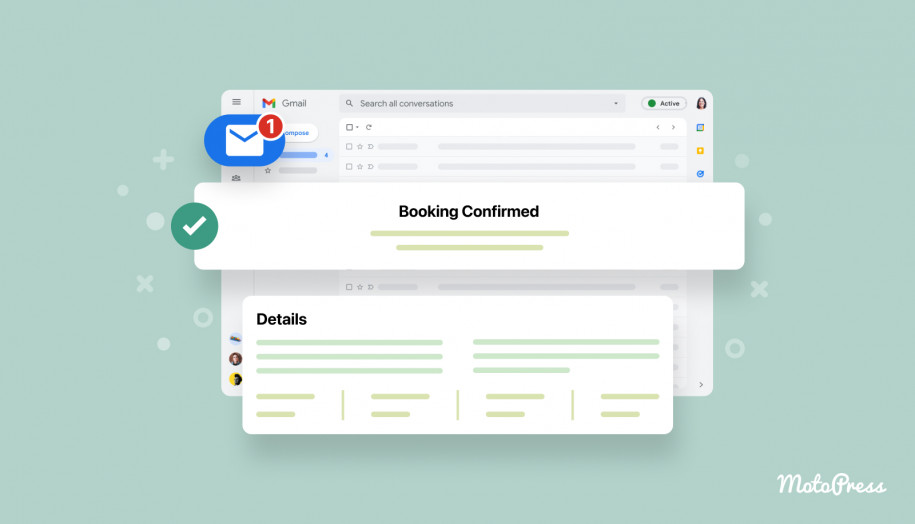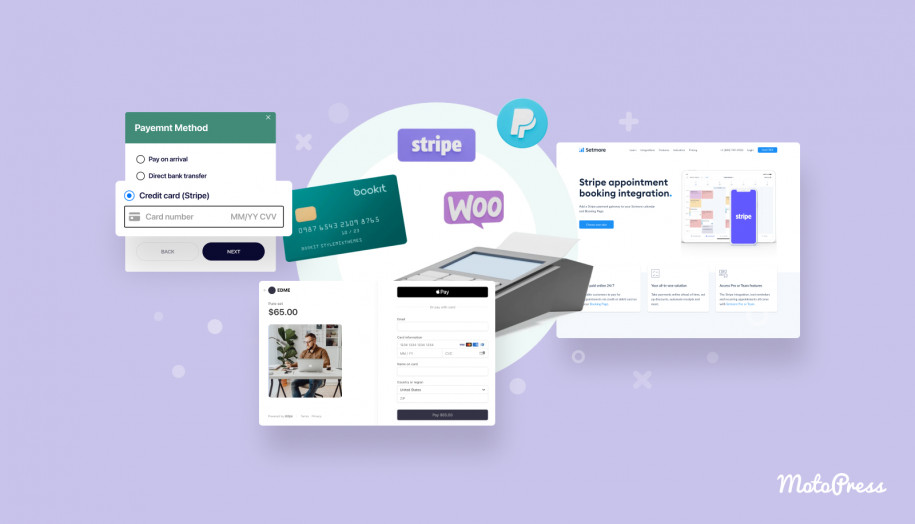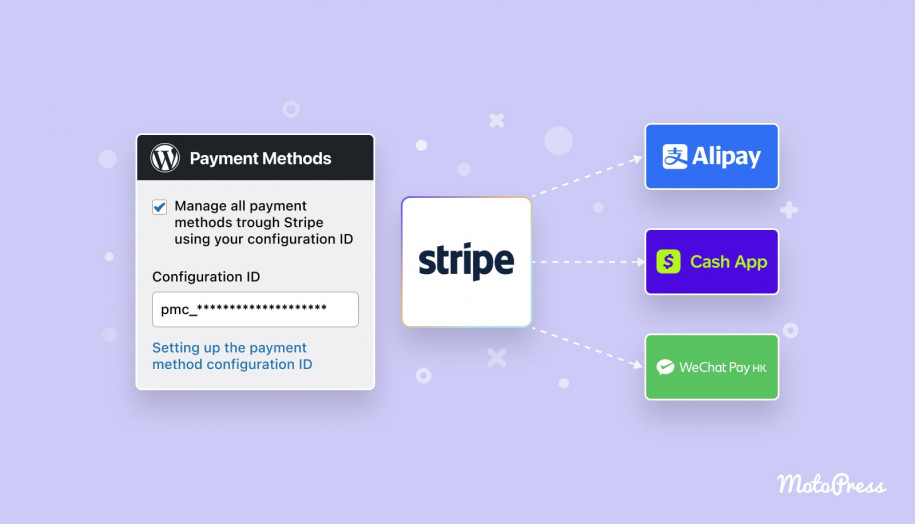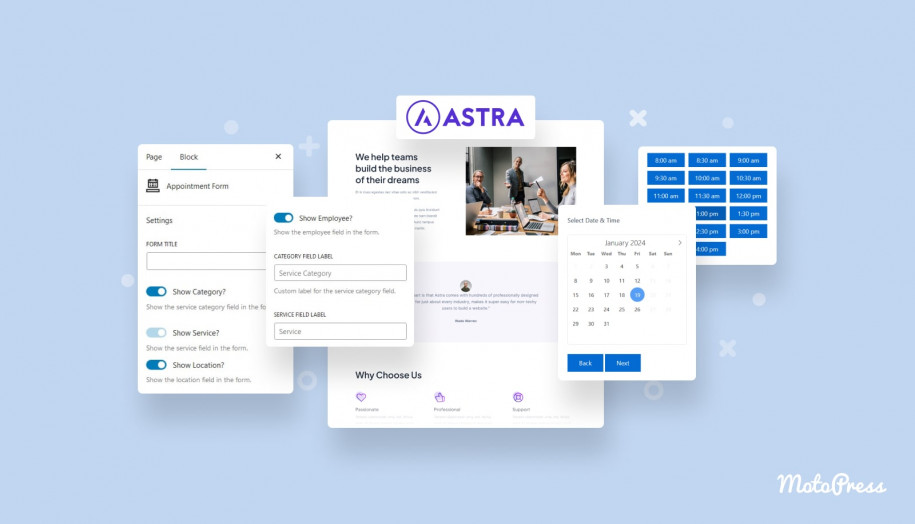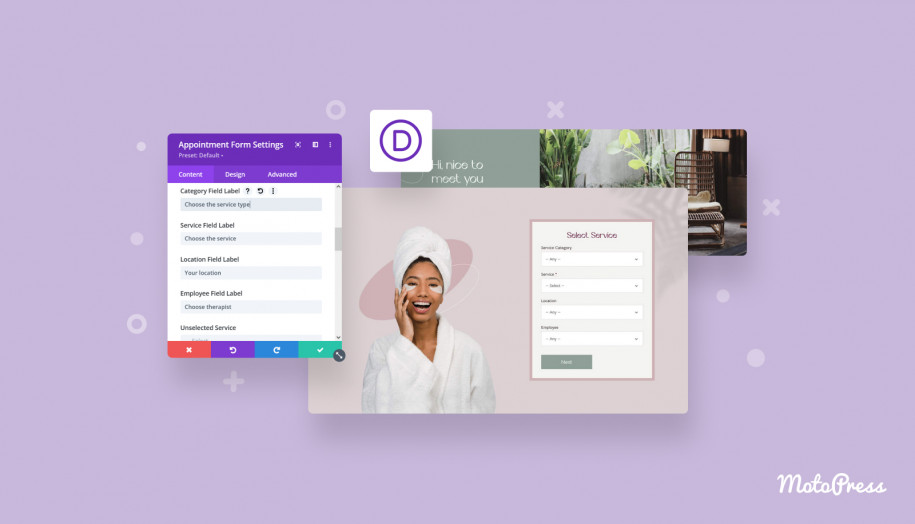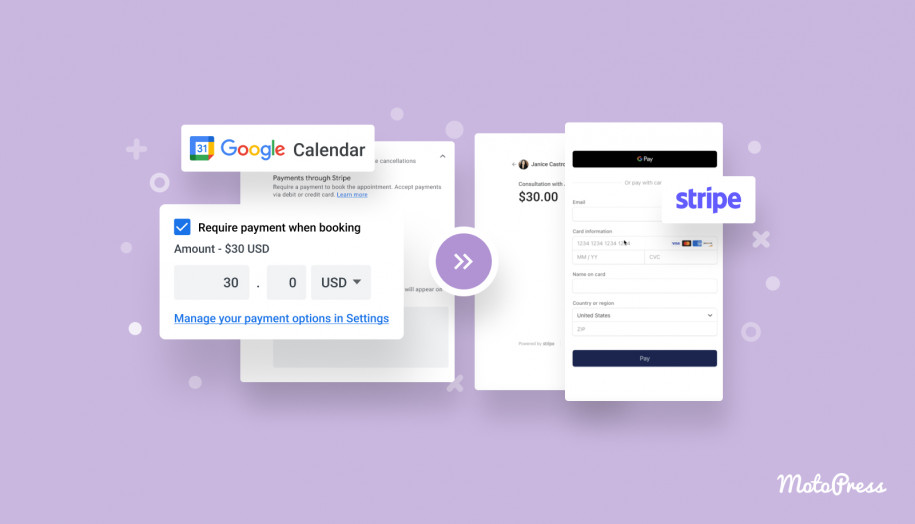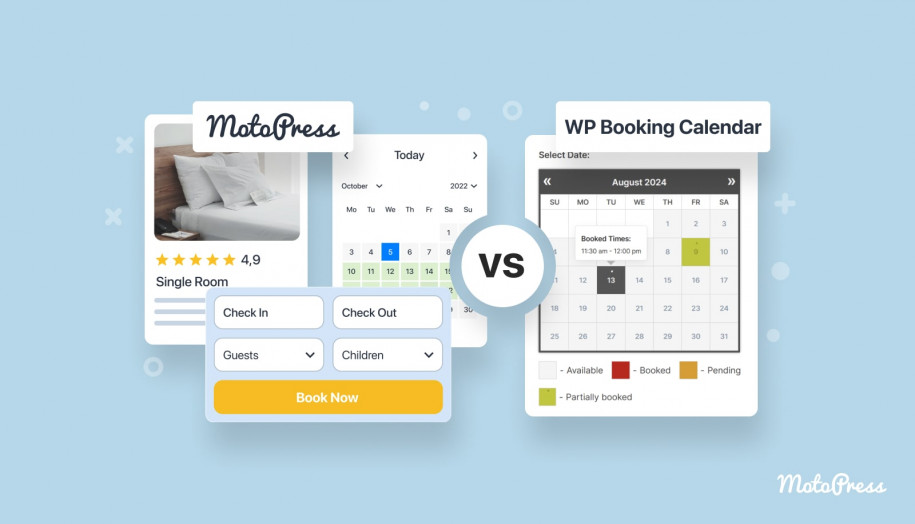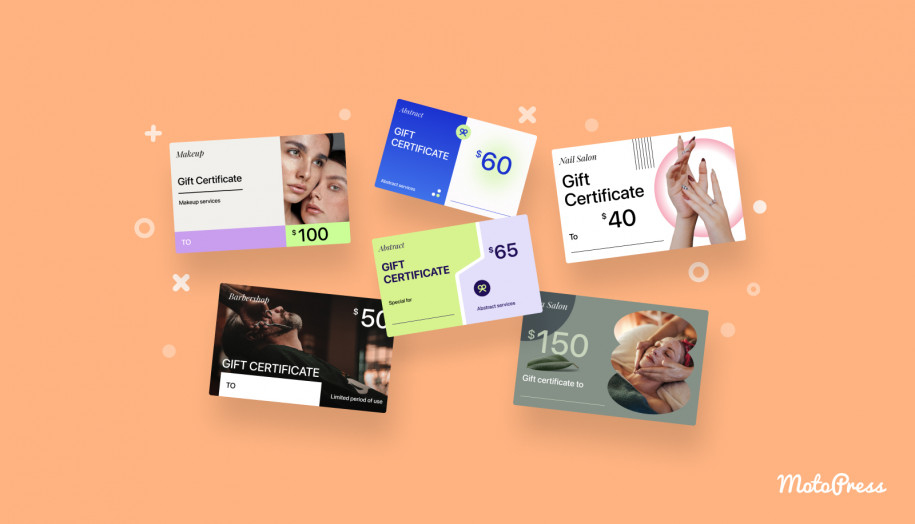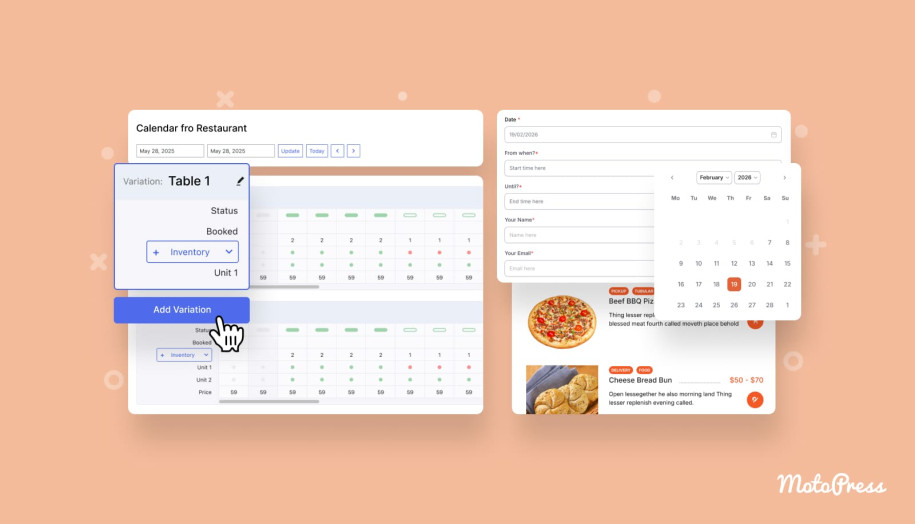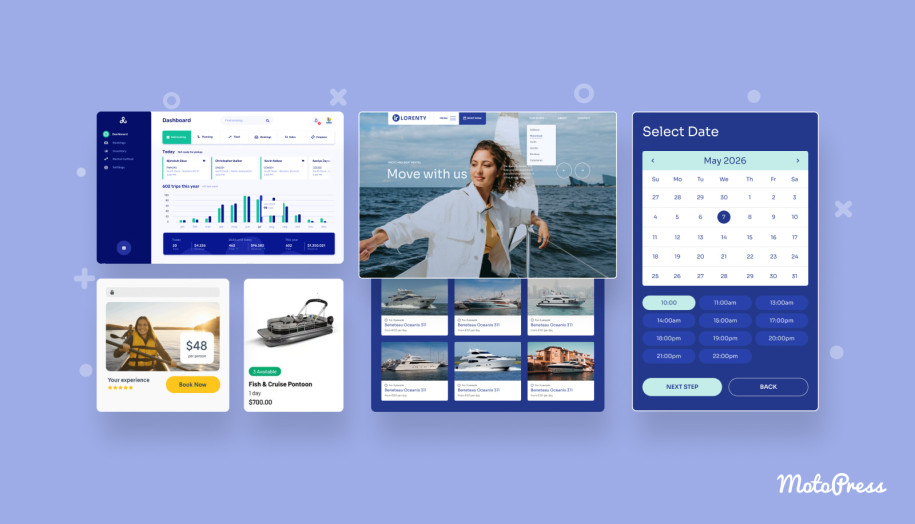WP Booking System vs. MotoPress Appointment Booking: Comparing Features & Pricing
Table of Contents
Struggling to find the perfect booking plugin for your WordPress site? With so many options out there, it’s easy to feel overwhelmed. MotoPress Appointment Booking and WP Booking System are standout contenders in this niche.
Each has its own set of strengths and unique features, but which one is truly the best fit for your needs? In this article, we’ll dive into a head-to-head comparison of these two popular plugins. Let’s get it started!
| Developer | Reviewed Version | Release Year | |
|---|---|---|---|
| WP Booking System plugin | Veribo | 5.9.0 | 2014 |
| MotoPress Appointment Booking | MotoPress | 2.1.0 | 2020 |
*The prices and features listed here are current as of the date of this article.
What is the best WordPress appointment booking plugin for your business? Let’s compare their core features and make an informed decision!
WP Booking System vs. MotoPress Appointment Booking: Premium Version Comparison
This comparison aims to provide an in-depth overview of the tools and functionalities these plugins bring to the table.
Pricing
Since the compared plugins have different pricing models, we’ve outlined the prices in the table below:
| Pricing | WP Booking System | MotoPress Appointment Booking |
|---|---|---|
| Annual cost | Personal – $59:
Business – $95:
Developer – $189:
| 1 domain – $59:
Unlimited domains – $149:
|
| Lifetime cost | No | $149 – 1 site or $199 for Appointment Booking + add-ons. |
| Free trial | No | Yes (7 days) |
| Extensions |
| Can be purchased separately or in a bundle. |
| Initial Configuration Service | No | Yes ($99) |
At this point, we can draw some conclusions:
- WP Booking System is available in 3 annually billed pricing plans that vary according to the number of websites and included extensions. With MotoPress, the only difference is the number of domains you will use the plugin for.
- You can get lifetime access to the MotoPress Appointment Booking and its extensions while WP Booking System doesn’t provide a lifetime license.
- Both plugins have the option of a license for unlimited websites which is useful for developers dealing with sites for various industries.
- With the MotoPress Appointment plugin, you can start a free trial to test the plugin’s functionality before purchasing.
- While WP Booking System extensions are included in plans, MotoPress allows you to purchase them separately only if required.
Now, let’s compare the list of premium features available with each pricing plan!
Main Features
Can you add extra services to bookings? What appointment scheduler WordPress plugin enables group appointments? Learn more from the table:
| Features | WP Booking System | MotoPress Appointment Booking |
|---|---|---|
| Unlimited bookings | Yes | Yes |
| Booking Extras | Yes | No |
| Full-day booking | Yes | Yes |
| Multiple days booking | Yes | Yes (limited) |
| Multiple bookings in one transaction | Yes | Yes |
| Group bookings | No | Yes |
| Booking notes | Yes | No |
| Currency | Yes | Yes |
| Multiple currencies | Yes (Business and Developer) | No |
| Inventory | Yes | No |
| Booking history/log | Yes | Yes |
Since the compared plugins have different approaches to online bookings, we’d like to point out:
- WP Booking System allows you to create an availability calendar for a separate item. The MotoPress Appointment Booking enables you to add a booking wizard for a common global search and a separate item.
- Compared to the MotoPress Appointment Booking suitable mostly for hourly bookings, the WP Booking System can be used only for daily bookings and supports booking of multiple days.
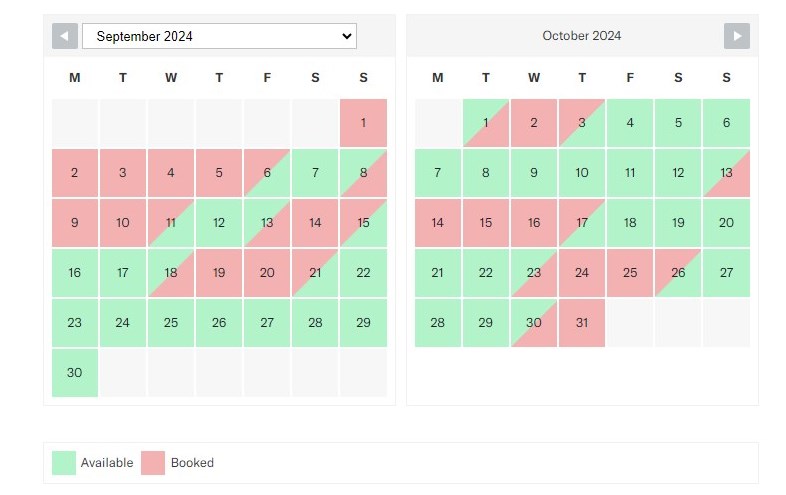
- It’s worth noting that a person can add the required number of days to the cart and book them thanks to a full-day booking option in the MotoPress Appointment plugin. Thus, it’s possible to enable daily bookings.
- Both plugins are applied for rental business. However, the WP Booking System is built exclusively for daily rentals. The MotoPress Appointment Booking is better optimized for hourly rentals.
- Therefore, the WP Booking System is more suitable for long-term renting of accommodation and items. The plugin by MotoPress is crafted for hourly and short-term rental services (for example, for renting out a photography studio by the hour).
Booking Form
How can you customize a booking form to ensure a seamless customer experience? Let’s compare the available settings!
| Form Customization | WP Booking System | MotoPress Appointment Booking |
|---|---|---|
| Edit form field labels | Yes | Yes |
| Fonts & colors | Colors |
|
| Layout | 3 templates |
|
| Custom CSS | Yes | Yes |
| Pricing fields | Yes | No |
| Custom checkout fields | Yes | Yes (Checkout fields editor – $59) |
| Google reCAPTCHA | Yes | No |
| Required fields | Yes | Yes (Checkout fields editor – $59) |
| Terms & Conditions checkbox | Yes | Yes |
| Change the order of the fields | Yes | Yes (Checkout fields editor – $59) |
While the WP Booking System plugin supplies a powerful form builder, you can benefit from pre-styled booking forms included in any premium MotoPress appointment theme for WordPress. They are designed for various niches: equipment rentals, education, law & notary business, wellness & healthcare, photography, etc.
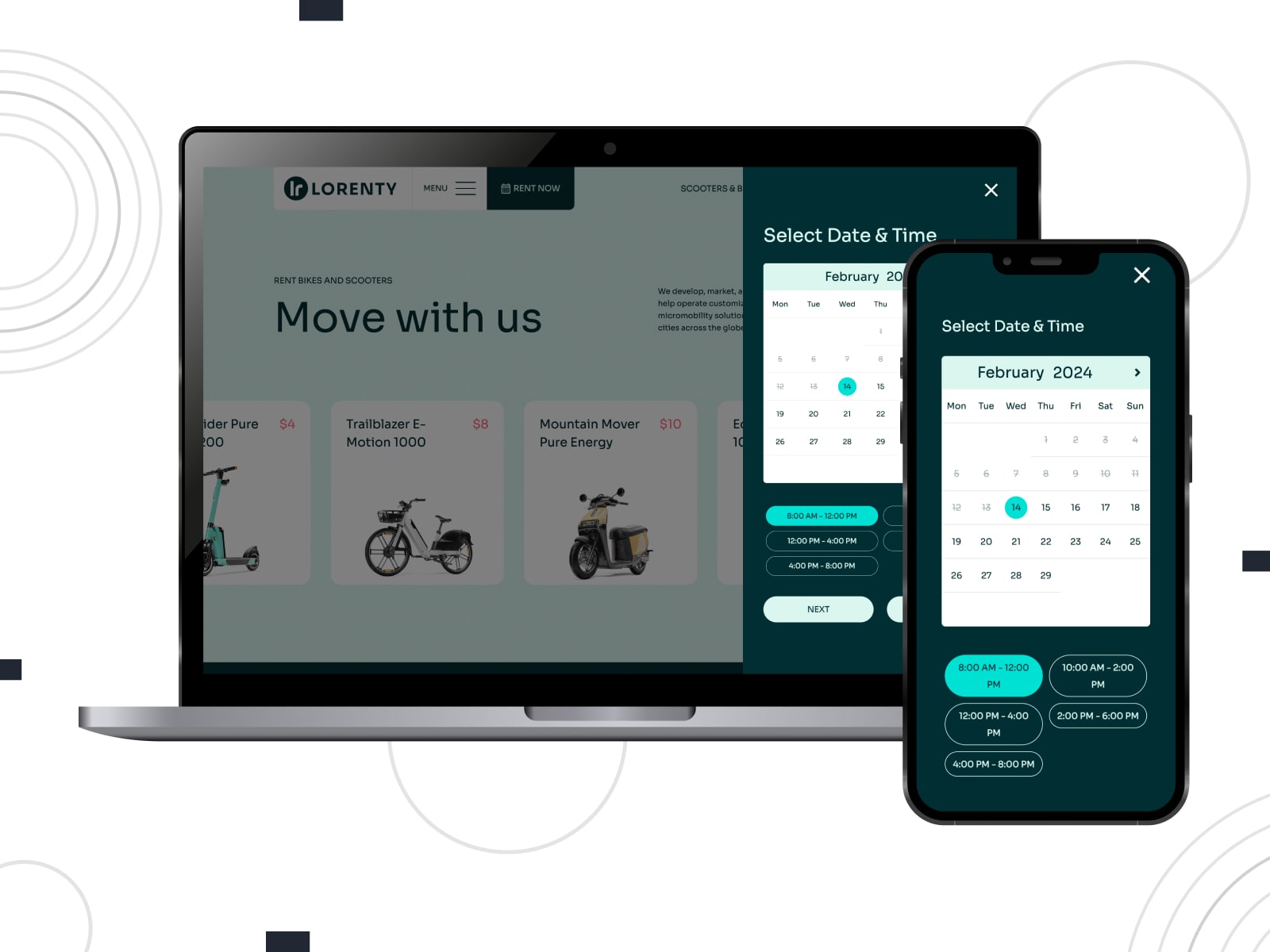
Booking management
When it comes to booking and calendar management, the compared plugins have different approaches:
1. The MotoPress Appointment Booking plugin deals with employees, services, and shift management. You can customize services, add individual schedules for employees, and handle bookings in a color-coded centralized calendar.
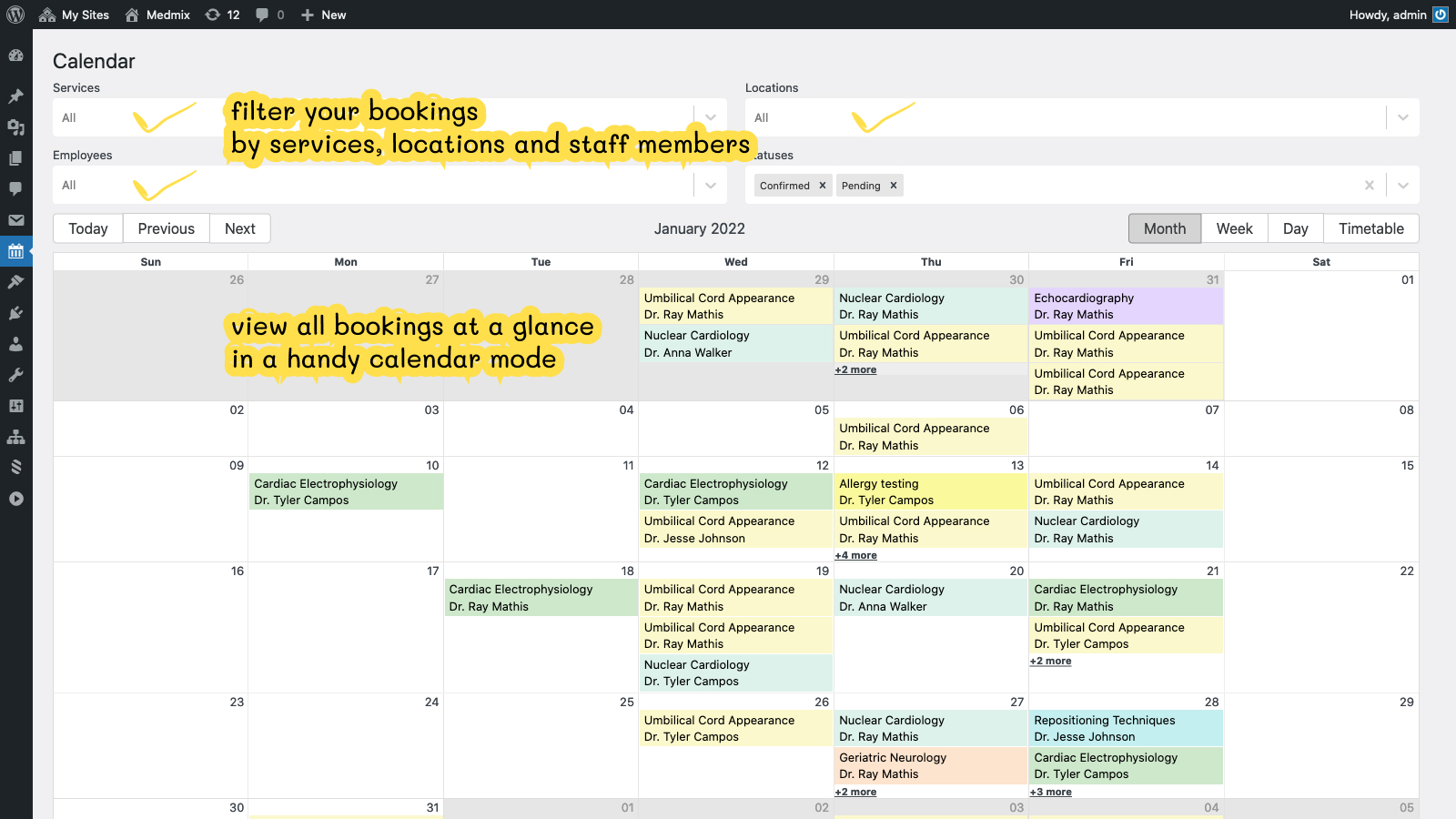
2. The plugin allows you to:
- Add buffer times;
- Customize service price, duration, and capacity;
- Include breaks, days off, etc. in schedules.
3. The WP Booking System implies that you create and manage availability calendars on the backend. Each calendar refers to a different bookable product or service. It’s possible to add custom legend items and calendar notes.
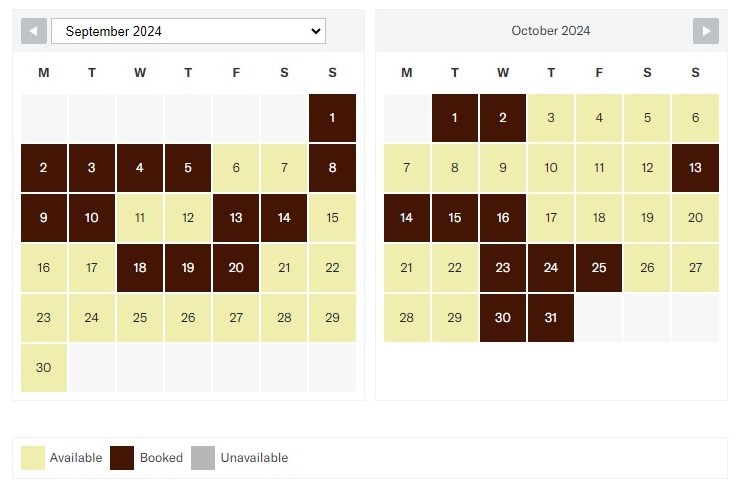
4. There are also dedicated add-ons available within any WP Booking System license:
- Booking Manager – to manage all bookings from a single page;
- Calendar Organizer – to group calendars in multiple categories.
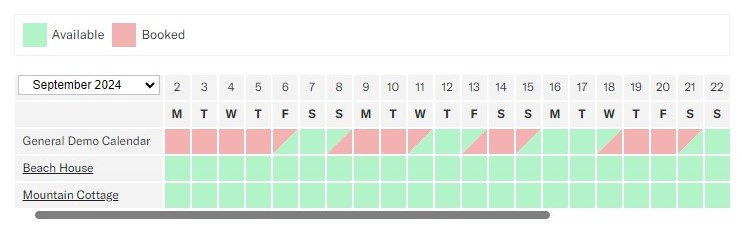
| WP Booking System | MotoPress Appointment Booking | |
|---|---|---|
| CSV reports | Yes | Yes |
| Add bookings manually on the backend | Yes | Yes |
| Stats and analytics | Yes | Yes |
| Edit existing bookings | Yes | Yes |
| Private notes to bookings | Yes | No |
| User Roles | Users can be assigned to edit specific calendars |
|
| Accounts for customers | No | Yes |
Notifications & reminders
What about a system of automated notifications sent to admins and customers? As seen from the table, the plugins have similar functionality:
| WP Booking System | MotoPress Appointment Booking | |
|---|---|---|
| Create custom email notifications | Yes | Yes |
| Email reminders | Yes | Yes |
| Enabling customers to add bookings to their calendar | Yes (iCal calendar attachment in the email) | Yes (Google, Apple, Yahoo) |
| SMS notifications | Twilio SMS (Business and Developer) | Twilio SMS (paid add-on – $69) |
Payments
You should consider payment processing options offered by the compared plugins before making a decision.
| WP Booking System | MotoPress Appointment Booking | |
|---|---|---|
| Payment Gateways |
|
|
| WooCommerce Integration | Yes (Business and Developer) | Yes ($89) |
| Pay on-site | No | Yes |
| Pay on arrival | Yes | Yes |
| Deposit payments | Yes | Yes |
| Payment request | Yes | No |
| Coupons | Yes (Business and Developer) | Yes |
| Manual payment info editing | Yes | Yes |
| Taxes | Yes (Business and Developer) | No |
| Refunds | Yes | Via payment gateways |
| Invoices | Yes (Business and Developer) | No |
If we compare payment methods available with MotoPress Appointment Booking and WP Booking System plugins, the latter provides a wider range of payment gateways, invoices, and refunds. However, you get access to them via extensions in Business and Developer licenses while MotoPress gives you more default capabilities.
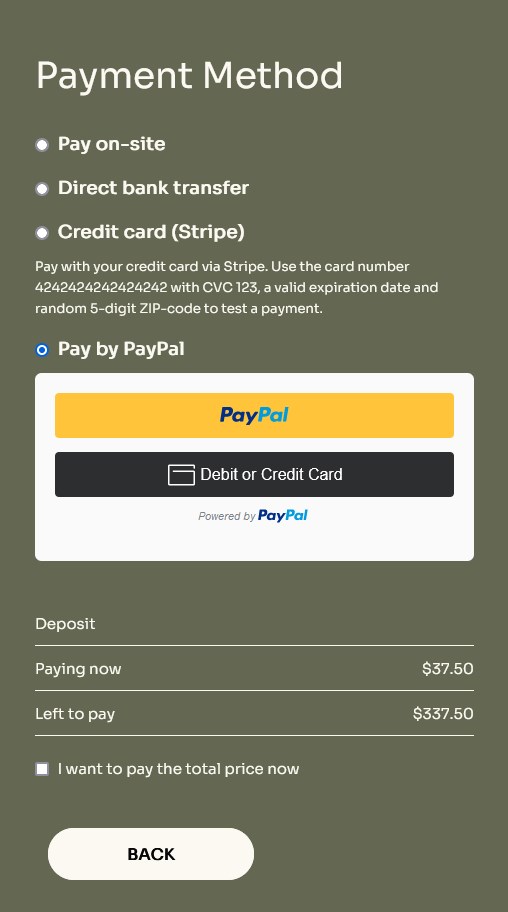
Integrations
We’ve also compared platforms and services you can smoothly connect to the plugins.
| WP Booking System | MotoPress Appointment Booking | |
|---|---|---|
| Services & apps | Airbnb, Booking.com, Google Calendar, Outlook, Tripadvisor, HomeAway, Expedia, Vrbo, Agoda, PriceLabs | Google Analytics ($49), Twilio ($69), WooCommerce ($89), Google Calendar, Apple Calendar, Yahoo, and Outlook |
| WooCommerce | Yes (Business and Developer) | Yes ($89) |
| Page builders | Block editor, Elementor, Divi, Avada, Bricks, and WP Bakery | Block editor, Elementor, and Divi |
Since the WP Booking System is geared towards long-term rental properties, it enables admins to sync bookings across popular OTAs. This plugin lets you embed an availability calendar with more page builders. The integration with PriceLabs is essential for setting up dynamic pricing based on different factors.
The WordPress booking appointment plugin by MotoPress offers free integrations for Gutenberg, Elementor, and Divi page builders to facilitate adding booking forms, service lists, etc.
Advanced Features
| WP Booking System | MotoPress Appointment Booking | |
|---|---|---|
| Analytics | Yes |
|
| Gift cards | No | Via the Square addon |
| Conditional discounts | Yes (Business and Developer) | Yes |
| Contracts | Yes (Business and Developer) | No |
| Security deposit | Yes | No |
| Sell extras via the booking form | Yes | No |
As seen from the table, the WP Booking System implements more marketing tools to encourage repeat bookings and returning clients. For example, you can set up discount conditions and a discount value. It will be applied automatically during the booking submission.
The Appointment Booking WordPress plugin by MotoPress provides a built-in analytics dashboard with a comprehensive overview of service trends, revenue performance, coupon usage, and popular payment gateways.
MotoPress Appointment Booking vs. WP Booking System: Free Versions Comparison
Once we’ve reviewed the premium versions, let’s define the features limited in their free versions.
Key limitations for the free WordPress appointment scheduling plugin by MotoPress:
- Online payment options;
- Booking synchronization with an employee’s Google Calendar;
- Adding new reservations manually from the dashboard;
- Sending email notifications to custom email addresses.
Key limitations in the free version of the WP Booking System plugin:
- Online and offline payment processing;
- iCalendar synchronization;
- A custom calendar legend;
- Custom starting month and year;
- Bulk date editor;
- Tooltips with extra information;
- Booking restrictions;
- User management.
Conclusion: Discovering Pros & Cons
So, the biggest difference between the WP Booking System and MotoPress Appointment Booking plugins is in pricing models, calendar and booking management workflow, and integration capabilities.
Pros of the WP Booking System over MotoPress Appointment Booking:
- Optimized for long-term rentals thanks to the ability to book multiple days.
- More tools for calendar and booking management.
- Flexible booking rules.
- More integrations with page builders.
- Conditional discounts.
- More integrations with payment gateways (in Business and Developer licenses).
Pros of MotoPress Appointment Booking over the WP Booking System:
- Optimized for hourly rentals, online service scheduling, and event booking.
- Free trial account to test premium features.
- Membership license with access to 40+ products.
- Online payment gateways out of the box.
- Smooth integration with Zoom and Google Meet via the video conference plugin.
- Accounts for customers.
- A collection of pre-designed appointment booking themes with the plugin included for free.
- Easier customization in the block editor, Elementor, and Divi.
- A feature-rich free version.
- Initial configuration service provided by the plugin developers.
Did our guide come in handy in deciding on the best appointment scheduling plugin for WordPress? Share your insights in the comments!
Disclosure: this article may contain affiliate links for third-party products. If you click a link and later make a purchase, we may earn an affiliate commission that doesn’t result in additional charges to you.
WordPress Booking System FAQ
Can you have a booking system on WordPress?
How to make a booking form in WordPress?
- Install a booking plugin (for example, one of the plugins compared above).
- Create a booking form using the plugin’s form builder and customize fields.
- Once the form is created, embed it on a page or post by using the shortcode or block provided by the plugin.
Can I sync bookings with Google Calendar with MotoPress?