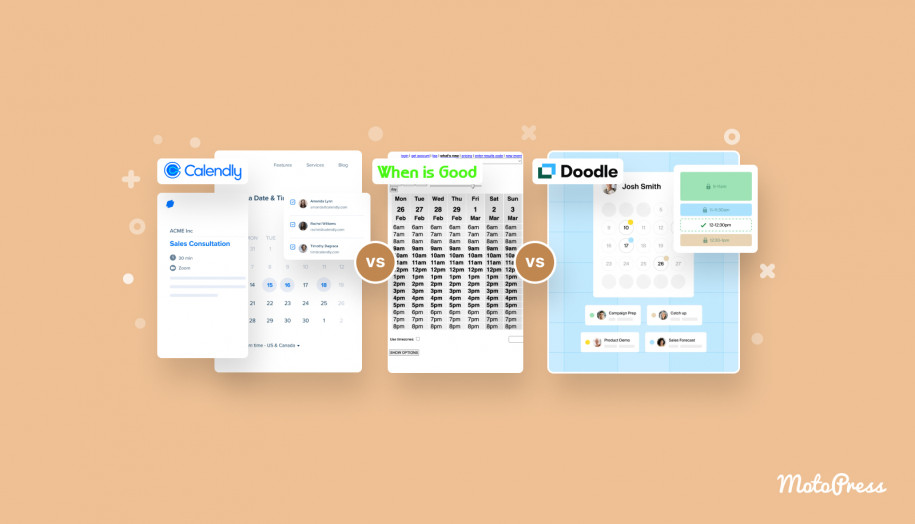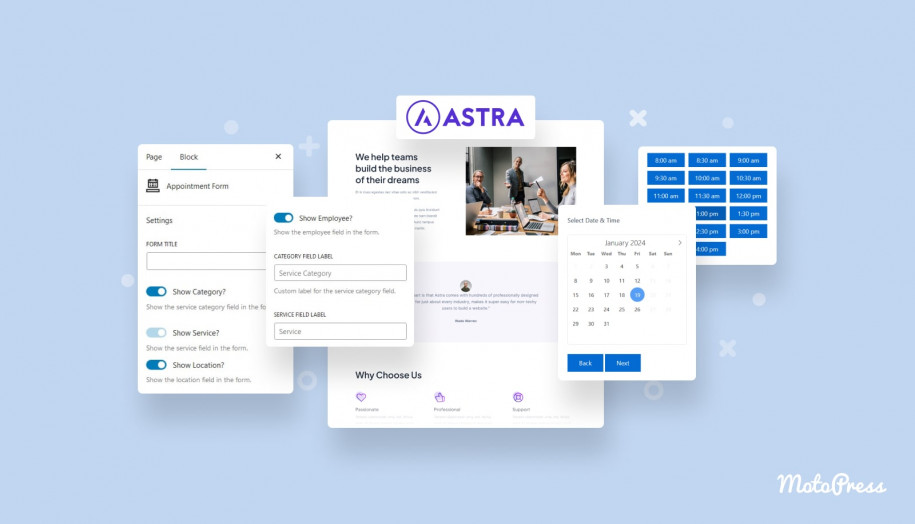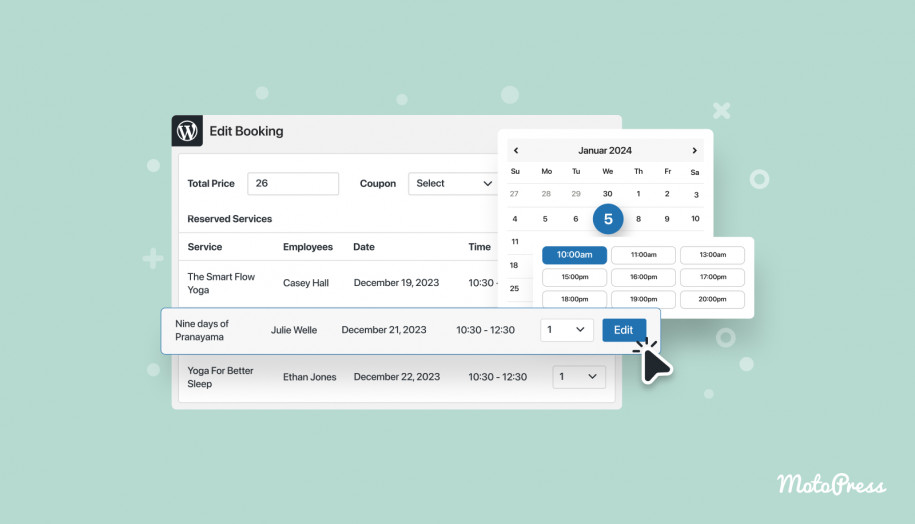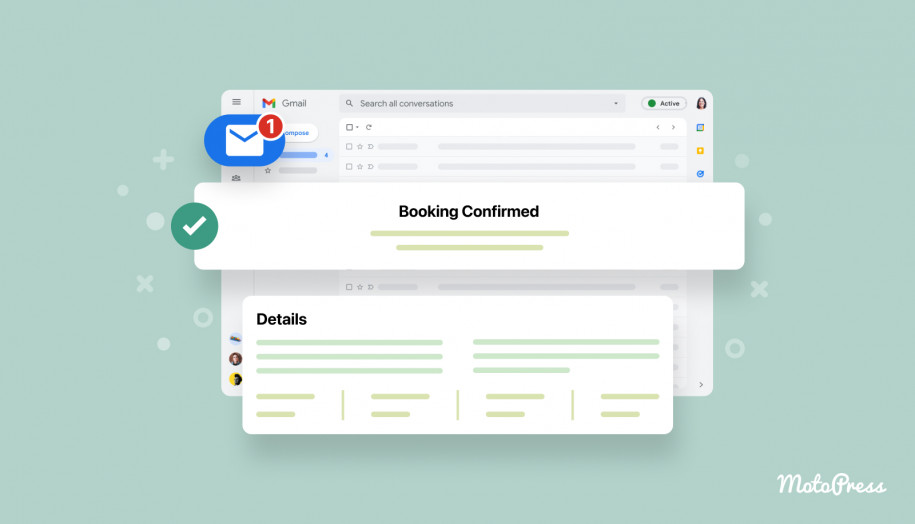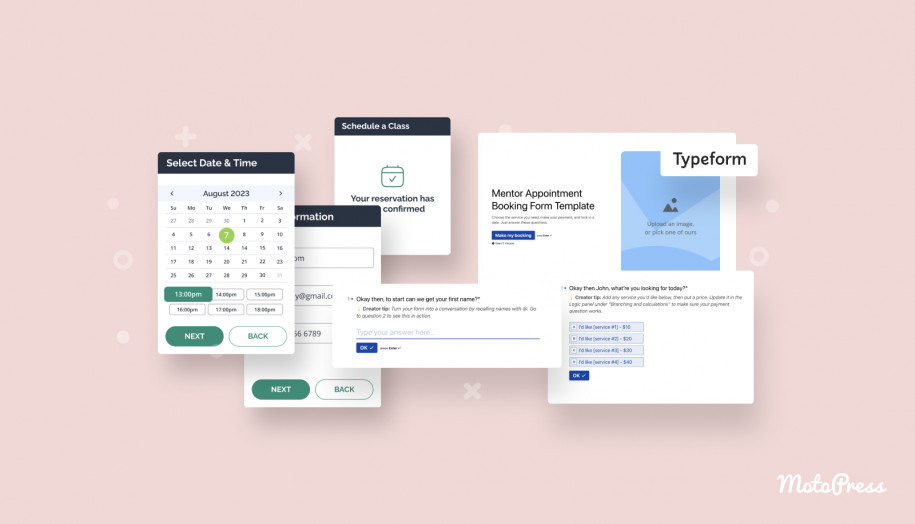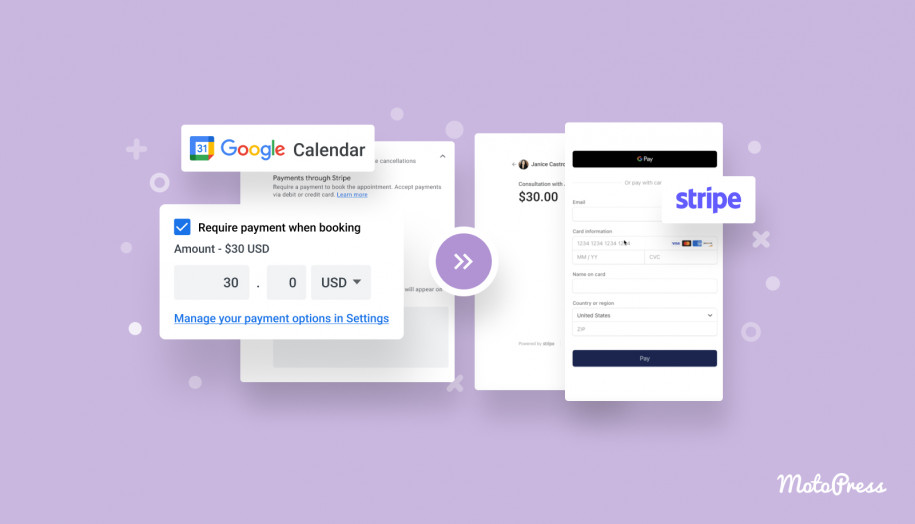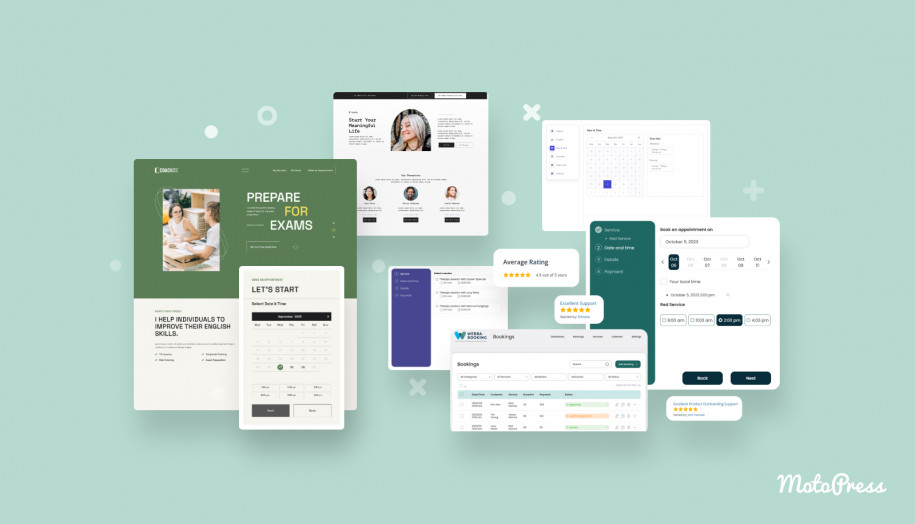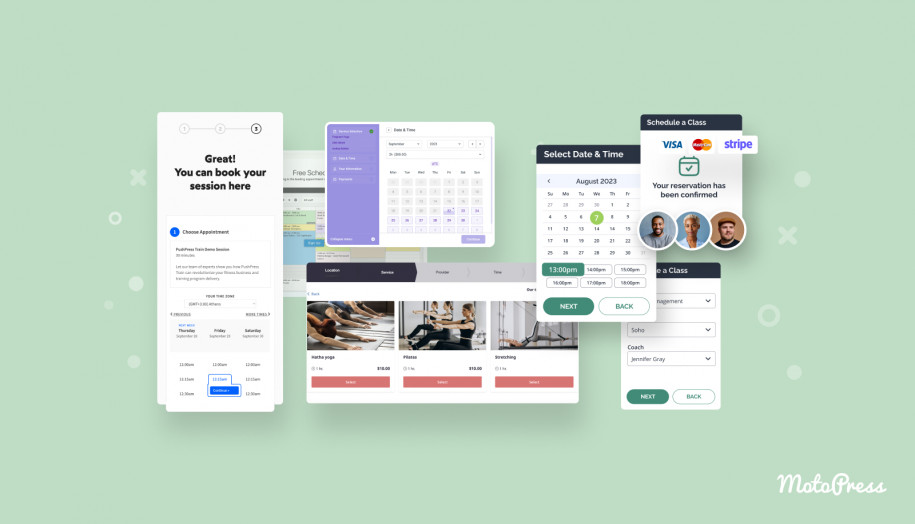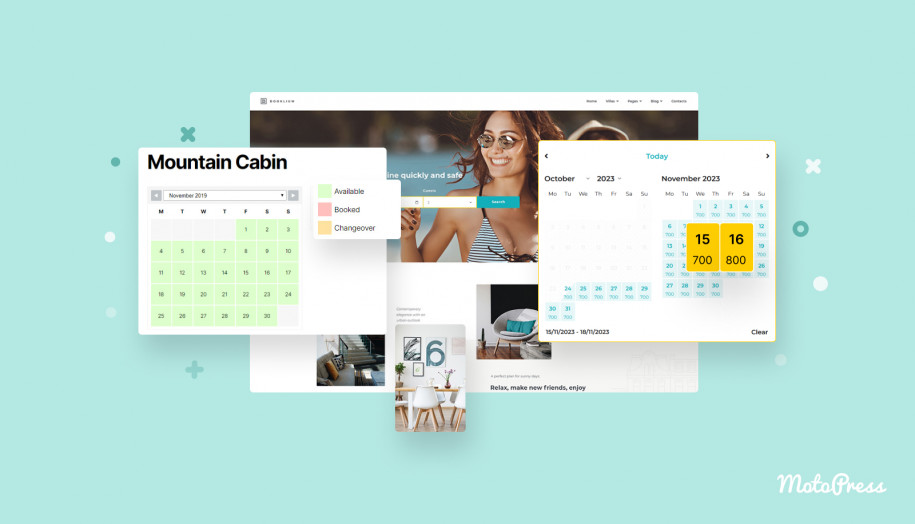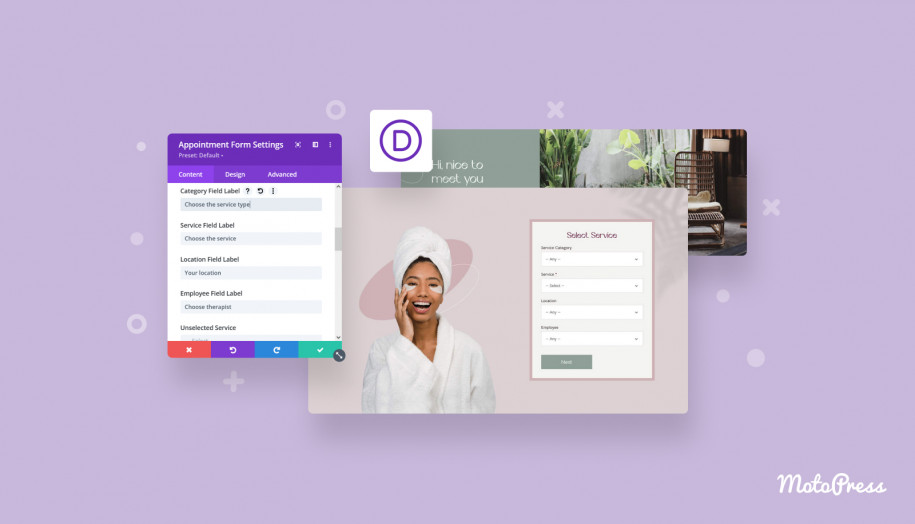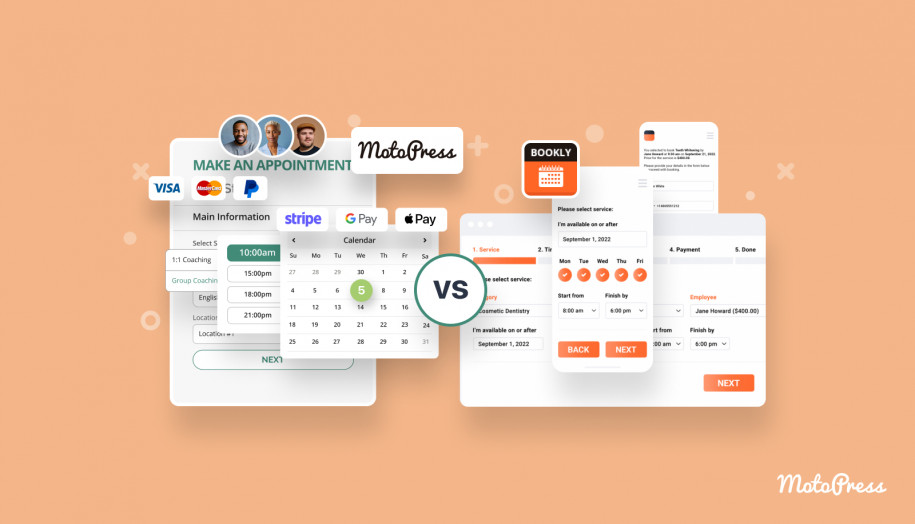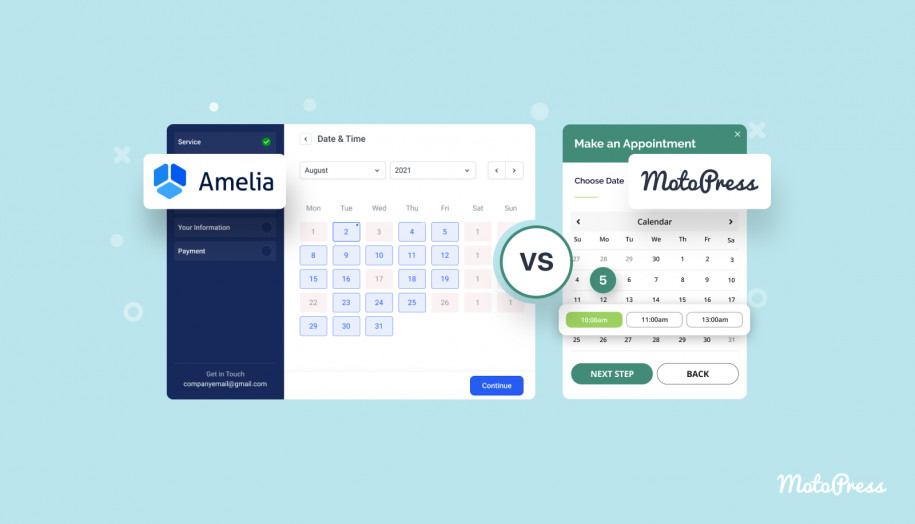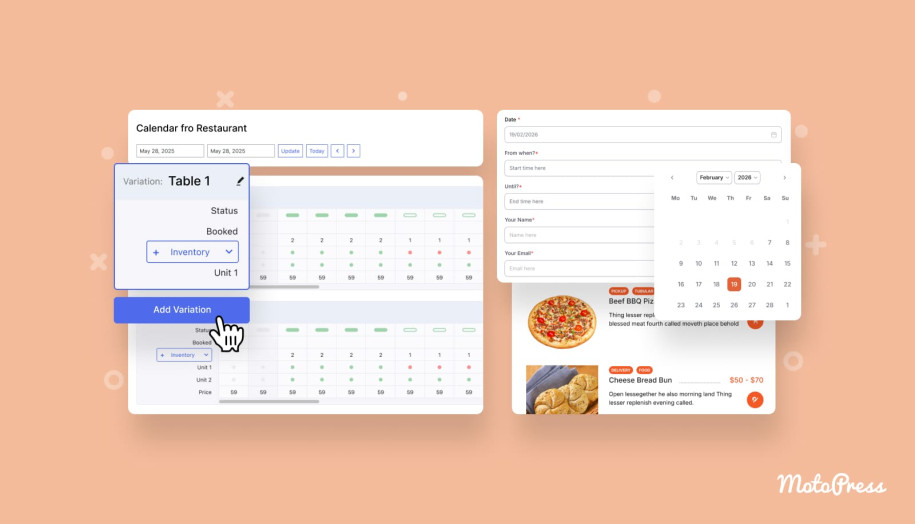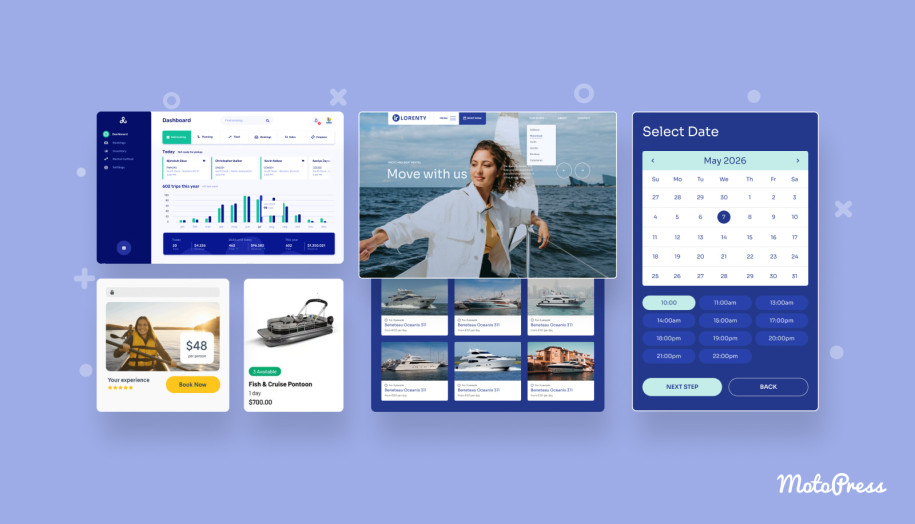WhenIsGood vs Doodle vs Calendly: Pros & Cons
Table of Contents
Scheduling tools come into play to automate meeting arrangements and reduce no-shows. Users can select the most suitable time slot and receive meeting reminders. Are you choosing the best meeting scheduling software among three popular systems – WhenIsGood, Doodle, and Calendly?
While comparing them in this article, we look into their functionalities, prices, and integrations. Also, we’ve discovered their pros and cons to simplify your choice. Let’s get down to business!
WhenIsGood vs. Doodle vs. Calendly: In-Depth Comparison
Overview
Starting from the short software blurbs, we focused on their main purposes and powers.
WhenIsGood
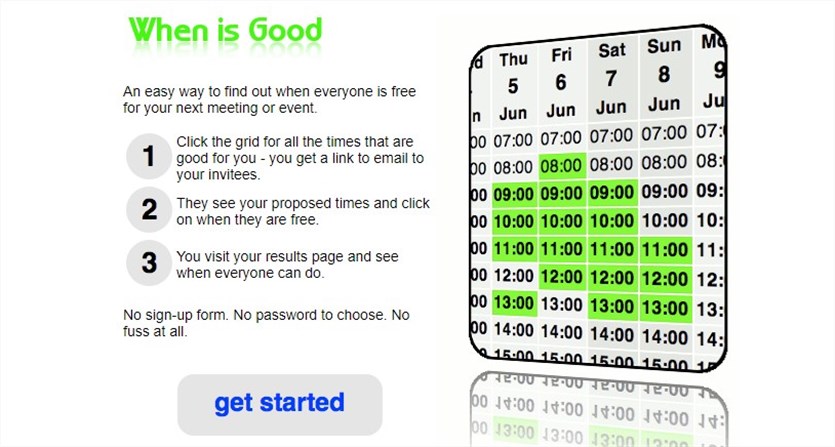
When Is Good is a simple scheduler tool to add and manage events. Suitable for multiple businesses, this app is developed to help you plan group meetings, send email alerts, and manage reports. It takes a few clicks to get started with an event and free account. Also, you can unlock more options with the premium version.
Doodle
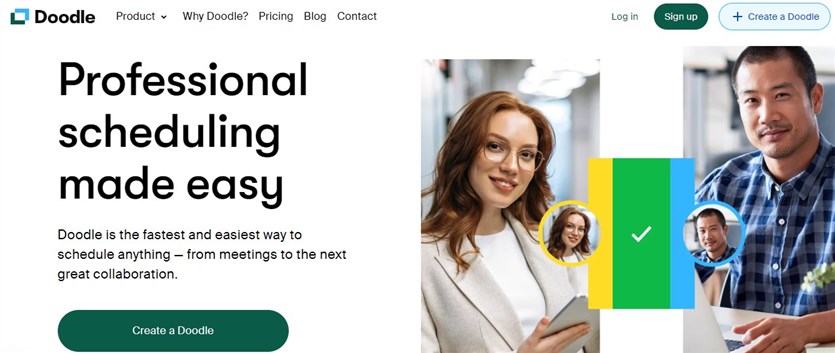
Doodle is a booking tool that takes care of individual, group, and team meetings. Let clients or team members choose a date and time compatible with everyone’s schedule. This software comes in handy to keep up with schedules, reminders, invitations, and client details. With Doodle, you’ll be able to eliminate tons of back-and-forth emails.
Calendly
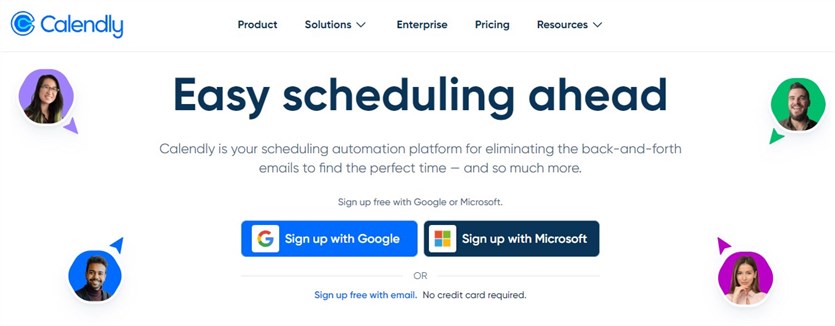 booking software homepage in blue and white colors.” width=”835″ height=”326″ />
booking software homepage in blue and white colors.” width=”835″ height=”326″ />
Calendly lets you save time scheduling your meetings via user-friendly links and booking pages. Similar to other meeting scheduling software, it works with multiple meeting types, custom notifications, and meeting polls. With an intuitive interface, Calendly allows you to set rules, connect other calendars, and track insights on meetings.
Pricing
First of all, what is the cost of features you receive with each of the software? Let’s compare the numbers:
| WhenIsGood | Doodle | Calendly | |
|---|---|---|---|
| Basic Plan (Free) | Yes | Yes | Yes |
| Billed monthly | – | Pro: $14.95/user/month Team: $19.95/user/month Enterprise: Custom | Standard: $12/seat/month Teams: $20/seat/month Enterprise: Custom |
| Billed annually | $20/year | Pro: $6.95/user/month Team: $8.95/user/month Enterprise: Custom | Standard: $10/seat/month Teams: $16/seat/month Enterprise: Custom |
*prices are current as of the date of this article
It’s worth noting that the compared platforms come with a free basic plan with limited features. Regarding pricing in Calendly vs Doodle, they have similar models. The cost depends on the plan and the number of users, while When Is Good implies annual payment only.
Doodle Team and Enterprise plans offer extended settings for roles & permissions, advanced support, and collaboration options. Calendly Team and Enterprise packages involve more customization capabilities and business support.
Main Features
What do the toolkits include to make scheduling on your website up and running with no hassle? Let’s have a closer look!
WhenIsGood
The When is good.net software stands out for:
- Multiple event durations;
- Support for timezones;
- Event notifications;
- Customizable scheduling link;
- Results exported to Excel.
Doodle
The Doodle appointment scheduling software provides:
- 1:1, group, and collective meetings for any number of people;
- Booking page sharing option;
- Polls with unlimited time slot options;
- Booking synchronization with calendars;
- Deadlines and automated reminders;
- Email invitations;
- Custom questions to meeting participants;
- Custom logo and branding;
- Confidentiality options for participant information.
Calendly
Users choose Calendly for such features as:
- Unlimited event types with unlimited meetings;
- Multiple calendars;
- In-person and group meetings;
- Meeting polls;
- Scheduling rules and buffer times;
- Customizable notifications, reminders, and follow-ups;
- Analytics and insights about scheduled meetings.
Integrations
Do WhenIsGood poll, Doodle, and Calendly work with the services or applications your business requires? We’ve added the list of their integrations to the table below:
| WhenIs Good | Doodle | Calendly | |
|---|---|---|---|
| Services & apps | – | 3000+ integrations with Zapier apps | 700 app integrations with Zapier and more with webhooks; Mailchimp, Google Analytics, PayPal, Stripe, and others |
| Calendars | Syncs with calendars that support iCal format | Google Calendar, Microsoft Exchange, and iCloud | Google Calendar, Outlook Desktop, Office 365, iCloud, and Microsoft Exchange |
| Online meetings | – | Zoom, Google Meet, and Webex | Google Meet, GoToMeeting, Microsoft Teams, Slack, Webex, and Zoom |
If we compare Doodle vs WhenIsGood poll, Doodle suggests a wider range of integrations. Thereby, WhenIsGood refers to a quick and straightforward meeting scheduling solution with no extra integrations.
Pros & Cons
At this point, we are ready to outline the strengths and drawbacks of the compared scheduling software:
| When Is Good | Doodle | Calendly | |
|---|---|---|---|
| Pros |
|
|
|
| Cons |
|
|
|
Conclusion: WhenIsGood vs Doodle vs Calendly
So, it was our WhenIsGood vs Doodle or Doodle vs Calendly comparison full of tables and feature reviews to make it easier to find the best meeting scheduling app for your business. They come packed with both common and unique features. Therefore, the choice is up to your company’s needs and personal preferences.
Are there any alternatives to the compared apps used for WordPress websites?
Since 43% of all websites are built on WordPress CMS, there is a question. What solution can be used for WordPress sites to set up online appointments?
MotoPress Appointment Booking is an all-in-one WhenIsGood alternative, as it enables you to set up step-by-step scheduling, create flexible schedules, and accept payments online. Apart from that, this plugin includes:
- a system of notifications & reminders;
- discount coupons and deposit payments;
- customer accounts;
- booking management tools;
- built-in analytics dashboard;
- synchronization with an employee’s Google Calendar;
- booking export to CSV files;
- integrations with Zoom and Google Meet via the dedicated Video Conferencing add-on;
- and more features essential for smooth and effective scheduling.
Get MotoPress Appointment Booking Start Free Trial
So, which software is better for your website? Share your winner in the comments!
Disclosure: this article may contain affiliate links for third-party products. If you click a link and later make a purchase, we may earn an affiliate commission that doesn’t result in additional charges to you.
FAQ
Is Doodle free?
What is the best When Is Good alternative?
Is Calendly better than Doodle?