MotoPress Hotel Booking Plugin for WordPress Updated: Property Management Simplified
Table of Contents
Have you been waiting for more flexibility for the property management system offered by MotoPress WordPress plugin for hotel booking?
The goodies are already there! A new version 2.3.0 of the complete WordPress booking system for property rentals by MotoPress comes with a refined property management system and more flexible booking rules.
It means from now on you get full control over each accommodation individually instead of just the entire hotel establishment!
First up, it’s worth mentioning that the old limited system of booking rules is no longer there and all your previous rules should be automatically transformed into new ones and now visible under Bookings > Booking rules.
Here are the types of new rules that give you more flexibility:
- Ability to set check-in and check-out days for specific accommodations and seasons
- Ability to set minimum and maximum stay-in period for specific accommodation types and seasons
- Ability to block accommodation types / actual accommodations for a specific period of time.
One by one now.
Check-in booking rules
You are not limited in a number of rules you may set.
Select all available check-in days for chosen accommodation types and seasons.
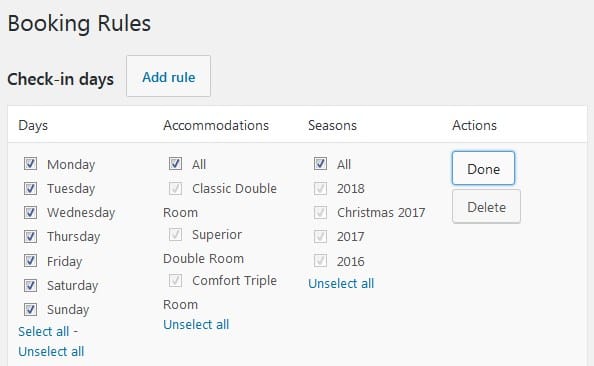 For example, if guests can check in at any day and to any accommodation, just select All.
For example, if guests can check in at any day and to any accommodation, just select All.
If you want to add a custom booking rule for any particular accommodation type, just add a new rule. For example, let’s set that check-in is not available on Mondays for Classic Double room:
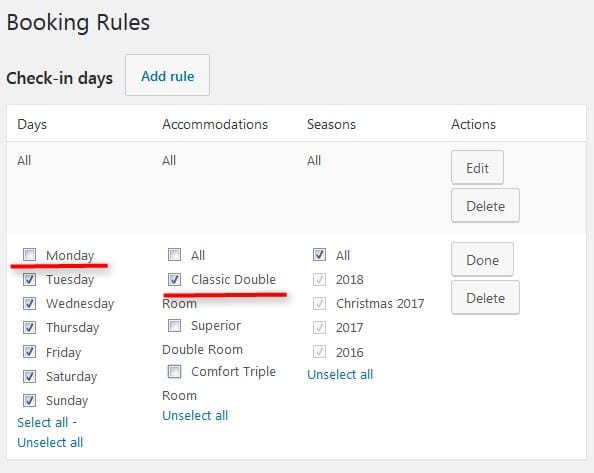 To make sure that it doesn’t conflict with the rules for all other accommodation types, uncheck Classic Double room in the first rule applied for all other accommodations.
To make sure that it doesn’t conflict with the rules for all other accommodation types, uncheck Classic Double room in the first rule applied for all other accommodations.
Drag and drop the rules to set the needed priority:
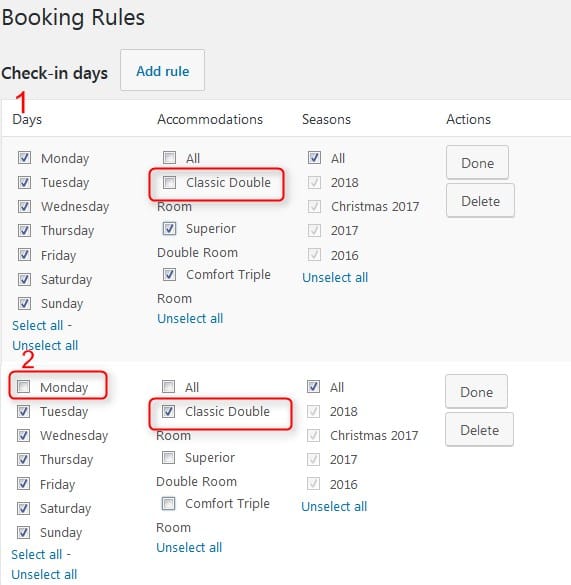
Such kind of a rule implies that if a guest wants to check in on Monday, there won’t be a Classic Double room in the search results list (because we made check-in on Mondays unavailable for this accommodation type).
Check-out booking rules
The same is true for the check-out days. Just set when guests can check out (can be applied to all accommodation types or to any individually). Make sure that rules don’t conflict with each other.
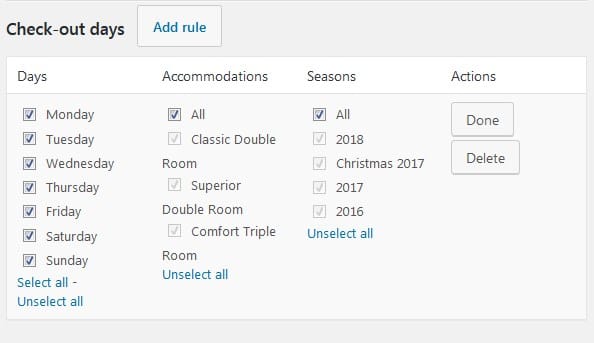
Minimum stay booking rules
You may set a minimum stay-in period for all accommodations or each one individually as well.

Let’s say you want to set 2 days as a minim stay-in period for all accommodations. This will be shown in the search availability calendar on the frontend as well (guest will be able to choose a check-out date only 2 days after the check-in date)
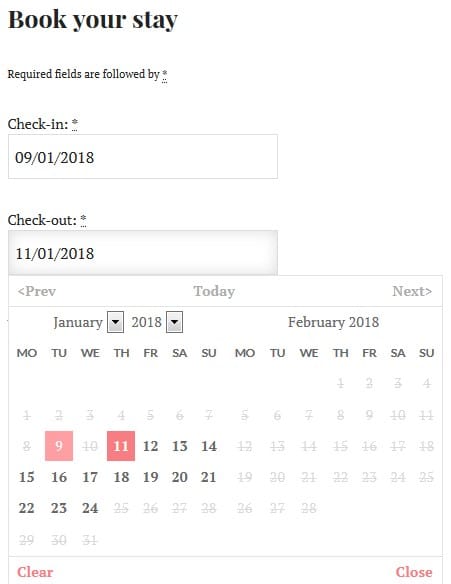
Maximum stay booking rules
Set the maximum stay-in period for all accommodations or each one individually and for any season. For example, you may set maximum 15 days for all rooms:

This means a guest won’t be able to choose more than 15 days of stay-in period. Unavailable days will be crossed out in the search availability calendar on the frontend:
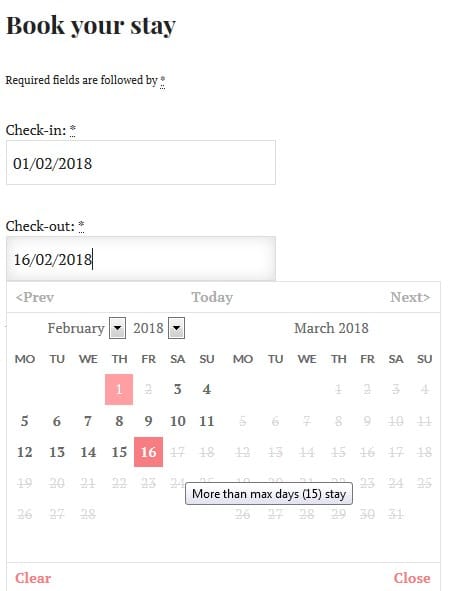
Block accommodation rules
If you need to make all accommodations or any specific accommodation type/actual accommodation unavailable during a specific period of time, use “Block accommodation rules”.
Here are the restriction rules you can use: not check-in, not check-out, and not stay-in (when you want to totally block accommodations/a specific accommodation at a chosen period of time).
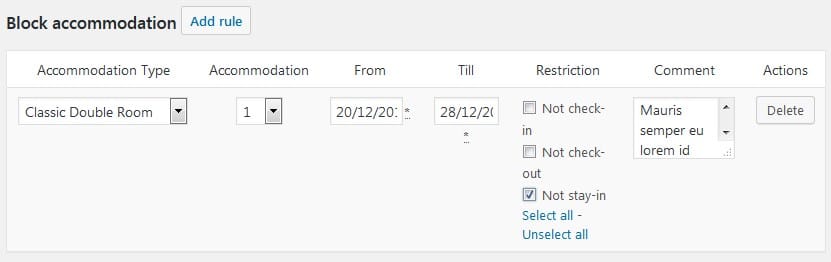
There is no limit in adding rules for accommodations separately.
For example, if you rent out 2 apartments and want to totally block all for 8 days, simply choose needed dates and select ‘All’. Then, in the search availability form, all the blocked dates will be crossed out.
Example: dates are blocked from December, 20 till December, 28:
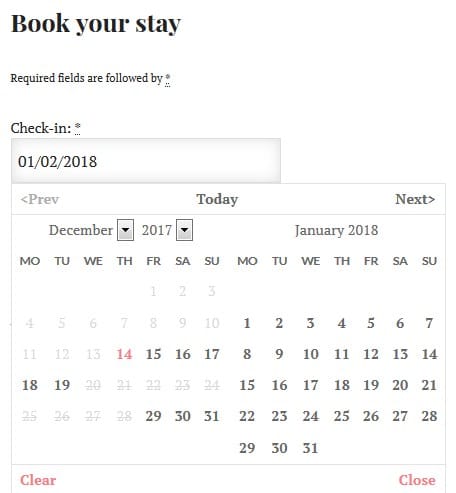
That’s it!
I Hope, this is exactly that WordPress property management system you were expecting to see in the updated MotoPress Hotel Booking plugin! Now you rule the system 🙂 Send us your questions or suggestions, they motivate us to make better products for a diversity of your needs!
Update: MotoPress Hotel Booking plugin goes beyond providing functionality for easy booking management and lets you extend the range of its features with a number of addons for custom purposes.
We will take as an example one of the Hotel Booking Addons – the Reviews one.
This extension will let users add reviews of their accommodations and rate them on a five-star scale.
Reviews of real customers will definitely help you build trust with your prospective guests and provide them with additional info on the properties you offer.
More addons and other goodies are yet to come, so stay tuned!


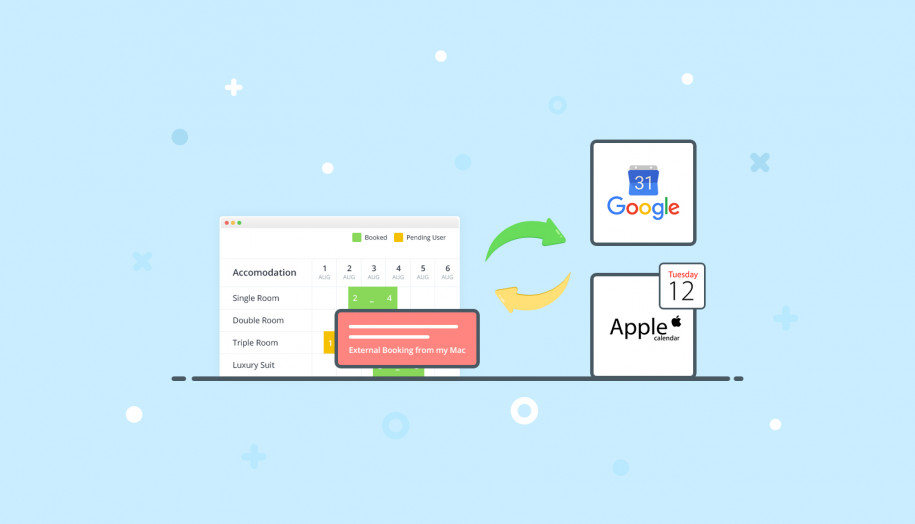




Hello, I’ve purchased Villagio Theme on MonsterTemplates few weeks ago, it has Hotel Booking plugin embedded, but I realize the version still 2.2.0. How can I get up to date?
Hi Brenda,
We have updated plugin at Villagio theme at other marketplaces like TemplateMonster. You can get it by your template download link.
My client needs a booking solution that can handle monthly rentals. Check-in on the 1st. Check-out on the last day of the month. Can your plugin do that?
Hi,
Thanks for the question!
You can set up the the exact days for the check in and check out and charge the first payment online, but the other monthly payments will need to be handled outside the booking plugin.