Responsive MotoPress Slider 1.1.3: Release Notes
Table of Contents
We are proud to introduce 1.1.3 update of MotoPress Slider for WordPress. Thanks to your feedback it is full of new features and enhancements such as slider custom styling, integration with Content Editor, new Interface, and many others. Even so, we did our best and improved slider performance. It is indeed faster now. Let’s come down to the details.

Improved Slider Performance
First of all, we would like to let you know that we have completely rebuilt and improved video layers for the Slider Visual Editor. That is the logic of playing videos in the slider has been completely changed. It takes less time to load and start playing videos within responsive MotoPress Slider using either desktop PC or mobile device.
New Slide Settings Interface
Now it is more convenient to add and edit slides with the upgraded interface. The Tabbed menu allows you to organize the preferences of a new slide saving the room. And you can surf within the preferences rapidly.
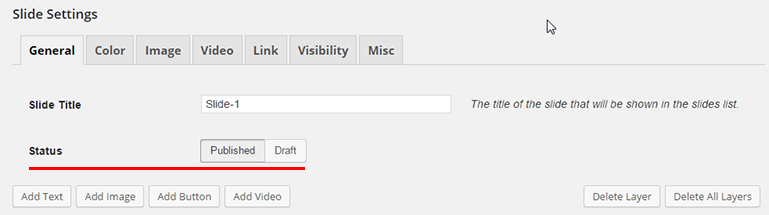
As you might notice from the screenshot above there has been added Status For Your Slides within this update. By using this option you are able to add new slides in advance and not be afraid that they will be published right away. You may save any slide as a draft for further publishing.
Setting Date of Slide Visibility
Using this extremely useful feature you can plan a publish date and exact time for your drafted slides. Moreover, it allows you to set up the date when this slide should be hidden from the slider.
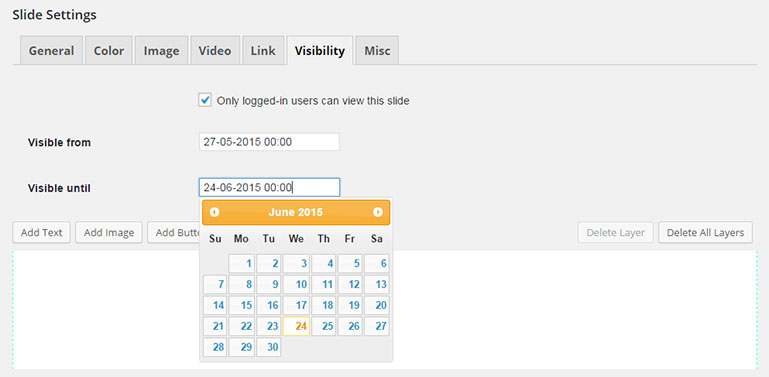
And that is not all for Visibility Tab. You can also Show Slide To Registered Users Only. This option does not require a detailed explanation in fact. By enabling it you will hide a particular slide from unauthorized guests.
Slide Linking
We are happy to inform you that now you are able to set a link for each slide with ease. This property is settled under the Link tab item. Thus it permits to :
- set a link
- define a target of the link current/new windows
- set link id and class – it is used for custom styling
- set link rel and title – are important for SEO
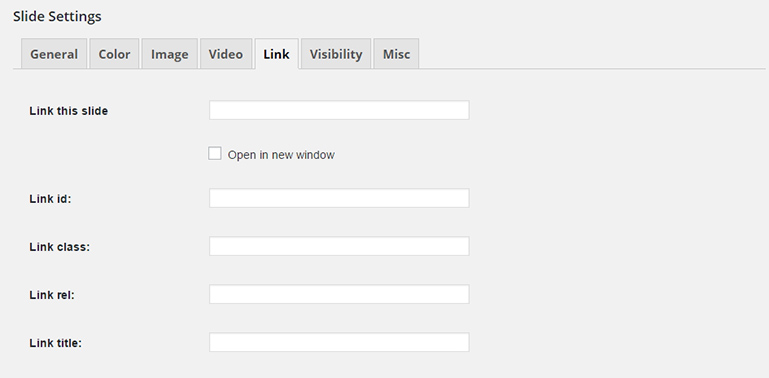
Setting Link to Image Layer
Using the latest version of MotoPress Responsive Slider for WordPress you have the possibility to set a link for Image Layer without any coding. Link properties for image objects might be found at the Layer Setting window. Therefore there appeared the following fields:
- Link – a field for URL
- Open in a new window – allows an opening link in a separate window
- Link Custom Classes – you can set a custom style for the link
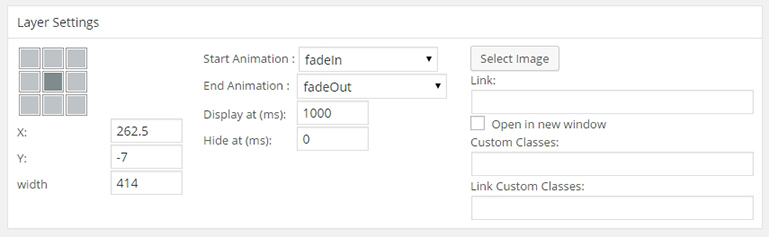
By updating to the newest version you’ll get the opportunity to set custom CSS class and ID for Slider. MotoPress Slider is definitely getting more flexible with this and other custom-style features. It is possible now to adjust the slider to fit your website design in a simple way. These preferences can be found in the Misc section.
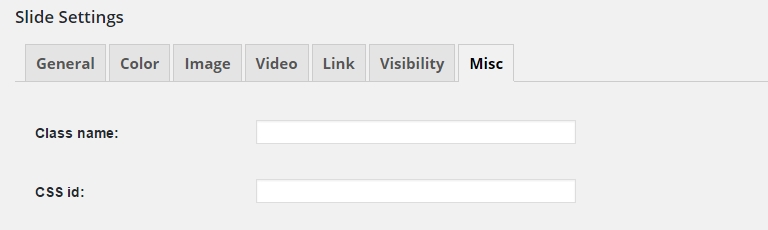
Export and Import Slider Content
Here is one more productive enhancement included in the 1.1.3 update. Right away you have a new option next to Create New Slider one – Export/Import. You may export existing sliders and import them to new projects. You do not need to spend much time re-building sliders from scratch anymore.
Move and Delete Layer with the Keyboard
It’s more than simply great news for lazybones who appreciate time and comfort actually. By updating the MotoPress slider you get the power to move and delete the layer object using the keyboard. Consequently, the workflow becomes faster and handy.
Improved Integration with Content Editor Plugin
We are happy to notify current and future MotoPress Content Editor users of this adjustment. It means that you have an alternate way for adding, moving around, and re-sizing the slider on the page or post using drag and drop with MotoPress visual builder.
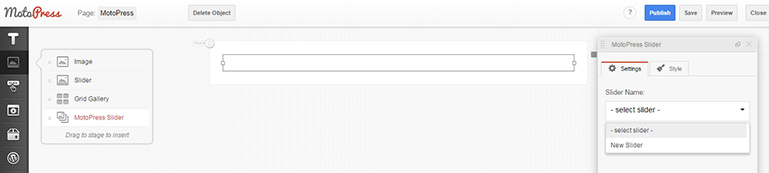
This Slider update as any other one includes insignificant and a bit more weighty bug fixes and improvements as well. In particular we would like to single out the following ones:
- fixed an issue with incorrect width in full-width mode
- fixed an issue with slideshow and layer hide effect
- fixed an issue with external links and SSL mode
That’s all for now! If your MotoPress Slider is not up to date it is time to do that and use all advantages of Responsive Slider for WordPress. We look forward to your feedback and ideas!

Dont work for me, if i try to create a slide.
Particularly the import/export functionality is very helpful. Now you can setup and run a slider in your test environment without the need to setup all again in the real world.
Suggestion: It would be nice to have the buttons “Add Text” … below the canvas in one place with the other adjustments. Yet you have to scroll up –> add/delete text/image/layer –> scroll back down to edit –> scroll up again to add –> scroll down to edit …
Otherwise great Job
Johannes
Hi Johannes,
A huge thank you for your feedback, we really appreciate it. We added all your suggestions to our next version release, so they’ll be available for use soon.
Have an amazing day!
Emily