Hotel Booking Plugin 3.9.0: Meet Booking Buffer & More New Booking Rules
Table of Contents
In this WordPress booking hotel plugin update post, we’re taking a closer look at the new awesome features we’ve added to the plugin version 3.9.0. They are aimed at helping you better automate the process of taking the properties out of booking based on specific guest-driven actions.
In particular, we added two new rules focused on improving the flexibility of the booking plugin. You can find them via the Bookings > Booking Rules menu on your WP dashboard:
- Advance reservation rules (a booking window): the minimum and a maximum number of days available for booking before and after the check-in and check-out dates. In other words, it’s the period of time between the reservation is made and the actual check-in.
- Buffer time rules: an extra time that is added automatically to the already booked dates (confirmed reservations). In the COVID-19 realities, this option might be especially helpful; it allows you to perform any extra cleaning or sanitizing procedures before your client arrives and after they depart.
Let’s now exemplify these new plugin options.
Advance reservation rules (booking window)
Navigate to the Minimum Advance reservation menu, where you can set the minimum number of days before a booking can be made based on the current date. In simple words, here you can set in how many days from the current date a guest can arrive (place a booking).
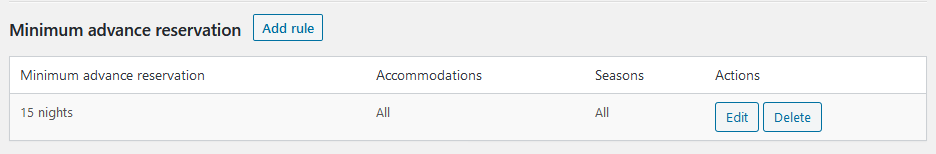
For example, if I set a 15-night minimum advance reservation rule, the property availability calendar will display those 15 days as unavailable from the current date, so I can book dates starting from the date that falls on the 16th day only:
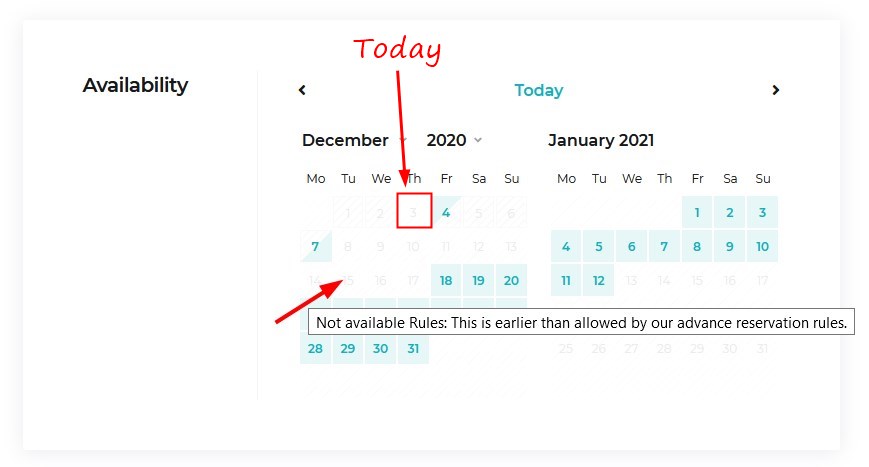
As for the Maximum Advance reservation menu, here you can set the maximum number of days allowed for future reservations. Let’s illustrate it with a 40-day maximum advance reservation rule:
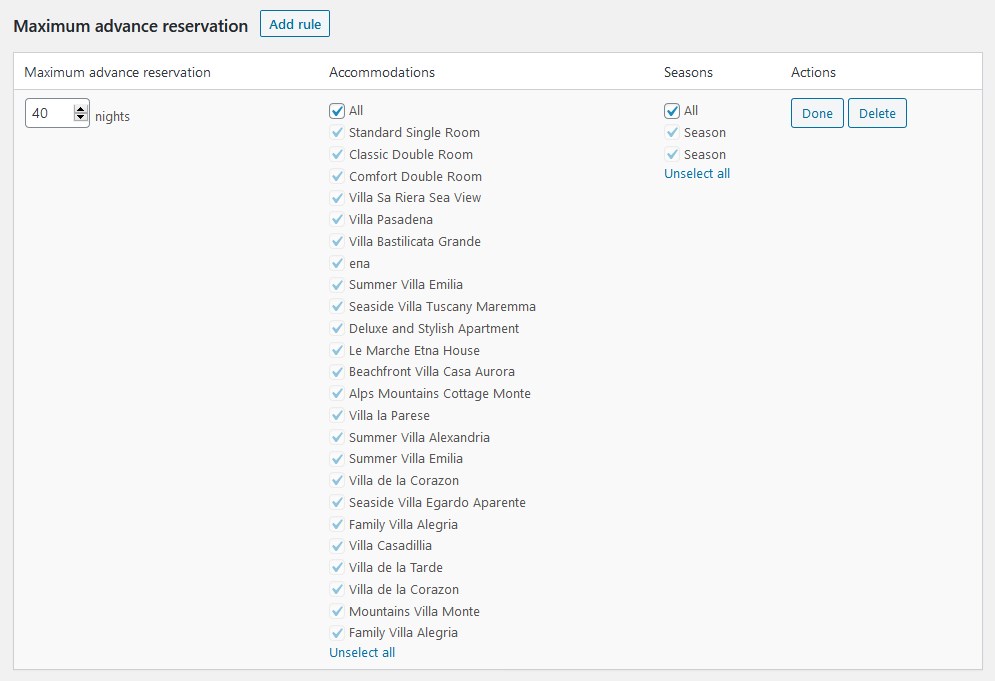
On the front end, we can see that the property becomes unavailable for booking on the 41st night from the current date. Guests can see the reason why the property is unavailable by hovering over unavailable days in a calendar.
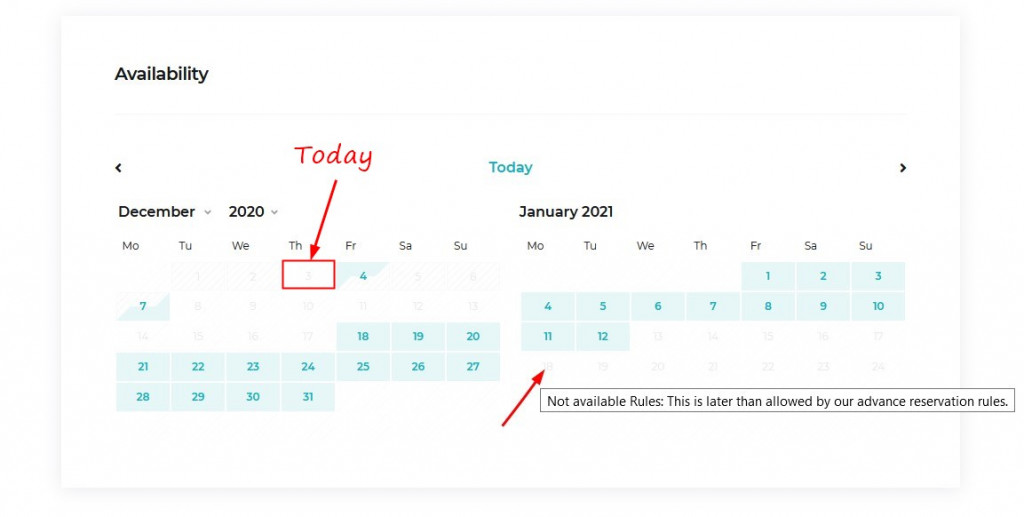
As you see, you can apply any of the new rules to all or individual accommodations/seasons.
Booking buffer rules
The new buffer time rule is a pretty good way to automate the addition of extra time you need to get the accommodation prepared for the next guest.
The buffer time can be set in nights only and it’s automatically added before and after the arrival and departure dates of confirmed bookings. If, for example, one night is enough for you to complete all procedures, you can set the buffer time rule to 1 night:
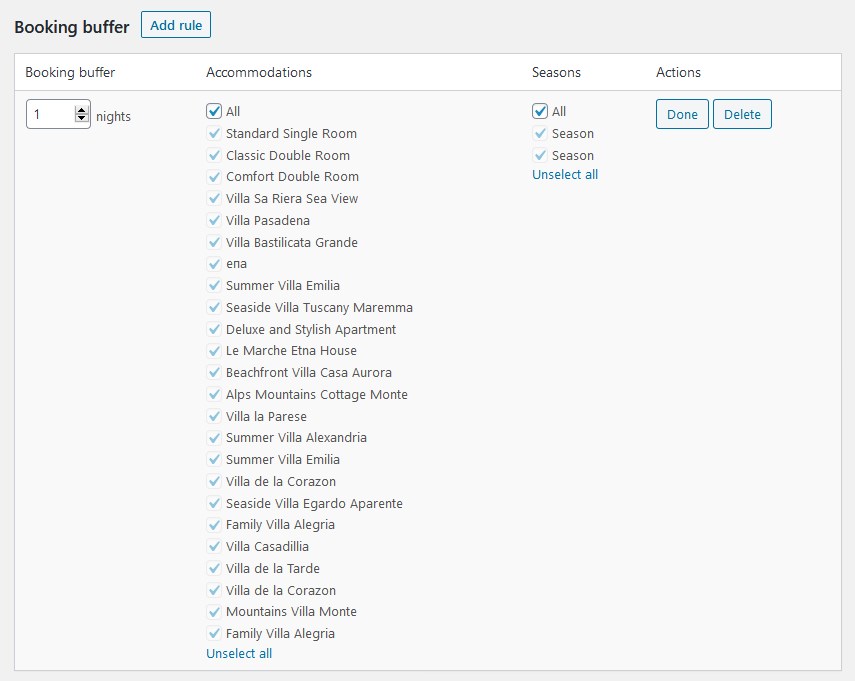
The booking buffer time is visible for guests in the availability calendars, meaning guests can’t book those days.
For example, one guest booked accommodation for one night from Dec, 5 till Dec, 6. With the Buffer time rule on and set to one night, the plugin will automatically block out one extra day before and after these dates so that another potential guest will see the property as unavailable from Dec, 4 till Dec, 7 in the availability calendar: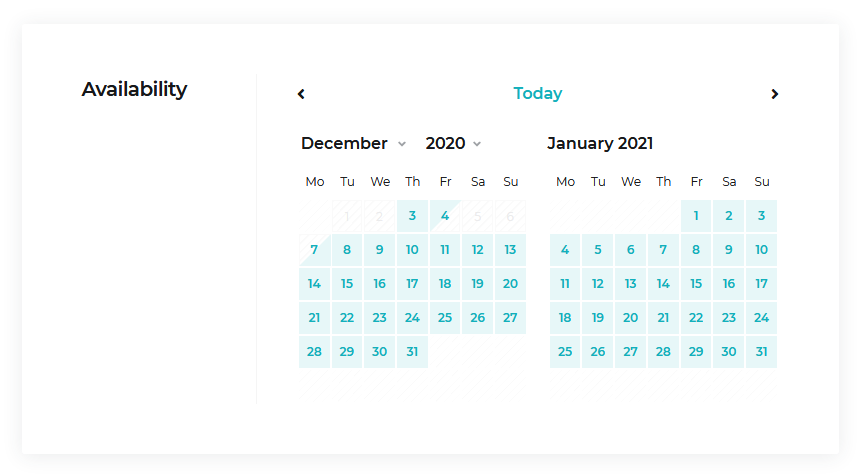 However, if you navigate to your admin bookings Calendar, you’ll see only two actual booked days from Dec, 5 till Dec, 6, while the buffer time is marked by a grey color (it’s visible on hover).
However, if you navigate to your admin bookings Calendar, you’ll see only two actual booked days from Dec, 5 till Dec, 6, while the buffer time is marked by a grey color (it’s visible on hover).
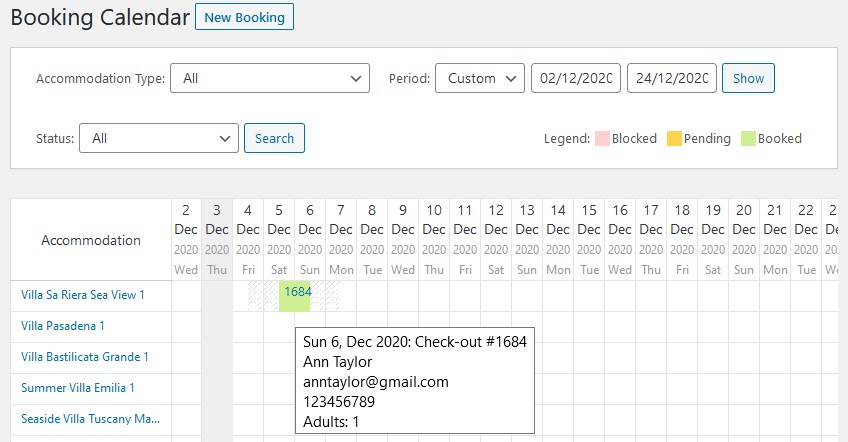 | 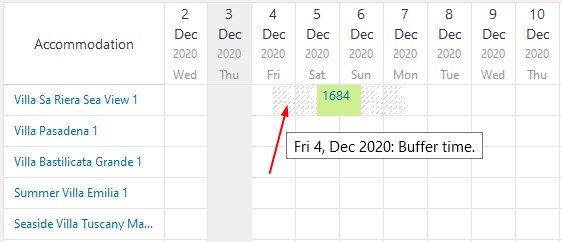 |
Booking buffer & booking window video tutorial
Update the Hotel Booking plugin to version 3.9.0 to start adding more booking rules
Get the most out of the new plugin version by updating Hotel Booking to 3.9.0 – automatically add extra booking buffer to the confirmed reservations, set maximum and minimum days allowed before and after their reservation, and enjoy the new level of the plugin management flexibility! Feel free to send your questions and suggestions – we’re always ready to make the plugin better – and, actually, the best – WordPress solution for rental property needs.

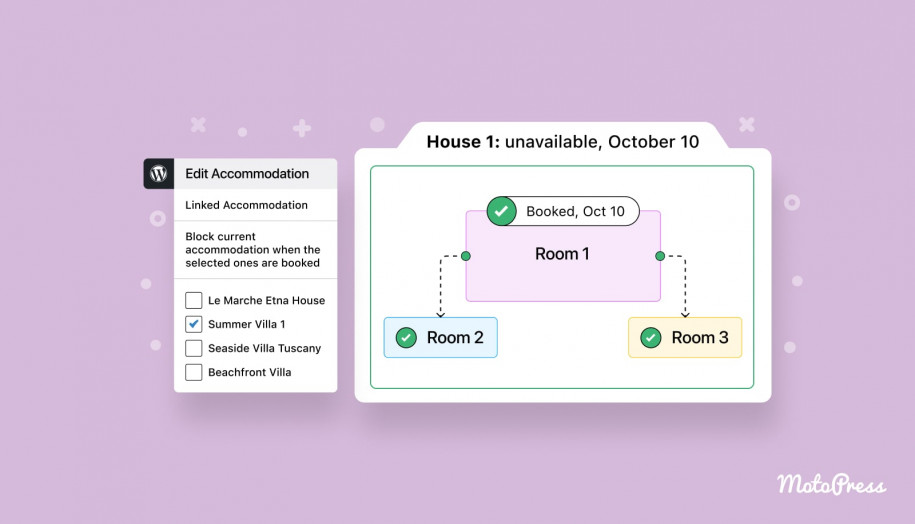


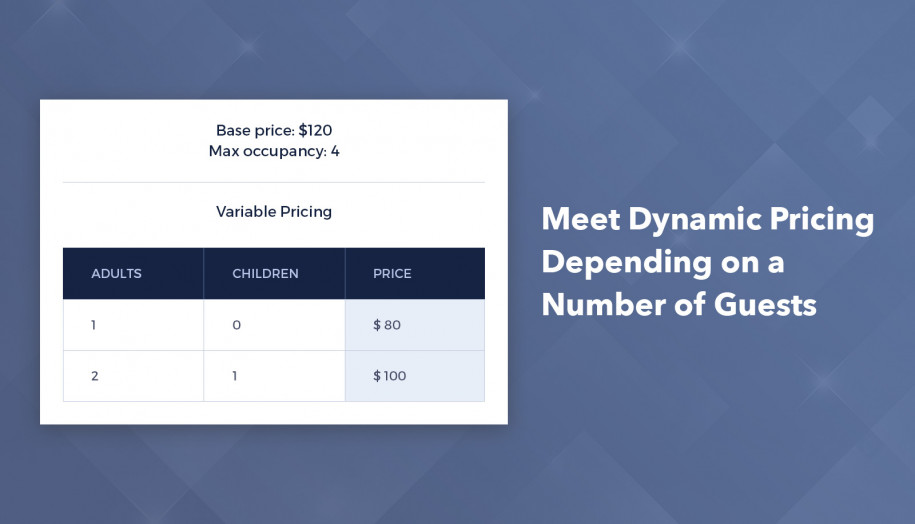



Hi, i am a happy user of hotel booking plug-in. I wonder why we can’t change the booking dates in the administration section. Use case: more than half of our bookings are imported from another platform. Sometimes people ask me to change the booking (eg due to corona) and it would help if I could change it directly without going through the admin section of the other platform or OTA. Will that be possible?
Hi Herwig,
Thanks for your question however there is no possibility to edit bookings that have been imported from external channels. You should edit such bookings on the source calendar and then cancel them on your site to let the edited booking be imported.
thanks for this info.
Hi, I can’t understand whats the diference of the Maximum Advance reservation, what could be an example for a real hotel situation?
what’s the difference to just blocking dates after x date?
Thanks in advance
Hi Frank, thanks for your question. Some owners do not want to allow reservations in 6 months in advance from today. Thus you may set up how far the booking can be made – like 3, 6, 12 months in advance. You do not need to update this availability setting manually each new day by using the Maximum Advance reservation booking rule. It will be extended for the next day automatically. Let me know if it is still not clear so we will describe some other example.
Hi Davis, A moment ago I finally did a test with the availability of my test hotel, and it was already clear to me “how it works” and the difference with the maximum stay rule; my only question at this point is how do I explain it to my clients! In other words, it is clear to me that some hotels use these types of rules, but at what point? what kind of hotel? or in what kind of circumstance, the hotel needs to add a rule where the guest only has the next “x days” to make their reservation, no matter how many days they stay. Thanks in advance, again!
Hi Frank,
Thanks for your question. I guess will find this option if he really needs to control how far in advance he wants to allow the reservation. Actually, some owners need this rule to have more control over pricing for special events. You may visit the various forums where owners share the experience with each other explaining how far in advance they allow the guests to book.