Twenty Twenty-Two Theme Demo: Live Preview
Table of Contents
A brand new default WordPress theme of 2022, which is traditionally called after the year of its launch, Twenty Twenty-Two, has been available on wp.org since January 25 along with the WordPress core version 5.9 release.
It’s the first default WordPress theme that was built with blocks and the new site editing flow from the ground up, thus marking a tipping point for the history of WordPress.
If you are curious to see how the 2022 theme looks in a real-life website environment, the default wp.org theme demo, unfortunately, won’t satisfy your need. As we all know, take any theme on wp.org, it’s hard to get the essence of its design and functioning capabilities without any proper demo content.
So we installed this theme at our staging website here on MotoPress to help you take a closer look at the Twenty Twenty-Two theme demo quicker and easier:
Enjoy!
Download the free bundle of 40+ Getwid blocks and design patterns to enrich your customization capabilities with Twenty Twenty-Two default WordPress theme.
While customizing this theme, you can put the website under construction using any of the free WordPress coming soon plugins.
Key features of the Twenty Twenty-Two Theme

The twenty twenty two theme has a lot of things to boast about. Here are a few features you won’t experience in the live demo:
- A wide range of beautifully crafted templates, headers, footers, and other parts, both sophisticated and traditional, you can use on your site and customize extensively.
- Customizable typography, colors, fonts, image treatments, and more globally across the site.
- Made for the full site editing flow, thus won’t work on WordPress versions older than 5.9.
Looking for free 2022 theme alternatives? Discover Prime FSE with 52+ ready-to-go block patterns!
The new editing flow introduced with WordPress 5.9
The WordPress block editor is evolving, so are the default WordPress themes.
The latest default twenty twenty-two theme, in addition to being super lightweight and flexible, strives at embracing the customization anatomy of blocks and several full-site editing features, which are going to introduce a completely new WordPress site editing flow.
The latter allows you to view all traditional parts of a website as blocks that you can easily manipulate, including headers, footers, widgets and menus.
As it’s presented in the official description:
“The true richness of Twenty Twenty-Two lies in its opportunity for customization. The theme is built to take advantage of the Full Site Editing features introduced in WordPress 5.9, which means that colors, typography, and the layout of every single page on your site can be customized to suit your vision”.
If you’re on the latest version of WordPress, you can already notice the new Editor (beta) menu under Appearance.
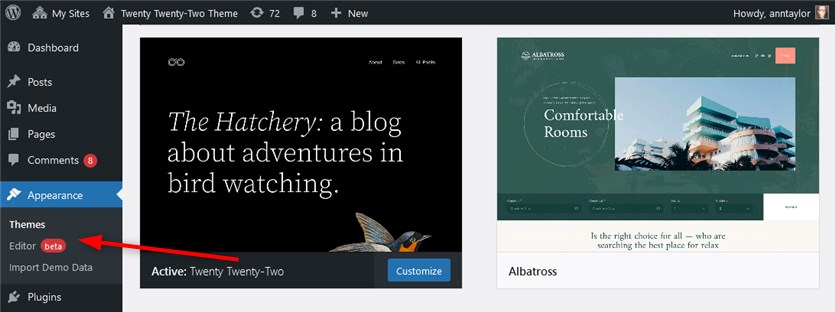
It’s important to refer to this new editing experience since the theme features might not be clear enough without reference to the new editing flow.
The Editor menu will bring you to the site’s front page, or, using the new terms, to the homepage template.
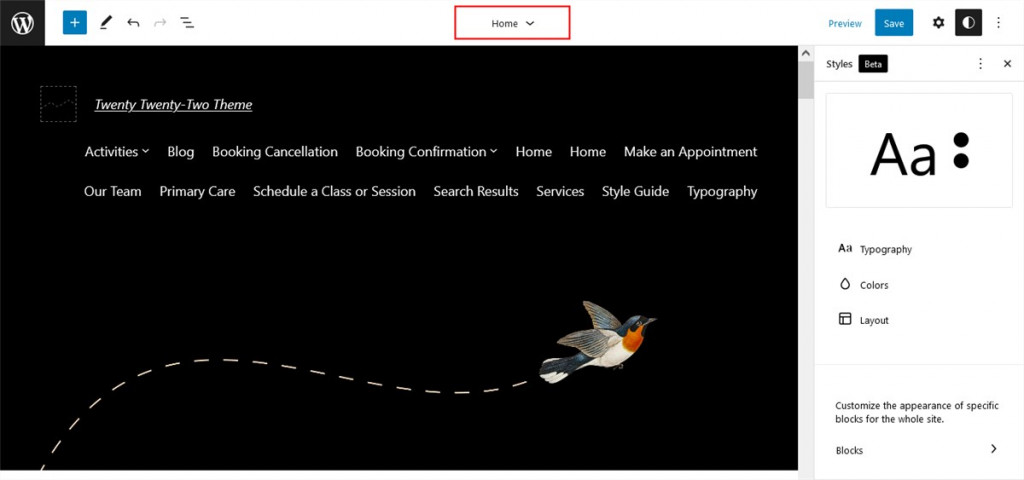
The new interface allows you to quickly access and edit the template and style of the theme.
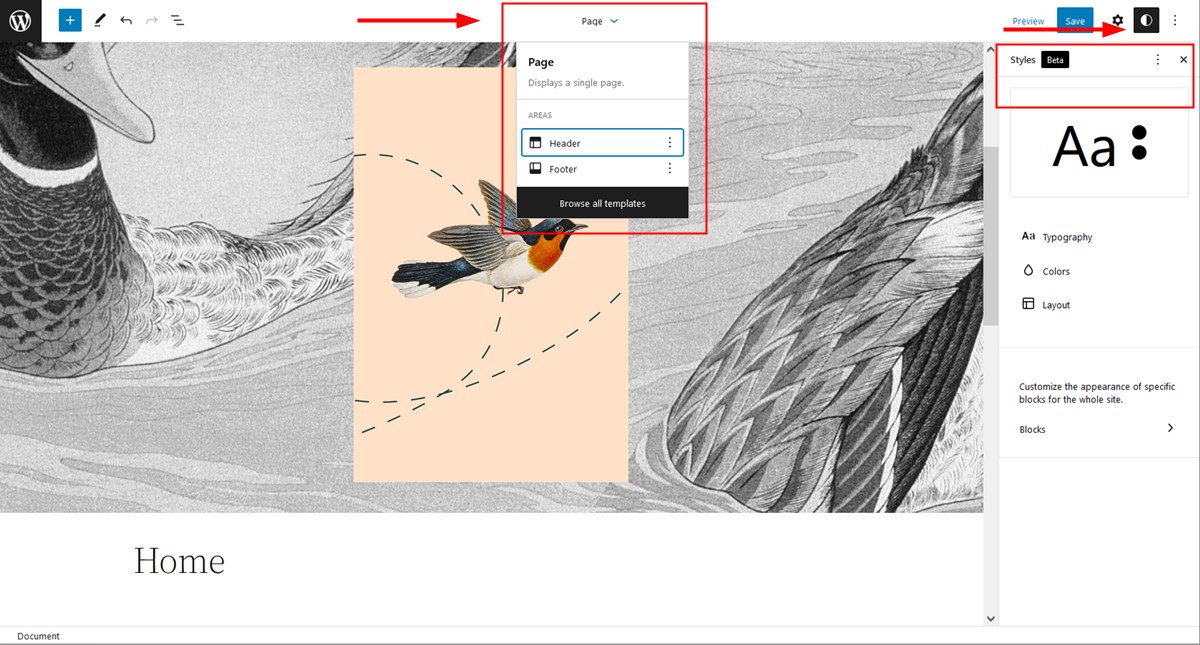
In the Templates menu, you can choose what part of a template you’re editing. In addition to the key ones, you can click on the “Browse all templates” button and see all the available default theme parts you can customize (these are provided by the Twenty Twenty-Two theme and might differ if you install another block-ready theme).
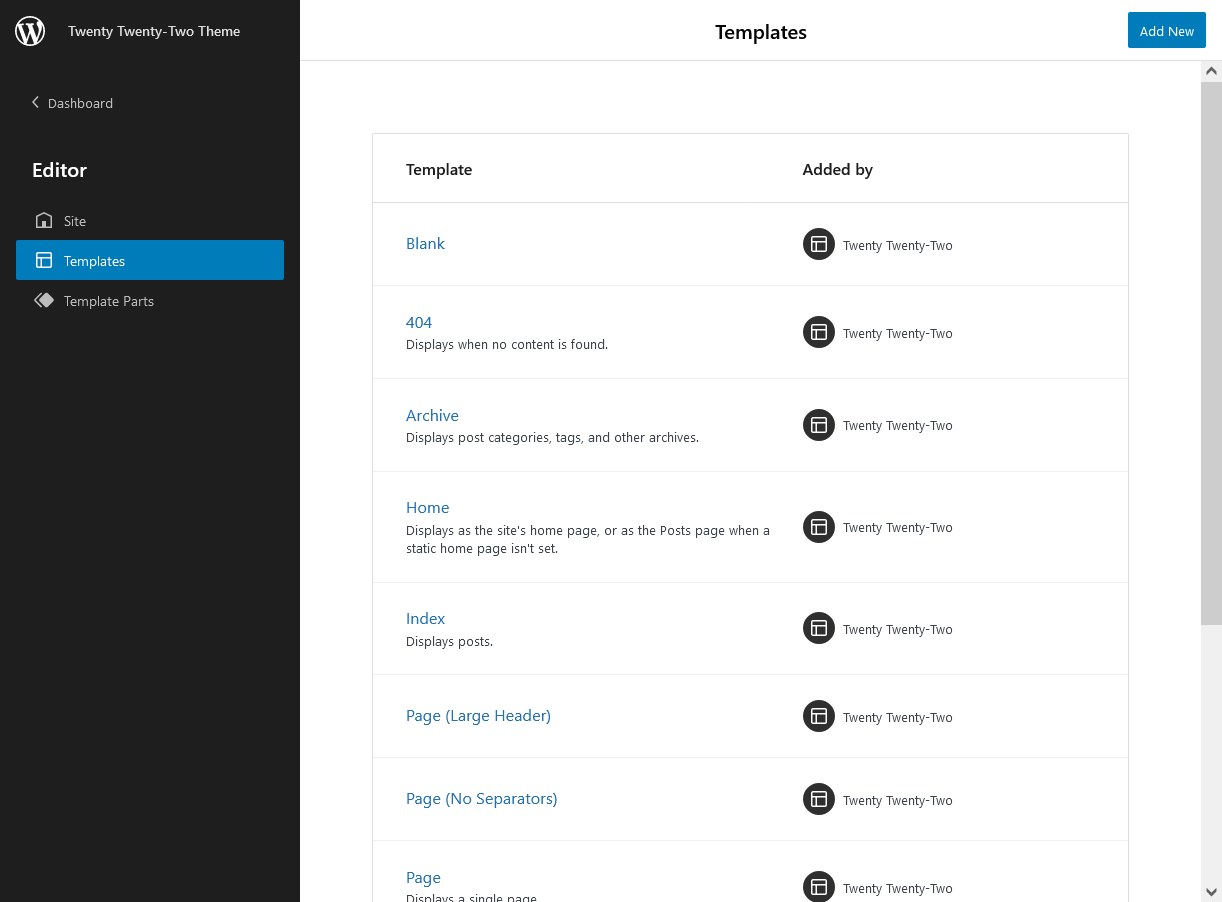
To edit any immediately, just click on the needed template.
The upper-level templates you can locate in the Template parts menu:
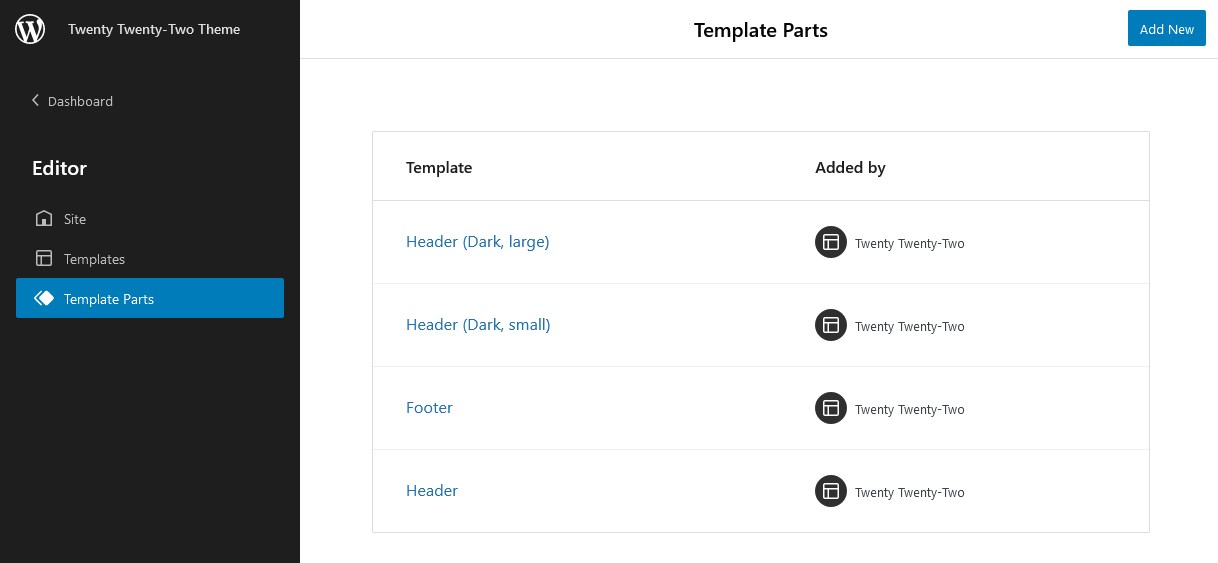
Now the Editor is your customization environment for templates and template parts you choose.
All changes you make to them, for example, change colors or add blocks, will be applied globally to the templates or template parts.
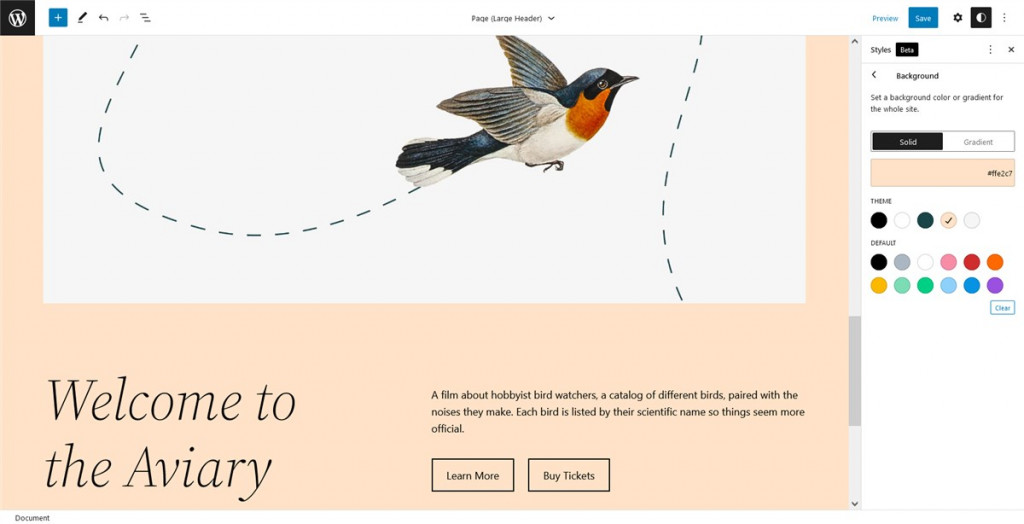
There are pre-made patterns, which are a true gem of the theme, you can use to fine-tune all types of templates:
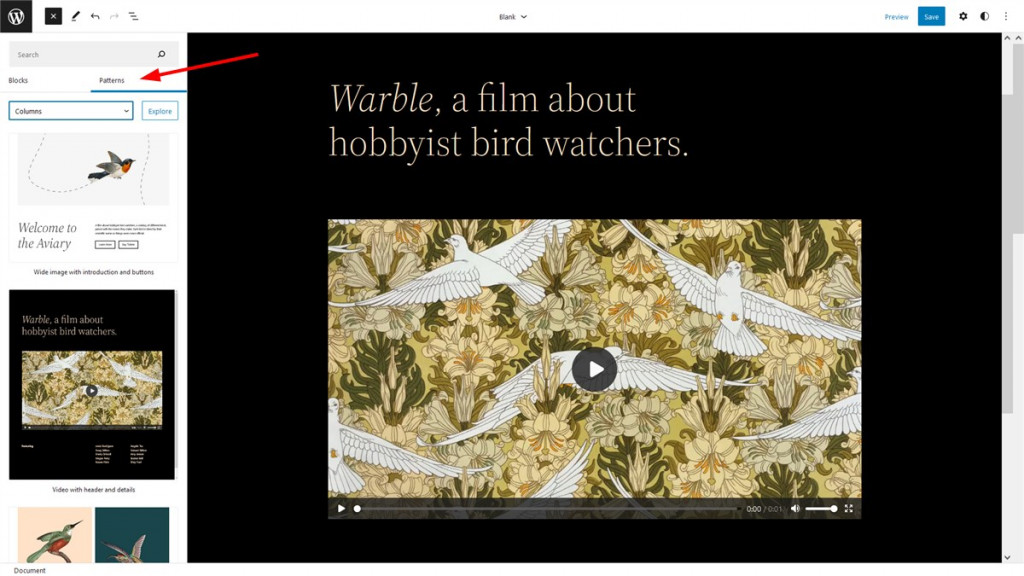
There are many categorized patterns, including buttons, galleries, columns, headers, queries, footers and more. They are completely movable, you can insert them and customize them on any page, post or template part.
You’ll also notice that the editing environment for template parts has movable handles that allow you to manually change the width for the block in order to see how it will look on different screen sizes.

The Styles menu
The Global Styles interface allows you to edit typography, colors and layout of your page globally, while you can also edit styling individually for blocks that are accessible from the Blocks menu just below in the Styles tab.
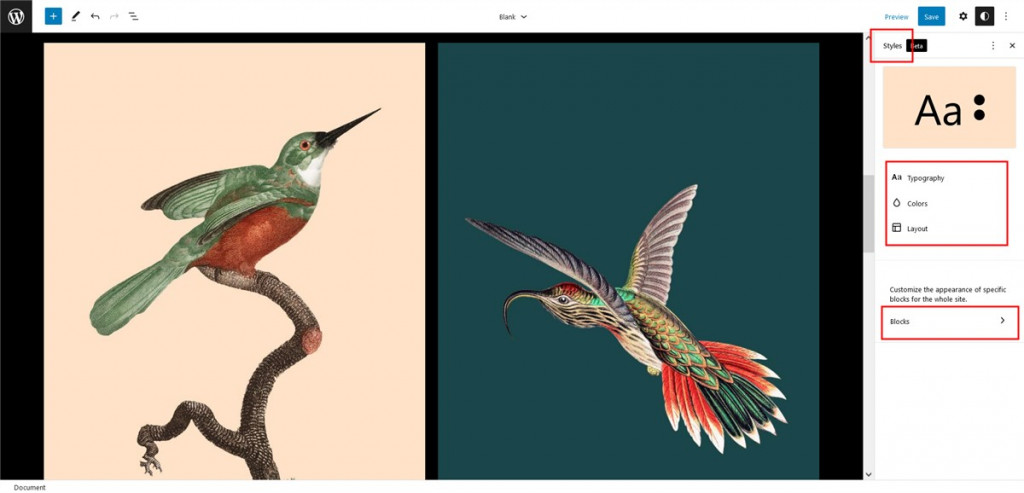
Colors can be changed separately for text, background and links. To generate a wider color palette for blocks, you might want to use the Block Editor colors plugin.
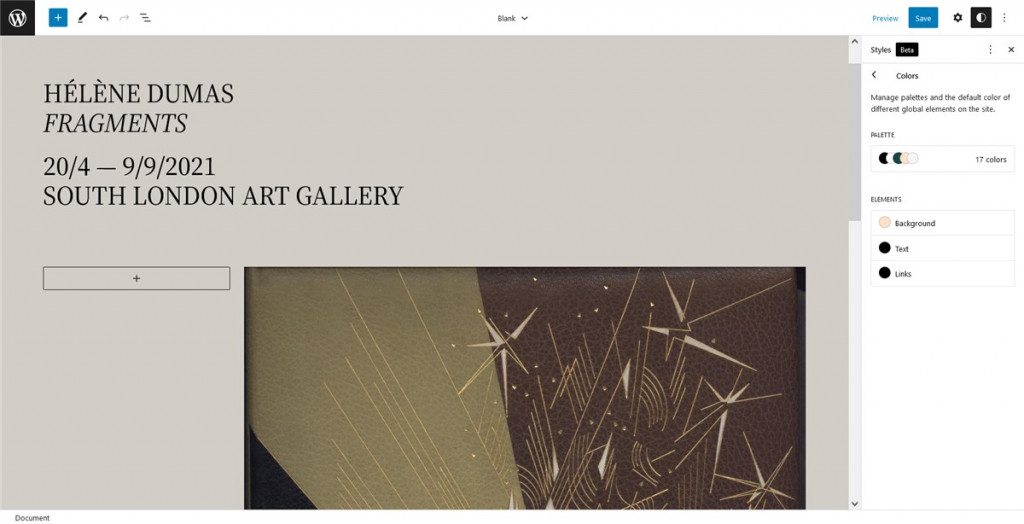
You can also change the typography settings for blocks and globally:
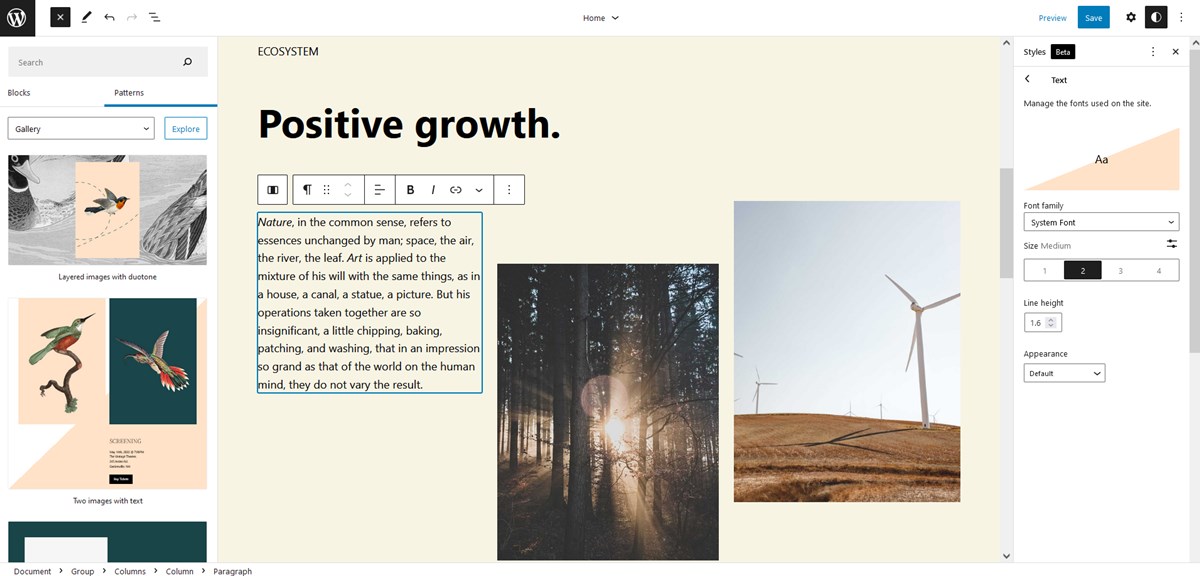
That’s just a quick bird’s-eye view of the new WordPress default theme; there are many more tons of features you can explore and edit to build the site your way. From our experience so far, we can say it’s quite a pleasure to work with the new theme, it’s robust, flexible and extensively feature-rich.
Load the Twenty Twenty-two theme demo
All new default WordPress themes strive for even better flexibility and customization opportunities; the Twenty Twenty-Two theme definitely delivers these concepts too, further embracing the new block and full site editing experiences in WordPress. Feel free to browse the Twenty Twenty-two theme demo and let us know what your favorite features are.
Learn more about the themes from the other years:
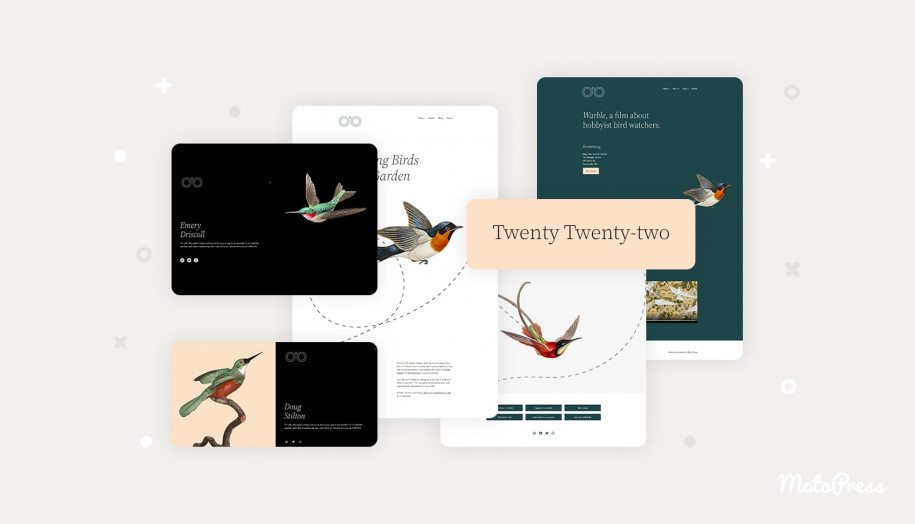
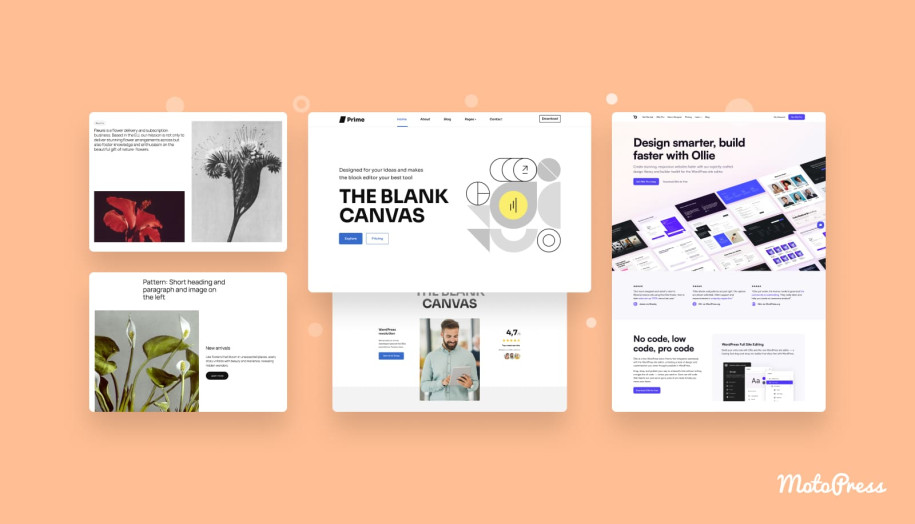
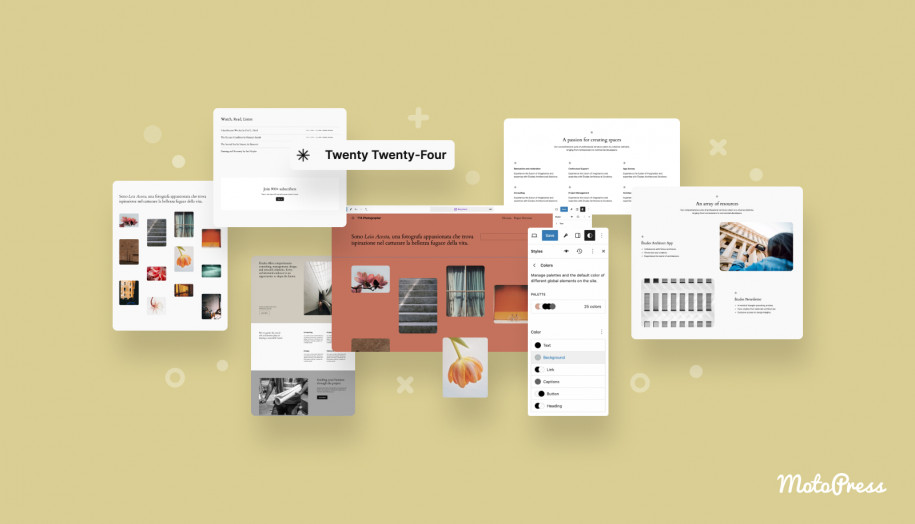
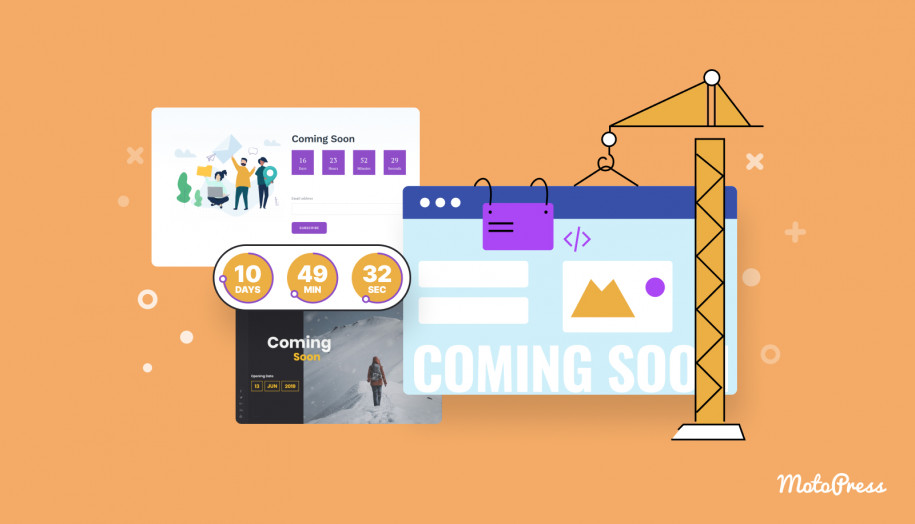


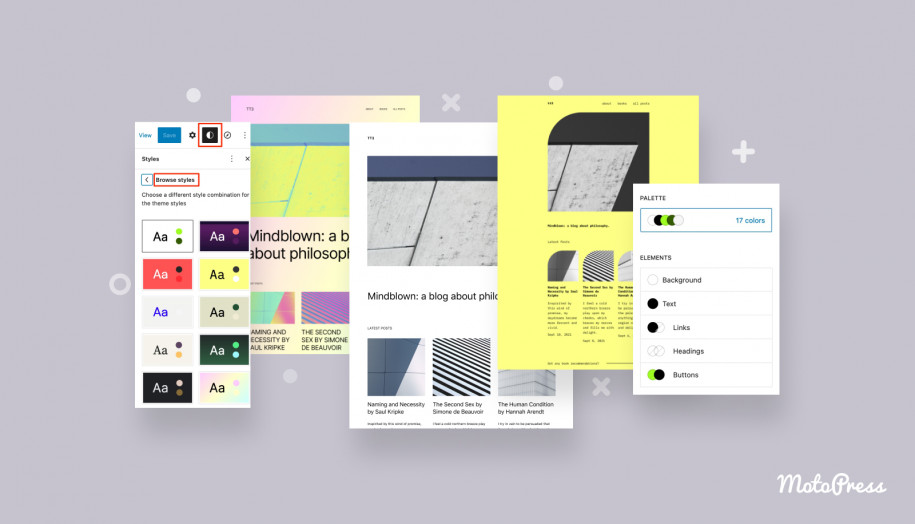
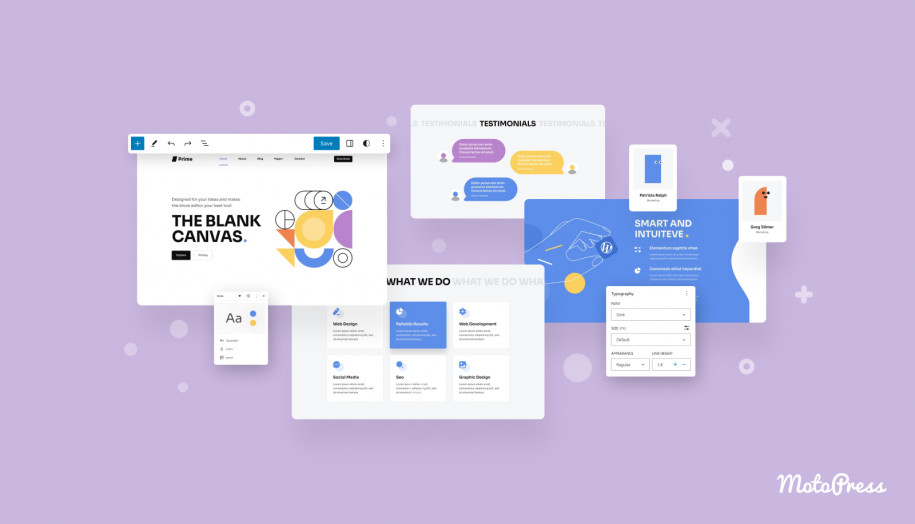

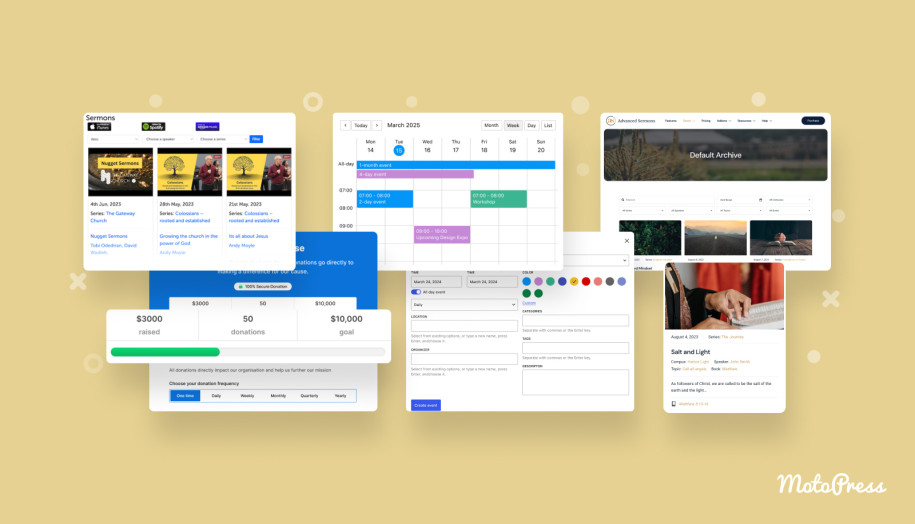

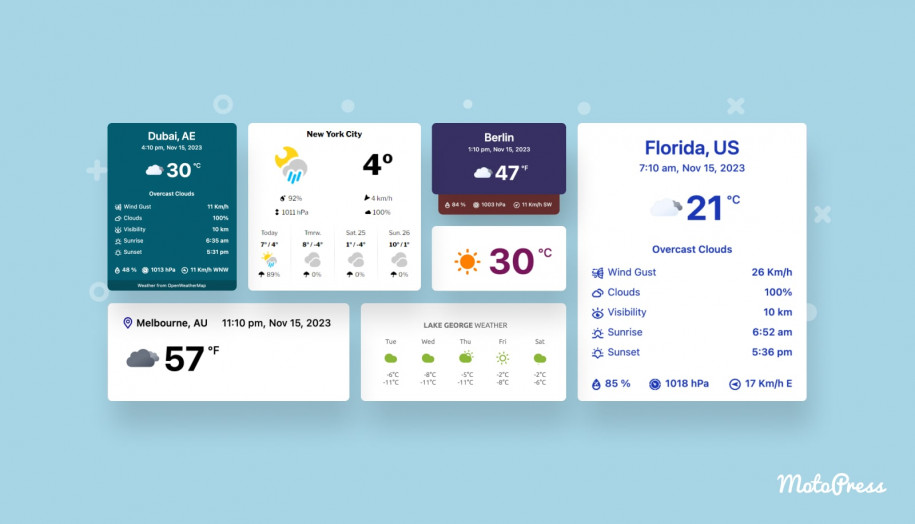
Hello,
Thanks for sharing this post.
I wonder though, I am having a hard time showing the submenu using Twenty Twenty Two Theme. Is it a common problem? I wanted to add submenu at https://postersandphotographs.com/ but I couldn’t.
Hi Adrian, You may try to use our Mega Menu Block instead of the default one https://motopress.com/blog/wordpress-navigation-block/
Hello, when I looked at the demo address, I saw that there are more than one template. How do we add a new template? (Template parts can be added in the editor, but not templates?)
Hi,
Is there a way I can get sample data to load on my test Twenty Twenty-Two site please.
How will Getwid blocks work with Full Site Editing? I assume they will work as before, but do you have a roadmap for how to develop them for use with Full Site Editing?
Hi there! Yes, they work as before and for the most part you can use them as regular blocks for building content on the page even in a full site editing-ready theme. The roadmap is just in the pipeline.