5 Best Features of the Twenty Twenty-Three WordPress Theme. Focus on Ease of Use
Table of Contents
A fresh WordPress Twenty Twenty-Three theme dedicated to the year 2023 was released at the end of 2022. The naming convention for this new skin follows the tradition of previous releases: the year of dedication is used as its name. Like its predecessors, this theme is available out of the box for anyone who downloads the most popular CMS in the world.
The core feature of the template is its simplicity and minimalism. It functions as a powerful launchpad, allowing you to unleash your imagination and create limitless styling choices. Picture it as a playground where you can experiment with the newest WP features and try out different design elements.
The community’s preferences now have a new way to be reflected through the unveiling of a novel design method in the past year. This approach, which utilized the simplistic Twenty Twenty-Two as a starting point, has opened the doors for the creation of a vast range of unique decorative options. Thanks to this innovative approach, a myriad of community-inspired designs have been born.
Are you itching to see how the 2023 theme performs in a real website setting? Unfortunately, the default preview on wp.org won’t quite cut it. We all know that trying to grasp a design and capabilities without proper demo content is like trying to catch a fish with your bare hands. So, we’ve gone ahead and deployed this template on our staging server, allowing you to get an overall idea of the WordPress theme demo quickly and easily. Enjoy!
Twenty Twenty-Three Theme Demo
There you will find a template preview, along with its various styling choices. Just press the button “Styles” on the right side of the page, pick the design of your preference, and immerse yourself in the comprehensive visual experience!
The free Getwid blocks plugin is an excellent helper to complement the wonderful customization capabilities of the WordPress 2023 theme. It’s like hitting two birds with one stone as the tool represents a bundle of multipurpose blocks for Gutenberg and the Template Library. With this powerful instrument, you can enhance the visual appeal of your site easily and conveniently.

The Key Features of the 2023 Template Demo: Live Preview
Even though the new theme has been created based on the counterpart from the previous year, these two differ in several aspects. Besides altering the default color scheme and font family, the brand-new template stands out for its extensive range of predefined styling options, catering to the preferences of almost any individual.
This year’s development boasts an impressive selection of ten appearance options, each with a distinct blend of font sizes, font family, and hues that can take your breath away. With such a broad range of options, users can cherry-pick a design style that represents their individuality and unique predilections.
Looking for free 2023 theme alternatives? Discover Prime FSE with 52+ ready-to-go block patterns!
Layout Options: What You Need to Know
As soon as you delve into WordPress 2023 theme, you’ll quickly realize that it’s not chock-full of pre-made layouts. There’s actually only one. Every page template you open will greet you with a blank slate and just a handful of building blocks. You’re the one who has to construct the design you desire. However, even though there’s only one default layout, there are still typical ways to tweak it to your liking. You can access these options by clicking on the “Layout” tab in the Styles menu located on the right side of Site Editor.
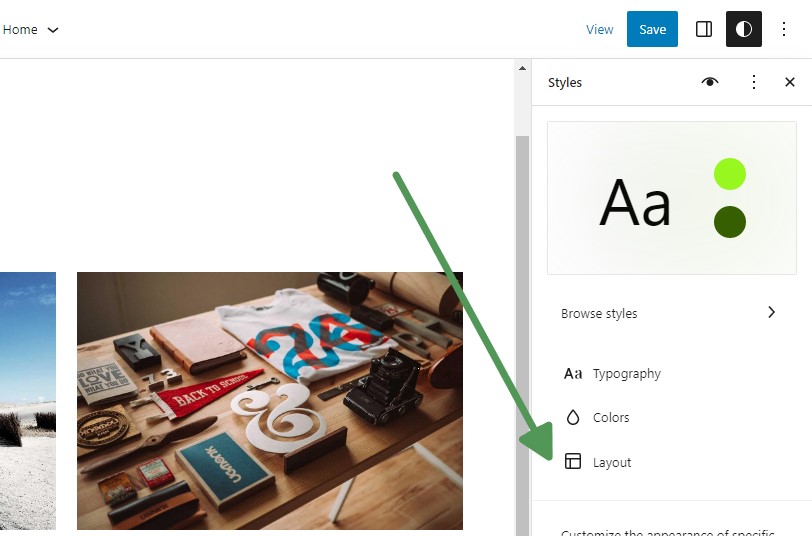
A multitude of possibilities awaits you to tailor the width of the central content area and add some visual flair. Take your pick from a diverse selection of widths and tweak the spacing and padding options, gaining complete control over the layout’s empty areas. This way, you can elevate the readability and equilibrium of your content, creating a more seamless and natural flow for your readers to follow.
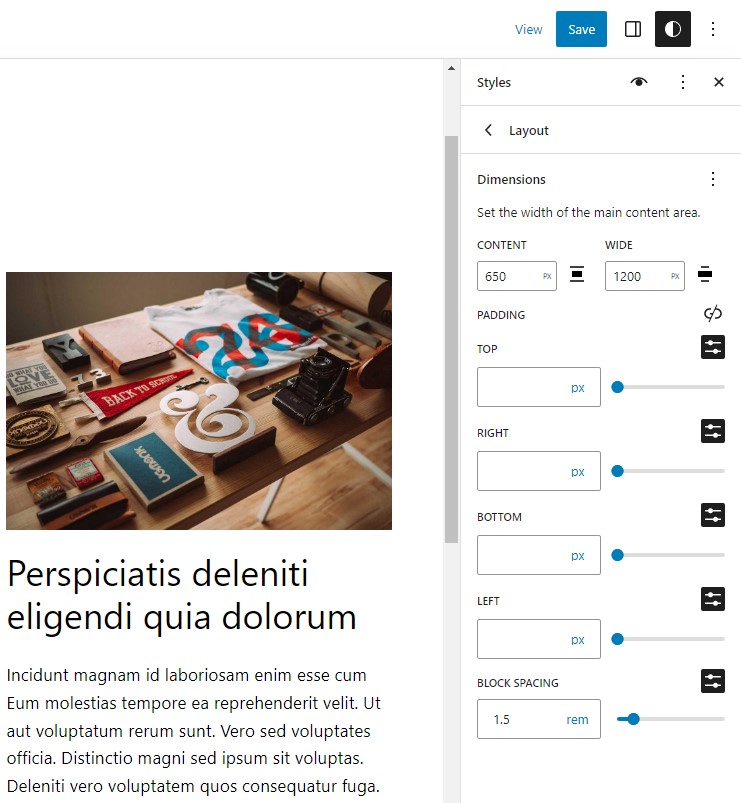
Adjusting Your Color Scheme to Your Liking
The hero of our story has more than just layout choices: you can also tweak the theme’s colors to your heart’s desire. Simply head over to the Styles menu, pick the “Colors” tab, and you’ll find a whole spectrum of color options waiting for you. With just a few clicks, you can mix and match different tones for your background, text, links, headings, and buttons, transforming your website’s vibe entirely.
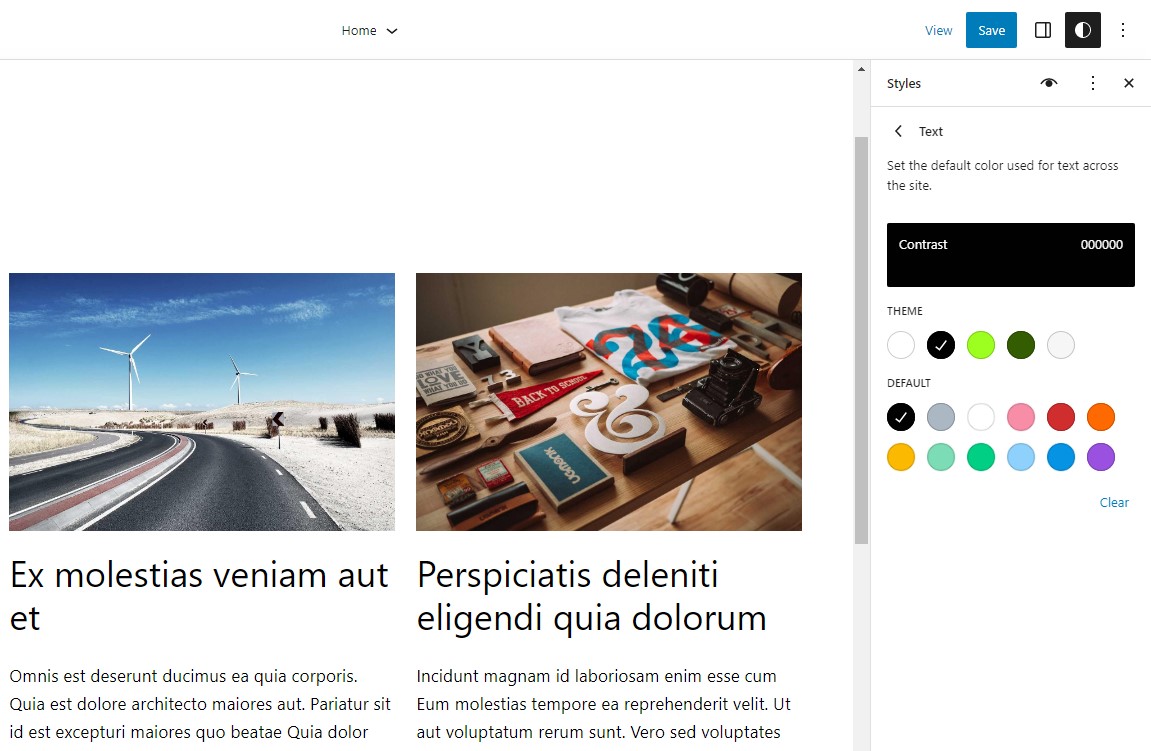
Typeface Matters: Enhancing Engagement and Perception
You probably know the story of Steve Jobs’ passionate obsession with the quality of fonts on all Apple products. And it’s not merely a strange whim. In our digital age, when we perceive a significant amount of information through text, the overall positive impression of your online presence depends on choosing the right typeface. A well-planned typography can help with unique branding, enhance user experience, influence emotions, and direct attention.
That’s why a great deal of attention was dedicated specifically to this aspect during the 2023 theme development. The new set of fonts and Fluid Typography (automatic text scaling depending on screen size) incorporated into WP version 6.1 are core elements of the entire package of features that enhance the overall appeal of websites built on this year’s template. As for practice, to locate the font settings, you can simply click on the “Typography” tab found on the right side of the Site Editor.
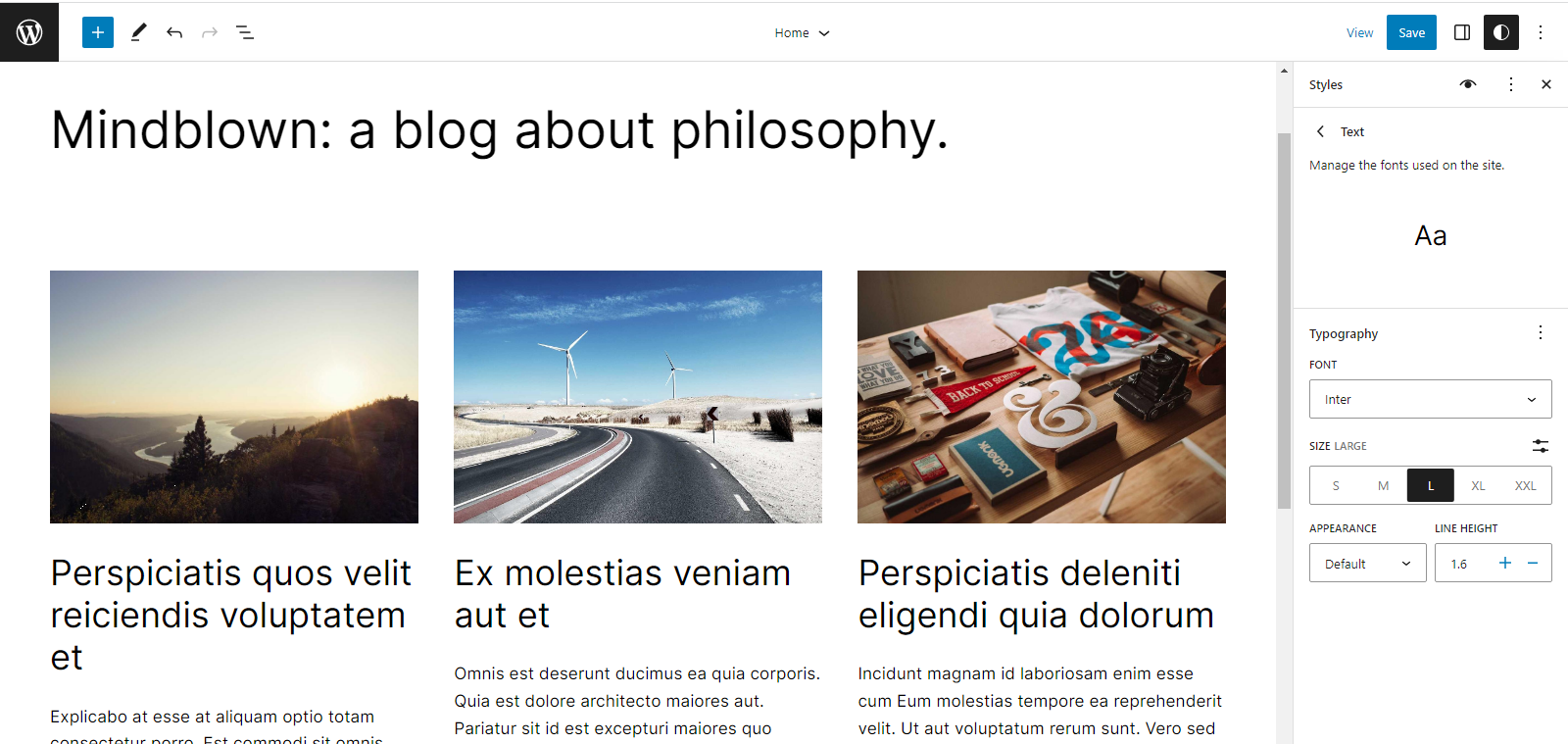
What typefaces are available? Behold a fresh array of options that embody the beauty of minimalism while showcasing diversity:
- DM Sans
- IBM Plex Mono
- Inter
- System Font
- Source Serif Pro
Here, you can see their visual representation in the same order as the list above:
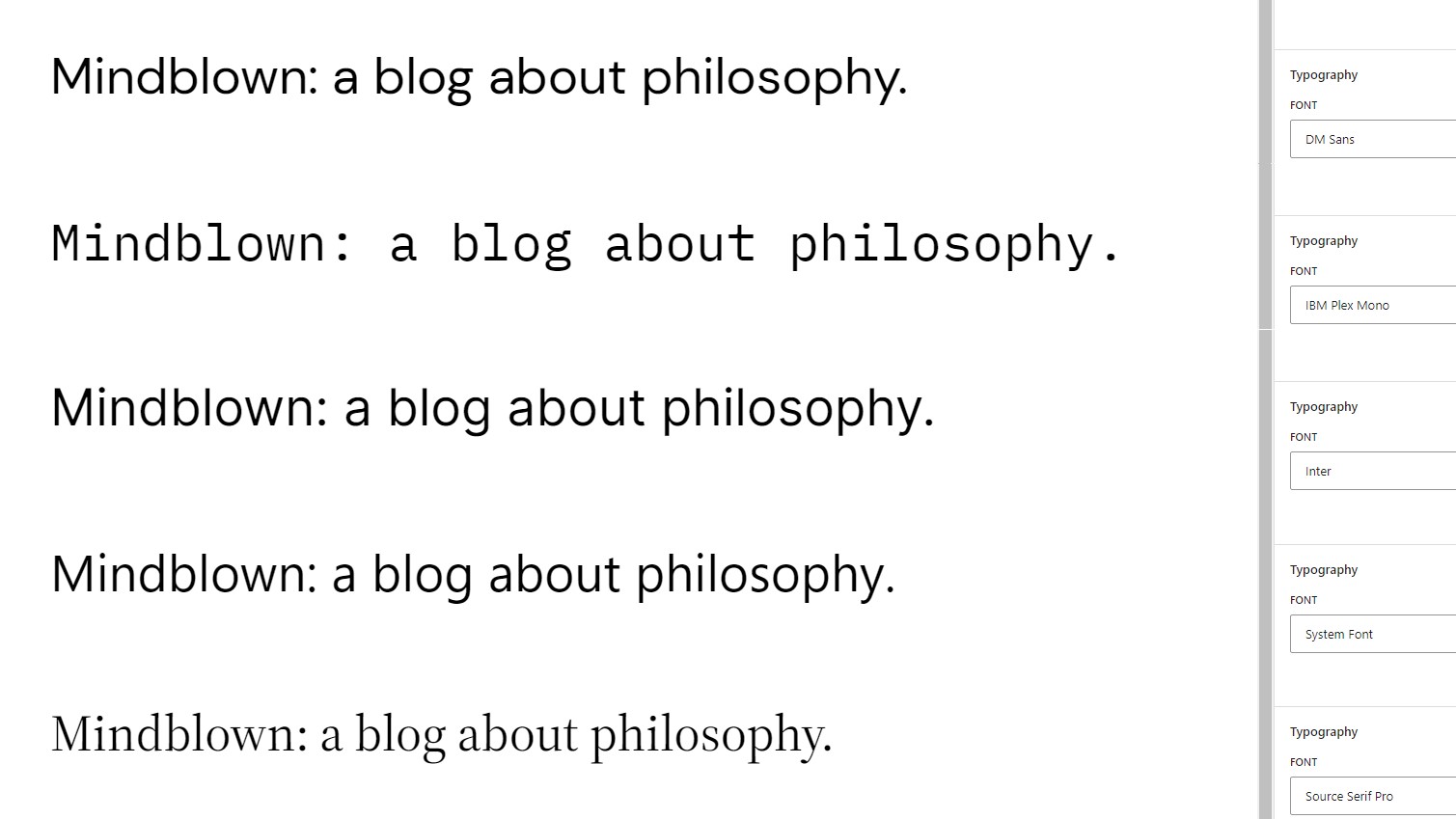
The history behind each of these typefaces deserves a separate article, but within the scope of this overview, we can mention that the key feature of all these fonts is that they work well for display on any device.
The hero of our story presents an excellent demonstration of how fluid typography can be incorporated into WP themes and can be used as a blueprint for integrating this feature into your own designs. Thanks to the website’s ability to seamlessly adapt font sizes to the screen size of the device it’s being viewed on, not only will your users’ experience be improved, but the overall professional image of your site will also be enhanced.
Improving the Visual Appeal of Individual Pages
The WordPress default theme released this year is a wonderful example of the most progressive site editing improvements that come with version 6.1 of WP. Templates and template parts are an excellent illustration of this fact. Within the Site Editor, you’ll be able to peruse a list of models for each of the key pages:
- 404
- Archive
- Blank
- Blog (Alternative)
- Home
- Index
- Page
- Search
- Single
And four template parts:
- Comments
- Footer
- Header
- Post Meta
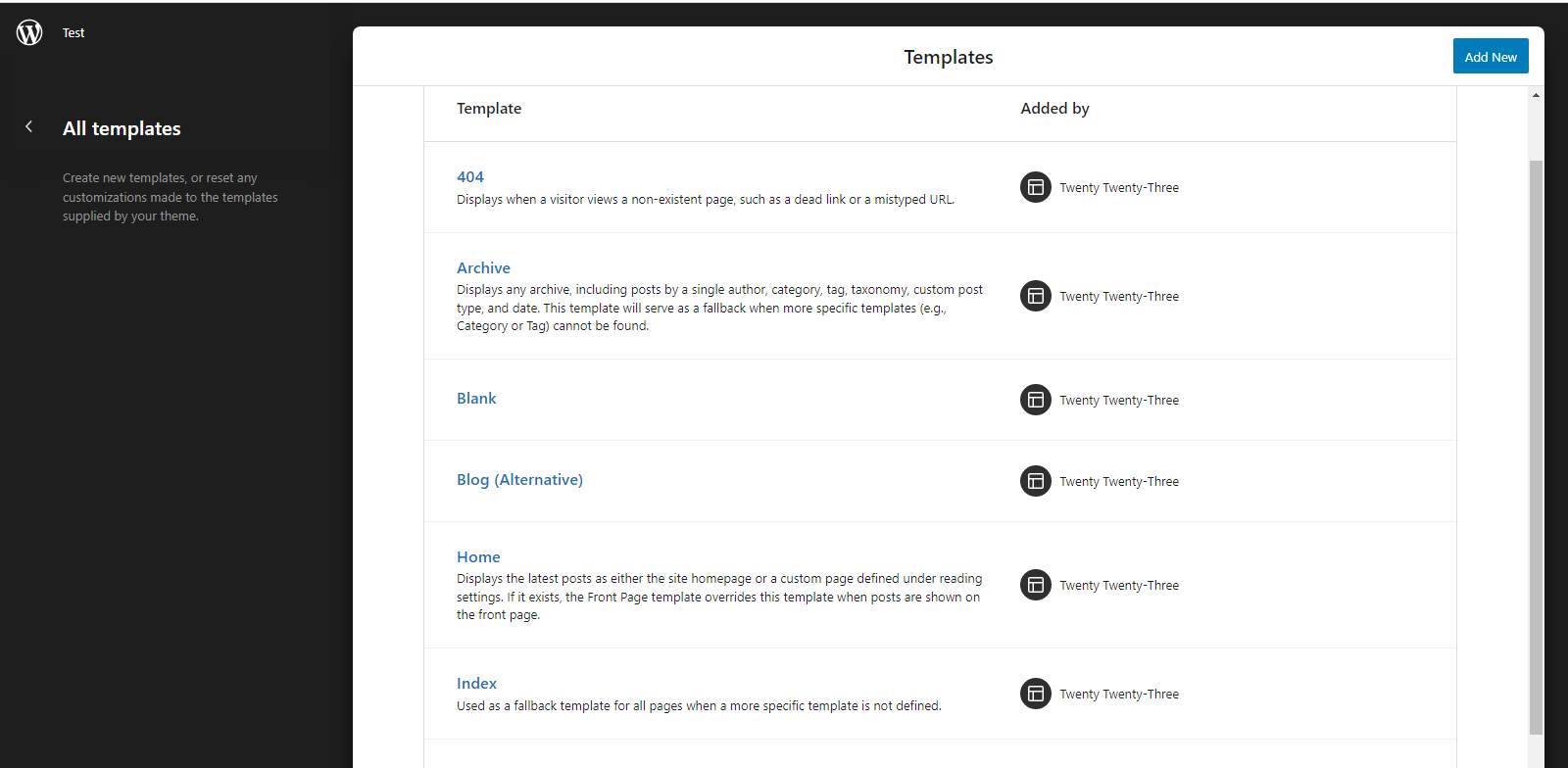
This means that you can adjust the design of each of these items separately, using the familiar block editor.
Explore the Power of Global Styles and Variations
With the 6th version of WP, an impressive functionality was added. This feature makes it very easy for designers to bundle multiple appearance styles into one template. The practical implementation took center stage in the 2023 skin, standing out as one of its most remarkable highlights.
On the right side of Site Editor, you can find the tab titled “Browse styles”. Click it to get access to all the available appearance options. Here, you can review them and apply the chosen one to your entire website:
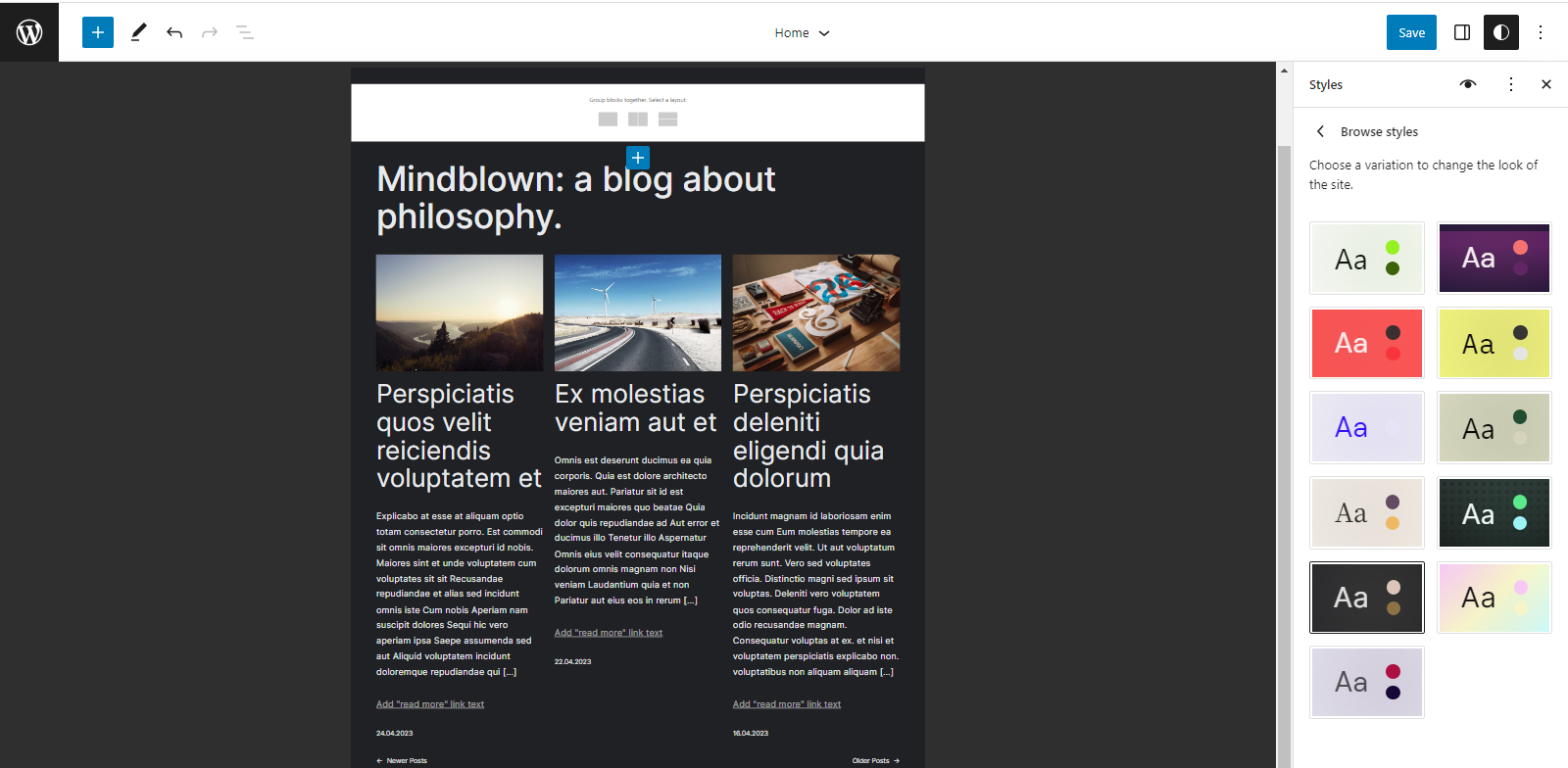
Browse through the different block patterns and add them to the chosen design. To enter this submenu, press the “Plus” sign at the top of the page preview and pick “Browse all” at the bottom of the popup that appears upon clicking:
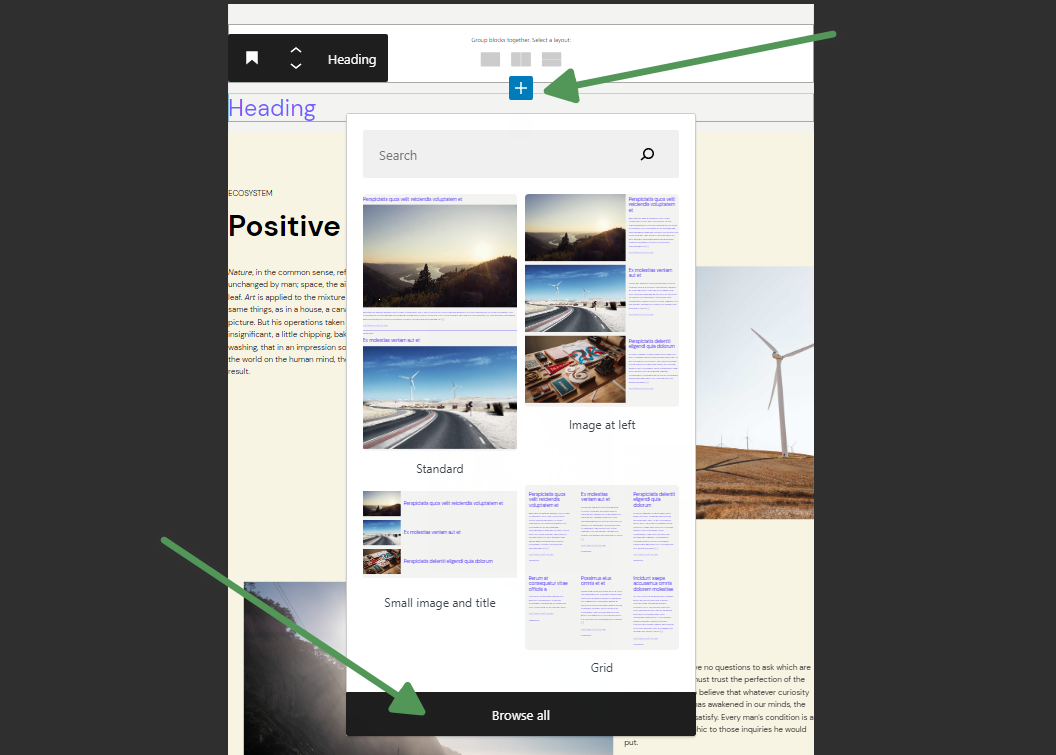
Here you can not only add block patterns but also add some particular Gutenberg blocks you are familiar with from previous WP versions:
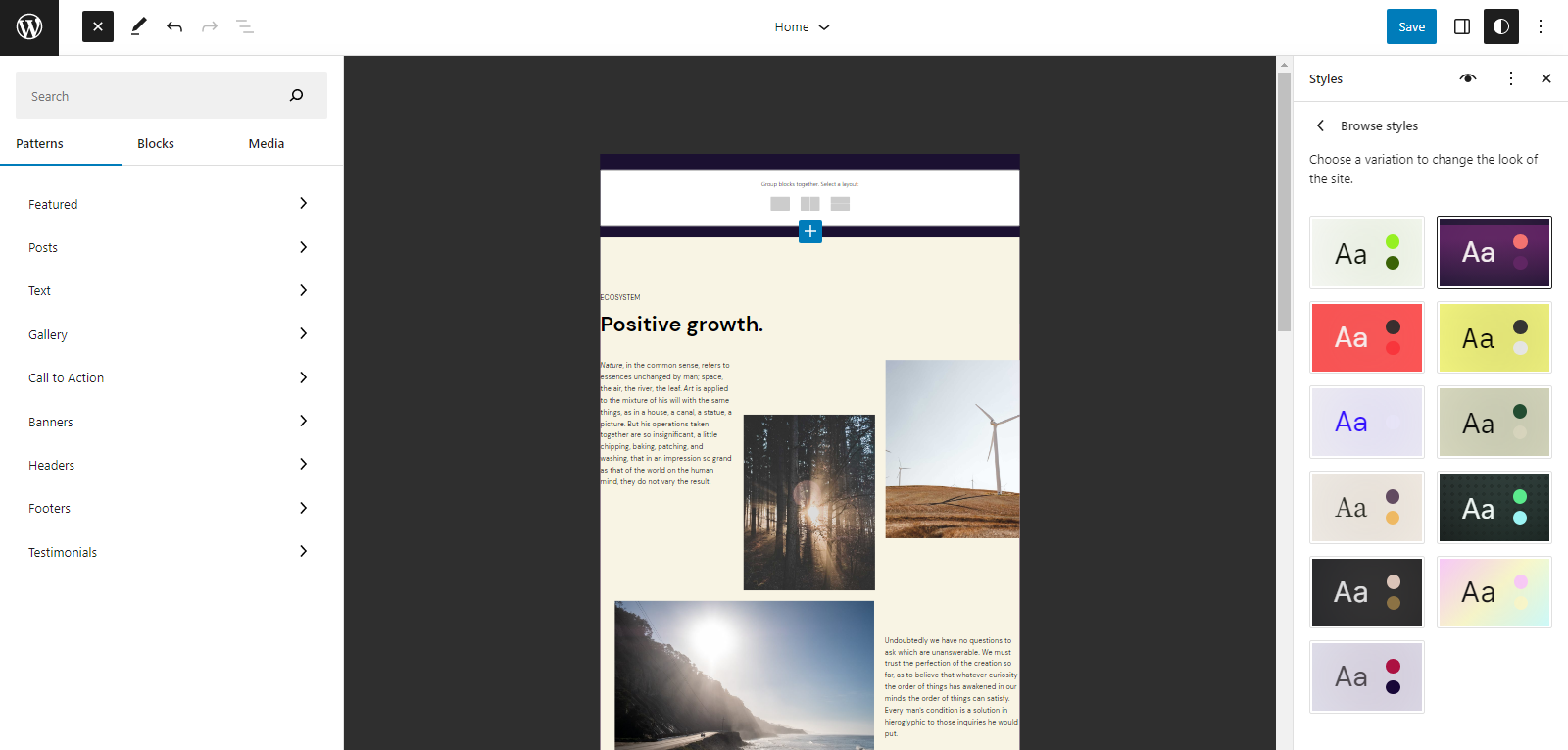
As for styling itself, it is possible to add your own CSS. Press the vertical three-dot sign in the top right corner and select “Additional CSS” from the menu that appears:
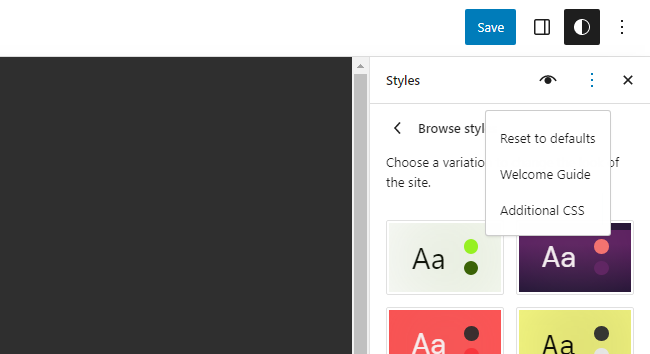
It cannot be emphasized enough that the community played a pivotal role in crafting numerous styling varieties. When the Twenty Twenty-Three initiative was launched, people from different parts of the world eagerly contributed. After careful consideration, only a few options were chosen. For example, Pitch — a dark variation of the default design:

Electric boasts of using a blue color for all the typography across the site, making the content pop with energy and vibrancy. Marigold offers a softer and more soothing alternative. If you’re looking for something truly unique and eye-catching, the Sherbet is sure to make a lasting impression. Overall, the WordPress theme demo with all of the possible design variations is available for preview at our Twenty Twenty-Three Theme Demo.
You don’t need to be a coding guru to create your own unique style. If you’re savvy with coding, peruse the styles folder and select one of the .json files as your starting point. From there, the sky’s the limit. At the same time, the free official Create Block Theme plugin allows you to do the same more easily.
With this instrument, you can let your creativity run wild without any coding knowledge. Do you want to export the theme or create its child? Maybe you want to clone it? How about starting from scratch with a blank template? These options at your disposal can help you craft a website that will be the envy of the virtual world.
WordPress Twenty Twenty-Three — Focus on Ease of Use
Have you ever wondered if a WP theme is a perfect match for your website? Putting it into context might help you determine its suitability. The Twenty Twenty-Three fits many types of sites like a glove. This option is a great choice for those who want to keep things simple yet professional:
- Are you a visual artist searching for the perfect template for your portfolio website? With its emphasis on images and multiple styling options, the WordPress 2023 theme is an ideal choice for showcasing your creative works. Whether you’re a photographer, graphic designer, or painter, this template can complement your talent and present your art in the best light possible.
- Are you an aspiring blogger looking for an option that won’t distract readers from your content? Then the current year’s WordPress default theme is perfect for you! Its clean and straightforward layout, combined with its legible typography, make it an ideal choice for content-heavy sites. This template ensures that your articles and musings take center stage, without any visual clutter to distract from them.
- Are you searching for a WP theme to take your business website to the next level? The sleek and sophisticated design is perfect for corporate sites that want to convey a professional and trustworthy image. Its clean and uncluttered layout, along with its refined typography, provides an elegant backdrop for your company’s offerings.
- Are you an online entrepreneur searching for a template that can give your e-commerce site a stunning look and feel? The Twenty Twenty-Three is your answer! Thanks to its seamless integration with WooCommerce, this remarkable skin can turn your website into a spectacular online emporium that attracts and converts visitors into customers.
As a brief overview of all that has been said in the article, here is the official video from the WP YouTube channel for those who like to perceive information in a visual format:
Final Words about WordPress Twenty Twenty-Three Theme
At first glance, the new WordPress default theme might appear to be not a very prominent example in the realm of WP templates. Especially when compared to the wide range of commercial options that come with numerous functionalities out of the box. At the same time, this is the default skin that follows the traditions of previous releases, emphasizing minimalism and simplicity. Therefore, it would not be reasonable to expect something truly out of this world from the default template.
That being said, the defined course of action has been taken by the WP team and the community overall. The goal is to provide all the necessary tools for anyone interested in the quick and easy process of crafting their own unique variation of the design. In fact, this strategy has been around for a long time, since the introduction of page templates and other similar customization options. However, the concept has been emphasized like never before with the ten style variations that come out of the box with this year’s release.
As a result, the vast community of WP enthusiasts can rest assured that even more adorable features can be expected in future releases. The main goal of these future functionalities will likely be to provide a simple, yet very powerful default solution in terms of adjusting the website appearance that can be performed in a wide range of aspects resulting in the final design, which could be changed almost beyond recognition in comparison to the initial variant.
Browse the Twenty Twenty-Three Theme Demo
The WP team is constantly striving to enhance the customization capabilities of their spectacular platform. The latest default template goes above and beyond in offering even more ways to tinker with the new site editing features, making it a top-notch choice for creative individuals who value personalization. If you’re curious about the details, take a look at the WordPress theme demo and tell us which standout features catch your eye.
Twenty Twenty-Three Theme Demo
FAQ
How to create a Twenty Twenty-Three child theme in WordPress?
- In your WP installation, navigate to /wp-content/themes/ and create a new directory. It’s a good practice to name it “twentytwentythree-child”.
- Inside this folder, create a “style.css”. It will apply styles to your new skin and import the parent theme’s CSS file. Add this to the “style.css”:
/* Theme Name: Twenty Twenty-Three Child Theme URI: https://yourwebsite.com Description: Child Theme for Twenty Twenty-Three Author: Your Name and Surname Author URI: https://yourwebsite.com Template: twentytwentythree Version: 1.0.0 */ @import url(“../twentytwentythree/style.css”);
- In “twentytwentythree-child” directory, create a “functions.php”. Here is a basic example of what it might contain:
<?php add_action( 'wp_enqueue_scripts', 'my_theme_enqueue_styles' ); function my_theme_enqueue_styles() { wp_enqueue_style( 'parent-style', get_template_directory_uri() . '/style.css' ); }This function hooks into WP and tells it to load the parent theme’s style.css file.
- In your admin section go to “Appearance > Themes”. You should see your new child theme listed. Press “Activate” to start using it.
Now your child template is ready to be customized without losing changes when the parent theme updates.
How do I use WordPress 2023 theme?
- If it’s not already installed, go to “Appearance > Themes > Add New” in your WP dashboard. Search for “Twenty Twenty-Three”, install, and activate it.
- Customization options can be accessed by going to “Appearance > Customize”. Here, you can adjust site-wide settings like colors, fonts, and layout. You can also modify your header, footer, and menus.
- Twenty Twenty-Three is built to take full advantage of the WP block editor. When editing a page or post, you can add and arrange blocks to create custom layouts.
Remember to regularly update your template to ensure you have the latest features and security fixes.
Is it worth learning WordPress in 2023?
- Flexibility: WP is highly customizable, with thousands of templates and plugins to extend functionality. This makes it a great choice whether you’re building a simple blog, an eCommerce site, or a complex portal for an international company.
- Job Opportunities: As of 2023, the job market for WordPress developers continues to grow rapidly, with businesses increasingly relying on their online presence. There is exceptionally high demand in areas like e-commerce development and website security, as well as integrating AI into WP websites. Developers with expertise in these areas are likely to stand out and secure top-tier employment opportunities.
- Skill Development: Learning WordPress involves mastering various high-demand skills, such as plugin development, theme customization, advanced coding languages (e.g., CSS3 animation effects, JavaScript libraries like React.js), building scalable applications using RESTful API services, interacting with third-party APIs, and website optimization techniques. Such skills not only make you a more competent developer but can also significantly increase your earning potential.
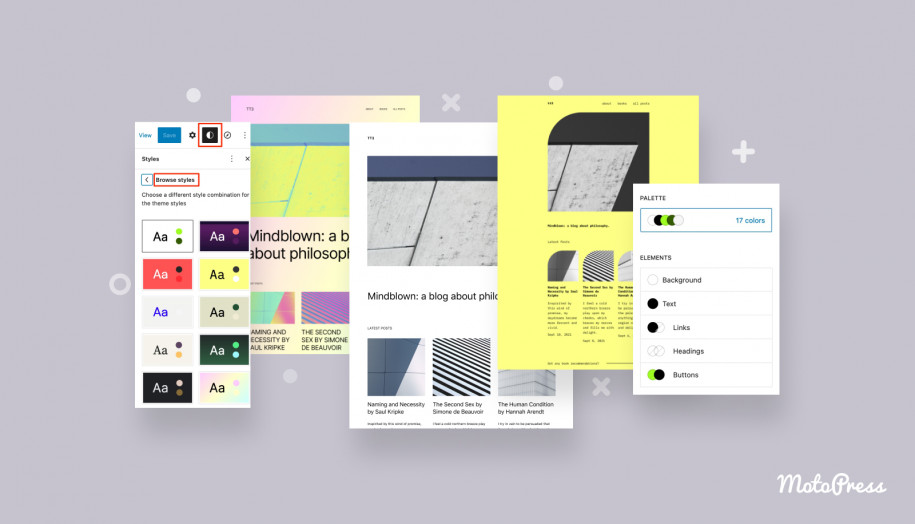
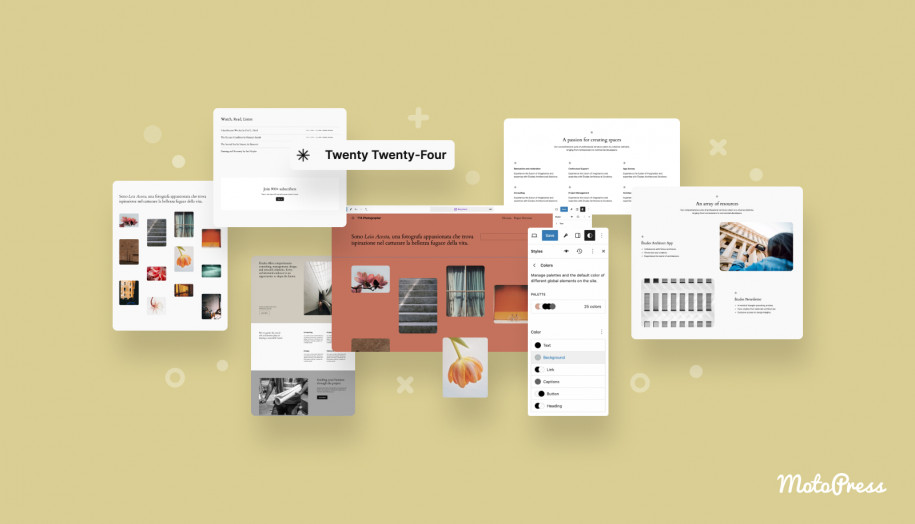

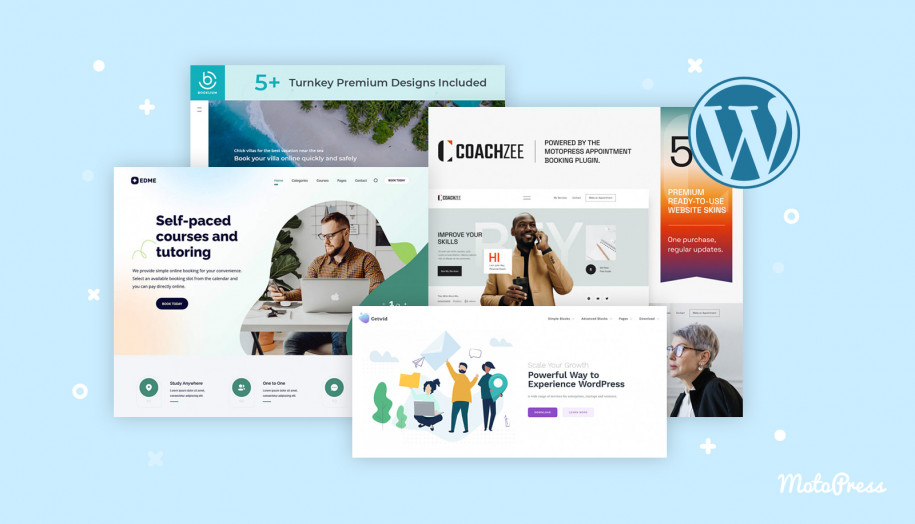
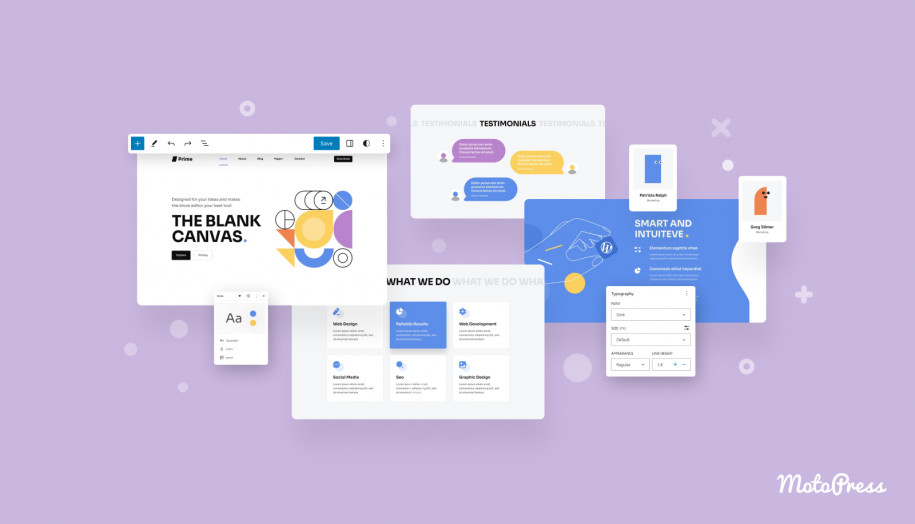
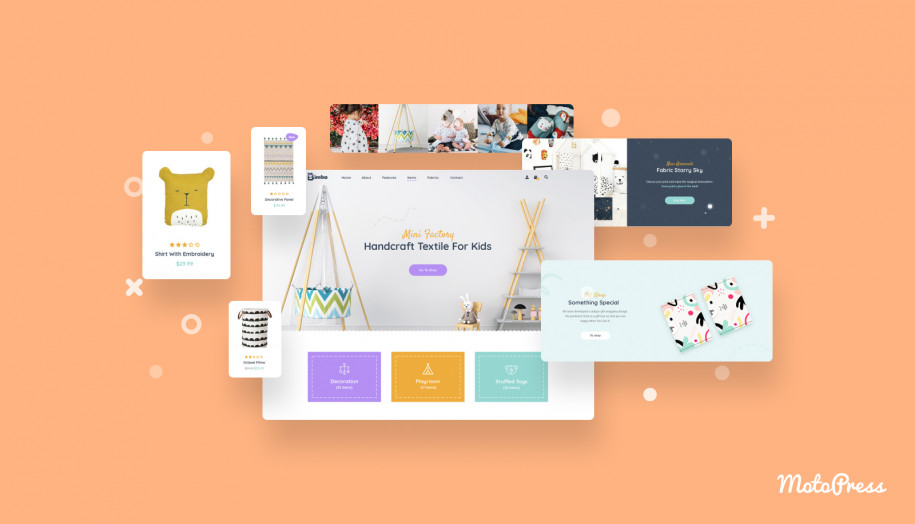
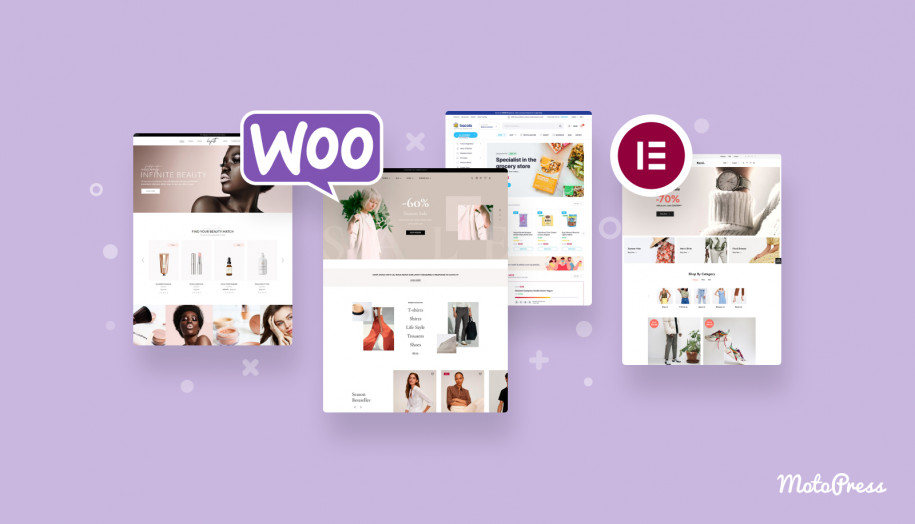

Here’s my view of the direction WordPress has taken. While it became very popular since it imperfectly but decently met the needs of web designers and content authors/editors both, it stepped further into making things “easy” for the former and has nearly abandoned the latter.
Authors and editors having to use blocks is like a sprinter having to use hurdles.