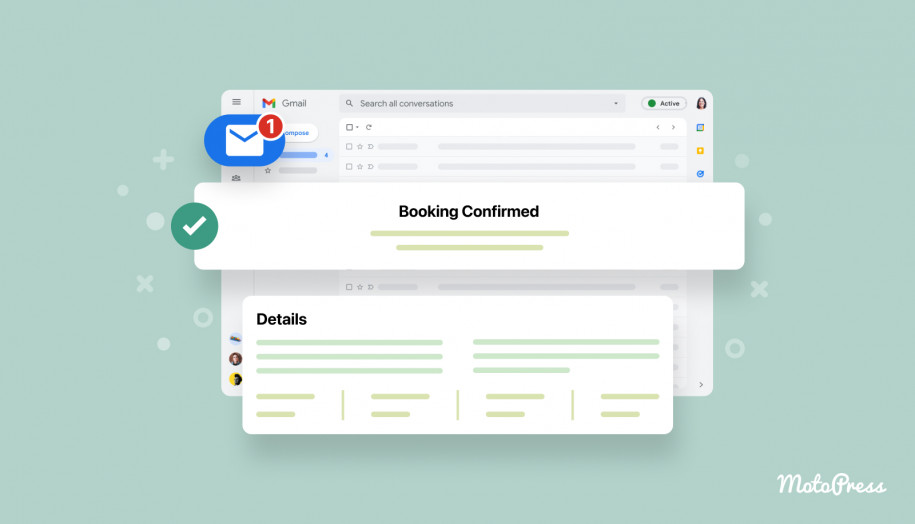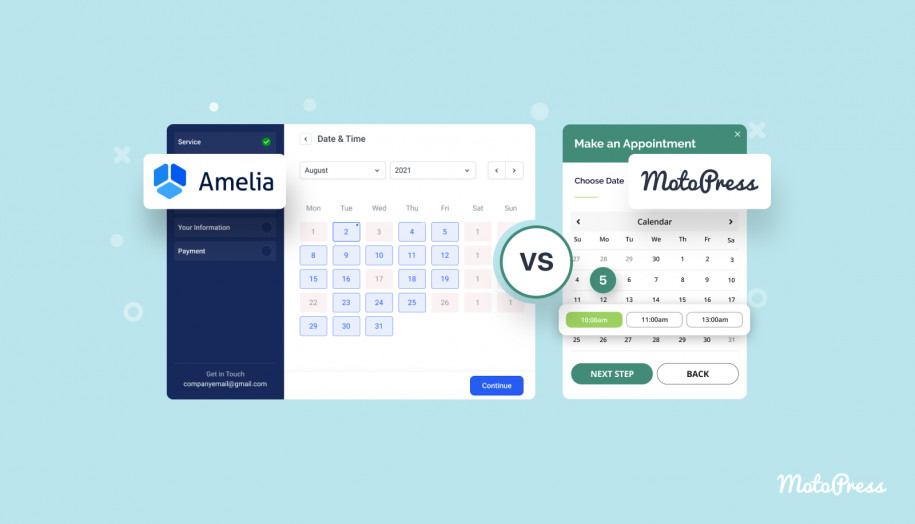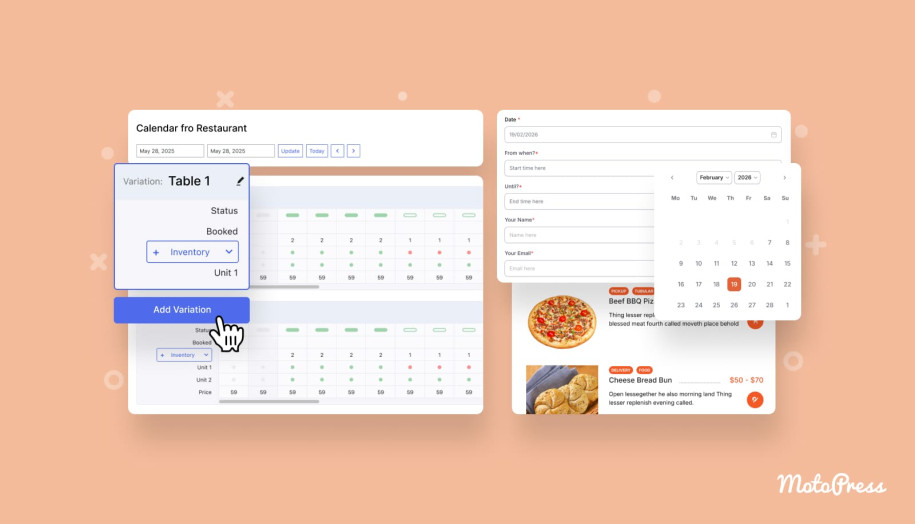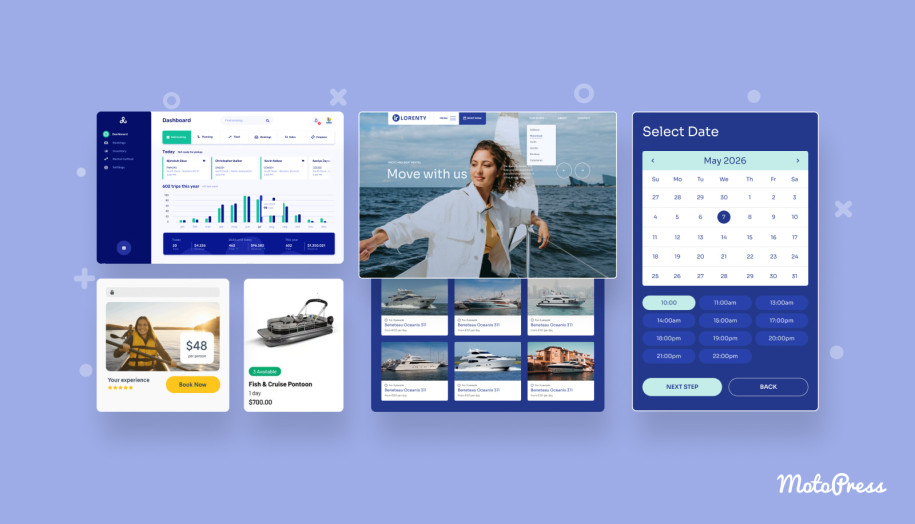Comparing Easy Appointments Plugin vs MotoPress Appointment Booking
Table of Contents
Looking for a flexible and affordable way to schedule appointments using WordPress? With a vast variety of plugins available for this platform, choosing the one that fits your business needs and has all the necessary features may seem quite tricky. In today’s WordPress booking plugins comparison post, we’ve decided to simplify this process a bit by comparing two popular scheduling tools – Easy Appointments & MotoPress Appointment Booking. From reviewing the features and pricing options to comparing differences and similarities, this overview includes everything you need to choose the right solution and get started with it.
What is the Easy Appointments Plugin?
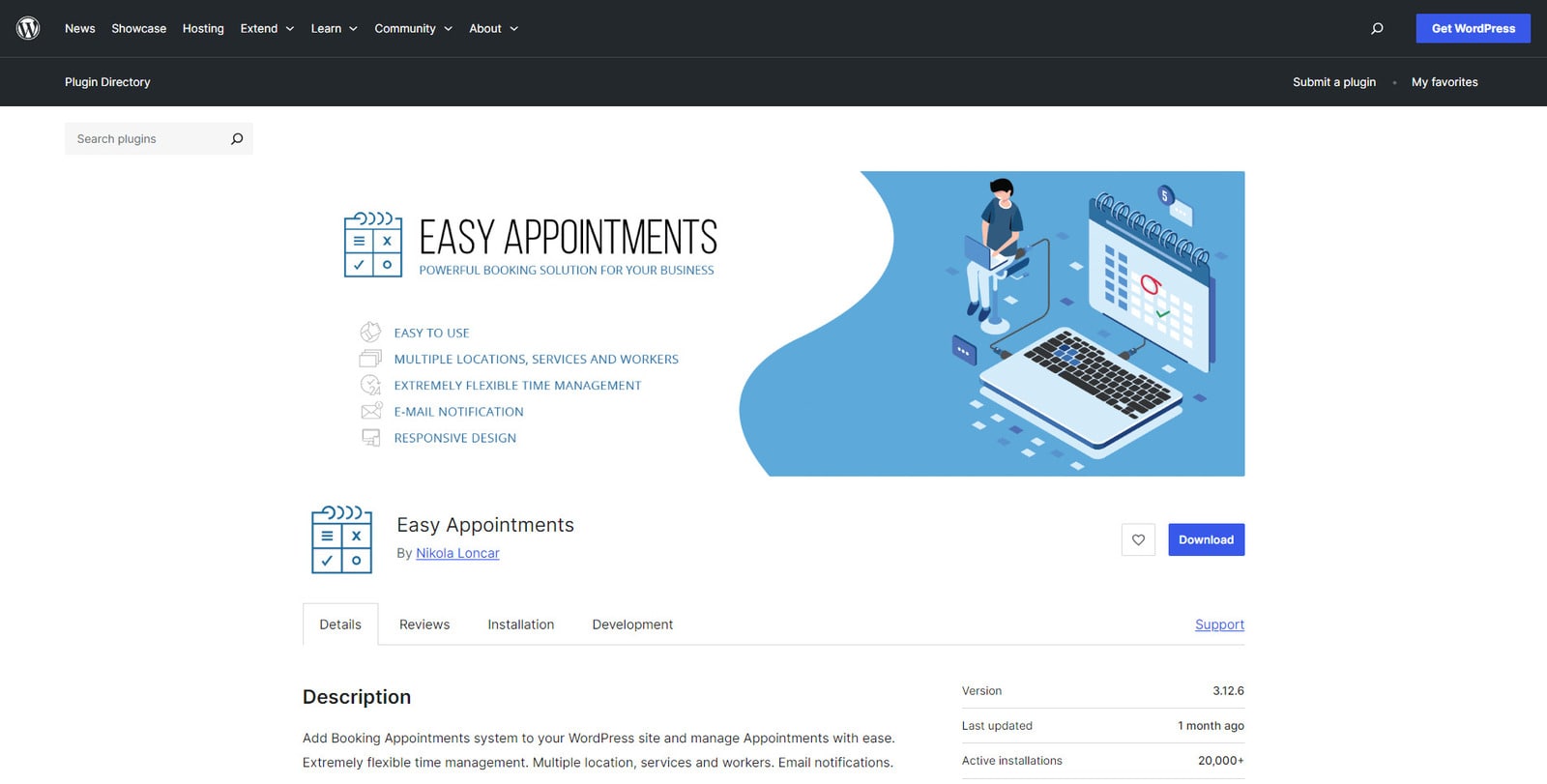 Before we begin the comparison of the different features both plugins provide, let’s find out more about each of them first. Easy Appointments is an easy-to-use and flexible scheduling plugin. Thanks to its diverse features and user-friendly interface, the plugin is a great choice for WordPress users of any skill level. From multiple location & employee profile support to flexible booking forms, this solution includes a variety of features your business may find useful. Additionally, the plugin developer provides multiple pricing options that include support and a premium extension. The free option is also available and can be accessed via the WordPress plugin directory.
Before we begin the comparison of the different features both plugins provide, let’s find out more about each of them first. Easy Appointments is an easy-to-use and flexible scheduling plugin. Thanks to its diverse features and user-friendly interface, the plugin is a great choice for WordPress users of any skill level. From multiple location & employee profile support to flexible booking forms, this solution includes a variety of features your business may find useful. Additionally, the plugin developer provides multiple pricing options that include support and a premium extension. The free option is also available and can be accessed via the WordPress plugin directory.
| Free | Support forum access | Extension – Starter | Extension – Pro |
|---|---|---|---|
|
|
|
|
| Free | $9.99/once | $39/year | $59/two years |
What is MotoPress Appointment Booking?
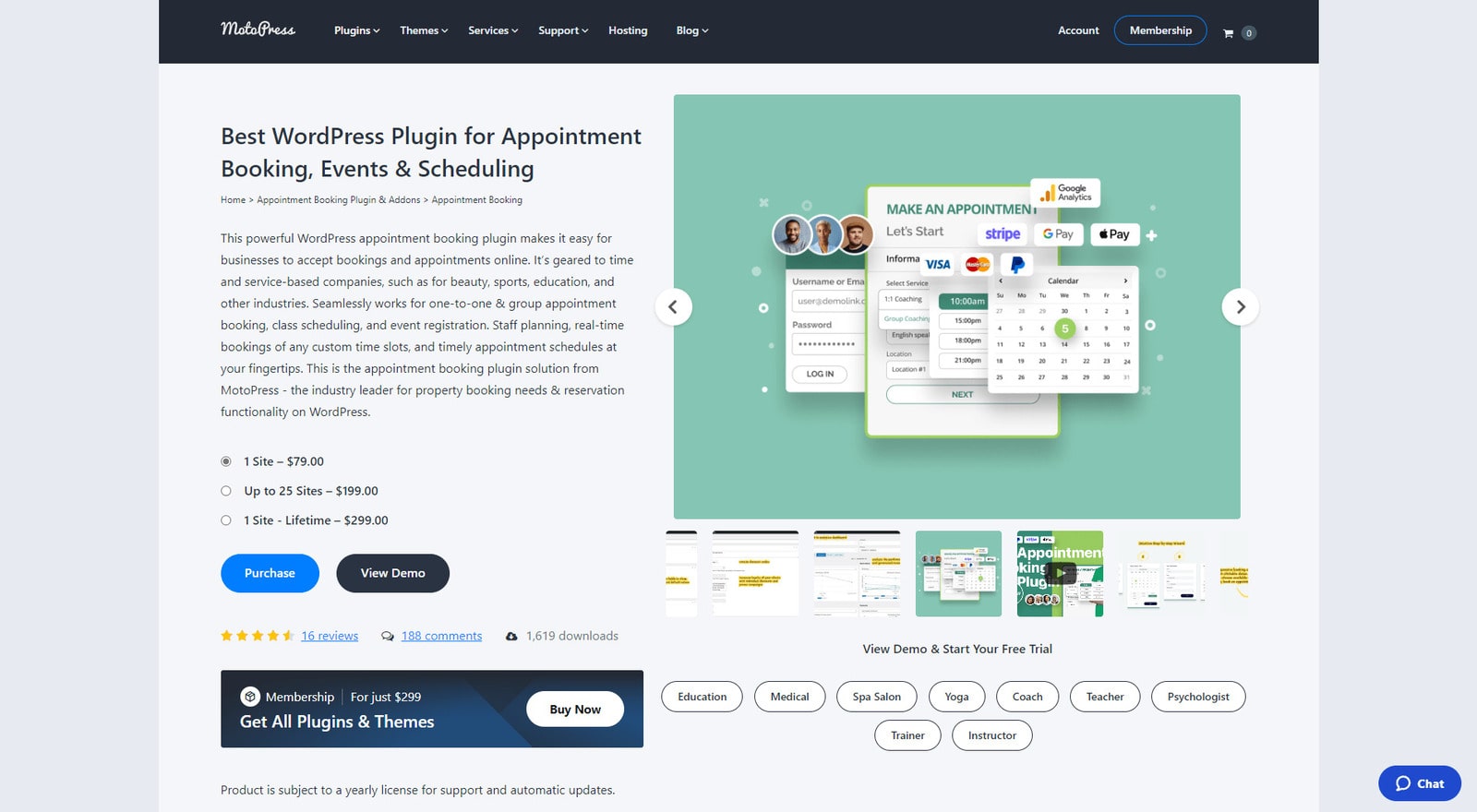 When it comes to establishing a powerful hourly booking system for your WordPress website, the MotoPress Appointment booking plugin can also be of great use. Being a feature-rich and user-friendly solution, it is designed for service-based companies who want to supercharge their websites with easy-to-use appointment management tools.
When it comes to establishing a powerful hourly booking system for your WordPress website, the MotoPress Appointment booking plugin can also be of great use. Being a feature-rich and user-friendly solution, it is designed for service-based companies who want to supercharge their websites with easy-to-use appointment management tools.
Besides offering efficient online booking functionality, the plugin comes with support for online payments, appointment notifications, customizable booking rules, and calendar synchronization features alongside other benefits. As with many modern WordPress plugins, Appointment Booking comes in two variants – as a premium plugin and its free alternative, Appointment Booking Lite. The former option offers single and unlimited site licenses based on its affordable pricing packages. Note that the pricing doesn’t include extensions that need to be purchased separately or in one discounted bundle.
| Appointment Booking Lite | Appointment Booking – Single Site | Appointment Booking – 25 Sites |
|---|---|---|
|
|
|
| Free | $59/year | $149/year |
Easy Appointments vs. Appointment Booking: Top 5 Features
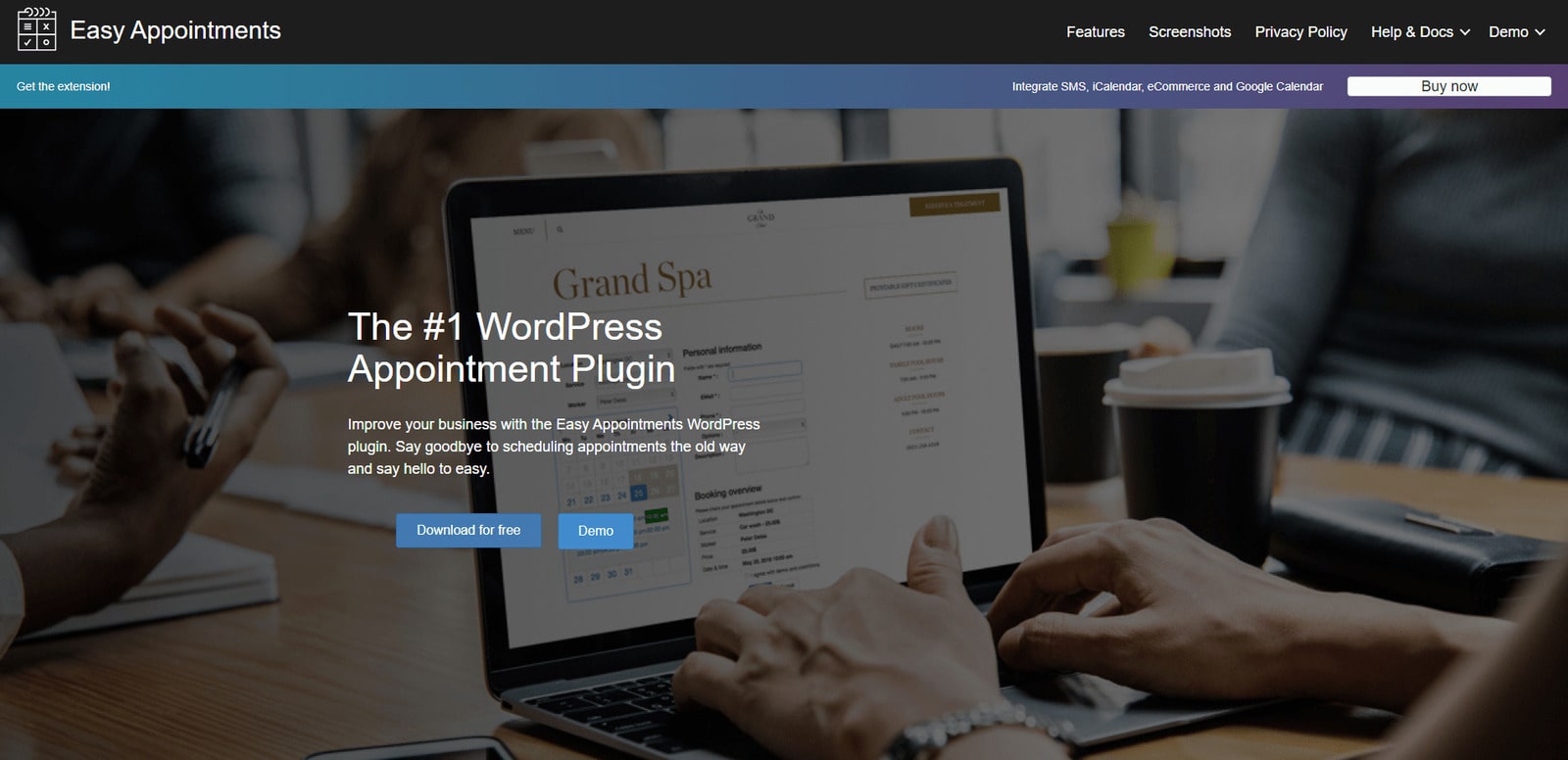 Now that we’ve learned more about each of the appointment plugins, let’s explore their features in detail.
Now that we’ve learned more about each of the appointment plugins, let’s explore their features in detail.
While both plugins provide similar functionality at first glance, they have certain differences. Often these differences can help you choose the right plugin depending on your needs and budget. To demonstrate certain differences and similarities we’ve picked 5 of the most asked-for features a WordPress user may need from a modern booking plugin:
- Appointment form & calendar;
- Bookable services;
- Multiple locations & employees;
- Online payment support;
- Automated email notifications.
| Features | Easy Appointments | Appointment Booking |
|---|---|---|
| Booking wizard | Yes | Yes |
| Easy-to-use booking calendar | Yes (front-end only) | Yes |
| Group booking | No | Yes |
| Multiple services | Yes | Yes |
| Multiple locations | Yes | Yes |
| Employee profile support | No | Yes |
| Dedicated employee schedules | No | Yes |
| Custom dashboard UI | Yes | No |
| Customizable form fields | Yes | Yes (via add-on) |
| Analytics & reports | Yes | Yes |
| Online payment gateway support | Yes | Yes |
| Booking rules | Yes | Yes |
| Discount coupons | No | Yes |
| Customer accounts | No | Yes |
| Email notifications | Yes | Yes |
| Calendar sync | Yes | Yes |
| Third-party integrations | Yes | Yes |
| GDPR compliance option | Yes | No |
| Multilingual UI | No (supports translation) | Yes |
1. Booking Form & Calendar
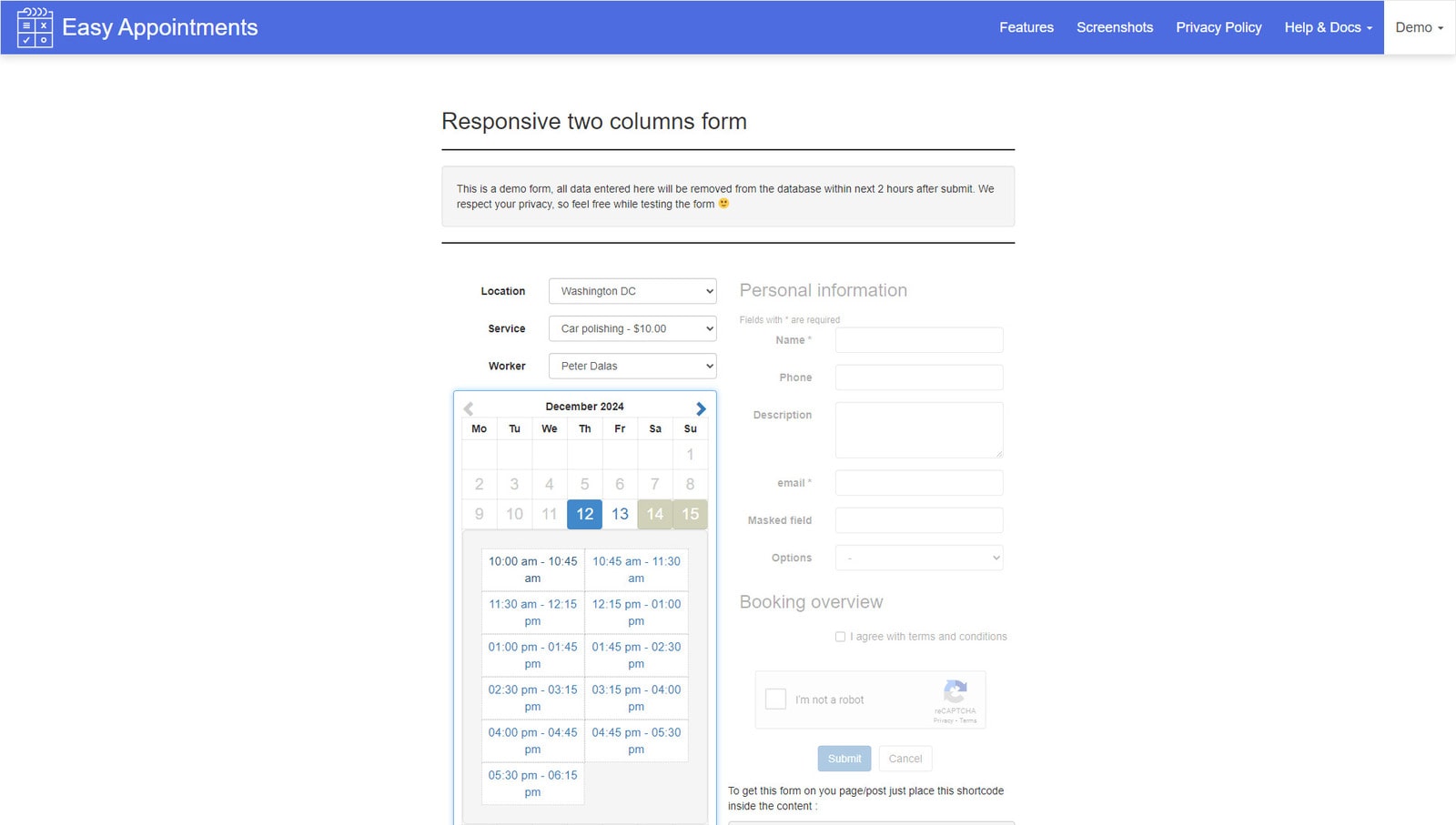 It is impossible to imagine a modern booking plugin for WordPress without an easy-to-use booking form and user-friendly appointment calendar. Easy Appointments provides both of these core features to ensure the best booking experience for your clients. Forms with booking calendars can be shown using configurable shortcodes to help clients schedule appointments in a few steps. It is also possible to have a separate calendar displayed for your employees to help them track scheduled appointments. As for the booking form, you can easily customize it with shortcodes to display in one or two columns if necessary. The form also supports custom fields that can be configured in Easy Appointments settings. There are 5 field types the plugin supports:
It is impossible to imagine a modern booking plugin for WordPress without an easy-to-use booking form and user-friendly appointment calendar. Easy Appointments provides both of these core features to ensure the best booking experience for your clients. Forms with booking calendars can be shown using configurable shortcodes to help clients schedule appointments in a few steps. It is also possible to have a separate calendar displayed for your employees to help them track scheduled appointments. As for the booking form, you can easily customize it with shortcodes to display in one or two columns if necessary. The form also supports custom fields that can be configured in Easy Appointments settings. There are 5 field types the plugin supports:
- Input;
- Masked input;
- Select;
- Textarea;
- Phone;
- Email.
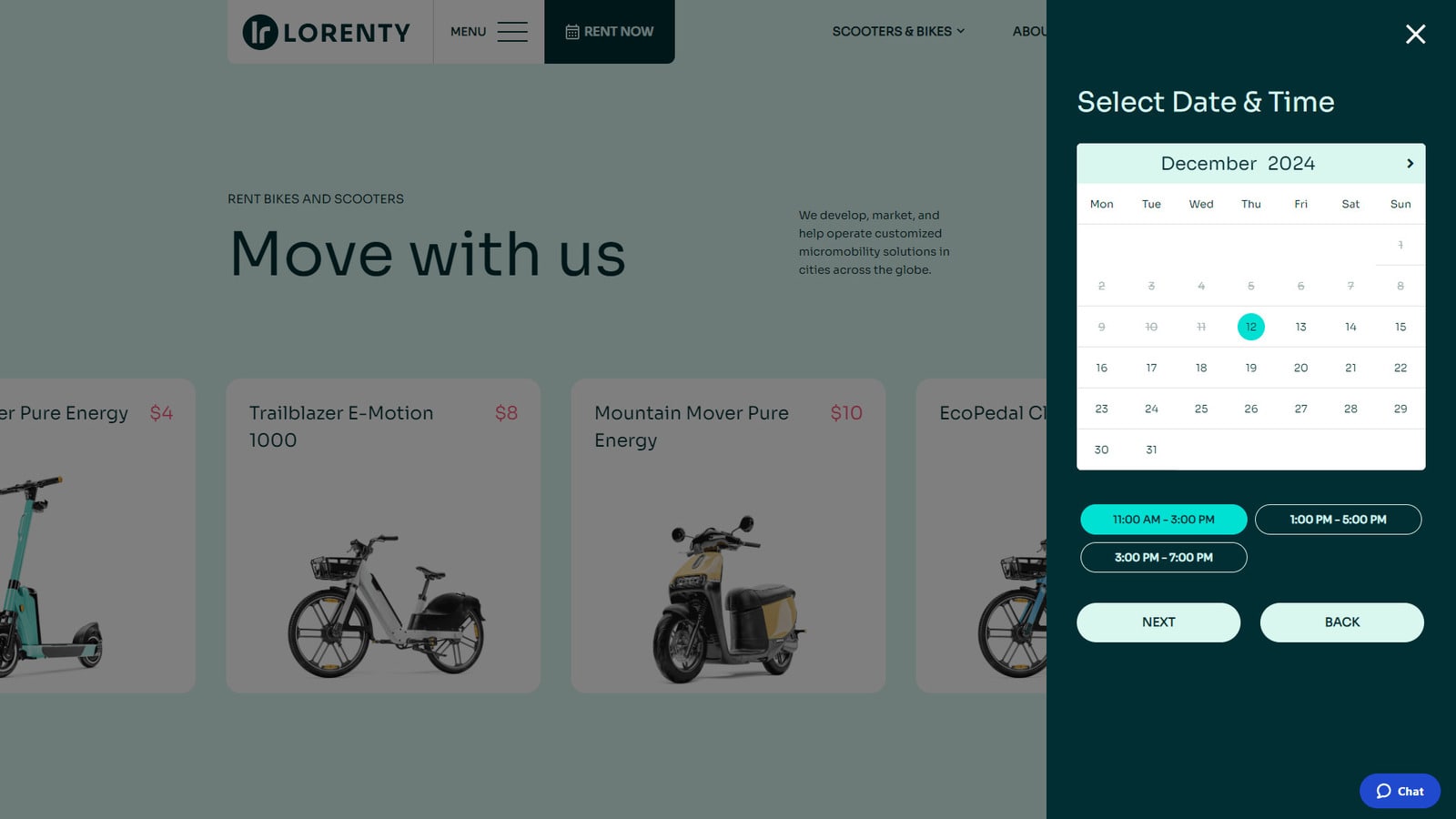 As for the Appointment Booking plugin, it provides configurable tools for efficient appointment management. Unlike Easy Appointments, this plugin features an appointment calendar in the dashboard for your employees. Moreover, you can create independent schedules and calendars for them. As for the booking form, it can also be configured according to your preferences. Moreover, you can add custom checkout fields using a premium add-on. Offering a step-based booking wizard that can be displayed anywhere, Appointment Booking delivers more flexibility in terms of UI. The plugin is also optimized for page builders, from Gutenberg to Elementor & Divi.
As for the Appointment Booking plugin, it provides configurable tools for efficient appointment management. Unlike Easy Appointments, this plugin features an appointment calendar in the dashboard for your employees. Moreover, you can create independent schedules and calendars for them. As for the booking form, it can also be configured according to your preferences. Moreover, you can add custom checkout fields using a premium add-on. Offering a step-based booking wizard that can be displayed anywhere, Appointment Booking delivers more flexibility in terms of UI. The plugin is also optimized for page builders, from Gutenberg to Elementor & Divi.
| Features | Easy Appointments | Appointment Booking |
|---|---|---|
| Booking form | Yes | Yes |
| Custom form fields | Yes | Yes (paid add-on required) |
| Independent employee calendars | No | Yes |
| Backend booking calendar | No | Yes |
| Page builder support | No | Yes |
| Customizable shortcodes | Yes | Yes |
2. Services & Booking Rules
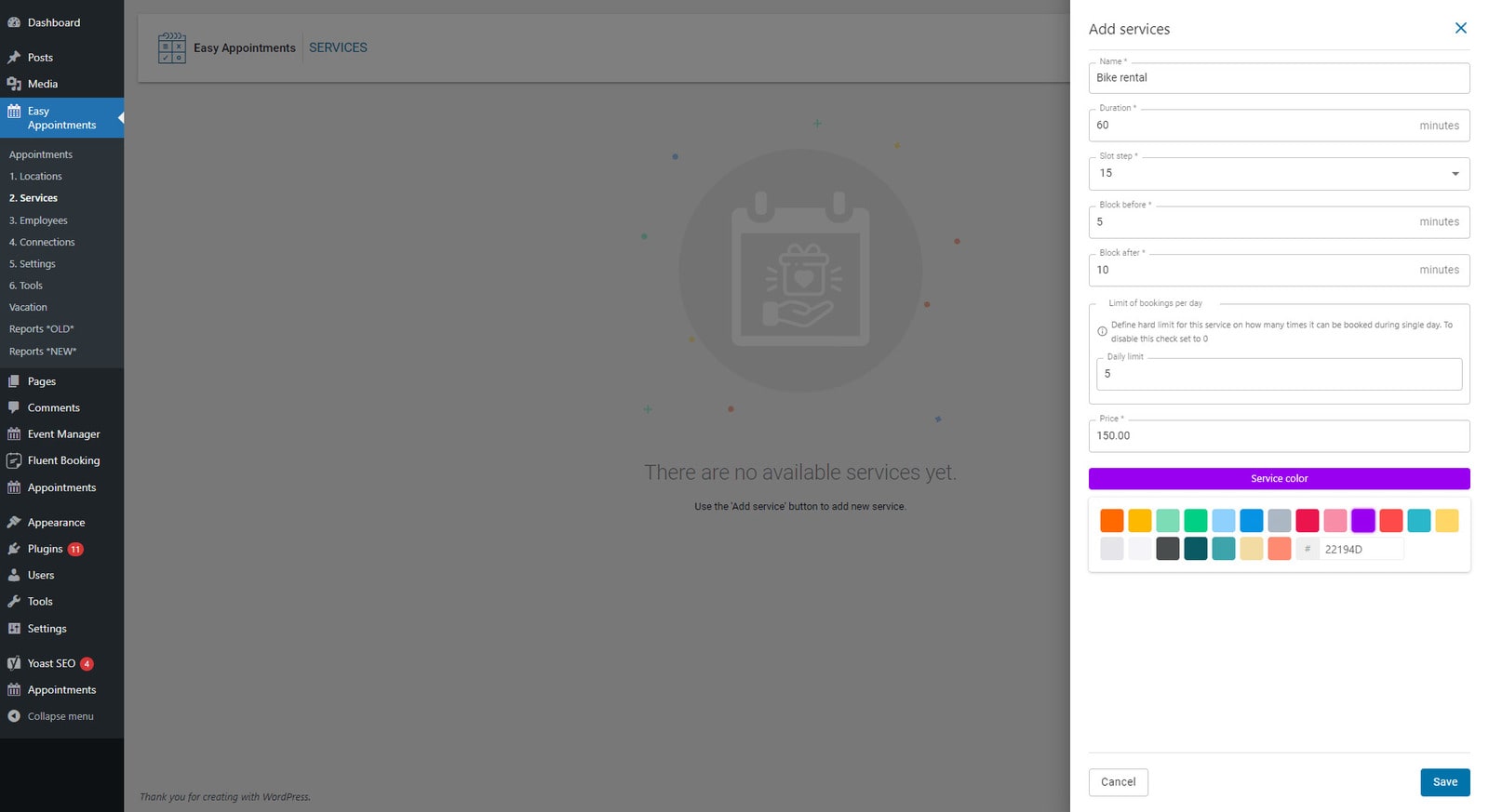 Services are an essential part when it comes to configuring scheduling plugins for business. By choosing a plugin that supports unlimited services, you can easily add and connect them with your booking form. Easy Appointments allows you not only to add multiple services but also specify other useful data and settings. For example, you can customize the service’s duration, price, daily limit of bookings as well as other booking rules. If you need to differentiate between multiple services in your dashboard, feel free to assign colors to diverse services.
Services are an essential part when it comes to configuring scheduling plugins for business. By choosing a plugin that supports unlimited services, you can easily add and connect them with your booking form. Easy Appointments allows you not only to add multiple services but also specify other useful data and settings. For example, you can customize the service’s duration, price, daily limit of bookings as well as other booking rules. If you need to differentiate between multiple services in your dashboard, feel free to assign colors to diverse services.
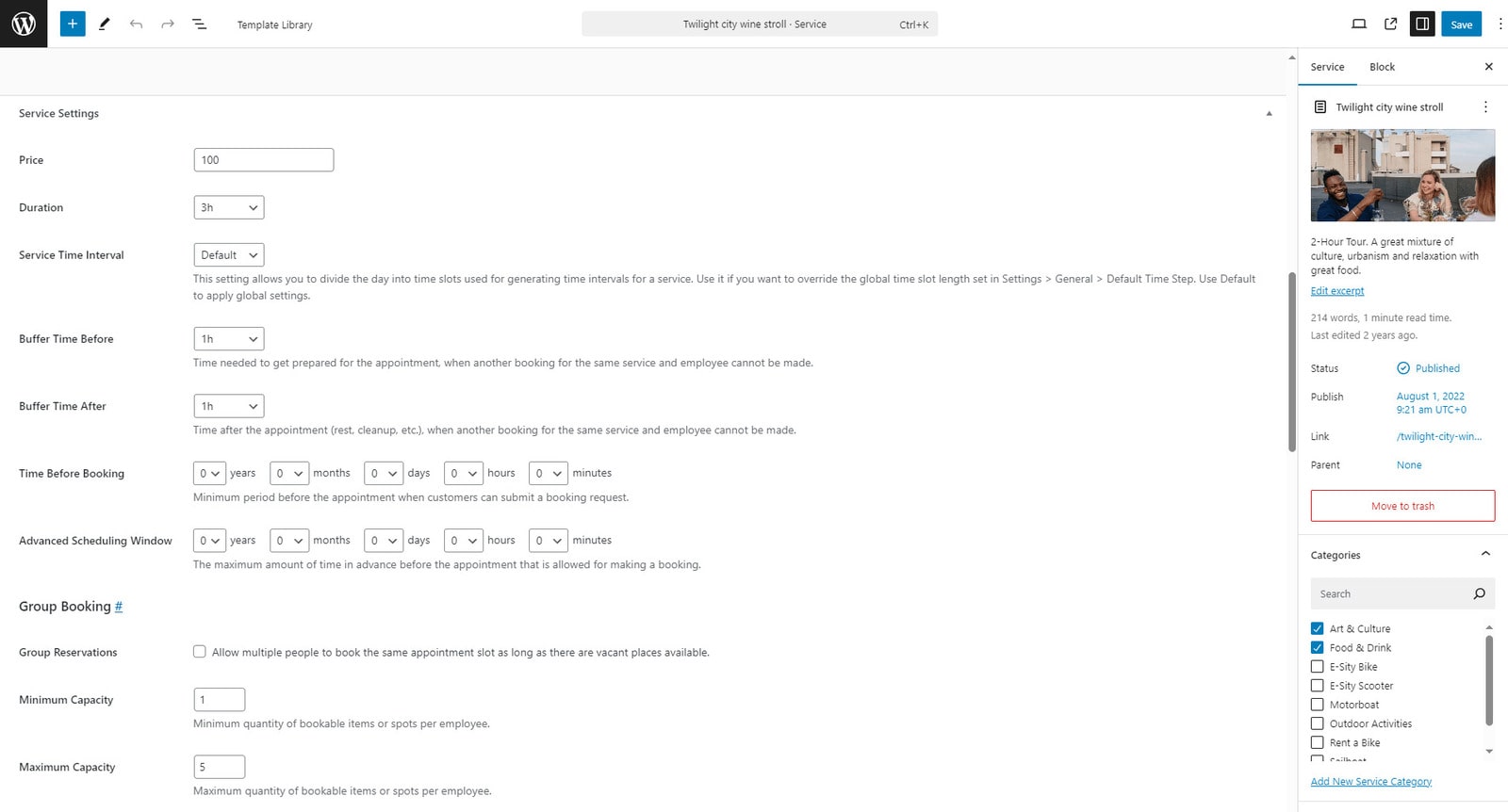 Appointment Booking also supports multiple bookable services. You can easily create any number of them in the plugin’s dashboard, assign tags to them, and group services into various categories. In contrast to Easy Appointments, the MotoPress plugin allows adding visual and written content via Gutenberg editor alongside configuring a service. This means you can not only set the service price and booking rules but also add a detailed service description. The plugin provides a more flexible service configuration process. It includes settings for price multiplication, eligible employees, buffer times, etc. Moreover, with this plugin, you can enable group booking for tours, excursions, equipment rentals, and other similar services.
Appointment Booking also supports multiple bookable services. You can easily create any number of them in the plugin’s dashboard, assign tags to them, and group services into various categories. In contrast to Easy Appointments, the MotoPress plugin allows adding visual and written content via Gutenberg editor alongside configuring a service. This means you can not only set the service price and booking rules but also add a detailed service description. The plugin provides a more flexible service configuration process. It includes settings for price multiplication, eligible employees, buffer times, etc. Moreover, with this plugin, you can enable group booking for tours, excursions, equipment rentals, and other similar services.
| Available options | Easy Appointments | Appointment Booking |
|---|---|---|
| Service name | Yes | Yes |
| Price | Yes | Yes |
| Duration | Yes | Yes |
| Buffer times | Yes | Yes |
| Booking limits | Yes | Yes |
| Color | Yes | Yes |
| Assigned employees | No | Yes |
| Deposit payments | No | Yes |
| Service capacity | No | Yes |
| Group booking | No | Yes |
| Price multiplication | No | Yes |
3. Location & Employee Support
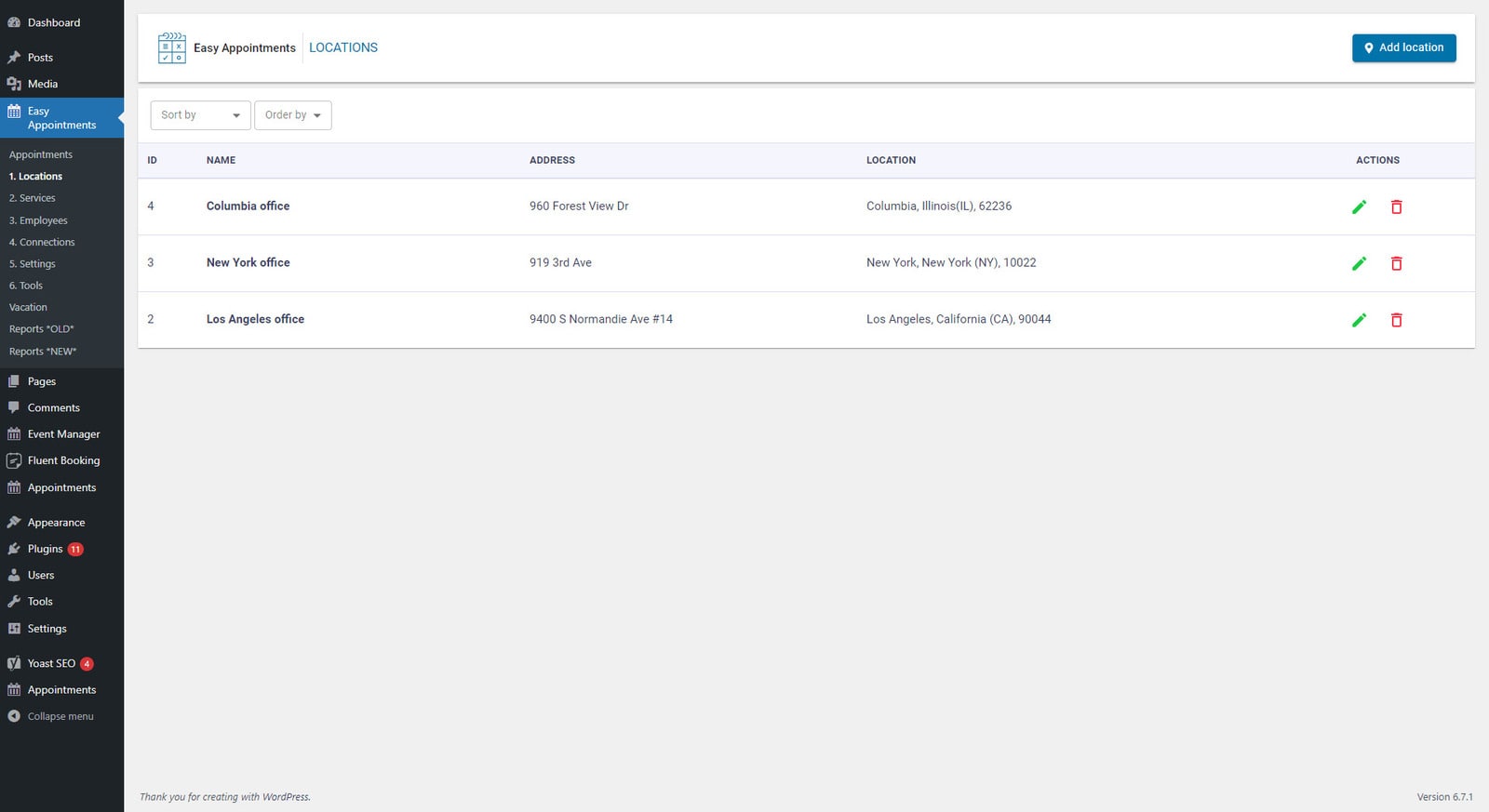 If you provide services in several locations and work with multiple employees, Easy Appointments may be the right tool to help you manage all bookings using a single website. With this plugin, you can add various locations and connect them to existing services to make the booking process more smooth. By specifying the addresses, service locations, and contact data of your employees, you’ll add more useful data that can be displayed on your dashboard. Clients, in their turn, will be able to choose a suitable appointment location in a few clicks during booking. Additionally, you can create a dedicated availability calendar for a location, service, and employee to display it on the front end using shortcodes and WordPress pages.
If you provide services in several locations and work with multiple employees, Easy Appointments may be the right tool to help you manage all bookings using a single website. With this plugin, you can add various locations and connect them to existing services to make the booking process more smooth. By specifying the addresses, service locations, and contact data of your employees, you’ll add more useful data that can be displayed on your dashboard. Clients, in their turn, will be able to choose a suitable appointment location in a few clicks during booking. Additionally, you can create a dedicated availability calendar for a location, service, and employee to display it on the front end using shortcodes and WordPress pages.
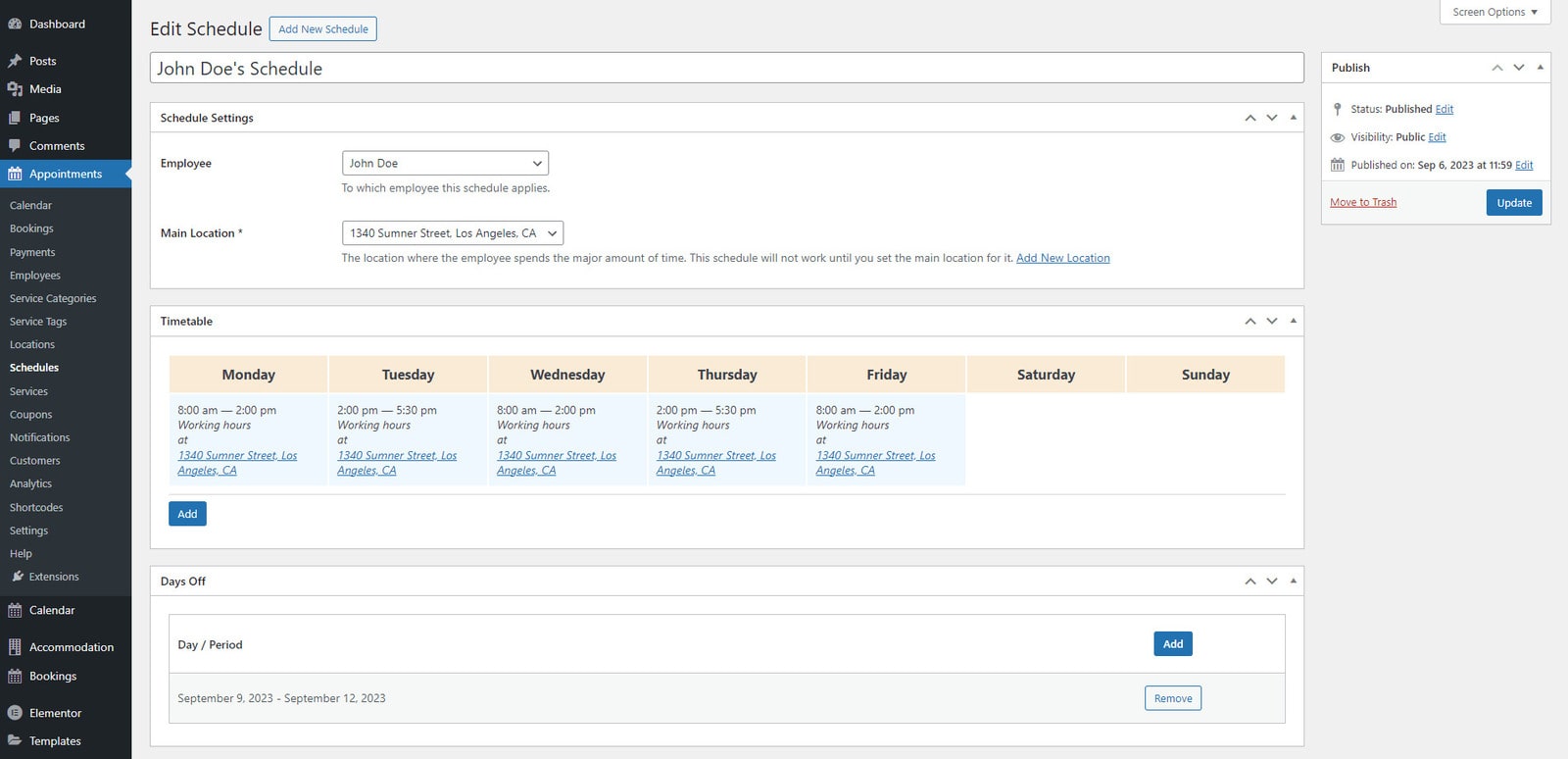 As a plugin for service-based businesses, Appointment Booking also provides the ability to add multiple employees and locations via the dashboard. However, it gives you more control over each option. For example, you can:
As a plugin for service-based businesses, Appointment Booking also provides the ability to add multiple employees and locations via the dashboard. However, it gives you more control over each option. For example, you can:
- Enable employee profiles;
- Add bios, images, and contact data;
- Create a dedicated schedule;
- Provide a booking calendar for each employee.
Besides, the plugin allows syncing their personal and booking calendars. As for locations, Appointment Booking provides not just a space for specifying an address but also enables you to describe each location in detail using the Gutenberg editor. Similar to Easy Appointments, the plugin allows a customer to choose a fitting service location during online booking.
| Features | Easy Appointments | Appointment Booking |
|---|---|---|
| Multiple locations | Yes | Yes |
| Multiple employees | Yes | Yes |
| Location description | No | Yes |
| Employee description | Yes | Yes |
| Employee profiles | No | Yes |
| Individual employee calendars | No | Yes |
| Customizable employee schedules | No | Yes |
| Additional employee data (email address, phone number) | No | Yes |
4. Online Payments & Integrations
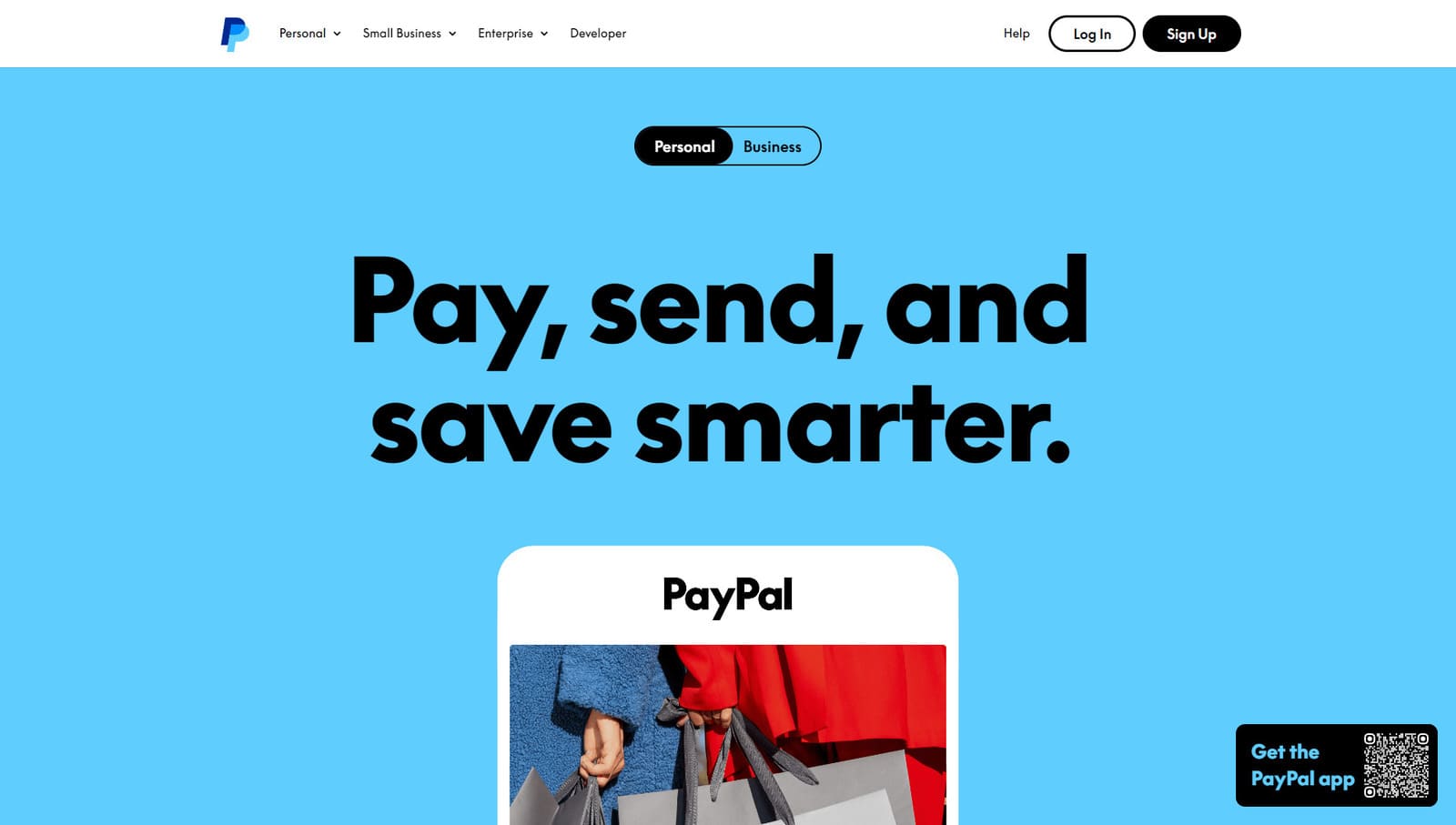 No appointment website is complete without proper online payment integrations. That’s why the Easy Appointments plugin provides PayPal integration. When configured properly, this feature allows your clients to instantly pay for a booked service online. Note that the mentioned integration is available as a paid extension alongside many other benefits. For example, using the same add-on, you can synchronize bookings with your and your employee’s Google Calendar profiles. Alongside these features, the add-on provides your website with support for other services and platforms that can enhance your business.
No appointment website is complete without proper online payment integrations. That’s why the Easy Appointments plugin provides PayPal integration. When configured properly, this feature allows your clients to instantly pay for a booked service online. Note that the mentioned integration is available as a paid extension alongside many other benefits. For example, using the same add-on, you can synchronize bookings with your and your employee’s Google Calendar profiles. Alongside these features, the add-on provides your website with support for other services and platforms that can enhance your business.
Appointment Booking also doesn’t fall short of providing online payment functionality and other powerful integrations. For example, by using a premium version of the plugin, you can connect PayPal and Stripe to enable online payments during booking. Furthermore, with premium extensions, you get access to Square & WooCommerce Payments. With them, you can access an even wider range of online payment methods & platforms. For more integrations & features see the table below.
| Integrations | Easy Appointments | Appointment Booking |
|---|---|---|
| Google Calendar | Yes | Yes |
| Google Analytics | Yes | Yes |
| PayPal | Yes | Yes |
| Stripe | No | Yes |
| WooCommerce Payments | Yes | Yes |
| Square Payments | No | Yes |
| Twilio | Yes | Yes |
| Omnicom | Yes | No |
| iCalendar | Yes | No |
5. Email Notifications
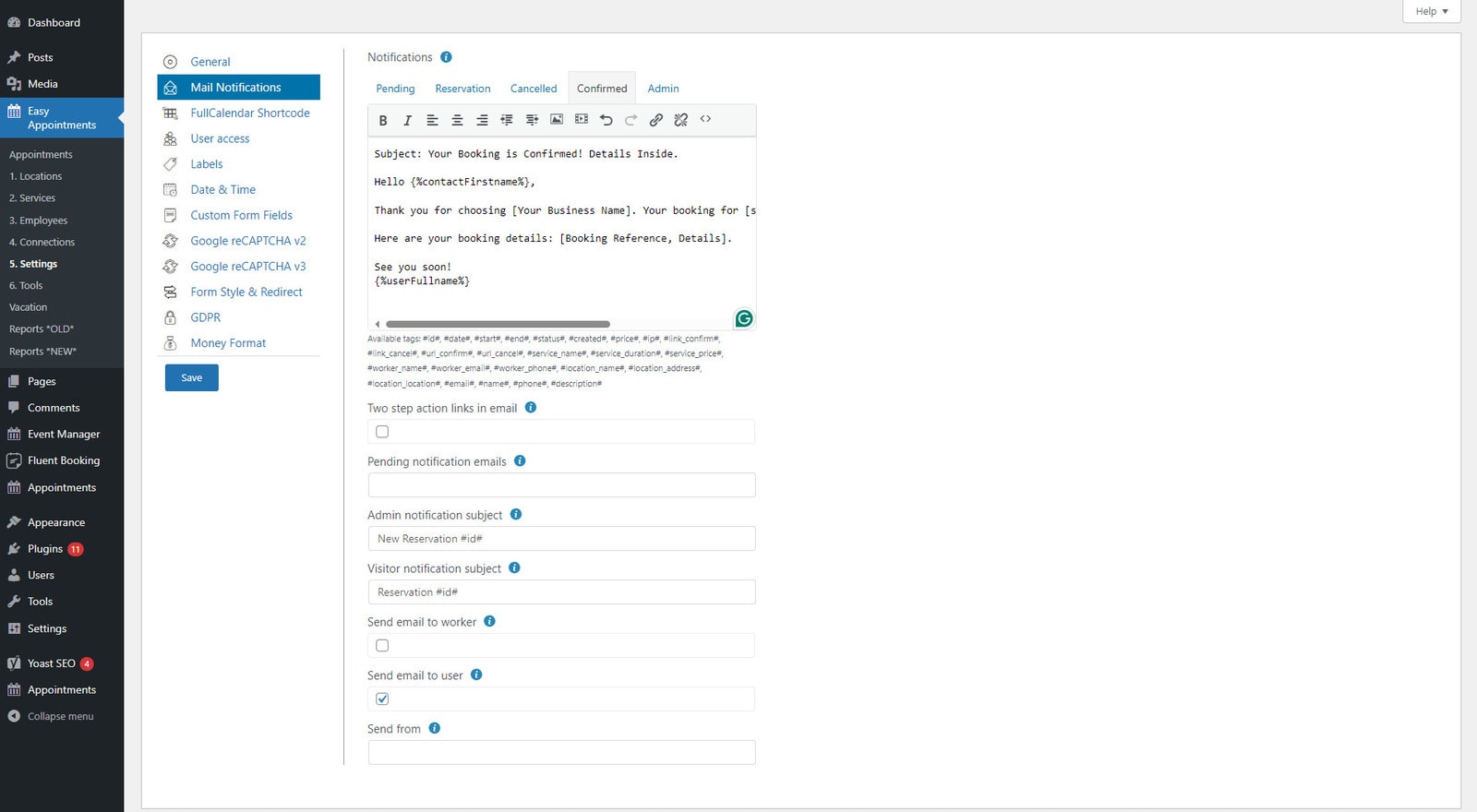 To keep your clients & employees informed about current and forthcoming bookings, it is necessary to have an automated email reminder system. Luckily, this feature is provided by nearly any modern plugin developer.
To keep your clients & employees informed about current and forthcoming bookings, it is necessary to have an automated email reminder system. Luckily, this feature is provided by nearly any modern plugin developer.
When it comes to the Easy Appointments WordPress plugin, the plugin provides a simple yet efficient email notification system that can be accessed via the Easy Appointments Settings menu. If you use a free version of it, note that only you and your employees will receive the emails about bookings. For your clients to receive emails, a paid add-on is required. It also unlocks the feature of SMS notifications via Twilio & Omnicom. Additionally, you get a custom template for each type of appointment notification. You can also compose an email template yourself by using various tags. Before saving a notification, test the email service for proper functioning by navigating to the Tools menu.
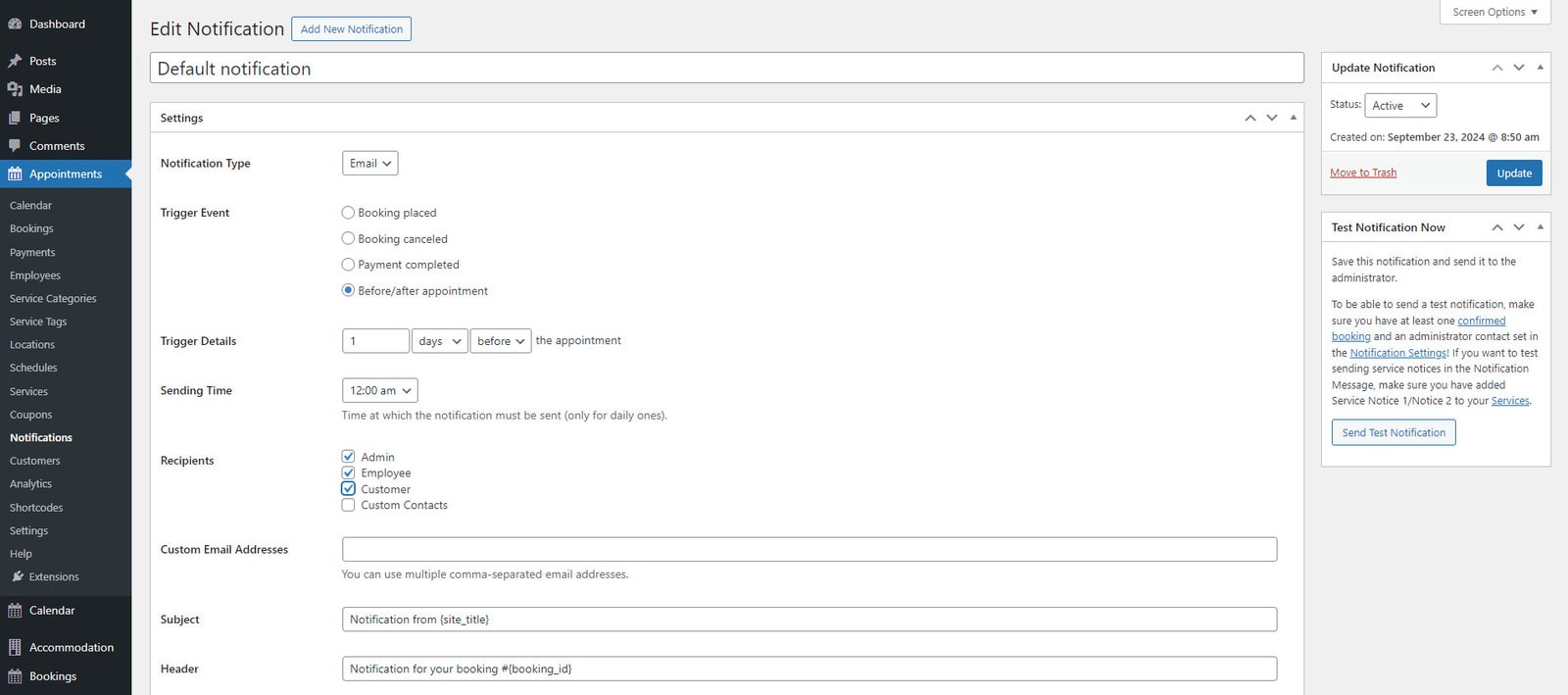 With the Appointment Booking plugin, you get more flexible and diverse email notification settings that are accessible via the Notification menu. Moreover, the plugin supports SMS reminders using Twilio thanks to the paid add-on. First of all, you can create any amount of notification templates with a specified trigger. With a free version of the plugin, you get a ready-made email template that can be customized using pre-defined tags. Moreover, a website owner can set a specific time for sending daily notifications and configure a trigger if necessary. Feel free to test any notification before activating it. This can be done on the same page. There are four triggers available for configuration:
With the Appointment Booking plugin, you get more flexible and diverse email notification settings that are accessible via the Notification menu. Moreover, the plugin supports SMS reminders using Twilio thanks to the paid add-on. First of all, you can create any amount of notification templates with a specified trigger. With a free version of the plugin, you get a ready-made email template that can be customized using pre-defined tags. Moreover, a website owner can set a specific time for sending daily notifications and configure a trigger if necessary. Feel free to test any notification before activating it. This can be done on the same page. There are four triggers available for configuration:
- Booking placed;
- Booking canceled;
- Payment completed;
- Before/after appointment.
| Features | Easy Appointments | Appointment Booking |
|---|---|---|
| Email template | Yes (requires an extension) | Yes |
| Email service test | Yes | Yes |
| Template editor | Yes | Yes |
| Tag support | Yes | Yes |
| Two-step action links | Yes | No |
| SMS notifications | Yes (requires an extension) | Yes (requires a paid add-on) |
| Custom email address support | No | Yes |
| Email service test | Yes | Yes |
| Multiple triggers | Yes | Yes |
| Custom sending time | No | Yes |
What To Choose: Easy Appointments vs Appointment Booking
 As you see, both Easy Appointments & Appointment Booking plugins can be used to establish a fully functional online booking system. However, their differences may influence your decision. For example, the Easy Appointments plugin may be a fitting choice if you need a free plugin with a custom dashboard interface, responsive booking form, and support for multiple services, locations, and employees. In case you’re willing to pay for an annual extension subscription, you can also integrate PayPal into your booking forms.
As you see, both Easy Appointments & Appointment Booking plugins can be used to establish a fully functional online booking system. However, their differences may influence your decision. For example, the Easy Appointments plugin may be a fitting choice if you need a free plugin with a custom dashboard interface, responsive booking form, and support for multiple services, locations, and employees. In case you’re willing to pay for an annual extension subscription, you can also integrate PayPal into your booking forms.
However, if you need detailed booking configuration options with customizable schedules for your employees, Appointment Booking is a more recommended option. Aside from supporting a wider range of payment integrations, the plugin allows you to create employee and customer profiles alongside individual booking calendars for your staff. Moreover, Appointment Booking provides more flexible service configuration options and booking rules. Furthermore, this plugin gives you complete control over your booking analytics. Compared to Easy Appointments, the plugin by MotoPress offers more third-party integrations through paid add-ons while also having a slightly higher annual subscription price. Note that add-ons need to be purchased separately and are not included in the regular price.
| Easy Appointments | Appointment Booking |
|---|---|
| Responsive booking form | Step-based booking form |
| Multiple services | Multiple services with customizable booking rules |
| Unlimited locations | Multiple location support with detailed descriptions |
| Unlimited employees | Employee profiles with dedicated schedules |
| Customizable email notifications | Email notifications with a flexible template and customizable sending time |
| SMS notifications (via Twilio & Opticom) | SMS notifications using Twilio |
| Individual bookings | Group bookings |
| Google Calendar two-way synchronization for employees | Google Calendar sync for employees and customers |
| Custom redirect after booking | Configurable redirects for canceled bookings |
| PayPal support | PayPal & Stripe support (with more payment services accessible via add-ons) |
| Custom form fields | Custom checkout fields (add-on required) |
| GDPR compliance checkbox | Editable currency settings |
| Google reCAPTCHA protection | Password-protected customer accounts |
| Localization via PO/MO files | 5 UI languages |
| Reports | Analytical tools |
| Shortcode support | Optimized for Gutenberg, Divi, and Elementor page builders |
Conclusion
 We hope that the provided overview of the Easy Appointments WordPress plugin and MotoPress Appointment Booking helped you choose the right tool for enhancing your business’s online performance. The described advantages and differences of the abovementioned scheduling options will easily help you make a thought-out decision. This way you’ll not only save money but also avoid using several similar tools at once. However, if you are still unsure what to pick, take a look at some of the recommended features a modern online booking plugin needs to have:
We hope that the provided overview of the Easy Appointments WordPress plugin and MotoPress Appointment Booking helped you choose the right tool for enhancing your business’s online performance. The described advantages and differences of the abovementioned scheduling options will easily help you make a thought-out decision. This way you’ll not only save money but also avoid using several similar tools at once. However, if you are still unsure what to pick, take a look at some of the recommended features a modern online booking plugin needs to have:
- Easy online booking: One of the most important features your appointment plugin needs to have is connected with easy and accessible online booking for clients. By viewing available time slots in the schedule using the frontend calendar, your site visitors will be able to quickly choose the right date and time and plan their visit in advance without contacting you manually.
- Mobile-friendly: Needless to say booking forms and calendars need to be responsive. Having a WordPress plugin optimized for mobile booking, you can not only improve the scheduling process but also simplify appointment management for your employees.
- Customization: If you want your booking forms to look unique and meet your site’s design standards, using a booking plugin that supports customization is a must. From basic form editing to the support of visual builders, many scheduling tools provide different ways of customization, allowing you to choose what fits you best.
- Online payments: Nowadays any website with online booking functionality also supports secure online payments. Luckily, many WordPress plugins provide this functionality via integrations with online payment gateways (Stripe, PayPal, and others).
- Third-party integrations: In case you need to extend the default functionality of a chosen plugin, ensure that it supports third-party integrations. This includes not only the abovementioned secure payment services, but also online calendars, messengers, CRMs, and many other platforms that can add a lot to the default booking functionality.