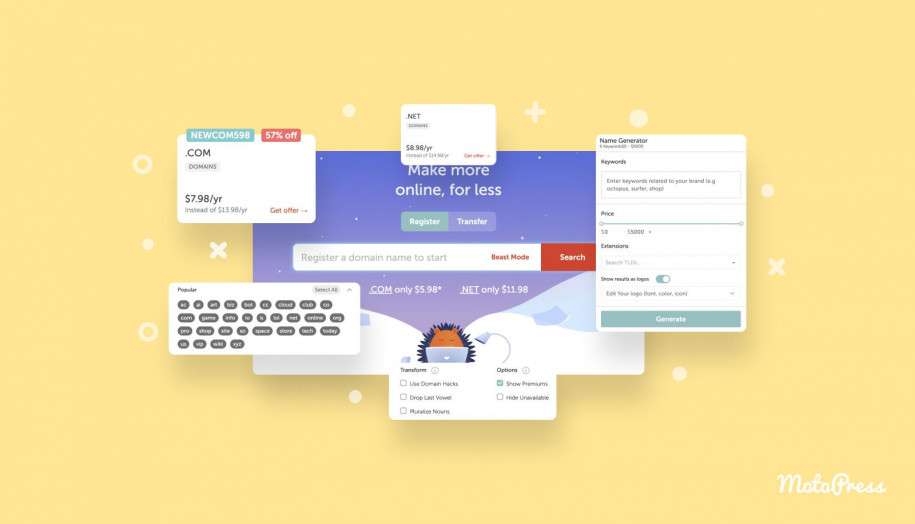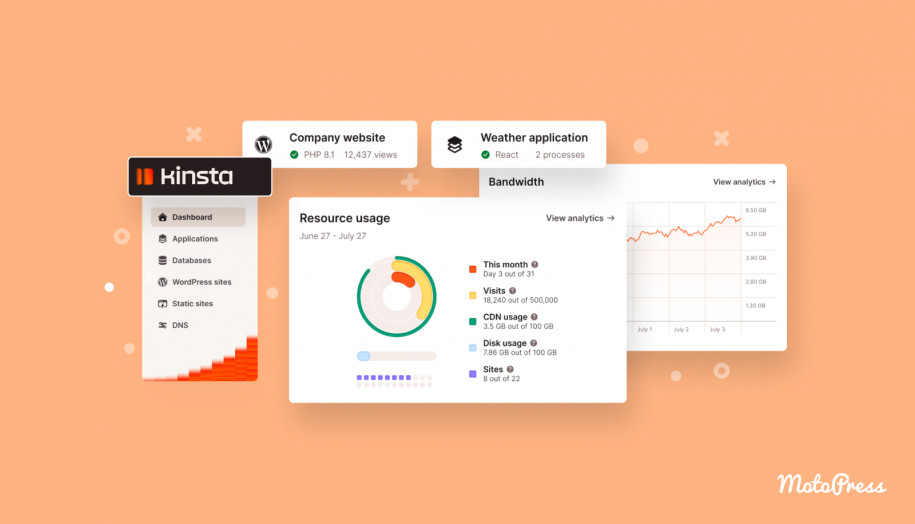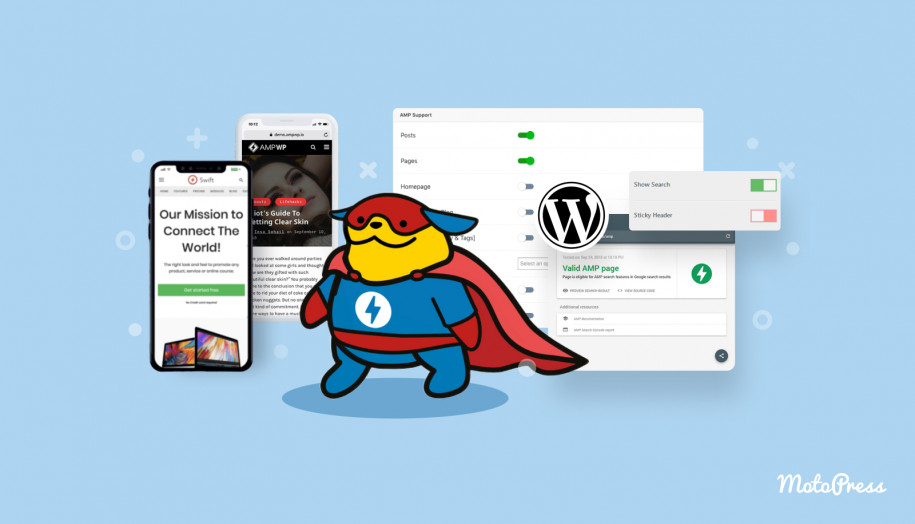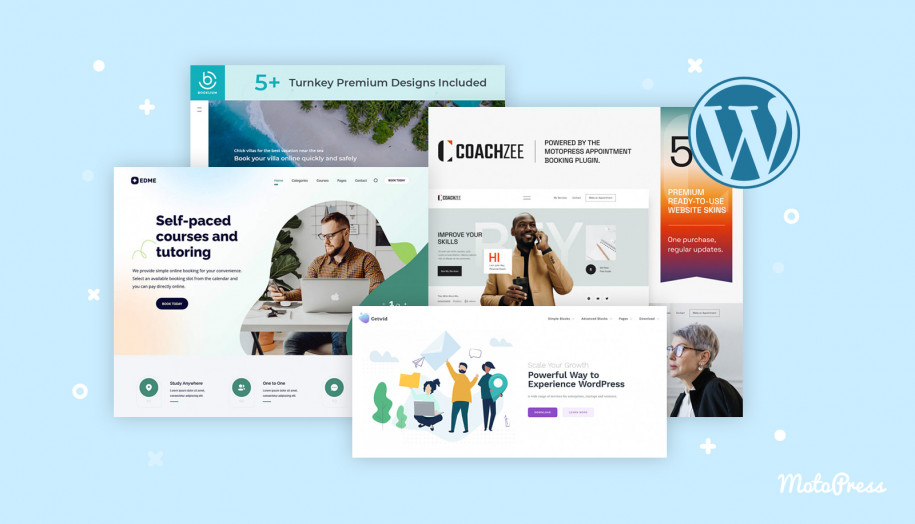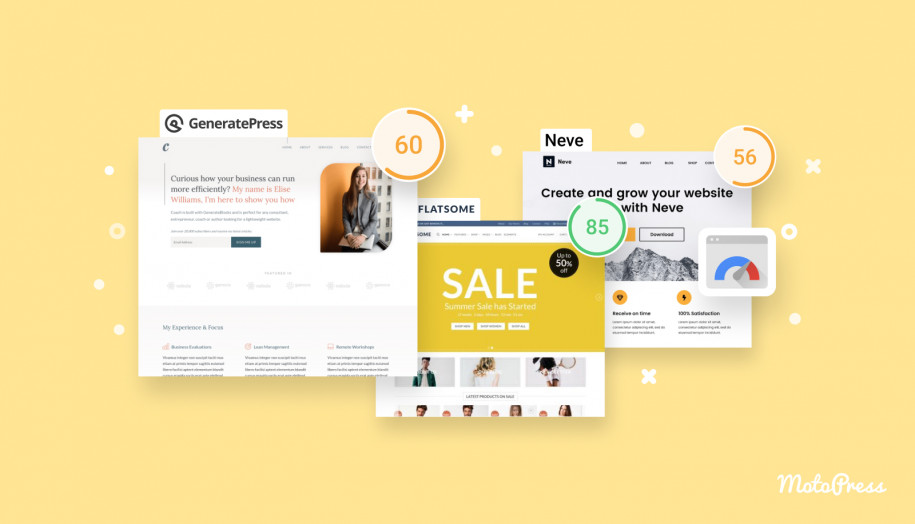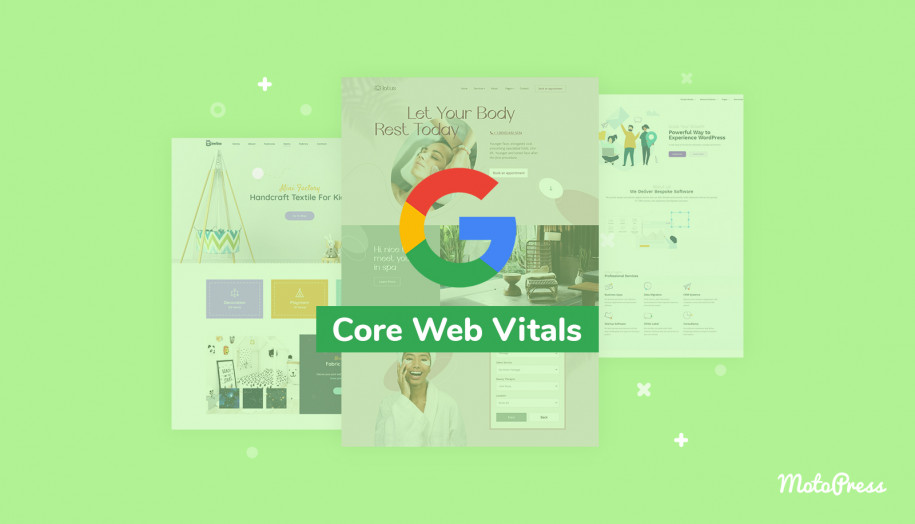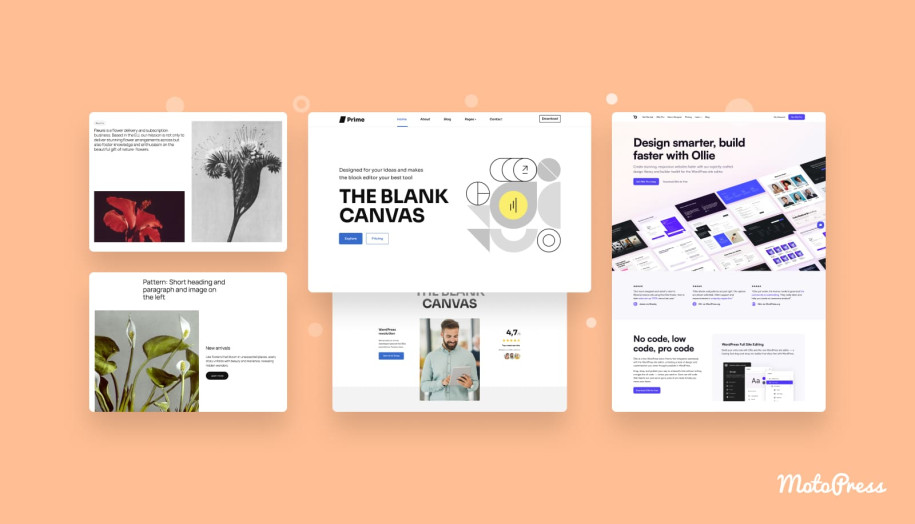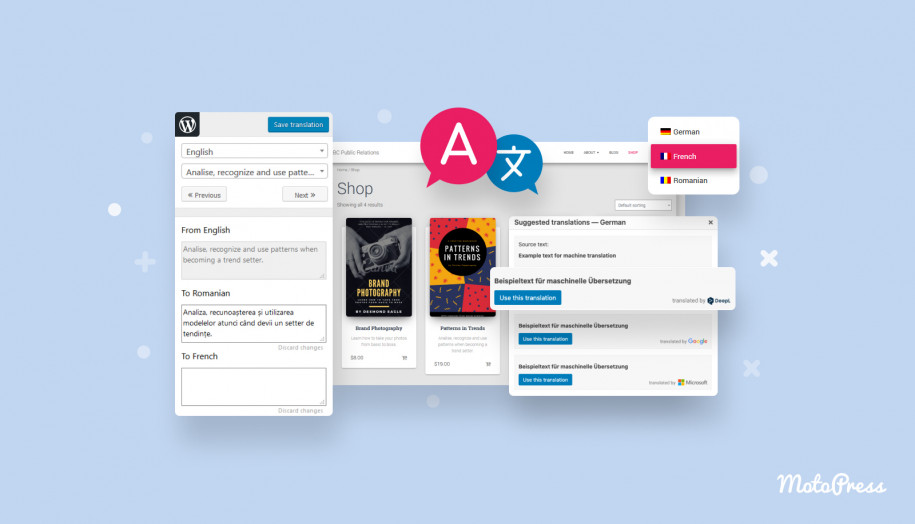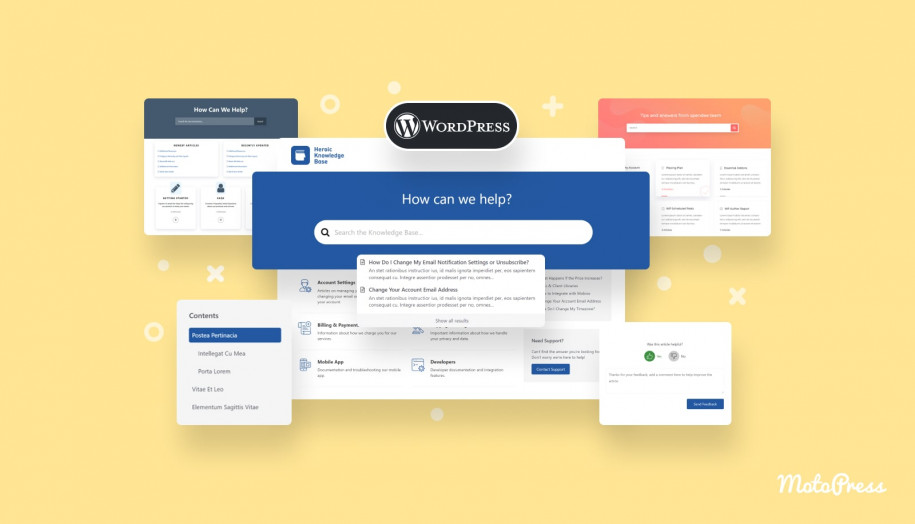15 Best WordPress Security Tips in 2024: Safeguarding Your Website
Table of Contents
The best WordPress security tips are easy-to-follow and useful recommendations for any WordPress website owner to help their website stay secure. They can help any website admin save a lot of time since people simply don’t have time or wish to dig into all this security stuff. Most users prefer (at least something!) to go with a security plugin only.
But the reality isn’t so simple. That’s why in today’s post we’ll cover the top 15 security tips for every website owner.
Why WordPress Security Matters in 2024

With over 60% of the world’s websites being built on WordPress, the security of this platform is one of the main topics for discussion for any member of the web development community. due to its open-source nature, WordPress websites are a primary target for hackers big and small. No wonder that security matters a lot to both website owners and developers of solutions made for this CMS. There are several reasons for that:
- Protection of customers’ data: One of the best WordPress security tips is connected with the protection of your company’s and your customer’s data since it directly influences your success and business company development. From payment details to exclusive content, there’s a lot of data you may want to protect.
- Better SEO: The next reason for security lies in higher rankings on search result pages. Google trusts secure sites and that’s why the level of your website’s protection directly influences your SEO and position in organic search results.
- Trustworthiness: The outcomes of having a trustworthy website go well beyond SEO practices. No wonder that well-protected WordPress websites don’t just work better but also gain more trust from customers and online services, such as hosting providers.
- Improved brand image: Without a secure site, it is impossible to build a worthy brand image. The latter is a complex matter but it also includes a proper approach to security. This is especially important if you aim to build a long-lasting relationship with your social network followers and business partners.
Key Security Practices for MotoPress Users
Now that we’ve discussed the main reasons for having a protected website, it’s time to move to the best WordPress security tips. In this article, we divided different recommendations into several sections to provide you with a clear understanding of how following them may positively influence your website in the future.
Switch to HTTPS (use SSL)

This is already an obvious thing and you’ve probably seen this tip multiple times. There is a reason – it’s really serious. If your site domain name includes HTTPS, all your data, purchases, and logins are sent encrypted across the network.
This helps protect all your important website info against exploitation and, at the same time, improves your Google ranking. A pleasant bonus, isn’t it? Contact your hosting company to get more details on this.
Make sure you use a reliable hosting provider
There is a lot of info on how to choose a hosting provider and lots of representatives, too. To make things short and clear, we’ll look at the hosting from the security perspective only. Overall, here are some of the best WordPress security tips to consider:
- Dedicated hosting is better than shared for your WordPress website security;
- A good hosting provider comes with current software options (Apache, PHP, MySQL);
- The hosting provider ensures secure and constant data backups;
- Available and helping support team ready to address security issues quickly.
Entrust your WordPress website to experts
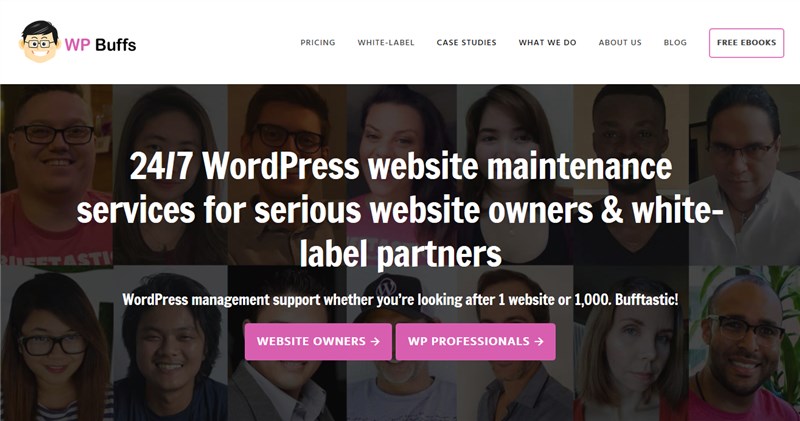
It might not seem like one of the best WordPress security tips but it can remove the burden of the strenuous work of manually keeping an eye on your website updates, malware scanning, speed optimization, and more.
There are a few decent companies that position themselves as WordPress maintenance services experts – and we can vouch for WP Buffs. These guys provide professional website management services that include taking care of the speed, backups, security, and regular uptime monitoring by relying on trustworthy WordPress solutions. Moreover, subscribing to such services is like having human techies as business partners, which is still so much better than a fully automated solution.
To fully secure a website, you may also use antivirus services like Avast, Surfshark or Norton alongside specialized website security tools and best practices.
Upgrade to the latest PHP version
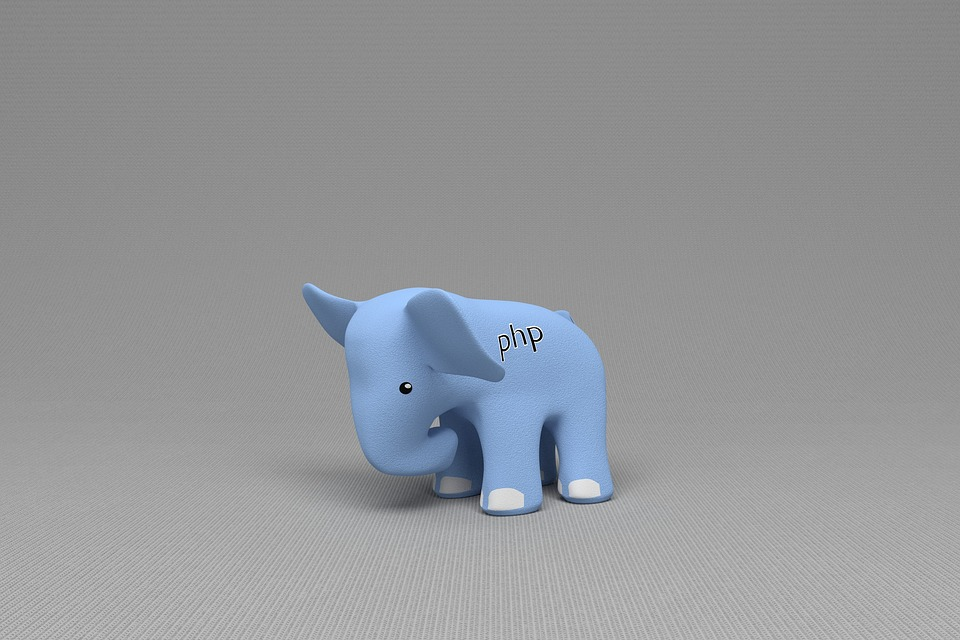
To keep your WordPress installation secure, it is recommended to run it on the latest version of PHP. Being a popular programming language, it lies at the core of the world’s leading CMS. We advise you to update to PHP 8.0 or higher if your hosting provider allows you to choose the language version. With one of the latest versions, you’ll be able to get security and bug fixes regularly. This ensures the proper work of all WordPress releases and provides a great experience for you and your website visitors.
Use a reliable WordPress security plugin
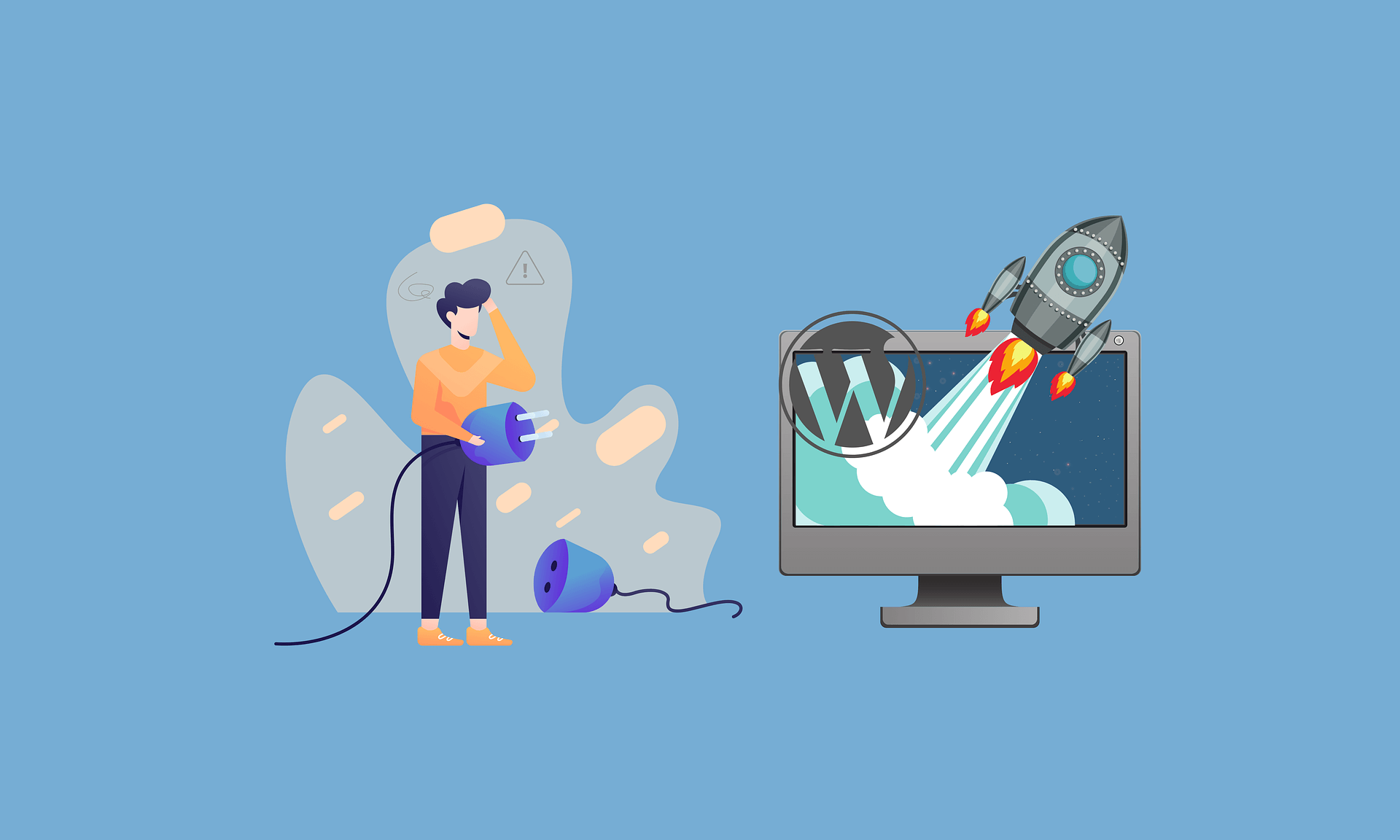
How could we make this list without security plugins? These WordPress tools are a great addition to any website that values its security. Moreover, such plugins may often play a decisive role in improving your online reputation. Thus, using them is one of the best WordPress security tips for any website.
Still, it’s important to understand that there is no perfect WordPress security plugin, each provides limited security measures. And the plugin is just one of the security layers. Sometimes, combining several solutions may be more fruitful than choosing one. Also, when looking for a plugin try to take into account not just regular users’ reviews but also opinions of renowned WordPress experts. They often test such plugins regularly and provide useful feedback.
Top 3 WordPress Security Plugins in 2024
There are a bunch of WordPress security plugins out there. Below, we tried to pick some of the top-rated and time-tested plugins that are guaranteed to make your website secure, no matter if it’s a business resource or a direct booking one. Our selection includes both free and paid solutions to allow you to choose something that would perfectly fit your site.
1. All-In-One Security
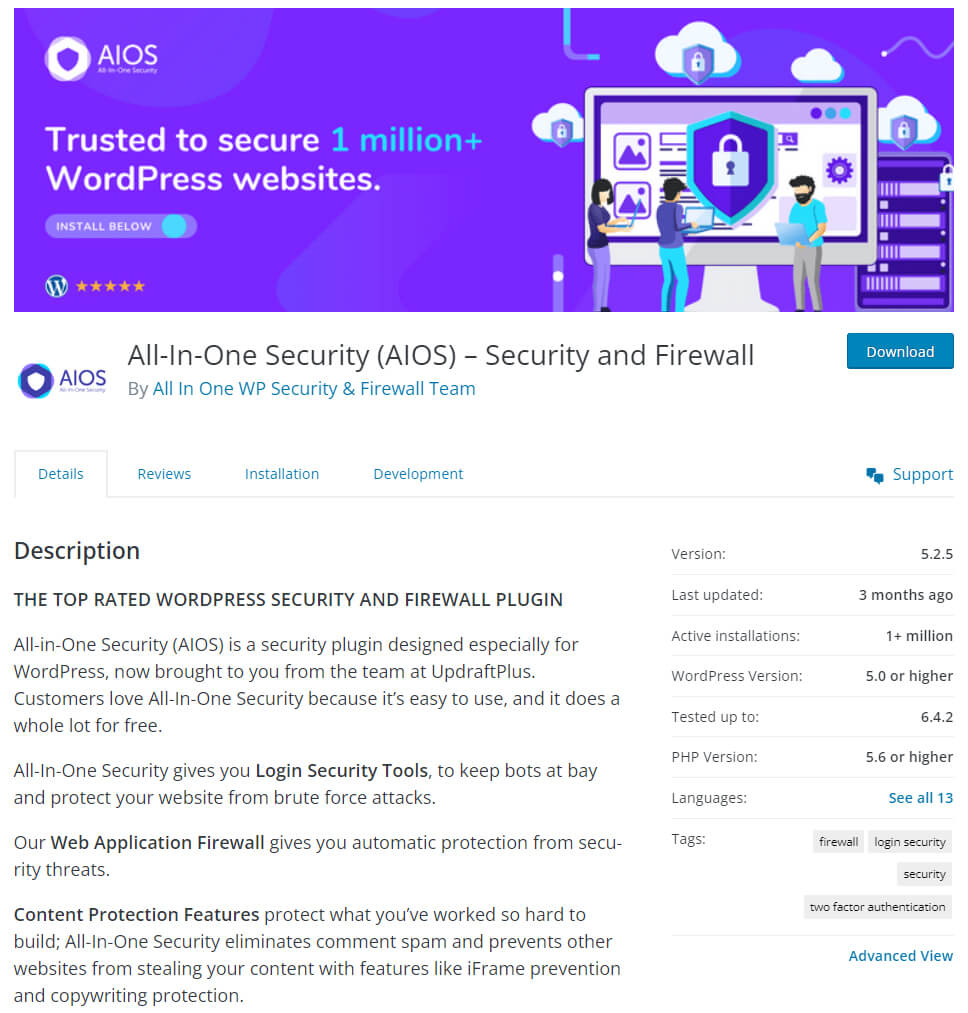
One of the best WordPress security tips is to use a free All in One WP Security and Firewall. This is an all-around security WordPress plugin that has a great reputation among non-tech users and developers. The plugin is tested to the latest WordPress core version, is regularly updated, comes with positive ratings, and is feature-rich. For example, it allows you to:
- Lock out users after multiple failed login attempts;
- Add additional verification layers (Cloudflare Turnstile, Google reCAPTCHA);
- Log user activity;
- Protect your site against fake Google bots;
- Prevent DDOS attacks.
As one of the top-rated solutions, it provides the best recommended WordPress practices and techniques for user registration, login and accounts security, login monitoring and statistics, database security, file system security, easy backups, blacklist functionality, firewall protection, and more.
| Name | Developer | Price | Rating |
|---|---|---|---|
| All-In-One Security | All In One WP Security & Firewall Team | Free or from $70/year | 5.0 |
2. Security Ninja
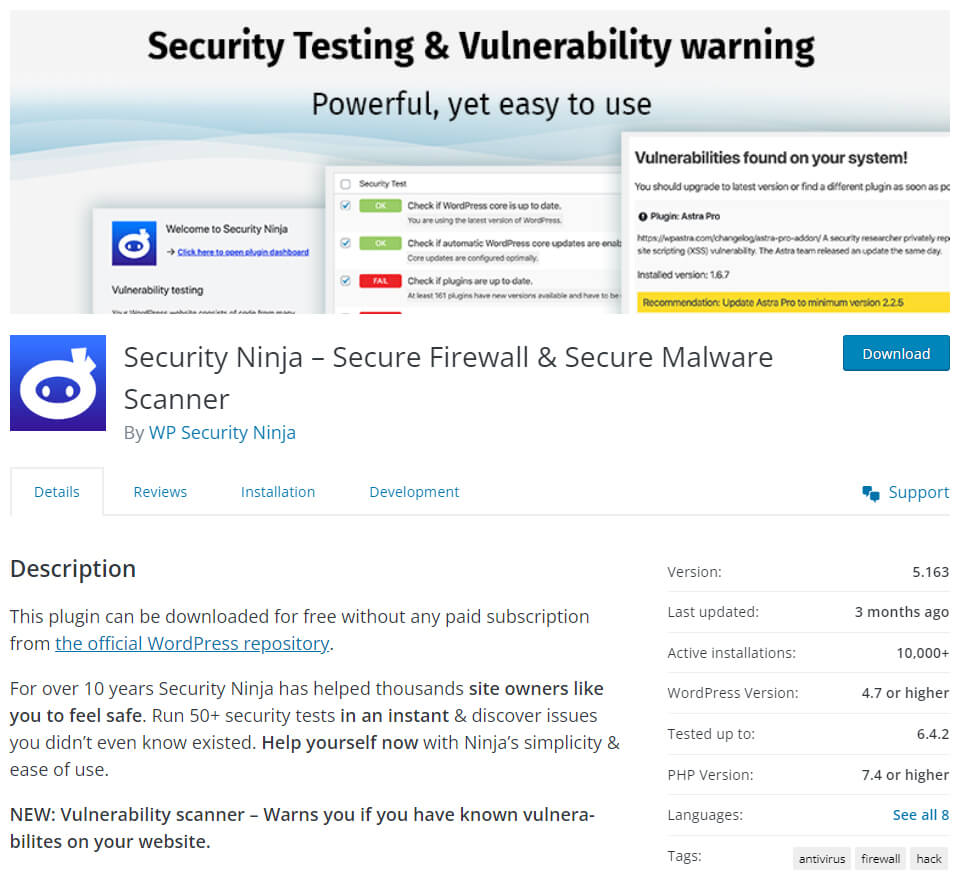
Security Ninja is often listed among many popular WordPress security plugins. It protects your WordPress website against getting hacked. The plugin needs less than a minute to perform 50+ security checks and display immediate results with a detailed explanation of the problems. This highly-ranked product saves you a lot of time and makes your website safe using numerous tests:
- Vulnerability checks;
- 0-day exploit prevention;
- Apache & PHP related tests;
- Database configuration checks;
- Various preventive measures.
| Name | Developer | Price | Rating |
|---|---|---|---|
| Security Ninja | WP Security Ninja | Free or from $39.99 | 5.0 |
3. WP Activity Log
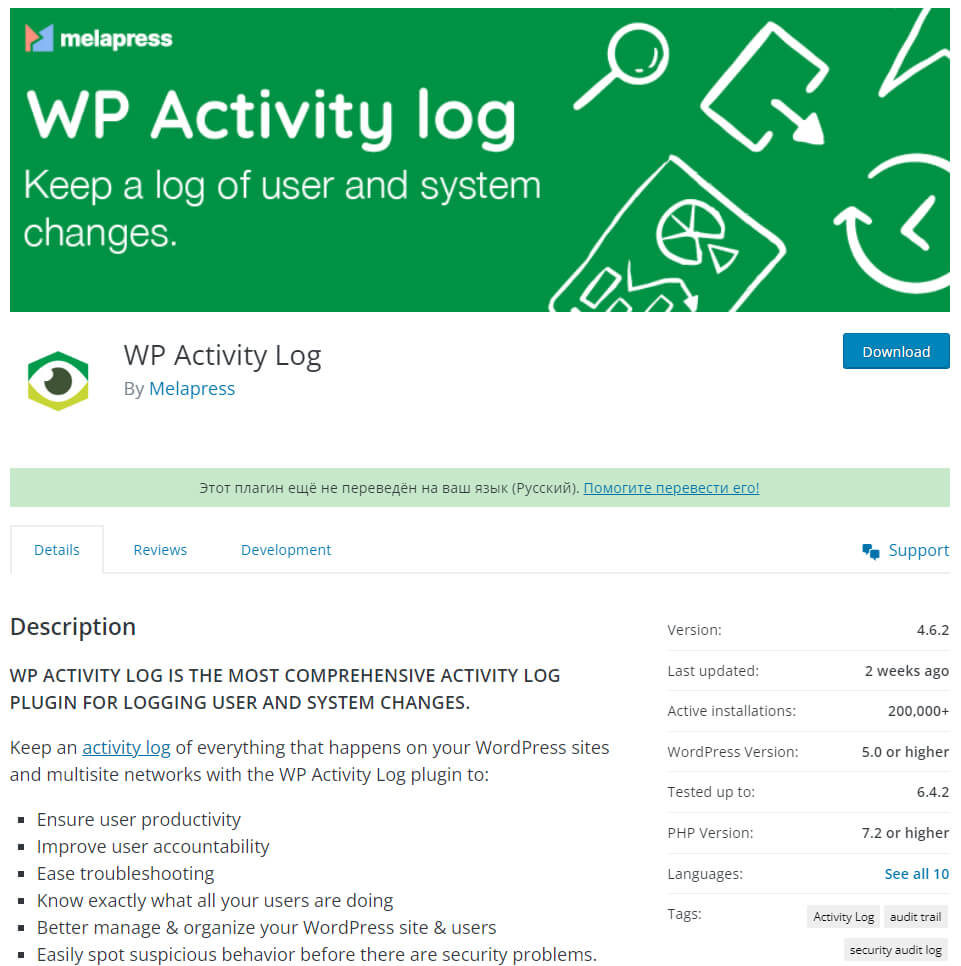
One of the best WordPress security tips we can give is to use another useful tool, WP Activity Log. This plugin monitors everything that is happening on your site. It is especially useful if you run a multi-user website. If you are looking for a way to keep track of any changes happening on your site, this is the perfect tool to have for this task as it monitors:
- Post & page changes;
- User activity;
- Widget & menu changes;
- Plugin & menu changes;
- WordPress database & file changes.
| Name | Developer | Price | Rating |
|---|---|---|---|
| WP Activity Log | Melapress | Free or from $99/year | 4.5 |
Additional Security Measures
While using plugins is certainly beneficial to your site’s security, there are additional measures for protection that you shouldn’t forget about. In this section of our guide, we have gathered some more of the best WordPress security tips to help you enhance the levels of protection for your existing or upcoming website.
Use Two-Factor Authentication

Two-factor authentication (2FA) is often used for protection of personal data, apps, and websites. It requires a third-party app (such as Google Authenticator) or an external method of verification that allows generating and sending unique codes to your users. Such codes are usually active for several minutes. While being valid, they allow your customers to log in to their accounts. Most security plugins, including those mentioned in our article, have an option of enabling 2FA to further improve your site’s protection.
Constantly Update Your WordPress Installation
Keeping your WordPress installation updated is vitally important if you want to avoid any security breaches or exploits. While WordPress usually updates automatically, it is recommended to keep track of theme and plugin updates as some of them may require manual interactions. Keeping all components of your website up to date ensures data protection and is overall one of the best WordPress security tips to give.
Apply a Web Application Firewall (WAF)

Firewalls have been a great addition to security measures for a long time now. Those that are applied to websites are called a Web Application Firewall (WAF). They differ in the way they work and are often categorized into Application-level and DNS-level firewalls. While the former only filters malicious traffic once it reaches your site’s servers, the latter protects by rerouting any traffic to cloud servers. A well-known example of a DNS-level firewall is Cloudflare, which is often used by many WordPress websites.
Replace the Default WordPress Database Prefix
One of the best WordPress security tips is connected with the WordPress database. It’s quite a simple one as it only includes changing your database table prefix. It’s well-known to many that WordPress SQL tables start with wp_ and are often unchanged by many users. By changing it you can prevent any attacks that may be done to your site’s database.
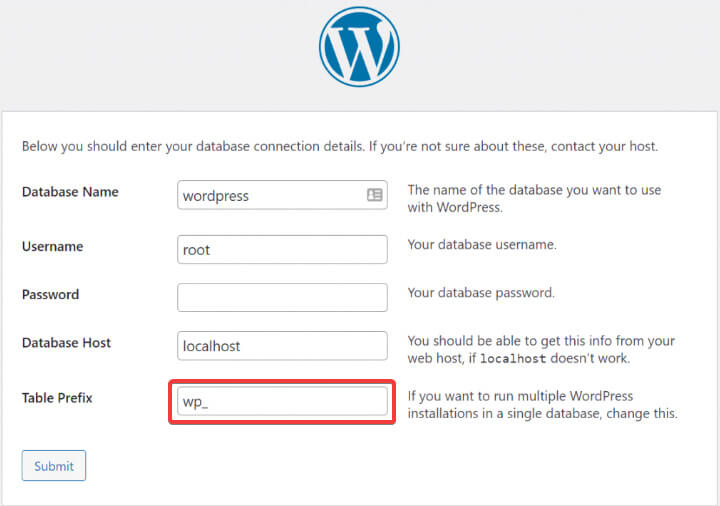
The easiest way to do it is to add the prefix during WordPress installation. During the step where you will be prompted to specify the database data, find the Table Prefix field and replace the default value with anything you prefer (followed by an underscore), for example:
mysite_
However, in case you have your WordPress site already installed and running, we recommend using a WordPress plugin to rename your database tables quickly, such as Brozzme DB Prefix & Tools Addons.
Change the Default WordPress Login Page URL

Another great security tip requires changing the default address of your WordPress login page. This can help prevent hackers from reaching the admin dashboard by guessing passwords. It will also add an extra level of security. Many modern security plugins (including specific ones, such as WPS Hide Login) allow doing it with just a few clicks. Still, there is a manual method. It involves modifying the .htaccess file located on your hosting server.
Limit Execution of PHP Files in SomeWordPress Directories
One of the simplest yet the best WordPress security tips is all about PHP files. Disabling their execution in some folders that don’t require it may help protect your site from harmful PHP scripts. For example, to protect your upload folder, do the following:
- Navigate to wp-content/uploads.
- Create an empty .htaccess file.
- Open it in a text editor and add the following:
deny from all
Best Practices for Securing Your MotoPress Website
Before we wrap up our guide to protecting your website, let’s take a look at some more recommendations and the best WordPress security tips. From ensuring a smooth login procedure to creating regular backups and avoiding spam, these tips will help you make your website a better place for all users, first-time and regular ones.
Improve website login security

Approximately 90% of brute hacking attacks begin with the login page. This is one of the top priority things you should protect. Here are some best WordPress practices to make your login pages secure:
- Again, the easiest way is to use plugins like Login LockDown, which is particularly good at improving your login page security by limiting login attempts;
- Create really strong passwords and change them regularly (you may use password generators for this purpose or go through the ultimate guide on how to set a strong password with the password manager suggestions, password strength indicator, and a ton of other useful information.)
- Set a custom, unpredictable login URL (usual /wp-login or /wp-admin are more frequently attacked and more easily hacked). Plugins like iThemes Security or WPS Hide Login can help you with this. Remember that changing the URL alone won’t fully protect your site; this is just a component. It’s still important to have strong credentials, a unique admin username, and WordPress SSL installed.
Constantly back up your site
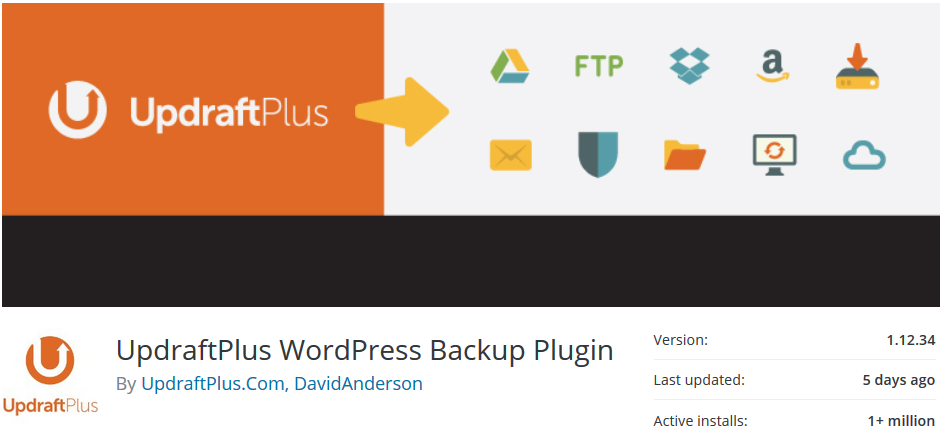
There is another one of the best WordPress security tips to consider – backing up your site regularly. The reason for it is simple – it’s much safer to have copies of your site files at hand if anything happens.
To make the process easier, you can use UpdraftPlus – a great reliable plugin to always keep your crucial website data.
Use only quality plugins
Being a key powerhouse of WordPress, plugins are at the same time a source of problems, including security ones. But it’s true only for bad-quality plugins. One of the recent impressive news in the WordPress industry was the Fake WordPress SEO plugin that infected 4000 websites.
So make sure every plugin you install is reliable: check whether it’s tested with the latest WordPress core versions, has positive reviews, is trusted by many users, regularly updated and supported.
Eliminate spam

Too much spam is not a good sign for your website security – it attracts malicious behavior and decreases your website’s reputation.
To fight spam attacks, you can go with trusted anti-spamming plugins like Akismet or go manually through the process of adjusting default article settings wisely (for example, close comments for articles older than several days, paginate comments pages, enable email notifications, manually moderate comments with links, etc.)
Conclusion
We hope these best WordPress security tips helped you to make the protection of your site stronger. By following these simple rules and taking good care of your site, you can rest assured that important data and content located on your site will always be safe. Of course, no one can fully guarantee the protection of any website at all times due to technology development. That’s why it is necessary to be in the now of the latest WordPress security news and tips as it will allow you to:
- Keep your website operational;
- Provide the best online service to your customers and site visitors;
- Protect your reputation;
- Avoid website downtime and any related issues.
FAQ
What are good ways to make WordPress more secure?
Is WordPress good for security?
What is the most important part of keeping a WordPress site secure?
How do I protect my WordPress site content?