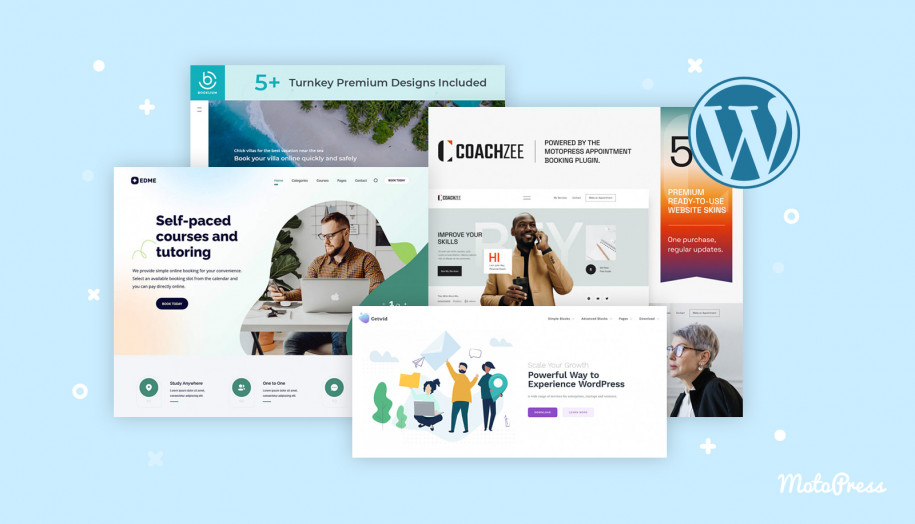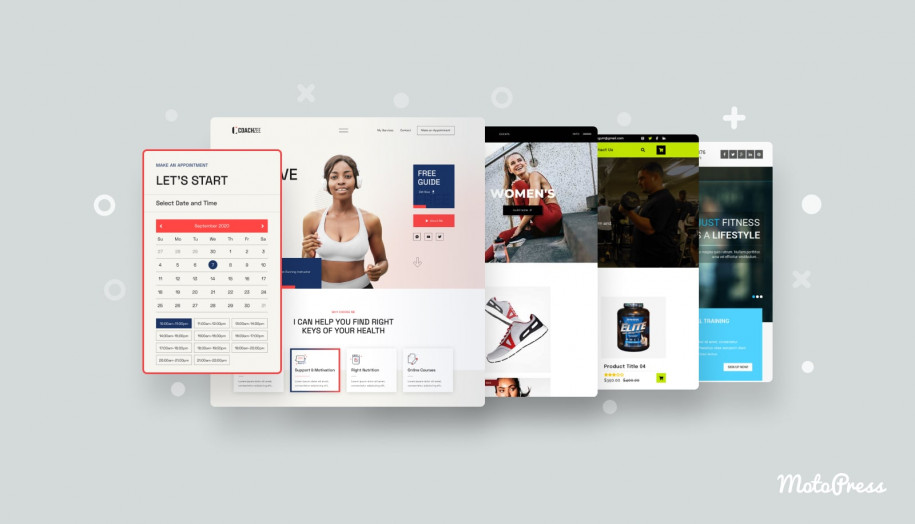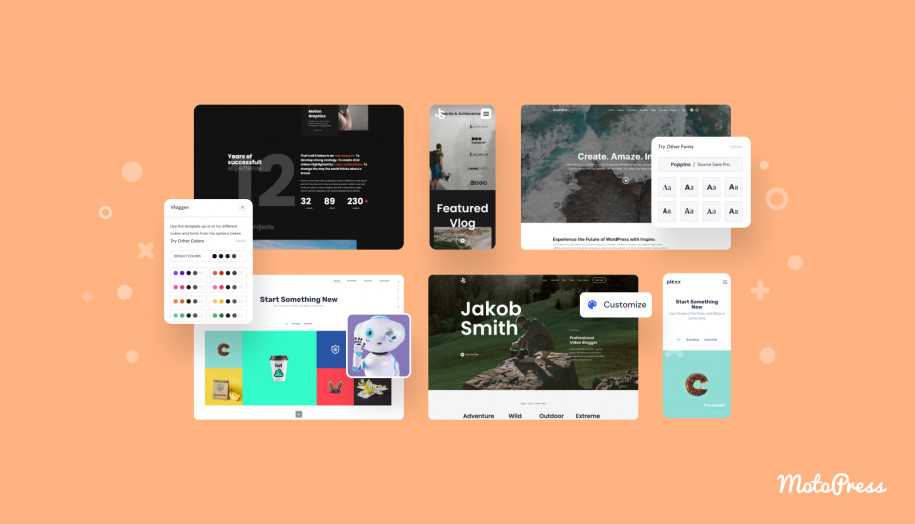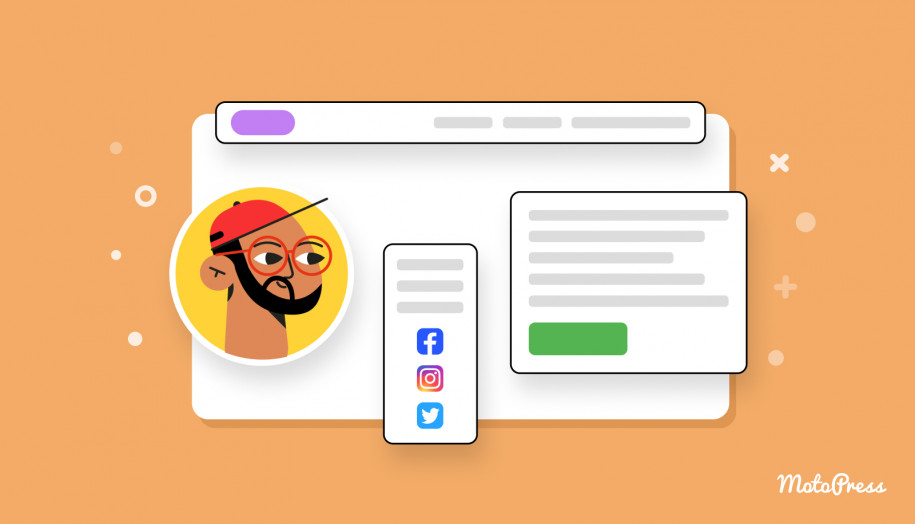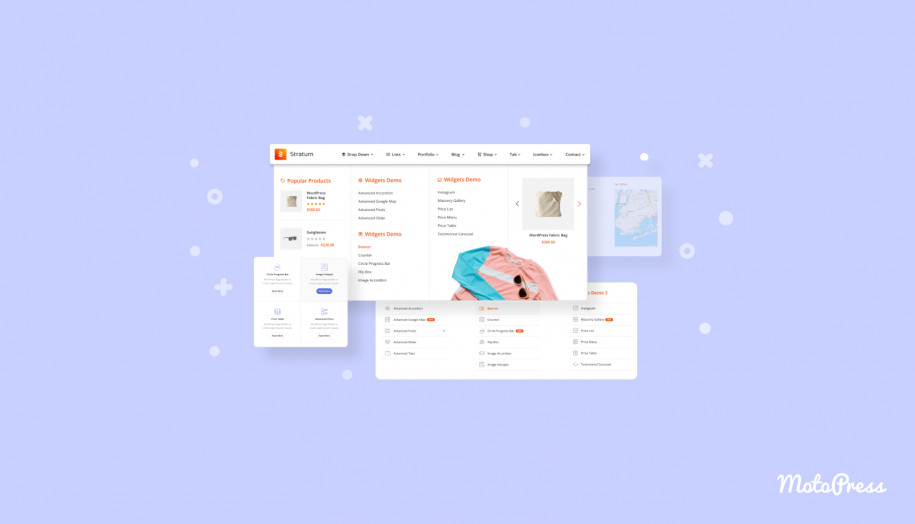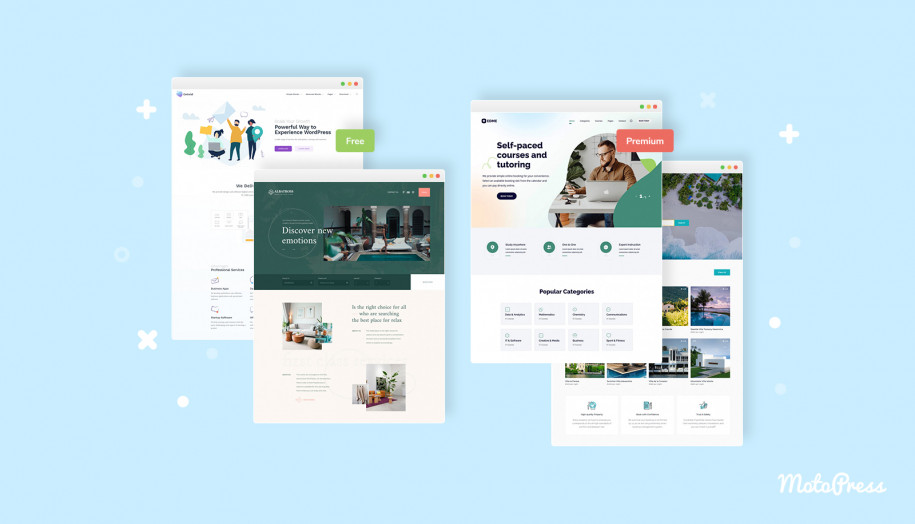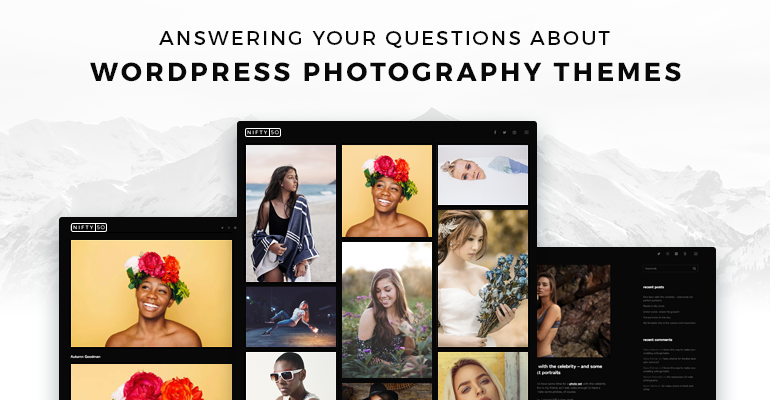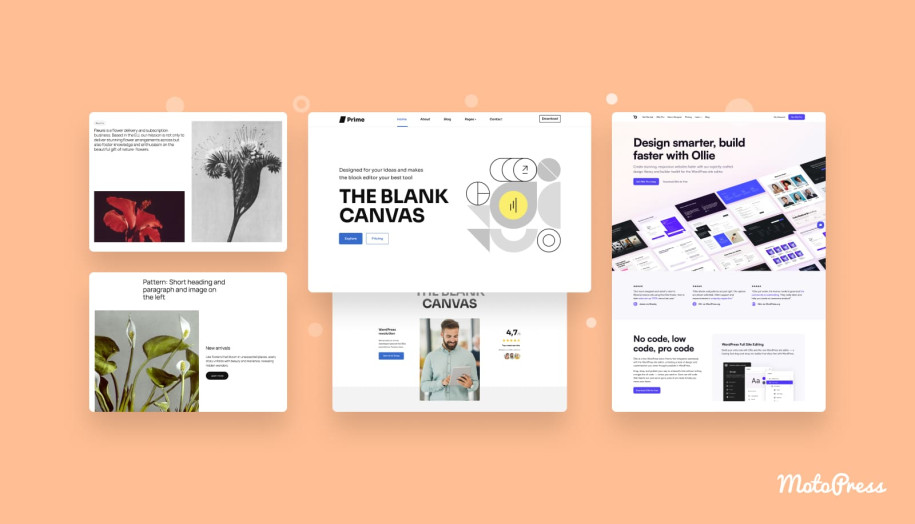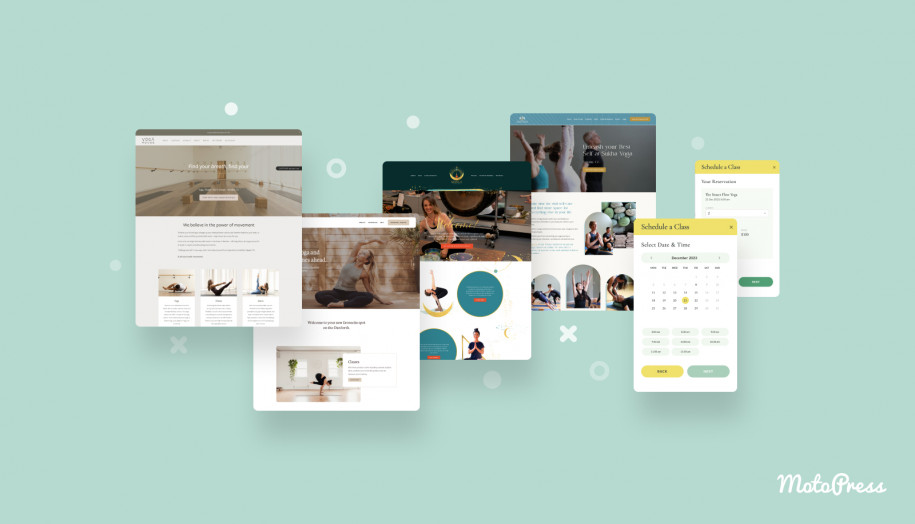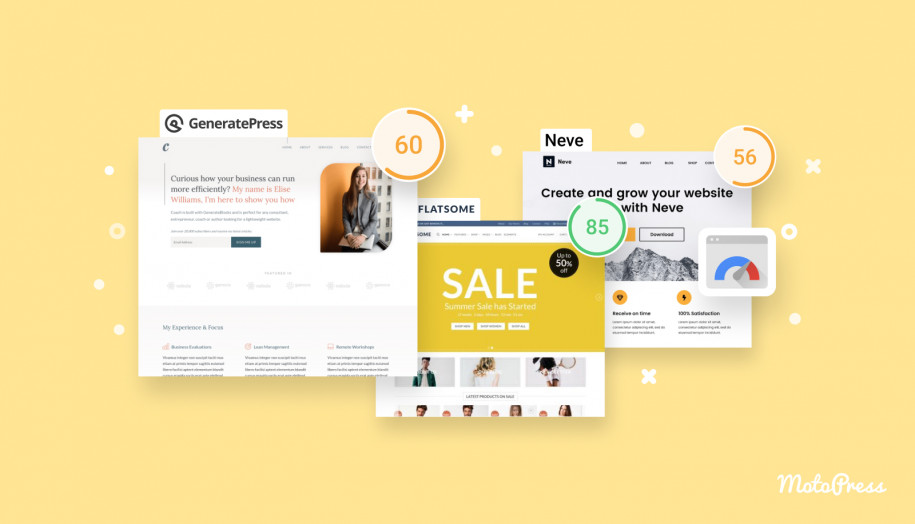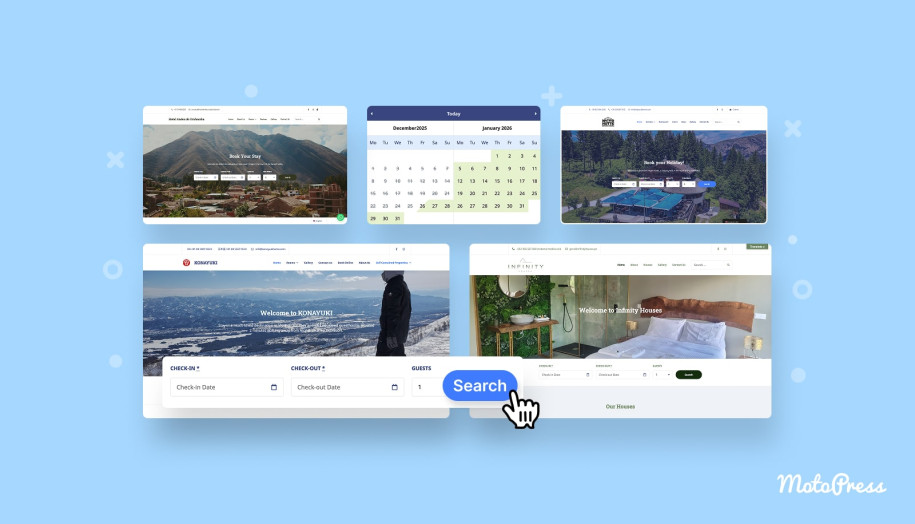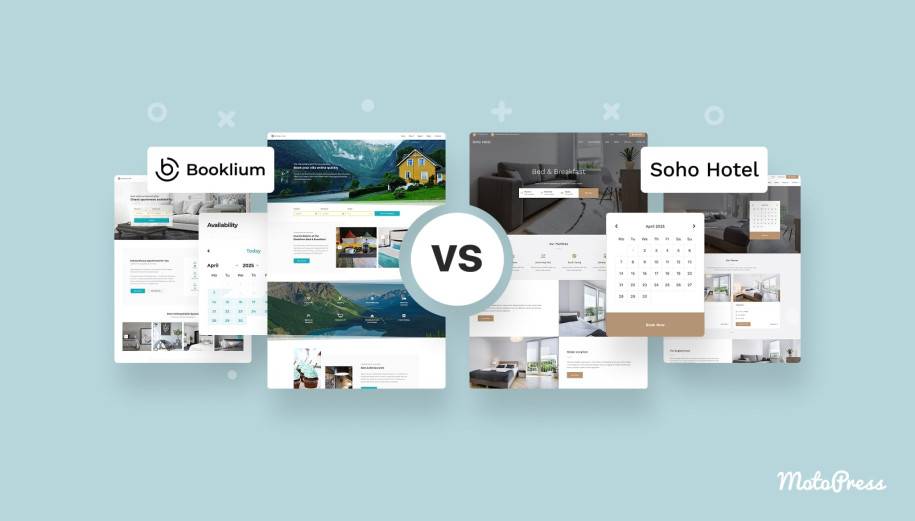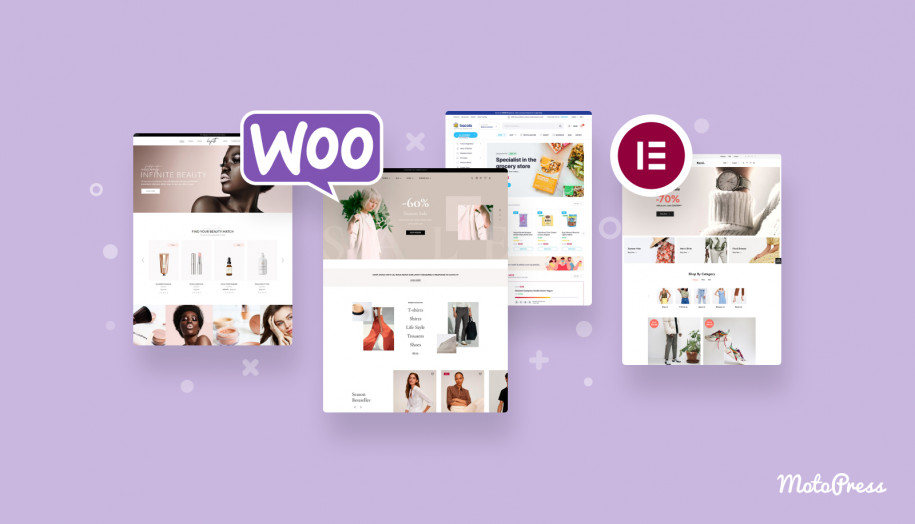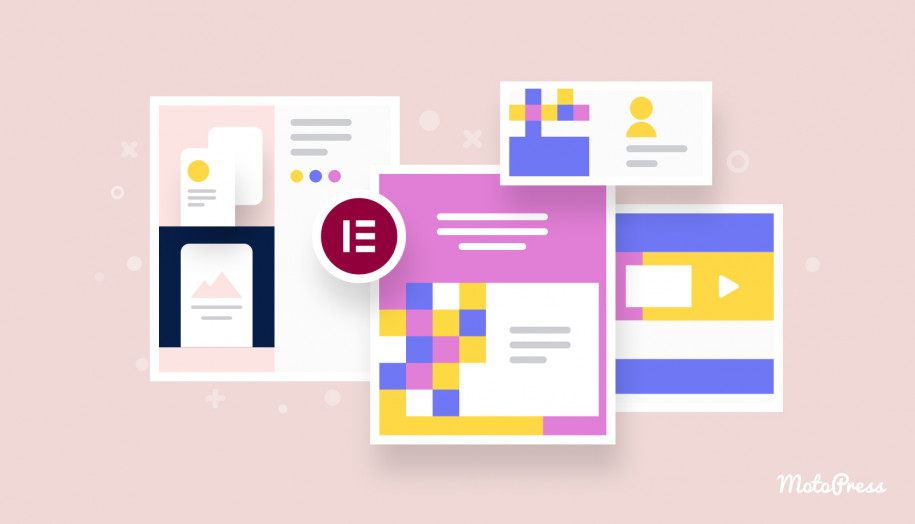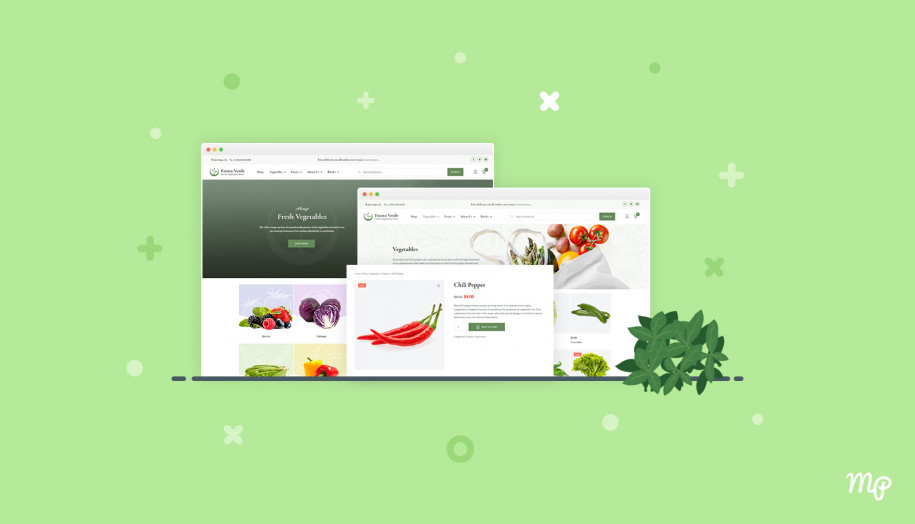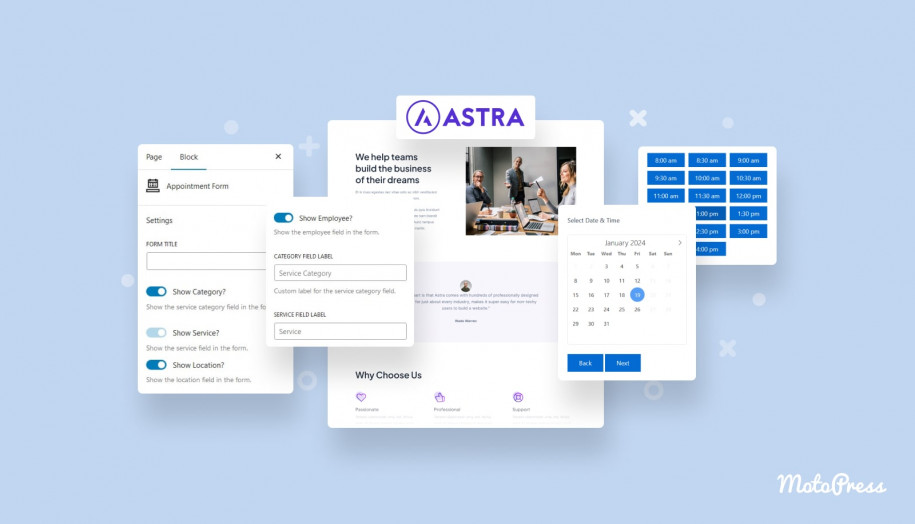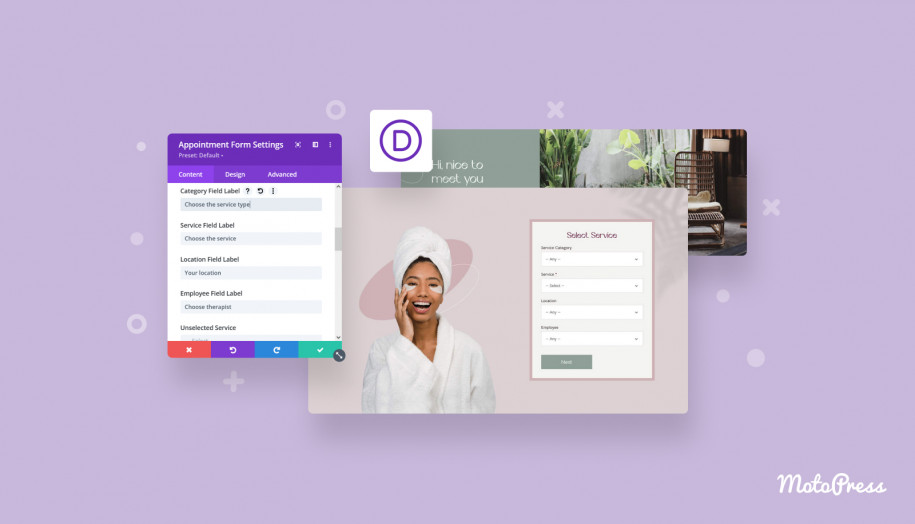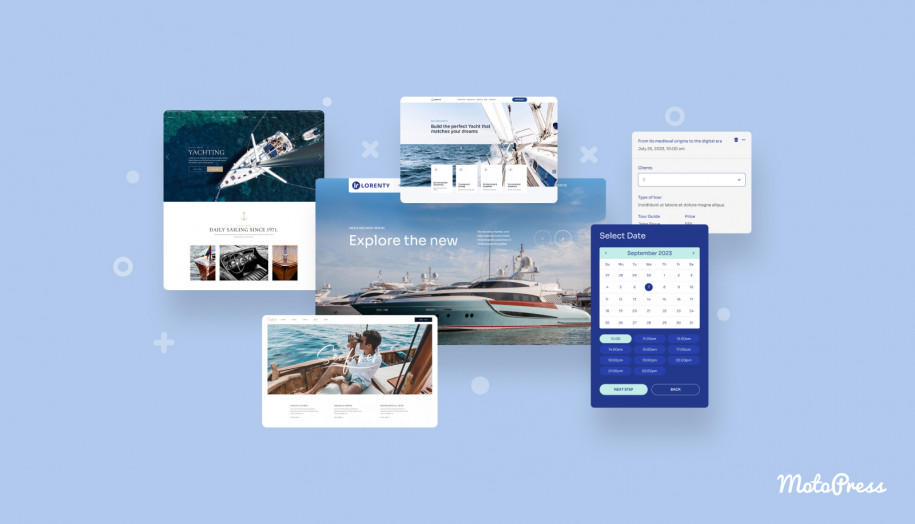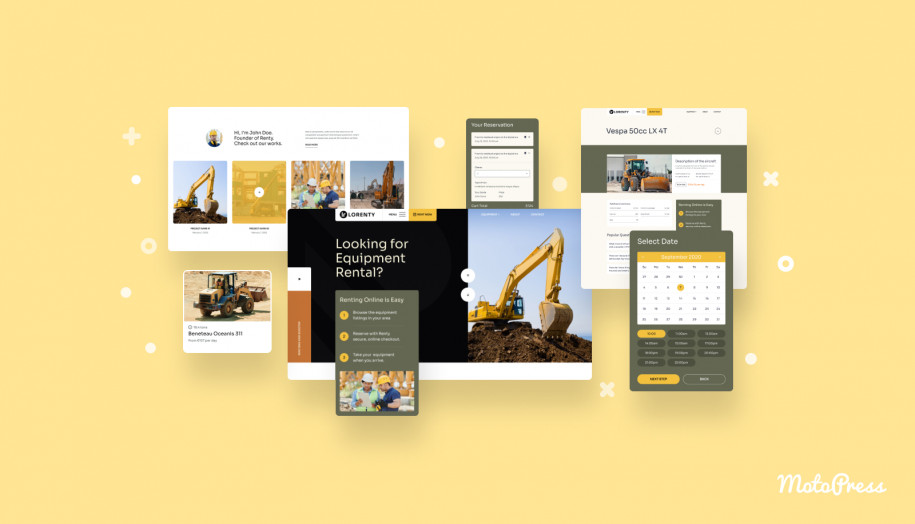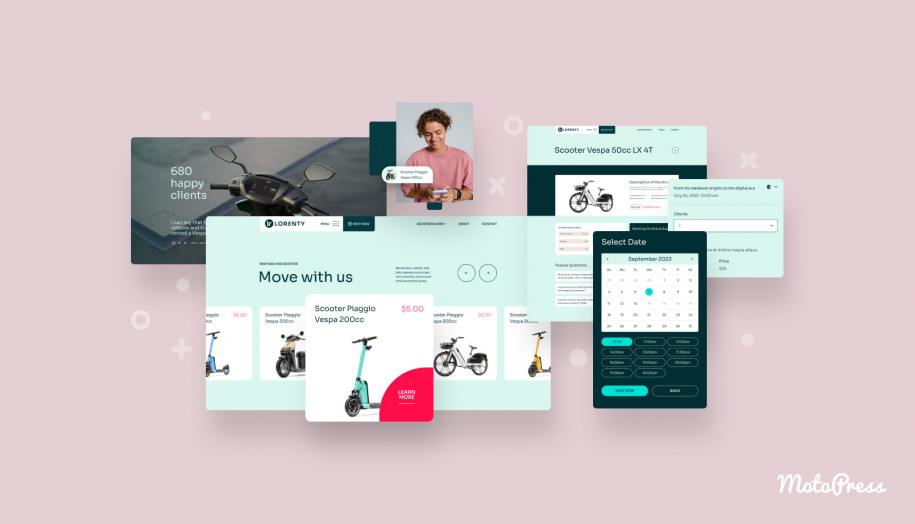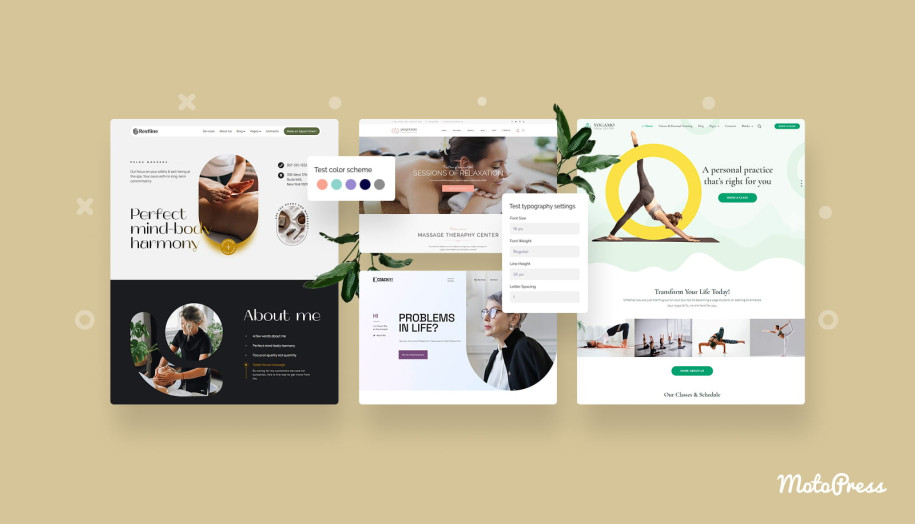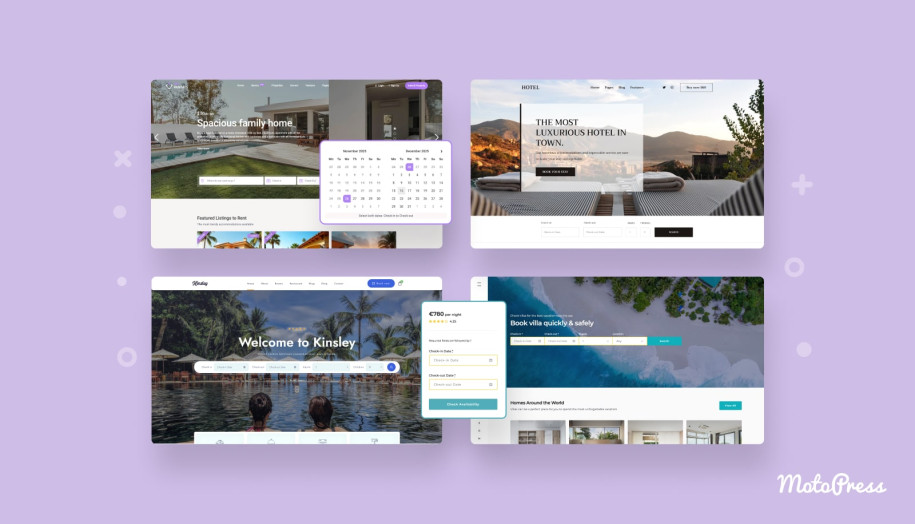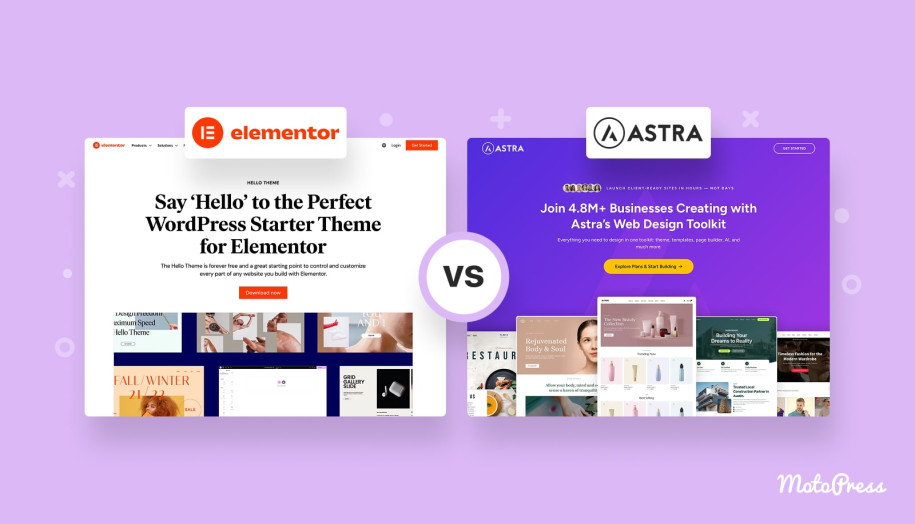How to Choose the Perfect WordPress Theme: 10 Expert Tips
Table of Contents
What if you don’t need to create a website from scratch? You can turn to a fully packed theme and build an online presence for your business. But what’s the catch? These days, you risk picking up a poor-coded and massive-sized theme since the WordPress platform is full of different solutions. Thus, it’s crucial to find out how to choose a WordPress theme.
In other words, a WordPress theme that is good-looking at a glance isn’t always technically reliable. There are many points to consider before selecting the best one for your website. We don’t offer a one-size-fits-all rule, but our tips will highlight features to look for first. Here we go!
Understanding Your Website Needs
Define Your Website Purpose
The first impression depends on the layout, fonts, color scheme, easy navigation, and page speed. A well-developed website boosts your chances of getting more traffic & sales and encourages visitors to come back to you.
First off, the primary purpose of your website influences theme selection. Alex from the Web Monkey YouTube channel says:
“The next question to ask yourself is going to be “What kind of website am I trying to build here? Am I trying to build a blog where people can come in and read my articles? Am I trying to build a website for my business? Am I trying to build an e-commerce site?”
Let’s have a look at some examples.
1. Medmix
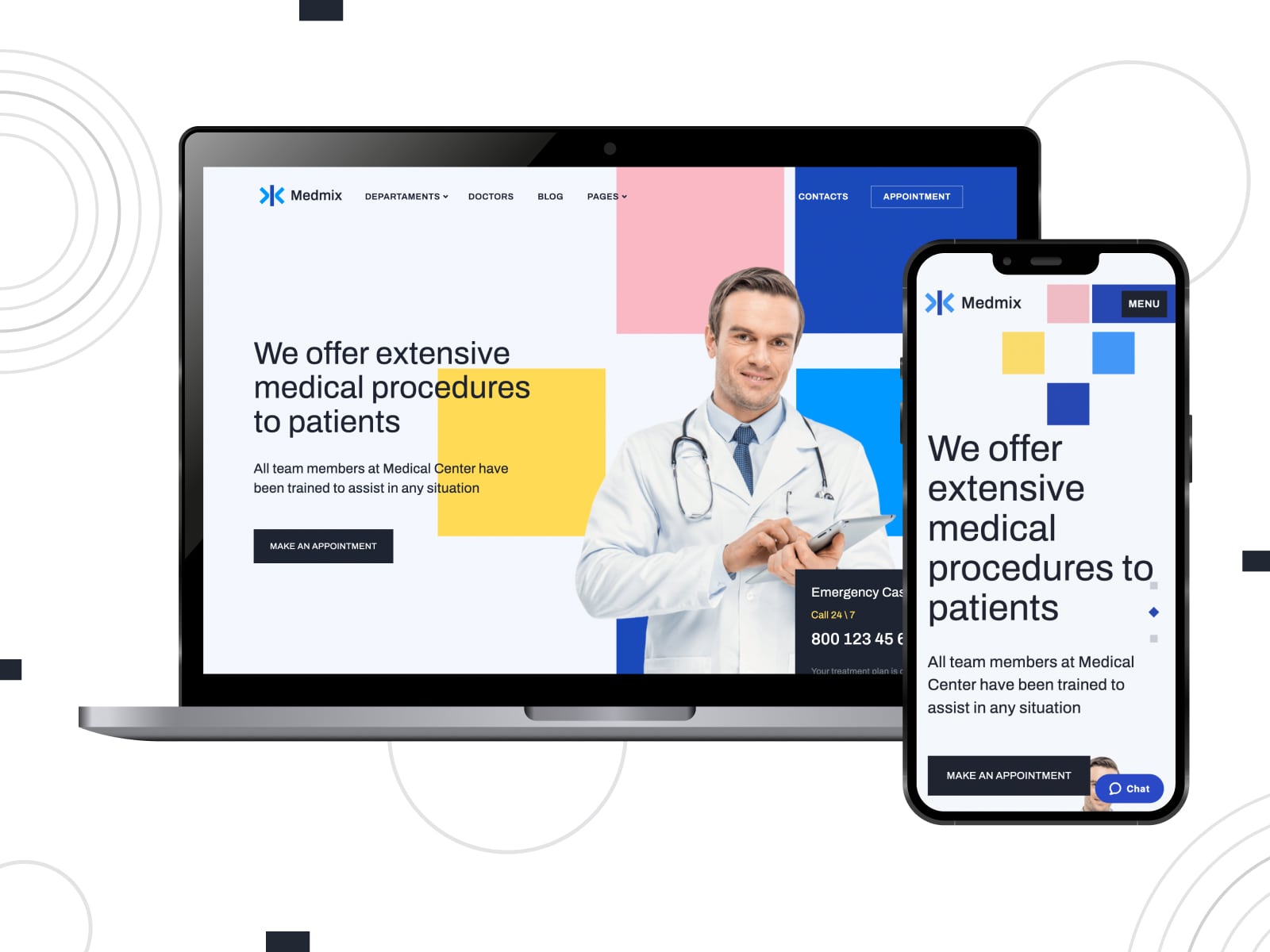
Medmix is a WordPress theme you may use to create a medical website. When you check the demo, you’ll see well-made pages for a presentation of your services, team members, prices, etc. Trouble-free customization is possible thanks to the Elementor page builder and Stratum Elementor widgets packed. The Appointment Booking plugin boosts the general experience.
2. Oceanica
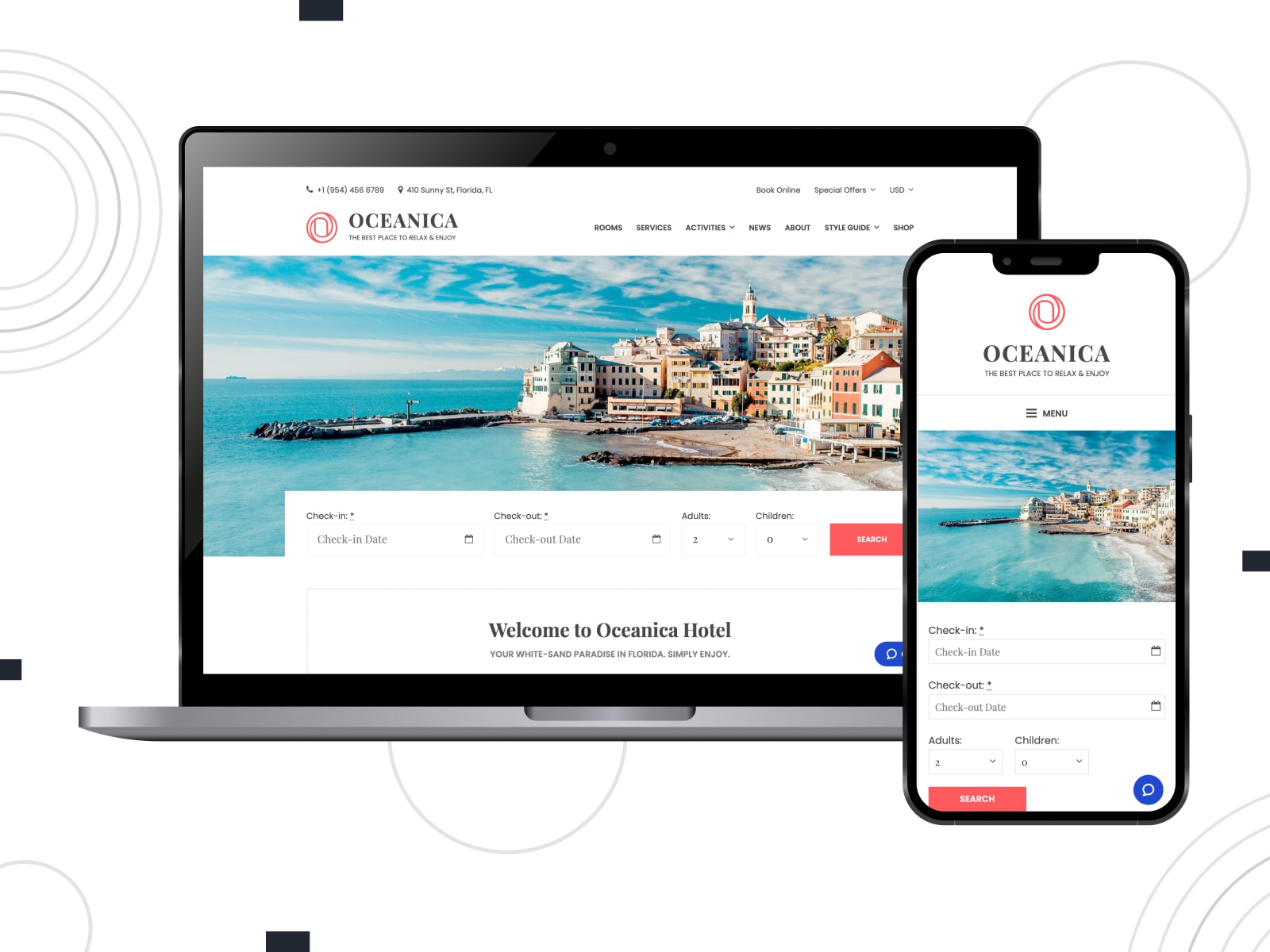
It’s possible to showcase your hotel business with Oceanica. You’ll enjoy working with an intuitive and clean design that can be easily customized. Your website visitors will like quick navigation and style that doesn’t distract from the content.
3. Pixetty
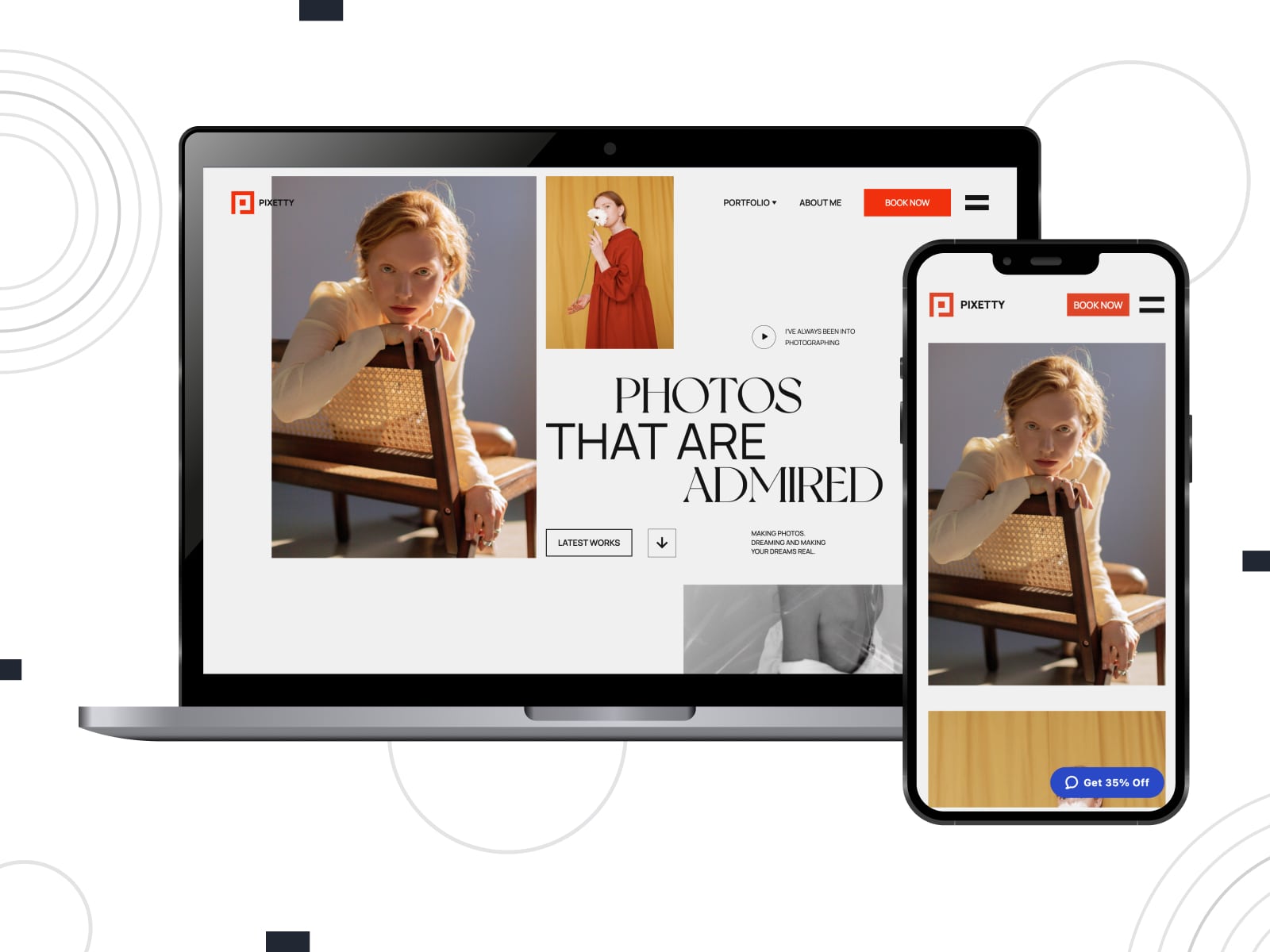
Pixetty has an outstanding design focused on both photography works and online scheduling. Clients can view your portfolio and make an appointment directly on your website. Creative pages are built with WordPress native blocks and Getwid for you to personalize the site outlook.
Identify Key Features
Before making a decision, you should list essential features your website requires, such as responsiveness, e-commerce compatibility, booking system, etc.
Robert from TwP – Helping Creators with Tech advises:
“Make a list of features you would like to have. So, think what is your goal with your website. Let’s use a dentist as an example because everybody can imagine what their call with the website is. Visitors might want to book an appointment, see contact details, and find a price page or price table.”
How to choose a free WordPress theme? Ensure that its features and functionality are enough for your website. For example, Albatross is a free WordPress hotel theme to build an elegant website for rental property businesses.
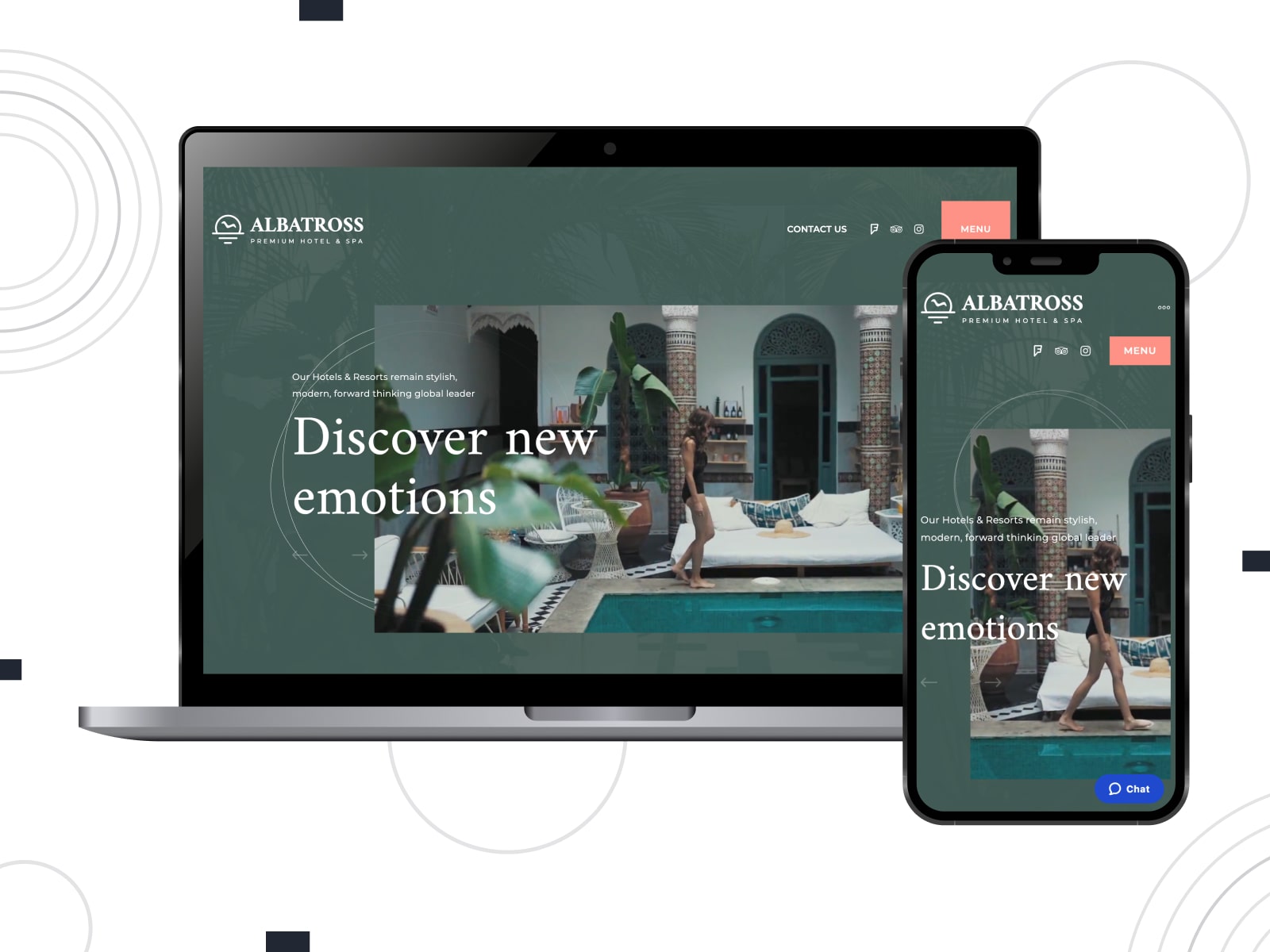
If the theme has a “translation-ready” point in the features list, you’ll be able to translate your website and make it accessible to people from all over the world. Think about it now not to make a chosen theme multilingual-ready on your own or purchase a new one when your services or products get requested by international visitors.
Research and Explore Themes
Browse Theme Directories
There are many reliable platforms with impressive repositories of WordPress themes. So, you may look through popular theme directories like ThemeForest, WordPress.org, and others.
Exploring the Themes menu from the WordPress dashboard in the video “What is a WordPress Theme?”, Bjorn Allpas from WPLearning Lab tells us:
“These are all free. They might have paid versions, but the ones you install from here are free. And you also have other paid options – you can go to Themeforest which is a very popular theme website. If you click on WordPress over here, you can go through all the categories and find just loads of themes and these are all premium themes you have to pay for all of them.”
It’s worth noting that the choice between free and paid WordPress themes is not so obvious. Especially, if you have a limited budget for your website. The cost of the WordPress premium theme depends not only on the code and support, but also on the paid extensions included, the provided services, or hosting.
Check Reviews and Ratings
Feedback from other users may help you make a choice. They share their experience and write what they like or dislike while working with the theme. It’s also a good idea to find more information on independent platforms like TrustPilot, forums, communities, etc.
If you research for the theme review on third-party resources, look for the authors who did in-depth product testing.
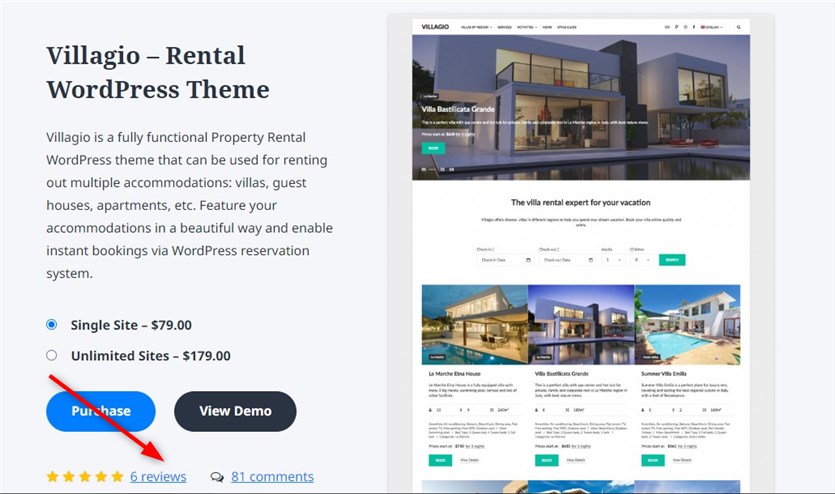
Maria Corpuz from Kinsta states:
“Reading through reviews can give you a good insight into what most people like and dislike about the theme, and what features are most impactful. For a more balanced look at the theme, pay attention to three and four-star reviews, as users are more likely to give a reasonable explanation of what they liked and disliked. And of course, two-star and one-star reviews could give you an idea of what isn’t going so great.”
Consider Design and Customization Options
Design Aesthetics
Undoubtedly, a theme design is a matter of your preference and business needs. For example, a good travel blog website is prominent for well-structured posts and images. And an online store can’t go without easy navigation, filtering options, and product descriptions.
In his video on how to choose the right WordPress theme, Alex from Web Monkey says:
“This is where you need to take a step back and think for a few minutes “What kind of design am I going for and what kinds of layouts am I thinking about? Do I need a layout for a full-width page or do I need a sidebar on the left?” You need to be as specific as possible with your design.”
Customization Flexibility
How to choose a website theme WordPress offers? You should have enough freedom to customize the website’s appearance. Customization options let you create a unique design that will differ from many others. A theme toolkit should allow you at least to change colors, fonts, layout, background format, etc.
Victoria from Hostinger Academy explains:
“Sometimes, a WordPress theme doesn’t include all the features you may be looking for. Instead of creating another one from scratch, you can customize an existing WordPress theme. There are several ways to do it, from using a built-in WordPress tool to editing the theme’s code.”
Gutenberg and Elementor are popular editors used to modify the theme’s design via their intuitive visual interface.
How to choose a great WordPress theme built with Gutenberg? Yogamo is one of the top Gutenberg WordPress themes that give you tools to build a website for yoga instructors, meditation centers, etc. Since all the pages are crafted with Gutenberg, you can customize the home page, navigation menus, booking calendar widget, footer, and more sections. The Getwid WordPress blocks provide you with a collection of 40+ blocks and a template library to create more sections on the website.
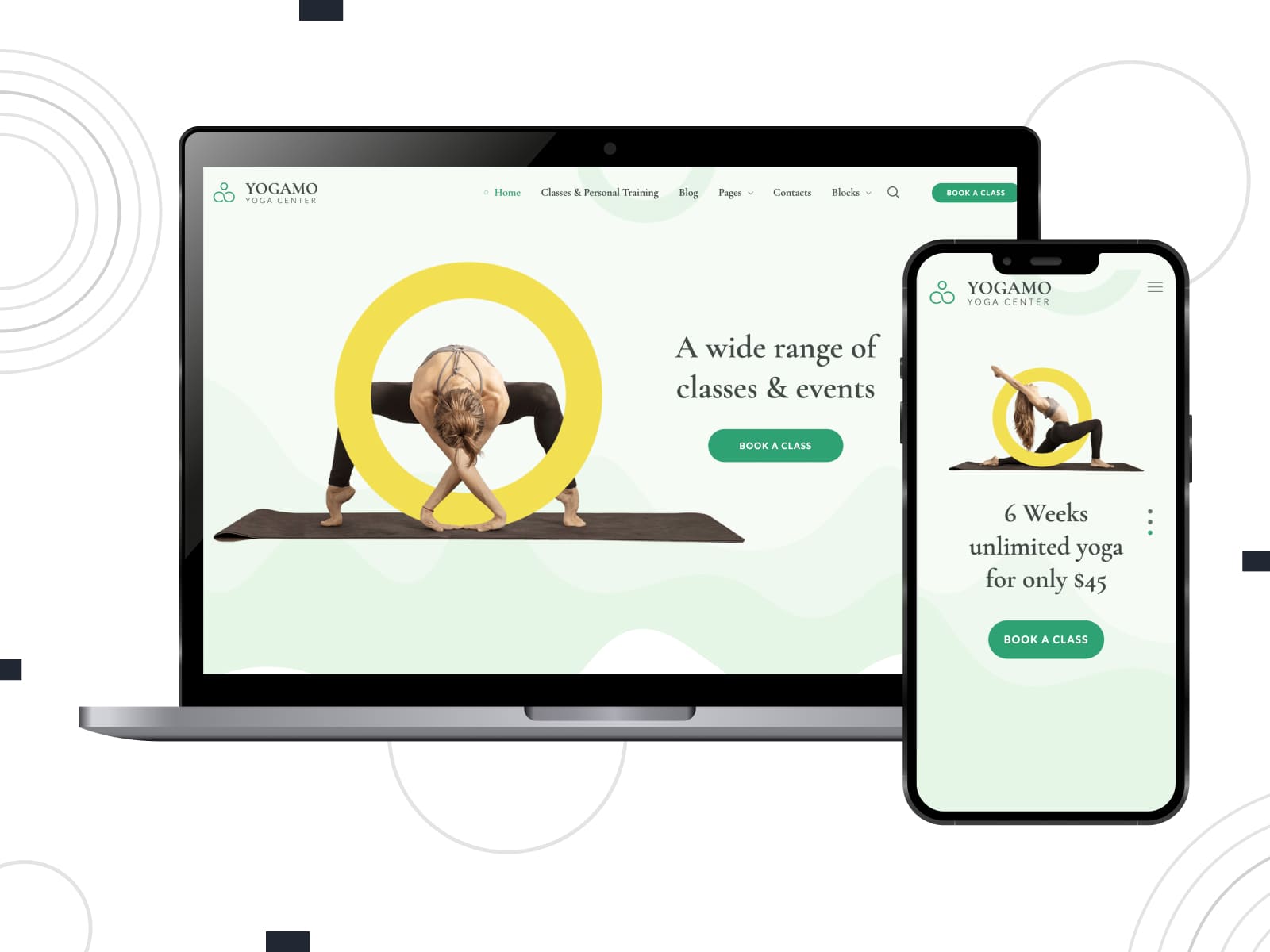
How to choose a WordPress theme built with Elementor? Edme helps you sell your education-related services through an Elementor-based WordPress website. Students can schedule these services online. The theme is equipped with rich dedicated pages. Stratum comes in handy as its Elementor widgets enhance your website editing powers.
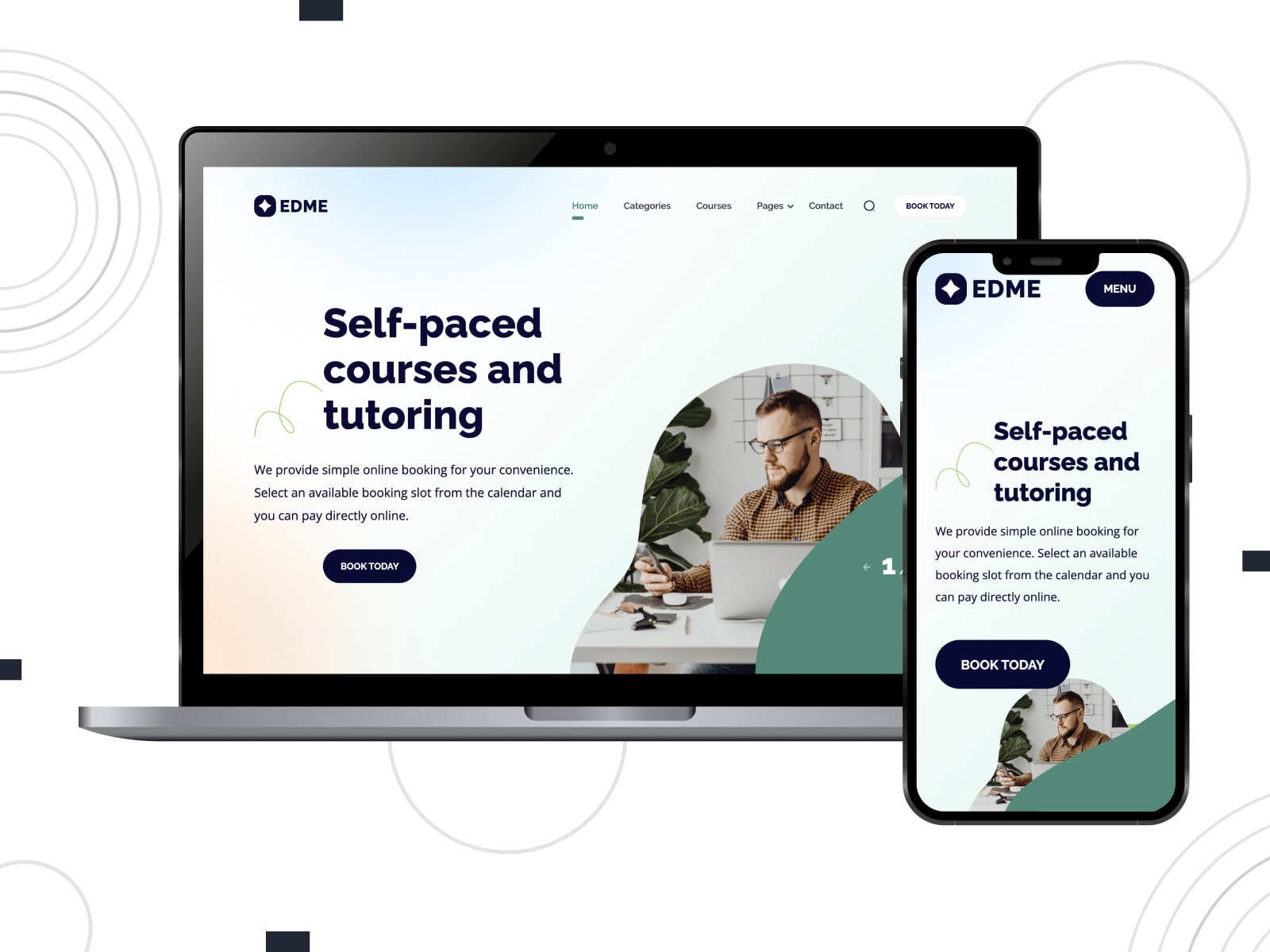
Classic Themes vs. WordPress Block Themes (FSE)
Built with blocks, WordPress block themes are designed to streamline the full site editing (FSE) workflow and enable greater flexibility in site customization with Site Editor.
In contrast to classic WordPress themes, they allow you to edit any part of your website, including its header, footer, content, etc. While customizing a block theme, you can work with:
- Block templates;
- Theme patterns;
- Global styles;
- Custom block styles.
Theme Performance and Loading Speed
Evaluate Loading Speed
When you choose a WordPress theme, you decide on the foundation of your website. Visitors are not likely to spend much time on the overloaded and slow pages. They’ll just switch to another website loading in a matter of seconds. So, even if your product is what they need, they won’t know it.
Paul Charlton from WPTuts emphasizes:
“When you look into building a WordPress website, one of the most important things when choosing a theme is how fast and how versatile it is.”
You should strike a balance between an eye-catching design and theme usability. Don’t bloat it with huge images/videos, sliders, and animation effects on one page. In this case, your website might load at the tortoise’s pace.
Check out the theme demo to test-drive pages, navigation, buttons, and more essentials. An attractive layout, beautiful fonts, a customizable color palette, and a flat design are still trendy today.
By default, the theme should not come with any SEO mistakes. It’s difficult to get this information at first sight. So, we recommend you run some SEO tests. You can also examine theme speed and performance using such tools as Pingdom or Google Pagespeed Insights.
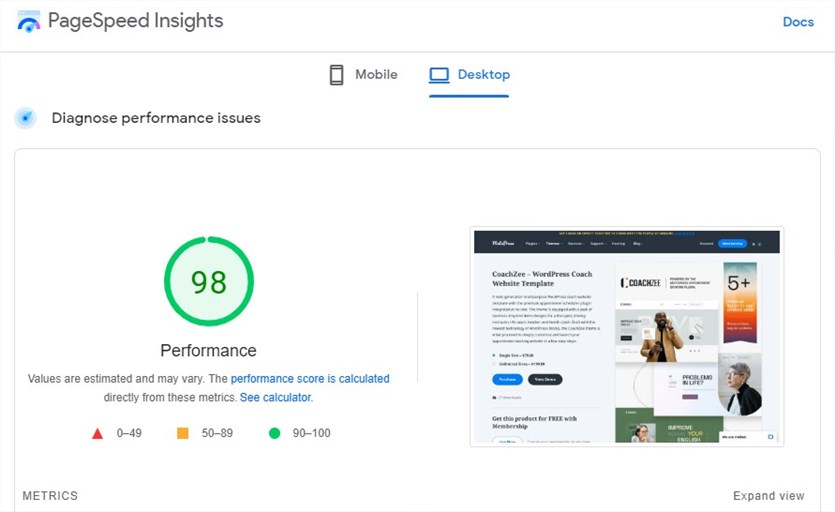
Test Responsiveness
Josh from HostGator says:
“I recommend always selecting a theme that is completely mobile-responsive because this will make things a lot easier down the road. So, you don’t have to build something additional in order to make your site mobile-friendly for your visitors.”
Many users might visit your website from mobile devices. Check out whether its design is displayed pixel-perfectly on any device, whether it’s a phone, tablet, or computer. If the layout isn’t responsive, the theme is not worth purchasing.
How to choose a WordPress theme that adapts to any screen size? You should do a quick test to check the “mobile-friendly” criterion for the demo page:
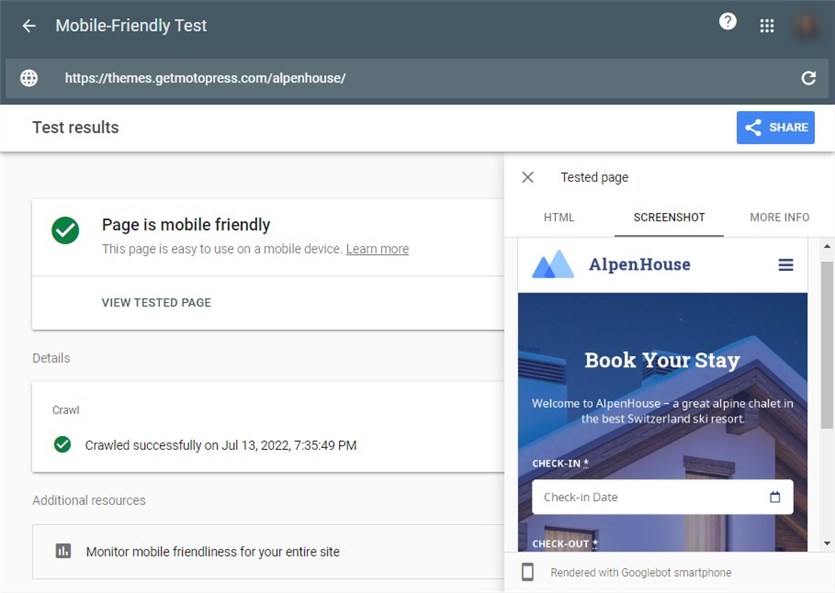
Compatibility and Support
Check Plugin Compatibility
If you are curious about how to choose a theme for WordPress website, not a blog, proceed with the theme that is compatible with the essential plugins for your site purpose. The interplay between a theme and the wanted plugin is a must-have point.
For example, WooCommerce is so far the most used plugin for e-commerce websites. Here are two WordPress themes that feature seamless integration with WooCommerce:
1. Laveri
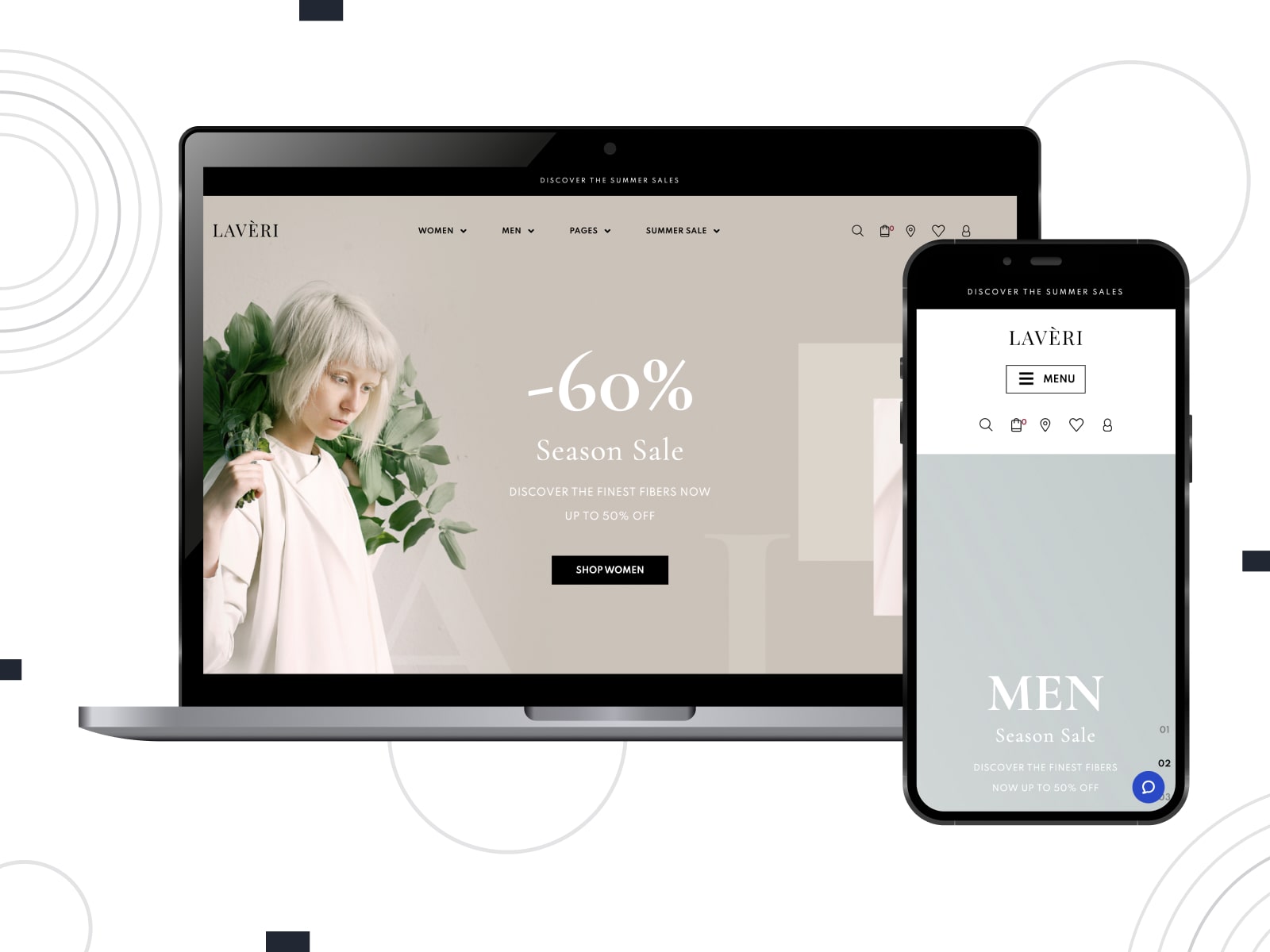
Laveri is a versatile solution for online store websites where you can sell clothes, jewelry, etc. The WooCommerce theme design allows you to make use of attractive item descriptions, product galleries, full-screen sliders, and more elements. Visual editing can be performed with Elementor and the Stratum addon. Create navigation menus with Stratum Elementor Mega Menu.
WooCommerce features include options for product categories, sorting & filtering, different payment gateways, and shipping settings.
2. Frutta Verde
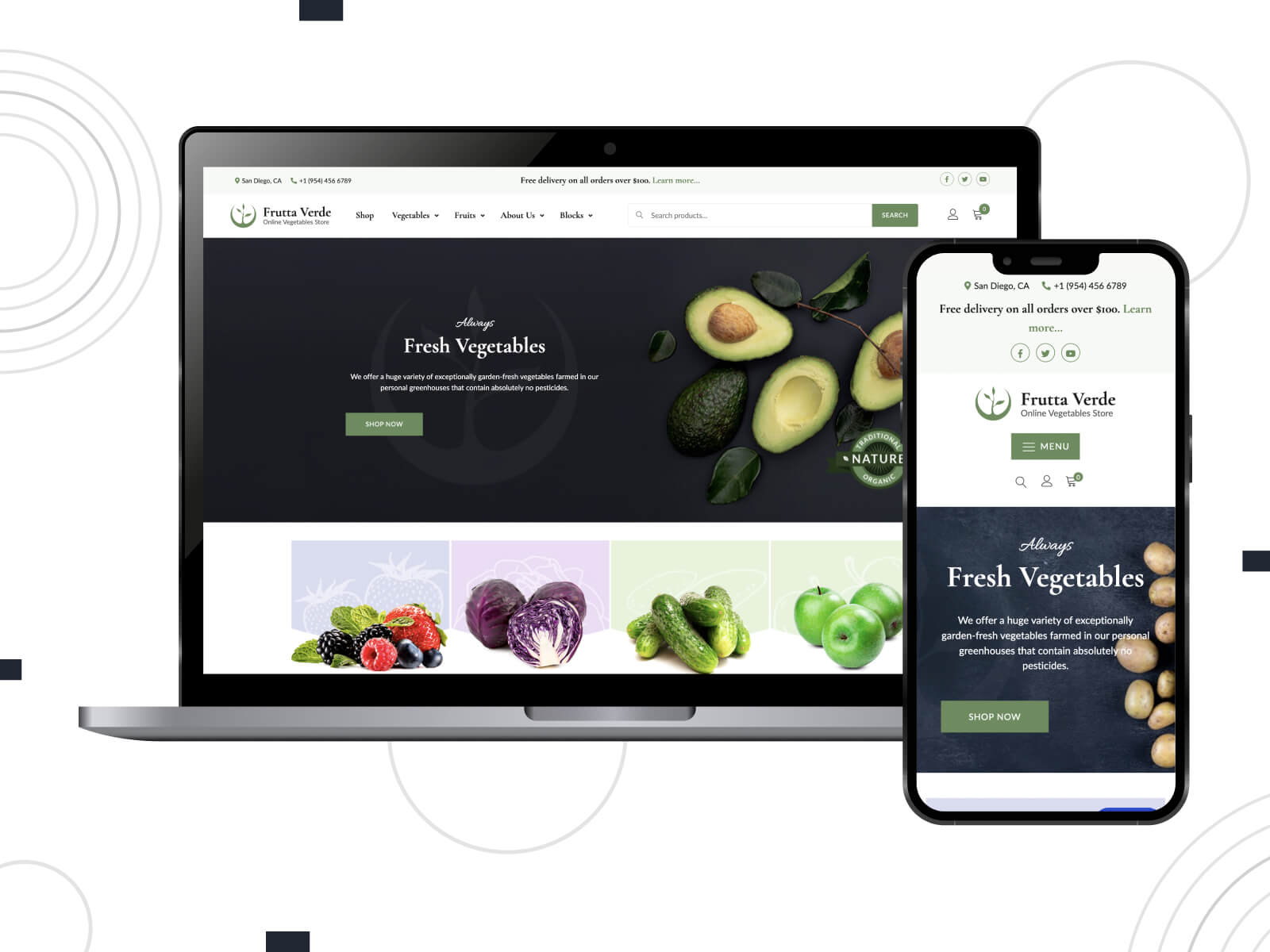
How to choose a WordPress theme for e-commerce websites? Developed with online grocery stores in mind, Frutta Verde delivers a fresh and modern design to sell food online. You can also provide delivery & takeaway services if required.
Edit your website with Gutenberg and extra content blocks by Getwid. This theme comes with the main powers of the WooCommerce plugin as well.
In our checklist on how to choose a WordPress theme, we can’t help but mention pre-installed plugins that enhance its functionality. Select the theme bundled with the software you will use for sure. Too many features are likely to overload your site and increase its loading time.
David from WPCrafter in his video “Best WordPress Theme? 7 Questions To Ask Before Choosing A Theme” tells us:
“Every feature that a theme developer might pack into a theme you’re not going to use or you’re not going to have any interest in using but if it’s just shoved in there, you’re stuck having that on your website and every drop of code that is active on your website just ads bloat that isn’t necessary.”
How to choose a WordPress theme to showcase a vacation rental business? WordPress themes that come with booking software save you time and money. You might dedicate little time to tailoring design specialties.
Booklium is an example of such a WordPress rental theme. It includes 5+ ready demos suitable for any kind of rental accommodation. They have a trendy design crafted with the WordPress native block editor. The WordPress Hotel Booking plugin adds an online booking system to your website.
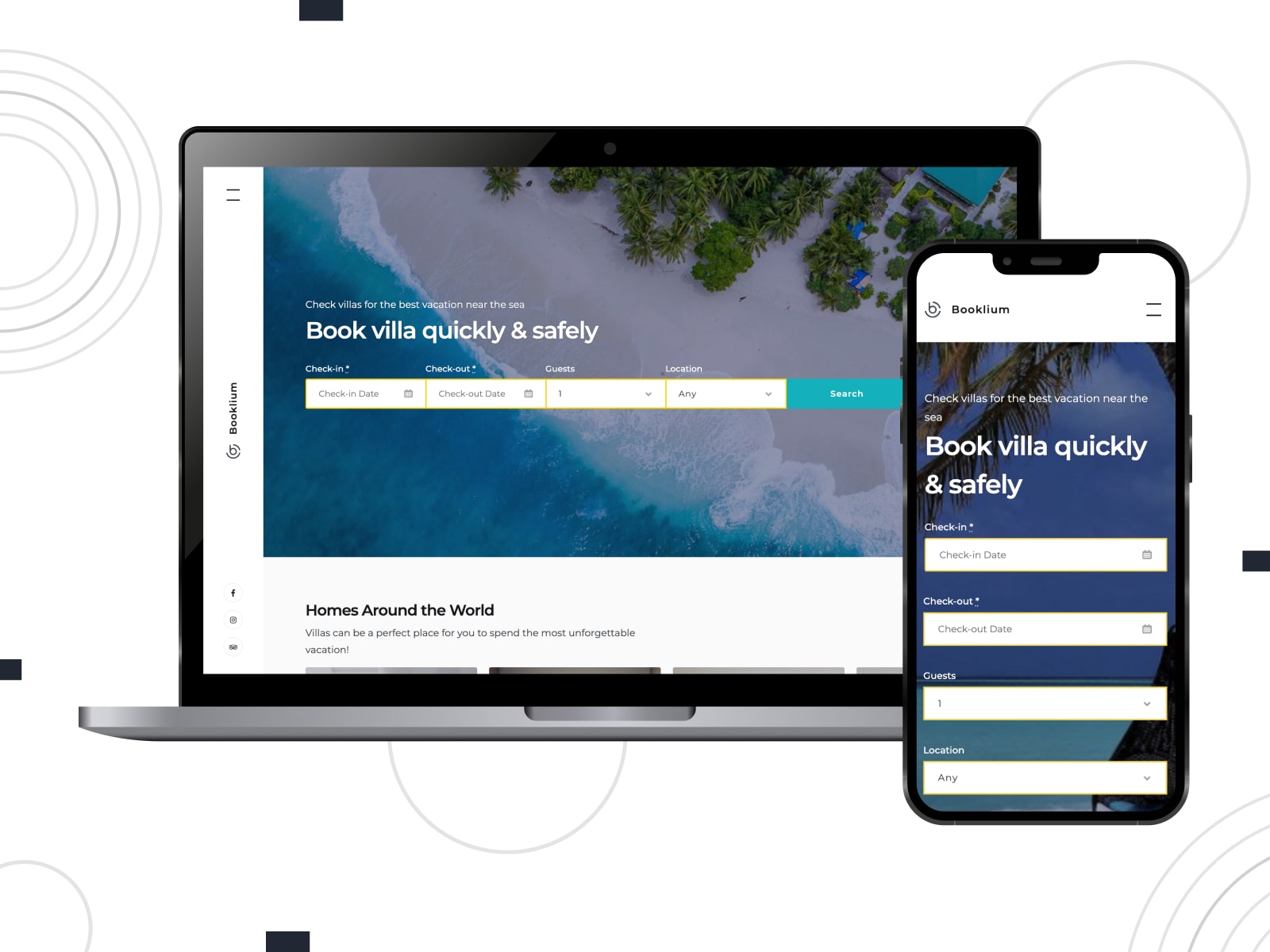
How to choose a WordPress theme for your business dedicated to hourly-based services? You may look for themes that have an appointment booking plugin integrated so you don’t install a third-party plugin.
For example, Lotus Spa is a perfect WordPress solution for beauty and spa websites. It has an elegant and clean design. The WordPress Appointment Booking plugin provides tools to add a mobile-friendly booking widget, manage online appointments, accept online and offline payments, etc.
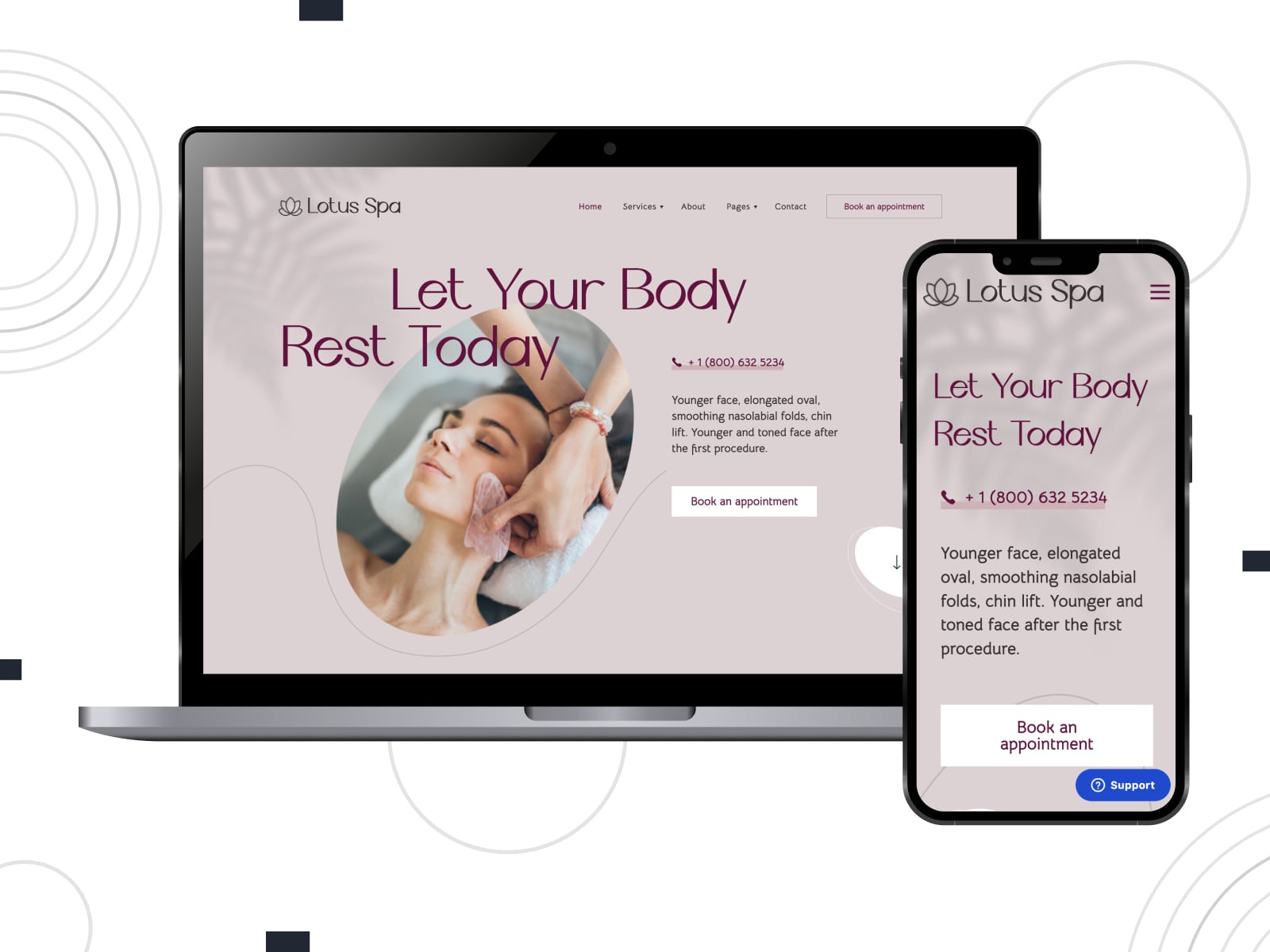
Support and Documentation
Reliable support ensures immediate help in case of any issues or requests. There should be several ways to communicate with the support team to get assistance from them.
Alex from Web Monkey points out:
“Documentation and support are usually available only for premium themes due to their price and higher level of sophistication. As such if you’re going for your premium theme, be sure documentation and support are provided by the developers.”
Even if the theme was purchased many times and has positive rates, you should check whether it’s regularly updated and provides comprehensive documentation. It’s a crucial point in the guide on how to choose a WordPress theme as it indicates a constant process of theme improvement.
Top 7 WordPress Themes for Multiple Purposes
1. Gutenix
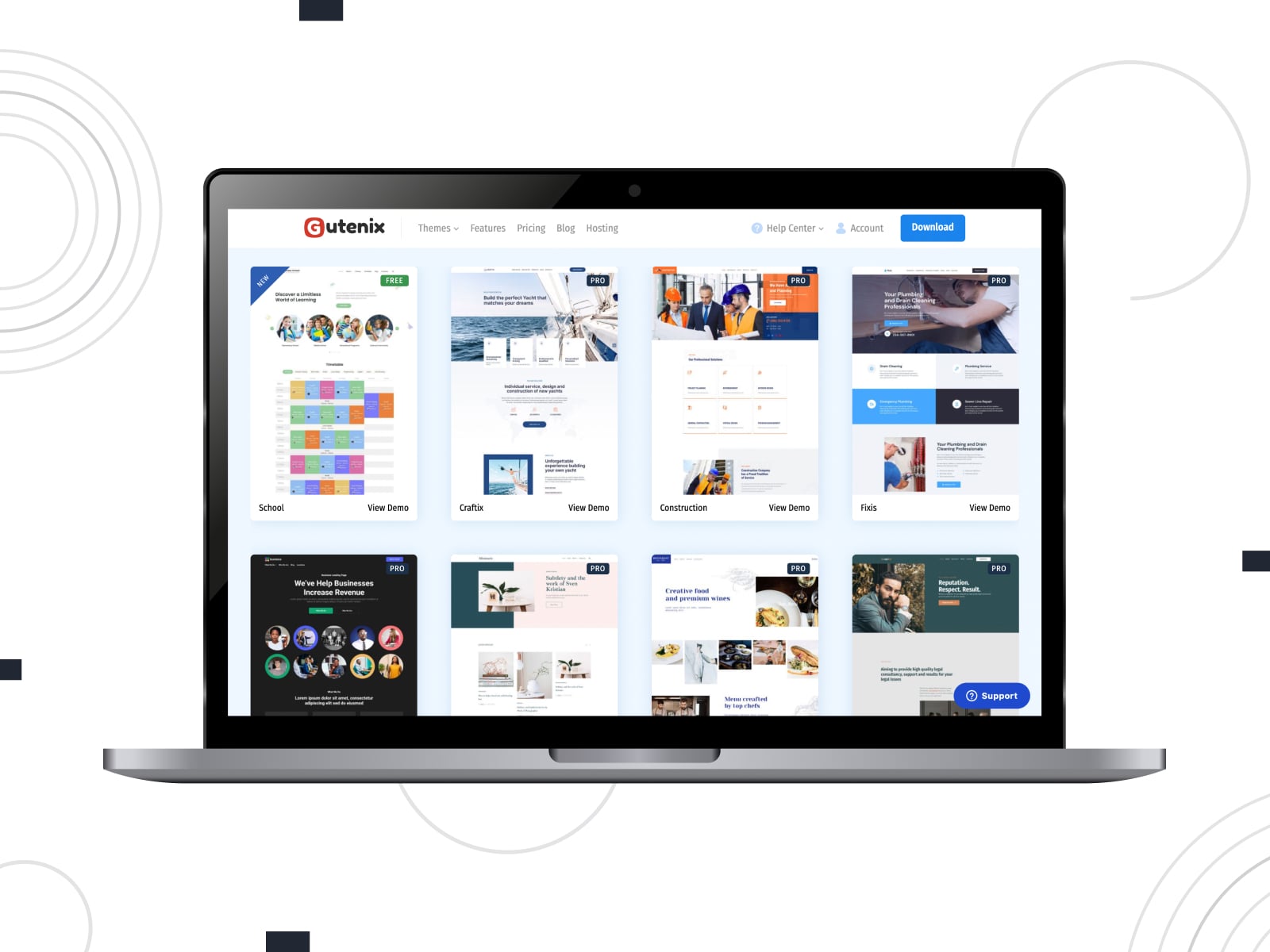
Gutenix is a multipurpose WordPress theme that offers well-designed solutions for popular page builders such as Gutenberg, Elementor and Brizy editors. You’ll enjoy lightweight and fast-loading templates optimized for search engines. You can control header & footer layouts and customize colors on your WordPress website.
Key Features:
- 47+ starter sites for various niches;
- Flexible customization options;
- Compatible with Contact Form 7, MailChimp, and Google Maps;
- Gutenix Installation Wizard to import designs in clicks.
2. Prime FSE (FREE)
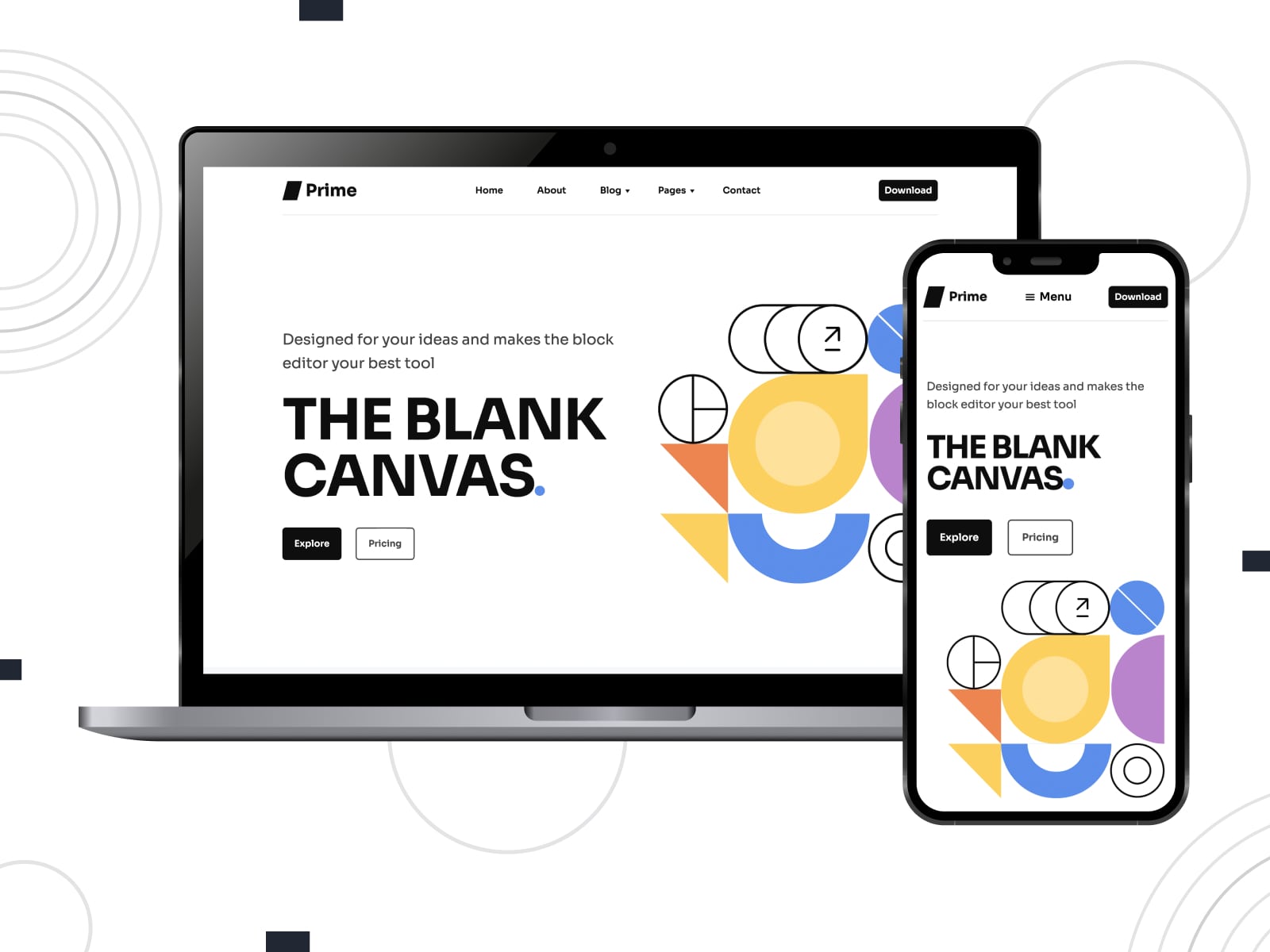
Prime FSE is a free WordPress theme designed to leverage WordPress Site Editor (FSE) opportunities. Suitable for any business or portfolio website, this theme comes with exclusively crafted patterns used in different site sections: testimonials, CTAs, pricing tables, etc. With Prime FSE, you access customization settings and the AI Writing Assistant block.
Key Features:
- Ready-made creative WordPress block patterns;
- A collection of Getwid WordPress blocks;
- Mega Menu optimized for FSE;
- Hassle-free demo data import.
3. Astra
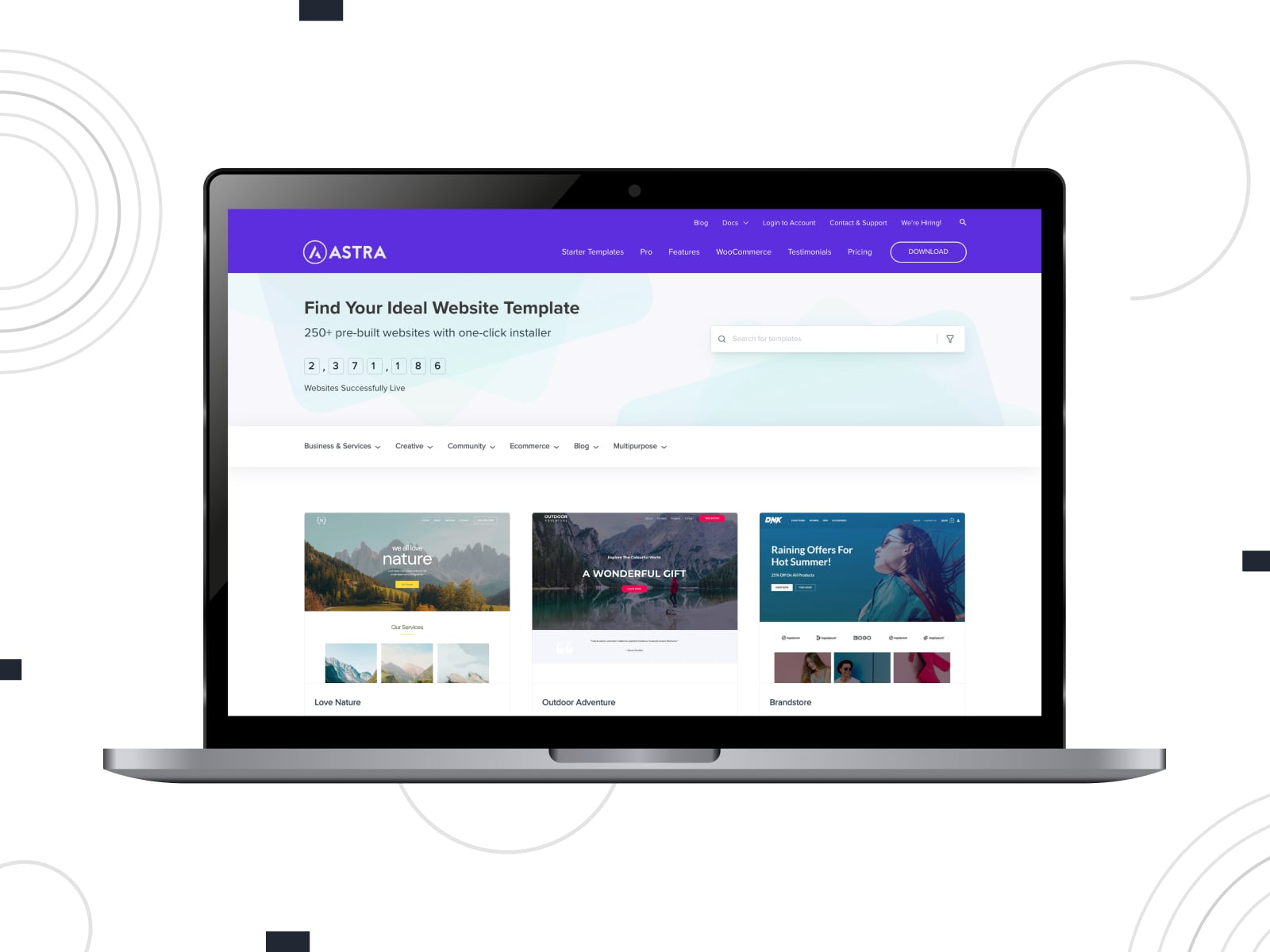
Astra is one of the most popular WordPress themes packed with free and premium website templates. Optimized for fast performance, Astra features customizable colors & typography. Also, you can select the blog layout and set up global style options.
Key Features:
- 250+ professionally designed templates;
- Multiple site layouts to choose from;
- Smoothly integrates with WooCommerce and LMS plugins;
- Custom Astra widgets.
4. Getwid Base (FREE)
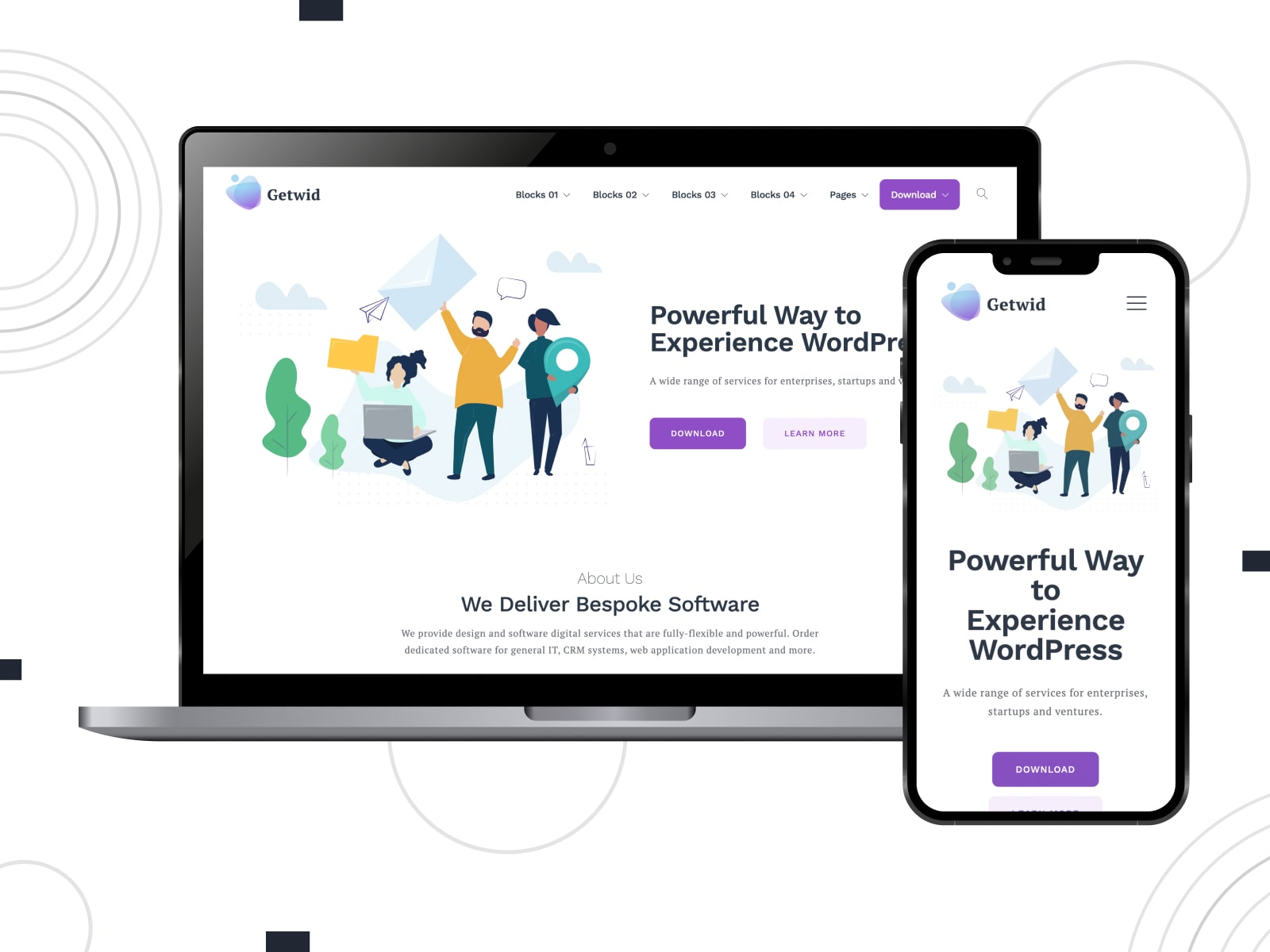
Getwid Base has a simple yet beautiful design suitable for personal and business websites. Use its minimalistic flat design to highlight services, team members, testimonials, etc. This theme ensures visual site customization with Gutenberg. With Getwid, you obtain 40+ content blocks and a template library.
Key Features:
- Fast-loading and lightweight templates;
- Built with Getwid WordPress blocks;
- One-click demo import.
5. Divi
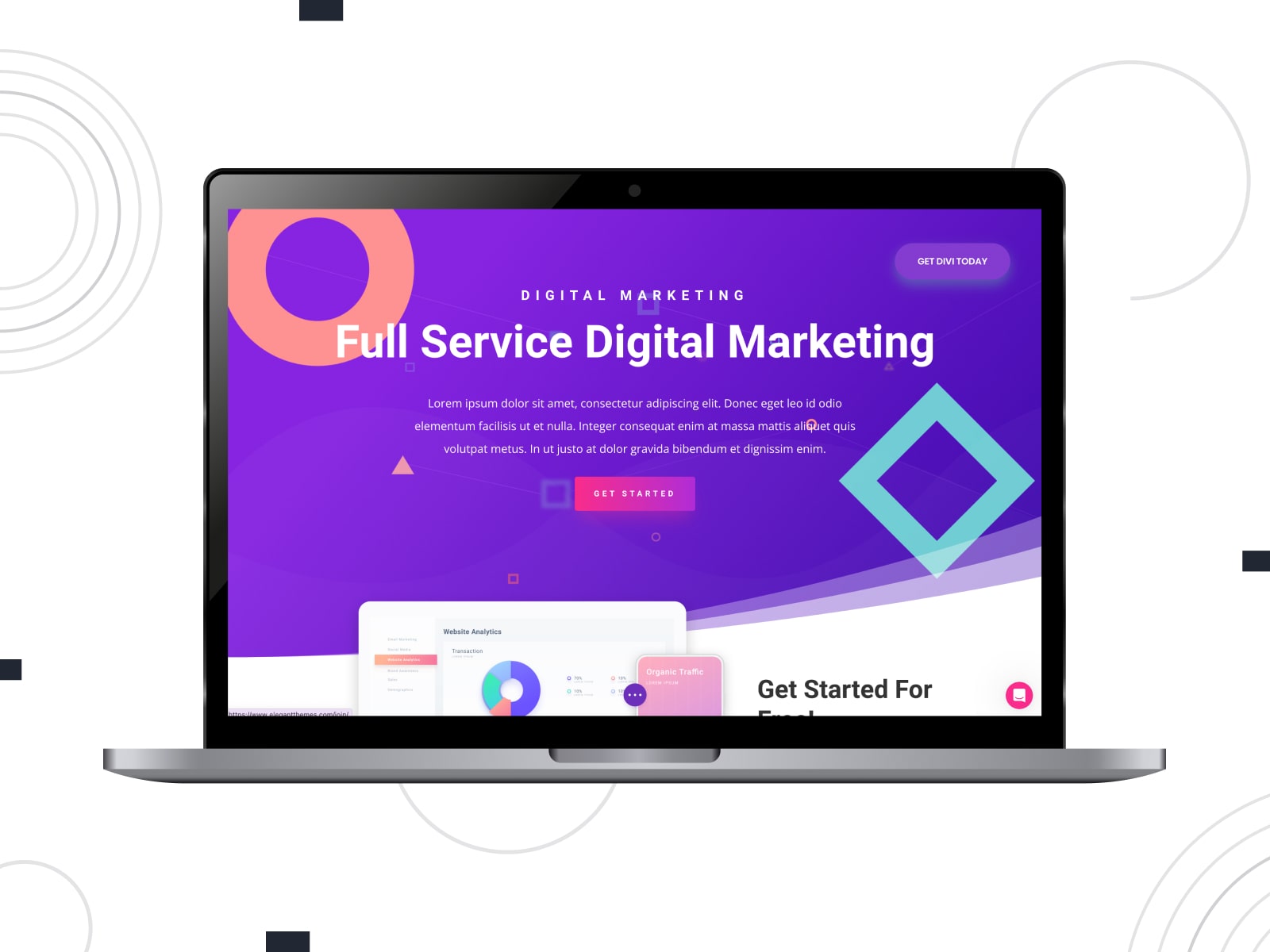
Divi was designed with the best editing experience with the Divi page builder in mind. Due to its powerful options, this theme refers to a new website-building platform. You’ll manage global elements and styles. Divi enables you to create responsive websites, transform their elements, and use a set of effects.
Key Features:
- A wide range of styling options;
- 200+ complete website packages;
- Advanced background settings;
- Color & font management tools.
6. Qwery
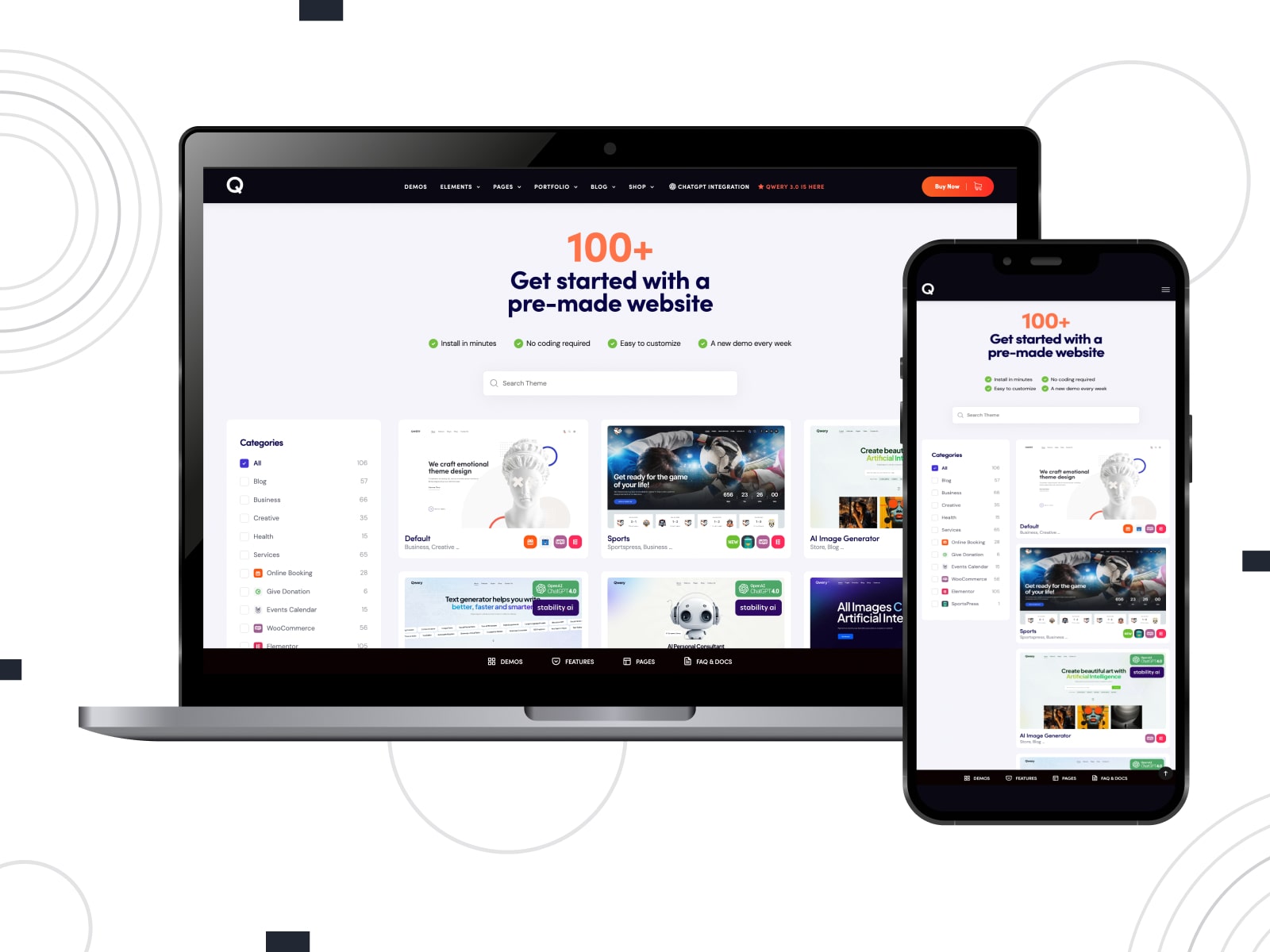
Qwery is another example of a WordPress theme with a wide selection of ready-to-go site templates. They are known for their modern design, flexible layouts, and customization settings. With Qwery, you can start a blog, apply custom widgets, and integrate third-party plugins.
Key Features:
- 100+ pre-designed starter sites;
- Compatible with WordPress booking plugins;
- Fast & easy customization with Elementor;
- Supports integration with WooCommerce.
7. Lorenty
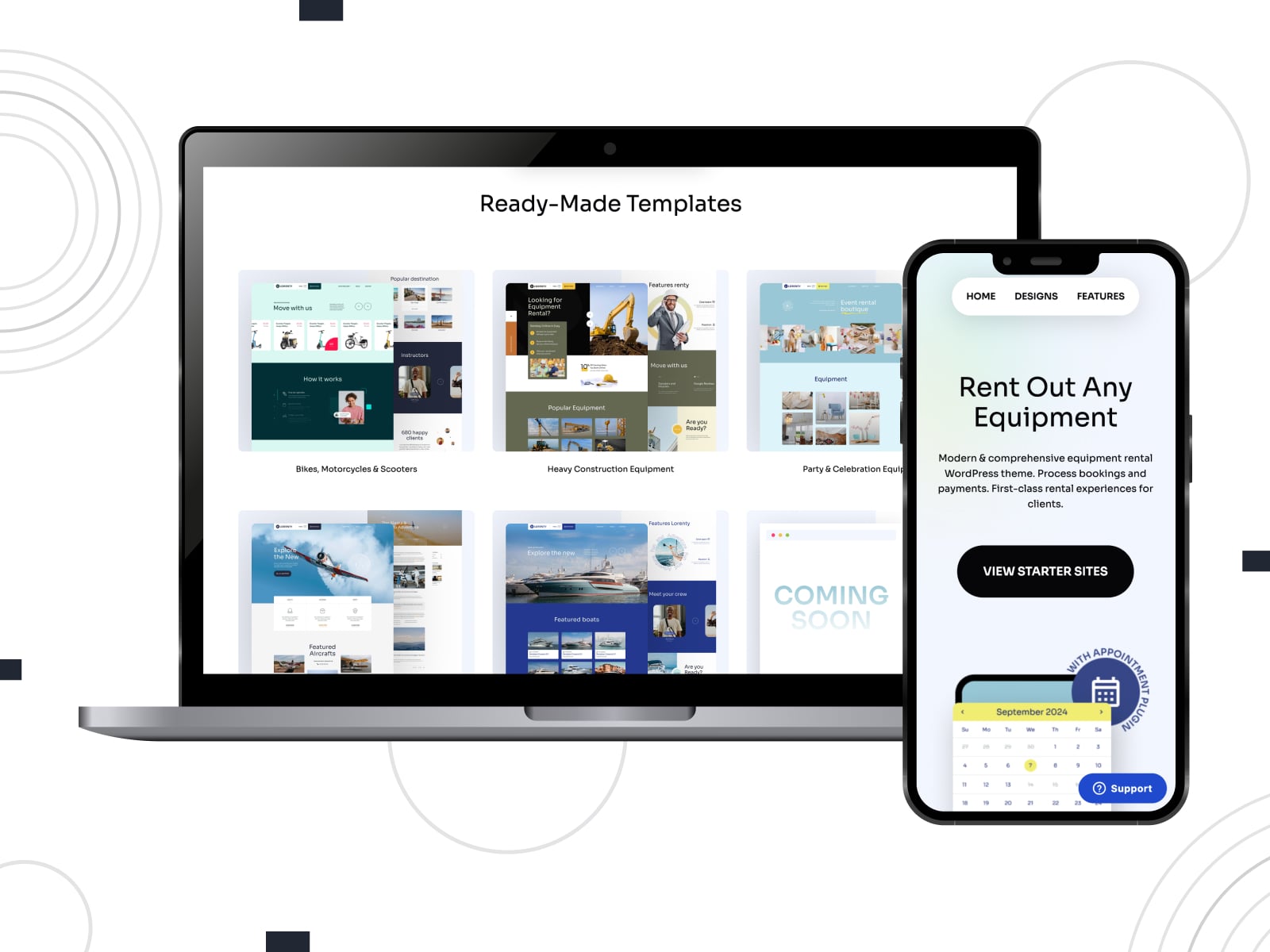
Lorenty is a multipurpose WordPress theme that ships with 5 demos for equipment rental websites. Built with the native WordPress block editor, this theme provides visual editing tools and extra content blocks.
Lorenty enhances your website with the functionality of an equipment rental plugin. It supports multiple locations, online and on-site payments, and flexible renting schedules. It takes a few clicks to set up automated email notifications and reminders.
Key Features:
- 5+ demos for multiple equipment rentals;
- Rental software integrated at no cost;
- Pre-crafted page designs imported in clicks;
- 40+ WordPress blocks and a library of 35+ templates by Getwid.
Top 5 WordPress Plugins for Your Business Website
1. WooCommerce
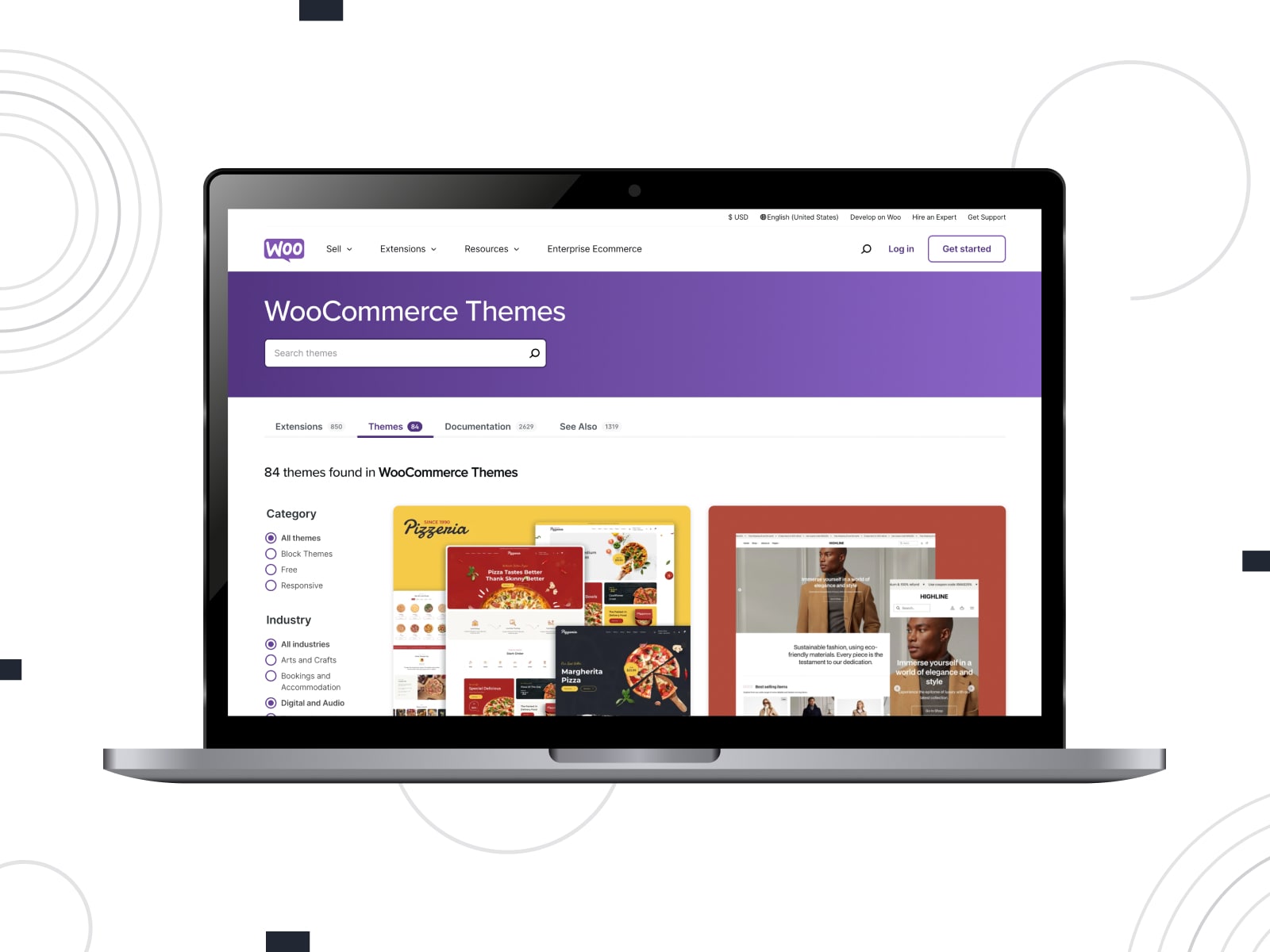
| Name | Provider | Active Installs |
|---|---|---|
| WooCommerce | Automattic | 5+ million |
WooCommerce is one of the top-rated WordPress e-commerce plugins to empower businesses of all sizes to establish and manage online stores. In addition to a user-friendly interface, it offers a set of powerful extensions and customization options. This plugin enables product listings, shipping settings, inventory tracking, and secure payment gateways.
2. Yoast SEO
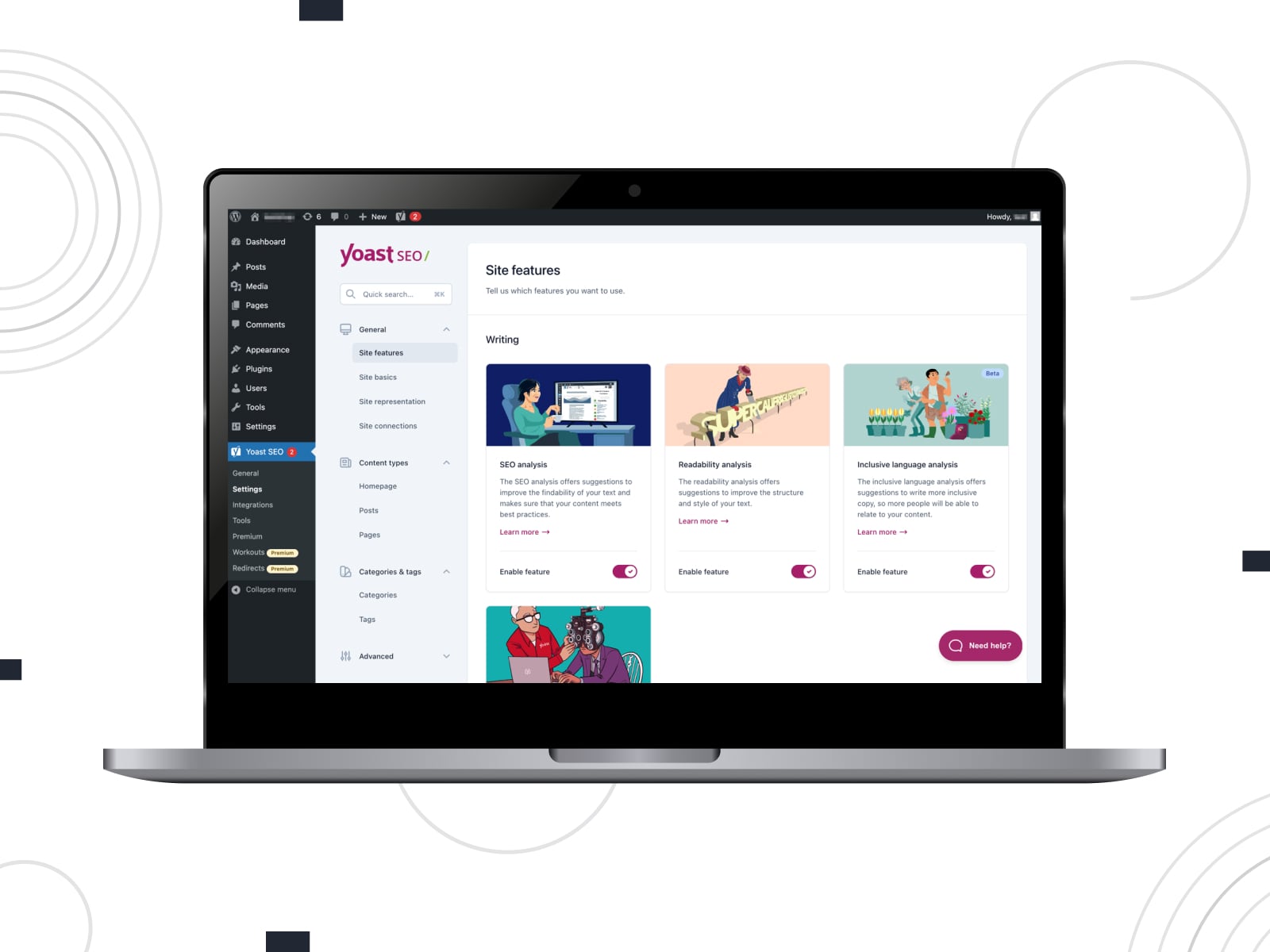
| Name | Provider | Active Installs |
|---|---|---|
| Yoast SEO | Team Yoast | 5+ million |
Looking for a WordPress solution to optimize your website for ranking higher in search results? Yoast SEO comes into play with its SEO tools. Use this plugin to customize meta titles and descriptions and optimize content for targeted keywords. On top of that, you can boost the overall quality of your content with readability analysis. Yoast SEO comes in handy to streamline the internal linking process, implement schema.org structured data, and handle redirects.
3. WordPress Hotel Booking Plugin

| Name | Provider | Active Installs |
|---|---|---|
| WordPress Hotel Booking Plugin | MotoPress | 10K+ |
The WordPress Hotel Booking plugin by MotoPress is a one-stop solution for vacation rental owners to rent out and manage any number of properties. This booking plugin supports booking synchronization with OTAs, online & offline payment methods, dynamic rates, etc. You are free to customize booking rules, add extra services, and set up email notifications.
4. WP Rocket
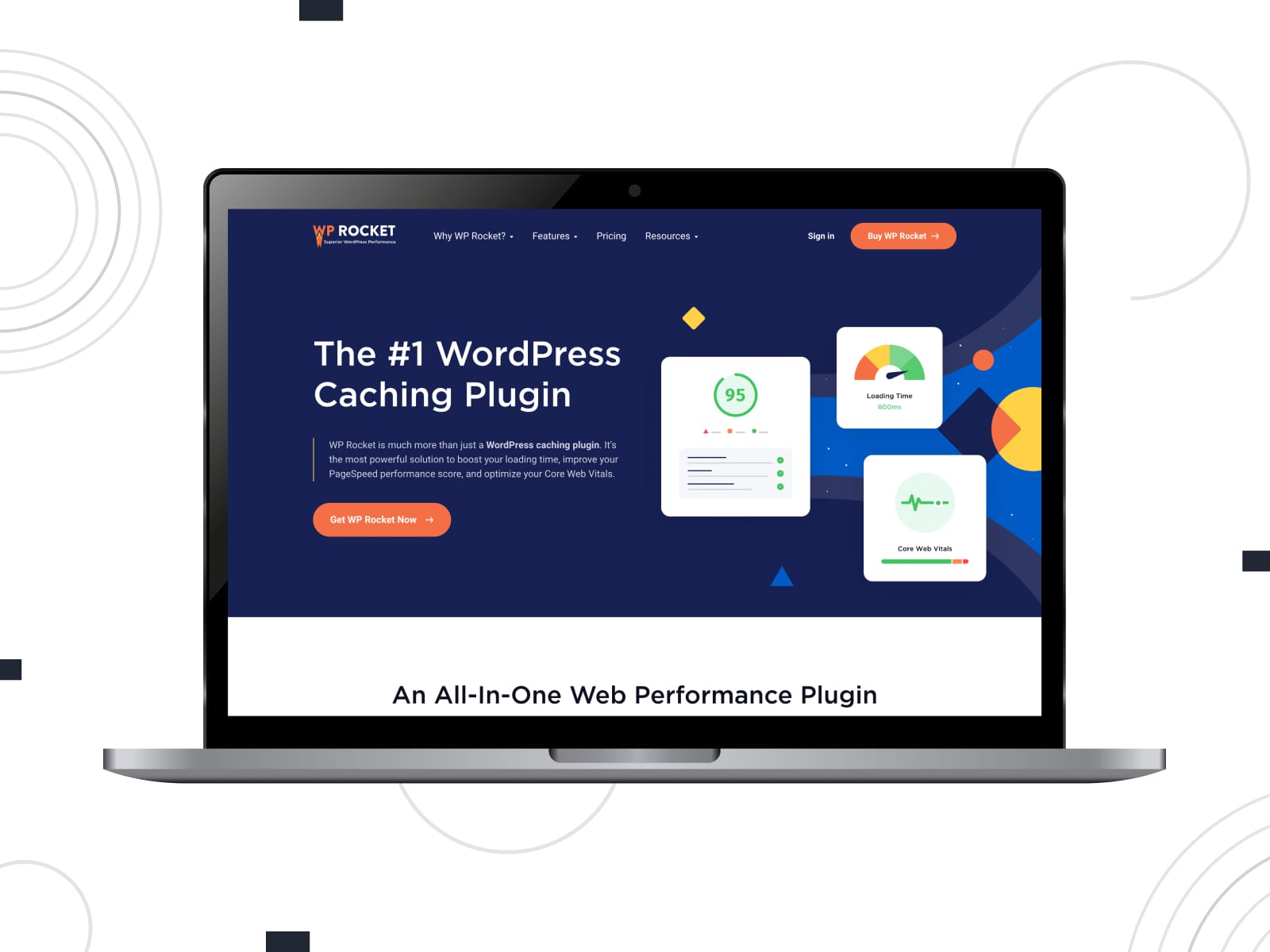
| Name | Provider | Active Installs |
|---|---|---|
| WP Rocket | WP Rocket | – |
How to speed up your WordPress website with a caching plugin? WP Rocket is developed to optimize page loading time and thus enhance your site’s performance. The plugin aims at caching static content, compressing files, and enabling browser caching. The feature list also includes lazy loading for images, database optimization, and integration with Content Delivery Networks (CDN).
5. WordPress Appointment Booking
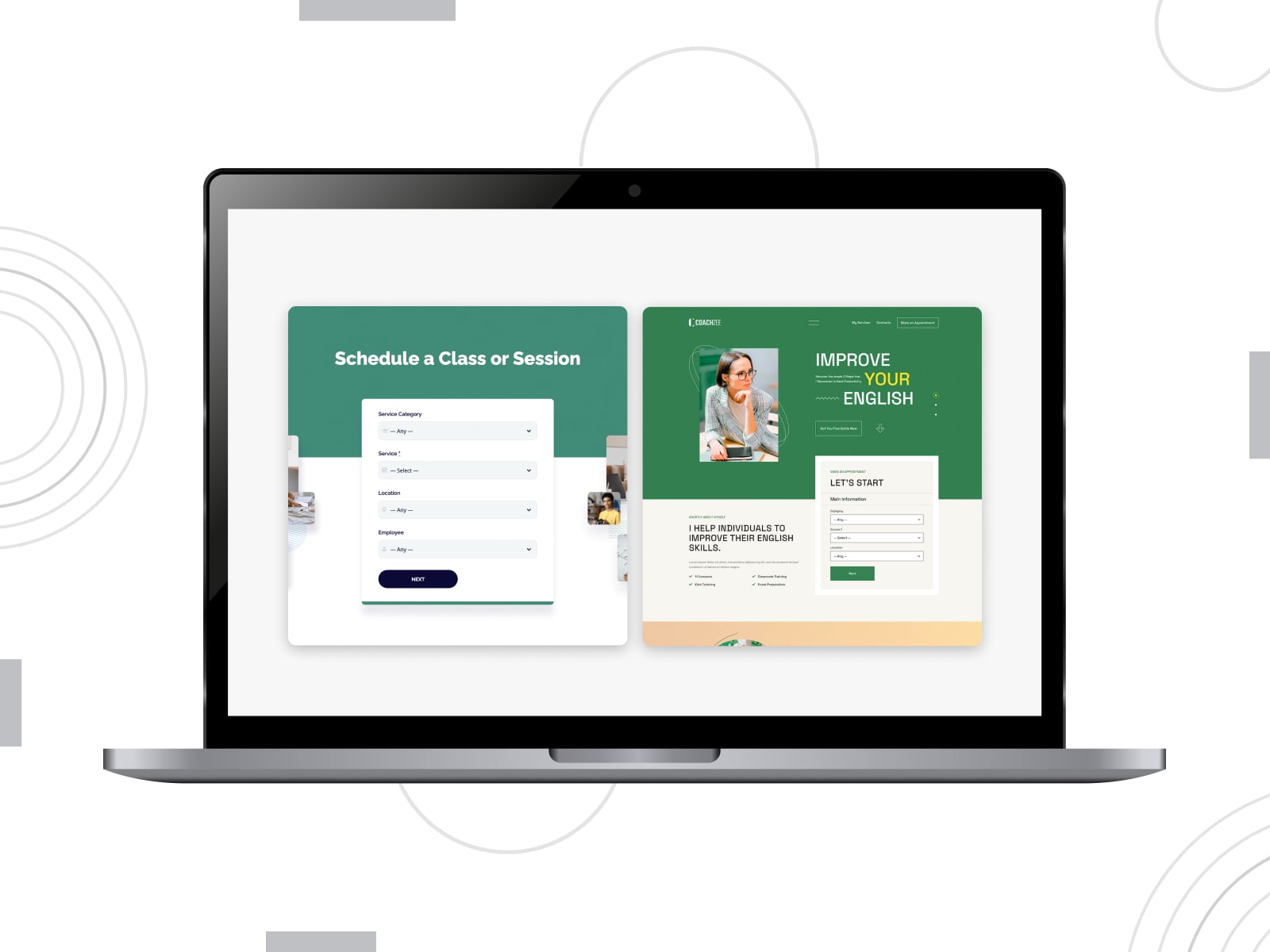
| Name | Provider | Active Installs |
|---|---|---|
| WordPress Appointment Booking | MotoPress | 400+ |
Are you going to arrange online service scheduling on WordPress? The Appointment Booking plugin by MotoPress has everything you need to provide unlimited services in any number of locations. With this scheduling plugin, you access a mobile-friendly booking widget, flexible timetables, and a centralized calendar on the backend.
Accept full or deposit payments via PayPal, Stripe, Google Pay, Apple Pay, direct bank transfer, or after arrival. Customers can book multiple services on the go and log in to their accounts.
Conclusion
- To sum up, this quick guide is aimed at helping choose a WordPress theme that won’t slow down your business website. We’ve tried to include the most important points and provided examples we vouch for. In a nutshell, if you cannot choose a theme in WordPress:
- Avoid bloated themes with tons of unnecessary features and massive pages;
- Search for a responsive, SEO-friendly, and regularly updated theme;
- Consider a clutter-free design that loads in a blink.
- When it comes to multipurpose WordPress themes, here is the top list:
- To sum up, this quick guide is aimed at helping choose a WordPress theme that won’t slow down your business website. We’ve tried to include the most important points and provided examples we vouch for. In a nutshell, if you cannot choose a theme in WordPress:
| Name | Author | Free/Premium |
|---|---|---|
| Gutenix | Gutenix | Freemium |
| Astra | Brainstorm Force | Freemium |
| Prime FSE | MotoPress | Free |
- By the way, if you are all set to build WordPress websites for multiple projects, there are different membership plans worth checking out. Hopefully, this article will be useful in your search for a perfect WordPress theme!
Disclosure: this article may contain affiliate links for third-party products. If you click a link and later make a purchase, we may earn an affiliate commission that doesn’t result in additional charges to you.
FAQ
How do I choose the right theme in WordPress?
Which WordPress theme is best for me?
How can I pick a theme?
How do I choose a theme for WordPress.org?