Hotel WordPress Theme Highlights
You can extend this theme with many premium extensions*
*These extensions are NOT included with the theme purchase, but you can buy the desired ones separately.
 Elegant Intuitive Design
Elegant Intuitive Design
We’ve used the best design techniques to make the Oceanica hotel WordPress theme visually perfect and reach a design-usability balance.
The ease of navigation, intuitiveness, and clutter-free page space is what your guests will enjoy when surfing the site. Thanks to the room booking plugin WordPress included, you can easily take online hotel bookings.
 Responsive and Mobile Ready
Responsive and Mobile Ready
Sharp and clean content on each device, no matter the screen size.
Be sure that modern travelers will be able to make an online room reservation from their cell phone as easily as desktop users.
 Fully Customizable Front Page
Fully Customizable Front Page
This hotel WordPress theme is fully integrated with the WordPress Customizer for editing the front page in a real-time – simply add and style your content without any coding.
You can use a video or image in the front page header section, enable a sticky menu, change the anchor separator, and more.
 Unlimited Colors
Unlimited Colors
Create the color scheme that will perfectly suit your needs – your feel, your colors, your brand.
It’s easy to change the colors in clicks with the color picker via the WordPress customizer live editor.
 Customizable Menus
Customizable Menus
You won’t need to get any extra toolkit to manage menus. Current 3 header and 1 footer menus are absolutely editable – you can use any to feature your primary pages, contact info, social media icons, or anything else you want.
Switch menu location and update their content at any time.
 Wide and Boxed Layouts
Wide and Boxed Layouts
Use different layouts for different needs.
There are several page templates you can use on your site – full width, with sidebar, full-width grid, grid with sidebar. Each one is a hand-crafted design solution.
 Native Integration with WordPress
Native Integration with WordPress
Oceanica hotel WordPress theme is maximum integrated with a native WordPress core functionality, so the editing process will be a breeze for you.
You won’t lose your content even if you switch the theme.
 Hotel Booking Engine [free]
Hotel Booking Engine [free]
Professionally translated into multiple languages, our premium WordPress Reservation Plugin is included for free in this theme.
The plugin will help you create an awesome room listing and optionally enable online reservations for them to fully automate your work with the guests.
 Online and Offline Payments
Online and Offline Payments
PayPal, 2Checkout, Stripe, Braintree, Beanstream/Bambora, and more to come. For more gateways, you can purchase our custom WooCommerce Payments add-on.
You can accept online reservation payments through these payment methods, increasing your international travelers’ audience. Moreover, you may allow your guests to pay only after arrival.
 Seasonal Pricing and Rates
Seasonal Pricing and Rates
Theme offers flexible pricing options.
You can set different rates for various seasons, weekends, or any custom period you define. This allows you to adjust your pricing strategy based on demand fluctuations, potentially attracting more guests during slower periods.
 Custom Booking Rules
Custom Booking Rules
The PMS allows you to set min/max days to stay and available check-in and check-out dates for all rooms at once, accommodations individually, or seasons.
You may also block the booking option for all accommodations or anyone individually for a chosen period of time (set not check-in, not check-out, or not stay-in rules).
 Weekly and Monthly Rates
Weekly and Monthly Rates
You can set any room rate depending on the season (any term). To create different price points based on the length of stay, you can add weekly, monthly, or other customizable rates.
The system will automatically discount the rooms according to your rate rules. A better per-night rate for a longer stay will help you stay competitive in the industry!
 Variable Pricing
Variable Pricing
The accommodation price can be changed automatically based on the number of guests.
You simply need to add a needed number of the per-guest price variables that will be different from the base accommodation price.
Your guests will see a relative price once they input their search parameters.
 Channel Manager for Bookings
Channel Manager for Bookings
Synchronize all reservations submitted directly on your site with those on OTAs like Airbnb. The system supports iCal sync, which means you can exchange bookings data with the channels where your property is listed and avoid overbooking.
The synchronization is possible only with those OTAs that support iCal file format (the most popular ones do.)
 Docs and Support
Docs and Support
If you are stuck somewhere, don’t worry – we are ready to help you in any preferable way!
The step-by-step guide of working with the theme, emails, chat, tickets.
Just let us know when you run into issues.
 Hotel Booking Mobile App
Hotel Booking Mobile App
Add and manage your bookings on the phone or any other device with the dedicated Hotel Booking mobile app!
We provide a free app for both Android and Apple operating systems that will allow you to check the real-time availability of your accommodations, add bookings, and view guest and payment information on the go.
More features of the built-in WordPress reservation system:
- Premium MotoPress Hotel Booking plugin included for free
- Real-time search availability form with editable fields
- Availability calendars
- Packages and services
- Flexible booking rules
- Manual and automatic booking confirmation
- Automatic reservation notifications for guests and admin
- Discount coupons
- Taxes and fees management
- iCal support to sync bookings across OTAs
- Dashboard bookings calendar
- Adding booking from the backend
- Booking multiple units by one guest
- Complete bookings statistics and payment history
- Multiple currencies
- Translated into 14 languages
- Ability to add more region-specific payment gateways with WooCommerce add-on [not included into the theme].
Note that the included booking plugin in this theme is not updated with the regularity of its standalone version. If you are looking for instant plugin updates in your theme, you may want to additionally purchase the plugin.
Extend Oceanica hotel WordPress theme with addons
Not included with the theme purchase
- Hotel Booking WooCommerce Payments addon
- Hotel Booking Payment Request addon
- Hotel Booking Reviews addon
- Hotel Booking Checkout Fields addon
- Hotel Booking Event-Driven Emails addon
- Hotel Booking & Mailchimp Integration addon
- Hotel Booking PDF Invoices addon
Related WordPress Themes
You may also check MotoPress vacation rental themes that match other types of rental property: Villagio, Luviana, Alpenhouse, and more.
| Name | Description | Rating | Reviews | Updated |
|---|---|---|---|---|
| Luviana | Hotel Website Template | 18.06.2024 | ||
| Alpenhouse | WordPress Apartment Booking Theme | 18.06.2024 | ||
| Villagio | Real Estate WordPress Theme | 18.06.2024 | ||
| Oceanica | Hotel WordPress Theme | 18.06.2024 |
Frequently Asked Questions
How to create a hotel website on WordPress?
- Choose a domain name and hosting: Select a domain name that reflects your hotel’s name or brand, and choose a reliable web hosting provider that can handle your website’s traffic.
- Install WordPress: Most web hosting providers offer a one-click WordPress installation option that makes it easy to set up your website quickly.
- Choose a hotel WordPress theme: Select a WordPress theme that is specifically designed for hotels and includes features such as booking forms, room photos, and customizable templates. The Oceanica Hotel WordPress Theme mentioned earlier is a great option for this.
- Customize your website: Use the theme’s customization options to add your hotel’s branding, upload high-quality photos of your property, and create pages for your rooms, amenities, and location.
- Add booking functionality: Integrate an online booking system with your website to allow guests to book directly from your site. Popular options include MotoPress Hotel Booking, WooCommerce, Easy Digital Downloads, or any other booking plugin compatible with your theme.
- Add content: Write engaging content for your website’s homepage, about page, and blog. Make sure your content includes relevant keywords for SEO purposes.
- Launch your website: Once you’re satisfied with your website design and functionality, launch it and start promoting it through social media, email marketing, and other channels to attract more guests.
Remember to keep your website updated with fresh content and respond promptly to guest inquiries to maintain a positive online reputation and drive more bookings.
What is the most popular WordPress hotel theme?
Oceanica is a popular WordPress hotel theme that is designed for hoteliers who want to create a beautiful and responsive website with a range of customizable templates, easy-to-use widgets, and seamless integration with online booking systems.
Remember to select a WordPress hotel theme that fits your specific needs that includes the features and functionality that are most important to your hotel brand. Additionally, it is important to ensure that your chosen theme is regularly updated and supported by its developers.
Can the hotel WordPress theme be customized to match my hotel's branding and colors?
Can I integrate an online booking system with my hotel WordPress theme?
Is the hotel WordPress theme SEO-friendly?
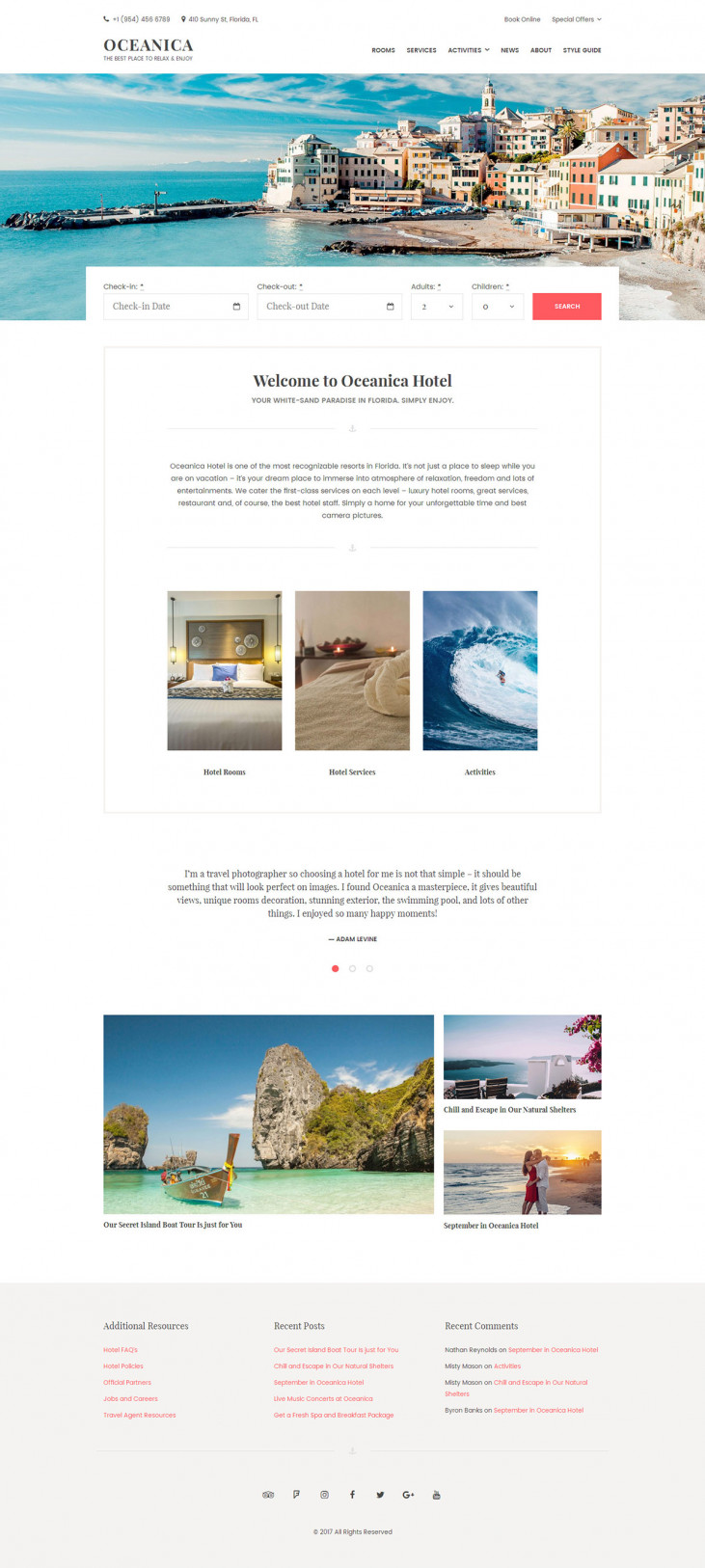
 Elegant Intuitive Design
Elegant Intuitive Design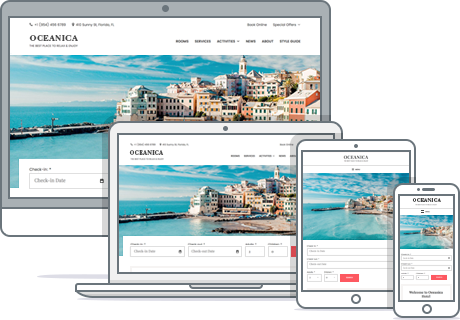 Responsive and Mobile Ready
Responsive and Mobile Ready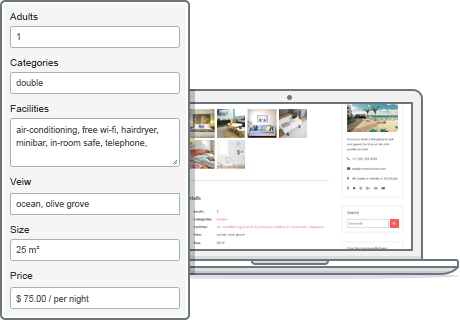 Fully Customizable Front Page
Fully Customizable Front Page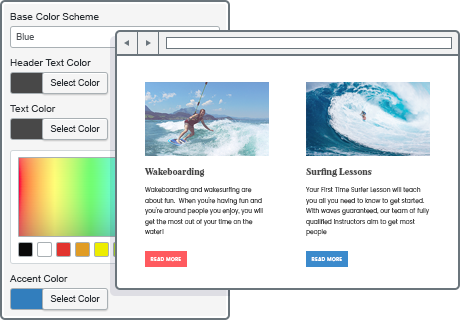 Unlimited Colors
Unlimited Colors Customizable Menus
Customizable Menus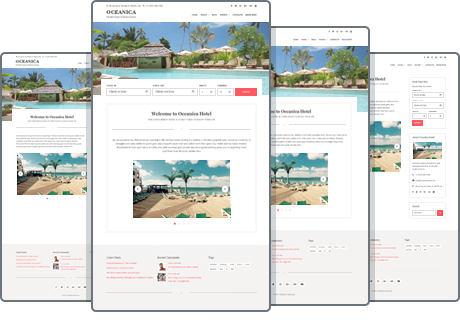 Wide and Boxed Layouts
Wide and Boxed Layouts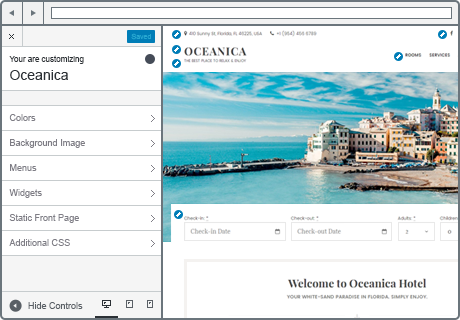 Native Integration with WordPress
Native Integration with WordPress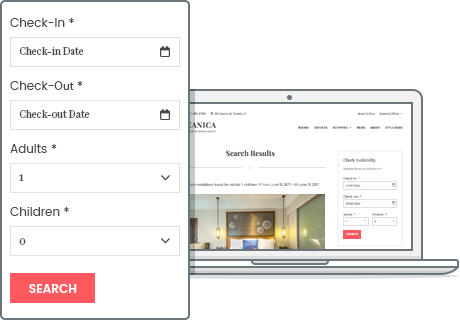 Hotel Booking Engine [free]
Hotel Booking Engine [free]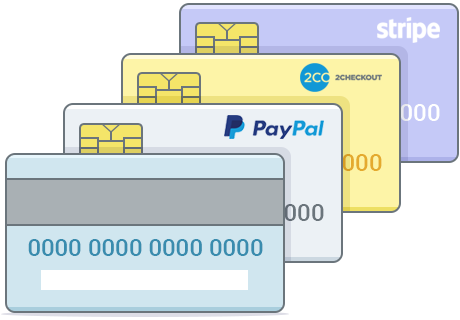 Online and Offline Payments
Online and Offline Payments Seasonal Pricing and Rates
Seasonal Pricing and Rates Custom Booking Rules
Custom Booking Rules Weekly and Monthly Rates
Weekly and Monthly Rates Variable Pricing
Variable Pricing Channel Manager for Bookings
Channel Manager for Bookings Docs and Support
Docs and Support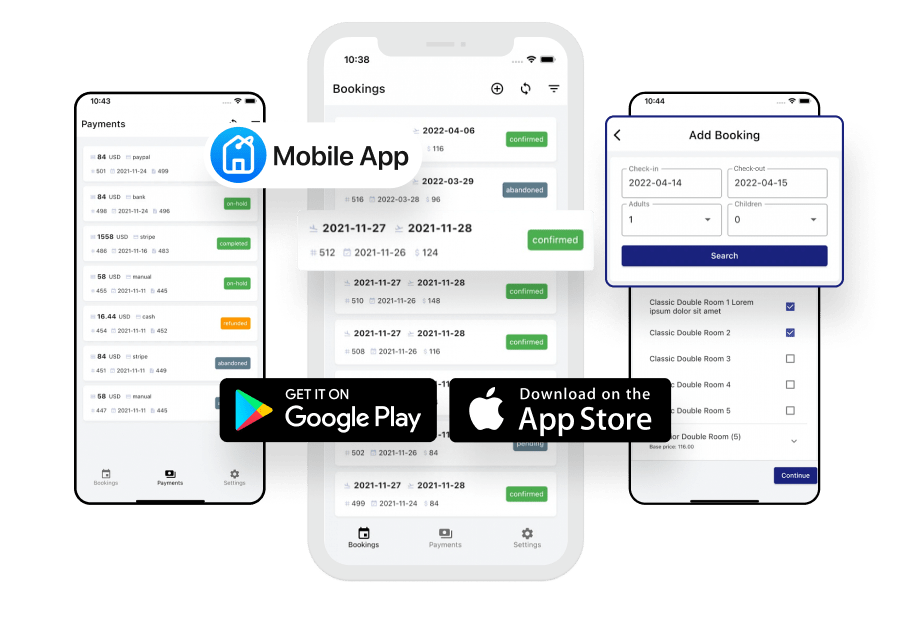 Hotel Booking Mobile App
Hotel Booking Mobile App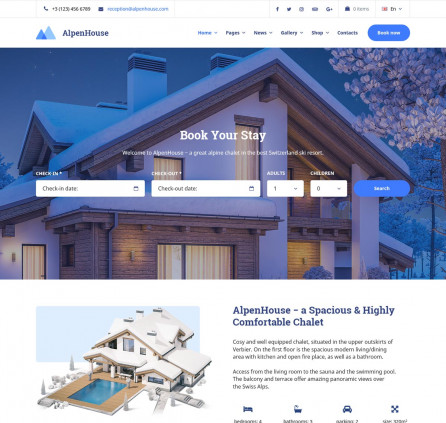
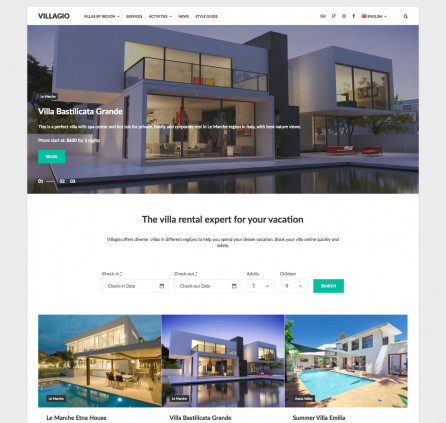

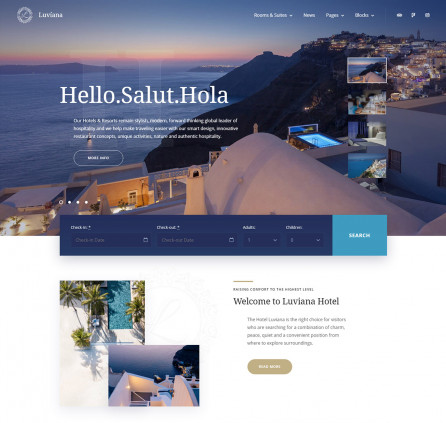
Hello,
Can the theme support multiple languages, with a selectable language on the Header?
Best Regards:
Ferenc
Hi Ferenc, Yes, we recommend using WPML for this. This tool is the only multilingual plugin that has been tested with the Hotel Booking plugin.
Hello MotoPress, I am property manager in vacation rental business. I would like to buy your theme and all plugins to create my site. However I have a question about functionality of your product. The main question: I have number of my potential clients/hosts who want to create account on my site, upload all information about their rental properties, photos and create new listing. How can they do it. I didn’t find any option to create account for new clients.
Thanks for contacting us and for your interest in our plugins and themes. The Hotel Booking plugin is meant to be used by a single owner by default. There is no functionality for a multivendor platform yet. You may additionally check this article https://support.motopress.com/hc/en-us/articles/360041456711
Feel free to contact us if you have any additional questions.
Hola.
He entrado en el club de membresía por un año. Quiero descargarme esta plantilla, pero no me funciona el botón de descarga. A través de WordPress me puedo descargar la versión Lite, que no es igual que esta. ¿Cómo puedo acceder a esta versión completa? Necesito ayuda, por favor.
Hi Laura,
I’ve checked your membership and it is active. I’ve also found that you have already downloaded the Oceanica theme. Let us know if you have any additional questions.