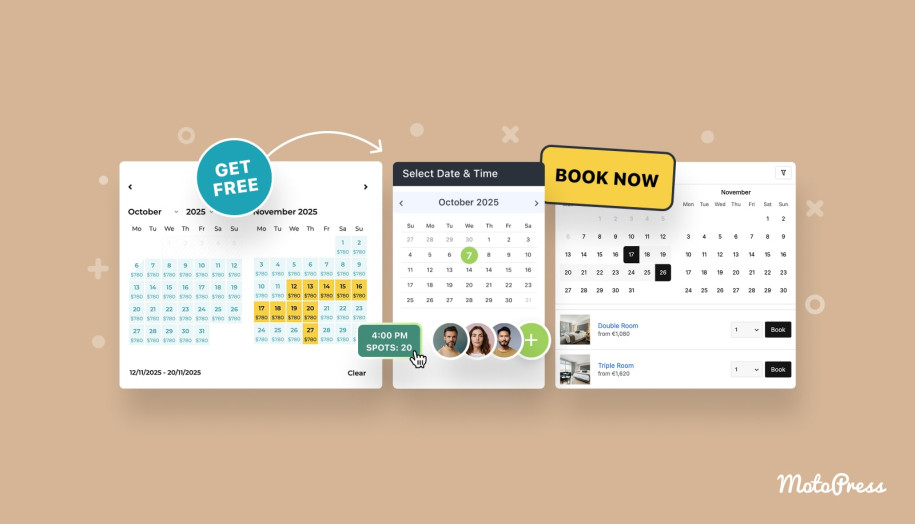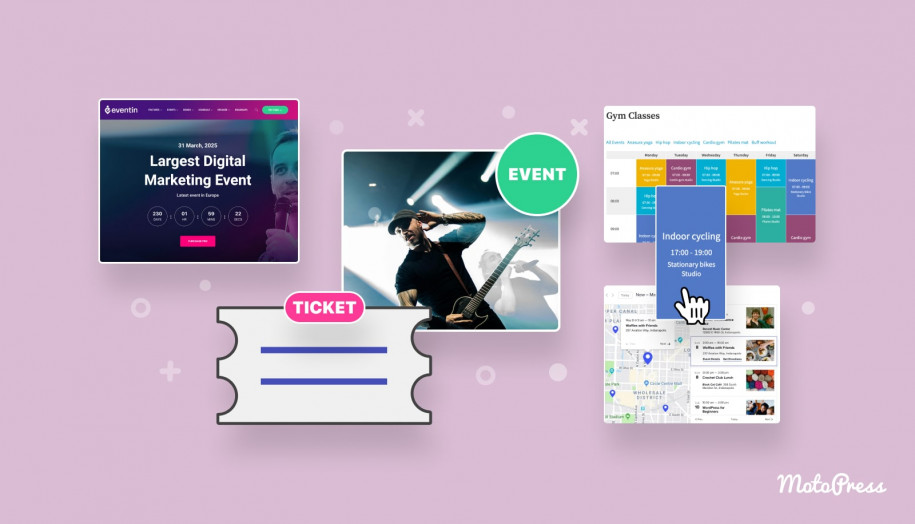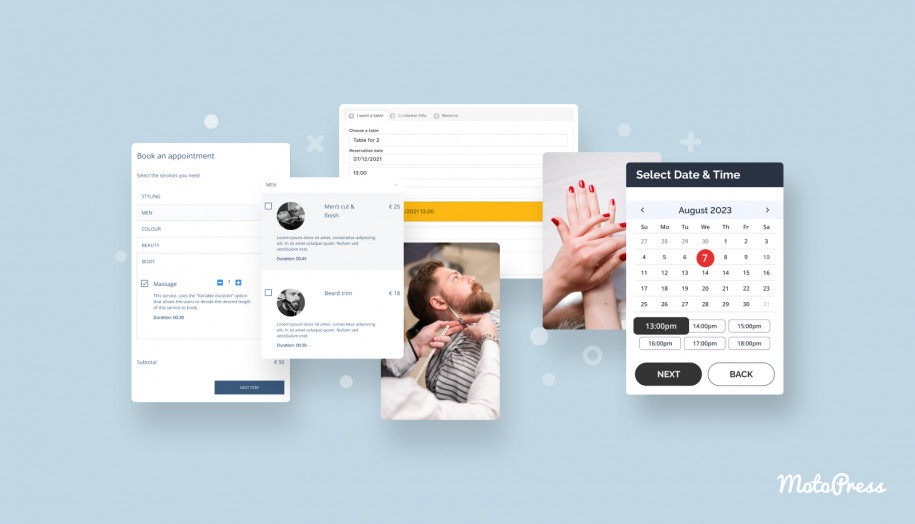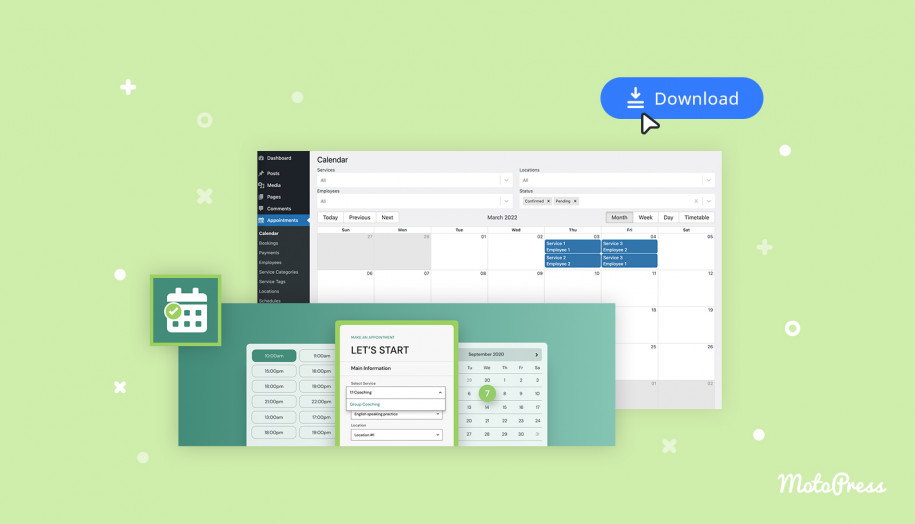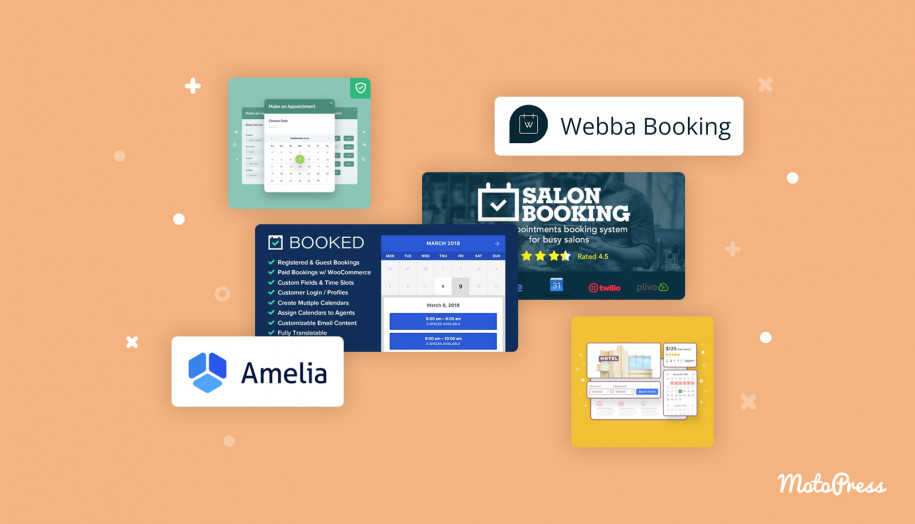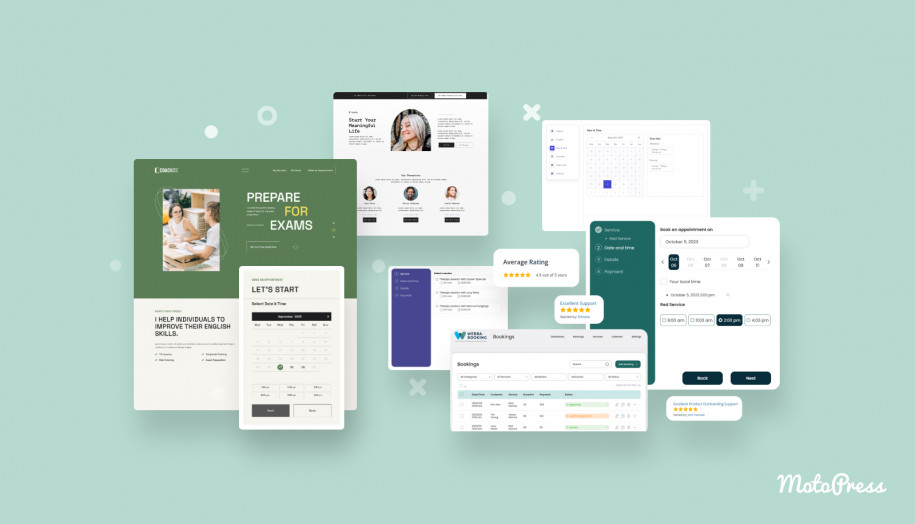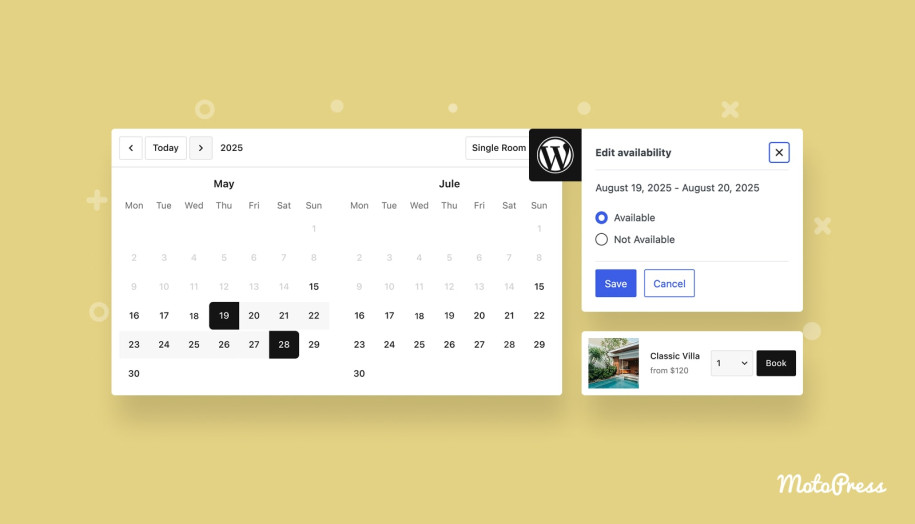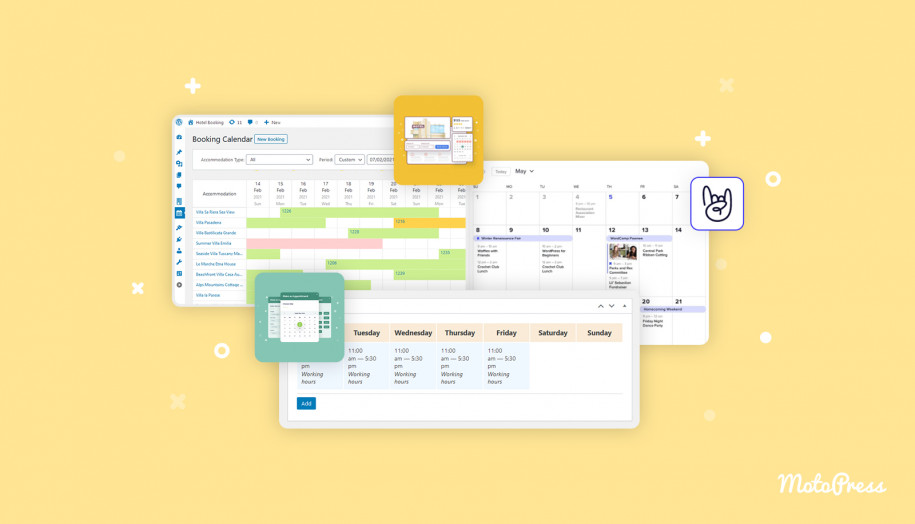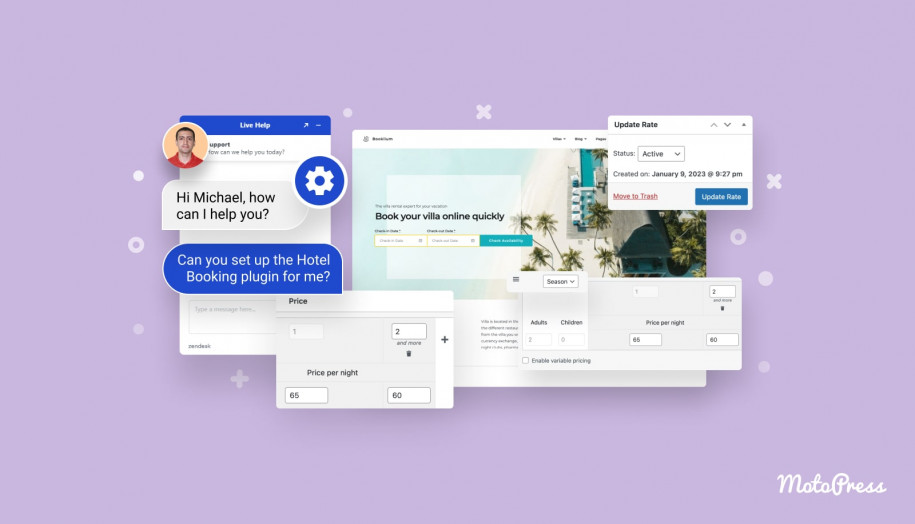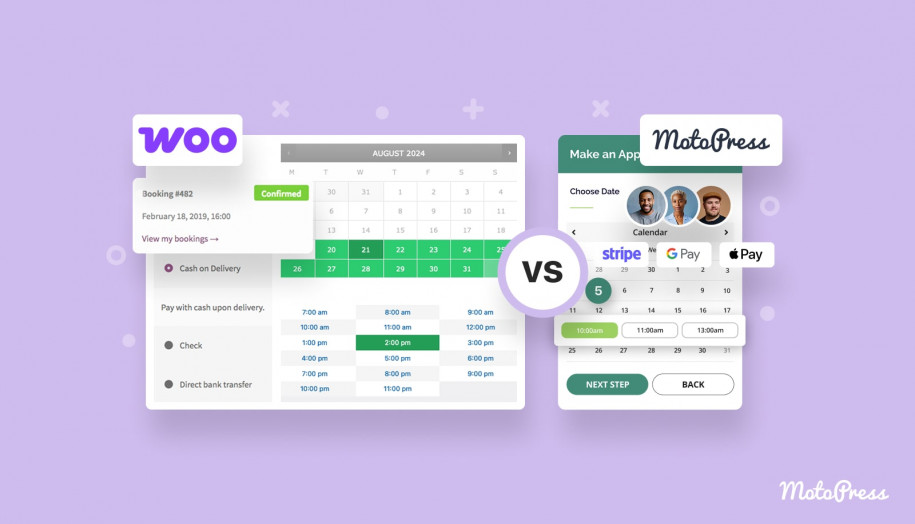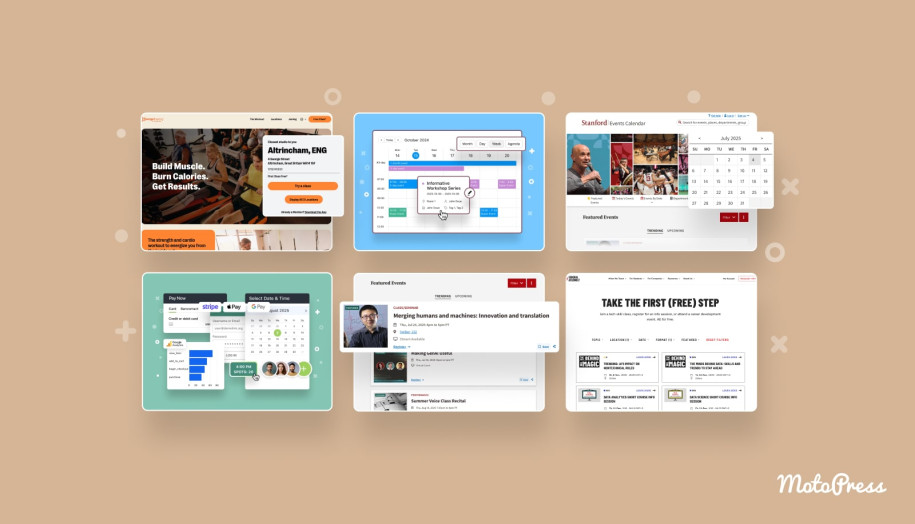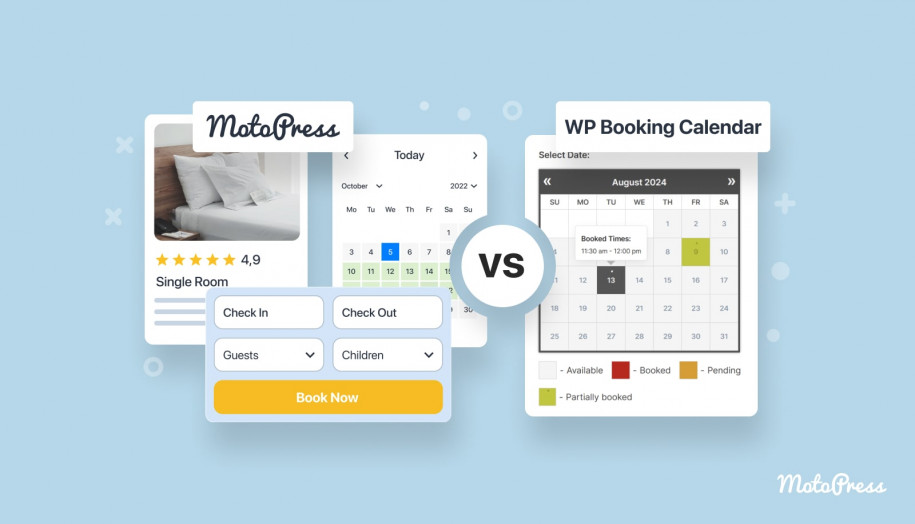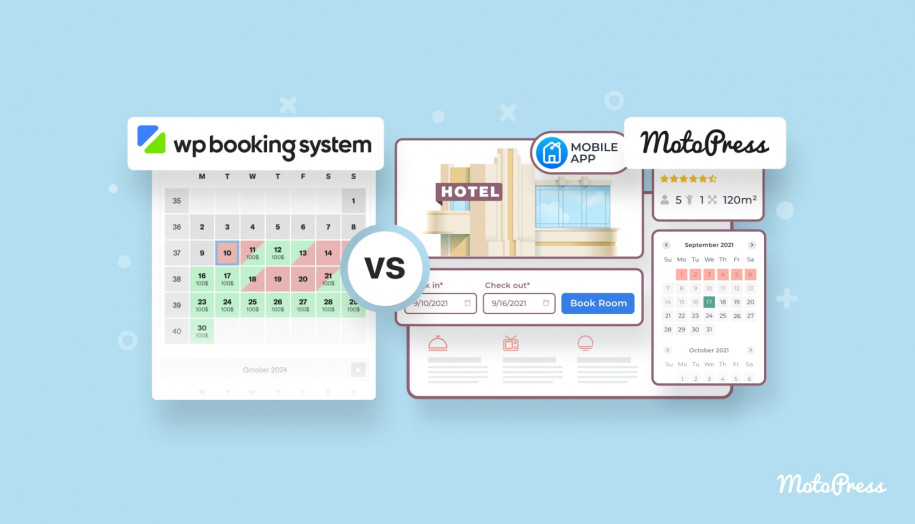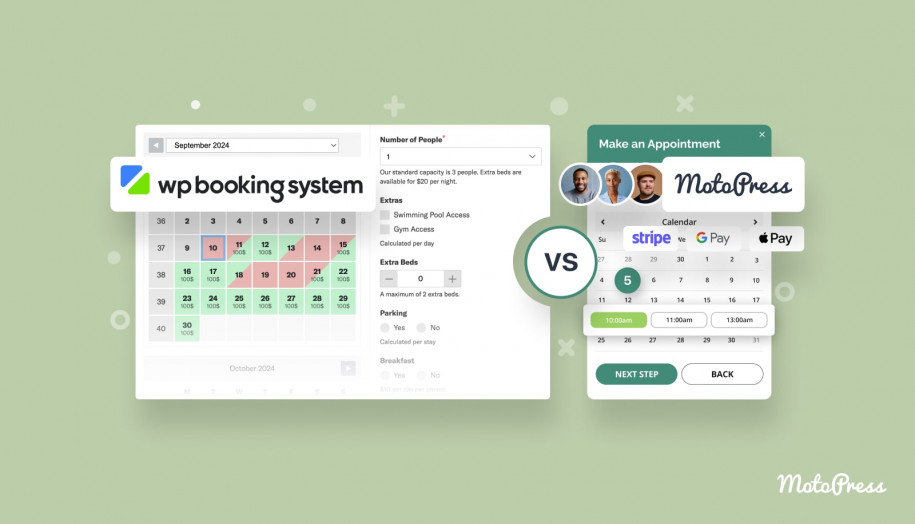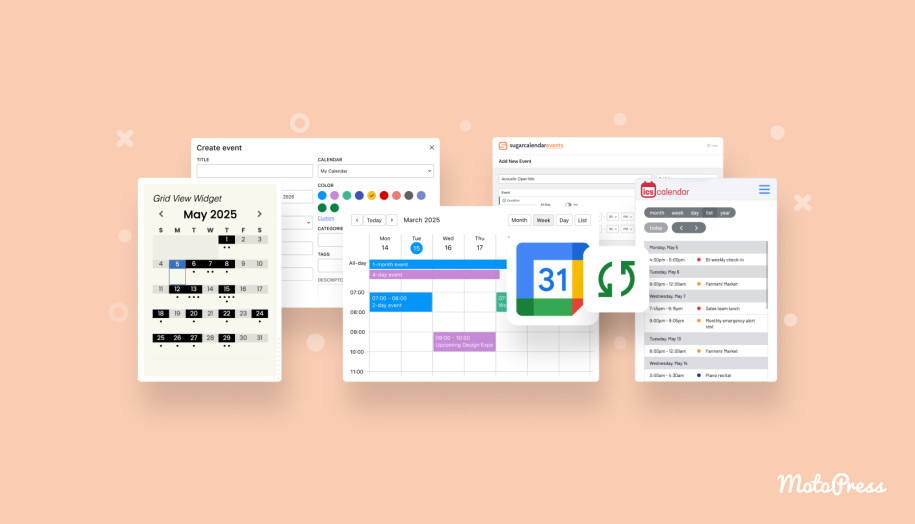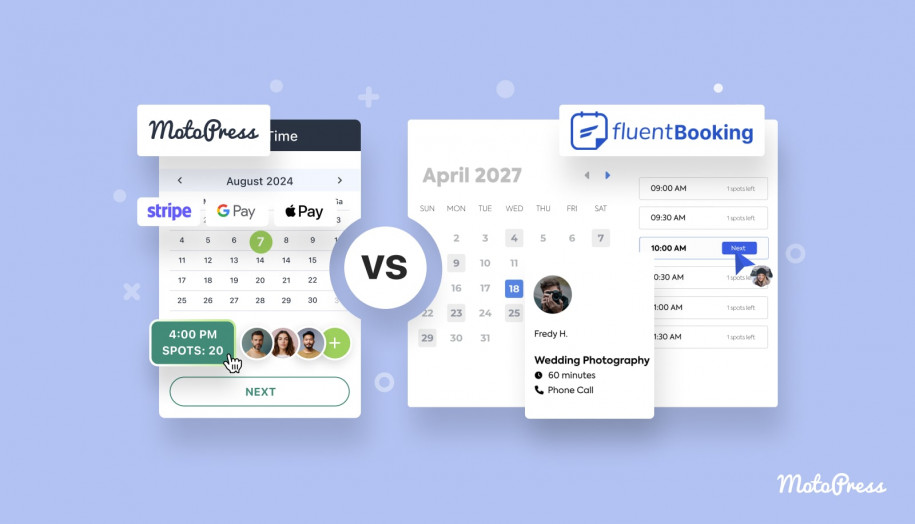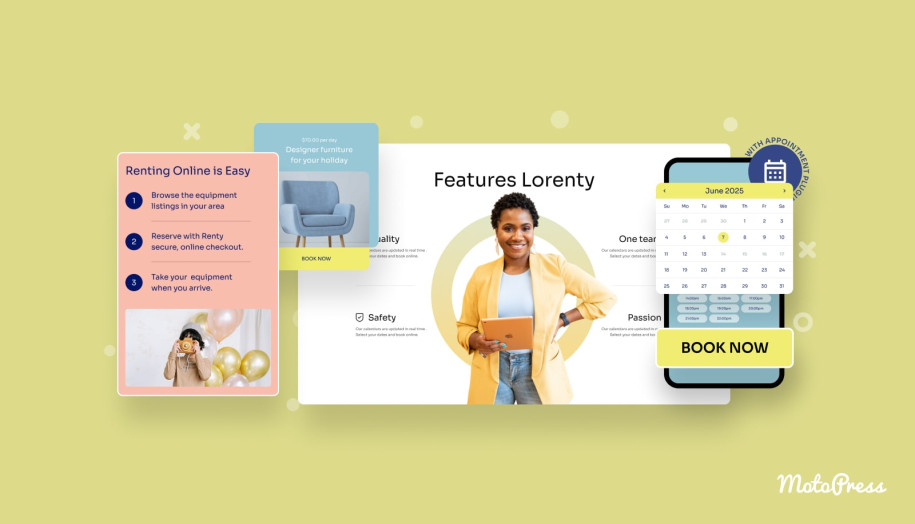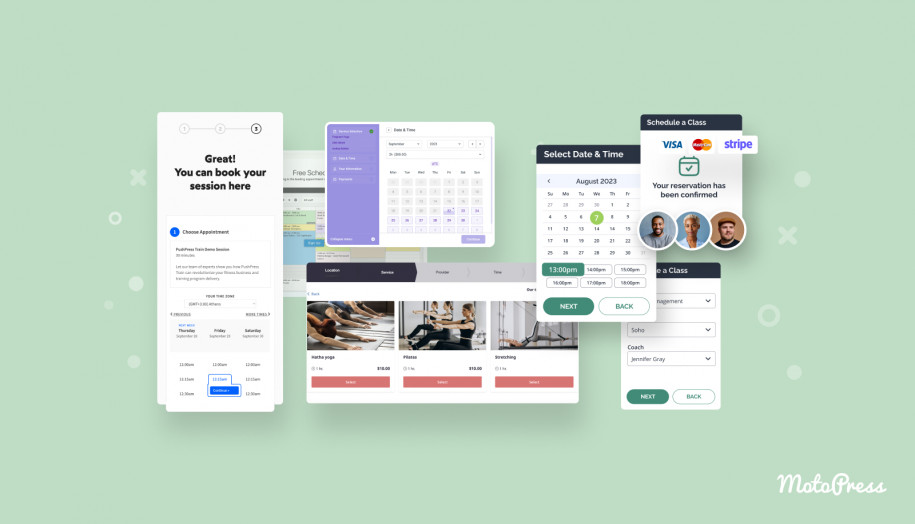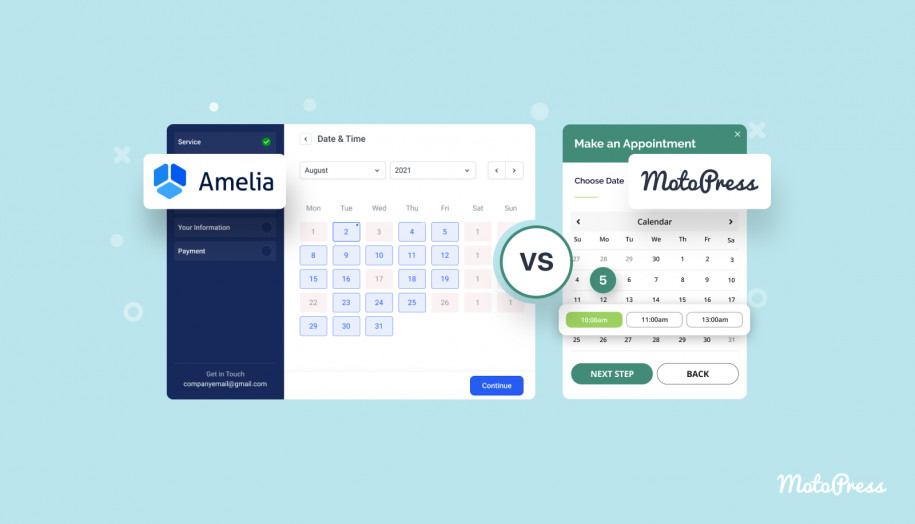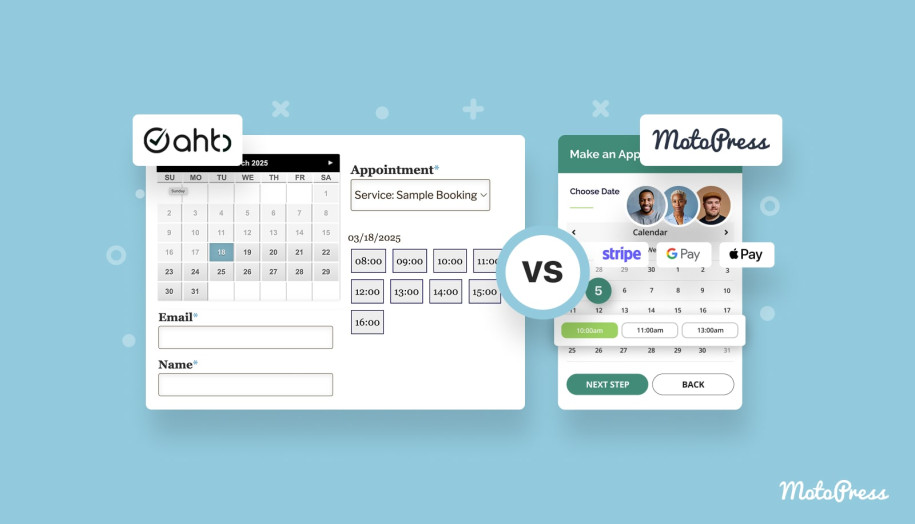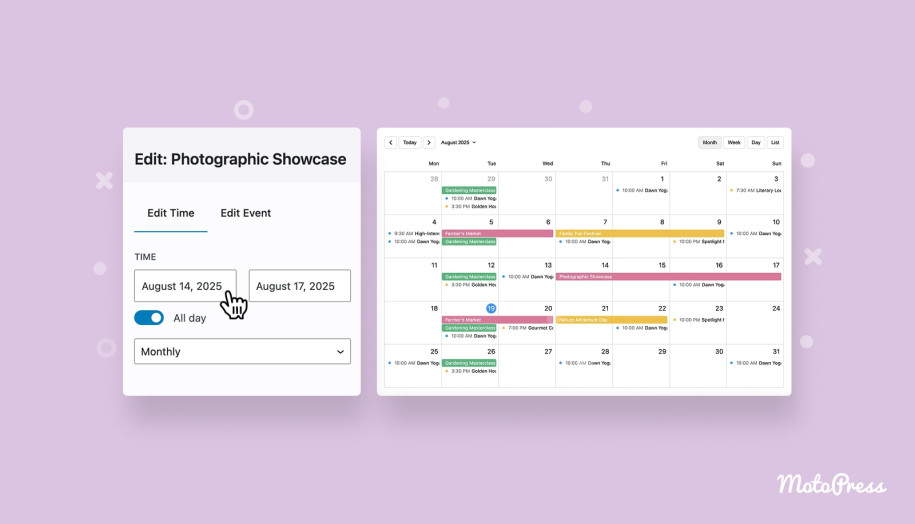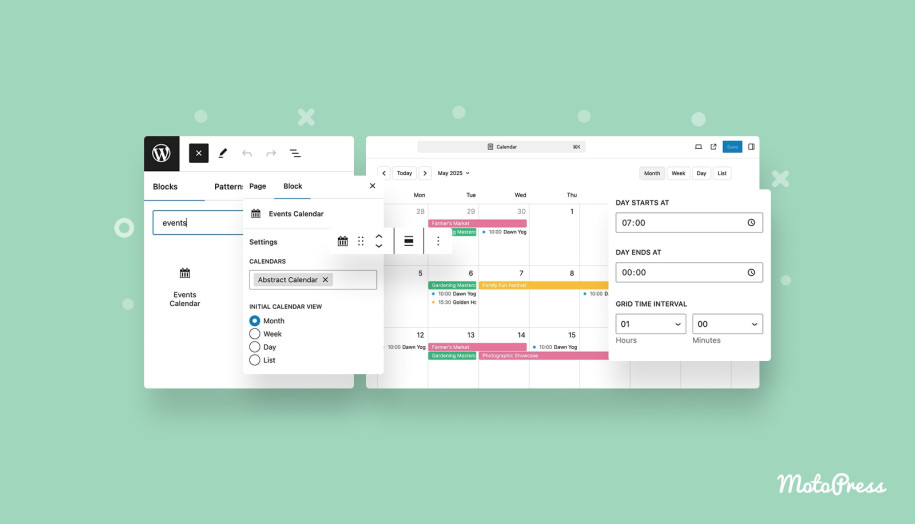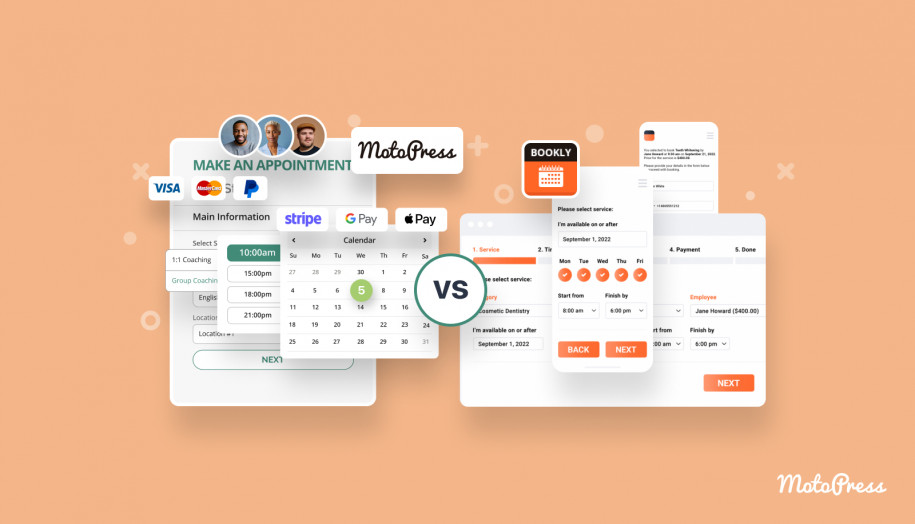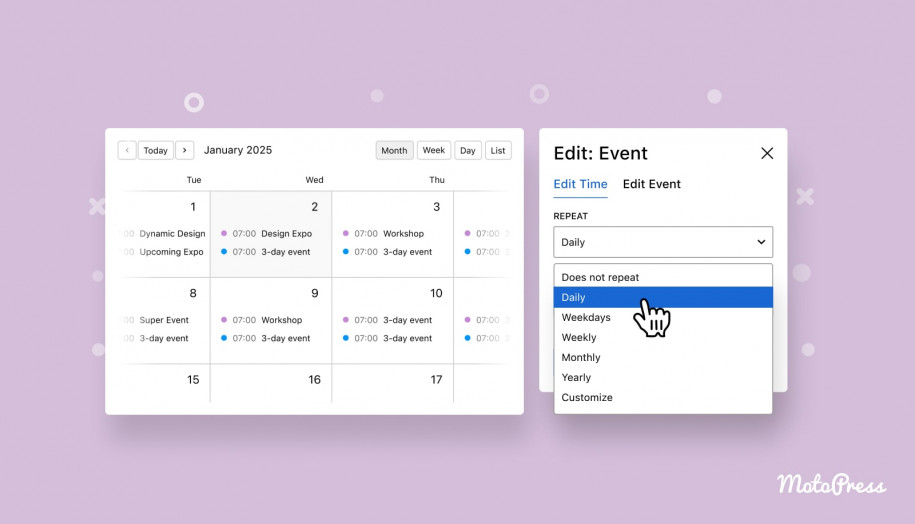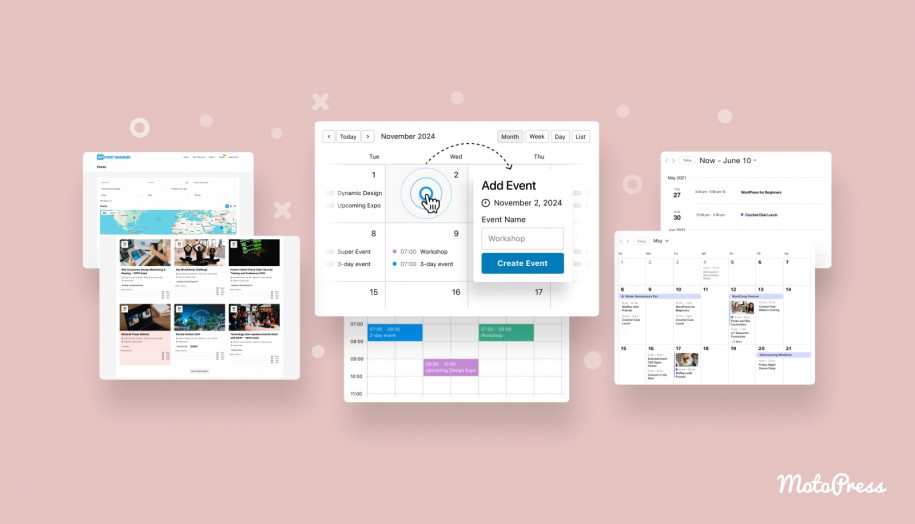15 Best Free WordPress Booking Calendar Plugins for Your Website
Table of Contents
Do you want to make it easier for clients or guests to book your services directly, eliminating back-and-forth emails and phone calls? Showcase availability, accept reservations, and stay organized without extra costs with a free WordPress calendar plugin! Whether you’re a hotel owner, a service provider, or renting out equipment, you’ll find a solution in this roundup.
Of course, not all free plugins are created equal. Some are designed for hotels and vacation rentals, others are tailored to appointments or events. That’s why we’ve gathered the 15 best free booking calendar plugins in one place. You’ll see how each plugin fits different industries.
But firstly, let’s go through the key benefits of adding a booking calendar to your site.
Why Add a Booking Calendar to Your WordPress Website?
What if someone visits your website ready to book, but they can’t find an easy way to check availability or confirm a reservation? They are likely to leave and book with someone else. How to nip it in the bud? Adding a booking calendar helps you:
- Save time by automating reservations and payments.
- Show availability instantly and clearly.
- Accept bookings 24/7, even outside business hours.
- Reduce no-shows with automatic reminders.
- Keep everything organized in one place.
- Create a smoother experience for your guests or clients.
Now, let’s see what features to look for when choosing the right tool for your business!
Choosing the Best Booking Calendar WordPress Plugin: 7 Points to Consider
To ensure your chosen free WordPress calendar plugin matches your business needs, we’ve compiled a list of 7 factors to take into account:
- Visual calendar interface: A clean, user-friendly calendar lets both you and your customers instantly see available slots or dates.
- Customization options: Adjust a booking form to fit into your site’s design and capture the essential information.
- Booking period flexibility: Choose whether customers can book by the hour, day, or multiple days, depending on your business model.
- Payment options: Multiple payment methods give your customers choice and convenience when booking.
- Notifications: Automated email alerts keep both staff and clients updated on new, confirmed, or canceled bookings.
- Integrations: They expand functionality, connecting your booking system to other tools and services.
- Difference between free and premium versions (if available): Free versions usually cover basic booking forms and calendars, while premium plans unlock advanced features such as payments or integrations.
With these criteria in mind, let’s dive into the best free plugins to add a booking calendar to your WordPress website!
15 Best Free WordPress Calendar Plugins: From Appointments to Events
In this section, you’ll find various options, each accompanied by a brief description of what makes it unique. Let’s explore how they can work for your business!
MotoPress Booking Calendar
| Name | Provider | Best For |
|---|---|---|
| MotoPress Booking Calendar | MotoPress | Rental businesses, small accommodations, equipment rentals, and services |
MotoPress Booking Calendar is designed for businesses that rent out more than one type of resource – whether it’s rooms, equipment, services, or event spaces. It supports multiple rental calendars right from the start, so you don’t have to rely on add-ons to manage separate items. You can set hourly, daily, or nightly booking periods depending on how your services work. Inventory is automatically tracked, and you can define how many units of each resource are available.
Each variation gets its own calendar, meaning clients won’t run into conflicts when browsing availability. It also lets you build custom fields into booking forms, so you’re not stuck with generic requests. This free WordPress calendar plugin equips you with a highly visual interface for managing calendars, prices, inventory, and reservations.
Key Features:
- Unlimited rental items with their own calendars or within one calendar;
- Item images and descriptions;
- A customizable screen to control rentals, availability, prices, and inventory;
- Price adjustment tools to enable dynamic prices;
- Drag-and-drop booking form builder;
- Automated email notifications;
- Easy embedding with a Gutenberg block or shortcode.
Pro Version: Extends functionality with 20+ payment options via Stripe and a Price adjustment form field.
MotoPress Hotel Booking
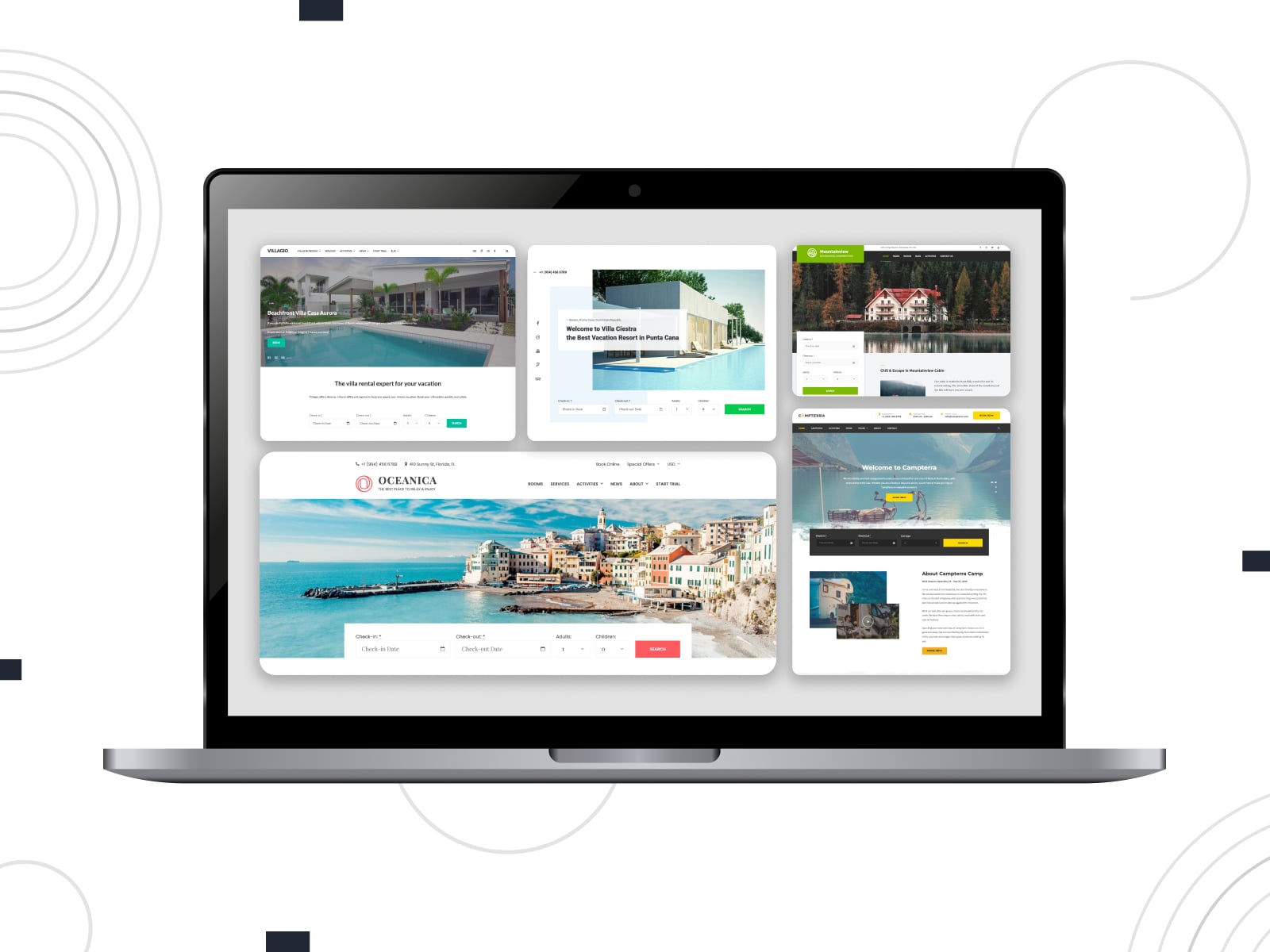
| Name | Provider | Best For |
|---|---|---|
| MotoPress Hotel Booking | MotoPress | Hotels, B&Bs, vacation rentals, guesthouses, etc. |
Running accommodations means handling bookings, payments, and guest communication all at once. MotoPress Hotel Booking is recognized as the best booking plugin WordPress users choose for their vacation rental websites. Property owners who run hotels, hostels, or vacation rentals will find this plugin closer to a complete system than a basic calendar.
The free version comes with a real-time search availability form, which lets visitors instantly check dates across multiple rooms. You can add unlimited properties with detailed descriptions, amenities, and galleries. It lets you set up property details, seasonal rates, booking rules, and more.
Key Features:
- Unlimited properties and bookings;
- Payments via PayPal or on arrival (full or deposit) + discount coupons;
- Free or paid extra services;
- Real-time availability calendars for multiple properties;
- Multiple accommodations booked in one reservation;
- 3 booking confirmation modes;
- Taxes & fees;
- Admin calendar to manage reservations, payments, and guests;
- Email notifications for guests and admins;
- Free mobile application;
- A set of Hotel Booking addons to extend the plugin’s functionality.
Pro Version: Unlocks advanced features such as synchronization with OTAs, more built-in payment gateways, the ability to edit original booking details, and adding bookings on the backend.
MotoPress Appointment Booking
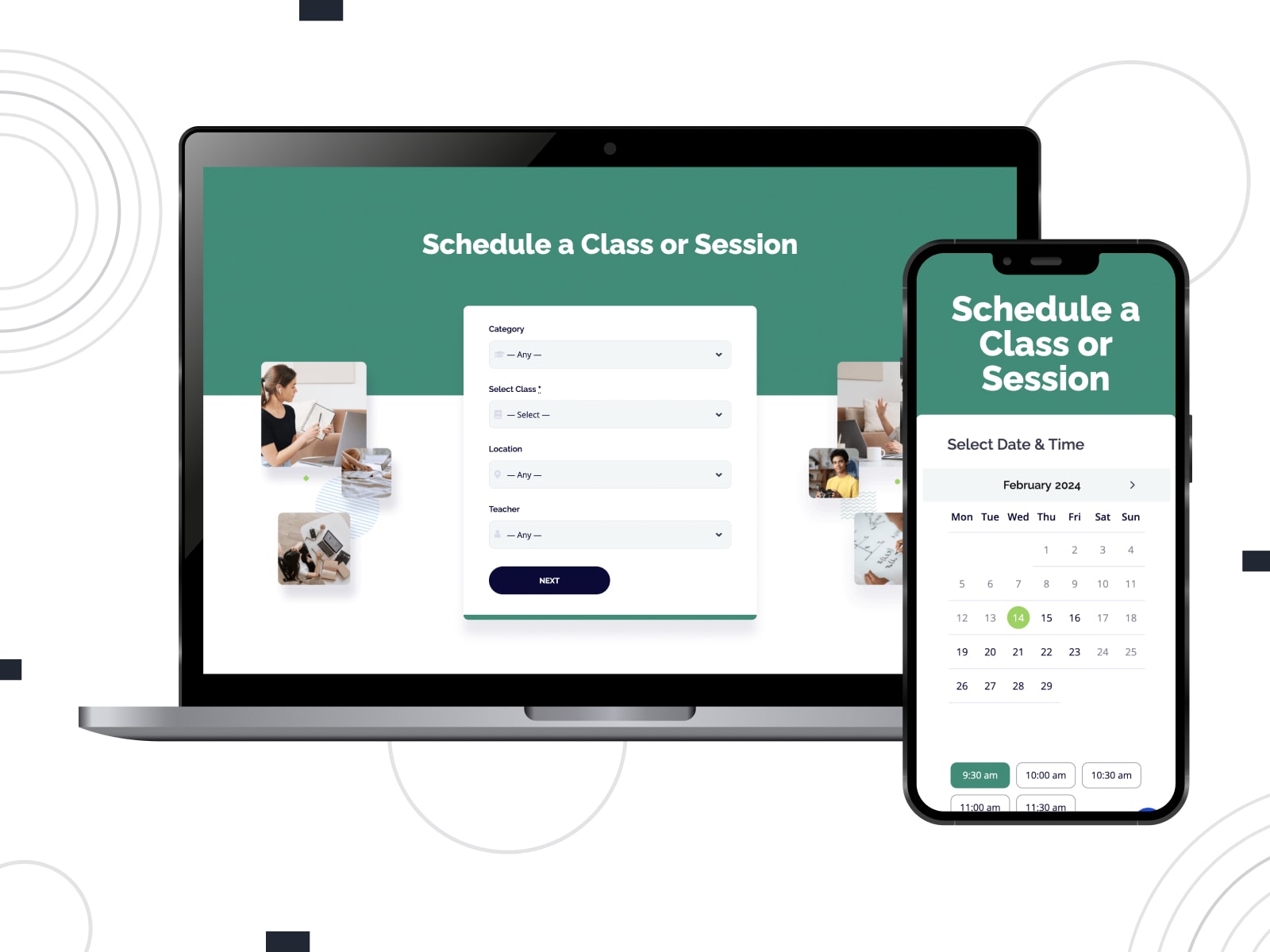
| Name | Provider | Best For |
|---|---|---|
| MotoPress Appointment Booking | MotoPress | Service-based businesses: salons, clinics, studios, or coaching |
For appointment-based businesses, MotoPress Appointment Booking provides an advanced setup in its free tier. It supports unlimited services, categories, and staff members, which makes it suitable for salons, clinics, or education providers. Each staff member and service has its own calendar with customizable working hours and breaks.
The booking form works as a step-by-step wizard, so clients only see available slots. You can set custom durations per service, from short consultations to multi-hour sessions. With MotoPress Appointment Booking, you are free to handle services, appointments, and email notifications.
Key Features:
- Unlimited services, employees, and locations;
- Automated email notifications;
- Admin dashboard for managing reservations;
- Pay-on-site and deposit payments;
- Customer accounts;
- Add client appointments to their calendars (Google, Apple, Outlook, and Yahoo);
- Flexible schedules;
- Individual and group bookings;
- Free integrations with Gutenberg, Elementor, and Divi.
Pro Version: Introduces payment gateways, Google Calendar sync, more recipients for email notifications, and the ability to register new customers on the backend.
Booking Calendar
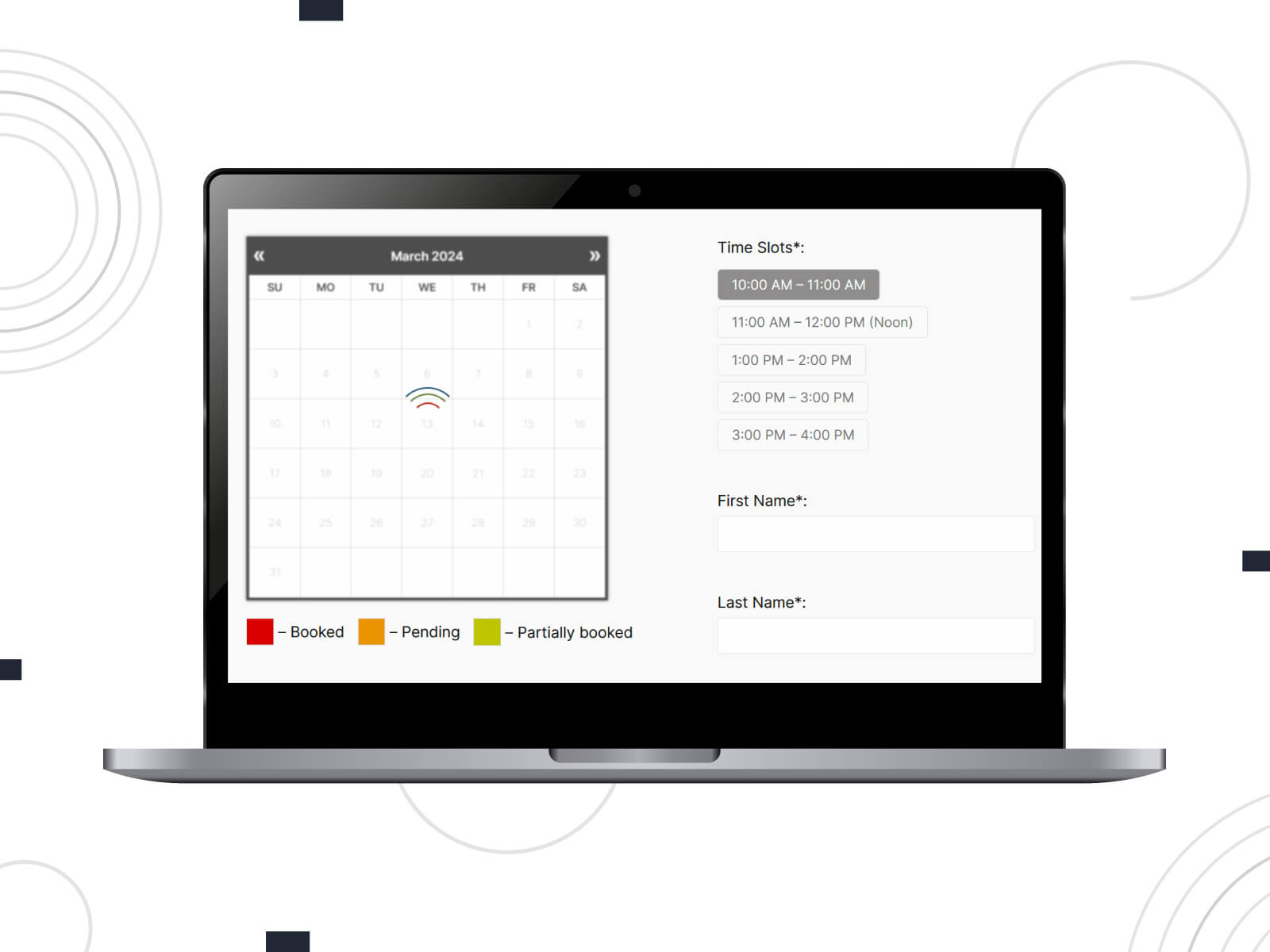
| Name | Provider | Best For |
|---|---|---|
| Booking Calendar | wpdevelop | Appointments, room bookings, and event scheduling |
One of the oldest booking plugins on the market, Booking Calendar has earned its reputation for reliability. The WordPress calendar plugin free to download allows you to display an availability calendar and accept simple booking requests.
Its interface is designed to be instantly recognizable, and you can manage all requests in the dashboard. Despite being free, the plugin offers an approval system so you can control which bookings become confirmed.
Key Features:
- Customizable calendar skins;
- Flexible booking form;
- Booking admin panel in multiple views;
- Booking synchronization;
- Simple calendar interface.
Pro Version: Adds payments, advanced calendar customization, unlimited calendars, pricing settings, and more.
WP Booking System
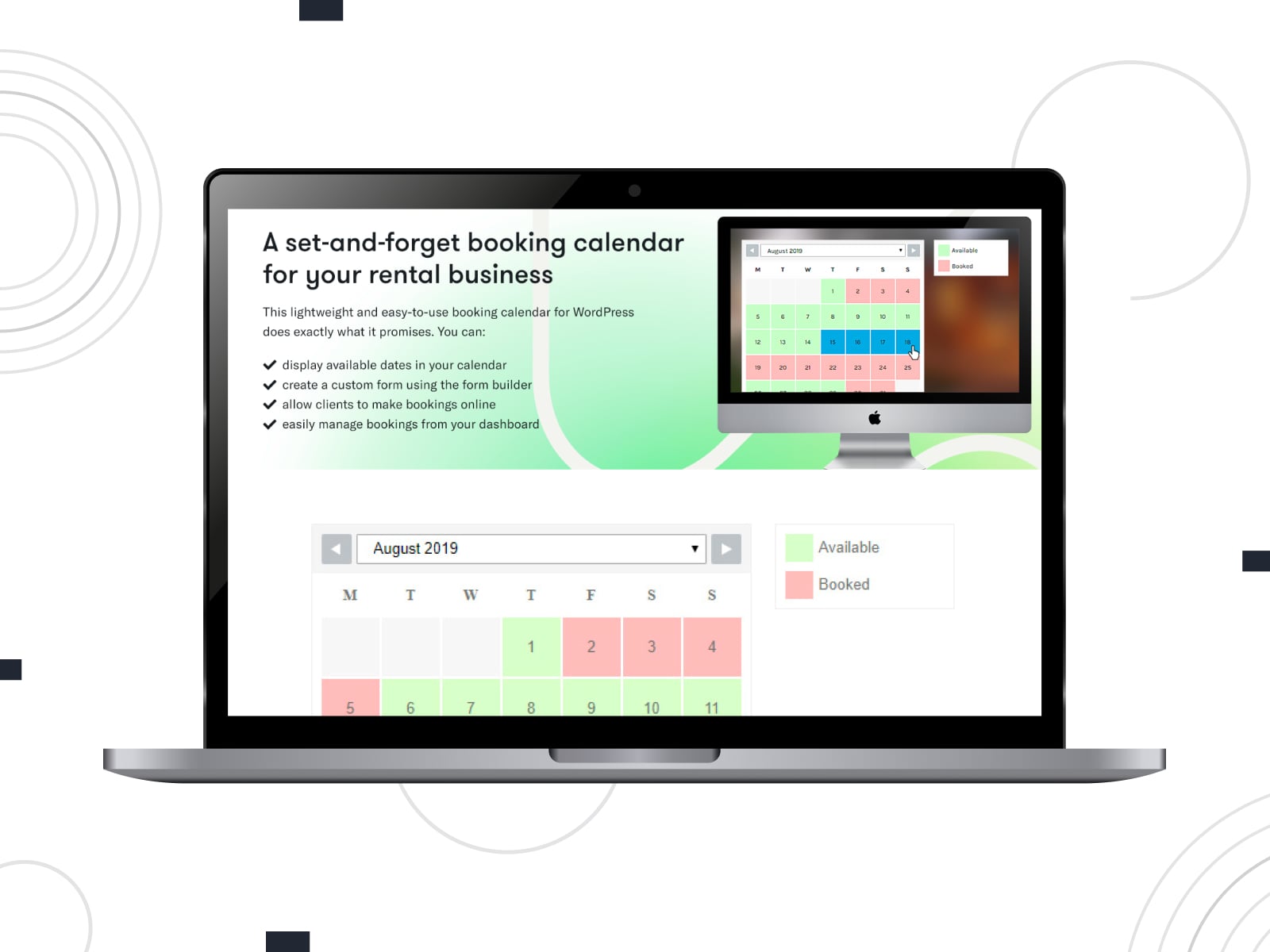
| Name | Provider | Best For |
|---|---|---|
| WP Booking System | Roland Murg | Holiday homes, property rentals, and small rental businesses |
Sometimes all you need is a clear booking calendar without many bells and whistles. WP Booking System is designed exactly for a straightforward booking workflow. The free version gives you one calendar, which is enough for a single rental property or resource.
You can color-code days as available, booked, or pending, so clients instantly understand your schedule. A lightweight form is included so users can request bookings directly.
Key Features:
- A mobile-friendly booking calendar;
- Booking form builder;
- Dedicated Gutenberg block and shortcodes;
- Simple booking management;
- Daily and nightly bookings;
- Responsive and translation-ready.
Pro Version: Includes payment gateways, iCal synchronization, unlimited calendars & booking forms, notifications, etc.
WP Simple Booking Calendar
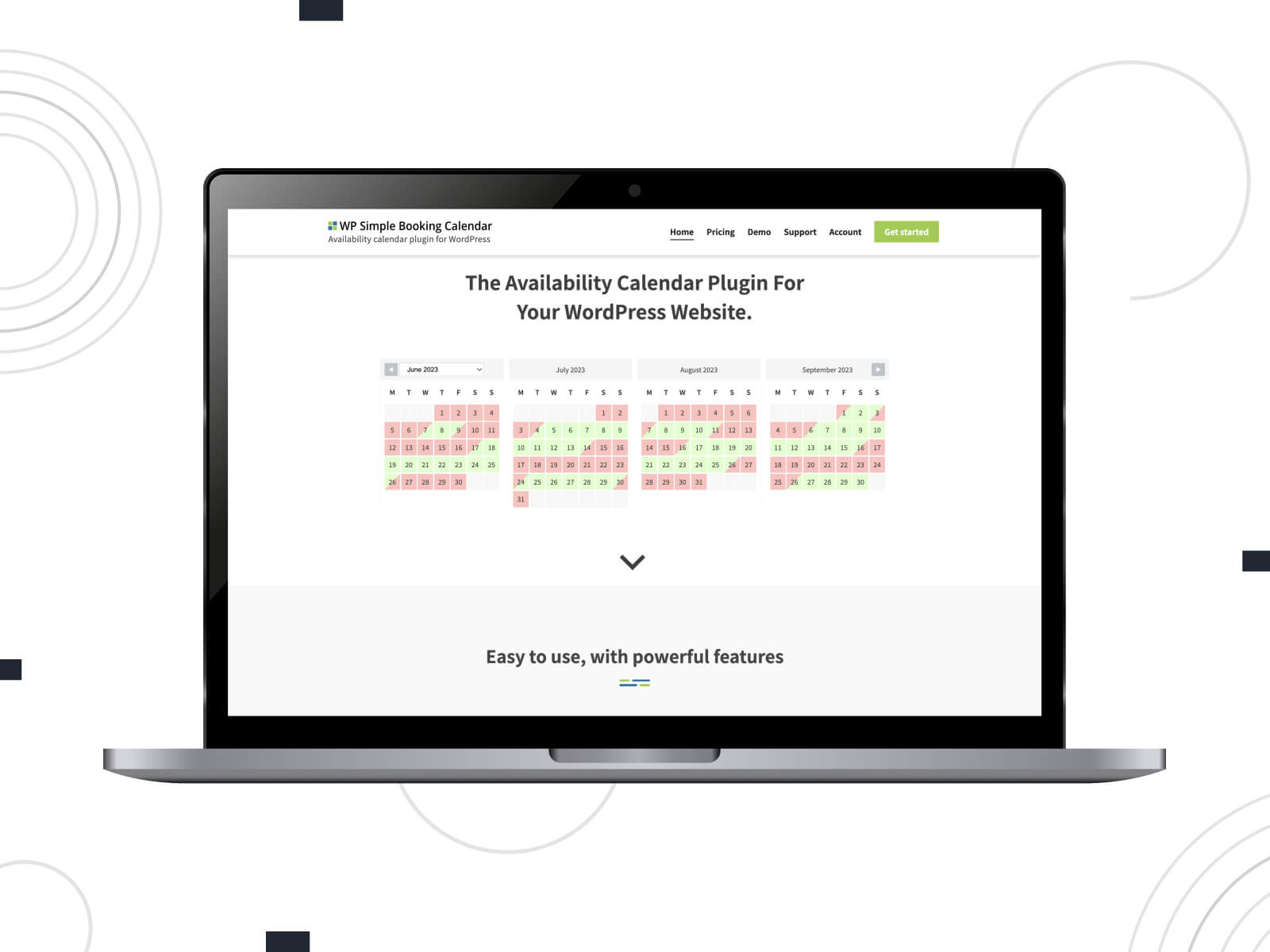
| Name | Provider | Best For |
|---|---|---|
| WP Simple Booking Calendar | Roland Murg | Vacation rentals and equipment availability |
WP Simple Booking Calendar is a free WordPress calendar plugin designed for property owners and small accommodations. As the name suggests, this plugin is all about showing availability at a glance. It doesn’t include forms or payments in the free version. You can create one calendar, color-code days, and display it on your site.
The plugin provides a legend near the calendar to indicate availability status. The free version is suitable for small-scale operations and basic property management.
Key Features:
- One calendar creation;
- Display a legend near the calendar;
- Simple user-friendly interface;
- Responsive calendar layout;
- Language translation options.
Pro Version: Powers up your booking website with multiple calendar support, iCal synchronization, and additional customization options.
Simply Schedule Appointments
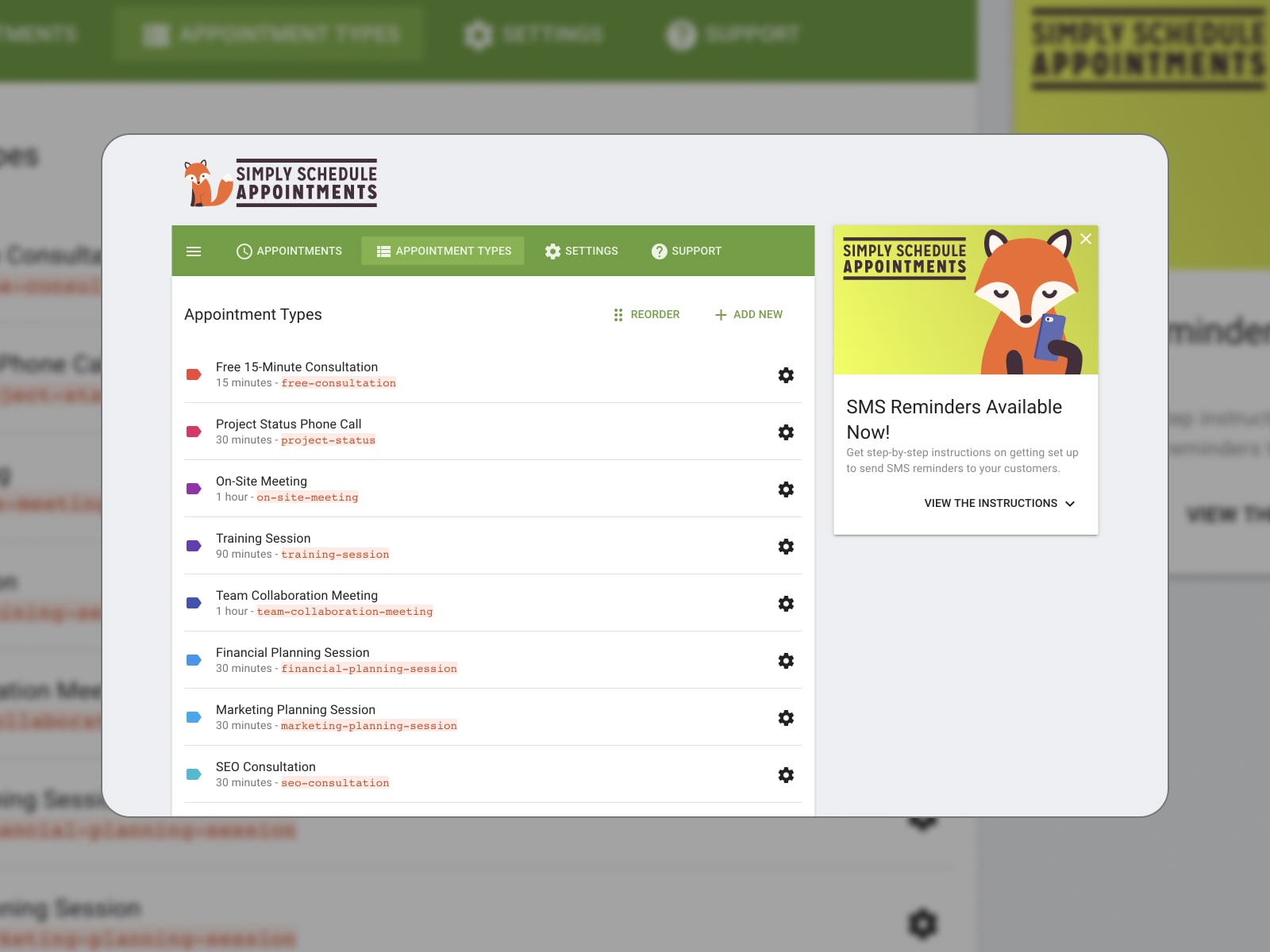
| Name | Provider | Best For |
|---|---|---|
| Simply Schedule Appointments | NSquared | Freelancers and small service providers |
Simply Schedule Appointments is a free WordPress booking plugin designed for individuals and small businesses. The plugin supports unlimited appointments and booking calendars, even in its free version.
It enables flexible schedules and smooth integrations with popular page builders. Notifications are included so you and your clients both get confirmation emails.
Key Features:
- Unlimited appointments and booking calendars;
- Email notifications;
- Easy embedding with Block Editor, Elementor, Beaver Builder, and Divi;
- Translation-ready design;
- Blackout dates in schedules.
Pro Version: Adds features like team member support, Google Calendar sync, payments, integration with Zoom and Google Meet, and others.
Fluent Booking
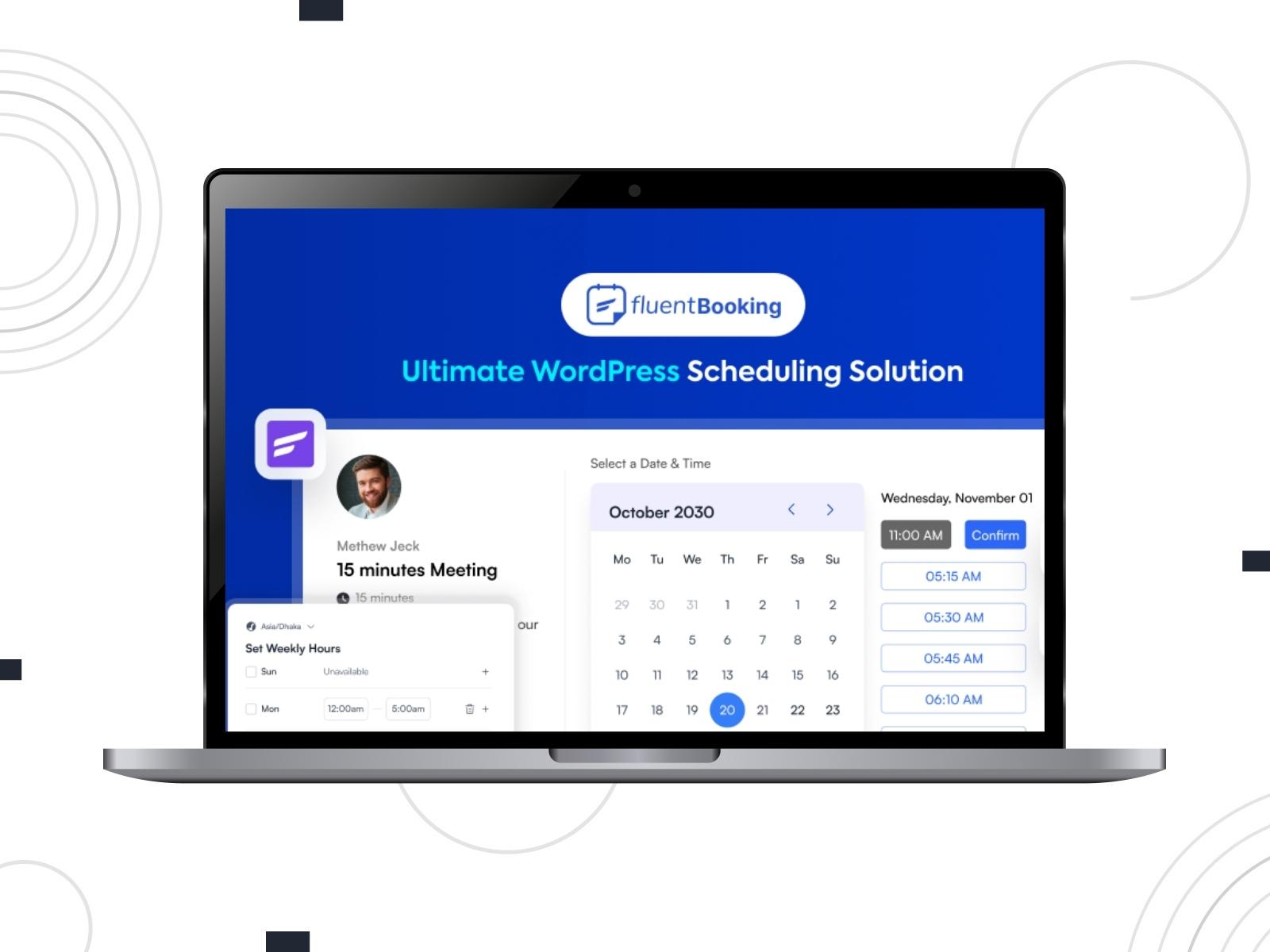
| Name | Provider | Best For |
|---|---|---|
| Fluent Booking | Shahjahan Jewel | Solo professionals and small service teams |
A relatively new plugin, Fluent Booking, is designed with modern businesses in mind. The free version already offers unlimited calendars and booking forms to handle multiple services or staff members. Clients can choose times based on your availability.
The plugin is integrated with FluentCRM to boost your upselling or cross-selling capabilities. It also supports email notifications and availability management out of the box.
Key Features:
- Multiple locations;
- Automated notifications;
- Appointment booking forms with Fluent Forms;
- Analytics dashboard;
- Customizable meeting settings.
Pro Version: Extends with payment processing, calendar integrations, SMS notifications, etc.
Amelia
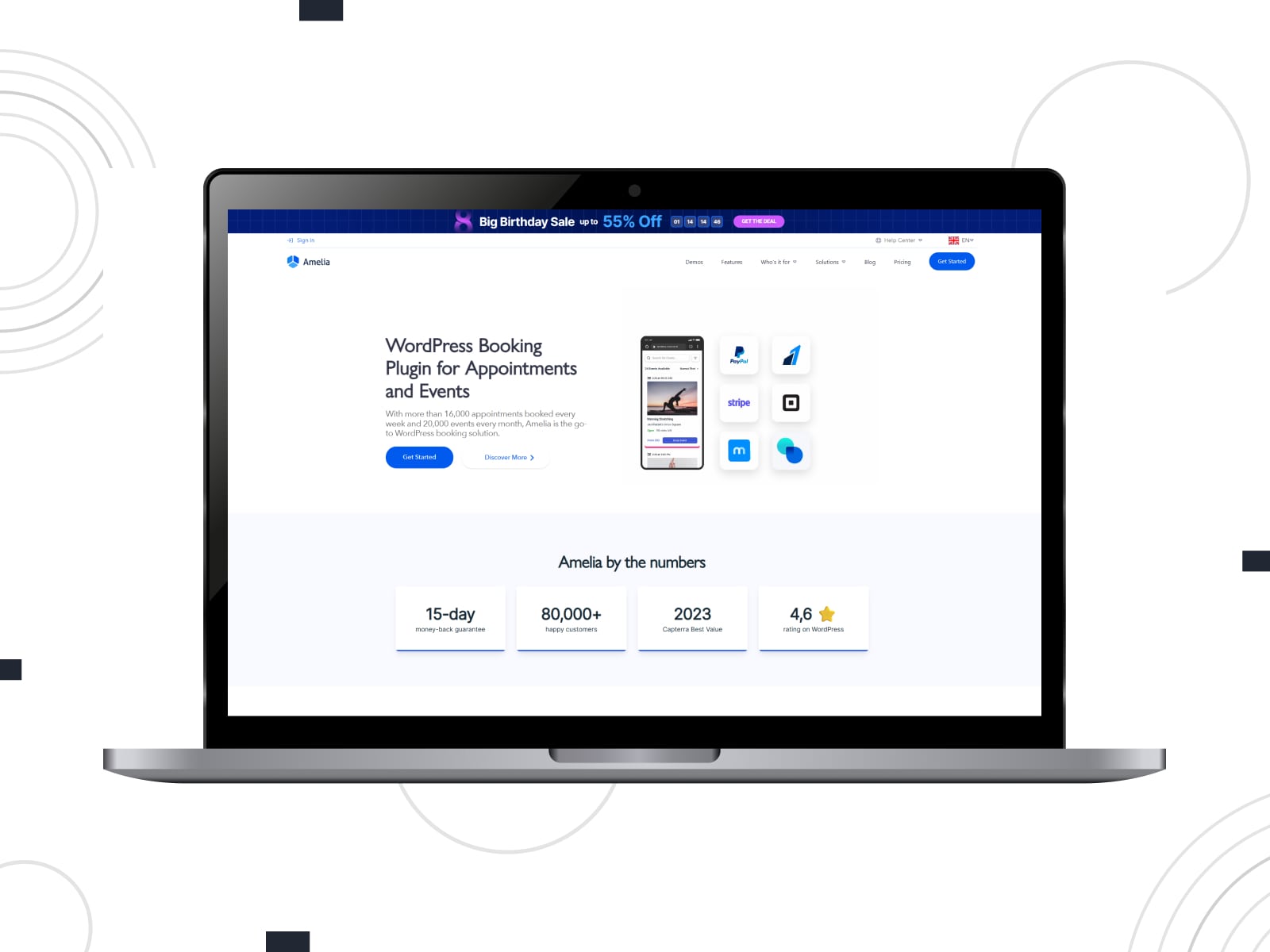
| Name | Provider | Best For |
|---|---|---|
| Amelia | ameliabooking | Service businesses |
Amelia is a popular WordPress free booking plugin suitable for different appointment-based industries. It includes one employee, one location, and unlimited services, making it suitable for single-provider businesses. The front-end calendar lets clients browse available times and confirm appointments in just a few clicks.
Appointments can be managed in a clean dashboard in addition to a calendar on the back-end. With Amelia, you can configure your schedule and customize a booking form to match your branding or site’s style.
Key Features:
- One employee and one location;
- Appointment management dashboard;
- Square payments;
- Email and SMS notifications;
- Booking forms in Elementor, Divi, or Gutenberg;
- Events that can last one or multiple days.
Pro Version: Expands to multiple employees, recurring appointments, scheduled notifications, online payments, integrations, etc.
Appointment Hour Booking
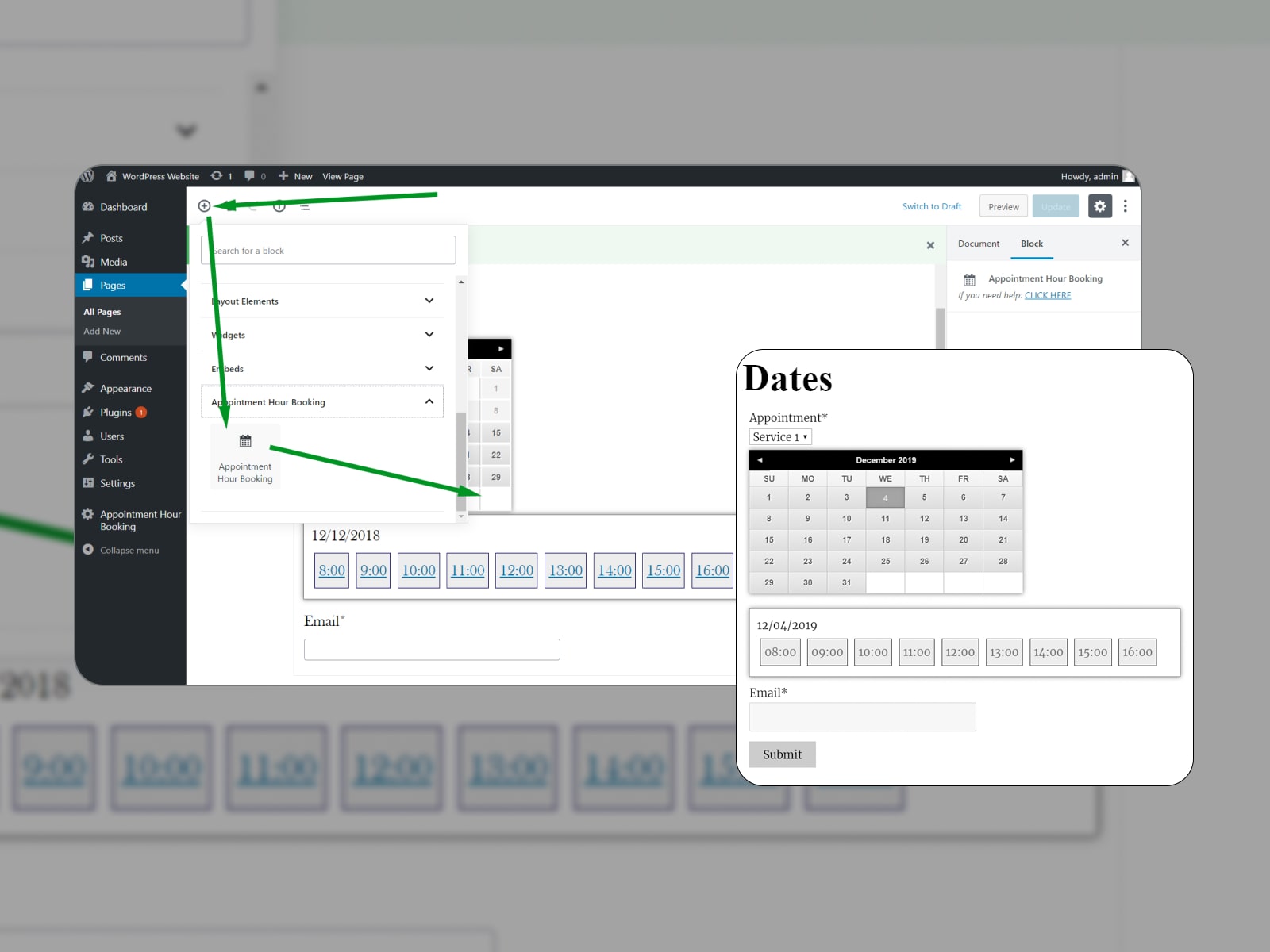
| Name | Provider | Best For |
|---|---|---|
| Appointment Hour Booking | codepeople | Service providers |
Appointment Hour Booking is built for businesses that need precise time-based scheduling rather than just date selection. It allows you to configure open hours, set service durations and capacities, and define special dates.
The plugin automatically prevents overlapping reservations, which makes it useful for clinics, teachers, and consultants. Email notifications, price calculation, and iCal addon are included even in the free version.
Key Features:
- Visual setup of working hours, holidays, and special dates;
- Multiple services per calendar with custom prices and durations;
- Automatic start-time calculation based on service length;
- Email notifications for admins and customers;
- Multi-language support.
Pro Version: Offers payment gateways, an advanced form builder, and external integrations.
Webba Booking
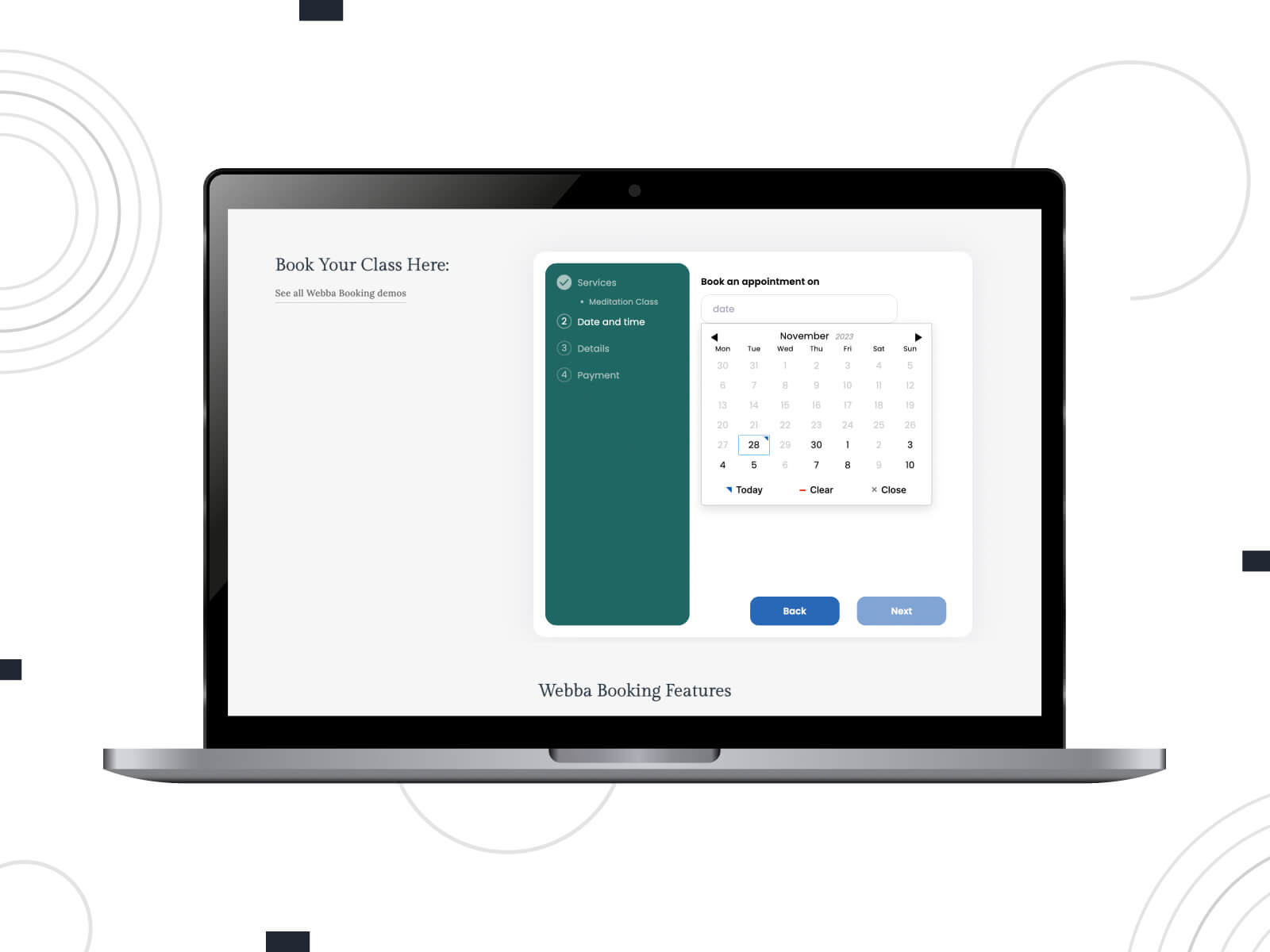
| Name | Provider | Best For |
|---|---|---|
| Webba Booking | Webba Appointment Booking | Services and small business appointments |
Webba Booking is a WordPress booking plugin free to use, aimed at appointment-based businesses. This version supports unlimited services and lets you create flexible booking schedules. Clients can book directly from the form, while built-in email notifications keep both parties informed of new bookings.
You can also display service descriptions and prices alongside booking options. This free WordPress calendar plugin comes with booking management tools and adjustable booking rules.
Key Features:
- Unlimited services and bookings;
- Clean and responsive booking form;
- Book multiple services at once;
- Export booking to CSV;
- Pricing based on time, day, or number of time slots;
- Customizable email notifications/reminders.
Pro Version: Unlocks online payments, SMS notifications, Google Calendar sync, and custom form fields.
Events Manager
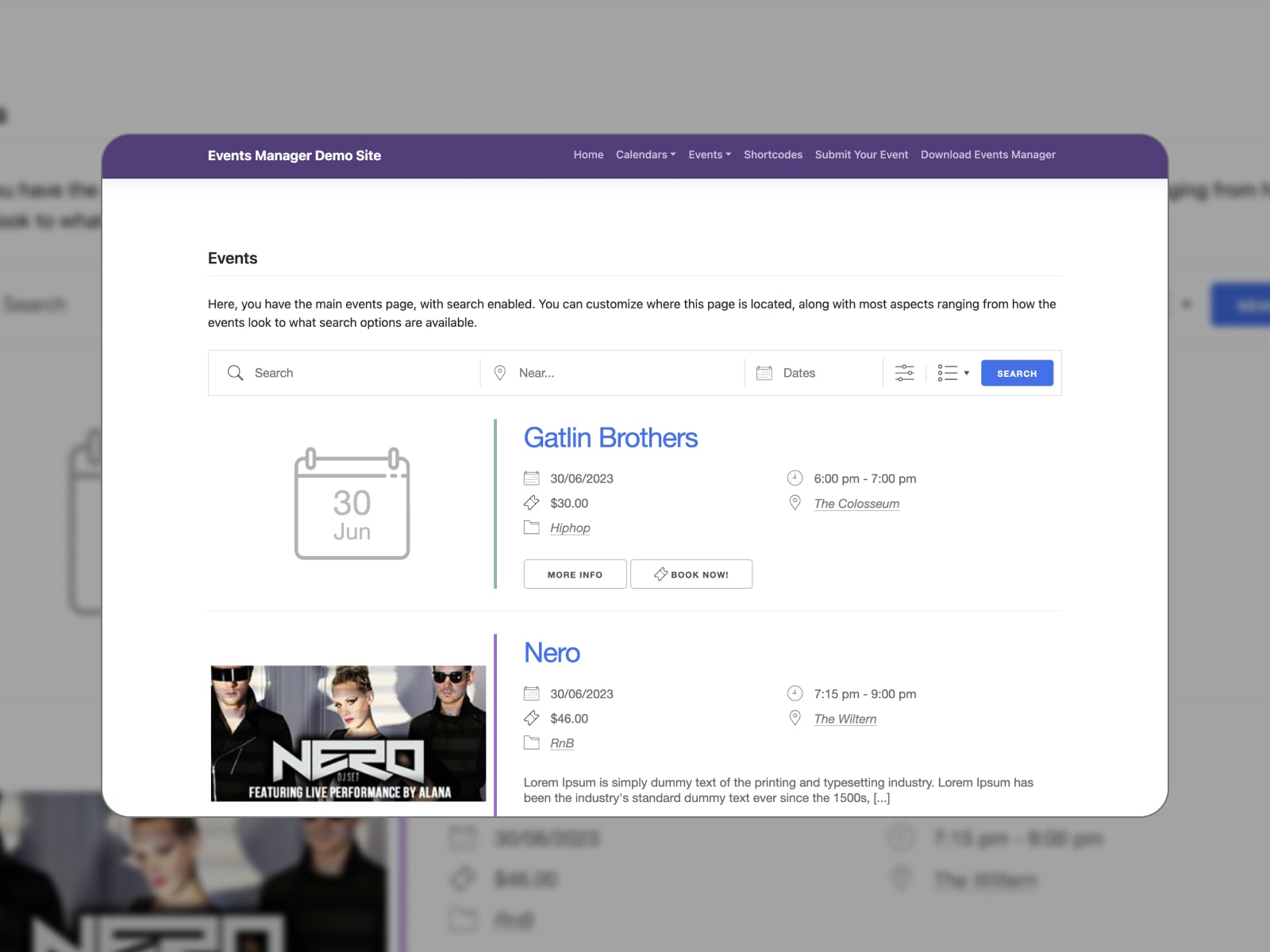
| Name | Provider | Best For |
|---|---|---|
| Events Manager | Marcus (aka @msykes) | Event organizers, venues, and ticketed events |
Events Manager is tailored for websites that need to manage events rather than one-on-one appointments. The free version allows unlimited events with details. Visitors can register for events and get tickets. You’ll see all registrations in your dashboard. Recurring events are supported, making it suitable for classes, meetups, or workshops.
Locations can be stored and reused, saving time if you host multiple events in the same place. Shortcodes and widgets make it easy to display upcoming events anywhere on your site.
Key Features:
- Multiple location types;
- BuddyPress & BuddyBoss support;
- Multiple timeslots within the day for events;
- iCal Feed;
- Guest/Member event submissions;
- Custom event types.
Pro Version: Features payment gateways, custom booking forms, PDF tickets/invoices, waitlists, automations, etc.
Bookly
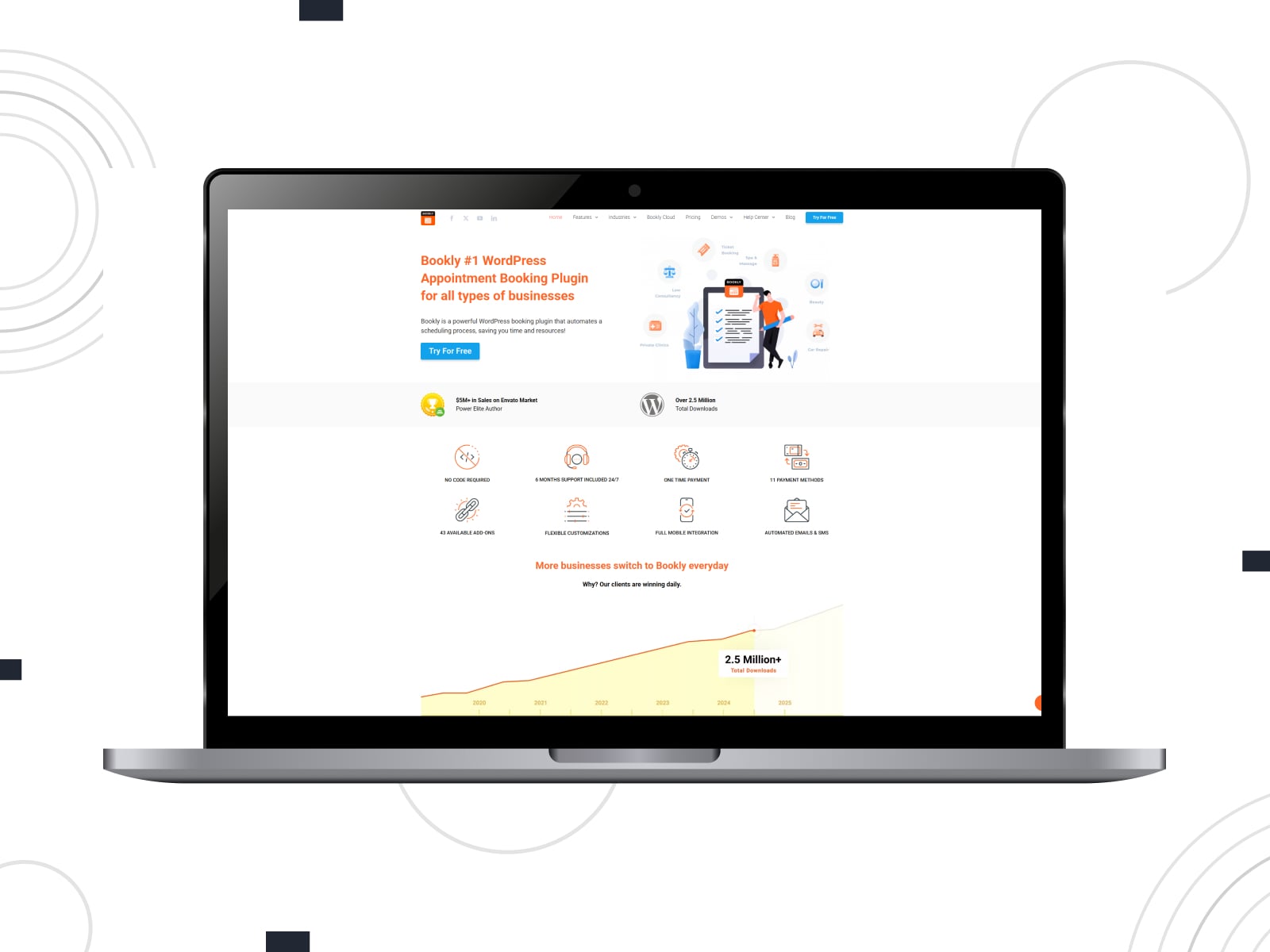
| Name | Provider | Best For |
|---|---|---|
| Bookly | Bookly | Service businesses |
Bookly is a booking WordPress plugin that allows unlimited appointments with one staff member in its free version. The step-by-step booking wizard walks users through selecting a service, time, and filling in details. Admins can manage all bookings from a central dashboard. Email notifications are available, while the form can be styled to fit your brand.
Bookly supports monthly/weekly/daily calendar views, a booking list of customers, and automated SMS mailing campaigns.
Key Features:
- Unlimited number of booking forms;
- Comprehensive admin area;
- Variable service duration;
- Customizable SMS and email notifications;
- WPML integration;
- Blocks for Elementor and Gutenberg.
Pro Version: Expands to multiple staff, recurring bookings, online payments, Google Calendar integration, paid add-ons, etc.
EventPrime
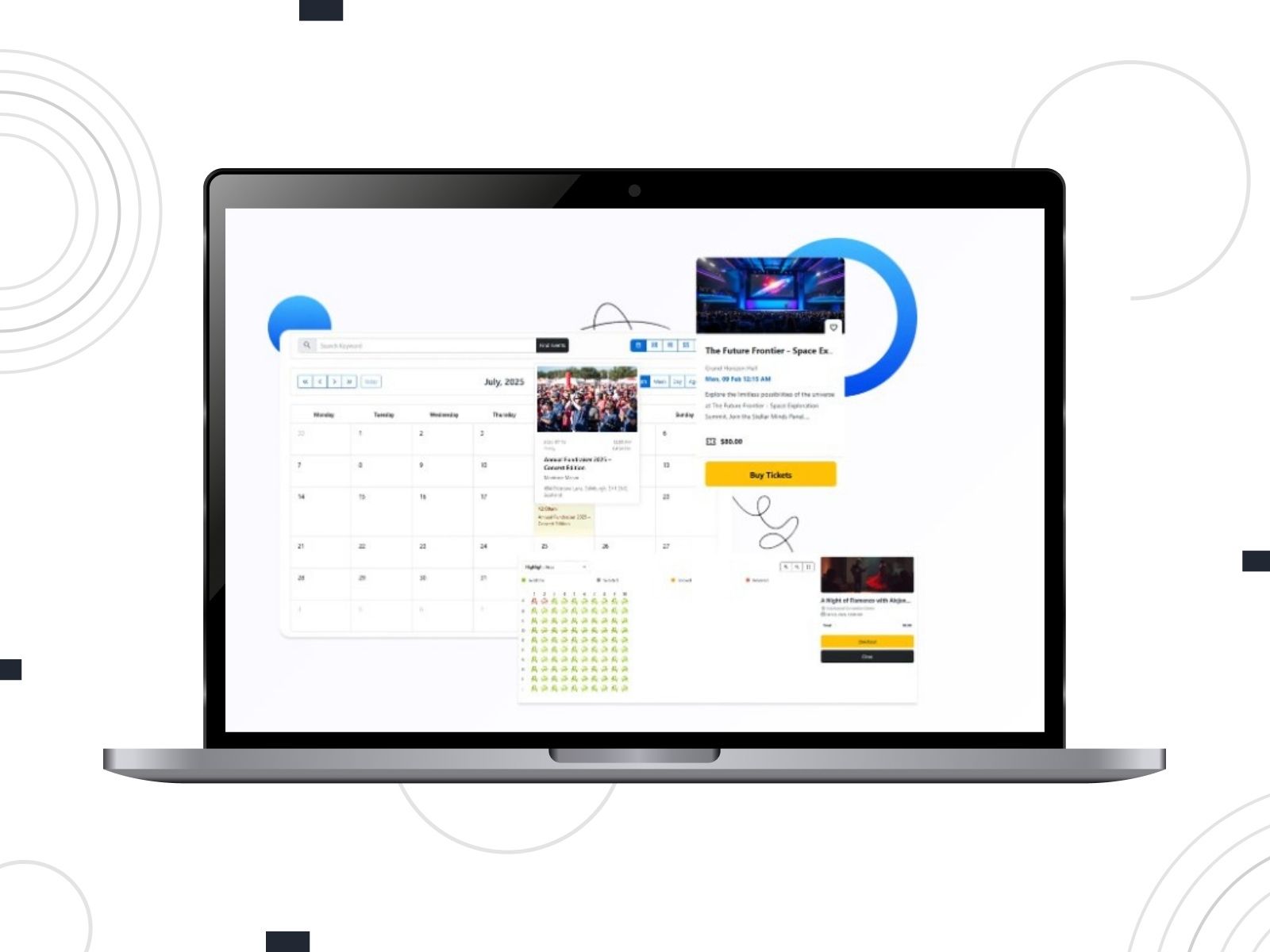
| Name | Provider | Best For |
|---|---|---|
| EventPrime | Metagauss | Event planners, organizers, and venues |
EventPrime is a flexible WordPress event management plugin that combines a visual calendar with advanced event planning tools. It goes beyond simple listings, letting you create recurring events, sell tickets, and manage everything from one dashboard. Its front-end event submission option is especially valuable for community-driven websites, while organizers appreciate the event reports.
EventPrime lets you create unlimited events with customizable categories, performers, and venues. The plugin also includes widgets to showcase upcoming events.
Key Features:
- Advanced event settings;
- Fully editable events calendar view;
- Tools to manage events, performers, venues, and organizers;
- Email notifications;
- Payment options.
Pro Version: Equips you with the attendees list, user feedback, advanced checkout fields, integrations, event sponsors, payments, and more.
Booking Package
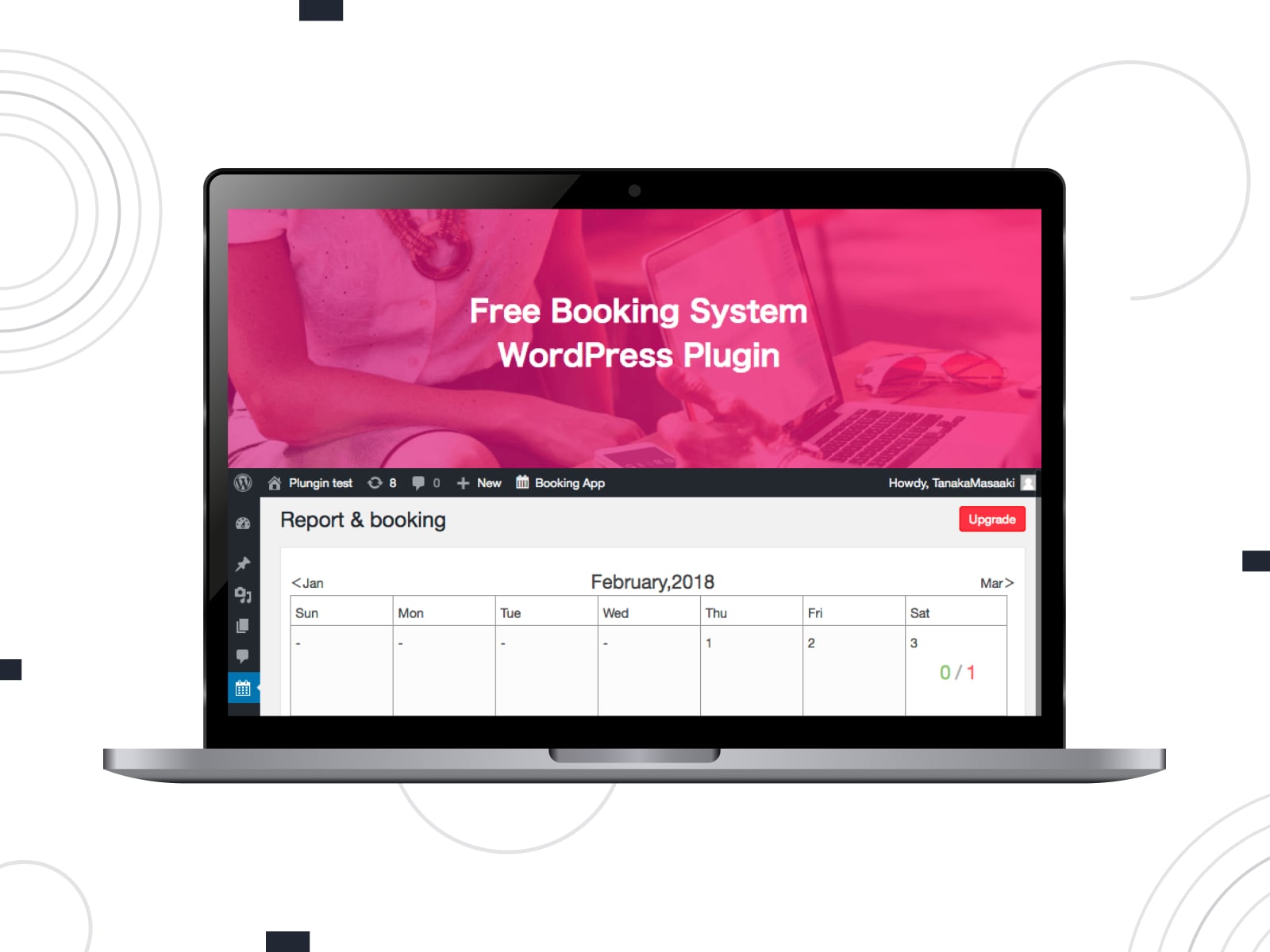
| Name | Provider | Best For |
|---|---|---|
| Booking Package | MASAAKI | Room rentals, service bookings, and small events |
Booking Package is a versatile scheduling tool that works equally well for service providers and accommodation businesses. The plugin gives site owners full control over form fields, calendar appearance, and stay durations for lodging. Customers benefit from an easy booking flow, while administrators can handle reservations from the dashboard.
What makes this free WordPress calendar plugin stand out is its ability to combine service-based bookings with accommodation-style scheduling in one tool. Businesses can adapt it to anything from a hotel with multiple room types to a salon offering timed services.
Key Features:
- Unlimited booking calendars;
- Service management with custom names, durations, and pricing;
- Hotel booking support with room-based calendars and stay restrictions;
- Dashboard booking for phone or walk-in reservations;
- Customizable booking forms and calendar appearance;
- Automatic email notifications for customers and admins.
Pro Version: Provides online payments, advanced service availability rules, multi-service booking, visitor accounts, and detailed customization options.
Wrapping Up
Choosing the right booking calendar plugin can completely change the way you manage reservations. Instead of juggling messages and phone calls, you’ll have an organized, automated system that works around the clock.
Free versions are often more than enough for small businesses. They offer features like availability calendars, responsive design, and confirmation emails. And if you ever need more, most plugins provide paid upgrades with advanced options.
Start a free WordPress calendar plugin and test how it works in your day-to-day workflow. Once you’re confident it meets your needs, moving to premium will be a smooth next step.
Which plugin will you try first? Share your experience in the comments!
FAQ
What’s the difference between a booking calendar and an event calendar?
Is a free WordPress calendar plugin enough for hotels or rentals?
Can I accept payments with a free booking calendar plugin?