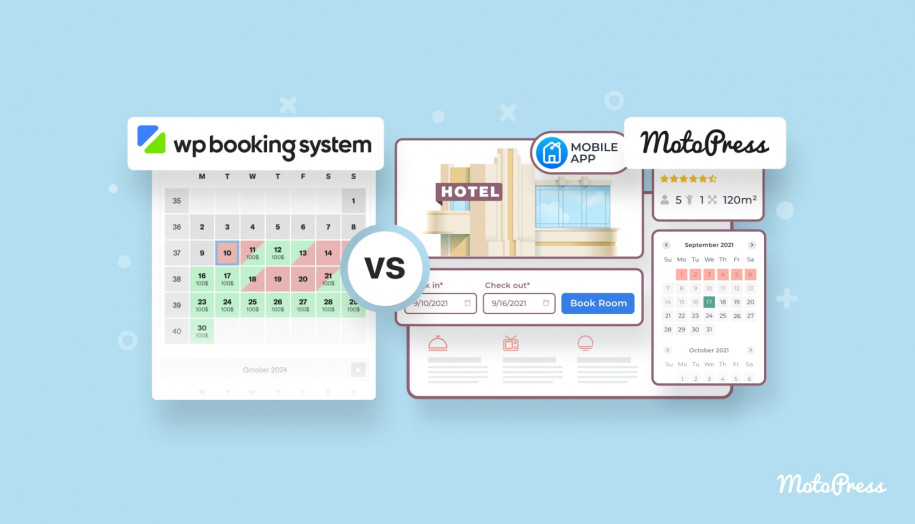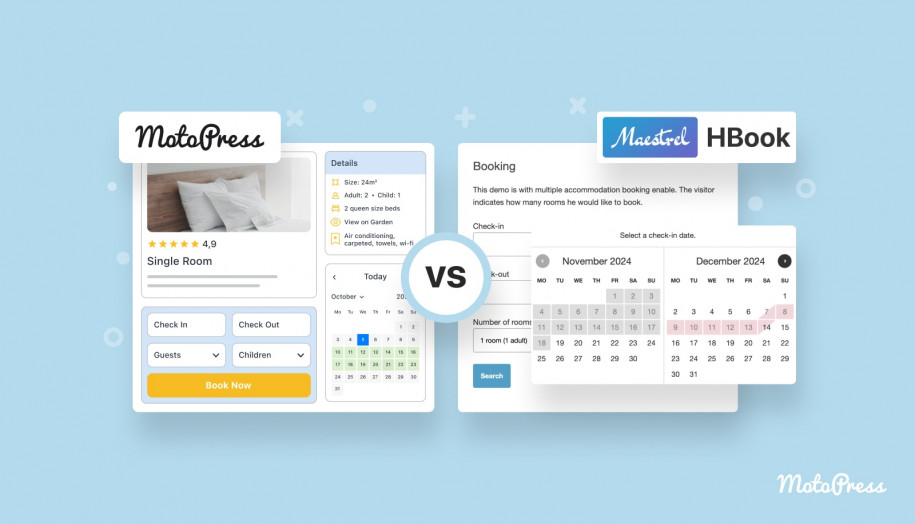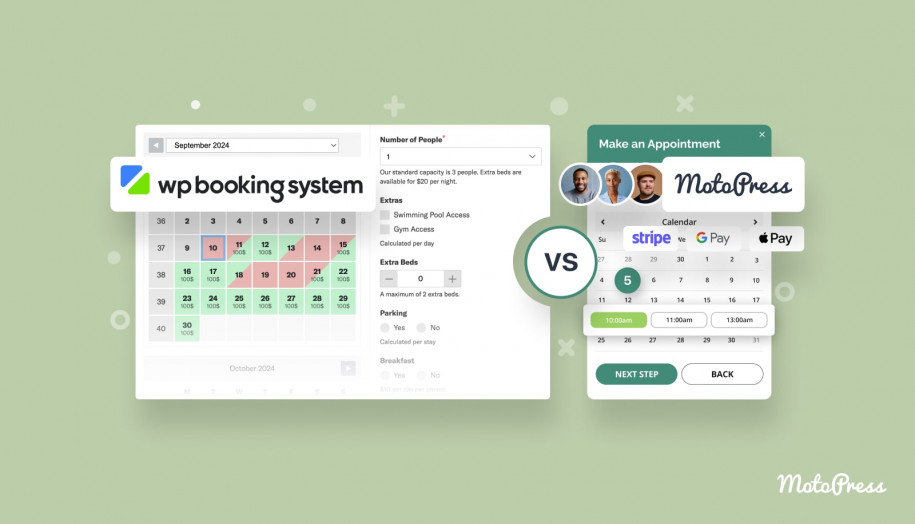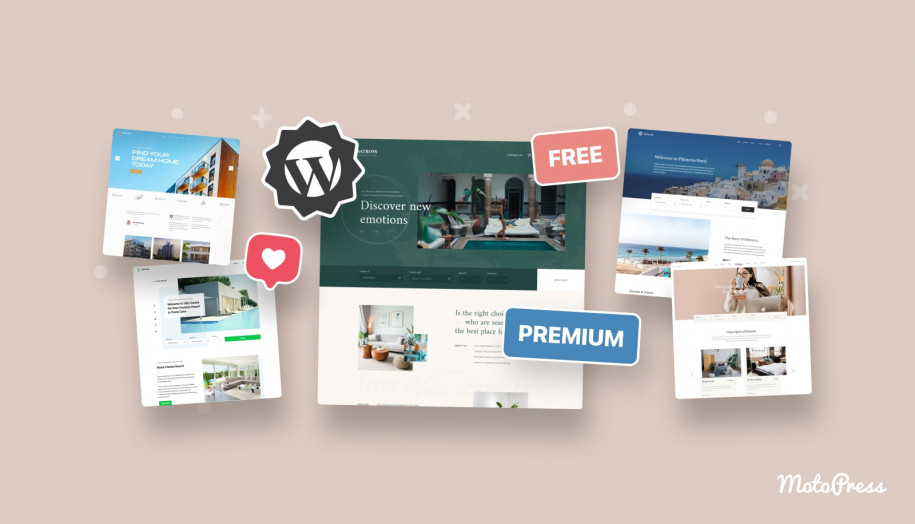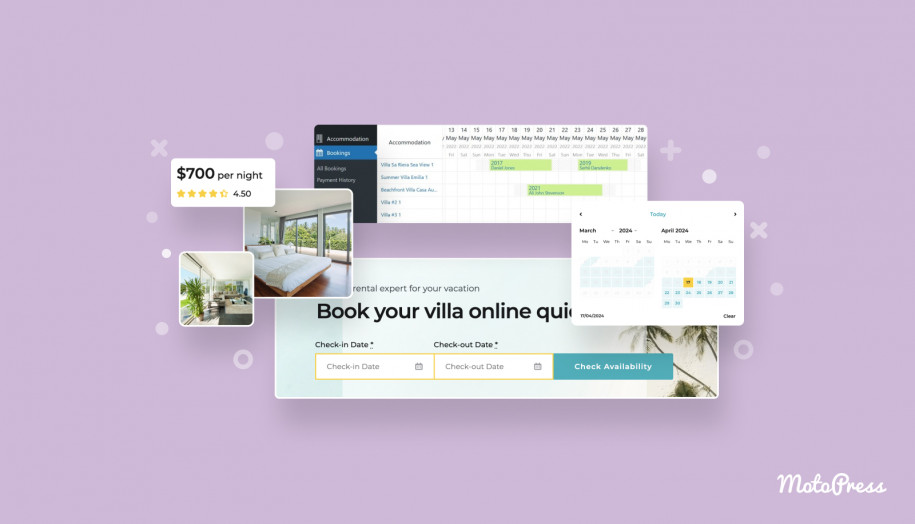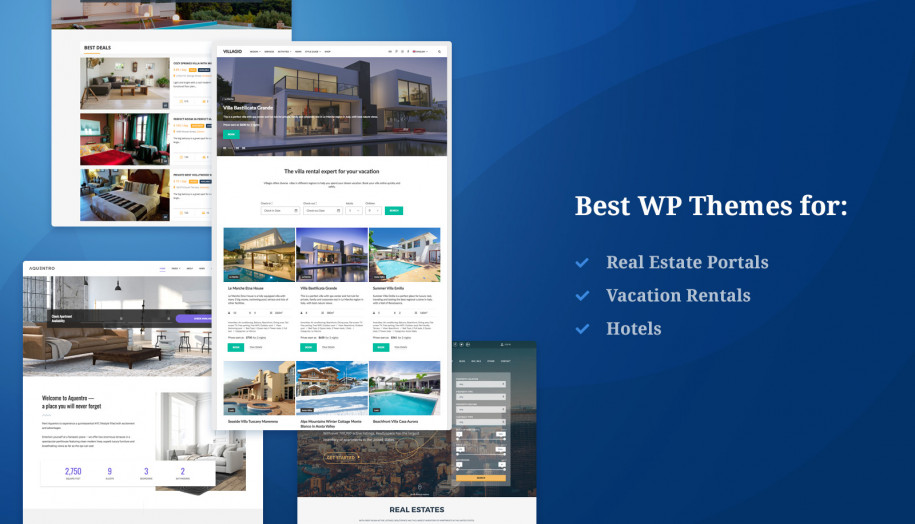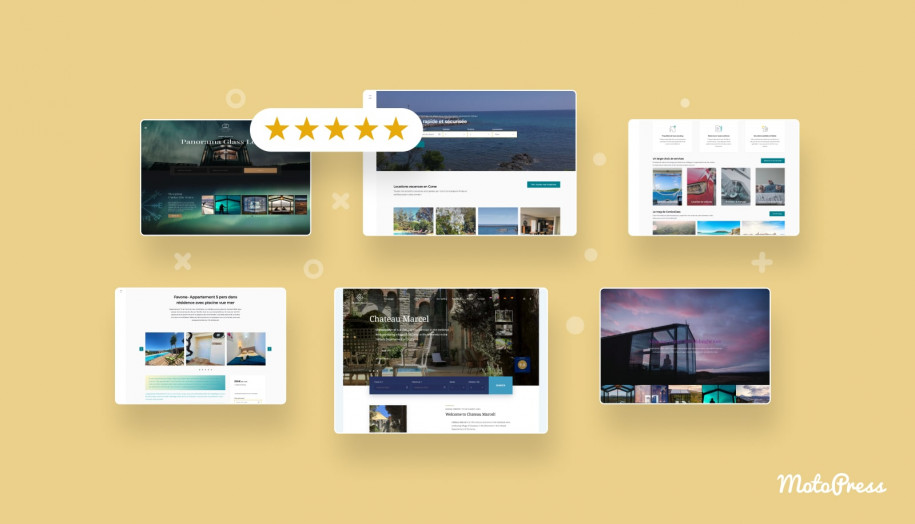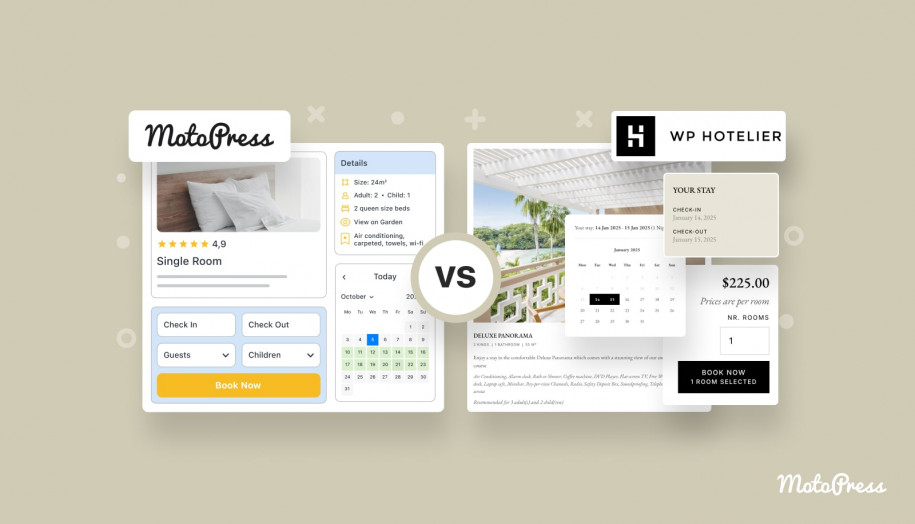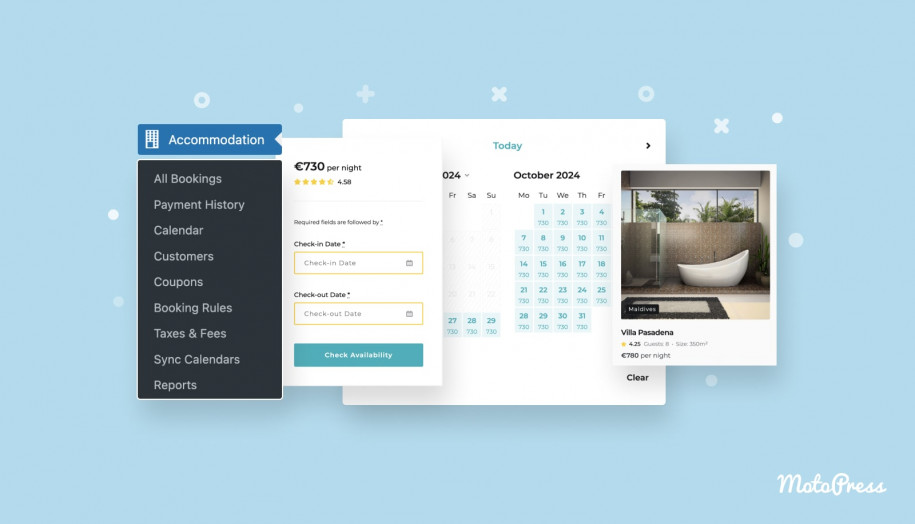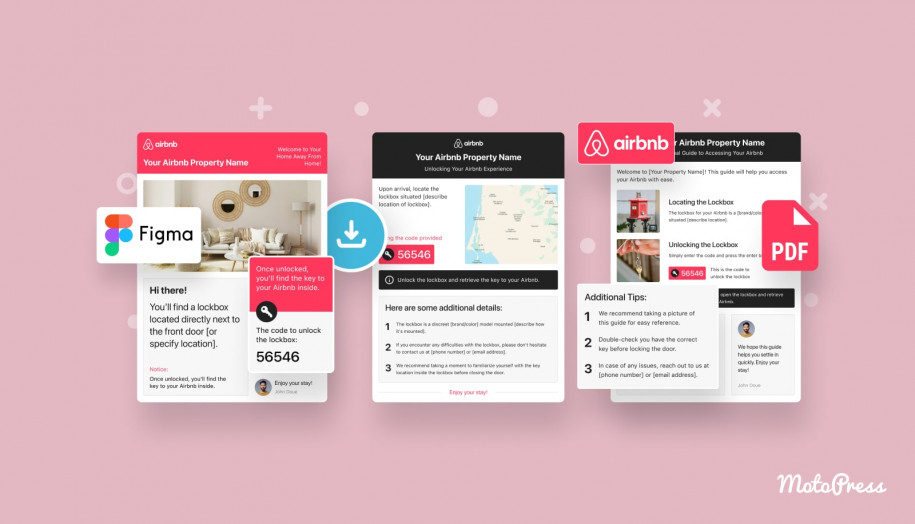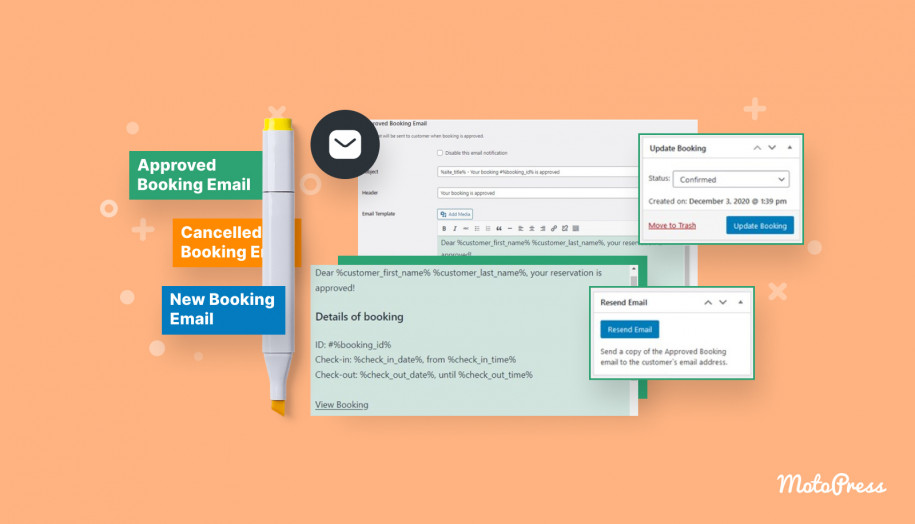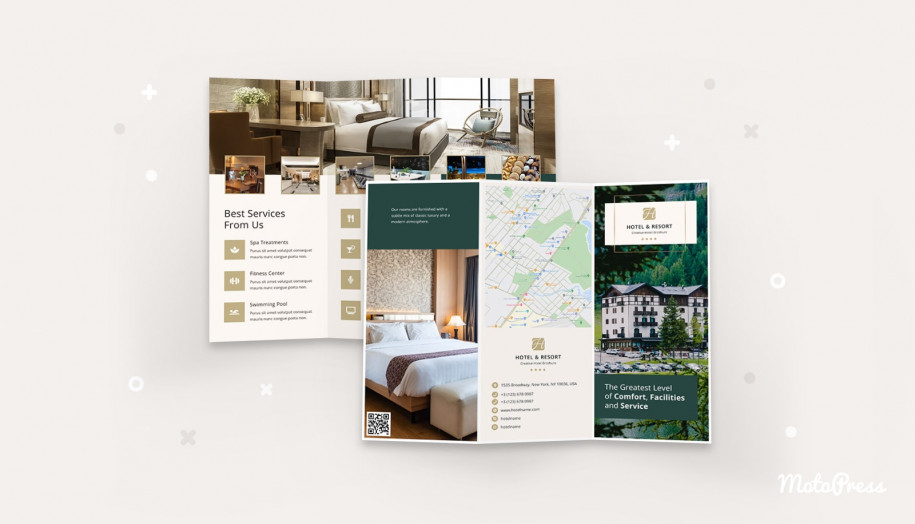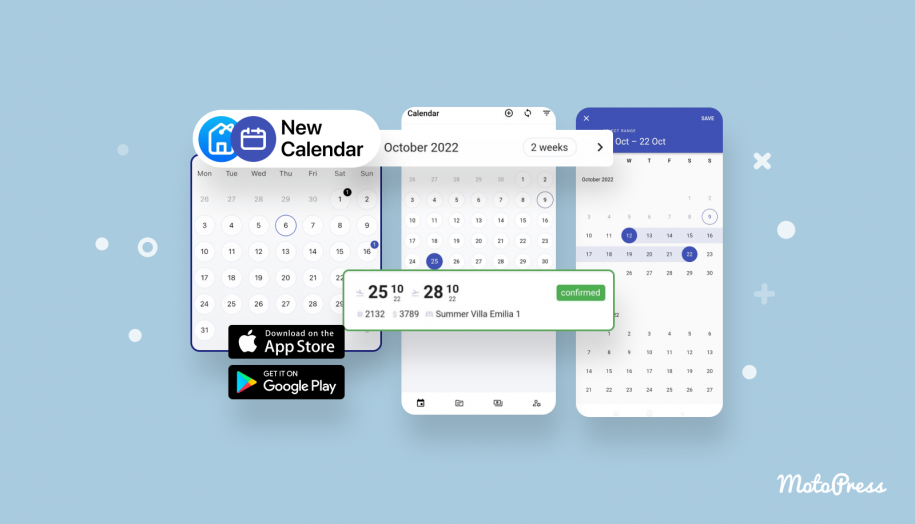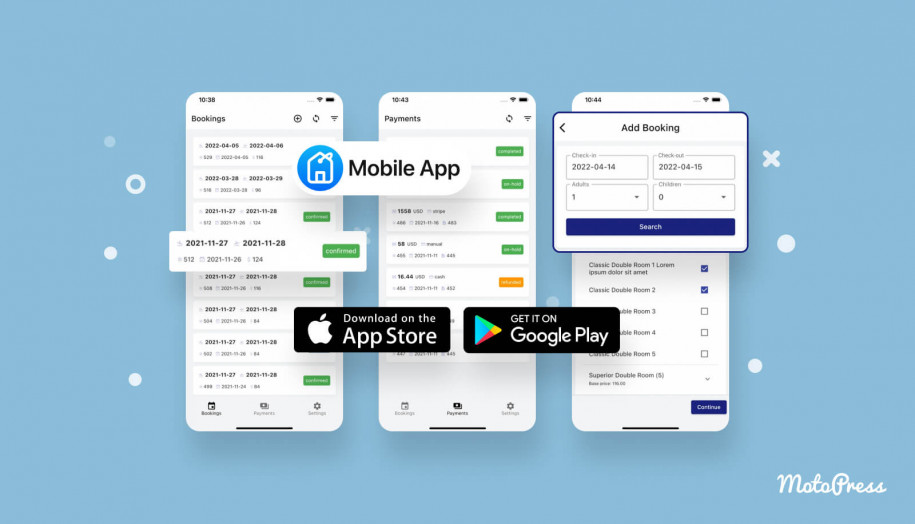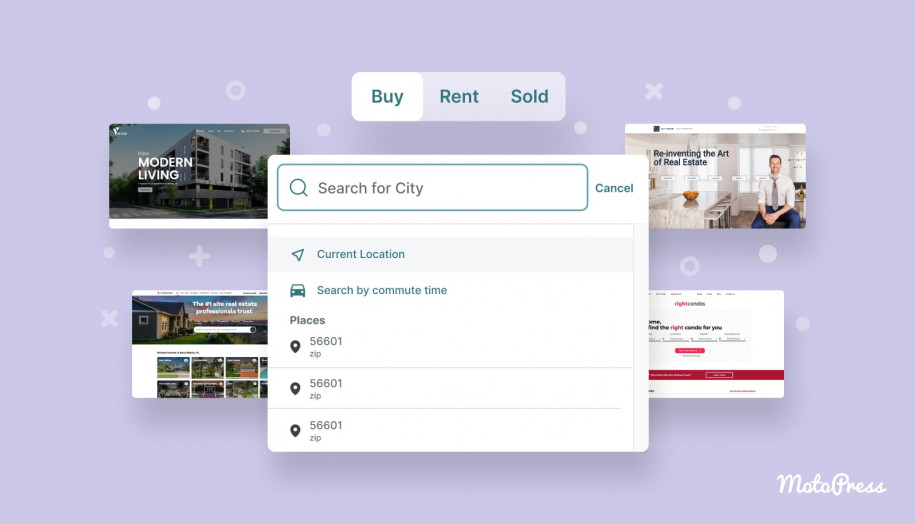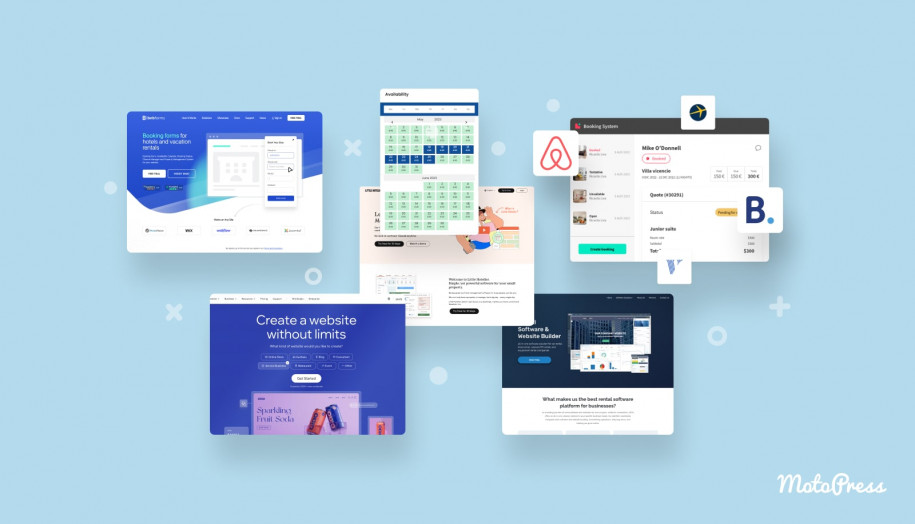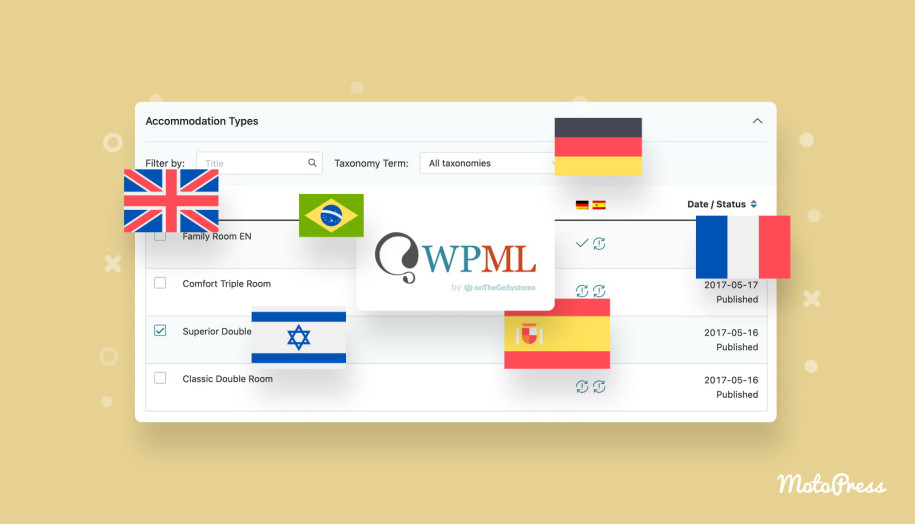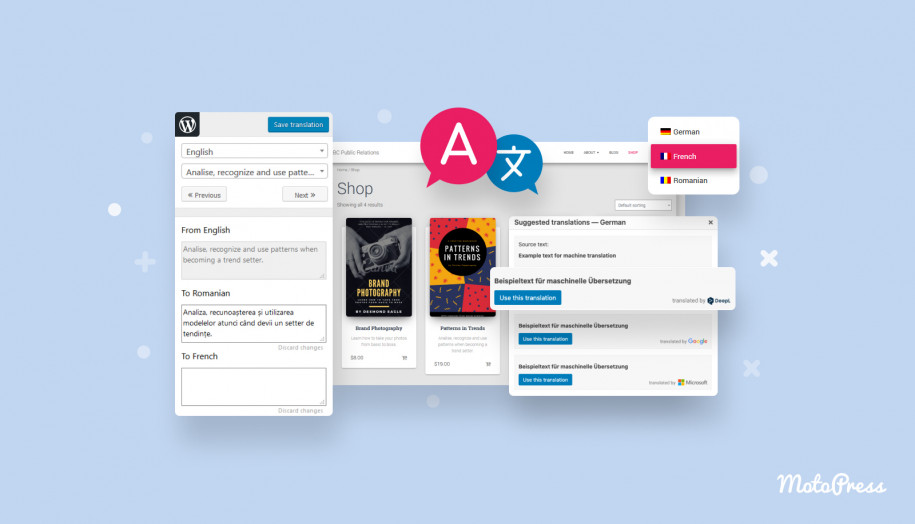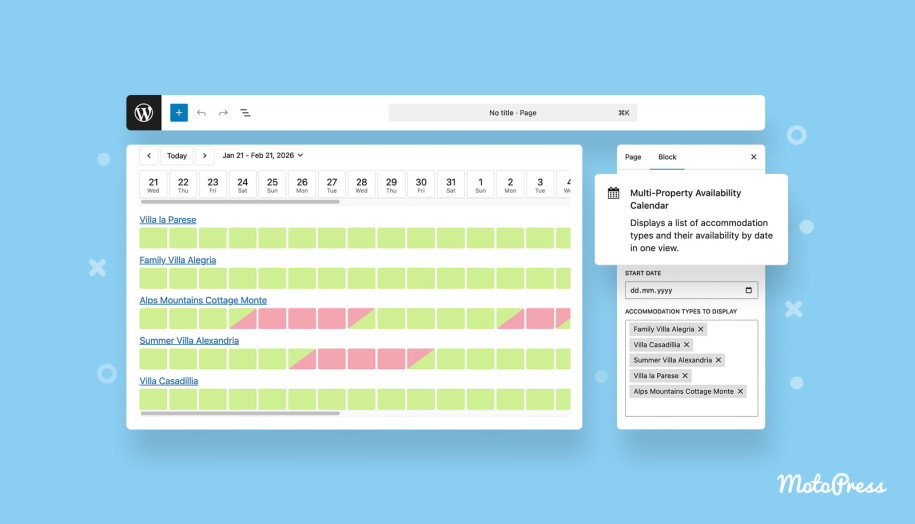WP Booking System vs. MotoPress Hotel Booking: Which Plugin to Choose?
Table of Contents
When it comes to choosing the best hotel booking system for your WordPress site, two popular plugins rise to the forefront – WP Booking System and MotoPress Hotel Booking. How do they truly compare? WP Booking System is known for its simplicity and user-friendly interface, while MotoPress Hotel Booking suits larger operations requiring more advanced features.
In this article, we’ll take a closer look at these two plugins by comparing their features, pricing, and ease of use!
Here’s a quick overview before we dive in:
| Name | Provider | Release Year | Version |
|---|---|---|---|
| WP Booking System | Veribo | 2014 | 5.9.0 |
| WordPress Hotel Booking | MotoPress | 2016 | 5.0.3 |
Let’s find out how you can streamline the online reservation process on your WordPress website with the compared plugins!
WP Booking System vs. MotoPress Hotel Booking: Comparing Premium Versions
We’d like to start our in-depth comparison of the premium versions. Which WordPress rental booking plugin offers more advanced features and better suits your budget? Let’s discover!
Pricing
We’ve compared available pricing packages in the table below:
| Pricing | WP Booking System | MotoPress Hotel Booking |
|---|---|---|
| Annual cost | Personal – $59:
Business – $95:
Developer – $189:
| 1 domain – $139:
Unlimited domains – $249:
Annual Membership – $499:
|
| Lifetime cost | No | Lifetime license |
| Free trial | No | Yes (7 days) |
| Extensions |
| 9 (can be purchased separately or in one discounted bundle) |
| Initial Configuration Service | No | Yes ($99-$179) |
*Prices are current as of the date of this article.
- The WP Booking System plugin provides a yearly license, with a different number of domains and add-ons included in each pricing plan.
- You can buy MotoPress Hotel Booking for one or unlimited domains and purchase the addons if required. Also, there is an option to get an annual membership subscription with access to all MotoPress products.
Interface & Setup
1. With the WP Booking System, you should create availability calendars for each property. It takes a few clicks to add and edit the WP booking calendar via the Calendars menu.
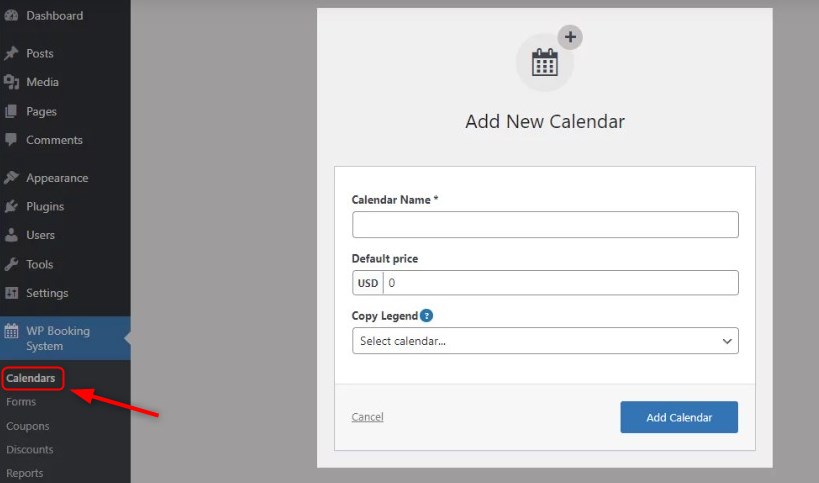
2. Once you install and activate the MotoPress Hotel Booking plugin, it adds 2 menus to your admin dashboard: Accommodation and Bookings.
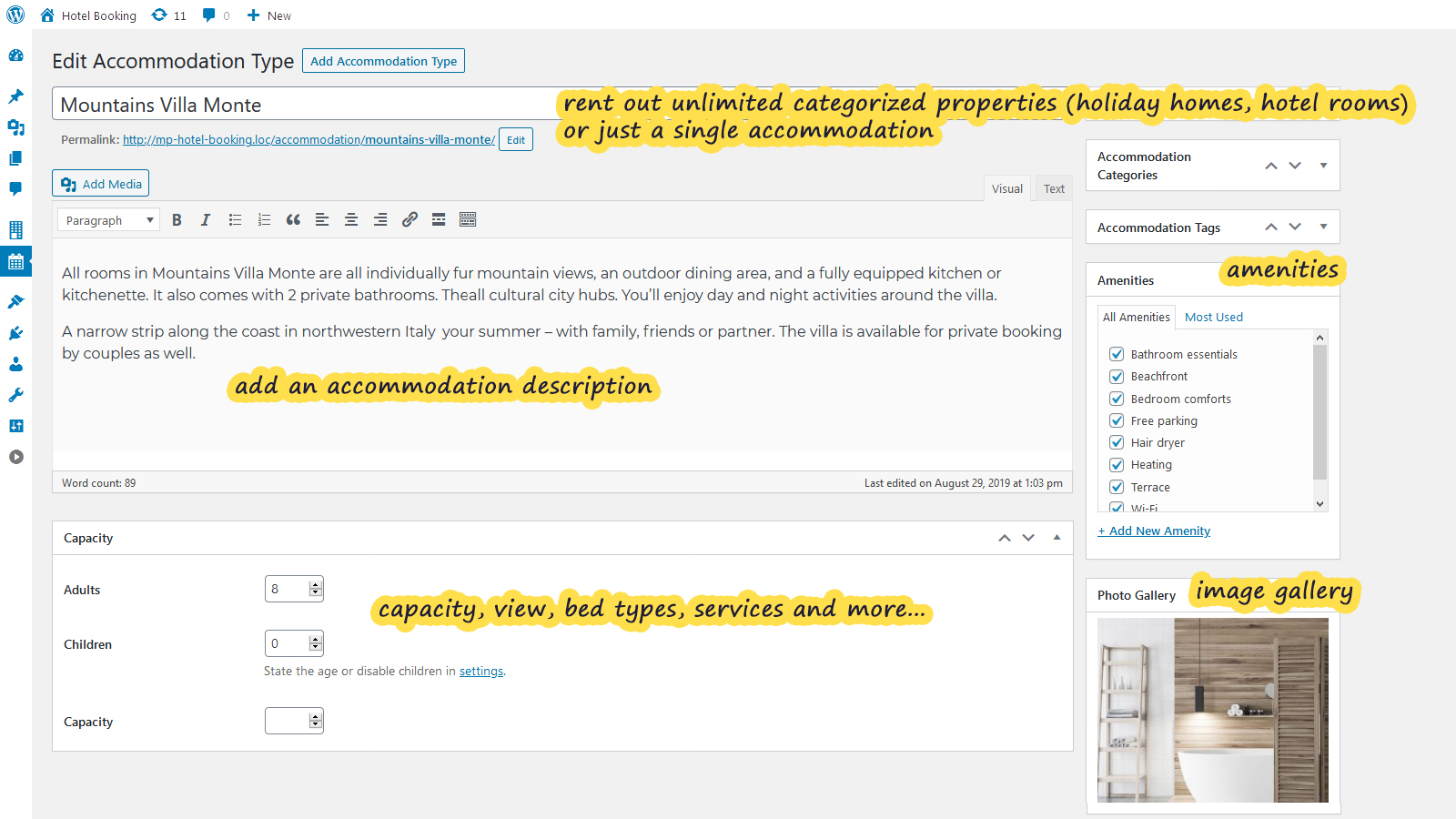
Main Features
What are the prominent features these WordPress booking plugins stand out for? Let’s compare them!
| Features | WP Booking System | MotoPress Hotel Booking |
|---|---|---|
| Unlimited bookings | Yes | Yes |
| Room amenities and photos | No | Yes |
| Synchronization with OTAs and calendars | iCal format | iCal format |
| Sell extra services | Yes | Yes |
| Prices per person | Yes | Yes |
| Prices per night | Yes | Yes |
| Prices based on stay length | No | Yes |
| Prices per extra guest | No | Yes |
| Availability calendar | Yes | Yes |
| Booking restrictions | Yes | Yes |
| Arrival and departure rules | Yes | Yes |
| Currencies | Yes (Business and Developer) | Yes |
| Add seasons | No | Yes |
| Create annually repeated seasons | No | Yes |
| Multiple bookings per day | Yes | No |
| Multiple properties booked in one transaction | No | Yes |
| Search form | Yes | Yes |
| The ability to link accommodations | No | Yes |
| Discounts | Yes (Business and Developer) | Yes |
| Translation | Yes | Yes |
In short, both plugins ensure a flexible rate system and smooth booking synchronization with OTAs supporting iCal. Also, they enable property owners to set up booking restrictions and let customers find available properties via a customizable search form.
MotoPress Hotel Booking implies adding seasons while the WP Booking System requires setting the default property calendar price.
Payment Processing
Secure payment processing is one of the essentials for a comprehensive reservation process. What payment options are available with each hotel booking system?
| Payment Options | WP Booking System | MotoPress Hotel Booking |
|---|---|---|
| Full and partial payments | Yes | Yes |
| Payment gateways | PayPal, Stripe, Square, Mollie, GoPay, Authorize.net, Redsys, and WooCommerce – Business and Developer |
|
| Payment on arrival | Yes | Yes |
| Deposit payments | Yes | Yes |
| Balance payment notifications | Yes | Yes (Via Payment Request addon) |
| Invoices | Yes (Business and Developer) | Yes (Via PDF Invoices addon) |
| Coupon codes | Yes (Business and Developer) | Yes |
| Conditional discounts | Yes (Business and Developer) | No |
| Taxes & fees | Yes | Yes |
| Add payments manually | Yes | Yes |
| Currency converter | Yes (Business and Developer) | Yes (Via Multicurrency addon) |
| Security deposit | Yes | No |
| Refunds | Yes | No |
| Customize payment methods at checkout based on the property | No | Yes (with add-on) |
- To conclude, MotoPress Hotel Booking offers more built-in payment gateways, with coupon code options in the core plugin. You can also get all add-ons in one discounted bundle.
- With the WP Booking System, you get access to most of the payment methods in Business and Developer pricing plans. Besides that, this plugin equips you with conditional discounts and a security deposit.
Booking Form
In terms of customizing booking forms, you can tailor them to your business needs and add them via a shortcode or a preferred page builder.
1. The WP Booking System for WordPress provides you with:
- A form builder to add and edit form fields;
- Pricing fields;
- Conditional logic;
- Multiple layout templates;
- Google reCAPTCHA option;
- The ability to define the required fields.
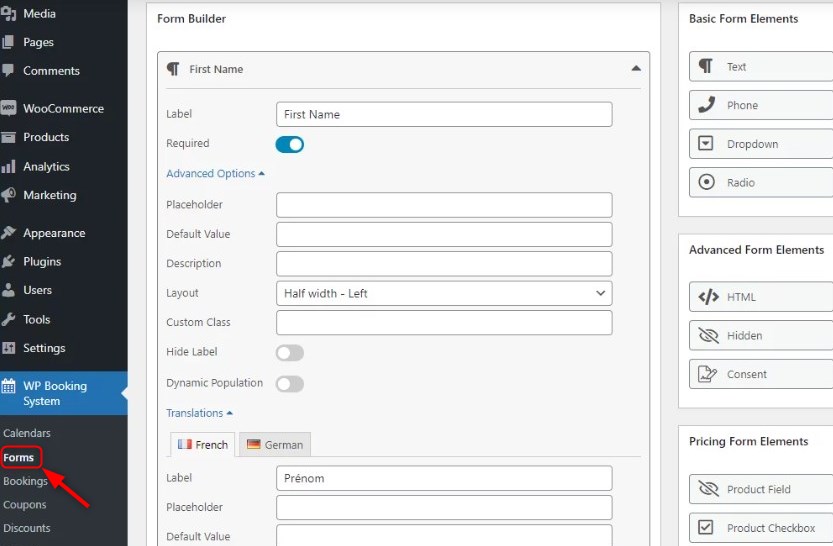
2. A property booking form by the MotoPress Hotel Booking:
- Inherits the style from theme defaults;
- Supports custom search filters;
- Lets you customize field labels;
- Is available in horizontal and vertical layouts;
- Can be added to any page, post, or widget area.
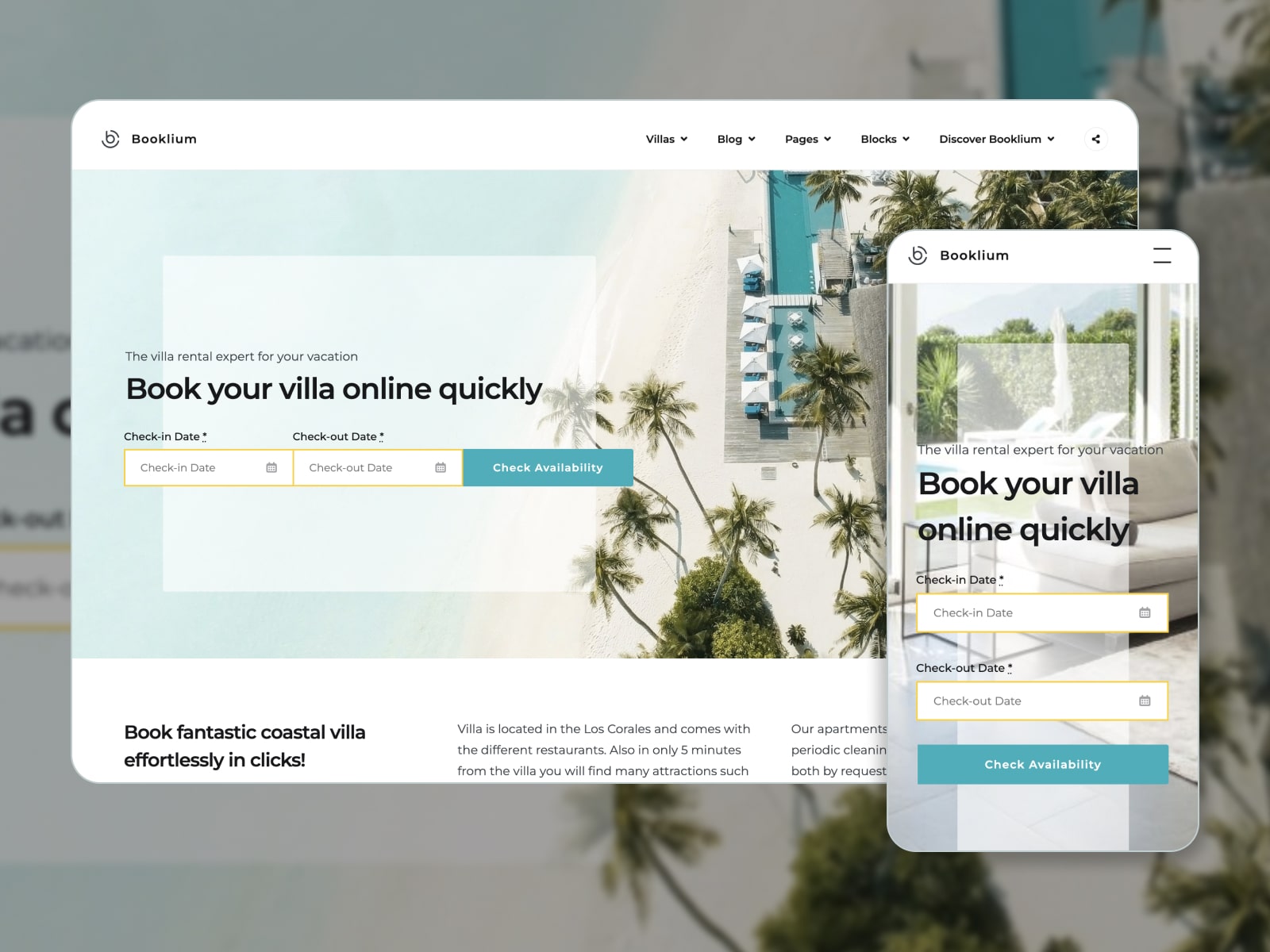
It’s worth noting that MotoPress develops ready-to-go vacation rental themes with the Hotel Booking plugin included for free. They are packed with professionally designed booking forms. Thus, you might not dedicate much time to adjust them to the theme style.
Notifications & Reminders
How to set up communication with guests and inform them about any reservation updates? The compared plugins are equipped with a system of automated notifications. What are their features?
| WP Booking System | MotoPress Hotel Booking | |
|---|---|---|
| Automated email notifications | Yes | Yes |
| Automated SMS notifications | Yes (Business and Developer) | No |
| Branded emails | Yes | Yes |
| Reminders | Yes | Yes |
| Email templates | Yes | Yes |
| iCalendar attachment | Yes | No |
Booking management
How can you view and handle bookings with the WP WordPress booking system? Does MotoPress Hotel Booking allow you to retrieve analytical insights? Let’s compare their approaches to booking management.
| WP Booking System | MotoPress Hotel Booking | |
|---|---|---|
| Add bookings manually | Yes | Yes |
| Edit booking details | Yes | Yes |
| Manual booking confirmation | Yes | Yes |
| Multiple calendar overview | Yes | No |
| Admin notes to bookings | Yes | Yes |
| Export/import bookings | CSV | CSV |
| Bulk date editor | Yes | No |
| View and edit customers | Yes | Yes |
| Mobile application | No | Yes |
A distinctive feature of the WP Booking System is the ability to manage and organize calendars:
- Combine multiple calendars.
- Edit multiple dates at once.
- Create custom legend items.
- Add tooltips.
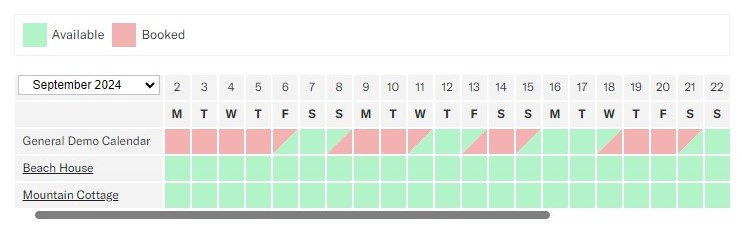
MotoPress Hotel Booking enables you to:
- Handle bookings and customers via dedicated menus.
- View, sort, and edit bookings in a calendar view.
- Manage bookings via a free mobile application available for Apple and Android OS.
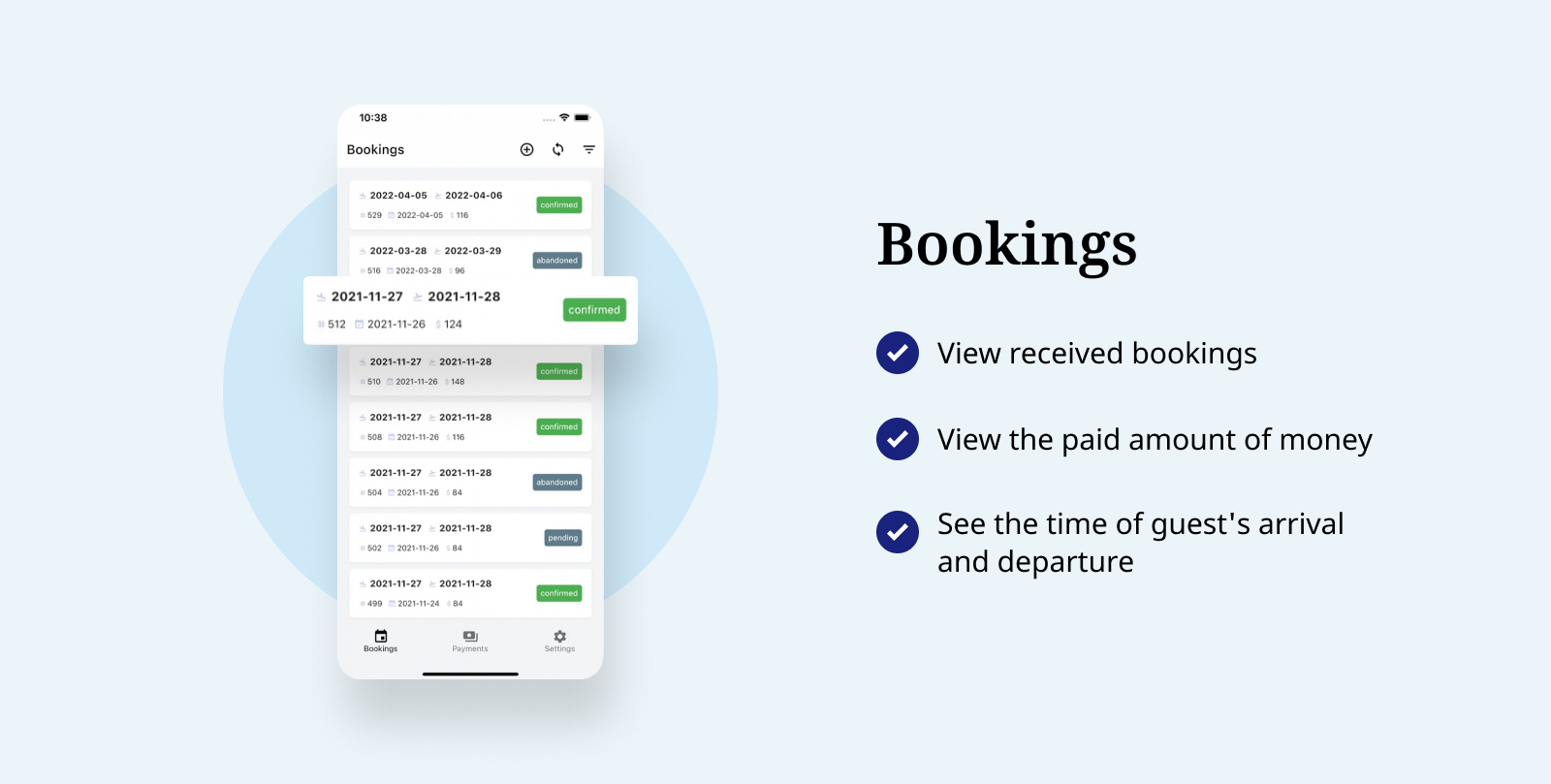
Staff & User Permissions
Which user roles can be added to each WP system to define access to the plugin settings and menus?
- With MotoPress Hotel Booking, you get such benefits:
- Hotel Manager and Hotel Worker user roles.
- Customers can create personal accounts.
- With the WP Booking System, users can be assigned to edit specific calendars.
Integration with third-party services
Can you enhance a hotel booking system with the functionality of third-party plugins or services? Both plugins offer free and premium integrations highlighted below:
| WP Booking System | MotoPress Hotel Booking | |
|---|---|---|
| OTAs and calendars | That support iCal | That support iCal |
| WooCommerce | Yes (Business and Developer) | Yes ($99) |
| PriceLabs | Yes (Business and Developer) | Yes ($89) |
| MailChimp | No | Yes (free) |
| Page builders | Block editor, Elementor, Divi, Avada, Bricks, and WP Bakery | Block editor, Elementor, and Divi |
If you are looking for a Booking.com WordPress plugin, both options let you sync availability data across multiple platforms, including Booking.com, Airbnb, TripAdvisor, and others.
When it comes to PriceLabs and WooCommerce, these services can be integrated via dedicated extensions. There is a free MailChimp integration for the MotoPress Hotel Booking plugin to launch email marketing campaigns with no hassle.
While both plugins allow you to embed a booking form on any website section, the WP Booking System WordPress plugin supports more page builders.
Marketing and Analytics Features
Which marketing and analytics features do you get along with a WordPress booking engine?
| WP Booking System | MotoPress Hotel Booking | |
|---|---|---|
| Stats and analytics | Yes | Yes |
| Discounts for services & fees | No | Yes |
| Conditional discounts | Yes (Business and Developer) | No |
| CSV Reports | Yes | Yes |
| Contracts | Yes (Business and Developer) | No |
| Sell extras via the booking form | Yes | Yes |
Translations
The MotoPress Hotel Booking plugin supports 18 languages. You can also edit the translations with Loco Translate, WPML, Weglot, and other plugins.
The WP Booking System can be translated into 36 languages directly from the backend.
WP Booking System vs. MotoPress Hotel Booking: Free Versions Compared
If you decide to start with a free version of a WordPress reservations plugin, you should consider the features available in the PRO only.
Key limitations of the WP Booking System in a free version:
- Online and offline payments.
- iCalendar booking synchronization.
- A limited number of booking calendars.
- Custom colors and text in a calendar legend.
- Split days selection.
- An overview reservation calendar.
- Editing multiple dates in a single click.
- Booking restrictions.
- Booking notifications.
- User management.
Key limitations of the MotoPress Hotel Booking in a free version:
- Bookings synchronization with OTAs.
- 2Checkout, Braintree, Stripe, and Beanstream/Bambora payment gateways.
- Adding reservations from the dashboard.
- Edit existing booking details.
- Adding different property prices based on the number of guests and nights.
Conclusion: Which Hotel Booking System Is the Best?
If you need a WP booking plugin to integrate a hotel booking system into your website, both plugins have a wide range of features. They support a flexible pricing system, various payment methods, integrations with third-party tools, and booking rules. However, they differ in pricing models, interfaces, and booking management.
Pros of the WP Booking System:
- More capabilities in calendar management.
- SMS notifications.
- Conditional discounts.
- More customization options are available with a form builder.
- Security deposit and refund options.
Pros of MotoPress Hotel Booking:
- Detailed property presentation.
- Built-in payment gateways.
- Free Mobile Application.
- 7-day free trial.
- More features in the free version.
- A collection of pre-designed vacation rental themes.
- Plugin installation and configuration service.
WP Booking System MotoPress Hotel Booking Start Free Trial
Disclosure: this article may contain affiliate links for third-party products. If you click a link and later make a purchase, we may earn an affiliate commission that doesn’t result in additional charges to you.
FAQ
What is the best hotel reservation software?
For broader CMS compatibility, BNBForms enables you to add a booking widget to any website and handle commission-free bookings, various payment systems, and customizable forms for vacation rentals.
How to create a hotel website with WordPress?
- Select a domain name and hosting provider.
- Install WordPress.
- Select a theme: you may choose the Booklium theme tailored for different types of rental properties.
- Install Plugins: the MotoPress Hotel Booking plugin can be used for managing reservations effectively.
- Customize content, images, and settings to align with your brand.