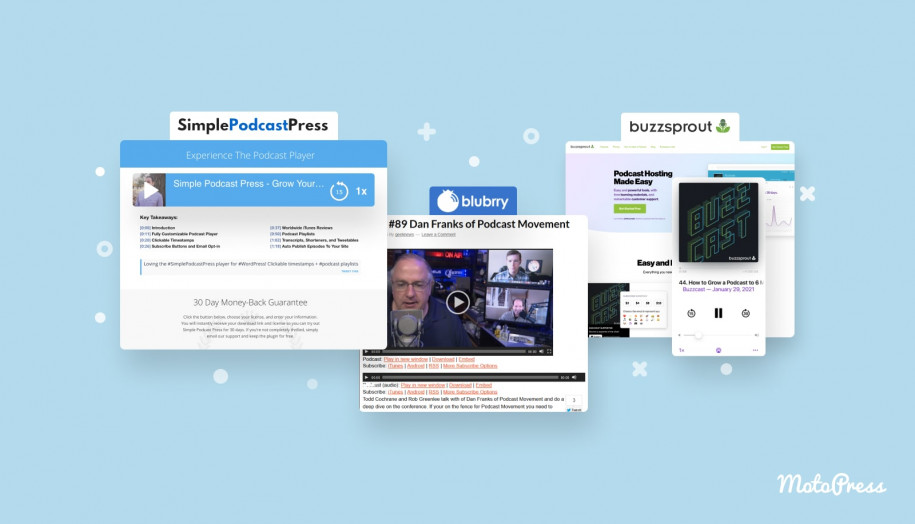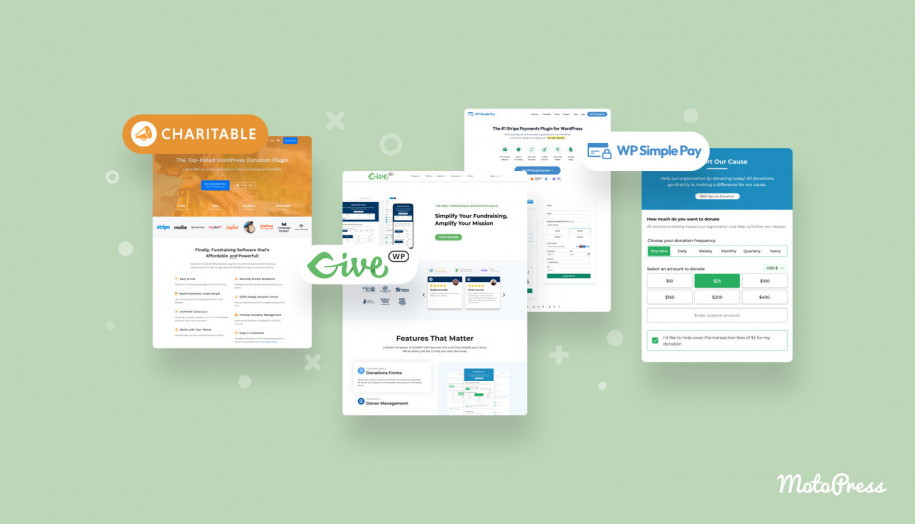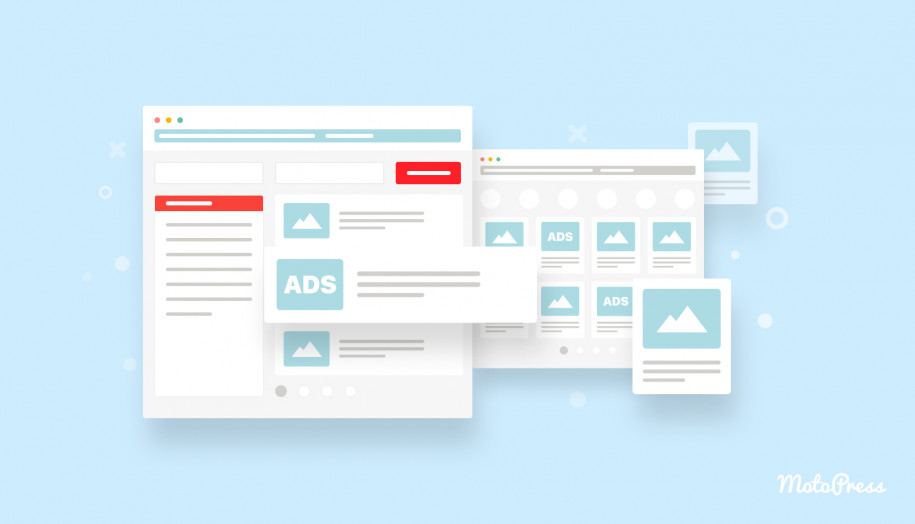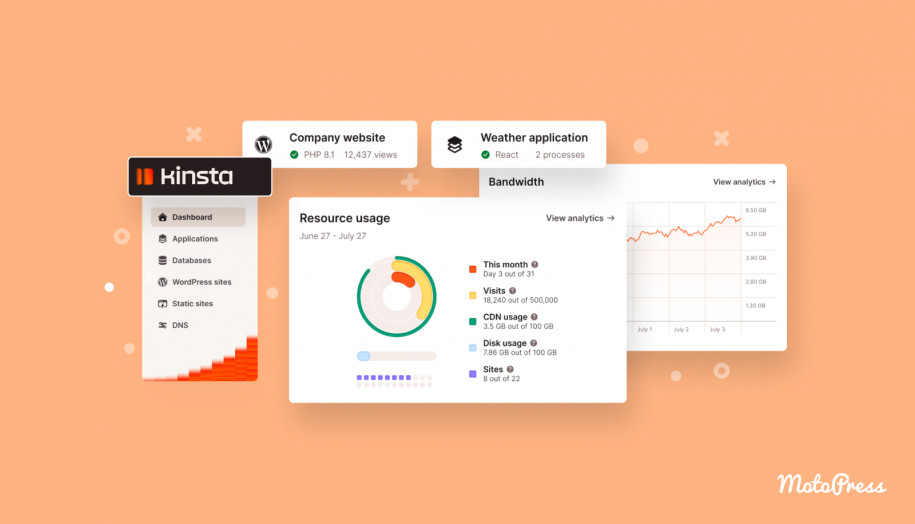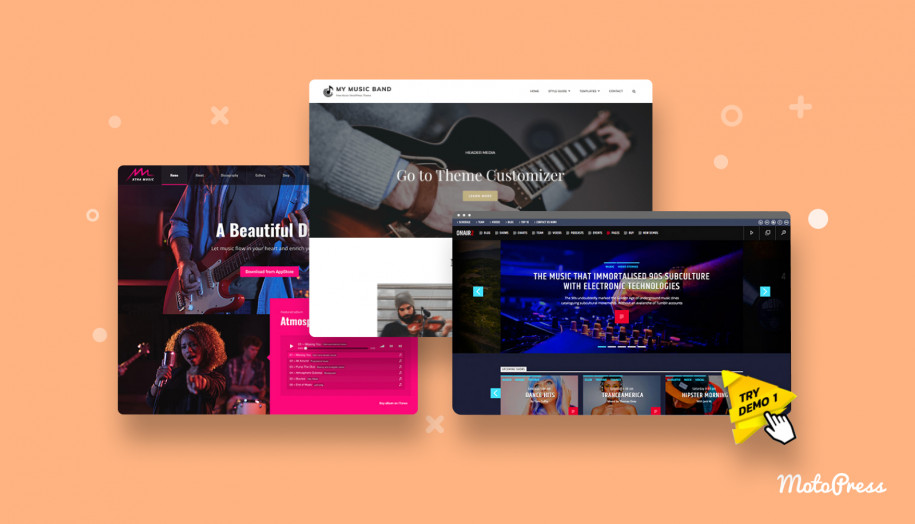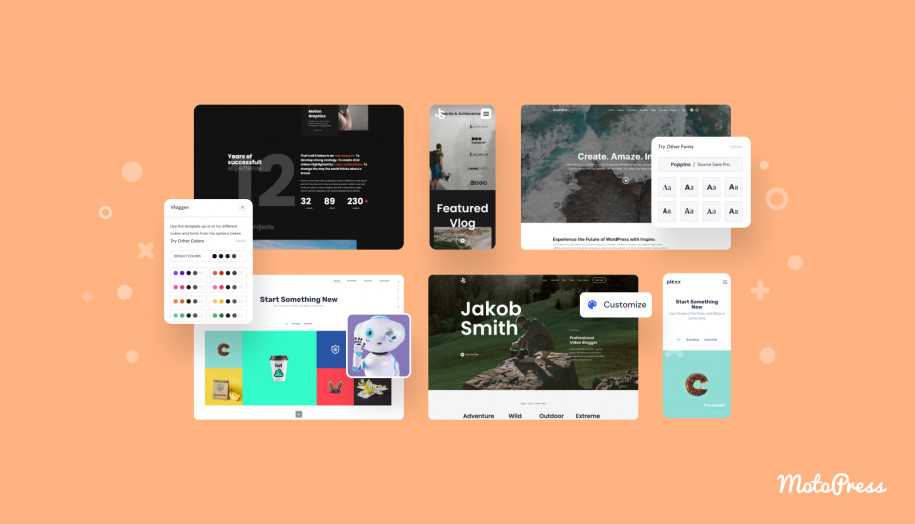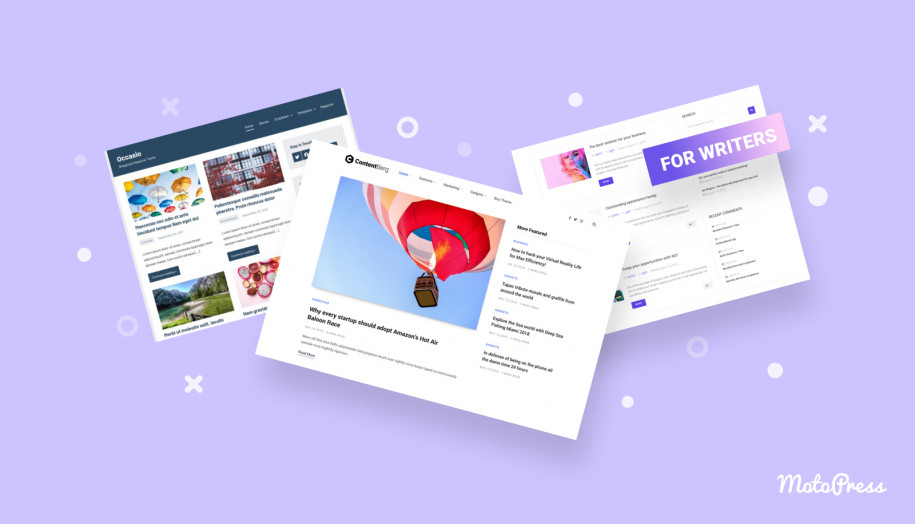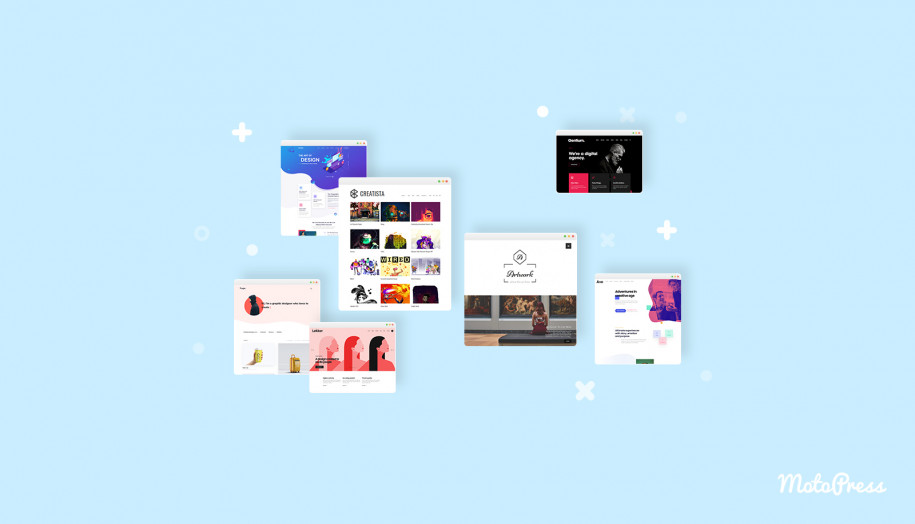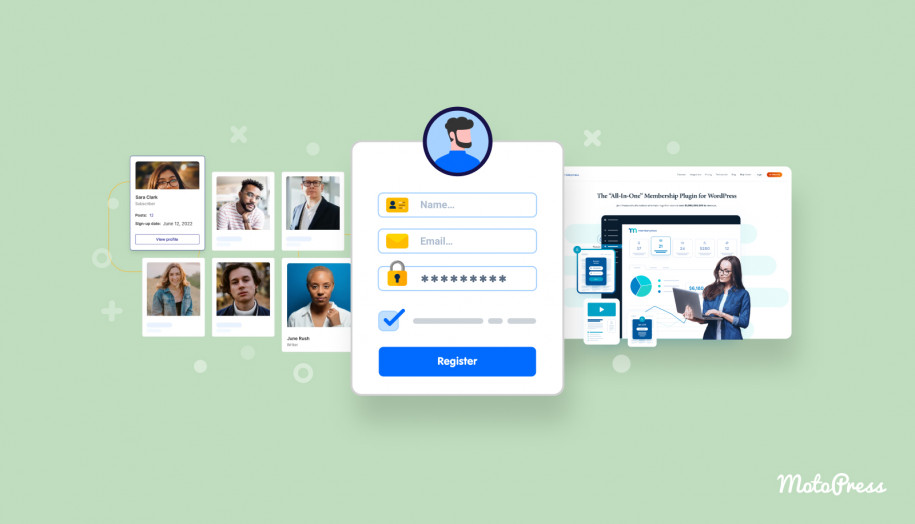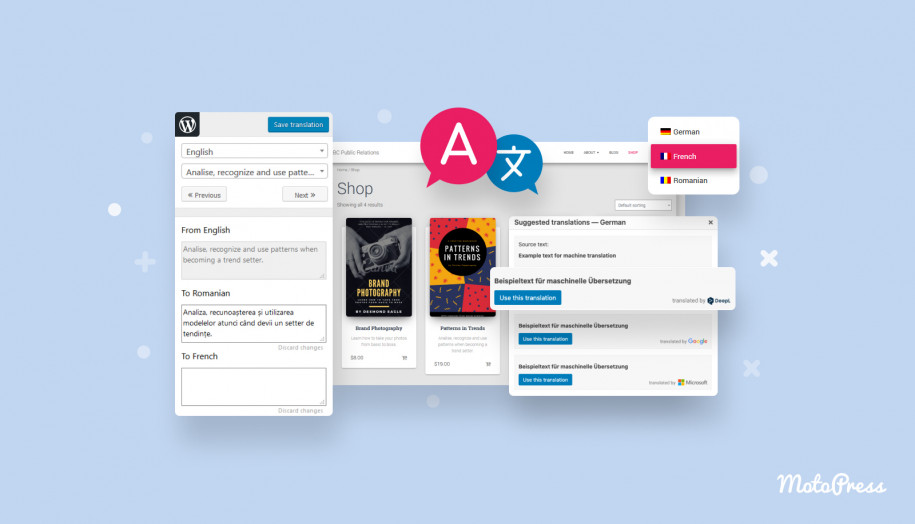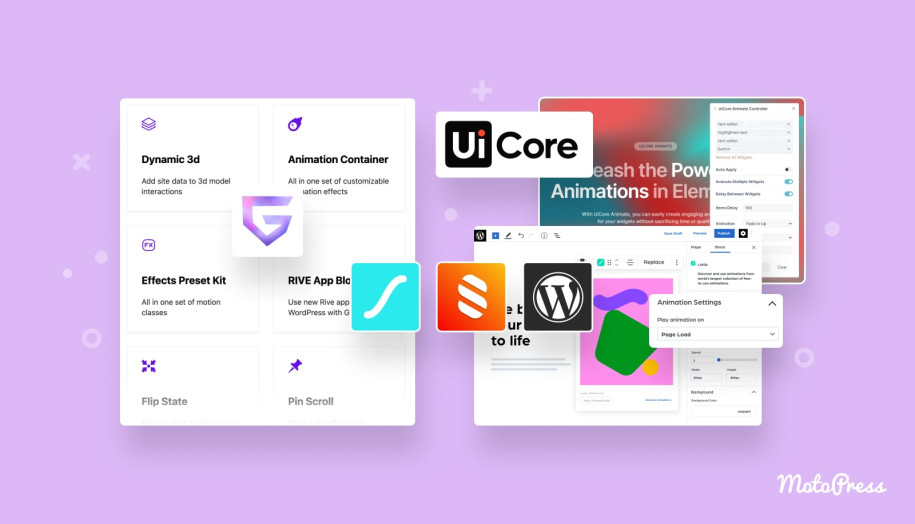10 Best WordPress Plugins for Podcasters: Embrace the Soundscape
Table of Contents
The best WordPress podcast plugins are great tools for one of the most popular content management systems. And there’s no better way of diving into the world of podcasts than by using such plugins. From one-click podcast promotion and monetization to powerful publishing, they can help with various tasks. In today’s post, we’ll look at the top 10 solutions that can help you get started with podcasting.
But first, let’s take a look at the 3 best plugins for podcasting compared by the most popular criteria:
| Plugin name | RSS feed management | Customizable audio player | Subscribe buttons | Analytics | Transcripts |
|---|---|---|---|---|---|
| PowerPress | Yes | Yes | Yes | Yes | Yes |
| Buzzsprout | No | Yes | No | Yes | Yes |
| Simple Podcast Press | No | Yes | Yes | No | Yes |
10 TOP WordPress Podcast Plugins
With multiple plugins available for WordPress, it certainly isn’t an easy task to choose the right one quickly. When it comes to podcasting, some people would even consider paid platforms like Transistor. However, it is always better to have complete control over your content and that’s what WordPress and its podcasting plugins provide. Here are the top 10 solutions for those who want to experience creating podcasts with the #1 CMS.
1. PowerPress – The Ultimate WordPress Podcast Plugin (FREE)

| Name | Developer | Price | Rating |
|---|---|---|---|
| PowerPress | Blubrry | Free | 4.5 |
Pros:
- Simple & quick podcast import from other platforms;
- Customizable Subscribe section included;
- Suitable for audio and video podcasts;
- Embeddable and customizable podcast player;
- Multilanguage plugin interface.
Cons:
- Requires detailed setup;
- Extra features are available only for Blubrry paid customers;
- Submitting your podcast to third-party directories is mostly manual.
We begin our list of the best WordPress podcast plugins with one of the most acclaimed solutions developed for podcasters of all experience levels, PowerPress. Aside from being free, this plugin provides all the necessary tools for proper podcast publishing. Developed by Blubrry, a passionate team of podcasters, this plugin gives a bunch of necessary tools even for professionals. Whether you want to appear on leading podcast directories or manage multiple podcast feeds more effectively, PowerPress can help you with it.
2. Seriously Simple Podcasting – Enhance Your Podcast with This WordPress Plugin (FREE)
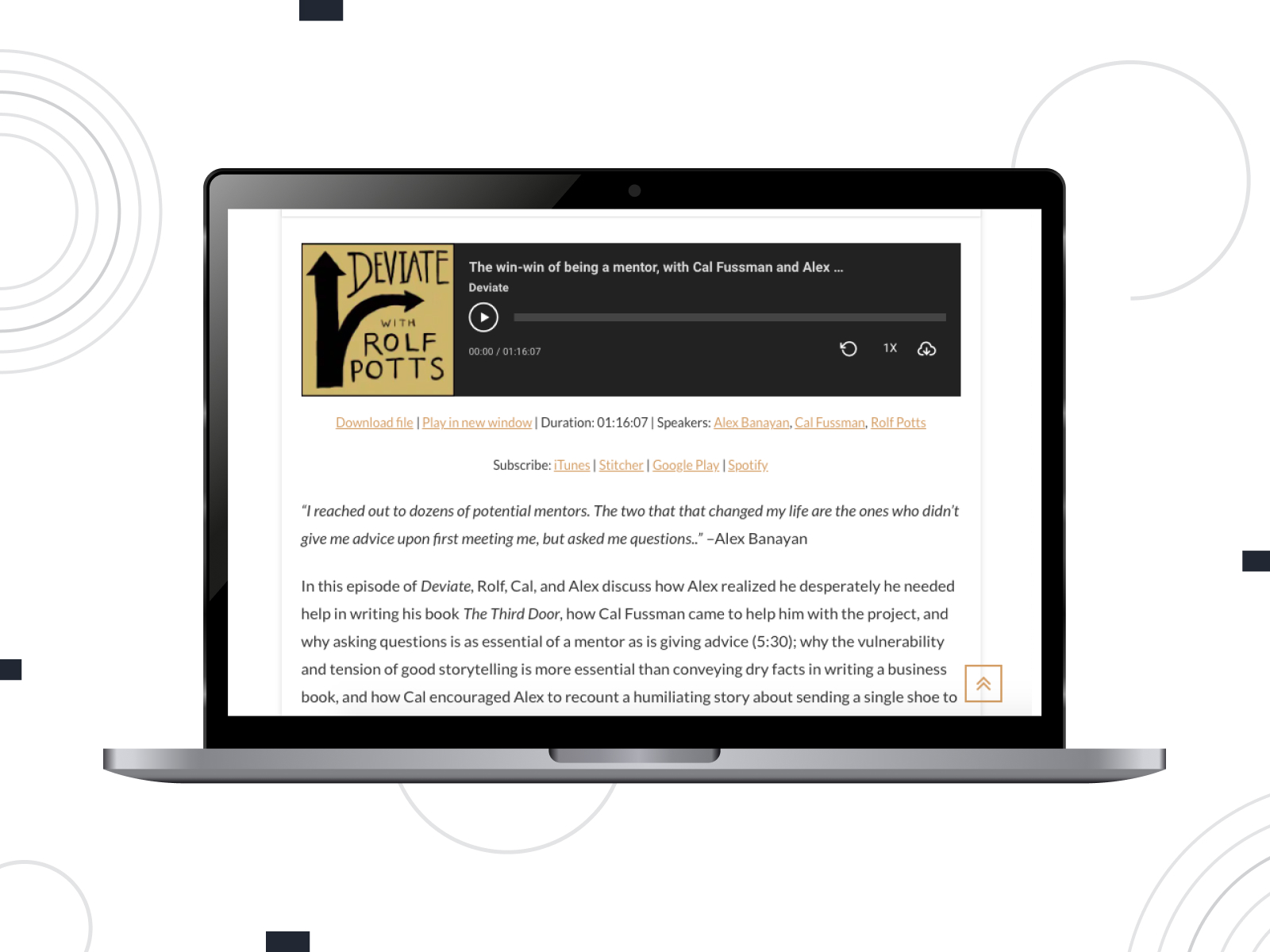
| Name | Developer | Price | Rating |
|---|---|---|---|
| Seriously Simple Podcasting | Castos | Free | 4.5 |
Pros:
- Effective podcast management;
- Multiple podcast support;
- Simple & quick podcast import;
- Integrated podcast SEO tools;
- Free add-ons.
Cons:
- Extra features are available as a part of paid plans;
- Some plugin functionality requires paid integration with the Castos platform;
- Only basic analytics features are available to free users.
For those who want to start with something less complex yet still user-friendly, we recommend taking a look at the Seriously Simple Podcasting plugin. As its name suggests, it provides a simple podcasting experience for WordPress users. The plugin is great for beginner podcasters who’d like to manage all episodes more effectively. Thanks to the one-click import feature, you can easily add podcasts from any platform as well as add a customizable player for each episode.
3. Podlove Podcast Publisher – Amplify Your Podcasting Experience in WordPress (FREE)

| Name | Developer | Price | Rating |
|---|---|---|---|
| Podlove Podcast Publisher | Podlove | Free | 4.5 |
Pros:
- Compatible and easy-to-use podcast feeds;
- Multi-format publishing;
- Web-optimized episode player;
- Chapter support;
- Powerful & detailed analytics.
Cons:
- The open-source nature of the plugin may be subject to security vulnerabilities;
- The plugin may be too complex for new WordPress users.
Another free solution and one of the best WordPress podcast plugins is Podlove Podcast Publisher. It is an open-source tool offering you everything necessary for independent podcast management. From transcripts to show notes, this plugin allows you not just to provide the episodes themselves but also lots of additional content for your listeners. What’s more important, you get access to all the features without any additional payments.
4. Podcast Player – High-Quality Podcasting with WordPress (FREE)
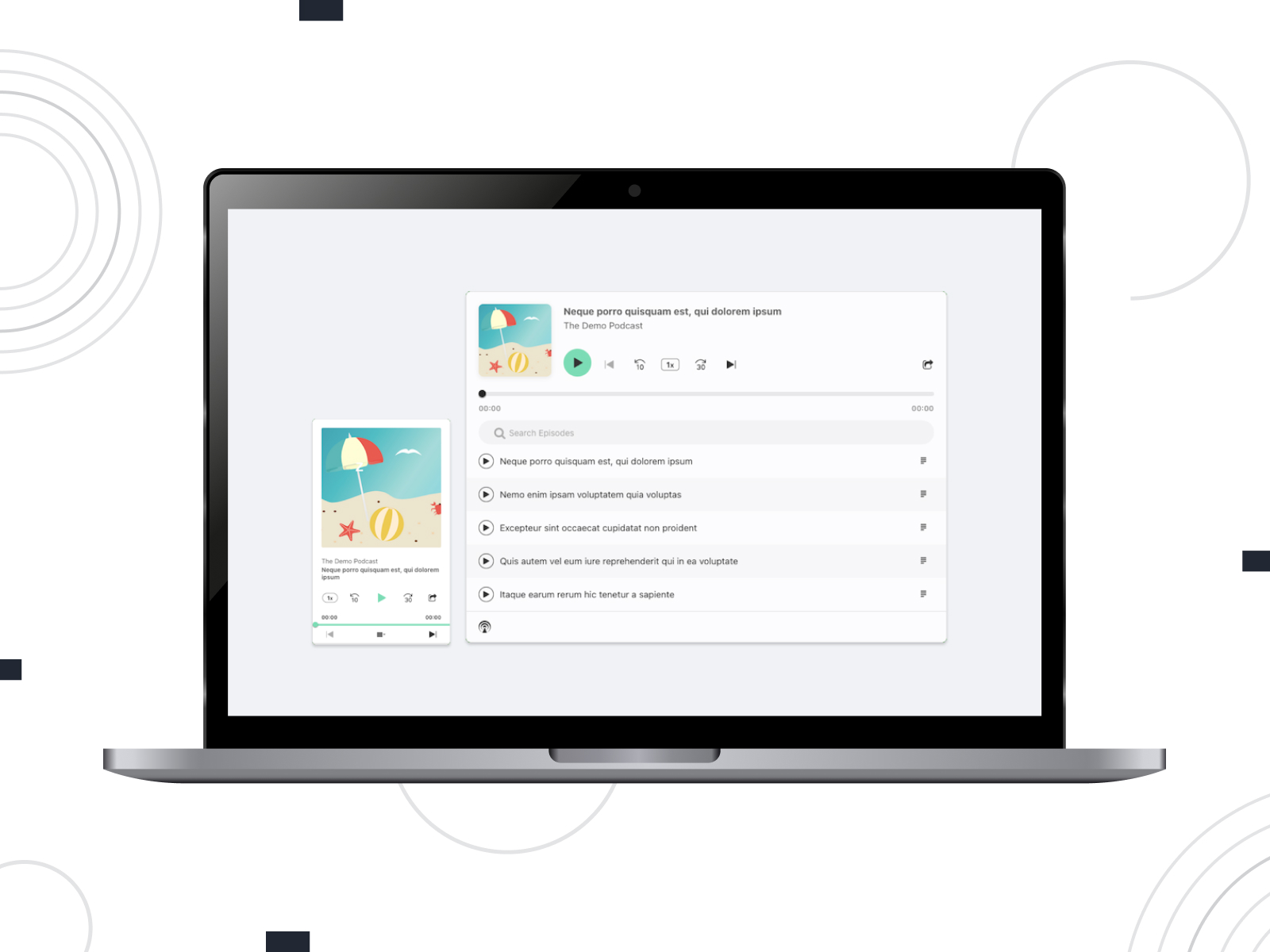
| Name | Developer | Price | Rating |
|---|---|---|---|
| Podcast Player | vedathemes | Free | 5.0 |
Pros:
- Responsive player design;
- Integrated subscription buttons (Spotify, Apple Podcasts, and many others);
- Live search feature allowing you to scroll through any episode in a few clicks;
- Translation-ready plugin UI.
Cons:
- Not all player features are available in the free version
- Displaying the player using the post pages is limited to the paid plugin version
- Social sharing of podcast episodes requires the Pro version of the player.
Moving from more complex to simpler podcast plugins for WordPress, we need to mention the Podcast Player. It is a solution designed for proper display and on-site listening of your podcast episodes. Unlike many popular embeddable player plugins available for WordPress, this one allows your listeners to search through any episode in real-time. Additionally, it can be customized to your ideas and preferences.
5. Podcast Subscribe Buttons – Easy Podcast Integration for WordPress (FREE)
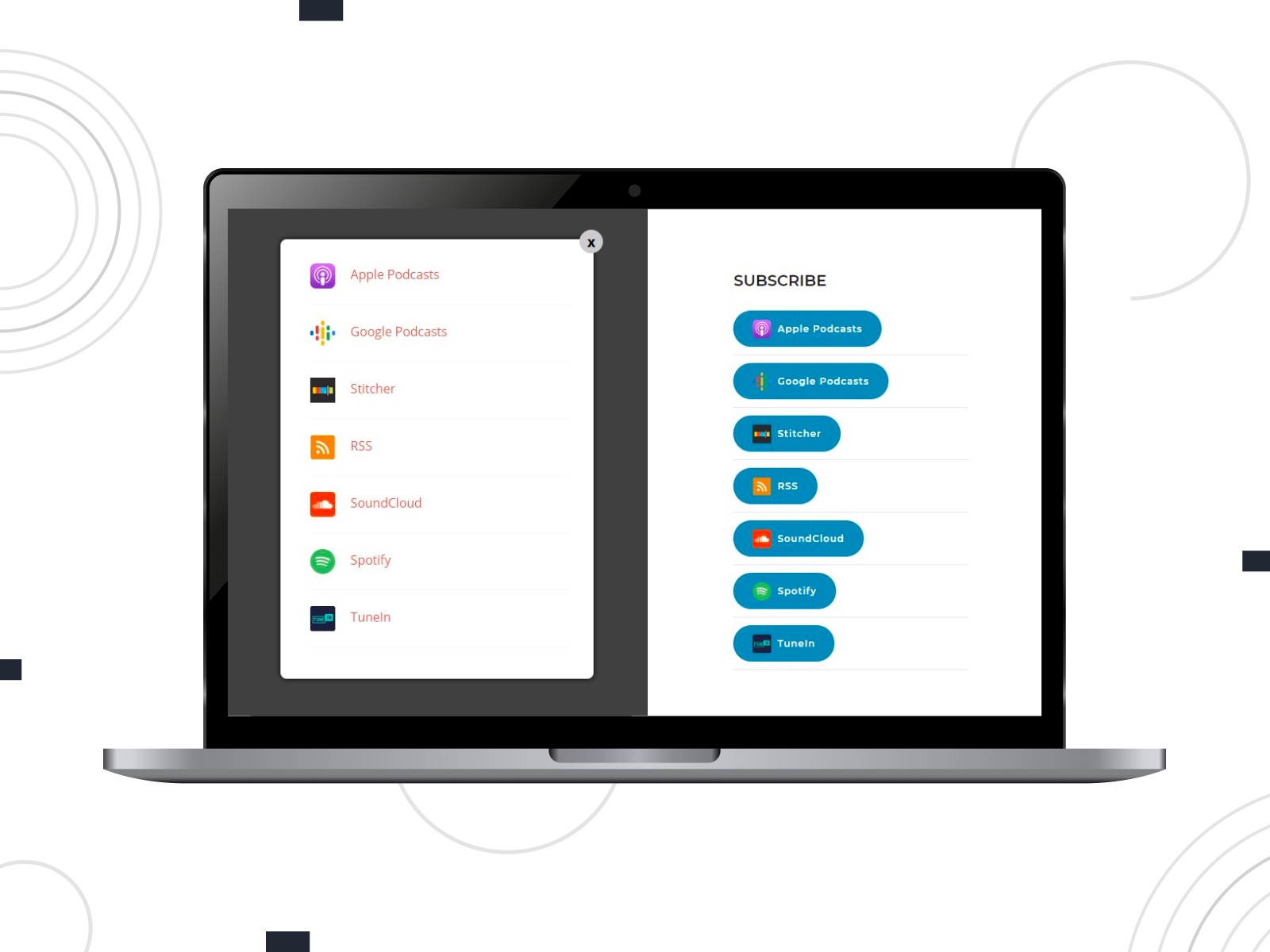
| Name | Developer | Price | Rating |
|---|---|---|---|
| Podcast Subscribe Buttons | SecondLine Themes | Free | 5.0 |
Pros:
- A wide variety of ready-made podcast subscription buttons;
- Full support of Gutenberg editor;
- Customizable icon & button sets;
- New podcast service icons are added regularly.
Cons:
- The plugin can’t be used for non-podcast websites without icon replacement;
- Many popular premium podcasting plugins offer similar functionality as an additional feature.
If you already have a podcast set up with WordPress but need well-designed subscription buttons, the next solution is just what you need. The Podcast Subscribe Buttons is one of the best WordPress podcast plugins that adds pages of your podcast on other platforms and directories to your website without coding. The plugin comes with over 60 diverse buttons that you can use to display links to your podcast on other platforms with colorful & responsive icons. It allows you to choose and create buttons for any podcasting website in a few clicks.
6. Liteweight Podcast – Fast and User-Friendly WordPress Podcasting (FREE)
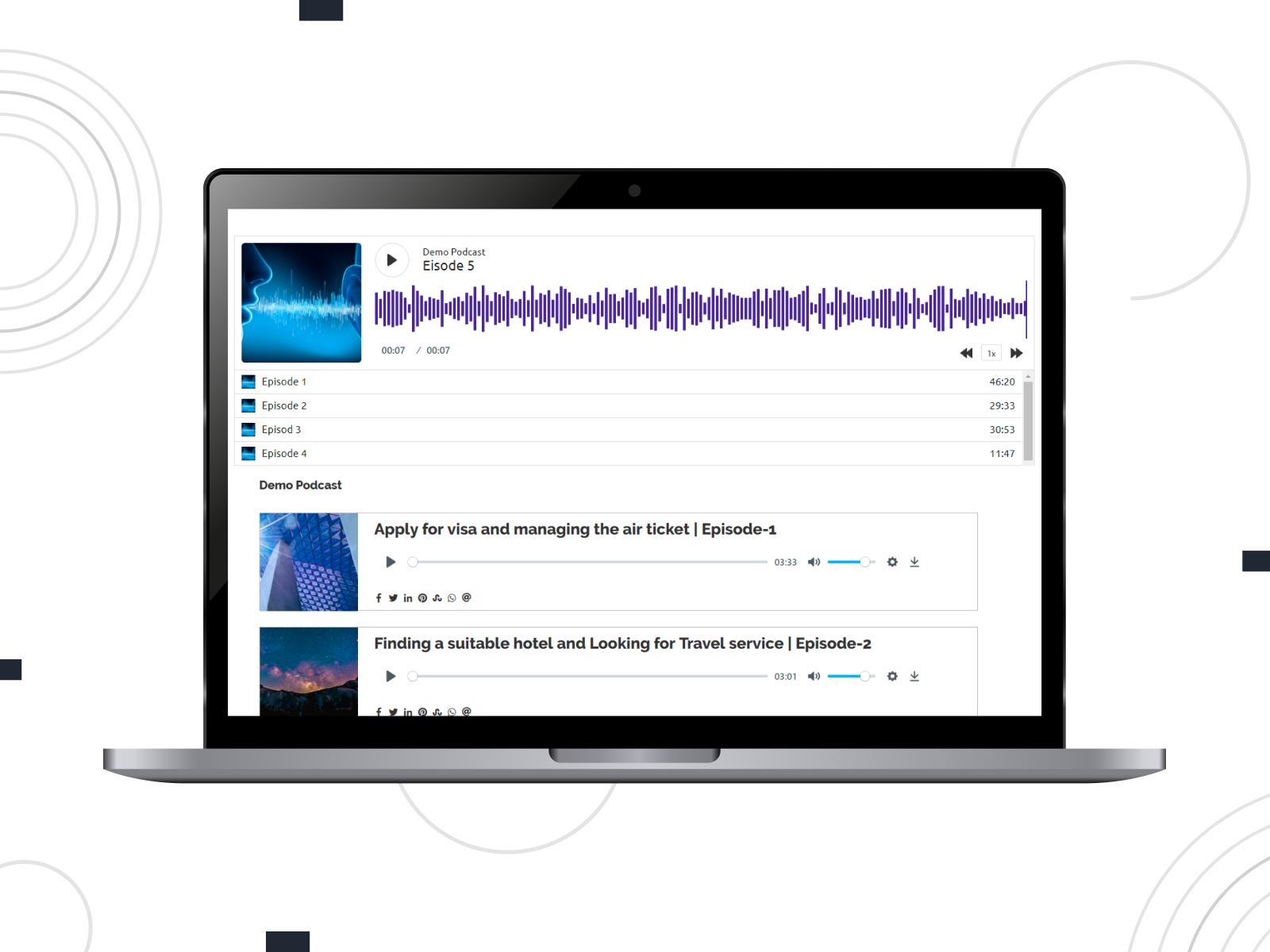
| Name | Developer | Price | Rating |
|---|---|---|---|
| Liteweight Podcast | bPlugins LLC | Free | 4.5 |
Pros:
- Responsive and customizable podcast player;
- Supports shortcodes and widget areas;
- Includes social sharing & subscribe buttons;
- Cross-browser support.
Cons:
- Doesn’t create RSS feeds for podcasts;
- No advanced options for podcasters.
For those who are looking for a simple and well-optimized WordPress solution for podcasts, we recommend using the Liteweight Podcast plugin. It is a user-friendly plugin designed for podcasting beginners and pros. One of its major features is a responsive audio player allowing you to showcase various episodes of your show. Moreover, it is a fully customizable plugin that supports block editing. As a result, it can be used to create a unique experience for your listeners and subscribers.
7. Buzzsprout – Harness the Full Potential of WordPress for Podcasters
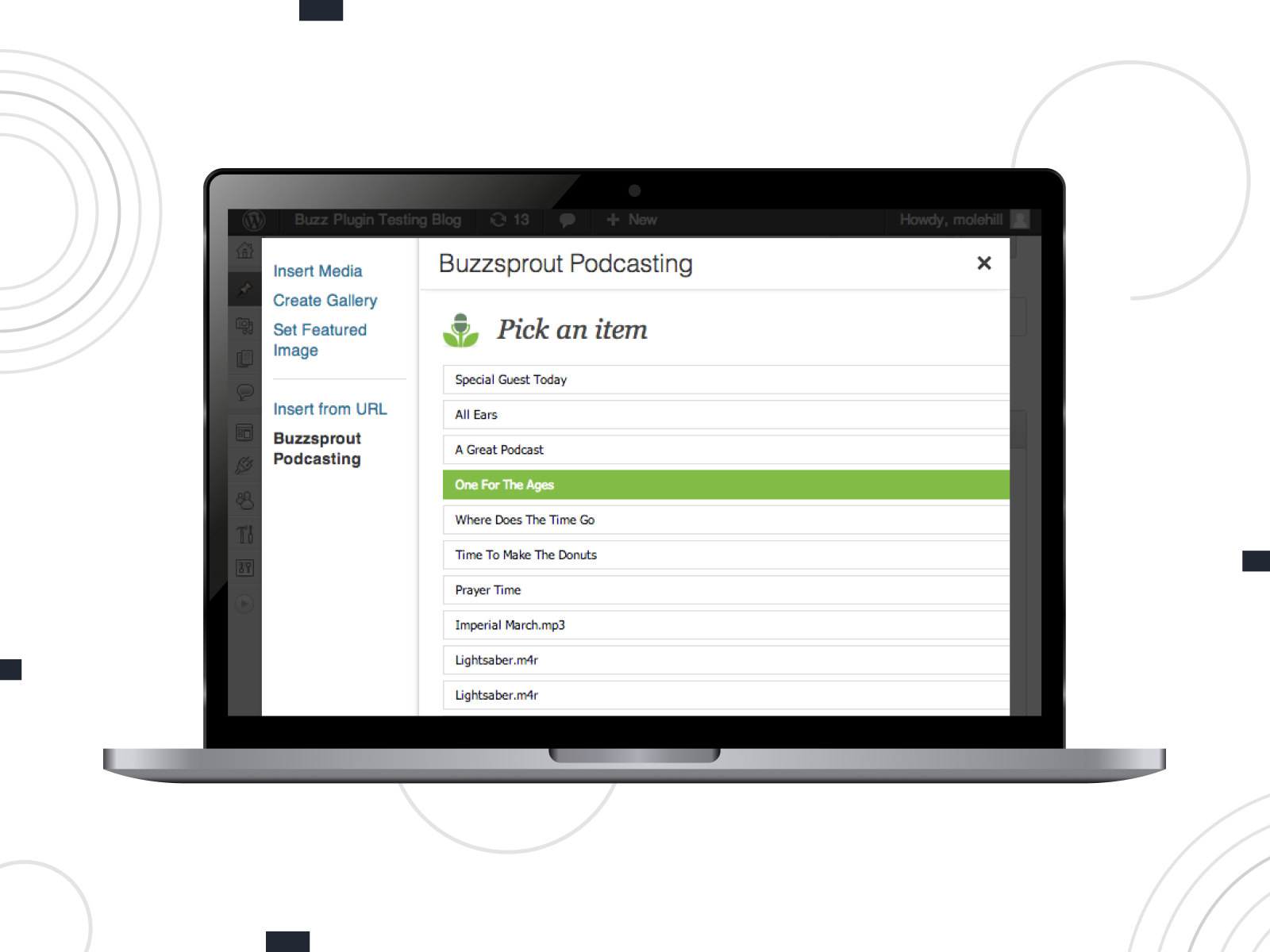
| Name | Developer | Price | Rating |
|---|---|---|---|
| Buzzsprout Podcasting | Buzzsprout | Free or from $12/mo | 5.0 |
Pros:
- Easy podcast migration;
- Optimized for Apple Podcasts;
- Offers full control of your RSS feed;
- HTML5 and Flash audio players included.
Cons:
- Requires Buzzsprout registration to function;
- Works best only with paid Buzzsprout plans.
Buzzsprout is a widely known podcasting platform providing a diverse range of features. For example, the platform developers provide one of the best WordPress podcast plugins with tons of benefits. It is a great addition to your website if you are a registered user of Buzzsprout. With the mentioned plugin you can connect podcast episodes from the platform to your WordPress website and publish them in a few clicks.
8. Simple Podcast Press – A Comprehensive WordPress Podcasting Solution
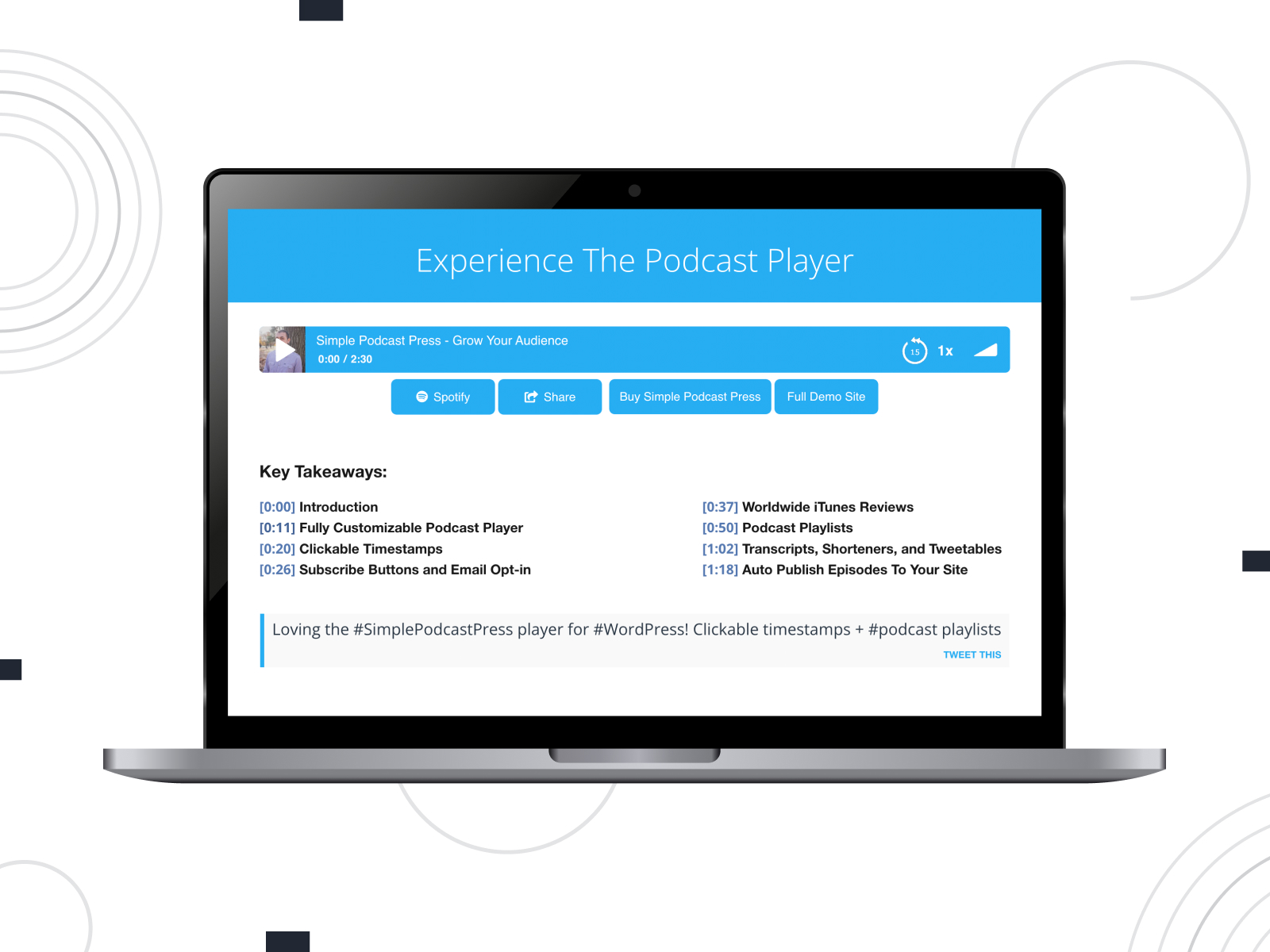
| Name | Developer | Price | Rating |
|---|---|---|---|
| Simple Podcast Press | Repurpose.io Inc | from $67/year | N/A |
Pros:
- Compatible with all podcasting platforms (Spreaker, Podbean, etc);
- Clickable timestamps for easier episode navigation;
- Simple and clean transcripts;
- Customizable call-to-action buttons;
- Podcast playlists with automatic updates.
Cons:
- Doesn’t have a free plan or free trial option;
- Plugin updates require an annual subscription.
Are you looking for an easy-to-use, premium-quality, and effective solution for your podcasting website? If so, the next tool on our list of podcasting plugins is just what you need. Simple Podcast Press delivers essential and advanced features for modern audio content creators packed within a single solution. From clickable timestamps to URL shorteners for your podcast episodes, this plugin is filled with useful functionality to help you manage and advertise your podcast.
9. Fusebox – Turbocharge Your WordPress Podcast
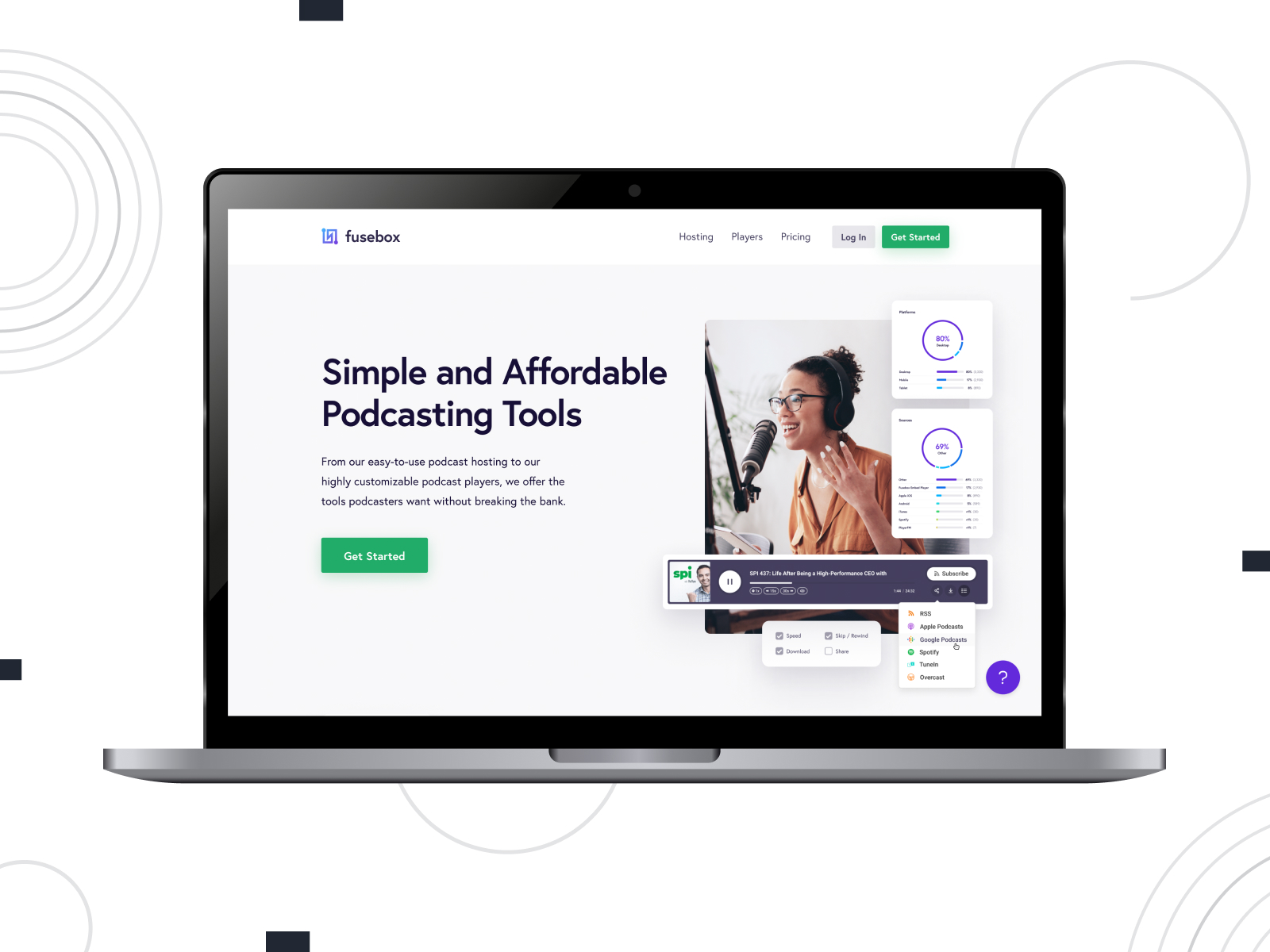
| Name | Developer | Price | Rating |
|---|---|---|---|
| Fusebox | SPI Labs, LLC | from $7.50/mo | N/A |
Pros:
- Easy-to-customize & responsive podcast players;
- Dedicated plugin for transcripts;
- Diverse player options and designs;
- Multiple playback speeds.
Cons:
- Hosting services are provided only for paid service subscribers;
- WordPress plugin needs to be installed manually.
Fusebox is another fully-featured podcasting platform offering not just a wide range of options for podcasters. It also delivers one of the best WordPress podcast plugins. To access it, you need to be a registered user of the service with one of the paid plans. By uploading and installing it on your website, you get a feature-rich solution offering a wide range of features, from Social sharing & subscription buttons to customizable layers for your podcast episodes.
10. Libsyn Publisher Hub – Simplify Podcast Management in WordPress
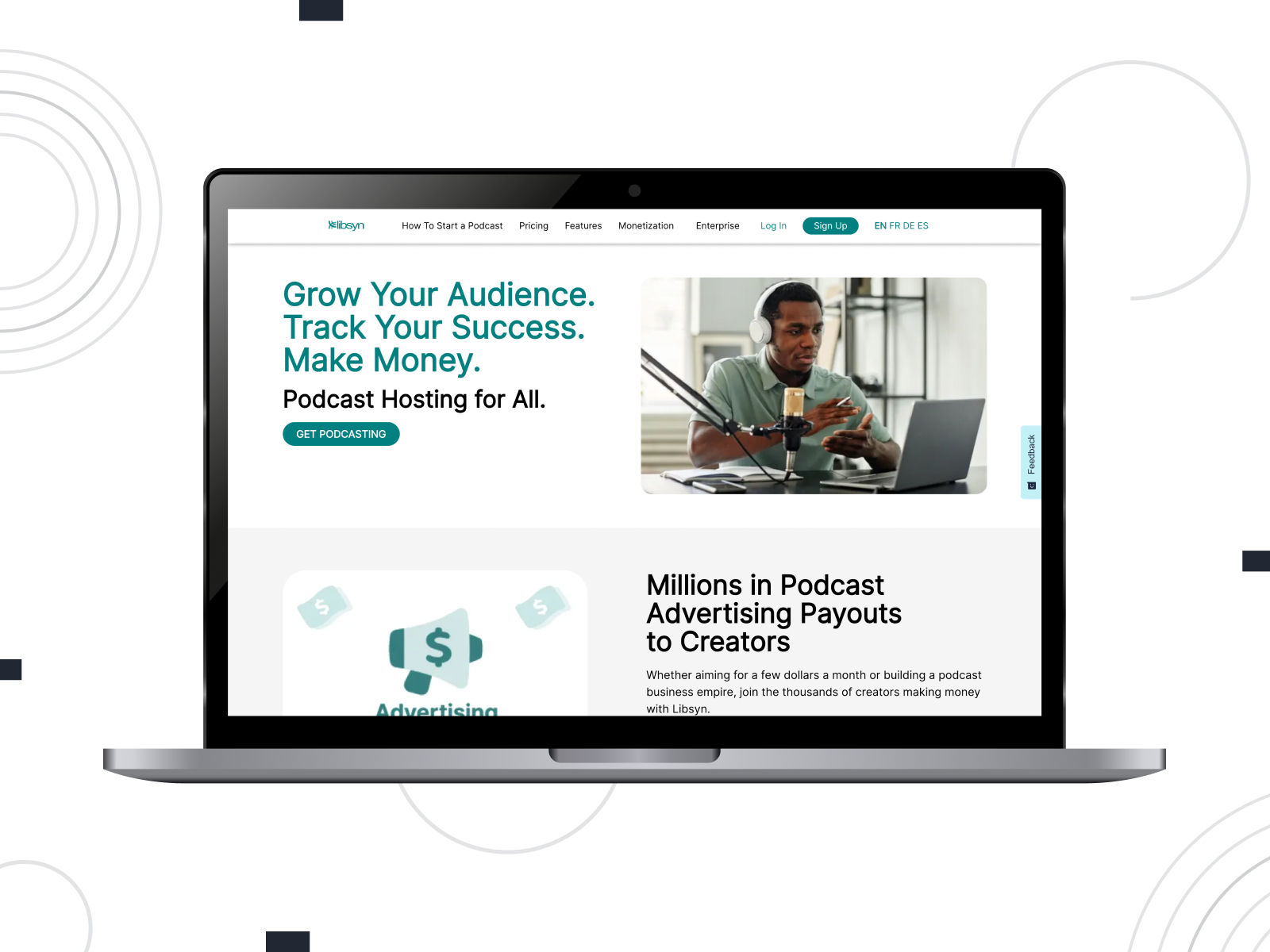
| Name | Developer | Price | Rating |
|---|---|---|---|
| Libsyn Publisher Hub | Liberated Syndication | from $7/mo | 4.0 |
Pros:
- Seamless integration with Libsyn;
- Automated podcast migration;
- ID3 tag support;
- Cross-publishing between Libsyn and WordPress.
Cons:
- A Libsyn account is required for proper plugin work;
- RSS feed is hosted on the Libsyn servers.
Libsyn is one of the highly popular platforms for both professionals and enthusiasts in podcasting. The platform also offers a free podcasting plugin for WordPress, Libsyn Publisher Hub. However, the plugin itself isn’t a standalone solution like the previously mentioned ones and requires a connection to a paid Libsyn account.
How to Make a Podcast?
With podcasts currently being increasingly popular, you may wonder how to create one. While the process of publishing podcasts on various external platforms seems complex, in reality, it is quite simple, especially if you’ve already chosen the topic of your first episode. To record it, you need a microphone and a laptop or a PC. Modern mobile apps even allow you to record and publish podcasts instantly without any extra devices. As for publishing an episode, you will need the following:
- A website or a registered account on a podcast hosting platform;
- A regularly updated RSS feed created by the requirements of popular podcasting services;
- The cover image for your first episode;
- A short description with the list of discussed topics.
While the episode cover and description can be made by yourself, the best WordPress podcast plugins can help a lot with both a podcast website and an RSS feed. After you upload the first episode to the chosen hosting, publish it on your website, and generate the podcast feed, you can use its link to add it to a podcast directory of your choice.
Conclusion
We hope this overview of the best WordPress podcast plugins has helped you learn more about diverse options for podcasting that don’t require excessive spending. Even with affordable hosting plans for WordPress sites available from many popular providers, such as Bluehost or GoDaddy, creating a trustworthy and easy-to-manage website for your podcast is a simple task. However, after you publish your first episode, don’t stop there. As a podcast owner, you will need to:
- Pick the topics that are interesting to your listeners: While the first episode is a great step for beginners, retaining your audience is important to make your podcast successful. This is achieved by choosing the right topics that meet the expectations of your listeners and correspond with your plans.
- Keep track of analytical data and podcast insights: Analytics can tell you a lot more than just downloading and listening statistics. Many external tools such as Chartable, as well as Blubrry & Apple Podcasts analytics, can tell you a lot about your subscribers’ demographic and provide other useful data. You can freely combine them with any of the best WordPress podcast plugins.
- Distribute your podcast on diverse platforms and directories: Don’t stop at Spotify and YouTube Music as more podcast streaming platforms are appearing annually. They can help promote your podcast for free. Some of them even offer monetization opportunities for both trending and popular shows.
- Regularly update your podcasting tools: Like many similar solutions, the best WordPress podcast plugins need to be regularly updated. This ensures the proper protection of your RSS feeds as well as instant access to new features like transcripts, podcast chapters, and many others.
FAQ
Does WordPress have a podcast plugin?
WordPress has a wide range of plugins for a variety of podcasting purposes. From creating and managing your show’s RSS feed to adding a customizable player and subscription buttons, plugins such as Libsyn or Seriously Simple Podcasting will be of great help regardless of your experience in this sphere.
Is WordPress good for podcasting?
As one of the rapidly developing CMS, WordPress provides diverse options and possibilities for podcasters. Whether you need to create a stunning website and advertise your podcast online or manage episodes more effectively, all of this can be done with WordPress and the plugins it supports.
Can you do podcasts on WordPress?
Podcasting on WordPress is simple. In case you already have a podcast episode prepared and uploaded, all you need to do is just add a fitting plugin and a theme to your WordPress installation. After that, create a blog post with a short description of the episode and link the audio file and cover image using specific fields provided by the chosen plugin. Soon enough, the episode will appear on your podcast feed.
Is WordPress podcast free?
While many premium solutions exist, the best WordPress podcast plugins are mostly free. This means you won’t need to pay for expensive annual subscriptions to host and advertise your podcast since all the necessary features are provided by free podcasting plugins for the world’s leading content management platform.