Drag & Drop Premium WordPress Themes with MotoPress Content Editor
Table of Contents

MotoPress WordPress Page Builder is a frontend drag-and-drop builder for WordPress. Our customers say that it’s really easy to use and this simplicity is the main advantage of our product. We constantly improve the plugin, enhance its functionality, and are eager to share some exciting news with you!
Together with our partners from TemplateMonster we’ve presented WordPress themes based on Cherry Framework with the built-in MotoPress Visual Page Builder. The best thing about this union is that now you are able to edit website pages the way you like and add your own changes without any code simply by dragging and dropping objects.
About the Cherry Framework
Cherry Framework is the most functional and intuitive WordPress framework that offers tons of handy options. Thanks to the variety of Cherry child themes users can make their websites really outstanding. The ability to add media or any other content and the opportunity to use more than 80 shortcodes can not leave anyone indifferent.
Starting from the installation process each step of the website creation is really captivating. Once you uploaded the Cherry Framework and install one of the themes featured below, all framework features are available for you. Cherry options help you set the background color, navigation elements, enter the CSS code you want to use, choose one of the three fantastic sliders and assign the desired appearance of your online project.
Cherry Framework has all kinds of features right out of the box.
Easy installation. Once you uploaded the framework you can install the MotoPress theme and start editing your website.
Child Themes. You always have access to a great variety of stylish designs for your site.
Data management. The “Data management” sub-menu enables you to create and restore backups and save all changes you make to your theme.
Responsive design. Cherry Framework was built using Bootstrap so each child theme has a responsive design and will work great on any device.
Custom post types and post formats. By using custom post types you can give a unique style to each page of your site.
Shortcodes. Thanks to this feature you can insert lots of useful items into your post or page.
Multilingual. Cherry Framework is available in four languages: English, Germany, Italian and Russian.
SEO ready. This option enables search engines to index your website and engage more traffic.
Advanced typography options. Any part of your page content can be easily customized. Simple to use options help you to change the text in the header, menu, body, footer and etc.
Custom widgets. A really helpful set of custom Cherry widgets is here for all your needs.
Cherry Framework with MotoPress combination offers endless possibilities.
No matter whether you want to customize previously added content or modify already created, you can do this with no code and HTML knowledge. There is no need to install additional plugins to edit your website pages visually, as now this option is included as a part of your Cherry theme.
Let’s compare the standard process of website editing and editing with MotoPress.
This first example shows how the video background, video, text, and button look in the default WordPress editor. More than simply weird. It’s even difficult to understand where the code starts and ends. The second screenshot presents the result made with MotoPress.
MotoPress Content Editor allows you to structure the page, create columns and rows simply by dragging the necessary elements to the stage and by placing them in the needed area. You can fill in your site or article with text, images, sliders, buttons, social buttons, video, audio, table, charts, widgets, custom post types, and other objects.
Elements available in MotoPress themes.
Each element can be customized for your needs. Just open ‘Settings’ and set the parameters you prefer.
It has never been easier to modify the structure of your content and see the ready-to-be-published result at once.
Cherry themes with the included MotoPress Visual Page Builder plugin cover a wide range of topics you can choose from. Take a look at a showcase of themes and select the most appropriate design for you.
Each theme comes with the built-in MotoPress Visual Builder personal license.
The whole year you’ll receive plugin updates and support absolutely for free. It’s more than simply an honest price to get the popular WordPress CMS with quality premium WordPress theme and visual builder for $75 only.
How to create a website with MotoPress Themes.
- Choose the theme you like, press buy and get the zip archive.
- Install WordPress and MotoPress theme.
- Drag sample content to the data importer.
- Open MotoPress plugin using the ‘MotoPress’ button and customize the content.
- Publish your result and get the ready website.
If you prefer watching to reading, here is a set of brief video guides how to use MotoPress Visual Page Builder plugin.
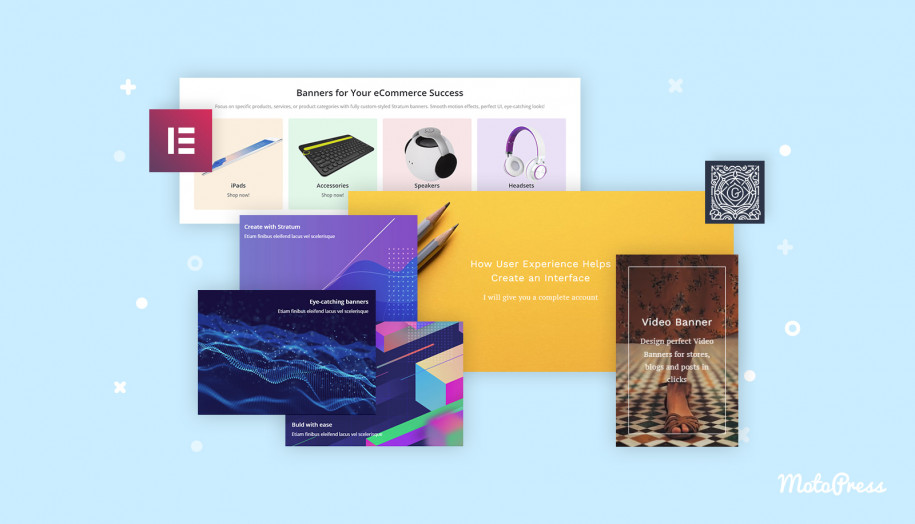
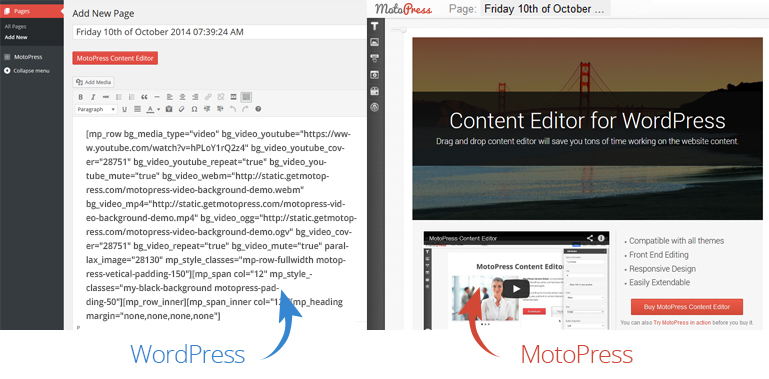
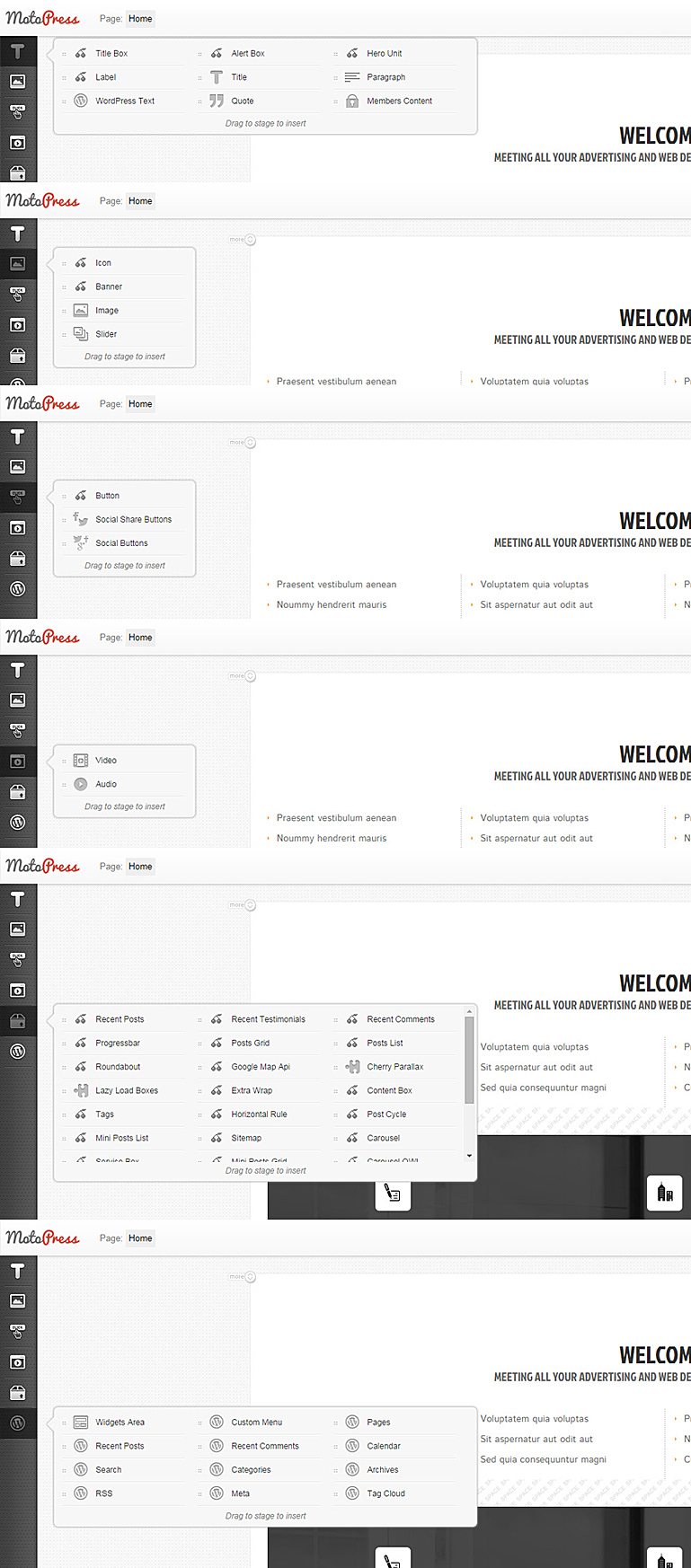
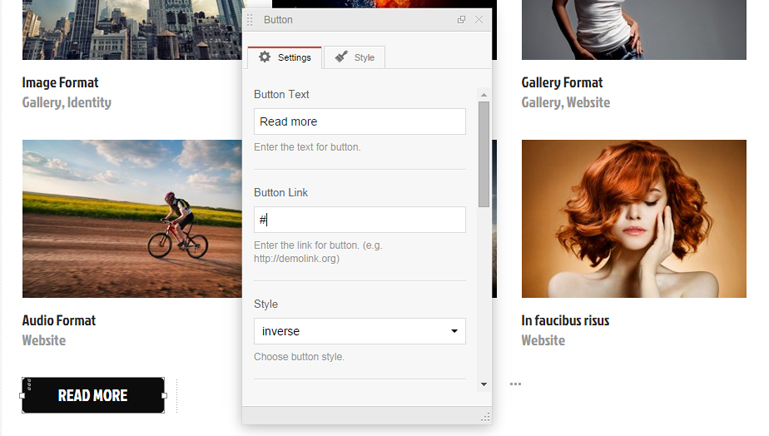


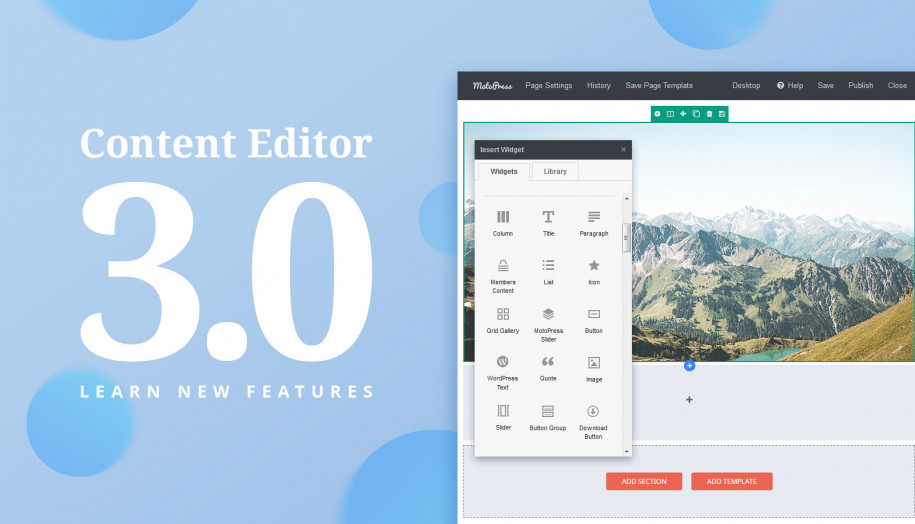
Does this mean that as long as the theme is built on the cherry framework, it will be compatible with Motopress?
Hi Justin,
Actually MotoPress Content Editor is compatible with all WordPress themes. Cherry Framework themes is not an exclusion. Moreover there is free addon that integrates Cherry shortcodes to MotoPress visual editor.
HI. Were im suposse to be abble to change the width of a header menu, bult with Cherry and Mooto press? Thanks in advance
Hi, there is no visual builder for header. You can find header menu in wrapper-header.php file.
Thanks… I found that same solution during the weekend. thanks anyway 🙂
can you edit existing pages or do they all have to first be created with this plugin?
Hi Bill, all themes featured in this article and on this page: https://motopress.com/themes/ were initially made with MotoPress, so you are able to edit both the existing pages and new pages and posts.
does this editor work with any theme or just ones using cherry or woo plugins?
MotoPress Content Editor works with any theme.
Is it compatible with WordPress 4.1.1? If not, are there plans for that?
Hi Fabio, yes the plugin is fully compatible with WordPress 4.1.1.
Are we able to adjust the Theme itself, too? Especially regarding Buddypress!
Hi Yorick, you can find more features at cherryframework website