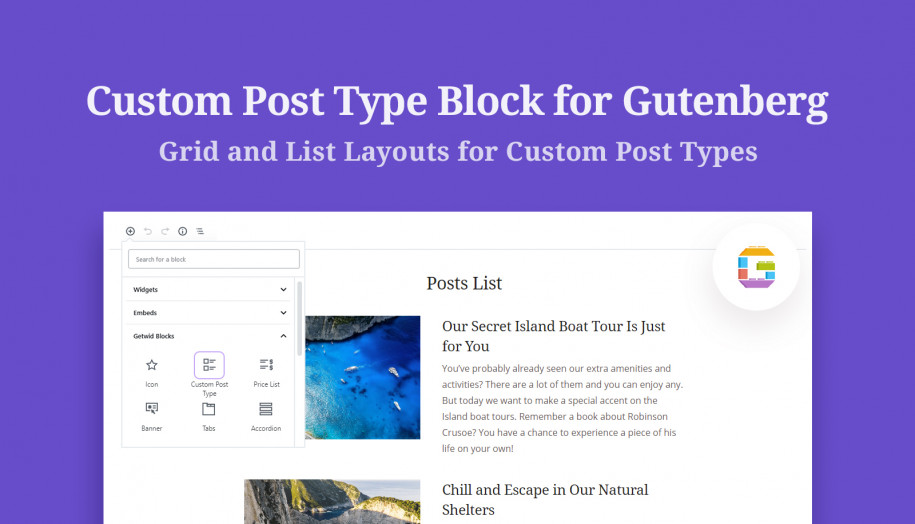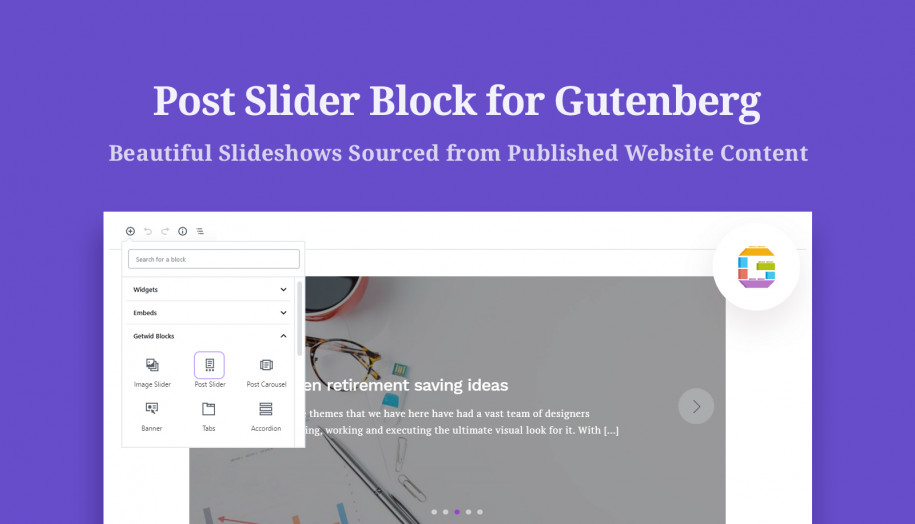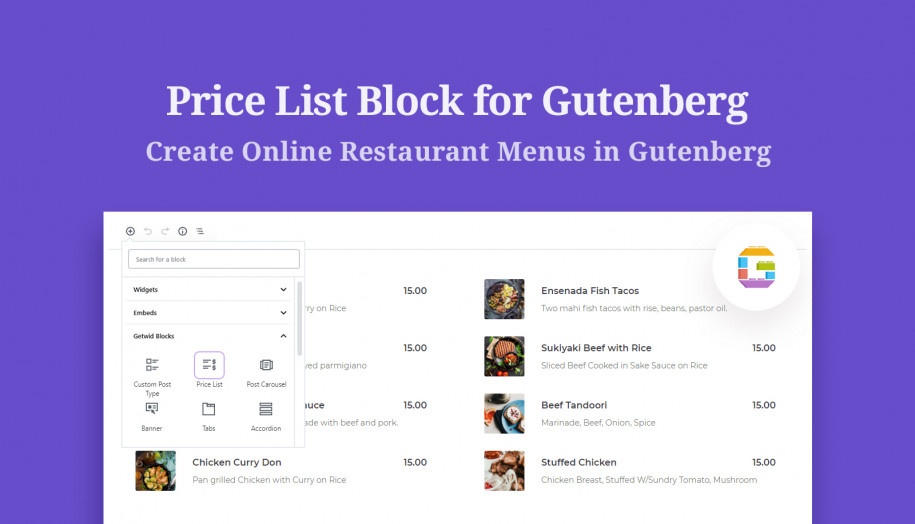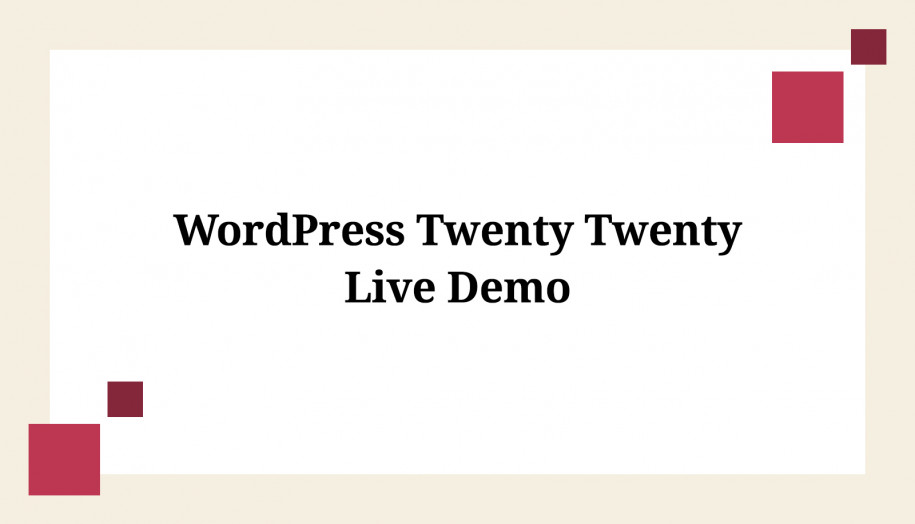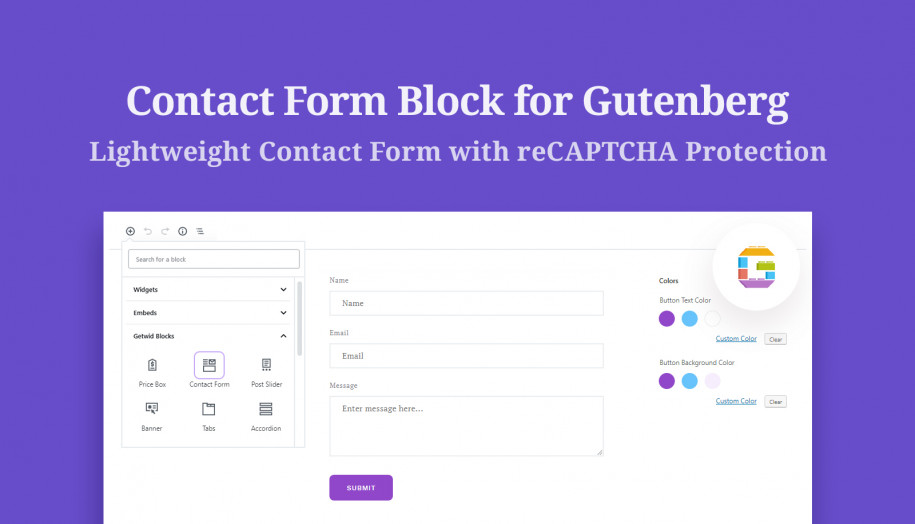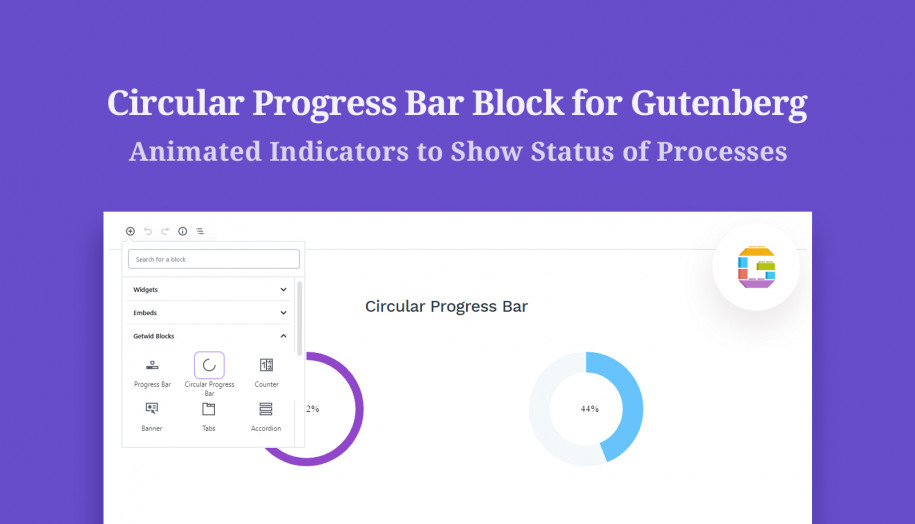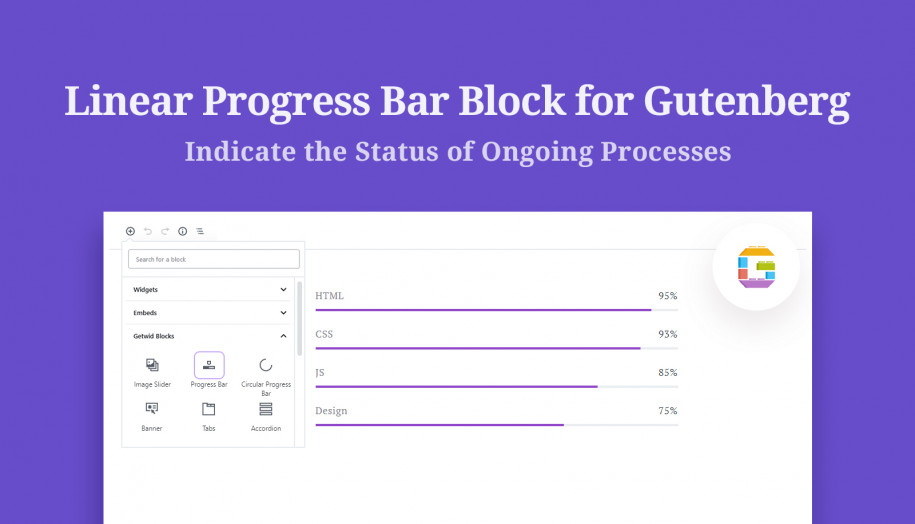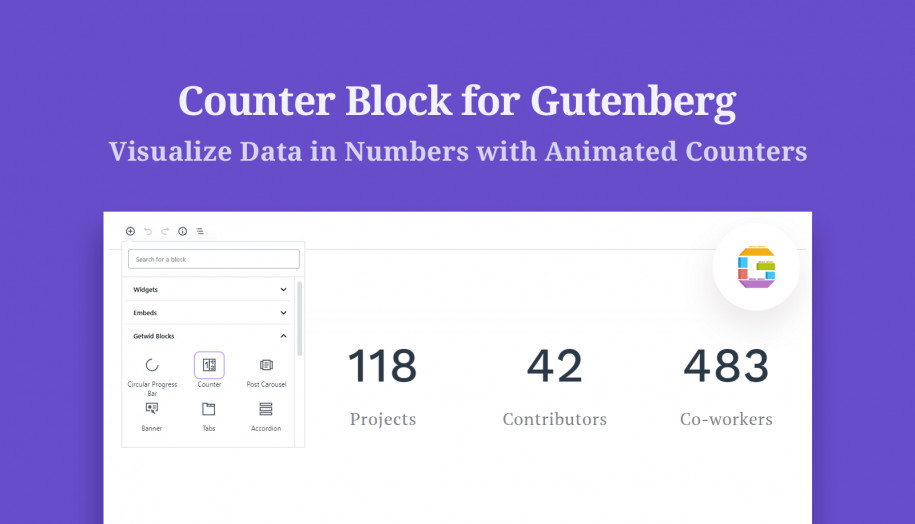Do you want to feature WordPress custom post types in Gutenberg dynamically? Then this Getwid Post Type Gutenberg block will come in handy. It’s truly hassle-free in adding and use.
Unlike other post-related Gutenberg blocks (Post Carousel block, Post Slider block), the Custom Post Type Gutenberg block by default, can be displayed in either a grid or list layout allowing you to have all selected post types always visible.
This Custom Post Type WordPress block will help you reinforce the way you feature pre-existing content by offering the flexibility of sorting and ordering elements, including or excluding posts. You get the complete WordPress custom post type plugin as a separate Getwid block. You’ll also have the freedom to completely alter the layout and content of the dynamically sourced posts.
Continue reading “Getwid Blocks: Gutenberg Custom Post Type Block”