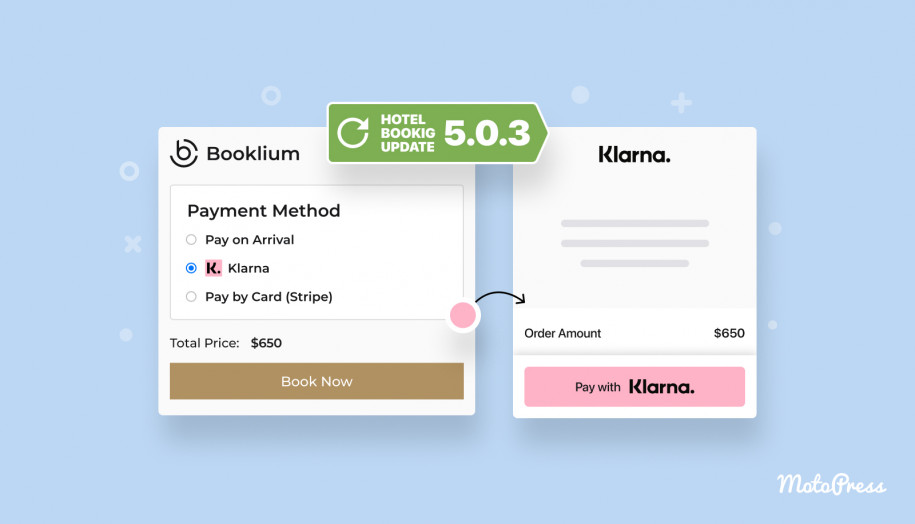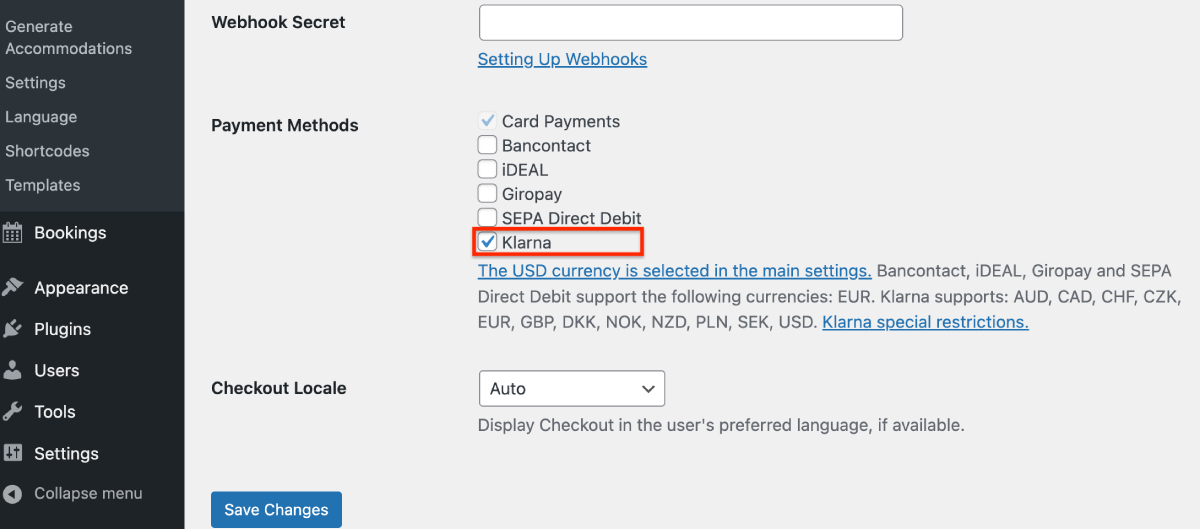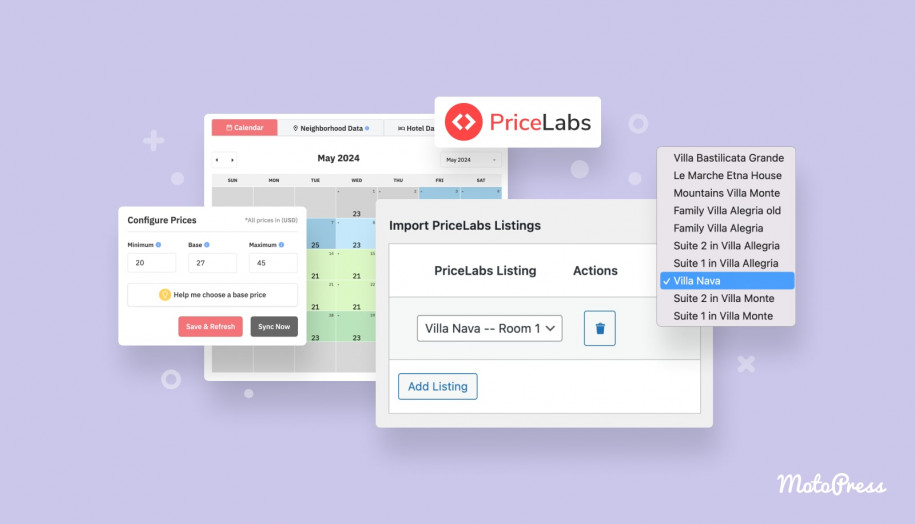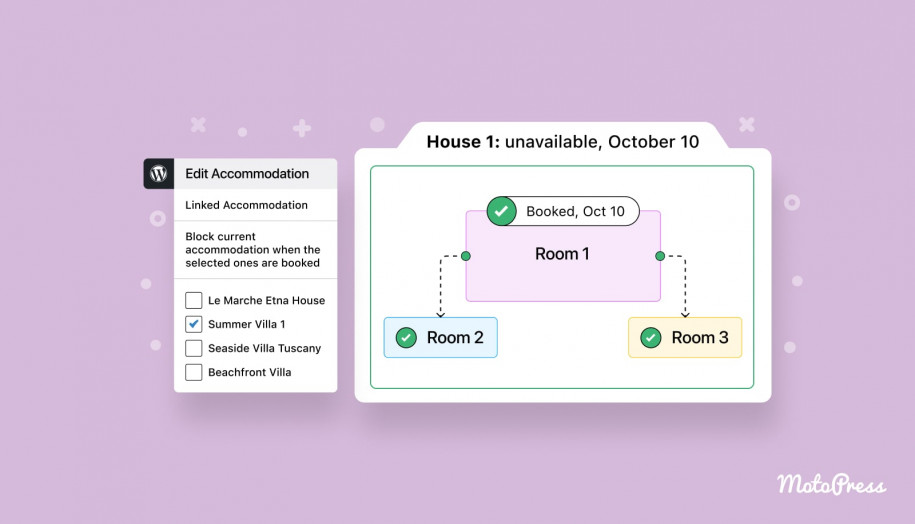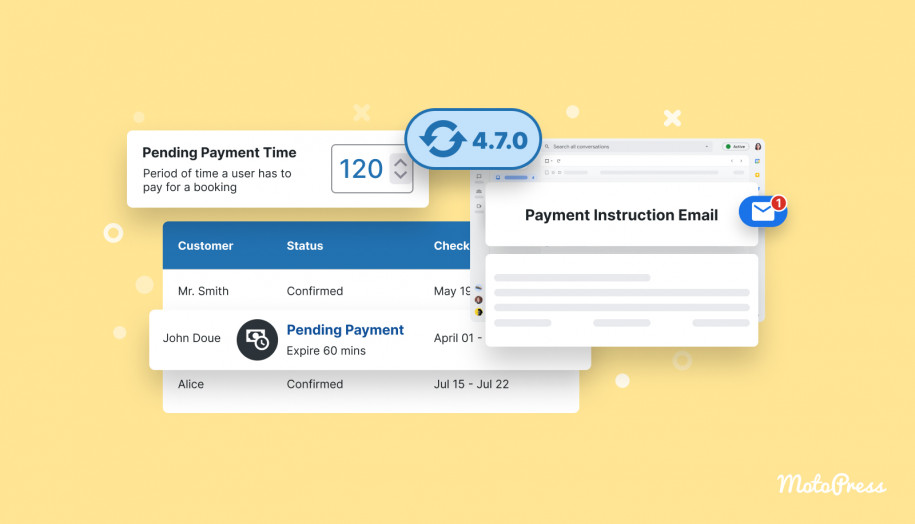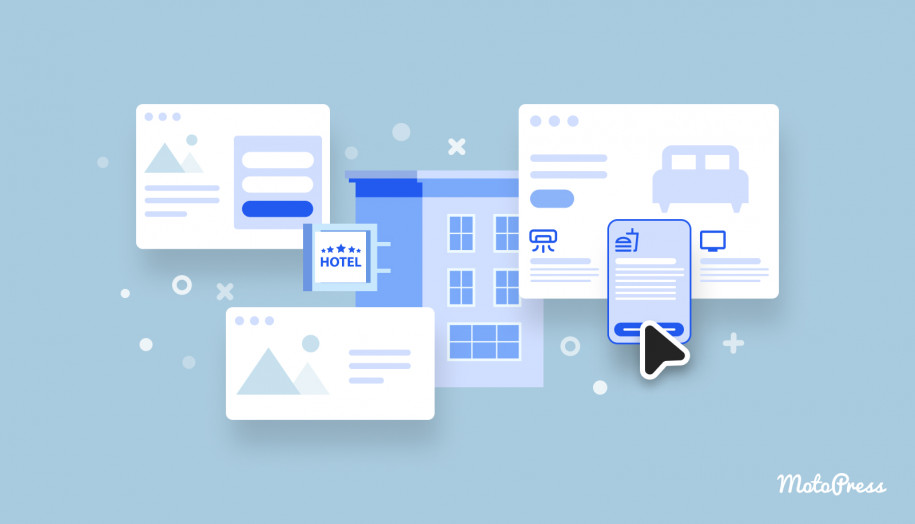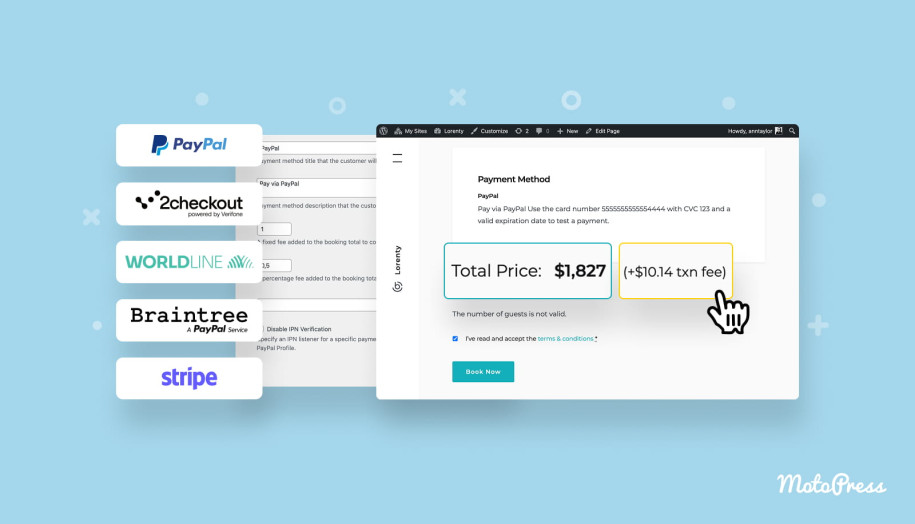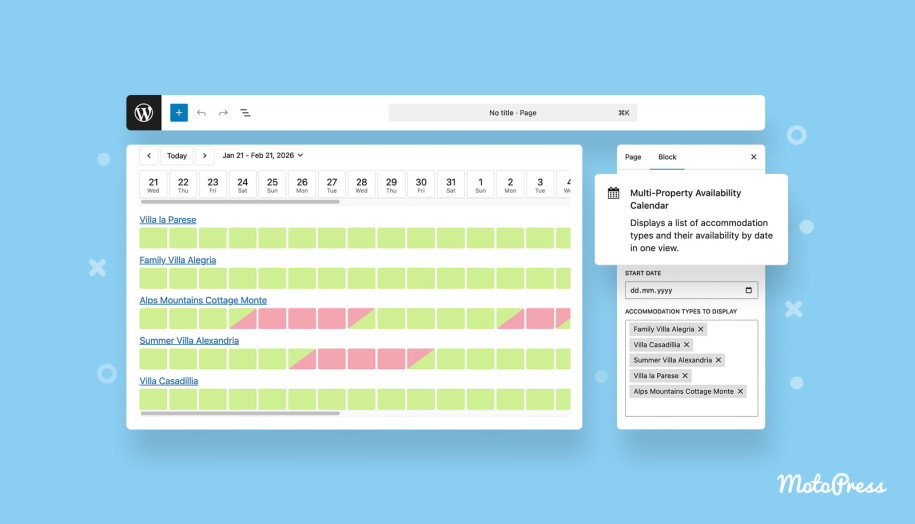Hotel Booking Plugin 5.0.3: More Countries Unlocked in Klarna & Other Improvements
Table of Contents
The Hotel Booking WordPress plugin version 5.0.3 introduced several important bug fixes and improvements, and in this post, we want to take a closer look at them.
Not only has the core plugin undergone improvements, but we’ve also fixed a bug related to the correct invoice numbering generation in the Hotel Booking PDF Invoices add-on. Since version 1.4.0 of the extension, we’ve added a highly requested feature of automatic assignment of unique and sequential invoice numbering separate from booking IDs. In the latest 1.4.1 add-on version, you should have no issues with this feature!
And let’s now continue with the core plugin fixes.
Hotel Booking + ALL Addons 76% OFF
Translating the My Account page with WPML
If you are using WPML to translate the Hotel Booking plugin content, we have great news for those of you who allow customer account registration on your website.
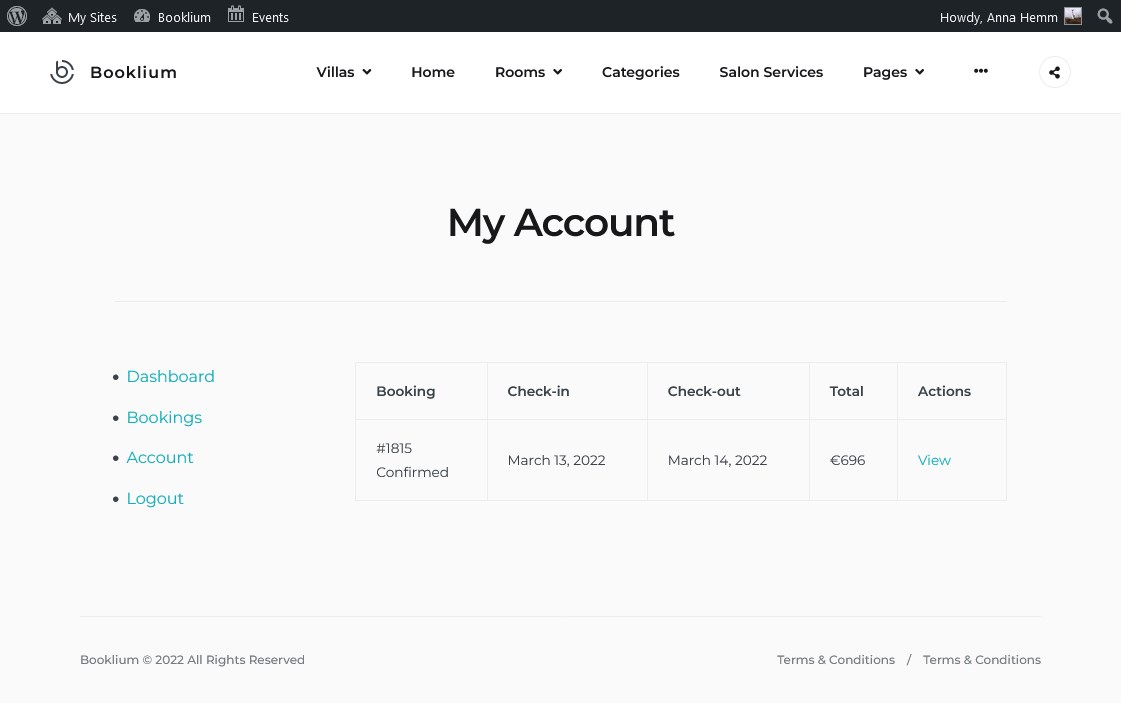
We’ve refactored the plugin code to remove all the translation issues you might have had specifically for translating the site into other languages for customer accounts and its associated menus.
More countries can now accept payments via Klarna (Stripe)
One of the most popular options for accepting payments for bookings online is using Klarna, which you can access if you activate Stripe in the plugin settings.
There was a country limitation before the update, though. To be more precise, some of the countries and currencies supported by Klarna, were not supported by the Hotel Booking plugin. It’s no longer so! Now the plugin supports all the countries available in Klarna, including the USA, Canada and Australia.
Moreover, you can customize Klarna accounts for different property owners with the Accommodation-Based Payments add-on.
Ongoing bookings now imported
To improve the import of bookings from external platforms to your site via the Hotel Booking plugin, we’ve made a small yet important change to the syncing mechanism.
Ongoing bookings (with a past check-in date but future check-out date) from external platforms are now automatically imported to your WordPress site via Hotel Booking. This will help you better manage the availability of your properties and avoid overbooking.
Added the “DTSTAMP” property to exported blocking rules
First of all, what is DTSTAMP and why does it matter? DTSTAMP is a unique identifier used in iCalendar files to state the creation date of the event. It’s crucial for accurate synchronization between different calendar systems, like your Hotel Booking-powered website and platforms like Airbnb or Booking.com.
Recently, we discovered an issue that was preventing some users from successfully syncing their booking calendars. To be more precise, certain admin blocks added to your booking rules (Bookings > Booking Rules > Block Accommodation) weren’t being exported with the necessary DTSTAMP information. This caused problems with synchronization and could lead to potential booking conflicts.
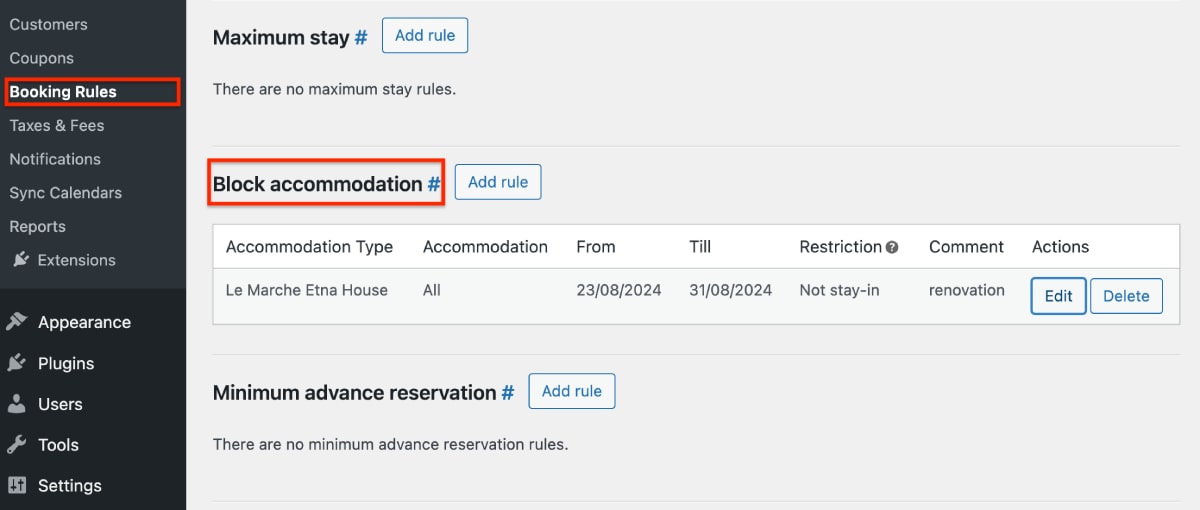
We’re happy to announce that we’ve resolved this issue in the plugin version 5.0.3! Now, all admin-created blocks include the correct DTSTAMP information when exported to your iCalendar feed.
Resolved extra guest fee calculation error
We’ve also fixed an issue related to the recently released ‘extra guest fee’ option.
When a guest attempted to book a room with a number of occupants exceeding the room’s capacity, the plugin incorrectly calculated the additional guest fee beyond the maximum occupancy. This resulted in inaccurate pricing information presented in the search results.
Let’s sum up
To sum up the recent Hotel Booking update (v. 5.0.3), here is what it targeted:
- smoother synchronization with external platforms and a more reliable booking process overall.
- support for more countries and currencies with Klarna.
- fixing issues that affected the accuracy of displayed rates for accommodation types with the ‘extra guest’ fees.
If you continue to encounter any problems, please don’t hesitate to contact our support team!