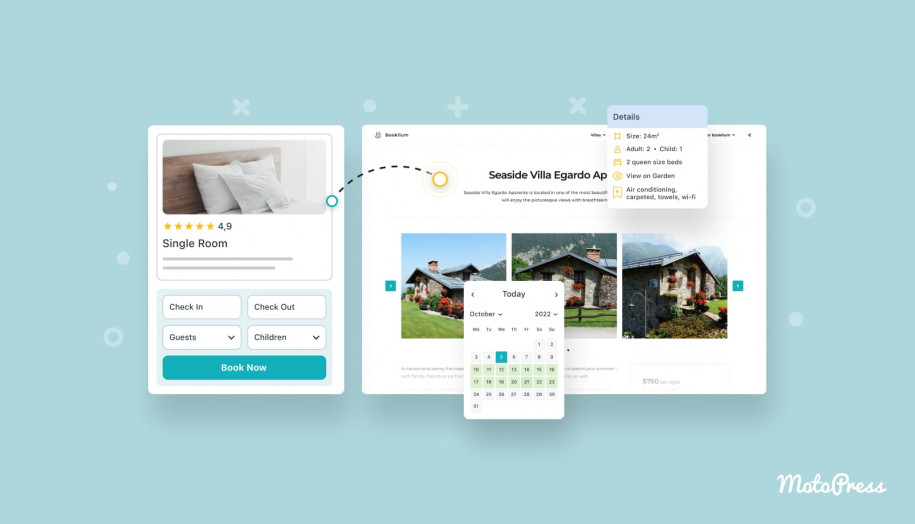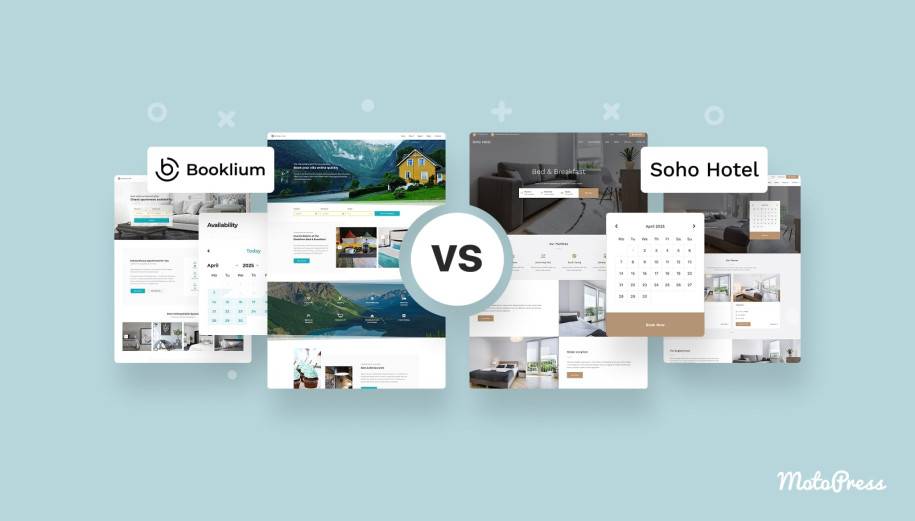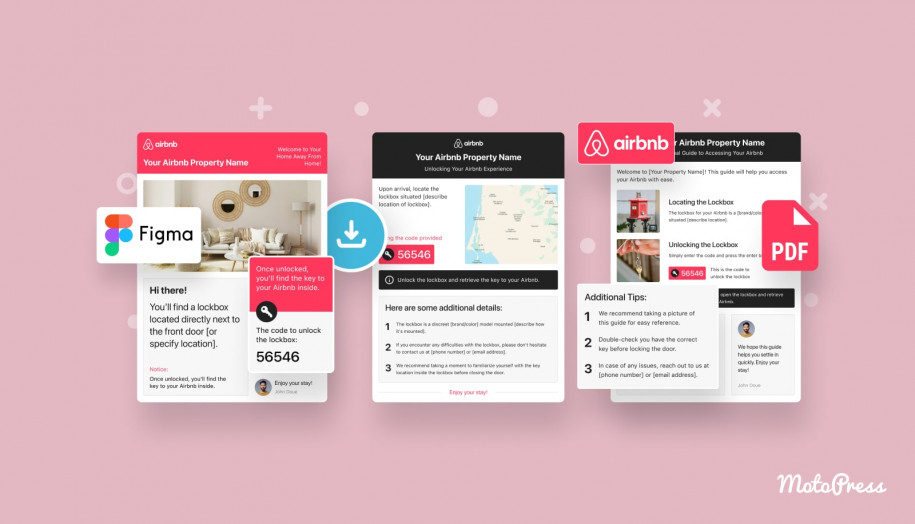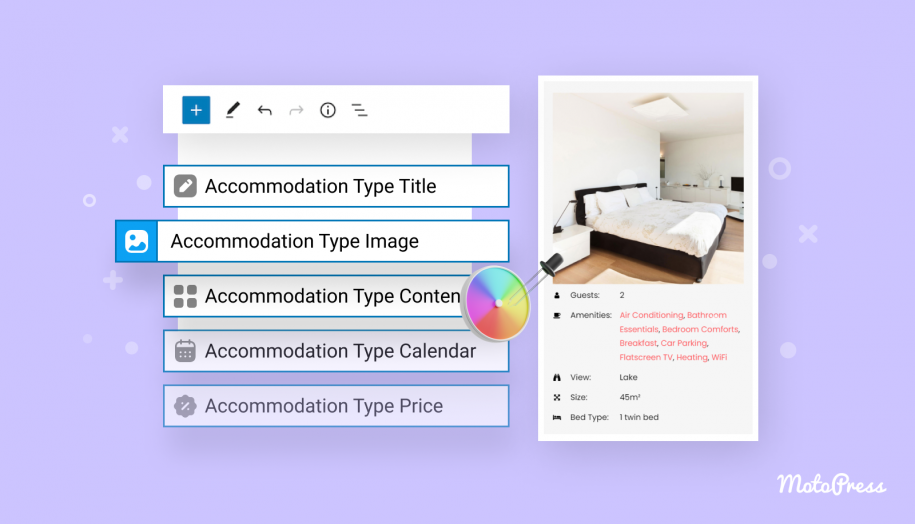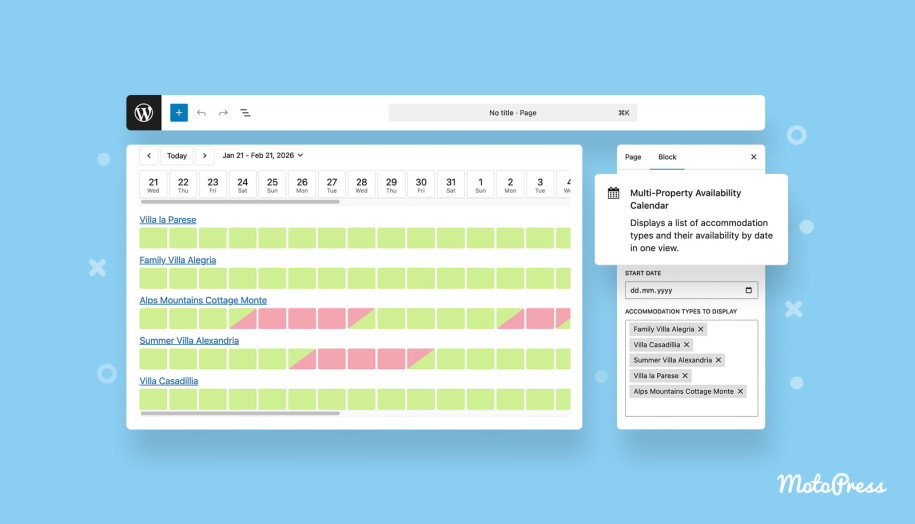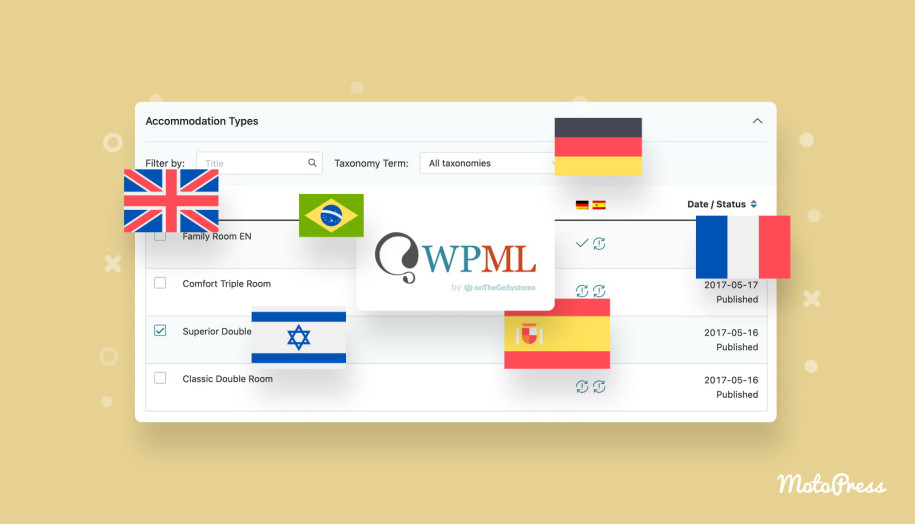How to Build a Direct Booking Website
Table of Contents
Looking for a way to establish an online presence for a hotel that is responsive and trustworthy? You’re in luck because today we’ll explain how to build a direct booking website that is affordable and discoverable using WordPress. From choosing a theme to adding details about accommodation services, we’ll go over multiple steps required for a noticeable hotel website. Whether you own a well-established hotel or a small vacation rental business, a direct booking website will help you boost reservations and make your hospitality business easily discoverable.
What is a Direct Booking Website?
 Before we begin to explain how to establish a vacation rental direct booking website, we need to find out more about the term itself.
Before we begin to explain how to establish a vacation rental direct booking website, we need to find out more about the term itself.
So what is direct booking? As evident from its name, a website for direct bookings allows you to accept bookings directly without using any third-party platforms. This way travelers and your booking website visitors won’t need to pay extra fees to reserve a room at your hotel, while you can provide competitive rental rates without losing any percent of potential income. With WordPress as one of the most popular CMS and web development platforms, creating an STR direct booking website is easy and doesn’t require paying web developers to build such a site from scratch.
Why Do You Need a Direct Booking Website?
It is obvious that a direct booking website makes reservation management a lot easier. But what are the benefits of establishing such a site for your hotel? First of all, you don’t have to pay anyone to receive reservations through another booking platform. Moreover, you can introduce specials, loyalty programs, and various bonuses to offer your regular guests. These advantages are just a small part of what you get after learning how to build a direct booking website. Here’s what your hotel will also gain:
- Direct communication: A direct booking website establishes better communication with your guests. By doing so, you’ll be able to provide improved customer service and offer personalized experiences to your hotel residents.
- Better visibility: One of the most valuable advantages of a vacation rental direct booking website is all about improved online visibility of your hotel. By optimizing your site and filling it with relevant content for your potential guests, you can rank higher on organic search results, allowing more people to discover your accommodation services online. As a result, this will also improve direct bookings by using an activity booking system for WordPress.

- Brand awareness: With a strong online presence, you’ll also enhance your hotel’s brand. Your hotel will become more recognizable, especially if you use a memorable hotel name and logo. Such an approach will make your hotel business more reliable & professional, ensuring a higher level of trust among your guests.
- Data collection: By accepting bookings directly on your website, you’ll get access to useful data submitted by your guests. It can be used for marketing purposes as well as to help you deliver personalized hotel services. Thanks to configurable design layouts and contact forms, collecting necessary information becomes easier as you have more control over each part of your direct booking website. However, don’t forget about transparency in terms of guest data usage. If clients know where their data is used and how they can benefit from it, there’s a higher chance they will share it.
How to Build a Direct Booking Website in 11 Steps
Now that you know more about what is direct booking and the impact of a dedicated online presence for your hotel, it’s time to find out how to build a direct booking website. As mentioned above, we’ll use WordPress as the platform for a hotel or travel agency website. Its high popularity and user-friendly interface allow anyone to create a flexible website in no time. Moreover, with an abundance of hotel themes and plugins, you’ll find the process of establishing a direct booking website easy, especially thanks to a variety of available page builders and Elementor real estate theme options for this CMS.
Step 1: Register a Domain
 As with any modern website, you’ll need a domain to get started. Domains are essentially website addresses that allow people to easily find what they need on the Internet. This is also a case for hotels that need to have a memorable domain name right from the start. With a proper domain, you’ll be able to shape your brand early so make sure to follow these tips when choosing one:
As with any modern website, you’ll need a domain to get started. Domains are essentially website addresses that allow people to easily find what they need on the Internet. This is also a case for hotels that need to have a memorable domain name right from the start. With a proper domain, you’ll be able to shape your brand early so make sure to follow these tips when choosing one:
- Keep it short: Using a shorter domain name will make it easier to type and remember.
- Use your hotel name: To make it simple for your guests to find you online, add your hotel name to the domain name if possible.
- Include keywords: With relevant keywords, a domain name will help you improve the site’s SEO. Such keywords may include the type of your hotel or location unless you run a hotel chain. In this case, adding plural to your domain address is recommended.
- Avoid special characters: To not confuse your soon-to-be guests, try not to use any special characters to avoid any possible typos.
- Use a common domain name extension: Choosing a widely used “.com” domain extension is a way to go. It will ensure your domain name is memorable and help search engines learn more about your site instantly.
Step 2: Buy a Hosting Account
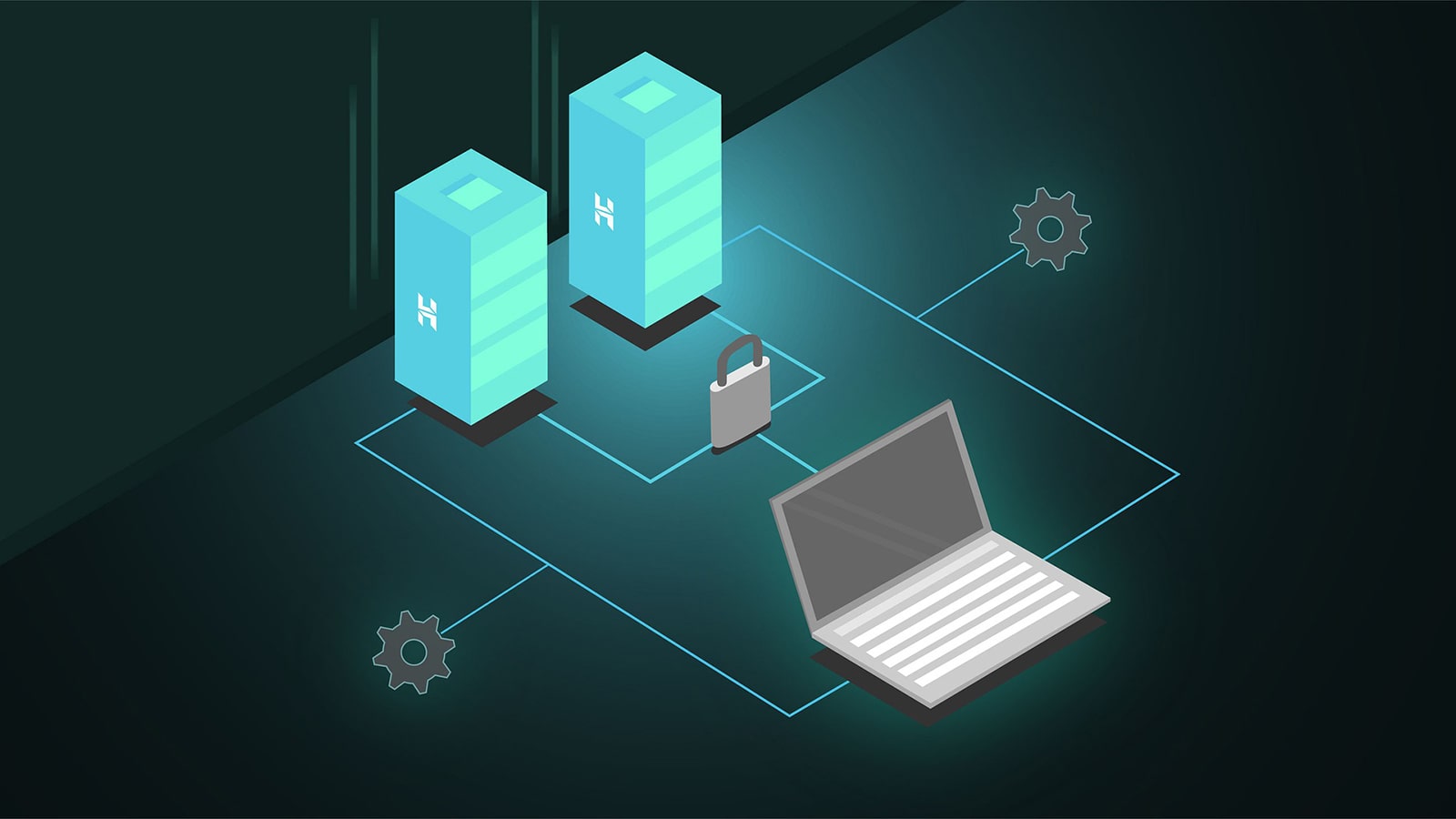 The next step of our guide on how to build a direct booking website is connected with hosting services that provide storage and proper functioning of your hotel site. Without a hosting account, it is impossible to establish a long-lasting WordPress website for direct booking. We recommend picking a trustworthy provider that delivers reliable yet affordable services and supports WordPress. Here are some extra features to look for in your hosting provider:
The next step of our guide on how to build a direct booking website is connected with hosting services that provide storage and proper functioning of your hotel site. Without a hosting account, it is impossible to establish a long-lasting WordPress website for direct booking. We recommend picking a trustworthy provider that delivers reliable yet affordable services and supports WordPress. Here are some extra features to look for in your hosting provider:
- Server performance;
- Security measures;
- Uptime reliability;
- Scalability;
- User-oriented customer support.
Step 3: Install WordPress
 If you aim to develop a direct booking website using multiple benefits of WordPress, you’ll need to install it. This can be done after registering a domain and hosting account. Most hosting providers allow for one-click installation of WordPress using pre-configured scripts. The installation takes a few minutes. Alternatively, you can install the CMS manually. To do that, follow these steps:
If you aim to develop a direct booking website using multiple benefits of WordPress, you’ll need to install it. This can be done after registering a domain and hosting account. Most hosting providers allow for one-click installation of WordPress using pre-configured scripts. The installation takes a few minutes. Alternatively, you can install the CMS manually. To do that, follow these steps:
- Download the ZIP archive with the latest version of WordPress from the official website.
- Unpack it to your device using any file archiver app.
- Upload all WordPress files and folders into your hosting server using an FTP app.
- Navigate to your website to begin a quick WordPress installation.
- During the installation process, provide the following data:
- Database name, user, password, and server address;
- Site title;
- Username;
- Password;
- Email address.
- Wait for the installation to finish.
Step 4: Choose a WordPress Theme
One of the important steps of learning how to build a direct booking website requires choosing the design for your hotel’s online presence. There are multiple WordPress themes created for hotels and direct booking vacation rentals that can help you properly present your accommodation services online. One of such themes is Booklium. It has 5 homepage layouts and multiple pre-designed pages to help advertise your hotel, its services, and its amenities.
Developed for the native WordPress editor, the theme offers incredible customization potential thanks to the built-in Getwid plugin. Moreover, Booklium is a suitable pick not just for hotels but also for apartment rentals, hostels, villas, and B&Bs. Thanks to the integrated online booking & reservation management system, you can set up a ready-to-use STR direct booking website in a few steps and discover how to get direct bookings. Here are other useful benefits this theme has:
- 10+ content-rich gallery & blog page layouts;
- Ready-made property pages;
- Includes the MotoPress Hotel Booking plugin for direct bookings;
- WooCommerce support;
- 34+ custom-made content blocks.
| Name | Developer | Price | Installations |
|---|---|---|---|
| Booklium | MotoPress | From $89/year | 2,1k+ |
Step 5: Install and Activate a Direct Booking Plugin
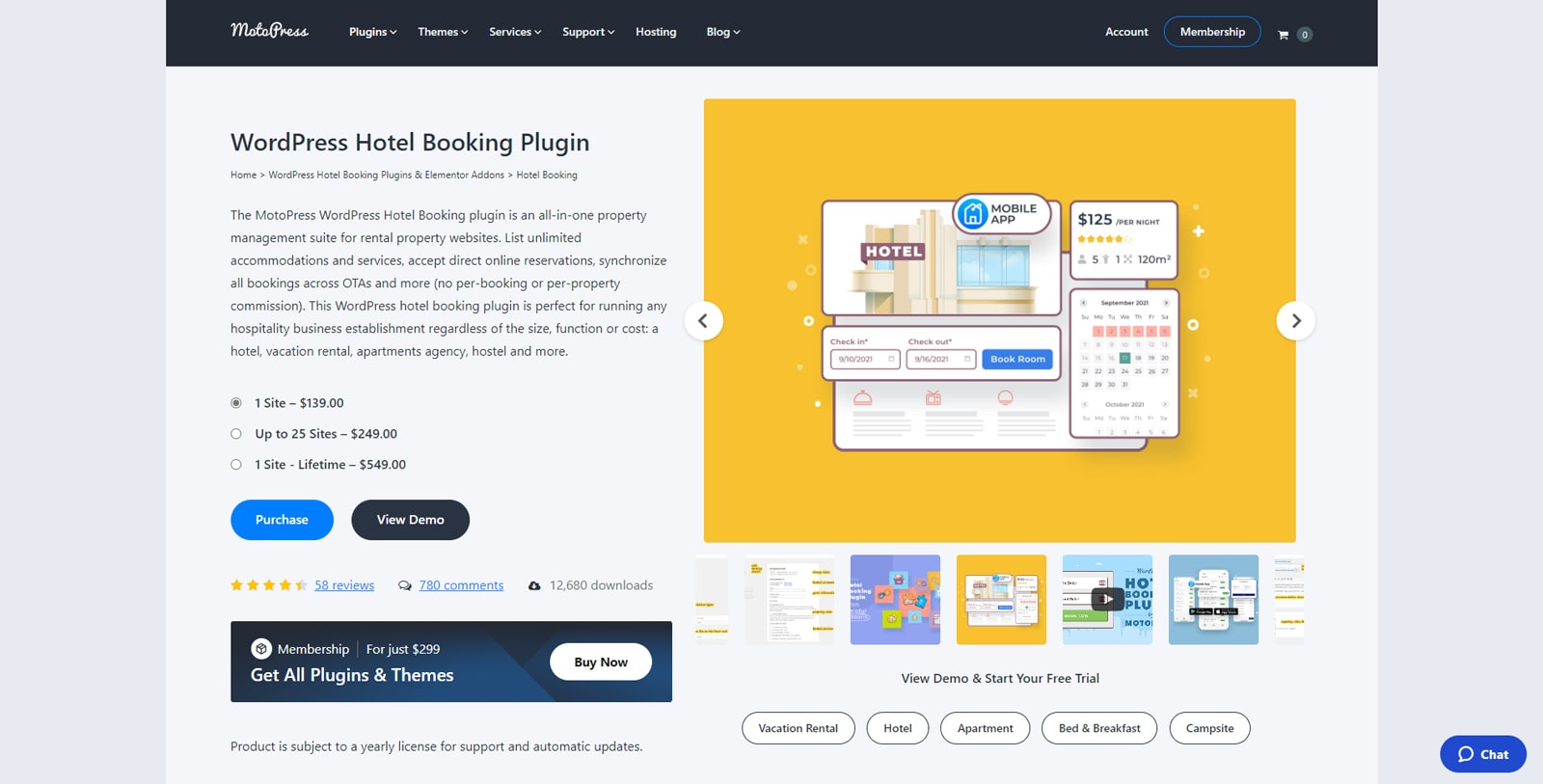 When looking for a way to improve direct bookings using WordPress, don’t forget about installing and activating a booking plugin for your website. Luckily, many premium themes already have it integrated. This is also true for Booklium as the theme comes with a Hotel Booking plugin as we mentioned above. It provides everything you may need to learn how to get more direct bookings and advertise your hotel rooms & amenities, such as:
When looking for a way to improve direct bookings using WordPress, don’t forget about installing and activating a booking plugin for your website. Luckily, many premium themes already have it integrated. This is also true for Booklium as the theme comes with a Hotel Booking plugin as we mentioned above. It provides everything you may need to learn how to get more direct bookings and advertise your hotel rooms & amenities, such as:
- Centralized calendar for reservation management;
- Dynamic pricing rates;
- Responsive accommodation search form;
- Multilanguage-ready UI;
- Diverse free & premium extensions.
Additionally, the plugin provides support for online payment gateways and channel manager functionality. These and many other features make Hotel Booking a must-have option for many hospitality industry businesses. If you already have a well-designed direct booking vacation rentals website, you can easily get a premium version of the plugin on the developer’s website or download the Lite version for free to test if it fits your needs. For a simple booking calendar, you can also try the WordPress calendar booking plugin from MotoPress.
| Name | Developer | Price | Installations |
|---|---|---|---|
| Hotel Booking | MotoPress | From $139/year | 12,5k+ |
Step 6: Add Accommodations & Property Details
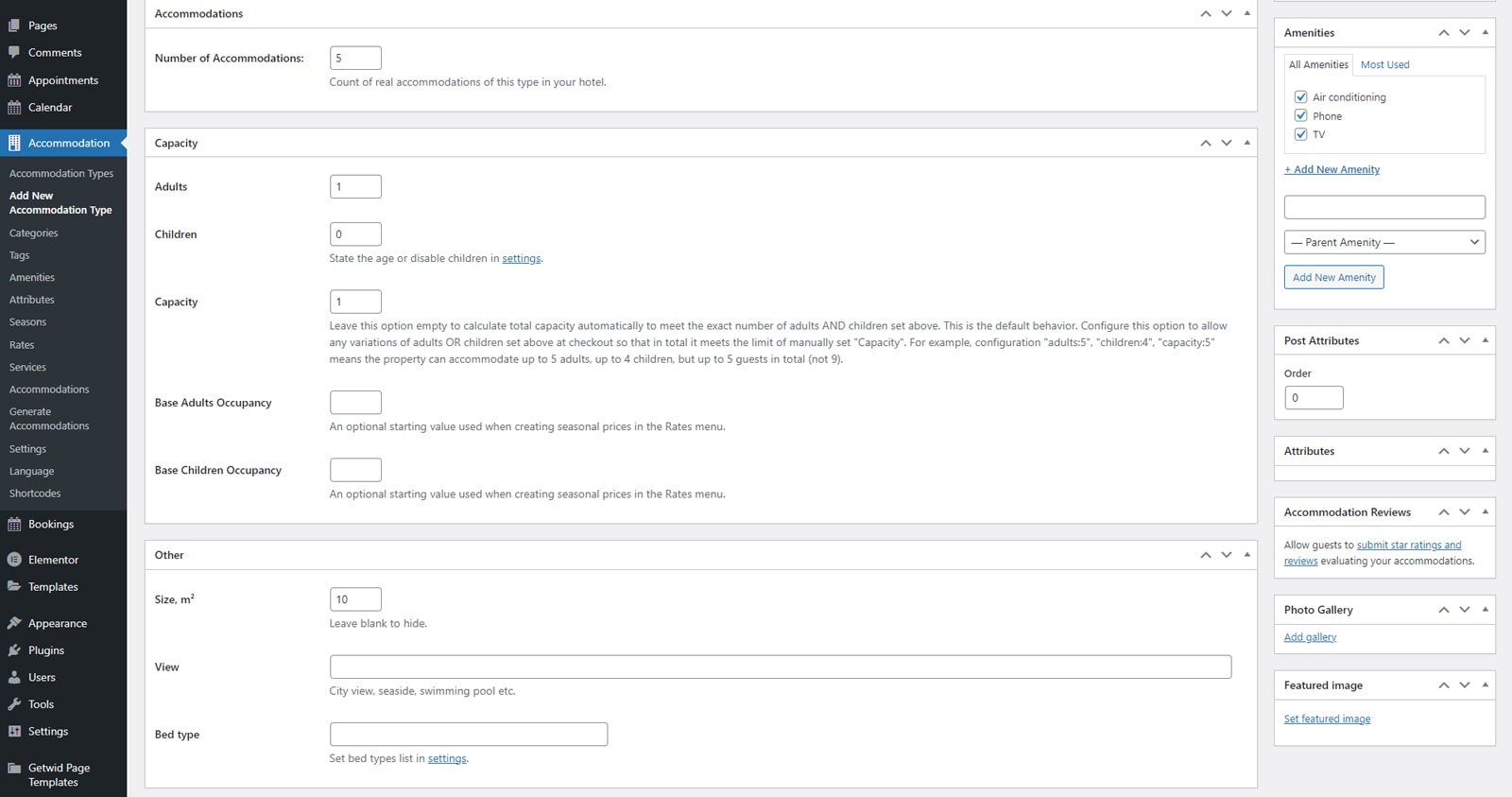 One of the first things to do when learning how to build a direct booking website is to add accommodations and various details about your property or hotel. With Hotel Booking, it is easy.
One of the first things to do when learning how to build a direct booking website is to add accommodations and various details about your property or hotel. With Hotel Booking, it is easy.
First of all, you need to create accommodation types, such as single and double rooms, for example. In your WordPress dashboard, navigate to “Accommodation – Add accommodation type” to get started. Here you can add names & descriptions of accommodation variants, their capacity, available services, and other useful data. On the same page, you can add accommodation tags & categories, an image gallery, and enable the option to collect guest reviews (if you have a required extension installed).
Moreover, if you are a multi-property company, you can customize payment options at checkout based on the property so that the payment is deposited to the account of the right owner. This requires the Accommodation-Based Payments add-on, though.
After adding an accommodation type, press “Publish” to save any changes you’ve made. Then navigate to the Accommodations tab to create pages for rooms that your hotel has. You can also create them automatically by pressing “Generate accommodations” and choosing an accommodation type you need. Note: the generated accommodations represent the physical rooms of your hotel and won’t be visible on your website, unlike accommodation types that you’ve added manually.
Step 7: Add Amenities & Services
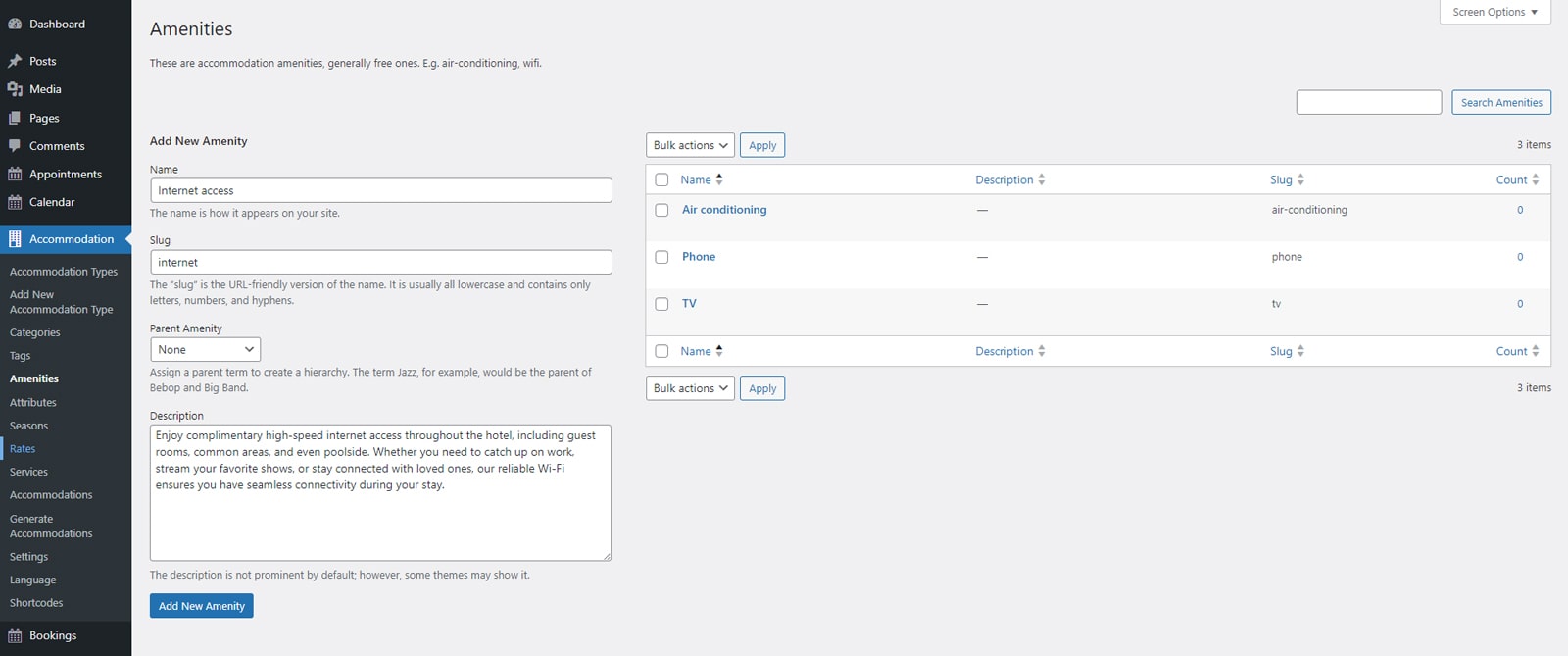 During this step, you can add various extra services and amenities your hotel provides. If you plan to learn how to build a direct booking website, displaying the benefits of your hotel is essential. First, choose the Amenities tab to add all the necessary facilities you want to show on your website. Specify the name and description of an amenity to get started. The plugin uses standard fields for that, allowing you to also add a slug and parent amenity. Later you will be able to add these amenities just by choosing them on the “Add Accommodation Type” page.
During this step, you can add various extra services and amenities your hotel provides. If you plan to learn how to build a direct booking website, displaying the benefits of your hotel is essential. First, choose the Amenities tab to add all the necessary facilities you want to show on your website. Specify the name and description of an amenity to get started. The plugin uses standard fields for that, allowing you to also add a slug and parent amenity. Later you will be able to add these amenities just by choosing them on the “Add Accommodation Type” page.
As for hotel services, there are slightly more options you can use to add them. Navigate to the Services tab and press “Add New”. In the provided editor, feel free to add a service name & description. Scroll down to provide a price, periodicity, and charge type for the chosen service.
Step 8: Add Room Rates
After adding accommodations and all they require, you may specify rates for them. This can be done on the “Rates” tab. Press the “Add New” button to add a rate and enable direct bookings. This is done in several steps:
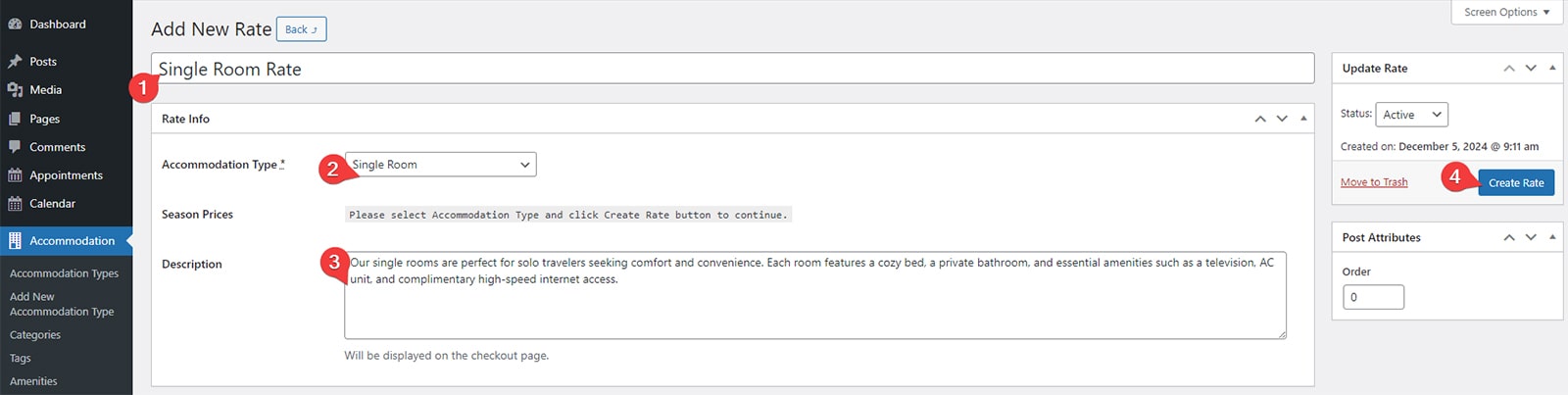
- Provide a recognizable title for a room rate;
- Choose an accommodation type the rate is connected with;
- Provide a short description of a room rate at the bottom of the page (it will be displayed during checkout);
- Press “Create Rate” on the right sidebar to activate season prices;
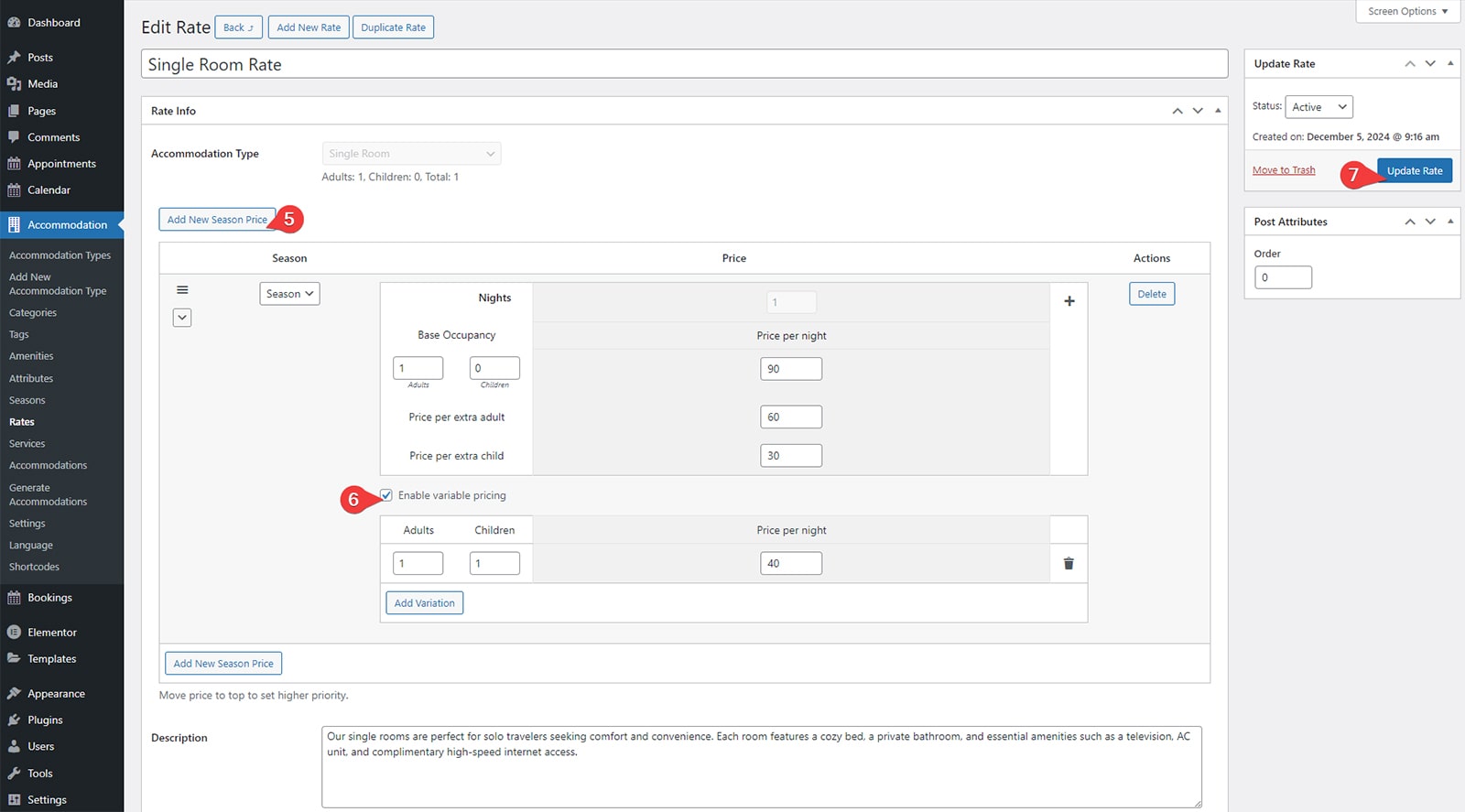
- Press “Add New Season prices” and add information about base occupancy of an accommodation type, prices per night, per extra adult & child;
- If necessary, choose “Enable variable pricing” to add rate variations;
- Press “Update Rate” to save changes.
Step 9: Enable Online Payments
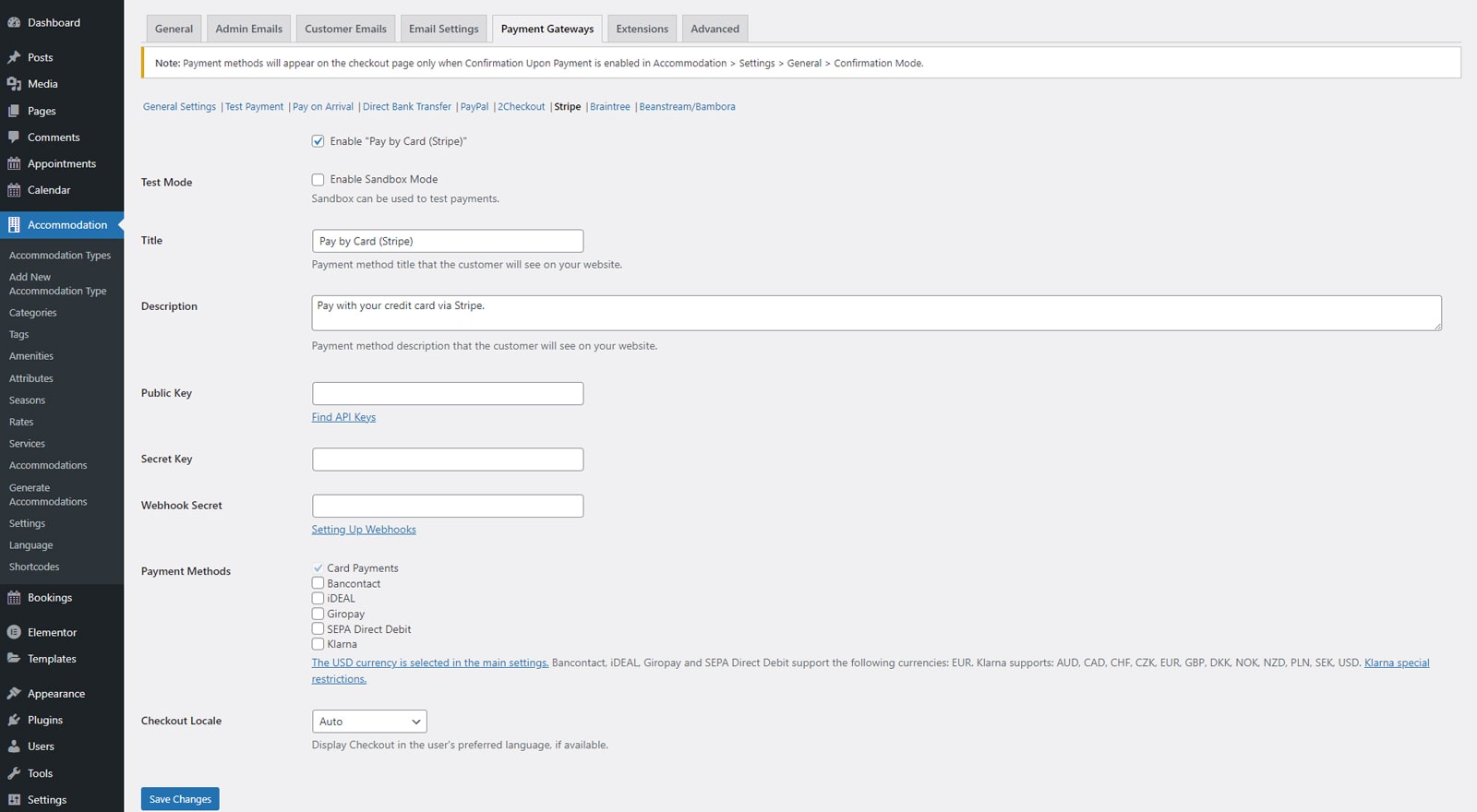 Once you’ve learned how to get more direct bookings and provide pricing options for your accommodation, you’ll need to enable online payment functionality for your online bookings.
Once you’ve learned how to get more direct bookings and provide pricing options for your accommodation, you’ll need to enable online payment functionality for your online bookings.
With Hotel Booking, you don’t have to implement this functionality manually since the plugin already supports multiple online payment gateways. From PayPal to Braintree and Stripe, you can configure any payment service in the “Settings – Payment Gateways” tab of the plugin. This will help you integrate more payment options even when you’re learning how to build a direct booking website.
Aside from online payment methods, you can also set up Direct Bank Transfer & Pay on Arrival options for a more flexible direct booking experience. The process is quite straightforward but you can always find more information on the configuration of each payment method in the plugin’s documentation. After you receive the first payments, all of them will be displayed in the “Payment History” tab of the Bookings dashboard section.
Step 10: Synchronize Booking Channels with a Channel Manager
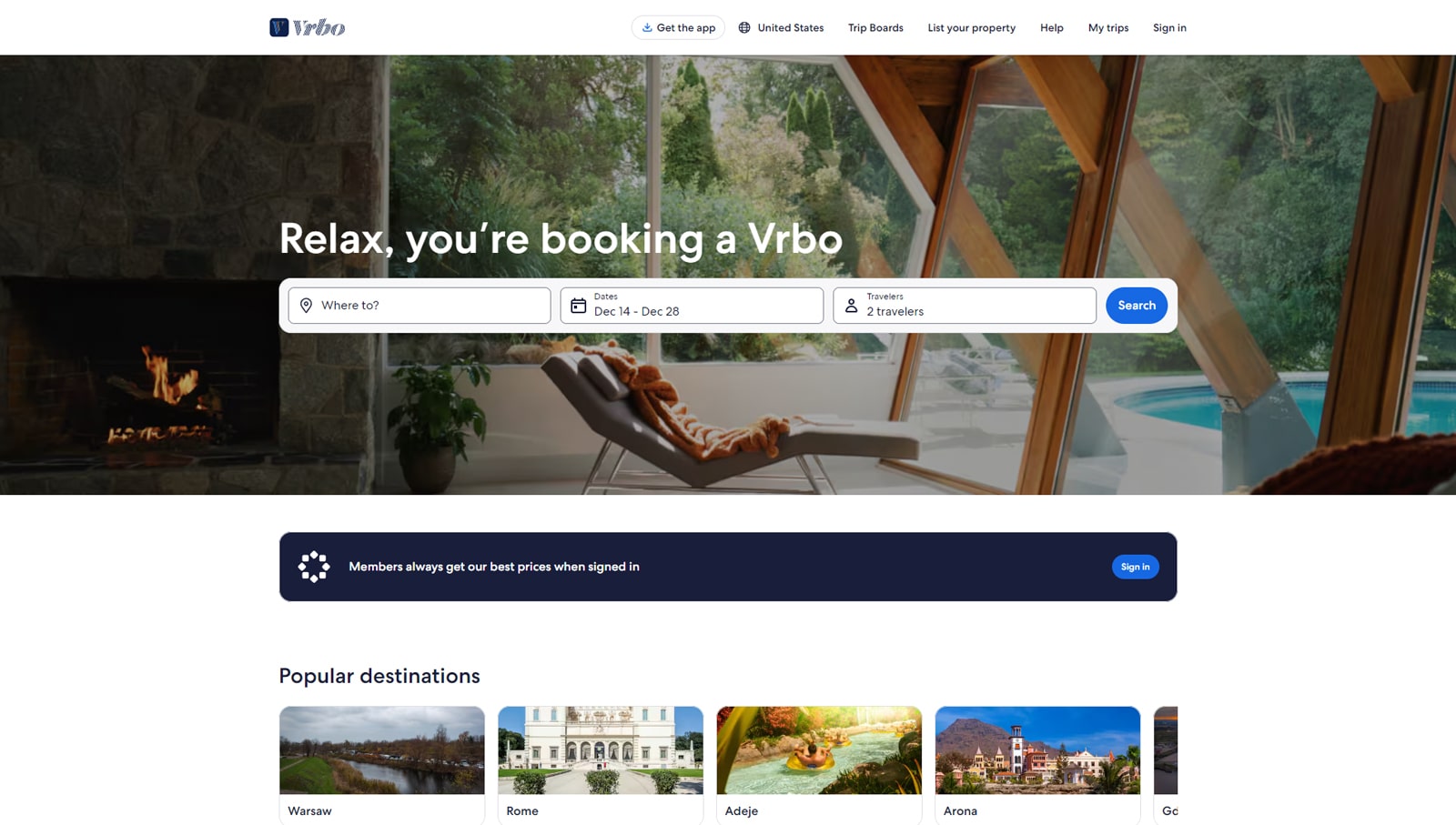 Discovering how to get direct bookings involves managing multiple booking channels at once. The latter can be a daunting task. Luckily, the Hotel Booking plugin integrated with the Booklium theme can help you synchronize your booking calendars of popular OTAs. Navigate to the “Bookings – Sync Calendars” tab. Here you can import, export, and synchronize calendars from other channels that support the iCal format. Such platforms & booking channels include:
Discovering how to get direct bookings involves managing multiple booking channels at once. The latter can be a daunting task. Luckily, the Hotel Booking plugin integrated with the Booklium theme can help you synchronize your booking calendars of popular OTAs. Navigate to the “Bookings – Sync Calendars” tab. Here you can import, export, and synchronize calendars from other channels that support the iCal format. Such platforms & booking channels include:
- Airbnb;
- Booking.com;
- VRBO;
- Expedia;
- Tripadvisor.
Synchronizing popular booking channels with your site will help you stay connected with the latest updates in your booking calendar without updating everything manually. Additionally, you can sync your personal Apple & Google Calendars for booking updates to show on your mobile device. If you don’t need the sync option, you can go with a simpler solution like the WordPress calendar booking plugin from MotoPress.
Step 11: Add Content
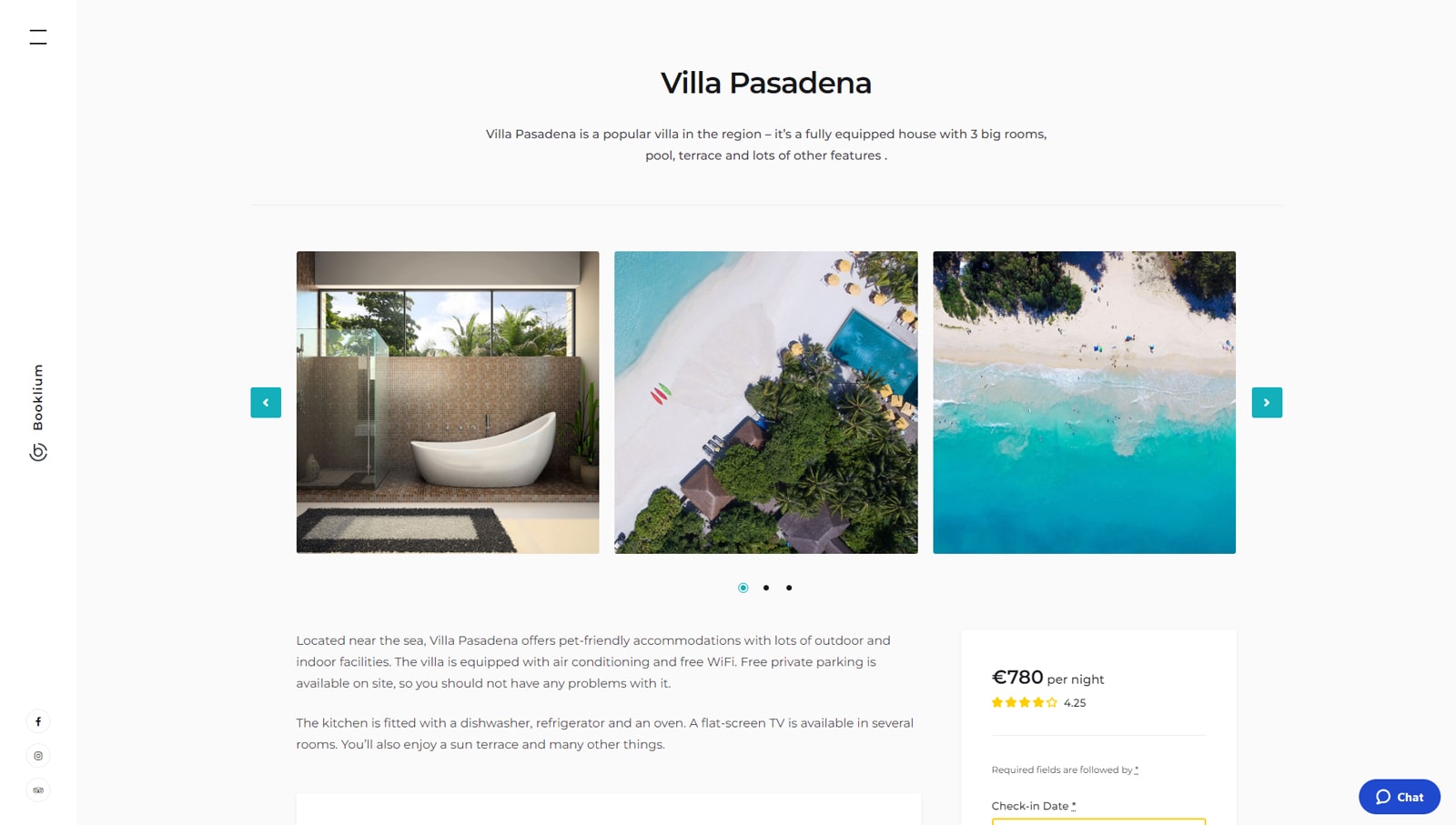 After finishing setting up all core modules of Hotel Booking, it is necessary to add content especially if you’re learning how to build a direct booking website. This concerns not only relevant blog articles & updates but also descriptions of your hotel amenities, hotel team, room gallery, reviews from your first-time and regular guests, and of course, hotel services and locations.
After finishing setting up all core modules of Hotel Booking, it is necessary to add content especially if you’re learning how to build a direct booking website. This concerns not only relevant blog articles & updates but also descriptions of your hotel amenities, hotel team, room gallery, reviews from your first-time and regular guests, and of course, hotel services and locations.
Thanks to being optimized for WordPress Gutenberg editor, you can easily edit any theme page or even create your own with a variety of Getwid blocks and sections. Most importantly, you don’t need to apply any coding knowledge to create a spectacular website with Booklium. Simply use the provided page layouts or create new content sections from blocks available in the visual editor.
Conclusion
 These are the essential steps for those wanting to learn how to build a direct booking website. As with any online presence, there can certainly be done more to make your website stand out. This involves digital marketing, SEO, SMM, and other ways of promoting your online booking capabilities. However, even with a newly established WordPress direct booking website, you can achieve a lot and make your vacation rental direct booking company successful. If you’re still unsure whether or not to develop a hotel website on WordPress, here are some more advantages this platform can provide:
These are the essential steps for those wanting to learn how to build a direct booking website. As with any online presence, there can certainly be done more to make your website stand out. This involves digital marketing, SEO, SMM, and other ways of promoting your online booking capabilities. However, even with a newly established WordPress direct booking website, you can achieve a lot and make your vacation rental direct booking company successful. If you’re still unsure whether or not to develop a hotel website on WordPress, here are some more advantages this platform can provide:
- User-friendly design: One of the main reasons people use WordPress for hotels and other businesses is its variety of user-friendly designs. With a diverse range of themes, you choose any preferred design to make your website more noticeable and easy to use.
- Cost efficiency: Developing websites with WordPress is more affordable than building them from scratch. This is partly due to a wide selection of available themes and plugins for hotels. There is a multitude of both free and premium solutions that can help you develop professional websites in a few steps.
- Customization potential: WordPress themes provide incredible customization due to their open-source nature and optimization for popular page builders, such as Gutenberg or Elementor. This provides you with beginner-friendly site editing tools that are scalable depending on your needs.
- SEO-friendly: By choosing a theme that is ready for search engine optimization, you ensure better online visibility for your hotel website and its services. Developing a direct booking website with such a theme will help you appear higher in organic search results and simplify future marketing campaigns.
Disclosure: this article may contain affiliate links for third-party products. If you click a link and later make a purchase, we may earn an affiliate commission that doesn’t result in additional charges to you.