HBook vs MotoPress Hotel Booking Plugin – Which Plugin Wins in 2025?
Table of Contents
Are you looking for the ideal booking engine for your holiday rental or hotel website? Today, we’re comparing top contenders within the niche: HBook and MotoPress Hotel Booking. Which plugin will take care of your business needs? While HBook brings its ease of use and customization options to the table, MotoPress Hotel Booking boasts a robust range of features that go beyond basic booking management.
In this guide, we’ll shed light on each plugin’s strengths and shortcomings so you can confidently choose the right fit for your business.
Firstly, we’ll have an at-a-glance view of some details:
| Name | Provider | Release Year | Version |
|---|---|---|---|
| HBook Plugin | Maestrel | 2015 | 2.0.27 |
| WordPress Hotel Booking | MotoPress | 2016 | 5.0.3 |
Now, let’s unpack these plugins side by side!
HBook vs MotoPress Hotel Booking: Premium Versions Compared
This article is packed with detailed comparison tables, each breaking down essential features, pricing options, and usability factors. They will guide you through every key aspect of HBook and MotoPress Hotel Booking.
Pricing
Since we compare premium versions only, let’s start with the available pricing plans.
| Pricing | HBook | MotoPress Hotel Booking |
|---|---|---|
| Annual cost | No | 1 domain – $139:
Unlimited domains – $249:
Annual Membership – $499
|
| Lifetime cost | $70 (one-time payment):
| Within Bundle – $799:
|
| Free trial | No | Yes (7 days) |
| Extensions | HBook Payment Gateways – $45/addon:
| 9 addons (can be purchased separately or in one bundle) |
| Initial Configuration Service | No | Yes ($99-$179) |
Since plugins have different pricing models, we can draw the first conclusions:
- HBook can be purchased on the Envato platform only. This implies that you will make a one-time payment and renew support at an extra cost.
- You get a yearly license for updates and support with the MotoPress Hotel Booking. The price also depends on the number of domains. You can start a 7-day free trial to test whether the plugin suits your needs.
If you opt for a Membership subscription, you’ll get access to the Hotel Booking plugin along with all addons, themes, and other MotoPress products.
Interface & Setup
- When you install and activate the HBook plugin, it adds an HBook menu with different submenus: Accommodation, Reservations, Seasons, etc.
- With the MotoPress Hotel Booking plugin, 2 menus will appear on your admin dashboard: Accommodation and Bookings.
It’s worth mentioning that both plugin providers offer vacation rental themes with the plugin included in the package:
- HBook is bundled with the Adomus and Lavilla themes. They cost $85, including a year of updates and support.
- MotoPress has a wide range of themes designed for different rental property types: Booklium, Luviana, Villagio, Oceanica, Petotel, Campterra, and others. The price starts at $89 per single-site license.
MotoPress Vacation Rental Themes
Main Features
What are the main strengths of these plugins for which users choose them? We’ve compared features essential for a fully functional hotel booking system. Let’s dive in!
| Features | HBook | MotoPress Hotel Booking |
|---|---|---|
| Unlimited bookings | Yes | Yes |
| Room amenities and photos | Yes | Yes |
| Synchronization with OTAs and calendars | iCal format | iCal format |
| Sell extra services | Yes | Yes |
| Minimum and maximum occupancy | Yes | Yes |
| Prices per person | Yes | Yes |
| Prices per night | Yes | Yes |
| Prices per night | Yes | Yes |
| Prices per extra guest | Yes | Yes |
| Availability calendar | Yes | Yes |
| Booking restrictions | Yes | Yes |
| Block accommodation from being booked | Yes | Yes |
| Currencies | Yes | Yes |
| Add seasons | Yes | Yes |
| Season statuses | Yes | No |
| Create annually repeated seasons | No | Yes |
| Multiple accommodation booking | Yes | Yes |
| Search form | Yes | Yes |
| The ability to link accommodations | Yes | Yes |
| Discounts | Yes | Yes |
| Translation | Yes | Yes |
Both plugins have similar approaches to arranging online reservations. They equip your vacation rental website with flexible rates, customizable booking rules, synchronization with OTAs, and advanced accommodation settings.
Payment Processing Options
What payment methods are available with each plugin? How can guests pay for reservations on a website and on-site? Let’s compare!
| Payment Options | HBook | MotoPress Hotel Booking |
|---|---|---|
| Full and partial payments | Yes | Yes |
| Payment gateways |
|
|
| Payment on arrival | Yes | Yes |
| Deposit payments | Yes | Yes |
| Balance payment notifications | No | Yes (Via Payment Request addon) – $99 |
| Invoices | Yes | Yes (Via PDF Invoices addon) – $89 |
| Coupon codes | Yes | Yes |
| Taxes & fees | Yes | Yes |
| Add payments manually | Yes | Yes |
| Currency converter | No | Yes (Via Multicurrency addon) – $69 |
| Security deposit | Yes | No |
| Payments deposited to different owners | No | Yes (with add-on) |
- HBook – hotel booking system – WordPress plugin supports more payment gateways compared to MotoPress. However, they are available as paid extensions. Also, its package includes a security bond in case of any damage or loss.
- With HBook, you can set up discounts in booking rules to reward returning guests or members.
- MotoPress Hotel Booking has more built-in gateways while providing extra options such as invoices, balance payment notifications, and a currency converter as addons.
Booking Form Customization
Both plugins enable a step-by-step booking process via a responsive form. How can you customize it? Learn from the table:
| Booking Form | HBook Plugin | MotoPress Hotel Booking |
|---|---|---|
| Inherits the style from theme defaults | Yes | Yes |
| Customize field labels | Yes | Yes |
| Added to any page, post, or widget area | Yes | Yes |
| Custom search filters | No | Yes |
| Custom CSS | Yes | Yes |
While the MotoPress Hotel Booking plugin for WordPress uses the style of your active WordPress theme, HBook lets you choose between theme and custom styles. The latter involves custom background color, text color, inputs and selects appearance, and calendar options.
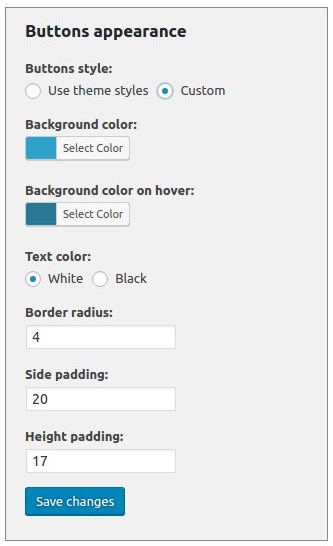
With MotoPress Hotel Booking, you can add a booking form and other reservation elements as shortcodes or visually due to free integrations with Gutenberg, Divi, and Elementor. HBook offers Gutenberg blocks and shortcodes.
Hotel Booking & Elementor Integration
Integrates Elementor with the MotoPress Hotel Booking plugin.
Notifications & Reminders
A system of automated notifications and reminders is aimed at streamlining communication with guests and keeping them informed about upcoming reservations.
| HBook | MotoPress Hotel Booking | |
|---|---|---|
| Automated email notifications | Yes | Yes |
| Automated SMS notifications | No | No |
| Send emails manually | Yes | Yes |
| Branded emails | No | Yes |
| Reminders | Yes | Yes |
| Email templates | Yes | Yes |
HBook and MotoPress Hotel Booking plugins power your website with a feature-rich email notifications system. You’ll be able to customize ready-to-go templates sent to admins and customers. Also, it’s possible to create custom templates and send emails manually.
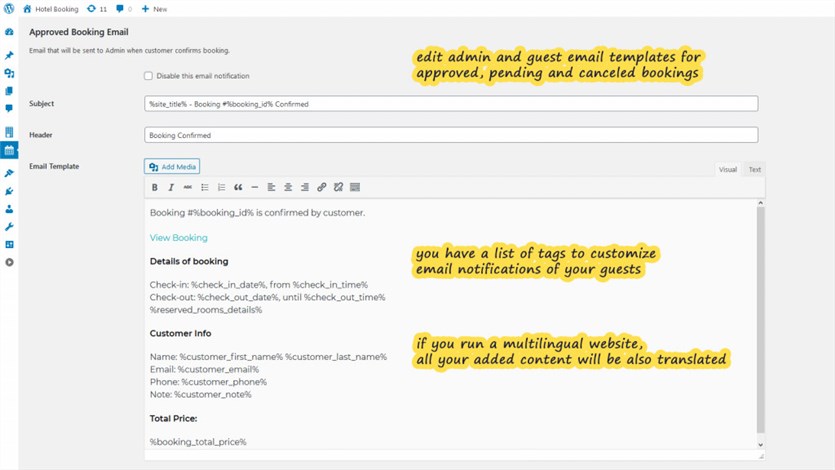
Booking management
What options do admins obtain to manage bookings on the backend? As seen from the table, you are free to edit information from your dashboard with both plugins. Thus, you take full control over the reservation process.
| HBook | MotoPress Hotel Booking | |
|---|---|---|
| Add bookings manually | Yes | Yes |
| Edit booking details | Yes | Yes |
| Manual booking confirmation | Yes | Yes |
| Admin notes to bookings | Yes | Yes |
| Export/import bookings | CSV | CSV |
| View and edit customers | Yes | Yes |
| Mobile application | No | Yes |
Compared to the HBook – hotel booking system, MotoPress Hotel Booking allows you to keep track of bookings, payments, and customers via a mobile application. You can download it from AppStore or PlayMarket at no cost.
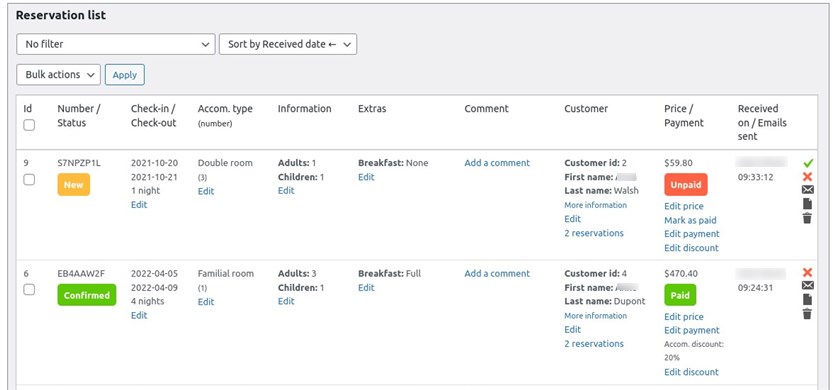
Staff & User Access
- With MotoPress Hotel Booking, you can take advantage of:
- Hotel Manager and Hotel Worker user roles.
- Personal accounts for customers.
- The HBook system adds 4 user roles:
- Reservation reader;
- Reservation manager;
- Pricing manager;
- HBook manager.
Integration with third-party services
Are you going to integrate any services into your WordPress website? First, you should get acquainted with a list of tools the plugin is compatible with.
| HBook | MotoPress Hotel Booking | |
|---|---|---|
| OTAs and calendars | iCal format | iCal format |
| WooCommerce | No | Yes ($99) |
| PriceLabs | No | Yes ($89) |
| MailChimp | No | Yes (free) |
| Page builders | Block editor | Block editor, Elementor, and Divi |
Compared to the WordPress HBook plugin, MotoPress Hotel Booking is prominent for more integrations with third-party services that extend your site’s functionality. For example, PriceLabs is used to set up dynamic pricing and reach maximum occupancy while MailChimp is a popular email marketing service.
Marketing and Analytics Features
Can you visualize your sales or export CSV reports to have a comprehensive overview of your business performance? Let’s discover!
| HBook | MotoPress Hotel Booking | |
|---|---|---|
| Stats and analytics | No | Yes |
| Discounts for services & fees | No | Yes |
| CSV Reports | Yes | Yes |
| Contracts | Yes | No |
| Sell extras via the booking form | Yes | Yes |
When it comes to analyzing your business, the MotoPress Hotel Booking lets you view reports on the dedicated menu.
The HBook WordPress plugin has a Documents menu where you can generate different document types: invoices, contracts, booking records, receipts, etc.
Translations
The MotoPress Hotel Booking plugin for WordPress supports 18 languages. You can edit the translations with Loco Translate, WPML, Weglot, and other plugins.
HBook offers translation files in 10 languages while allowing you to use translation plugins as well.
Useful Links
We’ve included some useful links to help you find the required details in a few clicks.
HBook:
HBook WordPress plugin documentation
MotoPress Hotel Booking:
Conclusion: Comparing the Pros of Each Hotel Booking System
So, both the HBook plugin WordPress and MotoPress Hotel Booking have unique strengths tailored to different needs. You should consider whether you prioritize ease of use and straightforward setup or advanced tools for multi-property management and more extensive booking customization. Ready to take your pick? We’ve outlined the pros of each plugin. Explore them and share your winner in the comments!
Pros of HBook:
- Supports more payment gateways without a need to connect WooCommerce.
- More options for booking form customization.
- More advanced booking rules.
- One-time payment.
Pros of MotoPress Hotel Booking:
- More built-in payment gateways.
- 7-day free trial.
- Seamless integrations with page builders and third-party services.
- Free mobile application.
- Plugin configuration service.
- The ability to extend plugins’ functionality via addons: currency converter, event-driven emails, checkout fields, reviews, etc.
- Analytical reports.
- Free version available.
MotoPress Hotel Booking Plugin
Disclosure: this article may contain affiliate links for third-party products. If you click a link and later make a purchase, we may earn an affiliate commission that doesn’t result in additional charges to you.
FAQ
What is the best hotel booking system for WordPress?
Is there an HBook booking system free?
How to create a hotel booking website with WordPress?
- Choose a hosting provider and install WordPress.
- Select a hotel WordPress theme, like Booklium or Oceanica.
- Install a booking plugin, such as MotoPress Hotel Booking.
- Customize your site’s design and add essential pages.
- Configure booking and payment settings.
- Optimize for mobile and test thoroughly.
- Launch your site.
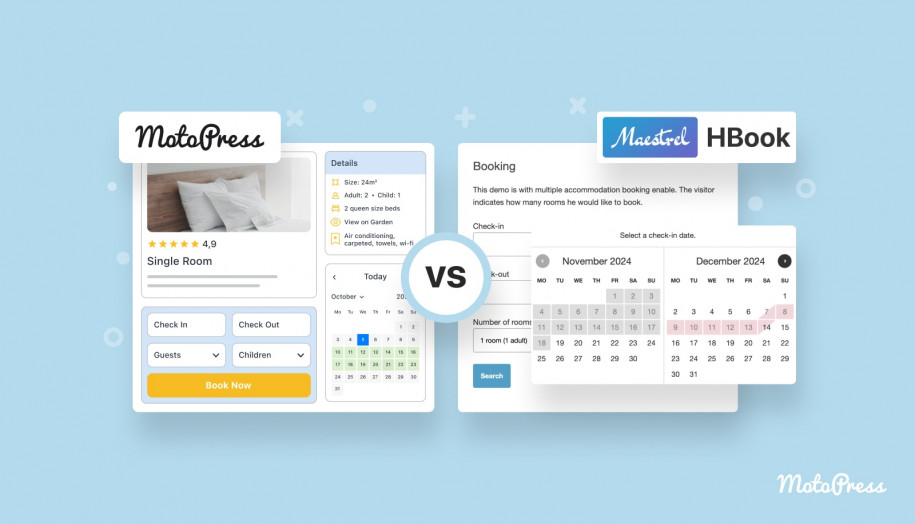
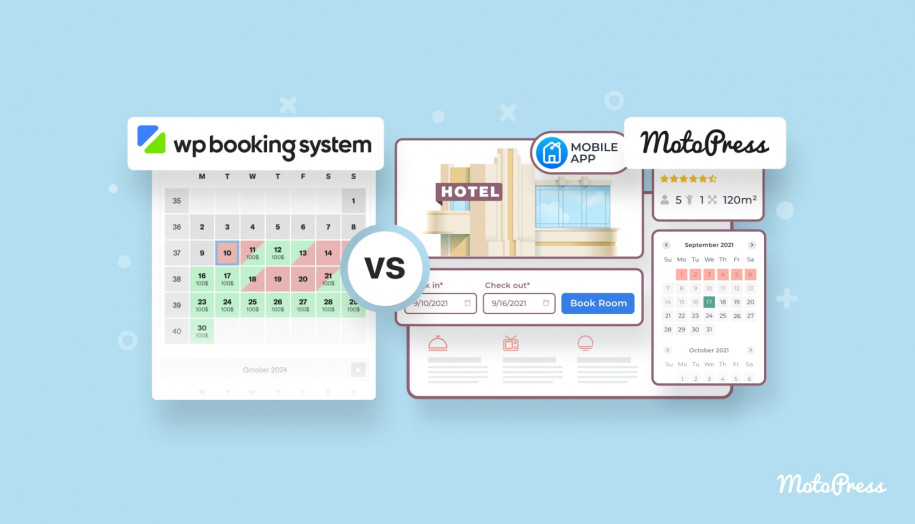
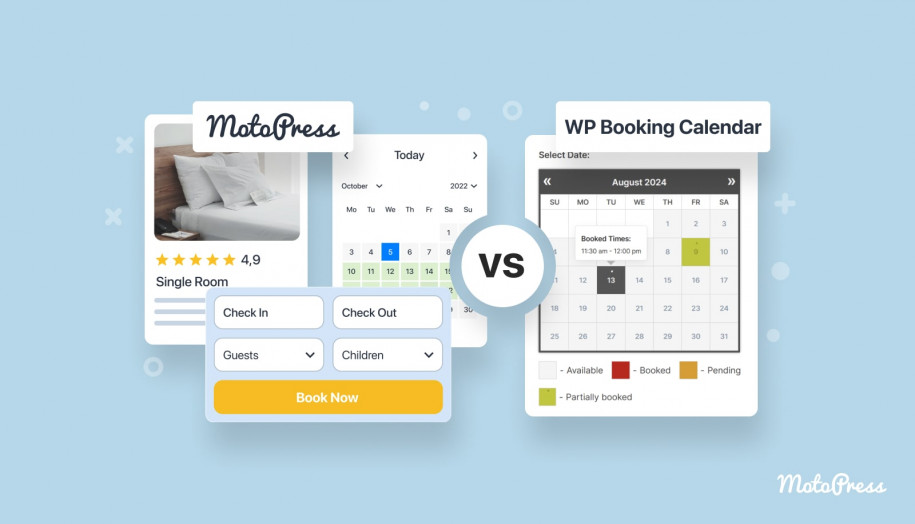

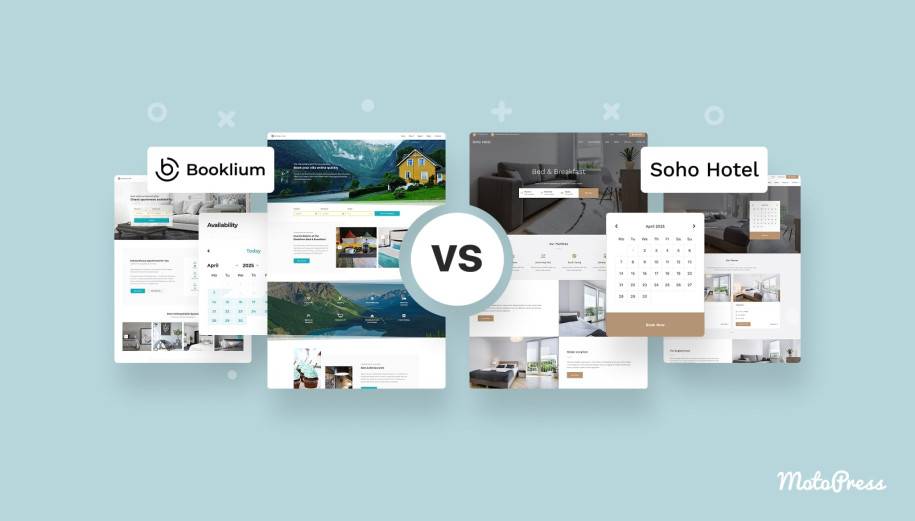
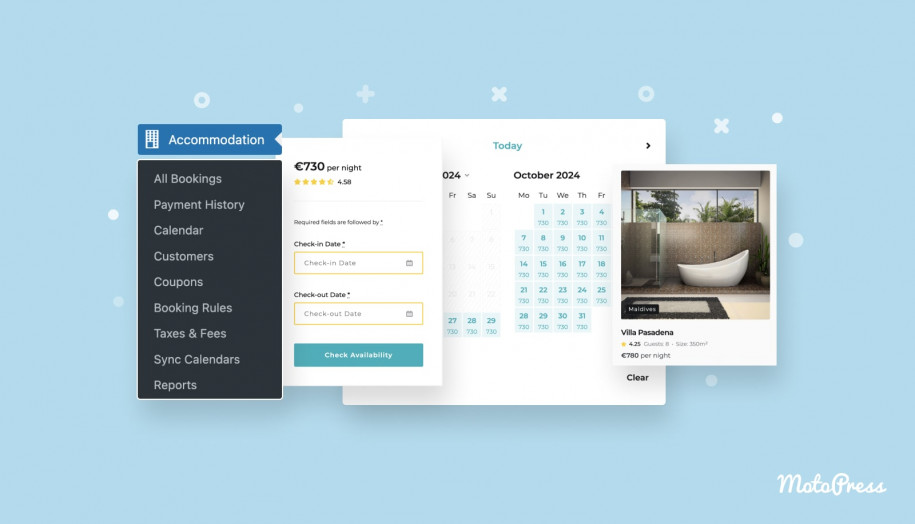

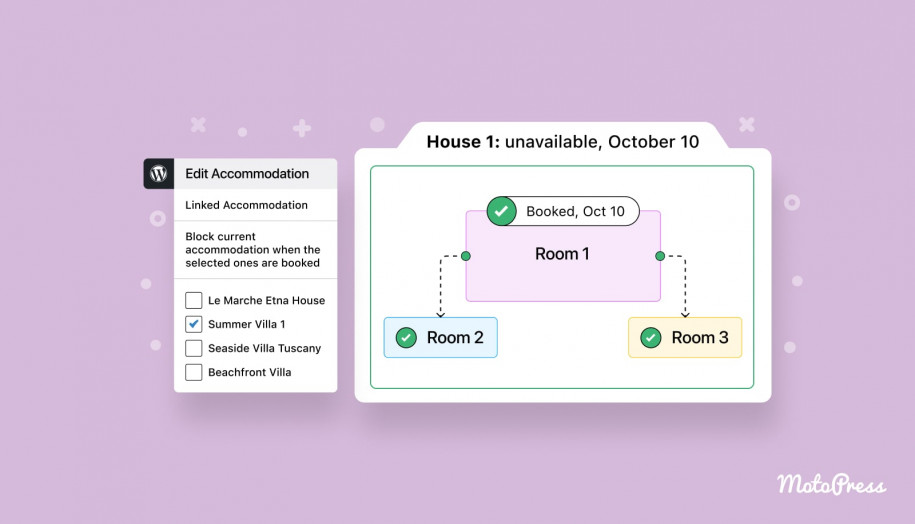
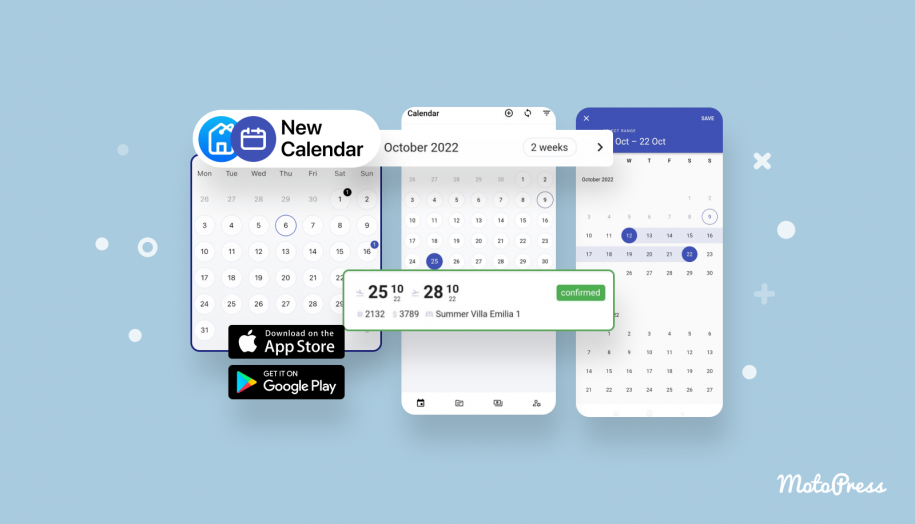

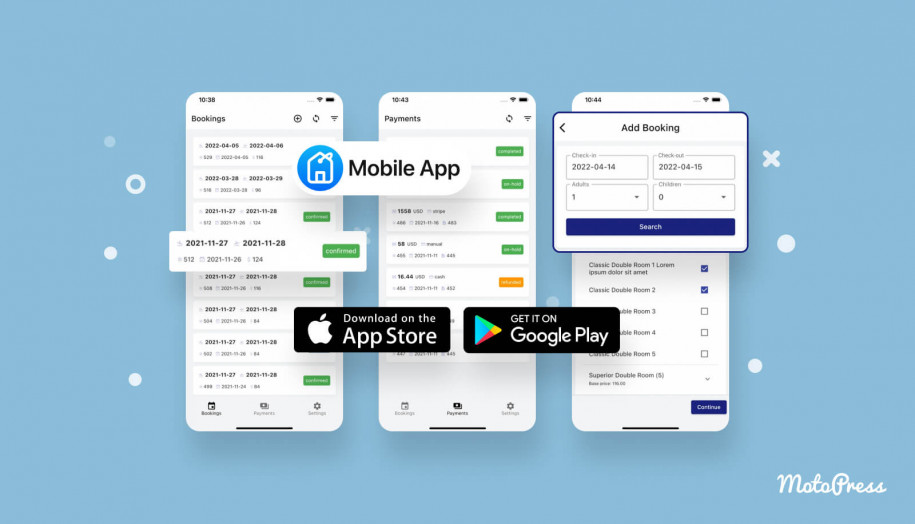
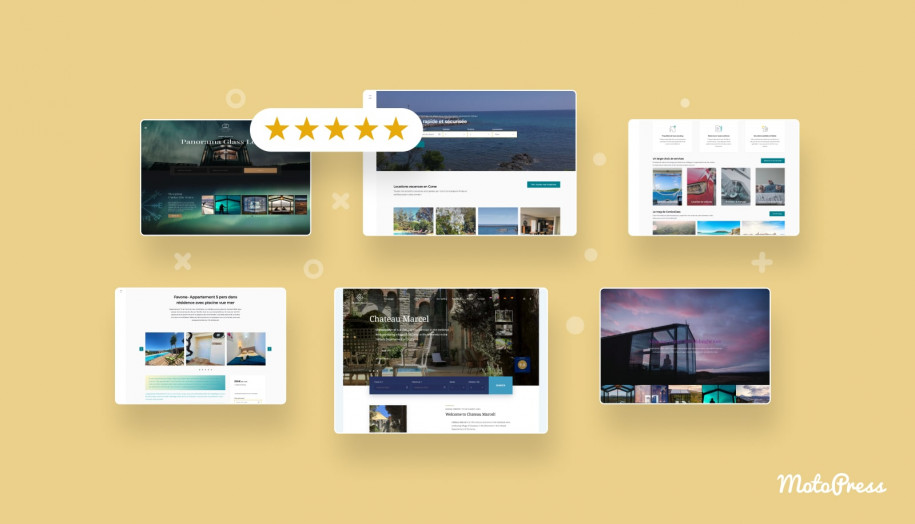
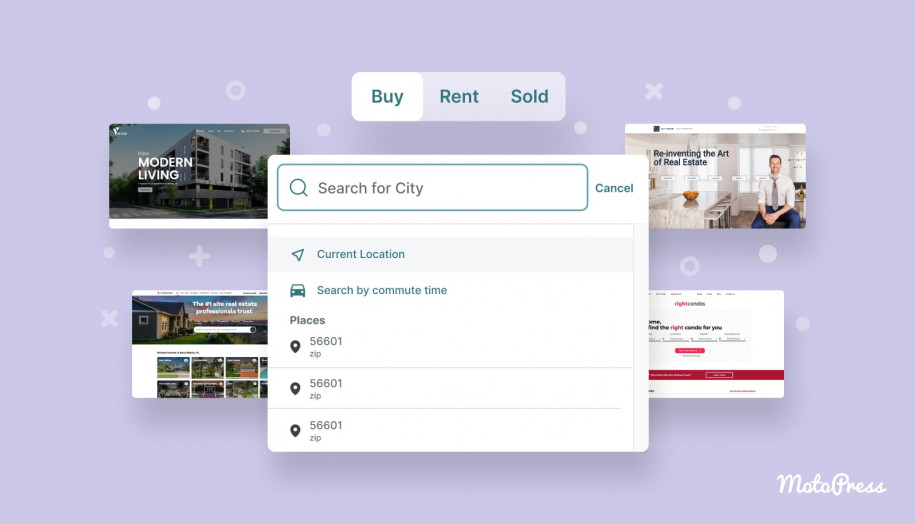
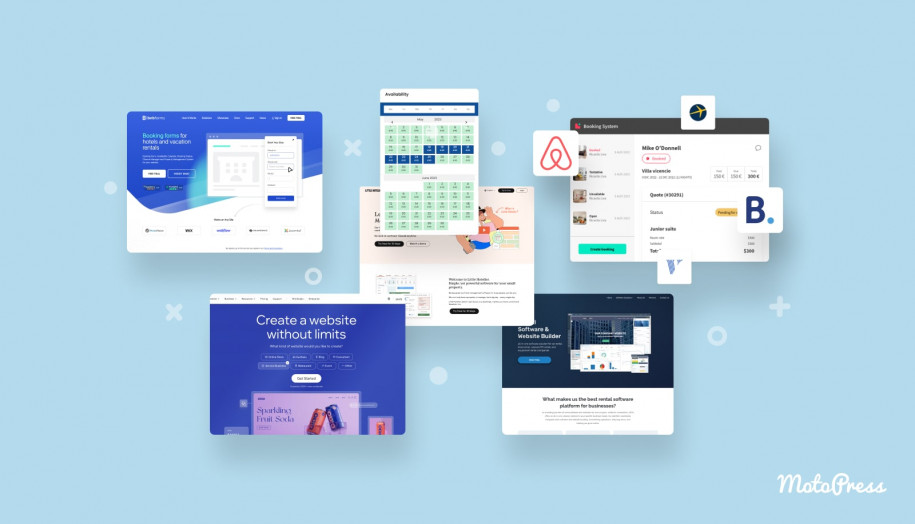

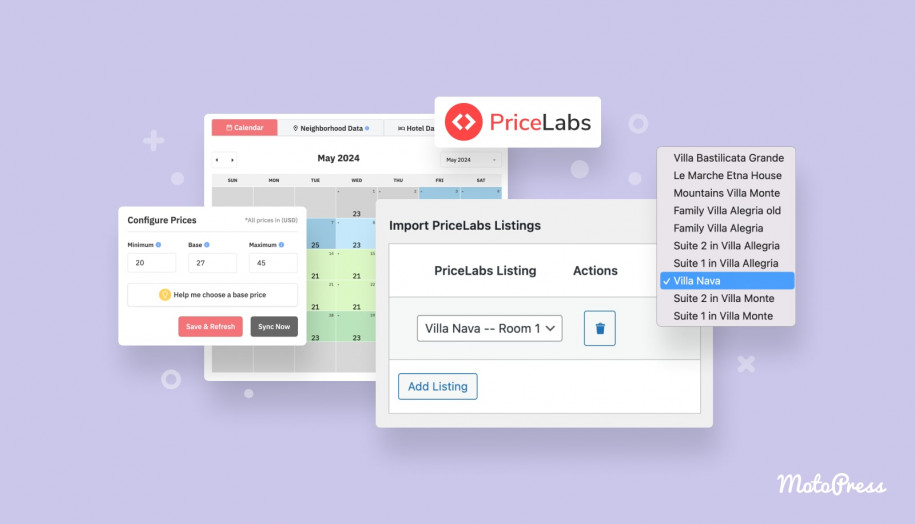
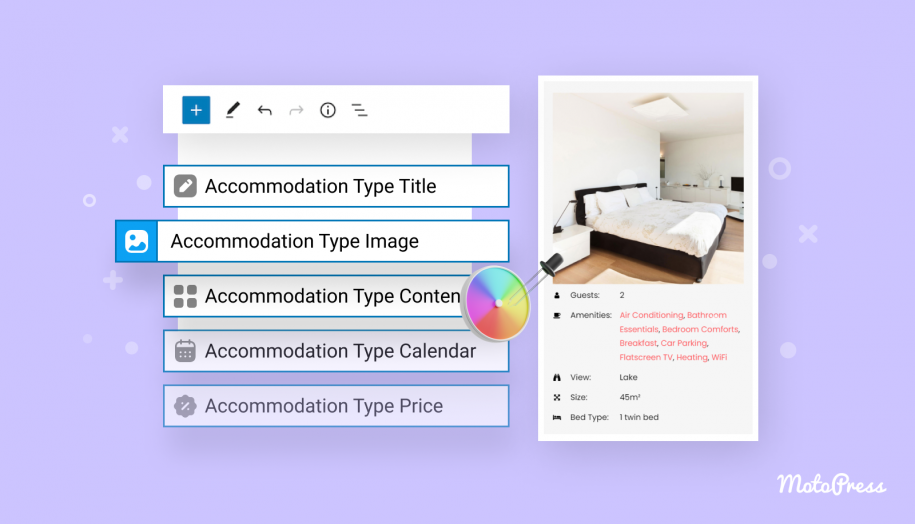
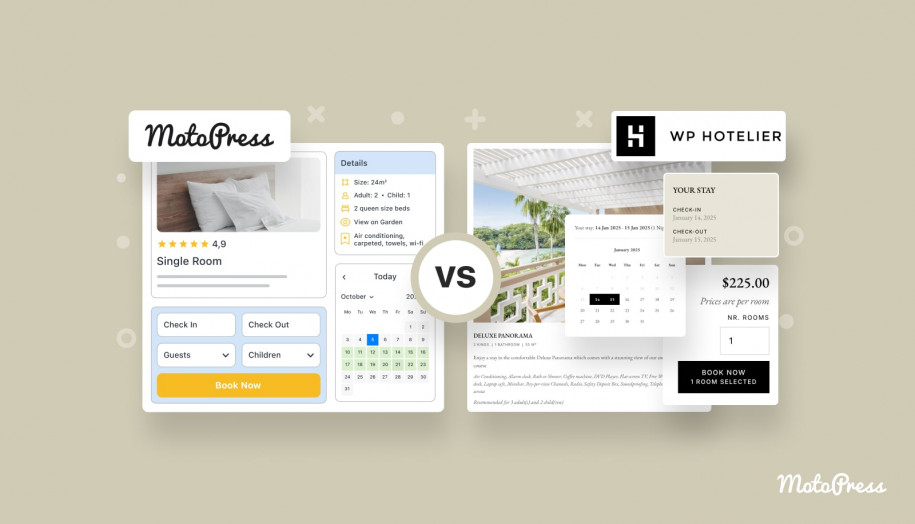
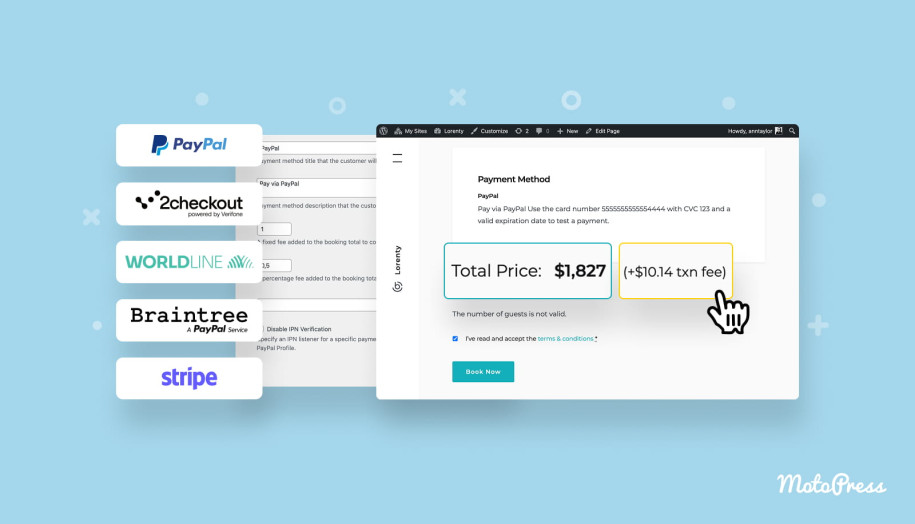

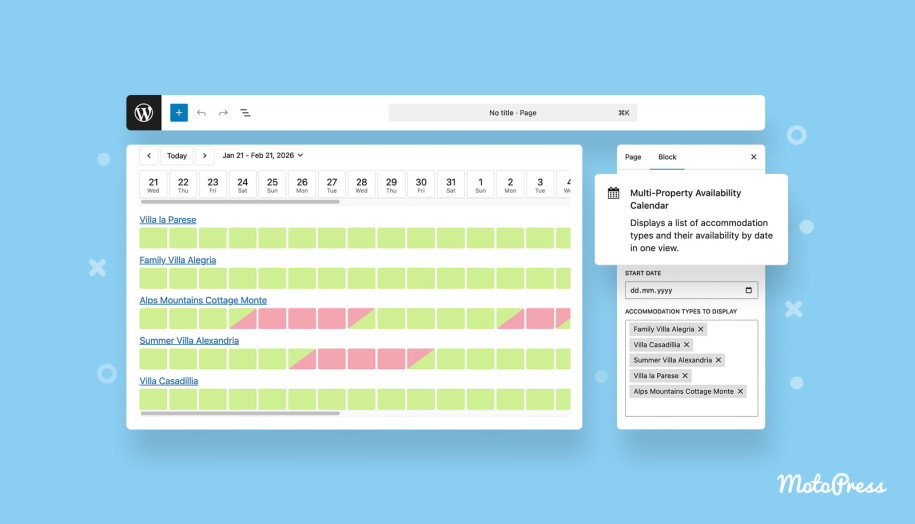
Hi, a comparison review between MotoPress and HBook… made by MotoPress! This is not the kind of review that would be useful for a balanced information. 😉
Thank you for stopping by and reading this review! We truly believe in healthy competition, and the main purpose of this review is to highlight the differences between these two great plugins. This can be easily seen in the comparative tables, allowing readers to decide exactly which plugin options are critical for their needs and, conversely, which are not. In our humble opinion, the information in this article is quite balanced 🙂 and useful, as the comparison is based on the real experiences of booking plugin users (we’ve personally used both MotoPress and HBook). Thank you for your feedback!