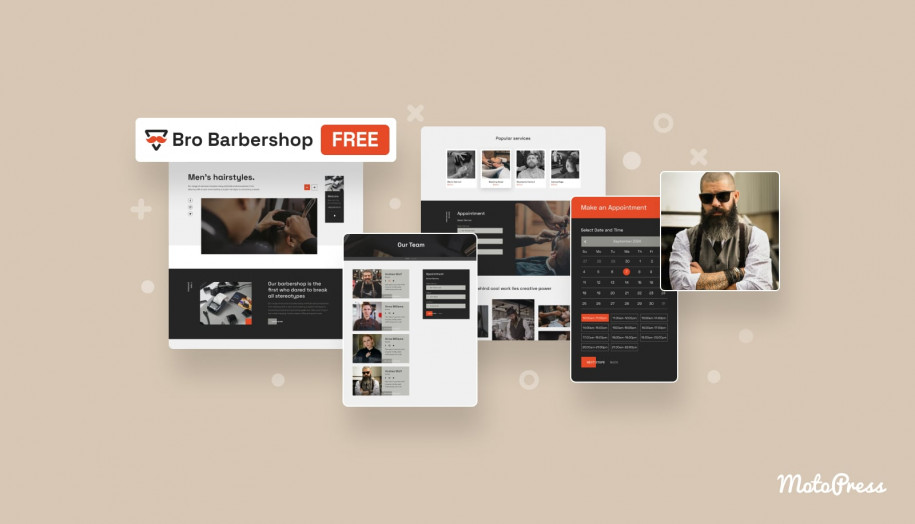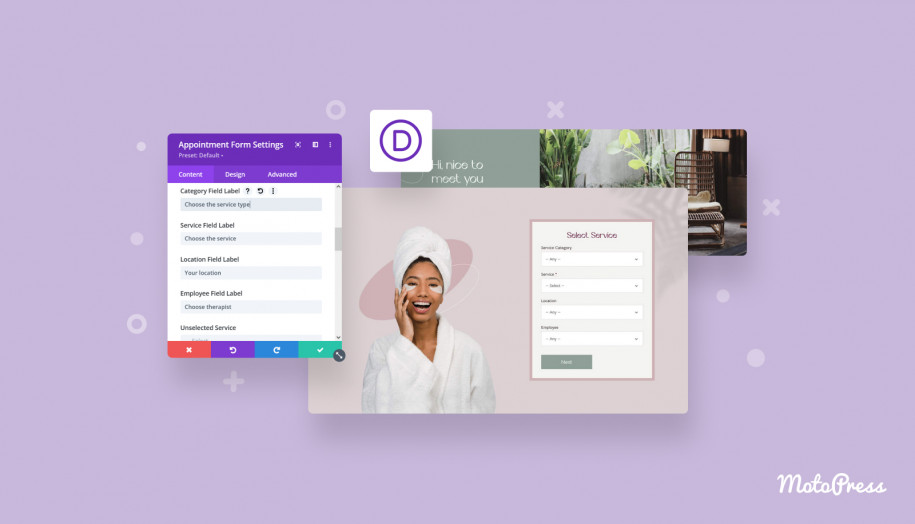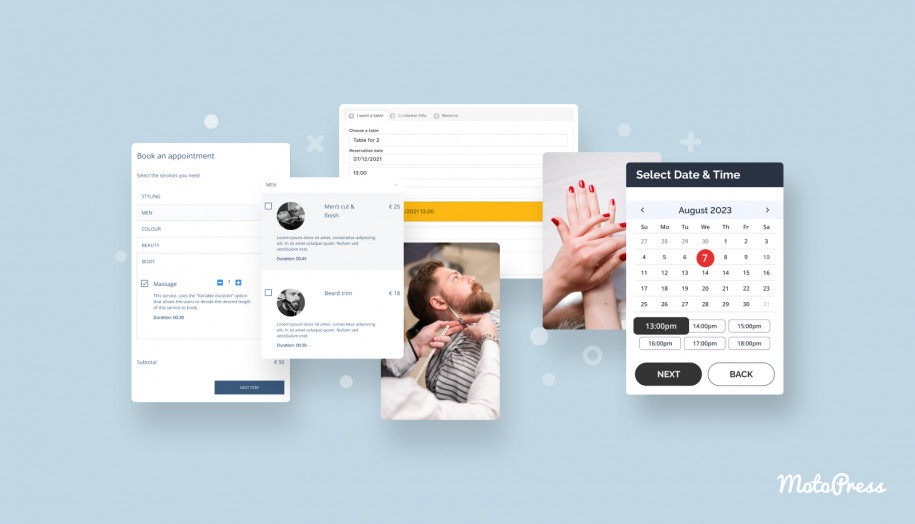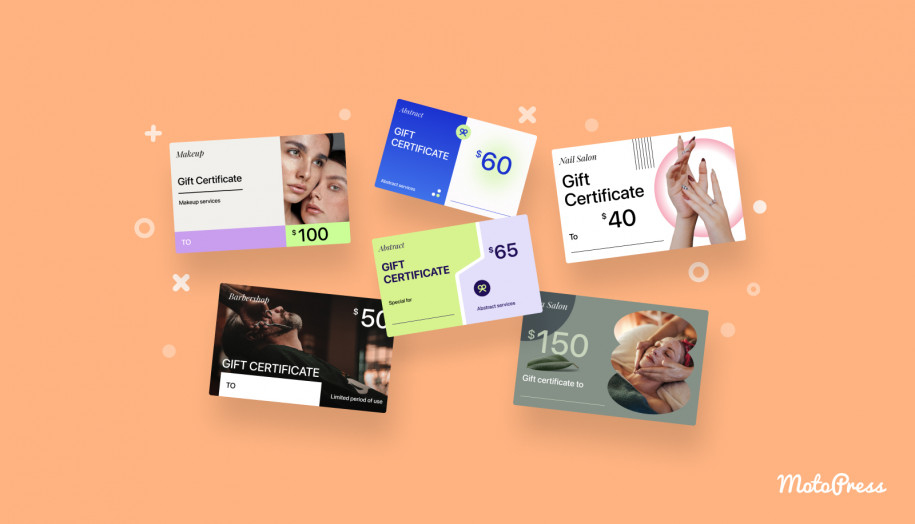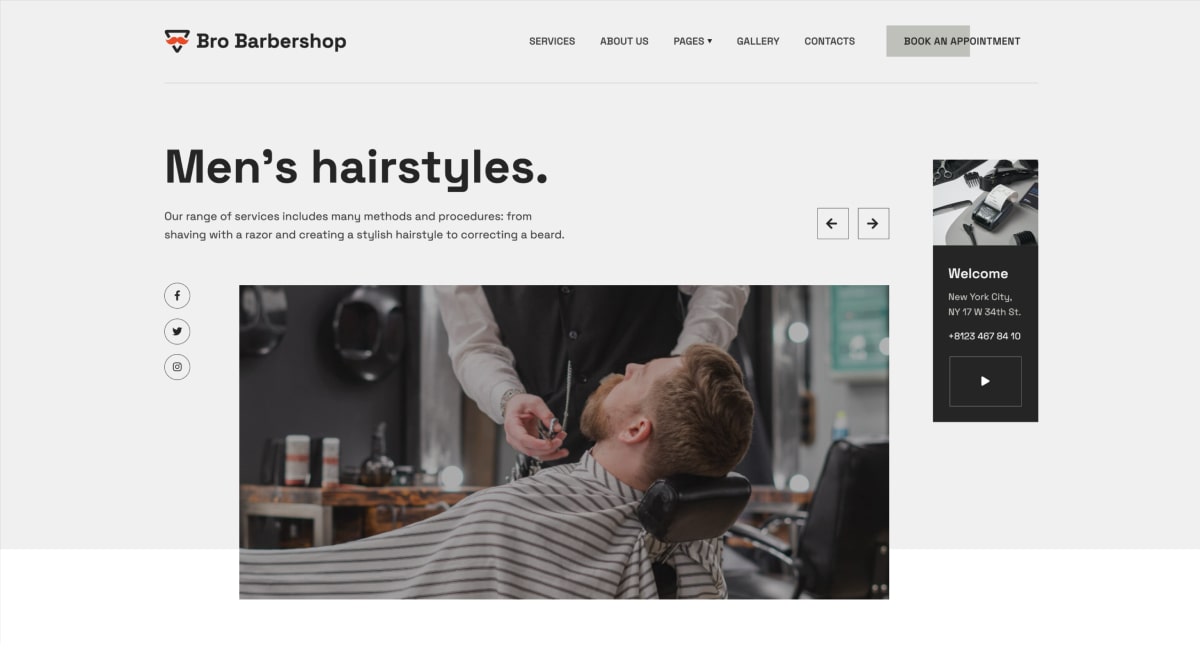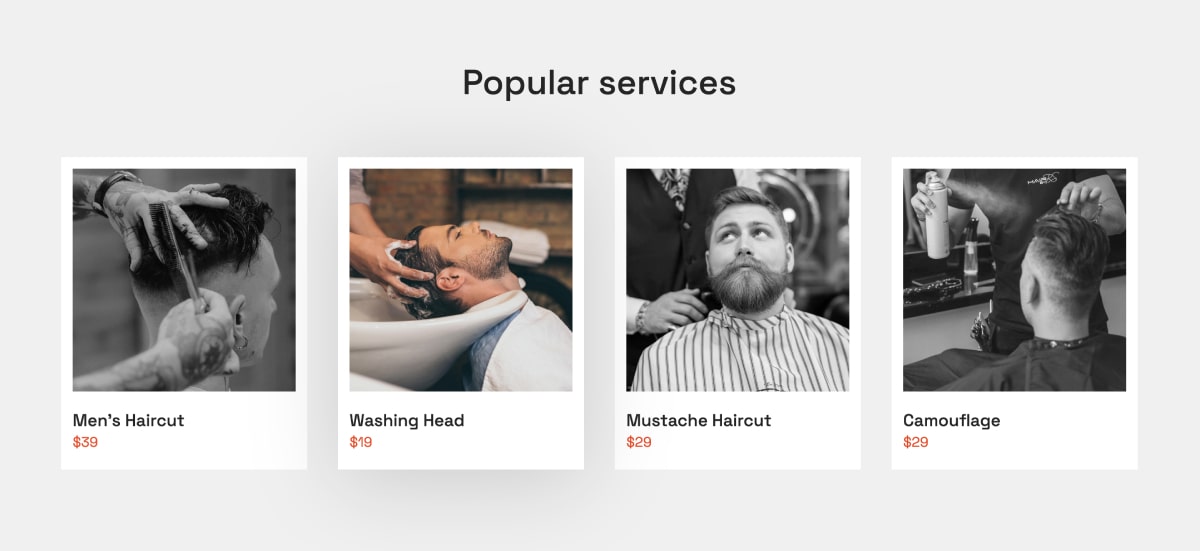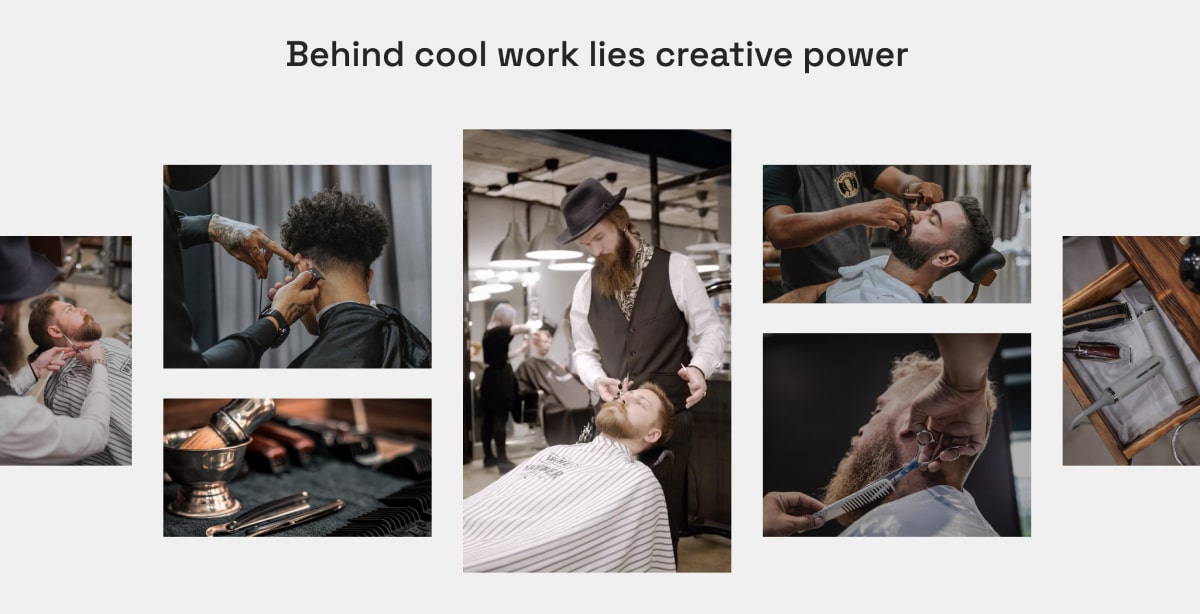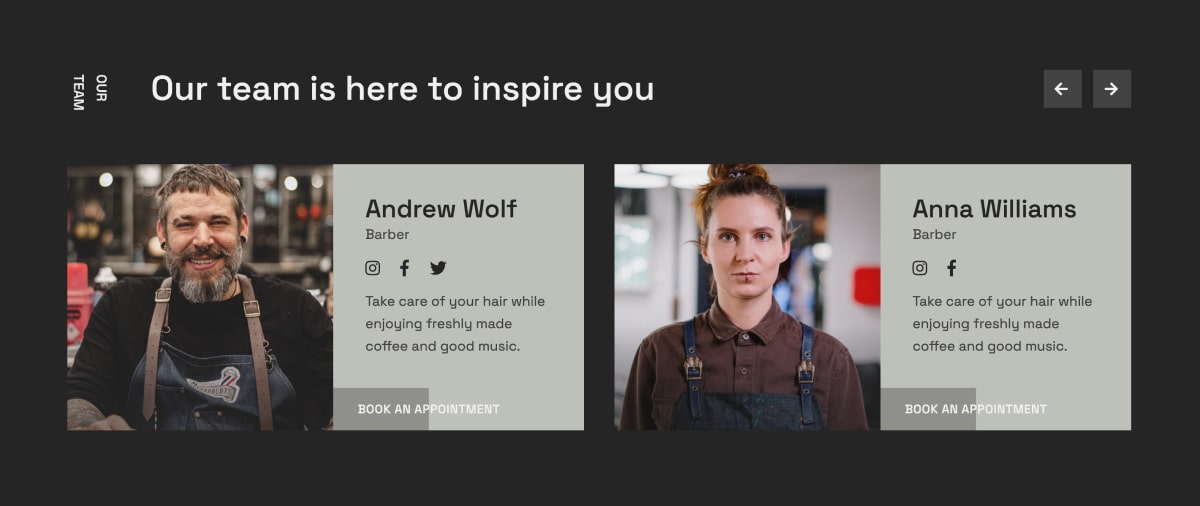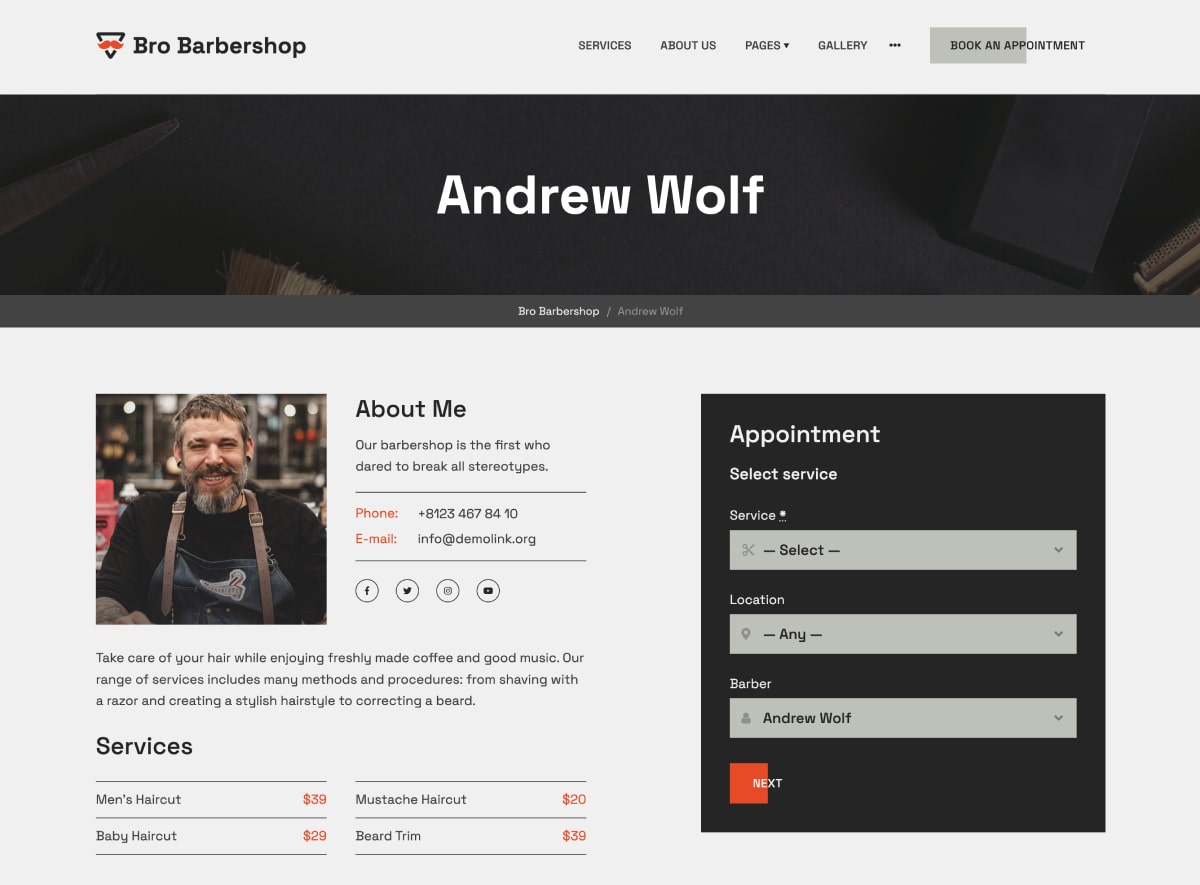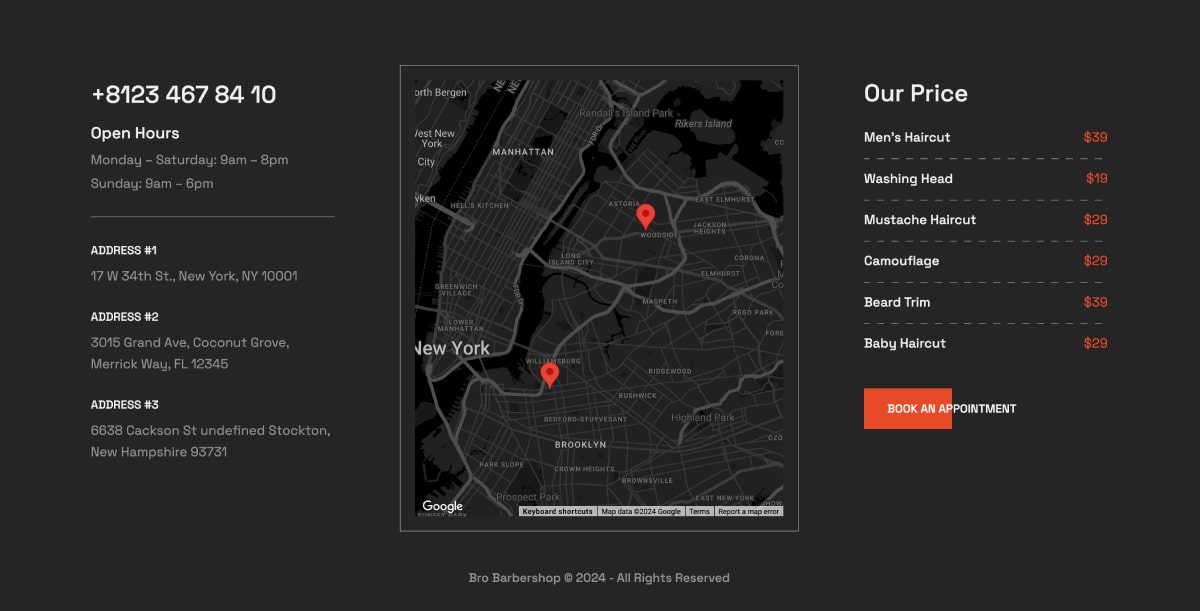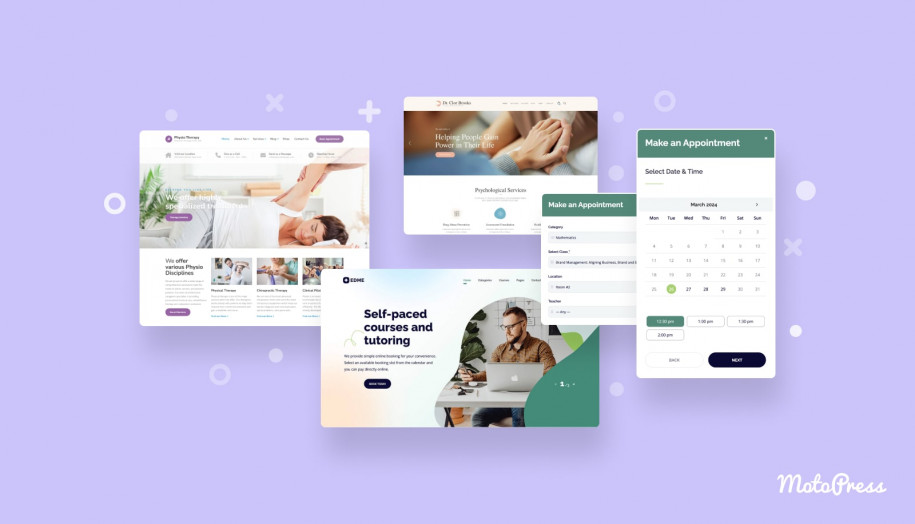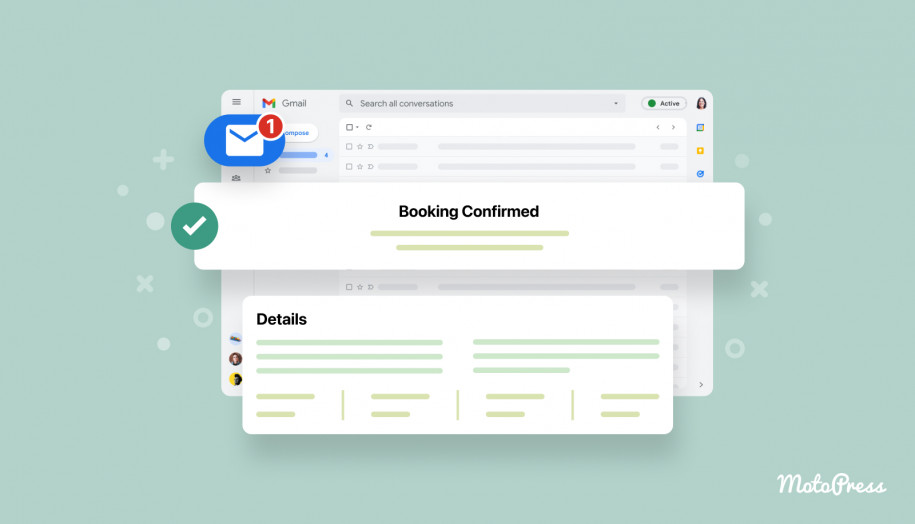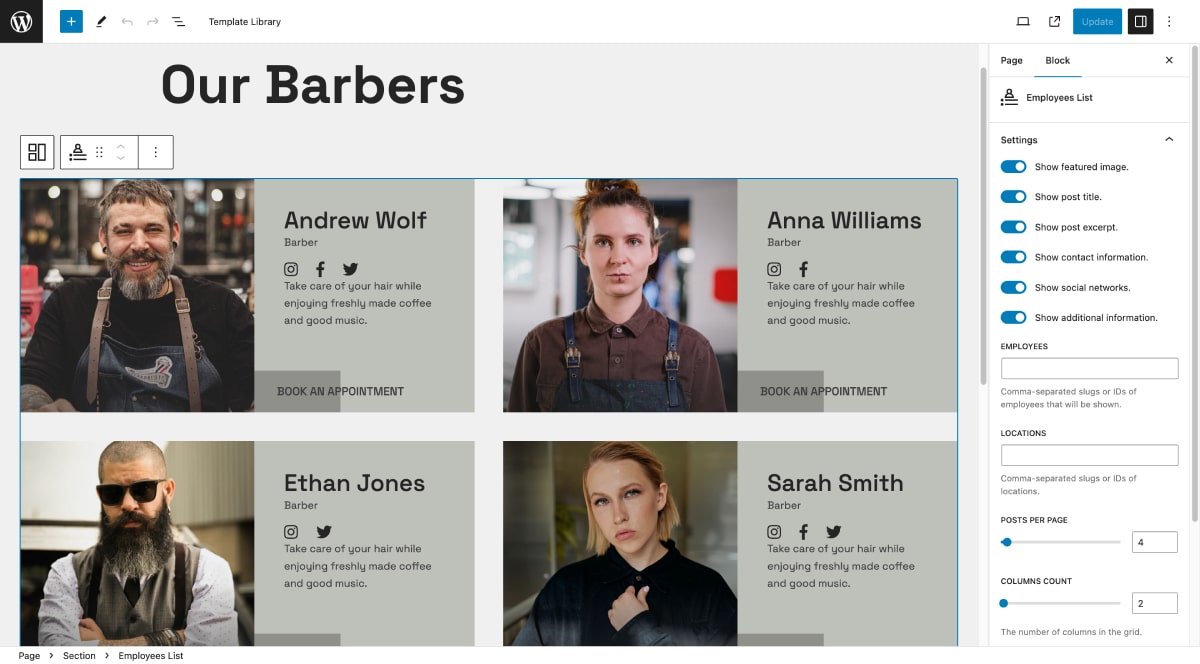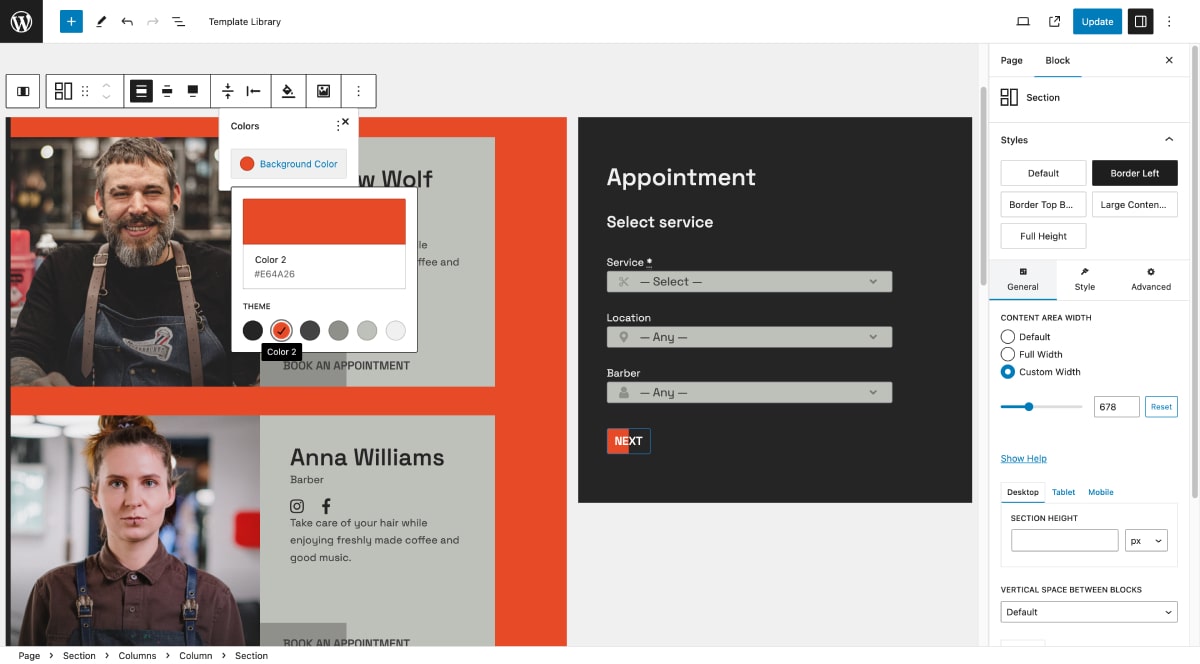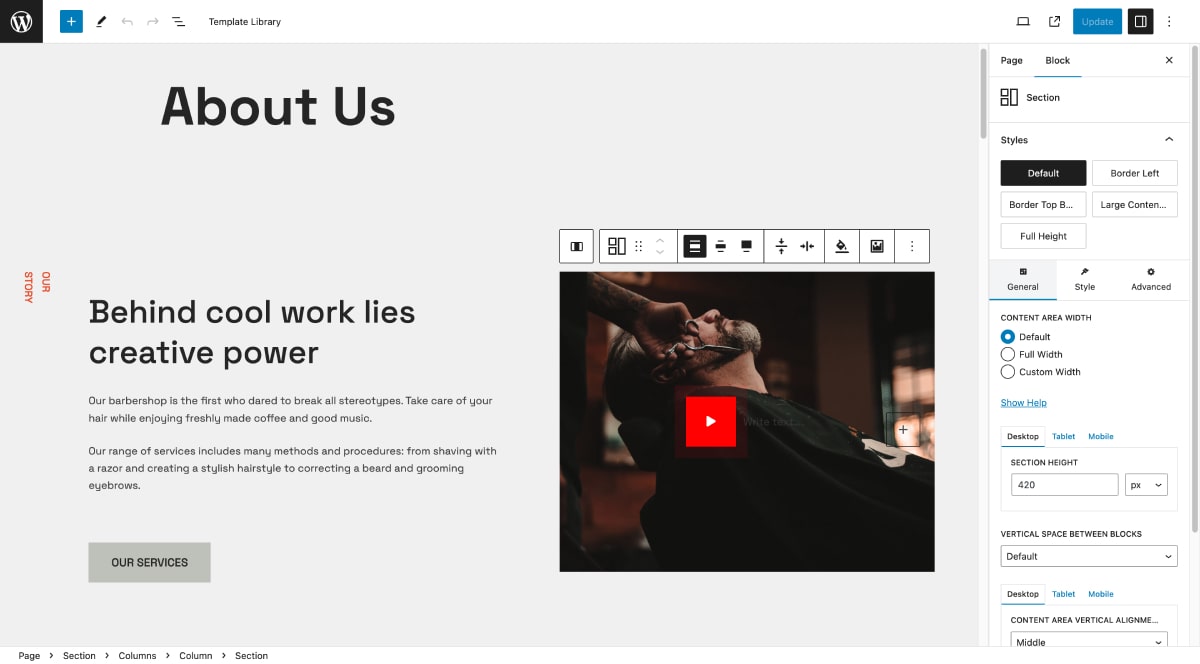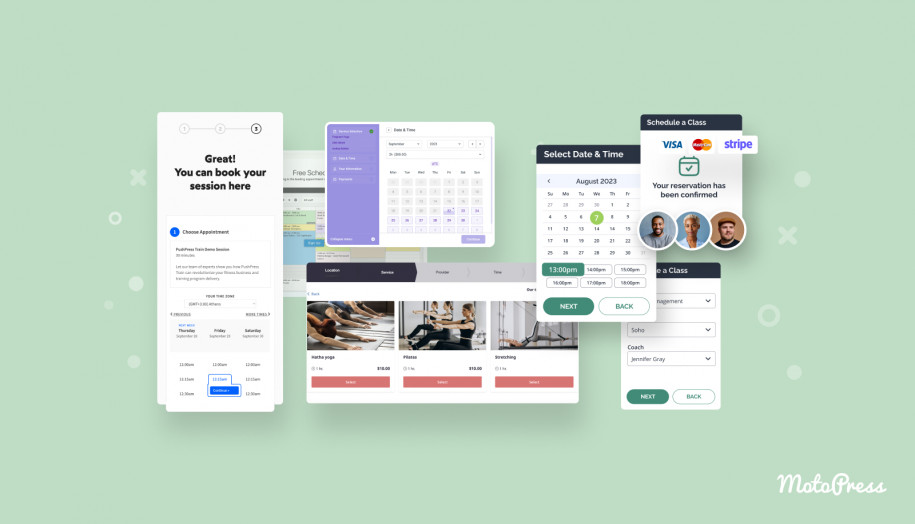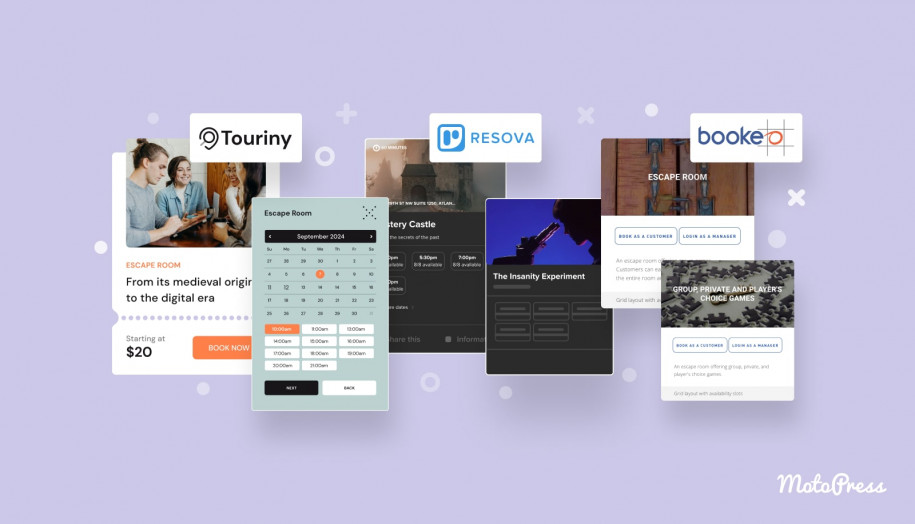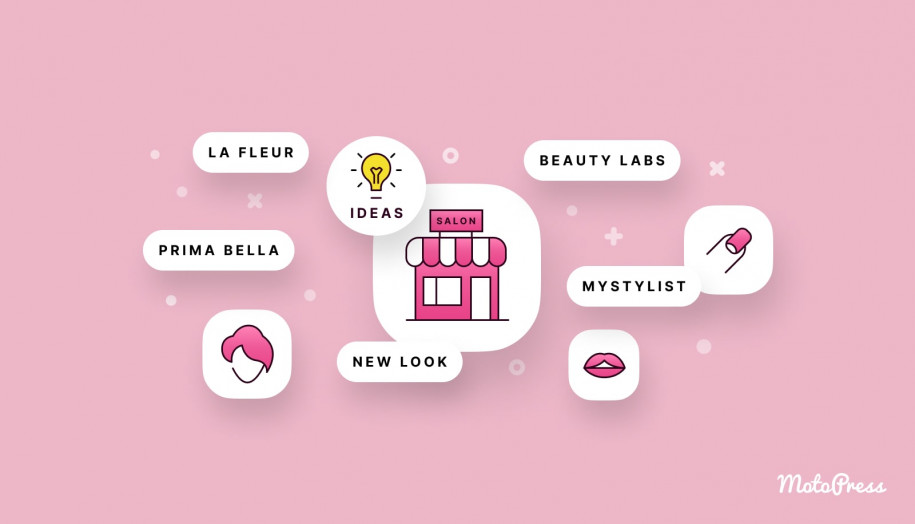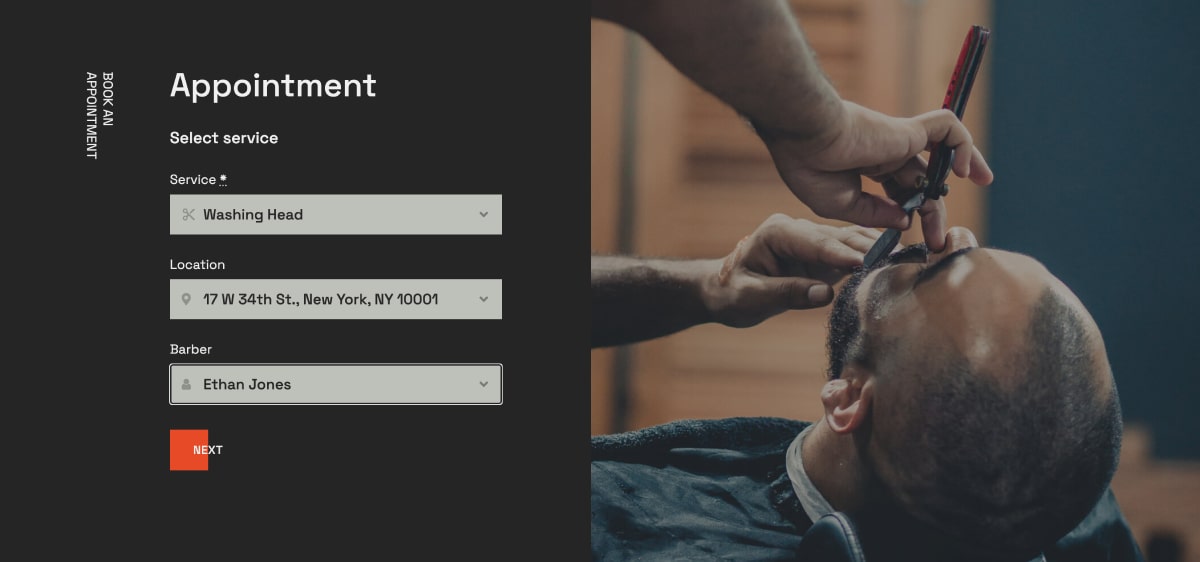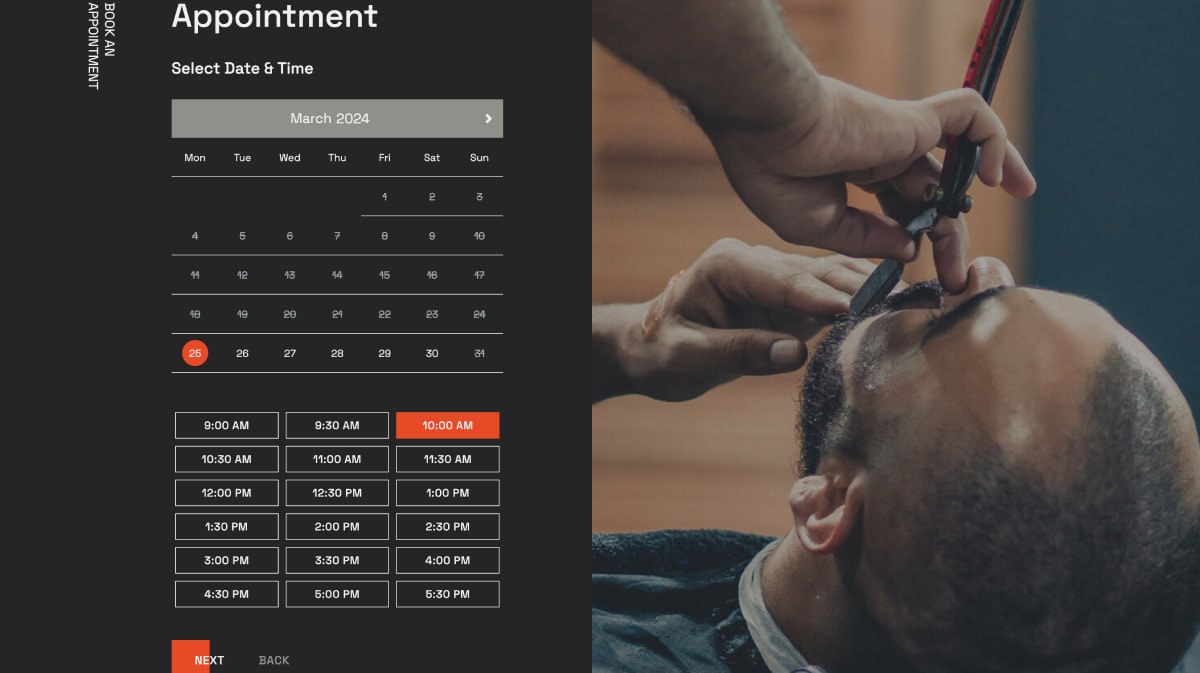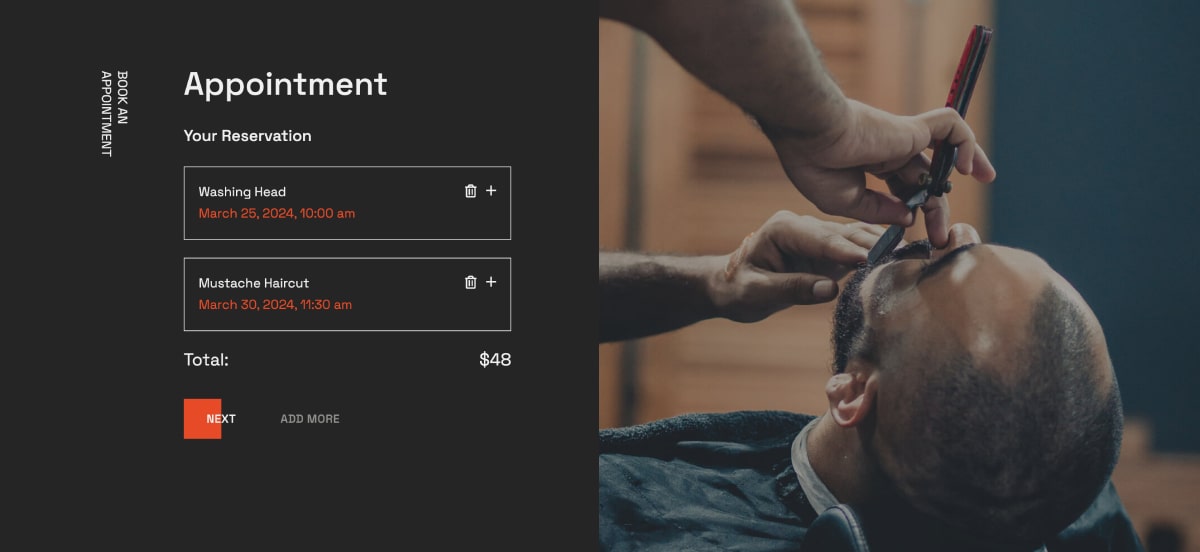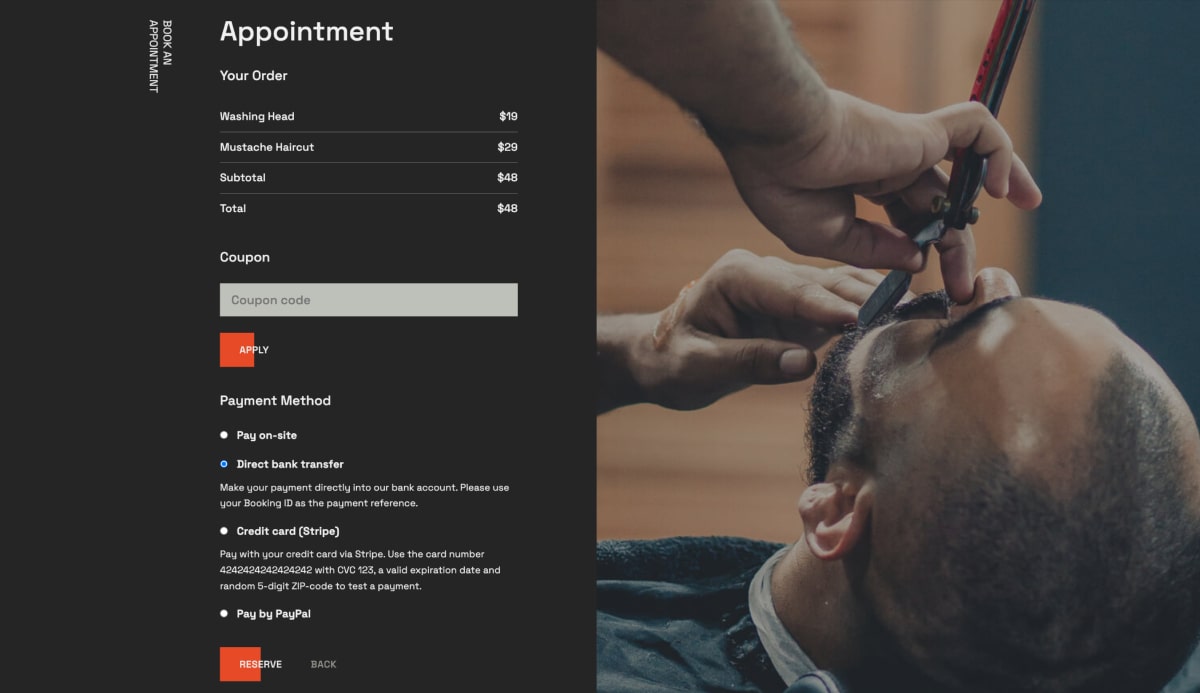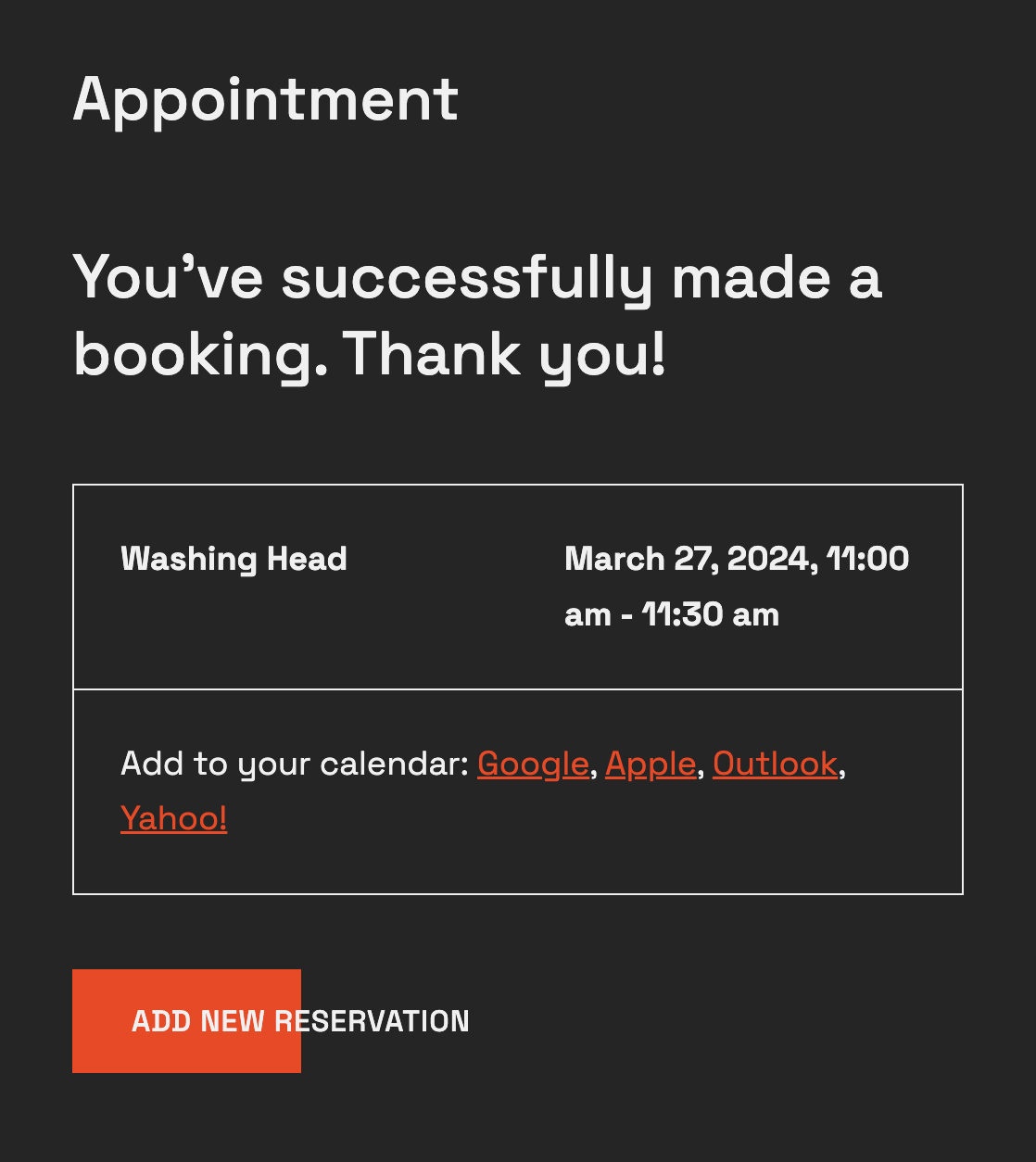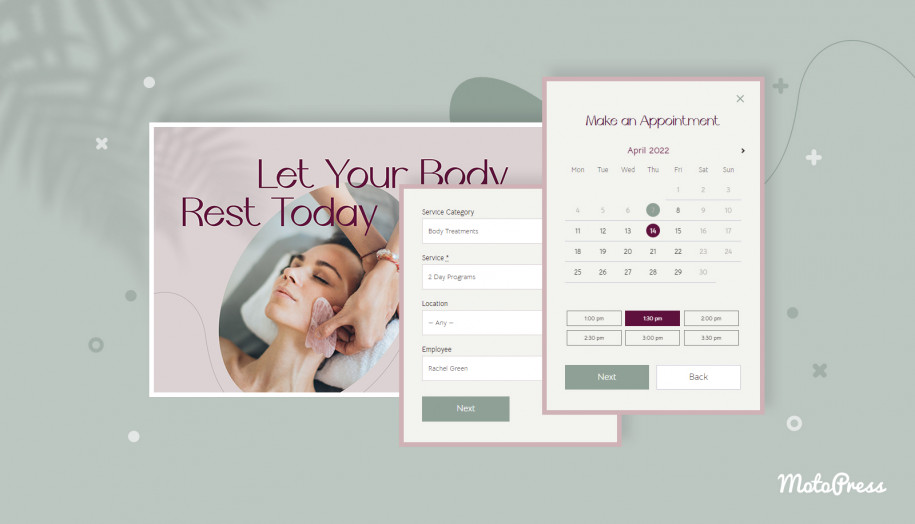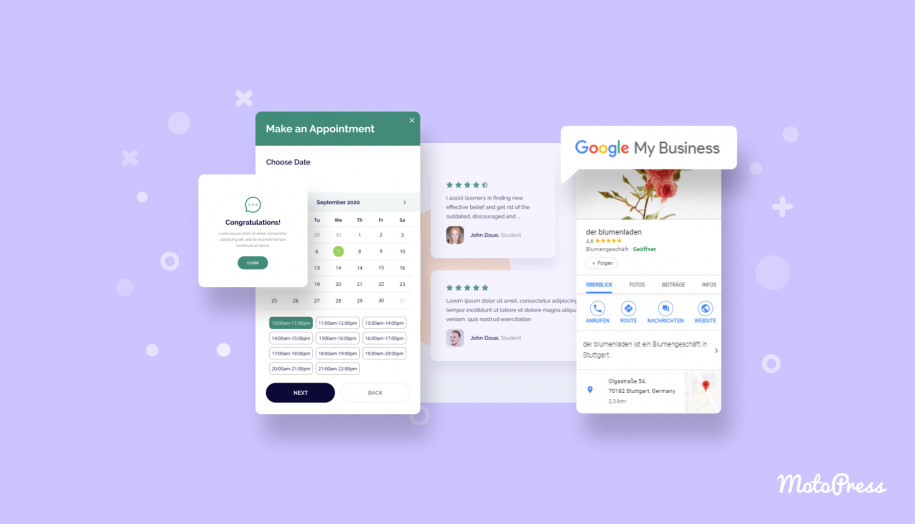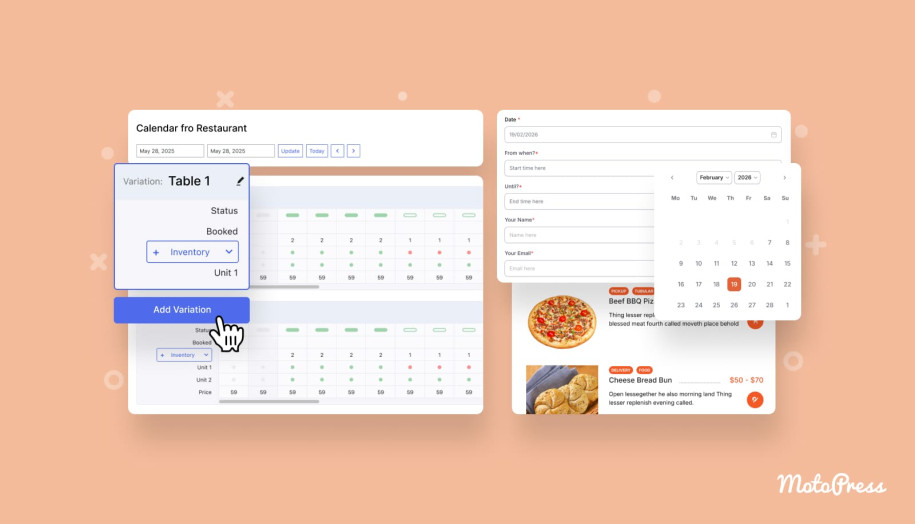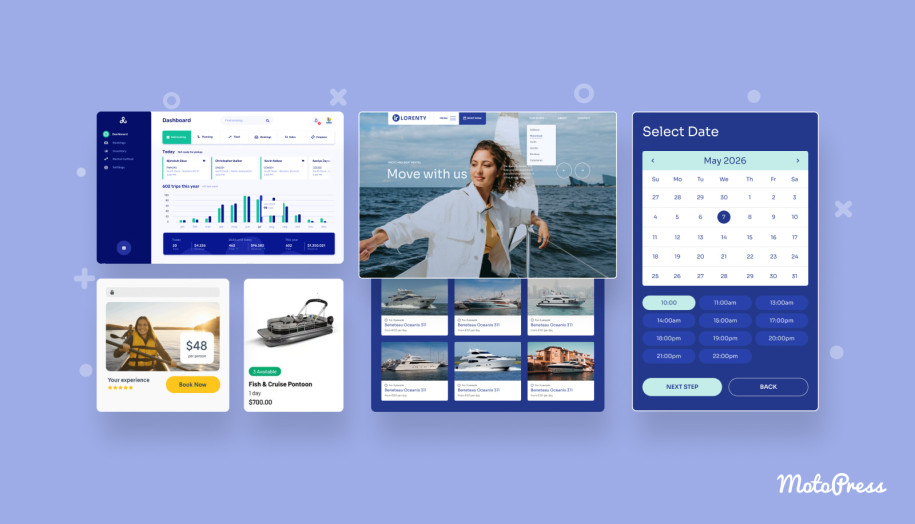How to Build a Barbershop Website with a Free Hair Salon WordPress Theme
Table of Contents
Our first free barbershop WordPress theme powered by the Appointment Booking Lite plugin has been just recently launched! And I’m eager to tell you how to build a barbershop website on WordPress for free with this awesome barbershop website template.
Optimized for hair salons and barbershops, this design is so flexible that it can help you build any salon presence, with modern-looking image and video galleries, staff pages, service listings, and of course, an awesome booking widget for automated appointment scheduling on WordPress. Beyond that, smooth lazy-loading effects make the theme very fast and interactive.
You can download it for free on the MotoPress site or from the wp.org directory (or by searching the theme right within your WordPress dashboard).
What makes this Bro Barbershop WordPress theme a really good choice for your next salon website, except that it’s a 100% barber website template free?
- Premium-looking free barbershop WordPress theme. Take a look at any other hair salon themes that are sold for a decent price and then at Bro Barbershop, in which we don’t lock out any customization capabilities; all the awesome sidebars, blog layouts, pre-built galleries, footers, and person pages are yours to use.
- Appointment scheduling plugin integrated (barber appointment software). You definitely need this theme if you deal with bookings and want to sell services online, without much personal interaction with clients. At the same time, it’s the area where you can experience limitations of this free WordPress theme; in particular, such features as payment gateways, Google Calendar synchronization and the ability to register new bookings through the back-office of the plugin are restricted until you upgrade to PRO.
- Site customization with blocks and Getwid. The theme doesn’t use any third-party page builders; it fully relies on the WordPress block editor with some elements boosted up by the Getwid add-on. Getwid is a free WordPress blocks library that adds many more content blocks to WordPress.
Black and red main color scheme. Barbershops, tattoo salons, fashion brands love using this color combination for a website, and with Bro Barbershop, you get it beautifully applied across your website by default. - AI writing assistant included with Getwid. The ChatGPT-powered writing assistant right in your WordPress will help you craft the needed heading, service descriptions, calls to action and even help with blog post optimization, without leaving your WP.
If you are a fan of the full site editing in WordPress, don’t miss out on taking our Prime FSE theme for a whirl. It ships with 52+ block patterns you can add to the page one by one to create a beautiful site in minutes with just core blocks.
Let’s now briefly overview the design of the Bro barbershop WordPress theme to give you a better idea of what content parts you have from the start.
Hair stylist WordPress theme – Front page design
Even though the front page comes with multiple interactive elements, it’s very lightweight! You can browse it for seconds and smoothly scroll through many informative sections.
The Bro Barbershop comes with a creative header area with multiple elements:
– title and tag.
– a lightweight slider block.
– social media buttons.
– a small sidebar with the ability to include video, links, or other widgets.
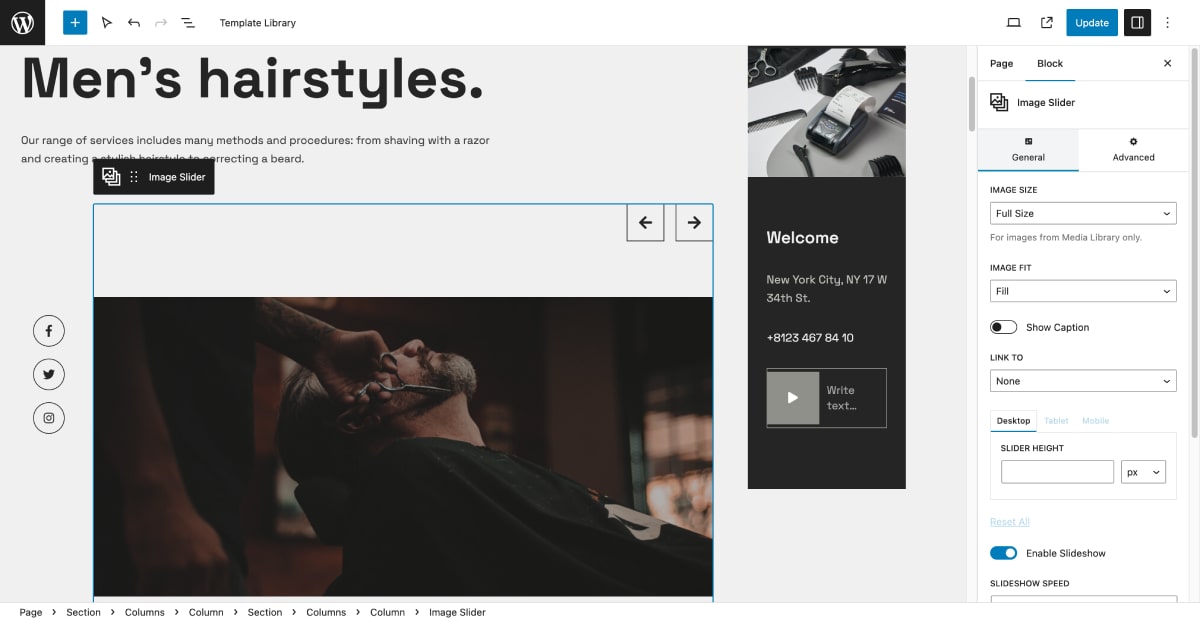
A call-to-action barbershop themes section traditionally uses an image, text and button, accompanied by a stylish vertical text.
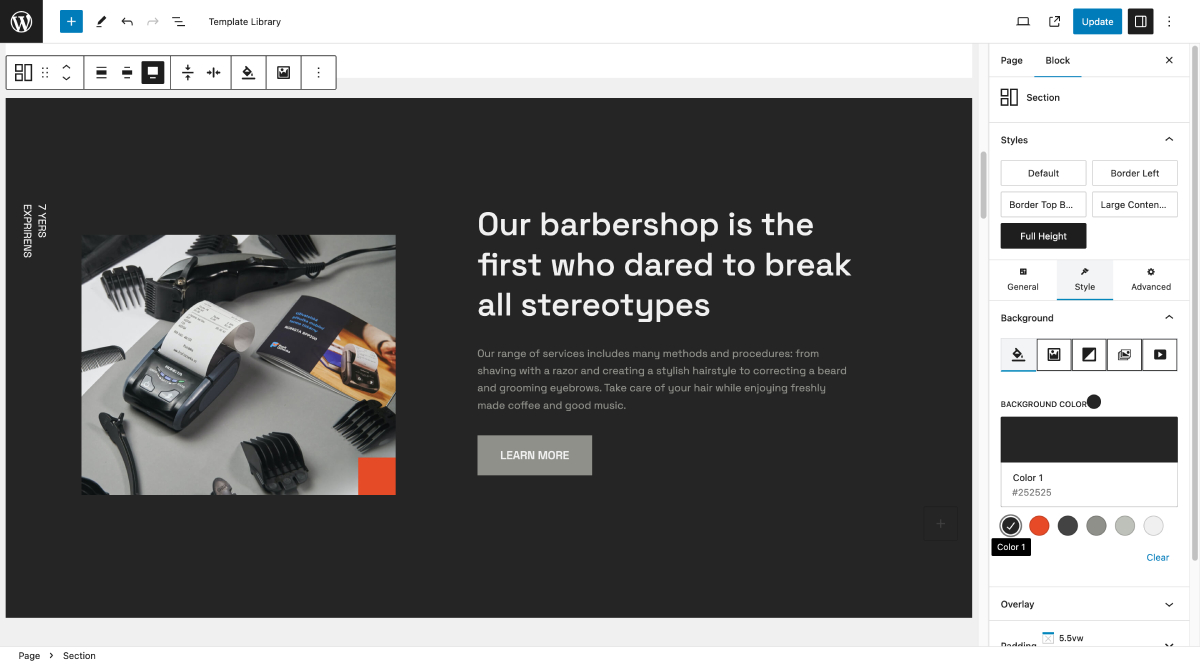
Within the featured services section, you can literally use services content (including pricing) generated by the appointment booking plugin. Just select which services you want to showcase on the front page to give them maximum visibility. Our free barbershop WordPress theme requires no manual work.
The appointment form, which is powered by the Appointment Booking Lite plugin, is embedded in several locations in the theme, including having a central place in the full-width area on the front page.
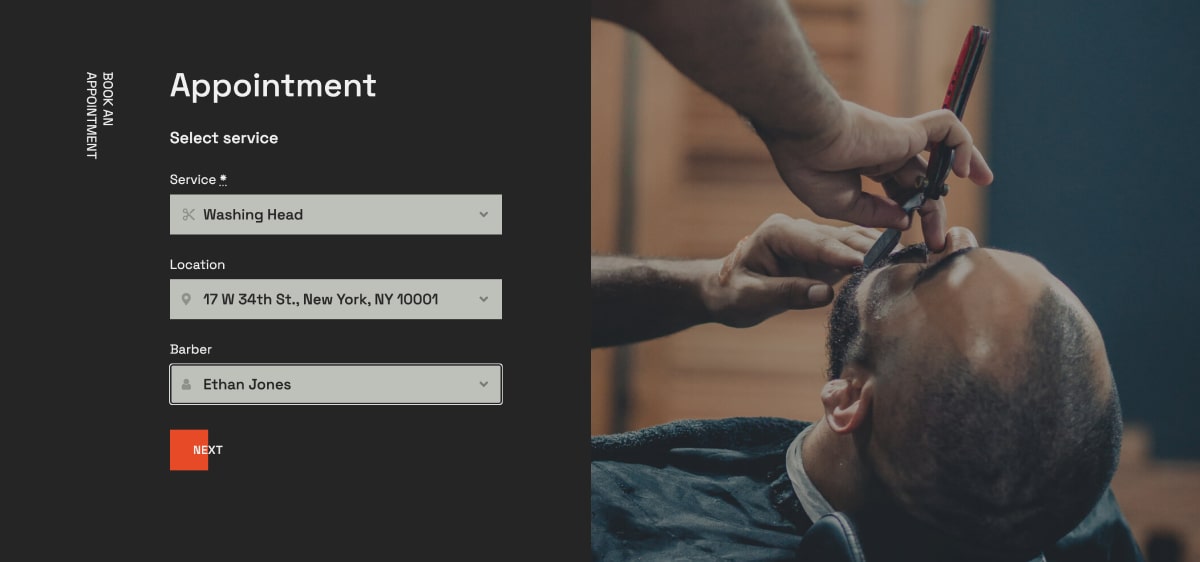
By browsing the barbershop website template free demo, you can notice cool on-hover animation effects that apply to buttons and some blocks with images.
Also, you can showcase your day-to-day life or creative work with a stunning image and video gallery on the front page. This sophisticated grid layout features a zoom-on-click effect for an immersive viewing experience.
Another really cool thing made possible thanks to the Appointment scheduling plugin and the Bro Barbershop pre-styled design, is the staff slider, which not only presents your featured staff members but also gives a direct link to allow clients to book specific staff members.
The staff slider, a powerful combination of the Appointment Scheduling plugin and the Bro Barbershop design, doesn’t just introduce your top stylists, it lets clients book appointments directly with them by clicking on the ‘Book an appointment button’.
The front page also gives a glimpse into your blog by showcasing the latest news in a net posts slider.
A bold footer area of 3 columns makes it easy to insert any widgets, even Google Maps or a pricing list, in addition to the contact details.
Barbershop WordPress theme customization in the block editor
All the content blocks on the inner pages can be perfectly edited with the block editor, plus blocks by Getwid (for any content like pricing tables) and Appointment Booking (for booking widget, service listing, etc.).
Create the staff page with booking forms
By default, you already get a perfectly styled Staff page in list and grid variations, with a short bio of your artist and even a link to a personal booking form.
You can use a pre-set color palette to customize colors.
Informative About us page
The About us page features informative sections about your services and staff, call-to-actions, stats, and galleries. They are all smoothly built with WordPress blocks, including top-level sections, headings, and image galleries with various styles.
Thanks to the built-in AI writing assistant by Getwid, you can even generate SEO-optimized texts for your hair salon website in no time.
Salon services page
The default services page is pretty minimalist, with a service image and pricing, and pagination to cater to multi-service listings.
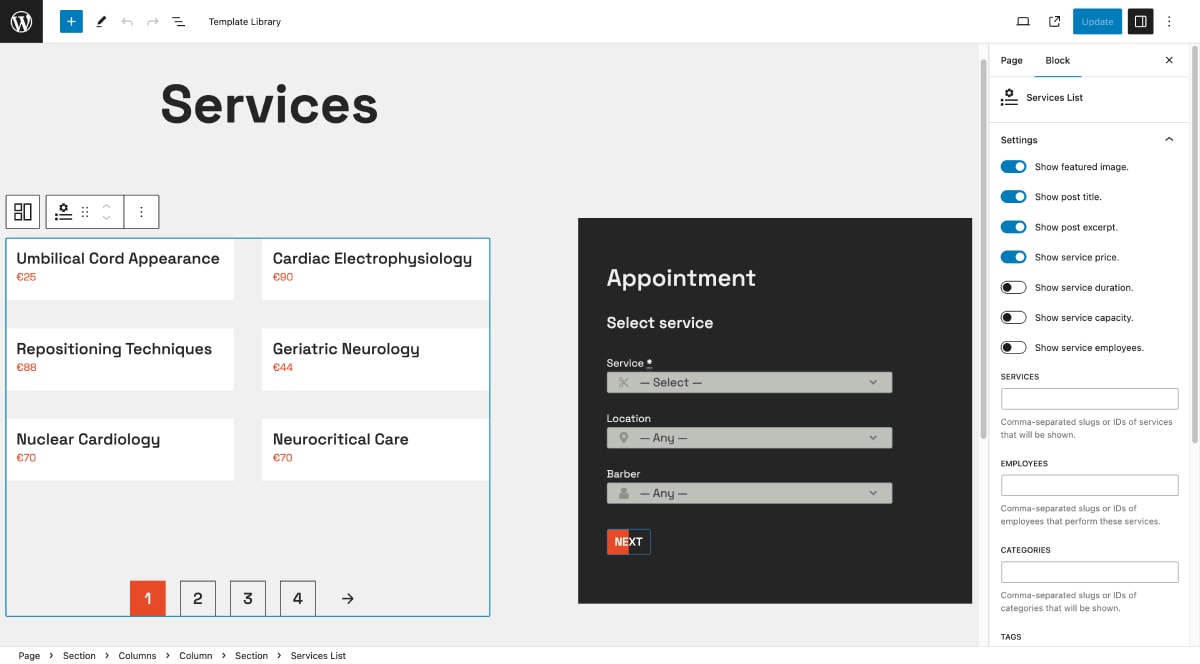
Booking plugin for barbers
Even though this free barbershop WordPress theme is based on the ‘lite’ version of the booking plugin, it still allows you to accept unlimited bookings, manage unlimited staff members, and create unlimited locations.
In the Bro Barbershop barber website template demo, you can notice multiple locations where the booking widget is placed – in the navigation bar, on the front page, and multiple inner pages (for example, the barber’s personal page or services listing).
Key capabilities of the booking plugin
In addition to the main functionalities of the plugin, such as creating and customizing the booking form, editing field labels or hiding the filtering fields, here are even more benefits:
- create booking forms for individual services or/and one form for all services.
- set up automated confirmation and cancellation emails (and even SMS with a paid Twilio add-on).
- create customer and staff accounts.
- unlimited locations, meaning your staff can work in different rooms or cities.
- analyze the performance of your business with the built-in interactive charts (such as, track the most popular discounts or most booked services), export data to CSV reports, and optionally integrate Google Analytics 4 directly with booking forms.
- sell your hairstyling services with discounts.
- sell multiple appointments in one reservation.
- allow clients to synchronize their just-booked appointments with their preferred calendars, such as Google Calendar, Apple Calendar, Outlook Calendar, and Yahoo Calendar.
Barber’s schedule
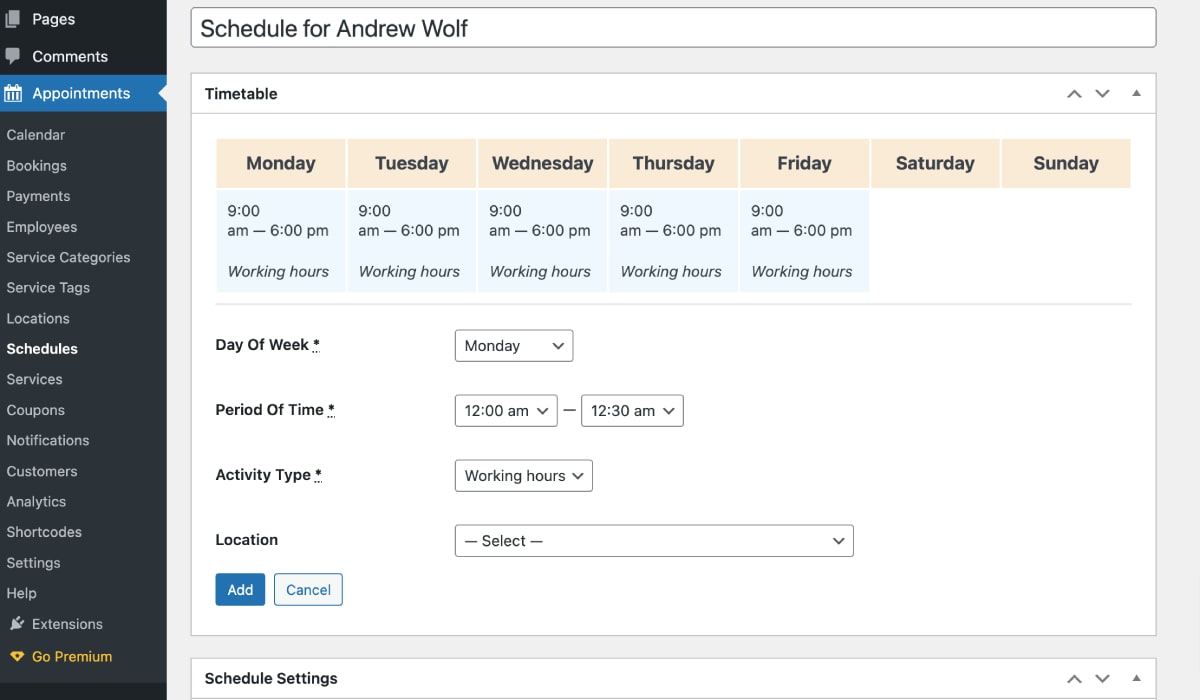
Here’s how a barber’s schedule works in the booking plugin:
Setting up
You can choose an employee and their main workplace within the system and also assign the specific services they are qualified to perform (simply add services and then choose them from the list).
Building the schedule
Once the basics are set, you can define the employee’s regular working hours. You can also specify their break and lunchtime durations.
Customization
The appointment booking plugin allows you to set exceptions to the regular schedule, such as:
- You can assign different work locations for specific days.
- You can also add custom days off for the employee.
- In addition, you can even include extra working days if needed.
Managing salon and barbershop services
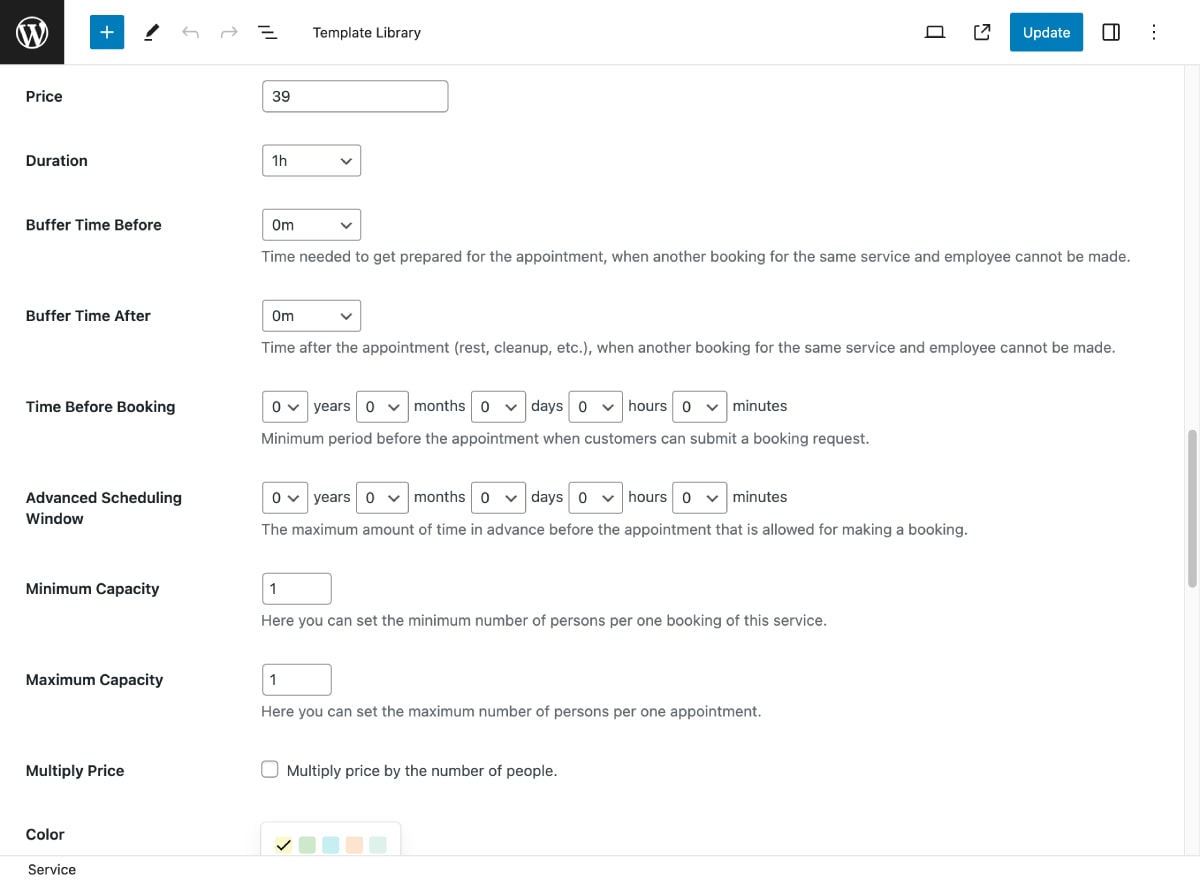
Services are essentially bookable slots on your hair stylist salon website – to make it work, you need to create their availability based on various flexible rules. Clients will then use them to schedule appointments through your website.
To help clients find what they need faster, you can create service categories that act as filters in the booking widget. Think of them like shop filters on online stores. For example, a hair salon might have categories for men’s, women’s, and children’s haircuts; or whatever you find suitable for your business niche.
Customize your services using many options:
- Price: Set the price for each service (the currency is set in the main plugin settings).
- Duration: Set how long each service typically takes (influences your availability calendars).
- Buffer time: Add buffer time before and after the service to allow your staff time to prepare without impacting the client’s appointment.
- Booking lead time: Set a minimum amount of time required in advance for booking a particular service.
- Staff assignment: Assign specific staff members who are qualified to perform each service.
- Service tags: Add tags to your services to make them easier for clients to find while browsing your salon’s website.
- Staff-specific pricing and duration: Adjust the standard service price and duration based on the staff member who performs it.
- Group bookings: You can also configure services for group appointments. Clients can book a visit for multiple people at once, with the option to set the price per person or per group. You can manage this using the “Capacity” settings.
Booking process
The key thing about the booking form is that you can create the booking form for just one service or all at once.
Step 1. Choosing a service.
Step 2. Selecting from available time slots.
Step 3. Customizing the shopping cart, for example, choosing more services.
Step 4. Providing contact details.
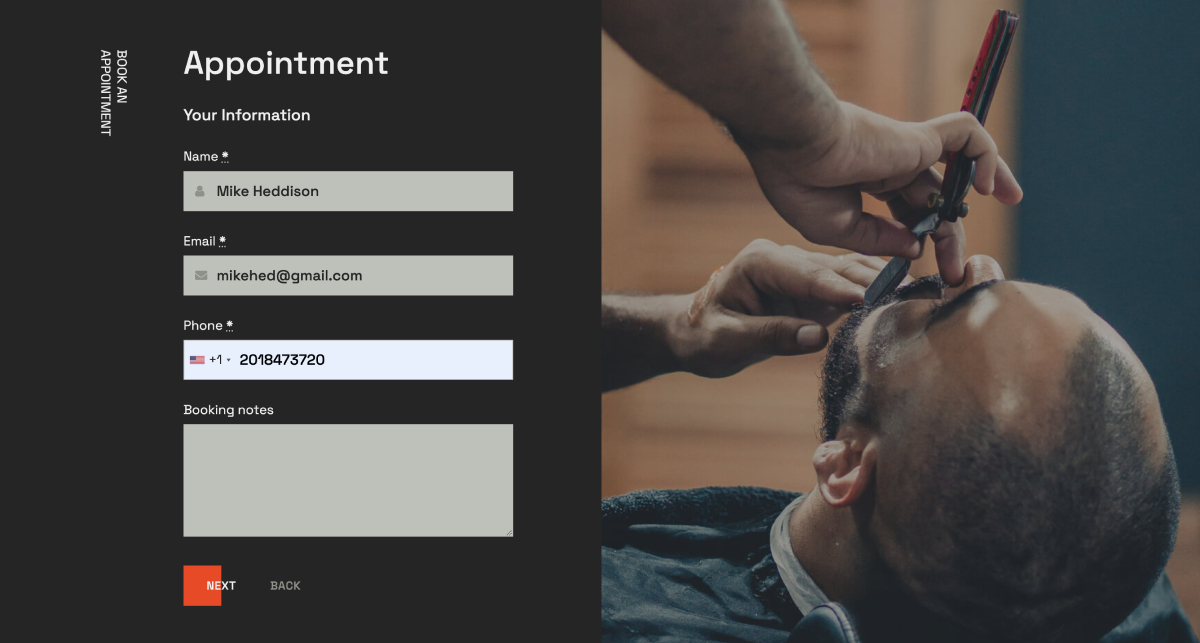
Step 5. Booking an appointment.
Step 6. Booked! A client can now add an appointment to their favorite calendar app if they want.
The booking process is very easy: clients choose a service, date & time, and optionally a barber. The demo shows payment methods included, but you can use them only with the PRO plugin version. On the free version, all bookings can be automatically approved.
Conclusion: How to build a barbershop website using a free hair salon WordPress theme
Using Bro Barbershop, a premium-looking free hair salon WordPress theme, you can build a lucrative online presence for your hair salon, without effort or hard work. The block editor customization makes editing websites in WordPress a breeze with blocks and unlimited settings, while the free Appointment Booking plugin allows you to accept unlimited bookings online, fully automating your salon service management.
WordPress hair salon theme free
FAQ
Is the Bro Barbershop theme completely free to use?
Yes, the Bro Barbershop WordPress theme is completely free to download and use on your WordPress website. You can find it on the MotoPress website or directly from the WordPress theme directory.
Can I accept online payments for appointments with the free version of the Appointment Booking Lite plugin?
No, unfortunately, the free version of the Appointment Booking Lite plugin does not allow you to accept online payments for appointments. You will need to upgrade to the PRO version of the plugin to unlock features like payment processing through PayPal, Stripe, and other gateways.
Can I customize the design of my website using this barbershop website template?
Yes, you can customize the design of your website with the Bro Barbershop theme and use it for any other business, such as a tattoo salon or any other. The theme is based on the WordPress block editor with additional tools provided by the Getwid plugin. This allows you to edit content sections, add elements like pricing tables, and adjust the layout of various website parts easily with blocks. Barbershop WordPress themes based on the block editor are usually well customizable.