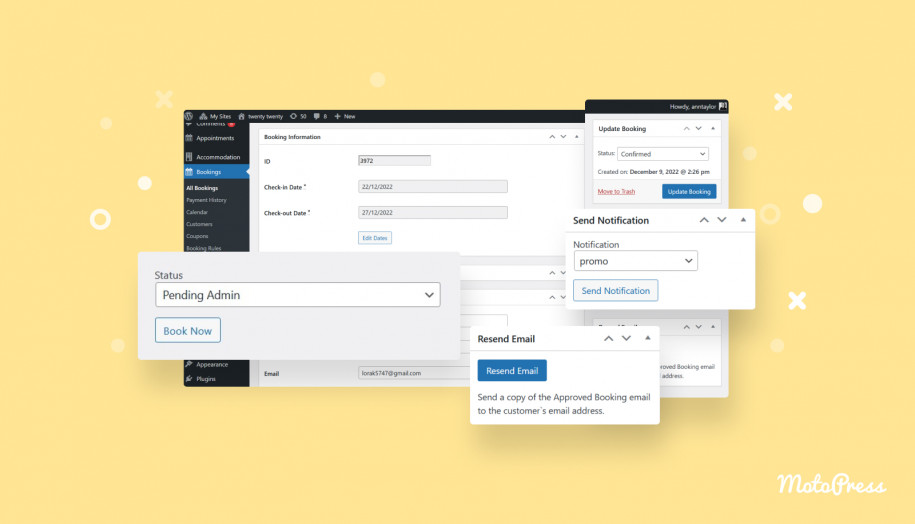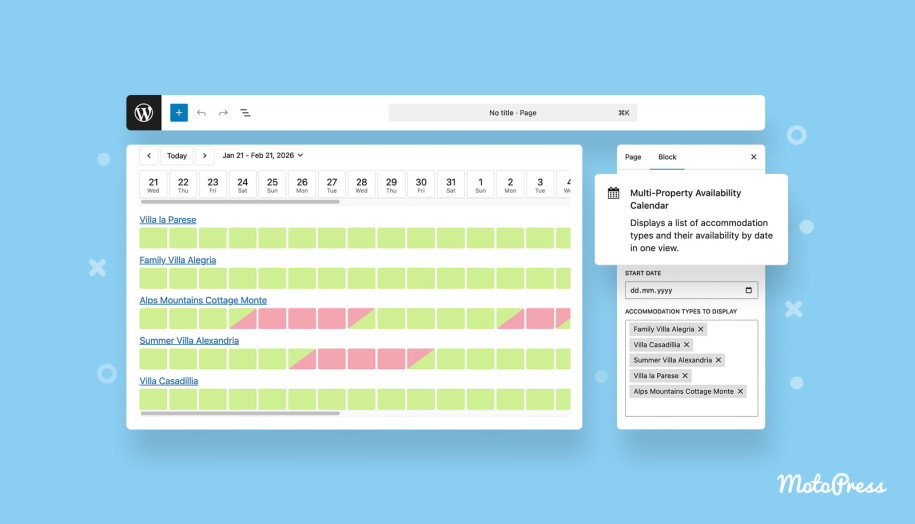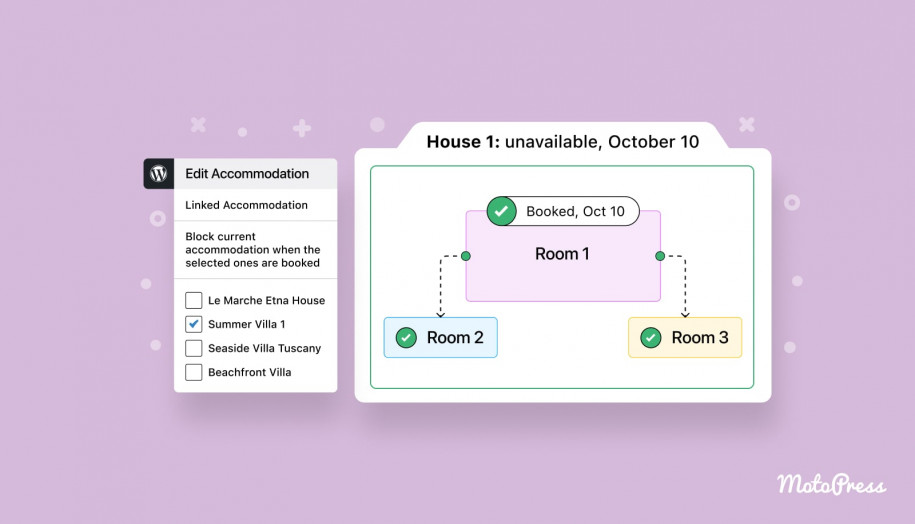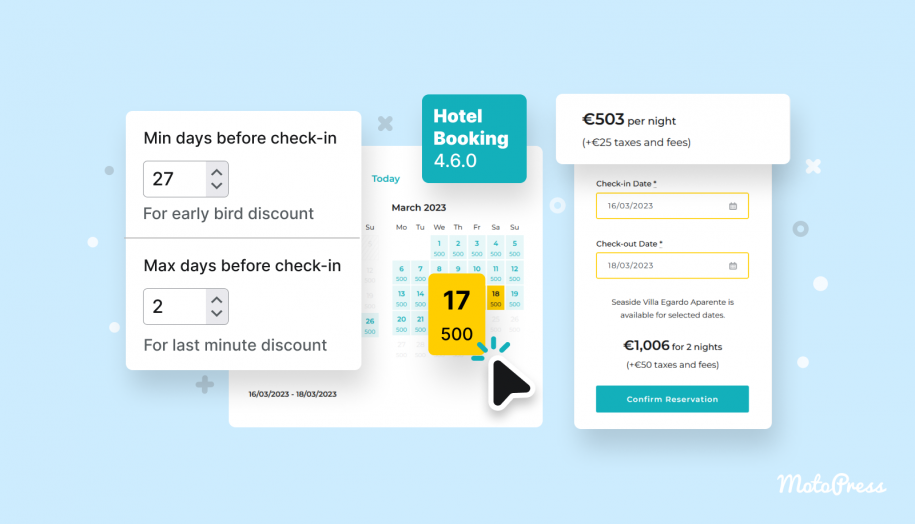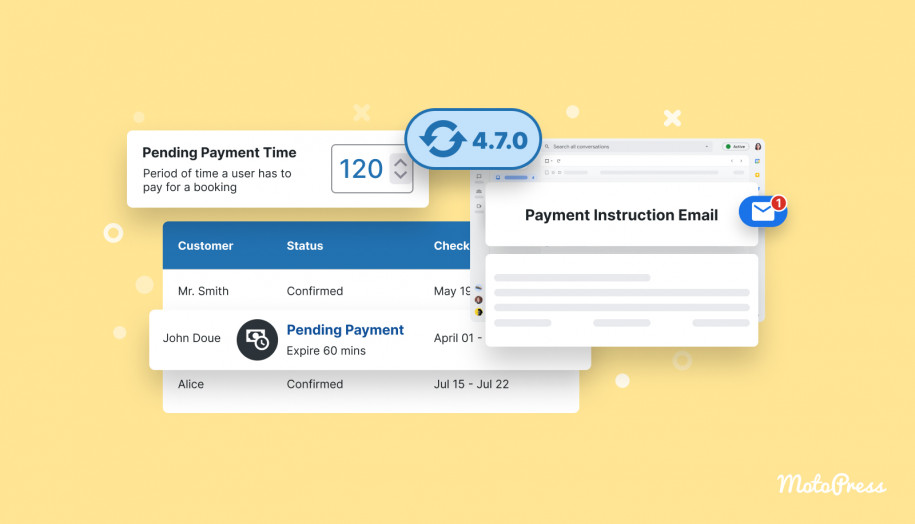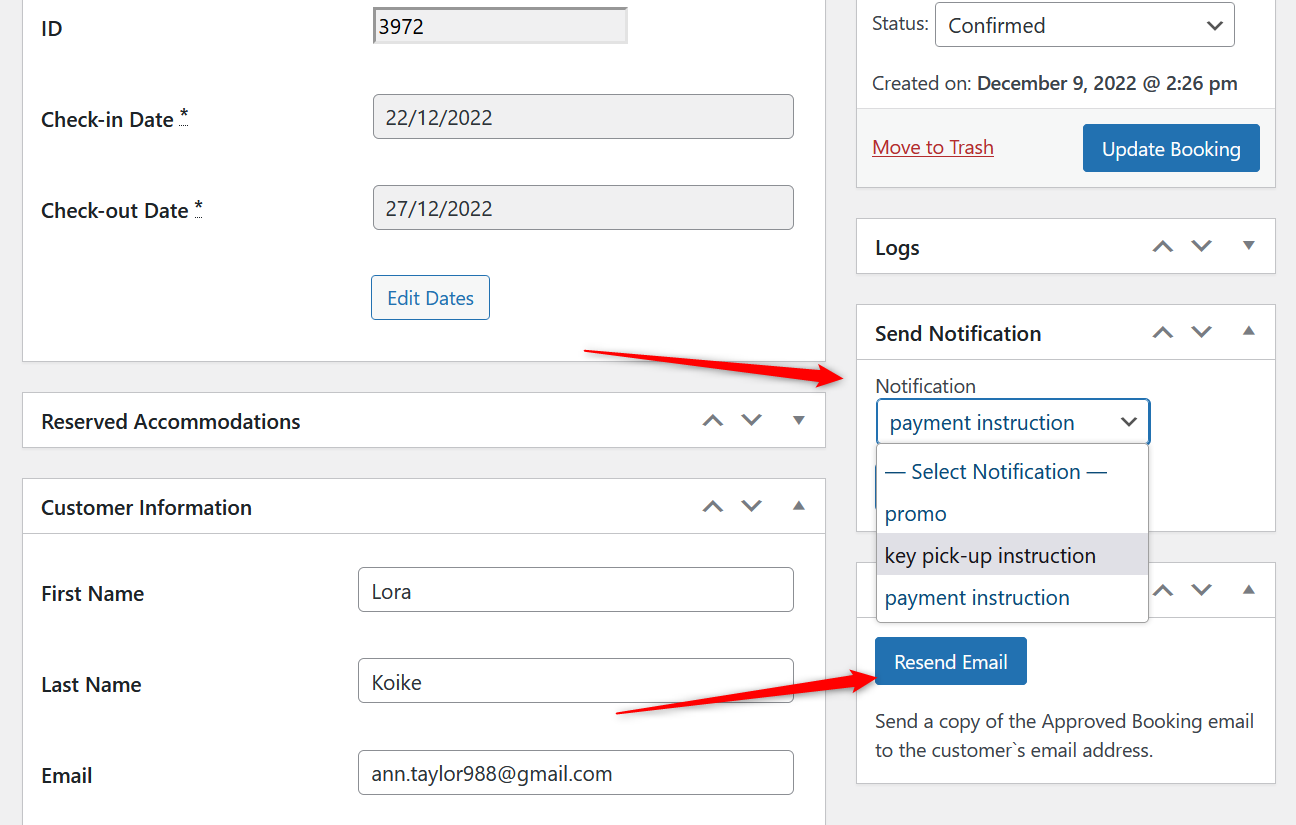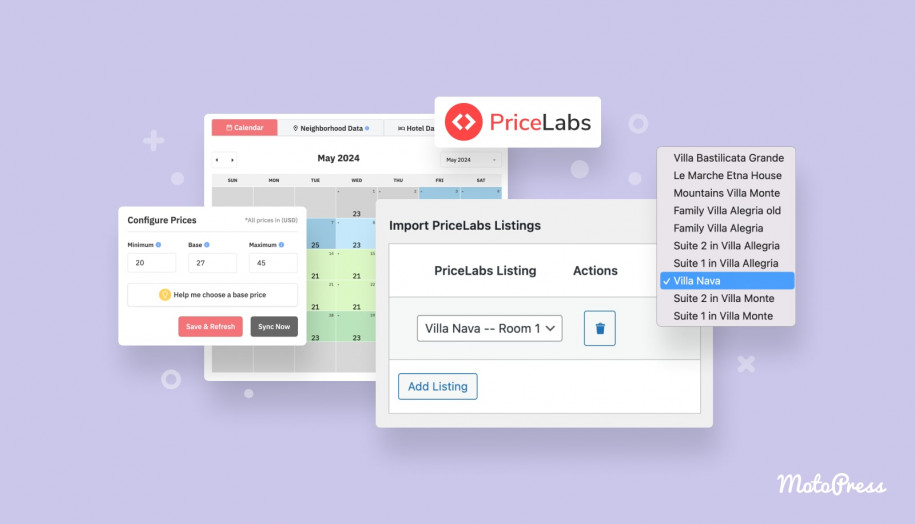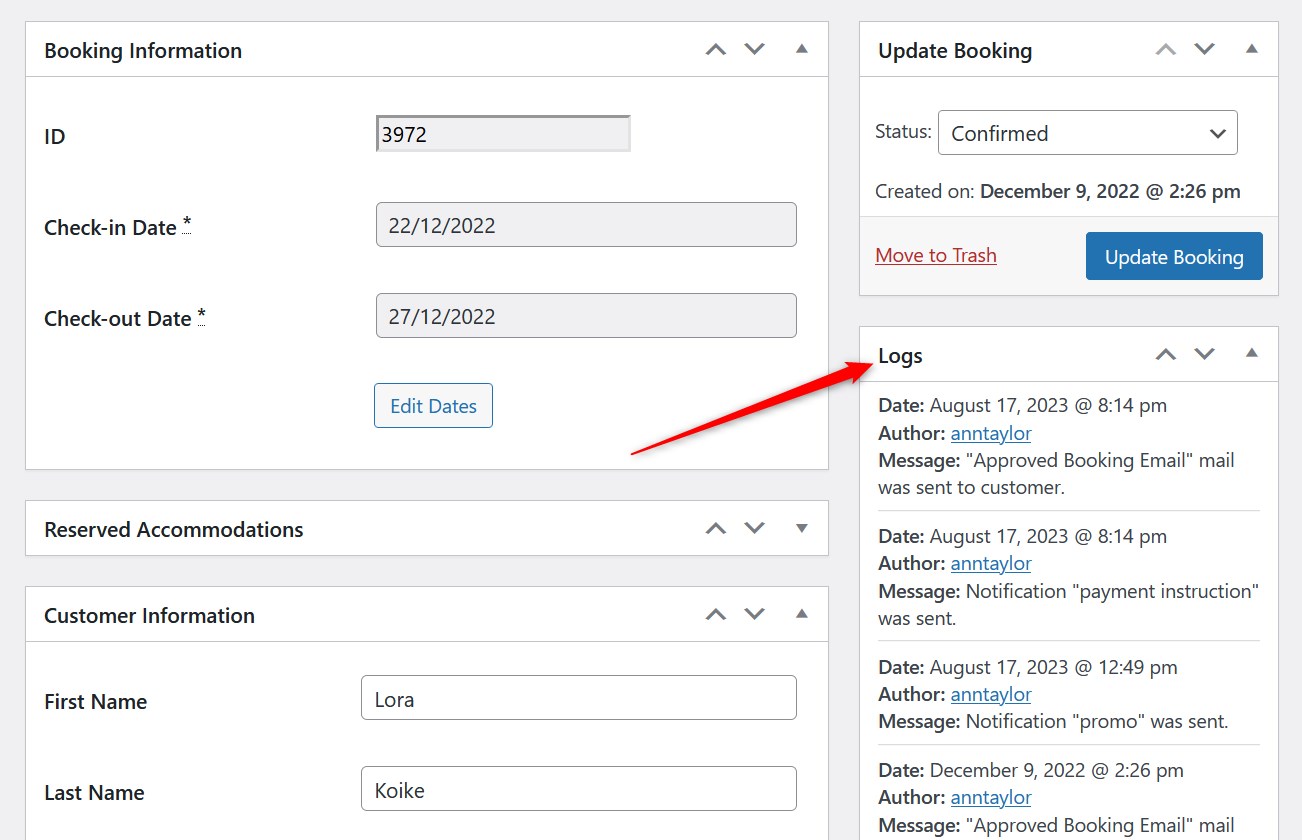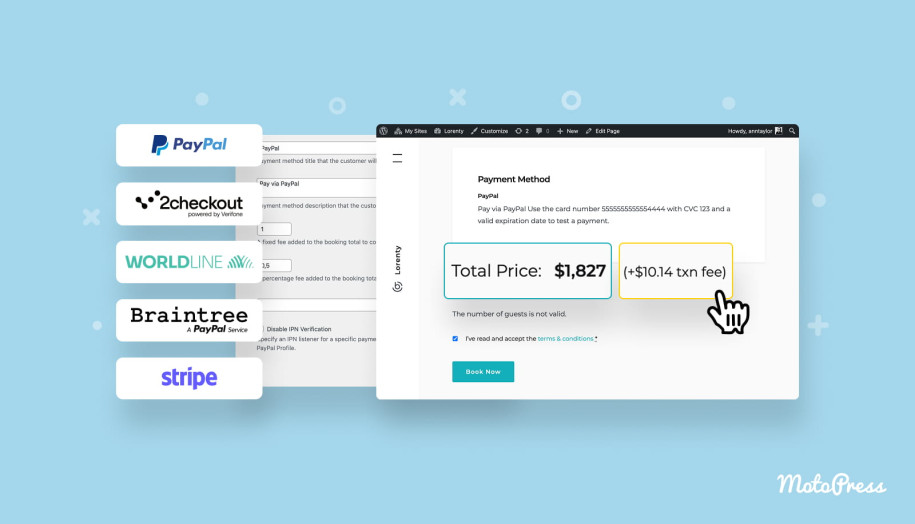Add Bookings with Pending Status from Backend & Send Notifications Manually (Hotel Booking 4.7.4)
Table of Contents
In the latest version 4.7.4 of the MotoPress hotel booking WP plugin, we rolled out a few awesome improvements, fixed bugs, and did our best to smooth integration with third-party plugins, such as WPML.
In addition to that, we’ve updated one of the Hotel Booking addons for sending automated emails on various occasions: Hotel Booking Notifier. Since the extension’s version 1.3.1, you get more manual control over the custom notifications, meaning you can send or resend them by hand if needed!
Let’s now take a closer look at significant features added within the mentioned versions.
Add Bookings with Pending Status from Backend
We have great news for those property owners who manage a great deal of their bookings by hand, meaning, take guest calls/answer emails and then register all reservations manually via backend.
We’ve incorporated an extra dedicated field with the booking status selection to the ‘Add a booking’ interface. So if the booking is not paid/confirmed at the moment of adding it to the dashboard, you can now also choose the ‘Pending Admin’ status instead of ‘Confirmed’. These are basically two booking statuses you can choose from at the moment.
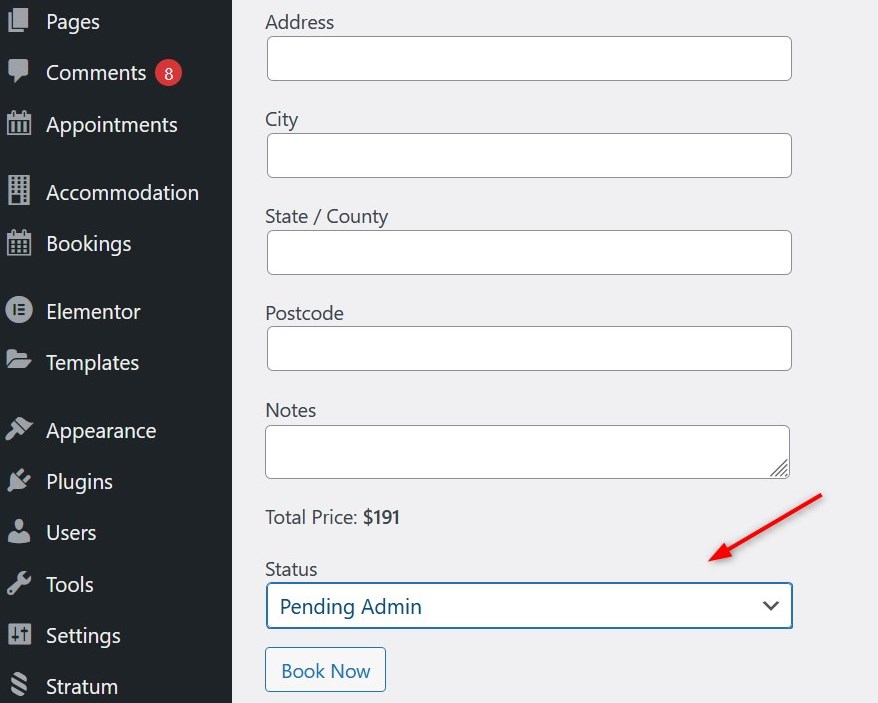 By setting the ‘Pending Admin’ status, you also trigger the relevant type of email (the one set for this status in your customer email settings) that is automatically sent to a customer.
By setting the ‘Pending Admin’ status, you also trigger the relevant type of email (the one set for this status in your customer email settings) that is automatically sent to a customer.
This means you can include further instructions in that notification and guide a guest on finishing the process of securing their booking.
We hope the recent improvement will introduce more flexibility to your everyday routine, helping you spend less time on keeping an eye on whether the client paid for their booking or not!
Other significant improvements to the core MotoPress Hotel Booking plugin include:
- Enhanced Hotel Booking’s compatibility with WPML.
- Substituted ‘adults’ with ‘guests’ in service email notifications when the children field is turned off in the plugin settings.
- Fixed an issue with capacity when Stripe was used.
- Fixed an issue with deleting imported bookings with a past check-in date.
- Fixed an issue of applying the current rates to the past booking to ensure the accurate numbers in reports.
Notifier Extension Update: Resend Emails Manually for Any Booking
If you update the Notifier extension to the latest version and navigate to the Bookings menu, you’ll notice that every booking editing screen now has two extra settings panels: Send Notification & (in case with approved bookings) Resend Email.
They allow you to manually choose which type of custom email to send out to the customer’s address assigned to the booking you’re editing – and do it instantly.
Since you can send custom notifications manually for bookings with any status, you can, for example, manually send the payment instructions email to bookings with the ‘Pending admin’ status.
Furthermore, you can by hand send a copy of the Approved Booking email to the customer’s email address using the Resend Email button (if available).
You can see the history of all sent notifications via the Log menu as usual.
This update might be also really helpful if the intended notifications were not delivered/sent for some reason. Using these solutions, you get more manual control over the created notifications.