Meet New Addon to Integrate MotoPress Hotel Booking Plugin with WooCommerce Gateways
Table of Contents
Are you using MotoPress Hotel Booking plugin for WordPress and missing any important payment gateways?
It’s not a problem anymore! With the new Hotel Booking WooCommerce integration add-on you can extend the number of payment gateways available in WooCommerce, with no tech skills or extra developer’s help.
The process is quite simple, you just need to install the add-on, add free or premium WooCommerce payment gateways and configure some settings.
Let’s create a quick guide to make the process of integration clear.
How it works
- Install MotoPress Hotel Booking WooCommerce Payments addon and activate it.
- Go to WooCommerce on your WP dashboard and create one product that will be used for all bookings (its price will be generated according to the guest’s charge).
- Now go to MotoPress Hotel Booking plugin settings > Payment Gateways tab > activate WooCommerce.

- Input the title and description for this payment method – remember that it will be displayed on the frontend, so make it clear for your guests. For example, most likely, you’ll need to use the names of WooCommerce payment gateways you are integrating (e.g. your title may sound like Pay with FirstData gateway).
- In the drop-down menu select that WooCommerce product you created for reservations (see #2) and save changes.
Here is an example of the checkout page with Hotel Booking WooCommerce Payments integration enabled:
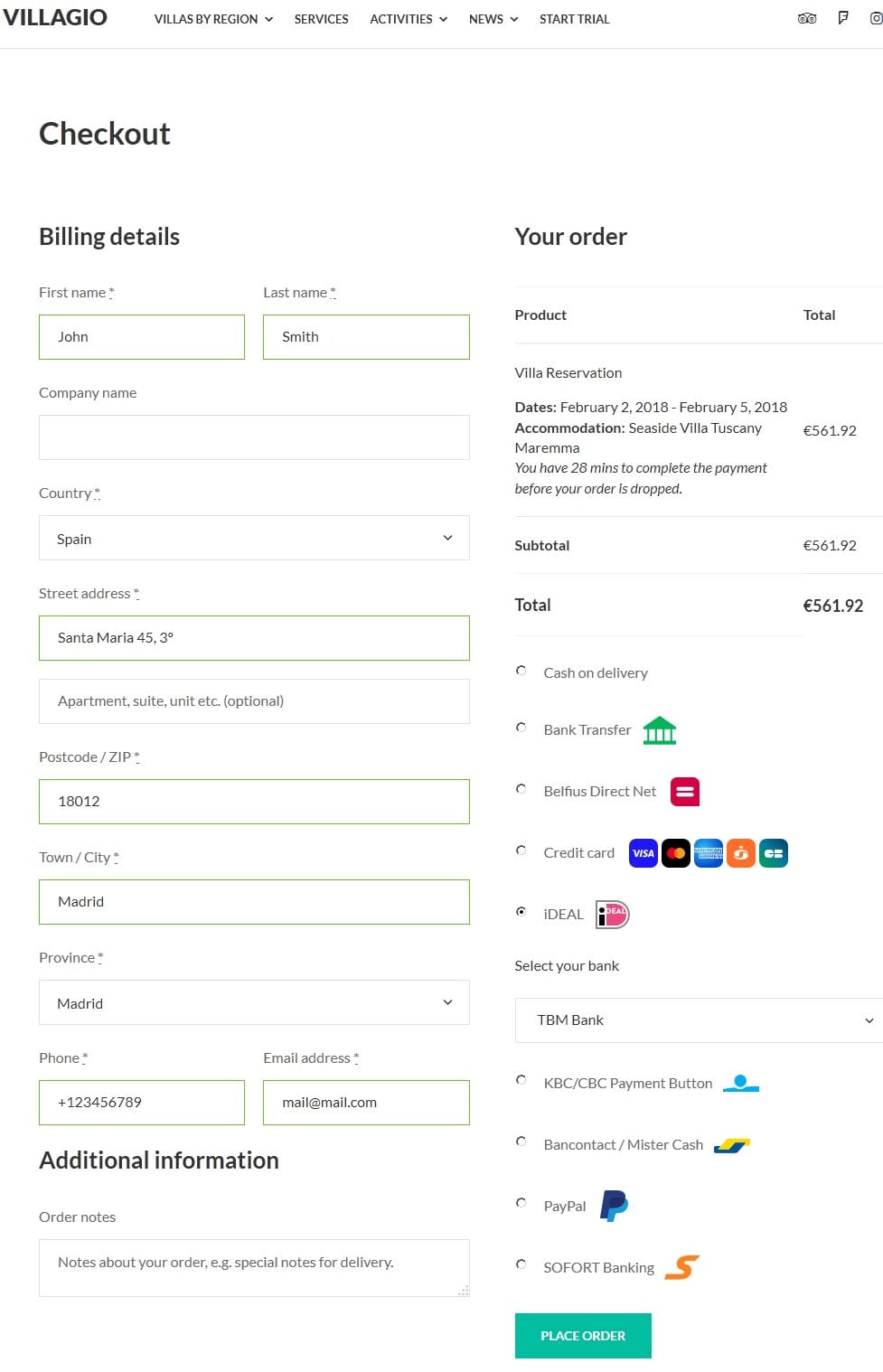
What’s important, you are absolutely free to enable MotoPress payment gateways and WooCommerce ones at the same time. That means you can enable only those WooCommerce payment gateways that are not offered in the Hotel Booking plugin.
Additionally, you may sell any other products on your property rental WordPress site with WooCommerce – so just add them along with your “Reservation” product. However, guests will need to purchase products and ”bookings” (as a product) separately. You may find more answers to your specific questions in FAQ section of Hotel Booking WooCommerce Payments extension page.
If you want to see how the extension works on the backend, register a free trial with Villagio theme.
Video Guide: the Hotel Booking WooCommerce Integration addon in action
Hotel Booking WooCommerce Integration Pricing
The addon’s price for a single site is $89 and $199 for unlimited sites. There are around 95 payment gateways available in WooCommerce, some of them are free and others are premium, so keep those potential expenses in mind as well.
To sum up
We hope that this awesome addon will remove the limitations you might have experienced with the MotoPress Hotel Booking plugin for WordPress. As usual, your priceless feedback helps make the plugin a truly ultimate WordPress reservation system for property rental business. If you have any ideas to share on this, don’t hesitate to contact us.
You may be interested in other Hotel Booking Addons for enhancing MotoPress Hotel booking plugin with additional features for custom purposes.

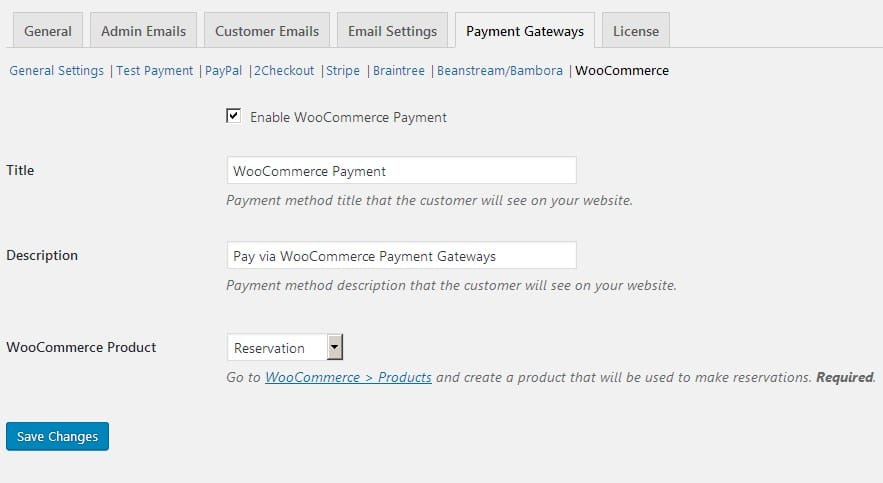
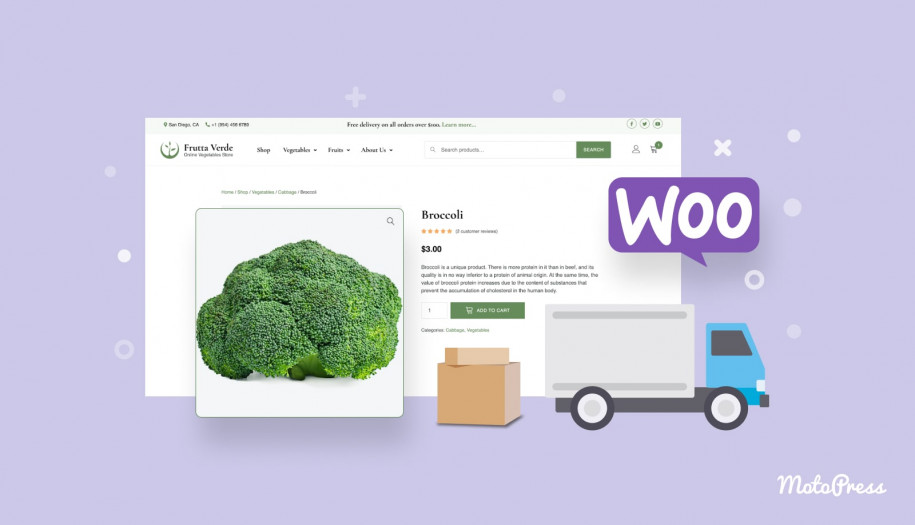
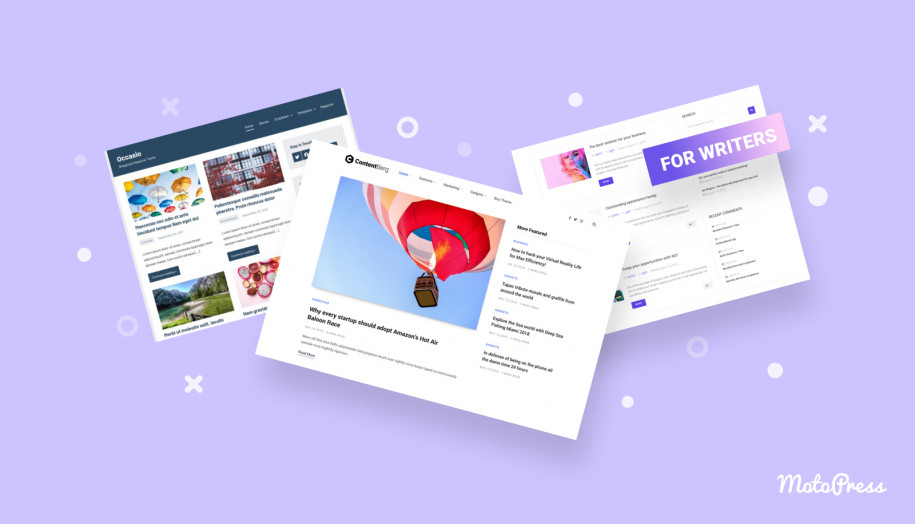
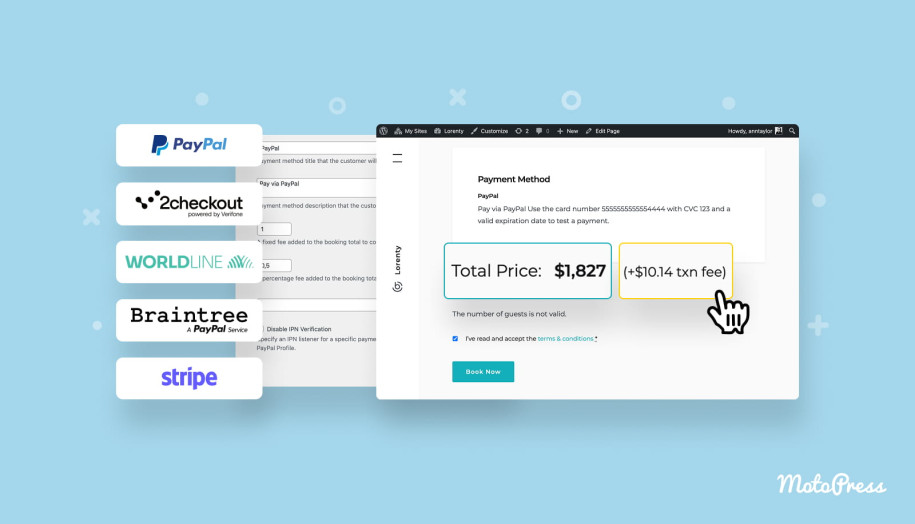

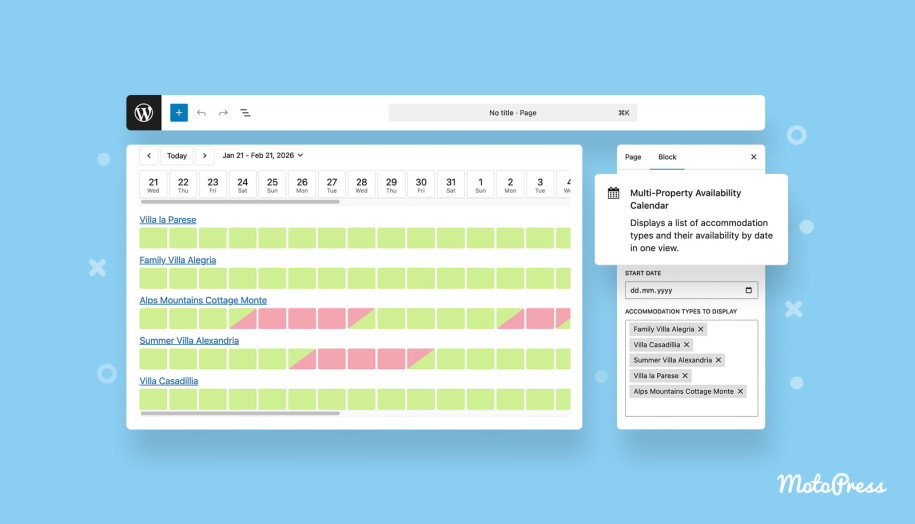
I am trying to also sell packages using woocommerce. There is a conflict between hotel booking plugin and both WooCommerce Booking and WooCommerce Appointments where the “confirmed” status displays span code Confirmed where ever the confirmed or cancelled status is printed. I cannot get any help to resolve the conflict, making this solution incompatible with my WooCommerce store.
I never knew someone could write an article with such clarity and dexterity that the online websites demand these days. SEO and optimization has become so much important that the writers these days are bound within a timeframe. Amidst all such pressure, coming up with such a nice article is indeed incredible. Thanks to the writer of this post as he or she has done a really great job.
https://www.justwebworld.com/how-to-integrate-woocommerce-gateways-with-hotel-booking-plugin/
Hi there, thanks for sharing the knowledge.
Hi
The plugin it’s compatible whit Payu latam ?
You don’t hace a special price for LATAM ? The ya dollar si verte high rigth now it’s very expensive fir this market
Hi Cristhian,
This addon allows adding any payment gateway from WooCommerce to Hotel Booking plugin. If you find a free plugin for Payu Latam Woocommerce you will be able to integrate it to Hote Booking plugin by means of HB WooCommerce payments addon
great guide Ann – thanks! i just have a couple of questions please.
1. is it possible to use woocommerce payment as the primary gateway instead of the hotel booking gateway? as observed, if i use latter, i end up filling up forms generated by [mphb_checkout] PLUS the fields generated by woocommerce checkout. it’s a bit too much for clients to do.
2. how do you make this woocommerce checkout layout in 2 columns, by default the “Additional information” section is on the right and the fields for payment is underneath. can you point to some guide doing this?
thanks!
Hi there! Thanks for your question!
1. Hotel Booking’s form is used for gathering personal info of a quest, while WooCommerce one is for billing data. You can rename the pages for your visitors to see why they (forms) must be filled.
2. You can use third party WooCommerce addons to adjust checkout page generated by WooCommerce. For example https://woocommerce.com/products/woocommerce-checkout-field-editor/ or https://wordpress.org/plugins/woocommerce-checkout-manager/