This plugin integrates WooCommerce payment gateways with the MotoPress WP hotel booking plugin. Use it to extend the number of payment gateways needed to handle online reservations of your rental accommodations.
Hotel Booking WooCommerce Payments Addon Highlights
Backend Demo (Dashboard)
To test the backend of the Hotel Booking WooCommerce Payments add-on and try this Woocommerce integration in action, register your demo: click the View Demo button and choose the Villagio theme.
How to install the WooCommerce room booking plugin
- Install and activate the WP hotel booking WooCommerce addon.
- Create one WooCommerce product (e.g. Reservation) that will be used for reservations.
- Navigate to the Hotel Booking settings page, activate “WooCommerce” payment, and select created product.
- Set up WooCommerce payment gateways.

How it will work for your guests
- Your guest chooses the accommodation on your site.
- Guest provides personal data to confirm the reservation.
- Guest chooses from the WooCommerce payment gateways offered by you and pays.

- A new booking appears upon successful payment.

- WooCommerce orders are automatically synchronized with bookings of Hotel Booking plugin.

Video Overview of the WooCommerce integration add-on
Give your guests the advantage of easy and convenient property rental by providing all possible online payment systems for paying.
Requirements:
- Hotel Booking plugin 2.4.0 or greater;
- WooCommerce plugin 3.2.6 or greater;
More WordPress Hotel Booking Addons:
Along with the different payment getaways, your accommodation booking website may inherit a number of features with our set of Hotel booking addons.
Besides vast payment options, you may implement automatic payment requests and ensure a convenient track of incoming payments thanks to the Hotel Booking Payment Request addon.
With the help of Hotel Booking Reviews, your potential guests may learn what your customers like about your accommodation based on different criteria.
The HB Mailchimp Integration addon will take care of users’ automatic subscriptions to your website targeted emails as they leave their reservations.
By using the Hotel Booking Notifier – Event-Driven Emails, you can, first of all, create emails and notifications to remind your guests of their arrival/departure but also send handy instructions, and all kinds of pre or post-arrival messages.
Implementing the Hotel Booking Checkout Fields addon ensures convenient editing of the checkout form in correspondence with any kind of changes, whether it’s the new accommodation features, the new state policy, etc.
Great news for Elementor and Divi users: the plugin provides shortcodes for visual Hotel booking customization in both page builders thanks to FREE Hotel Booking & Elementor Integration and Hotel Booking & Divi Integration addons.
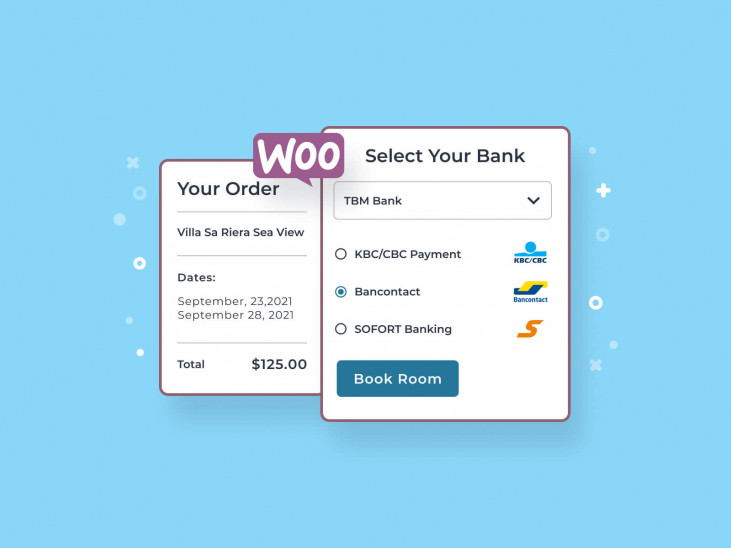
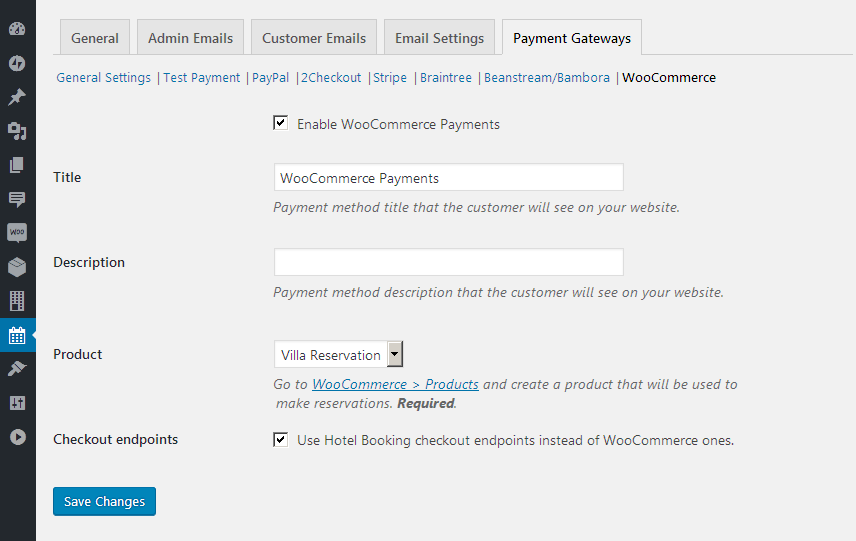
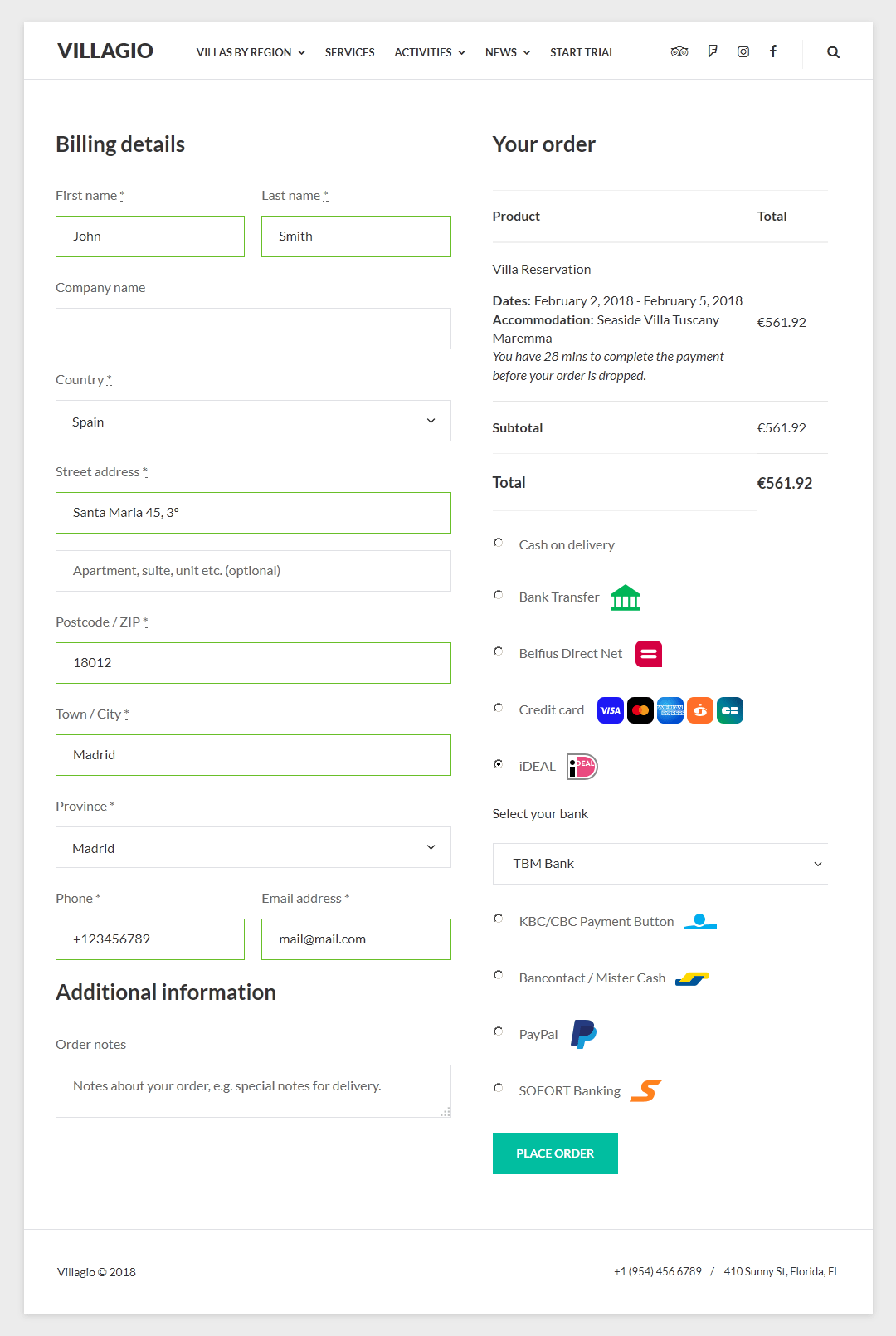
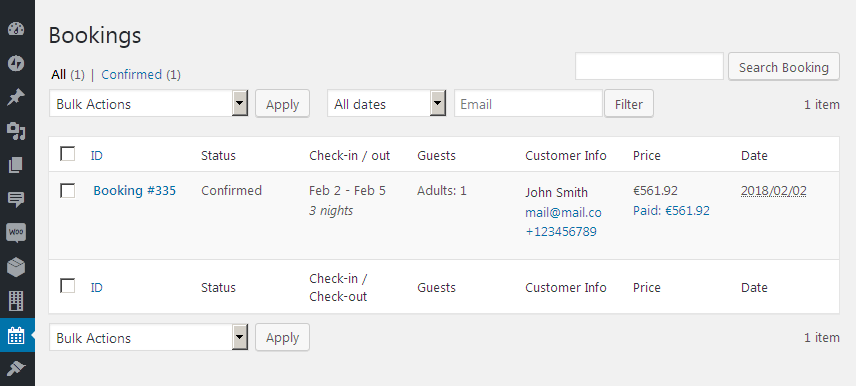
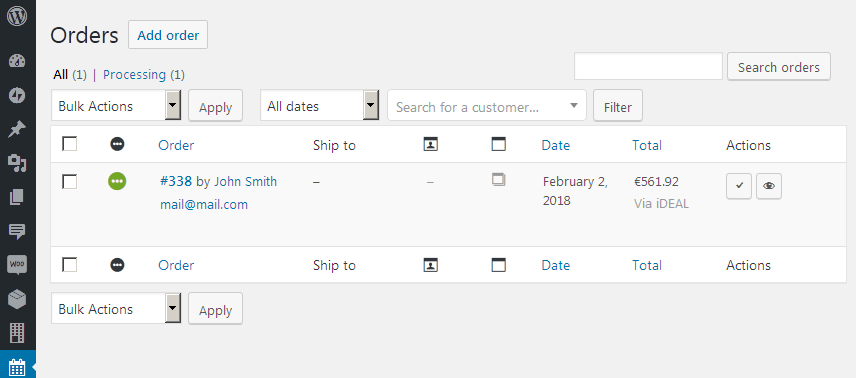
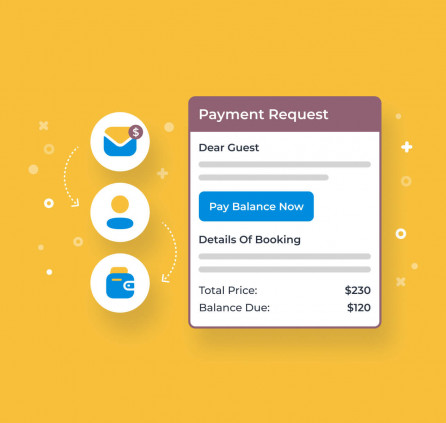
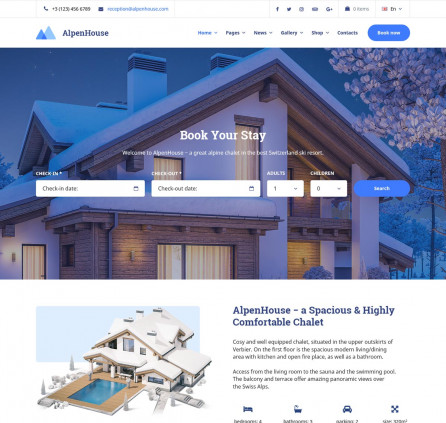
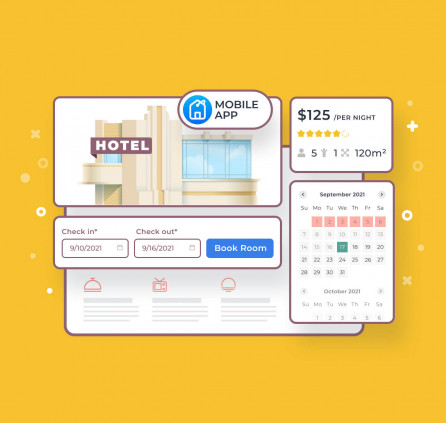
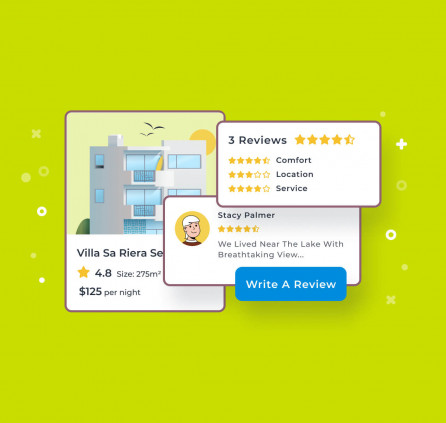
Can i use this software for indian gateway phonepe to make online payment in aquentro theme hotel booking
Hi, If phonepe has integration add-on for woocommerce and it meets your requirements then you can use current Hotel Booking WooCommerce Payments to add woocommerce checkout page with phonepe to the booking process in Aquentro theme.