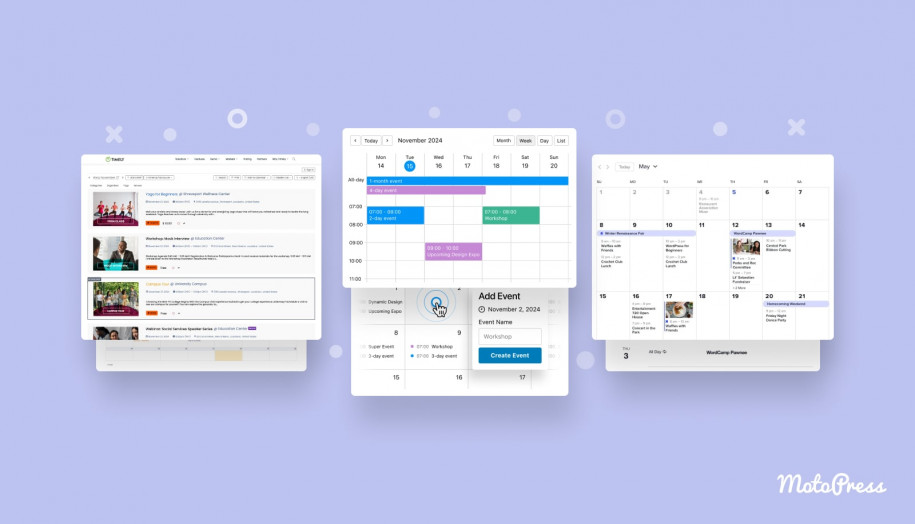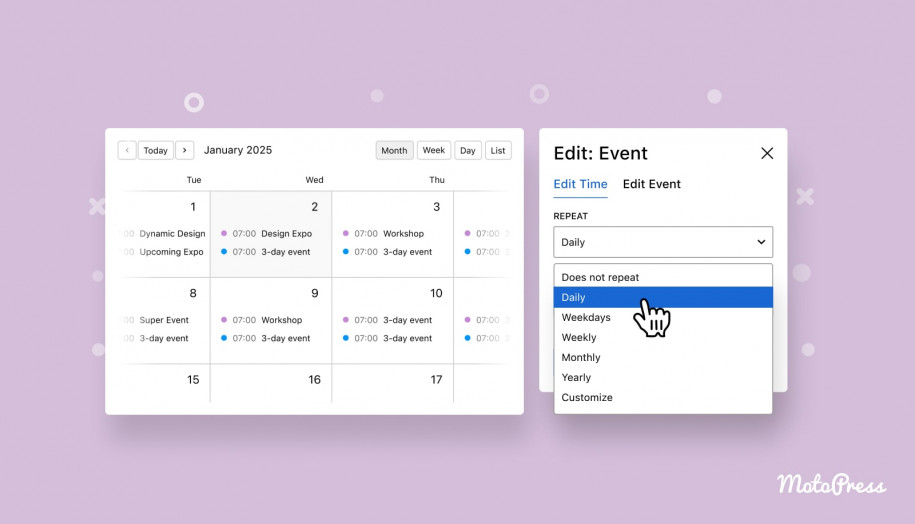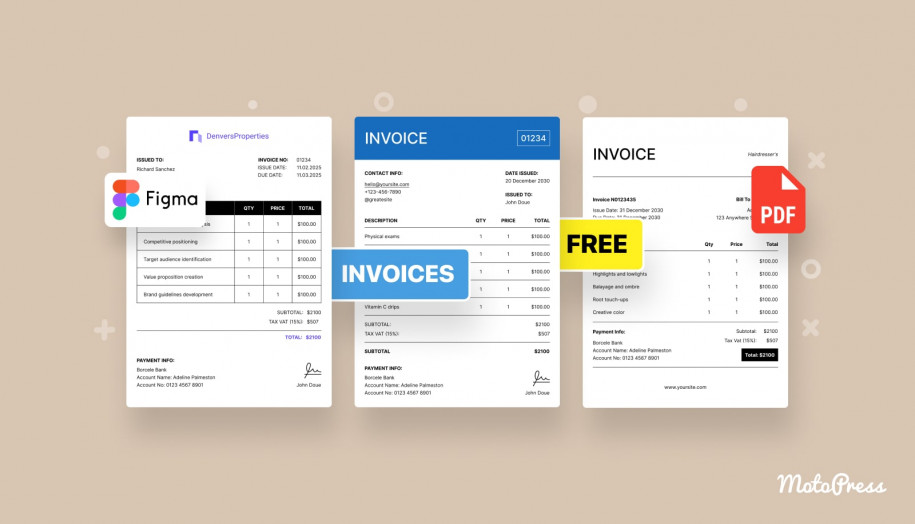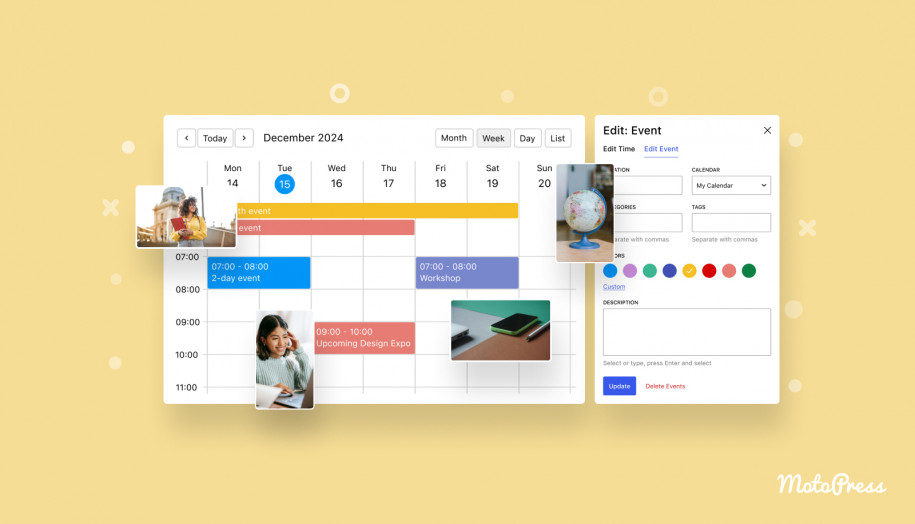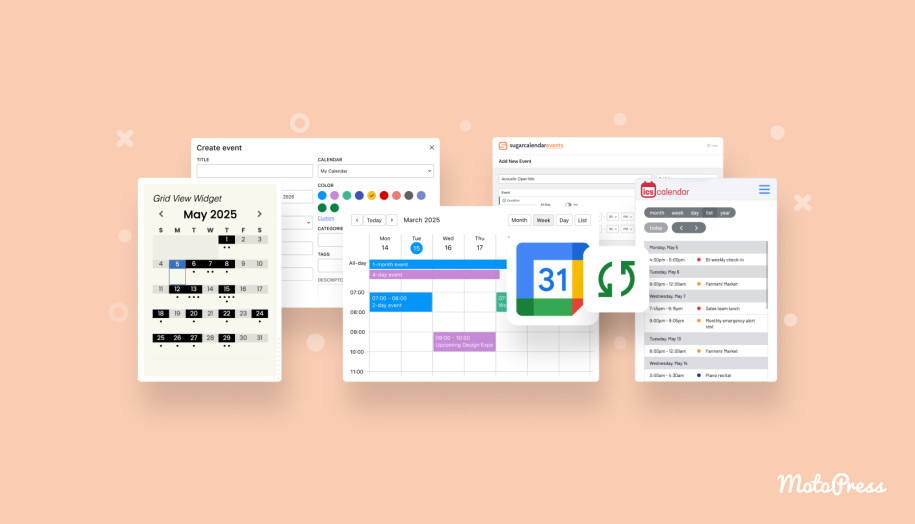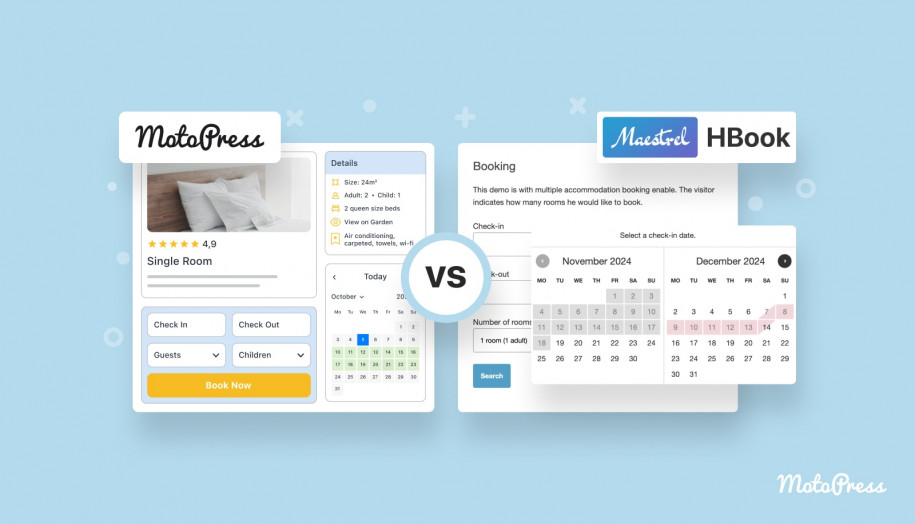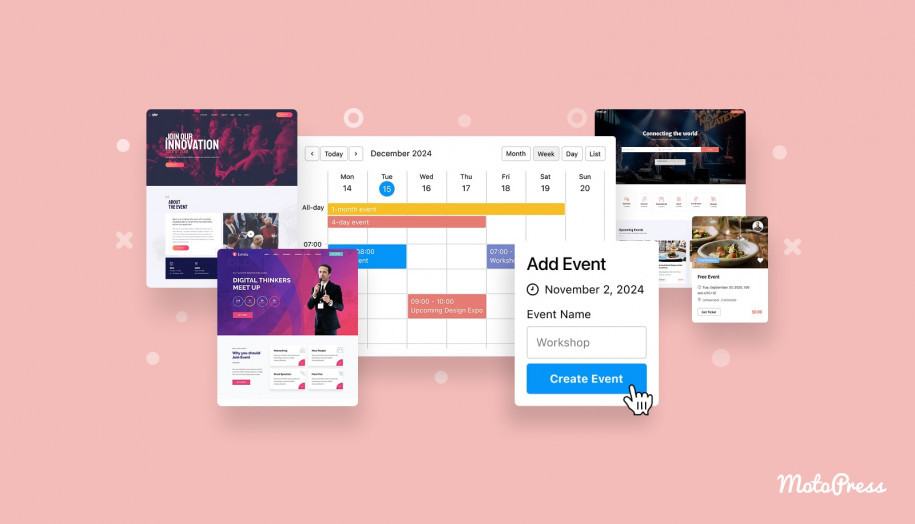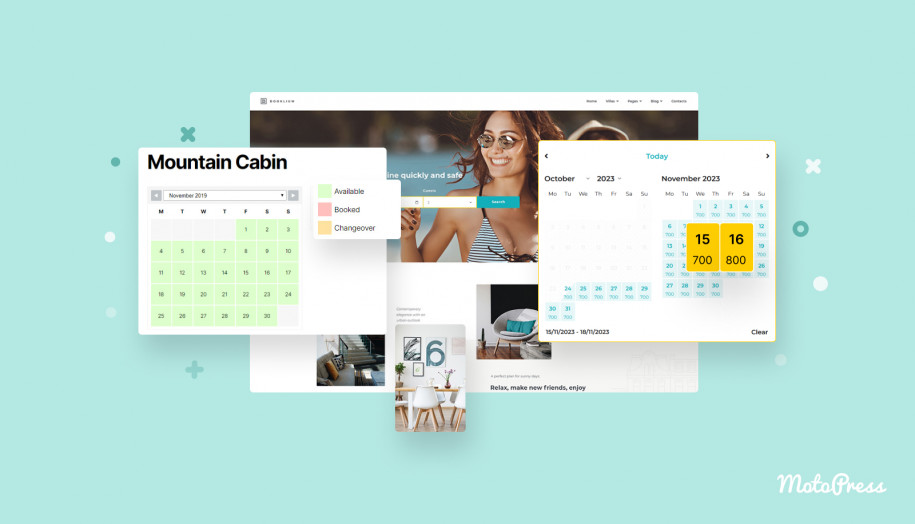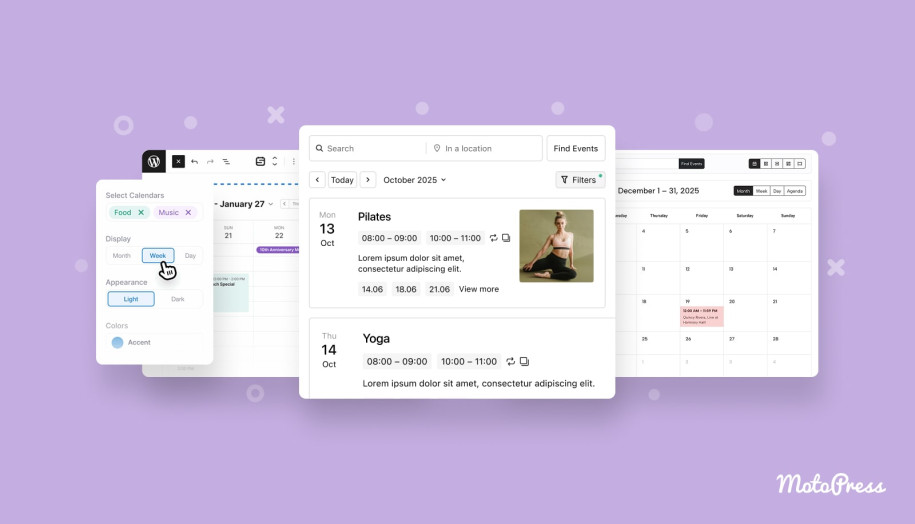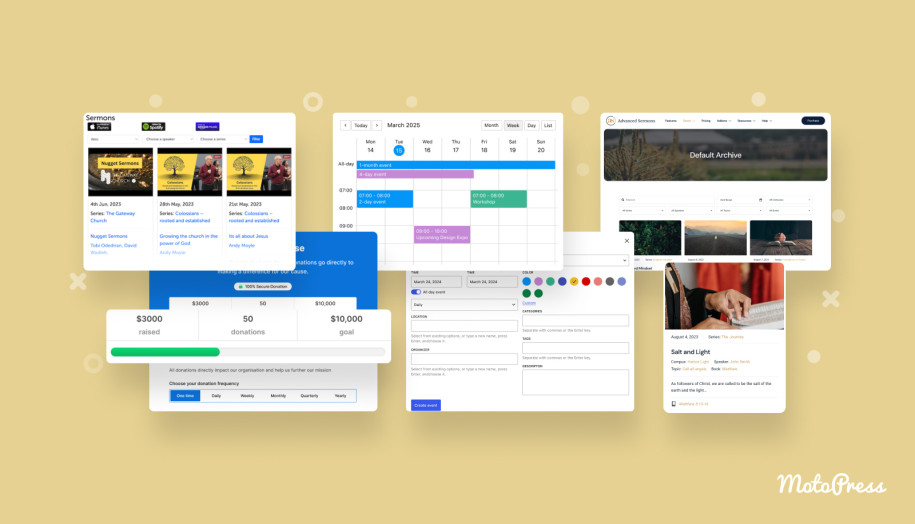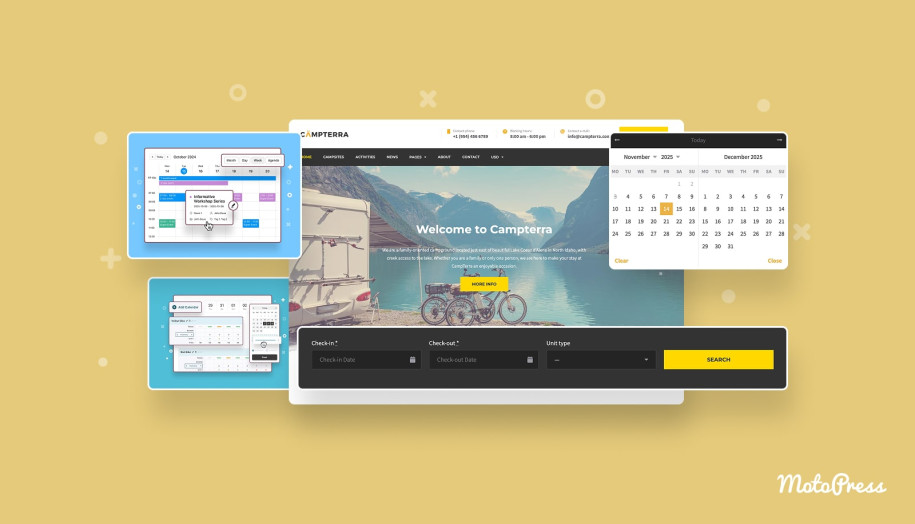13 Best Calendar Plugins for WordPress: From Events to Appointments
Table of Contents
Looking for reliable calendar plugins for WordPress? You’re in luck because today we’ve prepared a curated selection of the best WordPress solutions that feature calendars for your website. From event calendars to solutions offering an effective display of planned meetings, today you’ll learn about multiple plugins that may be of use to your website and business. We’ll also explore the popular features and integrations to help you choose the right tool for the task.
Before we move to the best WordPress event calendar plugins, let’s take a look at some of the top-rated solutions, you can install right away:
| Name | Price | Rating |
|---|---|---|
| MotoPress Events Calendar | From $49/year | N/A |
| The Events Calendar | Free or from $149/year | 4.5 |
| Timely All-in-One Events Calendar | Free or quotation-based | 4.0 |
What are the Top 13 Calendar Plugins for WordPress?
If you manage events and want to display them on your WordPress website in a well-designed manner, using one of the top WordPress event calendar plugins is a must. Luckily, the CMS supports a variety of solutions for this task. The plugins mentioned below can not only help you manage events more efficiently but also improve the user experience on your website. Additionally, they offer a variety of other benefits:
- Recurring events support: Many event plugins allow users to set up recurring events without needing to create each event from scratch.
- Ready for bookings: Premium events calendar plugins for WordPress also come with appointment booking functionality to deliver versatile event management features.
- Enhanced user interaction: From ordering tickets to registering for events using calendars, the best WordPress event calendar plugins provide an extensive set of interactions for your site visitors;
- SEO-oriented event design: Top-rated plugins for event management are created with search engine optimization in mind allowing you to rank higher in organic search results.
MotoPress Events Calendar
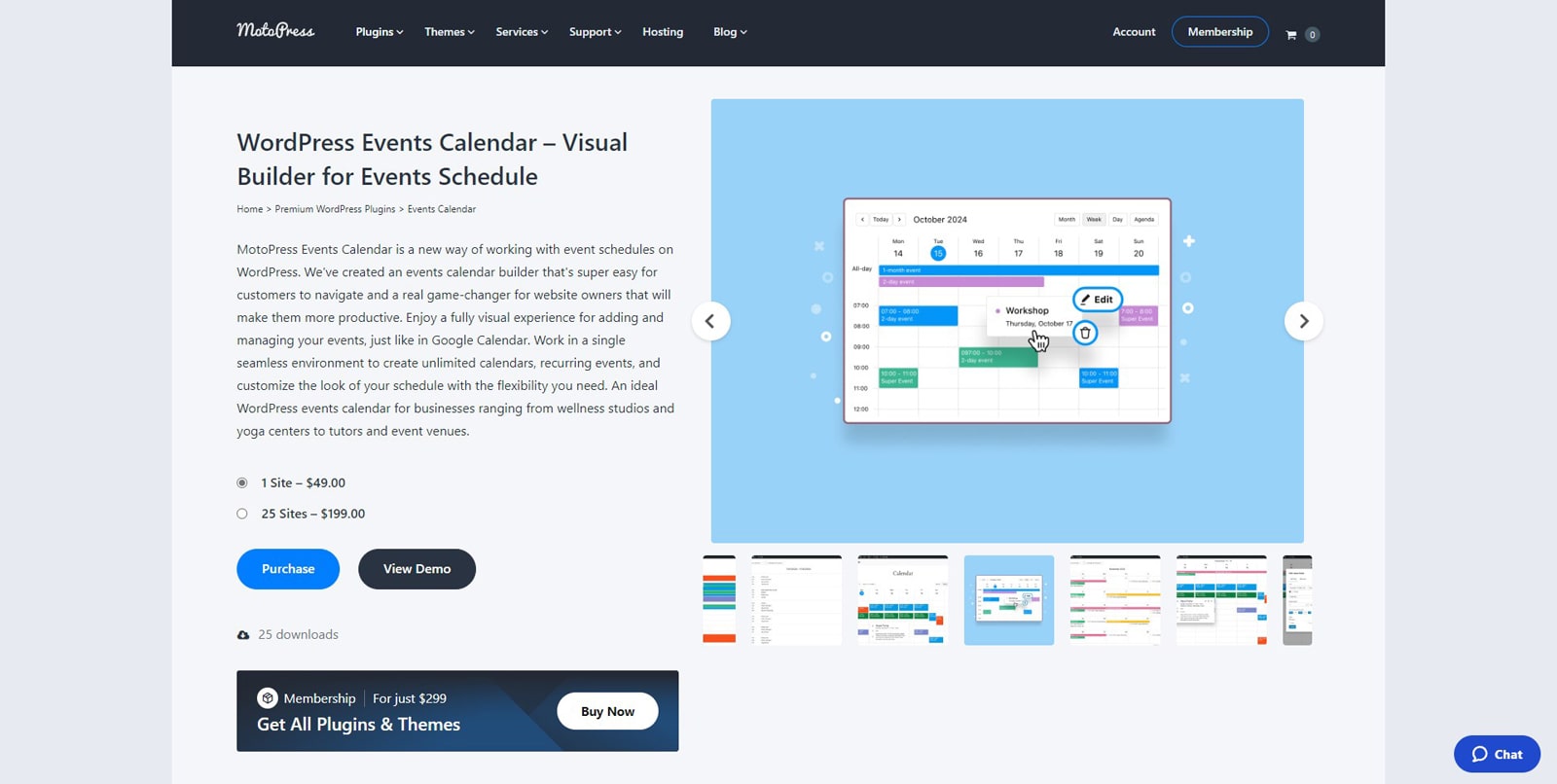 WordPress Events Calendar is one of the latest additions to the MotoPress plugin roster. As a flexible and highly intuitive solution, this is one of the calendar plugins for WordPress that provides a fully visual way of creating and managing your events.
WordPress Events Calendar is one of the latest additions to the MotoPress plugin roster. As a flexible and highly intuitive solution, this is one of the calendar plugins for WordPress that provides a fully visual way of creating and managing your events.
With multiple supported calendars, color coding, recurring events, and a variety of other notable features, this solution makes visiting your event website a pleasurable experience. Watch a video overview of this plugin.
Key features:
- Unlimited event calendars;
- Mobile-friendly calendar layout;
- 4 event views (Month, Week, Day, List);
- Customizable Gutenberg block and shortcodes;
- Support for event locations, organizers, categories, and tags;
- Event import and export using ICS calendar format.
| Name | Developer | Price | Installations |
|---|---|---|---|
| Events Calendar | MotoPress | From $39/year | 100+ |
More Details Register Free Account
MotoPress Hotel Booking
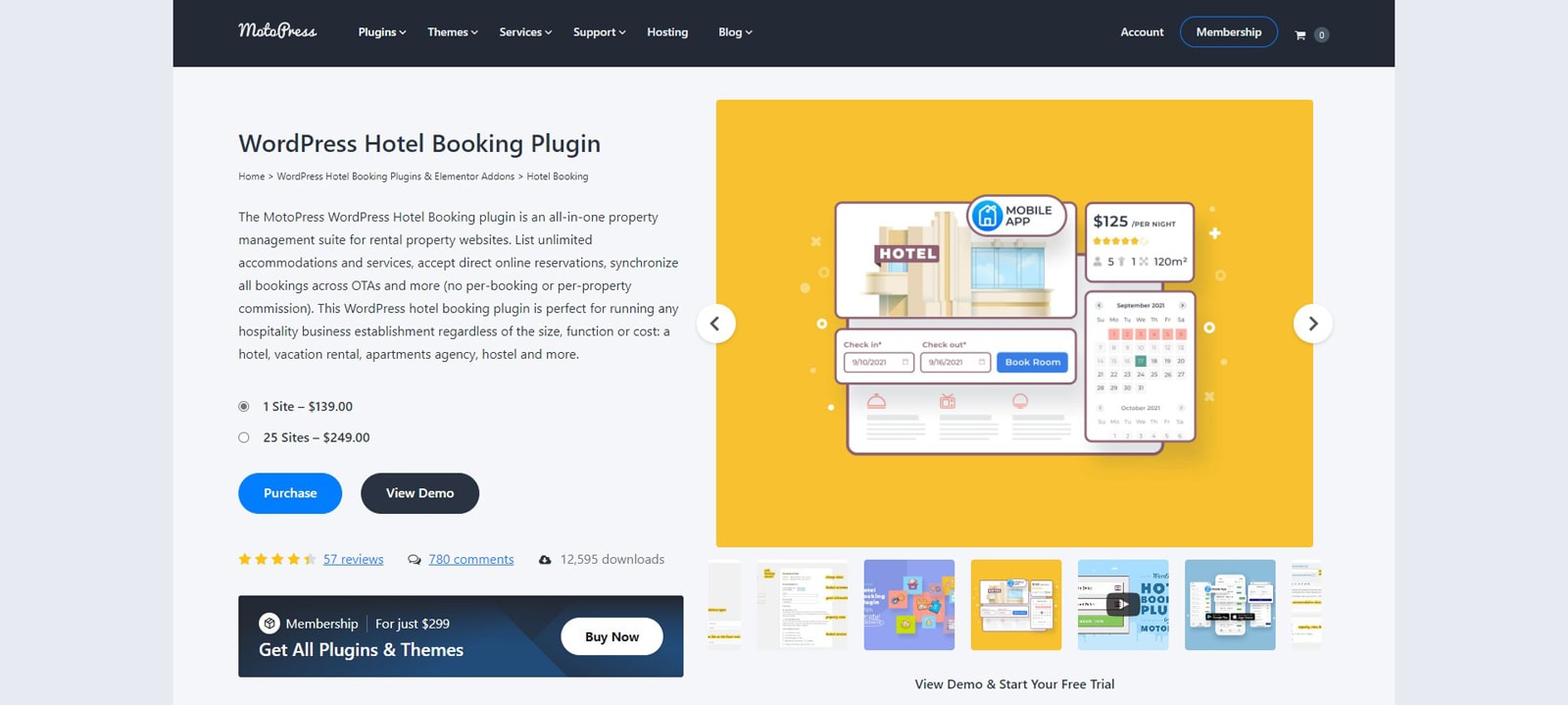 Another powerful and one of the best WordPress calendar plugins is Hotel Booking. It is offered in the free and premium options. Designed with hotels and vacation rentals in mind, this solution allows for easy accommodation & amenity management. Additionally, it supports online payment gateways to help your clients instantly book and pay for desired services. With accommodations and real-time availability calendars for them, your potential guests will know exactly when your short-term rental property or hotel is accessible.
Another powerful and one of the best WordPress calendar plugins is Hotel Booking. It is offered in the free and premium options. Designed with hotels and vacation rentals in mind, this solution allows for easy accommodation & amenity management. Additionally, it supports online payment gateways to help your clients instantly book and pay for desired services. With accommodations and real-time availability calendars for them, your potential guests will know exactly when your short-term rental property or hotel is accessible.
Key features:
- Mobile-friendly property search;
- Centralized admin bookings calendar;
- Flexible rate management;
- Support for Gutenberg, Elementor, and Divi;
- OTA synchronization using iCal format;
- Wide range of premium add-ons.
| Name | Developer | Price | Installations |
|---|---|---|---|
| Hotel Booking | MotoPress | From $139/year | 13,1k+ |
Appointment Booking
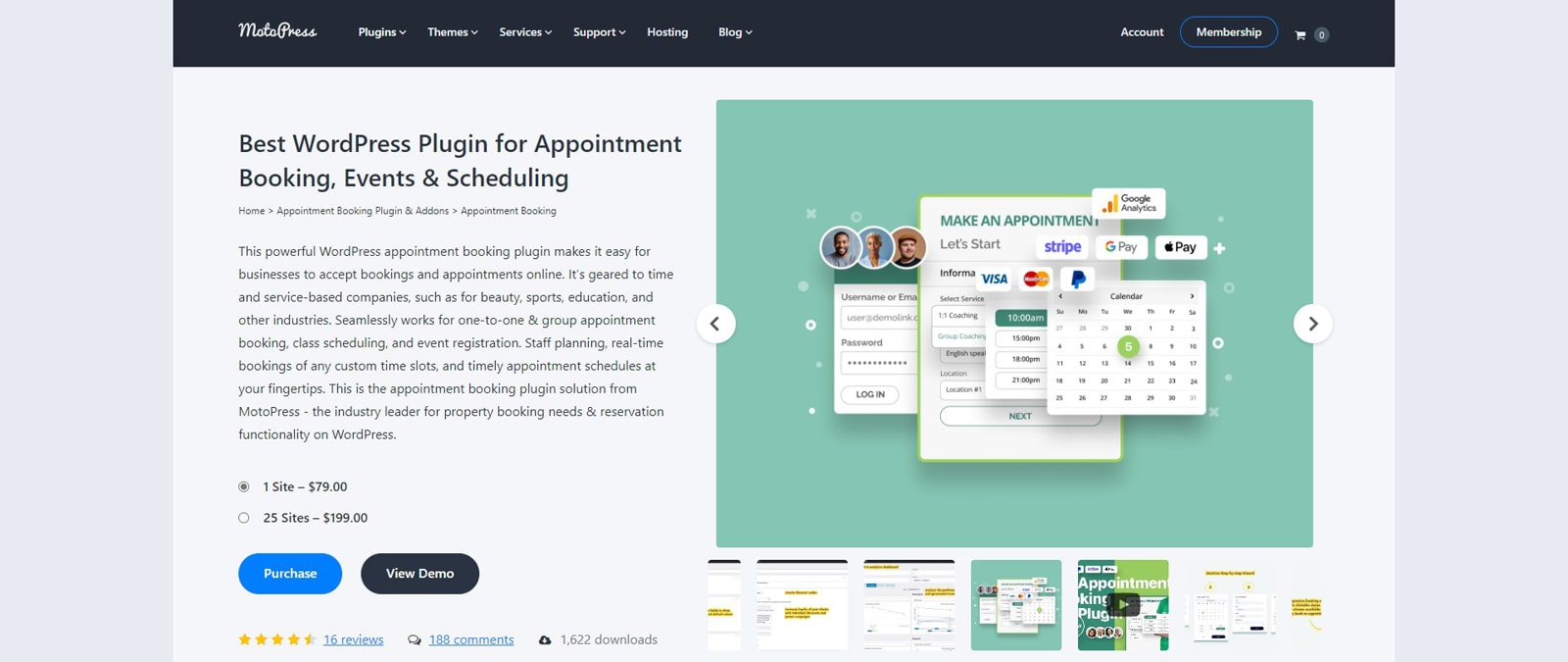 Appointment Booking is one of the best calendar plugins for WordPress and is oriented toward service booking businesses. If your company offers healthcare, beauty, or educational services and needs an easy-to-use online booking system, this plugin can help.
Appointment Booking is one of the best calendar plugins for WordPress and is oriented toward service booking businesses. If your company offers healthcare, beauty, or educational services and needs an easy-to-use online booking system, this plugin can help.
Using a step-by-step booking wizard with an integrated calendar, your users will be able to easily choose the right timeslot & date for an appointment. As one of the top WordPress calendar plugins, Appointment Booking also features a booking calendar in the dashboard to show all confirmed & pending appointments.The plugin also supports diverse free and paid add-ons aimed at extending its functionality
Key features:
- User-friendly booking wizard;
- Individual schedules for employees;
- Integrated support of Stripe & PayPal;
- Automated appointment reminders;
- Google Calendar synchronization.
| Name | Developer | Price | Installations |
|---|---|---|---|
| Appointment Booking | MotoPress | From $49/year | 1,7k+ |
WordPress Booking Calendar
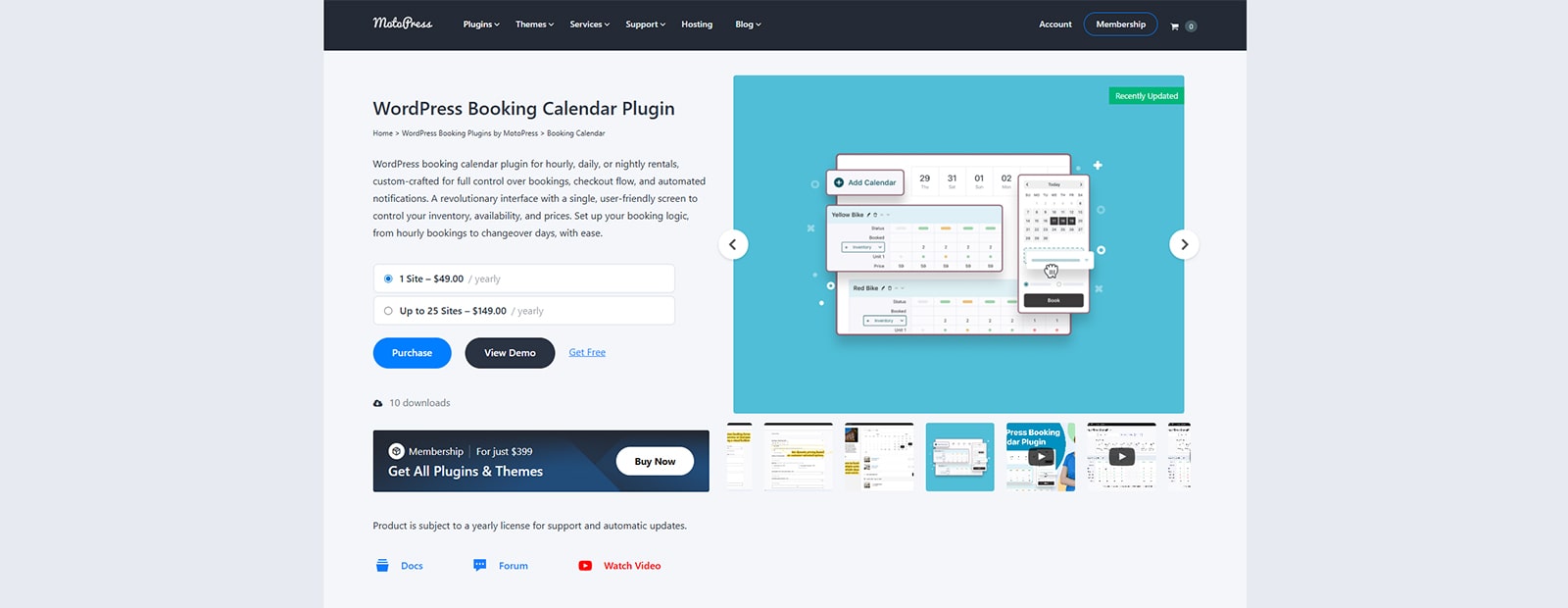 One more notable calendar tool for the leading CMS is the WordPress Booking Calendar plugin by MotoPress. Built for a variety of booking purposes, it allows you to rent out nearly anything and schedule almost any kind of booking you can think of. From renting out bikes to providing studio space or accommodation for rent, you can set up any kind of booking option you require. The plugin supports nightly, hourly, and daily rentals, allowing your clients to book multiple dates and items at once. It also supports notifications to keep your customers informed of any changes. Additionally, the WordPress booking calendar is regularly updated. For example, Stripe integration for online payment functionality is scheduled to come later this year.
One more notable calendar tool for the leading CMS is the WordPress Booking Calendar plugin by MotoPress. Built for a variety of booking purposes, it allows you to rent out nearly anything and schedule almost any kind of booking you can think of. From renting out bikes to providing studio space or accommodation for rent, you can set up any kind of booking option you require. The plugin supports nightly, hourly, and daily rentals, allowing your clients to book multiple dates and items at once. It also supports notifications to keep your customers informed of any changes. Additionally, the WordPress booking calendar is regularly updated. For example, Stripe integration for online payment functionality is scheduled to come later this year.
Key features:
- Drag and drop booking form builder;
- Nightly, daily, and hourly rental support;
- Dynamic pricing for rental items;
- Automated booking notifications;
- Online payments via Stripe (later this year).
| Name | Developer | Price | Installations |
|---|---|---|---|
| WordPress Booking Calendar | MotoPress | From $49/year | 5+ |
The Events Calendar
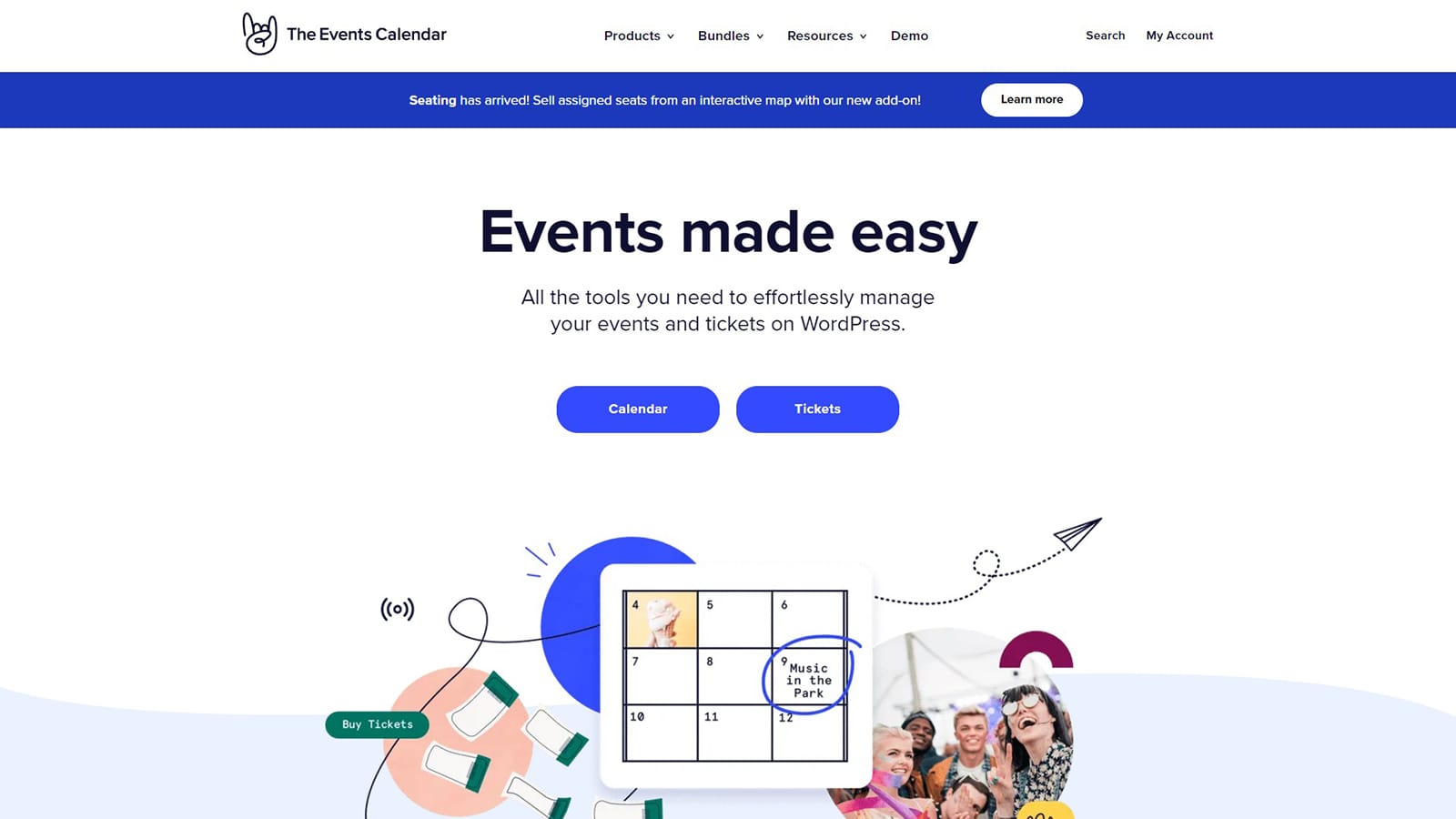 The Events Calendar is one of the best calendar plugins for WordPress. Being quite a versatile tool, this plugin provides a variety of features for the efficient organizing and marketing of your events. Whether you need to manage events using a responsive calendar or integrate with online event platforms, this solution can make it all happen. With free and premium options as well as various add-ons, The Events Calendar is a go-to solution for big event agencies and individual planners.
The Events Calendar is one of the best calendar plugins for WordPress. Being quite a versatile tool, this plugin provides a variety of features for the efficient organizing and marketing of your events. Whether you need to manage events using a responsive calendar or integrate with online event platforms, this solution can make it all happen. With free and premium options as well as various add-ons, The Events Calendar is a go-to solution for big event agencies and individual planners.
Key features:
- Recurring events support;
- Compatible with Elementor;
- Easy location search;
- Time zone support;
- 7 calendar views.
| Name | Developer | Price | Installations |
|---|---|---|---|
| The Events Calendar | StellarWP | Free or from $149/year | 700k+ |
Bookly
 Not all calendar plugins for WordPress deal with event management. Some are designed for appointment scheduling. Such solutions include Bookly, the appointment booking plugin suitable for a wide range of businesses. Thanks to the integrated booking calendar, a variety of payment methods, and diverse customization tools, this one of the top WordPress calendar plugins can easily enhance your business.
Not all calendar plugins for WordPress deal with event management. Some are designed for appointment scheduling. Such solutions include Bookly, the appointment booking plugin suitable for a wide range of businesses. Thanks to the integrated booking calendar, a variety of payment methods, and diverse customization tools, this one of the top WordPress calendar plugins can easily enhance your business.
Key features:
- Booking calendar with 3 view modes;
- Customizable booking form;
- Easy-to-use booking list with filters;
- Employee profiles;
- Zoom & Google Meet integrations.
| Name | Developer | Price | Installations |
|---|---|---|---|
| Bookly | BookingTechnologies, Inc. | Free or from $9.95/mo | 70k+ |
Timely All-in-One Events Calendar
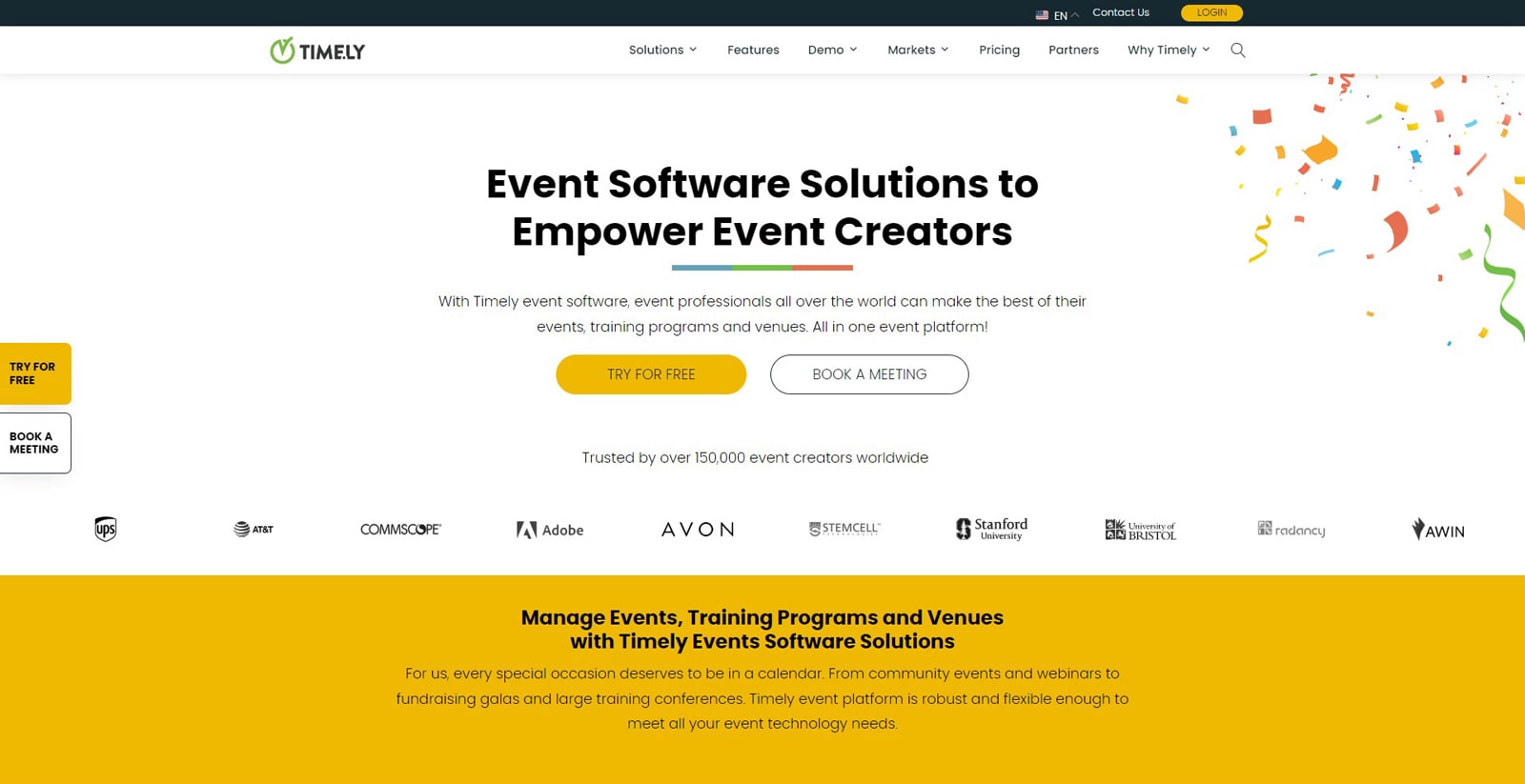 If you’re looking for the top WordPress event calendar plugins, consider the Timely All-in-One Events Calendar. It allows you to easily create and manage events using an advanced calendar and the varied advantages it provides. With the 16 supported UI languages, you’ll be able to display upcoming events in a way that’s convenient for your visitors. Besides, the plugin helps to create recurring events and duplicate available events with a few clicks.
If you’re looking for the top WordPress event calendar plugins, consider the Timely All-in-One Events Calendar. It allows you to easily create and manage events using an advanced calendar and the varied advantages it provides. With the 16 supported UI languages, you’ll be able to display upcoming events in a way that’s convenient for your visitors. Besides, the plugin helps to create recurring events and duplicate available events with a few clicks.
Key features:
- Responsive online event calendar;
- Event filtering;
- Media library support;
- Easy event sharing using the .ics format;
- Third-party integrations.
| Name | Developer | Price | Installations |
|---|---|---|---|
| Timely All-in-One Events Calendar | Time.ly Network Inc. | Free or quotation-based | 40k+ |
Timetable & Event Schedule
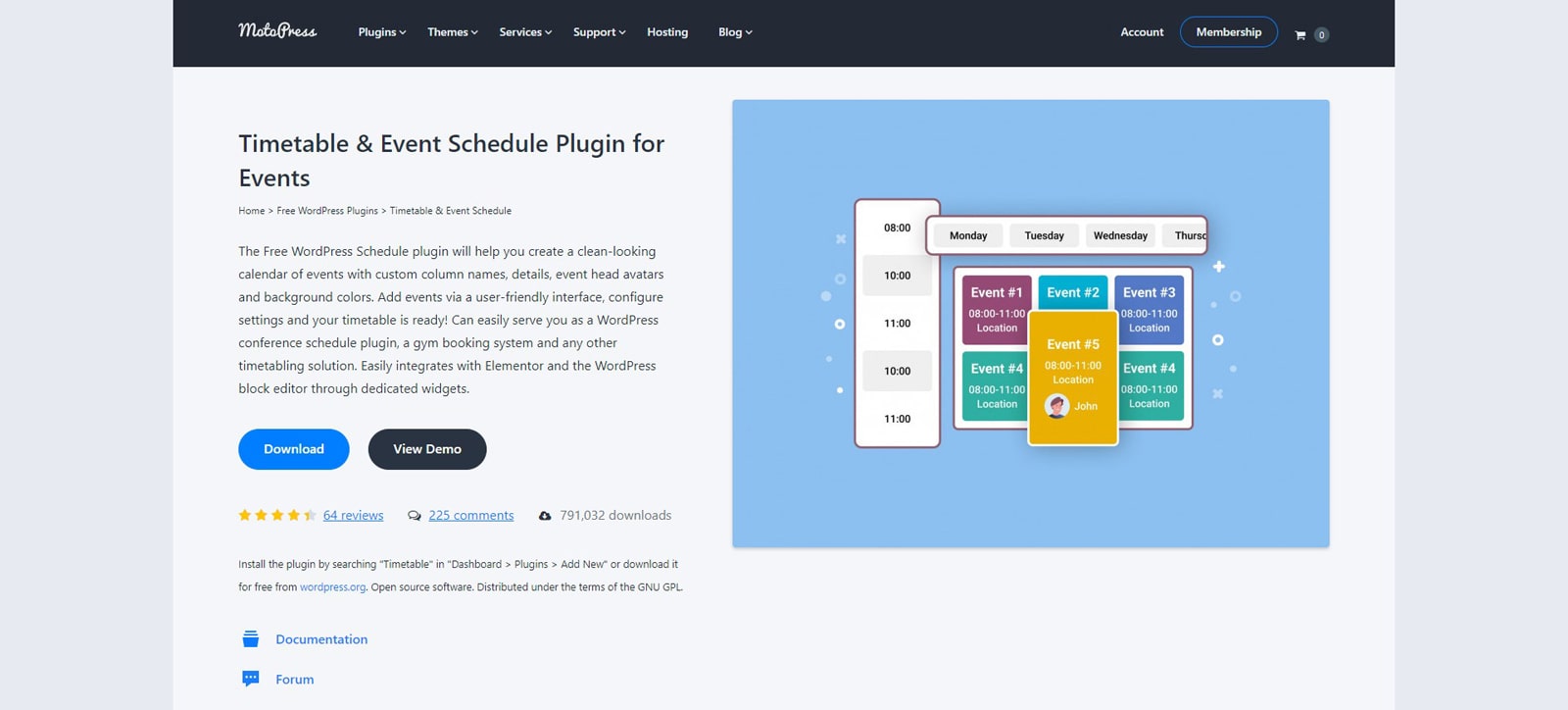 Looking for a simple, free, and effective way to present your events online? With the Timetable & Event Schedule plugin this will be easy to achieve. As a majority of the best WordPress calendar plugins, this one offers responsive schedule design. Besides, it provides full control over event details and how they are displayed in your schedule. If you need to display your upcoming events elsewhere, feel free to use shortcodes to add schedules to the sidebar, footer, or any other section of your website. Compare with the MotoPress Events Calendar plugin.
Looking for a simple, free, and effective way to present your events online? With the Timetable & Event Schedule plugin this will be easy to achieve. As a majority of the best WordPress calendar plugins, this one offers responsive schedule design. Besides, it provides full control over event details and how they are displayed in your schedule. If you need to display your upcoming events elsewhere, feel free to use shortcodes to add schedules to the sidebar, footer, or any other section of your website. Compare with the MotoPress Events Calendar plugin.
Key features:
- Easy event filtering;
- Includes the Upcoming events widget;
- Flexible event timeframes;
- Elementor-friendly timetable widget.
| Name | Developer | Price | Installations |
|---|---|---|---|
| Timetable & Event Schedule | MotoPress | Free | 789,8k+ |
Chauffeur Taxi Booking System
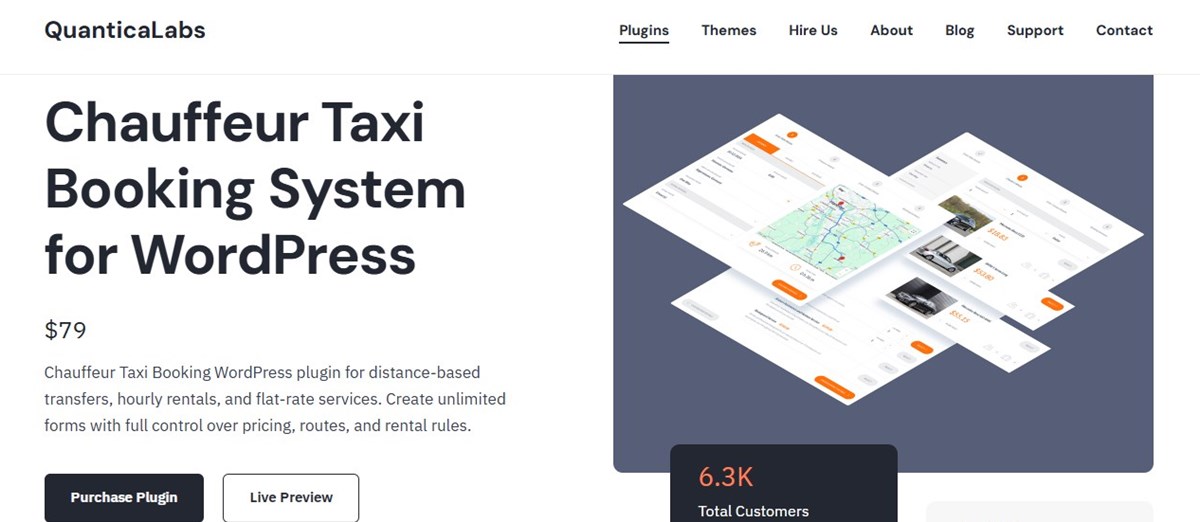
Looking for a complete and reliable solution to handle bookings for taxi, chauffeur, limo, or private transfer services? The Chauffeur Taxi Booking System for WordPress is one of the most advanced transportation booking plugins on the market. It offers a full automated reservation workflow. It consists of a location selection, live distance calculation, flexible pricing rules, advanced availability settings, and built-in payment support.
This plugin supports distance-based, hourly, and flat-rate services, making it suitable for airport transfers, business rides, daily hire, tours, or long-distance routes. Customers can book online using an elegant multi-step form that adapts to every device. In addition, the system includes Google services integration, geofencing, custom agreements, coupons, WooCommerce support, and email/SMS notifications.
Key features:
- Multi-step booking form with distance, hourly, and flat-rate services;
- Advanced pricing rules with geofence support;
- Google Maps integration with live distance calculation;
- Built-in payments + optional WooCommerce checkout;
- Email, SMS, telegram notifications.
| Name | Developer | Price | Installations |
|---|---|---|---|
| Chauffeur Taxi Booking System | QuanticaLabs | One-time $79 | 6k+ |
Tourfic
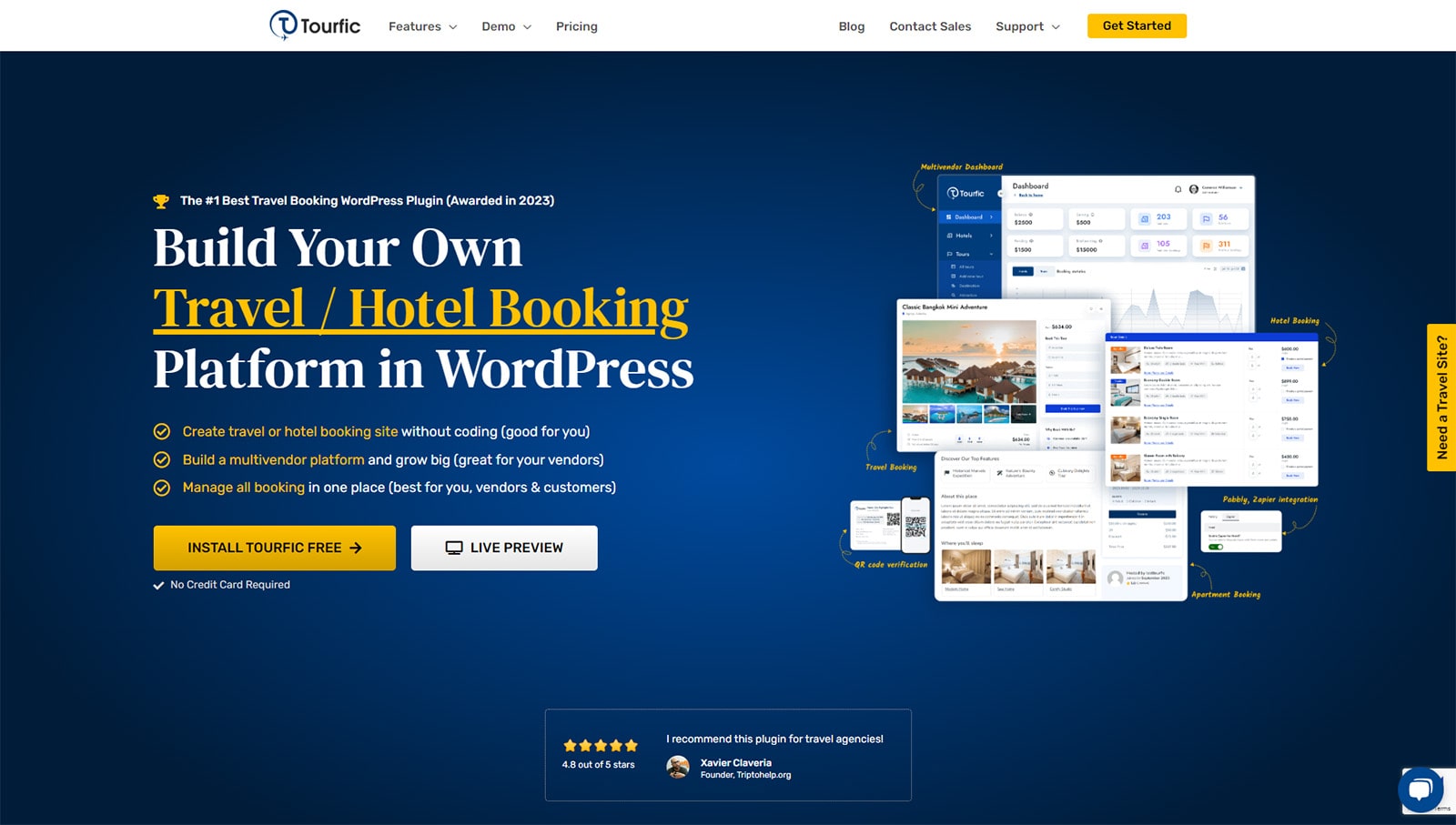 Tourfic is an advanced WordPress hotel and tour booking plugin designed to streamline travel-related bookings, including hotels, car rentals, tours, and vacation rentals. Perfect for building websites similar to Booking.com, Agoda, or Airbnb, it integrates seamlessly with WooCommerce to manage booking and payment systems.
Tourfic is an advanced WordPress hotel and tour booking plugin designed to streamline travel-related bookings, including hotels, car rentals, tours, and vacation rentals. Perfect for building websites similar to Booking.com, Agoda, or Airbnb, it integrates seamlessly with WooCommerce to manage booking and payment systems.
The plugin features comprehensive tools for managing hotels, rooms, and tours, with options for dynamic pricing, availability management, and customer reviews. It supports multiple booking methods and allows for easy configuration of extras such as airport pickups and deposit options.
Tourfic also provides a multi-vendor functionality, allowing vendors to list hotels, cars, and tours directly on the platform. With its intuitive interface, Tourfic makes it easy for businesses to create professional booking systems for various travel services.
Key features:
- Unlimited hotel, car, apartment, and travel booking;
- Photo gallery;
- Tour highlights & itinerary;
- Dynamic location search;
- Room management.
| Name | Developer | Price | Installations |
|---|---|---|---|
| Tourfic | Themefic | Free or from $89 /year | 4k+ |
Fluent Booking
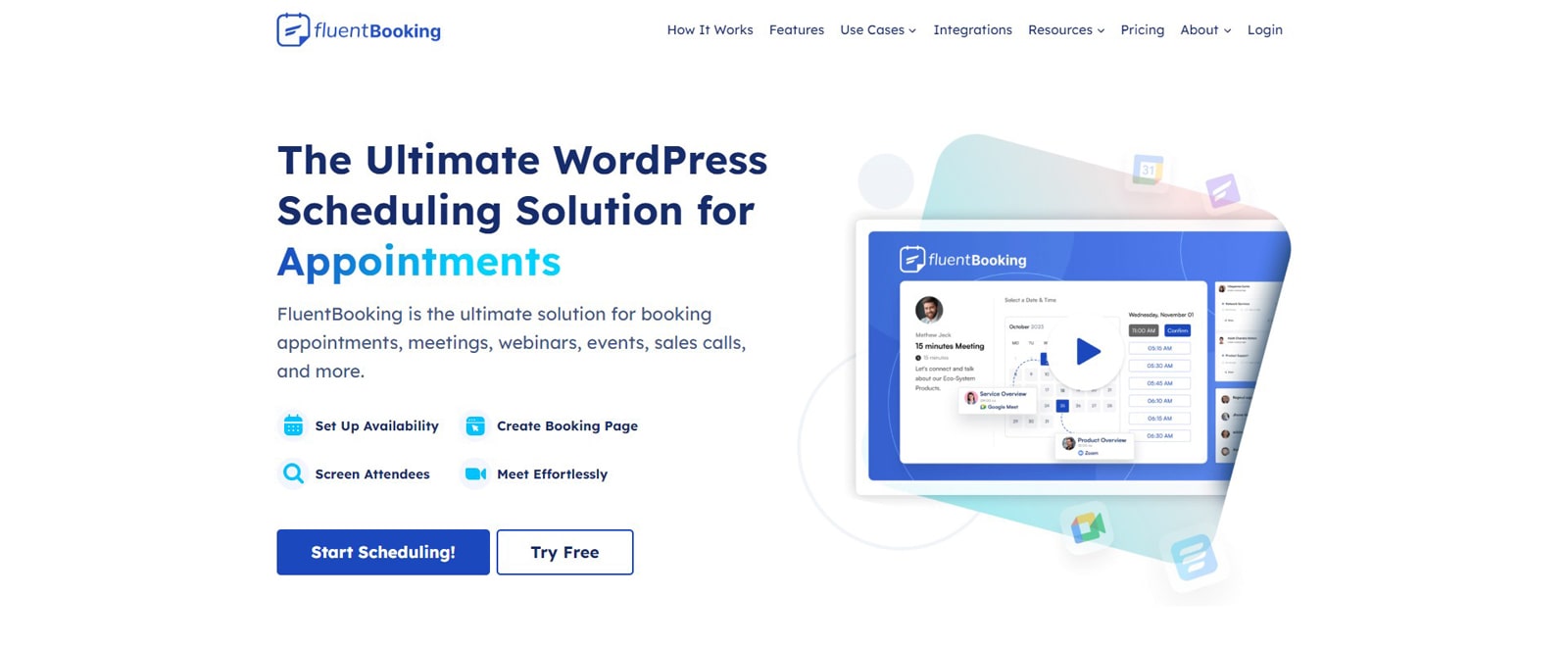 One of the next event calendar plugins for WordPress on our list is Fluent Booking. Often mentioned among the top-rated appointment booking plugins, this solution features a detailed and user-friendly calendar suitable for nearly any task. Be it an online event or a business meeting, the scheduling plugin provides multiple features to effectively manage your calendar and integrate it with various platforms and apps.
One of the next event calendar plugins for WordPress on our list is Fluent Booking. Often mentioned among the top-rated appointment booking plugins, this solution features a detailed and user-friendly calendar suitable for nearly any task. Be it an online event or a business meeting, the scheduling plugin provides multiple features to effectively manage your calendar and integrate it with various platforms and apps.
Key features:
- Well-designed calendar for online booking;
- Multiple meeting types;
- Flexible availability settings;
- Customizable timezone;
- Analytics & appointment insights.
| Name | Developer | Price | Installations |
|---|---|---|---|
| Fluent Booking | WPManageNinja | Free or from $79/year | 10k+ |
My Calendar
 Those who are looking for one of the accessible WordPress event calendar plugins may be interested in My Calendar. Being a simple yet efficient solution, the plugin is oriented towards accessibility in design and functionality. From customizable templates for event display to multiple calendar view settings, there’s a lot you can get with this tool. Furthermore, My Calendar supports recurring events and is SEO-ready allowing you to rank higher online.
Those who are looking for one of the accessible WordPress event calendar plugins may be interested in My Calendar. Being a simple yet efficient solution, the plugin is oriented towards accessibility in design and functionality. From customizable templates for event display to multiple calendar view settings, there’s a lot you can get with this tool. Furthermore, My Calendar supports recurring events and is SEO-ready allowing you to rank higher online.
Key features:
- Accessibility-first event calendar;
- 3 calendar view layouts;
- User-submitted event support;
- Custom fields;
- Event sharing between multiple sites.
| Name | Developer | Price | Installations |
|---|---|---|---|
| My Calendar | Joe Dolson | Free or from $69/year | 20k+ |
Simple Calendar
 Not all site owners require multifunctional events calendar plugins for WordPress. Some may be looking for a simple way to sync their site with Google Calendar. This is exactly what Simple Calendar provides. The plugin provides a responsive calendar for showing your upcoming events on any WordPress page. Furthermore, timezones are supported for a better user experience. You can also use diverse add-ons to enhance the default plugin functionality.
Not all site owners require multifunctional events calendar plugins for WordPress. Some may be looking for a simple way to sync their site with Google Calendar. This is exactly what Simple Calendar provides. The plugin provides a responsive calendar for showing your upcoming events on any WordPress page. Furthermore, timezones are supported for a better user experience. You can also use diverse add-ons to enhance the default plugin functionality.
Key features:
- Event management via Google Calendar;
- Content customization using tags;
- Color coding of events;
- Translation-ready UI;
- Several paid add-ons.
| Name | Developer | Price | Installations |
|---|---|---|---|
| Simple Calendar | Simple Calendar | Free or from $99/year | 50k+ |
Conclusion
We hope this overview of the best calendar plugins for WordPress proves to be useful for your next event & service-based business. Whether you’re managing a non-profit organization or a large event agency, using any of the abovementioned plugins will provide an extensive range of benefits for your business. When choosing a plugin remember that aside from the features and pricing options it provides, there are other factors you need to take into account:
- Responsiveness: Top WordPress calendar plugins provide extensive responsiveness, making it easy for your events to be available for booking on any device, be it mobile or desktop.
- Scalability: If you plan to further develop and grow your event management business, we recommend choosing plugins that provide a customizable event scale. This may include recurring events and a larger number of attendees.
- Integration options: Third-party integrations often play a decisive role for many WordPress users. Pay attention to the platforms that calendar plugins can integrate with, especially if your business requires it.
- User reviews: Lastly, don’t forget about reading user reviews as they can be a great source of first-hand opinions and experiences of the WordPress calendar plugins you intend to use on your website.
Disclosure: this article may contain affiliate links for third-party products. If you click a link and later make a purchase, we may earn an affiliate commission that doesn’t result in additional charges to you.
FAQ
What is a calendar plugin for WordPress?
WordPress calendar plugin is a flexible tool designed to display and manage events, bookings, or schedules. It allows you to plan and edit scheduled bookings directly on your WordPress website. These solutions can be easily used for a variety of purposes, ranging from item rentals to event promotion and appointment booking.
What are some recommended WordPress calendar plugins?
Some of the calendar plugins for WordPress we recommend include The Events Calendar and Timely All-in-One Events Calendar, MotoPress Hotel Booking, Bookly, and Simple Calendar. These are just some of the varied options provided by WordPress plugin developers, with more free and premium ones available online.
Do I need coding skills to use a calendar plugin?
Modern calendar & WordPress booking form plugin options are designed to be user-friendly, meaning you don’t need any coding skills to use or configure them. However, advanced users can customize them using specific options that vary from plugin to plugin, such as custom CSS.
Can I use a calendar plugin to accept bookings or payments?
Of course! Many calendar plugins support:
- Appointment booking (e.g., MotoPress Appointment Booking, Bookly);
- Payment integrations (e.g., PayPal, Stripe);
- Email notifications and SMS reminders;
- Multiple locations for efficient appointment management.
Will the calendar plugin work with my theme?
Most of the popular and widely used WordPress calendar plugins work with any WordPress theme. However, we recommend that you check the plugin for compatibility and test it locally before applying it to the existing website. Also, don’t forget to read reviews before considering a calendar plugin for your online presence.