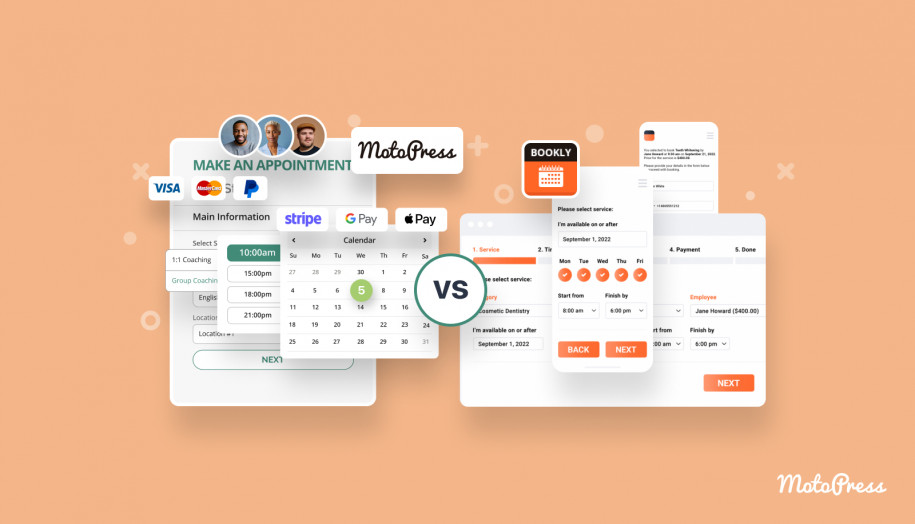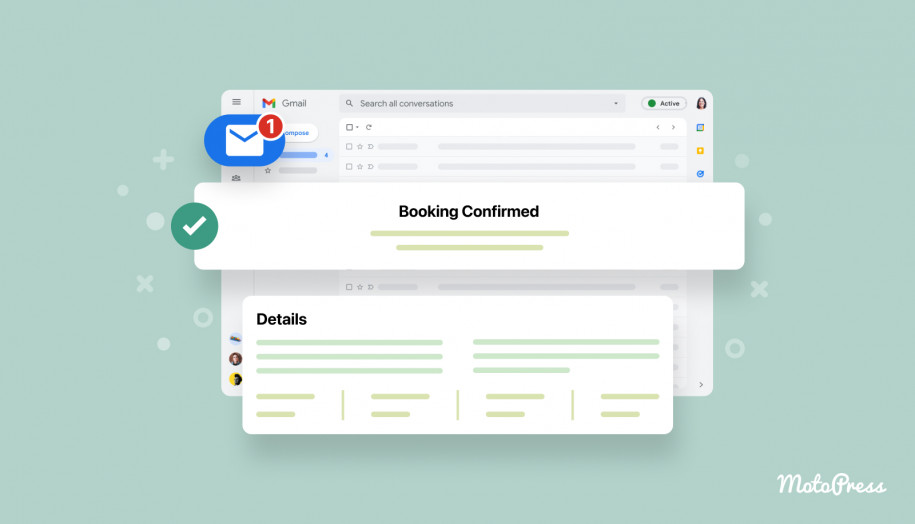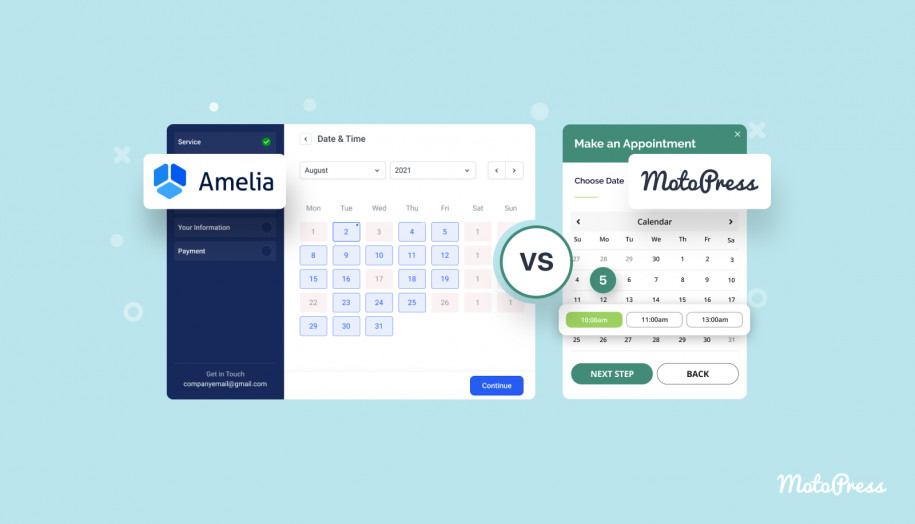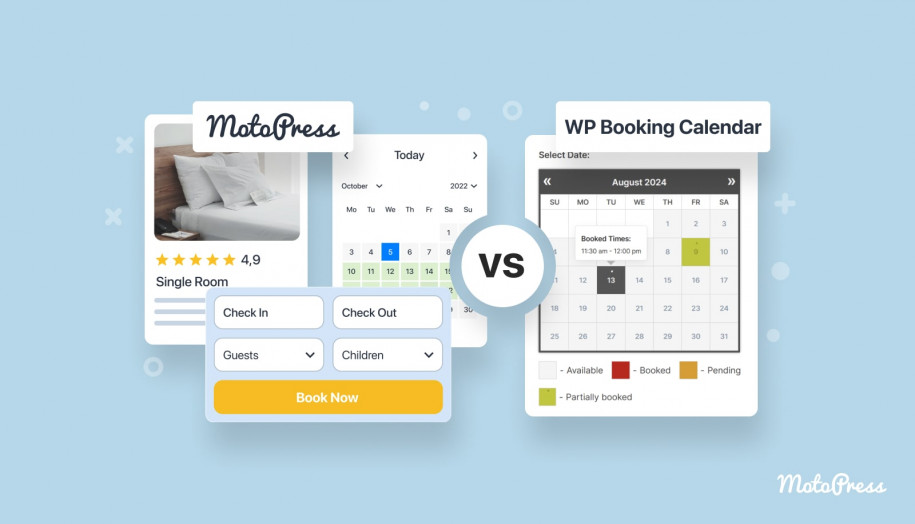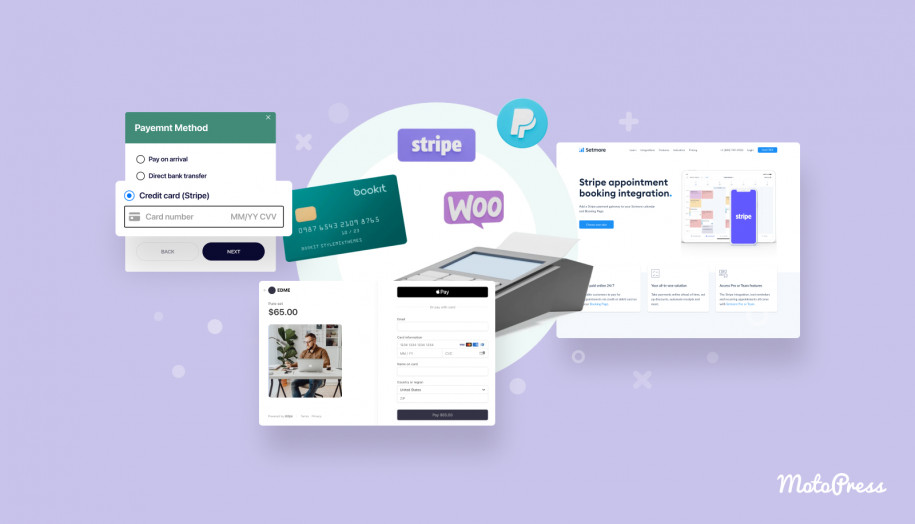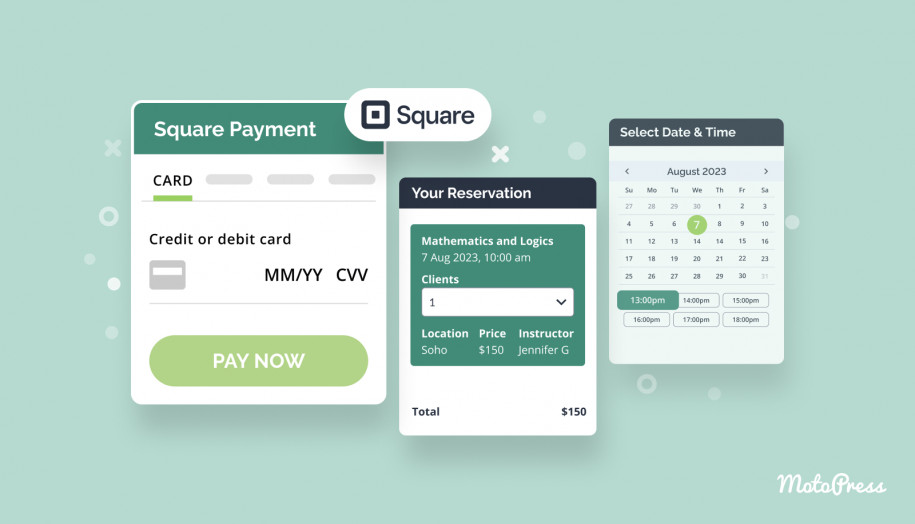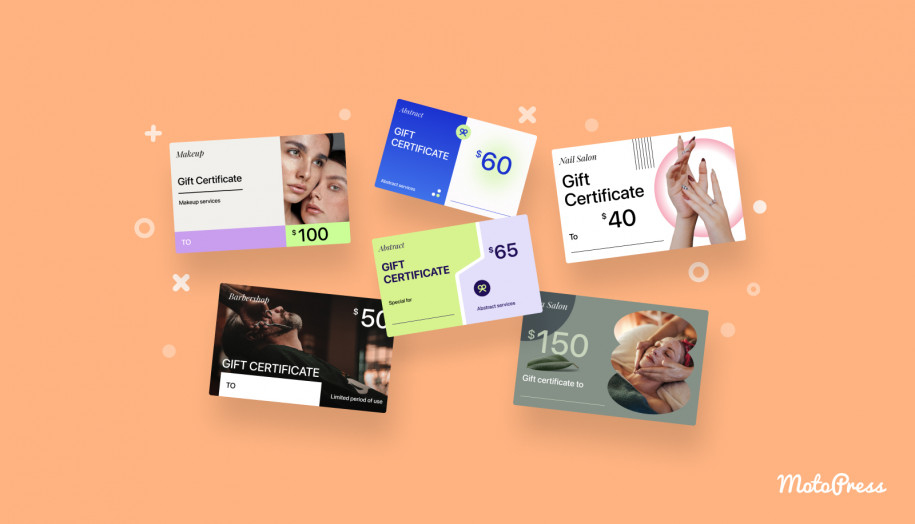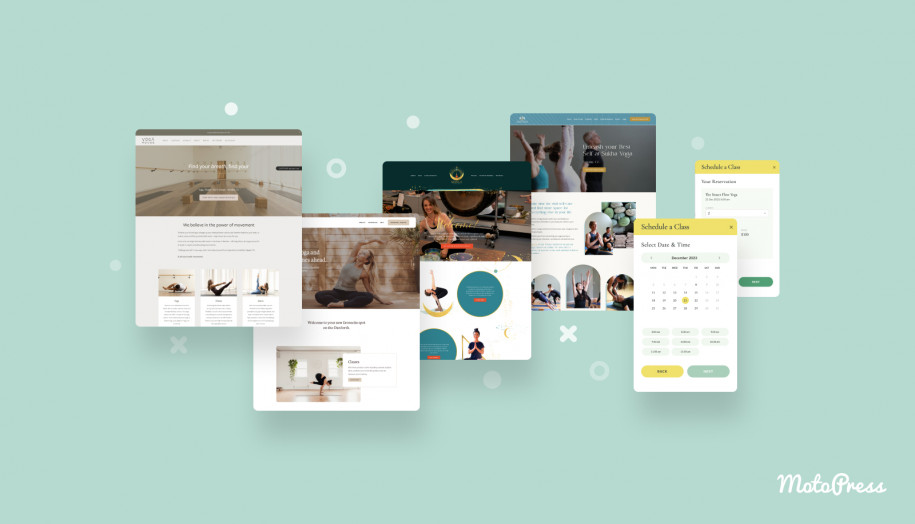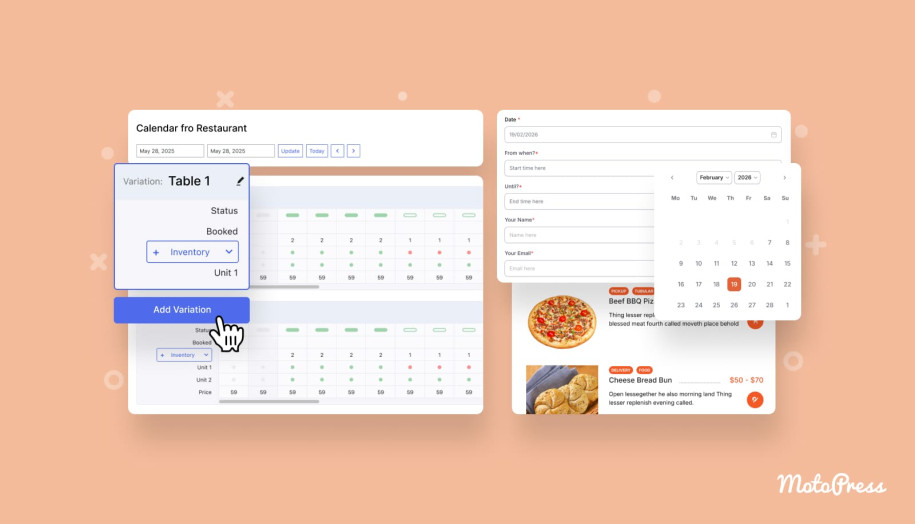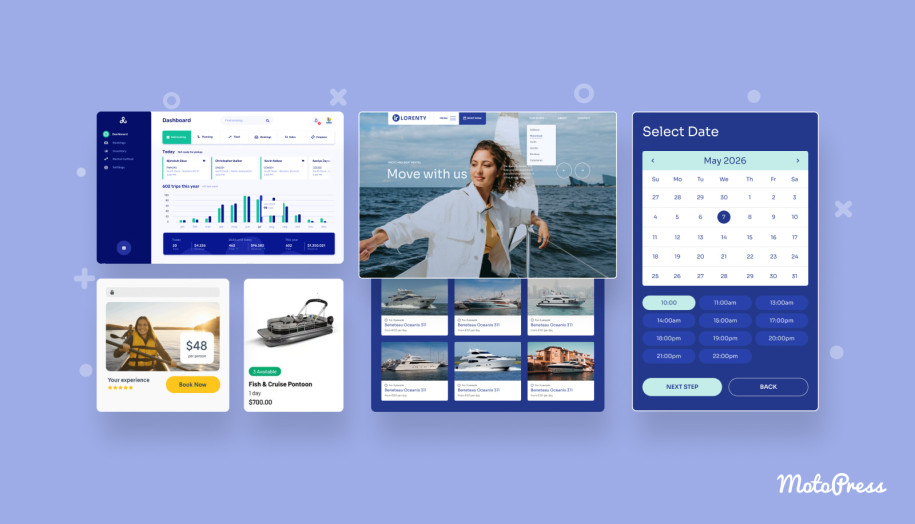Bookly Plugin vs. MotoPress Appointment Booking Ultimate Comparison
Table of Contents
Green versus orange. In this post, we’re comparing premium and free versions of the popular appointment scheduling plugins for WordPress: the Bookly plugin and MotoPress Appointment Booking.
Both booking systems allow you to sell lessons or consultations, doctor or salon appointments, schedule studios, organize meetings, etc. Basically, accept automated appointments in the field of service booking or rental industries.
If you want to understand which one is better for your hourly service booking website, take a look at our categorized comparison tables that shed some light on the differences and similarities in these plugins.
Here are some intro stats: Bookly PRO has been around for a long time, while MotoPress Appointment Booking is a newer kid on the block.
| User satisfaction (out of 5) | Sales | Release year | |
|---|---|---|---|
| Bookly | 4.3 (wp.org) | 51K+ | 2015 |
| MotoPress Appointment Booking | 5 (wp.org) | 2K | 2020 |
The prices and features listed here are current as of the date of this post.
- MotoPress Appointment Booking v. 2.1.2
- Bookly v. 22.6
My eye has been more trained to work with the MotoPress Appointment Booking plugin than Bookly, but rest assured I’ll have my critic cap on.
After the review, we’ll make more detailed conclusions, meanwhile, here are the main areas where the reviewed plugins differ for your immediate attention:
Booking form type.
With either PRO version, you can create and use unlimited booking forms across your website. Both plugins offer users responsive multi-step appointment forms, with the Bookly plugin giving you more default templates and MotoPress allowing you to create both common and individual service booking forms.
Pricing model.
Bookly is an extension-centric WordPress booking system, while MotoPress offers the vast majority of features within the core plugin. The lifetime plan of MotoPress includes lifetime support, while Bookly lifetime still requires extra purchases of support. Additionally, fees may apply with so-called Bookly Cloud products, which are made to optimize automated sending of messages or connection to third-party apps.
Advanced features.
Bookly makes a special accent on marketing-crucial features to ensure the utmost flexibility of setting your booking rules and adjusting the schedule; for MotoPress, essential features are central.
Integrations.
Bookly provides a wider range of integrations, with a special focus on the apps for online meetings, like Zoom.
Payment gateways.
MotoPress provides almost all gateways for free within the premium plugin version, while the Bookly plugin for WordPress sells every gateway as an extra add-on and offers two methods for free.
If you want to learn the details of specific features of the MotoPress and Bookly PRO & fee, jump to the needed table to compare things. We did our best to create a detailed comparison!
Bookly Plugin Comparison vs Appointment Booking: Premium Versions
Full-blown premium versions are our first point of interest.
Cost
MotoPress sells a core plugin along with optional add-ons, so does Bookly. But which one allows you to save up some money yet get powerful tools?
| Bookly PRO | MotoPress Appointment Booking PRO | |
|---|---|---|
| Annual cost | – |
Includes 12 months of support and updates. |
| Lifetime cost | $89 Includes six months of customer support and lifetime free plugin updates. | $149 – 1 site Includes lifetime plugin support and updates. |
| Free trial | Sandbox | 7-day free trial |
| Extensions | $1325 +Consider the cost of Bookly Cloud Products | All in discounted bundle |
Pros of Bookly: the key advantage is the lifetime cost of whether the PRO version of the plugin or addons. You might need to pay a lot, yet you pay once and use the Bookly solutions forever. The cost of support, however, is not included.
Pros of MotoPress: it’s much more affordable if you choose the most basic option. Another advantage is that you have a choice between an annual or lifetime cost, the latter is obviously more expensive, but it includes the PRO plugin version, all add-ons and 40+ extra plugins and themes by MotoPress within the membership package.
To conclude:
1) The annual cost of the MotoPress membership is less expensive than purchasing Bookly and all its premium addons.
2) There are 30+ add-ons in Bookly. The annual cost of the Bookly plugin WordPress is less expensive if you need to buy the core plugin + about 10 addons.
3) The lifetime cost of MotoPress includes lifetime support, while Bookly includes only 6 months of support. You can buy support when necessary.
Main features
The essence of the booking solution lies in nuance, every small feature can play a crucial role in your decision-making process. Make sure to create a checklist of the features you plan to use in your day-to-day workflow of managing your service or rental website.
| Main features | Bookly PRO | MotoPress Appointment Booking PRO |
|---|---|---|
| Unlimited appointments | Yes | Yes |
| Unlimited services | Yes | Yes |
| Unlimited employees | Yes | Yes |
| Unlimited locations | Yes ($39) | Yes |
| Step-by-step booking wizard | Yes | Yes |
| Individual employee working hours, breaks and days off | Yes | Yes |
| Recurring days off | Yes | No |
| Service categories | Yes | Yes |
| Employee categories | Yes | No |
| Default time slot step customization | Yes | Yes |
| Minimum and maximum capacity settings for appointments | Yes | Yes |
| Minimum time before booking | Yes | Yes |
| Minimum time before canceling | Yes | No |
| Buffer times before and after appointments | Yes | Yes |
| Appointment capacity | Yes | Yes |
| Group appointments | Yes ($39) | Yes |
| Allow price per person in group appointments | Yes | Yes |
| Multi-service booking in one transaction | Yes ($29) | Yes |
| Individual employee or service booking form | Yes | Yes |
| Availability calendar | Yes | Yes |
| Currency | Yes | Yes |
| Booking history/log | Yes | Yes |
With either plugin, you can add and manage multiple locations, associate employees with locations, enable clients to select locations, and filter appointments by locations in the backoffice.
Both plugins allow you to limit how far in the future clients can book, provide smooth buffer time options and allow clients to schedule several services at once.
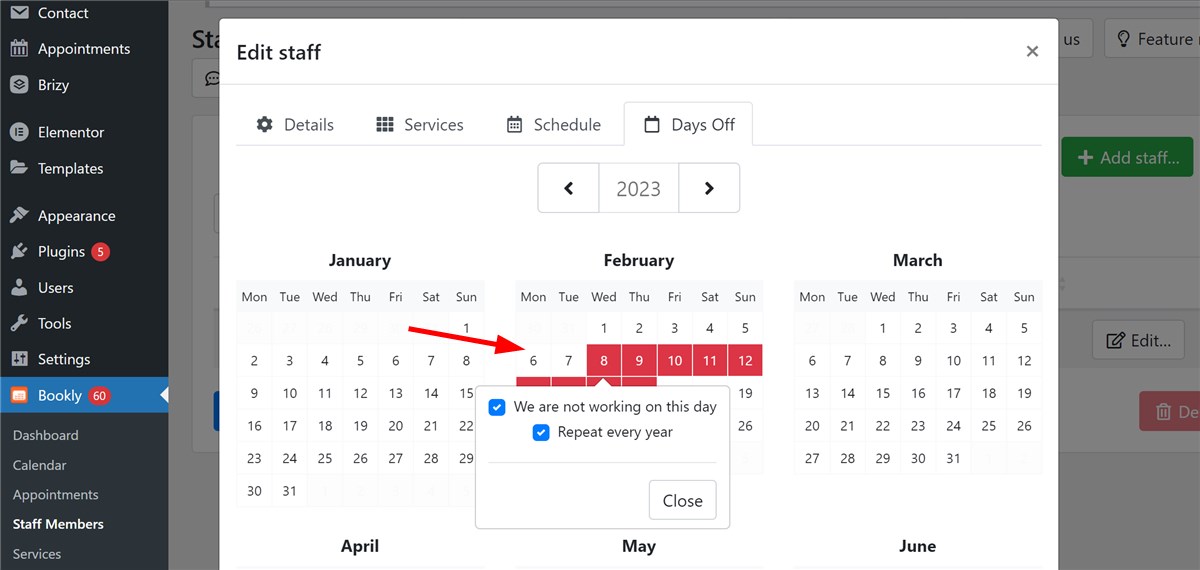
With MotoPress, you can also sell events and tickets when independent people can book the same time it date.
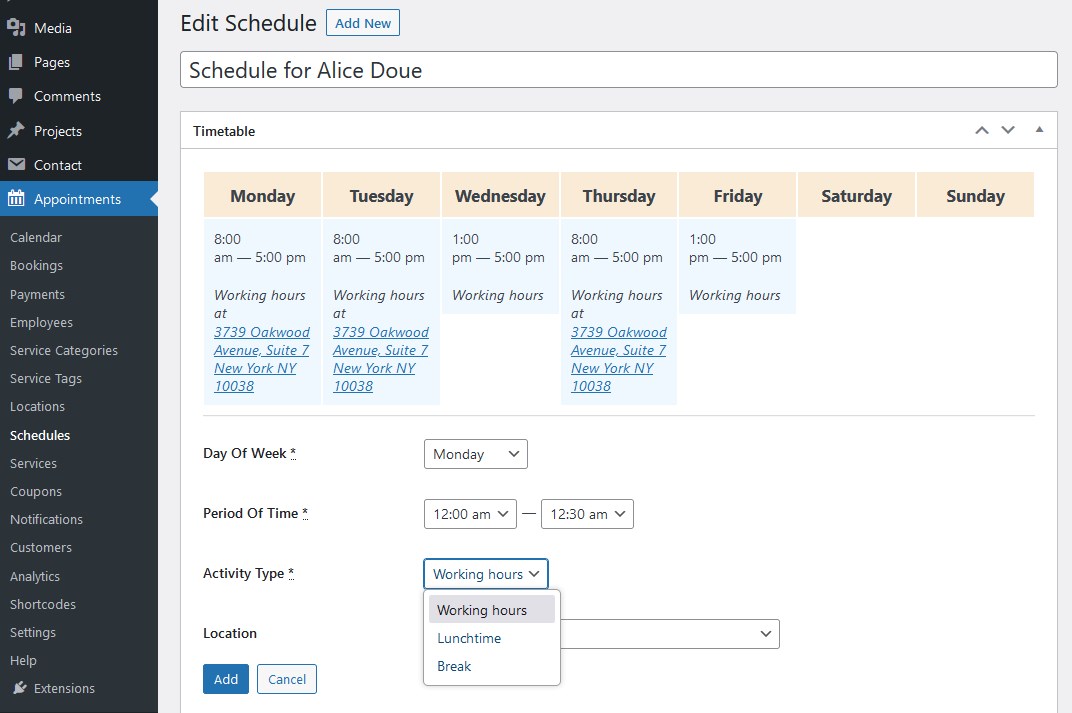
We’d say it’s a dead heat since both plugins are powerful scheduling solutions when it comes to default features.
Booking form customization
Client-facing appointment forms are a great deal for creating the first pre-appointment impression. So how can you alter the default booking forms?
| Form Customization | Bookly PRO | MotoPress Appointment Booking PRO |
|---|---|---|
| Service image and description in the form | Description | No |
| Edit form field labels | Yes | Yes |
| Fonts & colors | Color | Inherited from theme defaults |
| Layout | Form width and height | Inherited from theme defaults |
| Form templates | 5 | 1 |
| Custom CSS | Yes | Yes |
| Custom fields | Yes ($49) | Yes ($59) |
| Form progress bar | Yes | No |
| Terms & Conditions checkbox | Yes | Yes |
| Add appointment to customer calendar | Yes | Yes |
Both Bookly and MotoPress Appointment Booking plugins allow you to create multi-step appointment forms, which are pretty intuitive for clients.
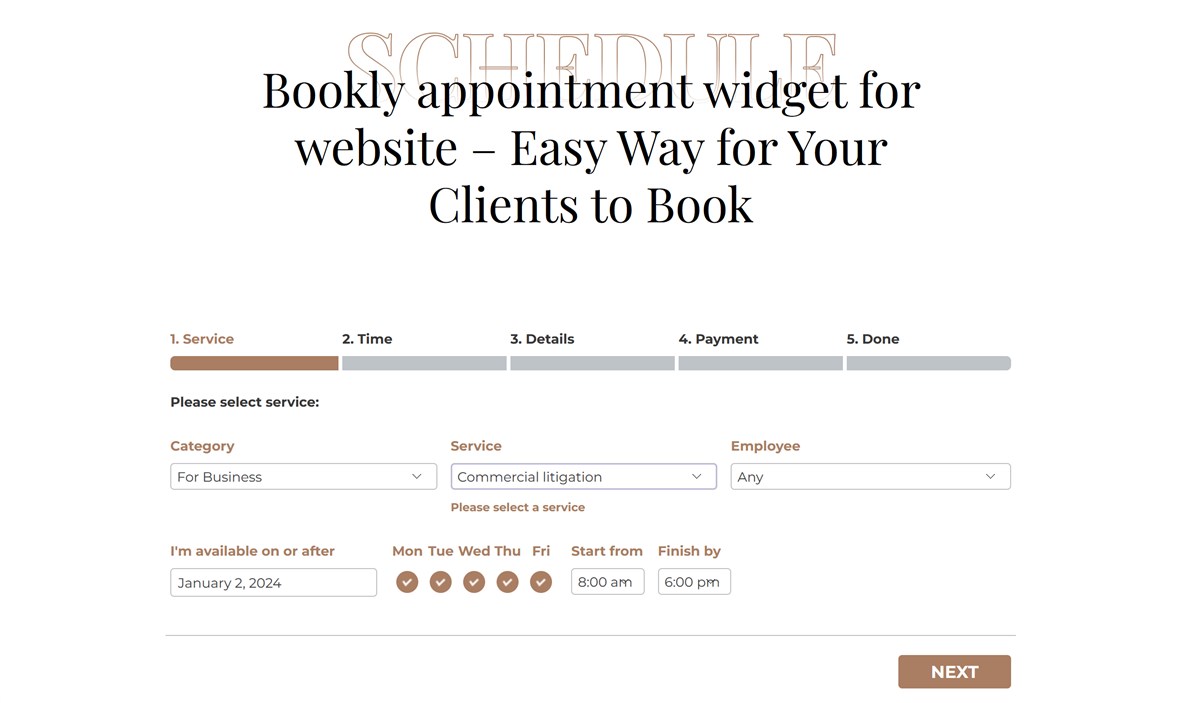
With Bookly PRO, you have a choice of 5 booking form templates, which differ in the first step: it can be a service, date, staff member, or category; there is also one form for the cancellation process.
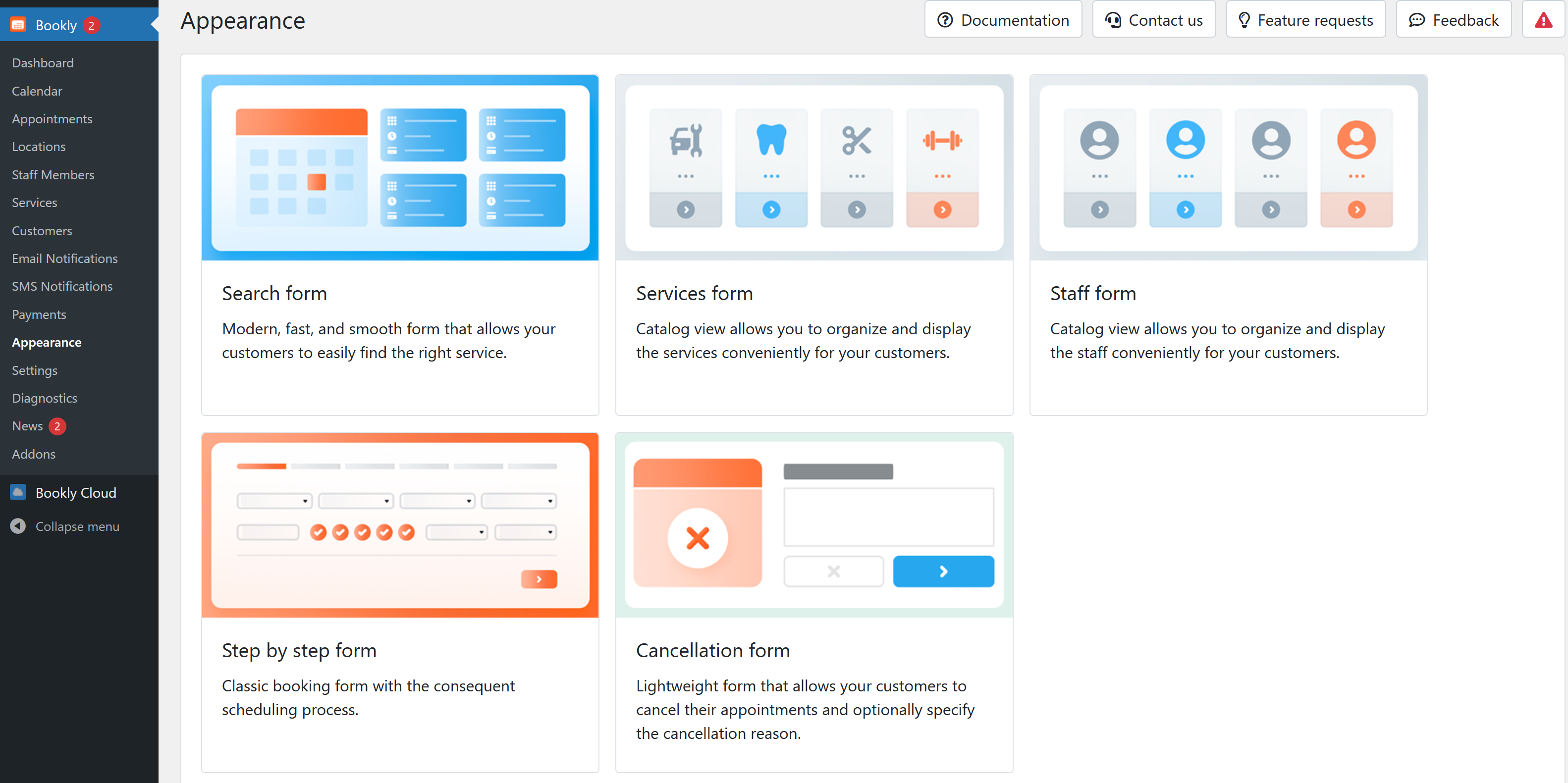
The MotoPress Appointment Booking plugin’s form styles are up to the activated WordPress theme; Bookly allows you to go beyond defaults with the color palette. After adding either to the page, it doesn’t feel like an alienated piece of content. But if you want to customize them even further, CSS styles are available in both plugins.
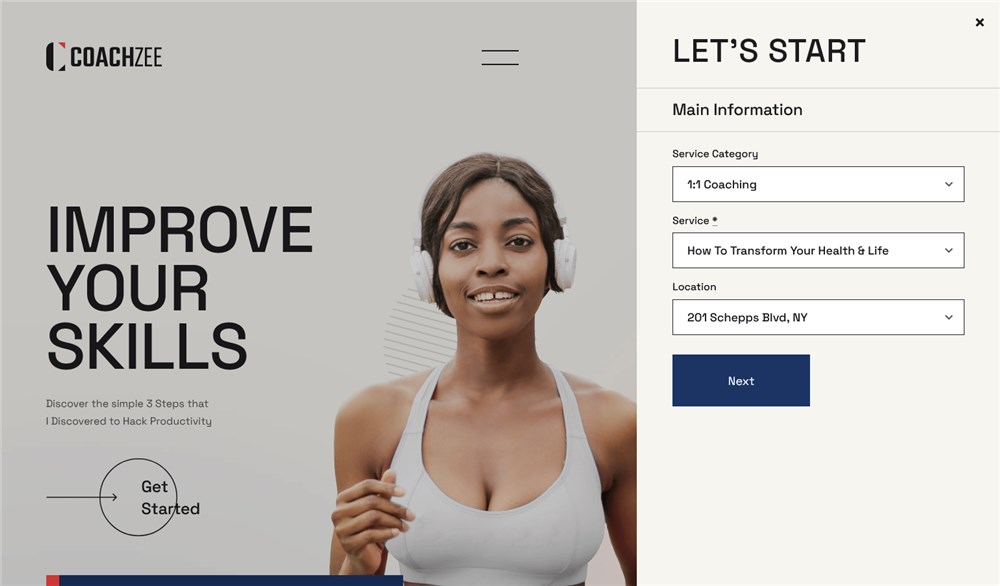
With MotoPress, you can create individual forms for service and place them into separate pages, for example, when you want to have dedicated booking pages for services/studios that don’t overlap with other ones. In this case, the availability calendar is displayed as the first step.
On the other hand, the Bookly appointments plugin allows you to choose which service to show as a default one in a multi-step appointment form, but it seems you can’t completely ‘limit’ the form to just one service.
Communication
There are several ways that you can use to set up automated messages and notifications sent to your staff and clients.
| Communication | Bookly PRO | MotoPress Appointment Booking PRO |
|---|---|---|
| Custom notifications | Yes | Yes |
| Automated emails (approved/canceled bookings) | Yes | Yes |
| Email reminders | Yes + More automated scheduling with Cloud Cron $11.99 per year | Yes |
| Insert ICS files with email | Yes | No |
| WhatsApp Notifications | Pay as you go (Part of Bookly Cloud Products) | No |
| SMS reminders | Pay as you go (Part of Bookly Cloud Products) | Yes (Twilio $69) |
| Voice notifications | Pay as you go (Part of Bookly Cloud Products) | No |
Both plugins offer you to automate the most essential emails, such as appointment reminders, cancellations and confirmations, without extra charges. In addition to standard emails, you can create your own ones for a specific purpose and send them before or after the appointment at a specific time.
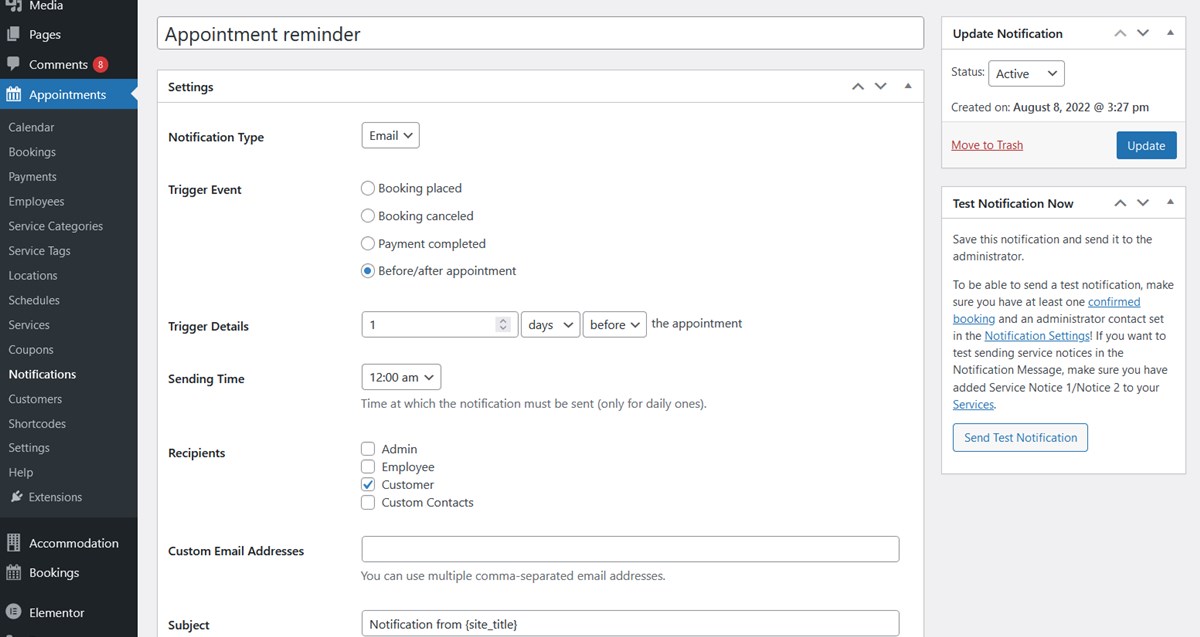
If you want to connect more ways, such as SMS via Twilio, you’ll need to pay extra.
Payment processing
This Bookly comparison table vs. MotoPress sums up payment gateways supported as well as associated features, such as discounts and invoices.
| Payments | Bookly PRO | MotoPress Appointment Booking PRO |
|---|---|---|
| Payment gateways | Paypal Express Checkout and Stripe Payments – FREE
| PayPal, Stripe (Bancontact, iDEAL, Giropay, SEPA Direct Debit, and SOFORT, Apple Pay, Google Pay and Link), Direct Bank Transfer – FREE
|
| WooCommerce integration | Yes | Yes ($89) |
| Pay on-site (locally) | Yes | Yes |
| Deposit payments (fixed & percentage) | Yes ($39) | Yes |
| Discount coupons | Yes ($39) | Yes |
| Manual payment info adjustment | Yes | Yes |
| Automated conditional discounts | Yes ($29) | No |
| Taxes | Yes ($39) | No |
| Refunds | Via payment gateways | Via payment gateways |
| Invoices | Yes ($39) | Yes ($69) |
The choice of payment gateways is crucial for smoothly accepting online payments for appointments. Paypal Express Checkout and Stripe Payments are included in Bookly Pro, while the PRO version of MotoPress Appointment Booking is offered with a longer list of gateways you can enable without paid extensions.
The extra advantage of the discount coupon feature in Bookly versus MotoPress is that there are several types of them: 1) manually entered coupons (the Bookly Coupons add-on) and 2) conditional discounts that will be automatically applied during checkout (the Discounts add-on).
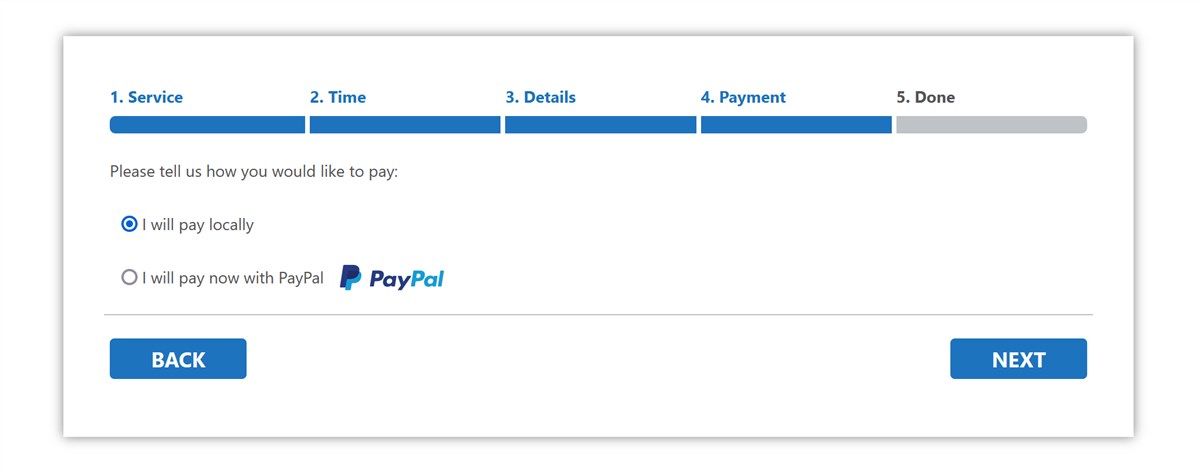
The MotoPress Appointment Booking plugin deals only with manually redeemed coupons. The coupon code plugin settings are pretty much the same in both plugins.
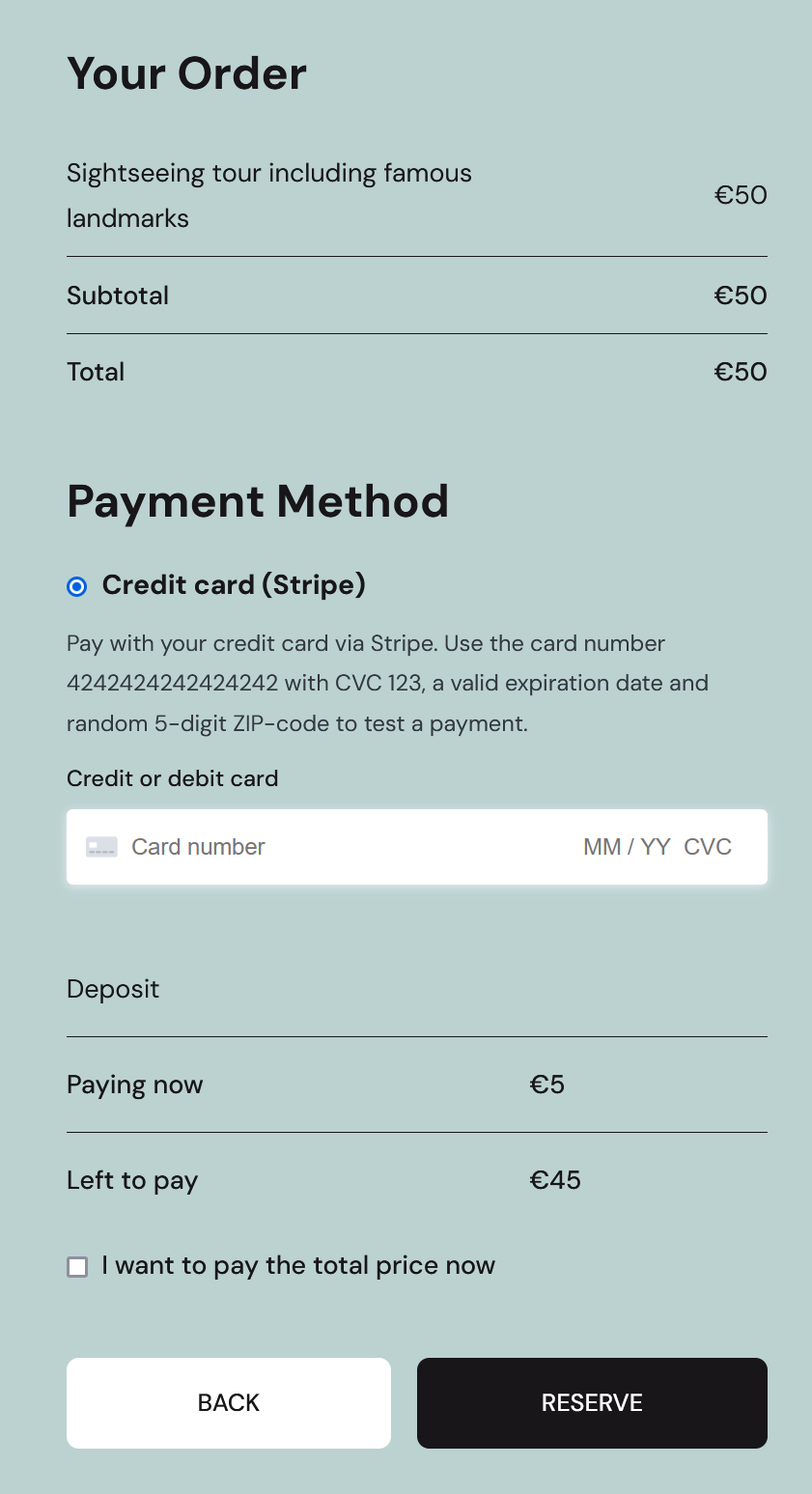
The Bookly booking system automatically generates invoices, which is also available with MotoPress.
Both appointment scheduling WordPress plugins allow for refunds that can be handled via chosen payment gateways.
Integrations
Integrations are a great way to smoothly connect third-party apps, without a need to resort to a developer or search for external solutions. They can serve multiple aims, from adding multilinguality features to easier providing clients with online lessons.
| Integrations | Bookly PRO | MotoPress Appointment Booking PRO |
|---|---|---|
| Services & apps | Stripe, Zapier, Square Payments, WhatsApp Notifications – Bookly Cloud Products. Google Calendar ($49), Google Maps ($29), Mailchimp ($29), WooCommerce | Google Analytics ($49), WooCommerce ($89), Square ($59), Google Calendar |
| Translation plugins | WPML | WPML |
| Online meetings | Zoom, Google Meet, Jitsi, BigBlueButton | No |
| Page builders | Block editor | Elementor, Divi, Block editor |
The Bookly appointments wins in the number of integrations for online meetings, while MotoPress perfectly integrates with different page builders that are most popular with clients. The Bookly WordPress plugin recommends WPML as a tested option for translating the plugin.
As for the popular calendar apps, Bookly and Appointment Booking both allow you to sync Google Calendar with the staff calendars as well as allow customers to add bookings to their calendars immediately after the reservations.
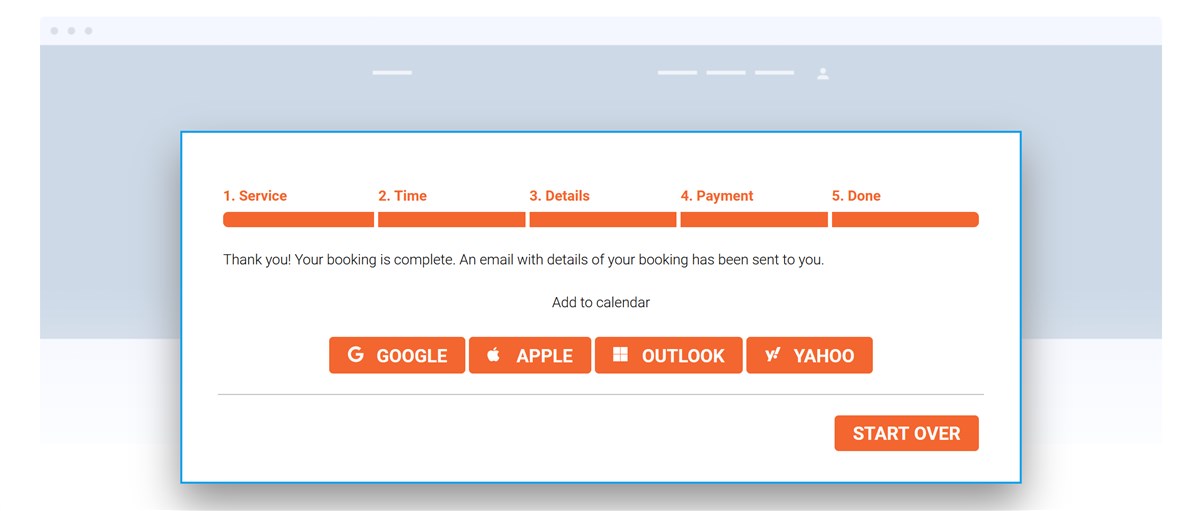
By default, Bookly PRO offers one-way and two-way front-end only synchronization modes with Google Calendar, but if you want to sync your backoffice bookings calendar with Google Calendar in two-way connection, you need the advanced Google Calendar add-on ($49).
Another advantage of the Bookly scheduling plugin over MotoPress worth highlighting is the Zapier integration since Zapier itself is a powerful middleman machine for all further integrations that might be available with specialist addons.
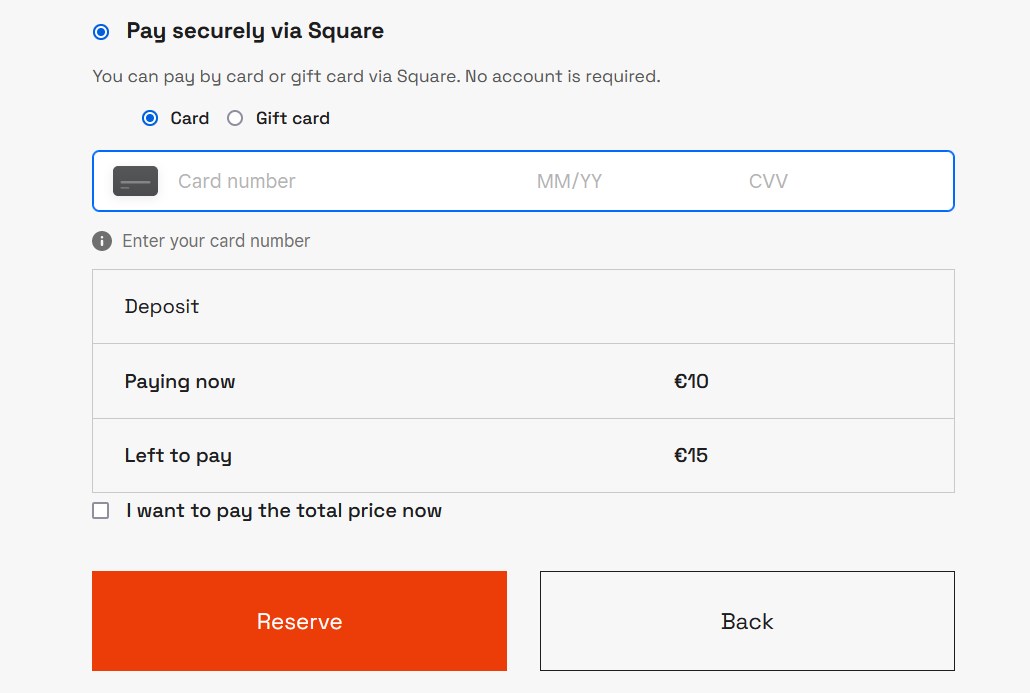
Both WordPress booking systems provide smooth integration with different page builders, with the block editor integrations at the center of attention.
Booking management
Both plugins treat bookings, payments, and customers separately, giving you control over the chosen category.
| Booking Management | Bookly PRO | MotoPress Appointment Booking PRO |
|---|---|---|
| Reschedule appointments | Yes | Yes |
| Booking cancelation by customer | Yes | Yes |
| Backend calendar views | Month, week, day, list | Month, week, day, list |
| Import data to CSV | Yes | Yes |
| Period available for booking in advance | Yes | Yes |
| Add appointments from the backoffice | Yes | Yes |
You can easily find or adjust a payment, edit customer information, add an appointment, export bookings data and more.
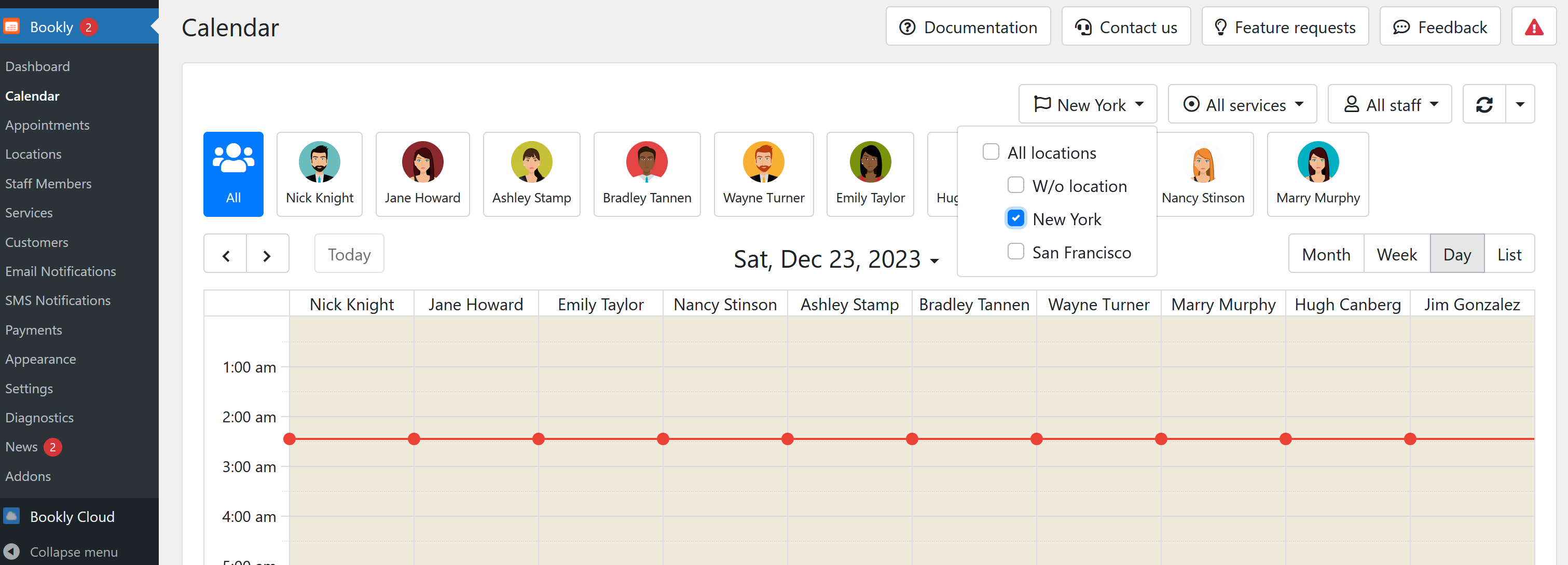
It’s an easy and smooth process with either booking plugin.
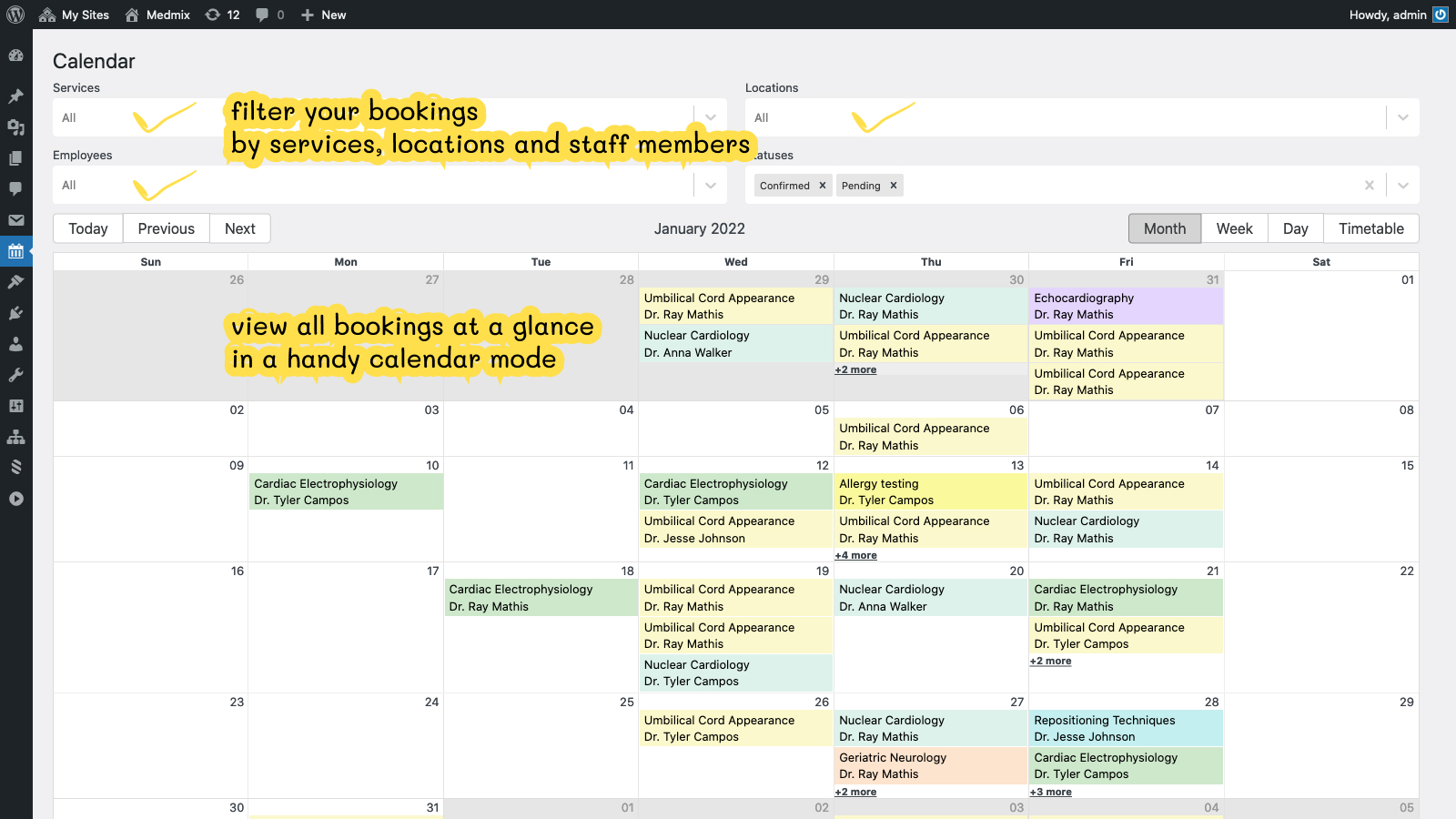
Employee accounts
You can provide every staff member with an individual account on your WordPres site to allow them to manage bookings.
| Bookly PRO | MotoPress Appointment Booking PRO |
|---|---|
| Staff Cabinet (Add-on) $39 | Free |
| Front-end access without WordPress dashboard | Backend access to WordPress dashboard |
The MotoPress Appointment Booking plugin employs default WP user roles, adding two custom ones to the settings: the Appointment Manager (more access privileges) and Appointment Employee (fewer default privileges, but you can customize it).
The staff can connect their Google Calendars to the booking calendar, view bookings and appointments in the calendar and in a list, adjust their schedule, and more. Your staff members will need to log in to their account via the WordPress login area.
With Bookly’s specialist add-on for the Staff Cabinet, you can also unlock the staff user roles and create front-end staff cabinets, where your employees can view and manage their calendars and bookings on the frontend.
Customer accounts
The WordPress booking systems reviewed in this post allow you to enable customer account registration.
| Bookly PRO | MotoPress Appointment Booking PRO |
|---|---|
| Customer Cabinet (Add-on) $29 | Free |
| Front-end access without WordPress dashboard | Front-end access without WordPress dashboard |
The Customer Cabinet add-on by Bookly allows your customers to view and manage their personal details and appointments list in a user account on the front-end. Your customers can access and review their past and upcoming bookings on your site. Additionally, they have the option to cancel reservations if needed.
The MotoPress Appointment Booking plugin allows customers to view personal details, booked appointments, and view details of individual bookings. In the plugin settings, there is an option to ask a customer if they want to have an account or choose to create it automatically.
Advanced features
These are rather specialist features that add value to the overall plugin’s flexibility as well as marketing activities. They are called ‘advanced’ while they are not crucial for each and every service business.
| Advanced features | Bookly PRO | MotoPress Appointment Booking PRO |
|---|---|---|
| Recurring appointments | Yes ($39) | No |
| Share resources between employees | Yes ($29) | No |
| Sell services in custom bundles with discount | Yes ($29) | No |
| Marketing and analytics | Built-in Google Analytics | Built-in dashboard (free) Google Analytics ($49) |
| Gift cards | Part of Bookly Cloud Products | Via Square |
| Customer accounts | Yes ($29) | Yes (default WordPress user roles) |
| Sell extra services along with the main ones | Yes ($49) | No |
| Internal notes | Yes | Yes |
| Waiting list | Yes ($29) | No |
| Show booking slots in client time zone | Yes | No |
| Special day/hour pricing | Yes (Special Hours $29 and Special Days $39) | No |
| Customers can choose service duration | Yes ($29) | No |
| Services with unique schedule | Yes ($29) | No |
You can promote unpopular times of your schedule with the marketing-focused features of Bookly, such as ‘special day’ or ‘special hour’ pricing. What’s more, with such interesting extensions as Bookly Service Schedule, you can create services with non-standard availability that are available during specific times or days.
To sum up this chapter, the Bookly scheduling solution provides many more advanced marketing features which you can connect with paid add-ons. The following ones among them we find especially helpful:
- Let customers book appointments without selecting a specific date and time, allowing them to schedule late ($29).
- Create personalized appointment status types that align with your specific preferences ($29).
- Let your clients determine the length of their visit by booking back to back sessions of the same service ($29.)
- The Bookly scheduling frontend calendar allows you to add a frontend calendar of your staff’s availability to the frontend – it will display only the time and name of the service, no personal information or the option to book an appointment.
Free Versions Comparison: Bookly Free vs. MotoPress Appointment Booking Free
Let’s see if the free versions of Bookly and MotoPress are good enough for service booking websites. Below is a table that illustrates the features available in MotoPress Appointment Booking Lite and those that are exclusive to the free version of Bookly, and vice versa.
| Features | Bookly Free | MotoPress Appointment Booking Lite |
|---|---|---|
| Employees | One | Unlimited |
| Services | Five | Unlimited |
| Locations | No | Unlimited |
| Buffer times before and after appointments | No | Yes |
| Payment gateways | No | No |
| Pay on-site | Yes | Yes |
| Coupons | No | Yes |
| Add appointment via backend | Yes | No |
| Appointment reminders | No | Yes |
| Google Calendar integration | No | No |
| Automated confirmation emails | Yes | Yes |
| Download Link | https://wordpress.org/plugins/bookly-responsive-appointment-booking-tool/ | https://wordpress.org/plugins/motopress-appointment-lite/ |
The most evident conclusion I can draw is that the free version of MotoPress limits you in non-critical features, while free Bookly, sadly, locks basic features. This means just one thing: you can perfectly run a small business website with the MotoPress booking plugin for free, while it’s hard to imagine the same on the free version with Bookly.
Then why the free Bookly plugin installed on 70K+ websites, I hear you ask? The answer is – you don’t know how many of them are actually using the free version, since Bookly PRO doesn’t work without the free version installed and activated (that is, this number indicates ALL active users of Bookly, free and premium together during 8+ years of existence).
As an extra bonus, MotoPress provides a free appointment booking theme with the lite version included, which is a full-scale starter point for any appointment-based business.
Last not least, you need to go PRO to use paid add-ons with Bookly, while on MotoPress, you can stay on the free version and use any paid add-ons. In the Bookly free vs pro dilemma, the answer is rather clear.
Useful links
Here I collected some extra links associated with both WordPress booking plugins that you can find informative:
MotoPress Appointment Booking
- Client websites powered by the MotoPress Appointment Booking plugin: View examples
- Latest Appointment Booking video overview: https://www.youtube.com/watch?v=Ie4y9dp-tIw
- Watch how to create separate booking forms for individual services: https://youtu.be/b5lgaXW4SvM
- WordPress themes with the scheduling plugin integrated: View themes
- Watch how to use the plugin for rental equipment: Video tutorial
- Free demo of the premium version: Register
Bookly
- Multi-step booking form templates: https://support.booking-wp-plugin.com/hc/en-us/articles/212178149-Classic-form-Step-by-step-booking-form-
- Bookly Cloud Products: View products
- All Bookly PRO addons in a list with prices: View Bookly Addons
Conclusions: Bookly Plugin vs. MotoPress Appointment Booking Plugin Comparison
In our sum-up, let’s focus on the advantages of each of the reviewed appointment scheduling systems for WordPress.
Bookly is a fantastic product that does the job, although its pricing model may scare away even the most generous business owners and WordPress developers. With Bookly PRO, you have a feeling that you work with a mature product, with the utmost flexibility and numerous business scenarios thought-up.
Bookly is better at:
- More flexibility and unique features, although you can get them with paid add-ons.
- More booking form layout and color customization options for manual adjustments.
- A bigger choice of a wider range of advanced/added-value features and third-party app integrations.
The MotoPress Appointment Booking plugin doesn’t lag behind, it’s just as mature solution when it comes to the crucial feaures that help you launch a service booking system online. Even more so, with its beautiful collection of themes for different niches that come with the custom design for the booking plugin, it takes noting to start a full-scale business website online.
MotoPress is better at:
- More decent free version.
- Many pre-designed WordPress themes for salons, schools, and coaches.
- Better affordability, including the lifetime cost of the plugin.
- To use any Bookly extension, you must be on the PRO version (which is installed as an add-on to the free version); meanwhile, MotoPress allows you to connect any paid add-on if you are on the free version.
Disclosure: this article may contain affiliate links for third-party products. If you click a link and later make a purchase, we may earn an affiliate commission that doesn’t result in additional charges to you.
FAQ
Is Bookly plugin free?
How do I integrate Bookly with WordPress?
Can I manage multiple locations or staff members with MotoPress?