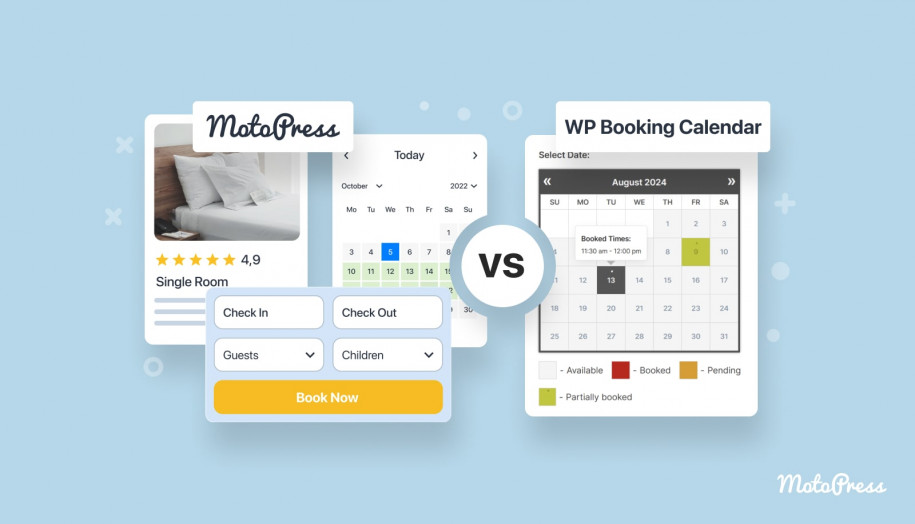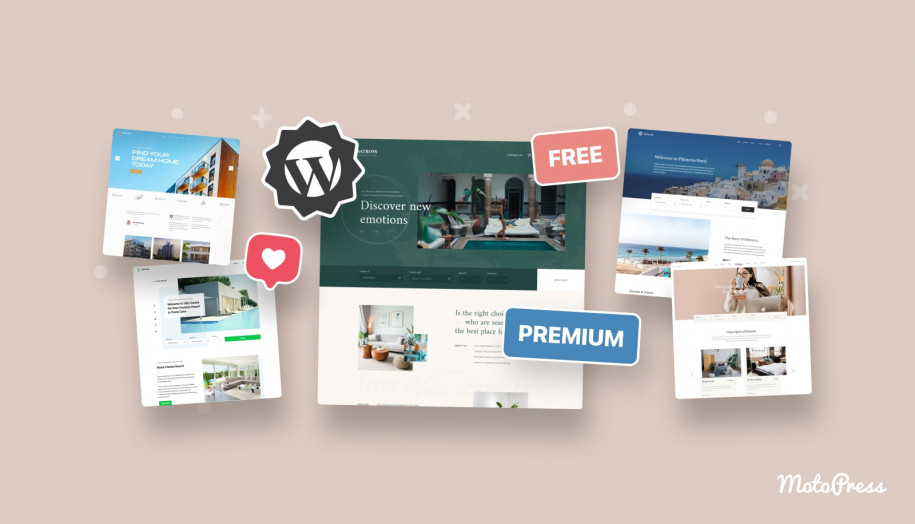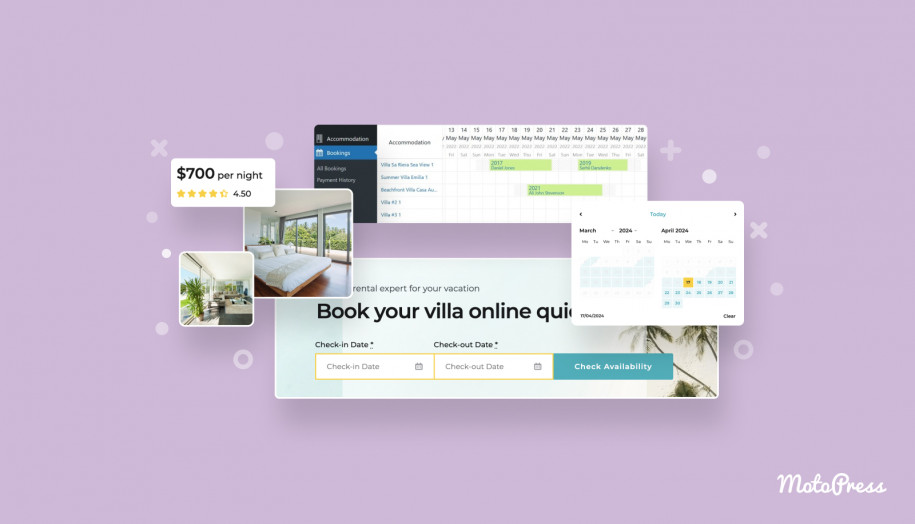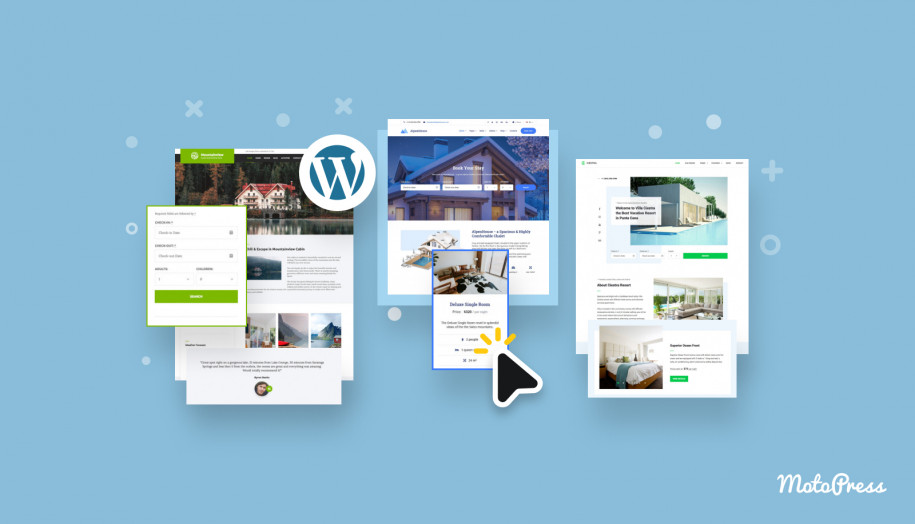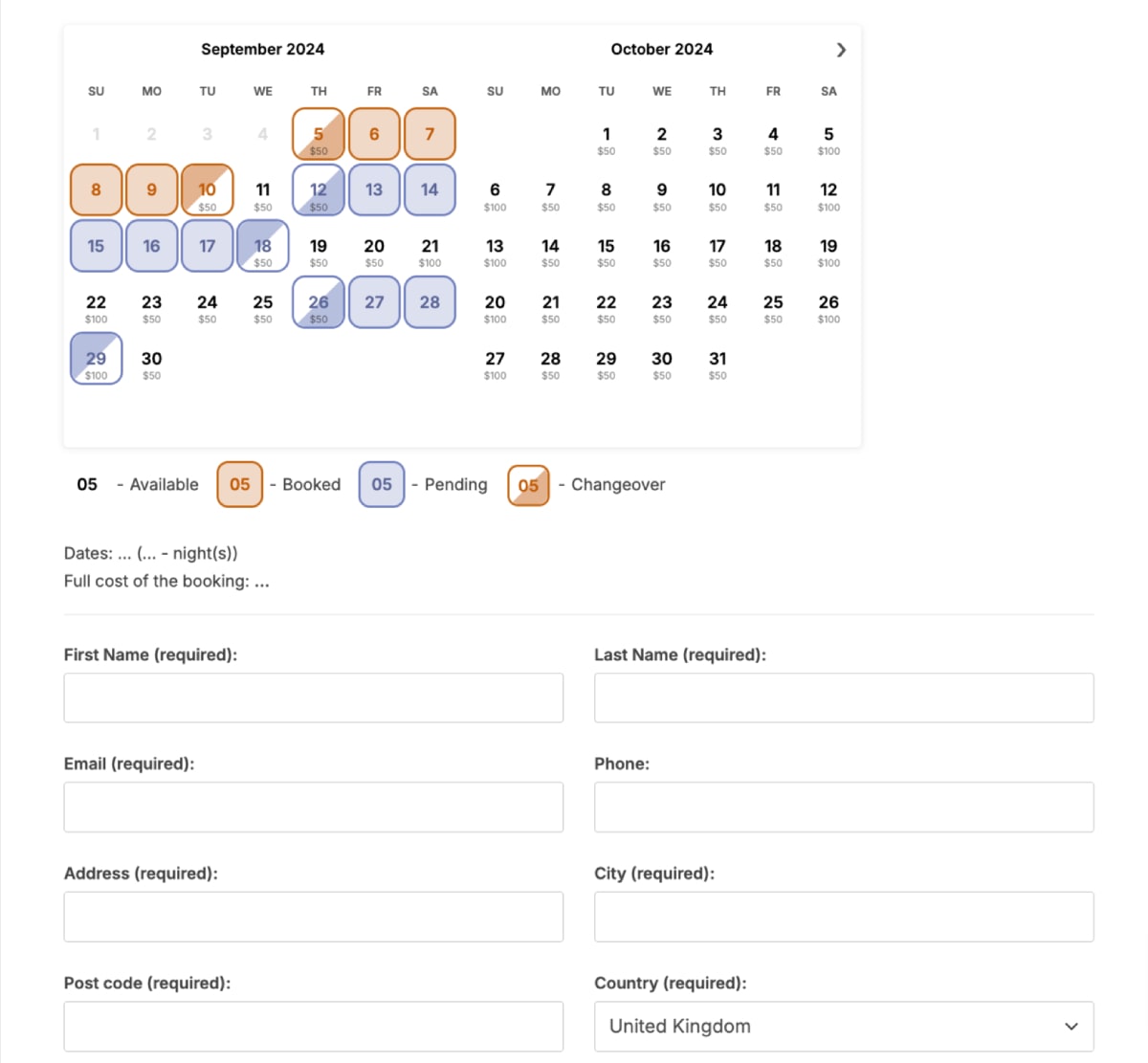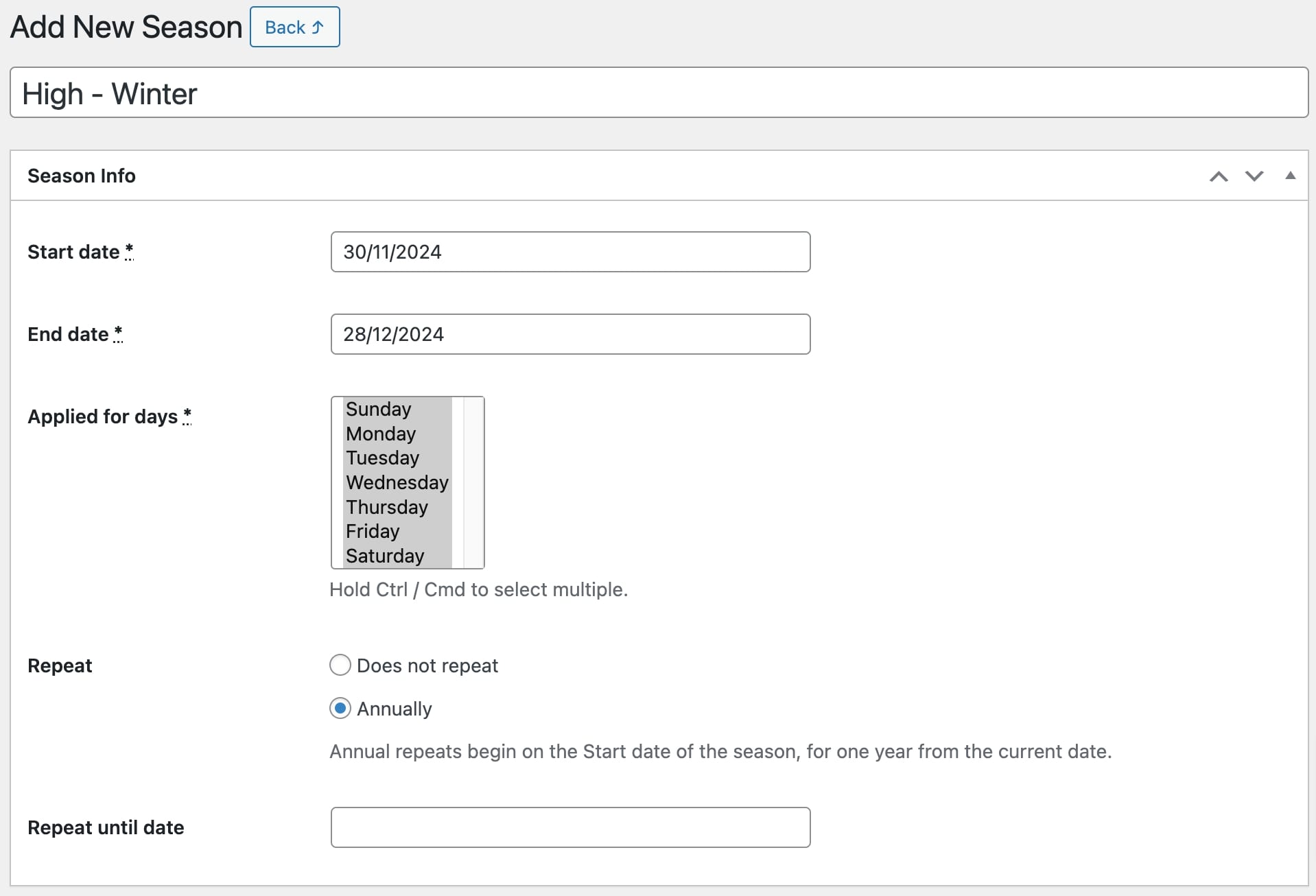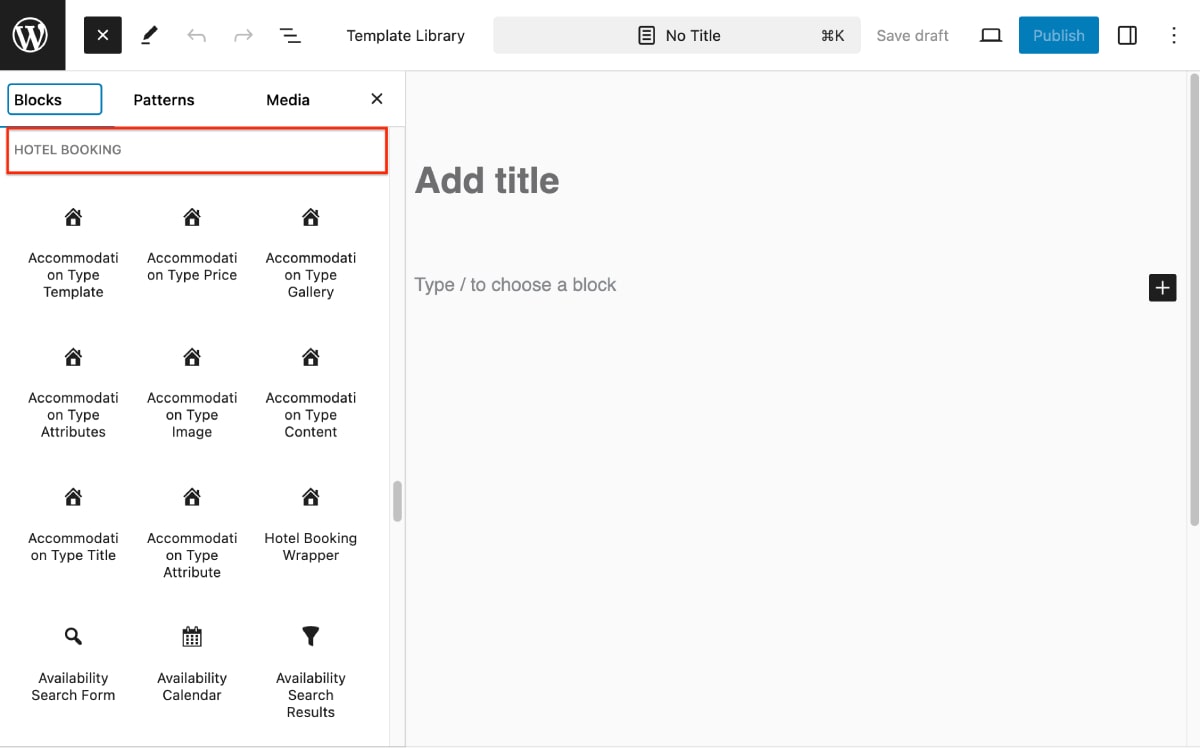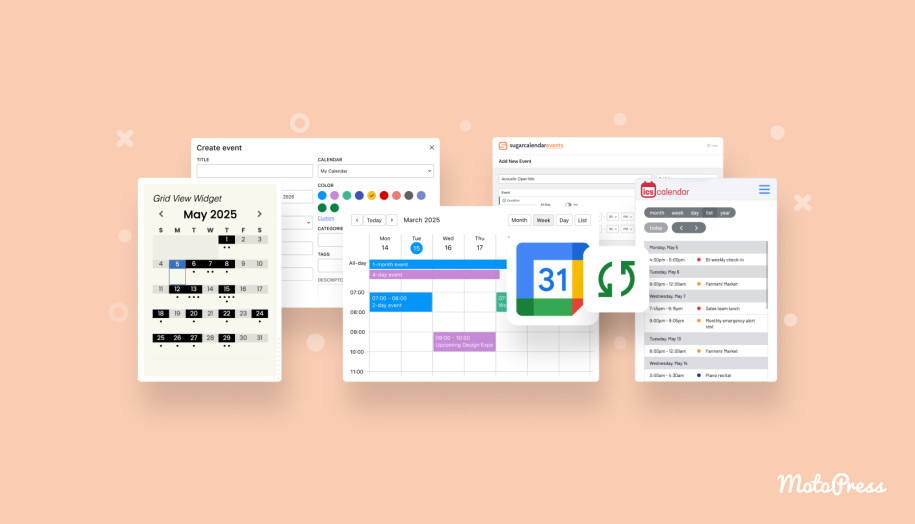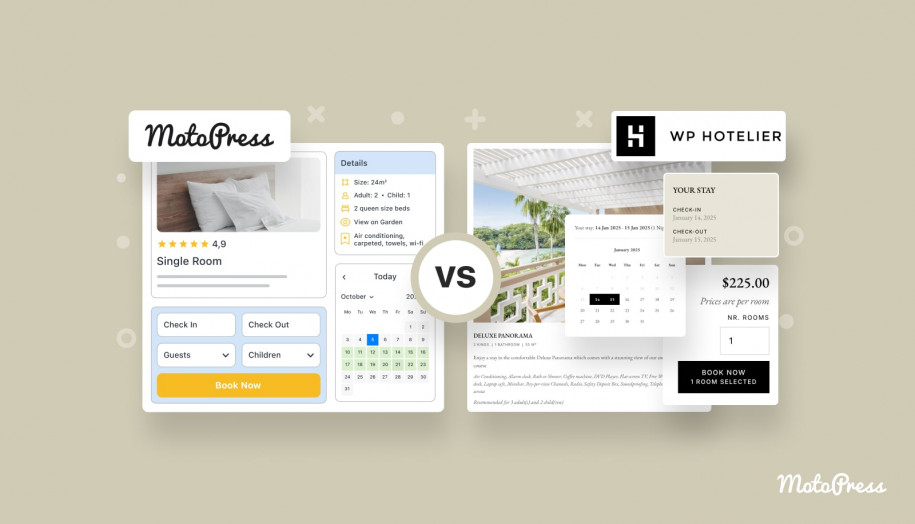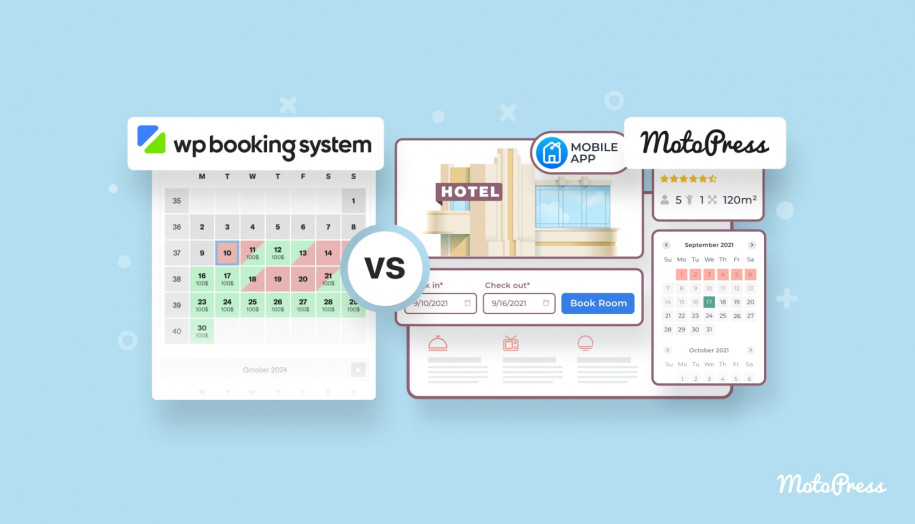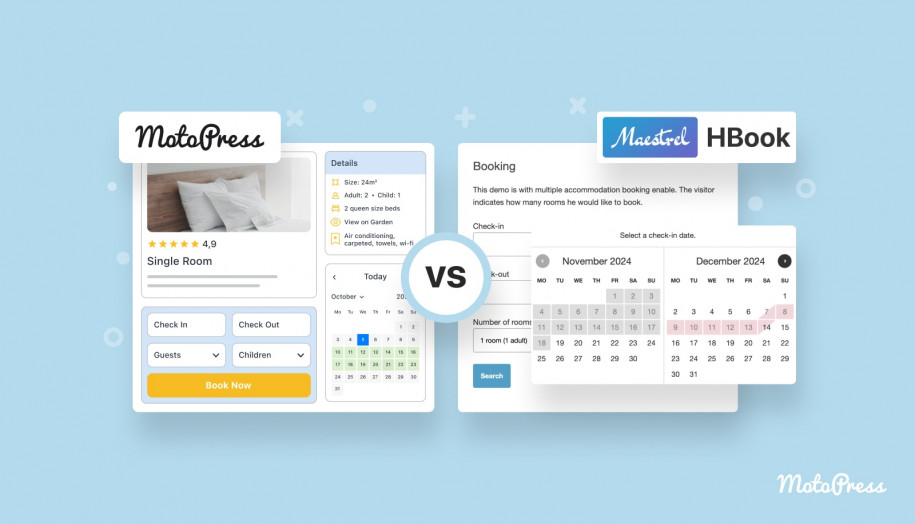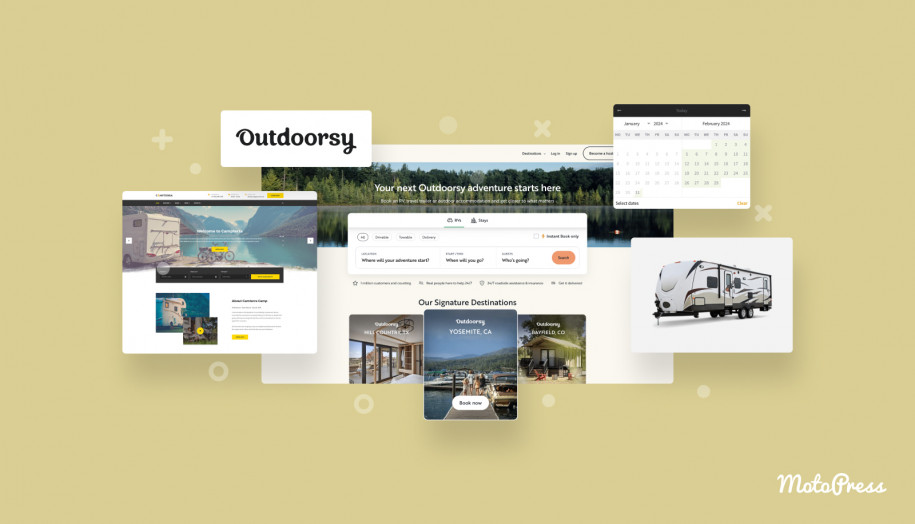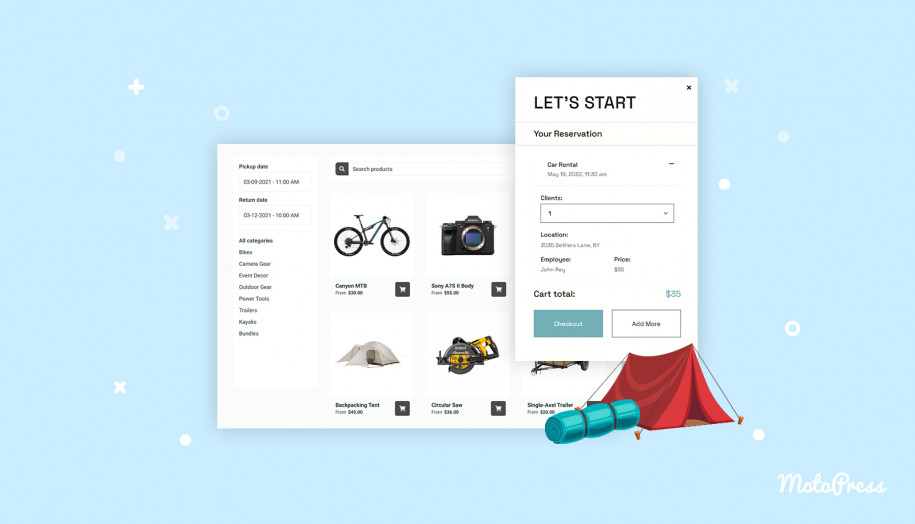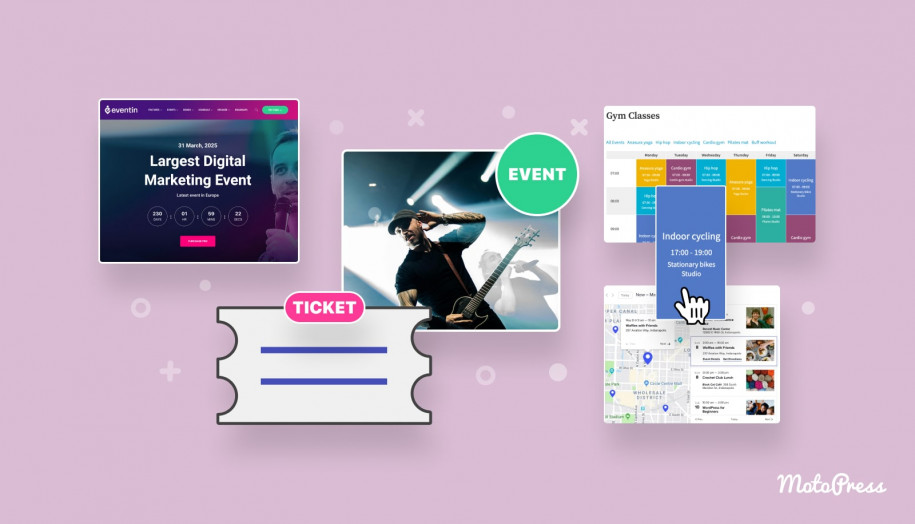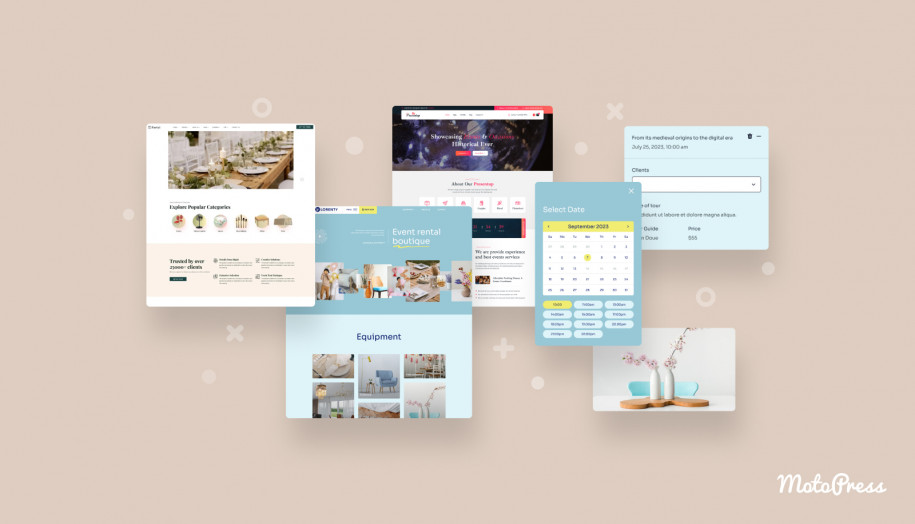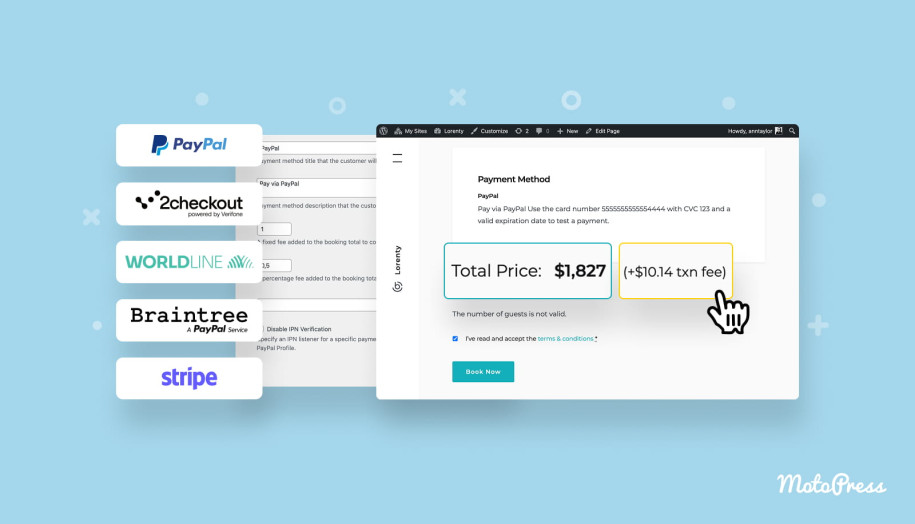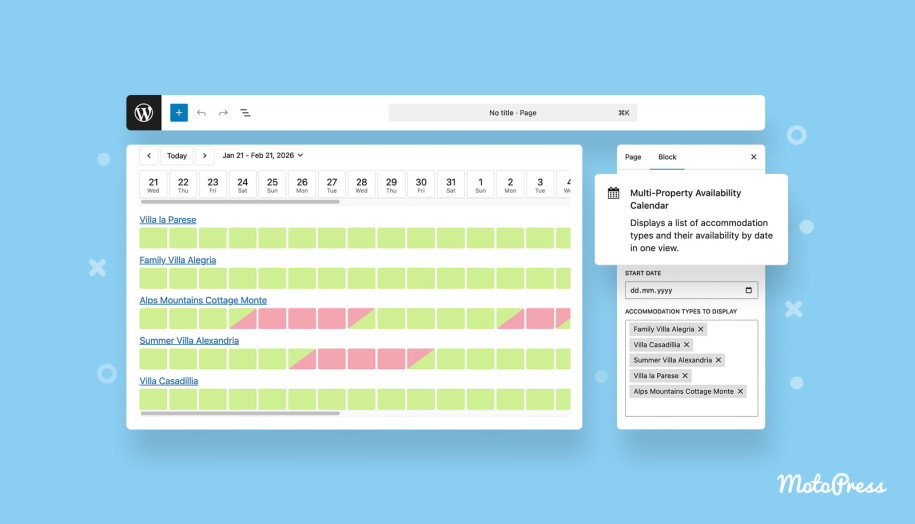WP Booking Calendar vs. Hotel Booking: Detailed Comparison
Table of Contents
When you need to rent out accommodation or provide a service on WordPress, you naturally want clients to know its availability. Availability calendars are so far the best invention for this purpose.
In a nutshell, these calendars allow you to:
- Display color-coded calendars with the item/service availability updated in real time, upon a booking, without manual control.
- Enable people to make a booking right from the calendar or on the associated page.
- Enable clients to pay for such a booking.
- Manage bookings and clients.
A few of the best WordPress calendar plugins that provide you with such calendars are WP Booking Calendar (v. 10.5.1) and MotoPress Hotel Booking (v. 5.0.3), which I’m comparing in this article.
I’ll introduce you to specific features of them both in the comparison table, but more than that, cover real scenarios of how these plugins are used by real business owners and web agencies.
Hotel Booking Plugin WP Booking Calendar
Cost
The pricing offered by WP Booking Calendar is highly differentiated by the use case, for example, a single license for a personal site is just $39. When you need to build a multi-vendor directory like Airbnb, you need to purchase the $349 plan. Also, it’s a bit too time-consuming to analyze whether the feature you need is available in the plan you choose. Moreover, I’d cautiously call the ‘one-time cost’ phrase used by WP Booking Calendar misleading, because to get the plugin updates, meaning, to have an always up-to-date fully-functional product, you actually have to pay that price every 6 six months (possibly with 50% discount).
MotoPress offers flexible and clear pricing options. You can purchase the plugin only and extra add-ons if you need (annual payment), or save money by purchasing a Bundle package (the plugin + all addons), either for a one-time payment (actual one-time, with lifetime updates and support included) or annual subscription.
| Feature | WP Booking Calendar | MotoPress Hotel Booking |
|---|---|---|
| Pay every year | One site: Pay every 6 months to get updates: $39 – Personal; $79 – Business Small; $139 – Business Medium; $179 – Business Large; $349 – MultiUser; | $139 – one site; $249.00 – 25 sites sites; $499 – Hotel Booking + all addons + all themes – (annual membership) $199 – Hotel Booking + all addons (bundle) |
| One-time cost | – | Lifetime license |
| Addons | No, features differ by plans and the number of websites | Free-$99 View add-ons |
| Services | – | Plugin installation and configuration service |
Rental duration
WP Booking Calendar: hourly and daily
The flexibility of a rental period makes this plugin completely suitable for various short and long-term rental businesses, including clinic appointments, item rentals, hotels, boat tour businesses, and events.
MotoPress Hotel Booking: daily
With check-in and check-out days clearly marked on hotel booking calendars, this plugin offers convenient daily rental periods only. It’s used to rent out trailers, hotel rooms, vacation rentals, boats, campings and glampings.
Tip: another booking plugin from the MotoPress family for hourly bookings is Appointment Booking.
How real customers use these WP calendar plugins
Let’s dig into customer reviews to understand real-life scenarios of how these plugins are used.
From the WP Booking calendar reviews:
– “Love using this plugin for our B&B site”.
– “I purchased this plugin because I’m building a website with appartment rentals, and wanted to do it on my own via WordPress and not paying a third party to do it for me”.
– “I am using multiuser version for a portuguese tourism website since two years and the plugin absolutely meets all needs”.
– “i like that this plugin allows me to schedule my clients by hour”.
– “Very good plugin. I use it to rent a fishing boat and book a clubhouse.”
– “I just need a simple scheduling system for my parent teacher conferences, and this is great”.
From the MotoPress Hotel Booking reviews:
– “We are a greener camping club site located on the river Thames”. Read the full story.
– “If you are building a property rental website, this plugin is a must-have!”. Lite version
– “I have purchased the license of Booklium, theme for WordPress, and must say that it has fitted my needs like a glove for my Airbnb like website”. All reviews.
– “We now own 5 units (3 condos and 2 houses) and manage over 25. We are adding new units almost weekly as partner owner/investors purchase units which they wish to use at their convenience and have us manage their short term rental business the remaining times”. Read full story.
How they work
What’s the main difference in how you configure and manage these booking calendars? You need a little more patience here if you want to understand the details.
WP Booking Calendar
A booking calendar is a central thing to this plugin. Whether you create a page with your hotel room details or service you sell, you will need to ‘generate’ and place a booking calendar on it. If you need a booking form (aka global search form or search availability form) too, not just a WordPress availability calendar, the plugin can do that. This is how it is mostly used, by the way, a calendar + a booking form for instant reservations. For example:
When you have multiple properties or things you rent out and want to have one global search through them, this plugin is capable of adding such. You have the arrival, departure, and guests fields by default, plus the ability to add more filters (e.g. ‘location’, ‘property type’, etc.). Like in this video.
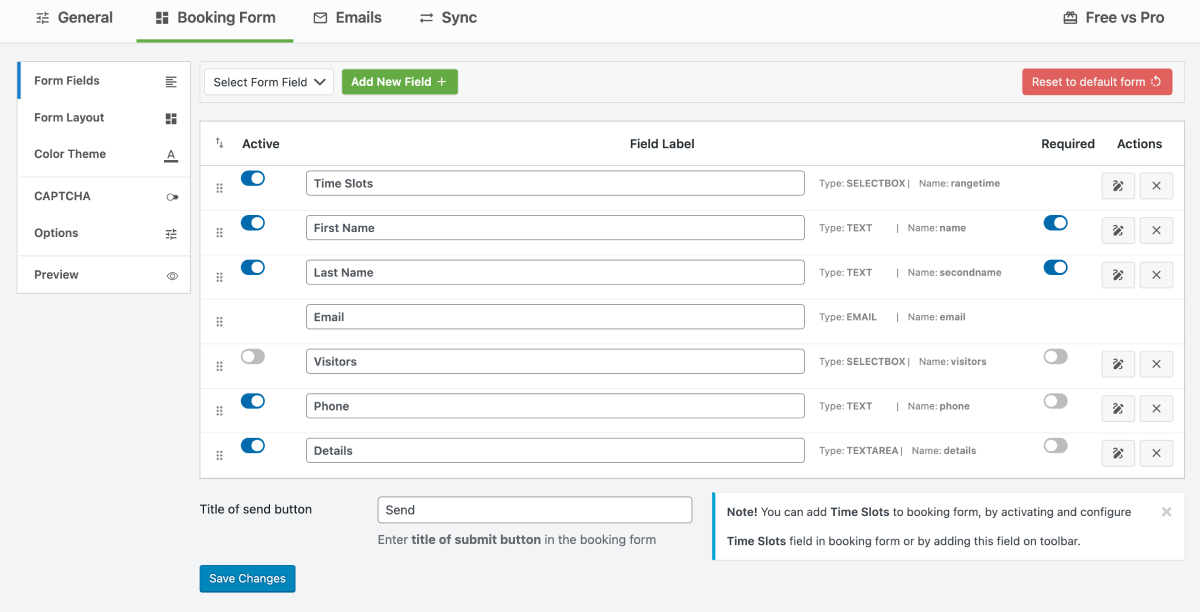
As for availability, you set it manually for every item: you select a range of days on the calendar, choose ‘available’ or ‘unavailable’ status, and then apply it.
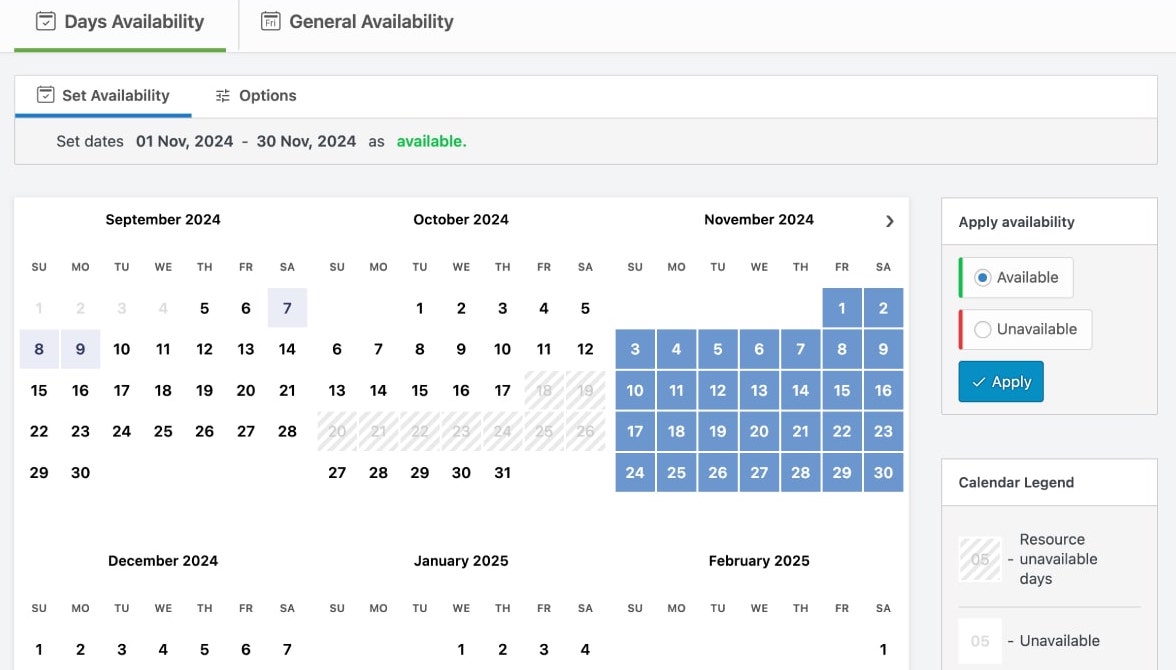
In the global settings, you can set up which days are unavailable.
Overall, you can create all types of forms in the plugin settings and then place them as traditional WordPress shortcodes to the needed pages. To some extent, the plugin also supports widgets in Elementor and blocks in the block editor, but it’s not a completely native integration but rather a more user-friendly shortcode generator.
MotoPress Hotel Booking
This plugin puts the accommodation as a central item, for which you customize availability through seasons and prices through rates. Based on these settings and booked dates, the calendar displays available and unavailable dates.
You will also have ‘booking rules’ to take exact properties out of booking when needed:
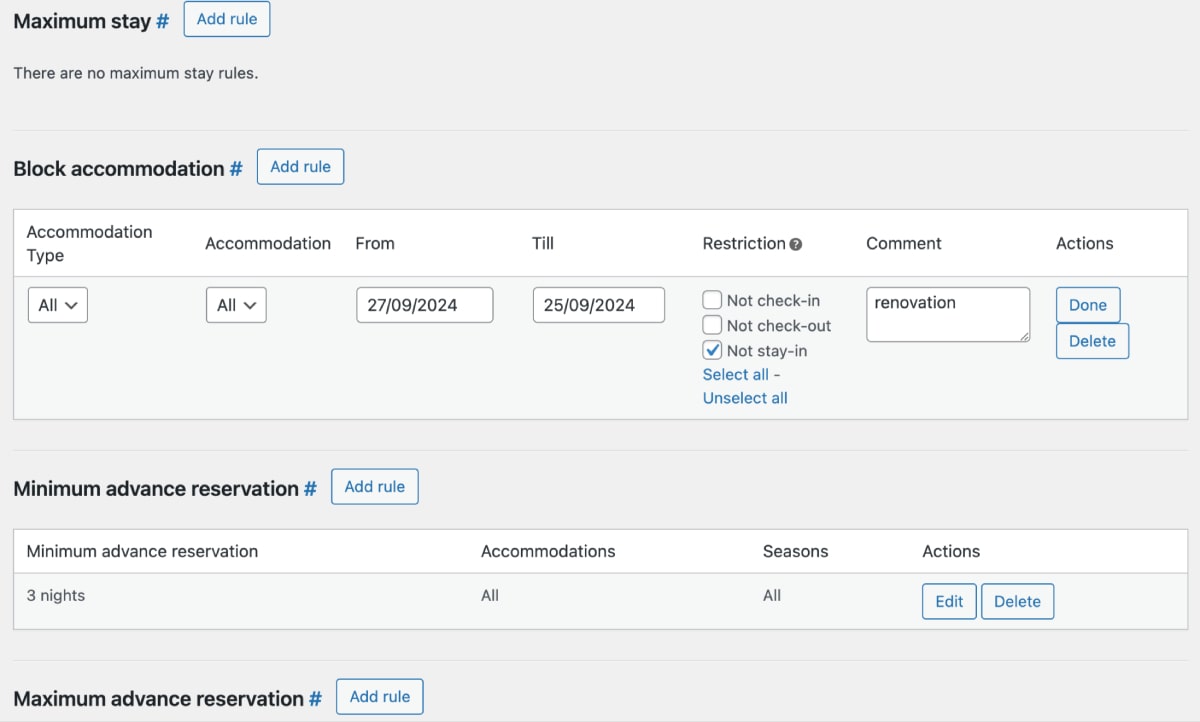
A single accommodation page can be featured with or without a WordPress availability calendar. You can control whether to give more weight to the calendar or not – for example, enable or display daily rates displayed and the option to pick and book dates right from the calendar. You can have a calendar just for the availability display or totally remove it, leaving just a booking form. Here is an example of a single accommodation page with a WordPress availability calendar:
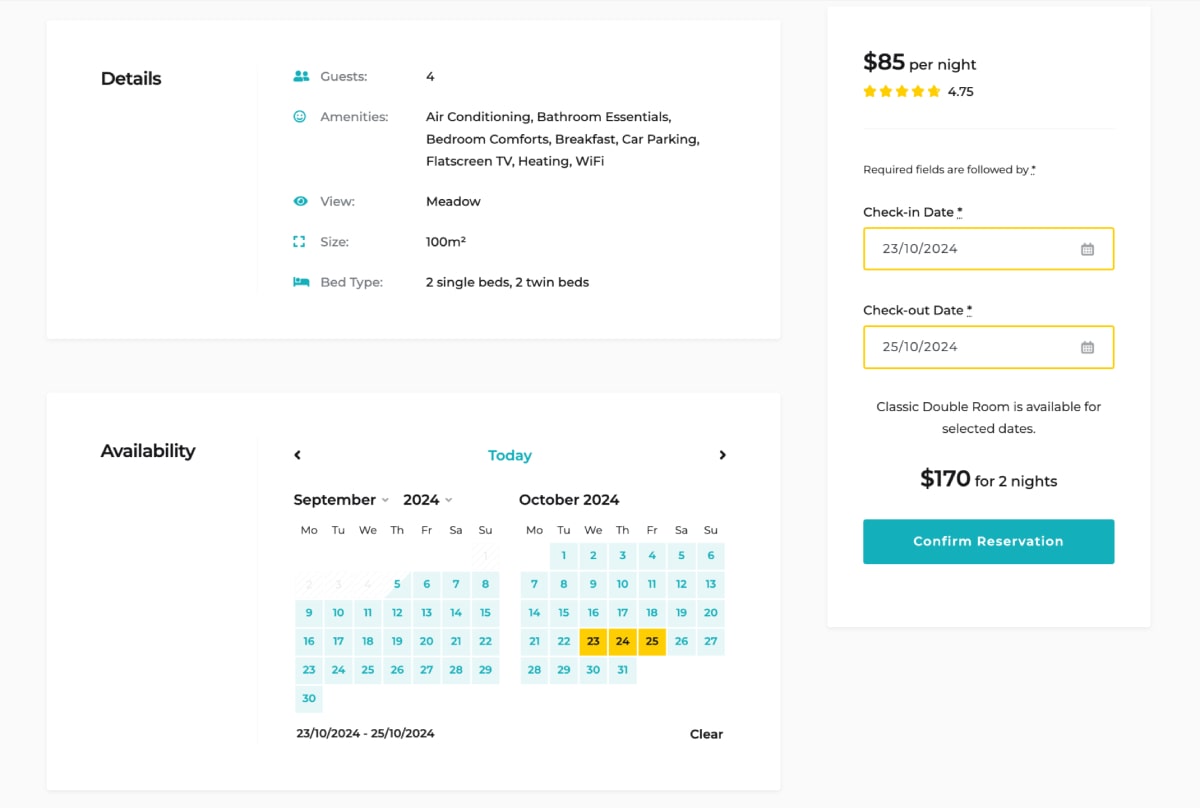
There is a global search form that searches through all the properties that you can also place on the site. It can be as basic as check-in and check-out dates or fully custom with any number of extra search filters that work for your business.
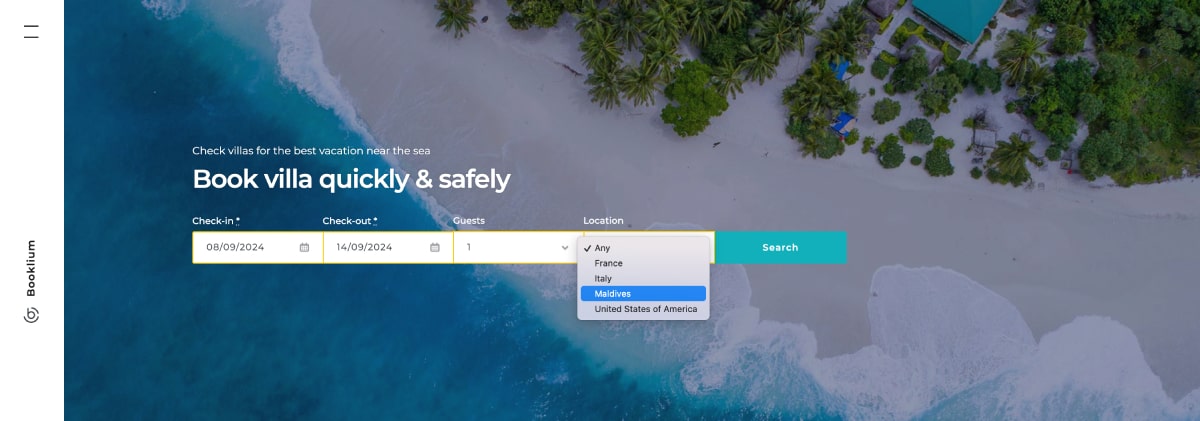
The awesomeness of the plugin for non-tech users is how smoothly it integrates with the block editor and other commercial WordPress page builders. All the fields, calendars, and other details can be configured visually:
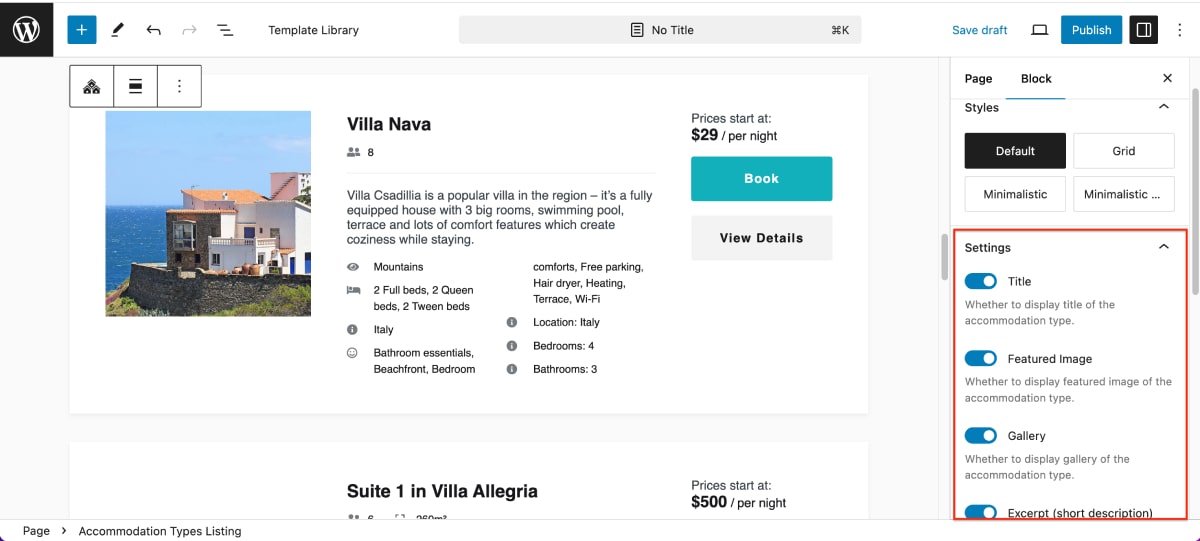
Moreover, there is a block/widget for every need, such as creating a good-looking list or grid layout of rental items, placing a global search form, or adding an availability calendar only:
As for multi-property management, Hotel Booking has basic features to customize checkout to send the booking payment to different property owners (requires a paid add-on).
So let’s put more differences into the comparison table.
| Feature | MotoPress Hotel Booking | WP Booking Calendar |
|---|---|---|
| Availability calendars setup | Via accommodation, seasons, rates and booking rules | Manual for individual calendars and global for all |
| Global search form | yes | Business Large plan and higher |
| Custom search filters for the search form | yes | yes |
| Adding forms to the website | Equal support for shortcodes, block editor blocks, Elementor widgets, and Divi modules | Focus on shortcodes |
| Booking calendar legend | Tooltips | Color-coded legend |
| Daily prices displayed in the calendar | yes | yes |
| Custom search form field labels | yes | yes |
| Book directly from availability calendar | yes | yes |
| Unavailable time before or after a booking (buffer) | yes | Business Medium plan and higher |
| Capacity (multiple bookings per day) | no | Business Large plan and higher |
| Check out and check in on the same date | yes | Business Small plan and higher |
| Set the number of months in the calendar | yes | yes |
| Select calendar skins | yes | yes |
| Set specific weekdays as unavailable | yes | yes |
| Add/remove search form fields | yes | yes |
| CAPTCHA support | no | yes |
| Terms and Condition field | yes | yes |
| Book several items/properties at one go | yes | no |
| Edit checkout fields | Paid add-on | yes |
Rates and pricing customization
Setting up pricing and rates for a rental space or item can be a complex task without enough flexibility. Rest assured, both WordPress calendar and booking plugins we’re reviewing are doing a great job here.
WP Booking Calendar
Since it’s a multipurpose plugin, it offers a huge set of settings to help you tailor prices for your rentals. From seasonal pricing to based on the number of people/booking days, the pricing strategy is easily customizable.
MotoPress Hotel Booking
In this plugin, you firstly need to create a season (a period of time) to indicate when the prices must apply. Then set up a rate and add price variables based on various conditions, such as the number of people, stay-in days, or the number of extra people.
| Feature | MotoPress Hotel Booking | WP Booking Calendar |
|---|---|---|
| Seasonal pricing | yes | Business Medium plan and higher |
| Multi-day pricing | yes | Business Medium plan and higher |
| Different cost based on the number of selected days | yes | Business Medium plan and higher |
| Different cost based on the number of people | yes | yes |
| Taxes | yes | Business Medium plan and higher |
| Coupon codes | yes | Business Large plan and higher |
| Early-Bird Discounts | yes | Business Medium plan and higher |
| Last-minute Discounts | yes | Business Medium plan and higher |
| Deposits | yes | Business Medium plan and higher |
| Sell extra | yes | Business Medium plan and higher |
Payment gateways & payment processing
There are multiple payment gateways you can provide your clients with as well as payment-related flexibility, such as deposits, coupons, extras (extra services), and more.
| Feature | MotoPress Hotel Booking | WP Booking Calendar |
|---|---|---|
| Payment methods | PayPal, 2Checkout, Braintree, Stripe, and Beanstream/Bambora gateways. Stripe (Bancontact, iDEAL, Giropay, SEPA Direct Debit, and Klarna). Pay after arrival, Direct bank transfer. | Payment gateways available in Business Small plan and higher Stripe, PayPal Standard and PayPal Pro Hosted Solution (it is not the PayPal Pro), Authorize.Net, Sage Pay, iDEAL Buckaroo (former Sisow), iPay88, Pay in Cash and Bank Transfer |
| Auto approval by payment | yes | Business Small plan and higher |
| Auto cancellation if not paid | yes | Business Large plan and higher |
| PDF invoices | paid add-on | no |
| Sending payment request by email manually and automatically | paid add-on | Business Small plan and higher |
| Multi-currency on the site | paid add-on | no |
Syncing of bookings with external sites
This is a crucial feature for booking websites because it allows businesses to get bookings from different channels at the same time, with the availability automatically updated.
In the lodging and real estate business world, this is commonly referred to as a channel manager.
Both plugins support import and export of ‘events’ via .ics feeds, which means you can use either with external platforms, which allow data exchange using this file format, including Google Calendar and Apple Calendar.
Managing bookings and resources
Both plugins allow you view all your bookings in a calendar and table, add and edit bookings, and export data into portable file formats.
| Feature | MotoPress Hotel Booking | WP Booking Calendar |
|---|---|---|
| Add bookings manually | yes | yes |
| Easily search bookings | yes | yes |
| Manually approve or decline bookings | yes | yes |
| Edit bookings | yes | yes |
| Adding booking notes | yes | yes |
| Export bookings to CSV | yes | yes |
| Cancel bookings | By guest/by admin | By guest/by admin |
| Advanced resource management (for services and rentals) | no | yes |
| Support for WordPress User Roles (for creating client and staff accounts) | yes | Only in MultiUser plan |
| Revenue charts and analysis | yes | no |
| Booking email notifications | yes | yes |
| Customizable email templates | yes | yes |
Integrations and apps
The MotoPress Hotel Booking plugin provides a wider range of integrations with external apps, which give various opportunities for hotels, for example, the ability to use Pricelabs for dynamic pricing or WooCommerce for connecting even more gateways.
| Feature | MotoPress Hotel Booking | WP Booking Calendar |
|---|---|---|
| Dynamic pricing | Pricelabs | no |
| Translations | WPML, Weglot, Loco | yes |
| WooCommerce | Paid addon | no |
| REST API | yes | no |
| Mobile app for site owners to manage bookings | yes | no |
| Emails | Mailchimp | no |
Free versions – What is not available?
One thing is without a doubt – the free version of the WP Booking Calendar plugin is very limited compared to MotoPress Hotel Booking Lite.
While the latter limits more advanced features, such as automatic bookings synchronization with external channels, with the former you can’t even set the currency format, add a terms and conditions checkbox to the form, or export bookings data to CSV. With the WP Booking Calendar, you can’t also add a global search form to the site, which means you can work only with individual availability calendars.
Crucial features are limited in free versions of both calendar WordPress plugins.
| Unavailable in MotoPress Hotel Booking Lite Download | Unavailable in WP Booking Calendar Free Download |
|---|---|
| Synchronization with OTAs via iCal | Terms and Condition field |
| Payment gateways beyond PayPal | Payment gateways |
| Rates based on the number of guests | Adding booking notes |
| Prices based on the length of stay | Guest can cancel their bookings |
| Adding reservations from the backend | Global search form widget |
| The ability to edit original booking details | The ability to edit original booking details |
| Add extra filters to the search form | Export bookings to CSV |
| Set Day, Week, Month or 2 Months View Mode for the calendar | |
| Import of Google Calendar Events | |
| Advanced email template customization | |
| Set cost of the booking per days/nights/hour or fixed cost | |
| Deposits and discounts | |
| Set currency format | |
| Auto approve booking… and more |
Conclusions: WP Booking Calendar vs. Hotel Booking
- WP Booking Calendar also supports hourly bookings in addition to daily ones, unlike MotoPress. This makes the former suitable for more businesses in addition to accommodation rentals, such as events, appointments, and equipment rental.
- Unlike MotoPress Hotel Booking, which offers a comprehensive feature set in one premium plan, WP Booking Calendar has a more complicated pricing structure with five tiers, making it challenging to identify which features are available at each level. A prominent example: a global search form, which allows clients to perform a search through all rentals, is available only on the Business Large plan or higher with WP Booking Calendar.
- With MotoPress Hotel Booking, you can add a booking form via any preferred builder, the block editor, Elementor or Divi more smoothly than in WP Booking Calendar.
- The biggest advantage of the WP Booking Calendar over MotoPress Hotel Booking is the multi-vendor functionality, available in the most expensive Multi-User plan ($349). Even though it’s not a must for the vast property-by-owner businesses, this feature satisfies the need of companies that want to build multi-owner portals like Airbnb. Worth mentioning, I don’t know how it works in terms of design. MotoPress offers only basic multi-vendor features at the moment via the Accommodation-Based Payments add-on.
- The WP Booking Calendar provides a so-called ‘Plug-n-play’ feature, which allows you to get started quickly with pre-defined plugin settings. In MotoPress, you can get a similar functionality with the one-click demo data installation feature, available with any hotel WordPress theme by MotoPress. Moreover, the MotoPress Hotel Booking provides an affordable service of the plugin installation and configuration.
- While WP Booking Calendar uses broader terms like ‘Resources,’ MotoPress, designed specifically for lodging businesses, provides a more precise menu option with ‘Accommodation types.’
- Unlike WP Booking Calendar, MotoPress Hotel Booking allows for currency conversions on the site with the dedicated add-on.
- You can take online bookings with payments using either WordPress plugin, choosing from a variety of payment gateways.
- The MotoPress Hotel Booking plugin provides a handy mobile app for managing bookings, while there is no such thing for on-the-go management provided in WP Booking Calendar.
- MotoPress allows customers to book several items/properties at one go (in one transaction), which is not possible with the WP Booking Calendar.
- The MotoPress Hotel Booking plugin offers the built-in stats charts to help you analyze your business.
Hotel Booking Plugin WP Booking Calendar
Disclosure: this article may contain affiliate links for third-party products. If you click a link and later make a purchase, we may earn an affiliate commission that doesn’t result in additional charges to you.
WP Booking Calendar FAQ
I want my customers to be able to book multiple properties at once. Which plugin allows that?
Which plugin has a clearer pricing structure?
Which plugin is better for rentals besides accommodation?