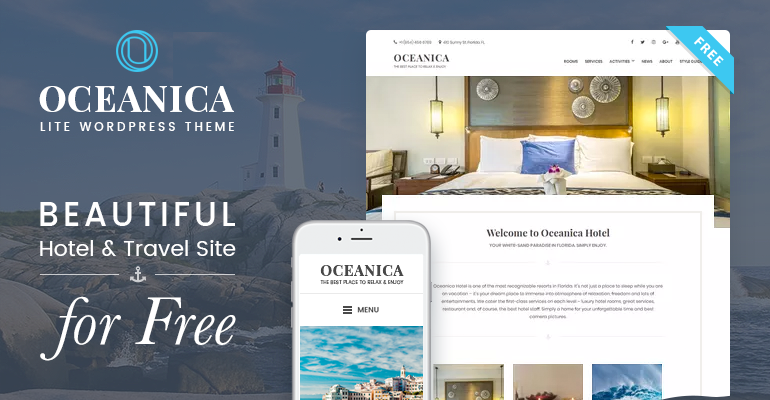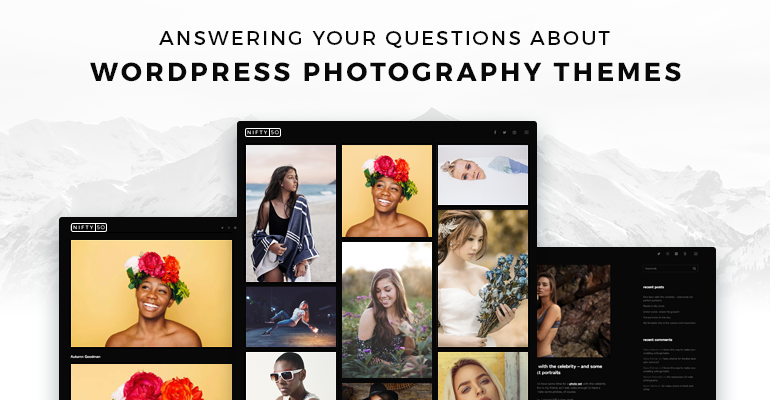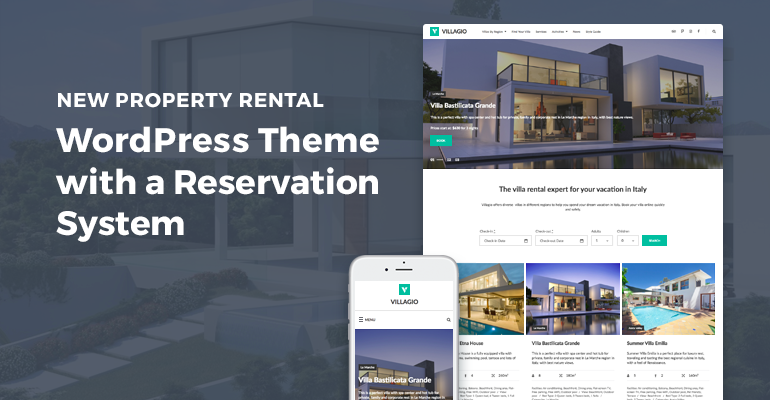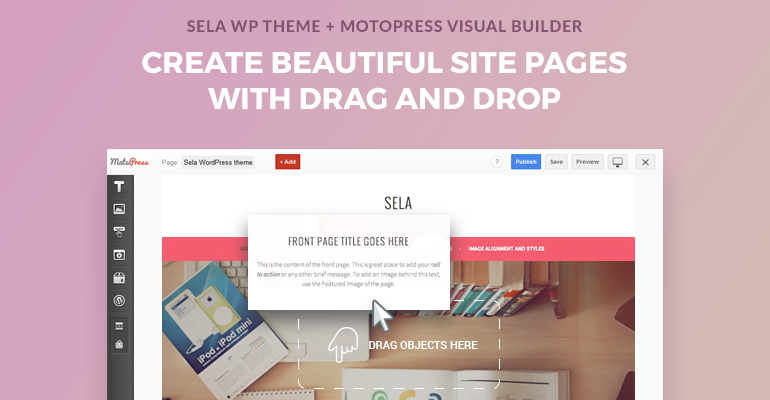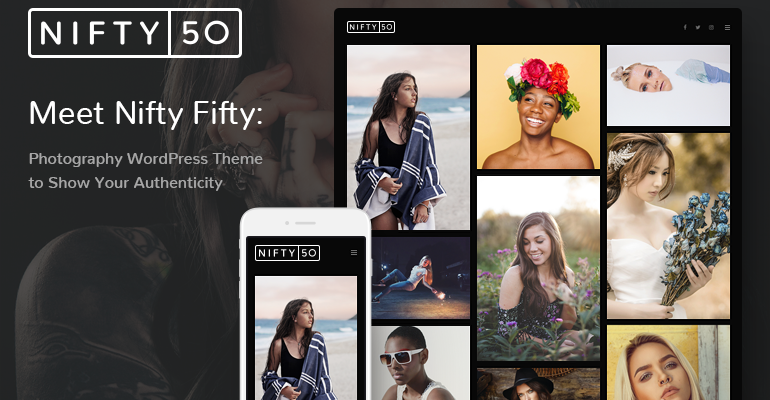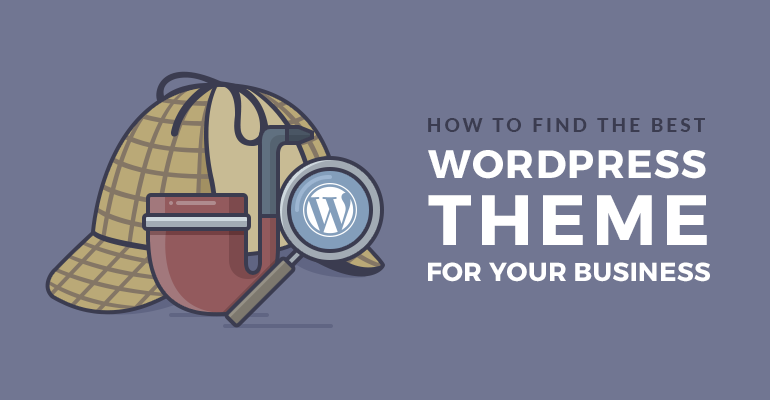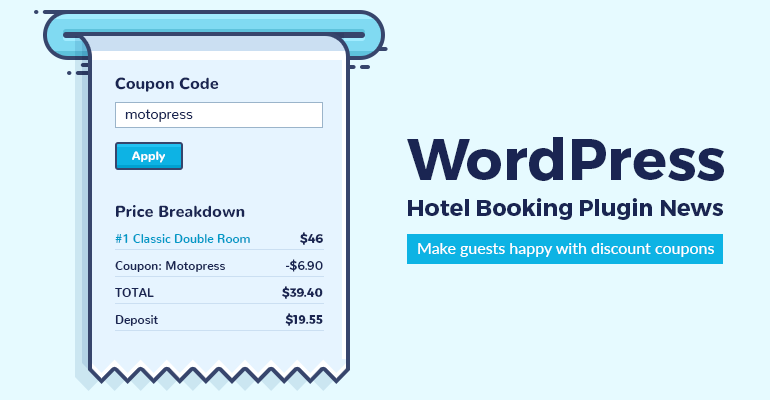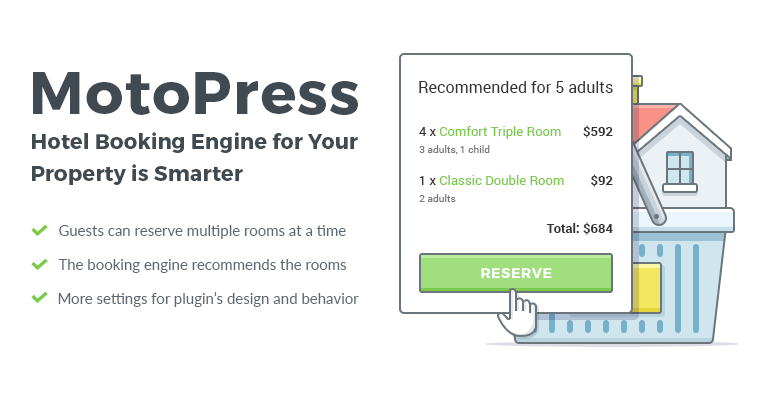Download Oceanica Lite: Free WordPress Hotel and Travel Theme
Looking for a lightweight hotel, B&B, or a guest house brochure WordPress theme? Or just need a space for your travel blog? We’ve got awesome news – Oceanica Lite is at your service!
It’s an elegant free WordPress theme perfect for anyone in the hotel industry, solo travelers who want to share experiences and tips, and bloggers.
Continue reading “Download Oceanica Lite: Free WordPress Hotel and Travel Theme”