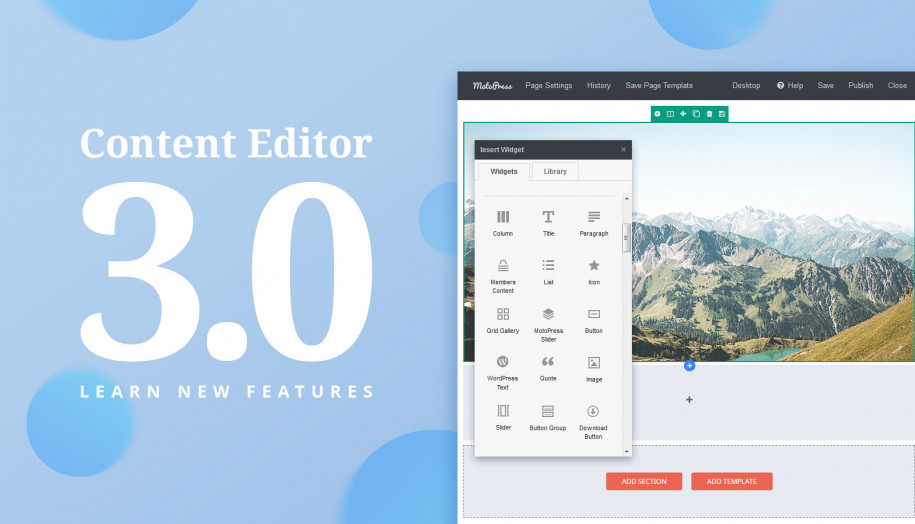Say Hello to MotoPress Content Editor
Table of Contents
If you always want to manage your WordPress site content without a huge amount of difficult-to-remember tags, your dream came true. MotoPress Visual Builder brings together extended functionality, flexibility, and a powerful set of useful features. This simple to use plugin replaces the default WP builder with an intuitive editor and facilitates the editing of content, articles, and custom post types.
Content Editor allows users to build their post in a drag and drop visual interface and without effort customize the structure of the text, add built-in content elements, images, video, buttons and so much more.
For a better understanding of how MotoPress works, let’s proceed to practice.
Adding Content.
You can easily fill in your post with content and organize it in any desired way.
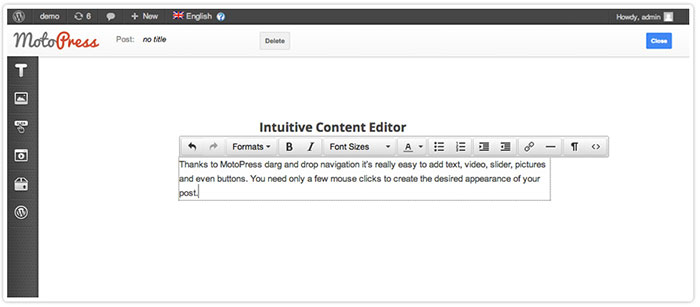
Just drag the object from the left sidebar to the working field and place it to the exact area. Then by using the editor panel you are able to arrange:
- text format
- title and headings font
- color and size of your text
- text style and content alignment
- spaces after paragraphs
- the structure of the bulleted and numbered lists
- text links and….you should try the plugin by yourself to see the whole bunch of options for the content arrangement.
Adding Media.
Nowadays everyone gets used to articles with beautiful pictures and engaging videos and even doesn’t imagine Web data without them. MotoPress team knows that and offers a handful ways to add media files to your post.
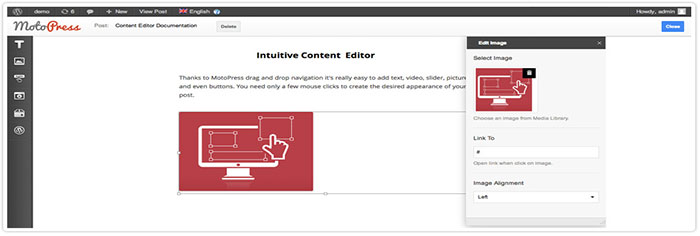
Just click on ‘Image’ icon, choose Image or Slider and add a picture from Media Library or upload it from your PC. You don’t need a ton of tags to manage image settings, write down your requirements in the dropdown window and apply them. You are able to choose:
- the picture link which leads to the exact source
- image alignment
- image size and placement
Adding default WordPress widgets.
When you will need the default WordPress widgets to customize your site, they are also here for you.
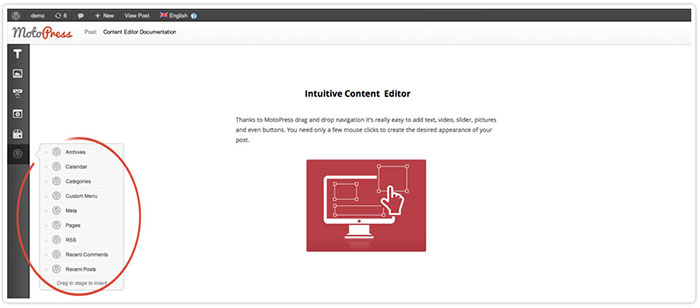
They enables to add content and features to your sidebar:
- Archives
- Calendar
- categories
- Custom menu
- Meta
- Pages
- RSS
- Recent Comments
- Recent Posts
- Search
- Tag cloud
- Widget area
Aside from the intuitive drag and drop interface, MotoPress Visual Page Builder plugin supports custom post types and responsive grid design. It is multilingual ready, you won’t have problems with the installation process.
Content Editor will surely save your time while building your post structure, so don’t miss the chance to become a happy owner of the plugin.