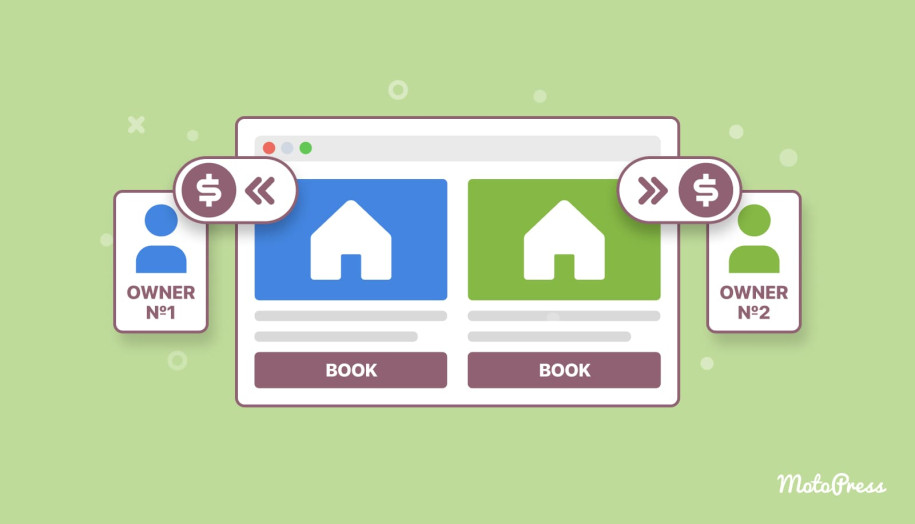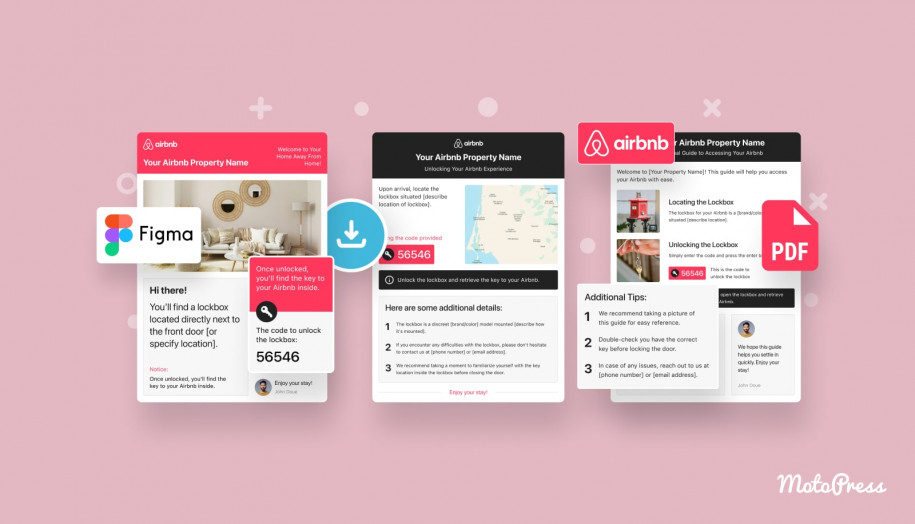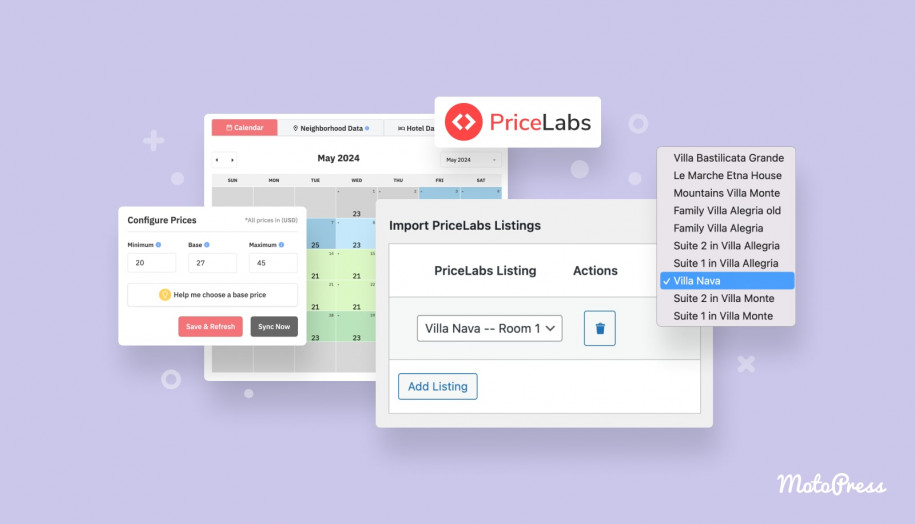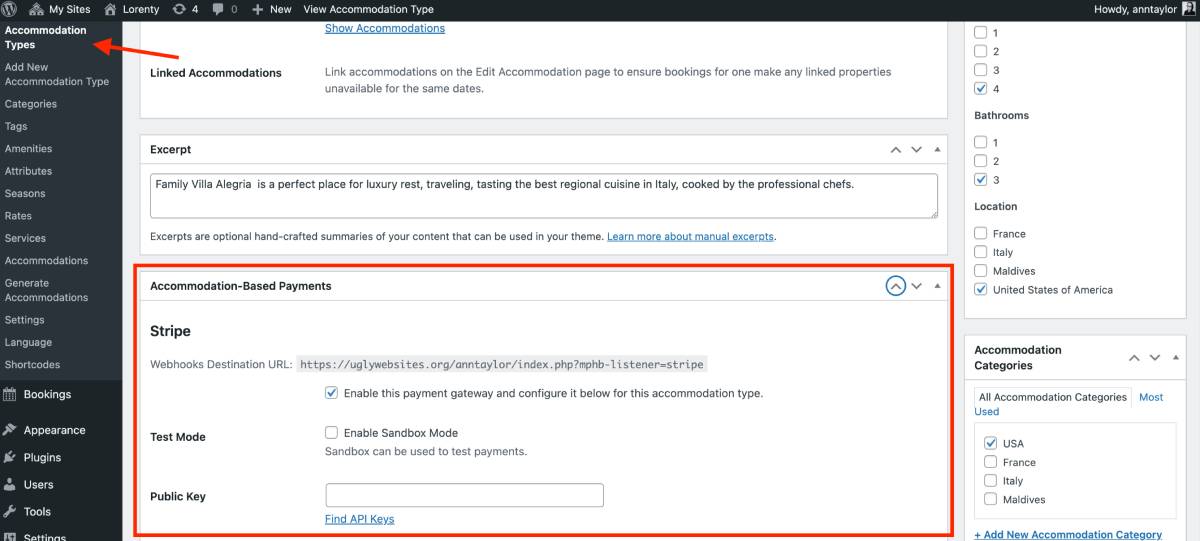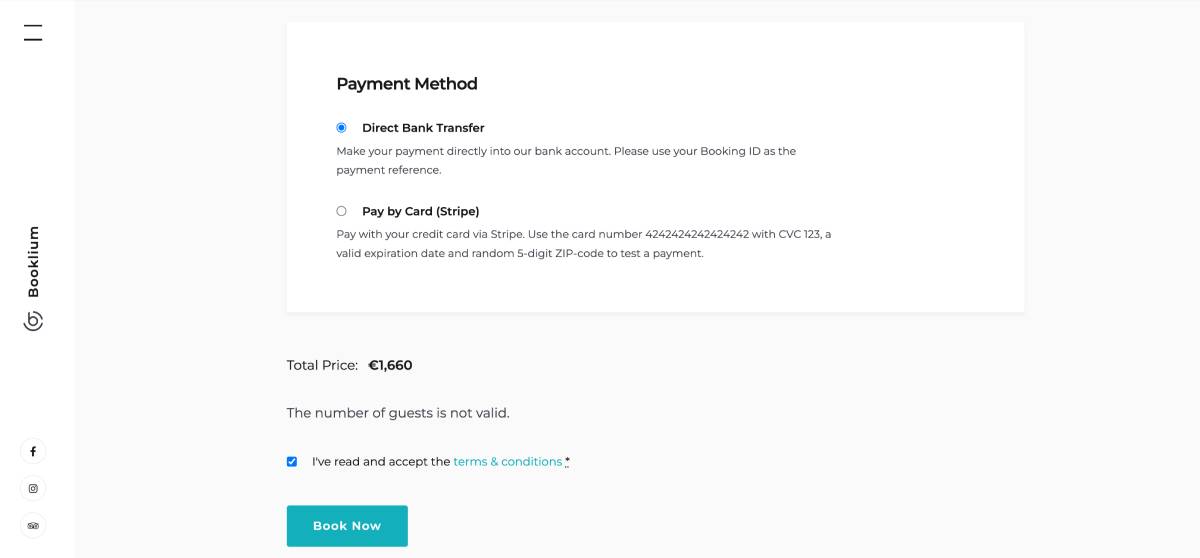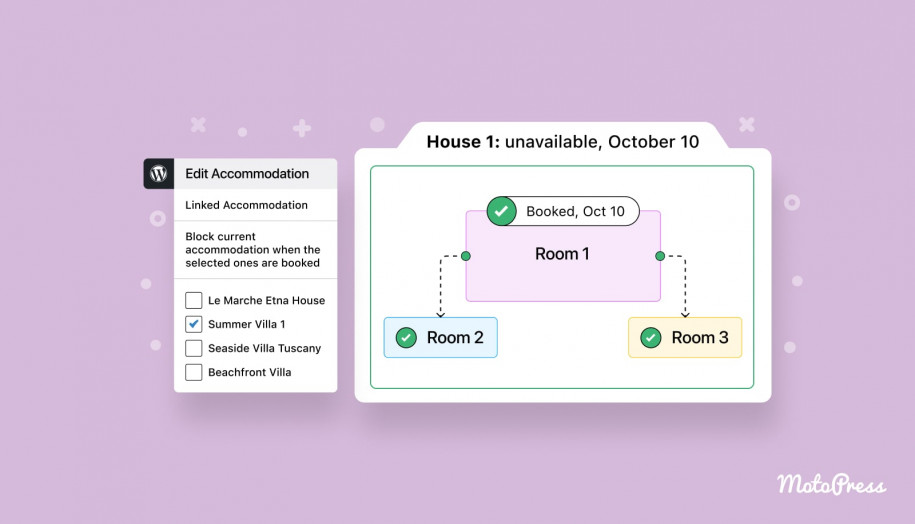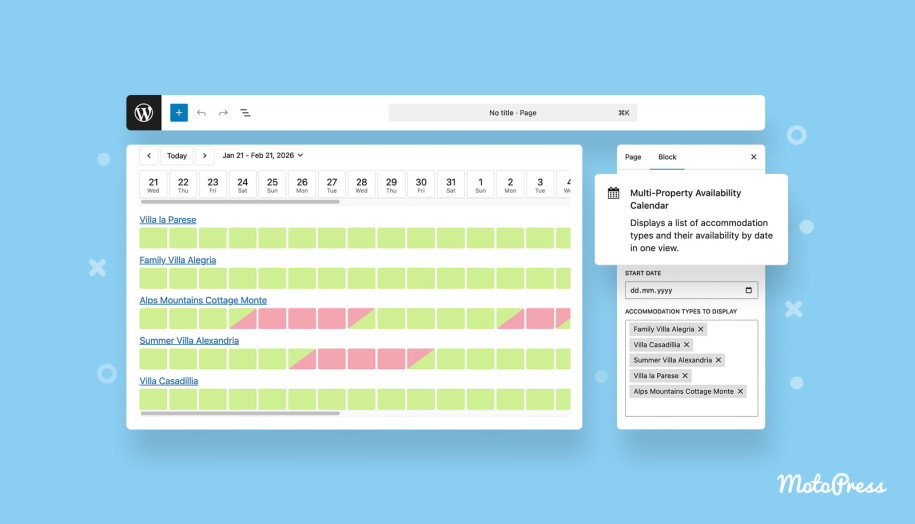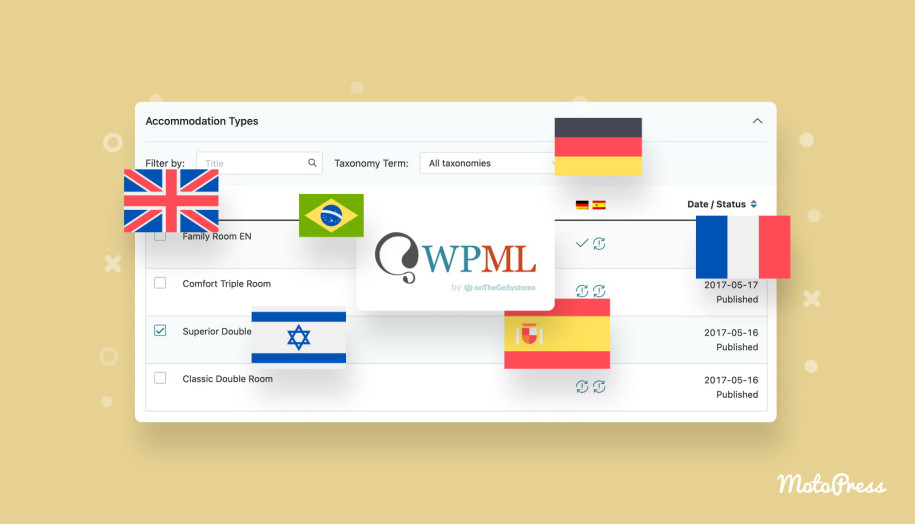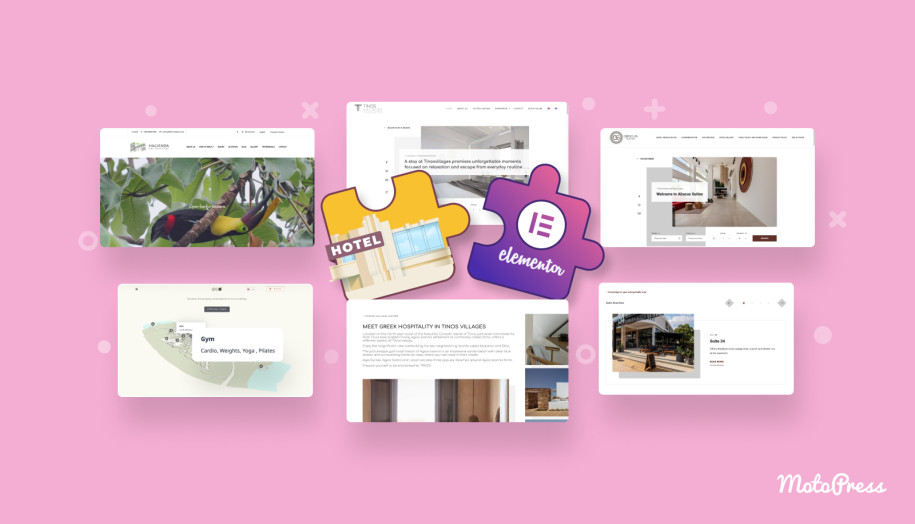Introducing the Accommodation-Based Payments Add-on for the Hotel Booking Plugin!
Table of Contents
Looking to split up the booking payments for different accommodation types you rent out with the WP Hotel Booking plugin by MotoPress? With the new extension, this is a doable task!
Its name speaking for itself, the brand-new Accommodation-Based Payments add-on enables you to customize which payment methods appear at checkout based on the accommodation type – and, respectively, where the payment will be deposited!
So, what will you be able to achieve with the new add-on for the Hotel Booking plugin? First of all, ensure each owner gets paid directly when their property is booked. Moreover, this extension is for you if you need:
- Assign unique payment accounts to individual accommodation types.
- Send the money automatically to the right owner, no manual transfers needed.
- Find Stripe, PayPal, and Direct Bank Transfer suitable to use for per-accommodation payments.
- Use fallback to default payment settings for other accommodation types if you don’t need to add custom payment settings.
Curious how it all looks in reality? Let’s install and activate the new Accommodation-Based Payments add-on and walk you through its settings.
A look at the Accommodation-Based Payments add-on dashboard
Once the add-on is installed and activated, go to the chosen Accommodation Type and click Edit.
In the Edit menu, you’ll find a new section: ‘Accommodation-Based Payments’. Here you can enable the needed payment methods from the available ones. Use checkboxes that say ‘Enable this payment gateway and configure it below for this accommodation type’.
For the selected accommodations, use payment account details of the property owner. Using a sandbox option, you can test how payments work before going live.
Furthermore, accommodations that don’t require custom payment configuration, will simply use global settings for payments you set in the Hotel Booking plugin.
Nothing changes at checkout, except it may offer different payment options based on those customized via the new add-on.
Payment methods available
At the moment, there are PayPal, Stripe and Direct Bank Transfer. However, Stripe itself comes with numerous methods you can enable. For example:
- Bancontact
- iDeal
- Giropay
- Klarna
- SEPA Direct Debit
A pretty good list of choices! Do you need more? Let us know!
Limitations you should know about
As you know, the Hotel Booking plugin supports multi-property bookings, which means a guest can add multiple properties to one booking/transaction, pretty much like adding items to a cart in an online store.
However, with the Accommodation-Based Payments add-on enabled and custom settings in place, this is disabled for all listings. Because, obviously, there are different payment methods customized for different properties. Even if you have, say, 25 properties and only 5 of them have custom payment settings, any of those 25 can be booked only as a separate transaction.
So, who should use the Accommodation-Based Payments Add-on?
We’d recommend this MotoPress Hotel Booking extension to multi-owner property management companies, when a single brand manages multiple properties for different owners. So, while an owner doesn’t do any online job related to their property, still each owner has separate financial statements and payouts.
Also, it can be one booking system for different cabins or RVs owned by individuals but managed by one company.
At the current stage, the add-on is not ideal for creating websites like Airbnb for one simple reason – it doesn’t support frontend submissions out of the box. In other words, property owners can’t list or register their own properties, or manage their own accounts – the easy way.
I mean… While it’s possible to use custom WordPress user roles for basic account creation, and property owners will have access to separate dashboards, they’ll still see all bookings and settings, including those from other owners, because the Hotel Booking plugin uses global settings. For some cases it might work but only with workarounds.
Let’s illustrate it with an example. Let’s say you’ve enabled account registration and made the bookings calendar accessible to all property owners. When Owner #1 opens the calendar, they’ll see bookings for all properties (not just their own). Sure, they can use filters to narrow it down to their listings and bookings, but it doesn’t sound like a convenient way. More than that, many owners may not feel comfortable sharing their booking and payment information with others.
Concluding & answering your questions
Simple yet powerful, the new add-on serves a very specific purpose in multi-owner property management. Finally, what do you get with the Accommodation-Based Payments add-on? Let’s sum up:
- Transparent automatic payouts.
- Split payments at checkout (using different payment methods).
- Owner-specific payout settings (bank account, payment gateways, etc.).
Do you need this type of tool but its first version lacks some features for you? Contact us and tell us about them! Still have questions? Jump to the FAQ list below.
FAQ
Can I create a vacation rental marketplace with this add-on?
This add-on doesn’t support front-end submissions, so property owners can’t list or manage their own properties directly. While some workarounds exist using custom user roles, owners would still see shared booking data. We think it’s better suited for property management companies that handle everything on behalf of multiple owners, with separate payouts for each.
Can different property owners get the money in different currencies?
Can I use a custom configuration for only selected properties and skip for others?
Is the Accommodation-Based Payments add-on included in the Hotel Booking bundle?