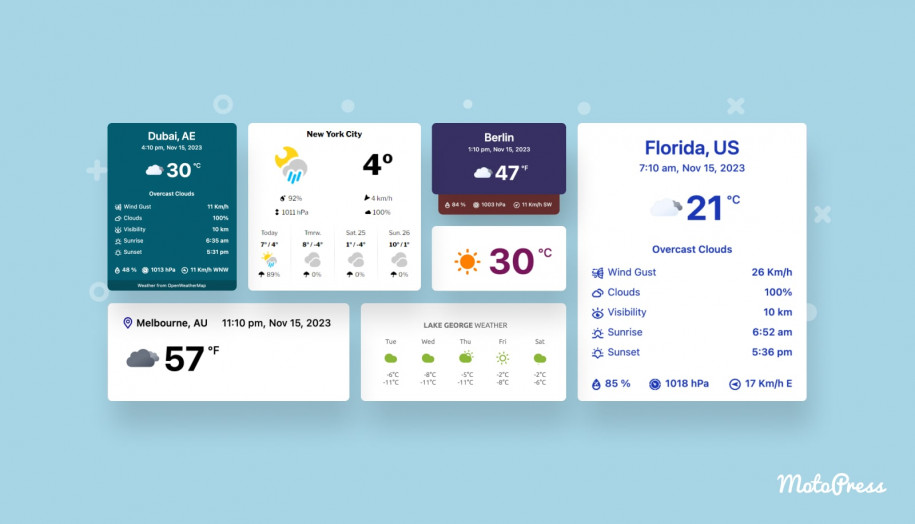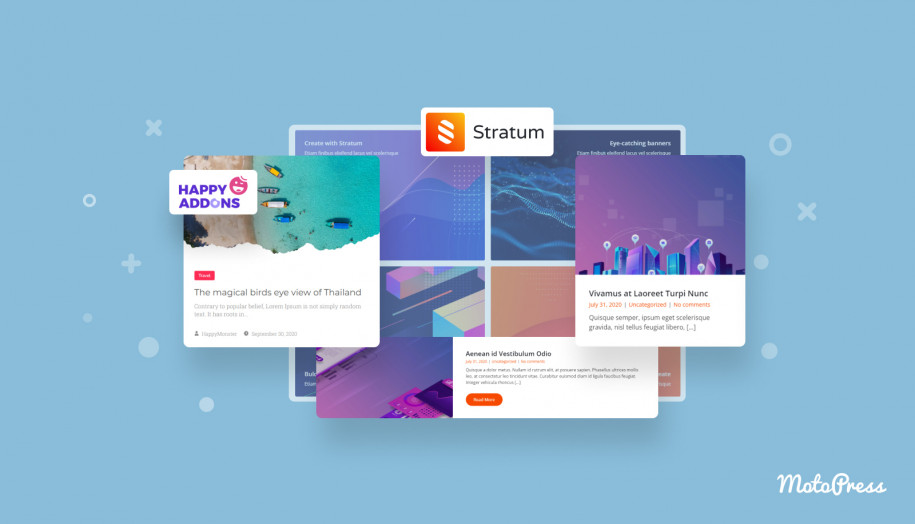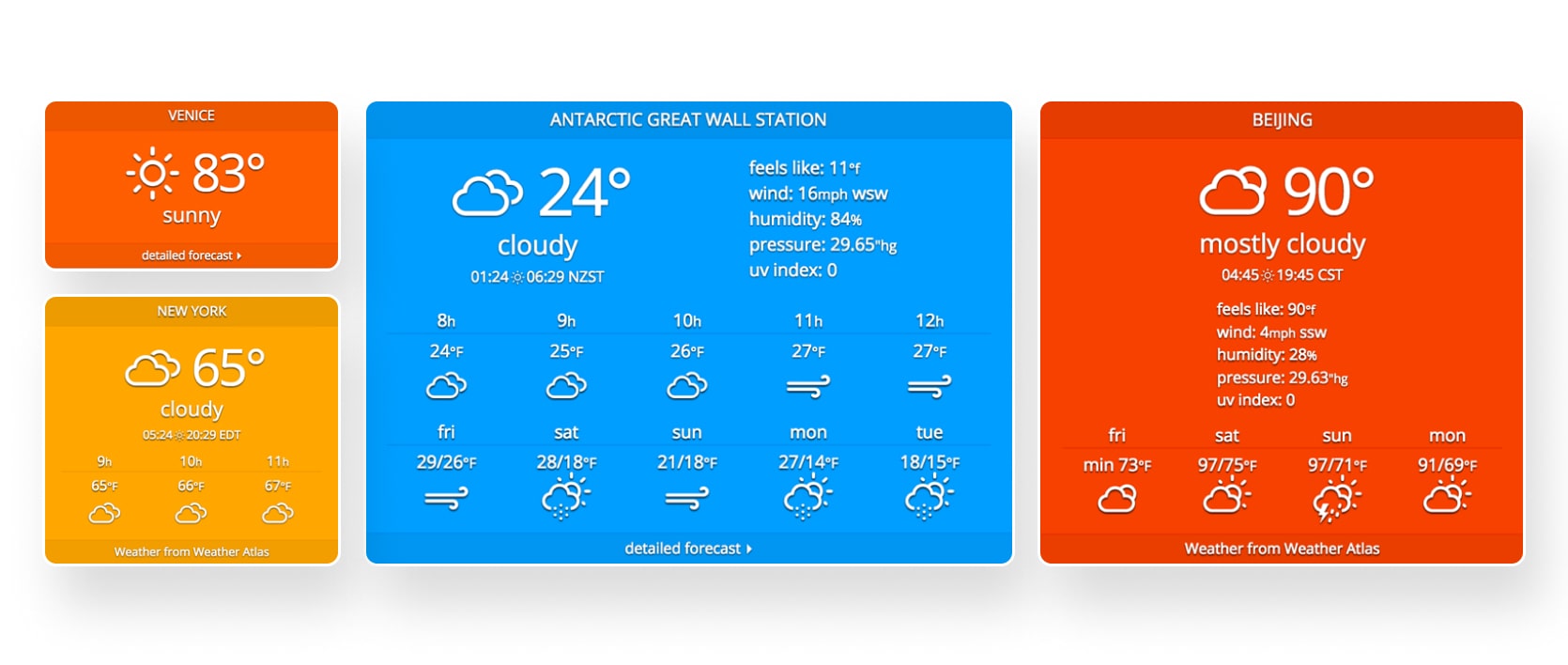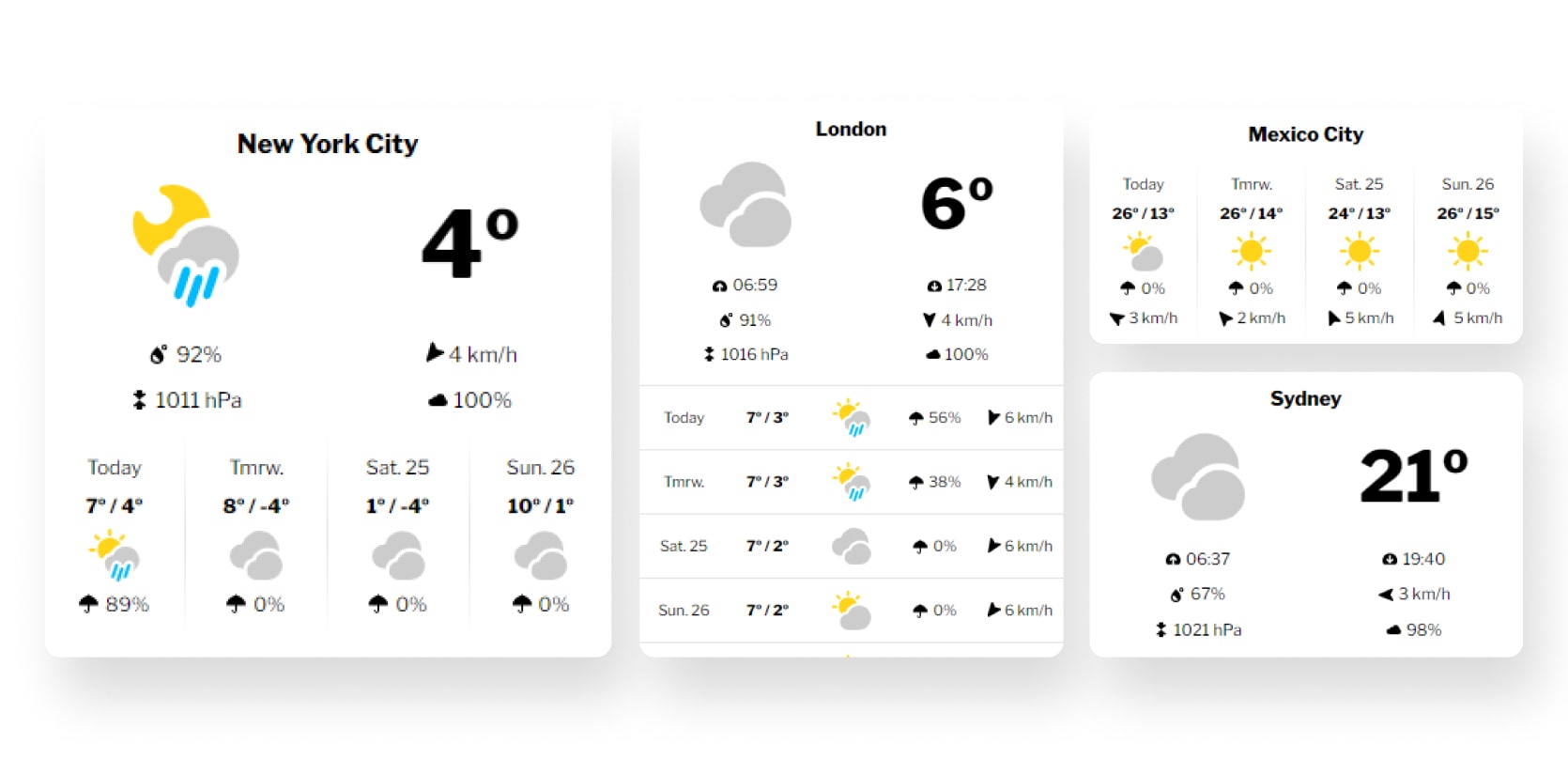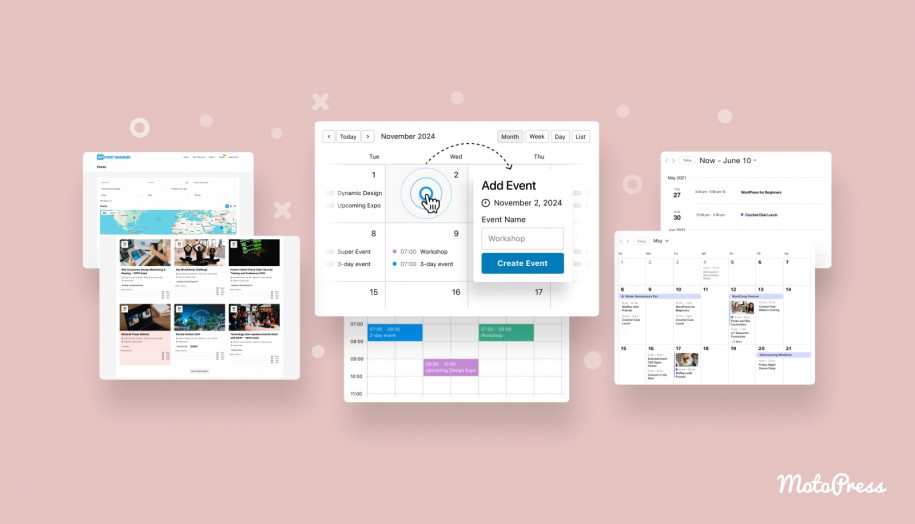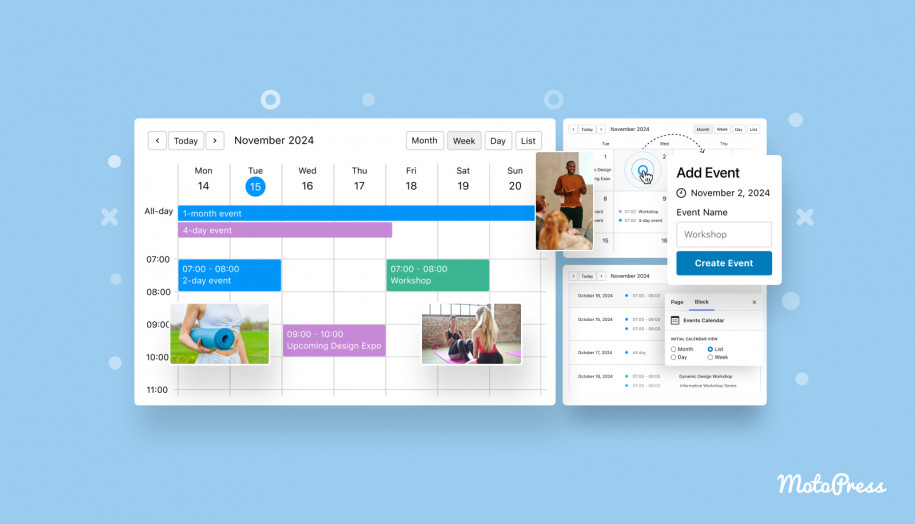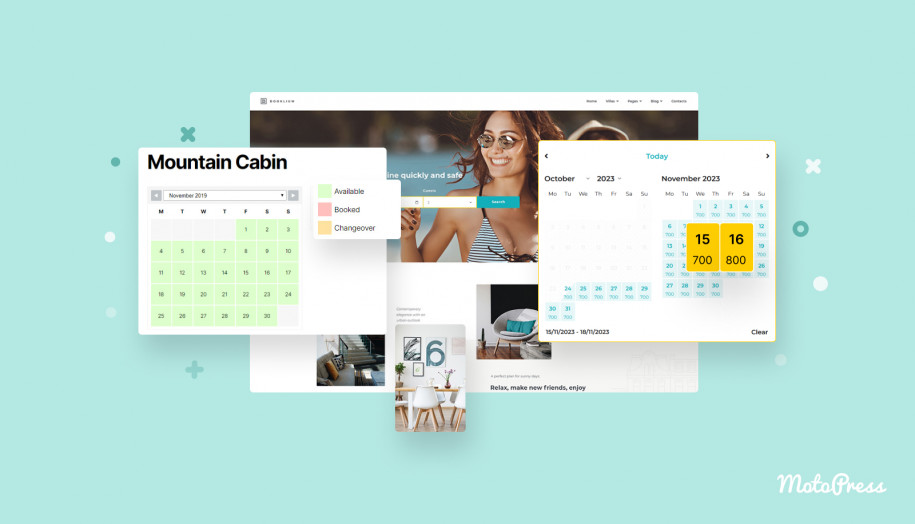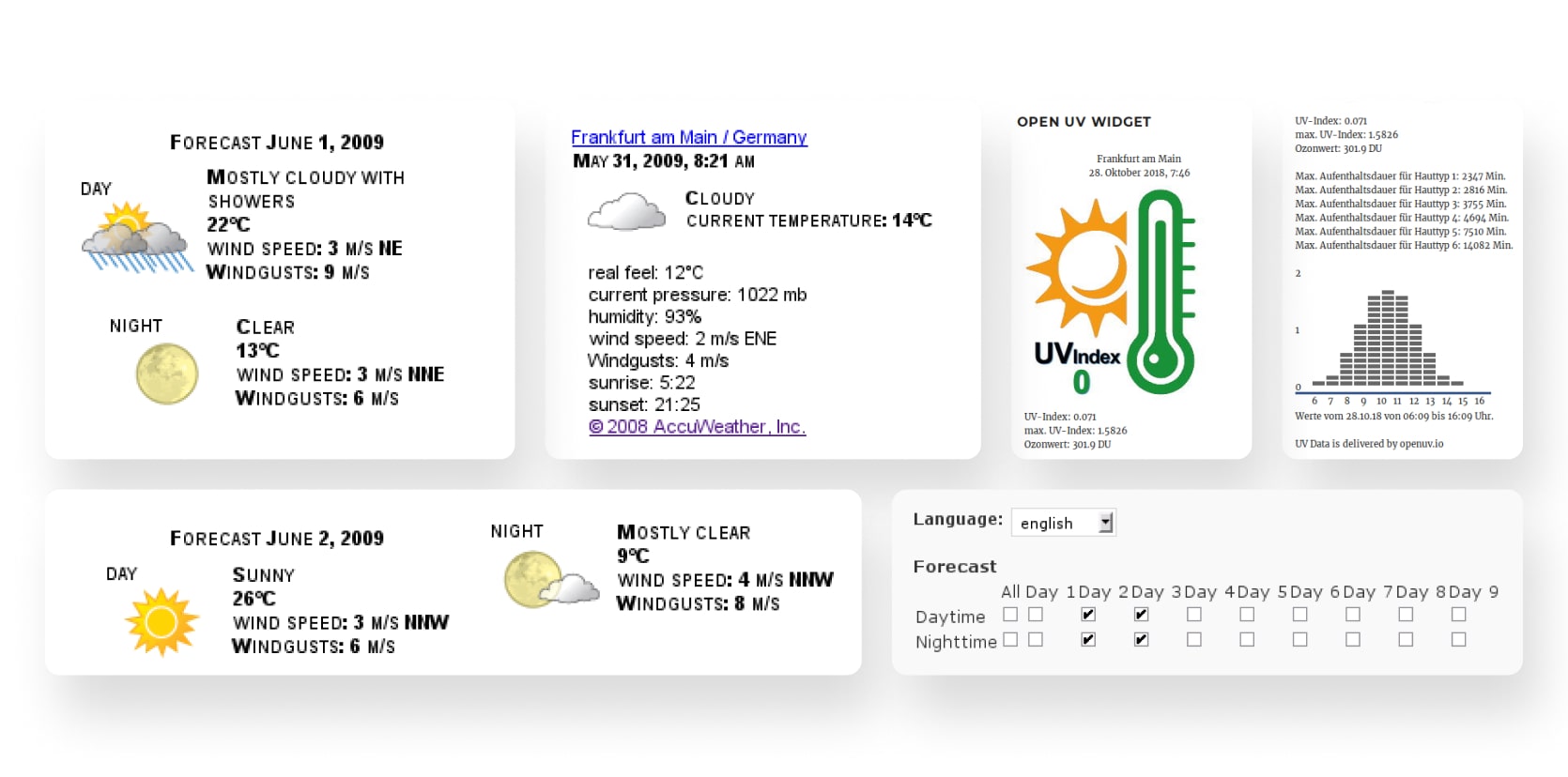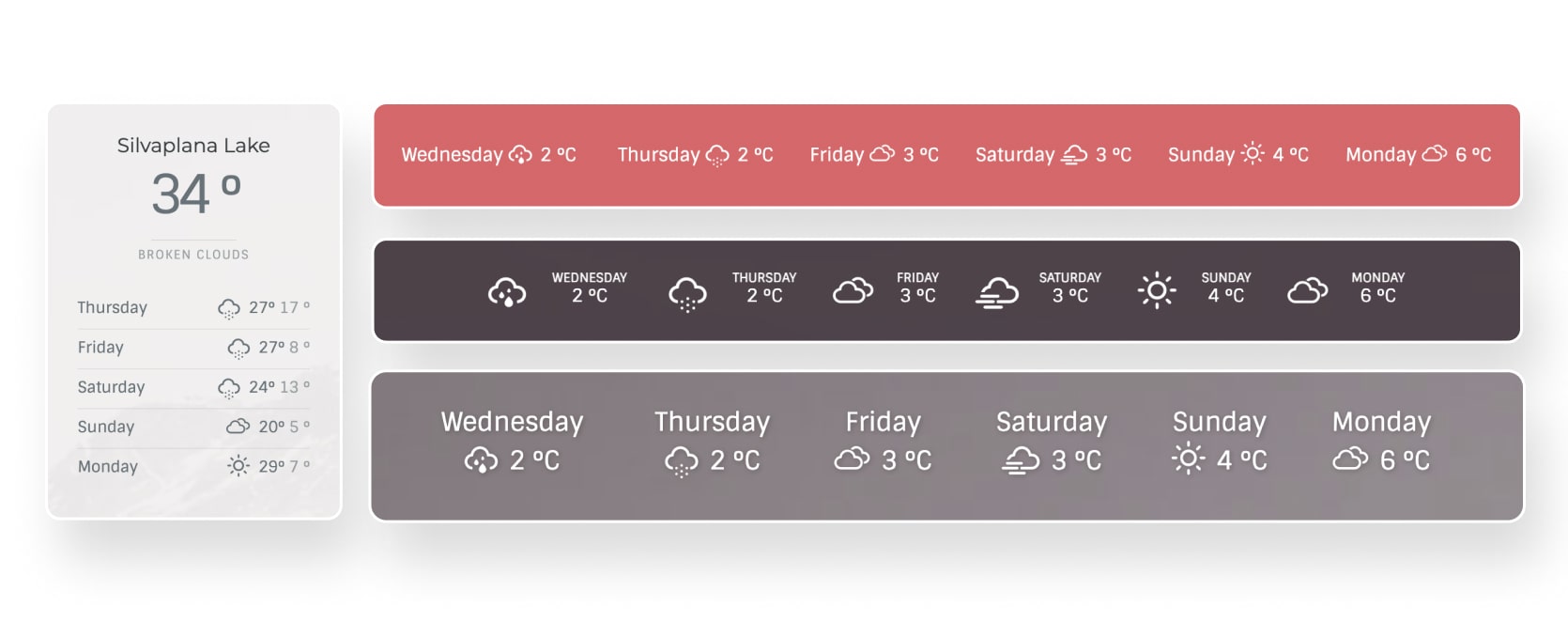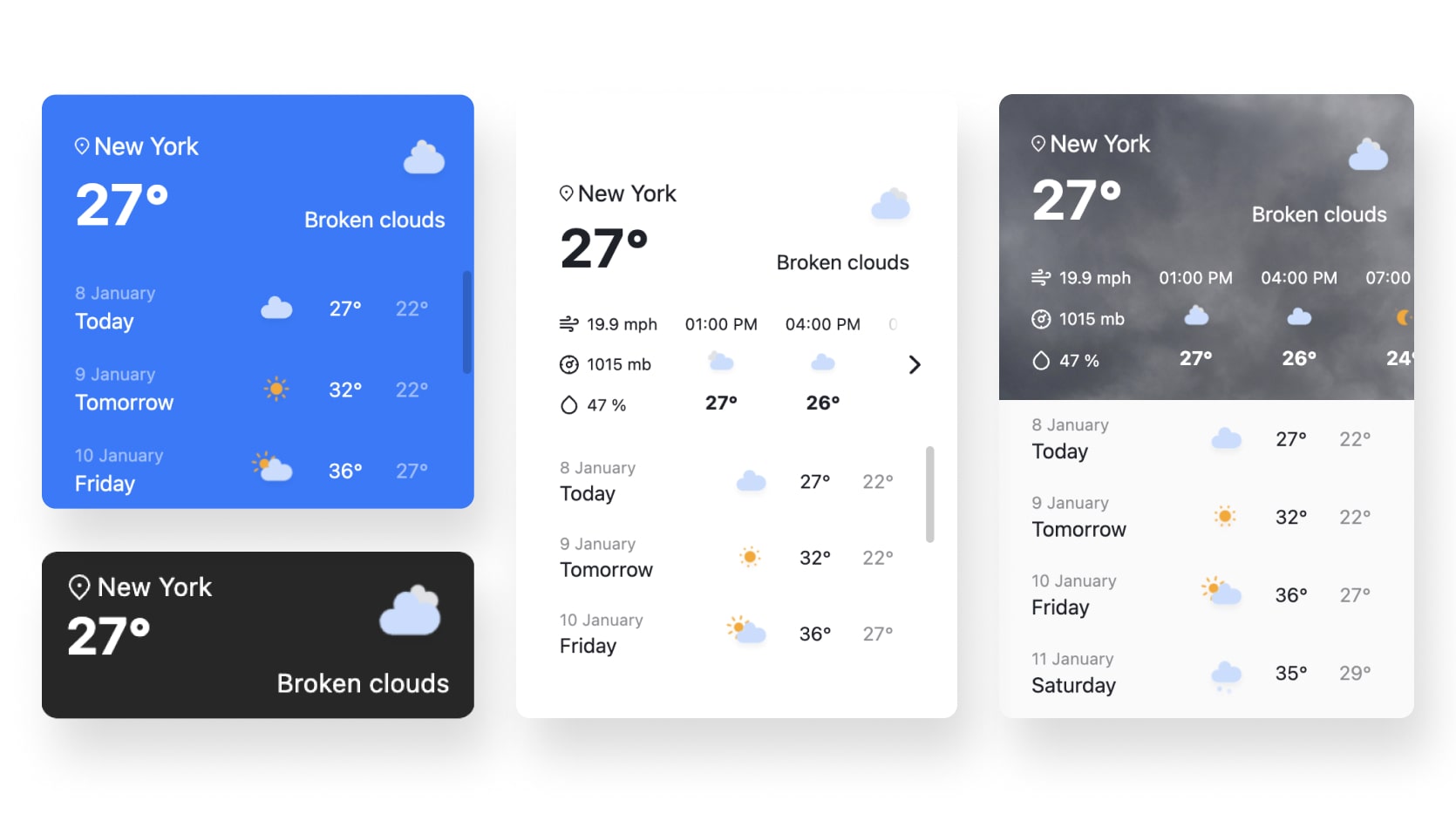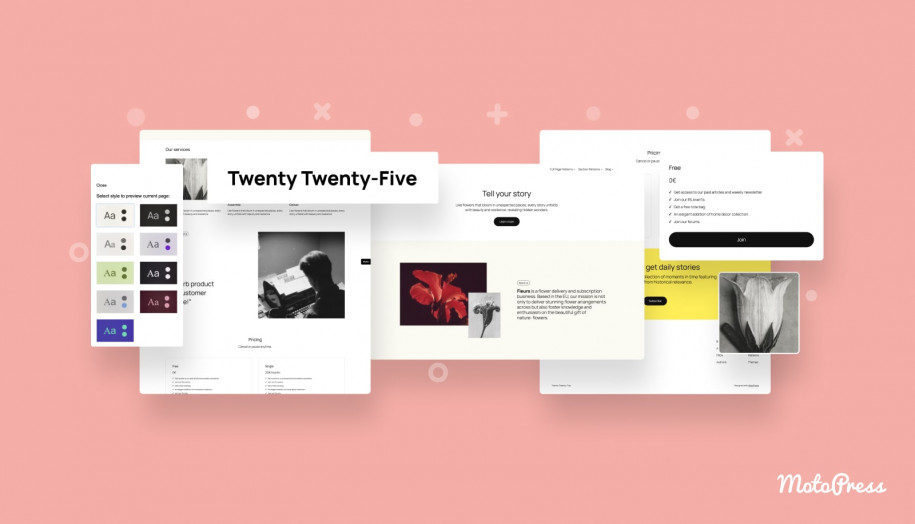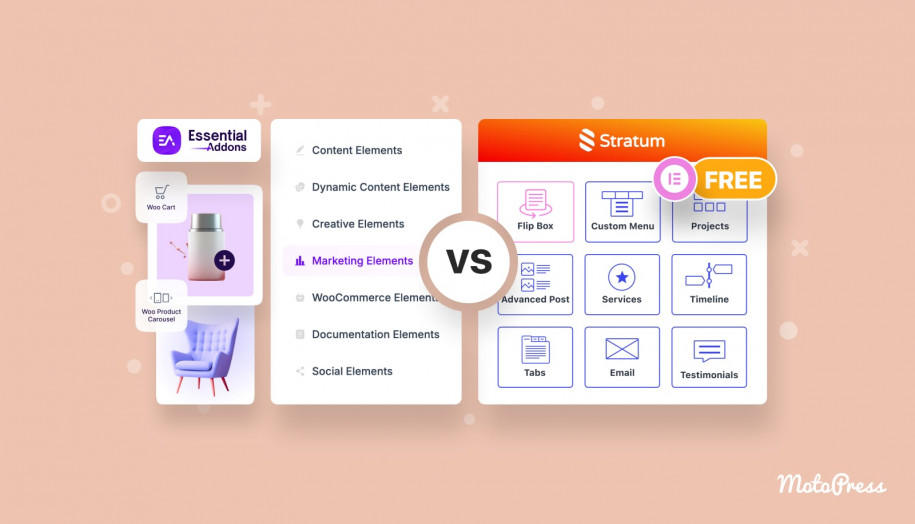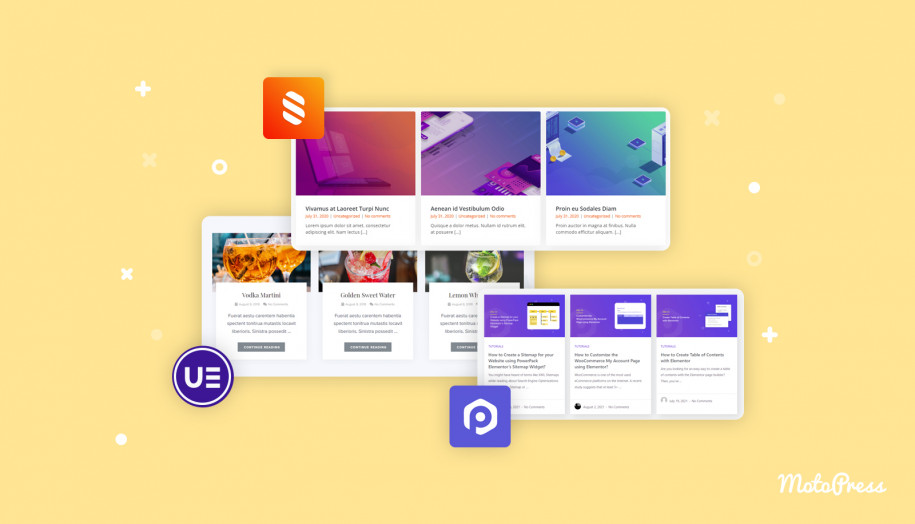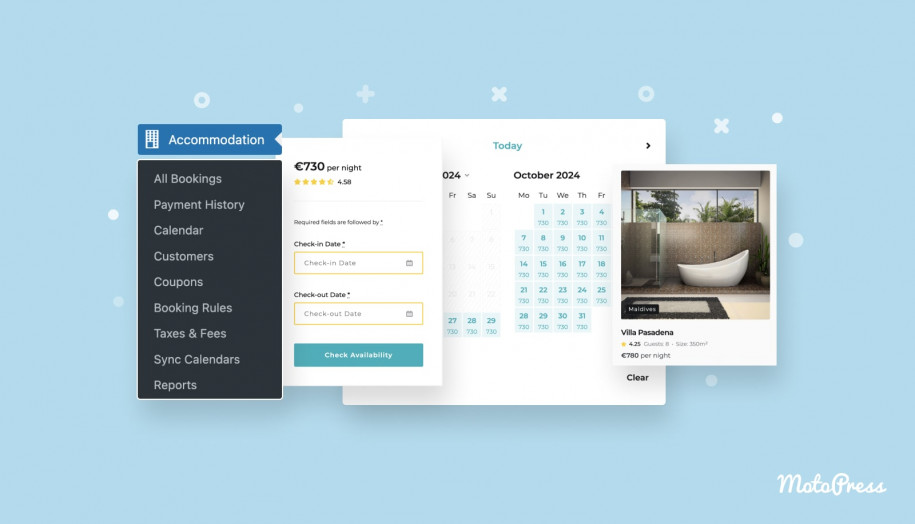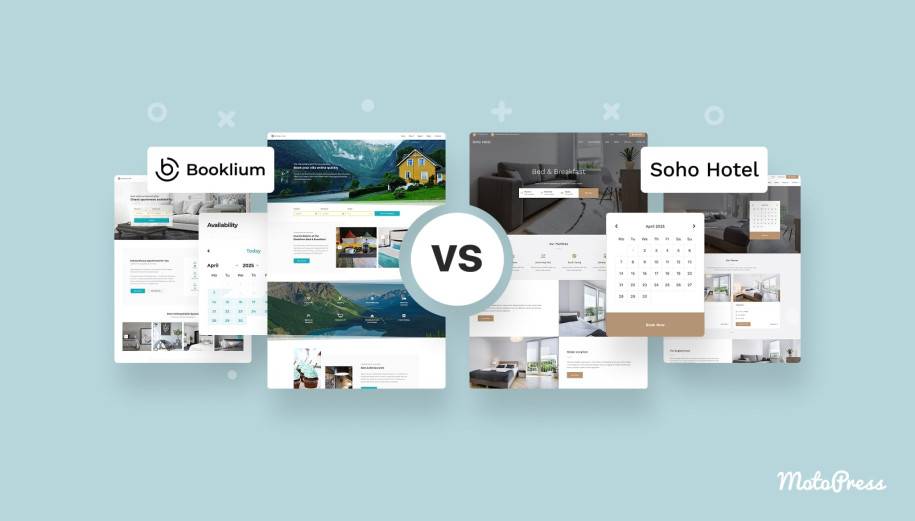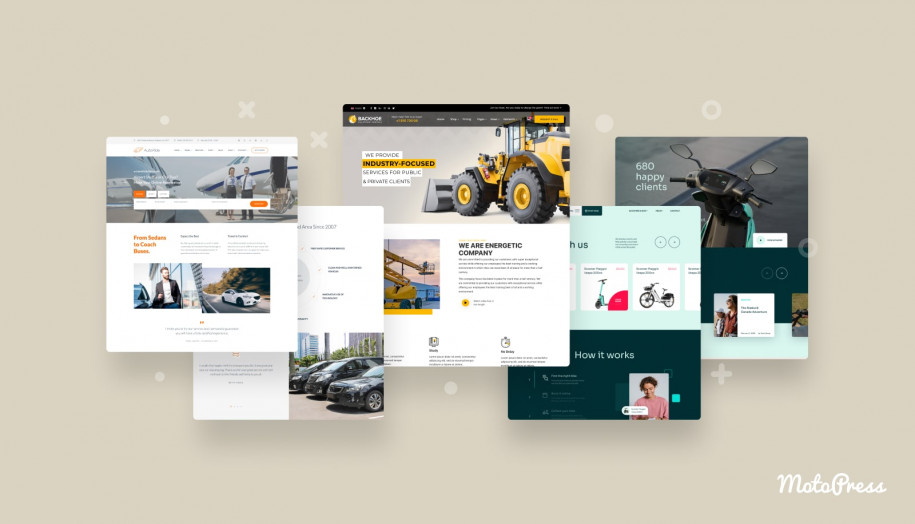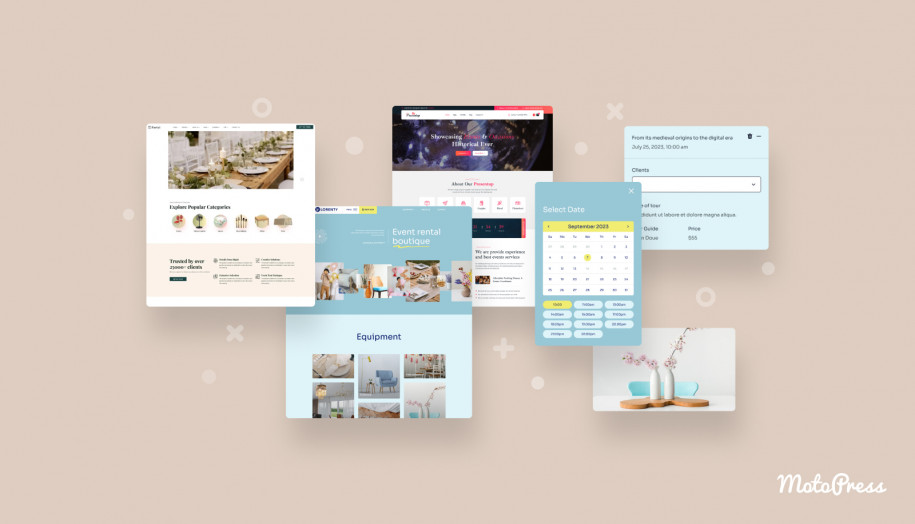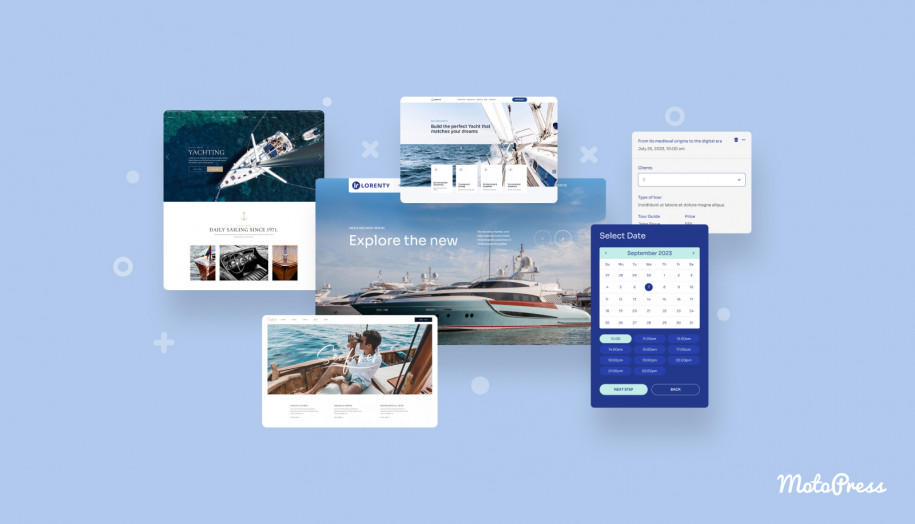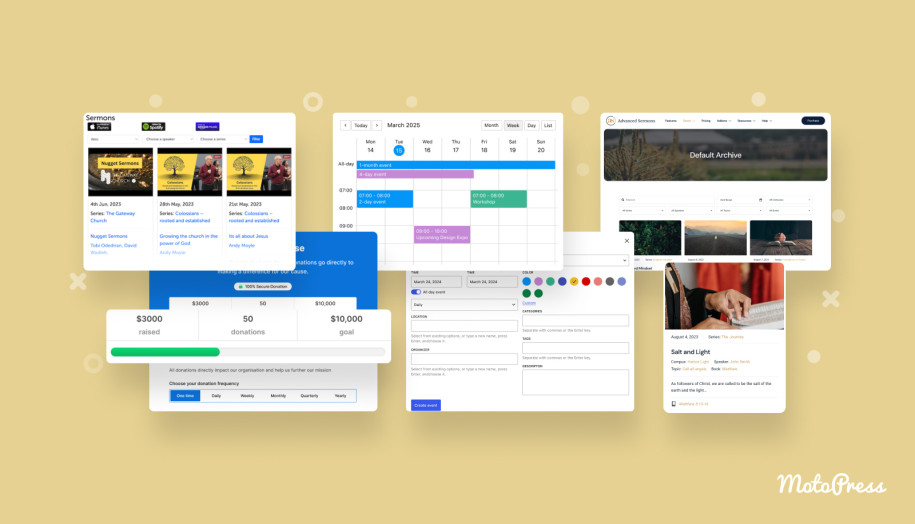What Is the Best WordPress Weather Widget?
Table of Contents
Have you ever heard the saying, “Forewarned is forearmed”? If you’re running a WordPress site, incorporating a weather widget isn’t just about showing temperatures. It can make all the difference to your visitors planning an event. Are you looking for a WordPress weather widget? Let’s explore the best options to transform your website!
Why add a weather forecast to your website? Thus, you can:
- Increase sales of weather-dependent goods and services;
- Ensure a better user experience of booking outdoor events.
Here are some industries that can make the most of integrating weather widgets:
- Hospitality and tourism: hotels, resorts, travel agencies, etc.;
- Outdoor event planners: concerts, festivals, sports tournaments, etc.;
- Transportation and logistics: airlines, ships, etc.;
- Weather-dependent businesses: ski resorts, boating, beachfront rentals, etc.;
- Sports and community clubs;
- Educational institutions: schools, colleges, universities, training centers.
7 Best WordPress Weather Widget Plugins (Free & Premium)
Curious about which weather widget plugin is perfect for your site? Read on to discover the top contenders!
Weather Atlas Widget
The Weather Atlas Widget is a simple yet effective solution if you need a free WordPress plugin weather widget. You can customize responsive weather icons by adjusting fonts, sizes, colors, and shades. The Weather Atlas Widget lets you provide an hourly, daily, and long-term forecast.
Suitable for content or sidebar, the widget is available in vertical and horizontal layouts. You are free to add multiple widgets and display in-depth weather information.
Location Weather
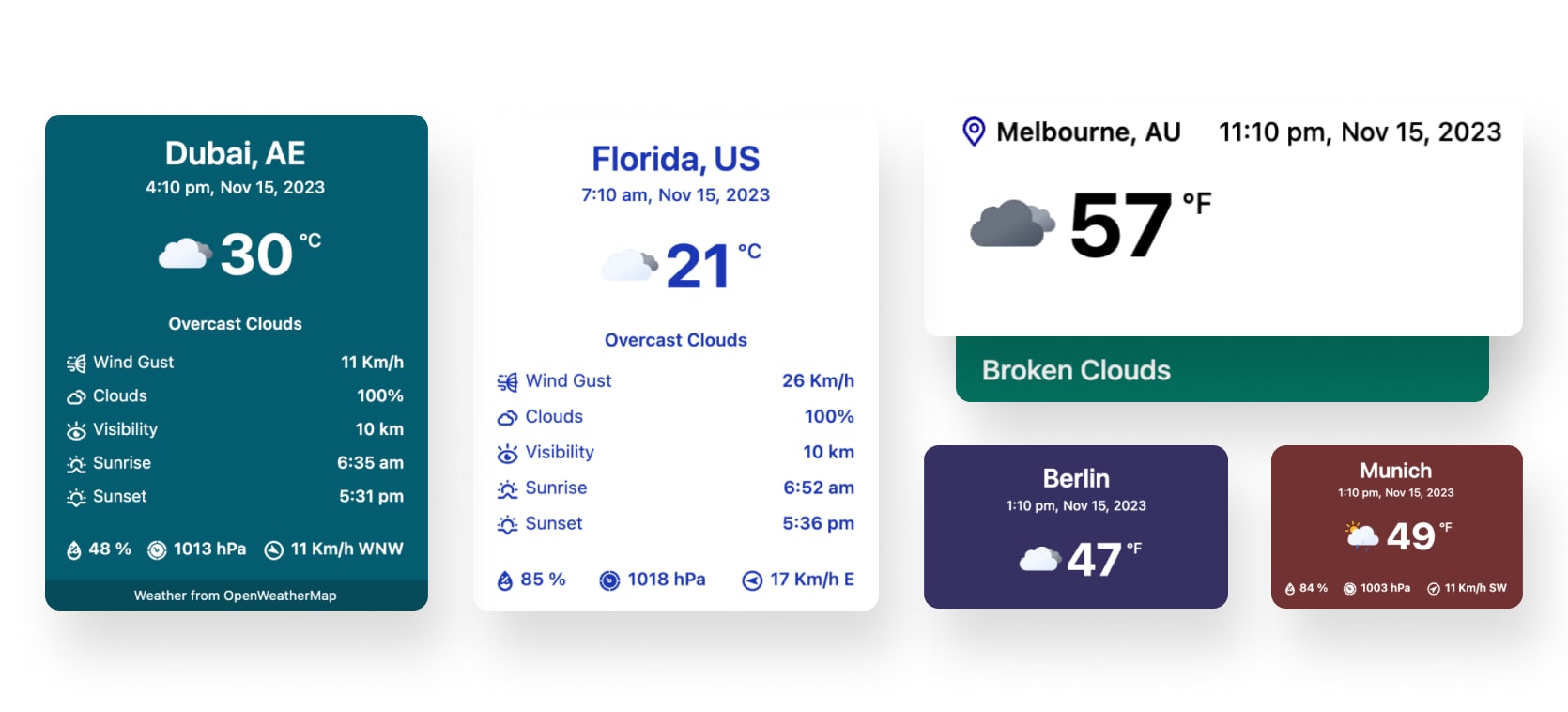
Location Weather enhances your website with a flexible local weather widget WordPress visitors can view from any device. This plugin equips you with an automatically generated shortcode embedded in posts, pages, text widgets, or theme’s PHP files. You’re allowed to display any number of widgets, including current temperature and weather in the imperial or metric measurement system.
This plugin provides 17+ customizable templates, icon data packs, and color options. The premium version unlocks advanced features such as daily, hourly, and detailed forecasts, more layouts, and additional weather data.
Weather Widget Pro
Weather Widget Pro adds a free weather widget WordPress to your website. Suitable for 200,000+ locations, this plugin requires no coding skills to show off current weather for up to 14 days with temperature, humidity, wind, pressure, cloudiness, and sunrise/sunset.
With Weather Widget Pro, you can choose font color, background, etc. Also, it’s possible to show or hide every element.
WP-Forecast
WP-Forecast helps you display the weather data from Open-Meteo.com and OpenWeatherMap.com on your WordPress pages, posts, or sidebar. You can select a location, language, metric or American measures, windspeed unit, forecast days, and forecast for up to 7 days.
The plugin supports easy placement and pull-down forecast data. Also, WP-Forecast comes with API for advanced users.
Simple Weather
With Simple Weather, you’re just a few clicks away from a WordPress awesome weather widget displayed on any screen size. This plugin is a premium tool with unlimited color options, custom date format, and multilanguage support.
It lets you use metric or imperial units while configuring forecast options. The Simple Weather plugin works to show day or night temperatures and set up location or GPS coordinates.
Synopter
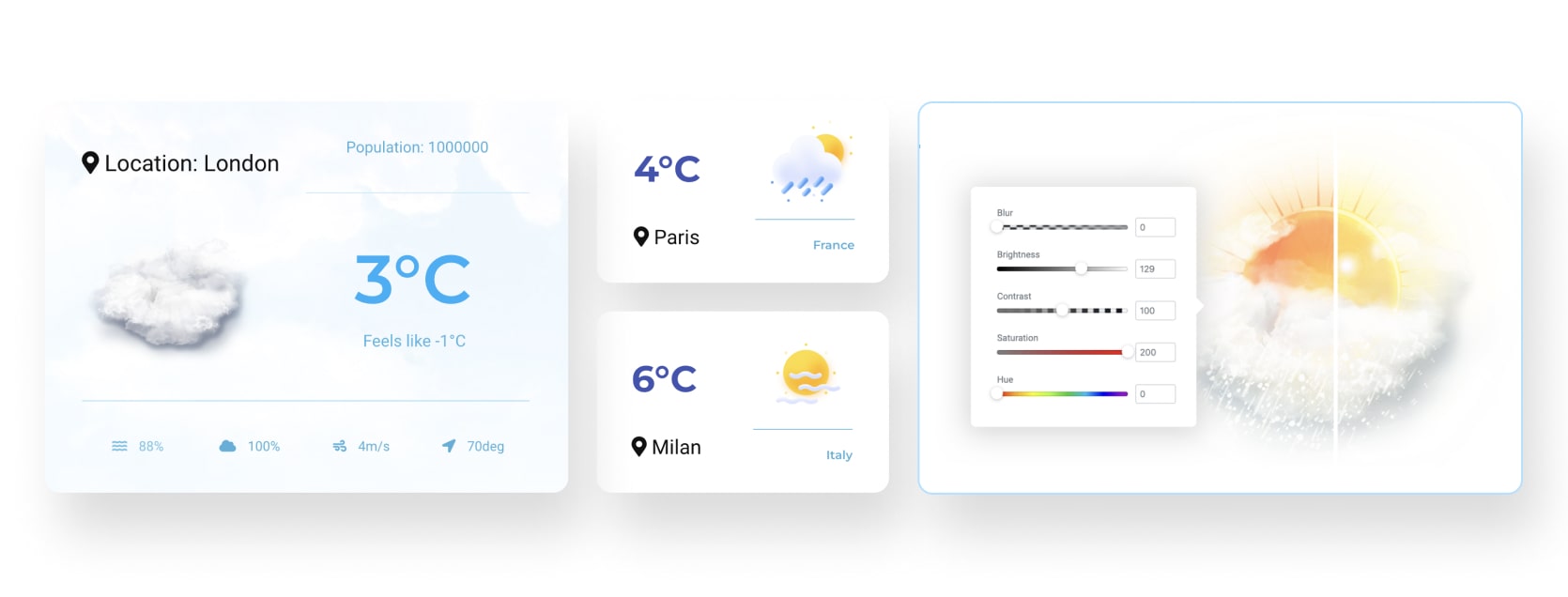
If you’re looking for a WordPress weather widget for Elementor, Synopter is listed here! Based on OpenWeatherMap API, this plugin enables you to display the up-to-date meteorological information for a specific city via the Elementor widget. You can choose the location, timezone, and language.
As one of the coolest weather widgets for websites, Synopter comes with a customizable layout and a set of style settings. This plugin makes uploading custom icons, applying CSS filters, and managing weather conditions easy.
Weather Widget
The Weather Widget WordPress plugin by ElfSight stands out with its widget templates and flexible styling options. You’re allowed to embed the widget on any page and adjust it to your needs.
Display the precise forecast for any location by entering the name of the place, its ZIP code, or coordinates. This plugin ensures fast and easy customization of colors, backgrounds, widget sizes, etc.
Best Elementor Weather Widget: 6 Solutions
Let’s review plugins applied to embed weather forecast in website sections via a dedicated Elementor widget!
Premium Addons for Elementor
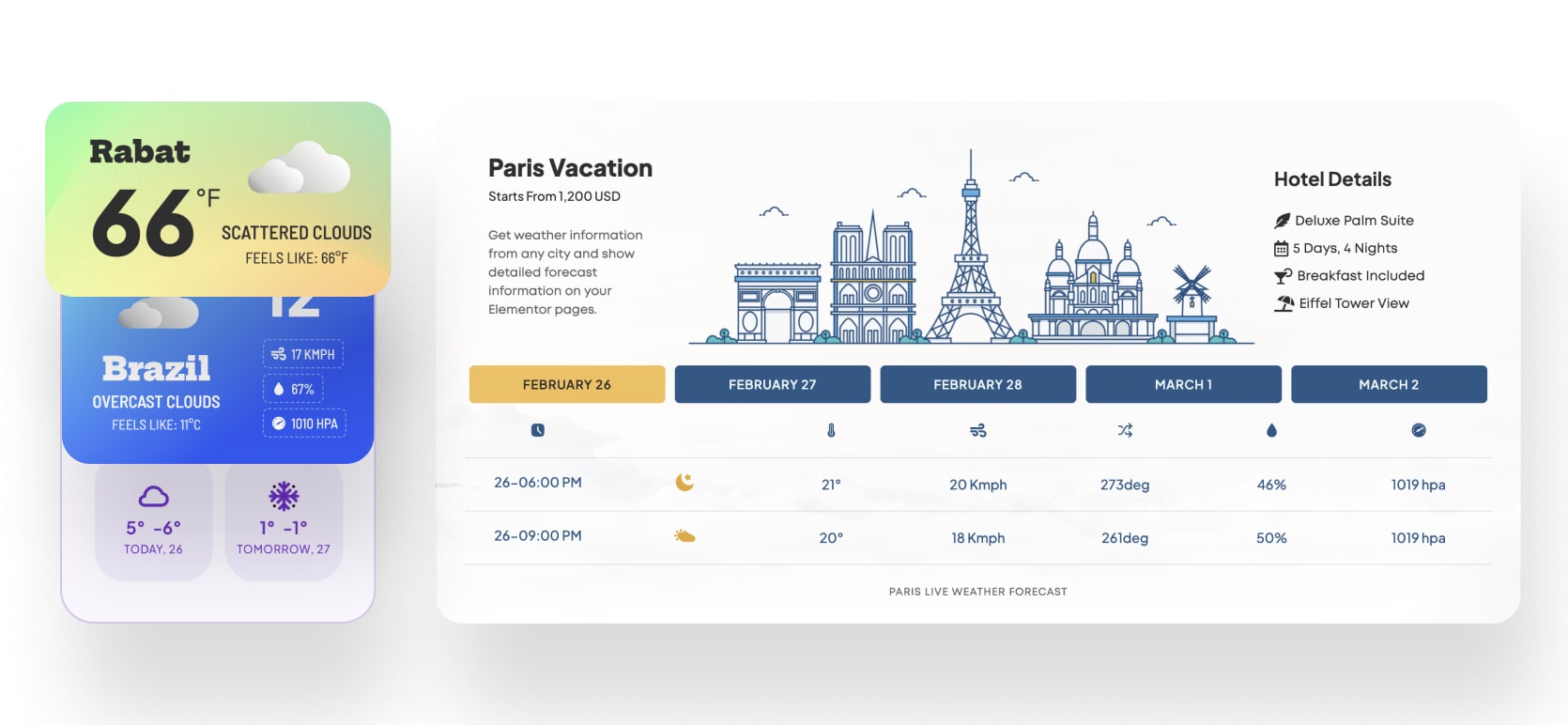
Premium Addons is a collection of user-friendly Elementor widgets. It’s listed in this roundup because its collection includes a Weather Forecast widget. You get a free tool to provide accurate weather updates in a specific place by adding the city name or the place coordinates.
This widget has a lot of layout settings to control forecast display and add interactive icons. You can enhance your website with other widgets through Premium Addons, which seamlessly integrate with Elementor.
Unlimited Elements for Elementor
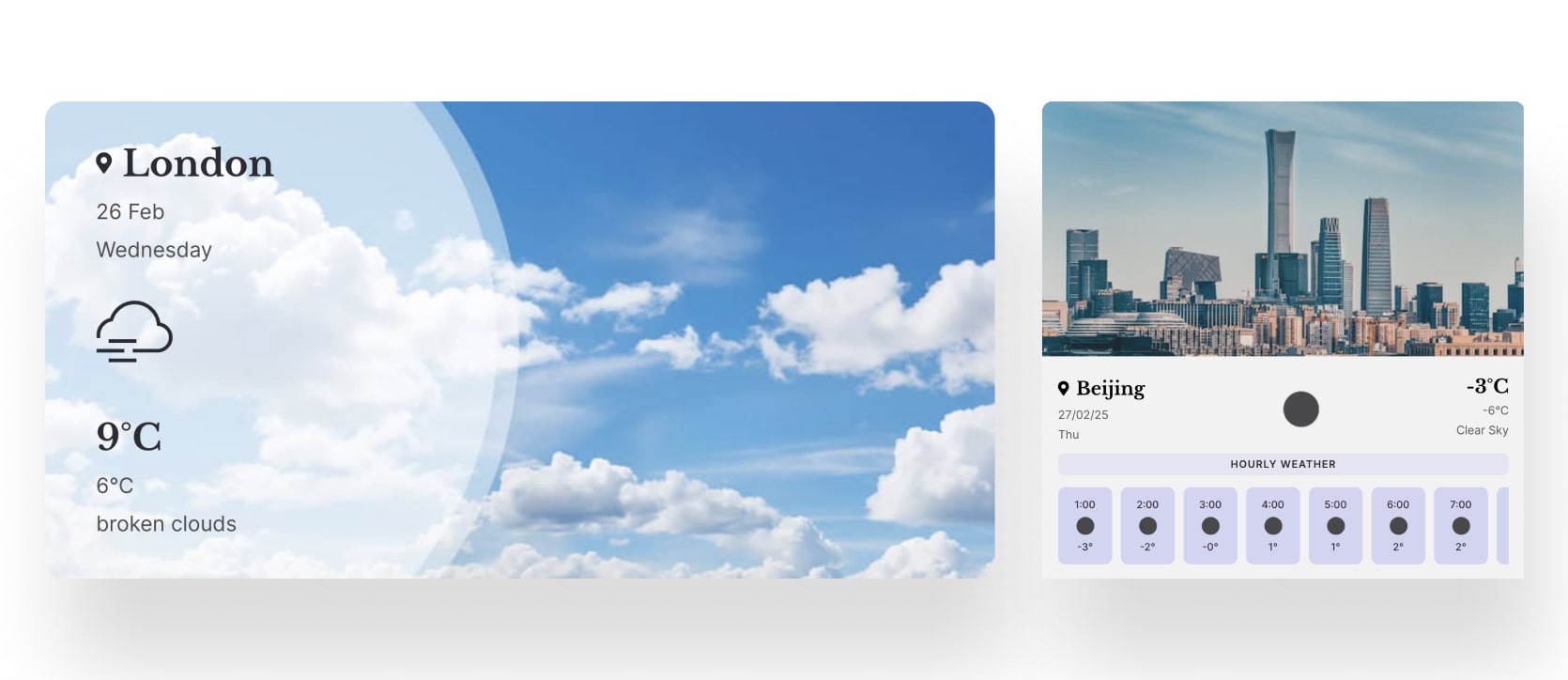
How to add a weather widget in Elementor? The Unlimited Elements collection contains a dedicated widget suitable for your needs. It takes a few clicks to display location-based forecasts, including temperature, weather conditions, and other relevant details directly on your website.
You can add weather data for a specific city and customize the widget’s language. Although the Unlimited Elements addon is free, you need the Pro version to activate the Weather Widget.
ElementsReady Addons for Elementor

Haven’t you found the required option in the Elementor weather widget? You may check out an ElementsReady addon. It powers up your website with different content blocks, including a weather forecast tool. Free and easy to use, this widget is embedded with Open Weather Map through an API.
Extra features of this addon involve header & footer builder, mega menu builder, WooCommerce widgets, etc. Thus, take your website outlook to the next level via the visual interface.
JetElements
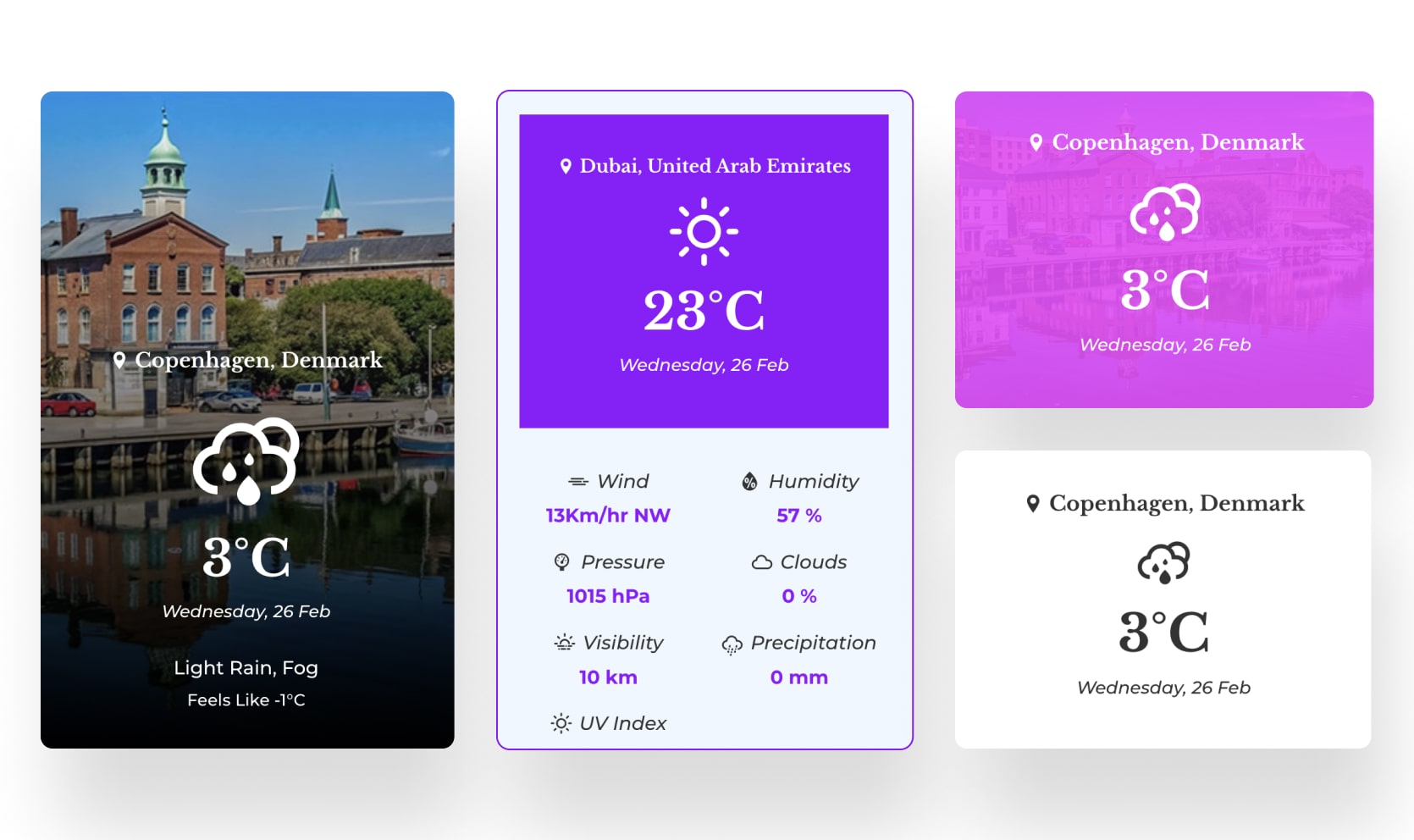
JetElements also provides a live weather widget for Elementor websites. It enables you to customize its styles and mix different content types to create a unique appearance. You should purchase a premium subscription to get access to a set of 45+ widgets.
There are live demos where you can see how a weather widget might look on your website and try its features.
Easy Elementor Addons
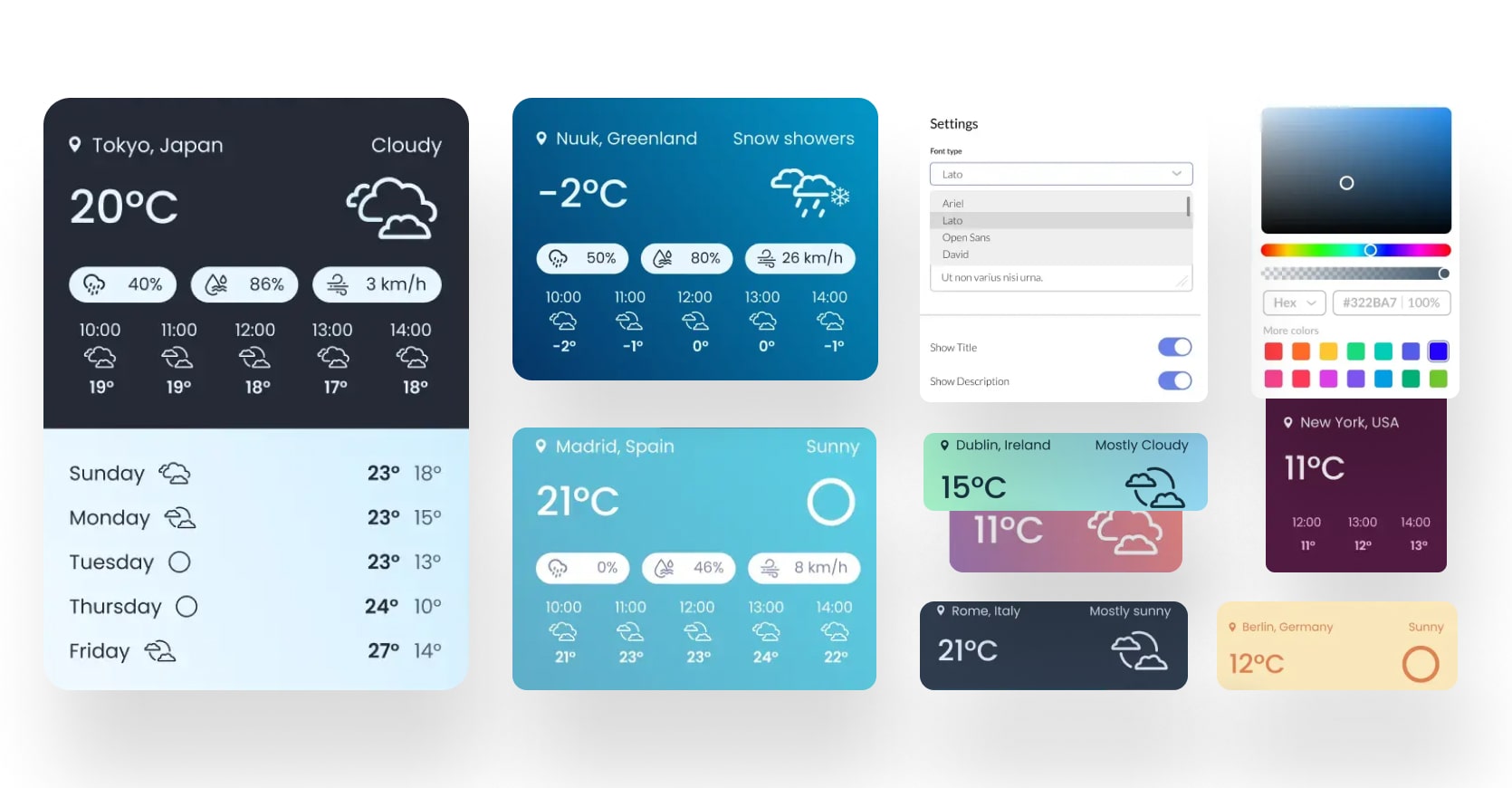
Easy Elementor Addons by HashThemes offers a simple yet attractive weather block. Its versatile widget allows users to display real-time weather conditions in different cities. Use Easy Elementor Addons to inform your visitors about temperature, precipitation, humidity, wind, and atmospheric trends. The add-ons allow you to choose parameters and widget styles.
Live Weather Forecast Widget
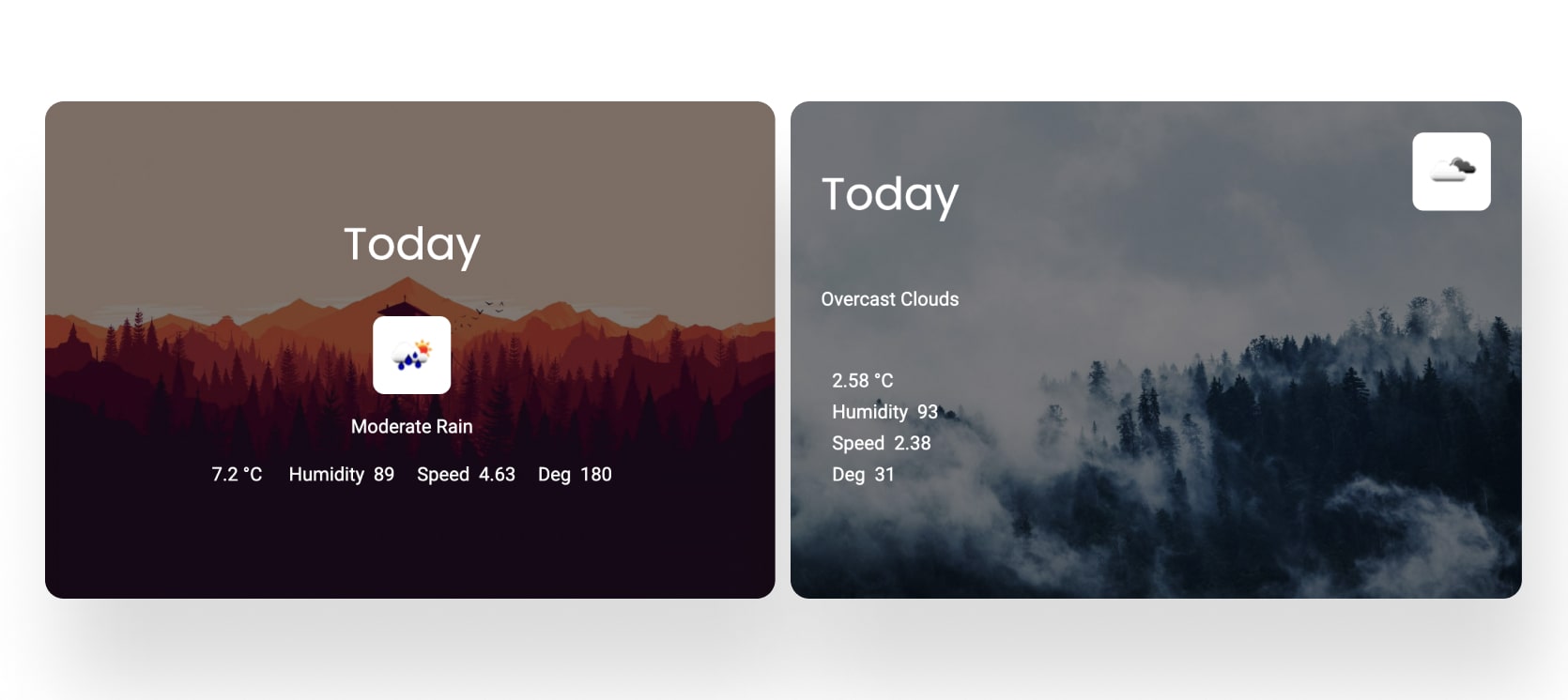
Are you looking for ways to add an hourly weather widget to your Elementor website? Common Ninja has a no-code solution for short-term and long-term weather forecasts – Live Weather Forecast Widget! Developed for beginners and experienced users, it lets you display relevant weather information.
The widget supports various weather metrics, such as temperature, humidity, wind speed, and precipitation. You can select among multiple layout options and adapt its style to your preferences.
How to Add Weather Widget in WordPress?
At this point, we’d like to outline general steps for embedding a weather widget for WordPress on your website.
- You should choose a reliable WordPress weather widget plugin suitable to your demands. The list above involves both free and premium tools you can pick up from.
- Install and activate the plugin by navigating to Plugins > Add New in your WordPress dashboard.
- Configure plugin settings:
- Enter your API key if required;
- Set preferences like location, units, and display style.
- Add the weather widget:
- Generate a shortcode or use the site editor if your theme supports blocks. It depends on your plugin’s capabilities.
- Drag and drop the weather widget/block or embed a shortcode to your desired sidebar, footer, or page.
5 Themes to Insert a WordPress Weather Widget
Since the MotoPress lineup includes themes for various industries, we’ve highlighted designs that make a great match with weather widgets for WordPress. Let’s discover them!
Mountainview
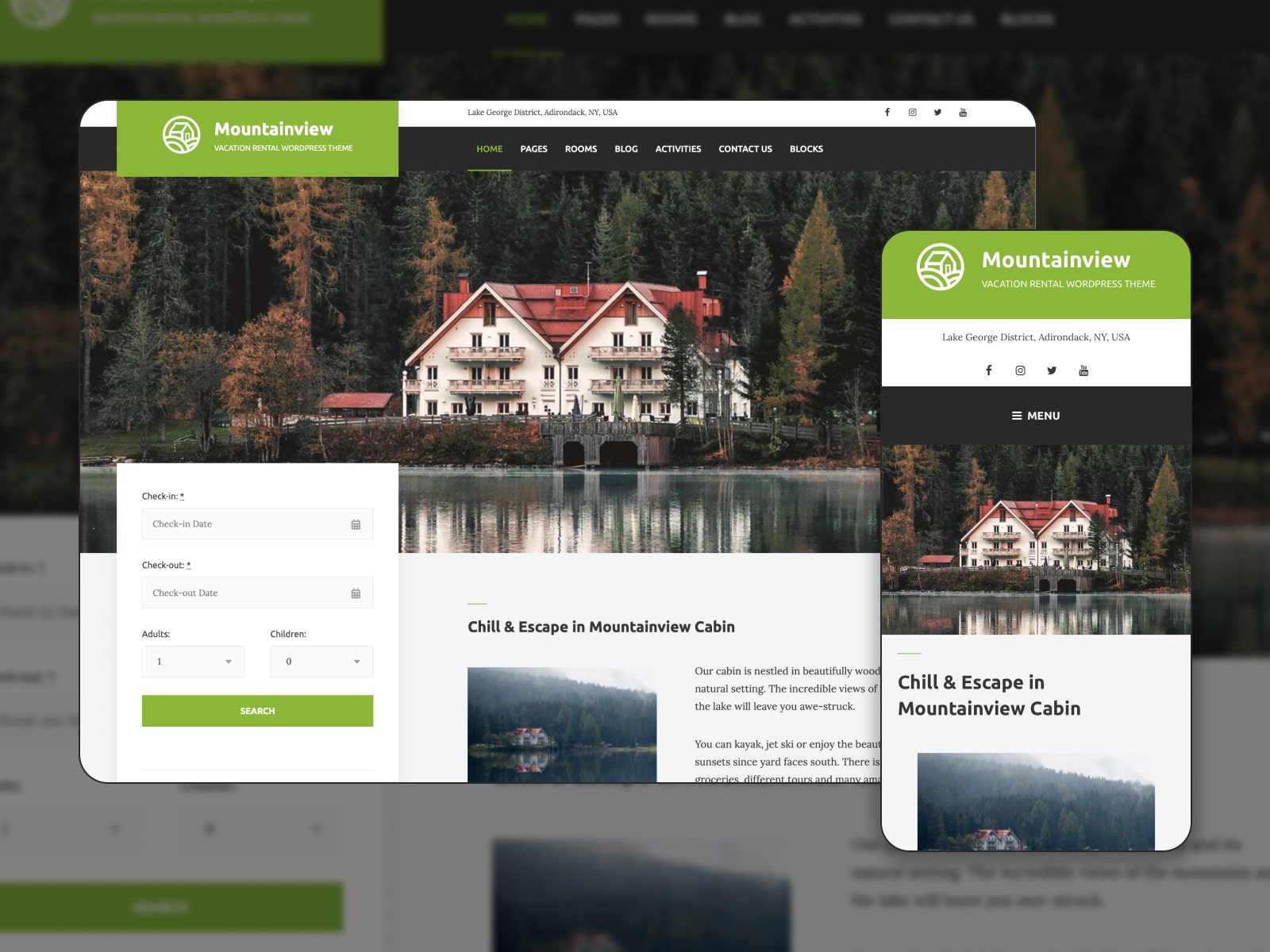
Mountainview is a vacation rental WordPress theme that combines a powerful design and a feature-rich online booking system. This theme features flexible rates, secure payment processing options, and availability calendars. You’ll be able to set up booking rules and sync bookings with OTAs.
Note: Mountainview already includes a weather forecast widget WordPress on the left sidebar.
Touriny
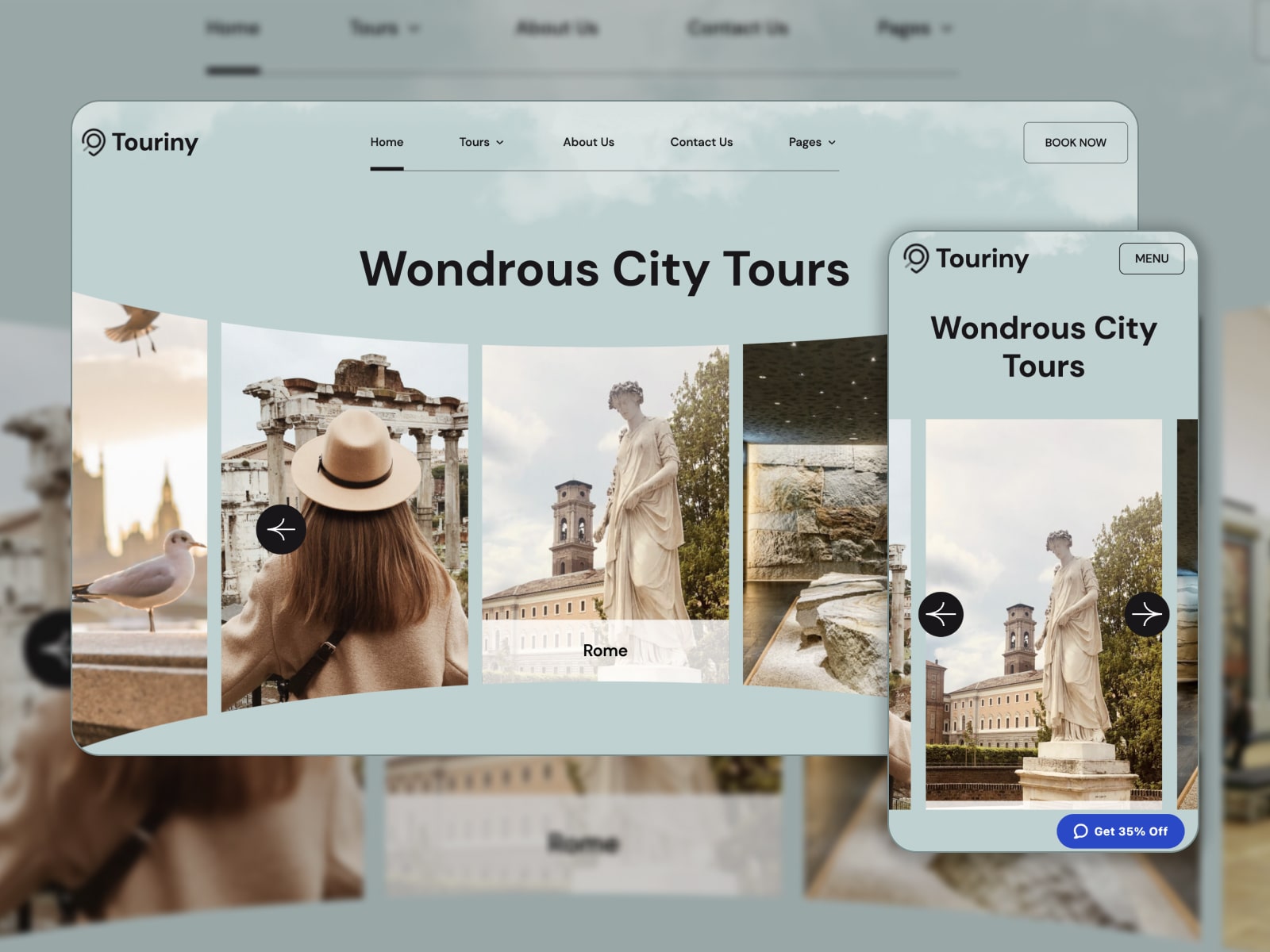
Touriny is geared towards travel agencies and tour guides. In addition to well-designed dedicated templates, its package includes appointment booking functionality. You’re equipped with online payments, a step-by-step booking widget, automated notifications, etc. Touriny lets you showcase activities, tour packages, blog stories, individual services, and more content.
Note: You can add WordPress weather widgets to keep visitors informed and let them select the most suitable tour.
Booklium
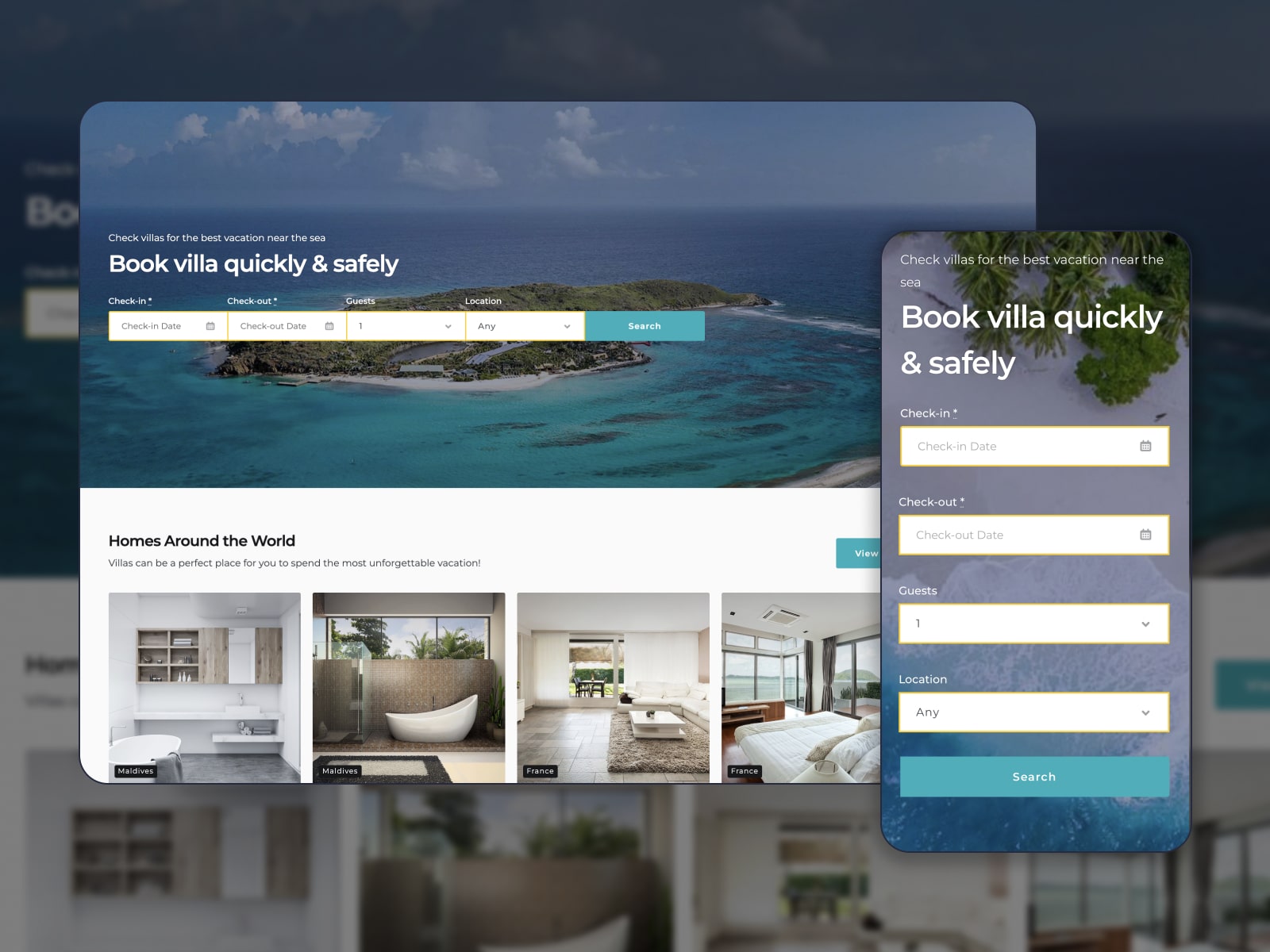
Booklium is a multipurpose WordPress rental theme with 5+ turnkey designs included. Built with the WordPress block editor and Getwid, Booklium templates are dedicated to the hotel and vacation rental industry. You can import and customize them in clicks. Booklium comes bundled with the MotoPress Hotel Booking plugin. It enables dynamic pricing, online & offline payments, availability synchronization, and more features.
Note: Adding a weather widget to Booklium demos enhances user experience by giving guests a clearer picture of what to expect during their stay.
Lorenty
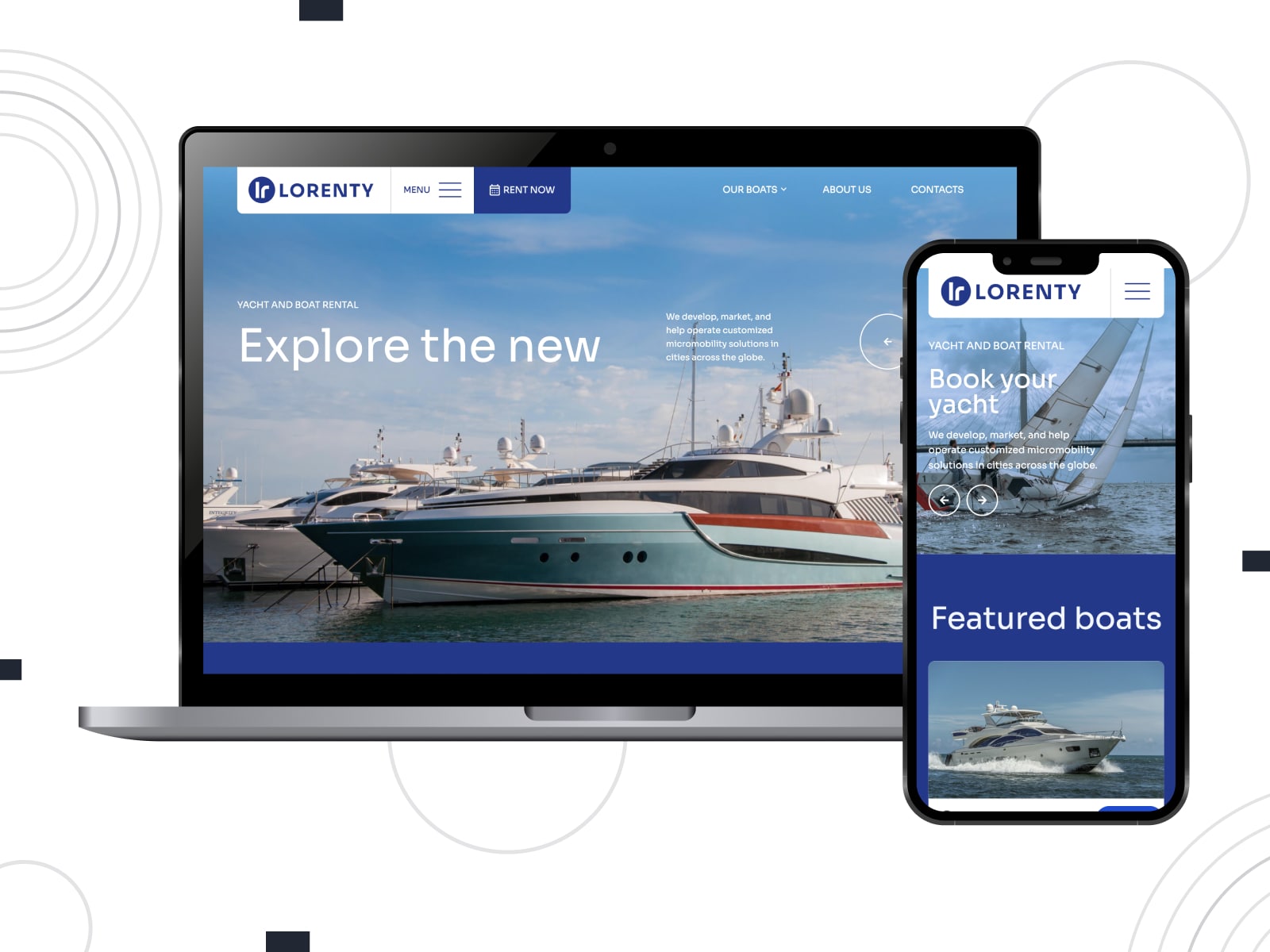
Lorenty is a modern equipment rental WordPress theme packed with 5 demos for different niches. You get access to pre-built pages and an equipment rental plugin. The latter provides online payment options, flexible rental periods, a powerful booking widget, etc. You can send notifications, add instructors, and manage bookings on the backend.
Note: A weather widget is crucial for boat rentals because weather conditions directly impact safety and the overall experience. So, you may use a WordPress weather plugin featured above to embed it into your website.
Campterra
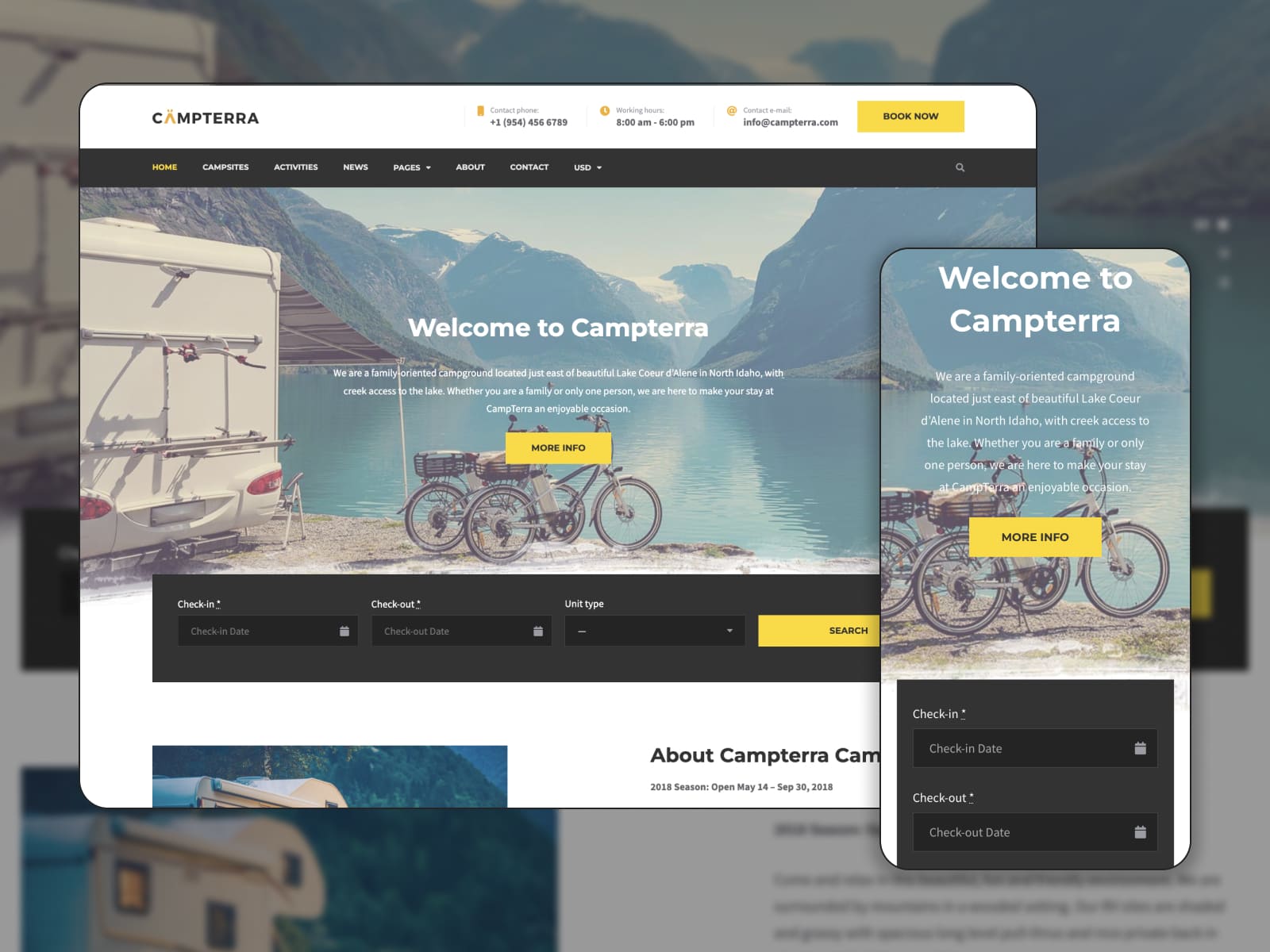
Campterra is a camping WordPress theme to help you rent out RV pitches, trailers, tents, cabins, cottages, and other units. Key features include a customizable booking system for guests to make reservations, payment integration, and responsive availability calendars. Campterra offers beautiful templates, an intuitive page builder, and seamless integration with the MotoPress Hotel Booking plugin.
Note: Since outdoor enthusiasts rely on accurate forecasts to plan their trips and activities, up-to-date weather information ensures campers are ready for any conditions during their adventure.
Conclusion
So, a WordPress weather widget can help your website stand out and keep visitors engaged by providing practical information. Since it’s a small addition that can make a big difference, you should opt for the right widget considering the specific features and your industry. Our roundup includes diverse solutions with sleek designs and customizable functionality suitable for any budget. Which plugin will you choose to fit your website?
Disclosure: this article may contain affiliate links for third-party products. If you click a link and later make a purchase, we may earn an affiliate commission that doesn’t result in additional charges to you.
FAQ
Is there a free weather widget for WordPress?
What is the best WordPress weather widget plugin?