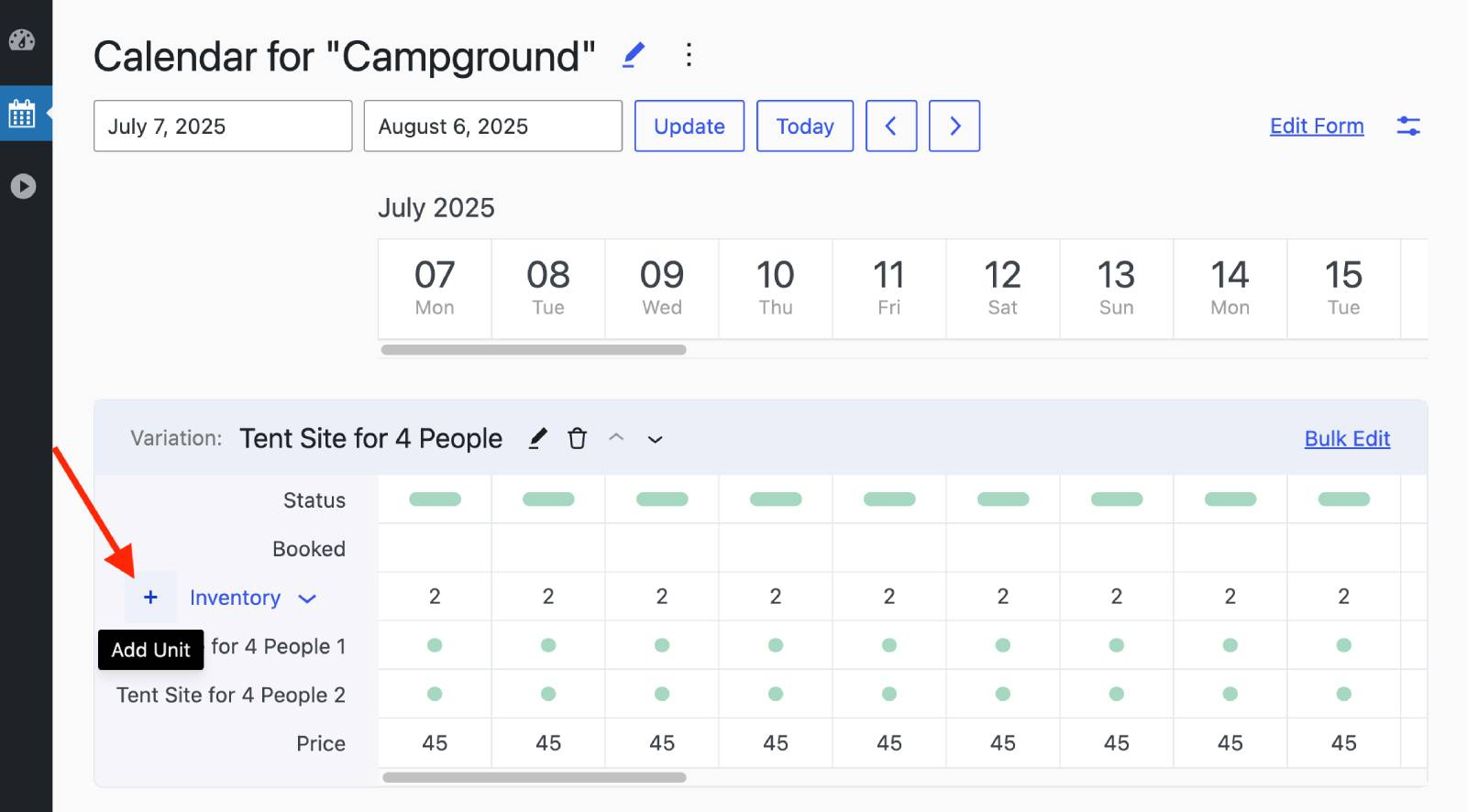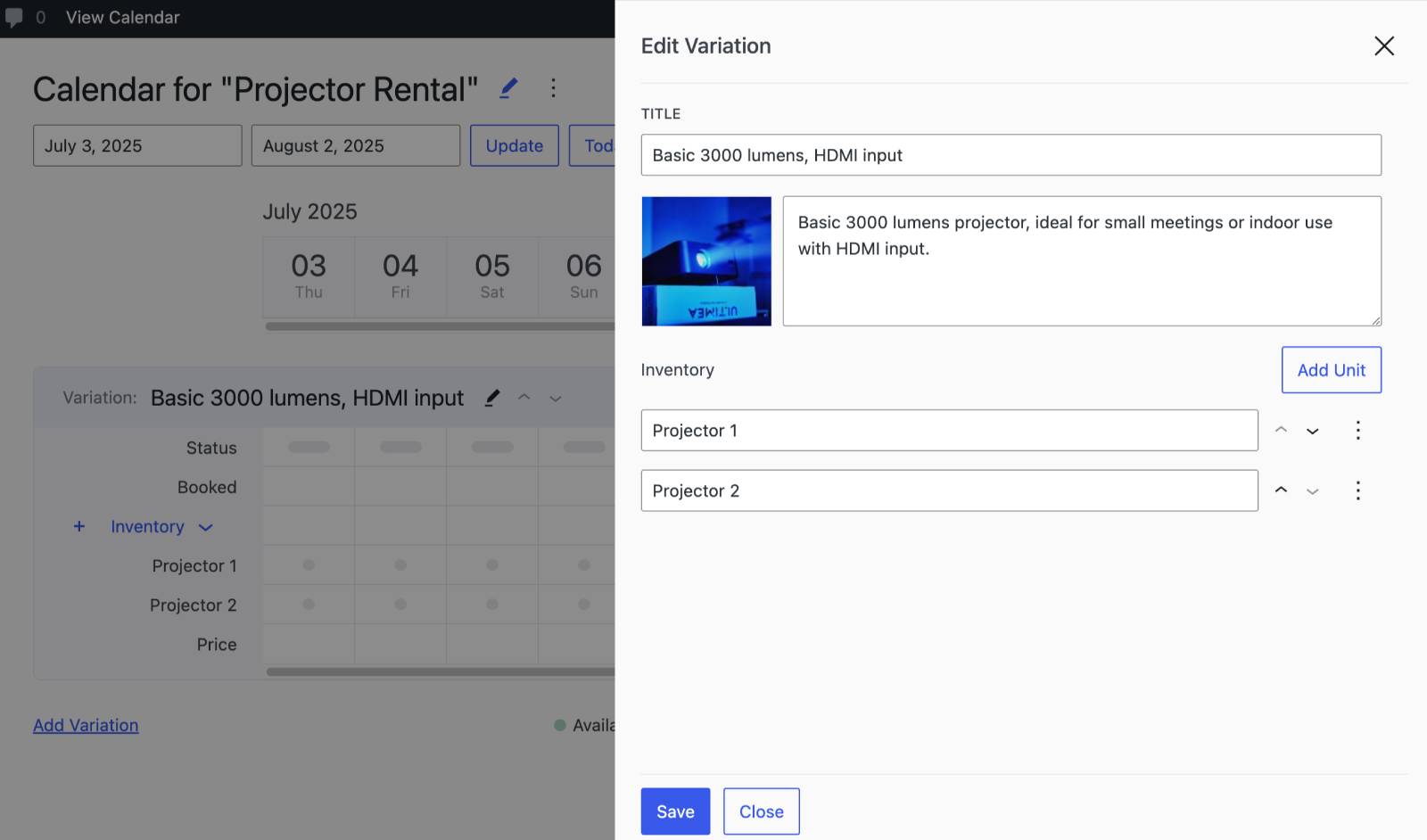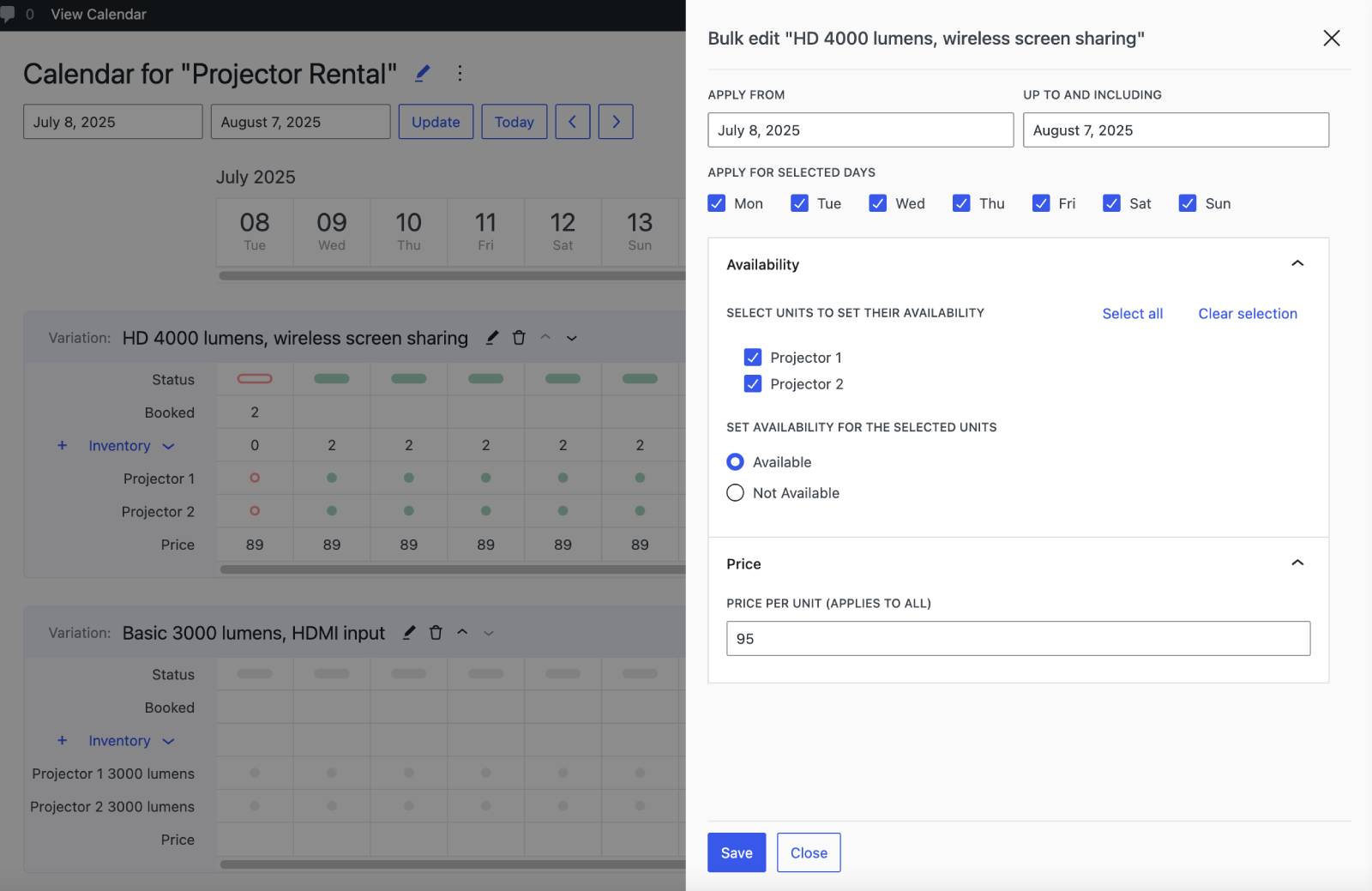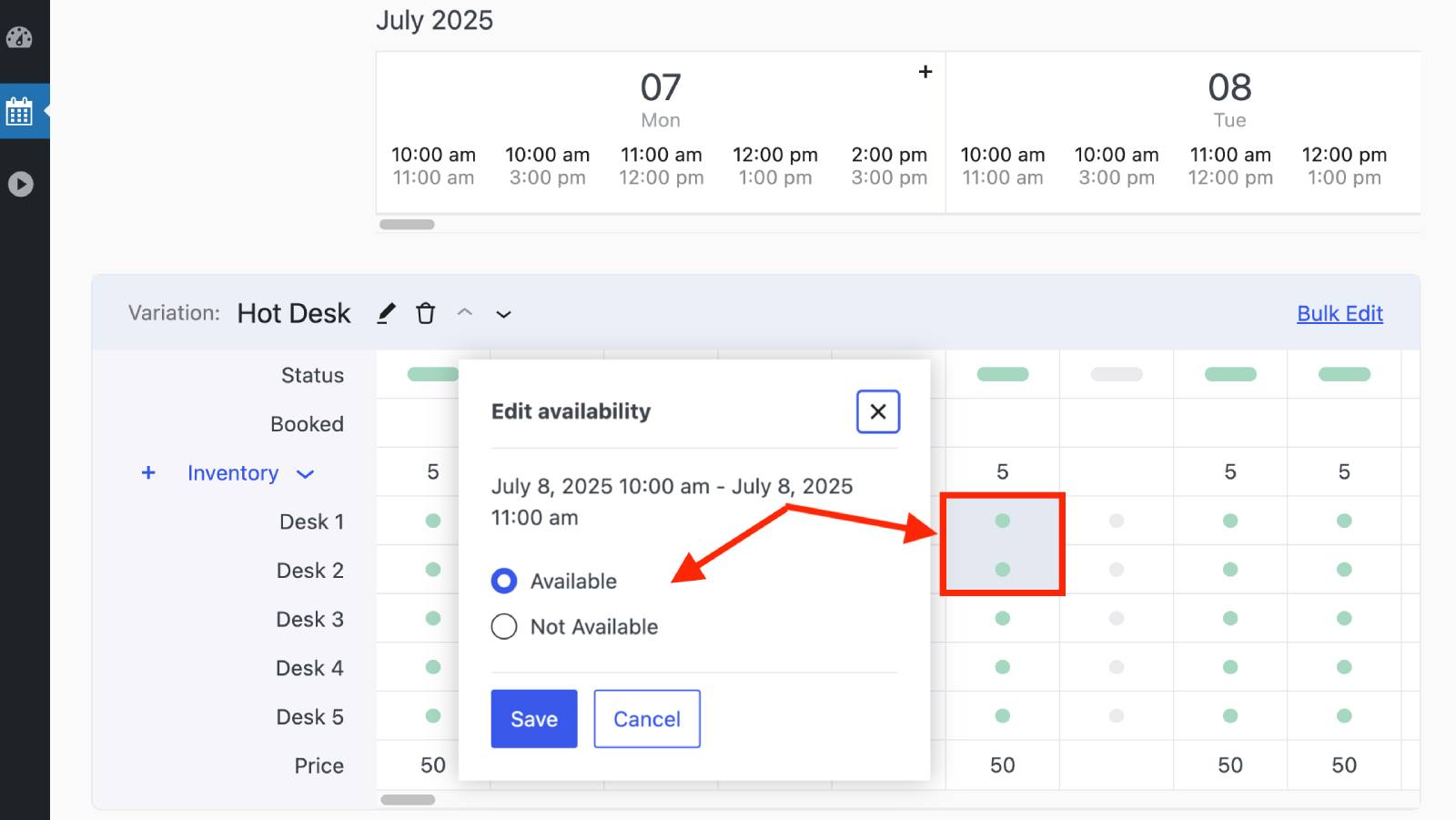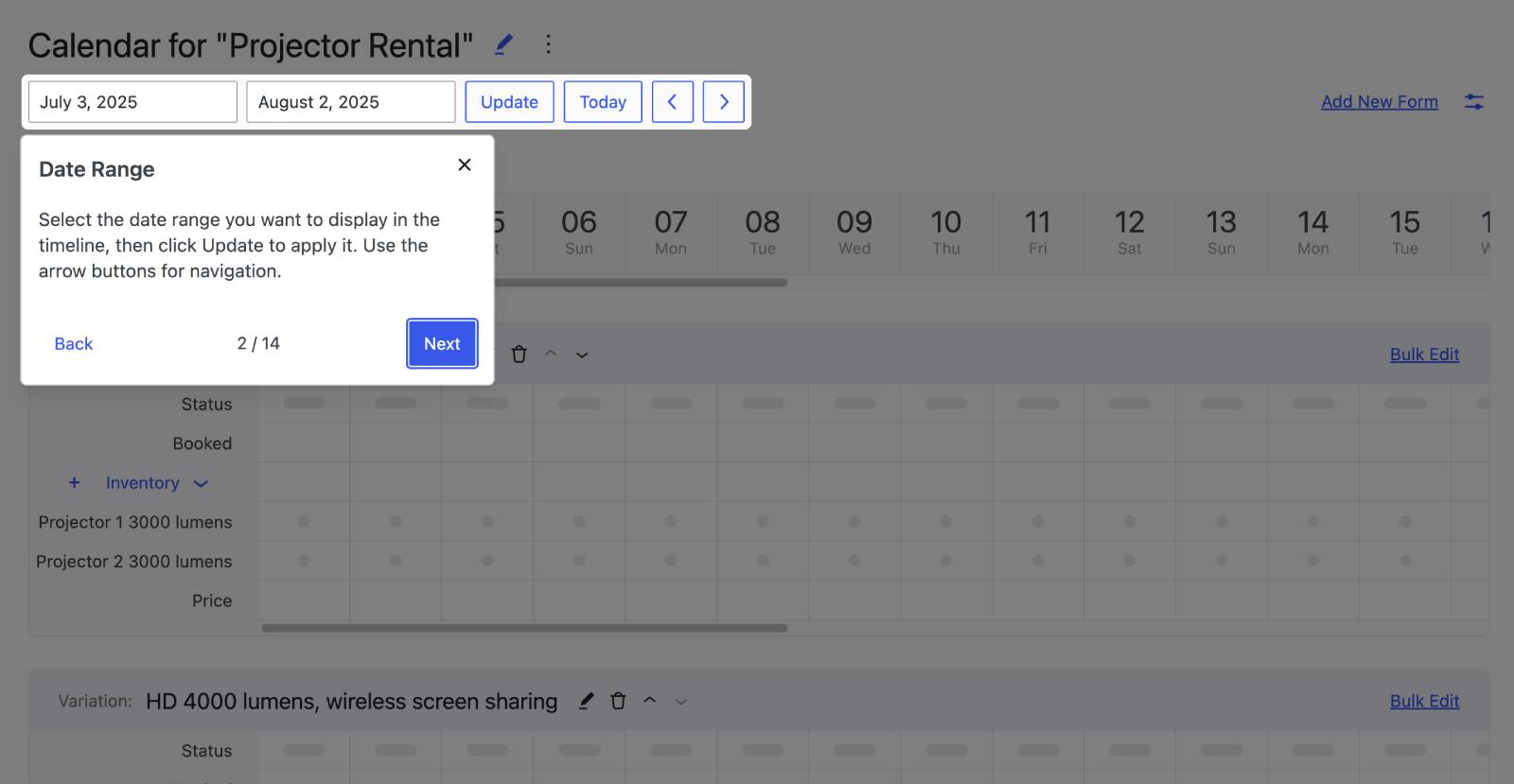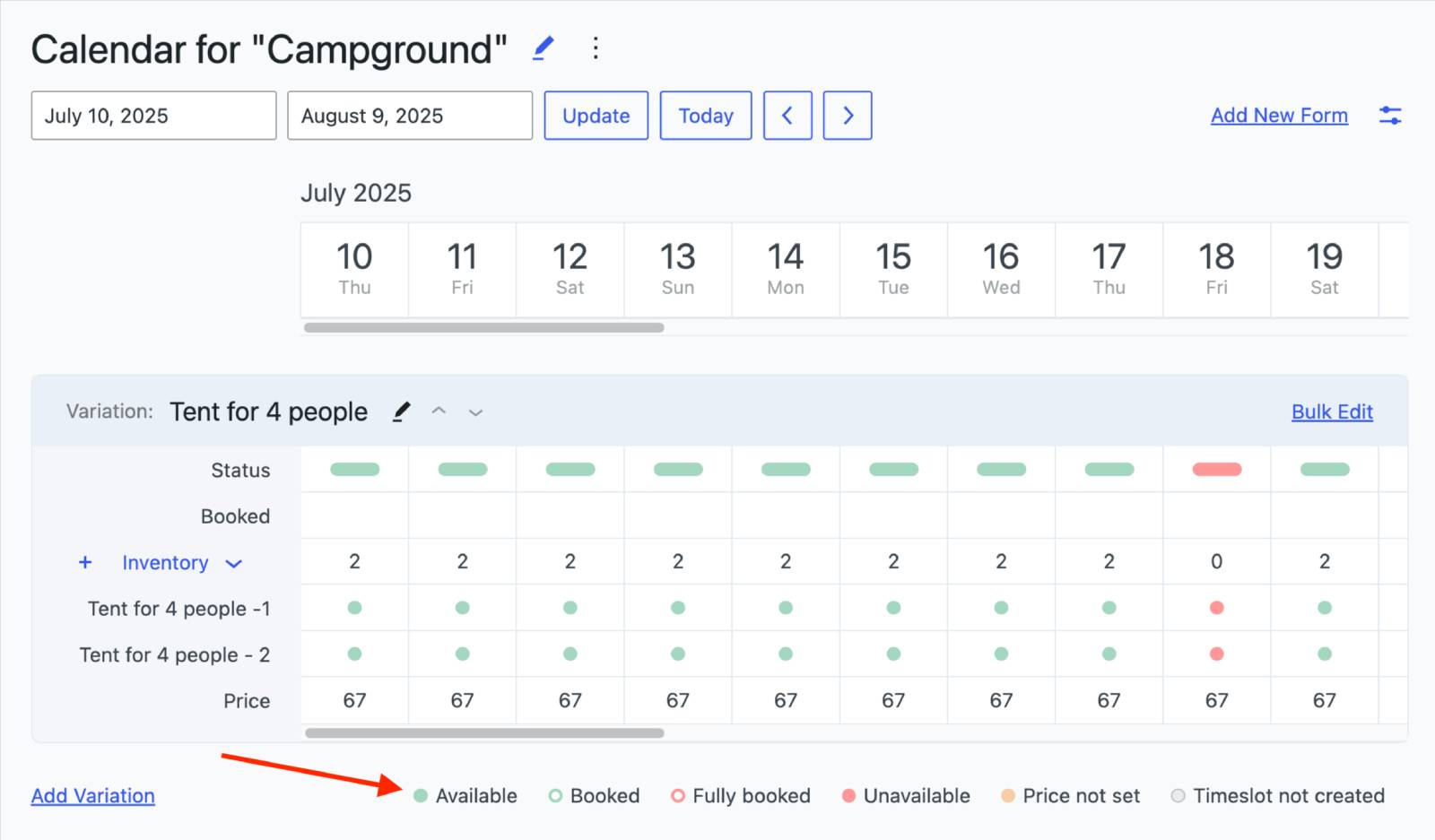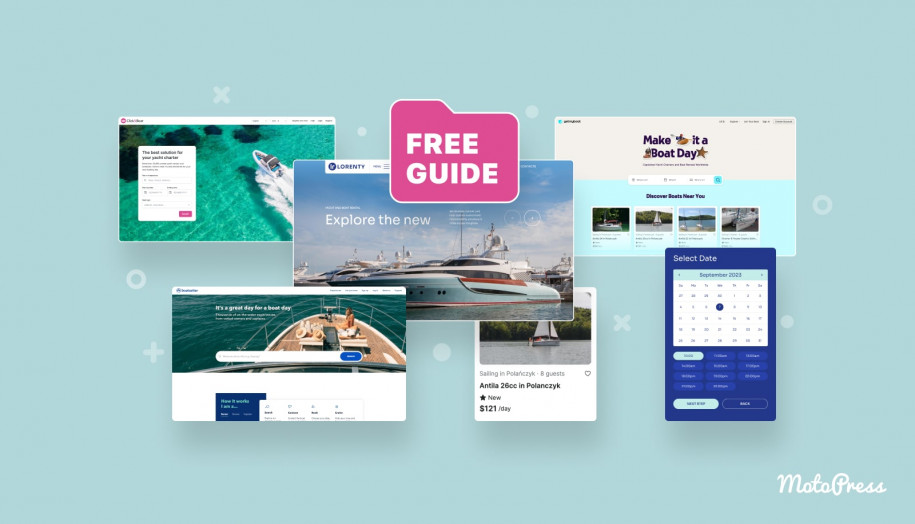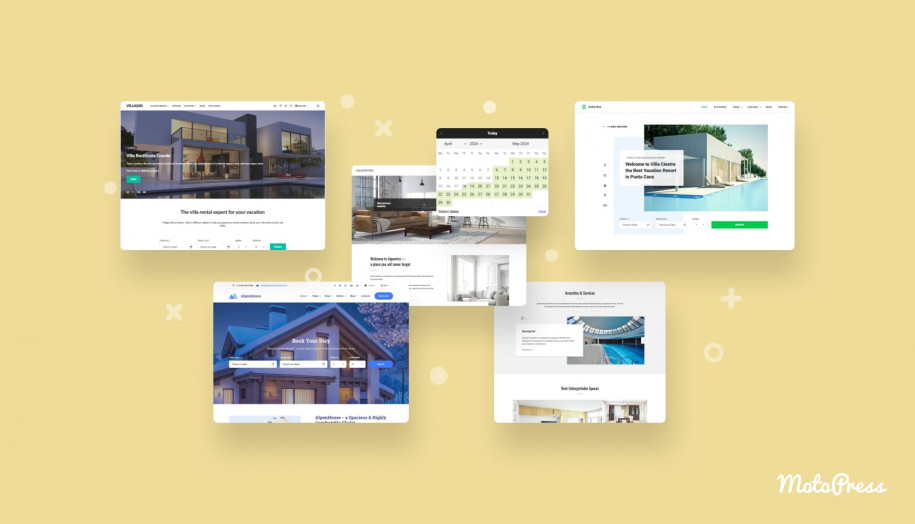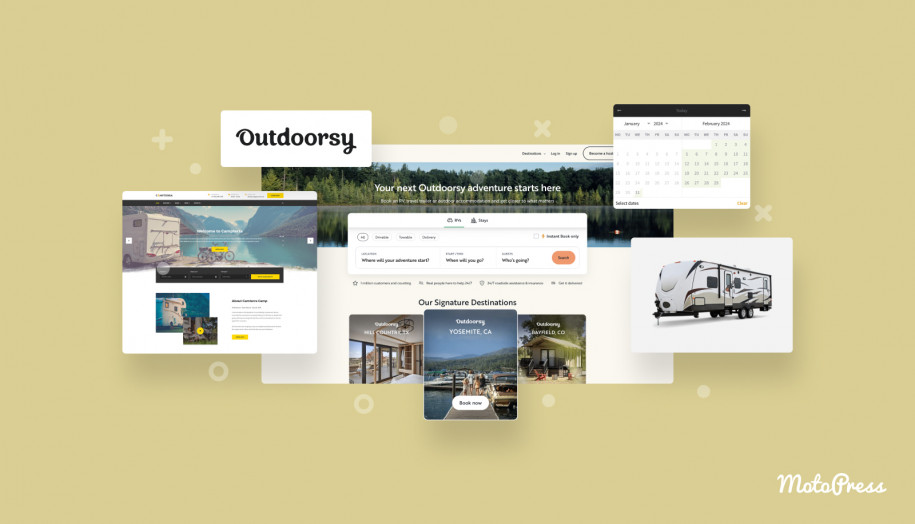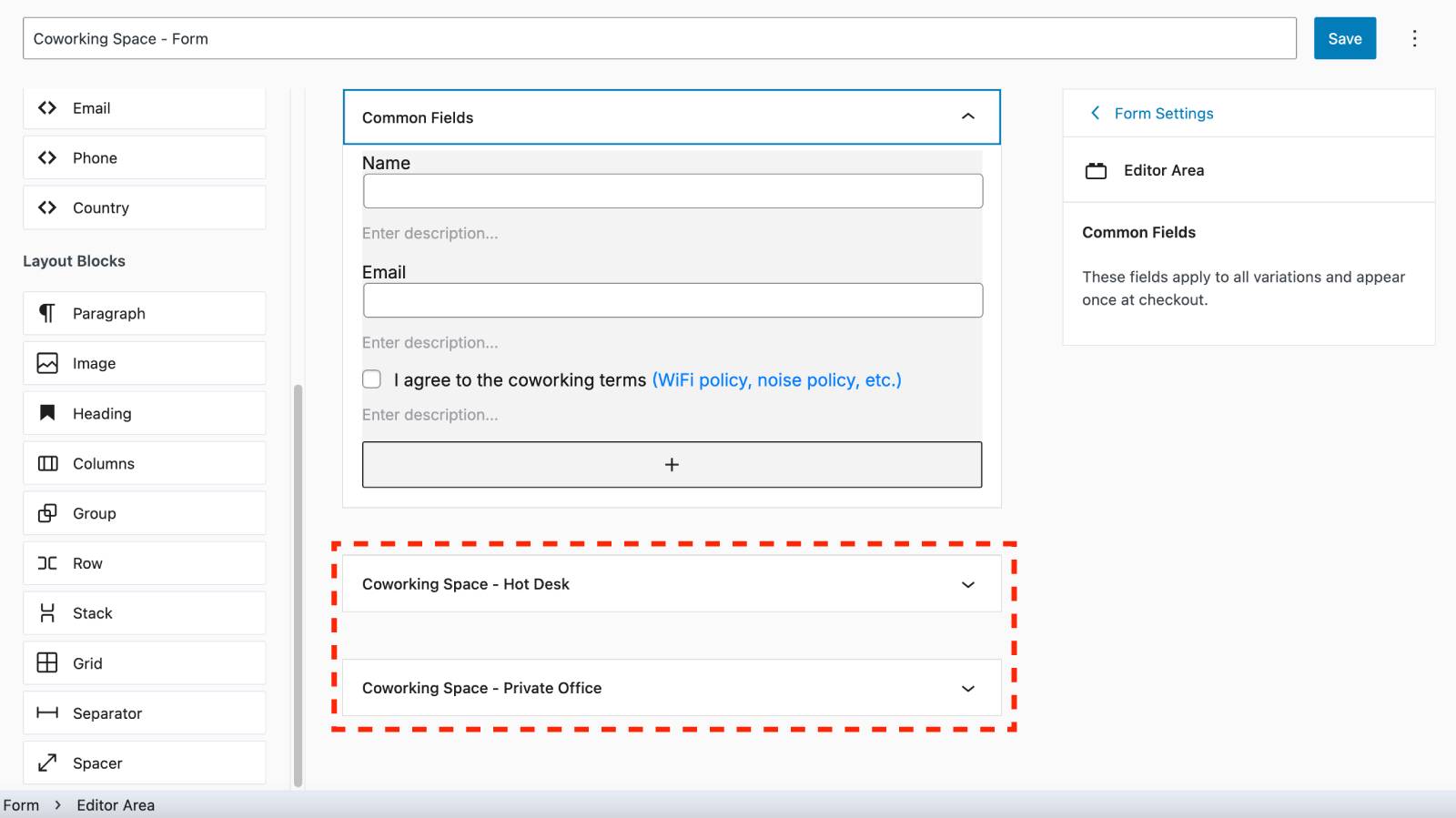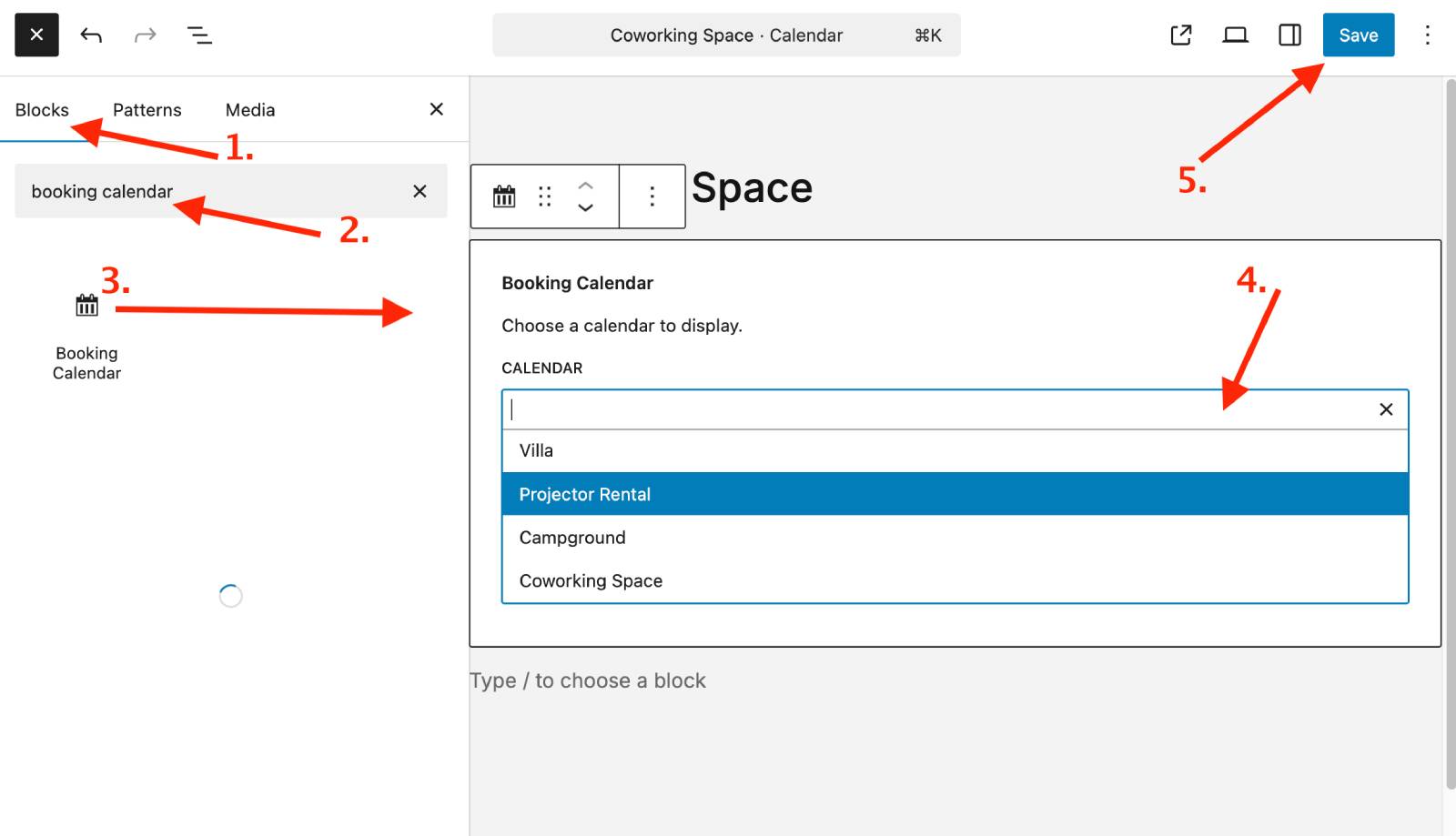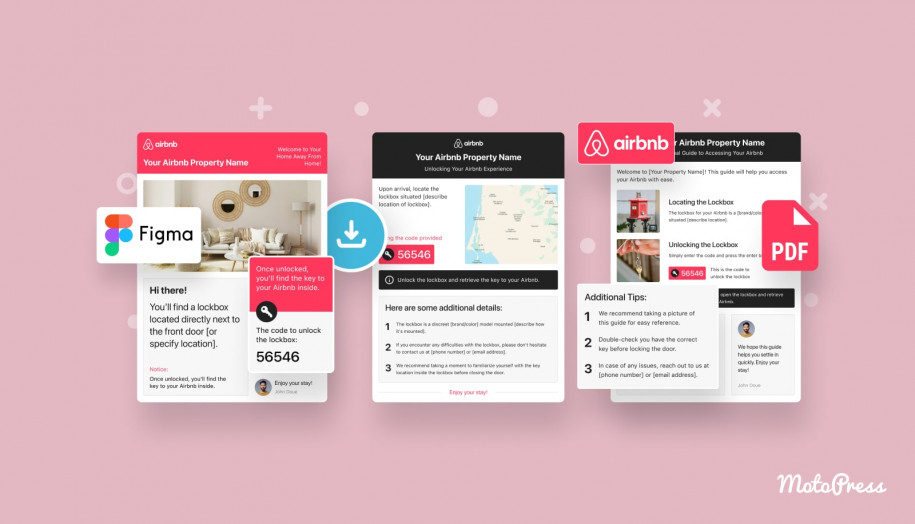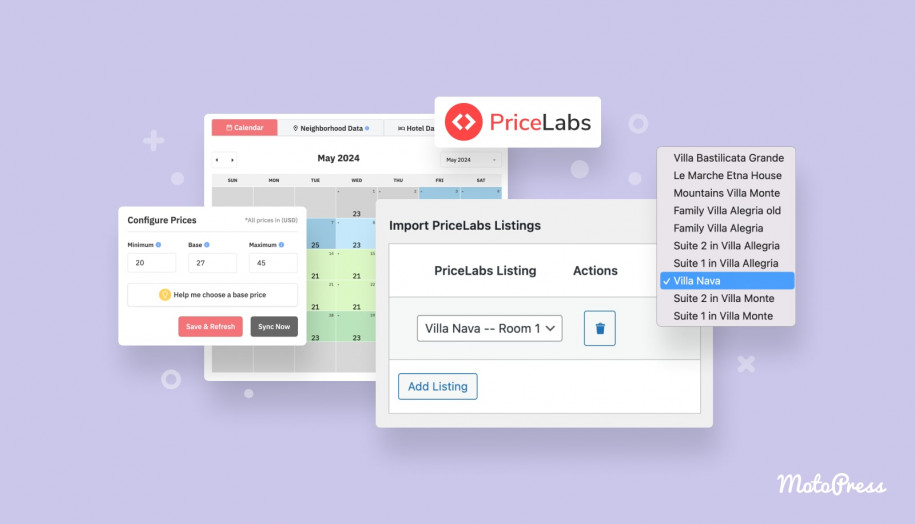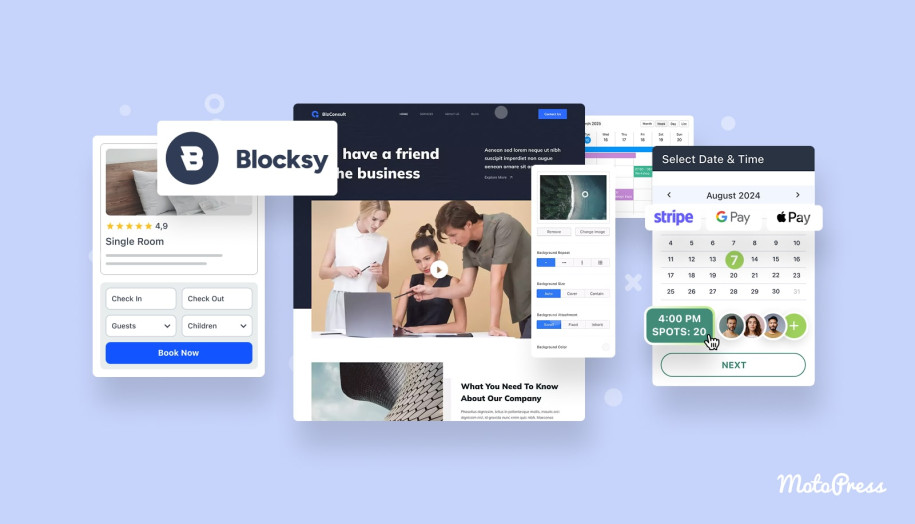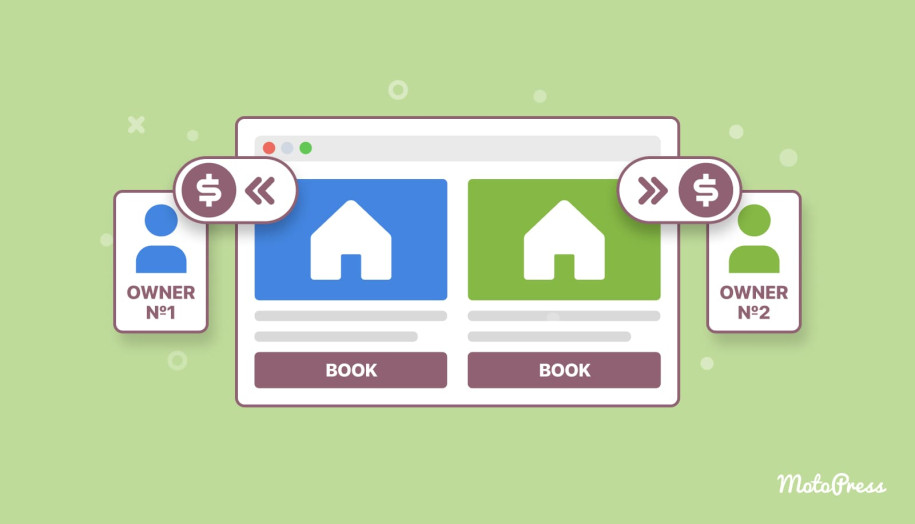Meet the New Visual-First WordPress Booking Calendar Plugin from MotoPress!
Table of Contents
Well, the MotoPress shop continues to churn out innovations!
Just at the end of last year, we were boasting the new powerful release, the Events Calendar plugin for smart event schedules. It hasn’t been long, yet we’re already introducing a new plugin hot off the press – and it’s deeply rooted into our brand direction of ‘Booking solutions’.
Meet the new MotoPress WordPress Booking Calendar plugin! A fully visual, straightforward, and powerful calendar solution for all your rental needs.
Behind our new booking plugin (and what makes it different)
I hear what you’re asking – MotoPress already has a few booking plugins popular on the WordPress market (Hotel Booking & Appointment Booking). So, what makes a new one different? What is the idea behind the new reservation solution?
There are three underlying concepts that make the new solution different from other MotoPress (and the outer world) booking plugins:
- Rent out anything. The brand-new WordPress booking calendar plugin is not restricted to any availability periods. Use it for hourly, daily, or nightly bookings, which is super flexible for any renal type or service.
- Availability calendar is central. No extra steps, wizards, or filters. For a customer, the booking is simple and always starts with clicking on the dates in the availability calendar.
- Fully visual admin interface. Availability, prices, and inventory – all under your control through one admin interface. Update availability or cost of the needed inventory visually, in clicks.
How to get the WordPress booking calendar plugin?
How to get your hands dirty with the new plugin? A few options exist:
- Test all premium features: click ‘Start Free Trial’ to create a demo account and use it for 7 days.
- Get the free working version installed on your site: Download a free version with some premium options locked.
- Get a full-scale premium version running on your site: Purchase the plugin for $49.
But you surely want a quick walk-through and highlights of the new plugin?
Here’s a look at the key features of the plugin.
Inventory and bookable items (and types of businesses!)
There are several plugin concepts that help you organize your rentals/bookable items in the booking calendar:
- Variation (types of your rentals, e.g. a tent in a camping area).
- Inventory (the number of units available for that rental type – i.e. how many tents of that type you have).
Basically, you can create unlimited variations and inventories that can be booked through the calendar.
Also, variations help you differentiate rental types – e.g. types of tickets (regular or VIP), types of properties or spaces (a tent for 4 people / for 2 people, RV site), consultation types (in-person consultation vs virtual one, or 20-minute consultation vs 1-hour call, etc.).
As you see, thanks to this flexibility, you can use the new WordPress booking calendar plugin from MotoPress for any type of business! Or let us know if it doesn’t cover your scenario – we’re here to listen!
Every variation (rental item) can have an image and description, visible in the booking form when customers click on the rental item’s title or image, helping them better understand your products and services.
There is also one cool thing – the Bulk edit button. If you have multiple slots and variations+inventory, it’s easy to update all of them at once using this button.
Note – when you update it all at once, pay attention to the dates selected as the changes apply only to them.
A calendar – on the backend and frontend
As we’ve already noticed, we placed a big focus on the calendar.
It’s a central thing for your rentals management, availability update, and price control. At the same time, for a customer, the booking also starts with a calendar.
An admin calendar is basically a table that shows whether a certain inventory is available at a certain time, no matter the time slot duration. You can click on the availability status to change it. The same applies to prices.
There is also again a wonder button – Bulk edit. It helps you update the availability and prices across all or chosen variations, inventories and time slots (super easy, just give it a try!)
One of the most crucial things to remember is the chosen period – all the changes you apply work only for the selected period. So if you are setting it for a few years ahead – make sure to select the respective period.
Thanks to React-powered interfaces, all the changes you apply to your availability are saved without needing to save a WordPress page.
And yes, there are also color-coded statuses, you will always have a clear idea of what’s going on with your rentals and availability.
The frontend calendar is a breeze to interact with for customers, add multiple time slots or dates to cart, and stay informed with automated notifications.
Automated price calculation with conditional fees
The basic price configuration is per variation per time slot (e.g. hours or days). You can edit the price manually in the calendar or via the Bulk edit button to update prices for all rentals and dates at once.
But there is a way to dynamically update the prices further – through the dedicated booking form fields that adjust the cost.
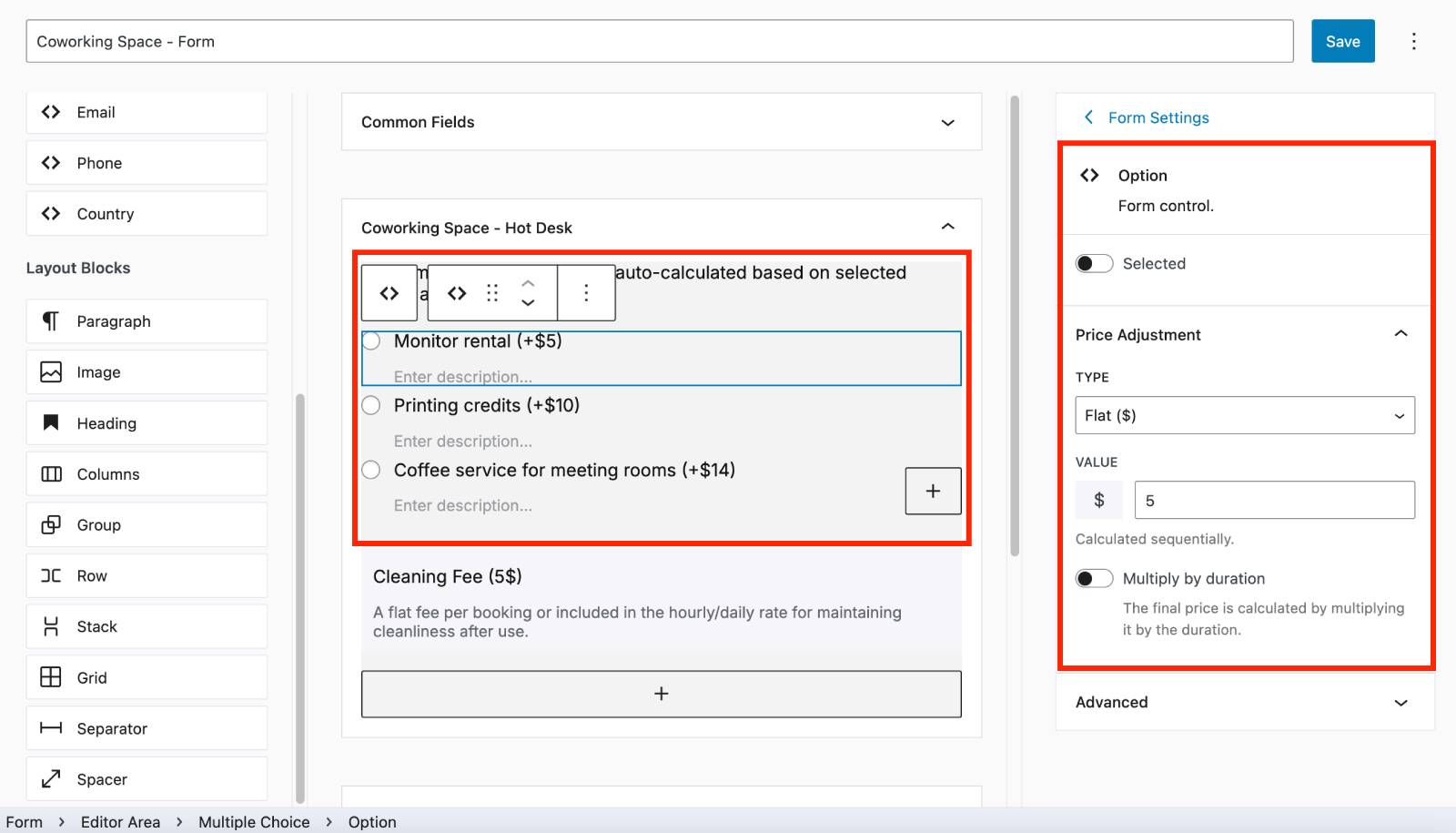
These flexible fields let you add extra fees, flat or percentage-based, right in the booking form without manual calculations. For example, for a campground, you can add an optional checkbox for a firewood bundle for an extra $8 – if a client chooses it, the price will update automatically.
You can also add obligatory extra fees that will be included to the total cost to the final sum or only when a specific item is booked.
Here is a list of all price customization options that you can add through the booking form fields:
- Price Adjustment (Text Field): Perfect for adding a fixed fee, like a required cleaning fee or a small tax. Whatever you enter here gets added to the total automatically.
- Checkbox: A checkbox lets clients opt in for extras (like “Add breakfast” or “Priority support”), with the price added only if they tick it.
- Multiple Choice: If you have several add-ons, a multiple-choice field lets clients pick exactly what they want, each choice can have its own fee.
- Number Field: Great for quantity-based pricing. For example, if clients can rent extra chairs, bikes, or towels, this field will calculate the extra cost based on how many they select.
Those prices can be multiplied by duration!
Booking form – drag and drop, multiple fields
So, you’ve just had a look at some key booking form fields that can update the booking cost thanks to real-time calculation for conditional price adjustments.
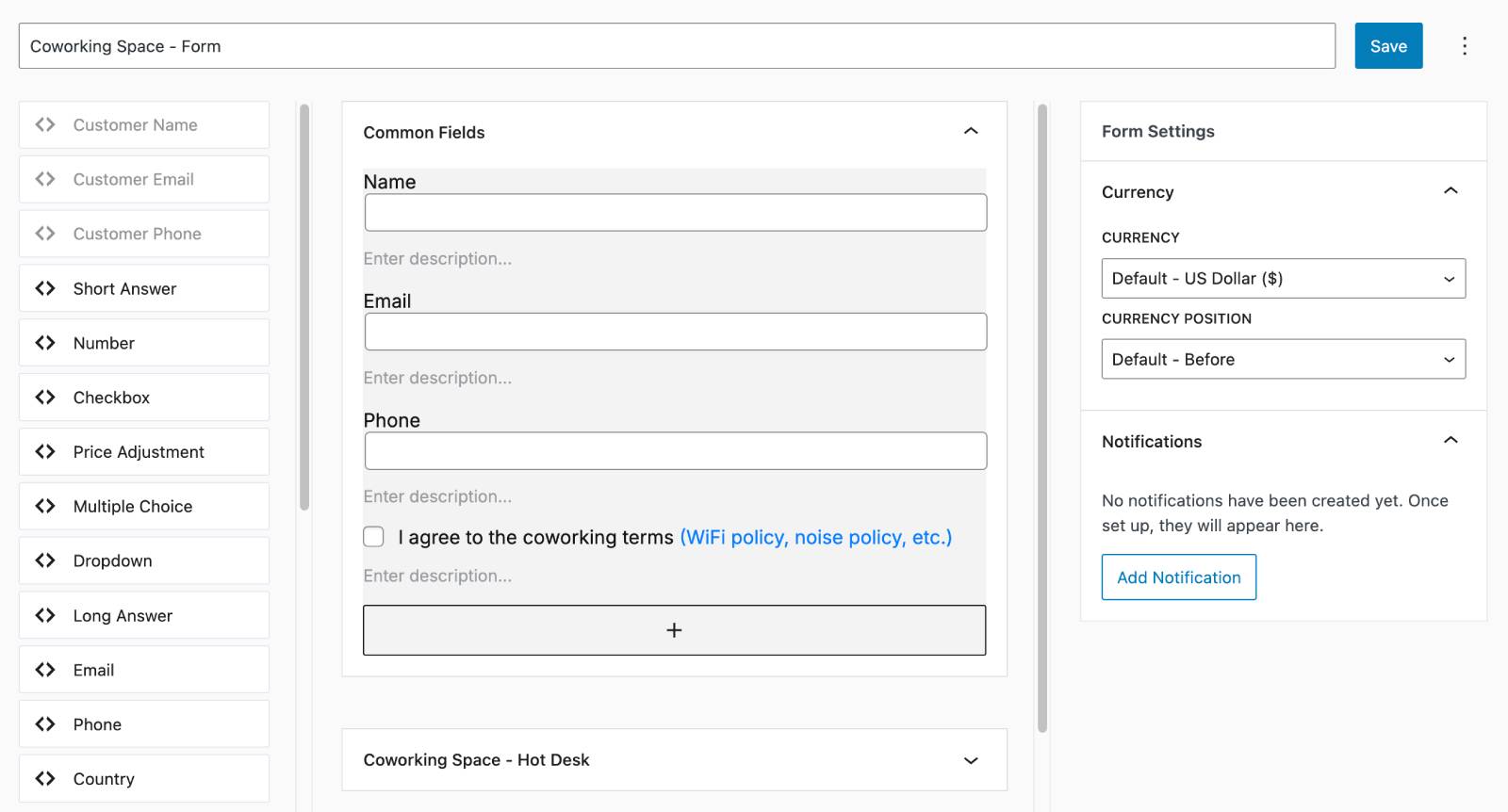
But there is more to it. Actually, the booking form is one of the power centers of the new WordPress booking calendar plugin.
While a calendar is more of selecting dates, the booking form helps you create the actual booking experiences.
Luckily, there is a form builder for your needs. The drag-and-drop, block-based booking form builder allows you to:
– Customize the booking form layout.
– Add any number of fields to collect customer data.
– Make certain fields appear only when a specific item is added to cart (dynamic field display).
And you can semantically divide the form… There is some ‘global’ aka common fields section, where you can add form fields that appear at checkout no matter the thing booked.
And there is a dynamic section, where you can add fields that appear only when specific things are booked – like below:
Super flexible!
Add a calendar to a page with the block
WordPress is now blocks – and we love blocks!
We’re overall moving toward native WordPress block development (faster, more reliable, easier to maintain!), that’s why there is a dedicated Booking Calendar block you will find among WordPress blocks, which can be seamlessly placed on any page.
First of all, the plugin automatically generates a page with your customized calendar added through the block – and you can simply open it from the calendar interface! Then, add the content you want in the WordPress block editor.
If you don’t need that page, fine, you can add a calendar to any other.
The block has a few cool settings, for example, the selection of how many months to show and what date selection mode to apply:
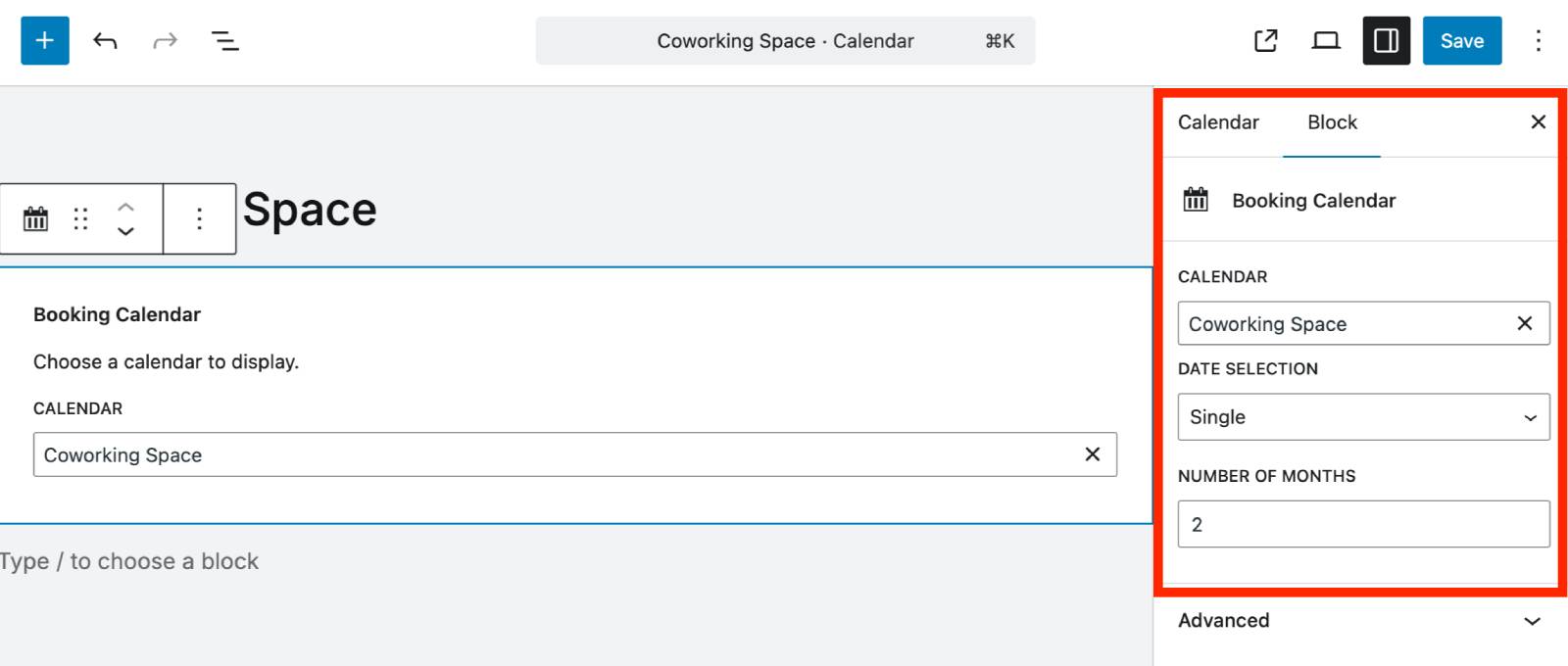
- Range: Customers select a start and end date (e.g., check-in and check-out).
- Multiple: Customers can select any number of dates.
- Single: Only one date can be selected.
It also works with a shortcode, because of course it does!
All that flexibility means customers can add multiple dates to cart in one go.
What’s coming next
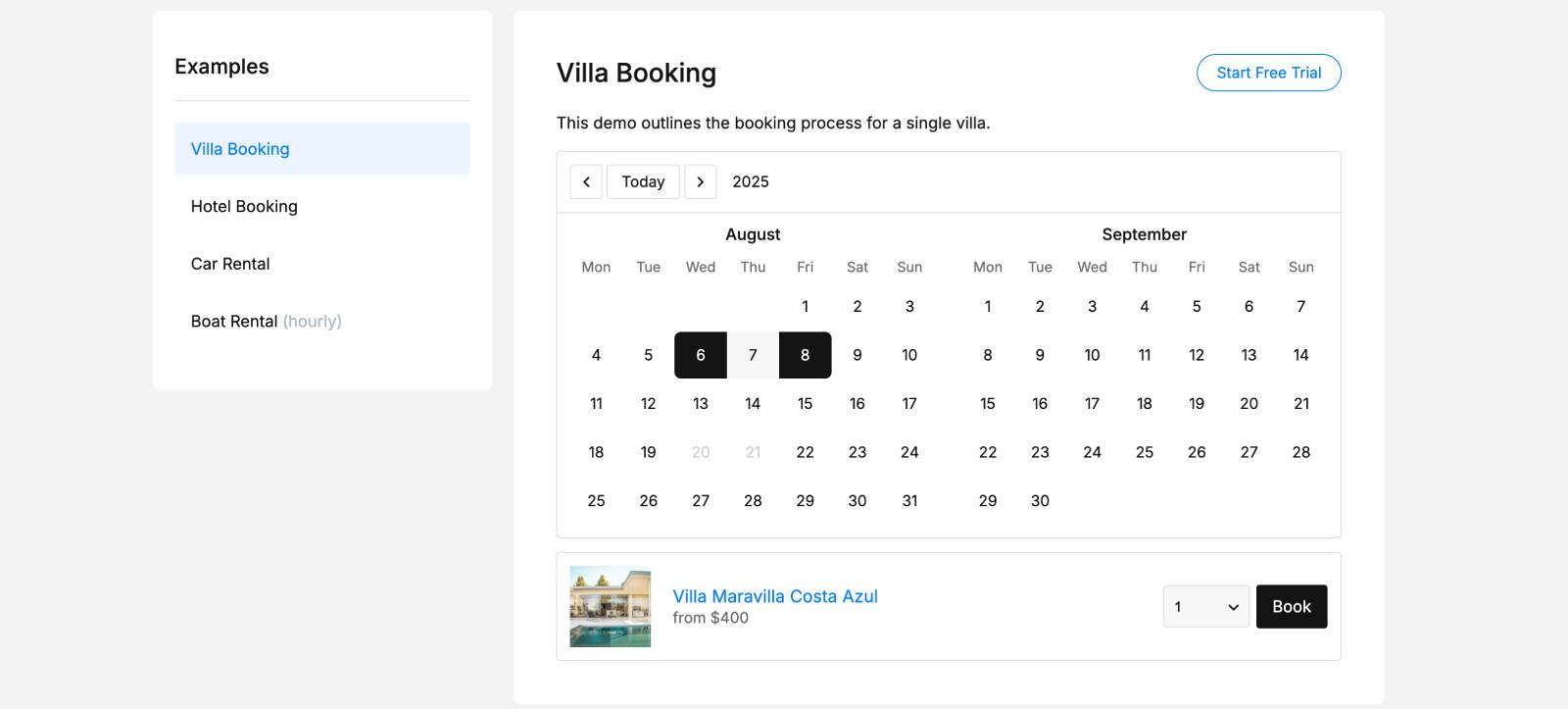
In the future releases, the main focus is on the online payment processing integration to help you accept payments quickly and securely. Very soon!
Next, we want to implement even more flexibility to the rental periods, providing the opportunity of flexible timeslots (not pre-selected but rather defined by a customer).
And, of course, a multi-owner platform! We’re really looking forward to integrating multi-vendor capabilities into this plugin, allowing each owner to manage their own bookings and calendar space. Are you interested in such?
Final word: A simple WordPress booking calendar plugin you’ll love
We wanted the new WordPress booking form plugin to be as straightforward as possible when it comes to the availability management on the backend – as well as the minimum number of steps for customers to make a reservation.
It’s also powered by a built-in flexible booking form builder, which can help you adjust the data you collect and the final booking cost. And the most loved thing is probably the fully visual experiences of managing your stock, availability, and bookings.
Let’s sum up the features we’re focusing on in the brand-new WP booking system:
- Any booking logic and availability: hourly, daily, changeover.
- Availability & pricing management in the visual interface.
- Customizable fee options with automated price adjustments.
- Customizable and automated email notifications.
- Booking cart with multiple days and time slots.
- Powerful booking forms.
- Dedicated WordPress calendar block.
Give it a try, you’ll love it!
A bonus: get the first-hand experience of the new plugin by simply installing its free version!
Can I use the new booking plugin instead of MotoPress Hotel Booking or Appointment Booking?
How to customize rental costs?
Can I use a different currency per form?