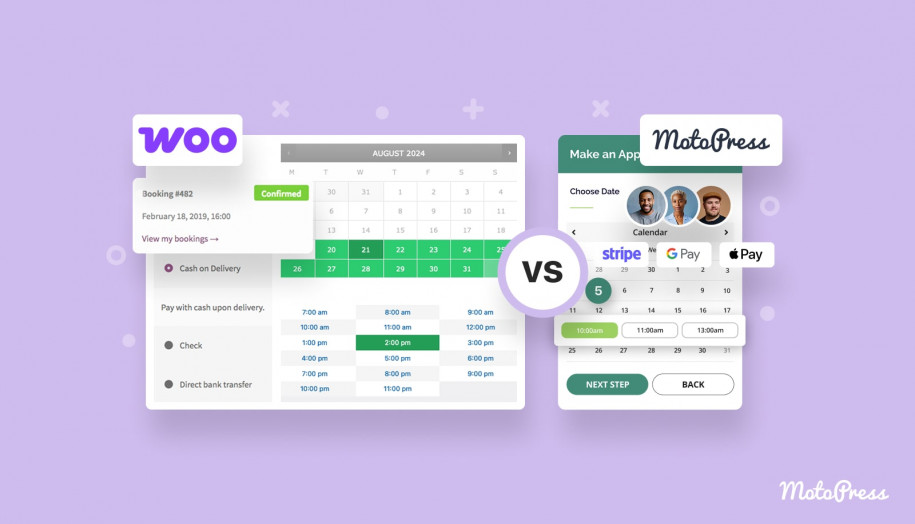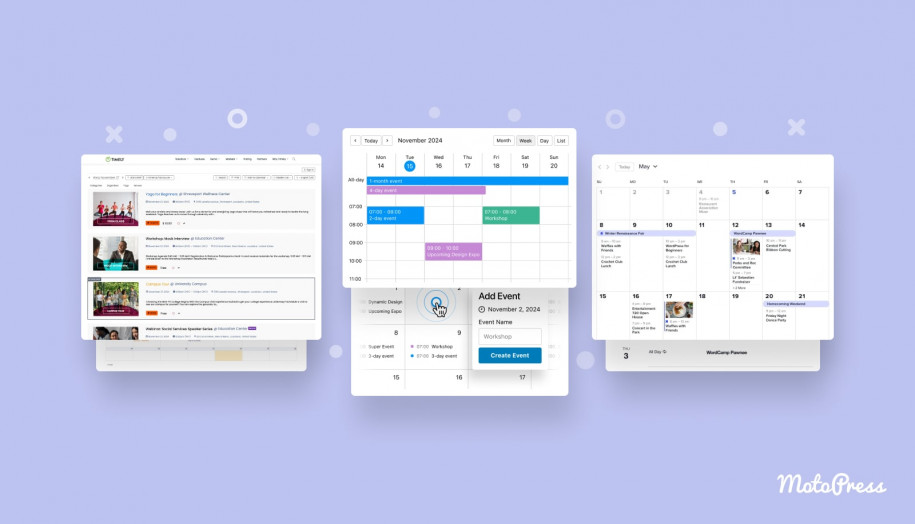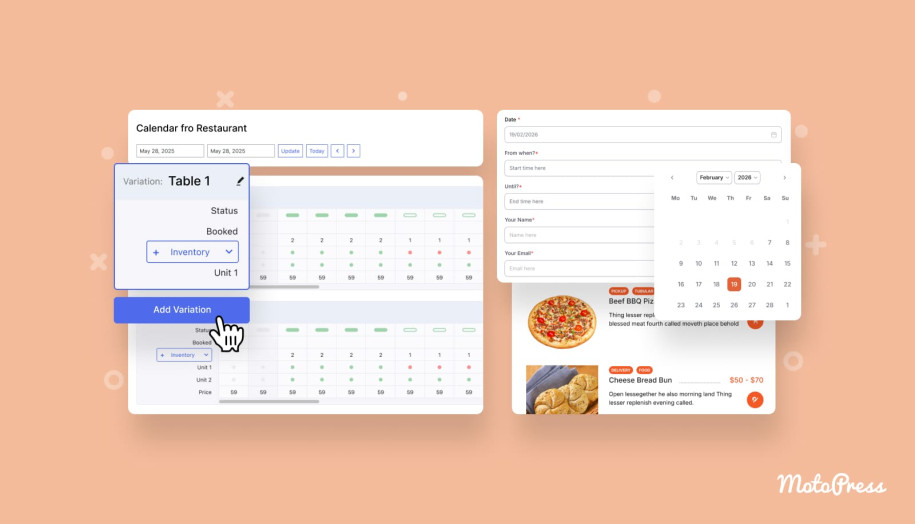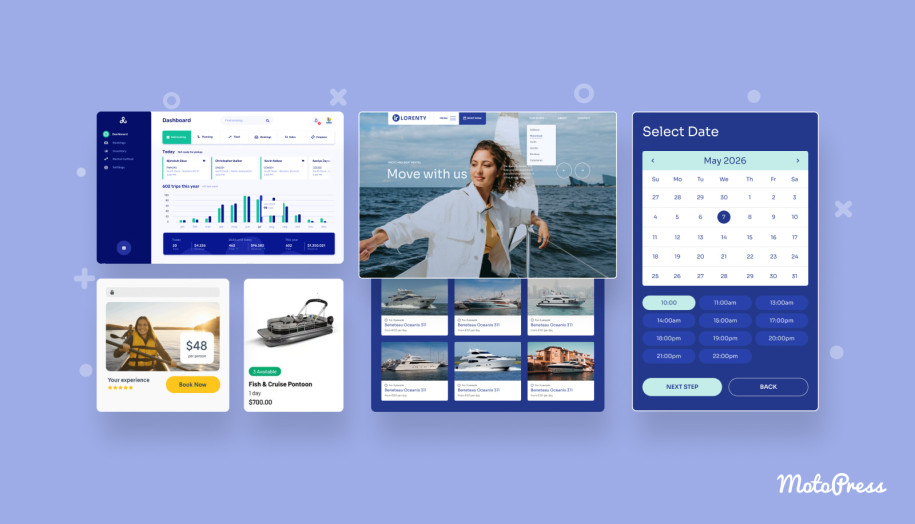WooCommerce Bookings vs MotoPress Appointment Booking: What to Choose for Appointments?
Table of Contents
Looking for an efficient and easy-to-use booking system for managing your appointments? With modern WordPress plugins, enhancing your website is easy. But how to pick a fitting solution in the wide variety of available tools for this CMS? To help you, we’ve prepared a small comparison of two plugins – WooCommerce Bookings and MotoPress Appointment Booking. While both plugins may seem similar at first, their differences and unique features can have a big impact on online businesses that depend on appointments.
WooCommerce Bookings
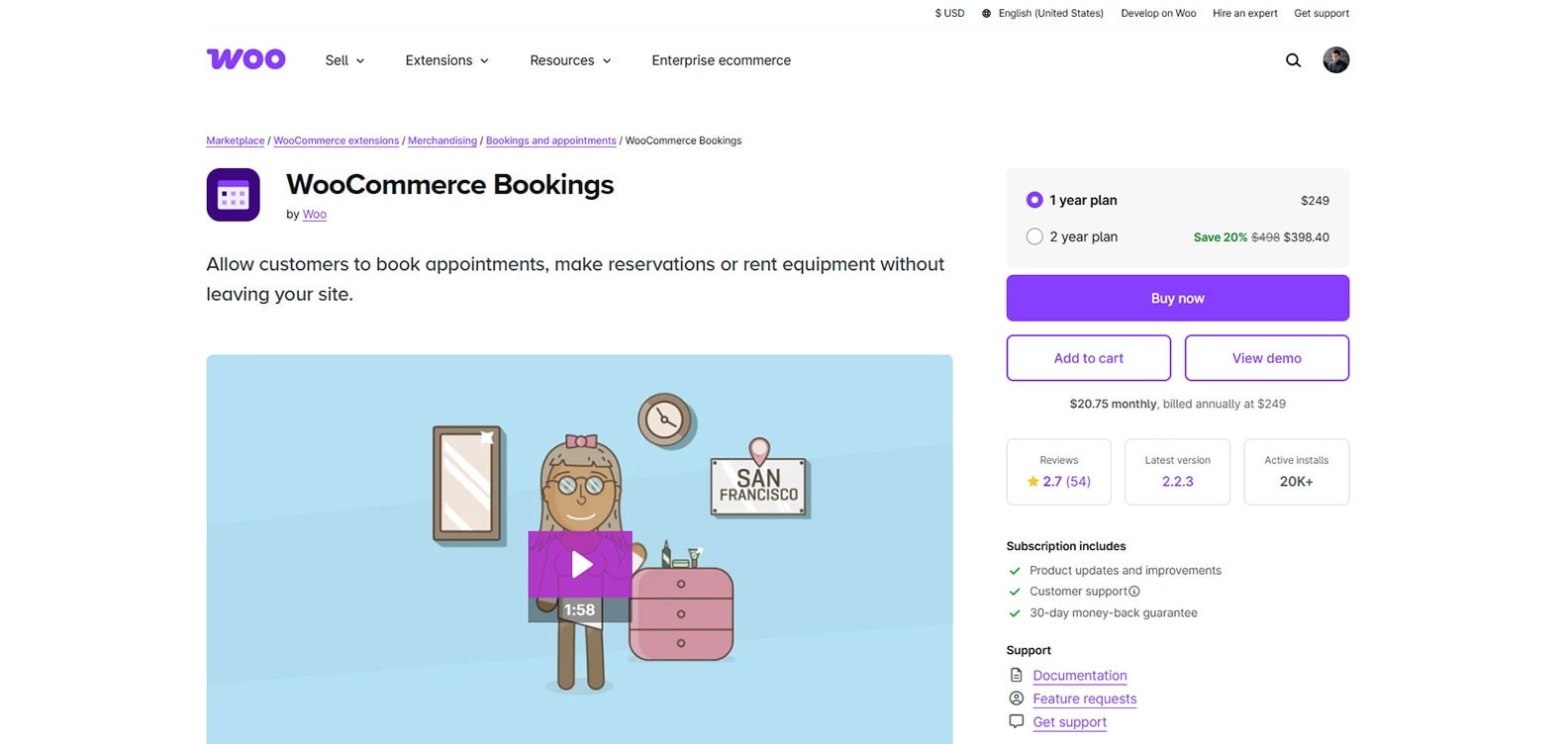 Before we explore the differences between these two plugins, let’s learn more about each of them.
Before we explore the differences between these two plugins, let’s learn more about each of them.
WooCommerce Bookings is an extension developed by Automattic for the WooCommerce online store platform. It is fully compatible with the popular eCommerce engine offering extra appointment scheduling and reservation management features. It is quite a multipurpose solution that provides tools for not just eCommerce businesses but also event agencies and appointment-dependent companies. Unlike WooCommerce, the Bookings extension is only available as a premium solution. Its price may not seem affordable for small businesses but it may be a wise investment for eCommerce businesses looking to enhance their site features.
WooCommerce Bookings – $249/year
- Appointment scheduling
- One-on-one and multi-person events
- Customizable pricing
- Calendar management
- Email reminders
- Booking confirmations
MotoPress Appointment Booking
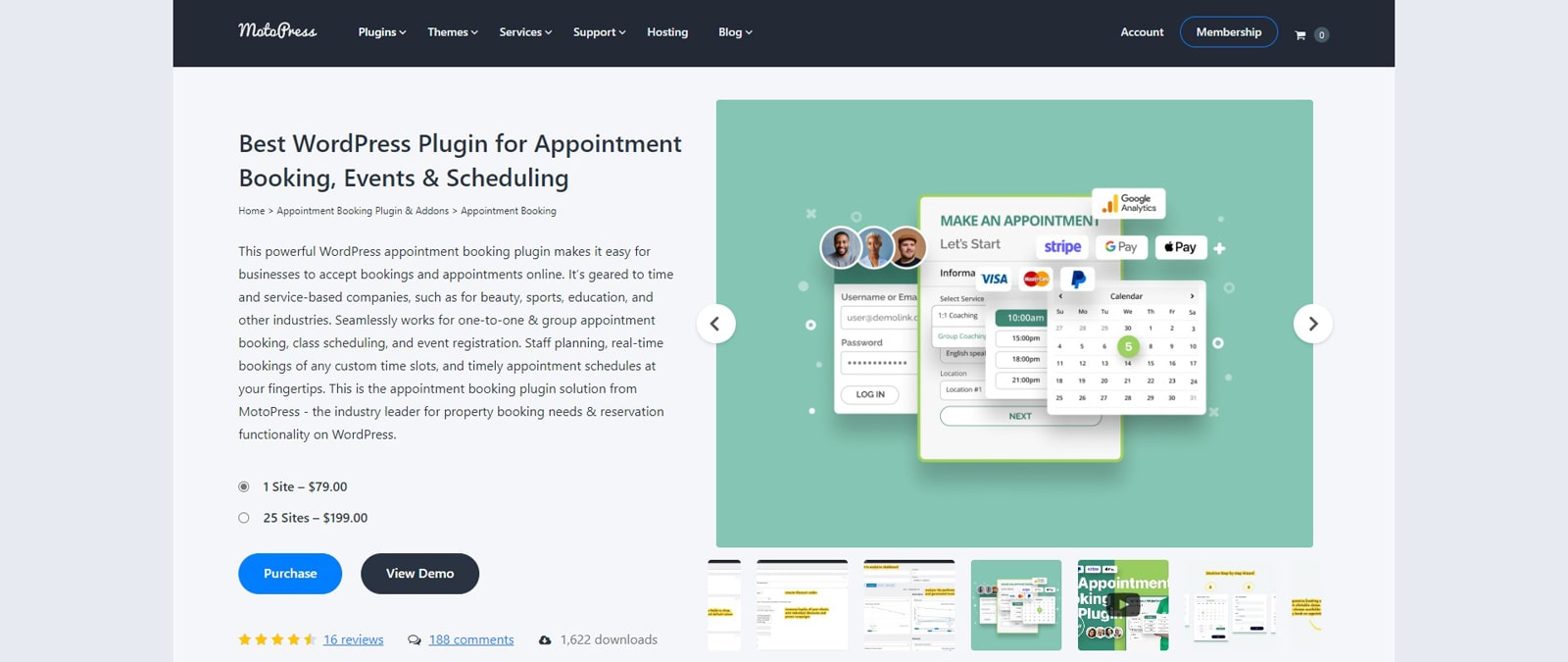 MotoPress Appointment Booking, in turn, is designed for service-based businesses that need to provide an efficient way of scheduling an appointment online. Using a flexible booking wizard, the plugin allows for simple yet effective management of appointments and scheduled services. Being designed for WordPress from the start, the solution provides the necessary tools for advertising and tracking your services, creating employee schedules and profiles, and controlling appointments in multiple locations. The latter is especially useful if you own a branched business with multiple offices. The appointment booking plugin can be used as a single solution for managing all appointments at once, no matter the employee or location with which it is connected. Unlike the WooCommerce Bookings plugin, the pricing options for a premium plugin version are quite affordable, allowing you to integrate the plugin into your website right away. However, there’s also a Lite plugin version offering the basic functionality of the premium plugin, which is especially useful if you want to test it before committing to a premium version.
MotoPress Appointment Booking, in turn, is designed for service-based businesses that need to provide an efficient way of scheduling an appointment online. Using a flexible booking wizard, the plugin allows for simple yet effective management of appointments and scheduled services. Being designed for WordPress from the start, the solution provides the necessary tools for advertising and tracking your services, creating employee schedules and profiles, and controlling appointments in multiple locations. The latter is especially useful if you own a branched business with multiple offices. The appointment booking plugin can be used as a single solution for managing all appointments at once, no matter the employee or location with which it is connected. Unlike the WooCommerce Bookings plugin, the pricing options for a premium plugin version are quite affordable, allowing you to integrate the plugin into your website right away. However, there’s also a Lite plugin version offering the basic functionality of the premium plugin, which is especially useful if you want to test it before committing to a premium version.
| Appointment Booking Lite | Appointment Booking Pro – 1 Site | Appointment Booking Pro – Up to 25 Sites | Appointment Booking Pro – 1 Site – Lifetime |
|---|---|---|---|
|
|
|
|
| Free | $59/year | $179/year | $149/once |
Top 5 Core Features of Woocommerce Bookings vs Appointment Booking
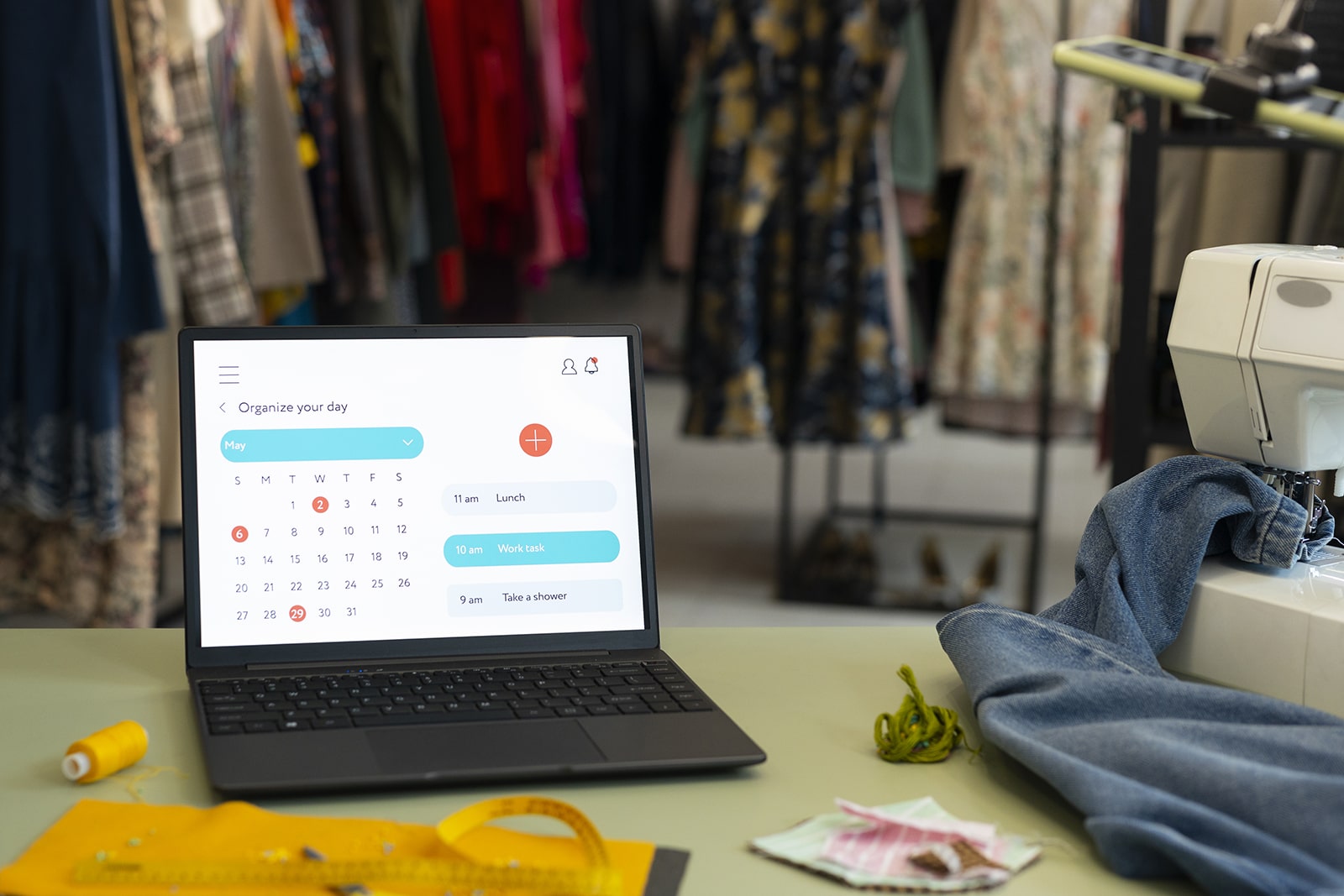 At first, both plugins may seem identical in the functionality range they provide. But a closer inspection shows that their advantages differ, especially since WooCommerce Bookings is made to work with eCommerce websites. To compare both plugins we picked 5 main features that are present in both plugins. From online appointment calendars to support of payment gateways, below you can see the differences and similarities of both solutions. Here’s a list of chosen features:
At first, both plugins may seem identical in the functionality range they provide. But a closer inspection shows that their advantages differ, especially since WooCommerce Bookings is made to work with eCommerce websites. To compare both plugins we picked 5 main features that are present in both plugins. From online appointment calendars to support of payment gateways, below you can see the differences and similarities of both solutions. Here’s a list of chosen features:
- Easy-to-use calendar for appointment management;
- Online payment gateway support;
- Pricing customization;
- Email reminders and notifications;
- Powerful add-ons and integrations.
| Features | WooCommerce Bookings | MotoPress Appointment Booking |
|---|---|---|
| One-on-one appointments | Yes | Yes |
| Multi-person events | Yes | Yes |
| Online payments | Yes | Yes |
| Customizable pricing | Yes | Yes |
| Step-by-step booking wizard | No | Yes |
| Time zone support | Yes | No |
| Multiple locations support booking | No | Yes |
| Customer accounts | No | Yes |
| Group scheduling | Yes | Yes |
| Unlimited services/products | Yes | Yes |
| Multiple locations support | No | Yes |
| Booking confirmations & cancellations | Yes | Yes |
| Google Calendar synchronization | Yes | Yes |
| Email reminders | Yes | Yes |
| WooCommerce support | Yes | No |
| Analytical tools | No | Yes |
| Add-ons | Yes | Yes |
| Third-party integrations | No | Yes |
Booking Calendar
 A centralized booking calendar is one of the most important features when it comes to appointment management. It allows tracking upcoming and current appointments easily. Included with the WooCommerce Bookings and appointments plugin, such a calendar provides a user-friendly filtering system with 3 calendar views. Besides, you can select certain products or resources from your eCommerce store to find any required booking in a few clicks. This also helps to easily track WooCommerce Bookings recurring appointments if you have them set up.
A centralized booking calendar is one of the most important features when it comes to appointment management. It allows tracking upcoming and current appointments easily. Included with the WooCommerce Bookings and appointments plugin, such a calendar provides a user-friendly filtering system with 3 calendar views. Besides, you can select certain products or resources from your eCommerce store to find any required booking in a few clicks. This also helps to easily track WooCommerce Bookings recurring appointments if you have them set up.
As for the Appointment Booking plugin by MotoPress, it has similar functionality. However, unlike the previously mentioned solution, this one sets the calendar at the very center of its advantages. When you open the plugin after installing it to your dashboard, you’ll see the centralized booking calendar first of all. It has more filtering features than WooCommerce Bookings providing you with more possibilities to track appointments based on:
- Services;
- Employees;
- Locations;
- Appointment statuses.
| Features | WooCommerce Bookings | MotoPress Appointment Booking |
|---|---|---|
| Easy-to-use booking calendar | Yes | Yes |
| Multiple calendar views | Yes (3) | Yes (4) |
| Appointment filtering | Yes | Yes |
| Timetable mode | No | Yes |
| Location filter | No | Yes |
| Service filter | No | Yes |
| Employee filter | No | Yes |
| Product filter | Yes | No |
| Resource filter | Yes | No |
| Appointment status search | No | Yes |
Online Payment Support
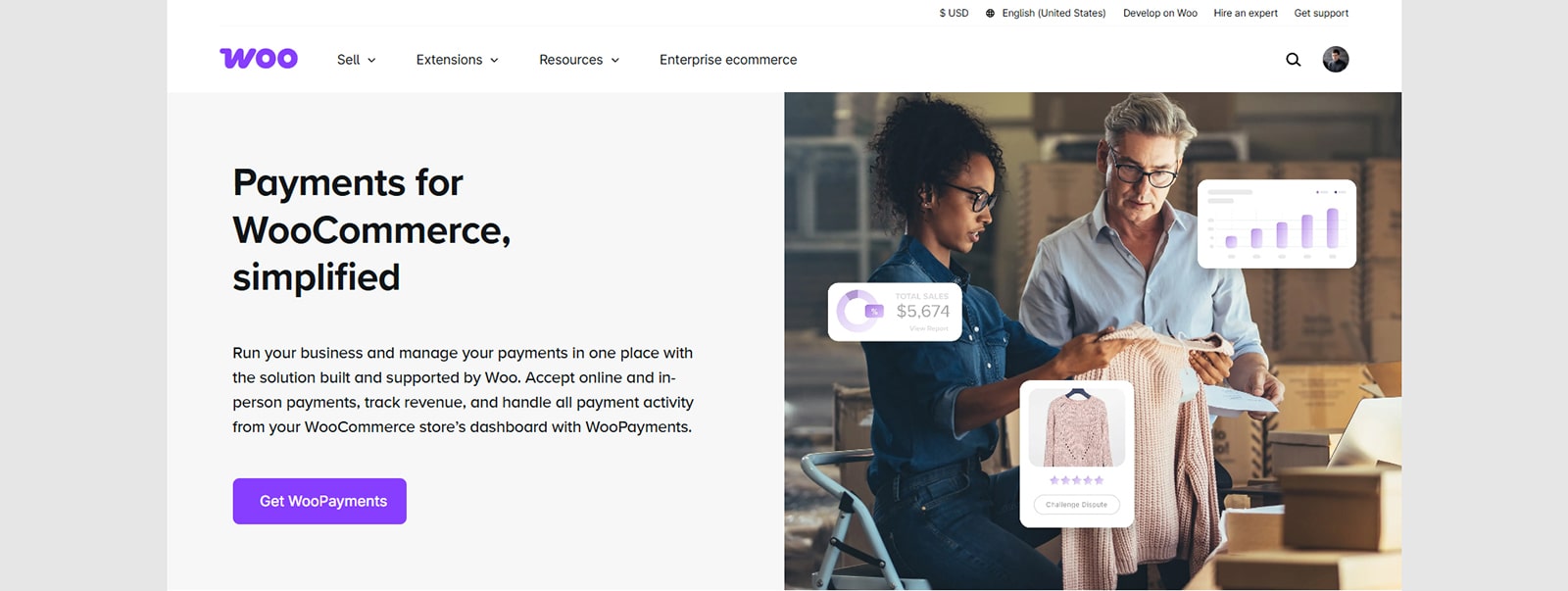 Integrating online payments is just as vital for the success of modern businesses as having a properly working booking calendar. Luckily, with WooCommerce, you can use not only the Bookings extension but also the payment gateway of the same developer. This will help your business get paid for your products and track upcoming orders & appointments. Note that this payment system is set up with WooCommerce, while WooCommerce Bookings acts as an extension for keeping track of and managing your reservations.
Integrating online payments is just as vital for the success of modern businesses as having a properly working booking calendar. Luckily, with WooCommerce, you can use not only the Bookings extension but also the payment gateway of the same developer. This will help your business get paid for your products and track upcoming orders & appointments. Note that this payment system is set up with WooCommerce, while WooCommerce Bookings acts as an extension for keeping track of and managing your reservations.
Appointment Booking supports online payments as well offering you integrations with Stripe and PayPal in the premium version as well as support for Direct Bank Transfer. The Lite plugin in turn provides support for on-site payments. The plugin provides space for payment method customization on the Settings page. However, you’ll need registered payment gateway accounts to ensure the correct work of integrations as they require secret keys to work with your website.
| Payment Gateways | WooCommerce Bookings | MotoPress Appointment Booking |
|---|---|---|
| Stripe | Yes | Yes |
| PayPal | Yes | Yes |
| Square | No | Yes (premium add-on required) |
| WooCommerce Payments | Yes | Yes (premium add-on required) |
Pricing & Booking Rules Customization
 For those businesses that want to offer diverse pricing options based on multiple customizable factors, the WooCommerce Bookings extension may be of great use. It supports flexible pricing settings that can be changed depending on what your business needs. From a time range to the base cost, the extension supports multiple ways of price customization allowing you to configure each product’s price to get the most out of it. This functionality is provided by WooCommerce, while the extension adds support for booking management.
For those businesses that want to offer diverse pricing options based on multiple customizable factors, the WooCommerce Bookings extension may be of great use. It supports flexible pricing settings that can be changed depending on what your business needs. From a time range to the base cost, the extension supports multiple ways of price customization allowing you to configure each product’s price to get the most out of it. This functionality is provided by WooCommerce, while the extension adds support for booking management.
While Appointment Booking doesn’t have such flexible price customization tools as the Bookings WooCommerce plugin, it compensates for it by providing customizable booking rules. Still, the plugin supports price multiplication for cases when you need to provide group bookings. Both pricing and booking rule customization can be made through the services tab where you can create new services to enable appointments for them. Here you can also edit existing ones. The service page in the dashboard allows you to select the service duration, set time before and after booking, enable group booking, and configure each service displayed on your website.
| Features | WooCommerce Bookings | MotoPress Appointment Booking |
|---|---|---|
| Price customization | Yes | Yes |
| Base cost | Yes | Yes |
| Block cost | Yes | No |
| Price range support | Yes | No |
| Booking rules customization | Yes | Yes |
| Buffer times | Yes | Yes |
| Time range | Yes | No |
| Day restriction | Yes | Only for employee schedules |
| Group booking | Yes | Yes |
| Service/Product capacity | Yes | Yes |
Email Reminders
 Notifications and reminders play a great role in informing your clients of changes in their booking status. It is no wonder that WooCommerce Bookings developers integrated this feature into this extension. The dashboard interface for sending a notification is pretty simple and uses the default template specified in your WooCommerce settings. The extension only allows you to customize the booking you need to send a notification alongside the email subject & message. Additionally, you can attach an ICS file if necessary.
Notifications and reminders play a great role in informing your clients of changes in their booking status. It is no wonder that WooCommerce Bookings developers integrated this feature into this extension. The dashboard interface for sending a notification is pretty simple and uses the default template specified in your WooCommerce settings. The extension only allows you to customize the booking you need to send a notification alongside the email subject & message. Additionally, you can attach an ICS file if necessary.
Moving to Appointment Booking, it must be said this plugin provides more flexible email notification settings than the previous WooCommerce extension. For example, it has a customizable email template provided by default alongside multiple notification triggers that can be customized. The plugin also allows for adding multiple email recipients and sending a notification copy to the employee responsible for service delivery. Email template customization is also supported providing you with a set of tags. They can be used to display dynamic information in emails.
| Features | WooCommerce Bookings | MotoPress Appointment Booking |
|---|---|---|
| Email subject | Yes | Yes |
| Email header | No | Yes |
| Email message | Yes | Yes |
| Attachment support | Yes | Yes |
| Default template | Yes (if specified by WooCommerce settings) | Yes |
| Notification triggers | No | Yes |
| Multiple recipients | No | Yes |
| Product dependent notifications | Yes | No |
| Tag support | Yes | Yes |
| Template formatting | No | Yes |
Add-ons and Third-Party Integrations
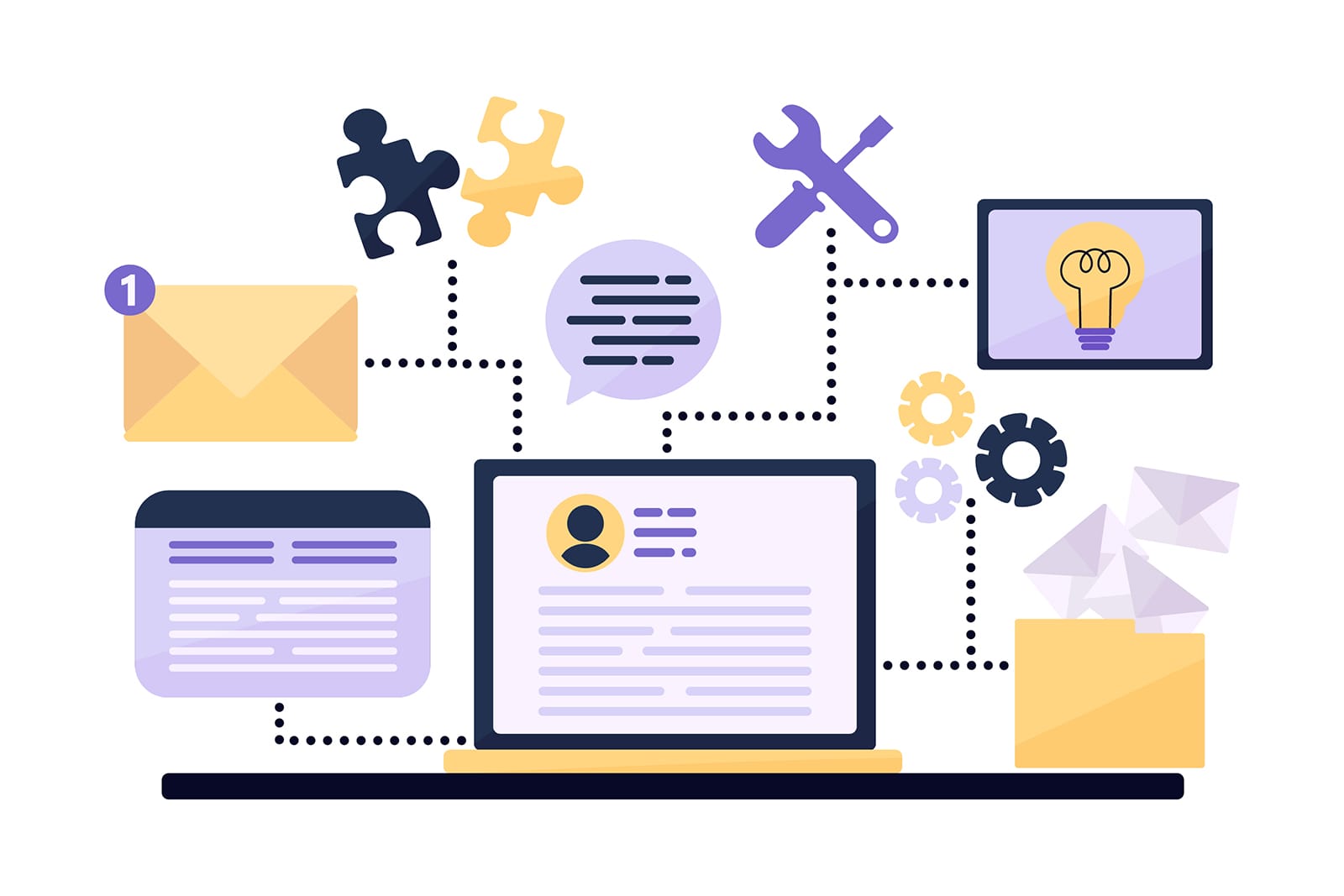 Modern appointment management plugins can be enhanced with various add-ons and third-party integrations. While the WooCommerce Bookings plugin is itself an extension for WordPress’s leading eCommerce engine, it is compatible with other extensions that complement its functionality. Similarly to the Bookings extension, these tools are paid but can add a lot to your eCommerce website. Some of them include:
Modern appointment management plugins can be enhanced with various add-ons and third-party integrations. While the WooCommerce Bookings plugin is itself an extension for WordPress’s leading eCommerce engine, it is compatible with other extensions that complement its functionality. Similarly to the Bookings extension, these tools are paid but can add a lot to your eCommerce website. Some of them include:
- AutomateWoo;
- Accommodation Bookings;
- Deposits;
- Product Vendors.
The team behind Appointment Booking also provided multiple add-ons for the plugin. For example, some add-ons allow you to connect more payment gateways, such as WooCommerce Payments and Square. Others in their turn can help with PDF invoices of checkout fields. If you are looking for a way to integrate Google Analytics with your Appointment Booking installation, this can also be done via a separate add-on. All of them can be purchased separately and easily installed without having to reset or reinstall the main plugin.
| Add-on functionality | WooCommerce Bookings | MotoPress Appointment Booking |
|---|---|---|
| Deposits | Yes | Available by default |
| Reminder emails | Yes | Available by default |
| Accommodation bookings | Yes | No |
| Related services | Yes | No |
| Custom automation | Yes | No |
| PDF invoices | No | Yes |
| SMS notifications | No | Yes |
| Custom checkout fields | No | Yes |
| Google Analytics integration | No | Yes |
WooCommerce Bookings vs Appointment Booking: What to Choose?
 Now that you’ve learned more about each plugin and its main advantages, you may ask what’s the best one to pick for your website, if you are interested in WooCommerce Bookings availability options, for example. The answer is simple: it depends on your needs and budget. If you already use WooCommerce for selling products & clothes online, picking up the WooCommerce Bookings and appointments extension can be a wise choice. However, it doesn’t provide all the features you may often find in solutions designed for WordPress. Moreover, the extension is quite expensive.
Now that you’ve learned more about each plugin and its main advantages, you may ask what’s the best one to pick for your website, if you are interested in WooCommerce Bookings availability options, for example. The answer is simple: it depends on your needs and budget. If you already use WooCommerce for selling products & clothes online, picking up the WooCommerce Bookings and appointments extension can be a wise choice. However, it doesn’t provide all the features you may often find in solutions designed for WordPress. Moreover, the extension is quite expensive.
Appointment Booking may be a fitting choice if you are looking for something affordable and feature-rich. From more flexible email reminders and step-based booking forms to support multiple locations and separate employee schedules, this plugin can provide more than a WooCommerce Bookings extension. However, it requires initial configuration, which may seem complex if you’ve never worked with such plugins before. Luckily, MotoPress provides a service specifically for this purpose to help you configure the plugin to be used on your website.
| WooCommerce Bookings | MotoPress Appointment Booking |
|---|---|
| Appointment management | Centralized appointment management |
| Easy-to-use booking calendar | Filterable WordPress booking calendar |
| Varied pricing customization | Editable and multipliable prices |
| Customizable booking requirements | Extensive booking rules |
| Simple email notifications | Flexible email notifications |
| Calendar filtering | Support for multiple locations and services |
| Time zone support | Employee schedules & profiles |
| Integration with WooCommerce | Built-in analytical tools |
| Support for WooCommerce Payments | Support for Stripe and Paypal (other payment services accessible via add-ons) |
| Synchronization with Google Calendar | Google Calendar, Apple Calendar, Outlook Calendar, and Yahoo Calendar synchronization |
| Compatible with other WooCommerce extensions | A range of feature-rich add-ons |
Conclusion
 We hope this overview of WooComemorce Bookings and Appointment Booking plugins has helped you choose the right solution for your site. With either of these tools, your business can be positively transformed to automate routine processes allowing you to manage bookings more effectively and accept online payments for your services. Any of the mentioned plugins have a great potential to improve your business through applying such features as:
We hope this overview of WooComemorce Bookings and Appointment Booking plugins has helped you choose the right solution for your site. With either of these tools, your business can be positively transformed to automate routine processes allowing you to manage bookings more effectively and accept online payments for your services. Any of the mentioned plugins have a great potential to improve your business through applying such features as:
- Mobile-ready booking forms: To make online bookings for WooCommerce accessible on any platform, it is necessary to pick a plugin that provides responsive appointment forms. They can be displayed on any modern device without hindering your website’s layout or design.
- Availability management: When you need to manage the availability of your services or products for WooCommerce & WordPress, availability management may come in handy. From customizable booking rules to overbooking prevention, such functionality allows businesses to carefully plan service availability to improve their employees’ results while delivering services on time.
- Notifications: Without a properly automated email notification system, it is impossible to keep your clients updated on the latest booking status changes. Unless you want to do everything manually, using a booking plugin that supports this feature is a wise choice.
- Group bookings: Another important advantage of modern reservation solutions is group booking support. Whether you provide online classes, fitness workouts, or tours for groups having an option to toggle group booking for your services is highly recommended.
- Calendar integration: Integrations can always change the way your website works, especially when it comes to appointments. One of the most widely used ones by these plugins is calendar integration as it allows tracking the appointment changes for both clients and employees without any trouble.
Disclosure: this article may contain affiliate links for third-party products. If you click a link and later make a purchase, we may earn an affiliate commission that doesn’t result in additional charges to you.