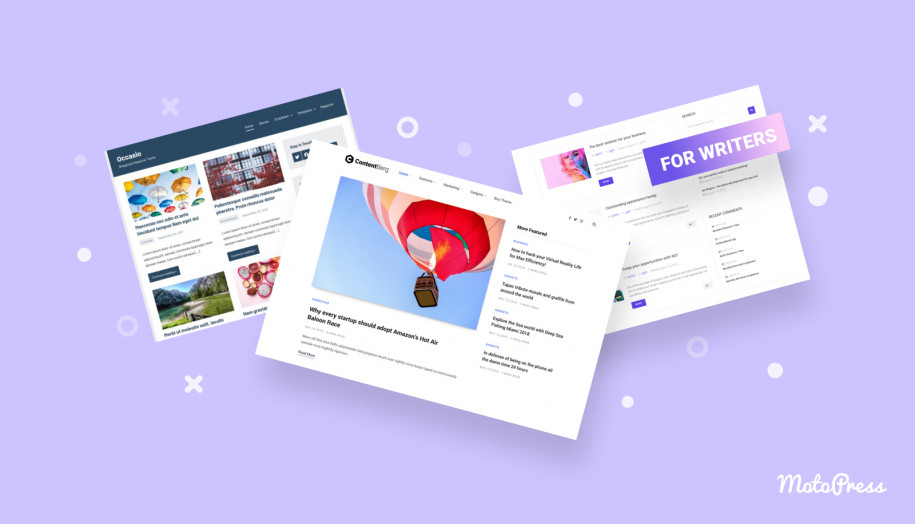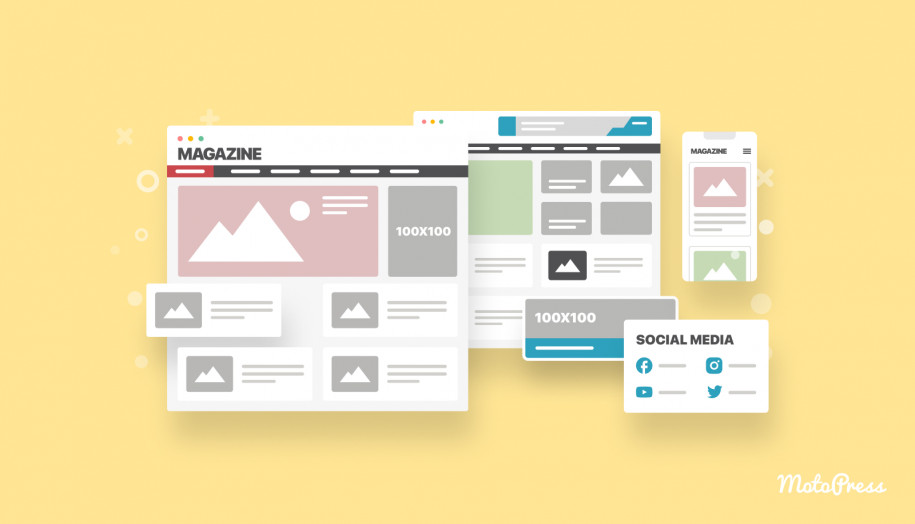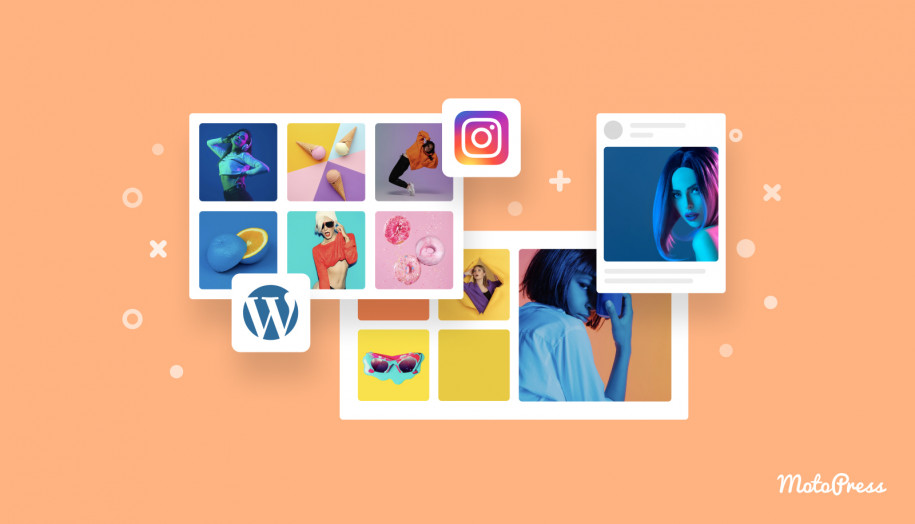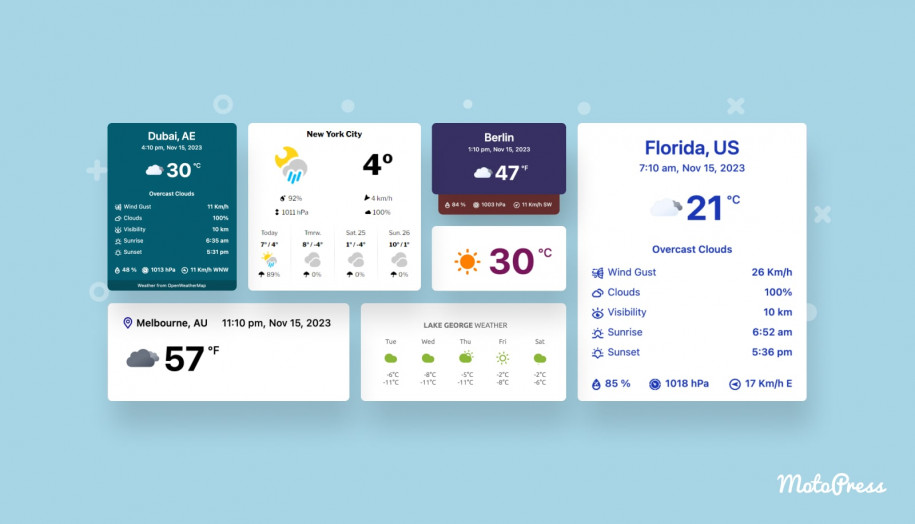11+ Best WordPress News Plugins for Your Website: Free & Paid
Table of Contents
Creating a news site is more of an art than a science. You should gather multiple tools on your dashboard to make it fully-fledged and all the rage. WordPress is a great choice to get started with a news website. So, we’ve handpicked the best WordPress plugins for news site owners that cover different needs. Let’s check them out!
News Site Plugins for WordPress – Why Use Them?
These days, news websites get more popular, as they keep people informed about the latest events around the world. Even staying at home, you can find the recent news on different topics on the web. News websites should be engaging and well-structured to make a good impression on readers.
So, what is the great space to do that?
Despite the variety of platforms to jumpstart a news site, we still stick to WordPress among its alternatives. WordPress is one of the leading content management systems. Why do we choose it? It’s an open-source platform giving the opportunity to create a website of any scale and budget. You can find an affordable solution for your niche. It ensures a high level of security and hassle-free visual customization.
However, you should equip your news website with helpful extensions. WordPress enables you to turn it into a news-based platform thanks to the set of plugins and themes. You need no coding knowledge to set up them.
Once the most appropriate hosting provider that meets your needs is found and the first steps are done, you are ready to get started with a powerful website.
And this article unveils a roundup of the best WordPress plugins for news sites. You should consider its pros and cons before making a choice. We’ve also mentioned whether you can use them for free. Now, we are on the spot!
11 Best WordPress News Plugins in 2023
WP News and Scrolling Widgets
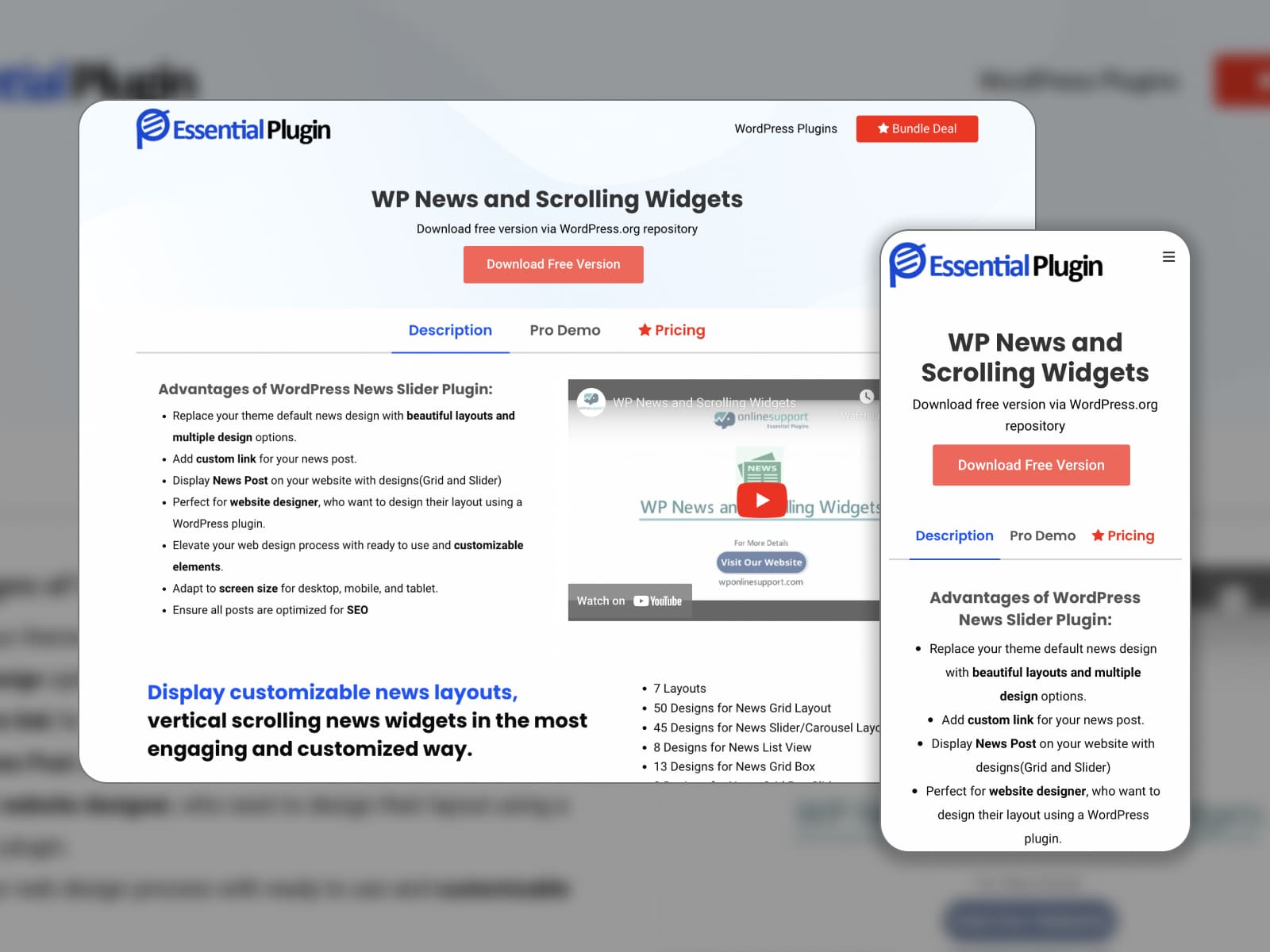
| Name | Free Version? | Price | Active Installations |
|---|---|---|---|
| WP News and Scrolling Widgets | Yes | $139 per year or $299 for a lifetime license | 20 000+ |
WP News and Scrolling Widgets is a popular news WordPress plugin. You can embed responsive widgets and thumbnails into your website. There are dedicated shortcodes if you prefer working with them. Once the plugin is installed and activated, the ‘News’ tab appears in your admin dashboard. So, you get the required settings straight away. Add, manage, and edit new items to be posted there.
You will be able to display news in a grid or list layout. Such widget options as Show News date, Show News Categories, and Select News Categories are available.
A kit of options increases if you upgrade the plugin. The premium version unlocks more features. They include 120+ designs, 6 shortcodes, the option to add custom CSS, support for popular page builders, and a drag-and-drop feature for order parameters.
Pros:
- An easy-to-follow interface;
- Translated into German, French, and Polish;
- Compatible with the Gutenberg editor;
- A bunch of well-designed layouts in the paid version.
Cons:
- Lacks features in the free version.
Simple News

| Name | Free Version? | Price | Active Installations |
|---|---|---|---|
| Simple News | Yes | Free | 3 000+ |
Being available at no cost, Simple News is a clean and lightweight plugin. It adds a new post type – “News”. The news you post can contain basic elements: a title, date, featured image, excerpt, and link. The plugin offers you four image sizes and a single-style widget. You can use a set of shortcodes for news categorizing, ordering, and styling.
If you need a more complex solution, you might require the insertion of custom CSS. At this point, customization gets more complicated.
Pros:
- A new “News” post type;
- A simple news structure;
- Useful shortcodes.
Cons:
- CSS knowledge is necessary to create custom feeds.
Ditty

| Name | Free Version? | Price | Active Installations |
|---|---|---|---|
| Ditty | Yes | Single: $99 Business: $179 Agency: $299 | 40 000+ |
Formerly known as Ditty News Ticker, this WordPress plugin for news sites lets you display content in a ticker, list, or slider format. So, it is multifunctional now and gives you more opportunities to boost your website. While creating a ticker, you can manage its direction, spacing, speed, and styling options. You take control of the list appearance. When it comes to a slider, you set its pace, direction, and design.
If you upgrade Ditty to the pro, the number of features will increase significantly. You should choose extensions suitable for your website. For example, insert posts and or images from your FB account into your website with Ditty Facebook. Ditty Instagram bridges your Instagram feed with your news site. Ditty Grid lets you put the news in a grid layout.
Pros:
- Three free display formats;
- Customizable layouts;
- The ability to combine multiple content types in one feed;
- Compatible with all page builders.
Cons:
- Integration with social media and grid layout are available via paid extensions only.
Vertical News Scroller
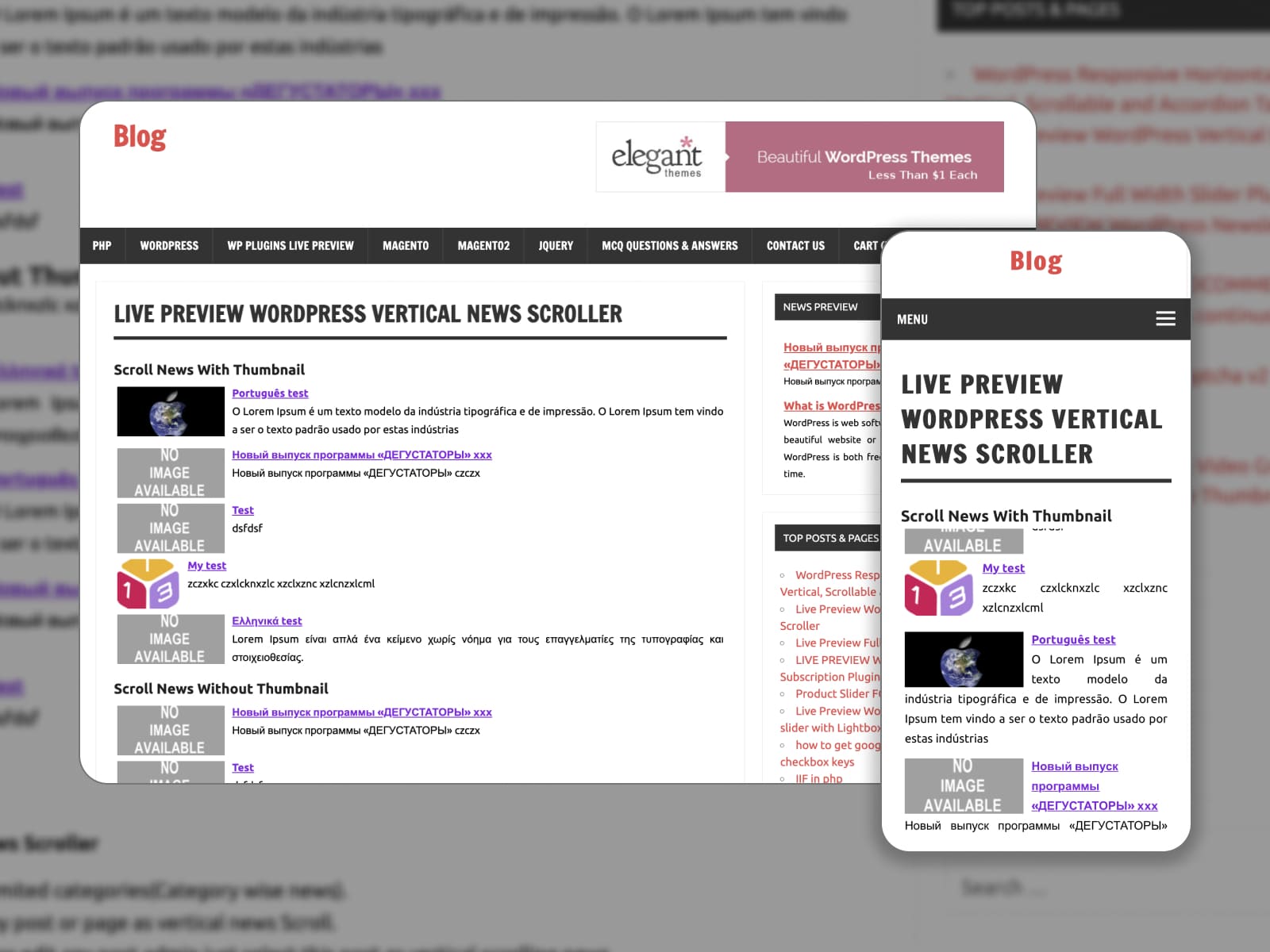
| Name | Free Version? | Price | Active Installations |
|---|---|---|---|
| Vertical News Scroller | Yes | $13.13 – $100.13 | 7 000+ |
Vertical News Scroller helps WordPress new site admins display vertical news scrolling. Free features make it possible to add and showcase unlimited news and manage their speed, height & width. Also, the admin can modify fonts and more settings from CSS.
Vertical News Scroller Pro delivers new news styles, premium shortcodes, and the RSS feed feature. It supports a multiple news category and enables admins to set up title options, descriptions, and a news order.
Pros:
- Any number of news is supported;
- A responsive layout;
- An easy-to-use plugin;
- Flexible news speed, height, and width.
Cons:
- More features are paid for.
PostX
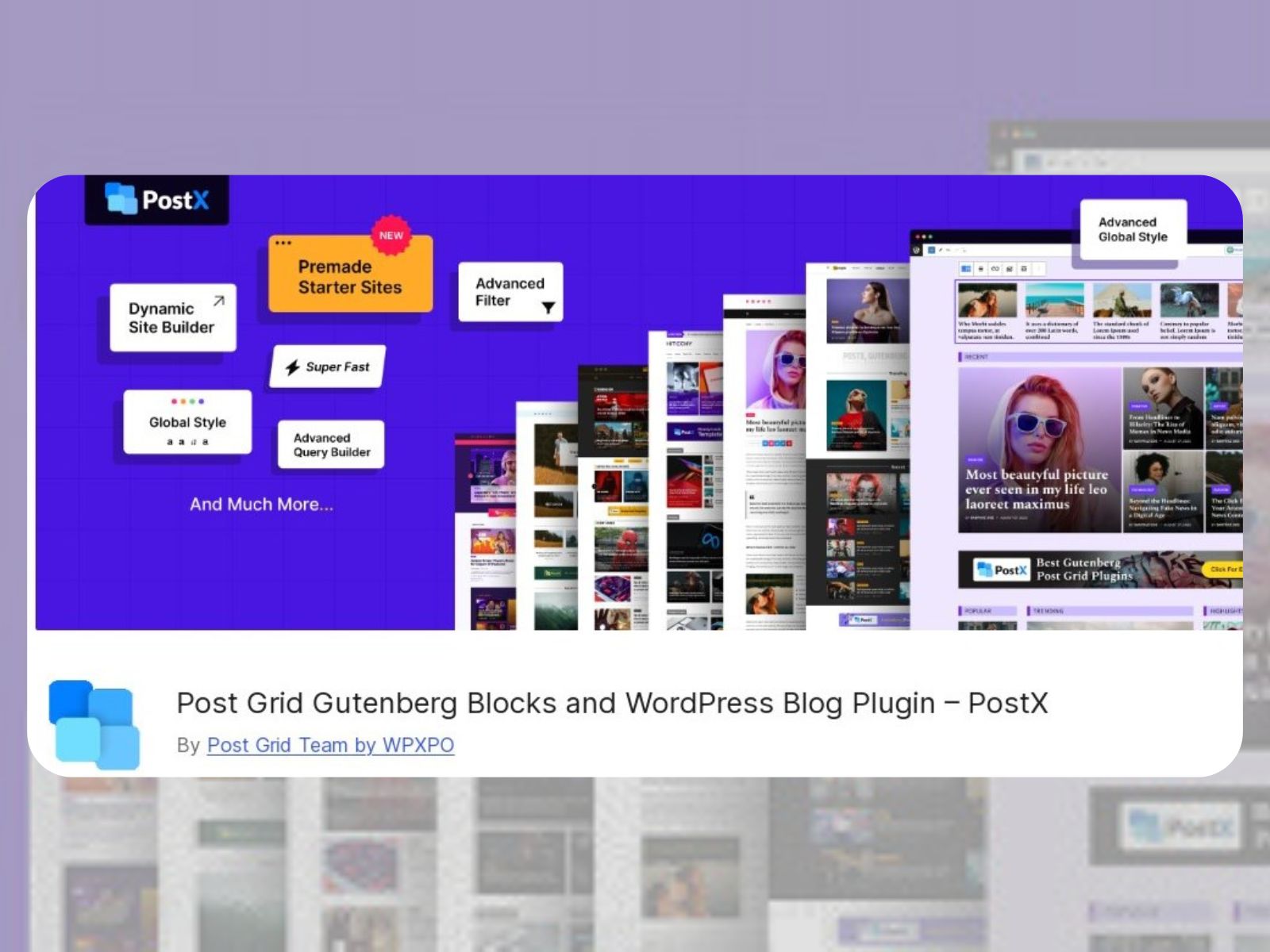
| Name | Free Version? | Price | Active Installations |
|---|---|---|---|
| PostX | Yes | Starting from $49 | 40 000+ |
PostX is a lightweight and functional dynamic Gutenberg blocks builder plugin created for one purpose – inject life into your blog or online portal website. PostX features a wide array of Starter Site Templates. With more than 25+ starter site templates, users can create wonderful news portals, magazine sites, travel blogs, personal portfolios, and more.
Each page template can be individually edited using the PostX builder. Also, users are allowed to change the global appearance of the pre-built templates – within a single click.
PostX includes 40+ customizable Gutenberg blocks that help users create a custom experience on their blogs. Furthermore, features like the front-end post submission let blog owners receive ready-made content from freelance writers and publish it on their blogs. Blog site owners can suggest changes to the submitted content while writers make the changes and resubmit them.
Pros:
- 40+ fully customizable Gutenberg blocks;
- 25+ importable starter site templates;
- FEPS for receiving content from freelancers and guest writers;
- Use custom fonts on your sites;
- Use popular SEO plugins like AISEO, Yoast, etc.;
- Design your site with popular page builder integrations.
Cons:
- Haven’t found any.
PublishPress

| Name | Free Version? | Price | Active Installations |
|---|---|---|---|
| PublishPress | Yes | Business: $129 Agency: $249 Unlimited: $399 | 7 000+ |
The PublishPress Planner plugin is one of the best WordPress plugins for news site that gives you all the necessary tools to create a feature-rich calendar for your WordPress news site. You get access to a content calendar, content notifications, editorial comments, and editorial metadata.
Use the Content Calendar to view the content schedule. You can drag and drop posts to change the publishing date. Apply post status, category, user, or post type filters if needed.
Content Notifications make it easy for you and your staff members to keep up with all the changes performed with the content. They deal with post types, categories, status changes, and more actions.
Commenting is a great option for writers and editors to discuss the content. And the PublishPress plugin has got it covered. When we talk about adding and storing important information about the content, you can go with editorial metadata.
It’s worth mentioning that the premium version includes advanced features. You can send notifications before and after the content publishing date or integrate the Slack channel. Moreover, there are powerful premium plugins by PublishPress to enhance the publishing workflow on your website.
Pros:
- A content calendar;
- Content notifications for different actions;
- Four examples of editorial metadata by default;
- Editorial comments to keep a conversation between editors and writers;
- A collection of PublishPress premium plugins.
Cons:
- The Content Overview is set to show by status, categories, or users only.
Live News
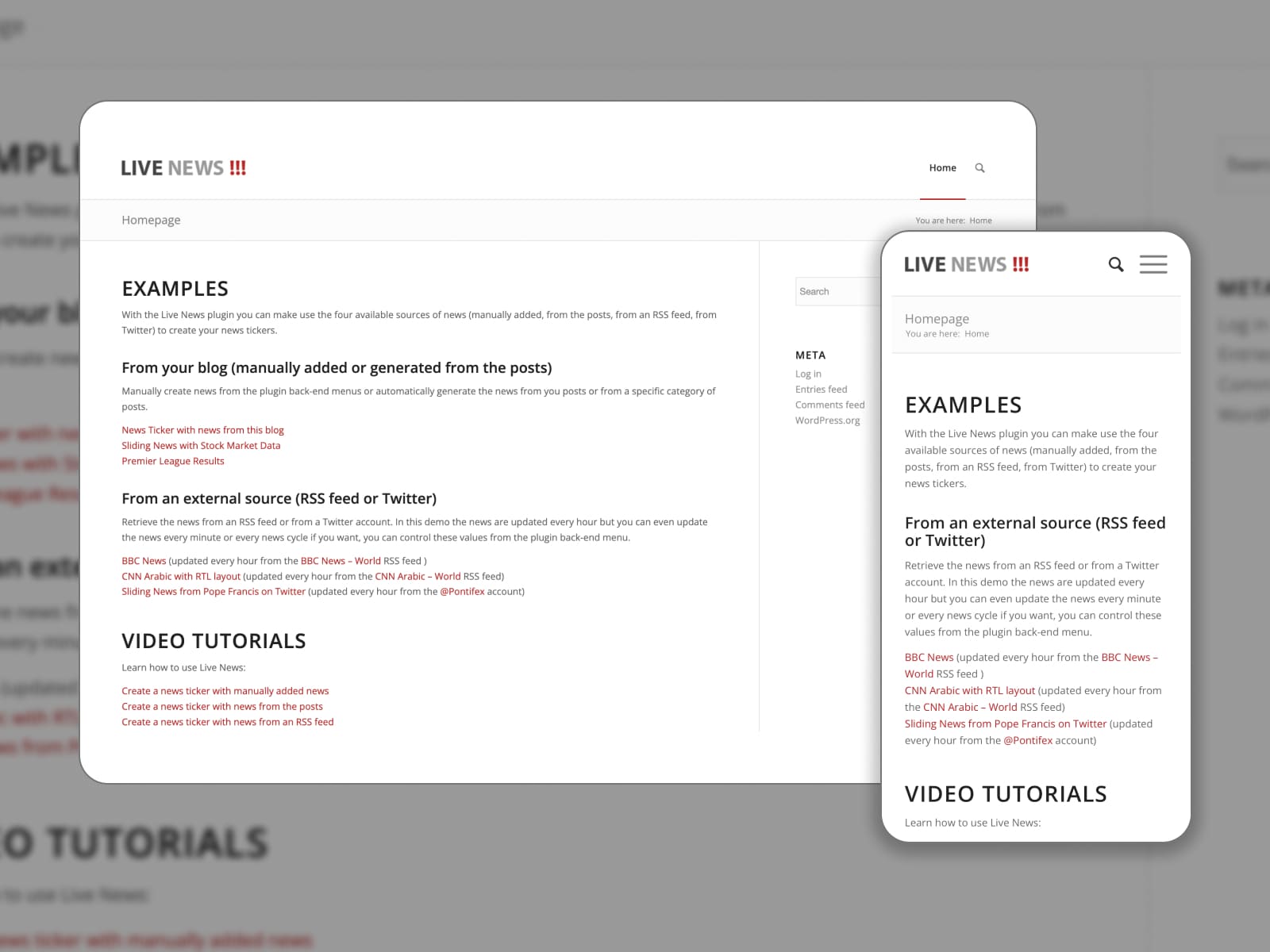
| Name | Free Version? | Price | Active Installations |
|---|---|---|---|
| Live News | Yes | $29 | 3 000+ |
The Live News WordPress plugin is one of the best WordPress plugins for news site creators that makes you capable of using a fixed news ticker. It may comprise breaking news, weather broadcasts, results, or other information. The news ticker has two sections: Featured News in red and Sliding News in black. If you want to put small images before and after the text, add them in the Sliding News section.
In terms of customization, you can resort to 46+ options for each ticker. It’s easy to change its color and typography. If necessary, it’s possible to insert links and choose the way they are opened (in the same tab or a new one). You should decide on the time format, type, and update frequency.
Live News is available in both free and premium versions. The latter lets you generate news based on the posts/a certain RSS feed/a particular Twitter account. Also, you manage the sliding news speed and delay time.
Pros:
- Two available sections by default;
- Ticker customization tools;
- Applicable for all or specific pages;
- Clock options;
- Mobile Detect Js library to define the user’s device.
Cons:
- We haven’t found any.
XML SiteMap And Google News
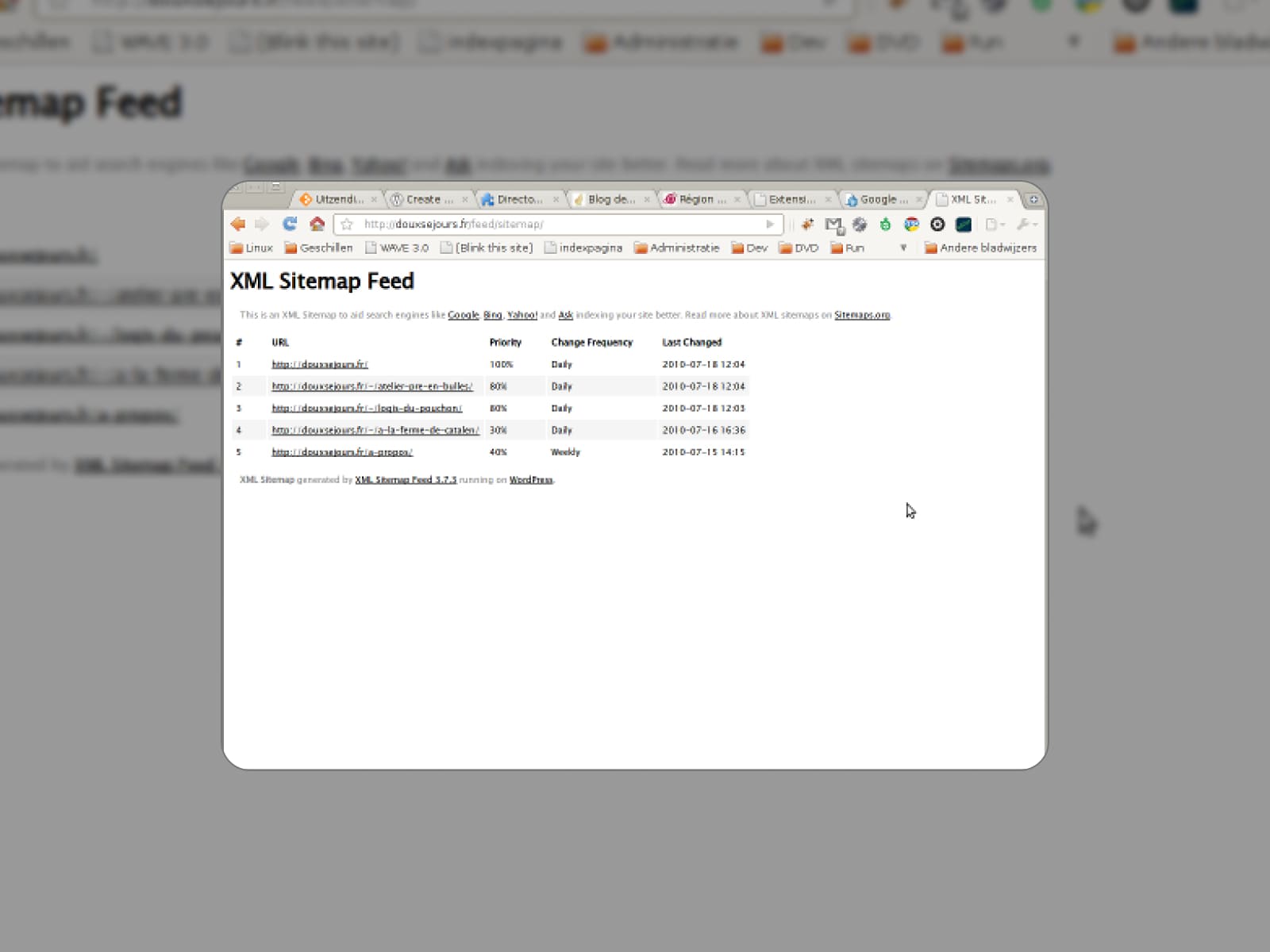
| Name | Free Version? | Price | Active Installations |
|---|---|---|---|
| XML SiteMap And Google News | Yes | $29-499 | 100 000+ |
If you are searching for lightweight best plugins for WordPress news site creators to enable sitemaps, XML SiteMap and Google News is a top-notch solution for your website. You might benefit from its simplicity, multisite support, and sitemap options. You specify the sitemaps to be enabled, post types & archive pages to be included, and posts to be excluded.
XML Sitemap has to do with Sitemap Index that involves posts, pages, and authors. You can add custom or static sitemaps there. This sitemap pings Google, Bing & Yahoo search engines.
Google News Sitemap covers news sitemap tags: publication name, language, title and publication date. Furthermore, it supports custom post types and sets a news publication name.
Google News premium feature list takes in support for multiple post types, a keyword tag, stock tickers, and ping log.
Pros:
- Simple-to-follow settings;
- Doesn’t require file changes or folder permissions;
- The ability to add new robots.txt rules;
- Compatible with popular WordPress caching plugins;
- Integrates with Polylang and WPML.
Cons:
- Keywords can be created in the premium version only.
WP RSS Aggregator

| Name | Free Version? | Price | Active Installations |
|---|---|---|---|
| WP RSS Aggregator | Yes | $79-699 | 60 000+ |
SEO ranking improvement is one of the main benefits RSS feed import brings. This function is useful to share your articles from other sources too. Do you need a plugin to import content from an RSS feed to your website? That’s where WP RSS Aggregator comes in handy! You can easily set up automated RSS feed import and display.
This WordPress plugin works with unlimited content from any number of sites. Use it to import and display Youtube videos as well. As for customization, you get ready templates you can adjust to your site’s design.
Also, WP RSS Aggregator supplies a built-in WP RSS Aggregator Gutenberg block. Once it is added to your post or page, you will see some options in the right panel. They enable you to choose and exclude sources and select a preferred template. Go through the options to specify the page of feed items for one or more sources and set a custom CSS class.
If you are ready to pay for the premium version, purchase premium add-ons or one of the bundled plans. A set includes Feed to Post, Full-Text RSS Feeds, Templates, Keyword Filtering, and more add-ons. Pricing plans are based on the number of sites you develop and feature kits.
Pros:
- Supports unlimited sites;
- Customizable display templates;
- A flexible feed block;
- Advanced feed and display options;
- Youtube videos can be imported.
Cons:
- The plans for unlimited sites are pricey.
WP Latest Posts
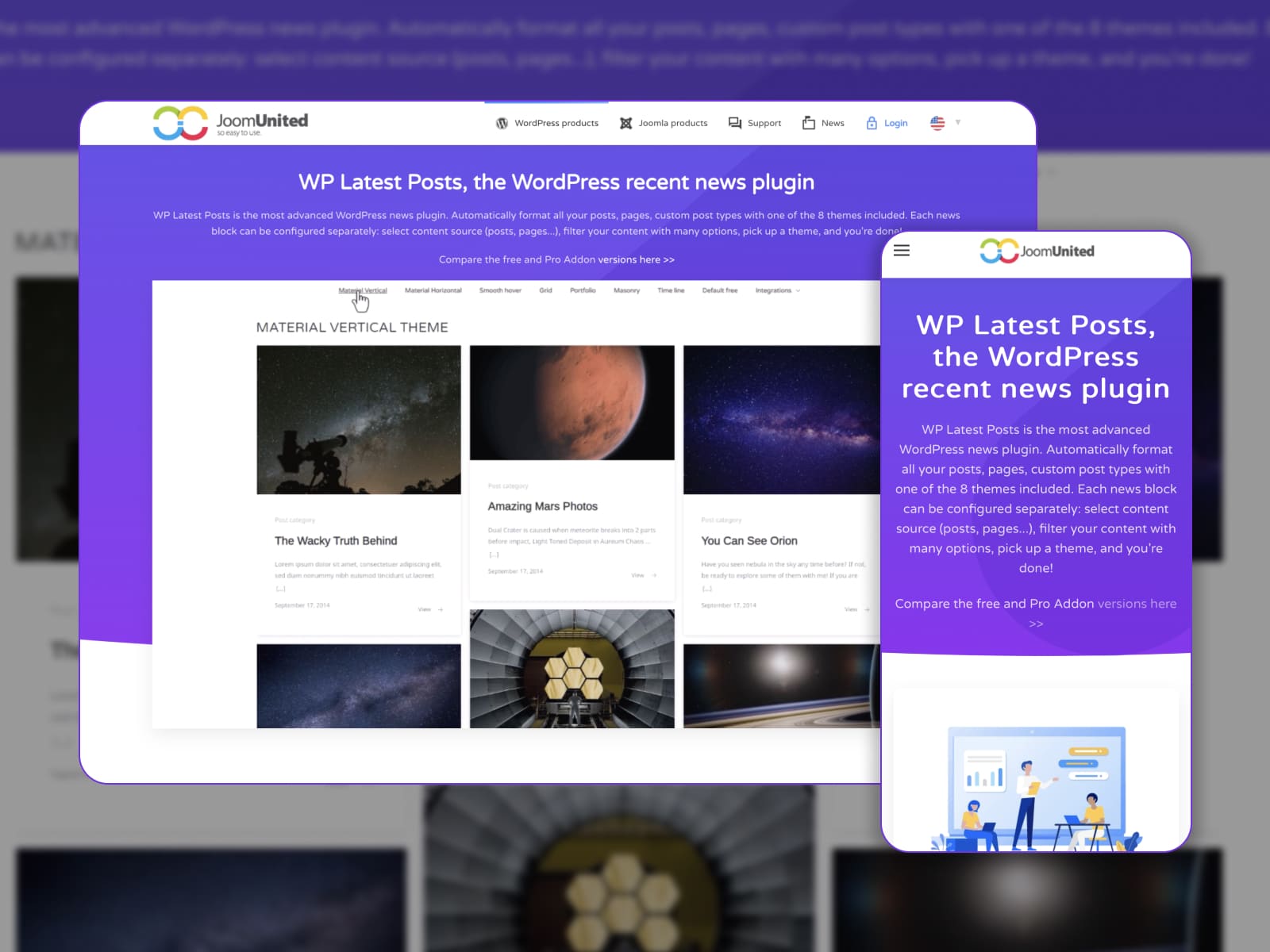
| Name | Free Version? | Price | Active Installations |
|---|---|---|---|
| WP Latest Posts | Yes | $49 | 10 000+ |
What does the WP Latest Posts plugin deal with? It is one of the popular WordPress plugins for news site creators and robust recent post managers. Add the latest news blocks in a matter of clicks and make it display as a slider or sidebar widget.
You are free to choose the number of columns, pages, and loaded elements. Image, title, text, category, author, date, and read more elements are at hand. Manage content by establishing its order and selecting categories.
When it comes to images, you can specify the image source and add custom margins around them. Image loading optimization which is included is considered one of the crucial SEO practices.
The premium plugin version empowers you to load content from a custom post type, before or after a date, and from the latest X years, months, days, or hours. What’s more, it is furnished with several out-of-the-box themes to display news smartly.
The paid add-on gives the means to select colors for news elements, insert a “load more” items button, and change animation type. It also offers you a default image section, a changeable “read more” element, and one year of individual support.
Pros:
- A news display filter;
- Flexible news elements;
- Native animation;
- Drag-and-drop option for content management;
- The number of displayed items can be limited;
- News offset option;
- Seamlessly integrates with all the major page builders (Gutenberg, Elementor, etc.).
Cons:
- The free version has only one default theme;
- Compatibility with WooCommerce and other plugins is available with the WP Latest Posts Pro only.
Revive Old Posts
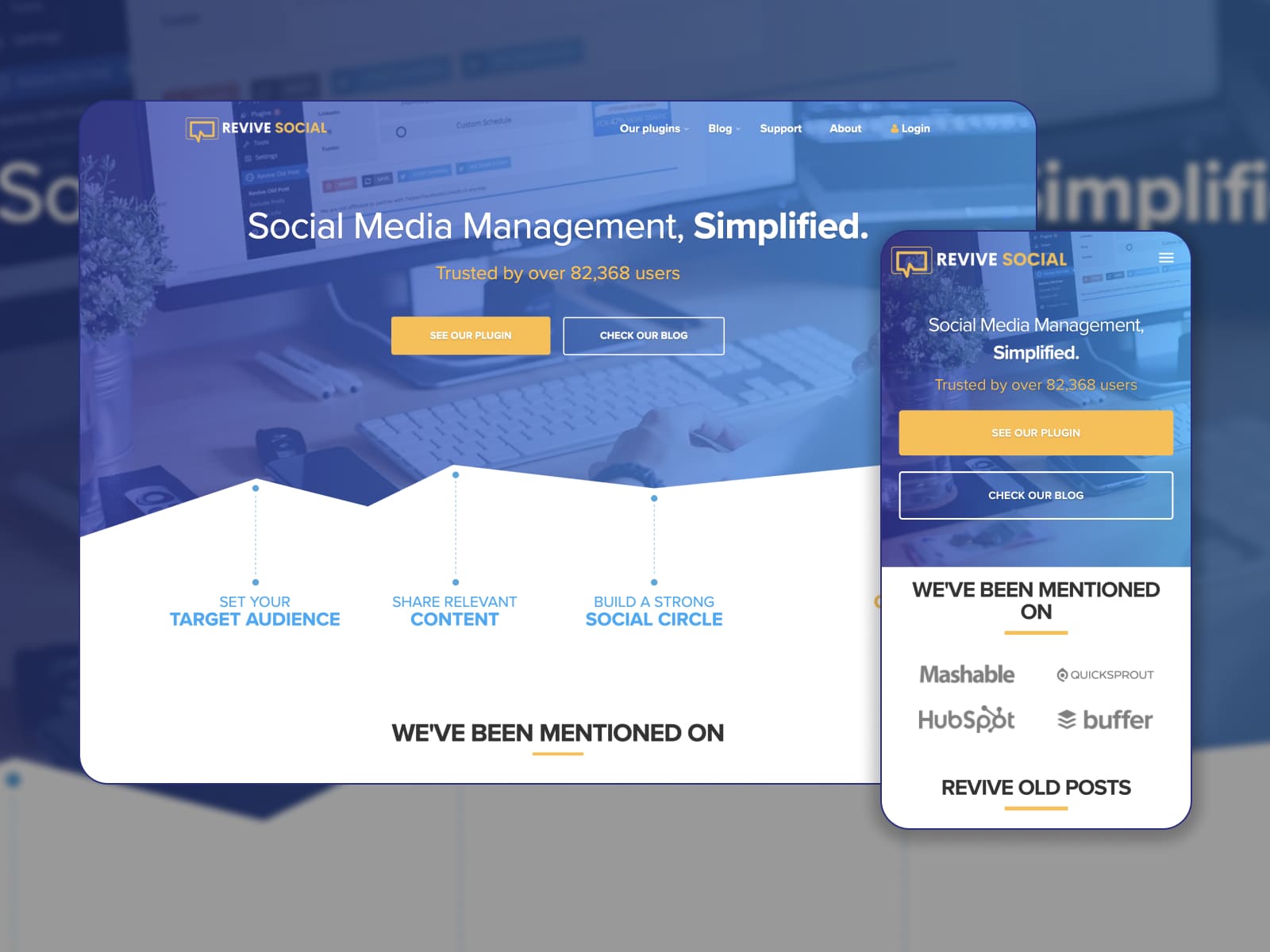
| Name | Free Version? | Price | Active Installations |
|---|---|---|---|
| Revive Old Posts | Yes | $75-897 | 30 000+ |
Check out Revive Old Posts if you’re looking for a reliable solution to share posts on social media automatically. Why might this option be important for WordPress news sites?
The reason is that it helps you reach more audiences, drive traffic to your website, and avoid repetitive work. It means that you don’t need to manually share each piece of news on all your social media accounts.
Revive Old Posts is also referred to as a scheduling plugin due to the option to schedule posts for automatic sharing. The free version supports sharing to Twitter and Facebook Pages only. You take full control of the time between post shares, the number of shared posts, and the max & min age of posts to be shared.
You can add hashtags and embed the link to your WP site. It’s possible to point out categories, tags, or certain posts to be excluded from sharing to your social networks. Google Analytics integration is a handy feature to keep track of traffic.
We can’t omit the fact that this plugin has a premium version. You should pay for the ability to share news across more social media channels: Facebook Groups, Instagram, LinkedIn Profiles and Pages, Tumblr Blogs, Google My Business, and Vkontakte.
Revive Old Posts Pro performs RSS feed and different content variation sharing. Add custom UTM tags and additional text. You can share images and videos from your media library and share posts as images.
Pros:
- Automated post sharing;
- Scheduling feature;
- Integrates with Google Analytics;
- Advanced exclusion options;
- Compatibility with URL Shorteners.
Cons:
- The free version enables sharing on two social networks only;
- The plugin offers only basic features even in the pro version.
Getwid
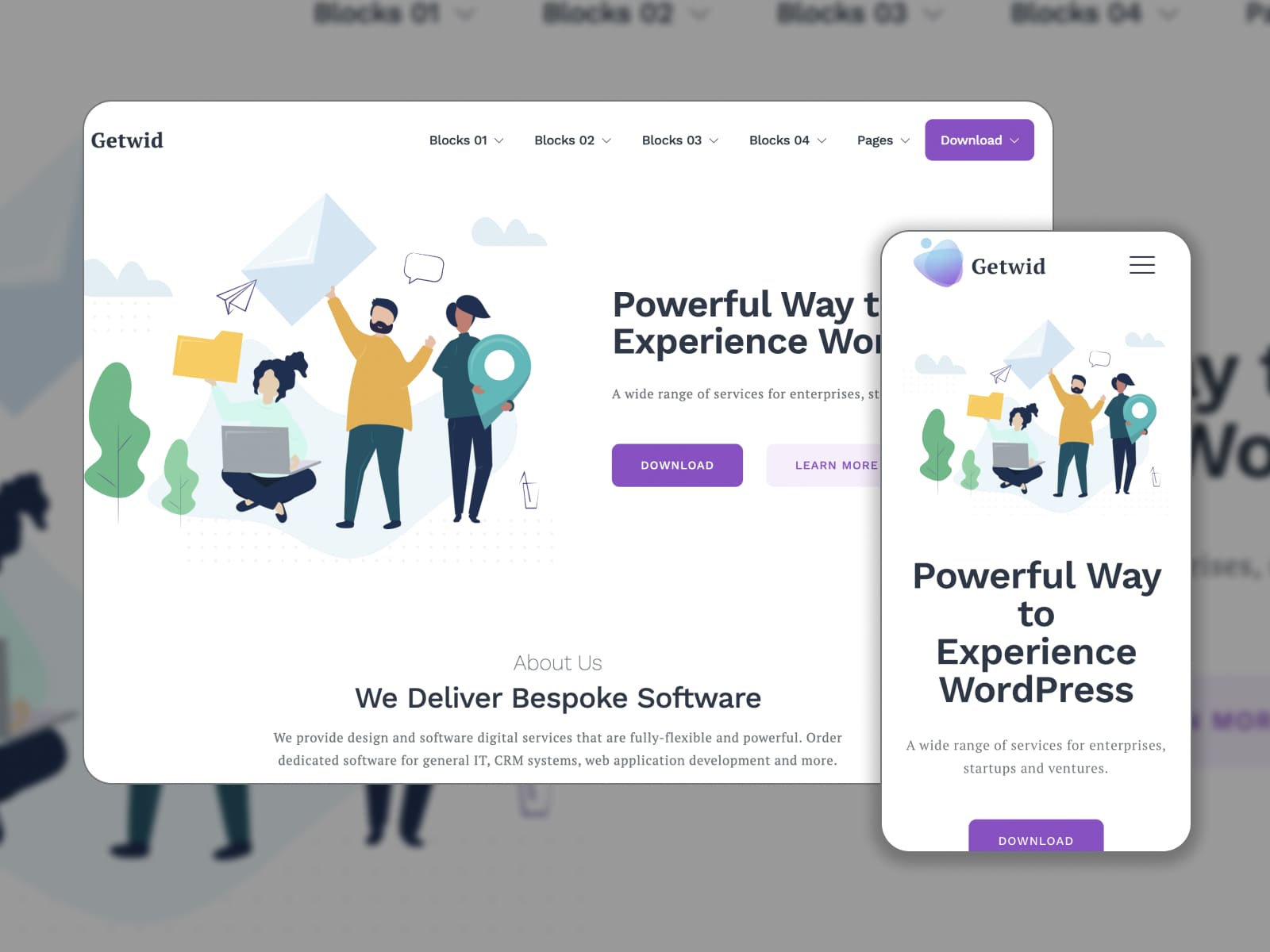
| Name | Free Version? | Price | Active Installations |
|---|---|---|---|
| Getwid | Yes | Free | 50 000+ |
The list of the best WordPress plugins for news site owners also includes Getwid. It is one of the top Gutenberg addons available. What is its main purpose?
This addon enhances your website editing powers with a collection of 40+ free blocks for Gutenberg. They cover multiple niches. You gain access to customization tools to change blocks’ styles. A library of prepared-in-advance templates is all set to smoothen the process of building new designs. Pick the necessary template and customize its content.
Getwid blocks are lightweight and feature fast performance. They fit any type of WordPress website and inherit your WordPress theme’s styling peculiarities.
Speaking of blocks smoothly suiting a WordPress news site, you might like the Media & Text Slider, Recent Posts, Post Carousel, Table of Contents, and more blocks by Getwid. You can check their demos to see whether they meet your needs.
Pros:
- Easy-to-insert multipurpose WordPress blocks of a minimalistic design;
- A library of 35+ ready templates;
- Visually interplays with any WP theme;
- Optimized for performance;
- All blocks and designs are available at zero cost.
Cons:
- It has no crucial disadvantages.
Conclusion
So, this was our quick roundup of the free and premium go-to WordPress plugins for news site developers. They are used to fill up a website with powerful features and posting functionality. Most of the plugins are available in both free and paid versions. The latter offers you an extended toolkit and premium support. Let’s put in a nutshell all the thoughts mentioned above!
- First things first, we’ve discussed the purpose and popularity of news websites. They include a variety of information for people to stay tuned to current and interesting events.
- Then, we share the points in favor of WordPress as a building platform for news websites. Its repository includes many plugins and themes to equip your website with the required set of tools and uncluttered design. You need no coding knowledge to install, activate, and configure them.
- The next section deals with the 11 best WordPress plugins for news site creators. We have mentioned the features provided in their free and premium versions. After a short description, you can get acquainted with their pros and cons. It might be difficult to choose only one plugin for your website, as they perform multipurpose functions.
- In some cases, you have the freedom to choose between free and premium plugin versions. In the matter of premium ones, they are rather worth paying for the extended functionality in the paid version. You should learn the difference in feature lists and compare the provided pricing plans.
- Now, we are keen on outlining the top 5 best WordPress news site plugins. You can explore more details on them from the table below:
| Name | Release Year | Free/Premium | Provider |
|---|---|---|---|
| PublishPress Planner | 2017 | Free/has the premium version | PublishPress |
| WP News and Scrolling Widgets | 2016 | Free/has the premium version | Essential Plugin |
| WP RSS Aggregator | 2012 | Free/has the premium version | RebelCode |
| Ditty | 2012 | Free/has the premium version | Metaphor Creations |
| Vertical News Scroller | 2012 | Free/has the premium version | I Thirteen Web Solution |
Disclosure: this article may contain affiliate links for third-party products. If you click a link and later make a purchase, we may earn an affiliate commission that doesn’t result in additional charges to you.
FAQ
Which plugin is best for news website?
Is WordPress good for news website?
And if you want to enhance your site with a well-developed design and greater functionality, you can use and customize WordPress plugins and themes. Its repository is significant.
What are the top 5 plugins you typically use with WordPress?
- Yoast SEO – it is one the most popular WordPress plugins to optimize the content on a WordPress website for search engines and make it rank higher. This plugin runs checks and gives recommendations on how to improve posts and pages.
- WPRocket is the plugin chosen by many users to automate caching. This process is essential to optimize a website’s loading speed and boost its performance.
- UpdraftPlus is a WordPress backup plugin that enables you to restore the previous version of a website in case any website crash occurs.
- Autooptimize makes it easy to speed up your WordPress website by optimizing JS, CSS, images, HTML, Google Fonts, and more elements.
- bbPress is a great WordPress plugin to establish a forum. Thus, you will have a feature-rich space to communicate with site visitors and get feedback from them.
How do I add news to my WordPress site?
If you go with the latter, you should navigate to News > Add News Item. Add custom content and click on the ‘Publish’ button. Repeat these steps to create all the news items you need.
Then, you can add them to a post or page via a shortcode. You should create or edit a page and add a Shortcode block. After you copy and paste a shortcode there, click on the ‘Publish’ or ‘Update’ buttons to save the made changes.
This plugin also provides news widgets you can add to a widget area. Navigate to Appearance > Widgets to find them. It’s possible to drag and drop these widgets and configure display options.