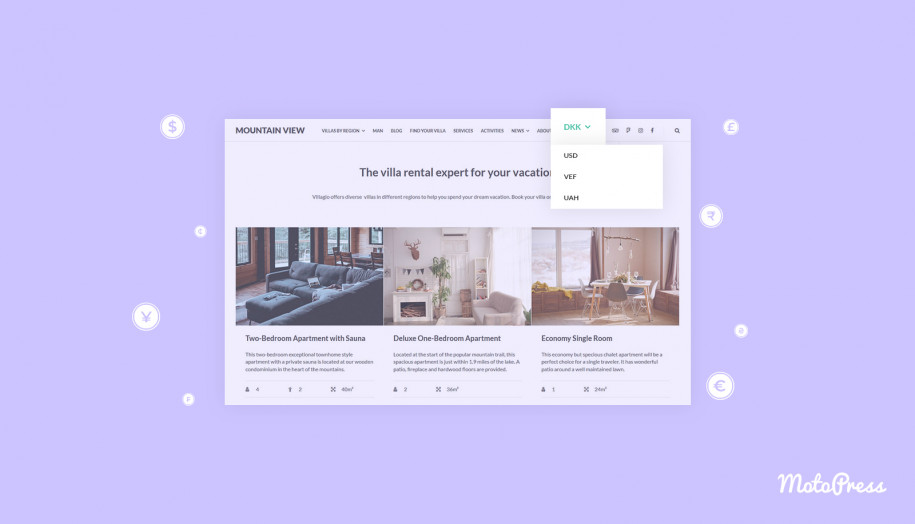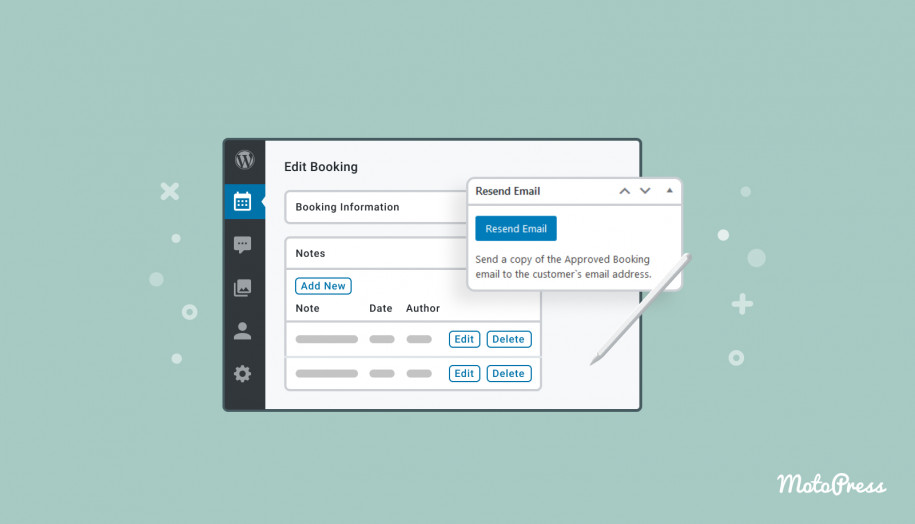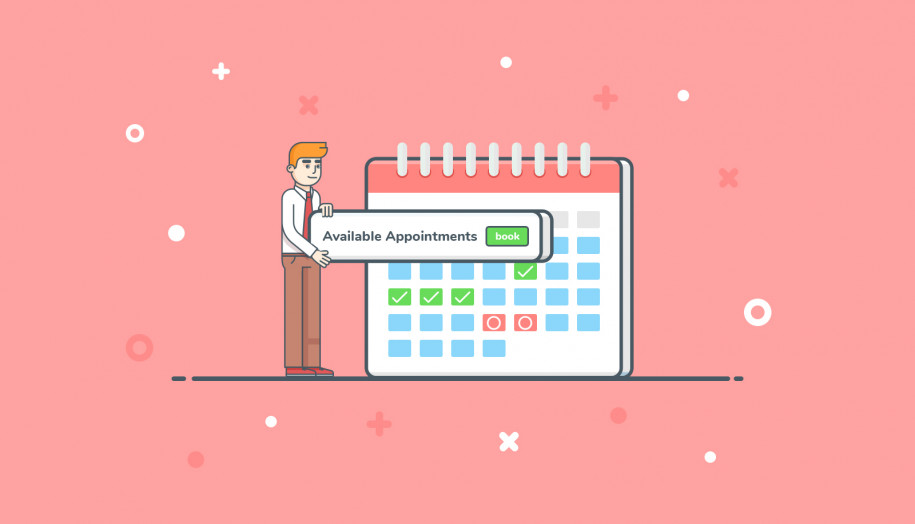Meet The WordPress Currency Switcher Addon for Hotel Booking
Table of Contents
If your rental property website is targeted at international audiences then the new extension to Hotel Booking can become your next great utility!
We’ve just released the WordPress Currency Switcher addon that allows you to put a currency switcher to visible areas of your website and enable travelers to recalculate accommodations prices in a few clicks.
The currency addon allows you to add unlimited currencies and set their exchange rates, specify where the switcher must be displayed on your site and voila, it’s ready to serve your potential customers!
Let’s take you through the main settings of the Multi Currency Switcher addon for the Hotel Booking plugin so that you can see it’s really simple in use and setup.
How to use the WordPress multicurrency plugin for Hotel Booking
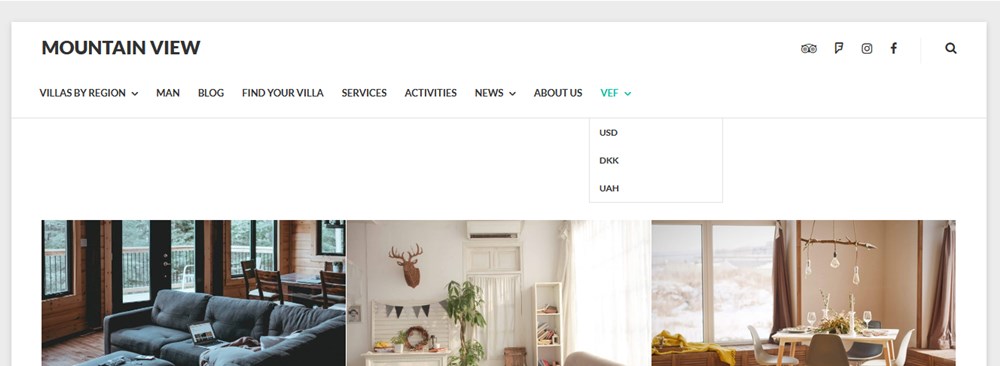
To use the addon on your site, Hotel Booking plugin 3.9.14 or greater and at least PHP 7.1 are required.
Once the addon is installed and activated, navigate to Accommodation > Settings > Extension tab > Choose Multicurrency addon.
Make sure to activate your license key as well.
There are two sections, where you can choose where to place your menu and where you can set the currency exchange rates.
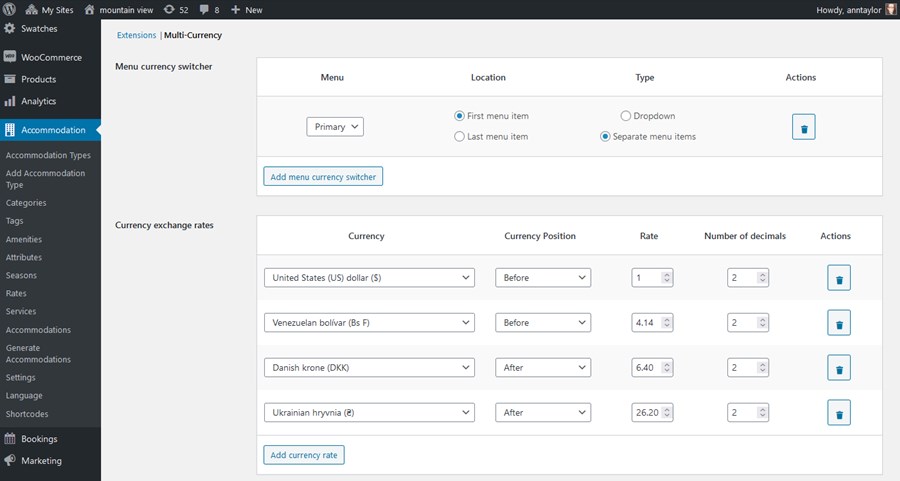
Currency exchange rates menu
In this menu, you add preferable currencies and manually set their exchange rates. You need to select currencies from the list of global ones, designate the symbol position and the number of decimals.
In this initial release, you can’t source automated exchange rate data so because of this limitation, you might need to update rates when needed. We hope to make this process rather more automated in the future.
Note: your default site currency is added automatically as the first one and its rate is always set to 1. You can’t delete it.
Next, choose the place where the switcher must be shown.
Menu currency switcher menu
Here you can see menu locations sourced from your theme settings. When you choose the menu to display the switcher, decide whether it must be displayed as the first or last item. You can also make it a drop-down menu or place each currency as separate menu items so that they all are visible at once.
Additionally, if you want to put this widget into any widget zone your WordPress theme supports, you can do that via Appearance > Widgets. Find the Hotel Booking Multicurrency widget listed under Available Widgets and drag it to one of the widget zones available in your theme.
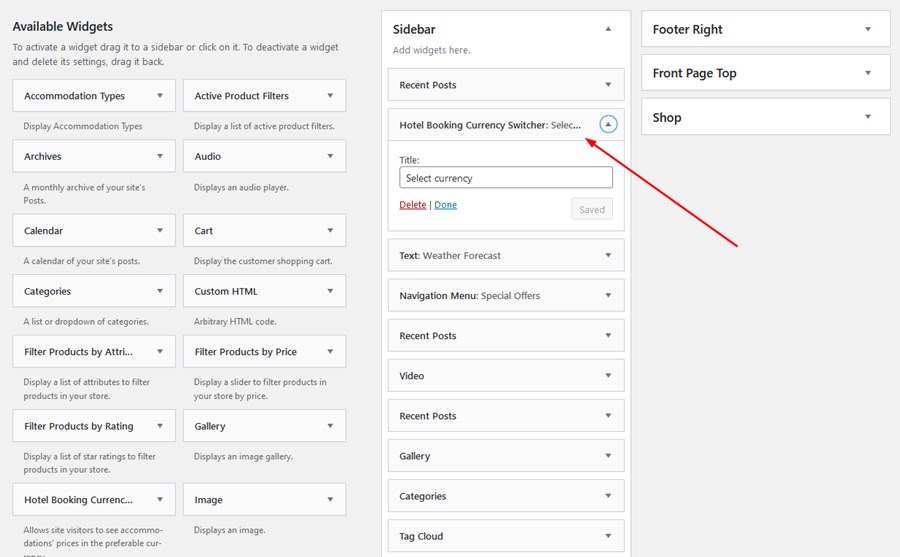
Needless to say, you can put this WordPress multicurrency switcher into both the menu and widgets location.
Here are a few examples of where you can place the WordPress currency switcher plugin:
- Currencies as separate items in the menu
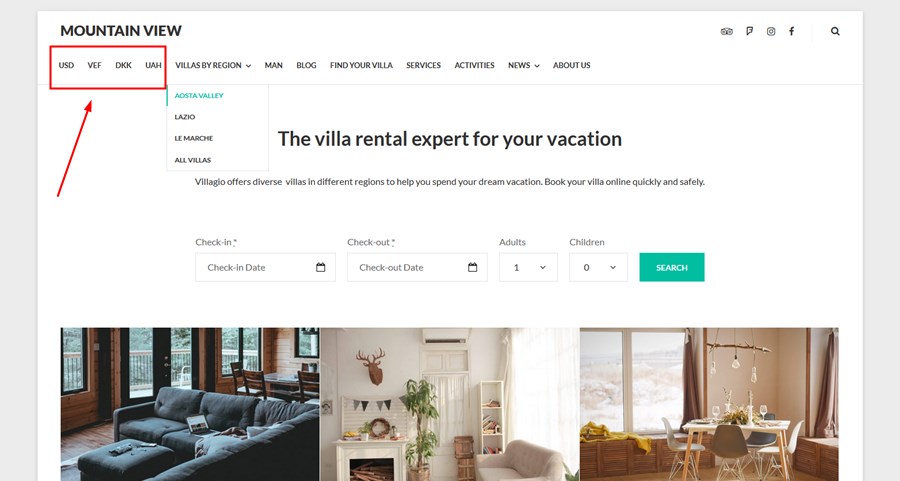
- Currencies as one menu item with a drop-down
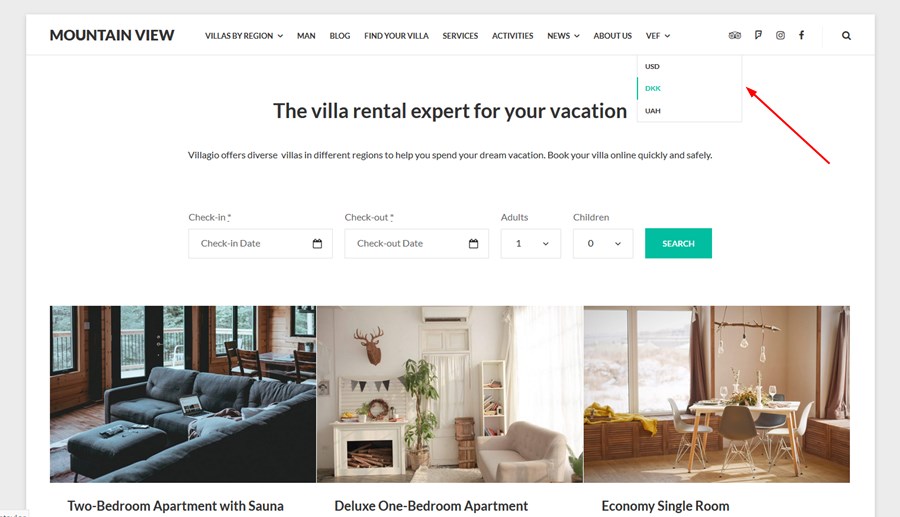
- Currency switcher in the theme widget area (sidebar)
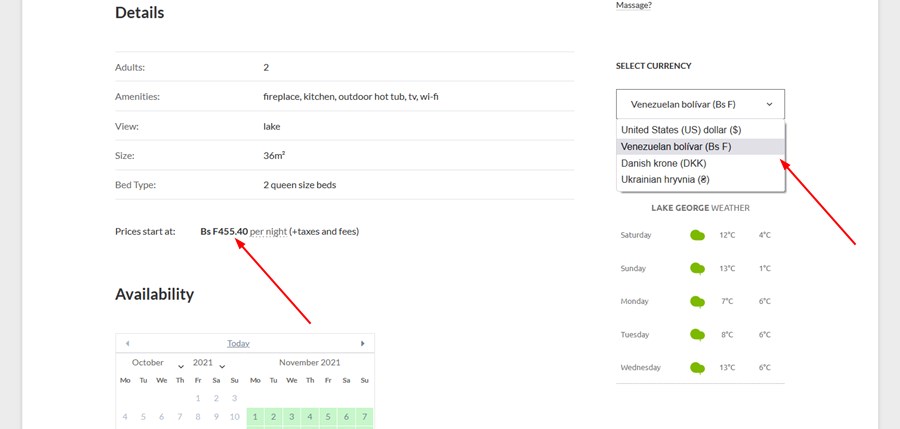
It’s as simple as it sounds – travelers choose the needed currency – and the accommodation prices are recalculated instantly on an automatic page reload.
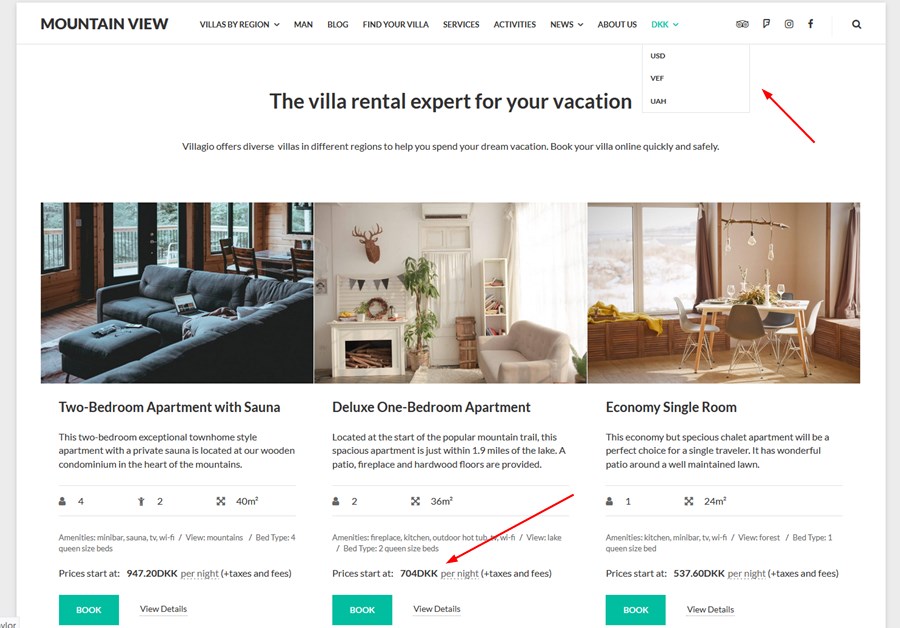
If you want to somehow distinguish the menu items from the WP currency switcher, you can try to utilize the Mega Menu plugin for improving navigation menus.
All the charges in the price breakdown table are shown in the selected currency:
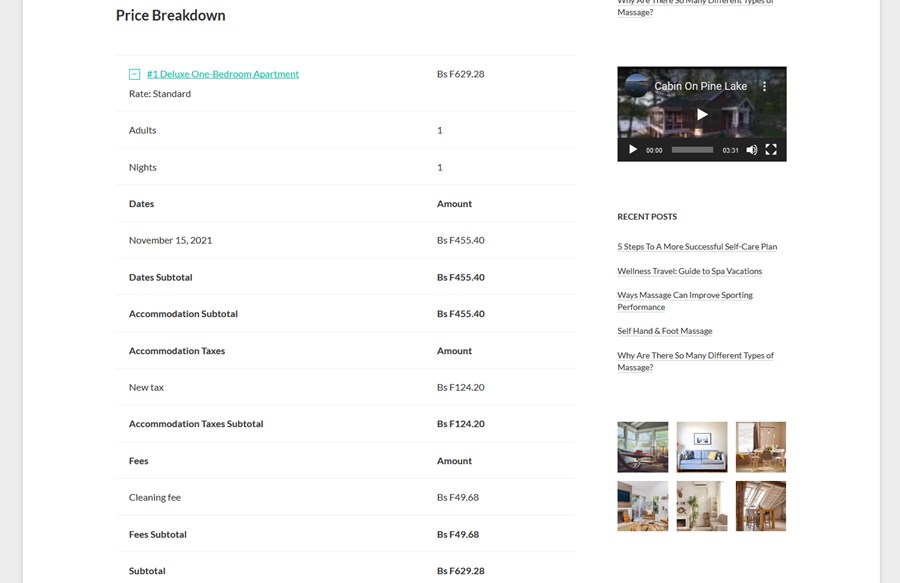
Also note that the rates are recalculated back to the default site currency on the checkout page right before guests click to pay. Guests are notified about it in this way:
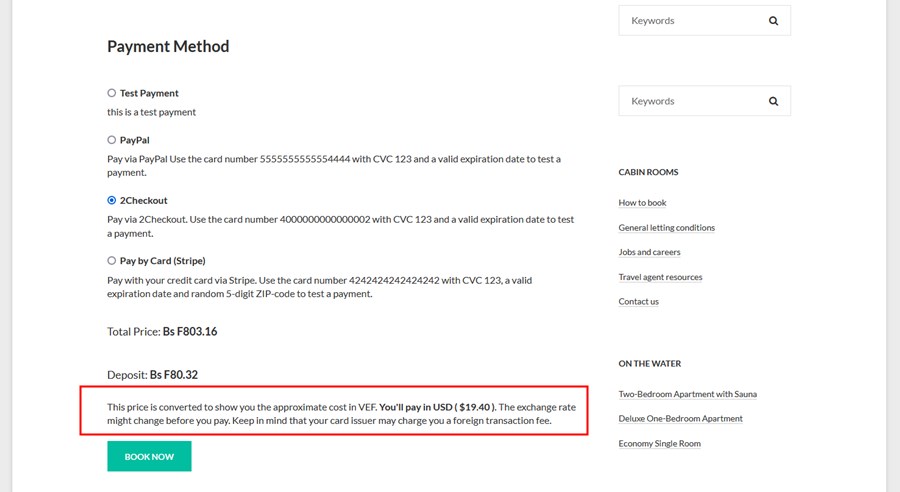
Please also note that guests receive an email notification about a booking, wherein property rates are in the default site currency (not converted). The invoices generated with the PDF invoice addon state sums in the converted currencies if users used any. If you use the WooCommerce addon, the WooCommerce settings for currency will be prior.
Install the WordPress Currency Switcher Addon for Hotel Booking and make the property reservation process smoother and more convenient for international travelers!
WordPress Currency Switcher for Hotel Booking FAQ
Do customers pay in the currency they selected?
Can I connect automatic exchange rate updates to this WordPress currency switcher addon?
Can the currency switcher addon auto-detect user countries?