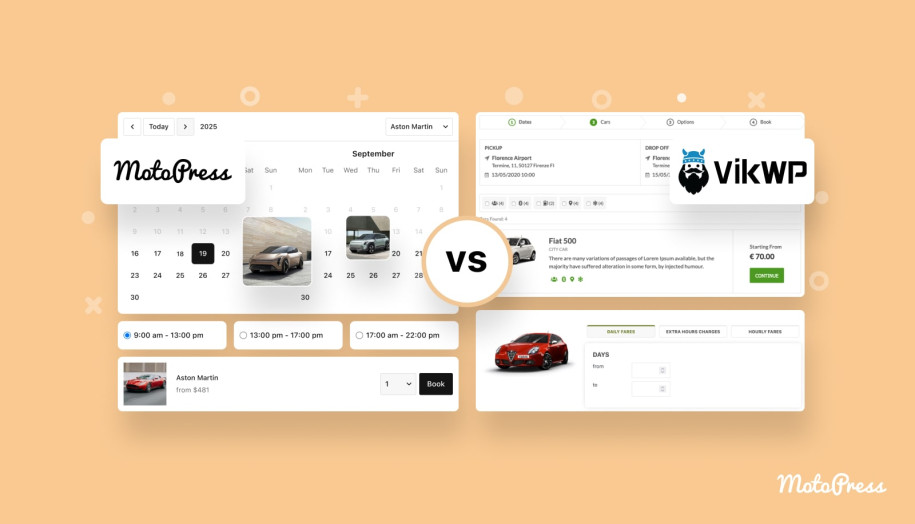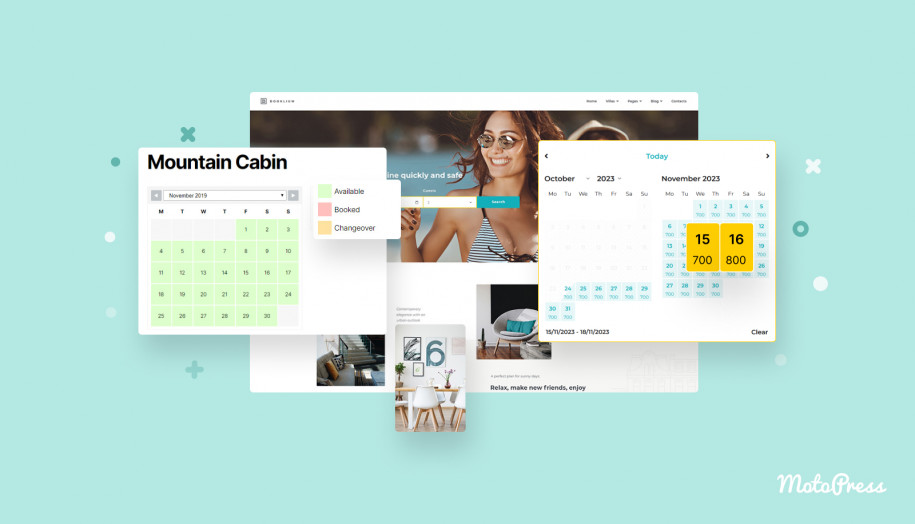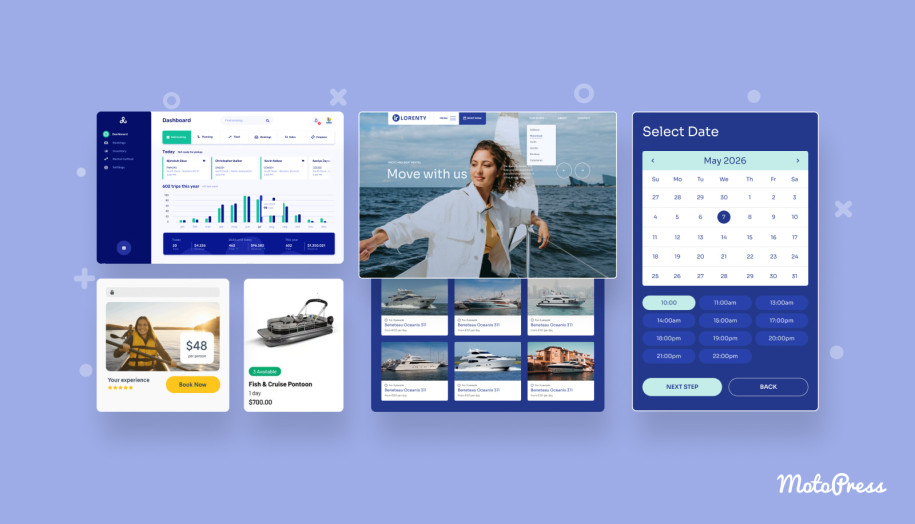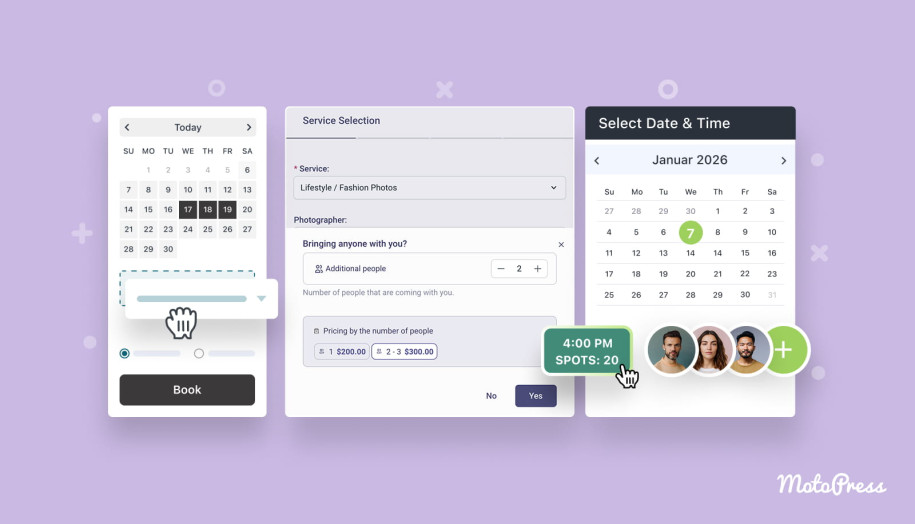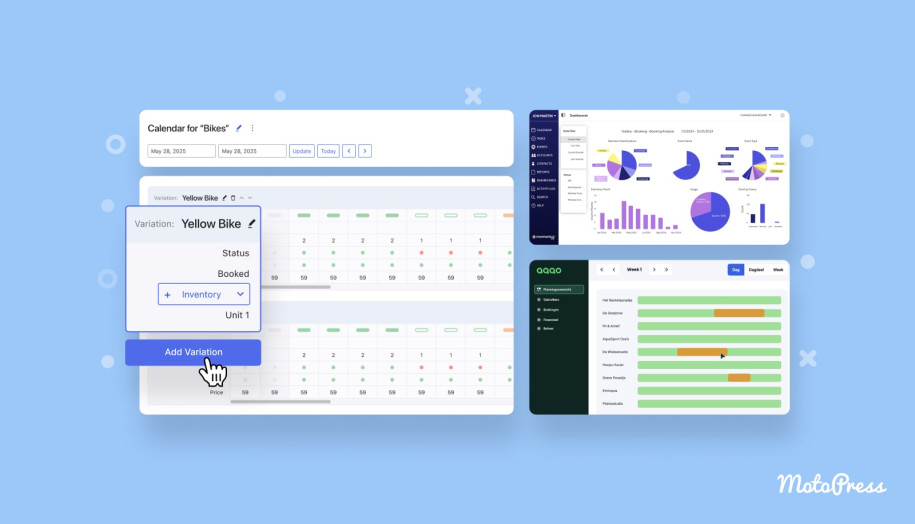Vik Rent Car vs MotoPress Booking Calendar: Compare Best Plugins
Table of Contents
What’s the best solution for renting out cars – Vik Rent Car or MotoPress Booking Calendar? To answer this question, we’ve decided to compare these two plugins and identify any differences and common features between them. In this article, you’ll find more information about these car rental reservation software options, the various features they provide, and what is more suitable for your business, depending on your needs, budget, and expectations.
What is Vik Rent Car?
Before diving deeper into the plugin comparison, let’s look in detail at these plugins.
 Let’s begin with Vik Rent Car. As a powerful WordPress plugin designed for vehicle rental websites, this solution is one of the recommended options when it comes to managing cars for rental. For example, the plugin provides easy availability management and flexible pricing settings. Besides, it comes with a customizable dashboard for your team, trends and analytics, and custom payment methods. As a result, you get a feature-rich and flexible solution to manage your fleet and improve customer experience. The plugin is offered in free and premium options, allowing you to start small with core features and upgrade later for complete plugin functionality.
Let’s begin with Vik Rent Car. As a powerful WordPress plugin designed for vehicle rental websites, this solution is one of the recommended options when it comes to managing cars for rental. For example, the plugin provides easy availability management and flexible pricing settings. Besides, it comes with a customizable dashboard for your team, trends and analytics, and custom payment methods. As a result, you get a feature-rich and flexible solution to manage your fleet and improve customer experience. The plugin is offered in free and premium options, allowing you to start small with core features and upgrade later for complete plugin functionality.
Key features:
- Easy-to-use and customizable dashboard;
- Rental orders calendar;
- Professional fleet management;
- Tax and insurance support;
- Integrated UI translation tools.
| Vik Rent Car Free | Vik Rent Car Pro |
|---|---|
| Everything available in the Free version plus:
|
| Free | 129 € per year |
What is the MotoPress Booking Calendar?
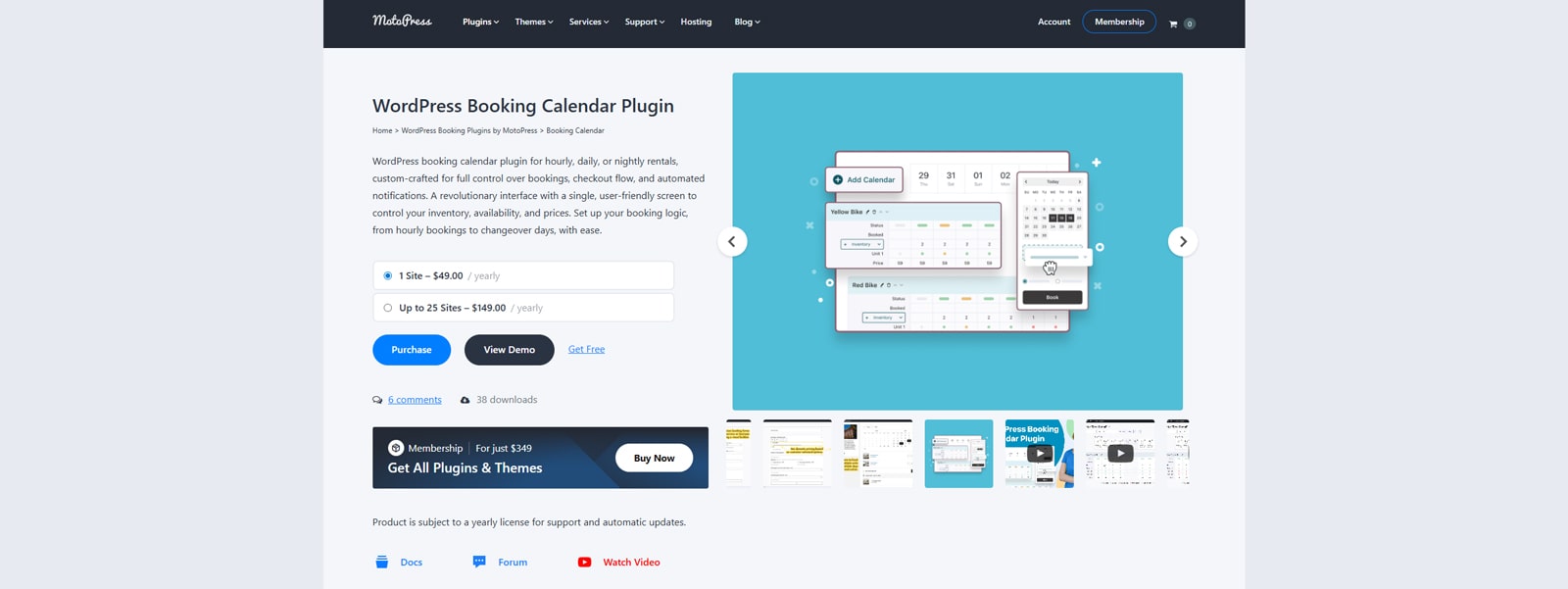 In contrast to Vik Rent Car, MotoPress Booking Calendar is a more versatile solution suited for nearly any type of rental, from vehicles to bikes and campers. Thanks to its visual calendar feature, you can easily pick one of three booking modes, create unlimited calendars, and even add booking forms through a visual builder. One more useful feature this WordPress car rental plugin has is its built-in inventory manager, allowing you to add cars to your rental fleet right from the calendar. The plugin is in active development and is regularly updated with new features, while also being available in free and premium variants.
In contrast to Vik Rent Car, MotoPress Booking Calendar is a more versatile solution suited for nearly any type of rental, from vehicles to bikes and campers. Thanks to its visual calendar feature, you can easily pick one of three booking modes, create unlimited calendars, and even add booking forms through a visual builder. One more useful feature this WordPress car rental plugin has is its built-in inventory manager, allowing you to add cars to your rental fleet right from the calendar. The plugin is in active development and is regularly updated with new features, while also being available in free and premium variants.
Key features:
- Visual calendar with 3 booking modes;
- Integrated inventory manager;
- Dynamic pricing settings;
- Bulk unit updating support;
- User-friendly booking form builder.
| Booking Calendar Lite | Booking Calendar Pro – 1 Site | Booking Calendar Pro – Up to 25 Sites |
|---|---|---|
| Everything available in the Lite version plus:
| Everything available in the 1 Site Premium version plus:
|
| Free | $49/year | $149/year |
Vik Rent Car vs Booking Calendar: Top 5 Features
 Now that we know more about each of these car rental booking system plugins, let’s compare the solution by VikWP vs MotoPress Booking Calendar. While both plugins are suited for car rental businesses and may seem similar at first, they also have certain differences. Below, we have picked 5 features that we’ll use to compare both plugins. From a user-friendly dashboard to email reminders, each plugin performs all these tasks using its own set of tools provided for free with core functionality or for a fixed annual fee with more features available. Here’s what we’ll talk about:
Now that we know more about each of these car rental booking system plugins, let’s compare the solution by VikWP vs MotoPress Booking Calendar. While both plugins are suited for car rental businesses and may seem similar at first, they also have certain differences. Below, we have picked 5 features that we’ll use to compare both plugins. From a user-friendly dashboard to email reminders, each plugin performs all these tasks using its own set of tools provided for free with core functionality or for a fixed annual fee with more features available. Here’s what we’ll talk about:
- Rental plugin dashboard;
- Inventory management;
- Dynamic pricing;
- Booking forms;
- Automated reminders.
| Features | Vik Rent Car | MotoPress Booking Calendar |
|---|---|---|
| Business overview dashboard | Yes | No |
| Initial setup wizard | Yes | Yes (as a quick start guide) |
| Visual calendar | Yes | Yes |
| Inventory management | Yes | Yes |
| Dynamic pricing tools | Yes | Yes |
| Customizable availability | Yes | Yes |
| Unlimited calendars | No | Yes |
| Dedicated pages for vehicles | Yes | No |
| Tax rates support | Yes | Yes |
| Car search system | Yes | Calendar-based |
| Booking form builder | No | Yes |
| Automated notifications | Yes | Yes |
| Gutenberg block | Yes | Yes |
| Shortcode | Yes | Yes |
| Payment gateway integration | Yes (PayPal) | Yes (Stripe) |
| Analytics | Yes | No |
1. Dashboard
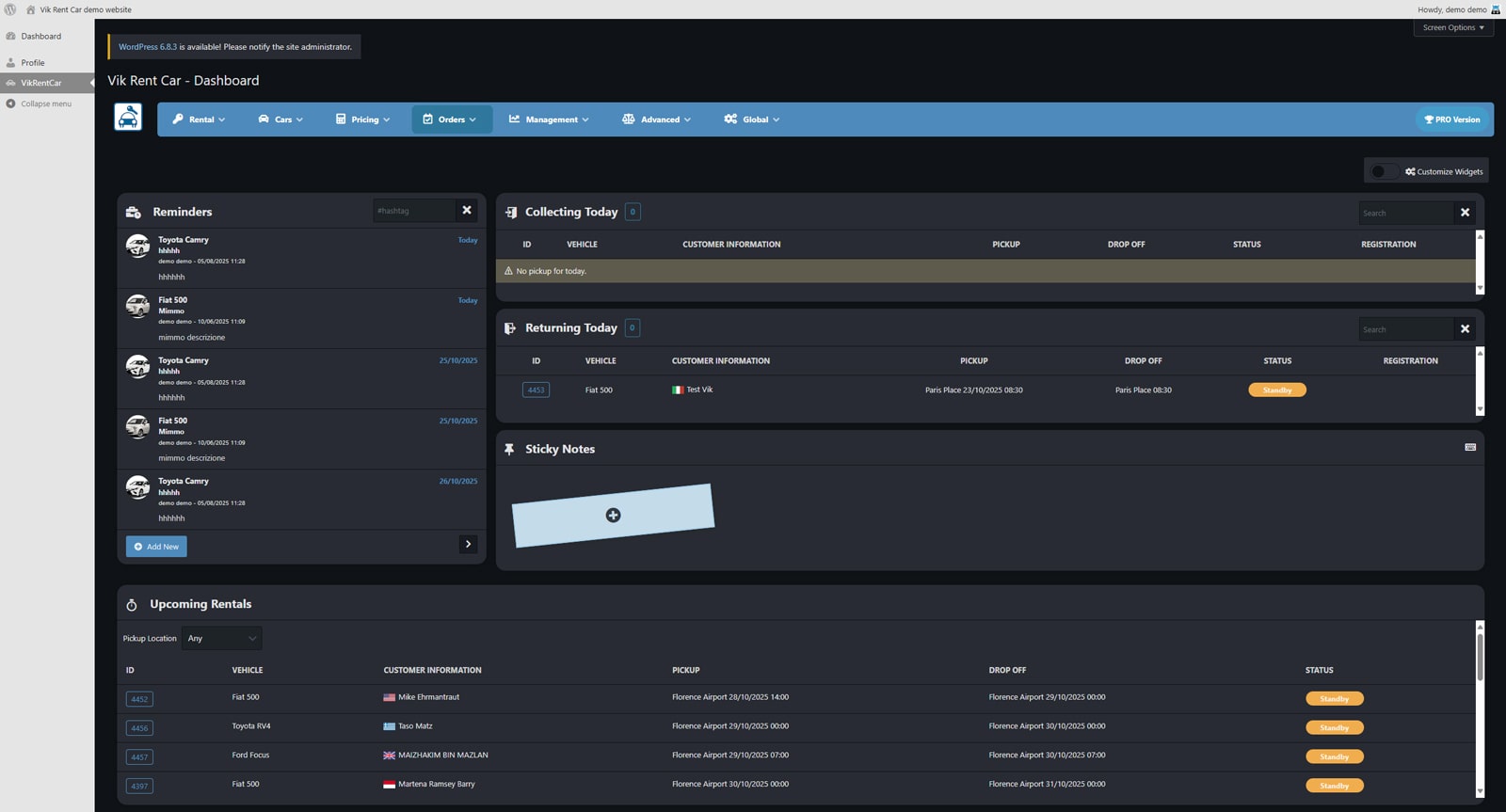 One of the first places you, as a user, see after installing and activating a rental plugin is its dashboard. If we’re talking about Vik Rent Car, its dashboard is designed to combine all necessary information and access to key tools you need to manage your car rentals. When you first open it, you’ll be greeted by the initial setup wizard. It will allow you to quickly configure the plugin to meet your needs. After that, the dashboard will grant you quick access to Upcoming car rental orders, collections, and returns, as well as reminders. Additionally, it provides space for creating sticky notes and viewing reports and statistical data.
One of the first places you, as a user, see after installing and activating a rental plugin is its dashboard. If we’re talking about Vik Rent Car, its dashboard is designed to combine all necessary information and access to key tools you need to manage your car rentals. When you first open it, you’ll be greeted by the initial setup wizard. It will allow you to quickly configure the plugin to meet your needs. After that, the dashboard will grant you quick access to Upcoming car rental orders, collections, and returns, as well as reminders. Additionally, it provides space for creating sticky notes and viewing reports and statistical data.
As for the MotoPress Booking Calendar, the dashboard includes a list of created calendars. Allowing you to switch to any of them instantly. After opening or creating a calendar, you get access to a quick start guide instead of a setup wizard. It explains how to get started with the plugin and create your first booking calendar and populate the inventory. Unlike the previous plugin, you don’t need to change an active page to add new cars, set rental rates, or add new timeslots, as these features are integrated with the visual calendar interface, making it something close to a dashboard. However, other key benefits that the WordPress car rental plugin provides are accessible through separate pages that we’ll talk about below.
| Features | Vik Rent Car | MotoPress Booking Calendar |
|---|---|---|
| Custom-made interface | Yes | Yes |
| User-friendly dashboard design | Yes | Yes |
| Car rental orders | Yes | Yes |
| Visual calendar | No | Yes |
| Analytics reports | Yes | No |
| Availability management | Yes | Yes |
| Internal admin reminder | Yes | No |
2. Inventory Management
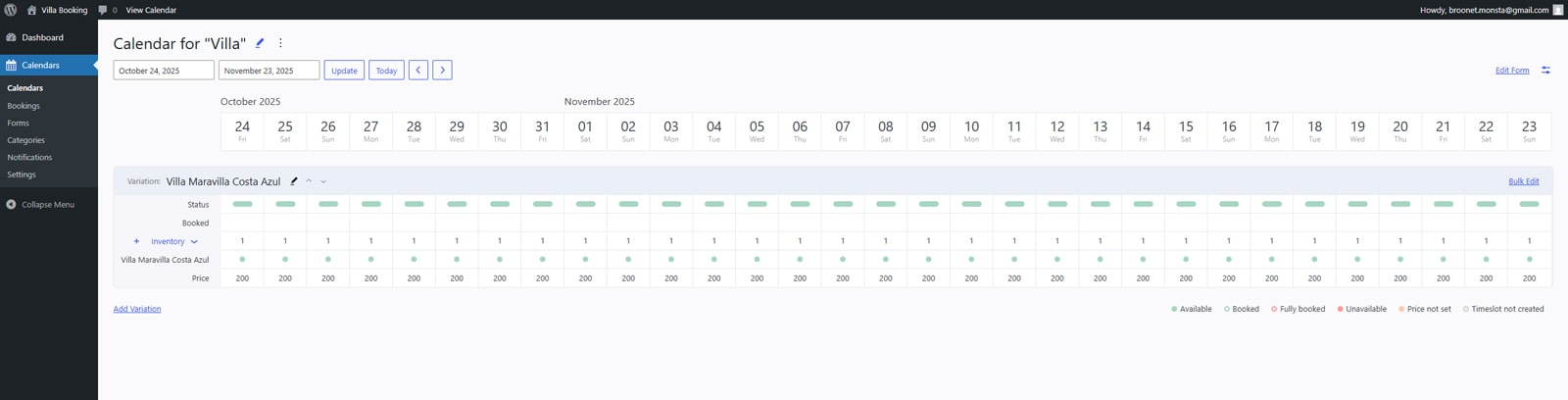 Managing inventory is often listed among the key functionalities for any rental booking plugin, and Vik Rent Car is not an exception. Using its “Cars” menu, you can add new cars to your website, manage fleet, edit characteristics, options, and create categories. As a result, this option helps you to order all your cars and categorize them before making them appear online, available for booking.
Managing inventory is often listed among the key functionalities for any rental booking plugin, and Vik Rent Car is not an exception. Using its “Cars” menu, you can add new cars to your website, manage fleet, edit characteristics, options, and create categories. As a result, this option helps you to order all your cars and categorize them before making them appear online, available for booking.
The second plugin in our comparison, Booking Calendar, as we mentioned above, already has inventory management integrated within the visual calendar for booking. This means you don’t have to have several pages open. All you need to do is just create variations and units. To put it simply, these are categories and inventory items that you can add in just a few clicks, add images and descriptions for them, and even customize their booking availability after you set rental rates in this calendar plugin.
| Features | Vik Rent Car | MotoPress Booking Calendar |
|---|---|---|
| Inventory manager | Yes | Yes |
| Order management | Yes | No |
| Inventory availability calendar | No | Yes |
| Car list | Yes | Yes (Accessible via calendar) |
| Car media and descriptions | Yes | Yes |
| Car characteristics | Yes | Yes |
| Categories | Yes | Yes |
| Inventory variations | No | Yes |
| Unlimited rental units | Yes | Yes |
3. Dynamic Pricing
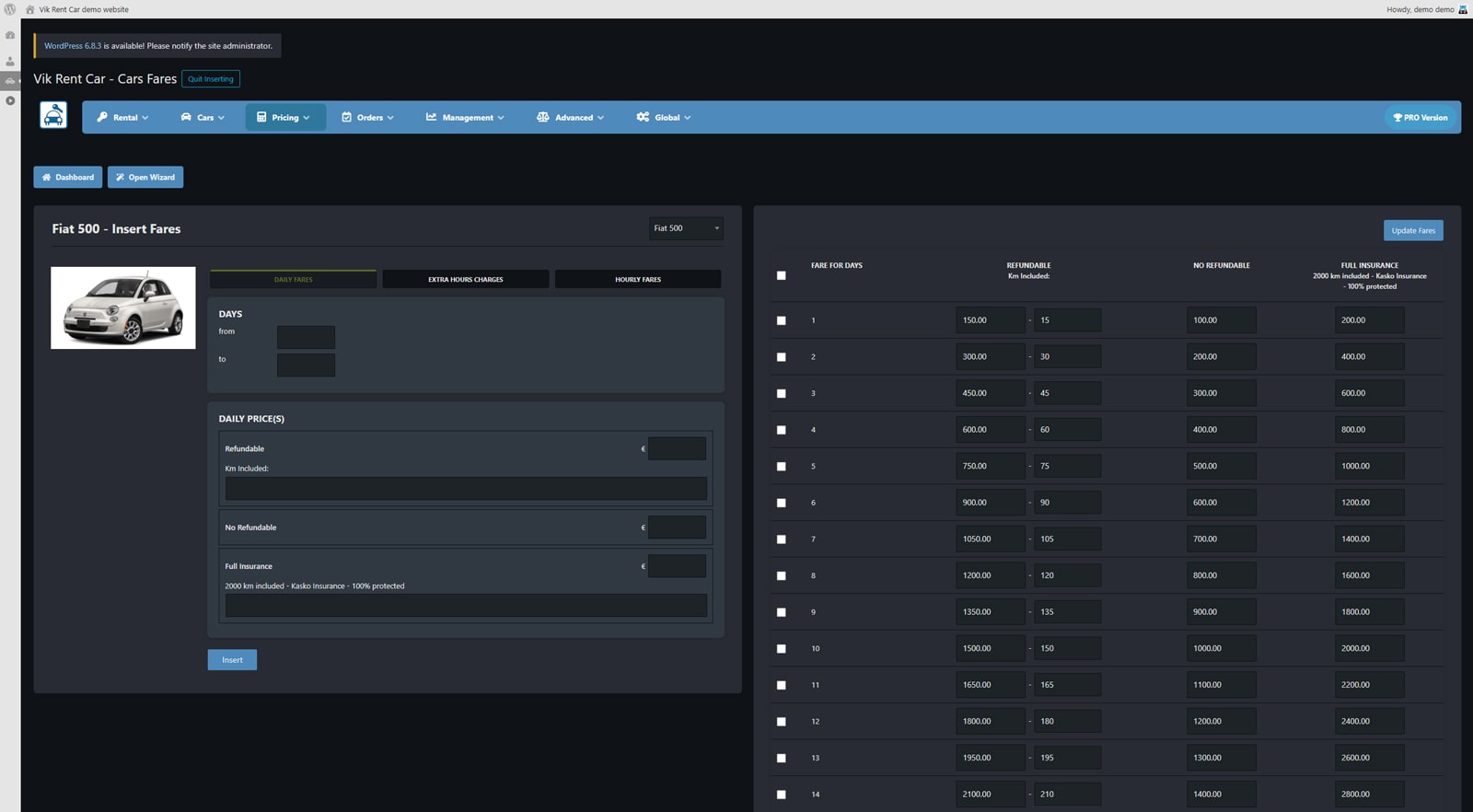 Setting proper rates for renting out your cars is just as important as managing your inventory. The Vik Rent Car plugin provides this functionality in a separate menu called “Pricing“. Using its various pages, you can set up fares depending on the day of the week or the length of rental. The plugin also allows you to define refundable and non-refundable rates, discounts, pick-up and drop-off fees, etc. Moreover, you can set all variations of fees for each car separately.
Setting proper rates for renting out your cars is just as important as managing your inventory. The Vik Rent Car plugin provides this functionality in a separate menu called “Pricing“. Using its various pages, you can set up fares depending on the day of the week or the length of rental. The plugin also allows you to define refundable and non-refundable rates, discounts, pick-up and drop-off fees, etc. Moreover, you can set all variations of fees for each car separately.
Booking Calendar provides a slightly simpler and straightforward way to manage prices. After adding cars to your inventory, you simply need to add rates manually for each of them or use the bulk edit feature to add rates to multiple rental units at once. The car rental booking system plugin allows setting different rates for each timeslot. Therefore, you can have hourly, daily, nightly, or custom rates, each within a different calendar. This way, you can make the prices for a single item dynamic, depending on current load, availability, or other preferences. Also, after setting prices, you get to manage car availability by clicking next to each car in your calendar or making them available/unavailable at once, thanks to the above-mentioned bulk edit feature.
| Features | Vik Rent Car | MotoPress Booking Calendar |
|---|---|---|
| Daily fares per unit | Yes | Yes |
| Price per timeslot | No | Yes |
| Refundable and non-refundable rates | Yes | Yes |
| Hourly fares | Yes | Yes |
| Pickup/Drop-off fees | Yes | Yes |
| Bulk price editing | No | Yes |
| Discounts and coupons | Yes | No |
| Out-of-hours fees | Yes | Yes |
4. Booking Forms
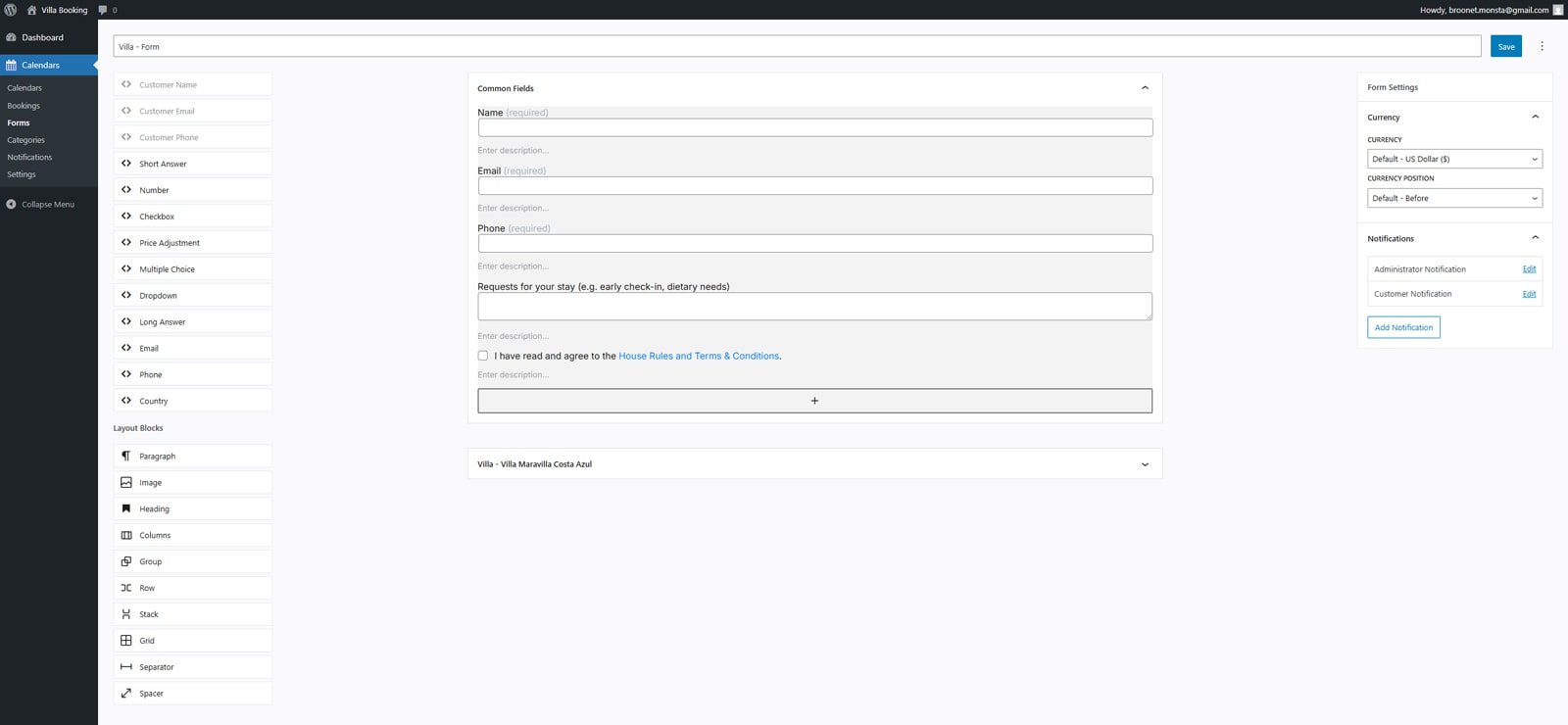 Without booking forms, it is impossible to gather information about your clients in an automated and efficient way. Because the Vik Rent Car rental management system creates separate pages for each car that you rent out, it provides booking tools for your customers on each page that are suited to the car. This means there isn’t one booking form that is shown in all cases, but rather a step-by-step booking process that goes from choosing a date and a suitable car to defining extra options, getting the customer’s data, and confirming the booking. Additionally, you can add more fields for the booking form used in this plugin by defining custom fields in the dashboard.
Without booking forms, it is impossible to gather information about your clients in an automated and efficient way. Because the Vik Rent Car rental management system creates separate pages for each car that you rent out, it provides booking tools for your customers on each page that are suited to the car. This means there isn’t one booking form that is shown in all cases, but rather a step-by-step booking process that goes from choosing a date and a suitable car to defining extra options, getting the customer’s data, and confirming the booking. Additionally, you can add more fields for the booking form used in this plugin by defining custom fields in the dashboard.
If you decide to use MotoPress Booking Calendar for managing your car fleet and renting out vehicles, you’ll find that the booking process is a lot simpler than that of VikWP’s solution. While it is also step-based, the plugin provides a more visually pleasing way to create forms by using an integrated builder through the “Forms” page. As you create one or more calendars, you can add a dedicated form to each of them, making each form unique due to a varied number of available fields that help with gathering information. From multiple choice to number and dropdown fields, all of them can be used and customized to meet your customers’ needs and expectations.
| Features | Vik Rent Car | MotoPress Booking Calendar |
|---|---|---|
| Drag-and-drop form builder | No | Yes |
| Customizable form fields | Yes | Yes |
| Step-by-step booking | Yes | Yes |
| Gutenberg integration | Yes | Yes |
| Customizable currency for forms | No | Yes |
| Text and numeric fields | Yes | Yes |
| Form layout blocks | No | Yes |
5. Automated Reminders
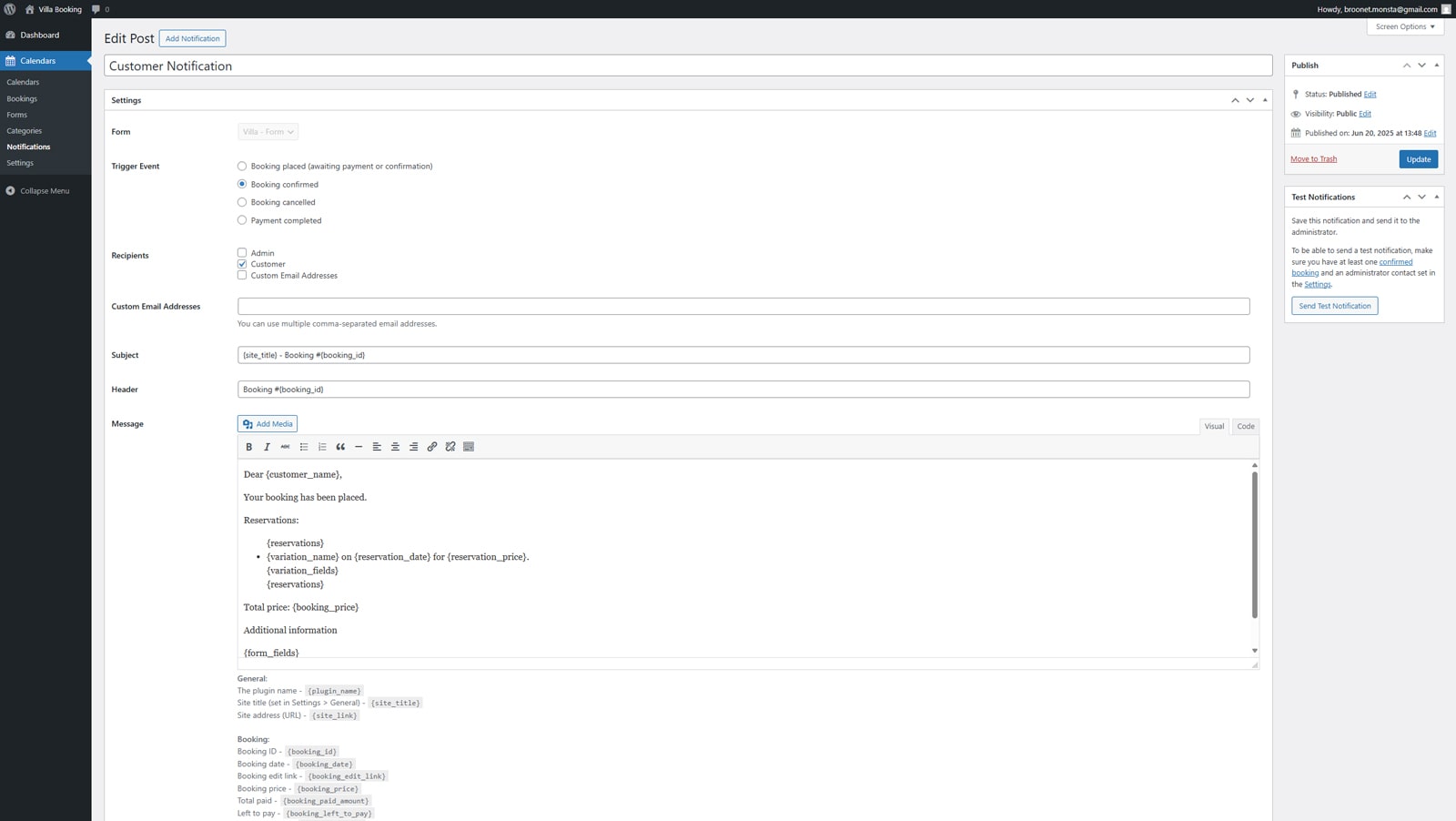 To keep in touch with your customers and inform them of confirmed or canceled car rental bookings, you also require an automated email reminder system. Using Vik Rent Car, you can set cron jobs for email notifications and choose between 3 types of reminders to inform your clients:
To keep in touch with your customers and inform them of confirmed or canceled car rental bookings, you also require an automated email reminder system. Using Vik Rent Car, you can set cron jobs for email notifications and choose between 3 types of reminders to inform your clients:
- Pick-up reminder;
- Remaining balance payment reminder;
- After check-out message.
Using the plugin’s interface, you can also set up when exactly the email is sent by utilizing the “Days in Advance” feature. The plugin also supports tags, allowing you to replace information in the email automatically without having to compose a new reminder for each client.
Booking Calendar by MotoPress handles email notifications a bit more easily to understand. For example, you don’t have to schedule anything; just create a new notification using the “Notifications” page, set up its type and trigger, and edit it if necessary. Each notification you create can be connected to a separate form and have 1 of 2 triggers – Booking confirmed or Booking cancelled. The plugin also allows for a customizable email template with tag support and custom email addresses if you need to share the same notification with multiple recipients. Additionally, you can test it before actually sending it if you have an admin email specified in the settings of your car rental system.
| Features | Vik Rent Car | MotoPress Booking Calendar |
|---|---|---|
| Customizable triggers | Yes | Yes |
| Multiple recipients | No | Yes |
| Custom email addresses | No | Yes |
| Subject & header support | Yes | Yes |
| Editable reminder body | Yes | Yes |
| Tag support | Yes | Yes |
| Notification test | No | Yes |
Vik Rent Car vs MotoPress Booking Calendar: What to Choose?
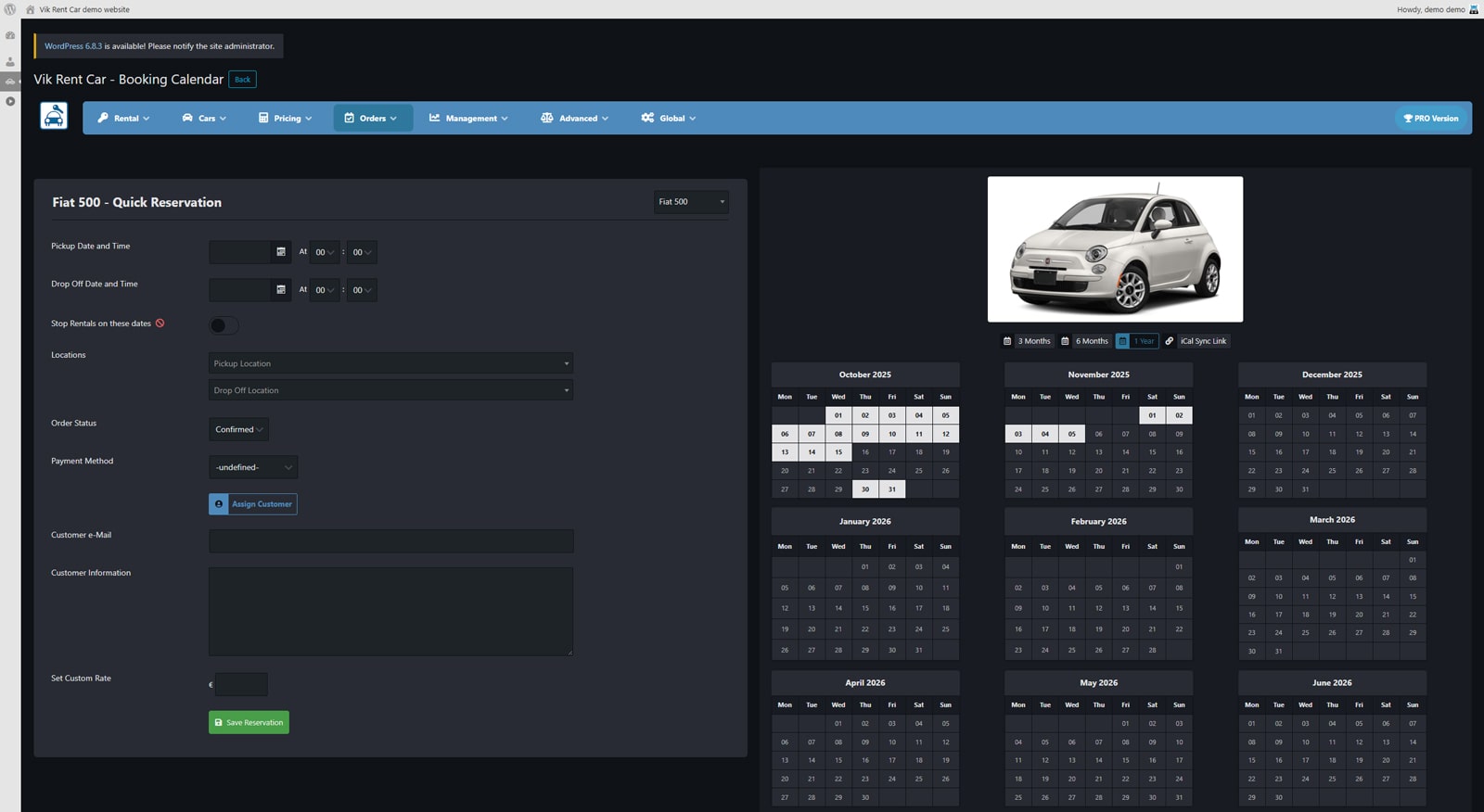 The features described above are a part of what each car rental reservation system provides. Yet, they make each of the tools we mentioned suitable for an online car rental business. But which of them should you choose? The answer depends on your needs and budget. If you are looking for essentials but want to have a plugin that is easy to work with, Booking Calendar may be your best choice. From a user-friendly calendar to a visual booking form builder and automated notifications, this plugin can be your go-to tool for managing bookings and rentals without having to develop anything from scratch. While it doesn’t provide payment integrations like the VikWP plugin, this feature is soon to be introduced via Stripe, while you can get the most affordable rental booking tool and enhance your website today.
The features described above are a part of what each car rental reservation system provides. Yet, they make each of the tools we mentioned suitable for an online car rental business. But which of them should you choose? The answer depends on your needs and budget. If you are looking for essentials but want to have a plugin that is easy to work with, Booking Calendar may be your best choice. From a user-friendly calendar to a visual booking form builder and automated notifications, this plugin can be your go-to tool for managing bookings and rentals without having to develop anything from scratch. While it doesn’t provide payment integrations like the VikWP plugin, this feature is soon to be introduced via Stripe, while you can get the most affordable rental booking tool and enhance your website today.
However, if you need more than just essentials and don’t mind paying extra for them, Vik Rent Car may be a more fitting choice. With its advanced pricing management tools, support of taxes, specials, and pickup/drop-off locations, this plugin can help you perform more tasks at once. It also provides a PayPal integration, allowing your clients to pay for a car rental booking right away. Moreover, this solution provides detailed analytical tools helping you to track rental trends, get useful insights, and correct your business strategy on the go.
| Vik Rent Car | MotoPress Booking Calendar |
|---|---|
| Custom-designed dashboard | Visual calendar |
| Advanced price management | Easy and efficient dynamic rate control |
| Automated notifications with multiple triggers | Email reminders with support for multiple triggers and recipients |
| Orders list with integrated calendar | Unlimited calendars |
| PayPal integration | Stripe integration, pay-on-site |
| Custom fields for the booking form | Drag-and-drop form builder |
| Separate availability settings for each car | Customizable availability |
| Reports and analytics | Booking data management in the dashboard |
| Booking restrictions | 3 booking modes: hourly, daily, nightly |
| Coupons and discounts | Bulk booking editing |
Conclusion
 We hope this short overview and comparison of Vik Rent Car and MotoPress Booking Calendar car rental system solutions were useful to you and helped you choose the right solution for your business. Whether you own an extensive rental fleet or need a plugin to manage a small range of rental bookings and cars, both of these tools may be of use. Depending on your budget, needs, integrations, and core features your business depends on, the final solution may vary. If you are still hesitating about how either of these plugins may be of use, here are the recommended benefits you may want to look for before considering getting any of these tools:
We hope this short overview and comparison of Vik Rent Car and MotoPress Booking Calendar car rental system solutions were useful to you and helped you choose the right solution for your business. Whether you own an extensive rental fleet or need a plugin to manage a small range of rental bookings and cars, both of these tools may be of use. Depending on your budget, needs, integrations, and core features your business depends on, the final solution may vary. If you are still hesitating about how either of these plugins may be of use, here are the recommended benefits you may want to look for before considering getting any of these tools:
- Real-time availability: Modern car rental solutions for WordPress provide a visual calendar allowing you to track bookings in real time.
- Easy fleet management: Thanks to the inventory system both plugins are equipped with, you can add and configure cars and other vehicles in just a few clicks.
- Advanced pricing control: WordPress car rental reservation software designed for rentals also has detailed pricing management systems to help you automate rental rates without having to track all prices manually.
- Responsive and user-friendly interface: To make all bookings smooth on any device, plugins like Booking Calendar are equipped with responsive booking forms and calendars to let you and your customers create and manage bookings even on mobile.
- Payment integrations: Many plugins designed for rentals also provide payment integrations for easier and more secure processing of payments. This not only automates rental bookings and transactions but also frees your time from managing all fees and payments manually.