MotoPress Content Editor Updated Version 1.1

MotoPress Visual Page Builder was updated a few days ago with a new feature that enables to drag and drop content elements in a more handy and quick way. Now while replacing objects in the working field, users can see tips and highlighted area which simplifies the work with MotoPress Content builder and make the process of editing more effective.
MotoPress enhancement: improved Drag and Drop functionality
Now it’s possible to do all changes even faster than before. If you are not already using MotoPress Content editor, we highly recommend it. You’ll be surprised with a great bunch of options in one plugin.
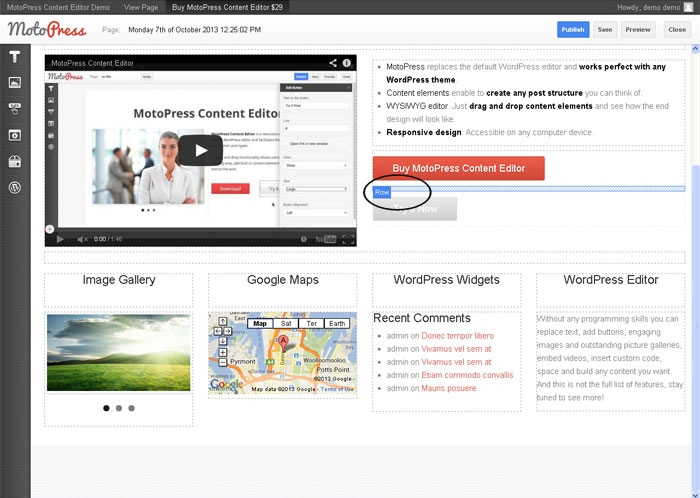


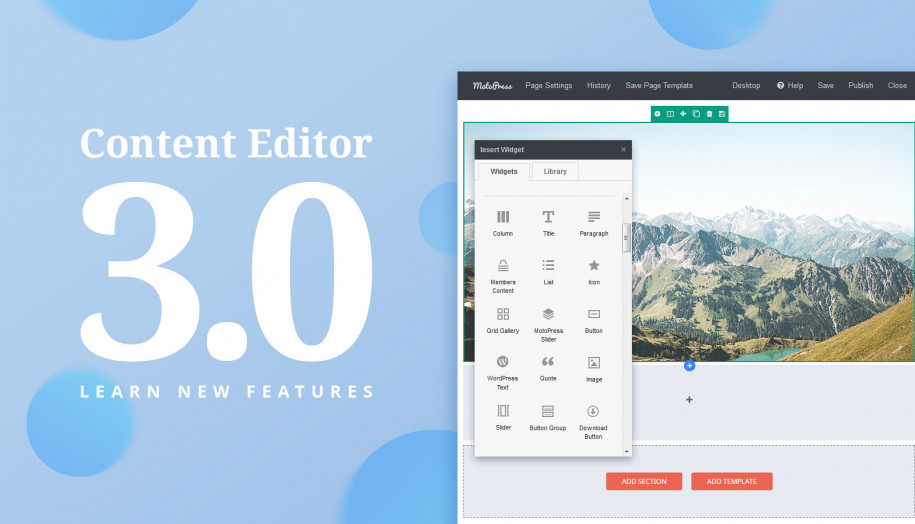
Since I installed Content Editor, pages created by Optimize Press 2 video doesn’t display, specially Youtube.
Hi Young,
to solve your issue you should contact our 24/7 support team. Thank you.
How to you add background image or color to section?
I don’t see where I can get the update download. Please advise
Hi Lynetta, check your Plugin Section, please. You should find an update message together with the Download link.
To get more details about updates just thave a look at “Native WordPress update process” section following the link https://motopress.com/blog/content-editor-for-any-wordpress/
Hi,
How soon do you expect to have a developer’s license available/
Hi JP, we are going to release it in two weeks or so. Follow us on Twitter @motopressapp to stay up to date.
This is a game changer plugin! You should know lots of people (like me!) are waiting for new versions of it (as well as new licenses!) so continue your great work!
Having identical issues here.
Got excited by the walkthrough, and customer service remarks, bought the plugin, installed the plugin, and all I get as well (in Chrome) are spinning gears.
And yes, I have created a support ticket early this morning. I’m itching to get started with this puppy, and I’m guessing with all the new purchasers from today’s marketing campaign, support must simply be very busy at this time.
I just bought this plugin and after trying it using both Chrome and Safari browsers I am not seeing anything new with the exception a a blue rectangular box “MotoPress Content Editor” in the editor. Clicking on the button produces a page with animated gears. After a while the page goes back to the wp editor, but nothing has changed. What did I pay for???????
Thank you for your comment, Rhonda. Please submit a request to our ticket system by following this URL: https://motopress.zendesk.com/hc/en-us/requests/new .
What is wrong with Internet explorer? Are you forcing everybody to use Firefox?? Why not tell us before we buy that you do not support IE??
At the moment, MotoPress Content Editor supports Mozilla Firefox and Chrome only, but we are working on the compatibility with IE also.