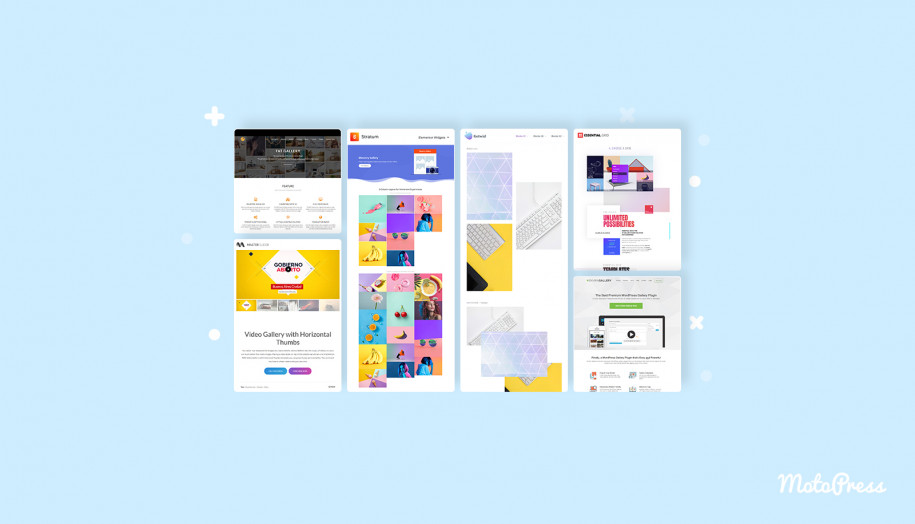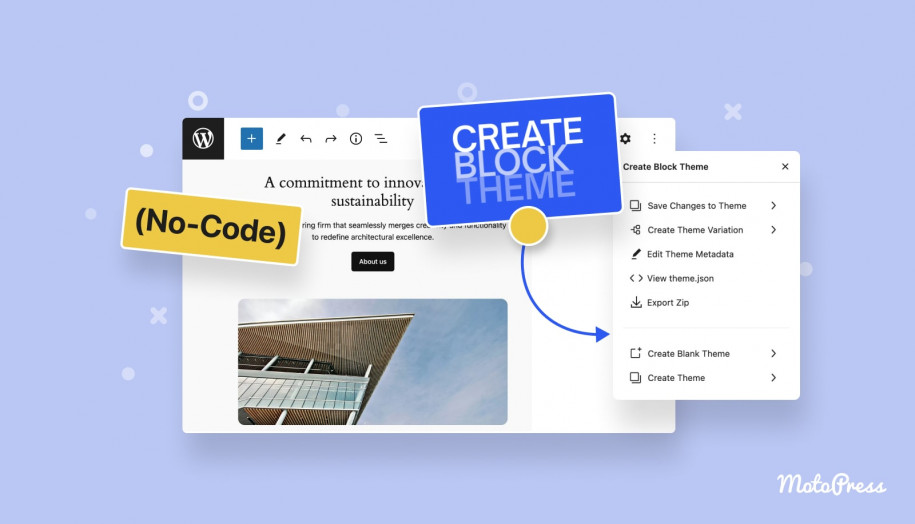Best WordPress Gallery Plugins 2023 (Free & Premium)
We all know, the default WordPress settings allow you creating image galleries via shortcodes. At the same time, we realize core settings are never enough. Shortcodes can’t make a half of what the best WordPress gallery plugins are capable of – both free and premium ones.
If you are in search of powerful gallery options with multiple display options, albums, lightboxes, and support of various media content, this post is for you. We collected 15 WordPress best gallery plugins with advanced grids and many other pro options.
15 Best Gallery Plugins for WordPress
The collection includes popular gallery plugins for WordPress in a free and premium segment. Some options are available in both free and Pro versions. Each WP best gallery plugin from my list is fully responsive, clean coded, and is being regularly updated.
Stratum Elementor Addons (Masonry Gallery & Image Accordion)
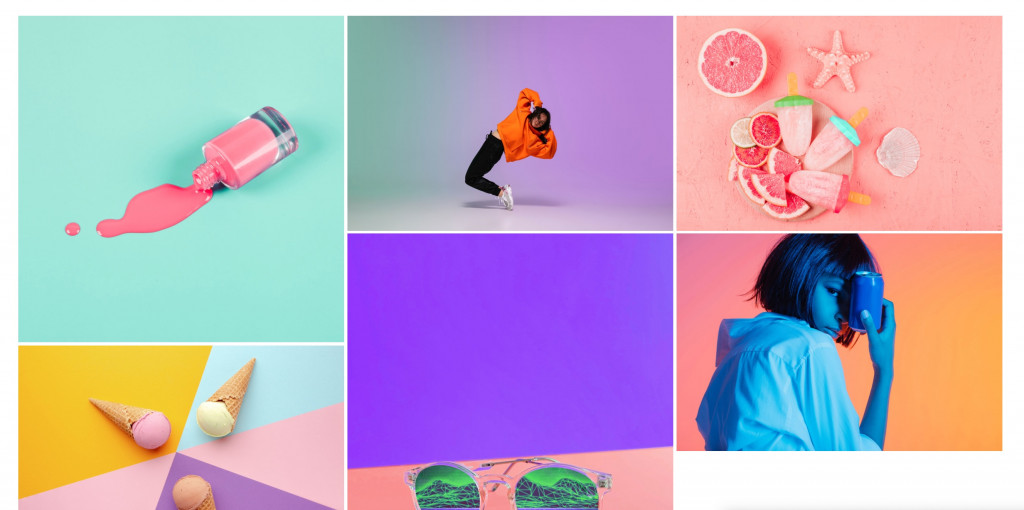
Plugin type: a freemium collection of multipurpose Elementor widgets.
Stratum is a MotoPress collection of Elementor widgets for multipurpose use. The plugin’s best advantage is that all 24+ Stratum elements, including the gallery widgets – Masonry Gallery and Image Accordion – come for free. While other popular collections include their advanced gallery widgets in a premium pack, Stratum offers them at no cost.
MotoPress did a great job to combine the extensive features of widgets with the plugin’s accessibility. Both gallery widgets provide the easiest customization options, plus they may easily inherit the typography & styling of the current Elementor theme.
In particular, both widgets support a variety of animation effects on hover. Also, they offer multiple layout & gallery options with a customizable number of columns. Finally, the accordion version supports the ability to create a compact-style image gallery, in case you need to save space.
Learn more about the Masonry Gallery & Image Accordion gallery widgets down the link.
Getwid Gutenberg Blocks (Image Stack Gallery)

Plugin type: a free collection of multipurpose Gutenberg widgets.
The Gutenberg alternative to Stratum gallery widgets is the Getwid Image Stack Gallery. It goes as a collection of 40+ static & dynamic Gutenberg blocks as well as 35+ ready-to-go block templates. This plugin comes from the same developer as Stratum, although comes 100% free.
In the Image Stack Gallery block, users are provided with 7 gallery layout styles. Multiple styling options allow you to build fancy and fully responsive image galleries in the Gutenberg visual editor. On top of that, each Getwid block includes extensive attributes and goes clean-coded.
Learn more about the Image Stack Gallery Gutenberg Block here.
Essential Grid
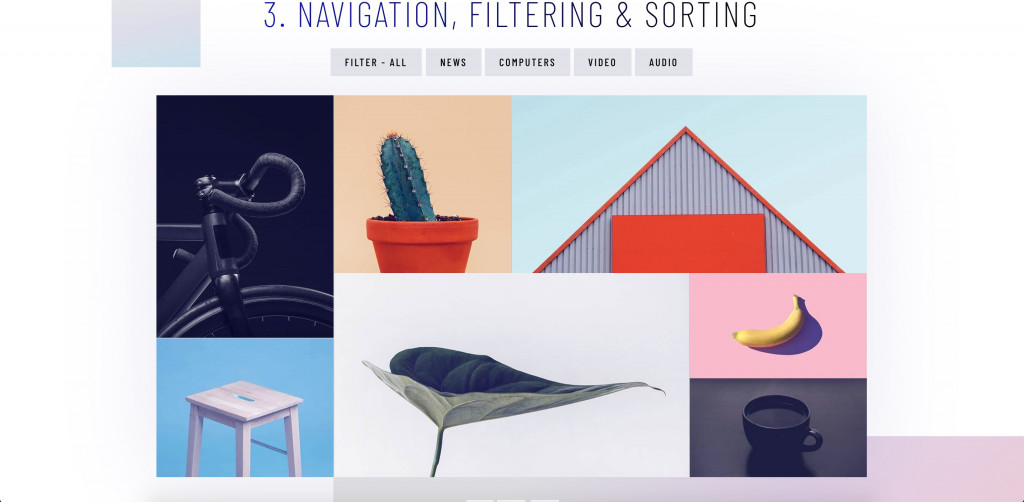
Plugin type: a premium WordPress gallery plugin supporting images & videos & audios.
Another best gallery plugin for WordPress considered as a bestseller at CodeCanyon is Essential Grid. This plugin works as a one-stop grid building solution for WordPress sites. The plugin allows users to display multiple content types in an easily customizable grid. It’s equipped with a Visual Skin editor with 30+ beautiful animated skins. The types of content vary from images, videos, and audios to logos, WooCommerce products, or blog posts.
Essential Grid is compatible with the Gutenberg block editor and other popular WordPress page builders: Beaver Builder, Elementor, Layers WP, and WPBakery Page Builder.
ELEX WordPress Embed YouTube Video Gallery
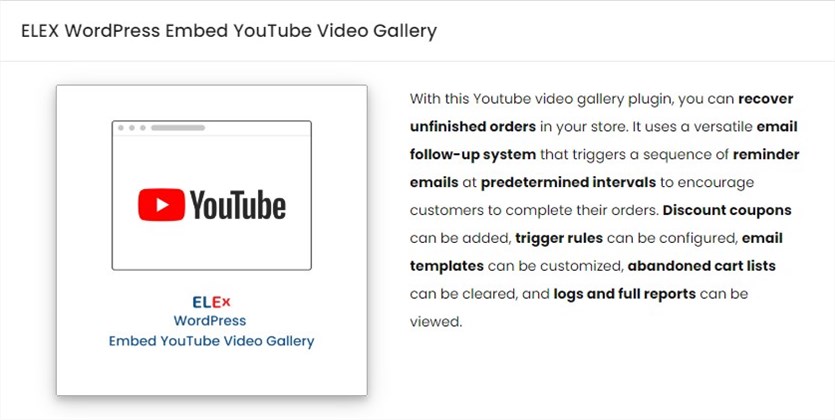
Plugin type: a premium WordPress plugin to embed a YouTube video gallery.
The ELEX WordPress Embed YouTube Video Gallery plugin enables you to add a gallery with YouTube videos, channels, and playlists that will load on your website in a matter of seconds. The gallery layout is customizable and can be displayed on mobile devices. It takes a few clicks for you to sync videos, playlists, or YouTube channels to your website via the YouTube API.
The plugin lets you set up automatic sync to schedule gallery updates or apply manual sync. What’s more, you can include an intro video to your gallery and add a ‘Subscribe’ button to reach more subscribers. Generate a shortcode and paste it into a preferable post or page. The ELEX WordPress Embed YouTube Video Gallery plugin supports inline or pop-up video playback options.
Envira Gallery
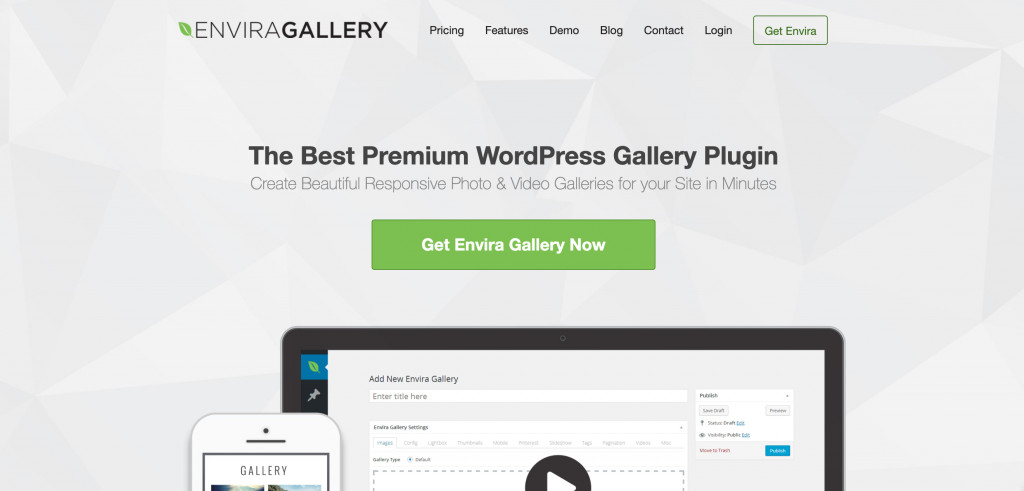
Plugin type: a premium responsive photo & video gallery plugin.
Envira Gallery is a popular complete WordPress gallery plugin that makes it easy to create responsive photos and videos for your website in minutes. At the moment, the plugin counts up to 26+ addons available. Among them, you’ll have extensions for social media, digital watermarks, importing images from different web platforms, etc.
By using even the basic version, you will get excellent performance and synchronization with Lightroom. The backend functionality is pretty simple. You choose which images you want to use, whether from your WordPress media library or from an external source. Envira allows you to create responsive galleries that will look great on any type of device.
FAT Image Gallery
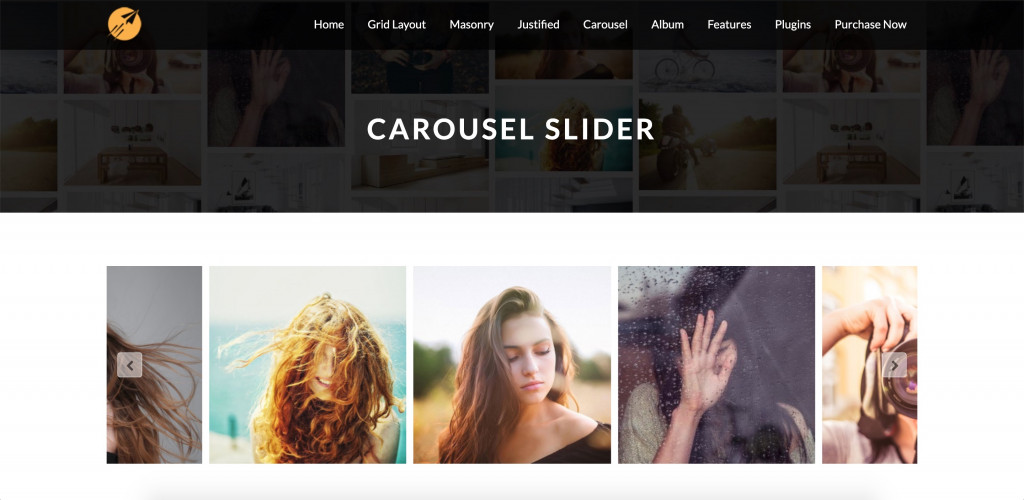
Plugin type: a premium responsive WordPress gallery plugin.
FAT Image Gallery is an increasingly popular premium WordPress plugin with 5 gallery styles (Masonry, Justified, Landscape, Carousel, and Grid). Highly customizable, compatible with the Visual Composer, the plugin has a powerful options panel, a clean design, and is fully responsive.
Among the major features of the FAT plugin, we may highlight a responsive interface, image customization, 5 main gallery types, 5 shortcodes for displaying galleries, and more.
Global Gallery
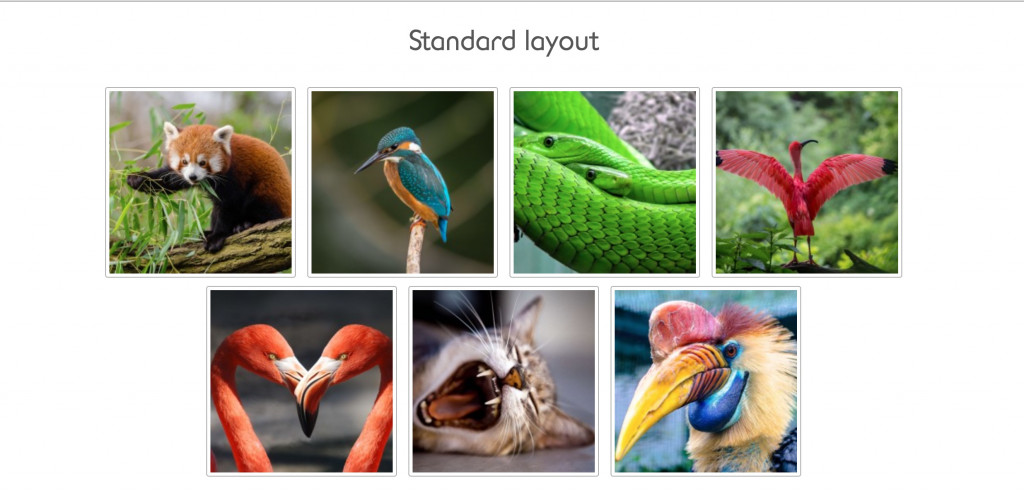
Plugin type: a premium searchable, filterable & responsive gallery plugin.
Most gallery plugins create their own shortcodes and load interfaces. The Global Gallery plugin, however, integrates with both WordPress and NextGEN galleries. It will surprise you with deep-linked filters, watermark systems, drag-and-drop gallery builder, and finally, 4 different gallery layouts and 8 lightboxes. The four gallery layouts are standard (fixed image sizes), columnized, masonry, and photostring (justified). This plugin offers many image sources: Flickr, 500px, Tumblr, Google+, Dropbox, Pinterest, Instagram, RSS feed, WordPress, Google Drive, and Facebook.
FooGallery

Plugin type: a freemium responsive media gallery plugin.
FooGallery is another highly popular gallery plugin on WordPress.org. Even the plugin’s free version has enough functionality to build beautiful and dynamic galleries for your WP website.
The free version of FooGallery provides stunning gallery templates, simple pagination, border customization, hover effects, lazy loading, image SEO, retina thumbnail, and many more. This is the most extensive list of functionality compared to all free solutions. You can access a few premium-like features (Masonry gallery, and more).
With the PRO version, you’ll access a larger number of gallery layouts, PRO Lightbox, advanced effects, video support, tag & multi-level filtering, custom captions, advanced pagination, and more. The PRO plugin comes in 3 plans (PRO Starter, Expert, and Commerce), so each of them suits different needs and budgets.
Master Slider (Image & Video Gallery Layouts)
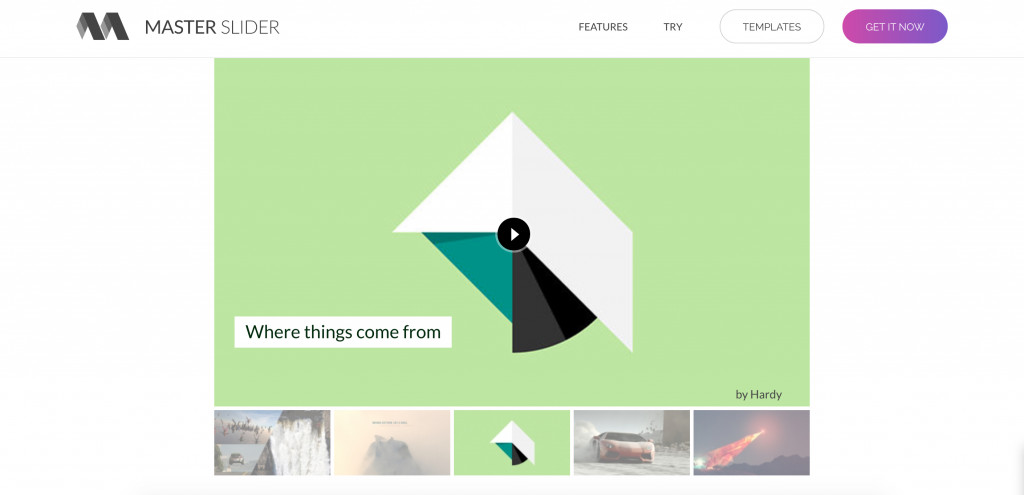
Plugin type: a freemium image & content slider plugin.
Master Slider is one of the top WordPress gallery plugins as well as slider solutions. The free version of the plugin offers 8 ready-made layouts, drag and drop editing, Touch Swipe navigation, auto-cropping and auto height, support for widgets and shortcodes, and much more. On top of that, it provides users with a simple admin panel.
With the premium version of a plugin, you get 90+ pre-built sliders, compatibility with the Visual Composer, Parallax Effect, and multiple image sources from Facebook, Flickr, etc. Finally, Master Slider allows you to insert or embed rich HTML text, links, images, or videos directly into each slide and then animate each layer independently.
The Grid
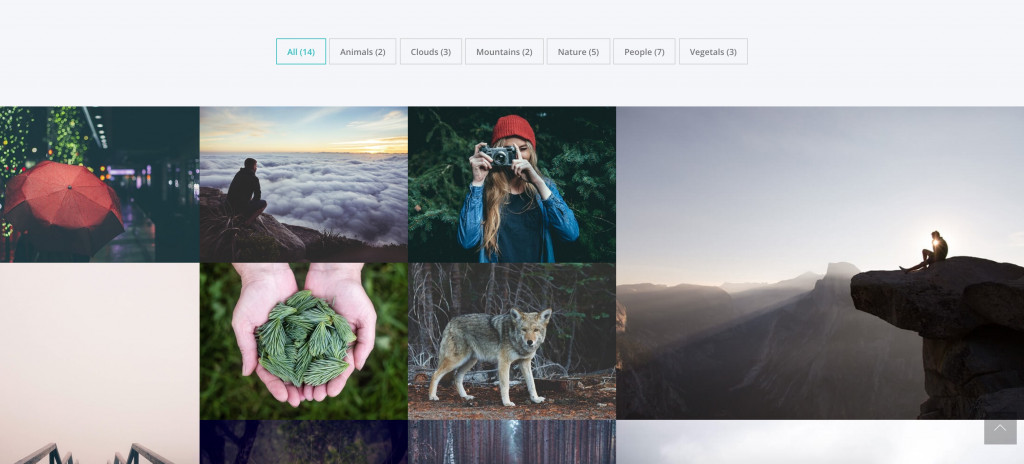
Plugin type: a premium advanced WordPress grid plugin.
Among the top gallery plugins for WordPress, The Grid features advanced tools for building visual portfolios for both beginners and developers. From WooCommerce support to over 30+ predefined and unique skins, you can’t go wrong with the Grid plugin when building your online portfolio.
The implemented skin builder uses a wide range of settings, which lets users enter such parameters as line height, fonts, and colors. You can work with a visual layout using drag and drop modules. The plugin offers a 100% responsive touch slider with multiple formats. It’s compatible with several third-party plugins like Visual Composer, Shortcode, and Cornerstone.
Everest Gallery
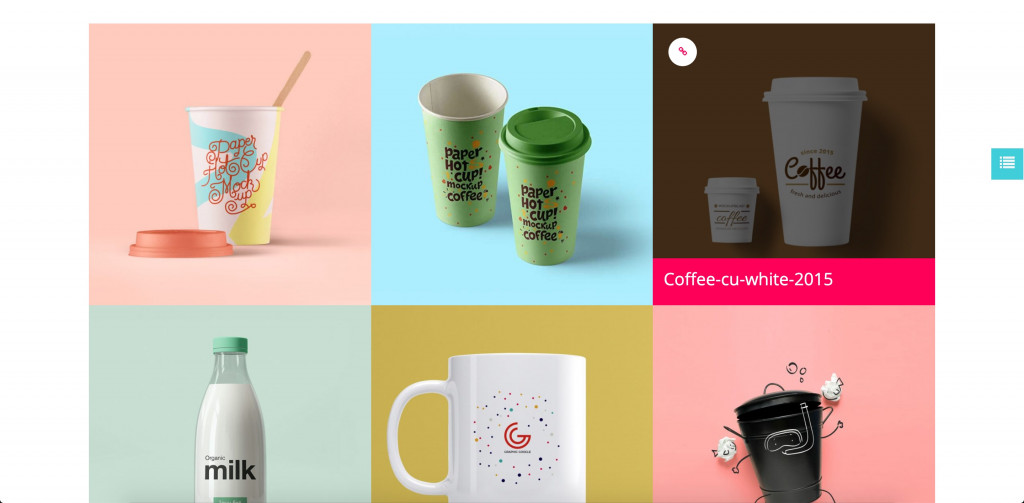
Plugin type: a freemium & user-friendly WordPress gallery plugin.
Everest Gallery is a relatively new WordPress photo gallery plugins on the market. This is an ultra-customizable tool, which lets you create galleries of any style in just a few minutes. The plugin can be used to present articles, personalized post types, custom taxonomies/categories, WooCommerce products, personalized products, image galleries and attachments, videos, product specs, portfolios, etc. The premium version of the plugin actually includes 30+ seamless gallery layouts with a pop-up animation, lightbox options, and the ability to preview.
Overall, all templates of the Everest Gallery look modern and interactive enough to satisfy the needs of modern WordPress websites.
Go Portfolio

Plugin type: a premium WordPress portfolio plugin.
Go Portfolio offers elegance and interactivity incorporated within 38 starter templates. With unlimited color and format combinations, the Go Portfolio plugin offers layouts for popups, sliders, and column-based grids. Many of the templates are dedicated to specific industries, in particular, for photographers, design agencies, and restaurants.
Another reason to choose Go Portfolio is the plugin’s strong effects and animations. For example, you may insert a link into a header and use animation as the user scrolls through the portfolio item. The plugin provides two types of filtering options, it supports custom post types and integrates well with WooCommerce. The plugin is compatible with Visual Composer.
Media Boxes Portfolio
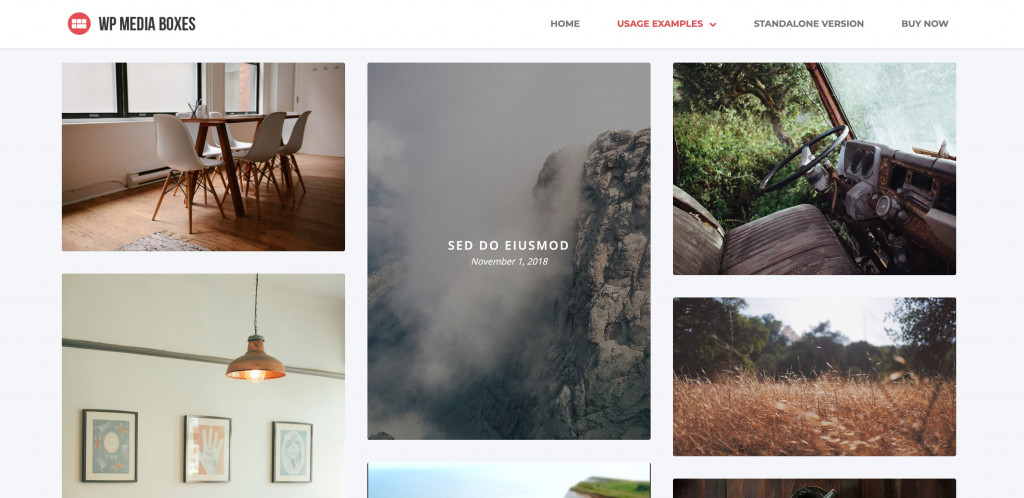
Plugin type: a premium WordPress portfolio plugin.
Media Boxes Portfolio allows you to display all kinds of content in a very powerful grid. Use it for blog posts, media display, clients, portfolios, galleries, and more. With this plugin, you adapt to its container, you can also quickly customize it through the admin panel or skin editor.
The plugin includes advanced Isotope filter, sorting, searching, as well as a skin editor and an admin panel to simplify customization. Among the other features, we may highlight lazy loading, animation support in old browsers, overlay effects, CSS3 effects and transitions, retina icons, custom posts, popups, deep links, GPU acceleration, import/export of portfolios and skins.
ModuloBox
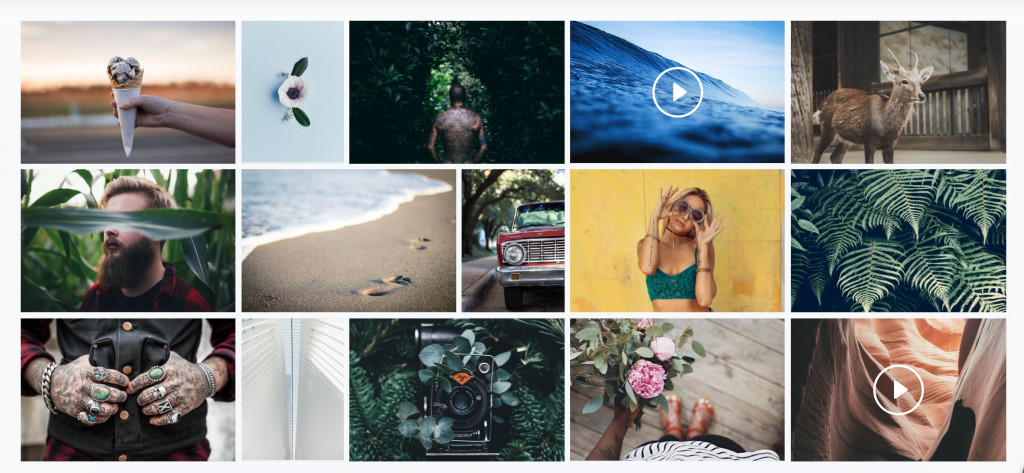
Plugin type: a premium WordPress plugin for responsive slideshows.
The ModuloBox WordPress plugin was designed for beautiful advanced lightboxes. Also, it creates responsive slides in a popup style. For that, you may utilize any media, particularly images, HTML5 & video embedded from Youtube, Vimeo, Dailymotion and Wisitia, and HTML content.
Built with the latest technology, the plugin will ensure smooth performance and drag and drop customization through Visual Composer. ModuloBox is also compatible with such plugins as The Grid, Justified Image Grid, and Essential Grid. It supports SVG icons, RTL translation, Woocommerce product display, and native WP shortcodes for creating image galleries.
NextGEN Gallery
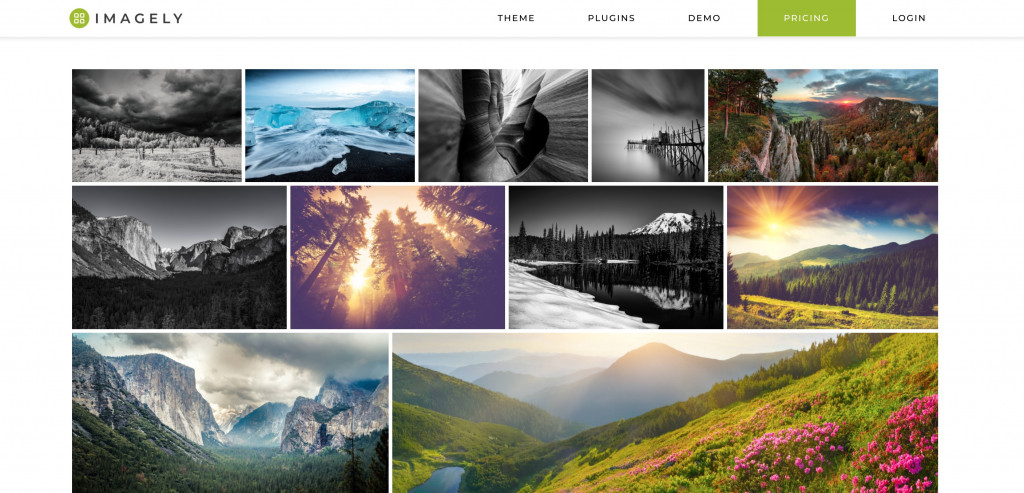
Plugin type: a freemium WordPress gallery plugin.
NextGEN Gallery is a multifunctional WordPress image gallery plugin best for photographers. The free version at WordPress.org is good, but it’s a bit limited because you only get three gallery styles – slide show, thumbnail, and ImageBrowser. If you go Pro, you get access to a lot more styles like masonry, mosaic, filmstrip, and more. The premium version also offers advanced features like watermarks, deep image links, and more. On top of that, it includes an eCommerce feature, which is useful if you’re selling photography.
Photo Gallery by Supsystic
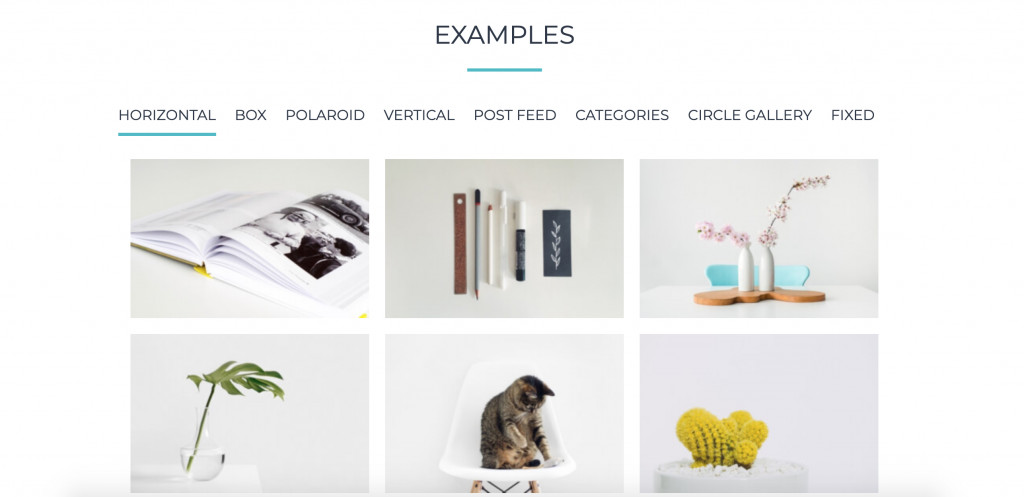
Plugin type: a freemium WordPress media gallery plugin.
Photo Gallery by Supsystic offers unlimited free and paid options for creating portfolios and galleries. You can make a responsive photo gallery with icons and HTML signatures for free, as well as protect images with a watermark.
Even in the free version, Photo Gallery by Supsystic provides you with several ready-made gallery templates, including a standard grid, masonry, and a rounded gallery. The plugin supports batch uploads and posts, image import from social networks, full-screen galleries, multiple layouts, design options with stylish effects and beautiful transitions.
Photo Gallery by 10Web
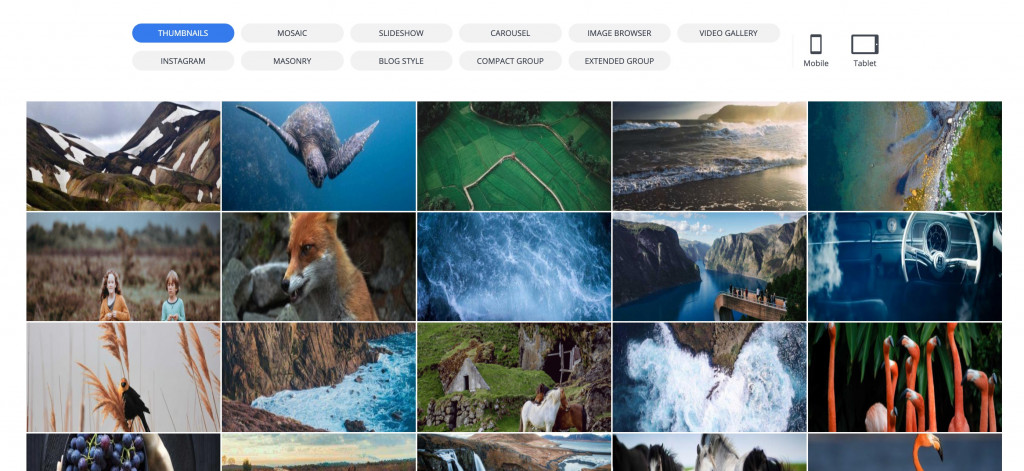
Plugin type: a freemium WordPress media gallery plugin.
10Web Photo Gallery is another popular option, which “stands” in between the NextGEN plugin and the Elementor Image Gallery widget. The free version also gives you some useful backend options, such as lazy loading, watermarks, and lightbox images.
If you opt for Pro, you will have primary access to more stylish layouts (masonry and mosaics). In addition, the premium version offers other next useful features: social media buttons, lightbox option, video gallery support, and integration with the Instagram images. On top of that, a premium version provides image showcases for WooCommerce products.
Which Plugin for Gallery in WordPress To Choose?
There is no one-size-fits-all recommendation in the case of WordPress plugins. Your choice will depend on your main WordPress page builder and your preferences.
Working with Elementor? Then, you may choose between Stratum, NextGEN, Envira, and more.
Convenient with the Gutenberg editor? Try free gallery blocks by Getwid, or Essential Grid.
Overall, the majority of premium plugins come with the Lite version allowing you to test their basic features. Also, you can go through different gallery demos and see what each plugin has to offer.
Disclosure: this article may contain affiliate links for third party products. If you click a link and later make a purchase, we may earn an affiliate commission that doesn’t result in additional charges to you.