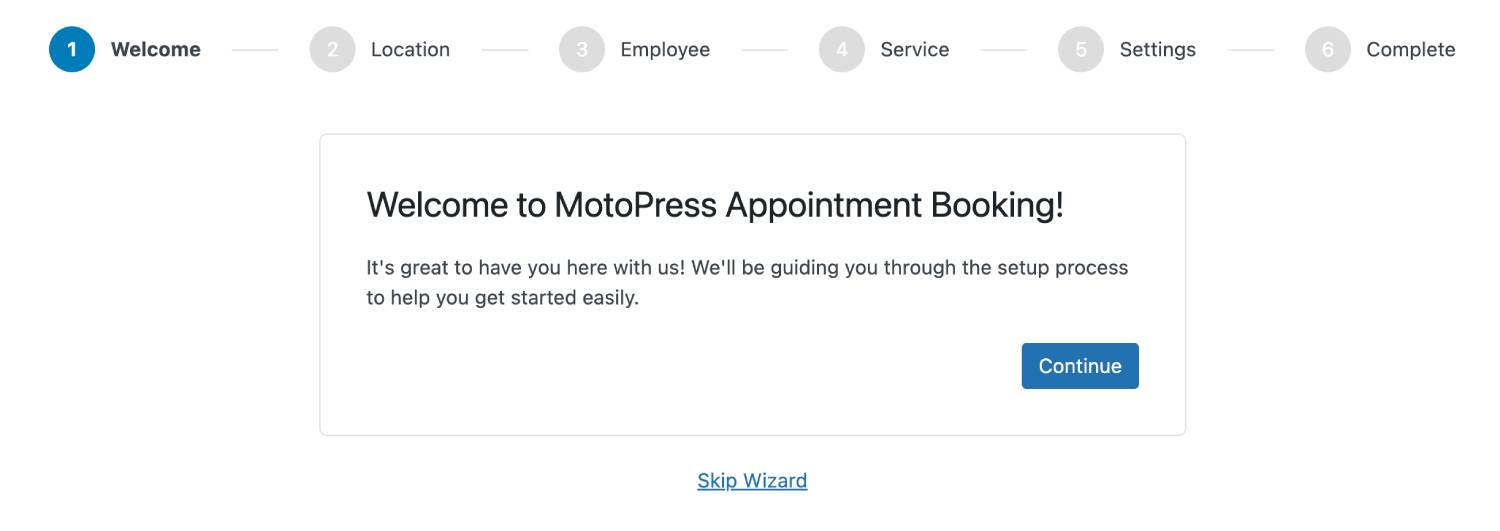- Download a .zip archive with the MotoPress Appointment Booking Plugin files.
- Install the plugin from your WordPress Dashboard via Plugins → Add New → Upload Plugin → Browse → Install Now.
- Activate the plugin.
- You’ll notice the new Appointments menu on your WordPress dashboard.
- Optionally run a wizard that will guide you through the initial plugin setup process.
Moreover, you can run the wizard at any moment by going to Appointments > Help > Run Wizard.
Skip to content