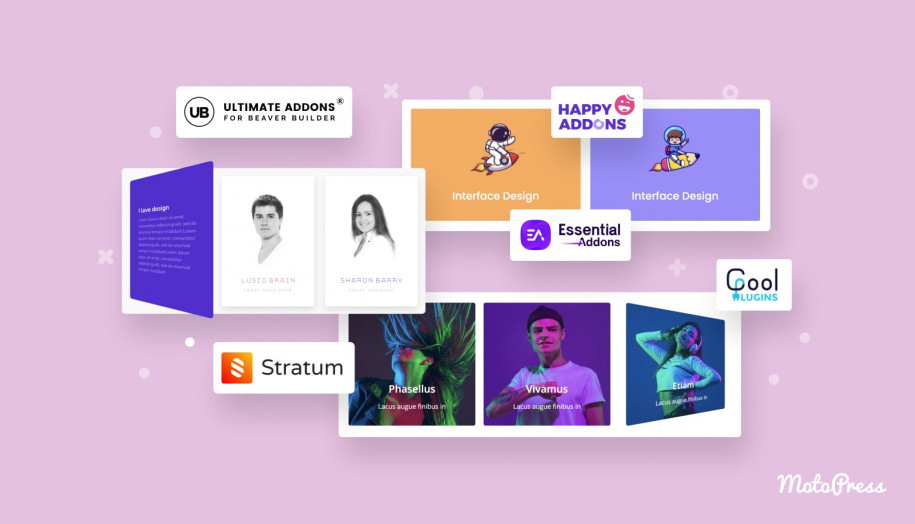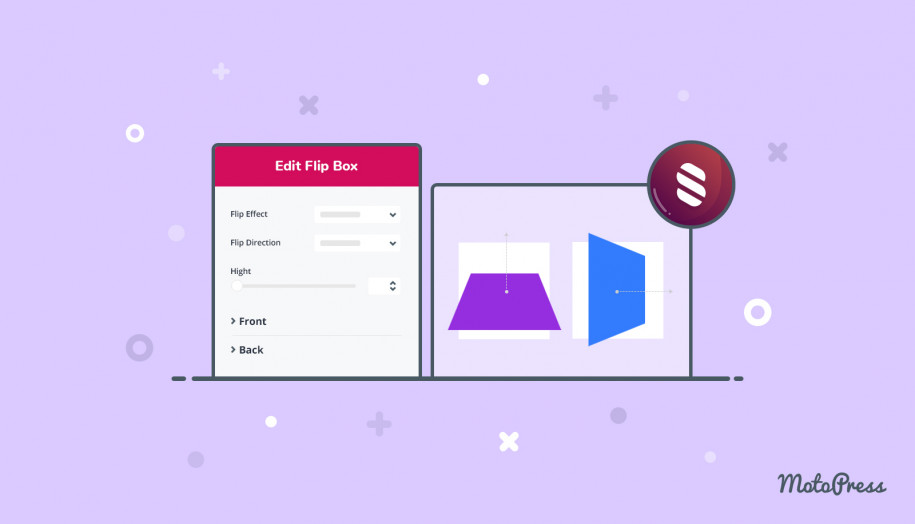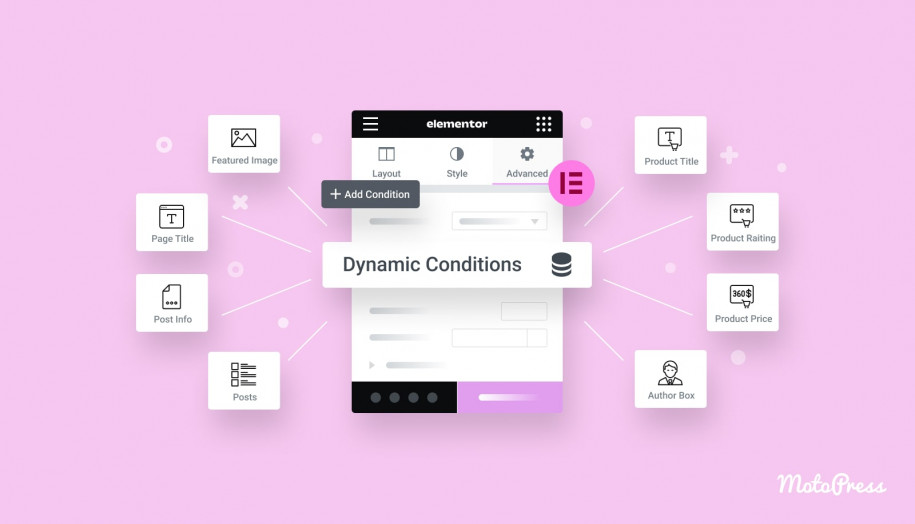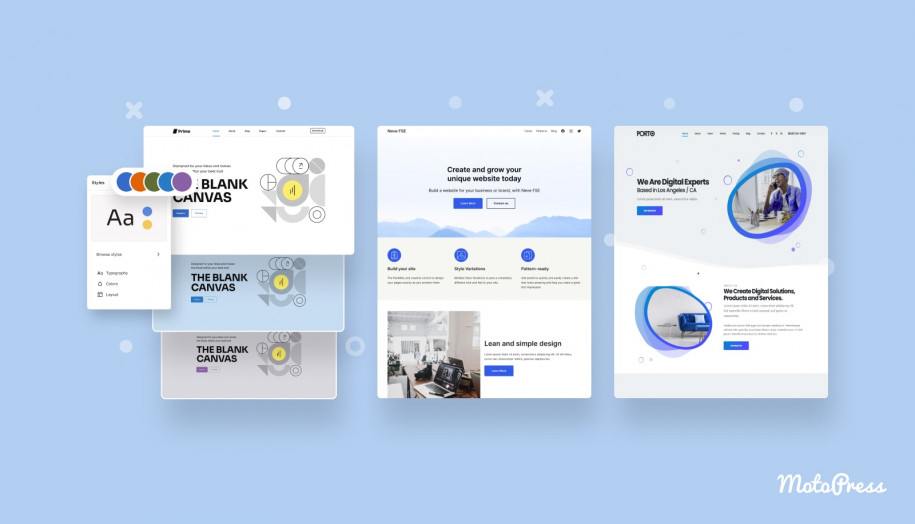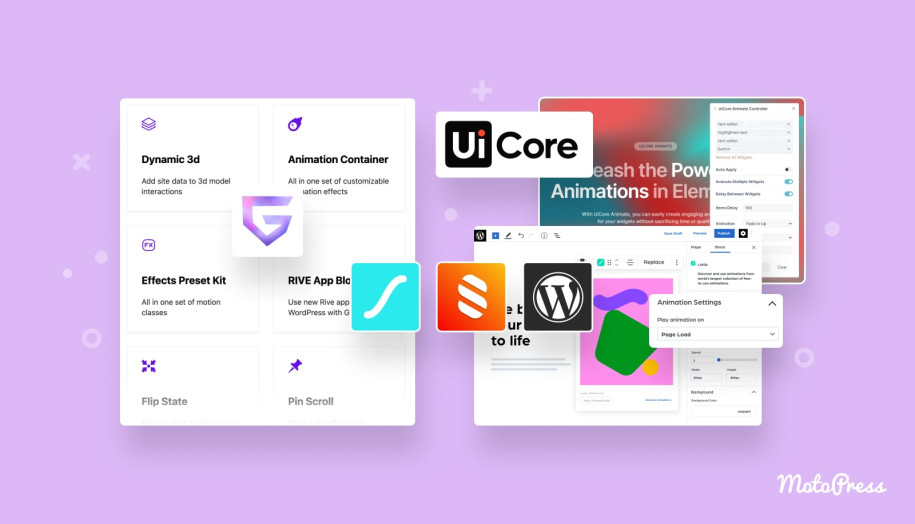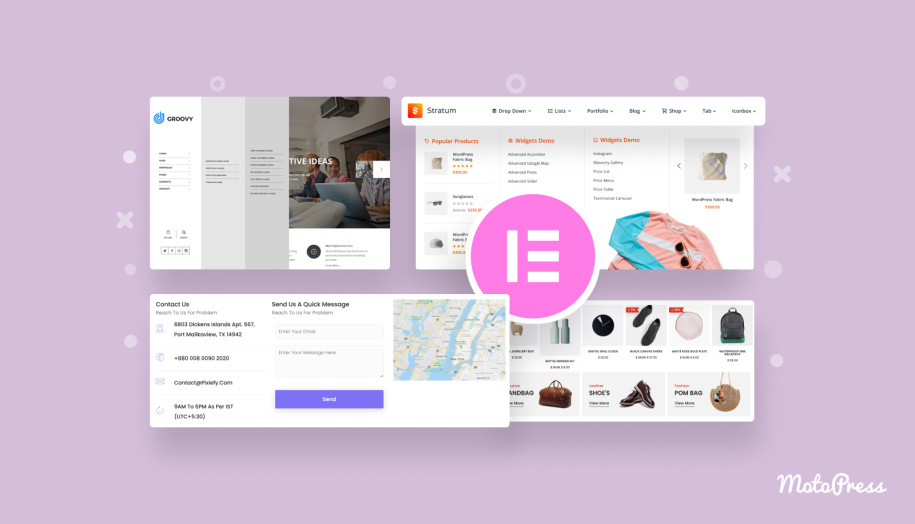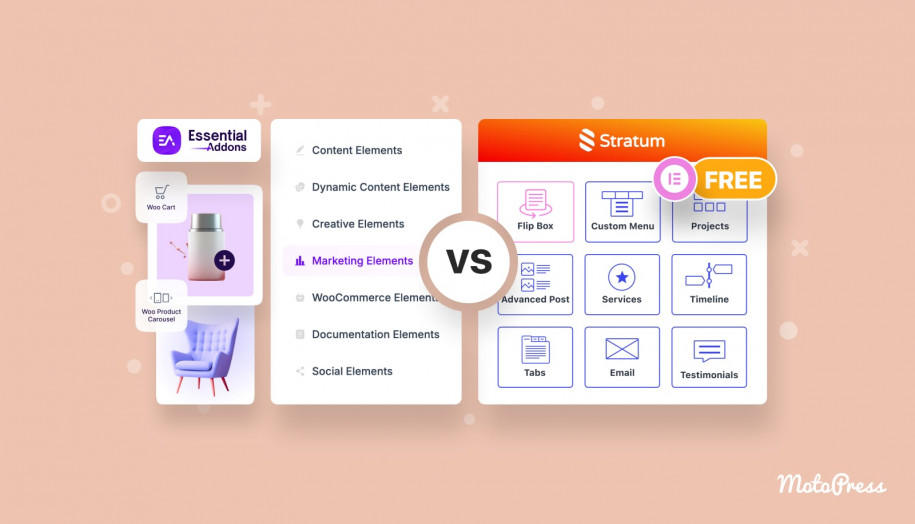Top 14 WordPress Flip Box Plugins for Your Website
Table of Contents
Looking for a flexible and easy-to-use WordPress flip box plugin to improve your site’s design and functionality? You’re in luck as in today’s post we’ll take a look at some of the visually impressive and feature-rich plugins that can positively transform your website. From Elementor-first solutions to free & paid WordPress plugins with flip box animations, below you’ll learn about 14 useful tools for your site that can help you present content in a new way.
Before we begin, here are 7 of the plugins mentioned in this article we recommend to check out right away.
| Name | Price | Rating |
|---|---|---|
| Stratum | Free or from $29/year | 4.5 |
| Essential Addons for Elementor | Free or from $49/year | 5.0 |
| HappyAddons | Free or from $39/year | 5.0 |
| Flipbox – Awesomes Flip Boxes Image Overlay | Free or from $19.99/once | 4.5 |
| Ultimate Addons for Beaver Builder | Free or from $47/year | 5.0 |
| Flipbox | Free | 4.0 |
| Cool Flipbox | Free | 4.5 |
What is a Flip Box?
Flip boxes are an interactive way to present content on your website. They are designed to reveal information by hovering or clicking. Being well-animated and easy to use, flip box plugins allow you to showcase content in a more visually attractive manner. For example, you can use this type of content animation to advertise your projects & services, tell more about your team, or highlight various product features. Moreover, with flip boxes, you can captivate your visitors’ attention in a new & fun way. This will help your site stand out and improve your site’s UX design.
Flip Box Examples
Flipbox WordPress plugins provide quite varied animations that combine multiple content types and UI elements. From images to icons, most developers provide more than just text on both sides of a flip box. You may often see buttons on the reverse side of such an element as flipboxes often serve as calls to action. Some plugins also provide various flip box shapes that range from circles to squares and rectangles. The most popular flipbox design combinations include:
- 3D flips;
- Image & text;
- Background images;
- Transformable animations;
- Icons with text & button.
Best WordPress Flip Box Plugins
Now that you know more about what is a flip box, let’s take a look at some of the most popular solutions available in this and other categories. From Elementor flip boxes to premium and free tools with multiple animations and templates, we have gathered over a dozen quality flipbox plugins. Aside from being easy to use, these solutions are built to spice up nearly any website, be it an individual project or a corporate-styled online presence. Keep on reading to find the best widget, add-on, or WordPress flip box plugin for your webpage.
Elementor Flip Box Widgets
Elementor flip box add-ons are some of the most popular tools for making sure your content is displayed in a stylish way. With elementor being one of the most popular page builders for WordPress, you won’t have to worry about developing anything from scratch. All you need to do is to simply add a flip box widget, change any necessary settings, add content, and enjoy the result. These widget plugins are some of the recommended add-ons for your Elementor-built website.
Stratum
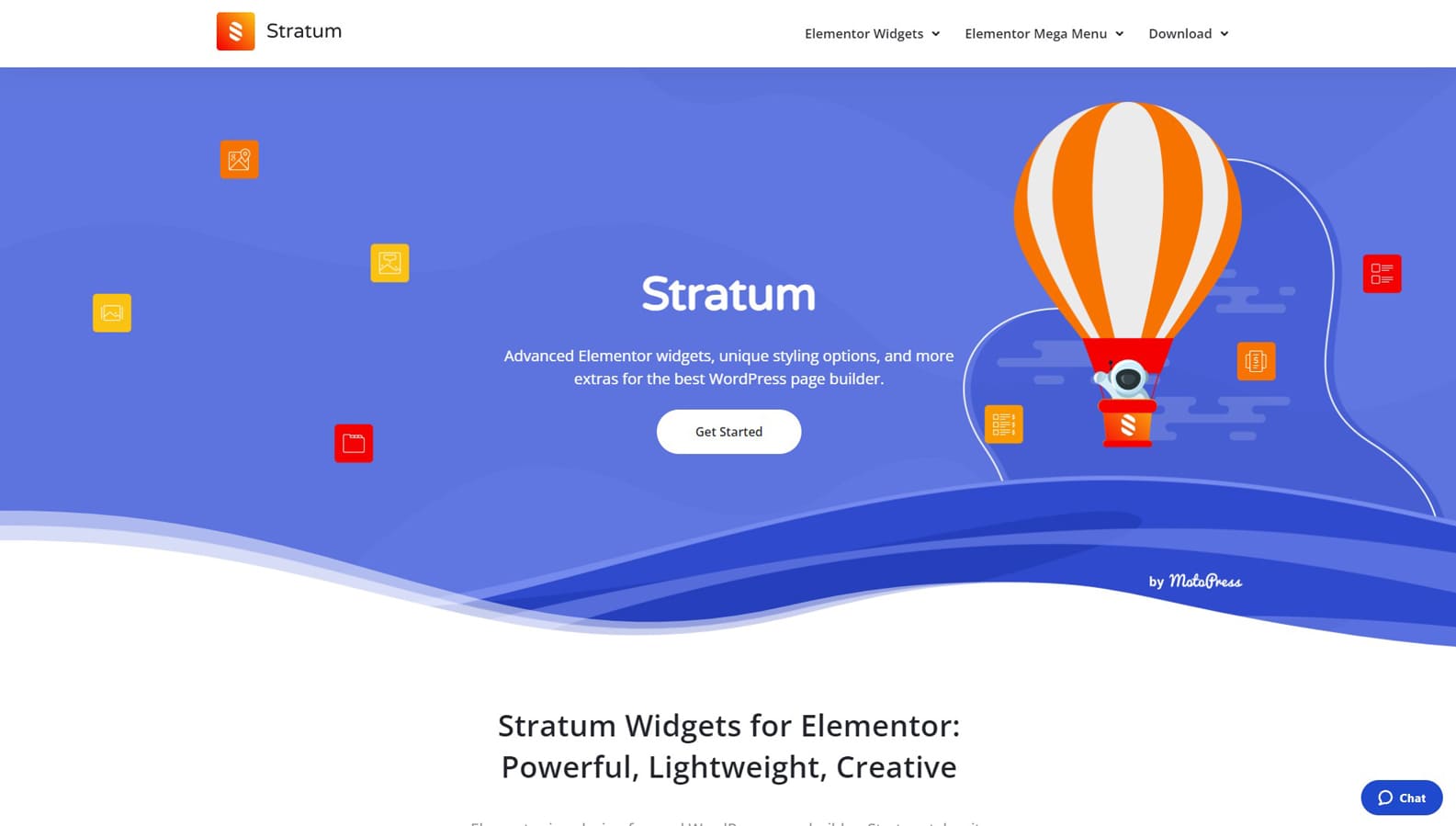 We begin our list of Elementor flip box widgets with Stratum. This collection of top-quality add-ons for Elementor provides a wide range of widgets to help you make your site more flexible and varied. It has multiple flip box effects and layouts for you to try. They range from horizontal and vertical animations to combinations of texts, images, and icons. With Stratum, you get a ready-to-use set of flipboxes to be added to your Elementor website in a few clicks.
We begin our list of Elementor flip box widgets with Stratum. This collection of top-quality add-ons for Elementor provides a wide range of widgets to help you make your site more flexible and varied. It has multiple flip box effects and layouts for you to try. They range from horizontal and vertical animations to combinations of texts, images, and icons. With Stratum, you get a ready-to-use set of flipboxes to be added to your Elementor website in a few clicks.
Key features:
- 28+ Elementor widgets;
- 4 flip box options;
- Easy to customize;
- Flexible widget settings.
| Name | Developer | Price | Installations |
|---|---|---|---|
| Stratum | MotoPress | Free or from $29/year | 310k+ |
Essential Addons for Elementor
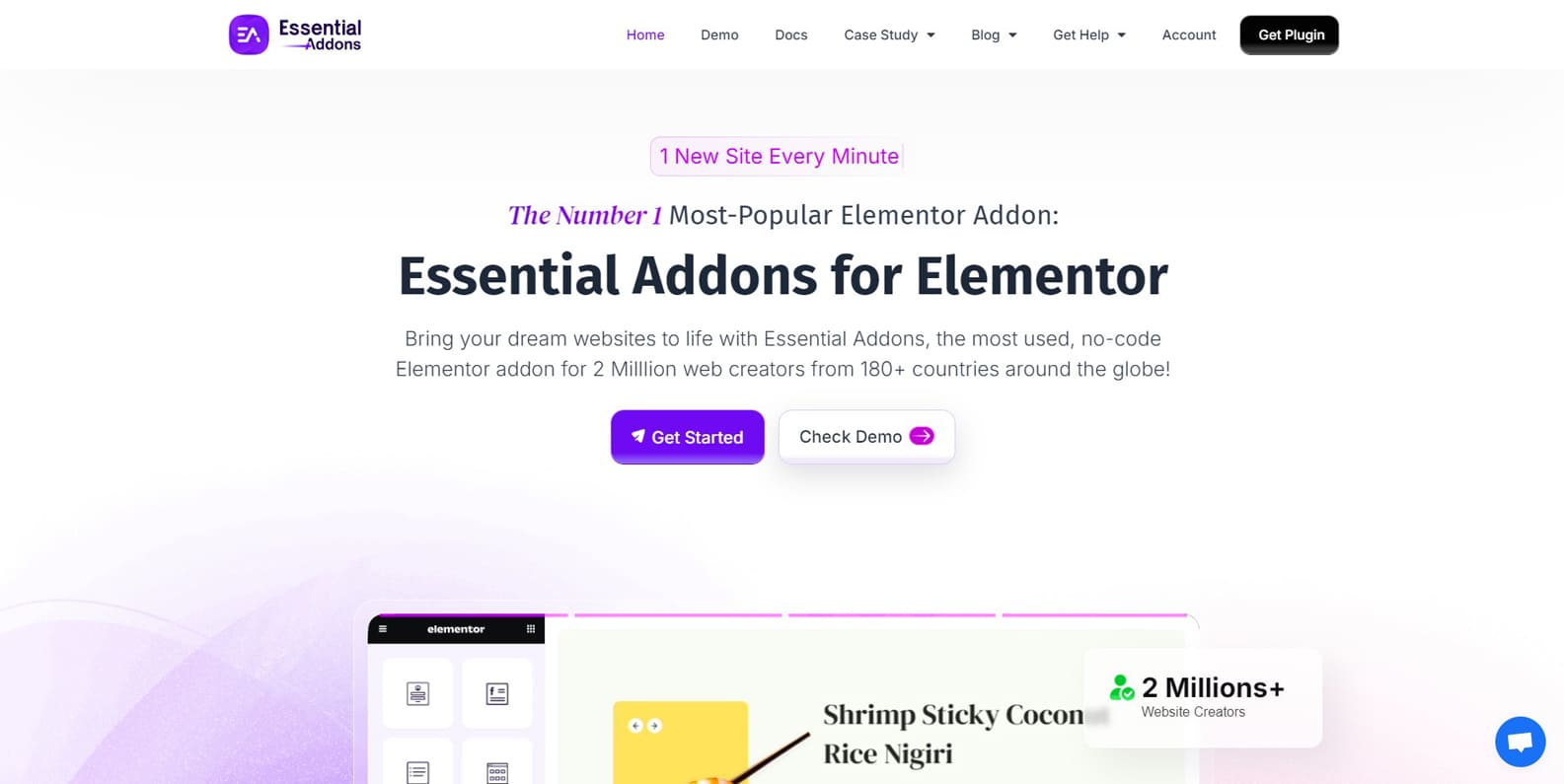 Next one of the WordPress flip box plugins is a well-known solution called Essential Addons for Elementor. It comes with an impressive range of add-ons that can be introduced to any webpage in a few steps with Elementor. As you might have guessed, this plugin includes flip box widgets, too. They support multiple content types, from lists to Lottie animations and headings. Aside from memorable animations, all flip boxes are well-designed allowing you to easily impress your site visitors.
Next one of the WordPress flip box plugins is a well-known solution called Essential Addons for Elementor. It comes with an impressive range of add-ons that can be introduced to any webpage in a few steps with Elementor. As you might have guessed, this plugin includes flip box widgets, too. They support multiple content types, from lists to Lottie animations and headings. Aside from memorable animations, all flip boxes are well-designed allowing you to easily impress your site visitors.
Key features:
- 100+ ready-to-use widgets;
- Diverse selection of Elementor templates;
- 6 flip box categories;
- Fully customizable;
- Lightweight & optimized for performance.
| Name | Developer | Price | Installations |
|---|---|---|---|
| Essential Addons for Elementor | WPDeveloper | Free or from $49/year | 2m+ |
HappyAddons
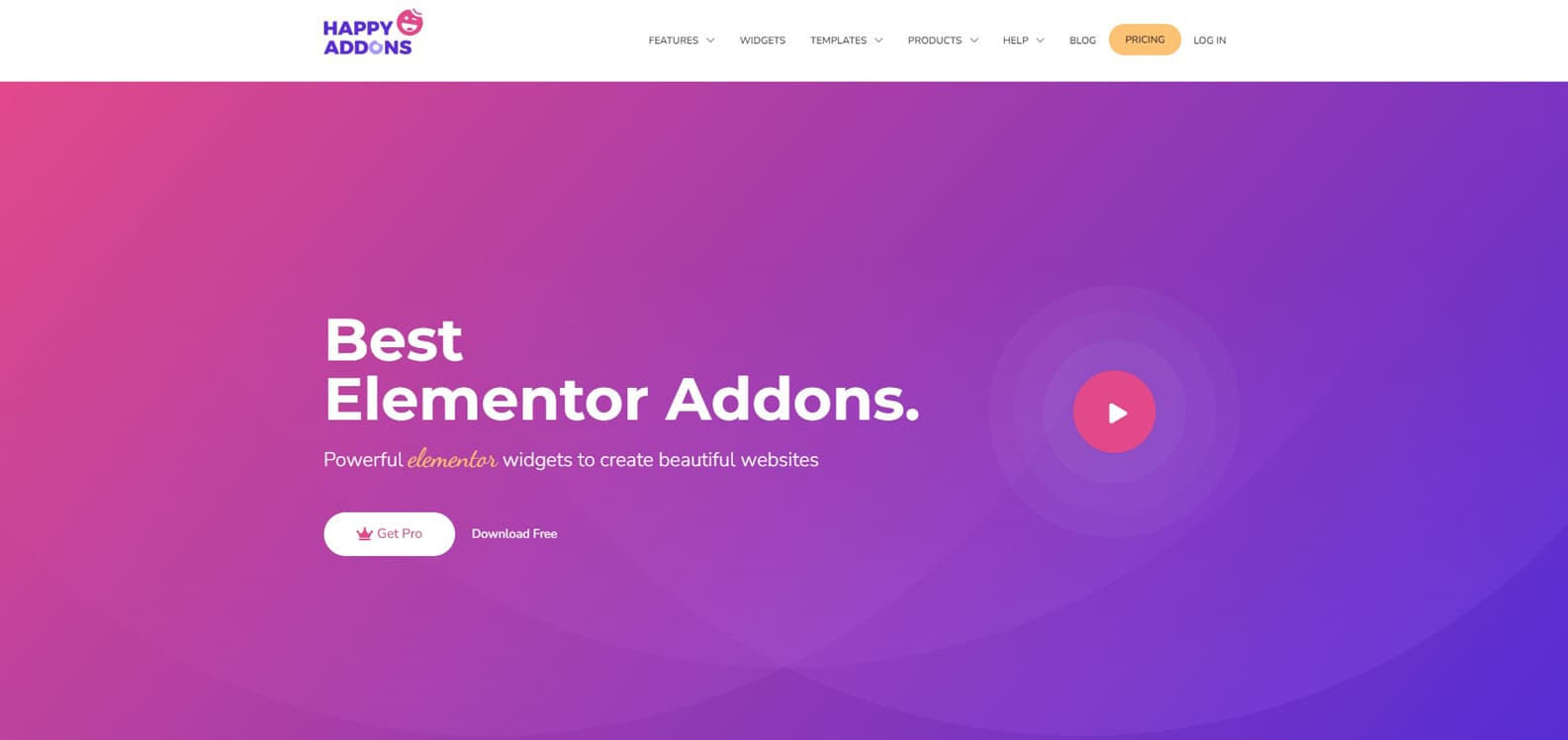 HappyAddons is another worthy pick as one of the Elementor flip box solutions. Its multitude of widgets provides nearly unlimited ways to customize a website for Elementor users. The add-on collection also includes flip box animations with up to 9 of them in the premium plugin version. They vary in shape and design providing you with eye-catching options for calls to action and visual content.
HappyAddons is another worthy pick as one of the Elementor flip box solutions. Its multitude of widgets provides nearly unlimited ways to customize a website for Elementor users. The add-on collection also includes flip box animations with up to 9 of them in the premium plugin version. They vary in shape and design providing you with eye-catching options for calls to action and visual content.
Key features:
- 70+ Elementor widgets;
- Over 500 template blocks;
- Free & premium flip box options;
- A wide range of presets & animation effects.
| Name | Developer | Price | Installations |
|---|---|---|---|
| HappyAddons | Leevio | Free or from $39/year | 400k+ |
The Plus Addons for Elementor
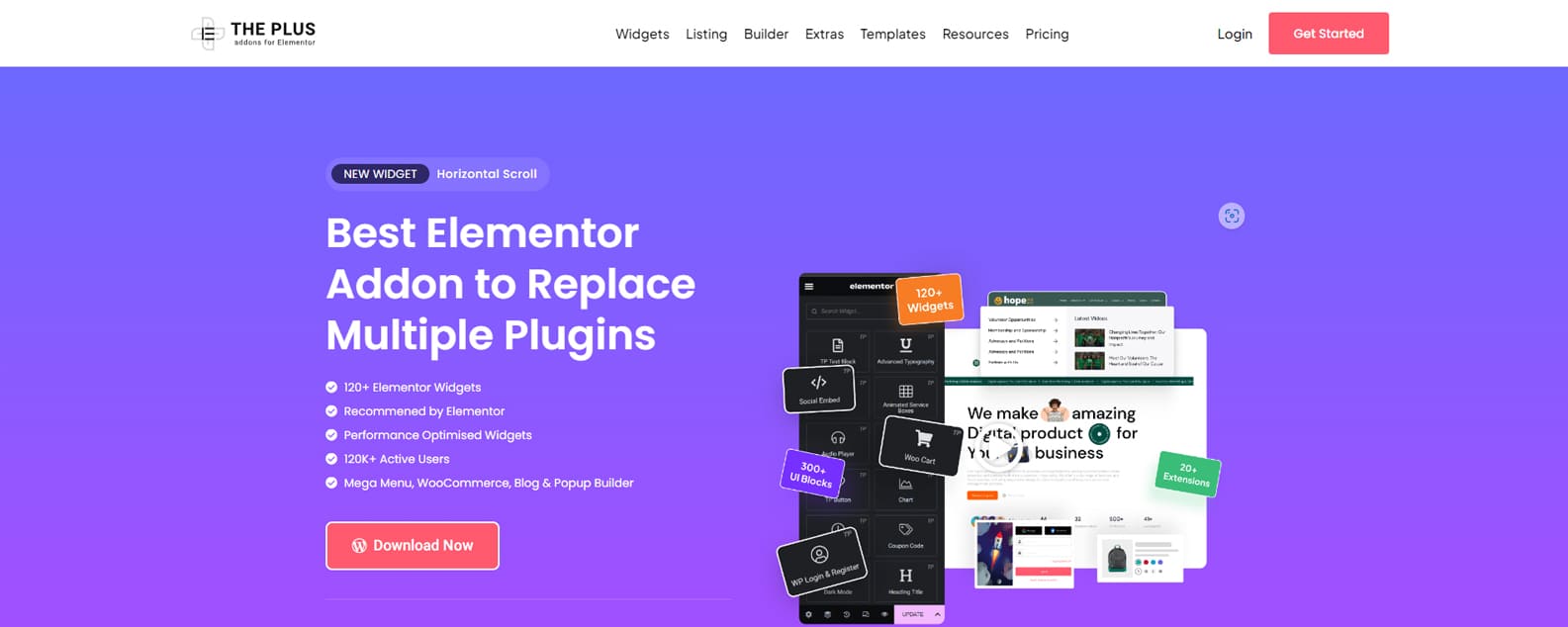 The Plus Addons for Elementor is one of the top-rated solutions offering over 120 customizable widgets for your WordPress website. It can also be considered a WordPress flip box plugin since there are multiple included widget options and varieties. By simply adding a widget and configuring it in the Elementor page builder, you can have a smoothly animated flip box section ready in under a minute.
The Plus Addons for Elementor is one of the top-rated solutions offering over 120 customizable widgets for your WordPress website. It can also be considered a WordPress flip box plugin since there are multiple included widget options and varieties. By simply adding a widget and configuring it in the Elementor page builder, you can have a smoothly animated flip box section ready in under a minute.
Key features:
- An impressive collection of Elementor widgets and templates;
- 6 flip box layouts;
- 10 configurable settings;
- Over 35 widgets are available for free.
| Name | Developer | Price | Installations |
|---|---|---|---|
| The Plus Addons for Elementor | POSIMYTH | Free or from $39/year | 100k+ |
Unlimited Elements for Elementor
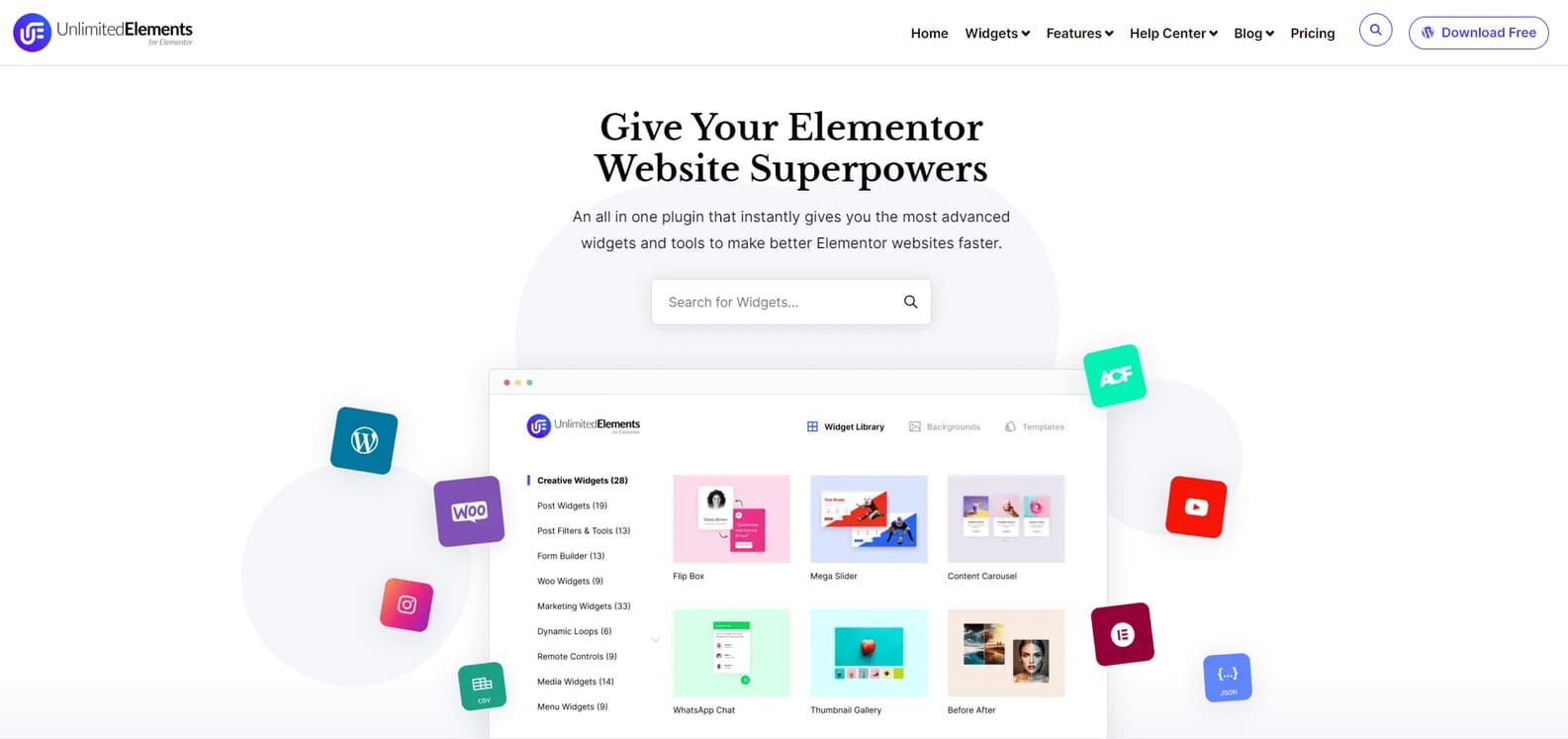 Moving to the Unlimited Elements for Elementor, we need to mention its impressive range of flip box animations. Thanks to the user-friendly widget settings, you can configure any Elementor flip box section in just a several clicks. The provided widgets will be a great fit for portfolios, corporate websites, and landing pages. Moreover, this WordPress plugin also comes with a wide choice of other interesting widgets for Elementor.
Moving to the Unlimited Elements for Elementor, we need to mention its impressive range of flip box animations. Thanks to the user-friendly widget settings, you can configure any Elementor flip box section in just a several clicks. The provided widgets will be a great fit for portfolios, corporate websites, and landing pages. Moreover, this WordPress plugin also comes with a wide choice of other interesting widgets for Elementor.
Key features:
- Over 100 free & premium widgets;
- Pre-built template kits;
- 8 flip box templates;
- 24 interactive animations.
| Name | Developer | Price | Installations |
|---|---|---|---|
| Unlimited Elements for Elementor | Unlimited Elements | Free or from $49/year | 300k+ |
Premium Addons for Elementor
 Premium Addons for Elementor is a widely known solution for extending the default functionality of a famous page builder. Alongside the usual elements for eCommerce and multiple content types, the plugin also offers Elementor flip box widgets. With more than 4 diverse animations to make any box flip, this add-on has a lot in store to impress your new & regular site visitors.
Premium Addons for Elementor is a widely known solution for extending the default functionality of a famous page builder. Alongside the usual elements for eCommerce and multiple content types, the plugin also offers Elementor flip box widgets. With more than 4 diverse animations to make any box flip, this add-on has a lot in store to impress your new & regular site visitors.
Key features:
- 90+ ready-made widgets;
- 550+ templates;
- 5 flip box variations;
- SEO-friendly and easy to integrate.
| Name | Developer | Price | Installations |
|---|---|---|---|
| Premium Addons for Elementor | Leap13 | Free or from $39/year | 700k+ |
Other Cool Flipbox WordPress Plugins
WordPress flip box plugins are not limited by Elementor solutions. There are also other impressive premium flip boxes we recommend to try. Optimized for modern customization tools, such as WPBakery or Visual Composer, many of the below-mentioned can help you create an engaging space for your content spiced up with smooth animations.
Flipbox Image Overlay
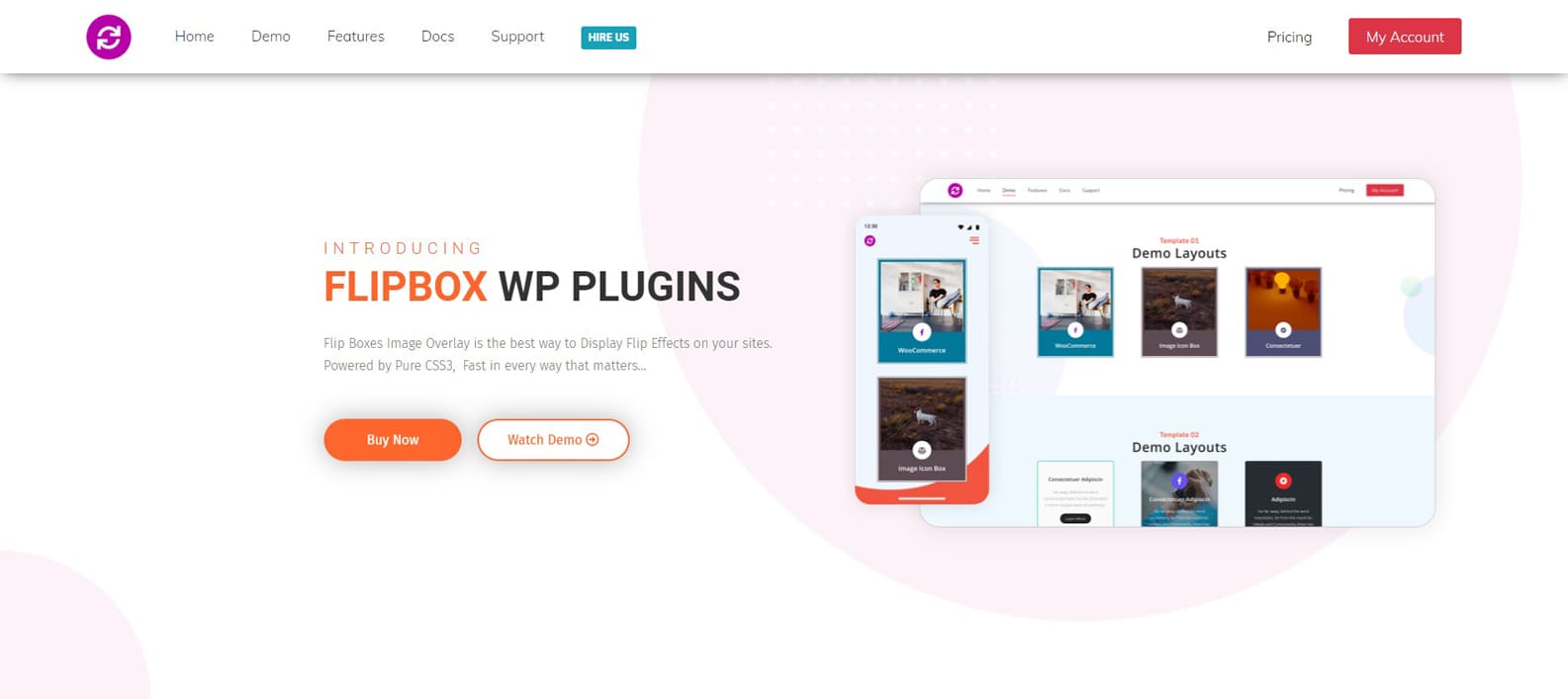 One of the most popular flip box examples is the Flipbox – Awesomes Flip Boxes Image Overlay plugin. They allow you to easily showcase your team members and services. Besides, with this solution, you can simply make your content look more varied thanks to the included selection of animations. The flip box elements of this plugin are also compatible with major page builders for WordPress. As a result, you get a user-friendly and highly configurable tool to make your content look fresh and attractive.
One of the most popular flip box examples is the Flipbox – Awesomes Flip Boxes Image Overlay plugin. They allow you to easily showcase your team members and services. Besides, with this solution, you can simply make your content look more varied thanks to the included selection of animations. The flip box elements of this plugin are also compatible with major page builders for WordPress. As a result, you get a user-friendly and highly configurable tool to make your content look fresh and attractive.
Key features:
- 29 pre-designed flip box templates;
- Detailed customization options;
- Compatible with Elementor, Brizy, and other page builders;
- Shortcode support.
| Name | Developer | Price | Installations |
|---|---|---|---|
| Flipbox – Awesomes Flip Boxes Image Overlay | Oxilab | Free or from $19.99/once | 10k+ |
Ultimate Addons for Beaver Builder
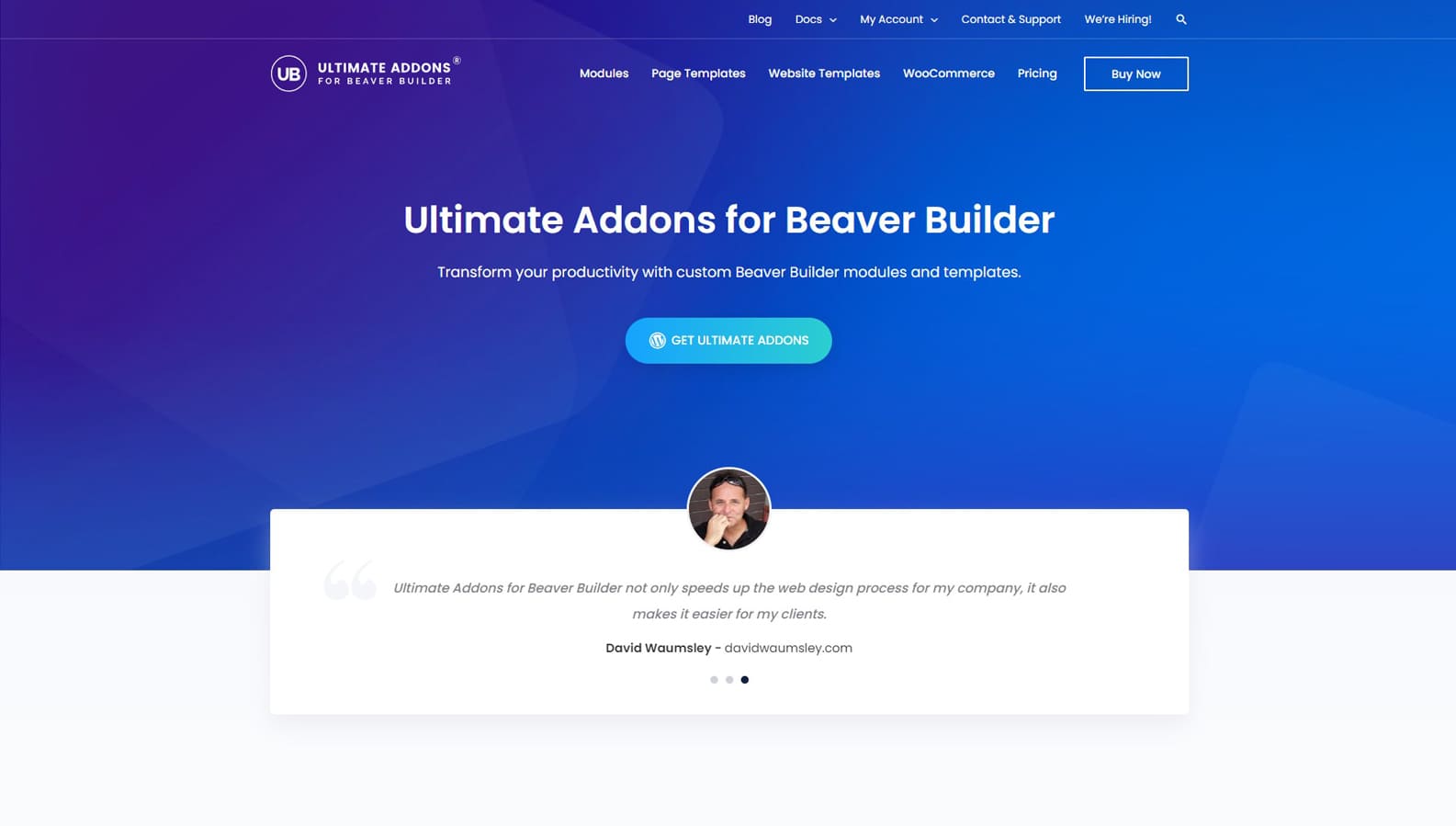 If you are looking for more than just a simple WordPress flip box plugin, we recommend taking a look at Ultimate Addons for Beaver Builder. Similar to Elementor, this plugin is packed with multiple configurable modules, including flip boxes. As is evident from its name, the plugin is optimized for Beaver Builder, a visual page customization tool for WordPress. The plugin comes with several flip box layouts and animations, allowing you to choose the fitting one.
If you are looking for more than just a simple WordPress flip box plugin, we recommend taking a look at Ultimate Addons for Beaver Builder. Similar to Elementor, this plugin is packed with multiple configurable modules, including flip boxes. As is evident from its name, the plugin is optimized for Beaver Builder, a visual page customization tool for WordPress. The plugin comes with several flip box layouts and animations, allowing you to choose the fitting one.
Key features:
- 60+ modules for Beaver Builder;
- 3 flip box designs;
- 300+ templates for your website sections;
- Drag & drop customization support.
| Name | Developer | Price | Installations |
|---|---|---|---|
| Ultimate Addons for Beaver Builder | Brainstorm Force | Free or from $47/year | 30k+ |
Flip Box V2
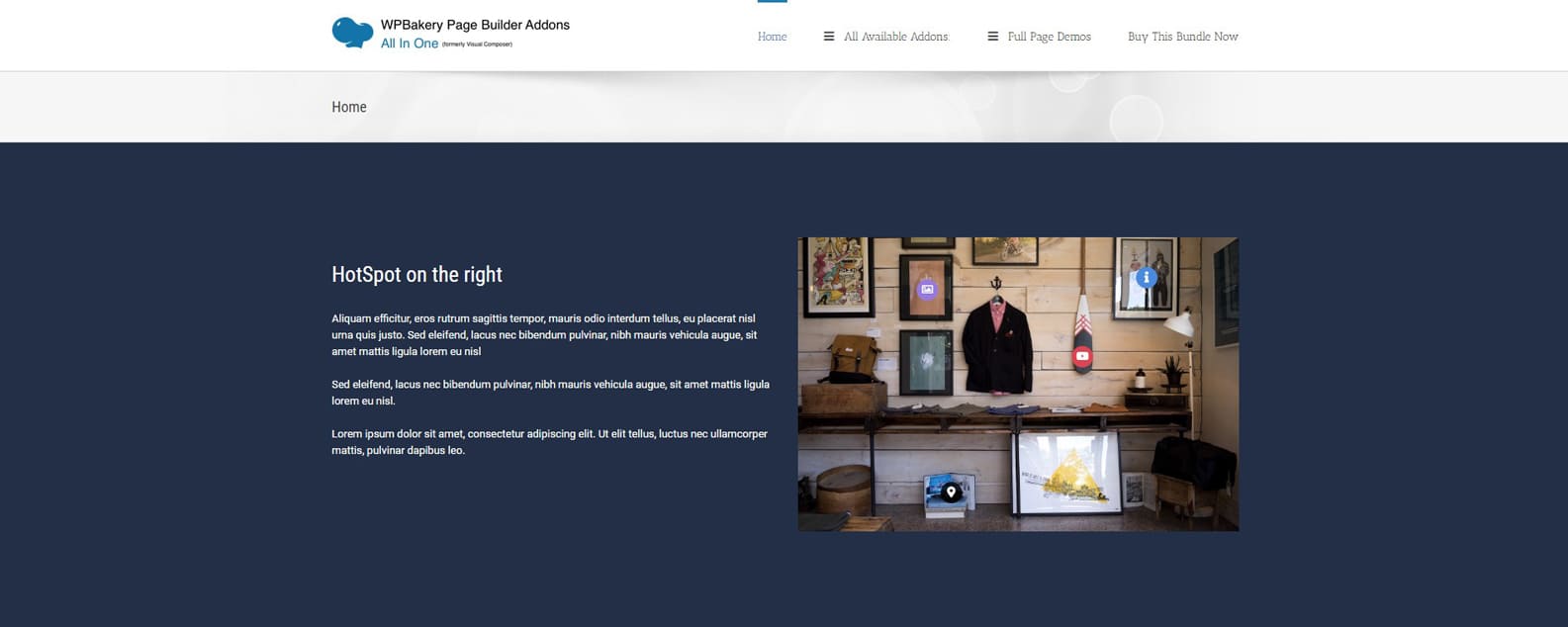 If you use WPBakery page builder for website customization, you’ll definitely find the next WordPress flip box plugin useful. Flip Box V2 is an affordable and easy-to-use solution for one of the widely used customization tools. It gives your site an efficient way to look more diverse without being overly complex. The plugin comes with a range of pre-designed flip card animations and layouts to assist you with transforming written and visual content.
If you use WPBakery page builder for website customization, you’ll definitely find the next WordPress flip box plugin useful. Flip Box V2 is an affordable and easy-to-use solution for one of the widely used customization tools. It gives your site an efficient way to look more diverse without being overly complex. The plugin comes with a range of pre-designed flip card animations and layouts to assist you with transforming written and visual content.
Key features:
- 6 pre-designed flipbox layouts;
- 4 flip transitions;
- Optional flip delay;
- Compatible with the latest version of WordPress.
| Name | Developer | Price | Installations |
|---|---|---|---|
| Flip Box V2 | sike | from $11/once | 34+ |
Free Flip Box Plugins for WordPress
The previously mentioned WordPress flip box plugins are certainly worthy solutions that allow you to display various content within one section. However, you may want to try free flip box examples first before committing to premium solutions. Sometimes free flip box plugins may offer just enough for your website to shine with its content and design. Below we have gathered some of the top-rated free solutions you may want to use, especially if you don’t have extensive WordPress experience.
Flipbox
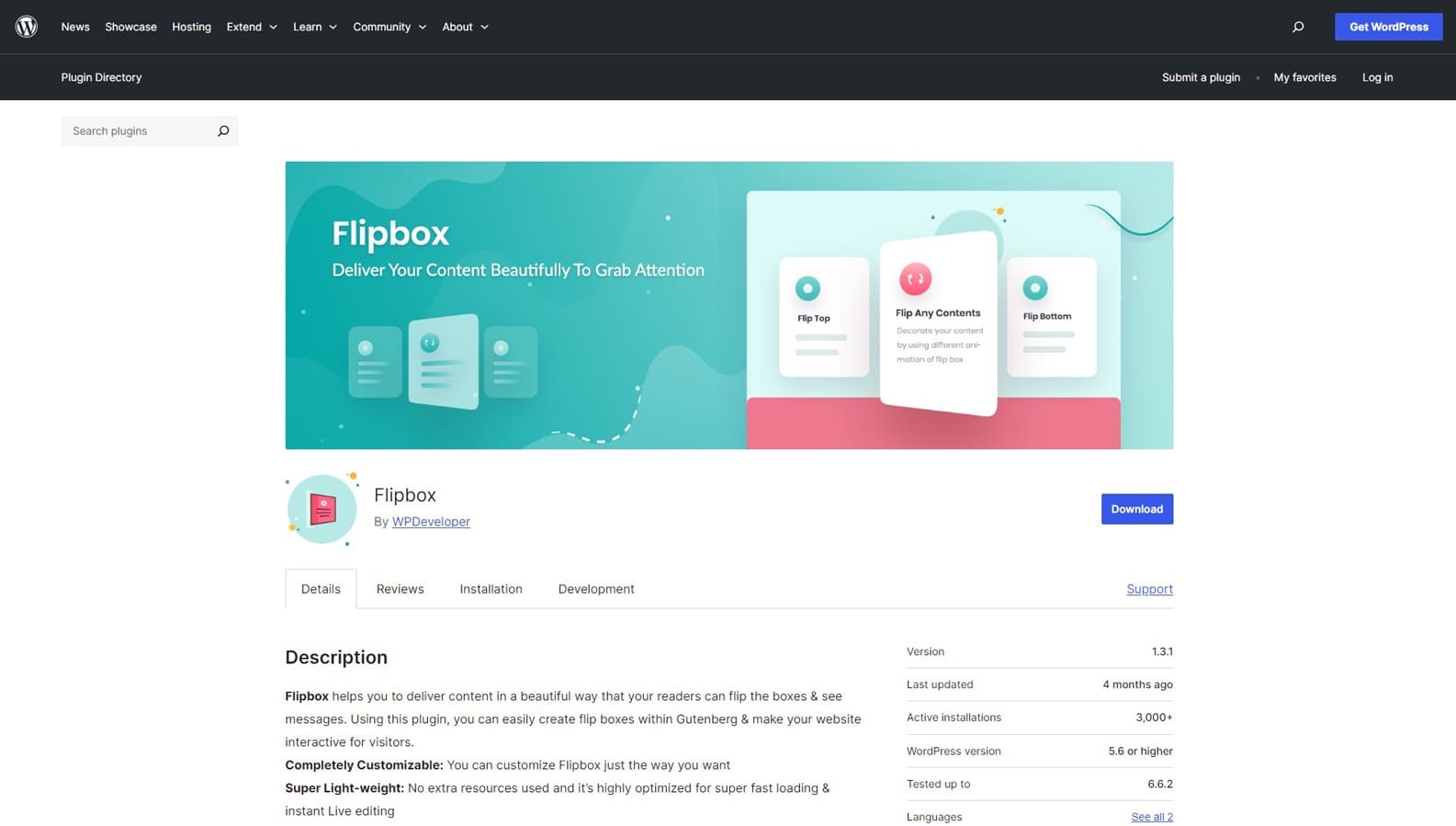 Flipbox is an easy-to-use plugin aimed at helping you create diverse content-rich & animated sections for free. It is a free solution developed by the team behind the previously mentioned Essential Addons. Offering smooth animations combined with editable flip box designs, this solution provides a user-friendly way to present anything you need to site visitors. From services and product features to professional achievements, the offered flip box plugin delivers an opportunity to positively transform any webpage.
Flipbox is an easy-to-use plugin aimed at helping you create diverse content-rich & animated sections for free. It is a free solution developed by the team behind the previously mentioned Essential Addons. Offering smooth animations combined with editable flip box designs, this solution provides a user-friendly way to present anything you need to site visitors. From services and product features to professional achievements, the offered flip box plugin delivers an opportunity to positively transform any webpage.
Key features:
- 7 built-in transitions;
- Lightweight & customizable;
- Diverse settings for customization;
- Optimized for Gutenberg.
| Name | Developer | Price | Installations |
|---|---|---|---|
| Flipbox | WPDeveloper | Free | 3k+ |
Flip Cards Module For Divi
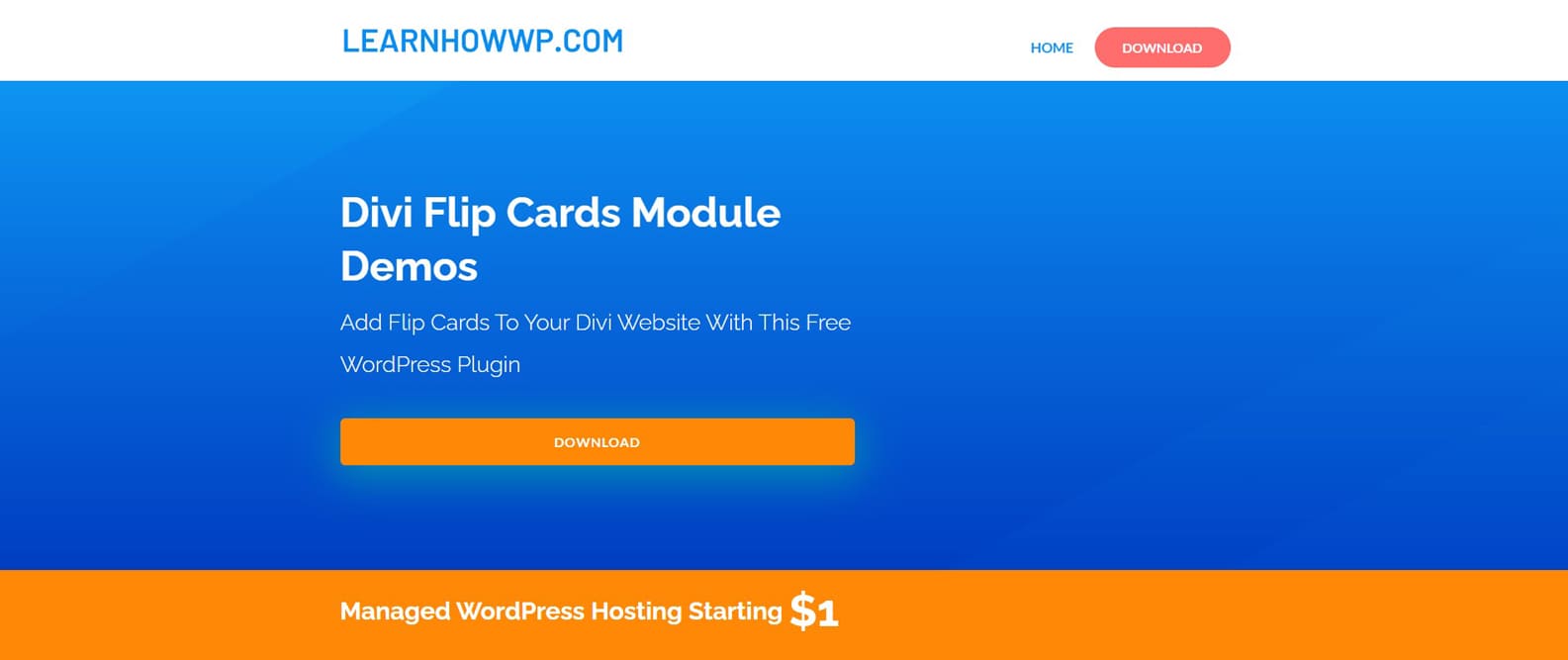 For those who actively use Divi as their preferred page builder, we recommend trying Flip Cards Module for Divi. It allows you to easily create multiple flexible flip box sections to make your content more engaging. Additionally, it comes with diverse customization settings for any flip box element. From buttons to animations and fonts, you can easily edit flipboxes to make them look and behave the way you need.
For those who actively use Divi as their preferred page builder, we recommend trying Flip Cards Module for Divi. It allows you to easily create multiple flexible flip box sections to make your content more engaging. Additionally, it comes with diverse customization settings for any flip box element. From buttons to animations and fonts, you can easily edit flipboxes to make them look and behave the way you need.
Key features:
- 2 pre-designed flip box layouts;
- Easy to install and integrate;
- diverse customization settings;
- Optimized for Divi Builder.
| Name | Developer | Price | Installations |
|---|---|---|---|
| Flip Cards Module For Divi | Learnhowwp.com | Free | 4k+ |
Cool Flipbox
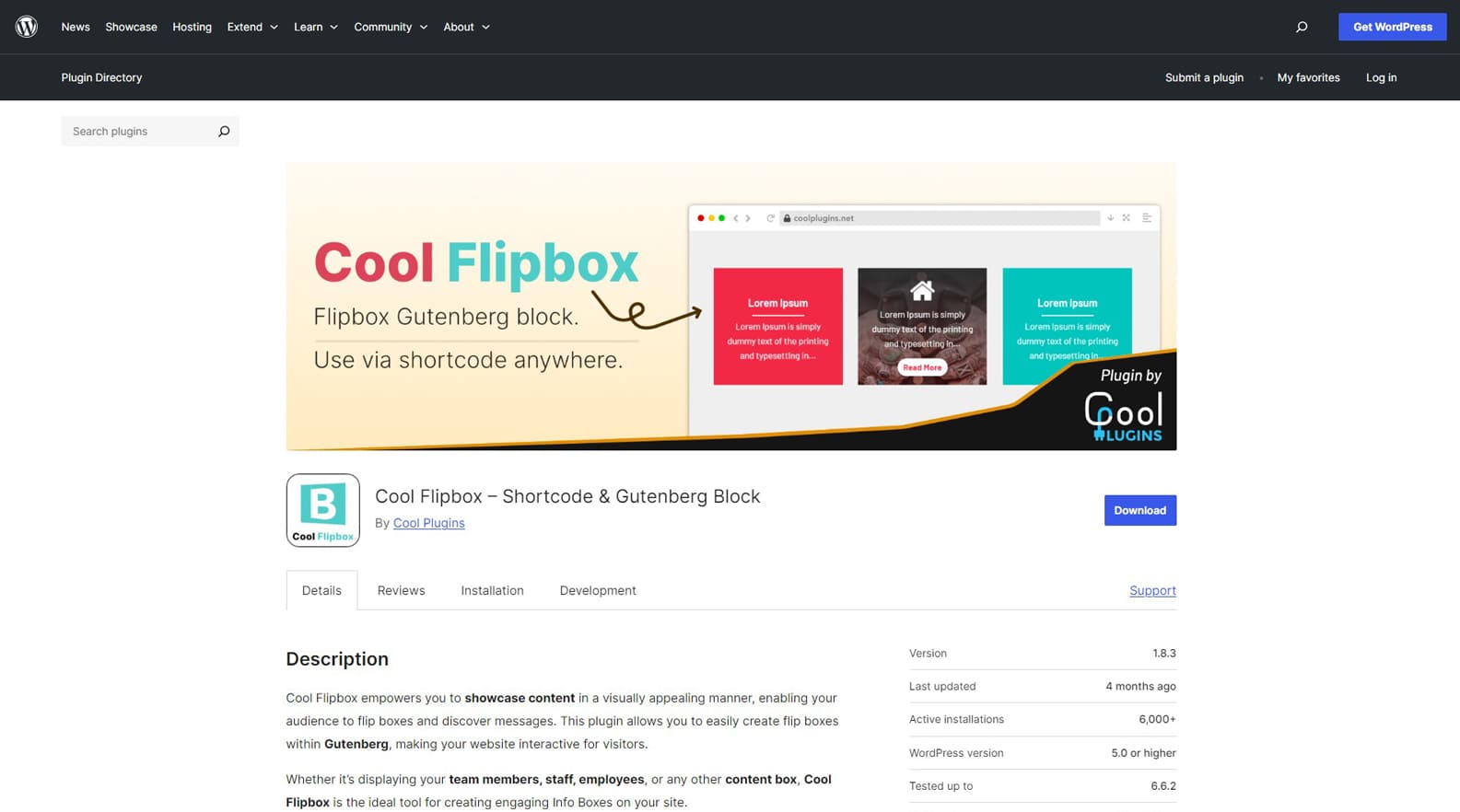 Another free solution we’d like to recommend is Cool Flipbox. Similar to the previously mentioned flip box examples, this WordPress plugin can help you showcase content. By simply adding a flipbox block to any page on your website and customizing it, you can present any kind of information in a visually pleasant manner. The plugin supports shortcodes and is fully optimized for the Gutenberg editor. Moreover, it comes with a wide range of configurable settings, allowing you to create any kind of flip box without any trouble.
Another free solution we’d like to recommend is Cool Flipbox. Similar to the previously mentioned flip box examples, this WordPress plugin can help you showcase content. By simply adding a flipbox block to any page on your website and customizing it, you can present any kind of information in a visually pleasant manner. The plugin supports shortcodes and is fully optimized for the Gutenberg editor. Moreover, it comes with a wide range of configurable settings, allowing you to create any kind of flip box without any trouble.
Key features:
- 2 flipbox builder modes;
- 3 available block designs;
- Multiple alignment options;
- Image & icon support.
| Name | Developer | Price | Installations |
|---|---|---|---|
| Cool Flipbox | Cool Plugins | Free | 6k+ |
Flip Box Block
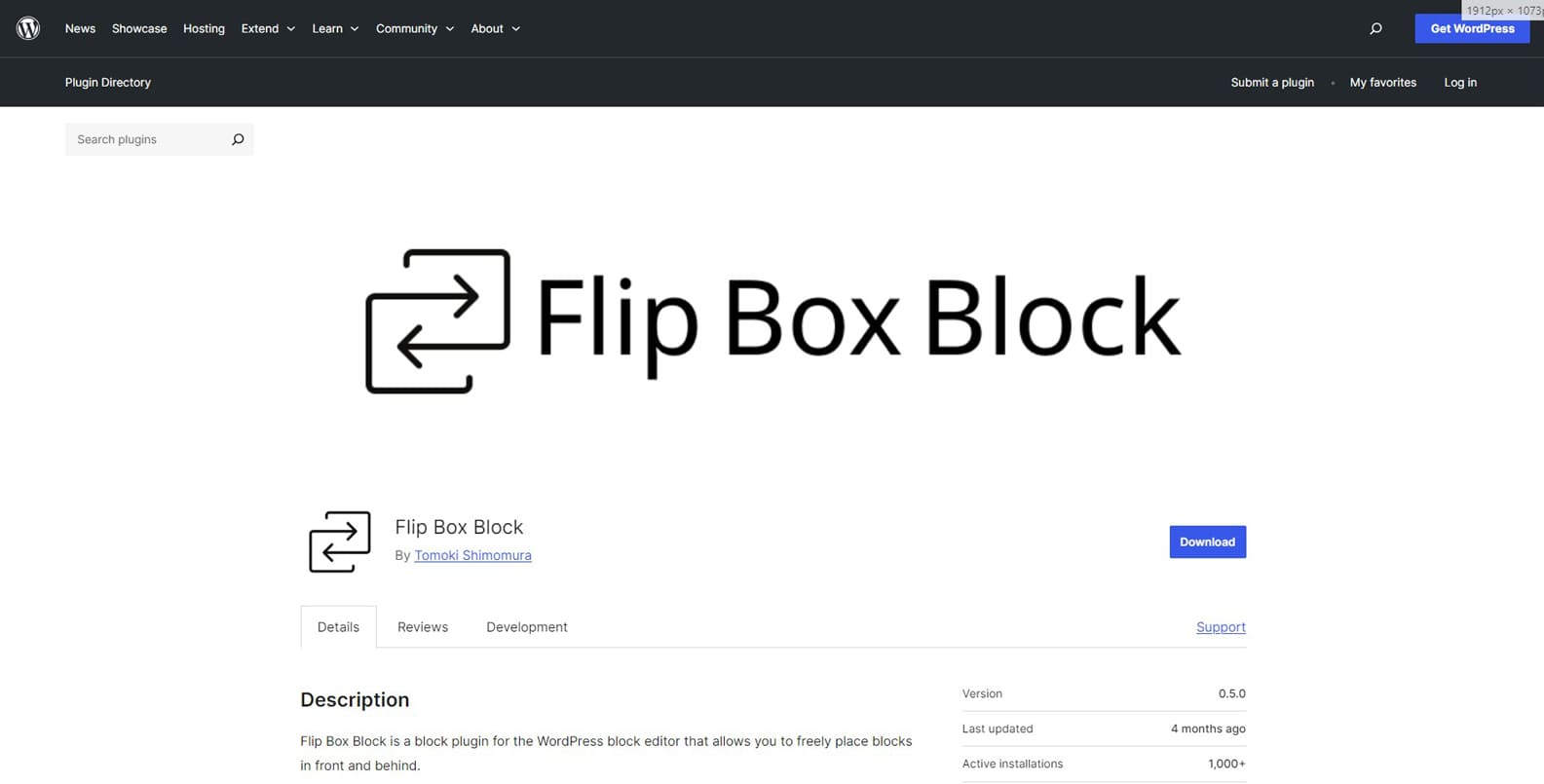 If you are looking for a user-friendly WordPress flip box plugin with simple animations, Flip Box Block is worth trying. This solution is optimized for the Gutenberg page builder, allowing you to create a customizable flip box for any type of content, from images and icons to texts. It comes with several pre-configured flip box layouts that you can freely use to build your own flip boxes. The plugin’s code is available on GitHub for those who want to contribute to its development or improve it.
If you are looking for a user-friendly WordPress flip box plugin with simple animations, Flip Box Block is worth trying. This solution is optimized for the Gutenberg page builder, allowing you to create a customizable flip box for any type of content, from images and icons to texts. It comes with several pre-configured flip box layouts that you can freely use to build your own flip boxes. The plugin’s code is available on GitHub for those who want to contribute to its development or improve it.
Key features:
- 3 included flip box blocks;
- Customizable box height;
- Simple customization;
- Easy WordPress integration.
| Name | Developer | Price | Installations |
|---|---|---|---|
| Flip Box Block | Tomoki Shimomura | Free | 1k+ |
Flip Block
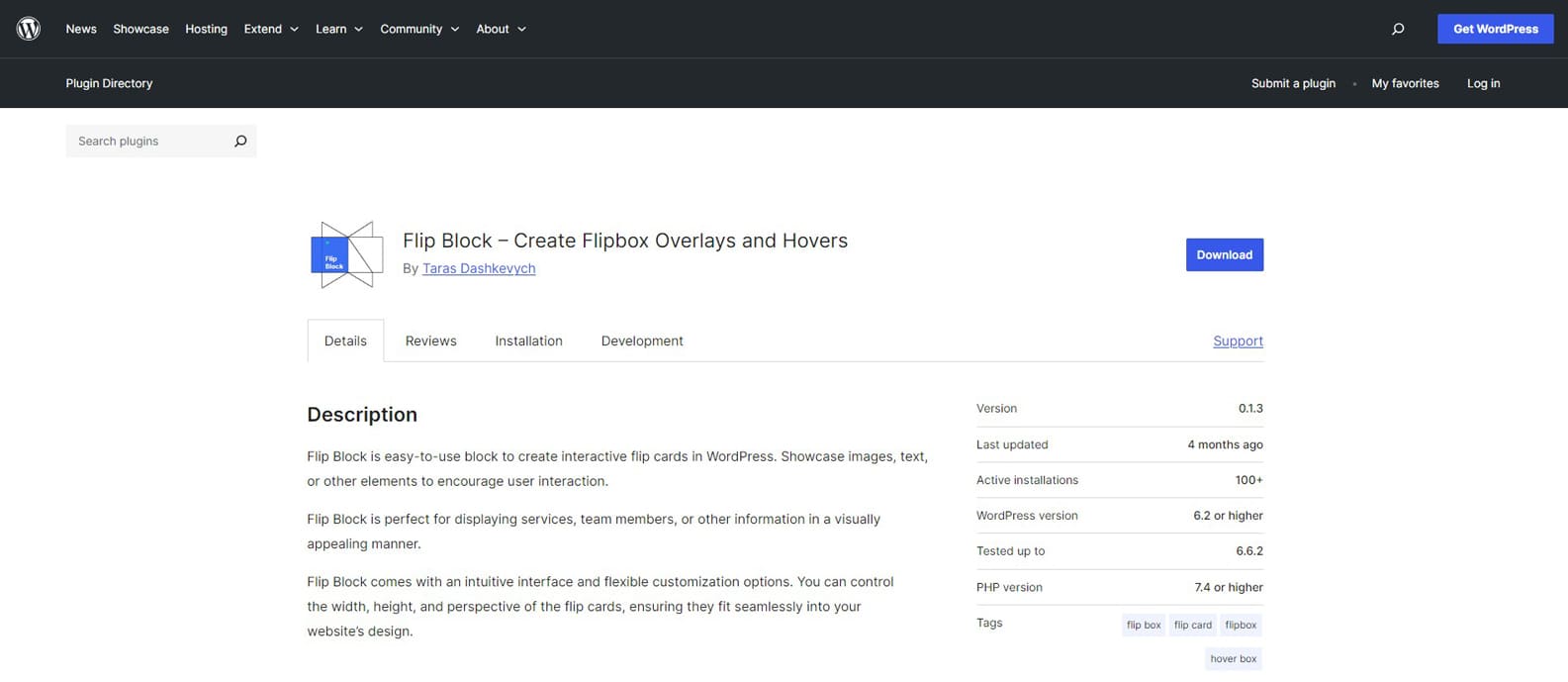 One of the last mentions on our list of WordPress flip box plugins is Flip Block. It is a fitting choice if you are looking for a flexible and configurable Gutenberg-first plugin. From controlling the flip card size to customizing its look, the provided plugin can help a lot if you need to create a simple flip box section without referring to code. Being user-friendly, this solution can provide you with the proper start of using WordPress plugins and flip cards.
One of the last mentions on our list of WordPress flip box plugins is Flip Block. It is a fitting choice if you are looking for a flexible and configurable Gutenberg-first plugin. From controlling the flip card size to customizing its look, the provided plugin can help a lot if you need to create a simple flip box section without referring to code. Being user-friendly, this solution can provide you with the proper start of using WordPress plugins and flip cards.
Key features:
- 2 provided Gutenberg blocks;
- Text and background customization;
- Width & height control;
- 3D transition support.
| Name | Developer | Price | Installations |
|---|---|---|---|
| Flip Block | Taras Dashkevych | Free | 100+ |
Conclusion
We hope this WordPress flip box plugin overview helped you choose the right solution to impress your site visitors. With multiple animation types and incredible customization possibilities, these plugins allow you to spice up any page. Being easy to install and integrate flip box plugins can make even dull content look more interactive and attractive. If you’re still unsure what to pick, we recommend paying attention to these features of a flip box plugin:
- Space efficiency: One of the main reasons to use a flip box plugin is connected to the efficient space usage it provides. Within one section, you can show several types of content. Ranging from images to texts and just useful information, a flipbox allows you to save precious space on any page for other content without sacrificing its design.
- Visual effects: Another important feature of flip box examples shown above is their visual effects. From 3D animations to simple box flip transitions, many modern plugins provide a diverse selection of visual effects. This means you can not only make a UI element reveal additional content but also make it look attractive.
- Customization: using customizable WordPress flip box plugins can help it look just the way you need without any additional web development from scratch. From adjusting fonts and colors to replacing animations. Multiple customization features are available to help you create a unique flip box.
- Quick & easy integration: Lastly, don’t forget about the simple & user-friendly integration process of a WordPress flip box plugin. Being optimized for a majority of popular page builders, modern flip box plugins can be added to any website without unnecessary coding.