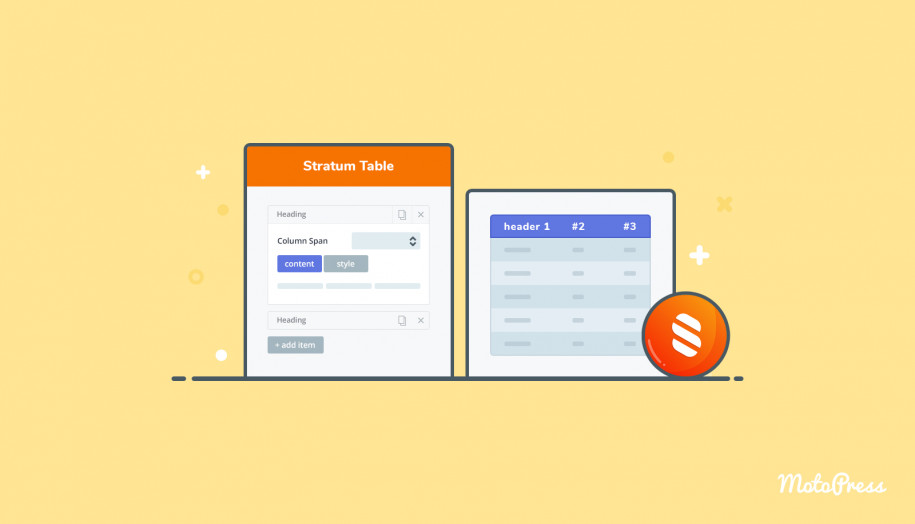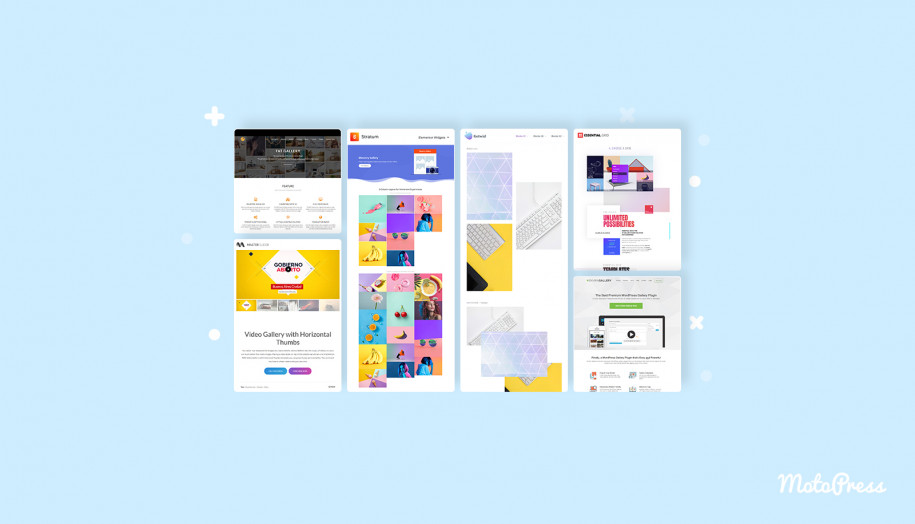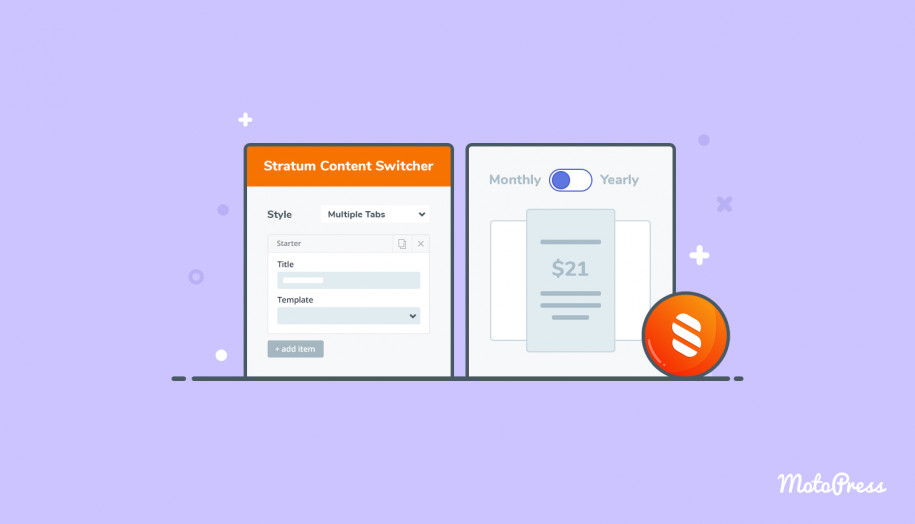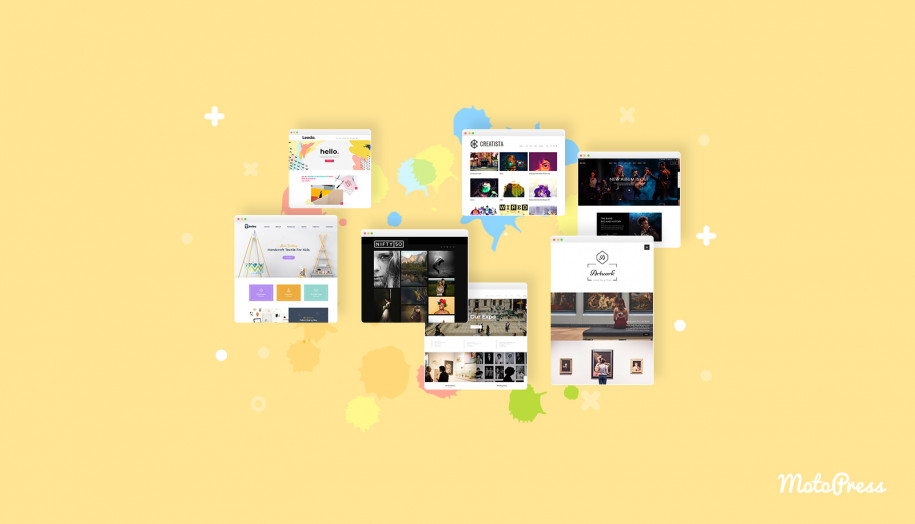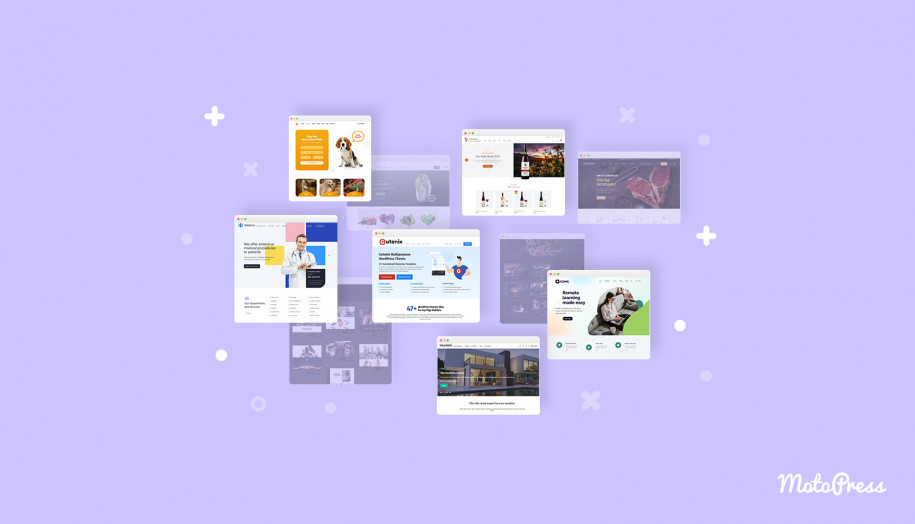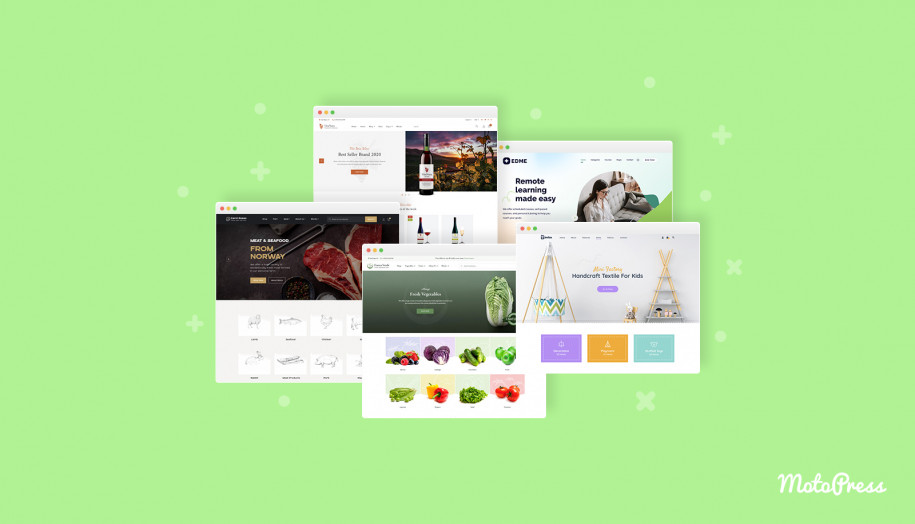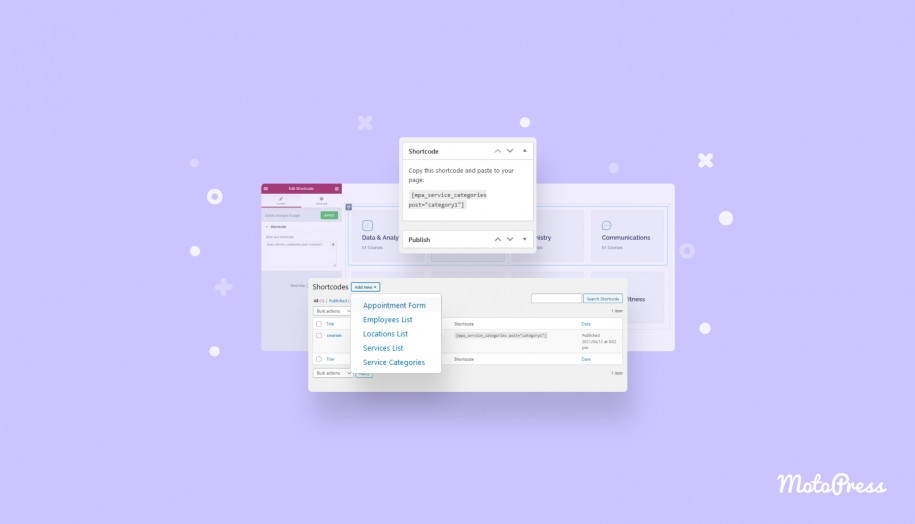Hotel Booking Plugin 3.9.7: Visualize Your Sales with the New Revenue Chart
Since MotoPress Hotel Booking version 3.9.7, you have access to the improved Reports menu you can find via WP dashboard > Bookings > Reports.
An upgraded version of this menu is now divided into two tabs: Reports & Export. The Export menu is the same – it allows you to easily generate and download bookings data in a CSV format.
The new tab, Reports, will help you see all your sales and bookings within a chosen period of time in a graphical representation.
Continue reading “Hotel Booking Plugin 3.9.7: Visualize Your Sales with the New Revenue Chart”