How to Make Number of Adults & Children Flexible in Hotel Booking Plugin
Since WordPress booking hotel plugin version 3.7.2, you can make the number of adults and children change dynamically based on the guest’s search parameters and keep the tiered pricing set via Rates.
For example, in the previous version, if the accommodation capacity was two adults and one child, the room wouldn’t appear eligible for a parent with two children simply because there was a “one child” limit in the settings. In reality, a bed for an adult could be used by a child – and even vice versa in some types of properties.
The new plugin version allows you to bring more flexibility to this restriction by designating three separate capacity limits: for adults, children, and the total “capacity”.
This is a little bit different from using the “Guests” field since you can still have a tiered pricing rates system for children and adults separately. The rate will be updated dynamically based on the number of adults and children the guest chooses at checkout.
How does it work?
When you go to the Accommodation type > Capacity, in addition to “Adults” and “Children”, you can see one new field: “Capacity”. If you set any value here, this is the total number of guests/sleeps/beds that can be occupied.
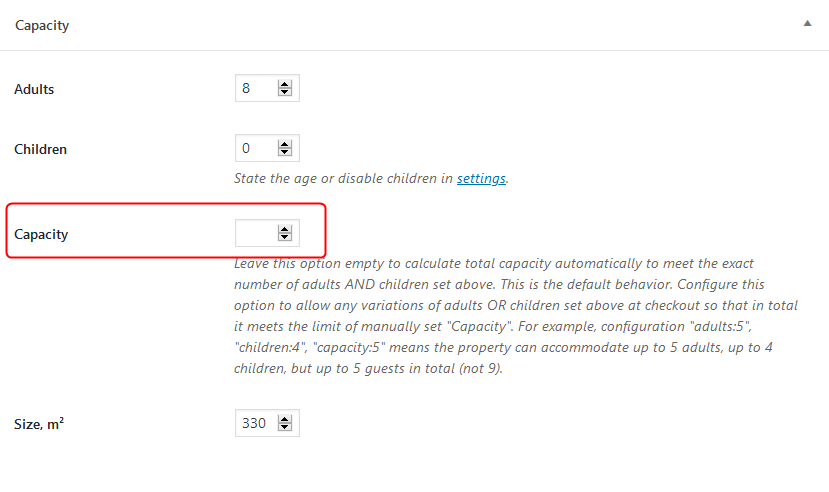
In simple terms, the “Capacity” option prioritizes the total number of sleeps/beds rather than strictly differentiates the number of adults and children.
In order to benefit from this flexibility, you need to set the total number of adults, the total number of children and the total number of sleeps (“Capacity”) so that in total the total number of adults and children is not more than the “Capacity” limit.
For example, let’s take a look at this configuration:
Adults: 6
Children: 5
Capacity: 6
This means you allow a room to accommodate up to 6 adults, up to 5 kids so that it meets the total “Capacity” of 6 guests requirement.
So guests can go with any combination of adults and children, e.g. 2 adults and 4 children.
Please remember that a minimum parameter of 1 “Adult” is required. A property can’t be booked only for “Children”.
On the frontend, if the “Capacity” is not specified, the room details show the exact number of adults and children that can’t be exceeded. For example, the room below won’t be suitable for those looking for 4 children:
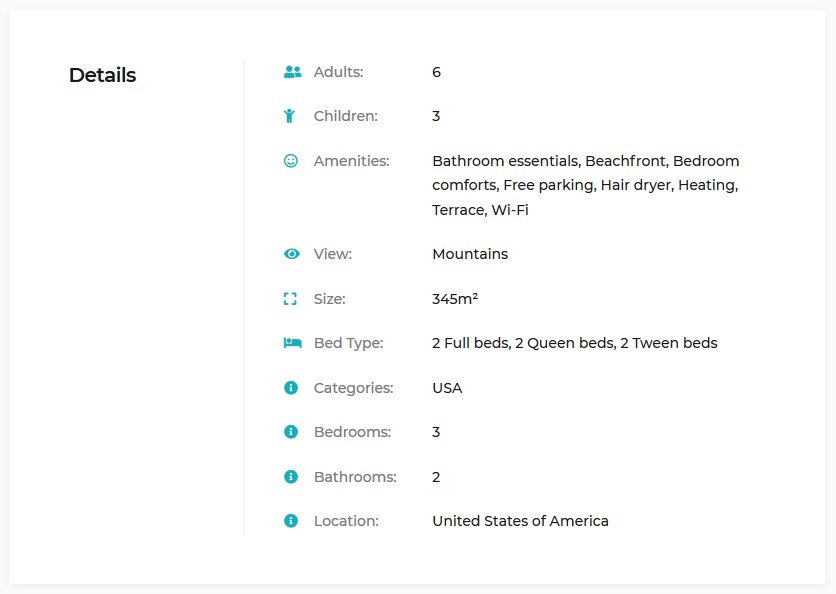
When you change this by setting the “Capacity” and limits for adults and children separately, the frontend capacity changes to the maximum sleeps:
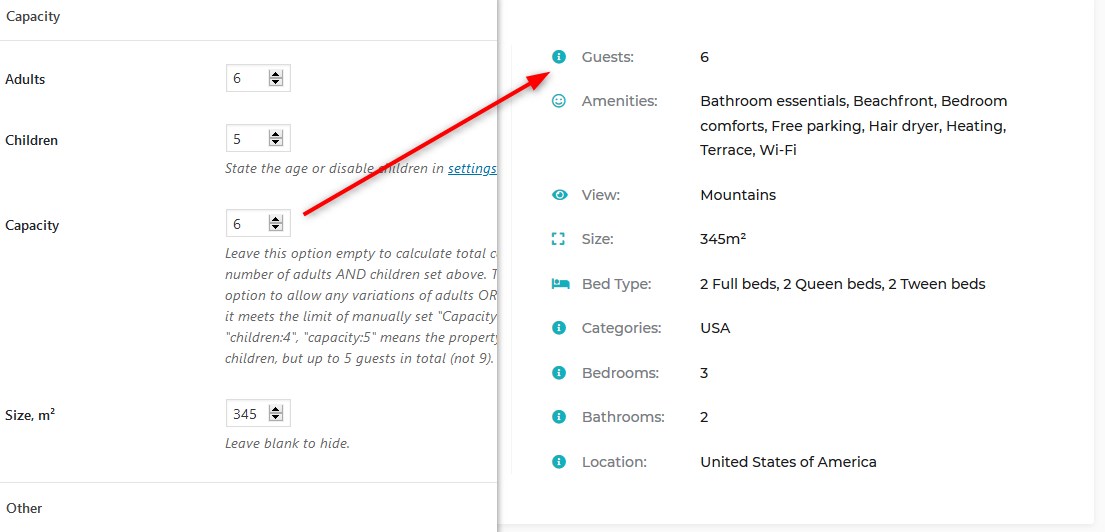
If you have different rates set for different combinations, it will change dynamically at checkout. Although it’s a common “Guests” term, you can still set pricing variables:
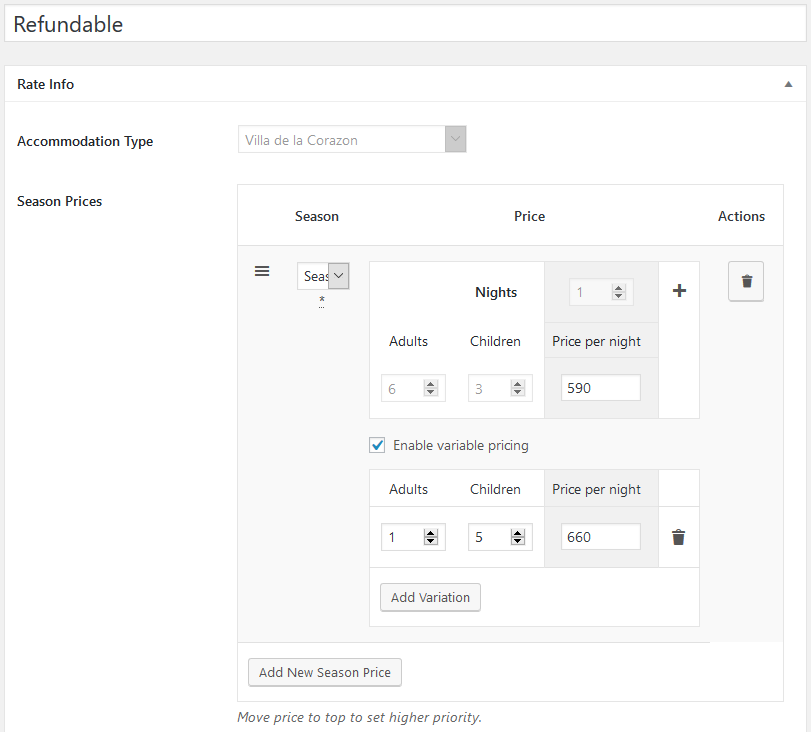
When the guest is redirected to the checkout page, they are able to select the needed number of adults and children and see that the price is changing depending on the selected numbers (watch how the rate price is changing when the number of children is changed) –
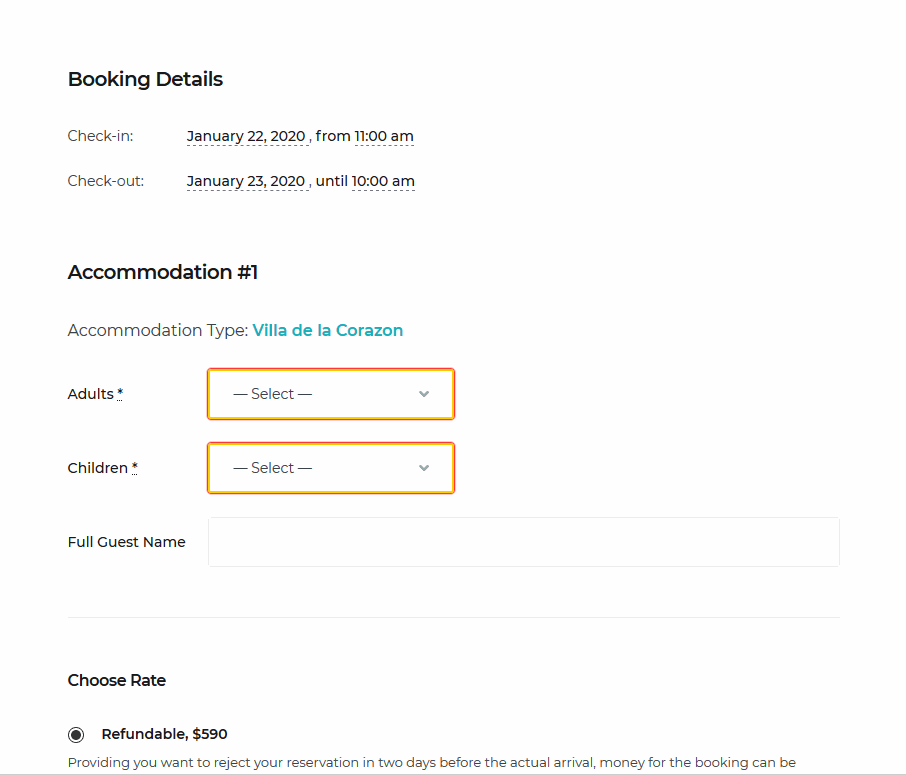
This allows you to have more flexibility as to capacity and at the same time keep your pricing policy with less effort.
We hope this improvement will remove limitations you might have experienced with the Hotel Booking plugin. Do you need this feature to tune the plugin behavior for your business? Let us know in the comments.
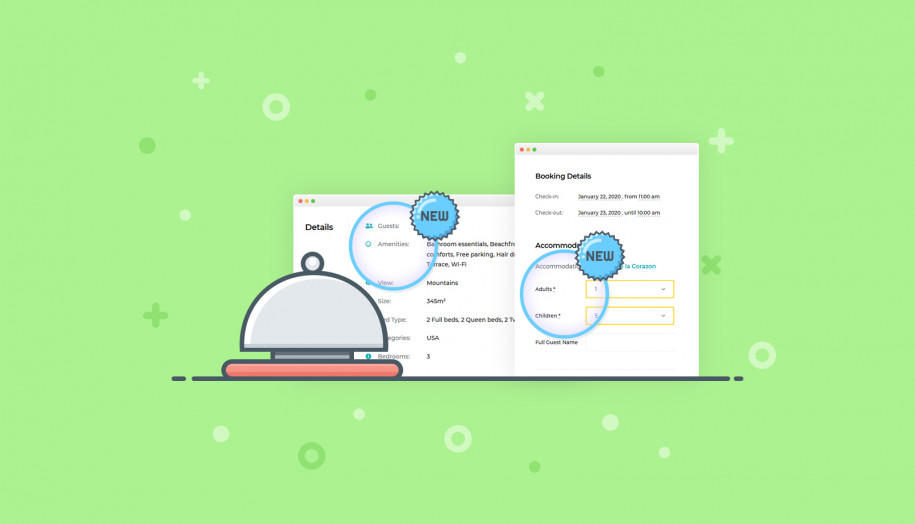



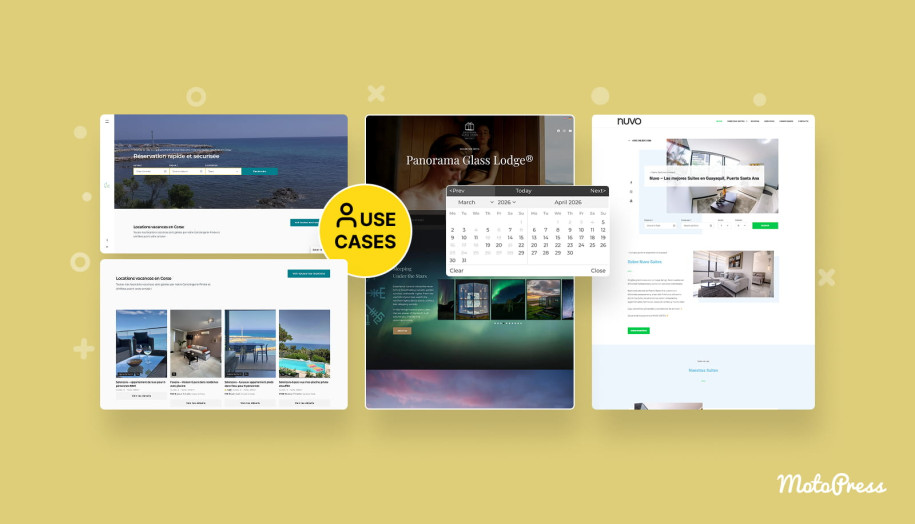
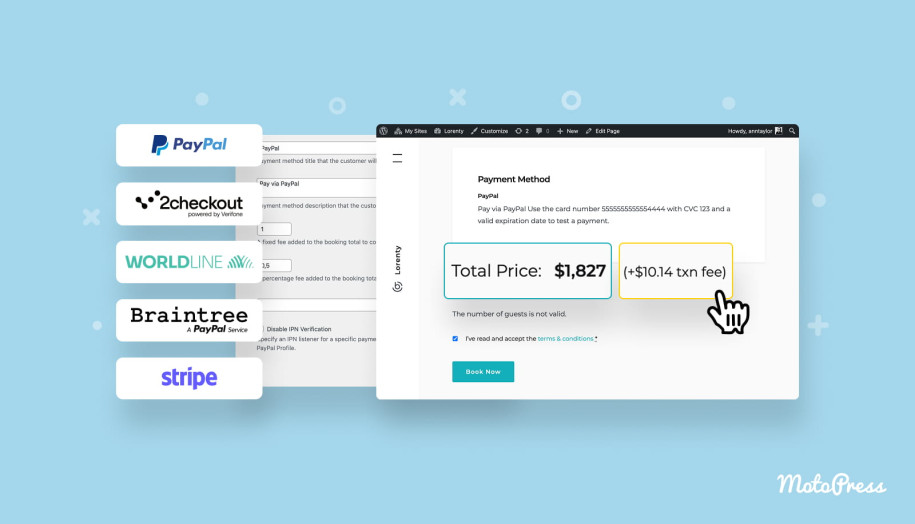

Hi there,
Once you set a maximum of guests, as shown below (maximum of 6).
There is still a combination (shown the first) for 6 adults and 3 children which is more than the maximum. You can leve it as zero (not blank), so when people try to make such a reservation the option for 9 guests is available at 0. which is pretty inconvinient… how could i fix this?
Hi Javier,
Thanks for contacting us. The total capacity works on the checkout page. Please try to make a new reservation and test the total capacity on the checkout page.
Hello dear Motopress team,
[1] Could you please consider adding a separate pricing for ADULTS and CHILDREN. Apartments usually have variable pricing based on the nr of adults & children that are staying. Ie:
1 adult staying: 50€/night
2 adults staying: 80€/night
.
.
10 adults staying: 300/night
Children pay less but usually a constant fee no matter how many there are in each of the combinations. If you have to set up all the variations of prices for 1 to 10 adults and 1 to 9 children then you reach close to 100 combinations per apartment quickly. If you have summer/winter/autumn/ spring and weekend season prices then your very quickly up to several hundred combinations for 1 single apartment. If you have several apartments then you are in the thousands of combos. Needles to say that this is not maintainable.
Having the current “Per Adult Price” column and a new “Per Child Price” (non varying) column” would limit the setup to 10 lines max and help a lot.
It would be fantastic if you could enhance that feature given that there are a lot of requests for that enhancement in the forum already.
[2] On the topic of pricing could you please consider 2 age groups for children specifically for “Accommodation Taxes” and “Room Costs”. Example:
– In Austria but also many other countries there is a city tax which children up to the age of 15 do not have to pay. So for City tax purposes a child is defined up to the age of 15
– For “per accommodation costs” (discussed in point[1] above) a child gets a non variable discount rate of xyz €’s /night up to the age of ie: 6 (in our case) . Above 6 it’s an adult and charged fully. Basically what is needed is a 2nd age group for children for “Accommodation Taxes” purposed. At the moment you can only set one single age for children and that takes effect for “per accommodation costs” and “accommodation taxes” like a city tax at the same time
Please note that point nr [2] is extremely common in many EU countries.
Thanks!
Peter
Hi Peter, Thanks for your questions
[1] I’m not really sure I understand the solution you offer correctly. If 1 adult = 50€/night and 10 adults = 300€/night so what is the function then to calculate this without adding different variations? Do you have any example or screenshot so that we could understand the request better?
[2] You may simply indicate that Children are considered people under the age of 15 and then add a Tax per adult only. We can not foresee what child variation is needed for this or that owner.
Hi!
Have you thought to include a newborn kid section, where the kid does not pay any fee? The user can decide the newborn age like from 0 to 2 years, then the house can have up to $variable_max newborn kids with minimum 1 adult.
Best regards
Hi Alberto,
Thanks for your question. We do not plan to add other age categories since there might be too much variations per each owner. In most cases the guests are not charged for infants and it would be enough to indicate the number of infants on the checkout pahe so that the owner could prepare the accommdation or for other purposes. You may use default ‘Notes’ field to ask your guests to indicate the number of infants. Or you may use our Checkout Field editor addon to add new fiels and disable defauly ones https://motopress.com/products/hotel-booking-checkout-fields/
Thank you for this great update! However, i would like the possibility for people to reserve a room for only childern, without any parent. Right now, it seems that it’s required that an adult is booked for a room since it’s not possible to select zero adults on the checkout form.
Hi Julian,
Thanks for your feedback. It would be helpful if you specify what type of properties you rent out that allows hosting children without adults? Are there adults also allowed or it is just for children?
This is a great feature, however my client’s hotel has different pricing for children over 3 and children under 3 that this plugin still can’t handle. The only way to get round it is to generate individual pricing for all possible varying combination of Adults and children of ages above or below 3. This does work so that the guest can then select the correct combination at checkout, however it means that when creating rates for new seasons there are 100’s of rates to update each year, which is incredibly painful.
It would be fantastic if you guys could set up so that we have total capacity working as now and then guest can choose at checkout the age of the children.
Thank you for your feedback. You may add variable pricing for children and indicate that infants or babies under 3 years old are hosted for free. If you wish to be informed about the number of babies under 3 you may add a custom field using our Custom Fields addon
Hello J.Davis,
I have three categories of child age groups (0-3, 3-12 and 13-16) and each have a set of prices associated.
For infants (0-3) we have a rule: maximum 1 child stays FREE.
Is there a way to configure this in the rates?
Nice feature, maximum capacity but when I use this and I enable stripe payments, the feature no longer works; on the check-out page you can select max adults and max children, adding up to more than the set maximum capacity. When I subsequently disable the stripe payment gateway, the feature works fine again and I am no longer able to choose more adults and children combined than the set maximum capacity….
Please tell me how I can fix this.
Hi Arjan,
We have tried to replicate the issue you described but it worked successfully with Stripe enabled. Could you try to clear the cache and test it again? We recommend submitting a request to our support team if it is not helpful still.