Better Booking Confirmation Page since Hotel Booking Plugin 3.7.0
Table of Contents
The newest WP hotel booking plugin version 3.7.0 ships with awesome features that will surely help you improve guest satisfaction on the pre-arrival stage.
New tools are aimed at making checkout and booking processes more efficient for guests as well as simplifying business execution processes for you.
Let’s take a brief look at the main improvements and talk about how you can implement them today.
The streamlined booking confirmation process
We’ve underpinned the final stage of the checkout process for bookings with a bit of personalization.
From now on, after a guest paid online (no matter whether the full price or deposit) or confirmed booking via email, they’ll be redirected to the updated “Booking Confirmation” page.
Instead of a plain text line stating that the reservation is confirmed, guests will see a complete personalized report in a table view on their booking and (if applicable) payment details.
For example, this booking was confirmed by payment:
And this is a booking confirmed by the customer via email:
A new shortcode that generates personal booking details made this procedure possible.
To start using the functionality provided by this new shortcode, you just need to follow the WP Hotel Booking plugin prompts when you update it to version 3.7.0. It will replace the previous Booking Confirmation page with the new one containing a shortcode with the new behavior.
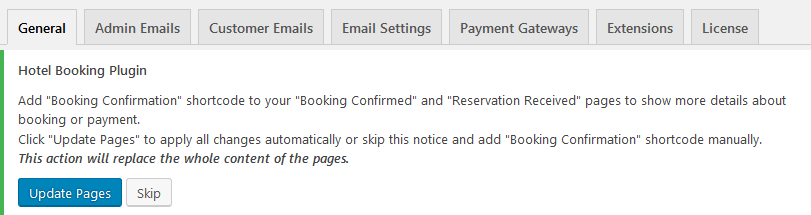
However, if you want to additionally add custom text or completely alter the page, feel free to do that manually.
This improvement should provide guests with more clarity of the booking and payment details as well as give them a stronger sense of accomplishment and securing their booking.
If you want to be able to request payments automatically, use our Payment Request addon.
Allow guests to visit the booking details page from the email
The new plugin version also provides an additional way to access the booking and payment details page by following a link in the email. To make it real, we’ve added a new email tag you can include into the email templates: %view_booking_link%.
If you want to include this link in the email notification, you need to manually update the templates via the plugin settings: Accommodation > Settings > Customer emails > Approved booking email.
Improvements and fixes
- We’ve fixed the bug with variable pricing on the checkout page for websites with disabled room capacity.
- There are new actions and filters for developers to help you tailor the behavior of the plugin.
Have you checked updates from the previous versions? You can learn more in this review.
If you so far have any questions or ideas on how to make the plugin suit your needs even better, don’t hesitate to share them today! Subscribe to our Youtube channel not to miss detailed video guides on MotoPress Hotel Booking Plugin. Chat or email us your suggestions and we promise to hear you out!
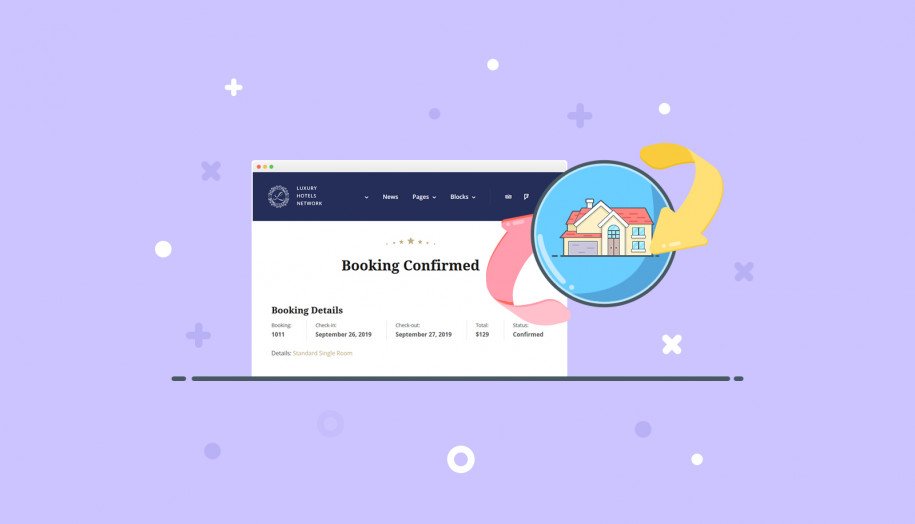
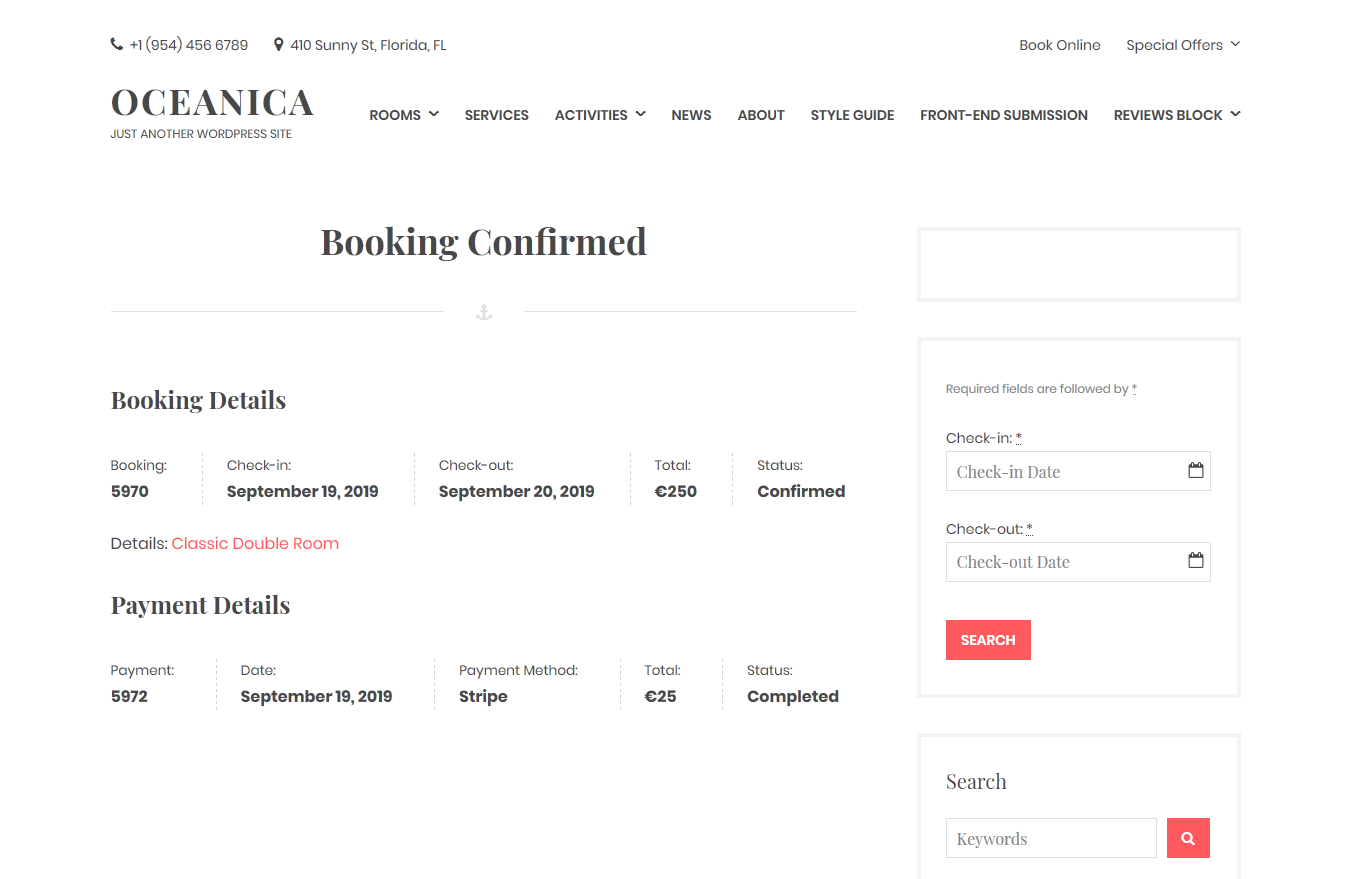

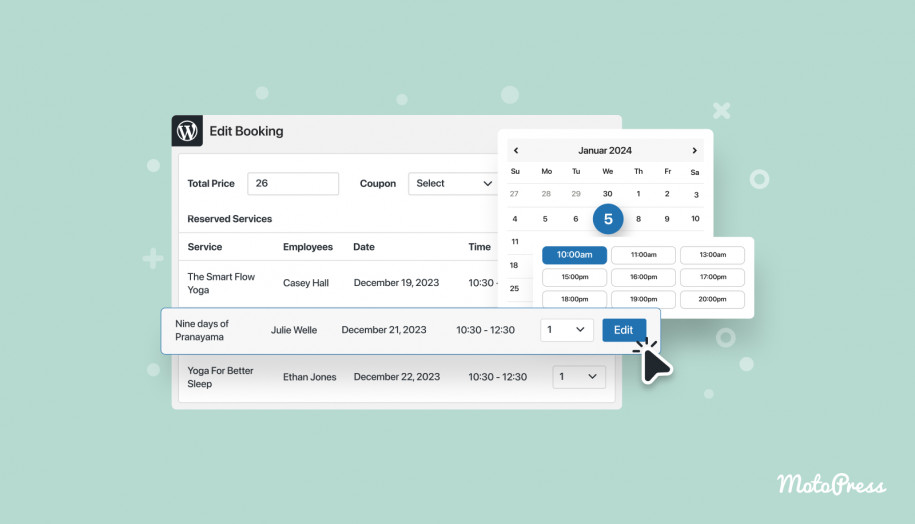
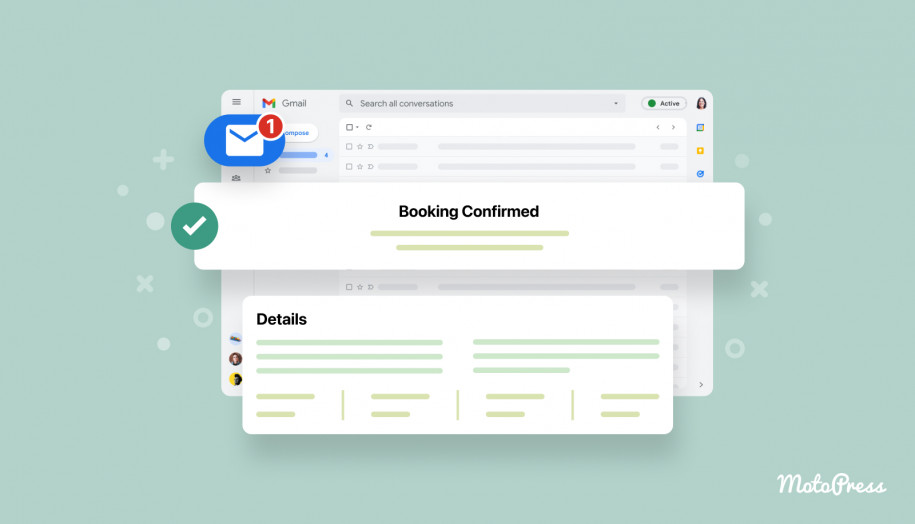
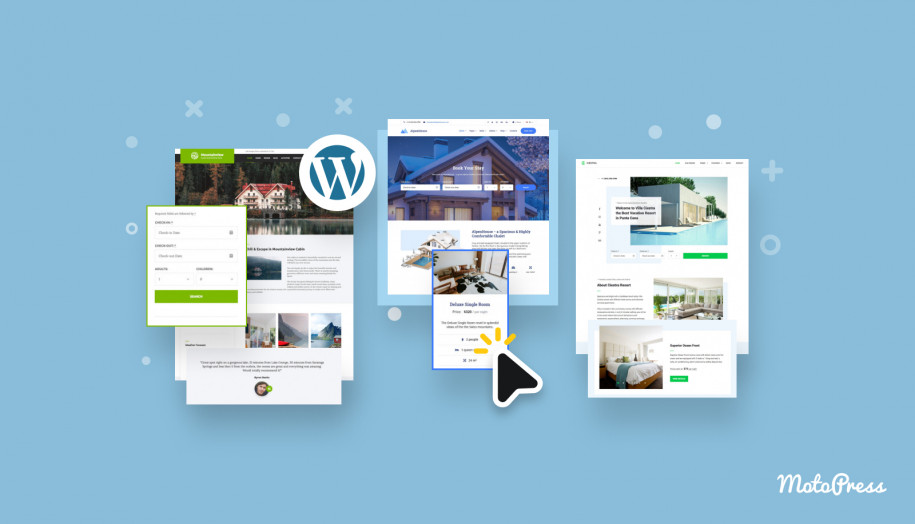
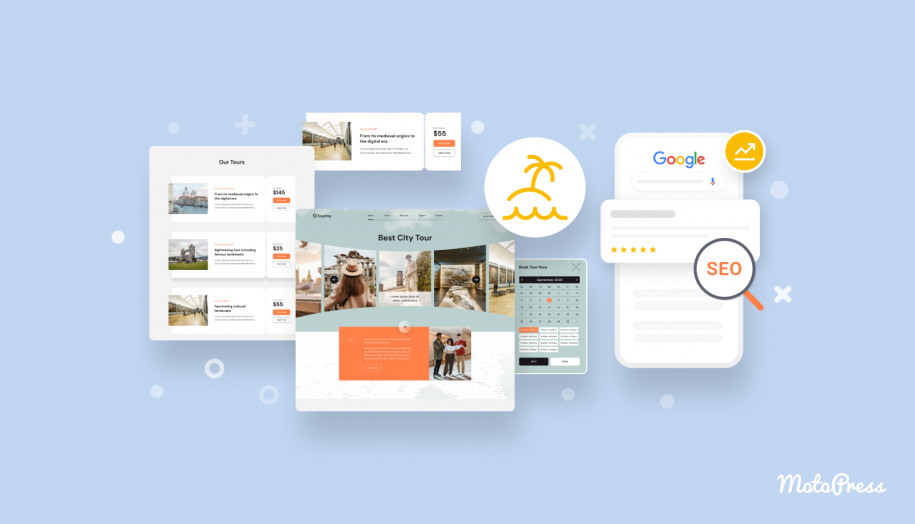

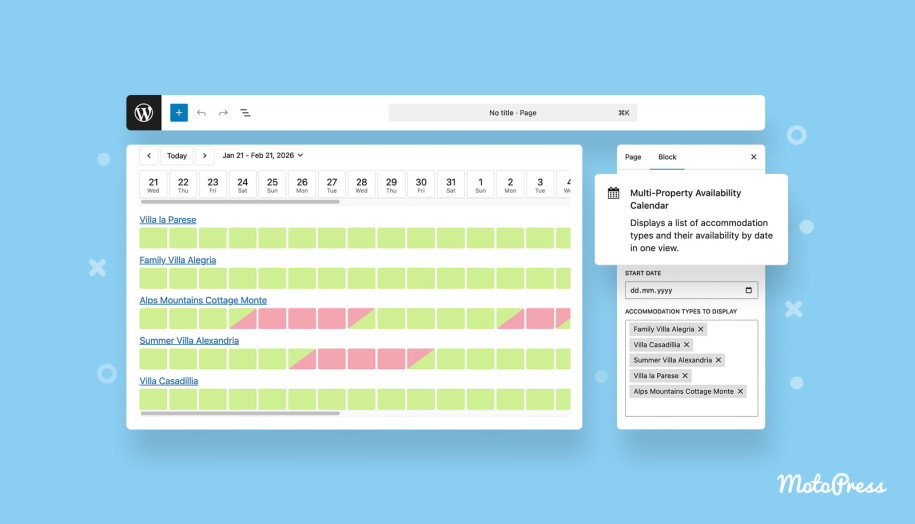
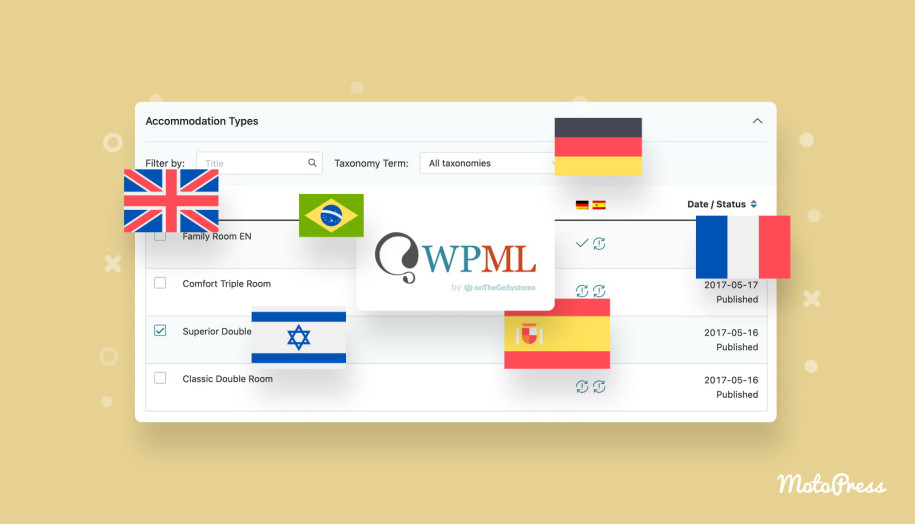
Hi am using motopress with divi and when I check reserve noting happens
This is my site
https://hotel.meraziz.com
Hi Mahmoud,
Thanks for contacting us. First of all, check if there are assigned accommodations to your accommodations types and proper season are added to the rates. You can learn more about how to make the properties available by reading this article https://support.motopress.com/hc/en-us/articles/360000918703